
5 Best AI Tools For Fashion Design
If you are looking for AI tools for your brand, then you are at the right place because we will
JOIN OUR LIST
The most popular & disruptive AI tools you can start using today:
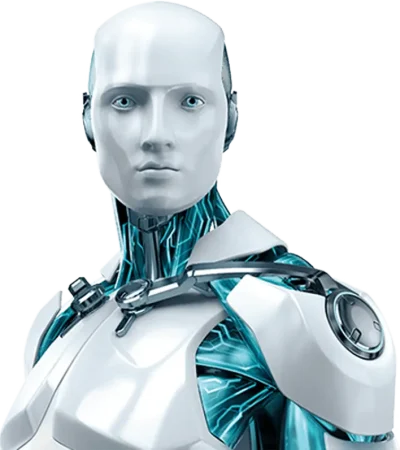
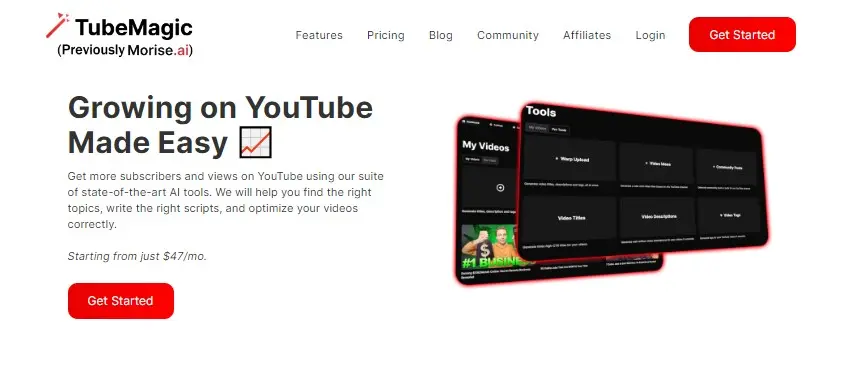
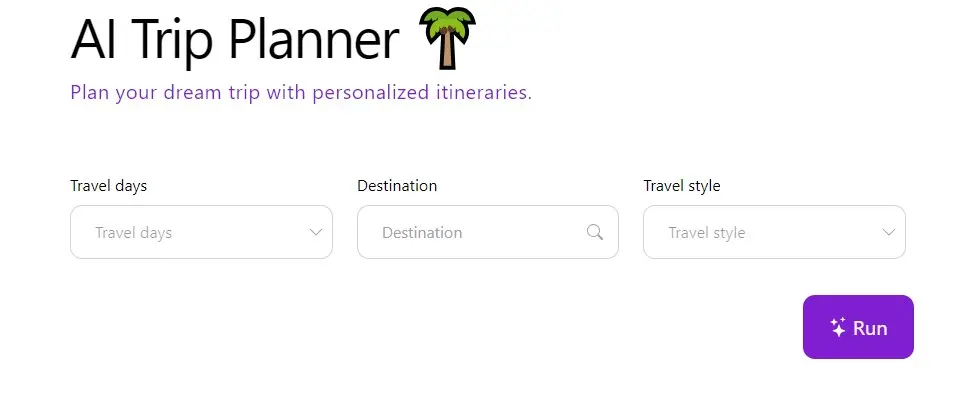
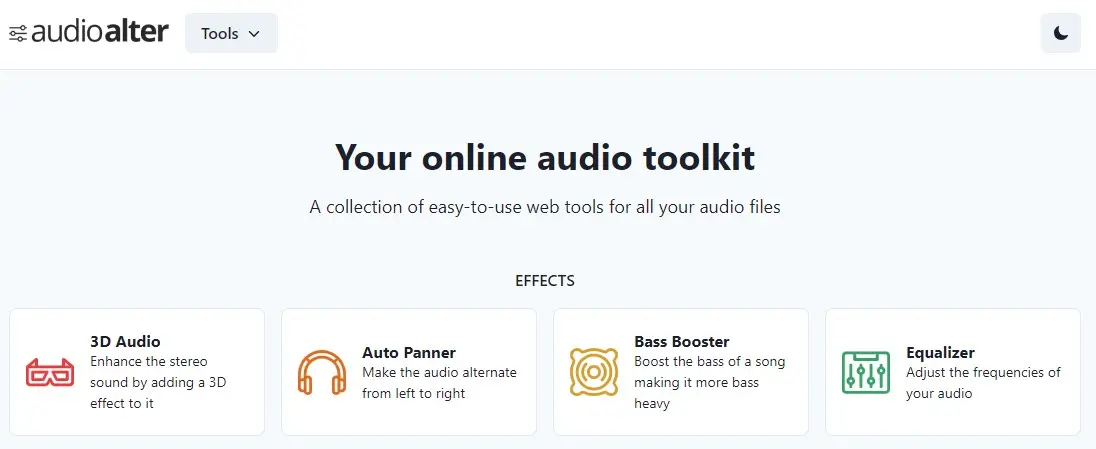
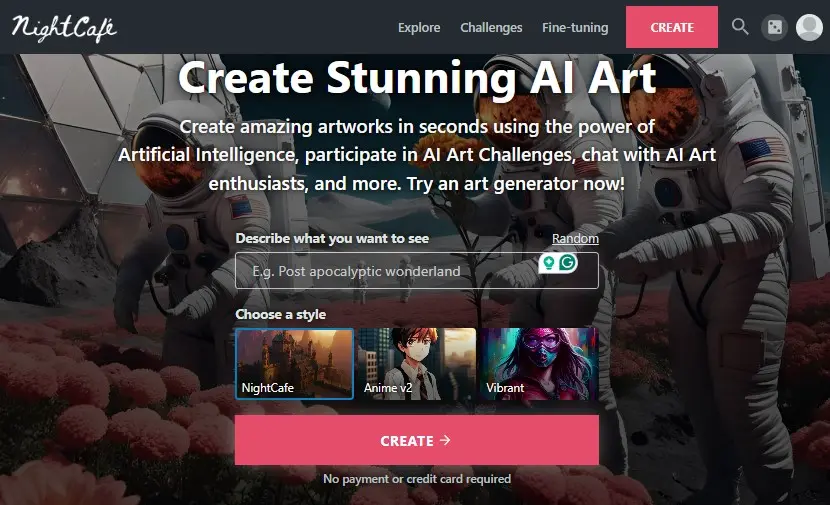
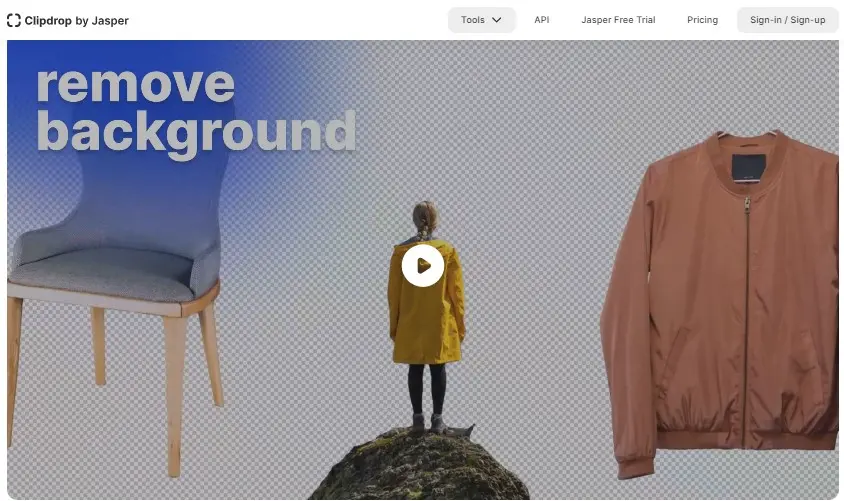
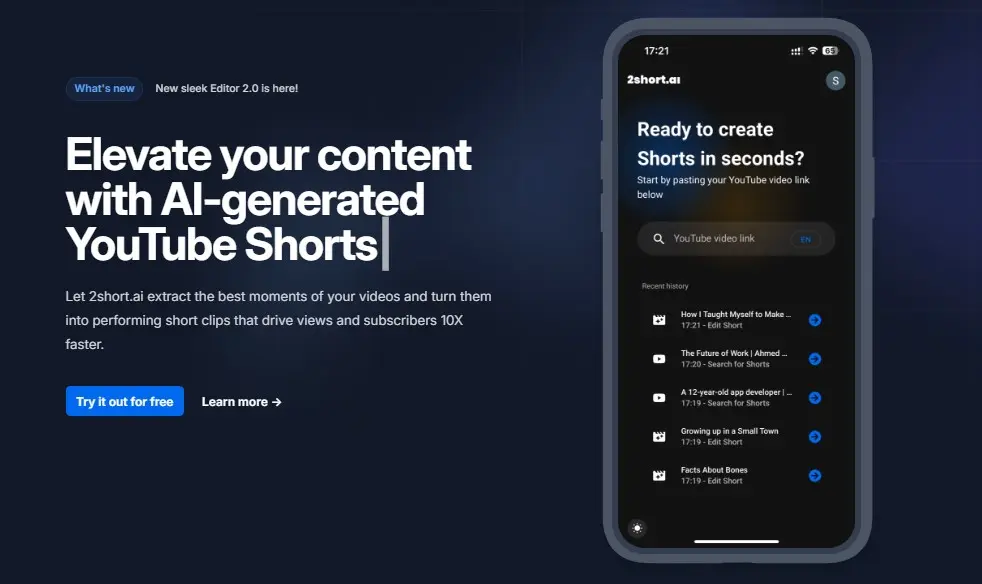
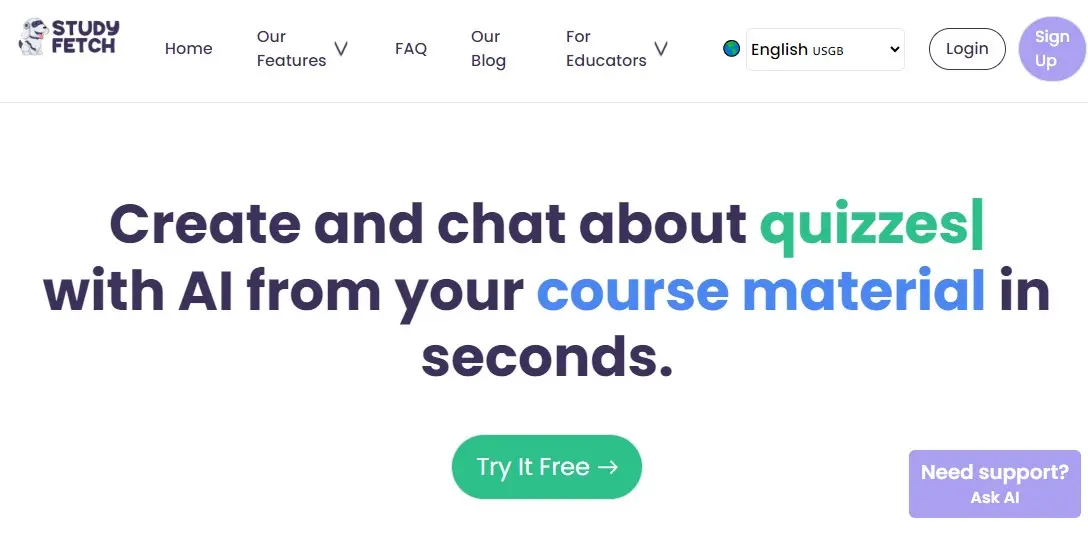

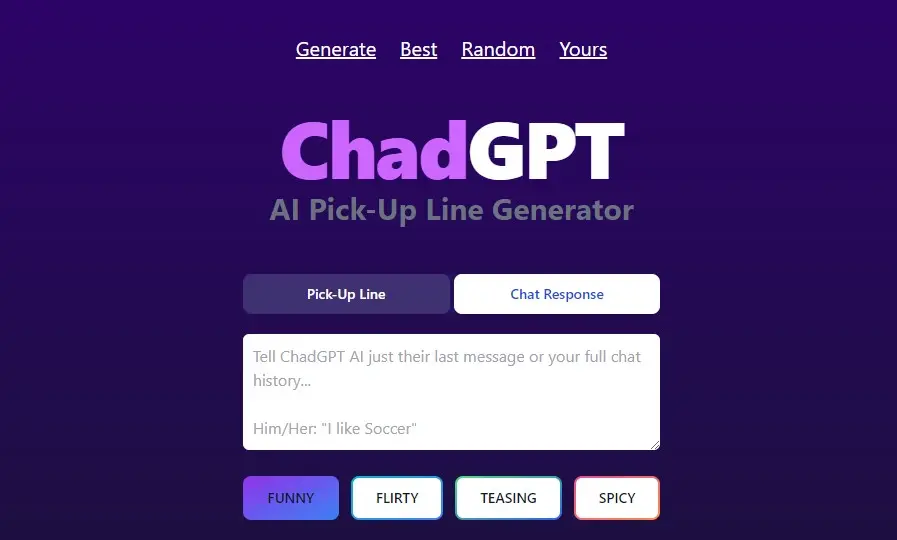
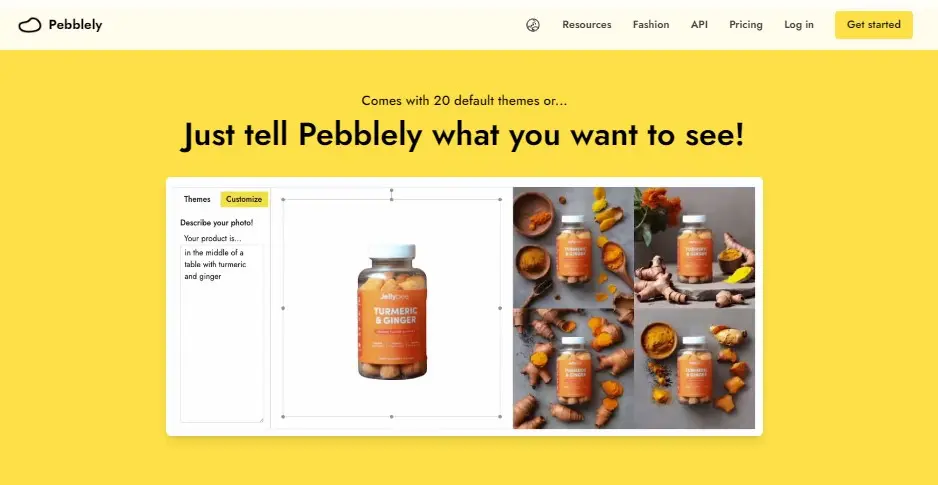
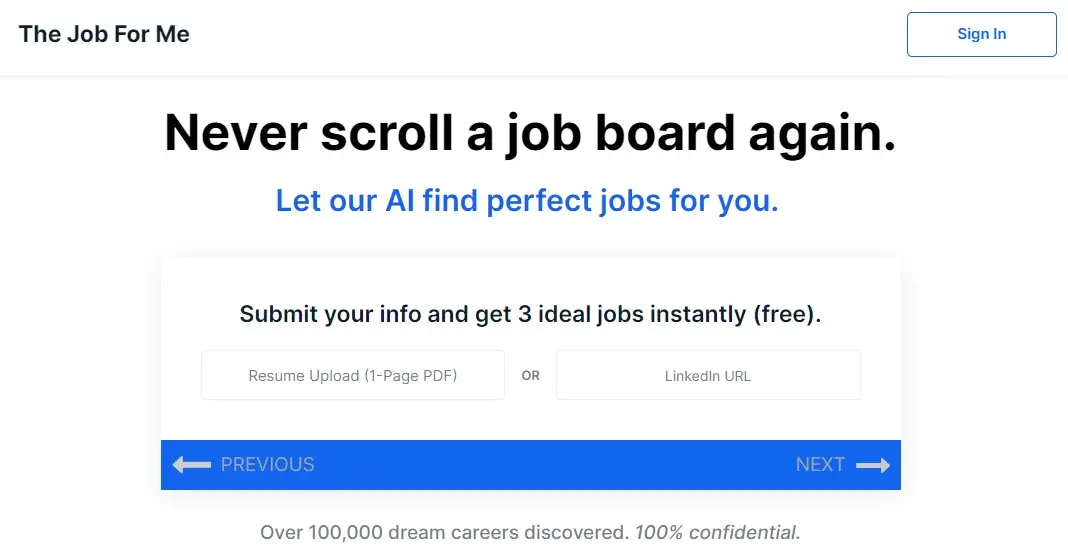
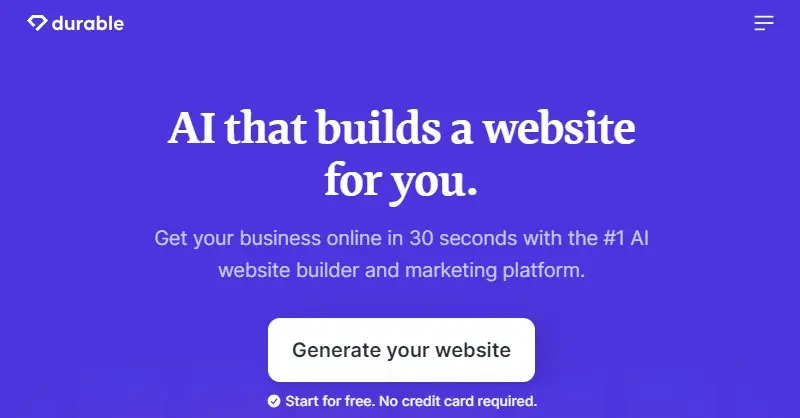
AI Tools To Know is one of the largest AI tools directories on the internet, with a simple goal to make AI more accessible for everyone. You can use our site to easily discover new AI tools, services, and resources. AI is evolving every day and there are advanced AI models being developed for all sorts of use cases. Our directory of AI tools spans over 20 different categories and includes things like AI copywriters, text and image generators, AI video editors, AI home designer, SEO automation tools, and more. You’re sure to find something that can benefit you or your team!
Our website is dedicated to providing easy-to-use AI tools and educational resources that can help you and your business thrive in the digital age. Nowadays there are new AI tools and services launching every day, it’s a difficult task to keep track of them all. We carefully curate every tool that is listed, ensuring that their key features work and are accessible to both the everyday user and experts alike.
We believe that anyone can benefit from the power of AI, and our goal is to make it as easy as possible for you to get started. We hope that AIToolsToKnow enables you to find your AI tools faster and easier, and saves you from the hours of skimming through sponsored search results!


If you are looking for AI tools for your brand, then you are at the right place because we will

If you are looking for an AI clothing generator to create stylish and innovative outfits effortlessly with just a simple
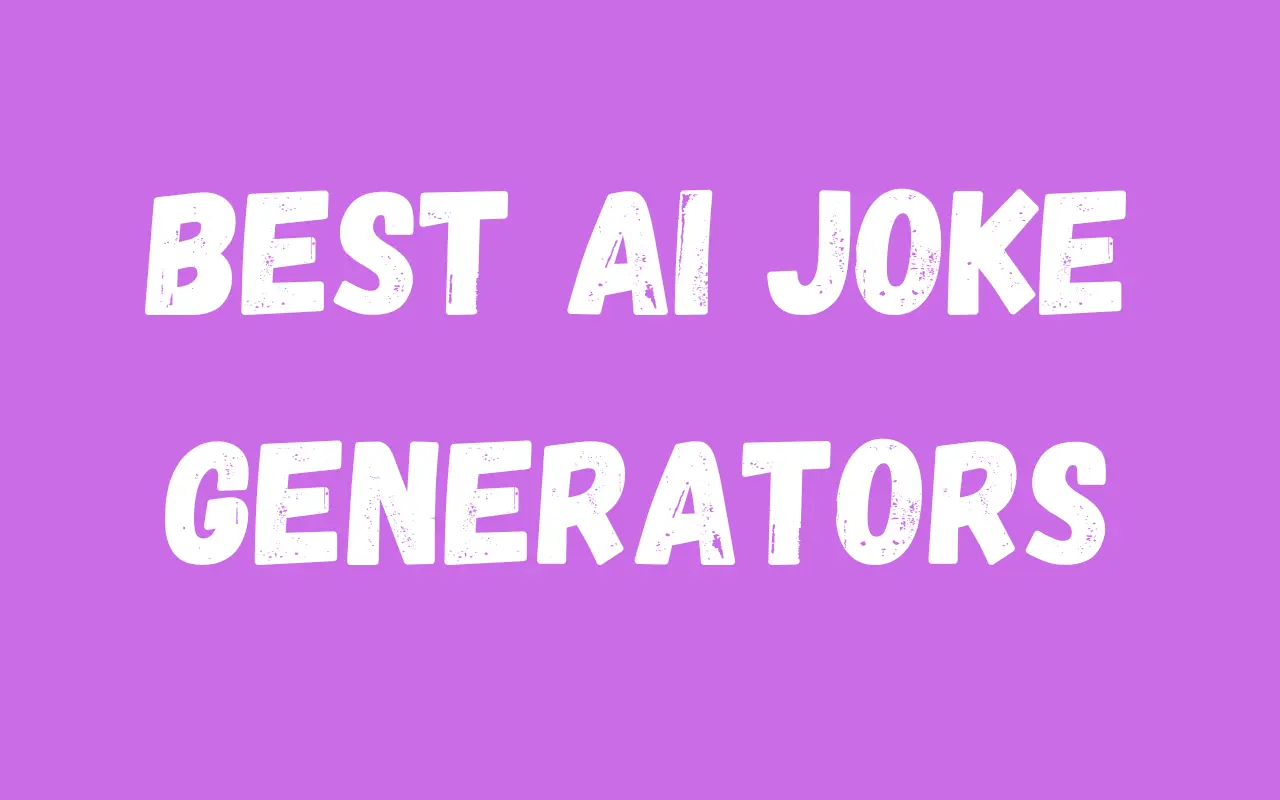
If you are looking for the Best AI Joke Generators to create a thousand jokes in a few seconds, this

If you want to redesign your exterior designs in seconds using AI tools, this article is perfect for you because

If you want to turn off Meta AI on Instagram, go to the settings in your Instagram app, navigate to

AI tools can significantly enhance on-page SEO by optimizing content, analyzing keywords, improving meta descriptions, and ensuring better website performance.