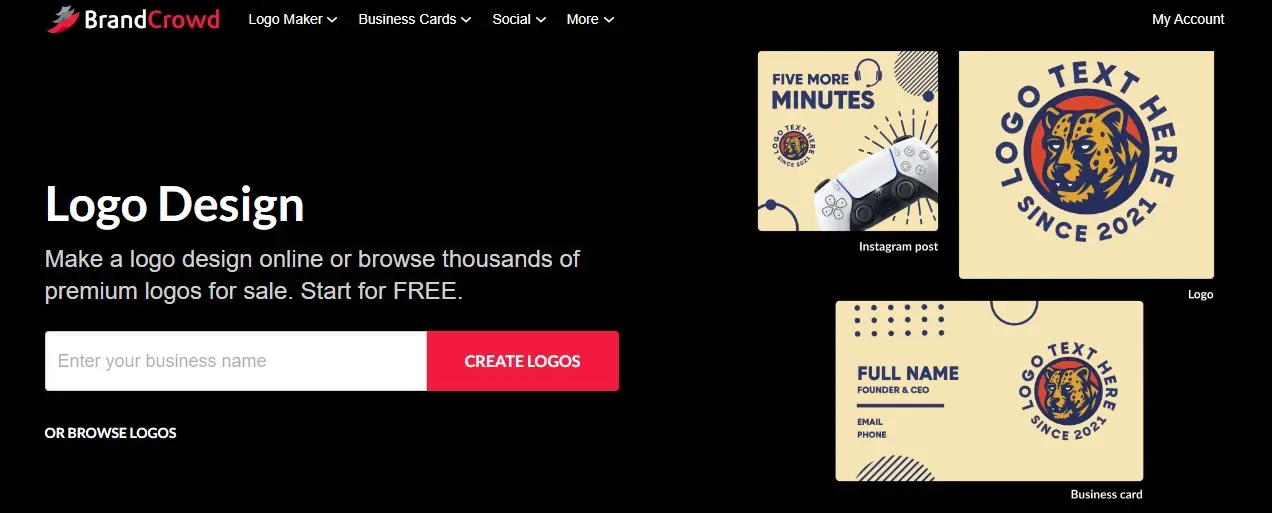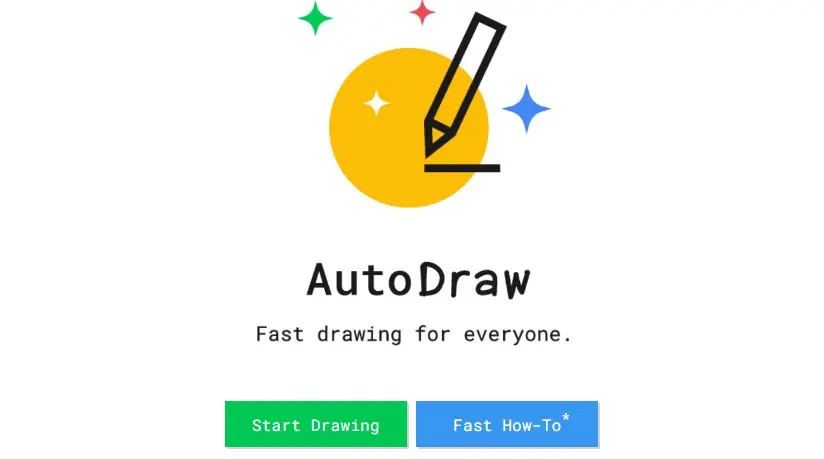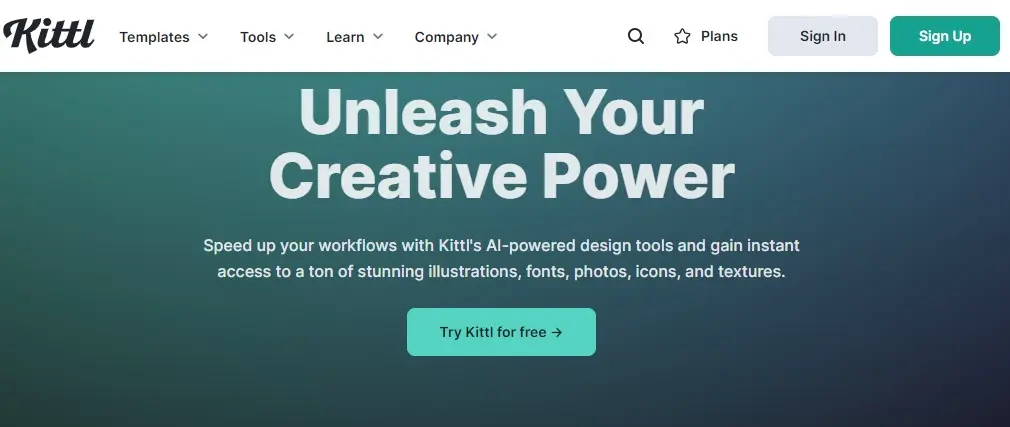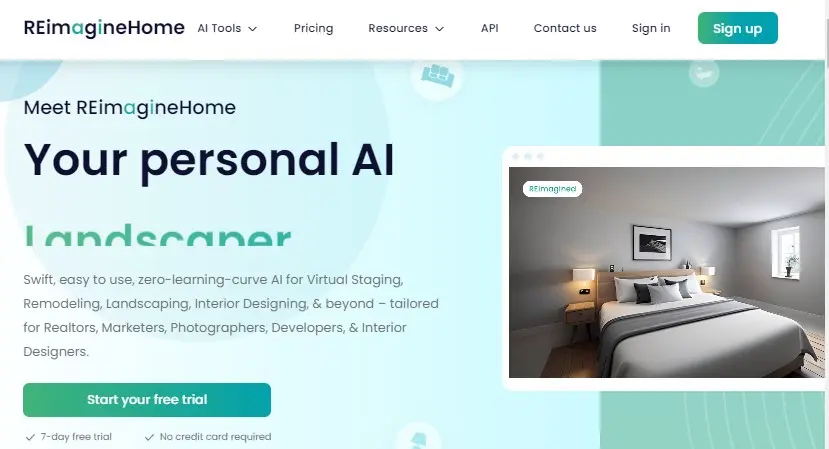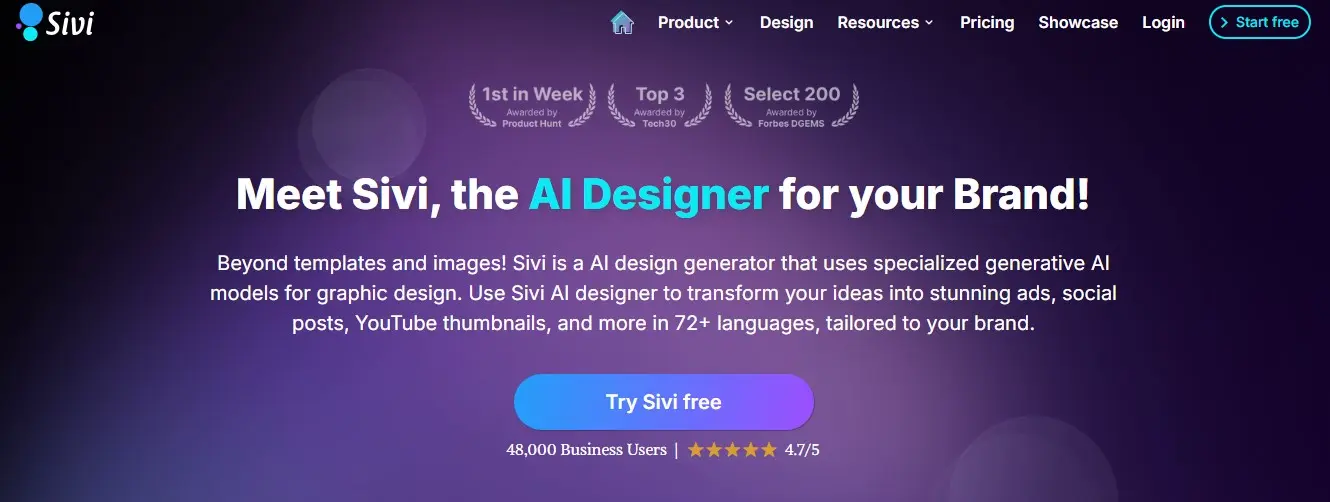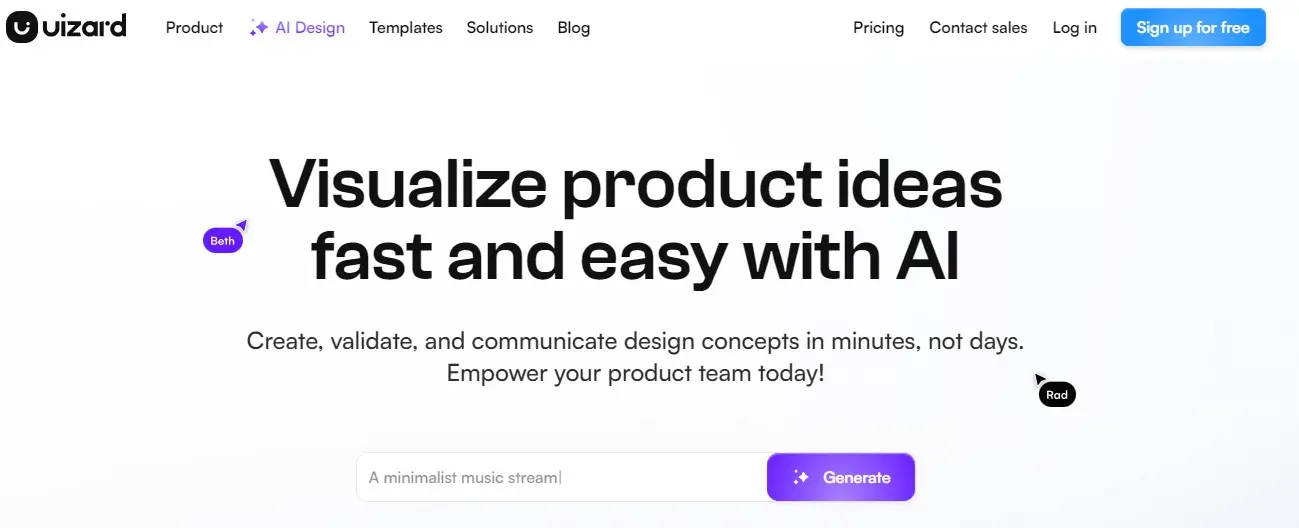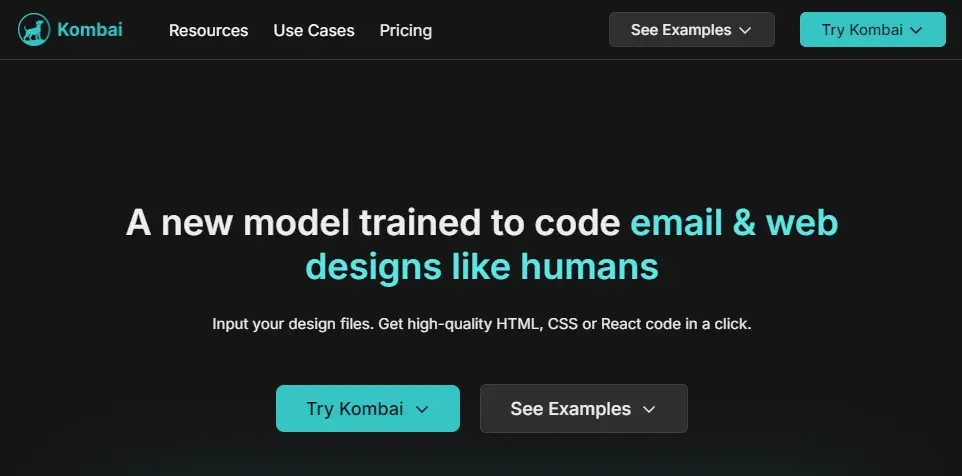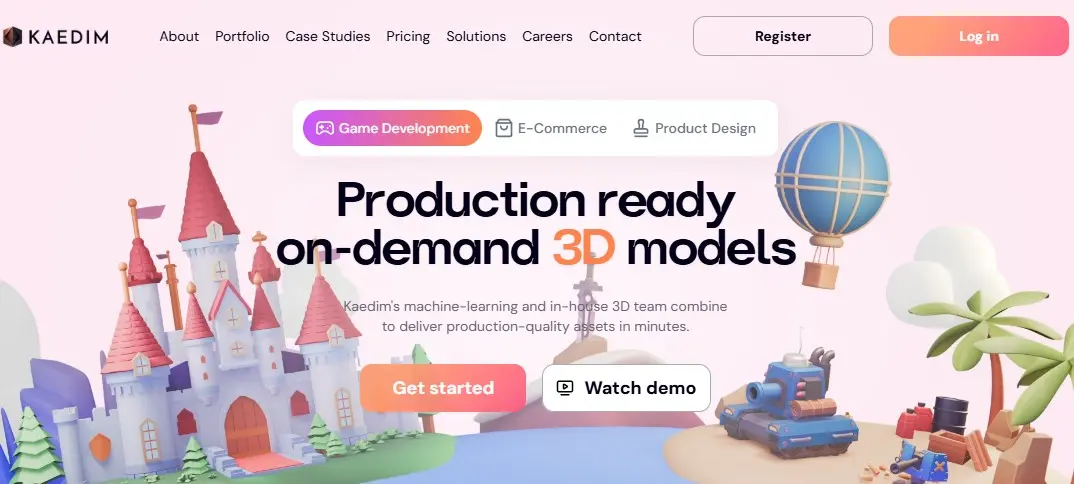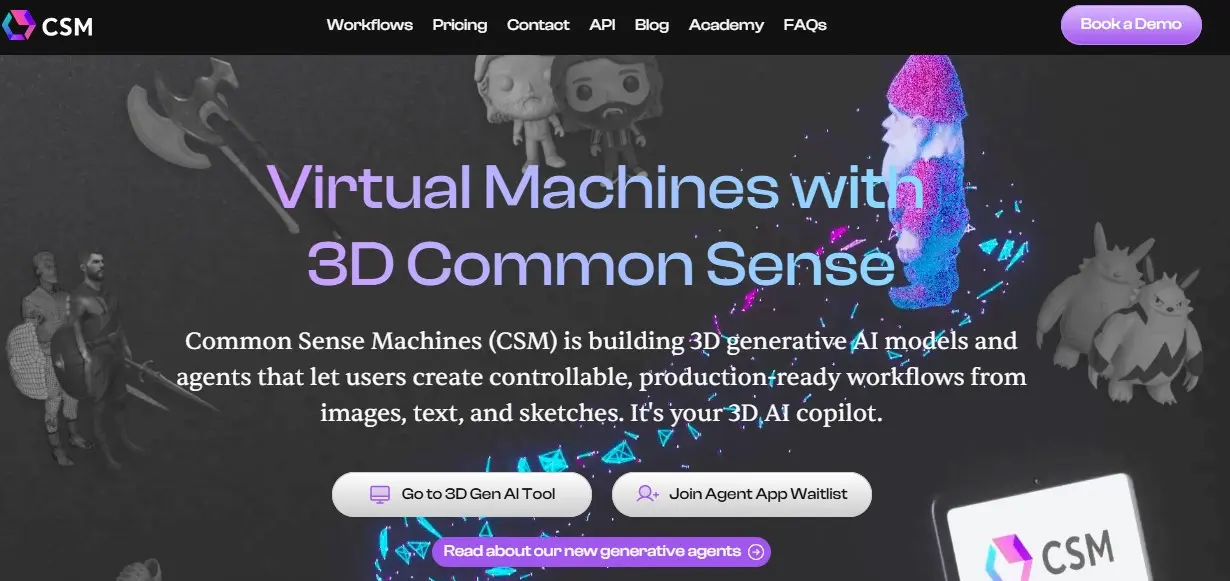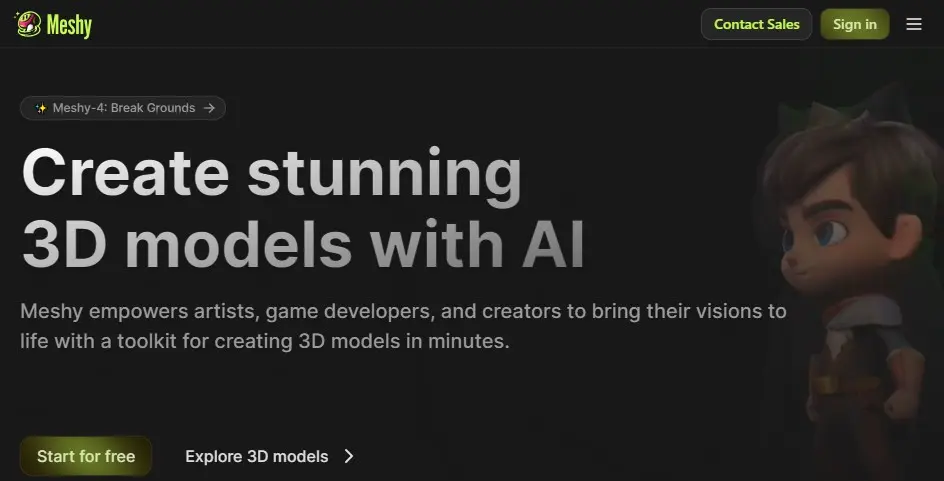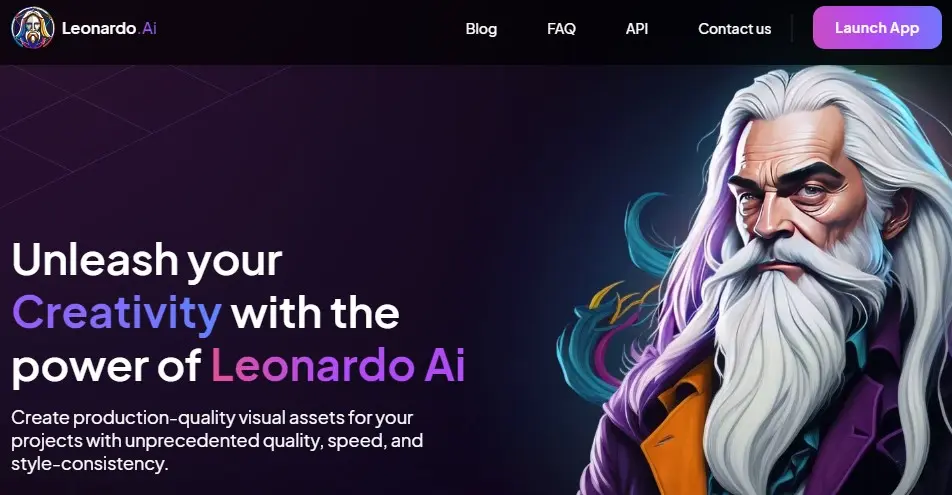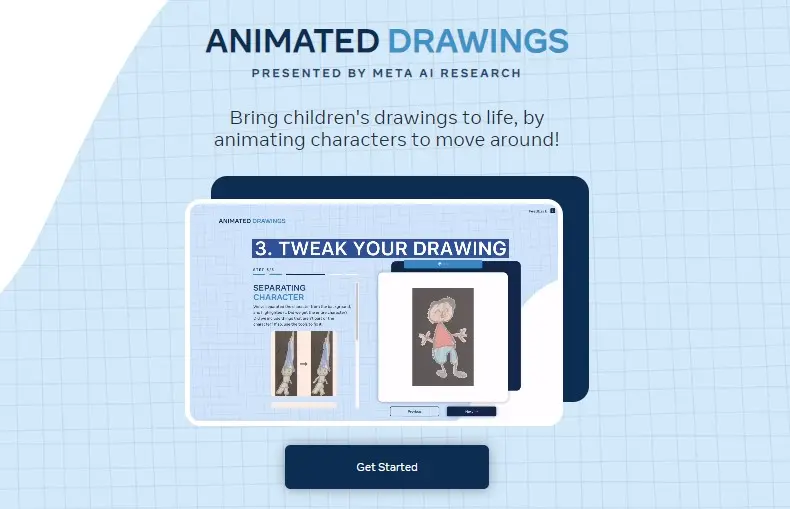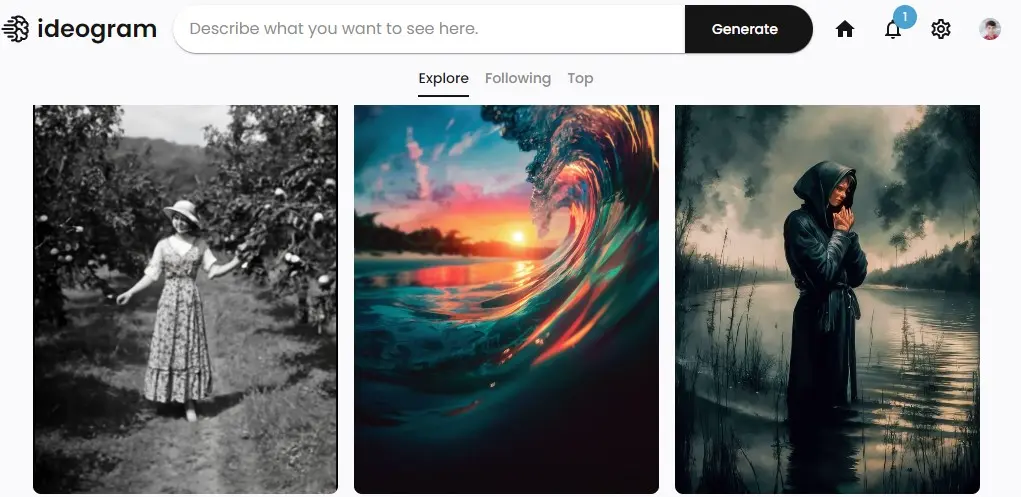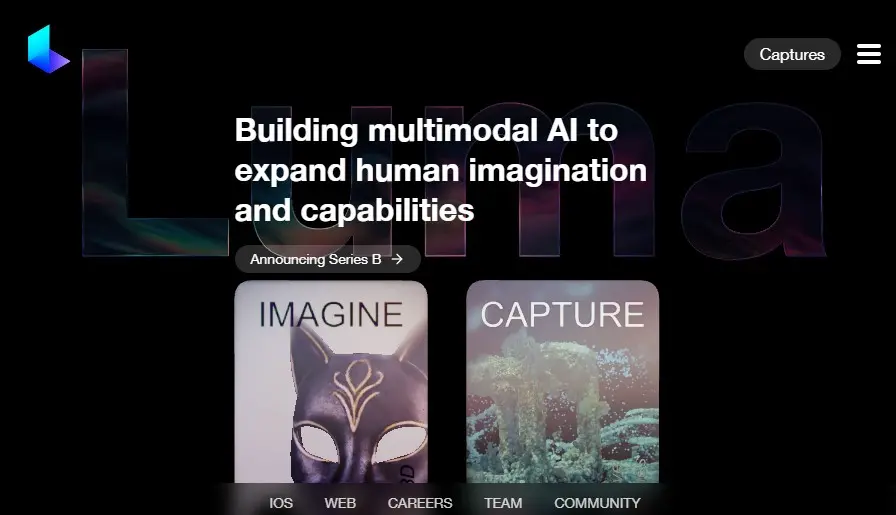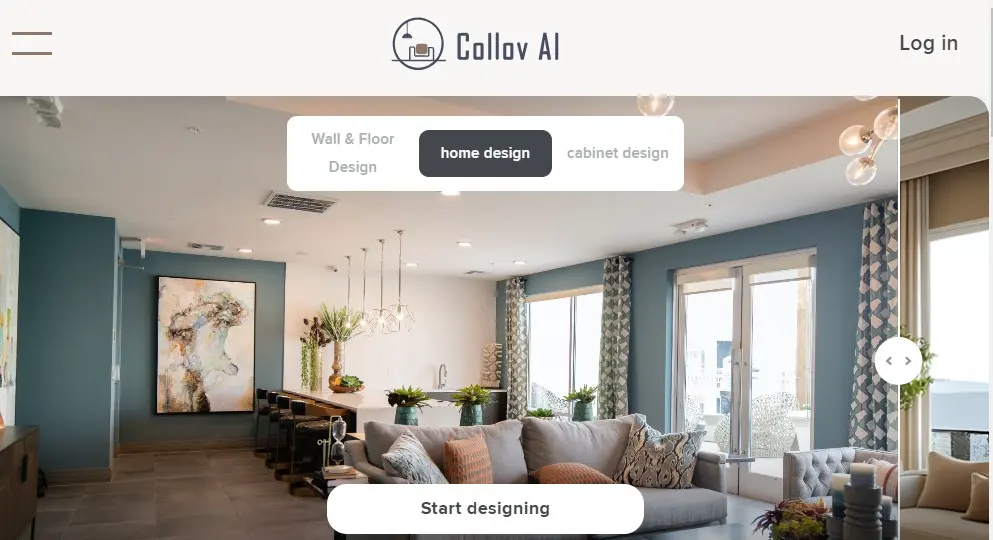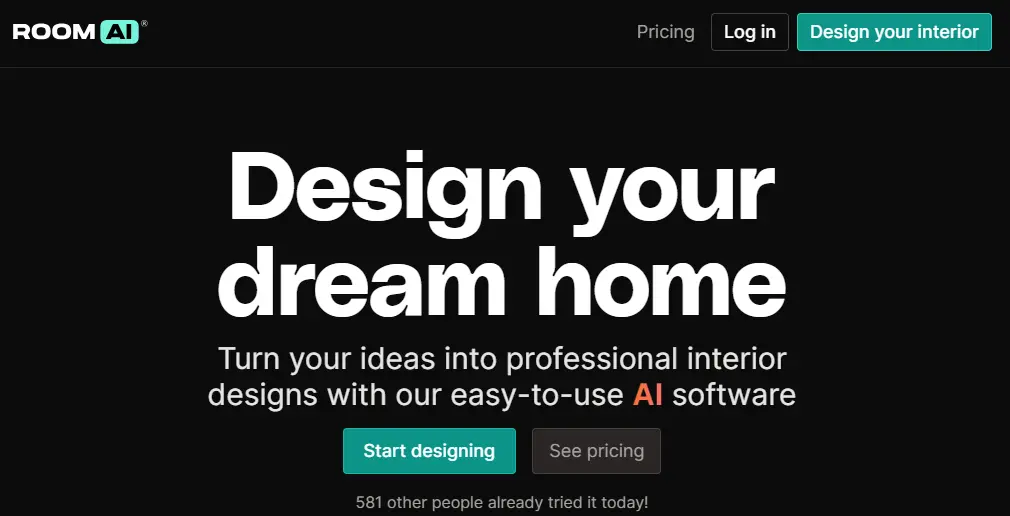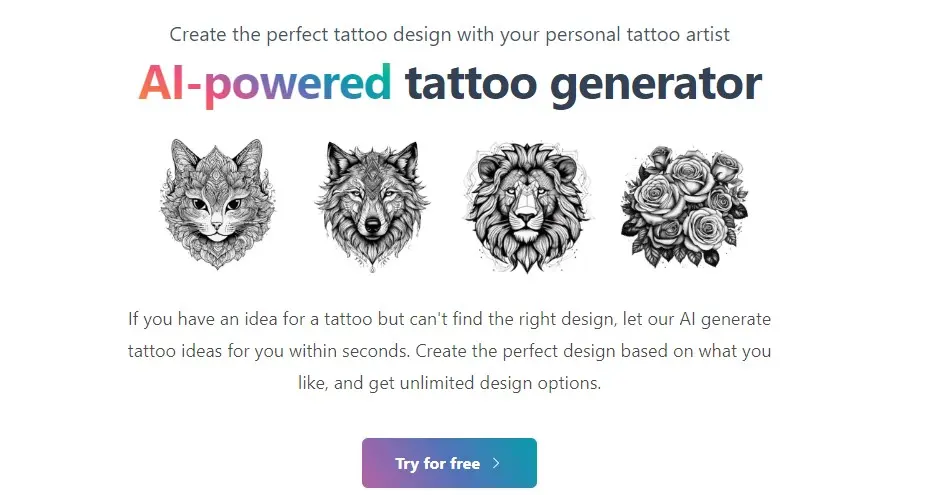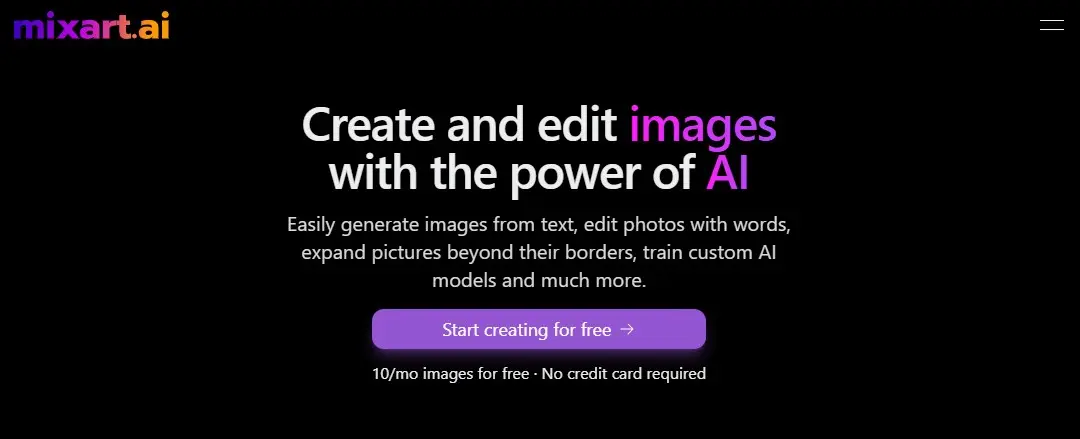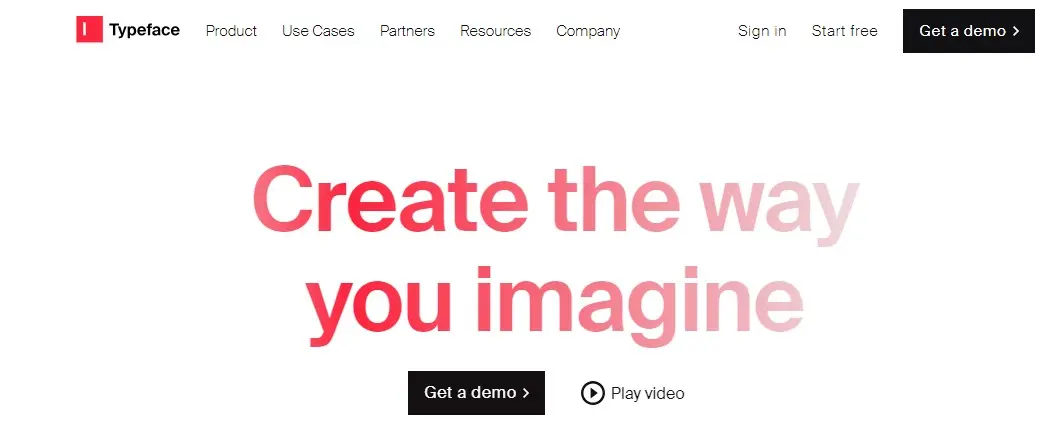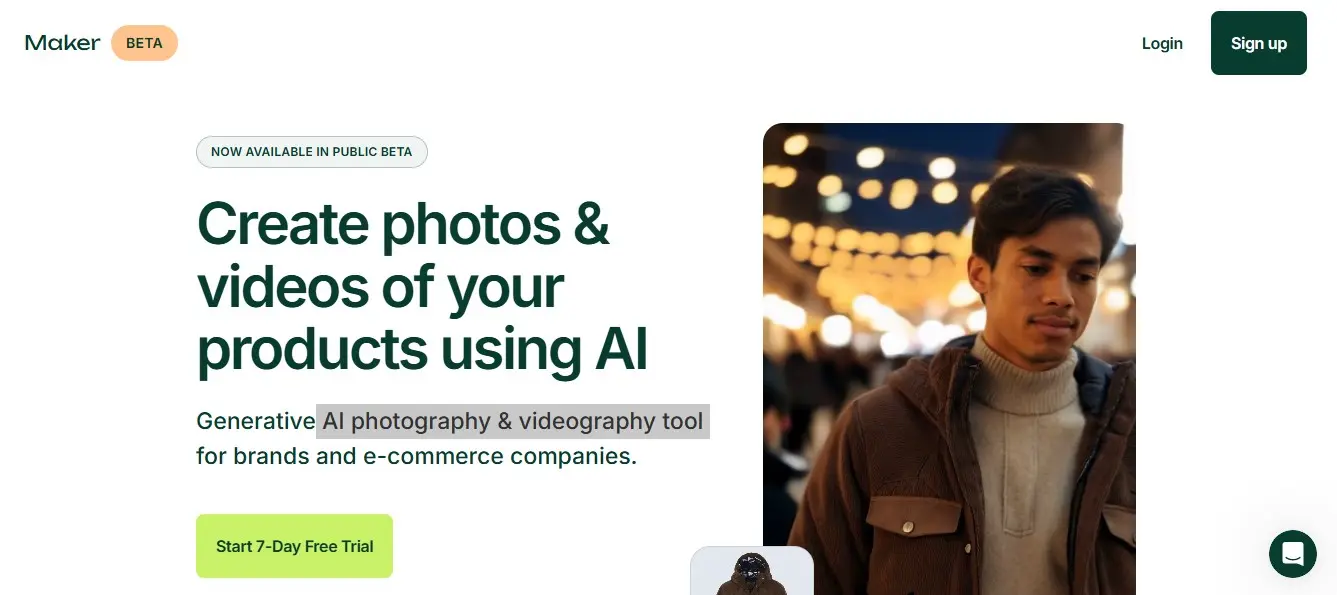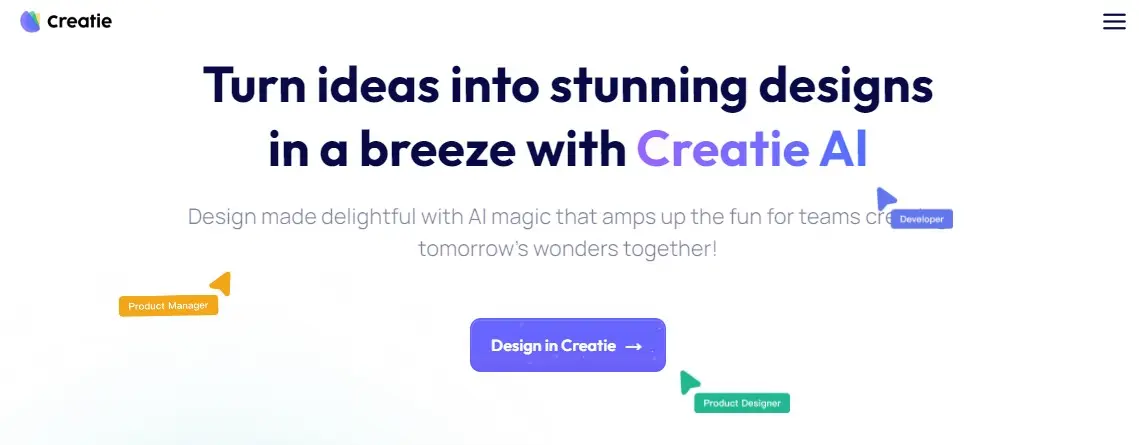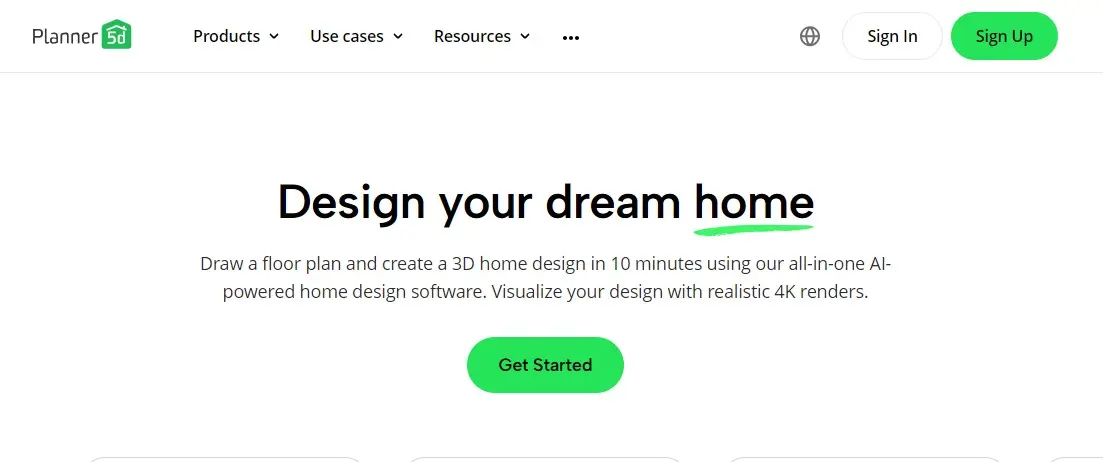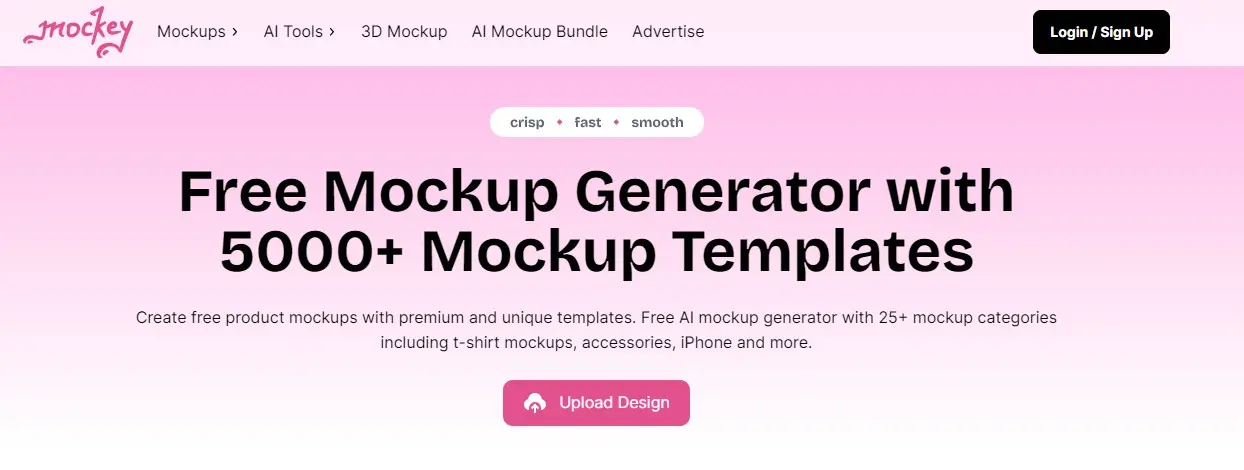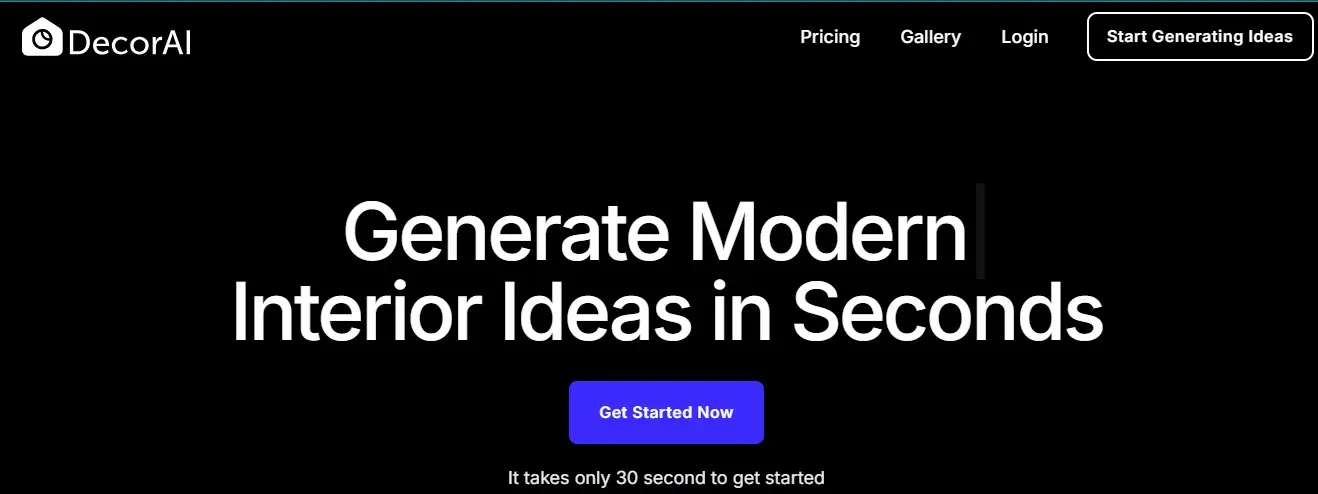Please Share It – This Motivates Us:
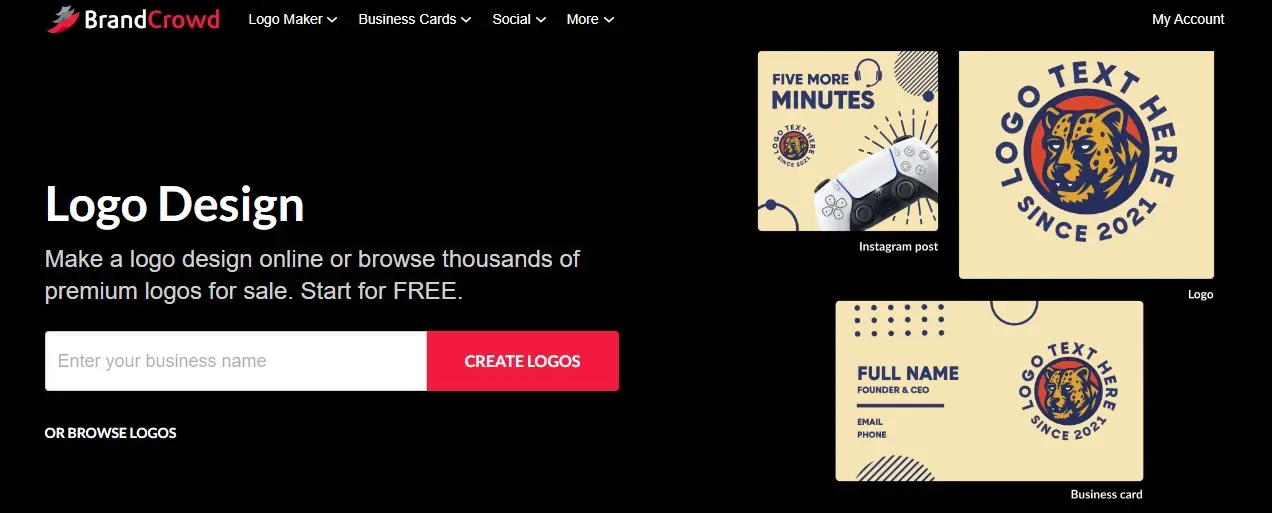
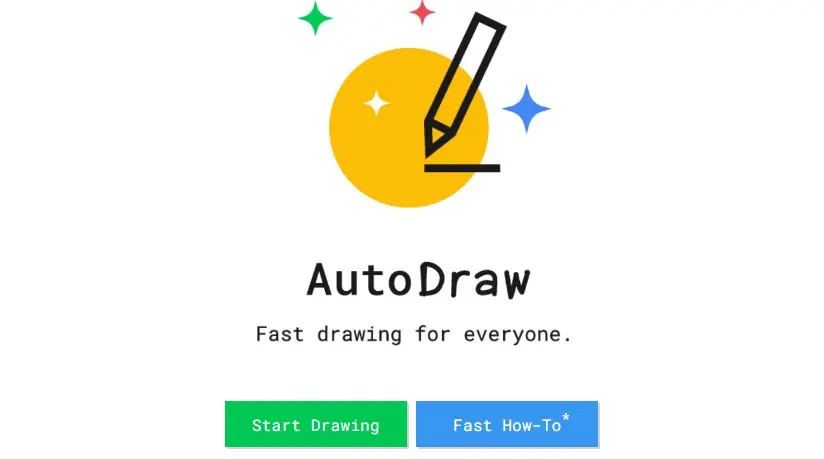
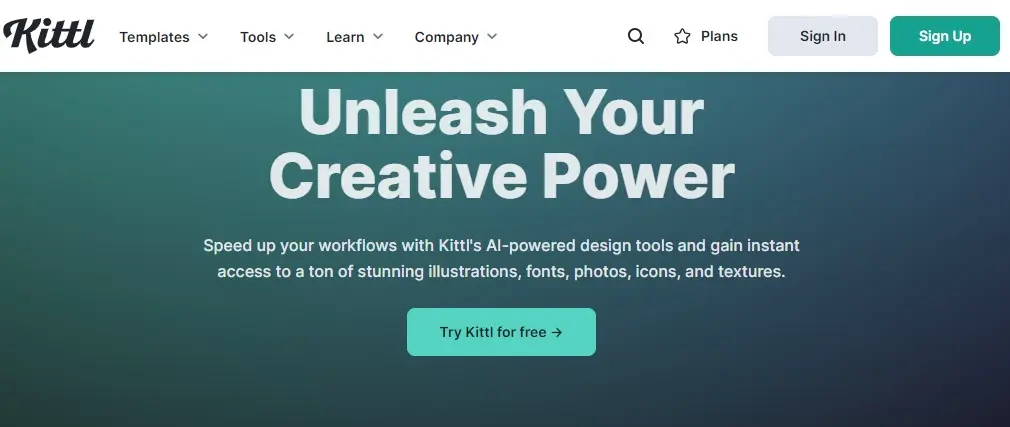
If you are looking for an AI tool that can help you create stunning game textures effortlessly, Pixela AI is the best online source for you because it specializes in the creation of AI-generated textures for the gaming industry.
It offers a huge collection of AI-generated game textures crafted using the Stable Diffusion Algorithm. It provides game developers and artists with the tools they need to create stunning textures effortlessly. If you don’t want to create the assets, utilize its library of assets for your own projects.
It was founded in the United States by a project by Samyam Rajbhandari, a YouTube creator who makes videos about AI and game development. Pixela ai not only offers a library of game assets but also has a community where you can share your creations and see what others have made.
If you like any game assets, click on the image to preview the textures in 3D, like them, and download them for free. It has textures for various genres and styles, such as sci-fi, fantasy, realistic, abstract, and more.
It is a great resource for game developers who want to save time and money on creating textures for their projects. You don’t need to pay any cent on this platform, even you can use this tool without signup.
It is easy to use and the best tool to find the images for games. Additionally, users can easily change the photo by clicking the + area. A perfect online source for users looking to exchange their creativity and explore the creative possibilities of game textures.
Pixela AI aims to empower game developers and artists to simplify texture creation and enhance visual quality. Its textures are designed to enhance the visual appeal and realism of video games.
I have opened a website with the following URL (https://pixela.ai/). It is the best source to find the game assets for free. I have explored this tool without any signup. It has a library of many images with direct download links.
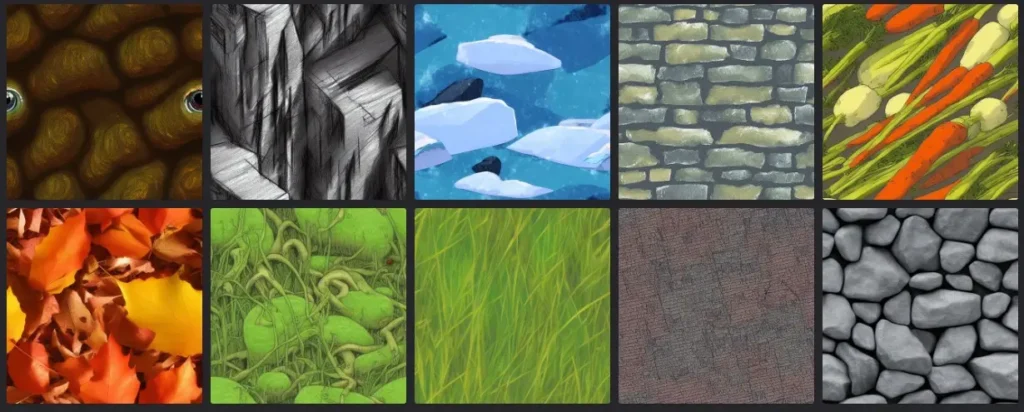
All assets are created by stable diffusion, I have explored many of its images to know about the variety of images. When I clicked on the picture it showed me the animation of the picture in a rounded. It does not only show the image but also provides the prompt of the image.
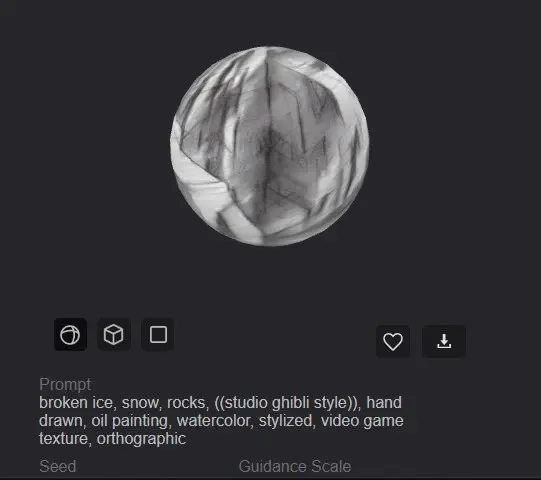
The main feature I like, it allows me to download the image quickly without any watermark or restrictions. I have also uploaded my own texture to find the relevant images and assets.
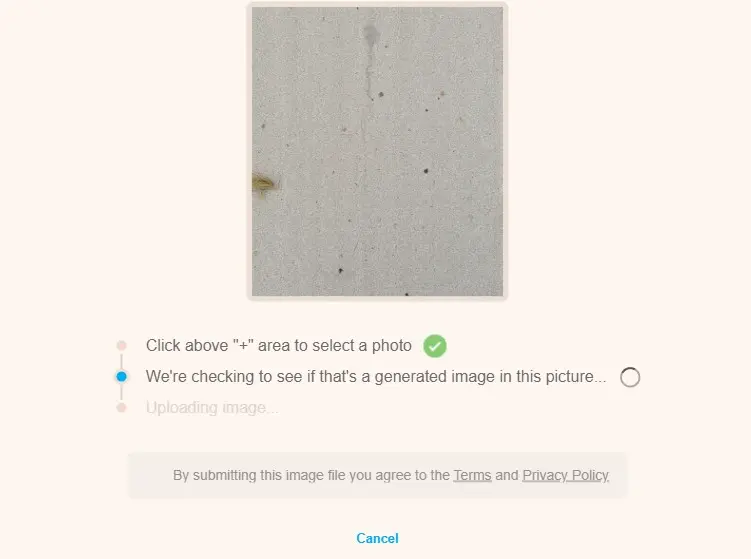
After uploading, it checks the availability of the image and suggests further instructions. According to my own experience, It is the perfect and free online source for those looking for a game assets library. It also allows me to upload my generated texture to share with the community.
Overall, Pixela.ai is a great resource for game developers who want to save time and money on creating textures for their projects. It allows you to share your own creations with the community and explore a wide range of unique textures. It is the best online tool to enhance your gaming experience with realistic and visually stunning designs.
Pixela AI Pros And Cons
Pros:
- It uses a stable diffusion algorithm to obtain high-quality and realistic results.
- All textures are generated by Stable Diffusion and there are hundreds on there already, all for free
- It provides an easy-to-use interface for searching and uploading textures.
- It empowers users to contribute their personally generated textures to the community.
- Users can upload their own generated textures and share them with the community.
- It also offers valuable insights and guidance for users seeking more information.
- Users can explore different styles, colors, and effects tailored to their specific needs.
- It is the perfect hub for creators to exchange their inventive ideas with the limitless creative potential of game textures.
Cons:
- Requires JavaScript enabled on the browser.
- It may not have textures for every specific need or preference of the users.
- Its learning curve and dependency on the platform may pose challenges for new users.
Pixela AI Alternatives
- GET3D (Nvidia)
- DeepMotion
- G3DAI {Jedi}
- Kaedim
- Ponzu
- Poly
- Mirageml
- Imagine 3D
- Plask
Conclusion
Pixela AI is an AI tool for generating game textures and stable diffuse algorithms. It automates the process, saving time and providing high-quality textures for games. It is the best platform that streamlines the design process, allowing users to focus on creativity.
What is Pixela AI?
Pixela AI is an innovative platform designed for generating AI-based textures and visuals, particularly useful for game developers and digital artists. It simplifies the process of creating high-quality, seamless textures for 3D models, enhancing visual experiences in various projects.
How does Pixela AI work?
Pixela AI operates by transforming simple input, such as prompts or images, into professional-level textures using AI algorithms. Users provide a description or reference image, and Pixela generates detailed, customizable textures that can be integrated directly into design projects.
Can I customize textures on Pixela AI?
Yes, Pixela AI offers flexibility, allowing users to adjust parameters like texture size, detail level, and pattern intricacies. This ensures that the textures match specific design needs, whether for games, virtual environments, or other creative projects.
What industries benefit from using Pixela AI?
Pixela AI is highly beneficial for game developers, digital artists, graphic designers, and anyone involved in 3D modeling or virtual reality creation. It helps streamline the texture creation process, saving time while maintaining high-quality output.
What makes Pixela AI stand out from other AI texture generators?
Pixela AI is known for its ease of use, allowing even those with minimal technical expertise to create complex textures quickly. Additionally, its focus on high-quality, seamless textures and a user-friendly interface sets it apart from similar tools.
Can Pixela AI textures be used in commercial projects?
Yes, textures generated on Pixela AI can typically be used for commercial purposes, but it’s important to review their specific licensing terms before using them in large-scale or public-facing projects.
How do I get started with Pixela AI?
To get started, simply sign up on the Pixela AI platform, enter a prompt or upload a reference image, and let the AI generate the textures. Users can then customize and download the textures for use in their projects.
Reviewed By

Engr Usama
Content Producer
Usama is a Content Producer focused on tech reviews and interviews.

Mudassir
CEO of AIToolsToKnow
I am Muddasir, a Content Creator and Website Designer with a strong background in IT.
How We Test
1. We verified that the Pixela AI tool and its team are legit.
2. We tried Pixela AI and shared the experience above.
3. I have also tested its Uizard io and Lumalabs AI competitors.
4. We reviewed each tool based on its Simplicity, Authenticity, Affordability, and Competency
About AIToolsToKnow
AIToolsToKnow finds the best AI tools on the Internet and tests them out. Our goal is to make finding the best and trending AI Tools you need.
Learn More About – AI Tools Review Policy
If You Enjoyed This Article, Please Share It – This Motivates Us:
Explore More AI Tools – AI Tools To Know
OR Search AI Tools
Alternatives