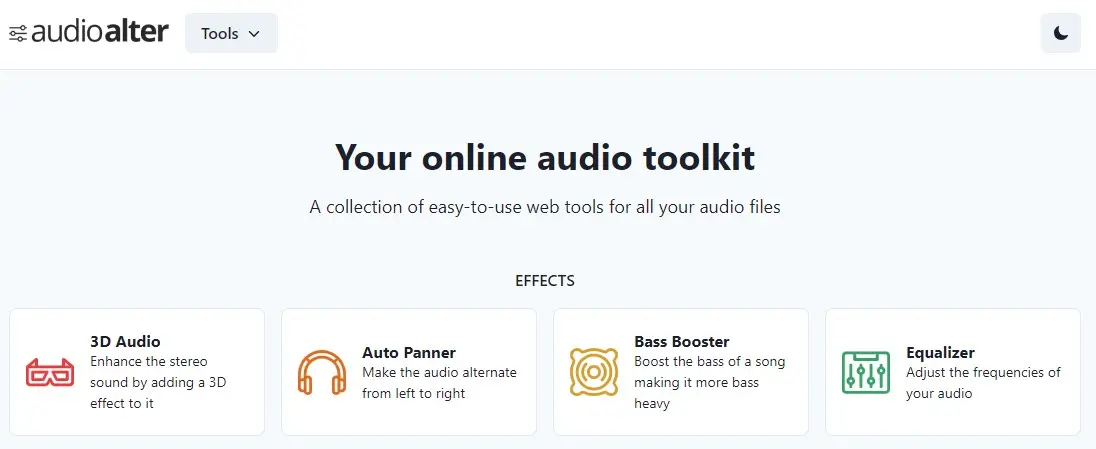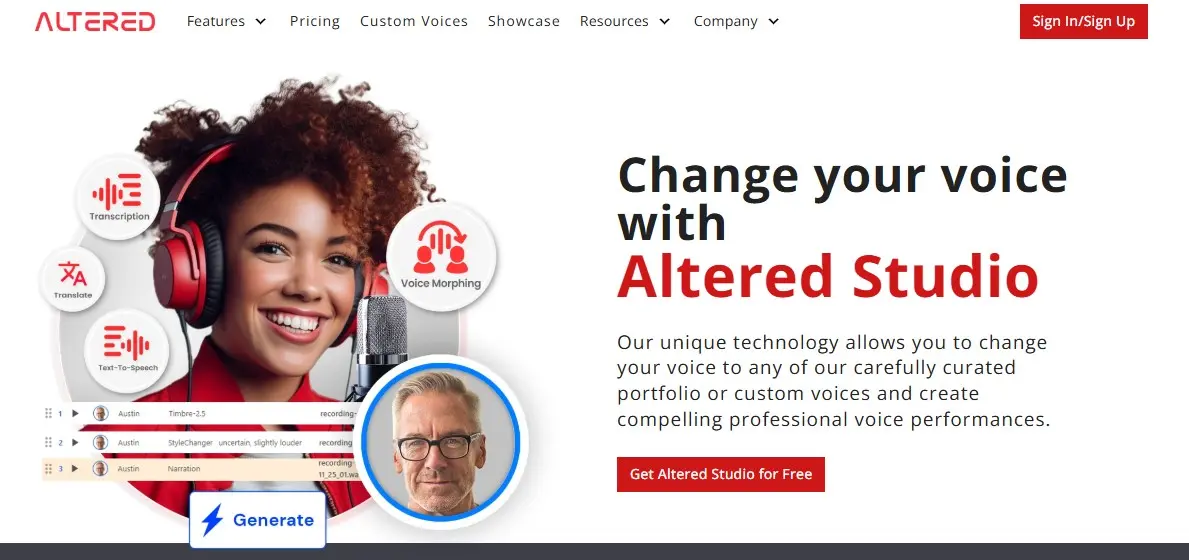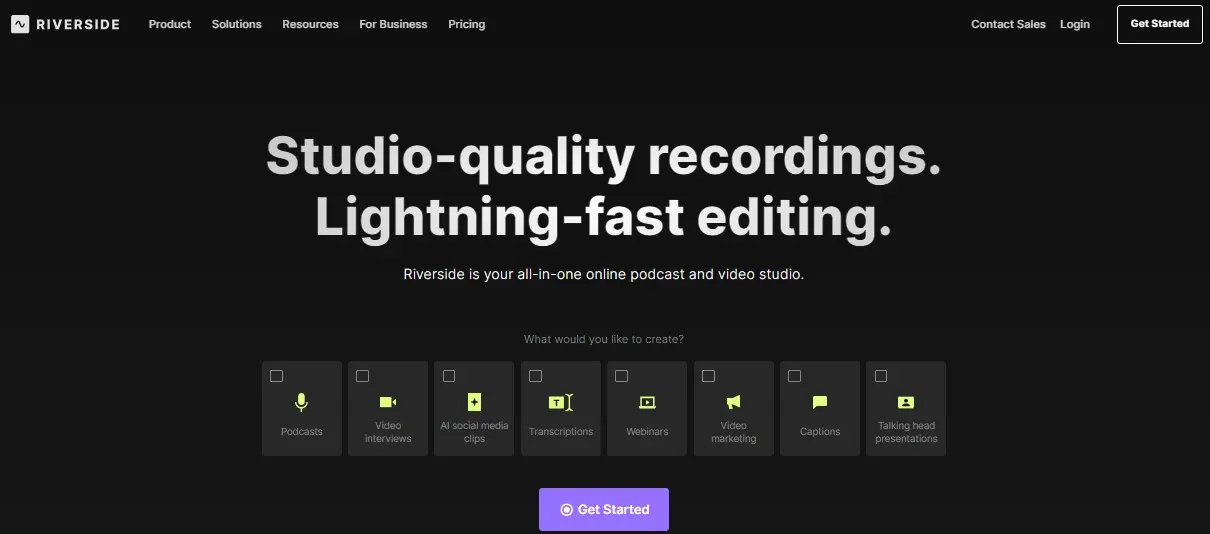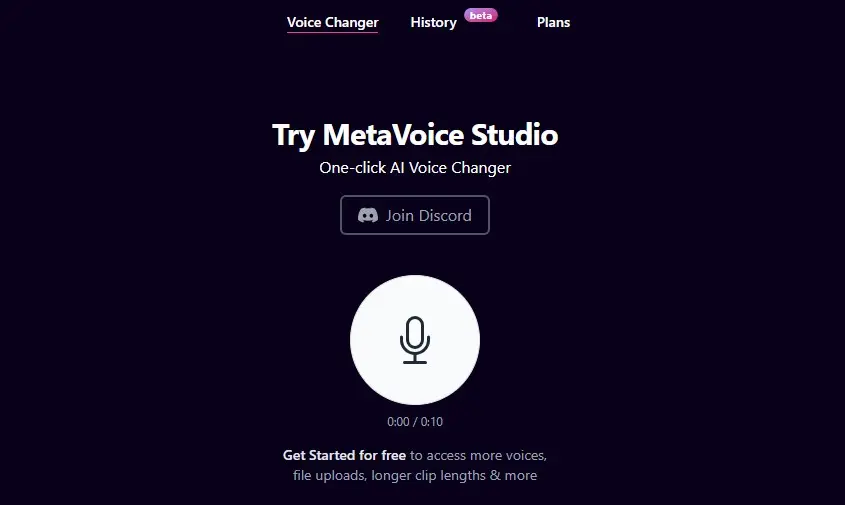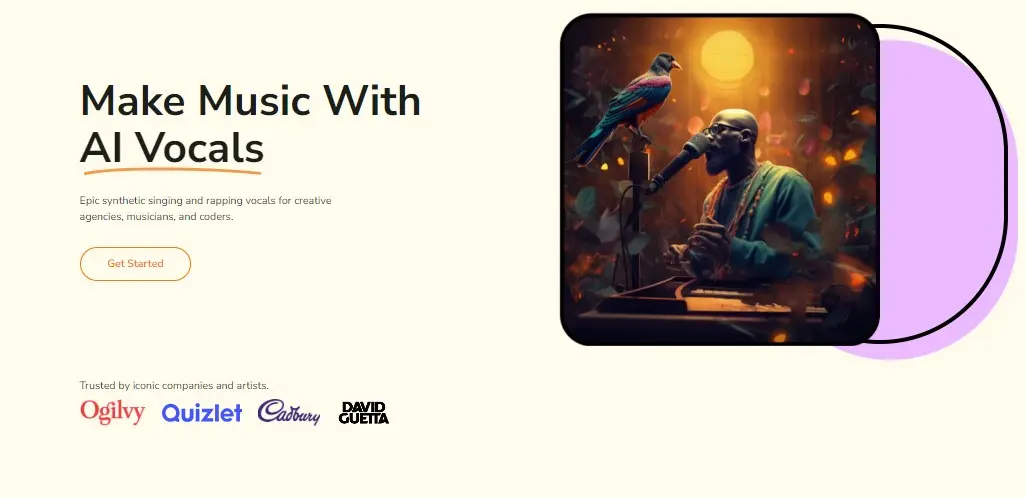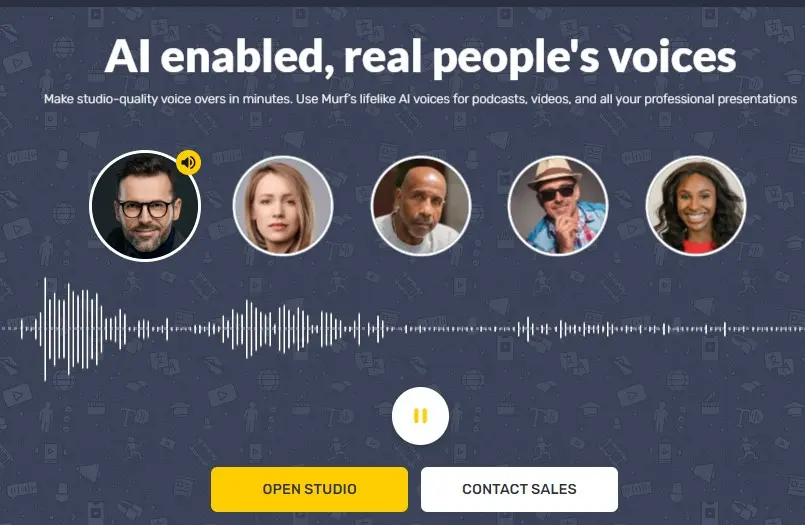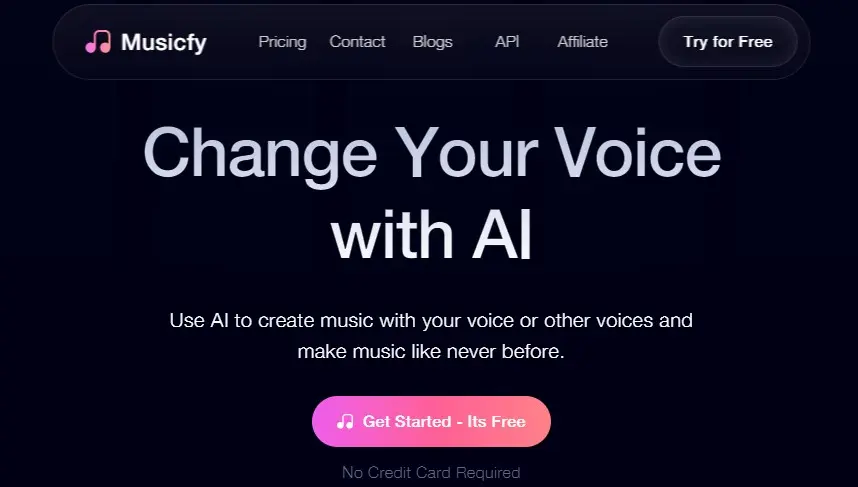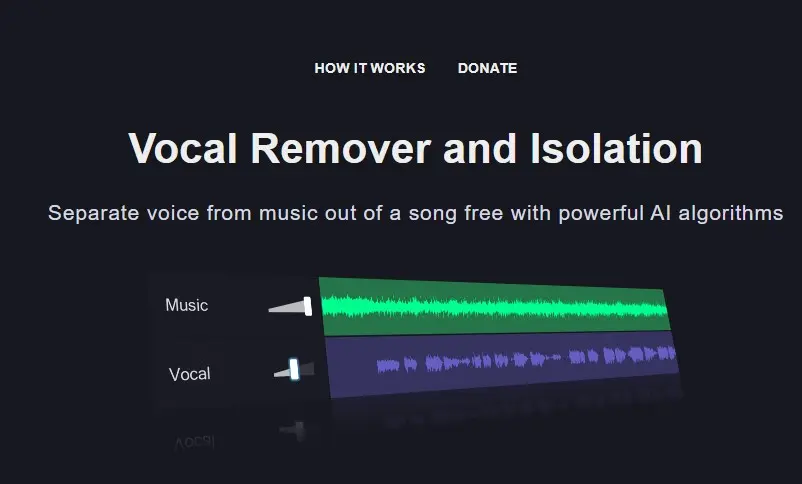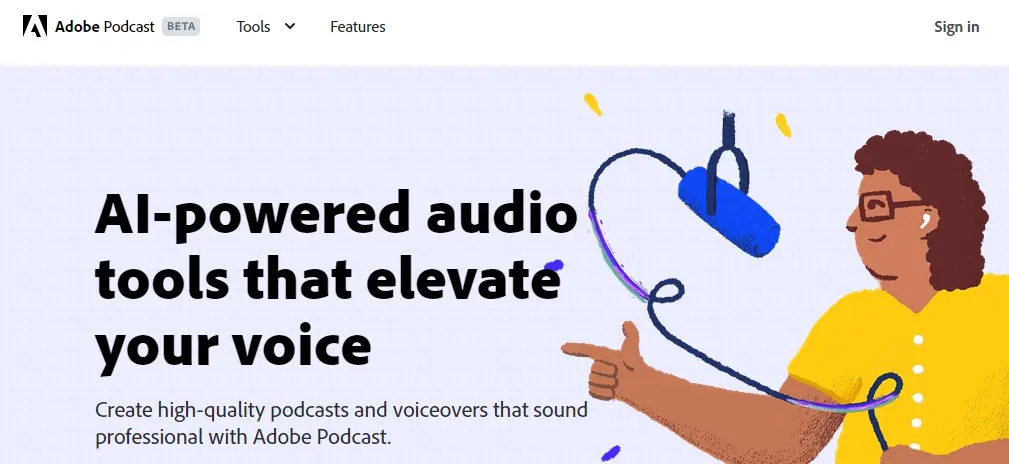Please Share It – This Motivates Us:
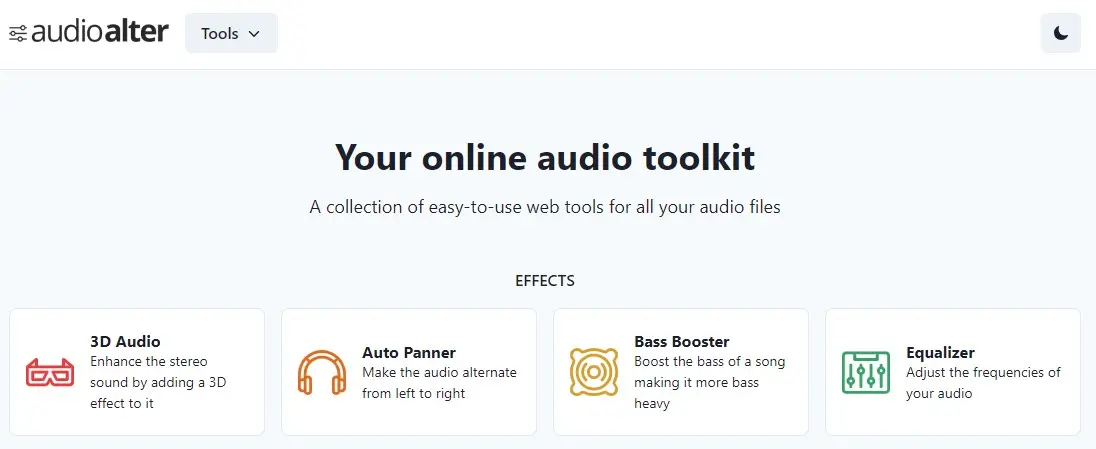
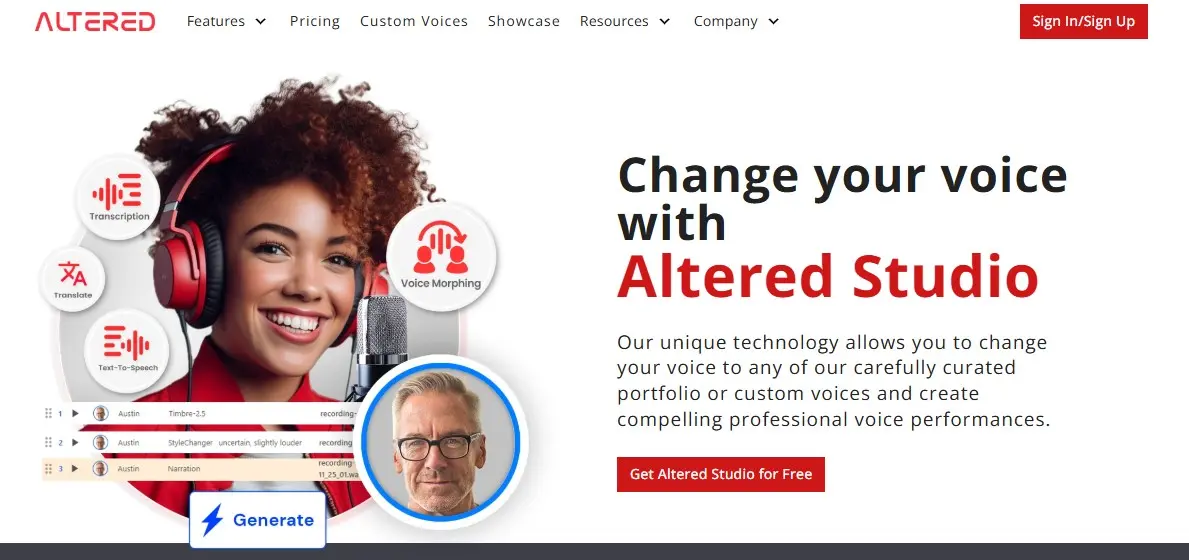
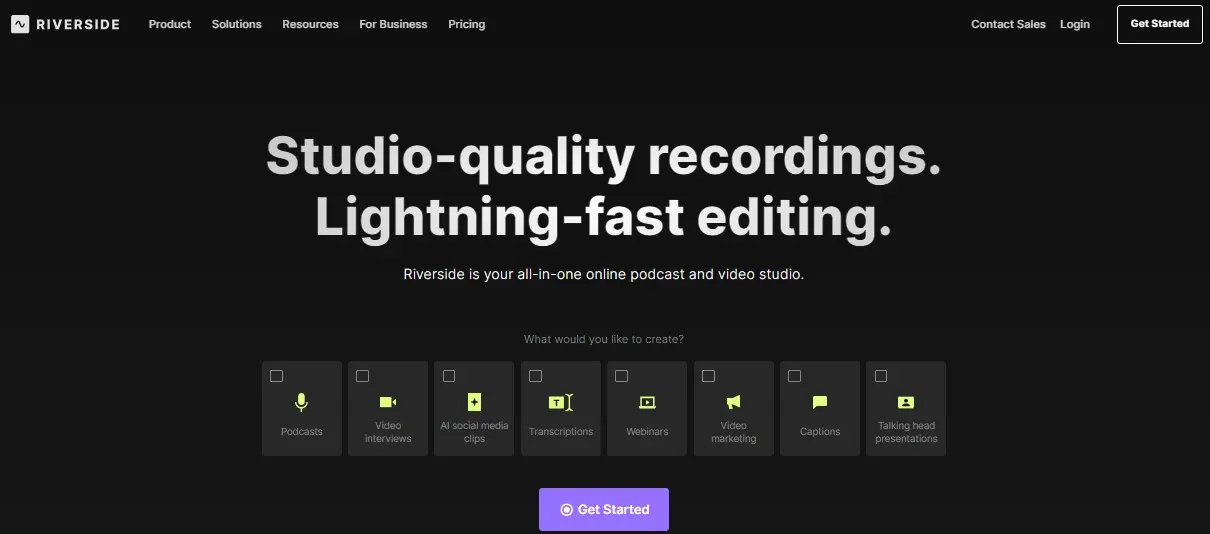
What is Podcast.Adobe? – Pros, Cons, And Alternatives
If you want to improve the audio quality of recording or sound using AI, then Adobe Enhance tool is the perfect source for you. You can easily remove noise or distractions from audio in one click.
Adobe Audio Enhancer is an AI-powered tool designed to improve audio quality in various multimedia applications. It is useful for podcasting perfection, video production, and engaging online courses. You can easily clean up your audio for free.
It can even take trash audio recorded on a bad-quality microphone or a mobile phone. This tool is available for free and can be used to improve the quality of audio in videos, even when recording on a noisy fan or an iPhone.
Adobe AI has developed a tool called Adobe Speech Enhancer to make audio sound like a studio recording. This tool is free and can be used to upload crappy audio and have it processed automatically online. It is a very helpful tool for those users who want to create professional-sounding podcasts and voiceovers.
Adobe Speech Enhancer Pros And Cons
Pros:
- It can significantly improve the quality of your audio, especially if it was recorded in a less-than-ideal environment.
- It is easy to use and requires no installation or software download.
- Its enhancer accurately pinpoints audio issues and provides solutions.
- It is currently free to use.
- Its AI-driven technology streamlines complex audio editing tasks.
- Its AI provides advice on how to improve your microphone setup.
Cons:
- Not suitable for singing.
- Supports only MP3 and WAV file formats.
- It can be difficult to tell how the processed audio will sound until you listen to it yourself.
- In some cases, the original audio may sound better than the processed audio. This is especially true if the original audio was recorded in a good environment with a decent microphone.
Overall, Adobe Podcast is a very helpful tool to enhance your voice and create professional podcasts and voiceovers. This platform provides pre-edited royalty-free music for podcasts. It also offers AI-powered audio APIs for audio enhancement, analysis, and generation.
My Experience with Adobe Speech Enhancer
I have joined this platform to check how it improves the audio quality. I have opened the website with the following URL (https://podcast.adobe.com/). I scroll down the whole website, so it is easy to use even for new users. To use its tools I Click on the Login button and start using this Adobe Audio Enhancer by signup with Google.
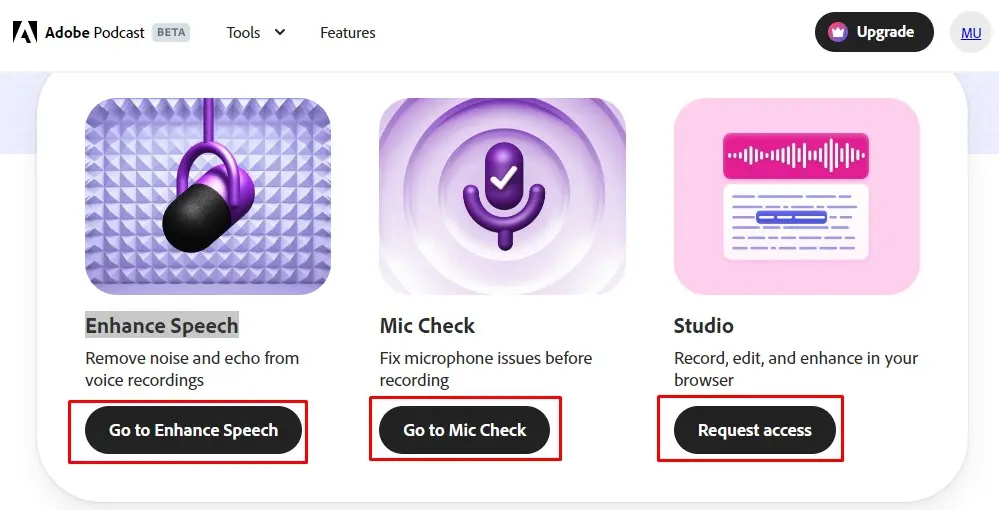
It offers 3 functions Enhance Speech to Remove noise and echo from voice recordings, Mic Check to Fix microphone issues before recording, and Studio to Record, edit, and enhance in your browser.
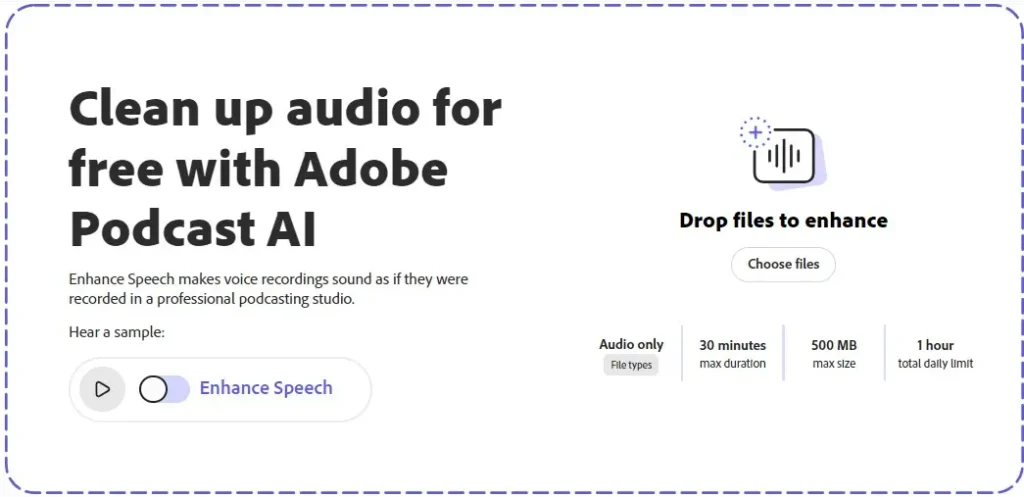
I have to click on the Go to Enhance Speech button and start using it. Check the above image on its dashboard. It allows only Audio file types, 30 30-minute max duration, 500 MB max size, and 1 hour total daily limit.
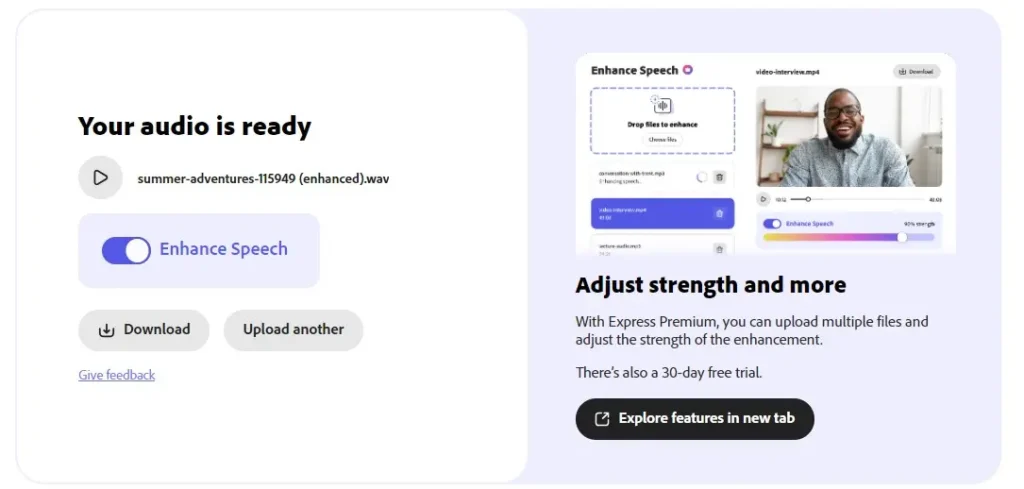
When I select the upload button, It automatically starts the process of enhancing audio quality. It takes a few seconds and provides me access to enhanced audio files to play and download. Its audio quality was good, but it did not remove the full noise from the audio.
It also checks your mic for free. Just allow access to Adobe Audio Enhancer, its AI provides advice on how to improve your microphone setup.
Overall, the Adobe Audio Enhancer tool is very helpful for creators to improve sound quality with less manual intervention, so it is easy to use but not powerful enough to suit all advanced needs Like TV Shows or movies.
Adobe Speech Enhancer Use Cases
- Podcasters: Clean up background noise and improve speech clarity in recordings.
- YouTubers: Enhance audio quality in videos shot with lower-quality microphones.
- Video conferencing: Eliminate background noise and improve voice intelligibility during calls.
- Online learners: Salvage lectures or courses with muffled audio.
- Anyone creating digital content: Polish audio recordings for a more professional sound.
Adobe Speech Enhancer Alternatives
How does Adobe Speech Enhancer work?
Adobe Audio Enhancer uses artificial intelligence to analyze and improve your audio. Here’s a simplified breakdown:
- Upload: You provide your audio file (MP3 or WAV).
- AI Analysis: Adobe’s AI identifies speech, background noise, and other audio characteristics.
- Enhancement: AI reduces noise, adjusts frequencies for clarity, and balances volume.
- Download: You get a (hopefully) improved audio file.
Conclusion
Adobe Audio Enhancer tool is very helpful for creators to improve sound quality with less manual intervention, so it is easy to use but not powerful enough to suit all advanced needs Like TV Shows or movies.
Reviewed By

Engr Usama
Content Producer
Usama is a Content Producer focused on tech reviews and interviews.

Mudassar
CEO of AIToolsToKnow
I am Muddasir, a Content Creator and Website Designer with a strong background in IT.
How We Test
1. We verified that Adobe Audio Enhancer Tools and its team are legit.
2. We tried the Adobe Audio Enhancer and shared the experience above.
3. We tested the tool by trying Adobe Audio Enhancer. It is a very helpful tool for those users who want to create professional-sounding podcasts and voiceovers.
4. We reviewed each tool based on its Simplicity, Authenticity, Affordability, and Competency
About AIToolsToKnow
AIToolsToKnow finds the best AI tools on the Internet and tests them out. Our goal is to make finding the best and trending AI Tools you need.
Our writing team comes from a variety of backgrounds in media and tech, but we use AI tools every day and test to provide accurate reviews.
Learn More About – AI Tools Review Policy
If You Enjoyed This Article, Please Share It – This Motivates Us:
Explore More AI Tools – AI Tools To Know
OR Search AI Tools
Alternatives