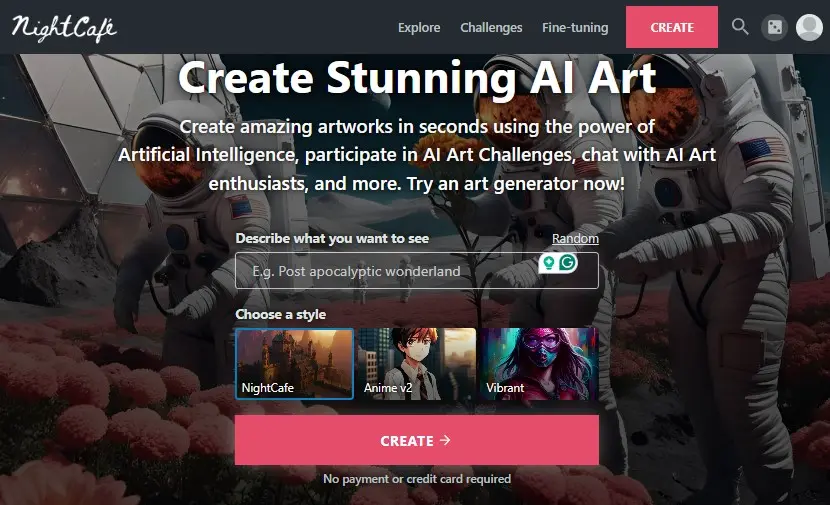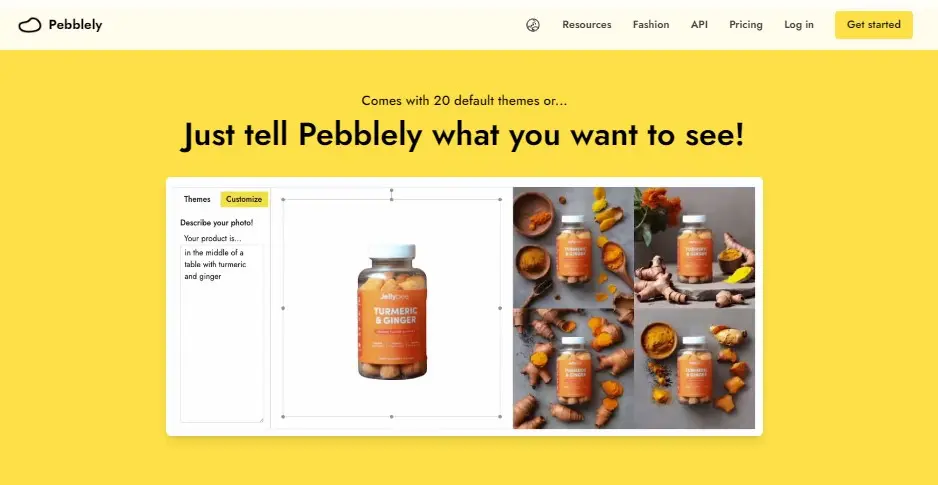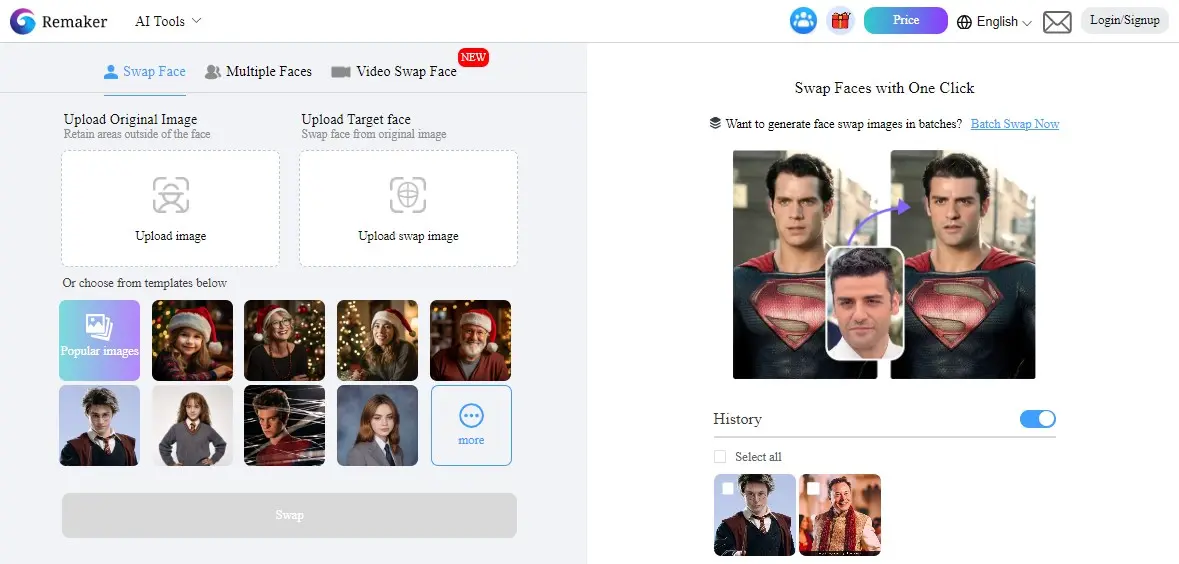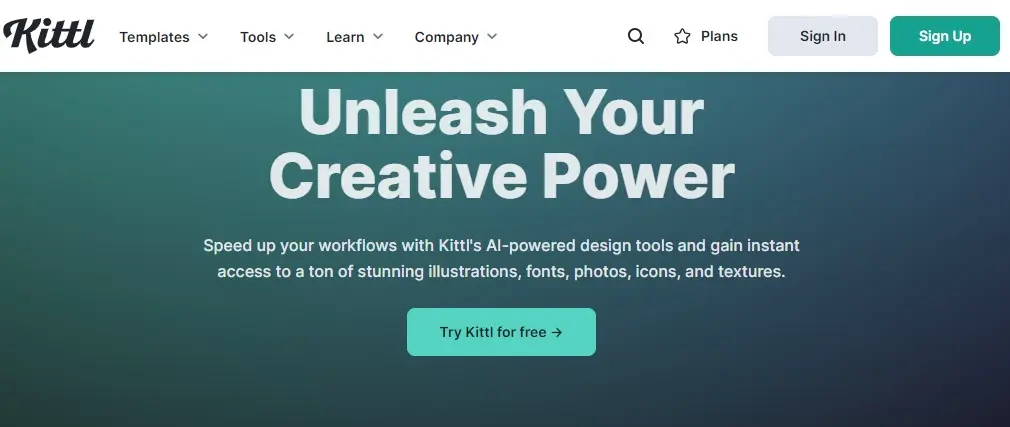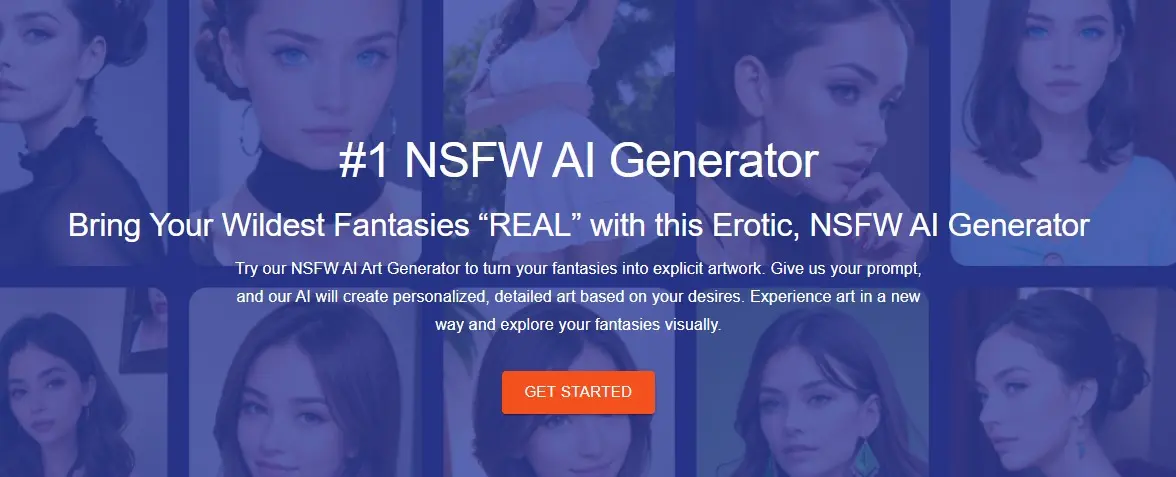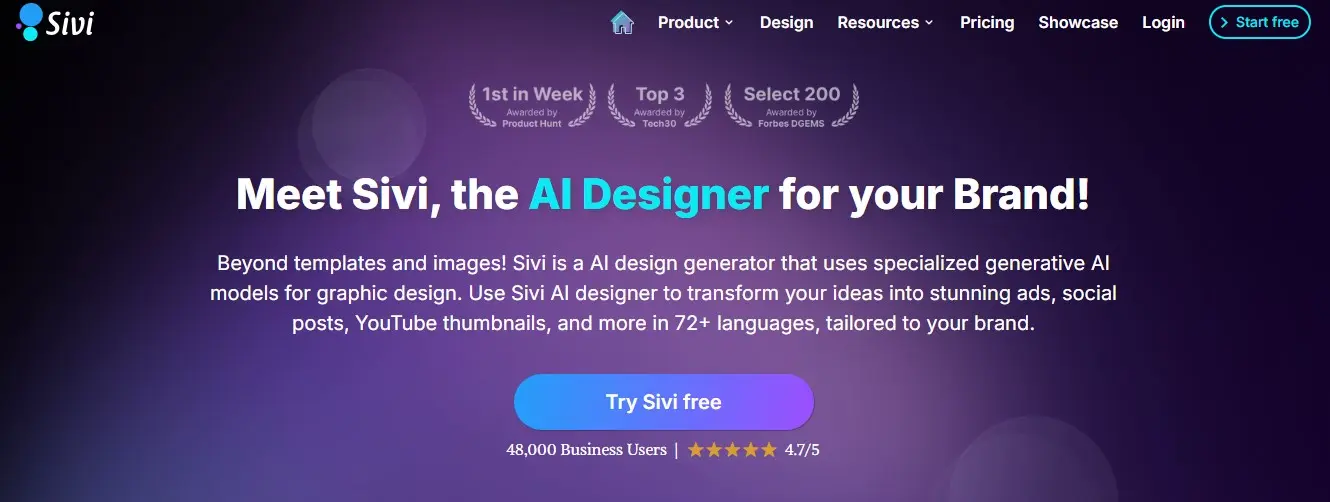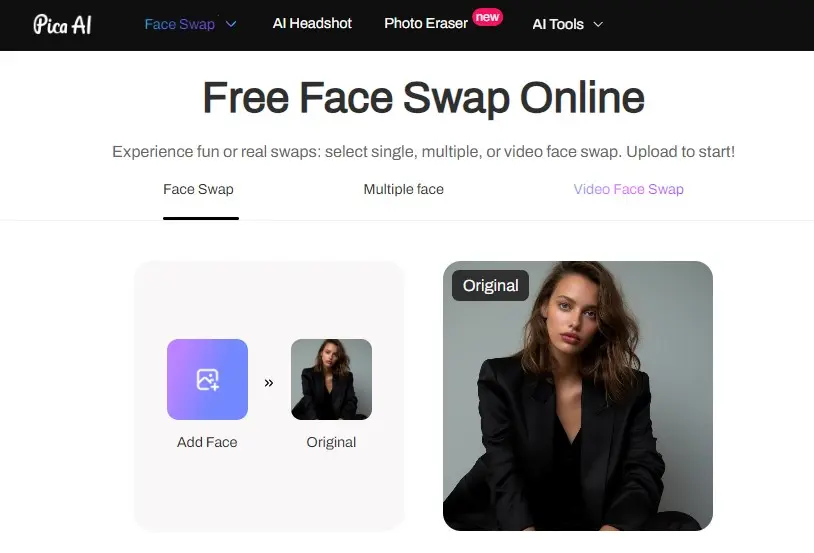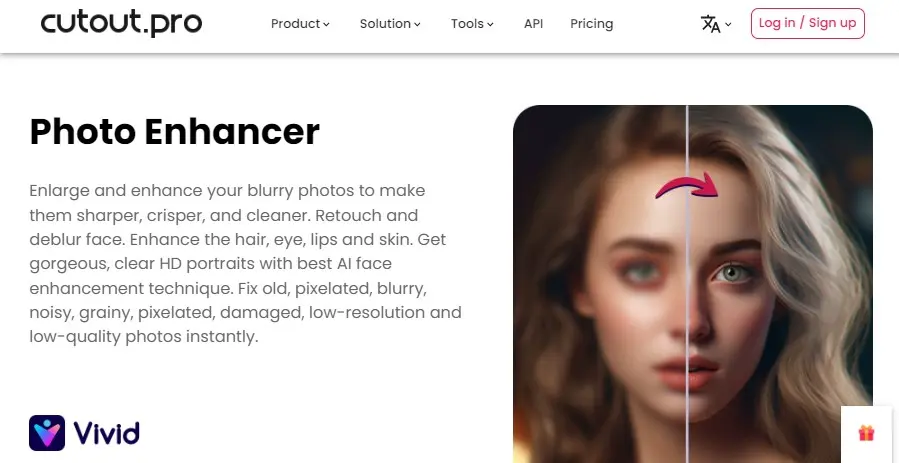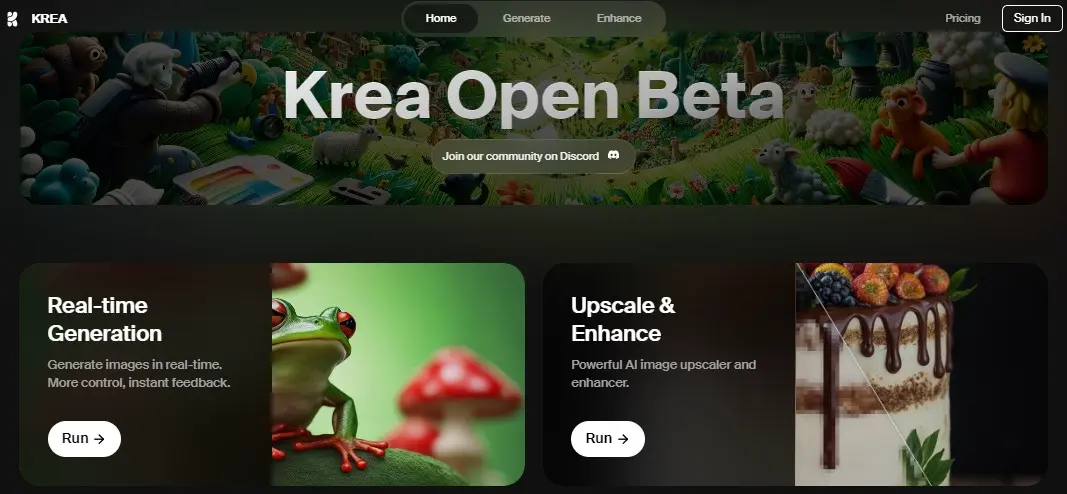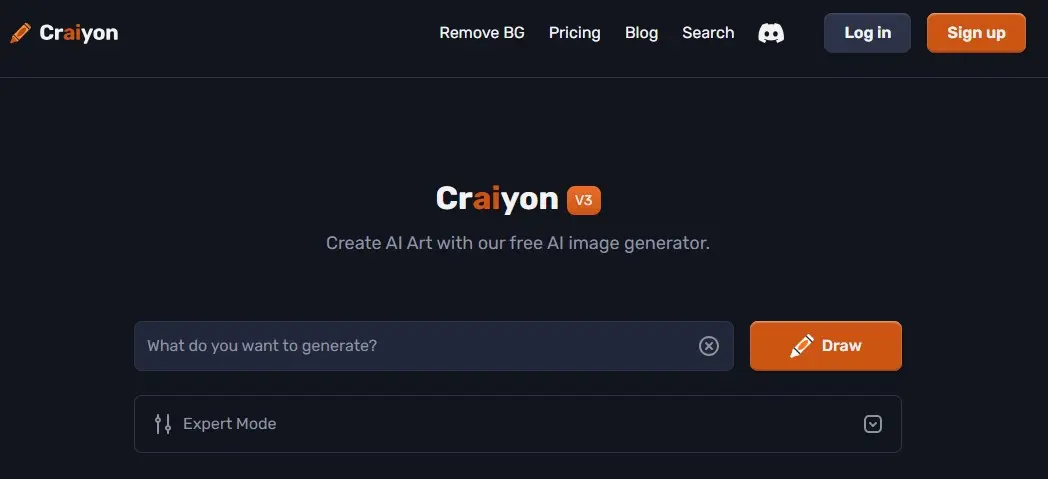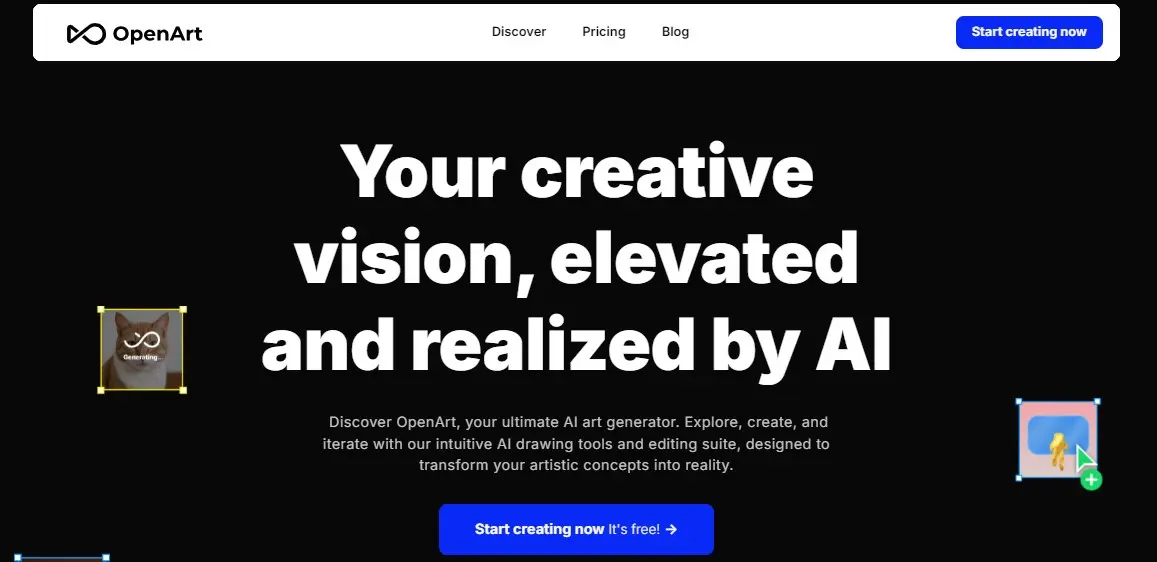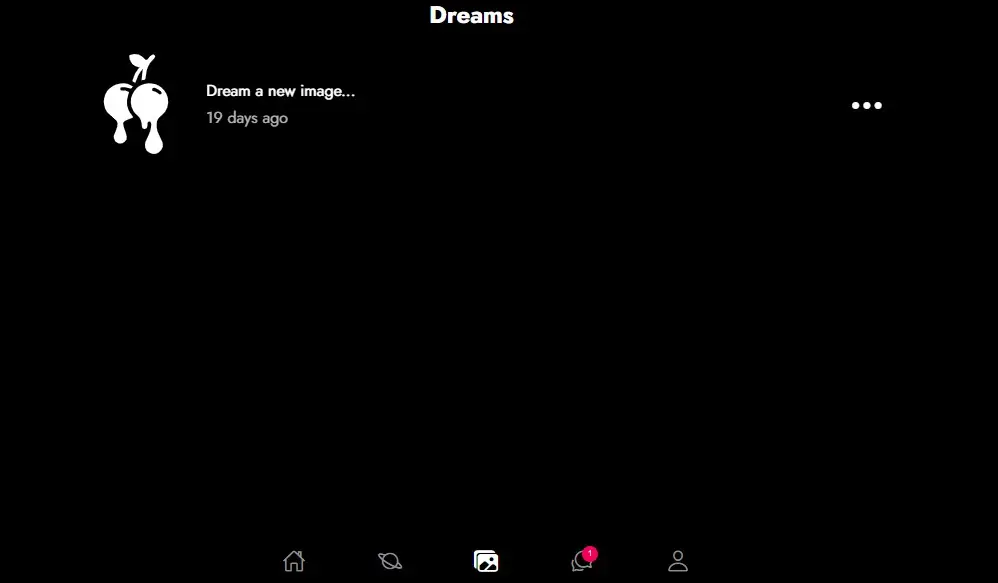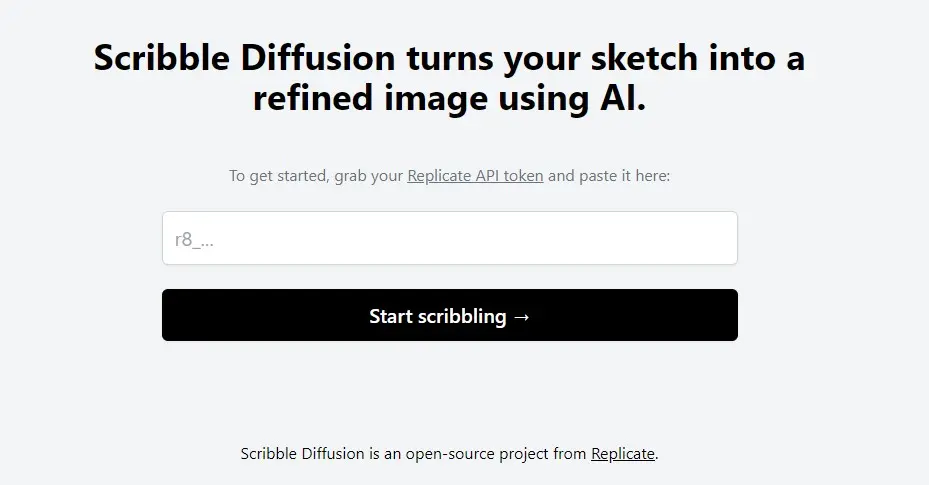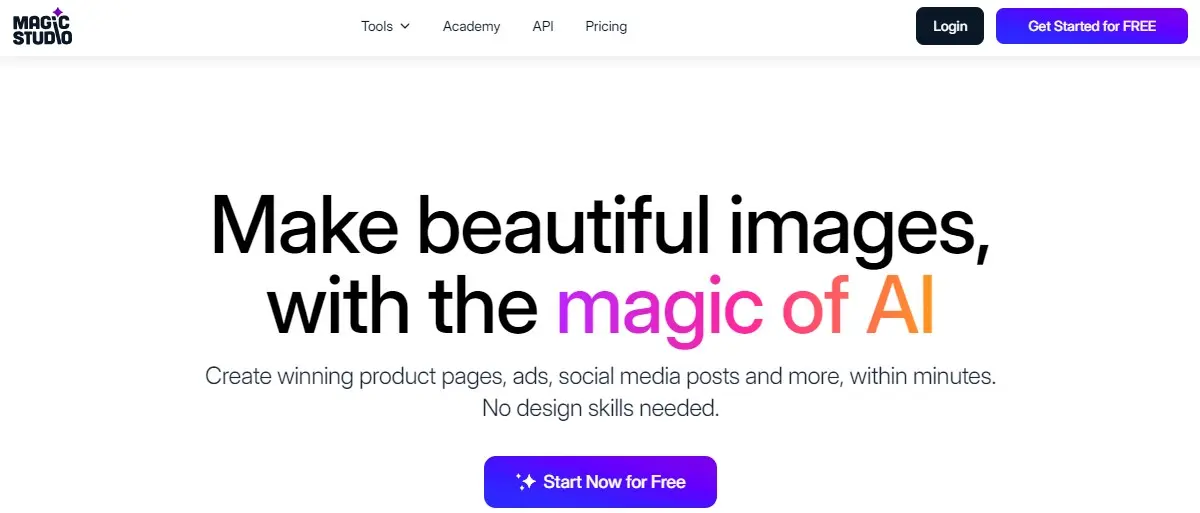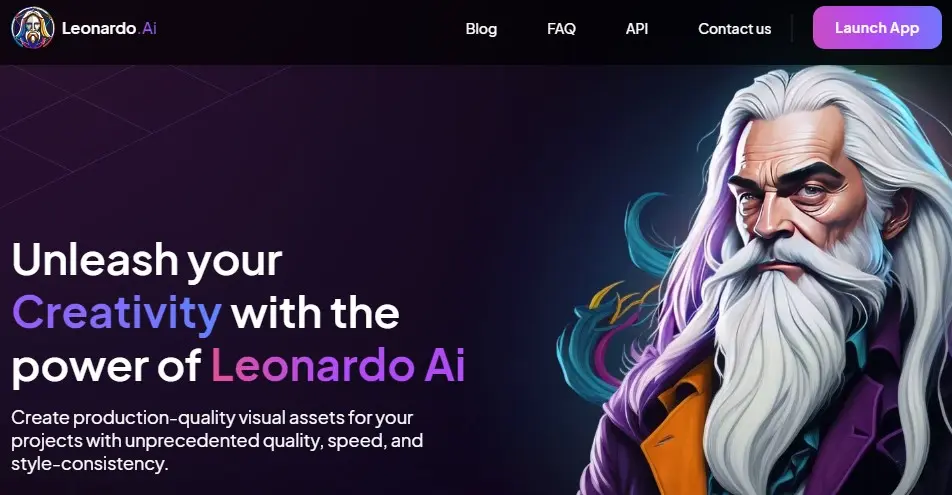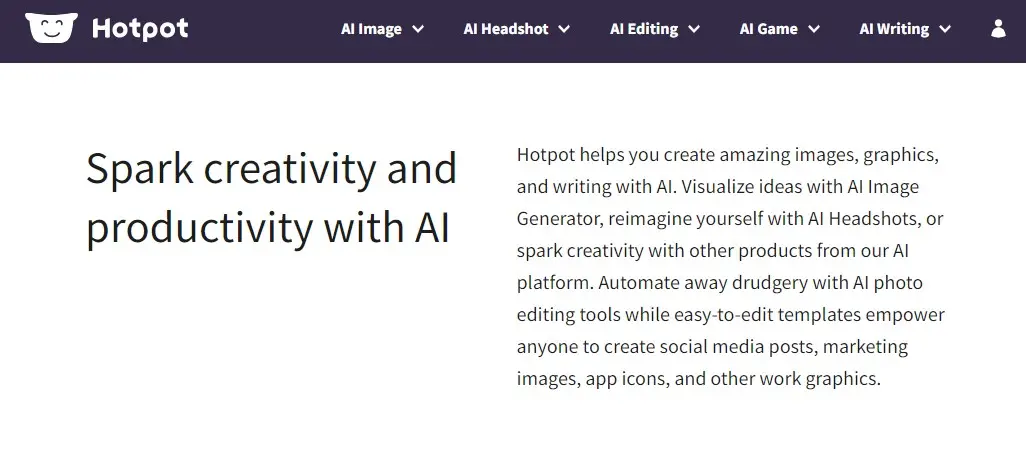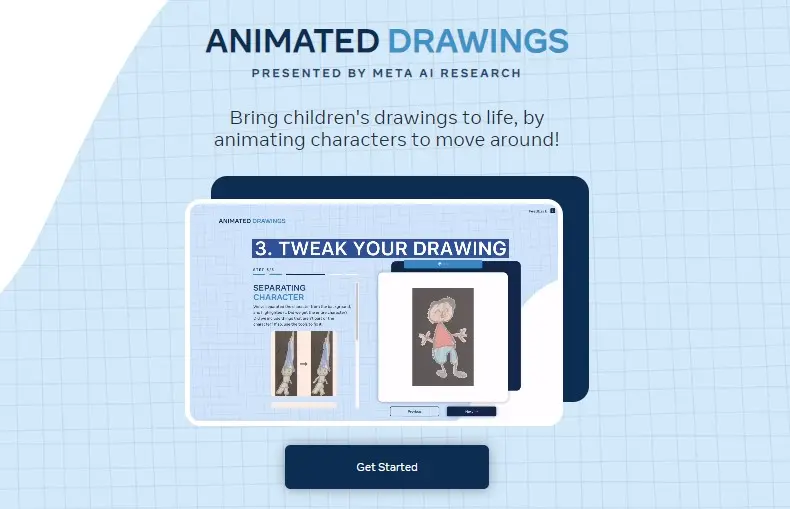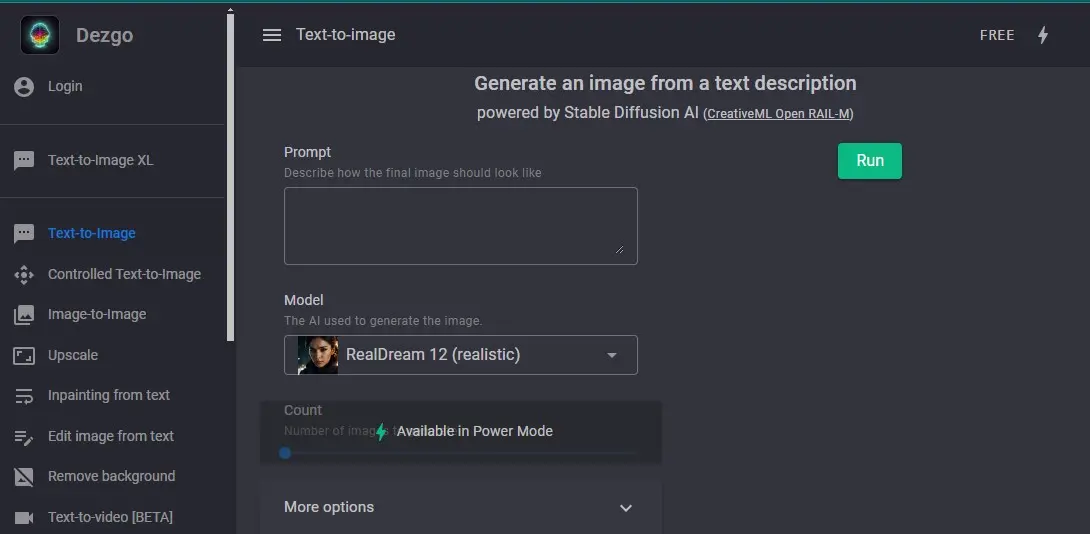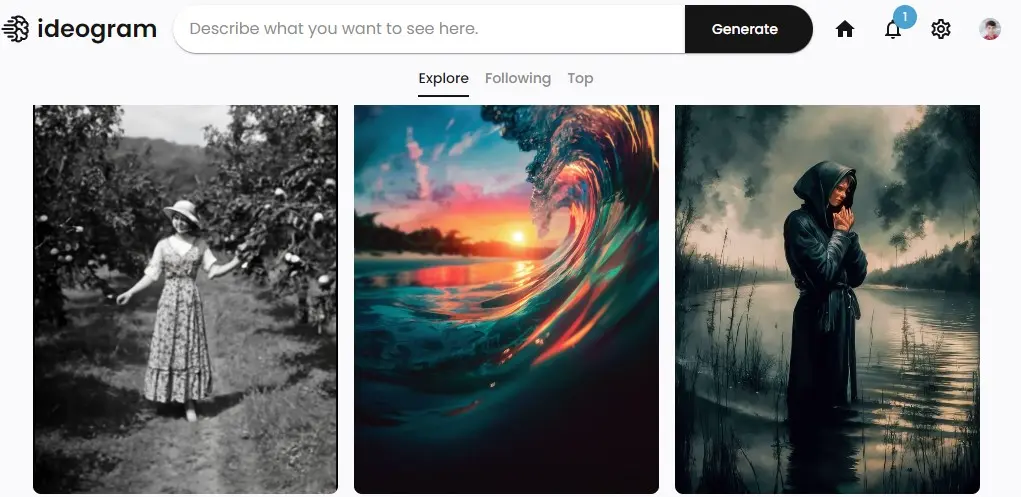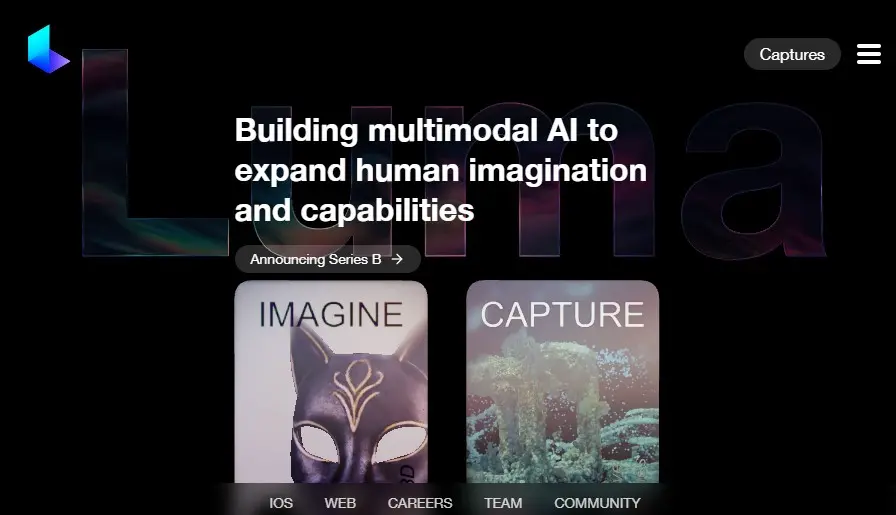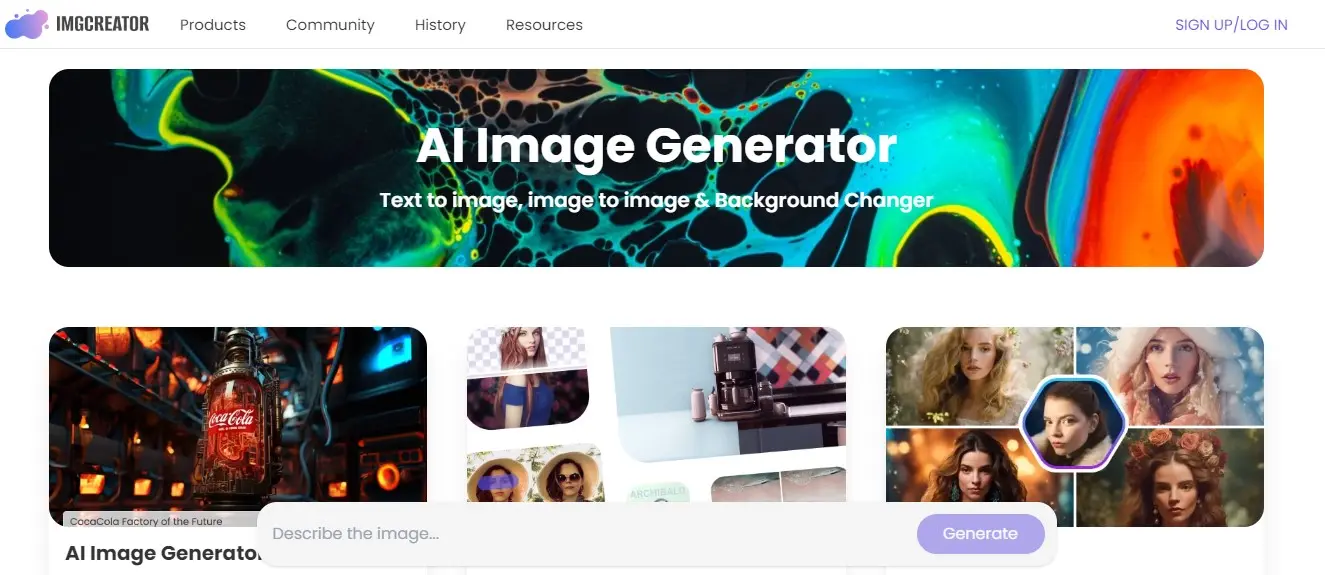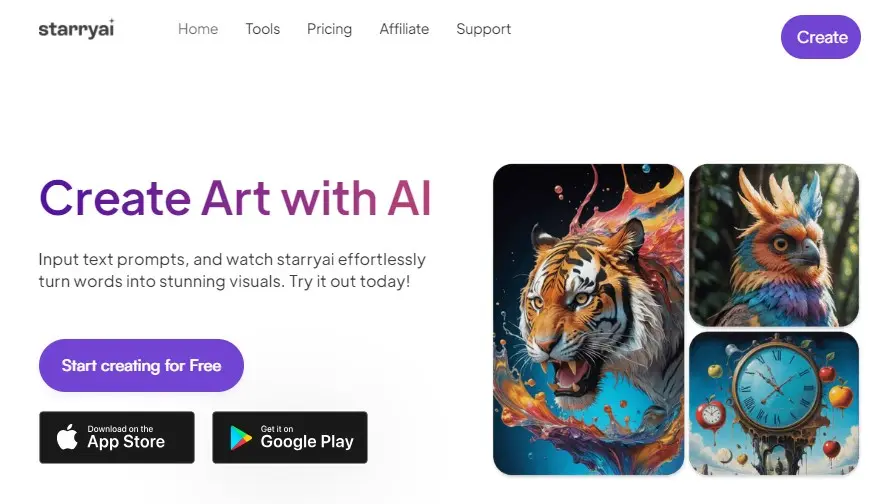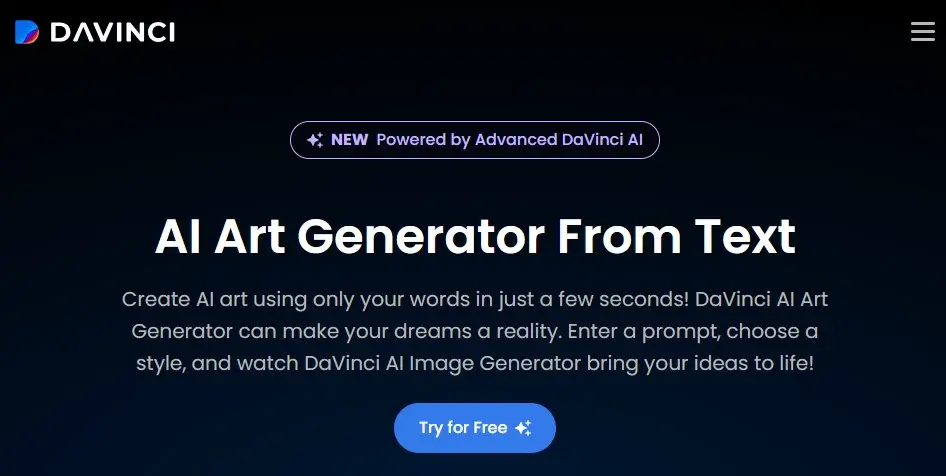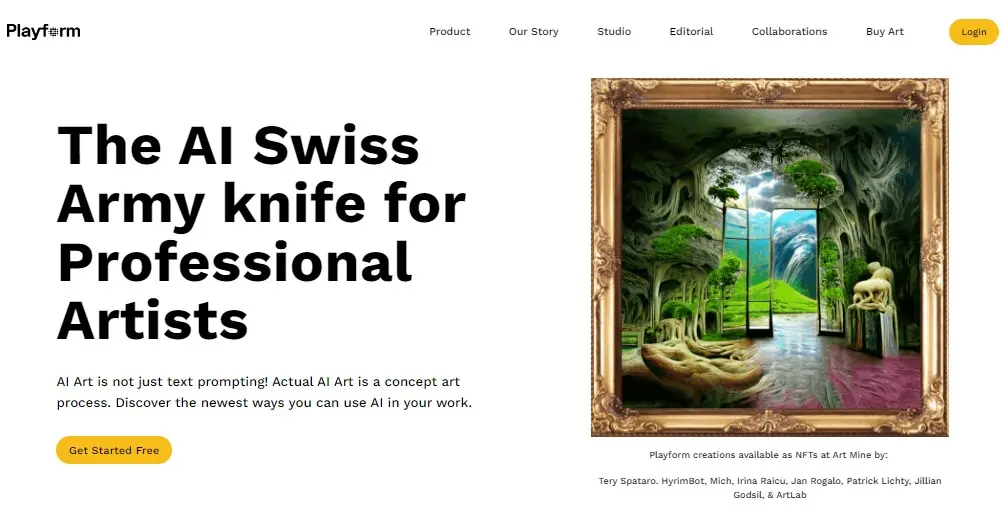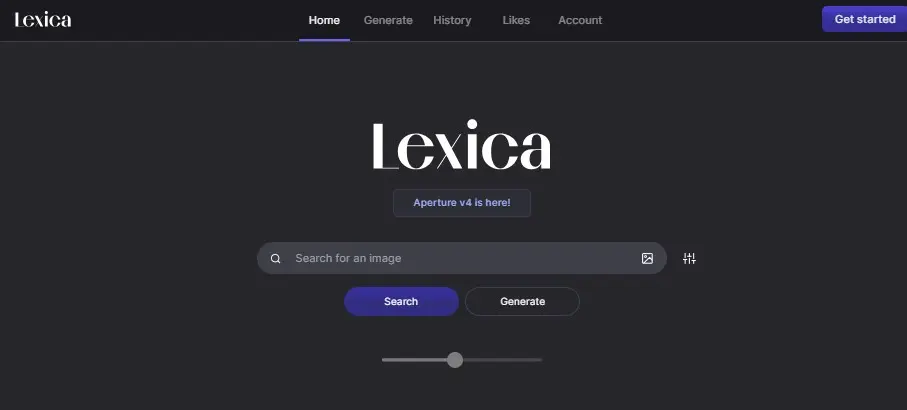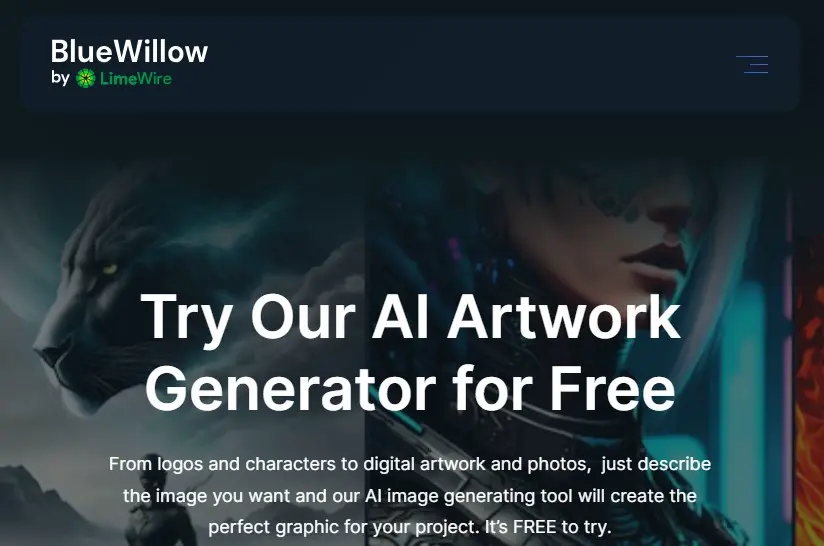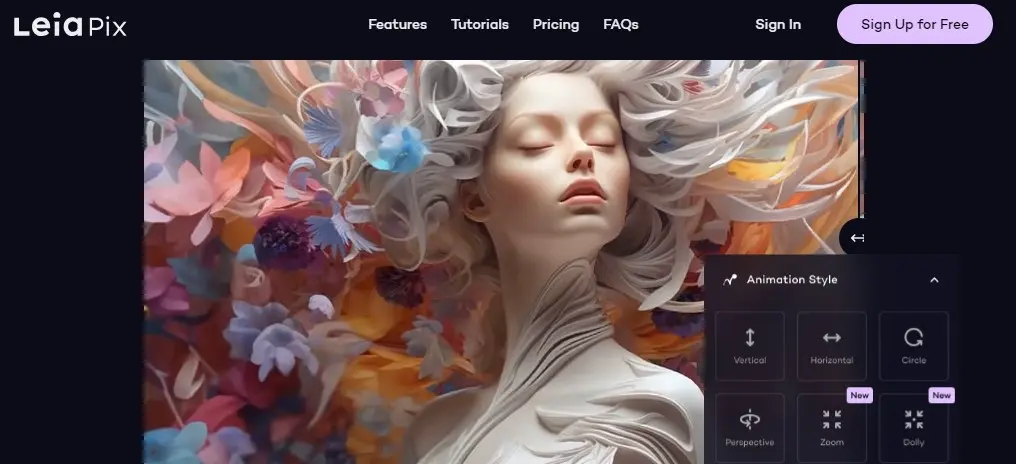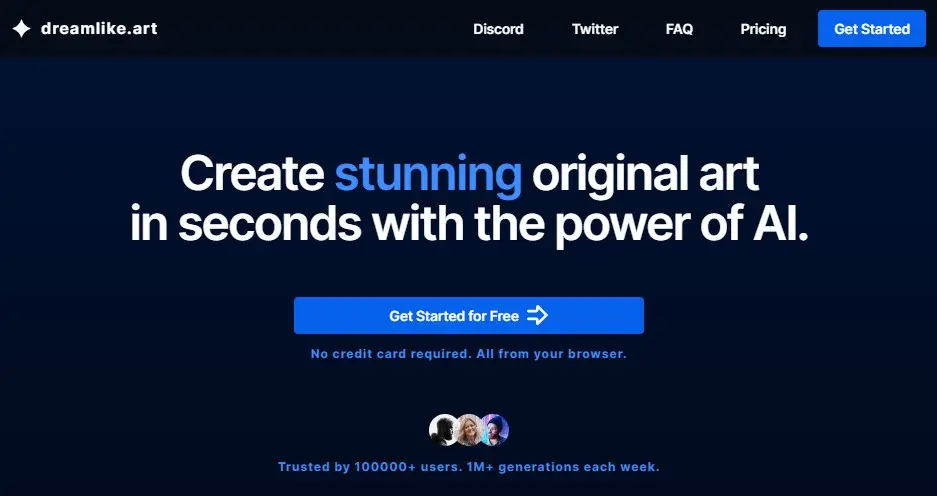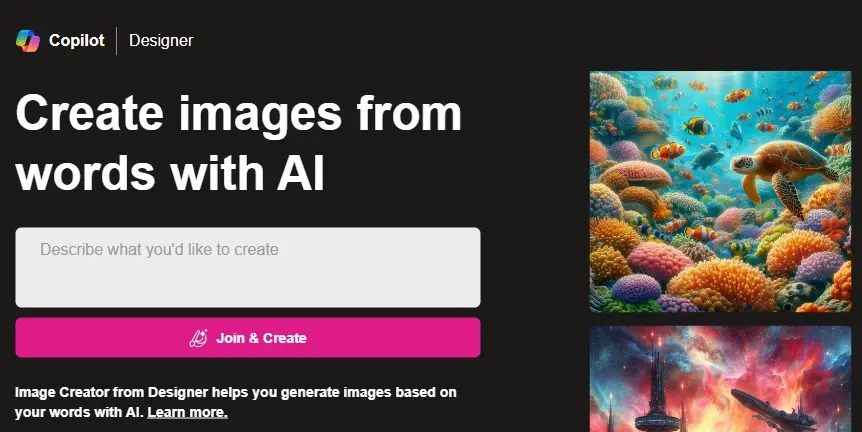Please Share It – This Motivates Us:
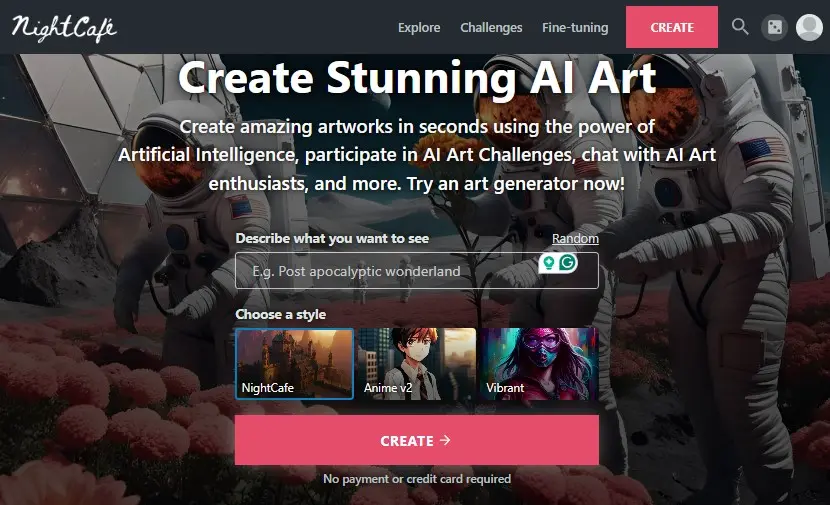
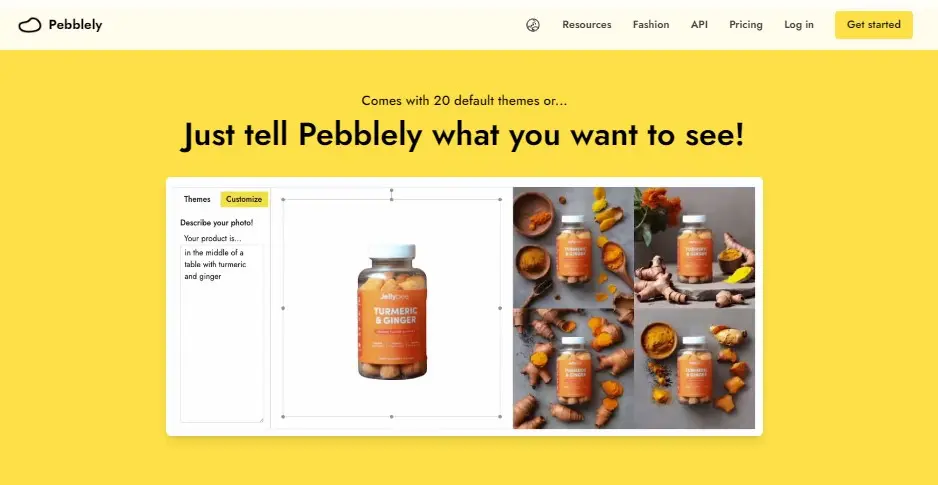
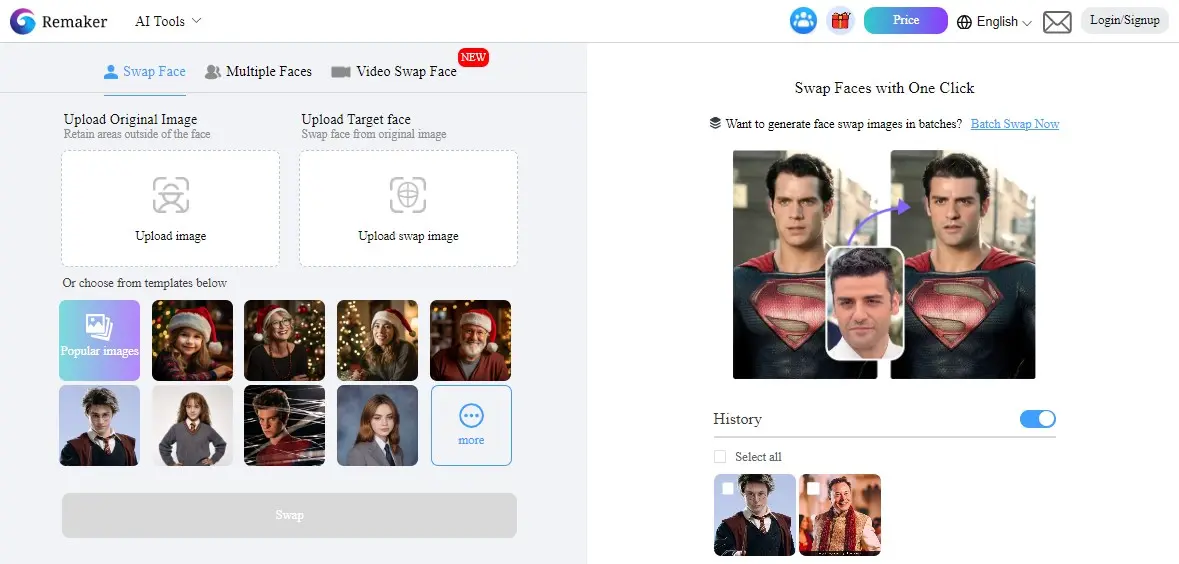
Bing AI Image Generator is a unique tool that turns text into captivating visual narratives. It is known as Image Creator from Microsoft Designer. It enables users to create images by describing what they want to see through words.
If you have an idea to create an image and do not have image creation skills, Bing AI Image Generator is the best option because it will convert your text into high-quality images. It can produce realistic pictures without the need for a graphic designer.
Easy to use, Simplut inputs the prompt, its AI technology analyzes the provided text and then automatically generates an image that most closely matches the description. This technology is useful for artists, designers, and anyone in need of visual content.
Users can easily generate various types of images such as flyers, logos, and social media posts. It is powered by DALL-E 3. It is free to use, but image quality is not good compared to other Text to image generation platforms. Its other drawback is that it is not available for all regions.
Overall, Bing AI is a powerful tool that uses advanced technology to create realistic images of high complexity from textual descriptions. It helps everyone from beginners to professionals to easily and accurately translate their ideas into reality.
Pros and Cons of Bing AI Image Generator
Pros:
- It provides a fast way to create images for those who need quick visual content.
- Simply describe your vision, its AI will automatically convert your vision into images.
- It utilizes the DALL-E 3 model developed by OpenAI to generate output.
- Enables users to explore various visual scenarios without any limitations.
- It has a user-friendly interface to boost your productivity and streamline your workload for image-related tasks.
- Allows users to produce unique artwork without dealing with the time-consuming drawing and painting process.
Cons:
- It may occasionally produce inaccurate or inconsistent images.
- It cannot work with other types of data like drawings or photos.
Features of Bing AI Image Generator
- Advanced Technology: Bing Image Creator is powered by an advanced version of the DALL∙E model from OpenAI, enabling users to generate images by describing them in words.
- Integration with Microsoft Designer: The images you create can be directly imported and edited within the Microsoft Designer app for further creative projects.
- Responsible AI: Microsoft and OpenAI have implemented safeguards to prevent the generation of harmful or unsafe images.
- Availability: Bing Image Creator is available for Bing Preview users on both desktop and mobile devices.
- Usage: Users can access Bing Image Creator through Microsoft Edge or Bing Chat. This tool simplifies access by not requiring an OpenAI or DALLE account.
- Download and Sharing: You can download the generated images in JPG format and share them with others using a link.
My experience with Bing AI Image Generator
I have opened the website by the following URL (https://www.bing.com/images/create). I scroll down the whole website, so it is easy to use even for beginners. To use its AI Image Generator Click, I have to click on the button and create an account to join the platform with a Microsoft Account. I have joined the platform by entering my username and email.
After that, I opened the site to explore more features. Check the image below to see the dashboard of this tool.
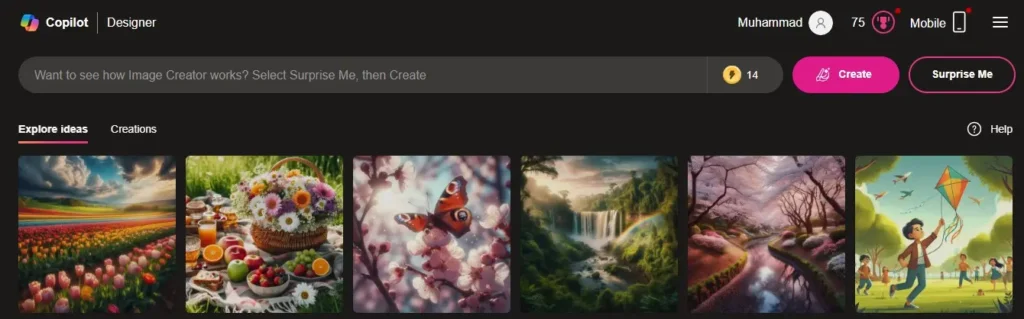
After that, I entered A PROMPT (A girl going to meet with her boyfriend for romantic talking) and clicked on generate an image. After that, I got the 2 results related to my prompt. Users can also enter random prompts by clicking on Surprise Me. Check the result below.
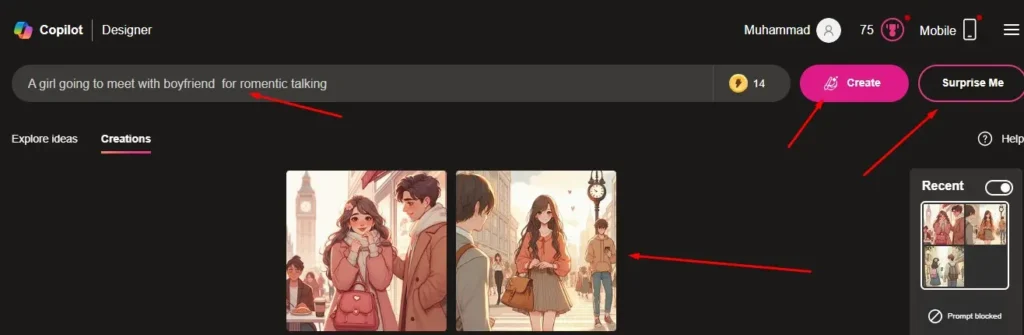
Other Prompt Result (a photorealistic portrait of a woman with flowing red hair, wearing a traditional Japanese kimono, standing in front of Mount Fuji)

It will take 7-20 seconds to generate images. Overall, the Bing AI image generator is an excellent tool for generating images, but it lacks quality compared to other tools. It is only good for basic image generation.
What kind of images can be generated using the Bing AI image generator?
- Realistic scenes and objects: landscapes, animals, portraits, buildings, etc.
- Abstract concepts: emotions, ideas, or even sounds visualized.
- Artistic styles: paintings, sketches, cartoons, and different art movements.
- Fantastical elements: imaginary creatures, mythical scenes, or futuristic concepts.
How to Use Bing Image Creator?
Step 1: Access the Plattform as a web or Microsoft Edge.
- Web: Go to https://www.bing.com/create and sign in with your Microsoft account.
- Microsoft Edge: Open the Edge browser and click the Image Creator icon in the sidebar (if not visible, enable it in settings).
Step 2: Enter Prompt: You need to explain your vision in the text format. It can easily generate various types of images such as flyers, logos, and social media posts.
Step 3. Generate Images: Click the Create button. The tool will generate several variations based on your prompt.
Step 4. Refine (Optional): If not satisfied, click Generate More to see different interpretations of the same prompt. Users can also refine the images by adding additional prompts.
Step 5. Download/Share: Select an image and click Download to save it as a JPG. You can also copy a shareable link.
Bing AI image generator Alternatives
- Krea AI: It is a free Real-time AI Image and Video generator that transforms written descriptions into stunning, lifelike images.
- NightCafe: It is an AI art generation tool that uses various machine learning algorithms to create high-quality artwork in seconds.
- Leonardo AI: It uses cutting-edge artificial intelligence to transform your words into stunning visuals.
Is Bing AI image generator free?
Yes, the Bing AI Image Generator is free to use. Users can access this AI platform without any cost and create images by providing text prompts describing the images they want to generate.
Which creator is Bing’s image creator?
Bing Image Creator is not actually created by a single individual creator. It’s a product developed by Microsoft, specifically the Microsoft Design & Research team. Their work involves developing various creative tools and functionalities, with Image Creator being one of them.
Reviewed By

Engr Usama
Content Producer
Usama is a Content Producer focused on tech reviews and interviews.

Mudassir
CEO of AIToolsToKnow
I am Muddasir, a Content Creator and Website Designer with a strong background in IT.
How We Test
1. We verified that the Bing AI Image Generator tool and its team are legit.
2. We tried Bing AI Image Generator and shared the experience above.
3. We tested the tool by trying Bing AI Image Generator. It is a tool that converts your text into high-quality images.
4. I have also tested its Krea AI and NightCafe competitors.
5. We reviewed each tool based on its Simplicity, Authenticity, Affordability, and Competency
About AIToolsToKnow
AIToolsToKnow finds the best AI tools on the Internet and tests them out. Our goal is to make finding the best and trending AI Tools you need.
Our writing team comes from a variety of backgrounds in media and tech, but we use AI tools every day and test to provide accurate reviews.
Learn More About – AI Tools Review Policy
If You Enjoyed This Article, Please Share It – This Motivates Us:
Explore More AI Tools – AI Tools To Know
OR Search AI Tools
Alternatives