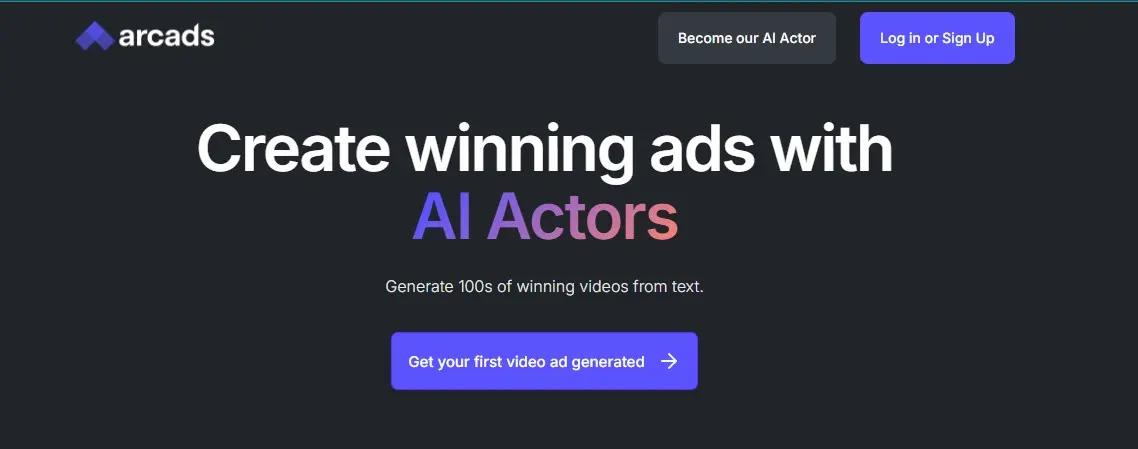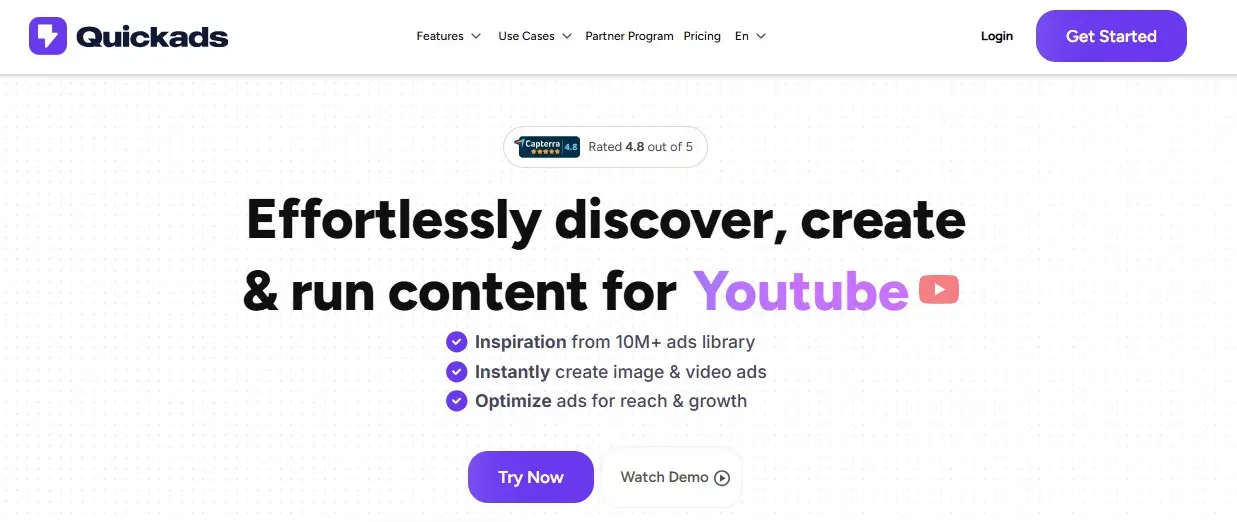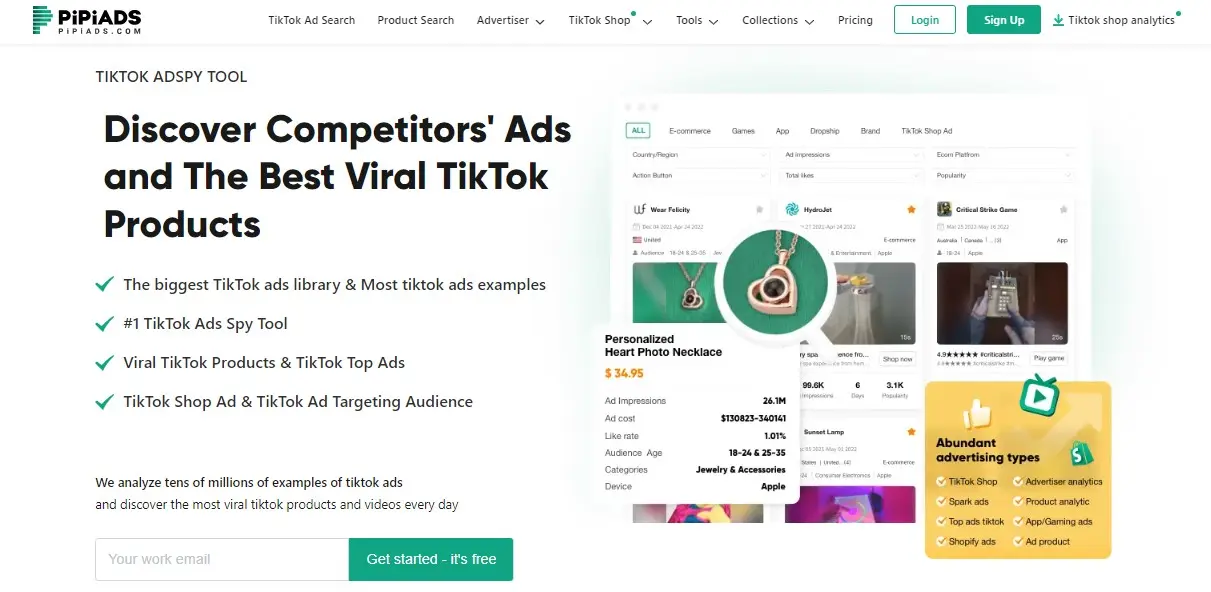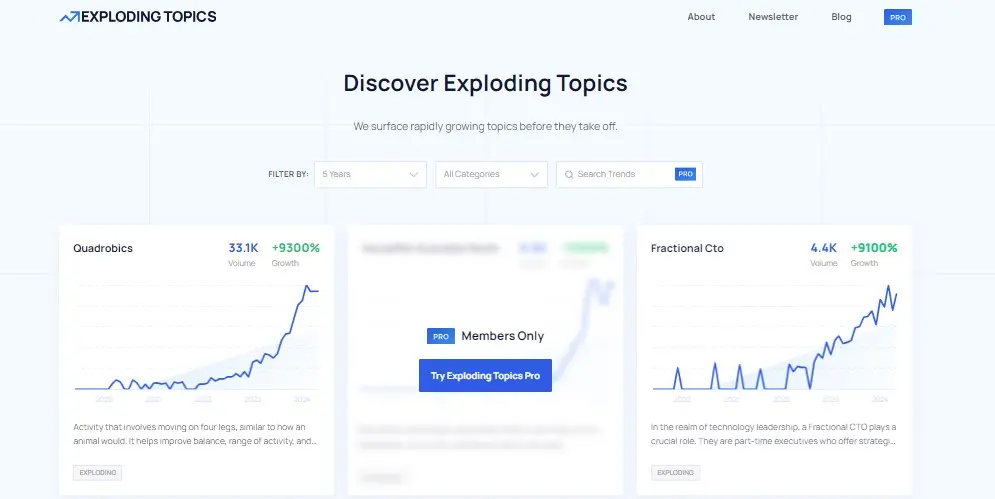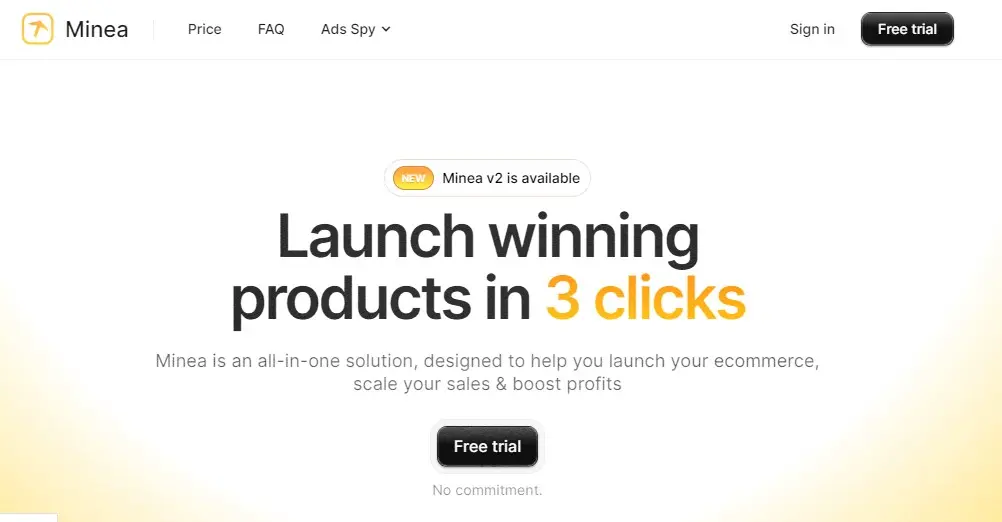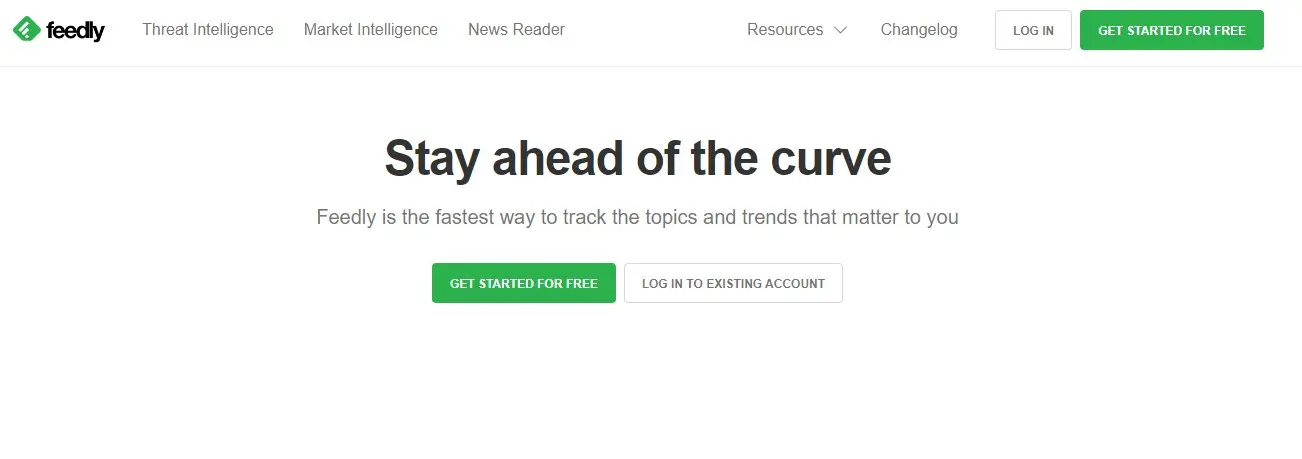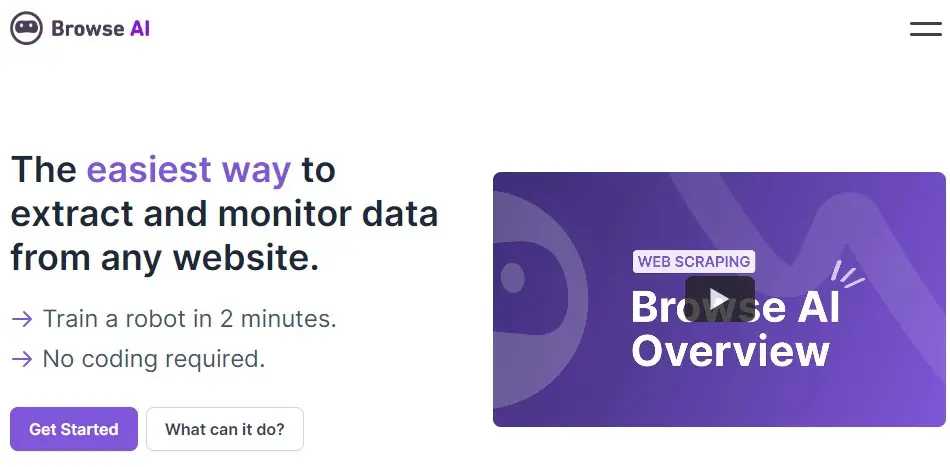Please Share It – This Motivates Us:
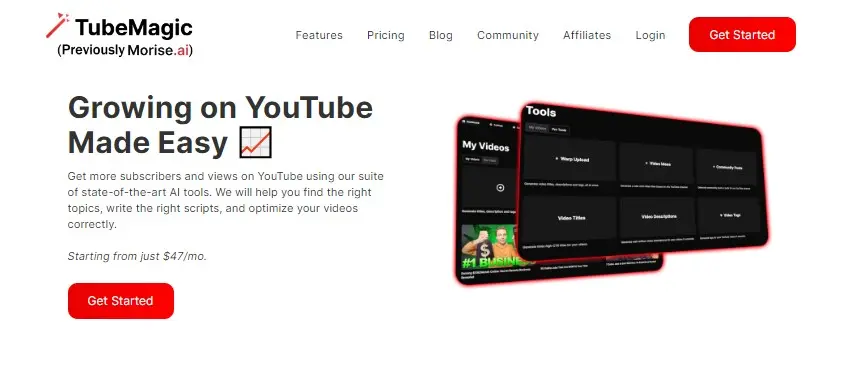
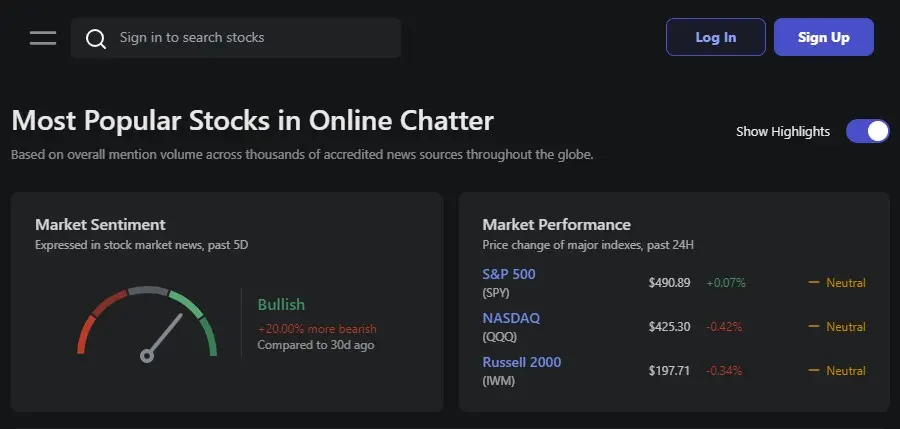
It offers features such as custom news alerts, event detection, and sentiment analysis that make it suitable for both Day traders and professional investors.
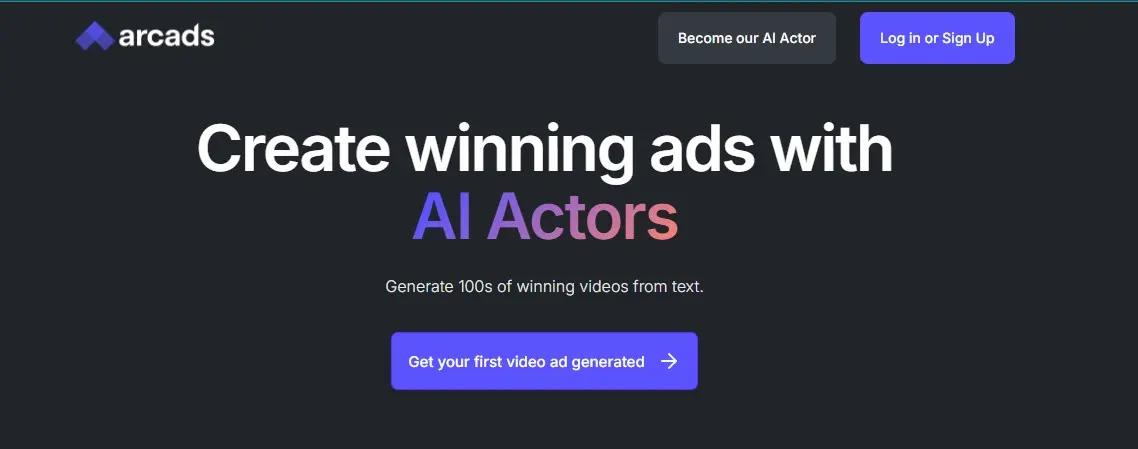
Browse AI is a tool that extracts and monitors data from any website in just 2 minutes. Users can also extract specific data from websites as a spreadsheet without the need for coding. It can perform tasks such as data extraction, and monitoring, and provide integration with 7,000+ applications.
It also allows users to create custom APIs for websites that do not have public APIs available. This tool saves a lot of time because it emulates user actions, solves captchas, and provides geolocation-based data.
It also provides prebuilt robots for popular organizations or websites, including LinkedIn, Eventbrite, ProductHunt, Indeed, Google Workspace, Zapier, Realtor, Yelp, Redfin, Monster, Glassdoor, Upwork, FlexJobs, Seek, Remoteok, Clutch, eBay, TikTok.
Browse AI Review

Browse.ai is a web scraping and data extraction tool to extract data from any website in a few seconds and save it as a spreadsheet. Users can effortlessly extract and monitor web data without coding.
It is very useful in various industries, including real estate, e-commerce, social media marketing, and more. It also offers integrations with Google Sheets, Airtable, Zapier, and Pabbly Connect to transfer the extracted data into thousands of other tools and CRMs.
Browse.ai is a powerful resource for those aiming to save time, cut costs, and enhance efficiency in data-related work. It easily extracts job postings, product lists, company details, event details, and other relevant data from a website in no time.
Pros of Browse AI:
- Users can scrape structured data from websites without writing a single line of code.
- It handles various pagination methods, including numbered pages, load more, and infinite scrolling.
- It automatically adapts to site layout changes for consistent data extraction.
- It is useful to track your competitors’ websites and see how they are performing.
- It allows users to set up email alerts whenever their robot detects a change.
- Users can turn any website into an API and then run tasks manually or on a schedule.
- It allows users to transfer the extracted data into thousands of other tools and CRMs.
- It can be used for a variety of purposes, including data scraping, market research, and competitor analysis.
- Users can also set up automated data extraction tasks on a recurring schedule or trigger them at specific times.
- It also allows users to set up prebuilt robots for common tasks or create custom APIs for websites without public APIs.
Cons of Browse AI:
- Lack of support
- Issues with data formatting and handling complex workflows
- Limited ability to handle complex data extraction tasks without customization
- Limited customization options for advanced users
How to use Browse AI to Extract Data from any website?
Step 1: Create an account on Browse AI
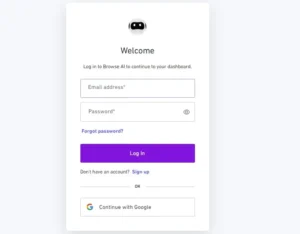
Users can access the website with the following URL (https://www.browse.ai/). You need to create an account with a Google account.
Step 2: Extract Data by Adding URL
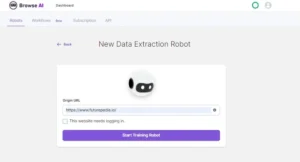
After login, It redirects users to its dashboard. Click on its Extract Data section to extract data. Upload the company URL to its section and click on the start training Roboot. You can use it by installing its Chrome extension or using its own studio.
Step 3: Preview your Company URL
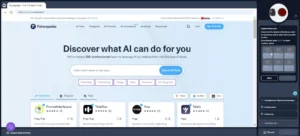
This tool shows you all the data of the site. You can easily extract any data from the site. I have selected a section and named the URL of the section to extract the data.
Step 4: Finish the Browse AI
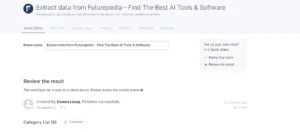
After capturing data, click on the finish button. It will save your data. After saving the data, Users can download the data for offline access.
Browse AI Video Overview
Browse AI Use Cases
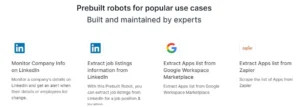
Browse AI is a versatile web scraping tool that can be used for a variety of purposes. Some of the most popular use cases of Browse AI include:
Turning websites into APIs: Browse AI allows users to create scalable APIs with no code to regularly extract data from a website or web app that doesn’t have an API.
Price monitoring: Users can track competitor pricing, discounts, and promotions to stay ahead in the market.
Product data extraction: Browse AI can collect product information such as names, descriptions, images, and specifications from e-commerce websites to compare products or perform market analysis.
Lead generation: Users can extract contact information from business directories to generate a list of potential leads for sales and marketing purposes.
Sentiment analysis: Browse AI can extract reviews, comments, or social media posts to analyze customer sentiment and feedback to make informed decisions and improve their offerings.
News and content aggregation: Users can monitor news websites, blogs, or forums to stay updated on industry trends, collect research data, or find content for curation.
Job posting monitoring: Browse AI can track job listings across multiple platforms to find new opportunities, perform market research, or gain insights into hiring trends.
Stock and financial data extraction: Users can collect stock prices, financial reports, or other relevant data to support investment decisions or track market trends.
Social media monitoring: Browse AI can monitor social media platforms for mentions of a brand, products, or competitors to stay informed about customer opinions and market trends.
Academic research: Browse AI can extract data from research papers, journals, or conference proceedings to support literature reviews, citation analysis, or other academic projects.
Real estate data extraction: Users can extract property listings, pricing, and other details to analyze market trends, find investment opportunities, or compare properties.
Healthcare data extraction: Browse AI can track public health trends, benchmark against other services, and be updated on the latest medical research.
Browse AI Reviews
On G2, Browse AI has a 4.8 out of 5 rating based on 34 reviews. On Getapp, Browse AI has a 4.5 out of 5 rating based on 49 reviews. On Producthunt, Browse AI has a 4.0 out of 5 rating based on 64 reviews.
On Capterra, Browse AI has a 4.5 out of 5 rating based on 49 reviews. On Trustpilot, Browse AI has a 3.2 out of 5 rating based on 5 actual user reviews.
User Feedback on Trustpilot
Yash Waghmare says that Browse AI is a game-changer if you’re tired of the tedious data scraping grind. It sorts the right data from websites and adds them straight into an Excel sheet for you, all automatically.
Helene Guillaume says that impossible to get in touch with their customer service and no place on the website to easily cancel the subscription.
Browse AI Pricing
Browse AI offers a freemium model with paid plans starting at $49/month. Here’s a quick breakdown:
Free Plan:
- 50 credits/month (credits used for data extraction and monitoring)
- 1 robot
- Limited features
Paid Plans:
- Starter ($49/month): 2,000 credits/Month, 10 robots, basic automation
- Professional ($124/month): 5,000 credits/Month, 20 robots, premium automation, 15-minute monitoring checks
- Company ($312/month): 10,000 credits/Month, 30 robots, advanced features, dedicated support
- Enterprise: Custom pricing for large organizations.
Conclusion
Browse AI is an innovative no-code solution that allows anyone to easily extract data from websites as spreadsheets and get notified of changes. It offers a powerful and user-friendly way to harness the wealth of data available on the web. It has simplified the process of web scraping, making it accessible to a wide range of users.
How does browse AI work?
Browse AI uses AI-powered robots to mimic your actions on websites to extract data or automate tasks without coding. Here’s the details:
- Teach the robot: You point and click on the data you want, and Browse AI observes your actions.
- Robot learns: It remembers the elements, navigation, and interactions on the page.
- Run the robot: It automatically extracts the chosen data or performs the taught tasks.
- Data delivered: You receive the extracted data in your preferred format or see the completed task.
Learn More About – AI Tools Review Policy
If You Enjoyed This Article, Please Share It – This Motivates Us:
Explore More AI Tools – AI Tools To Know
OR Search AI Tools
Alternatives
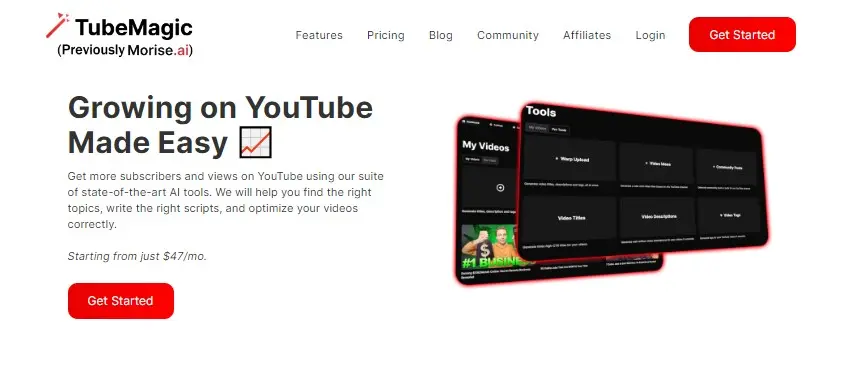
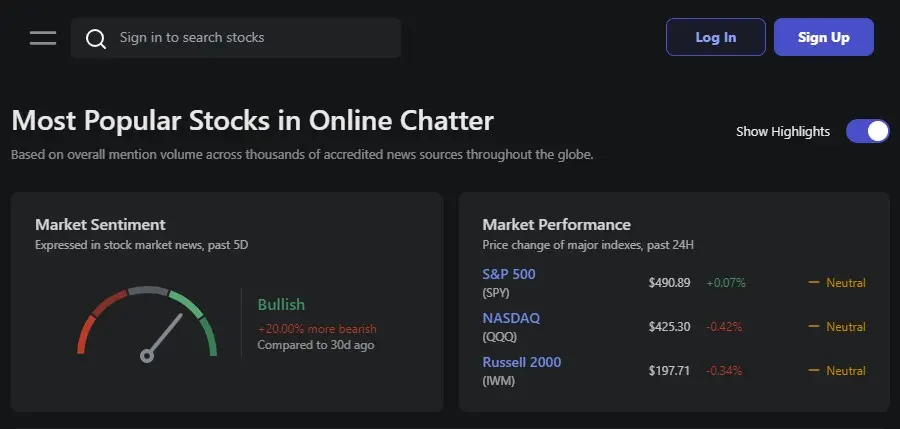
It offers features such as custom news alerts, event detection, and sentiment analysis that make it suitable for both Day traders and professional investors.