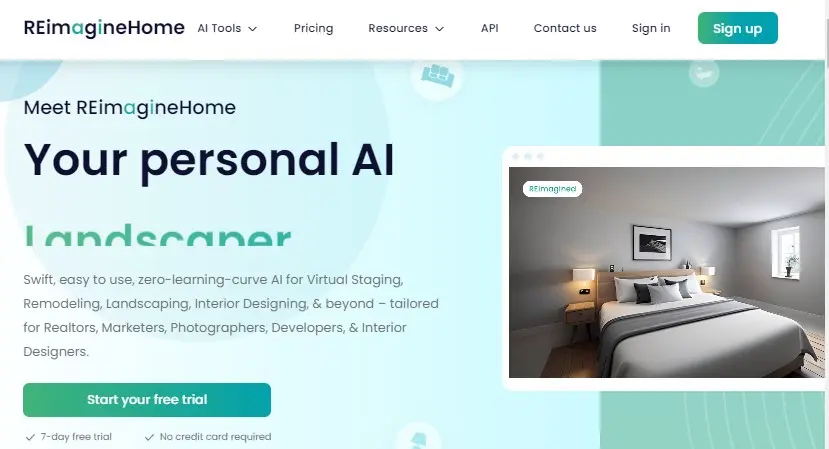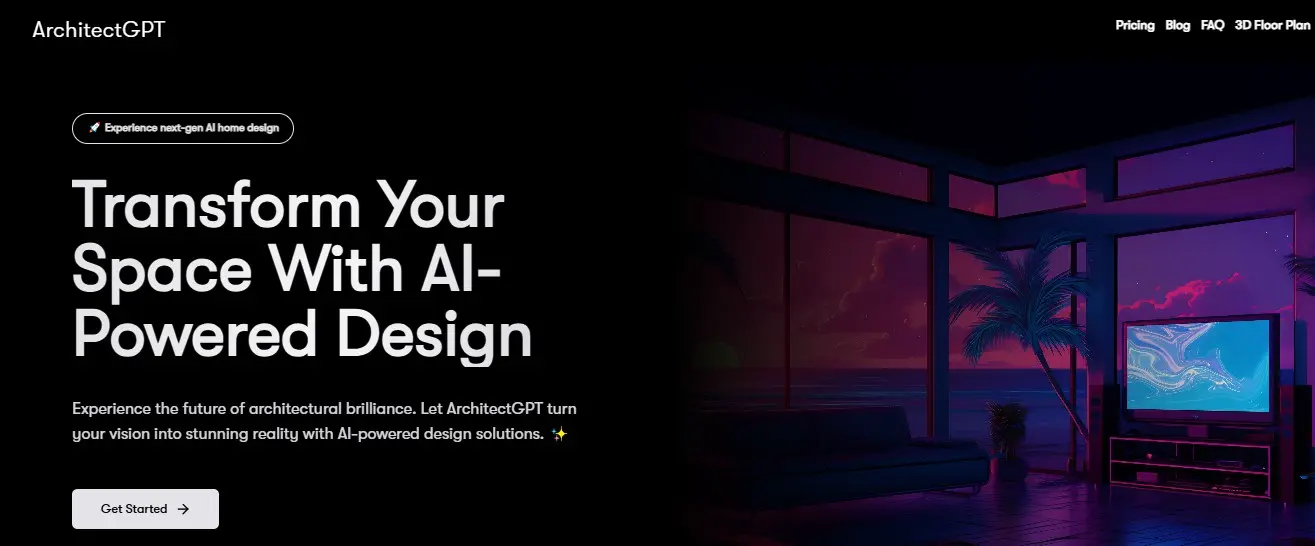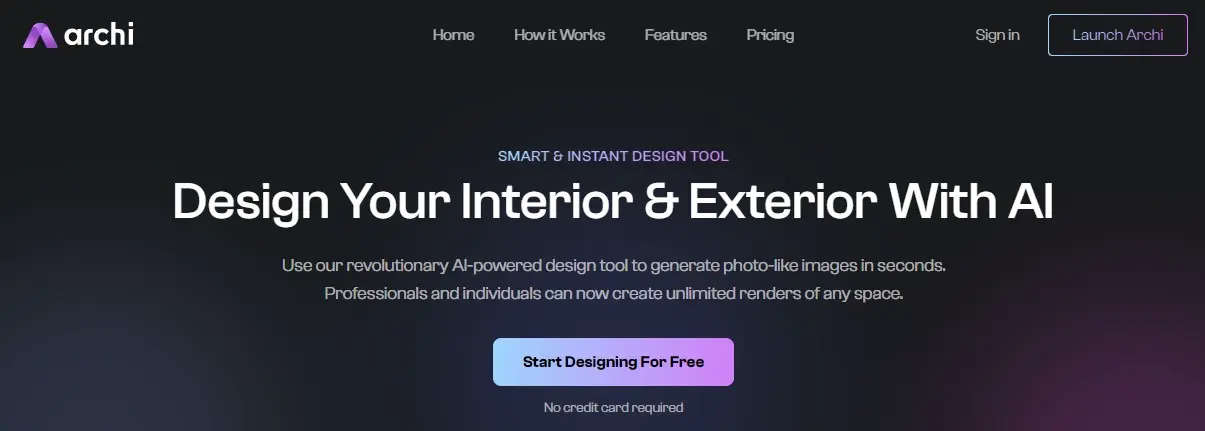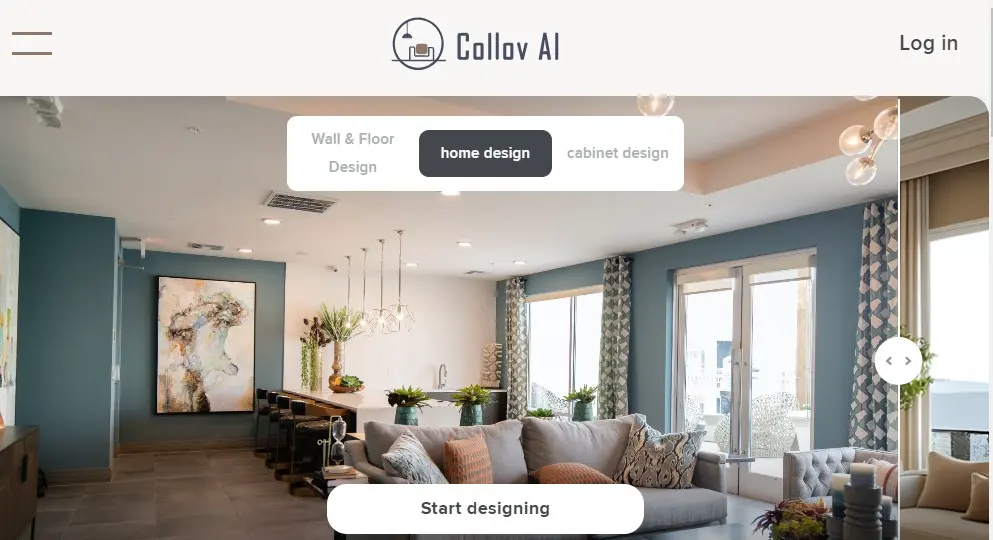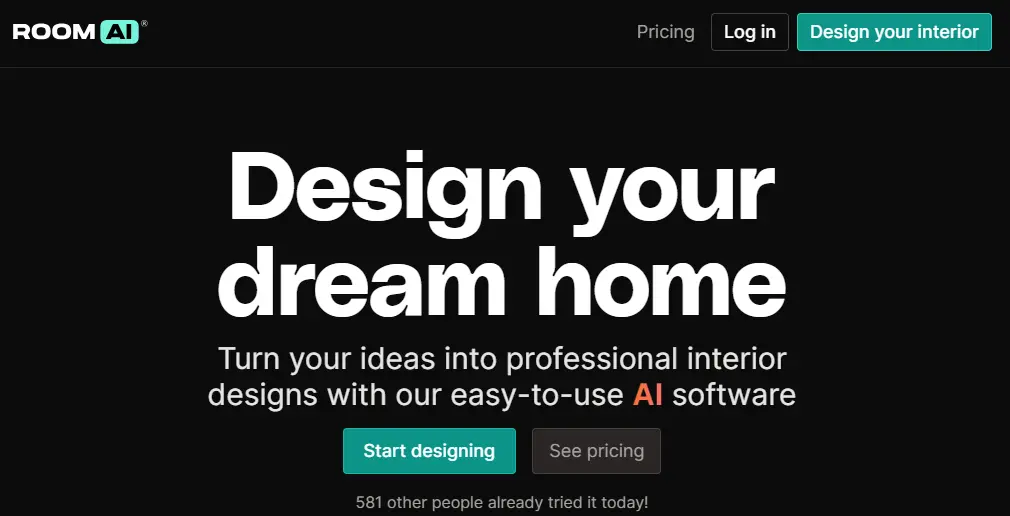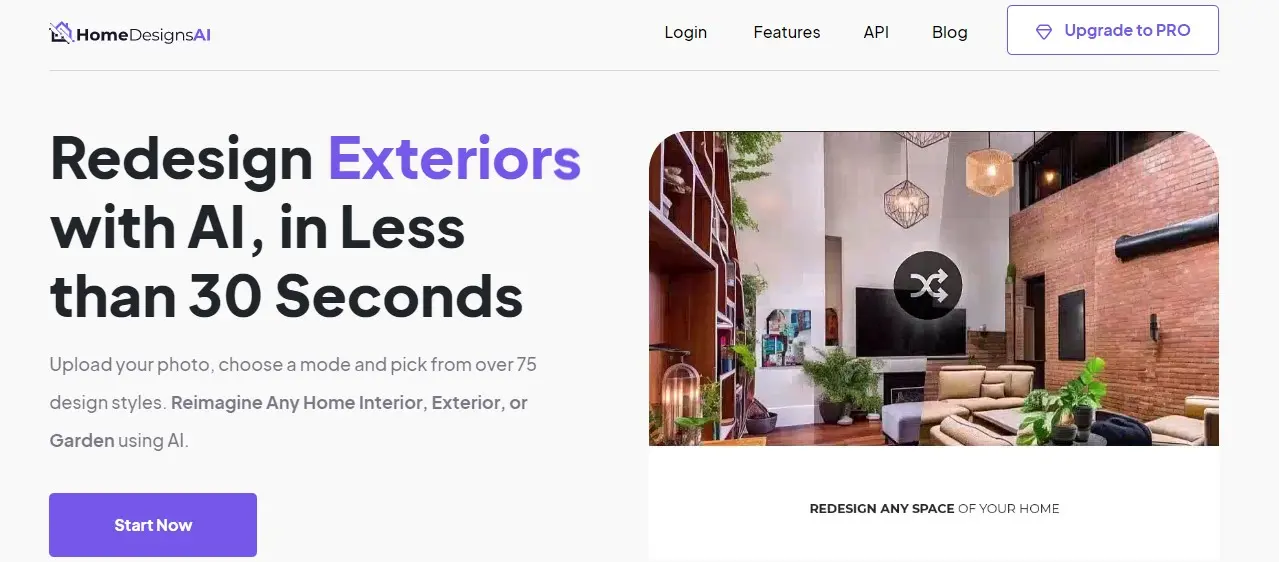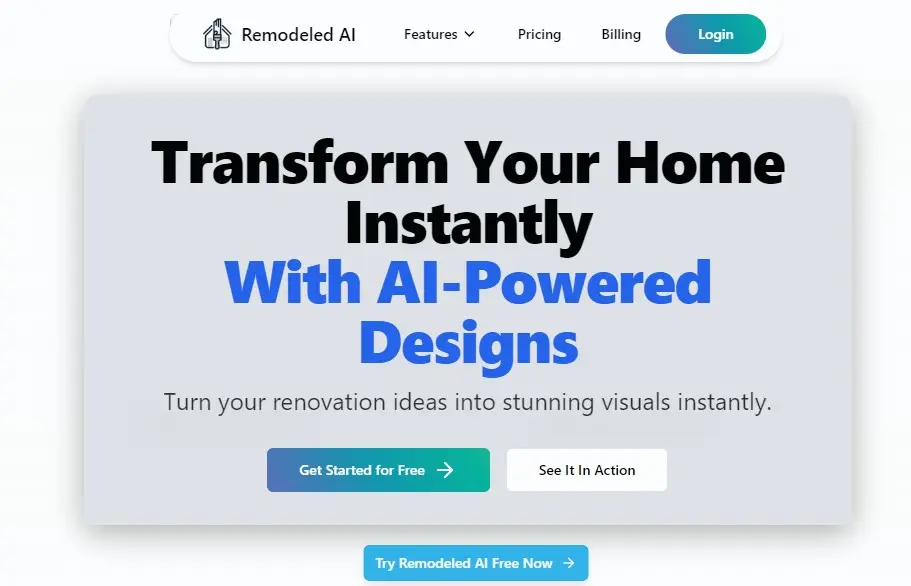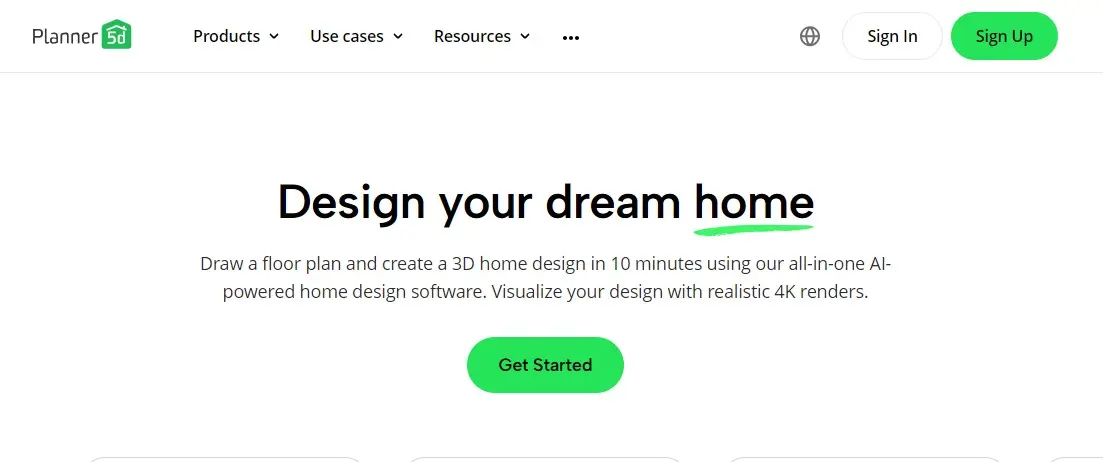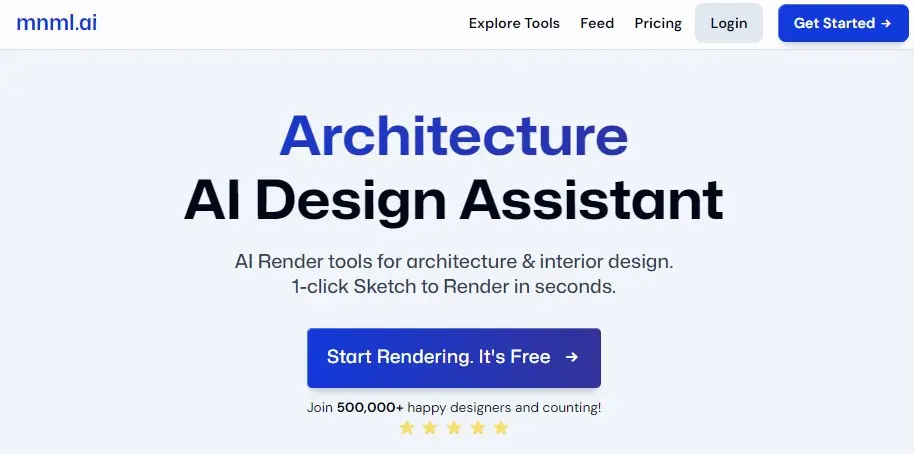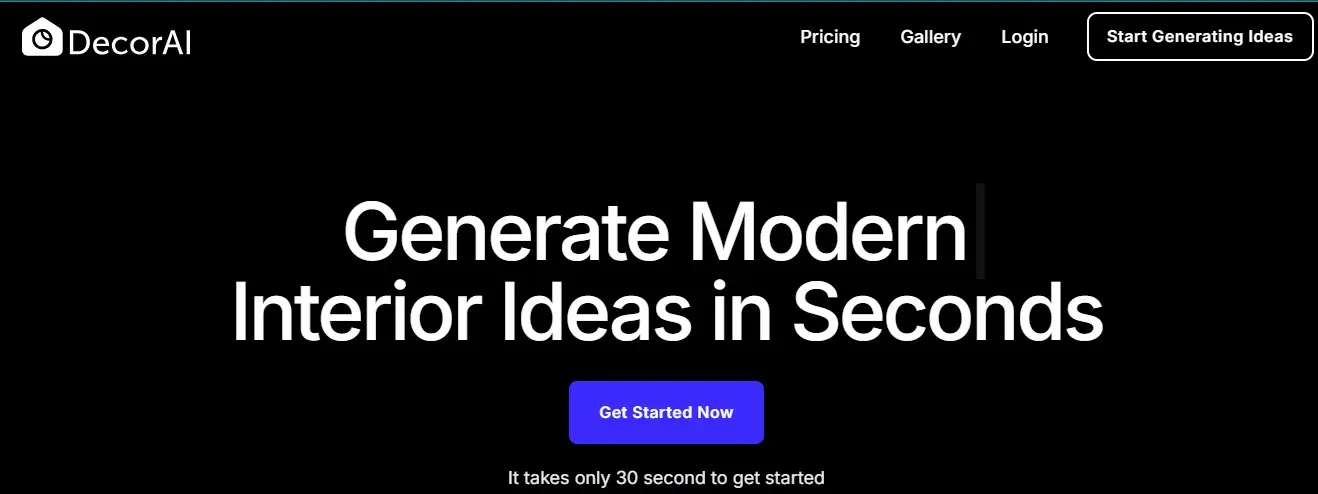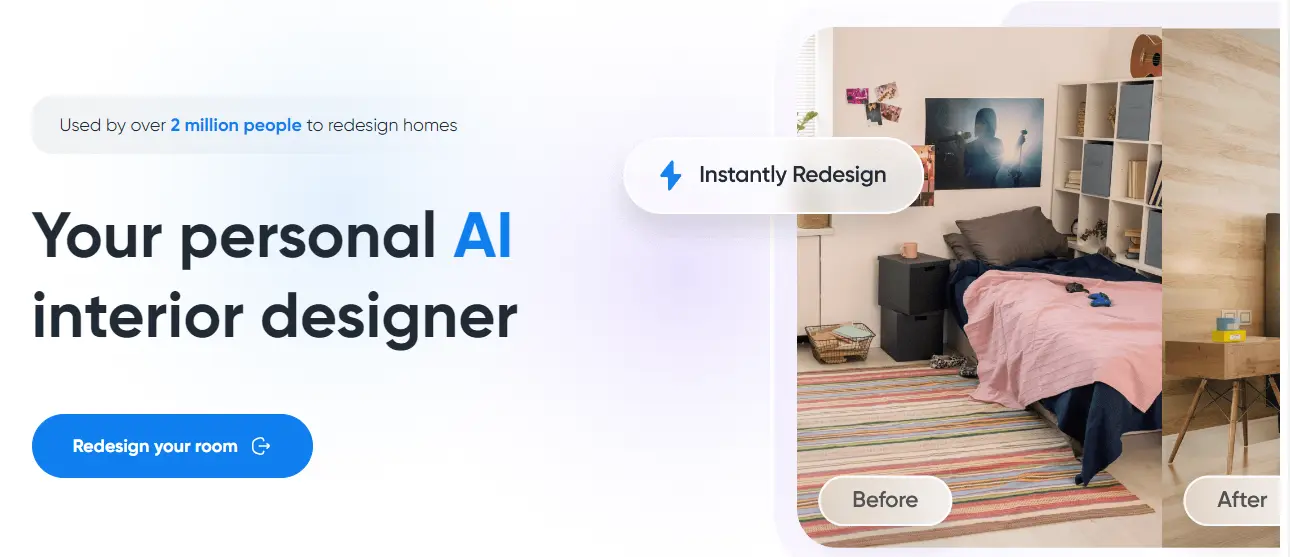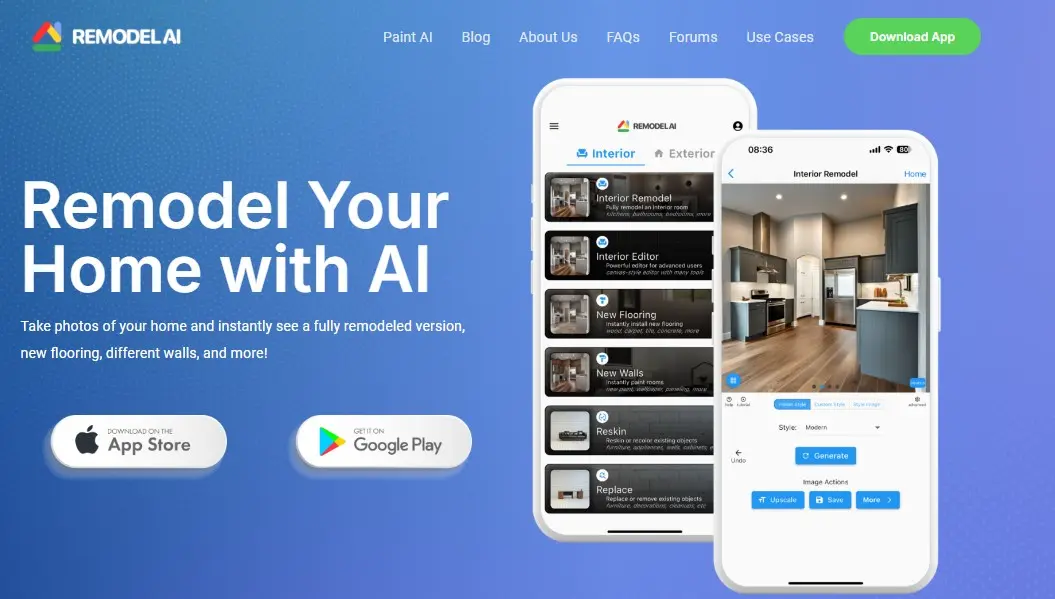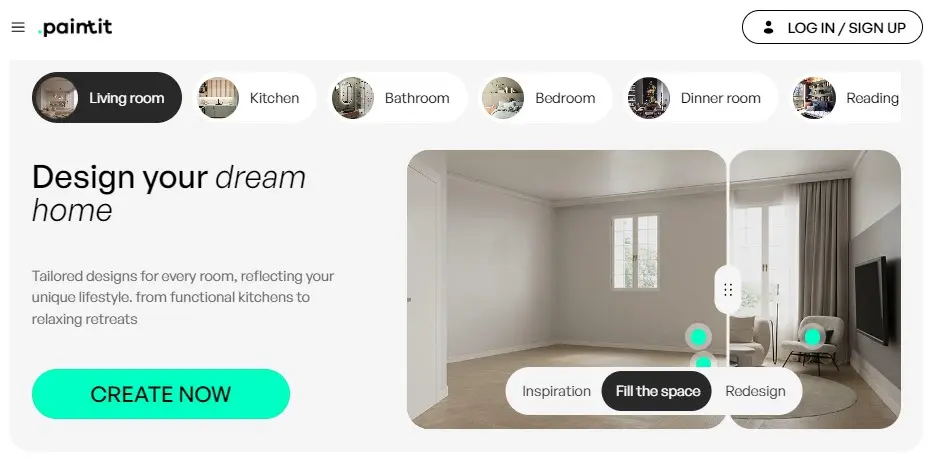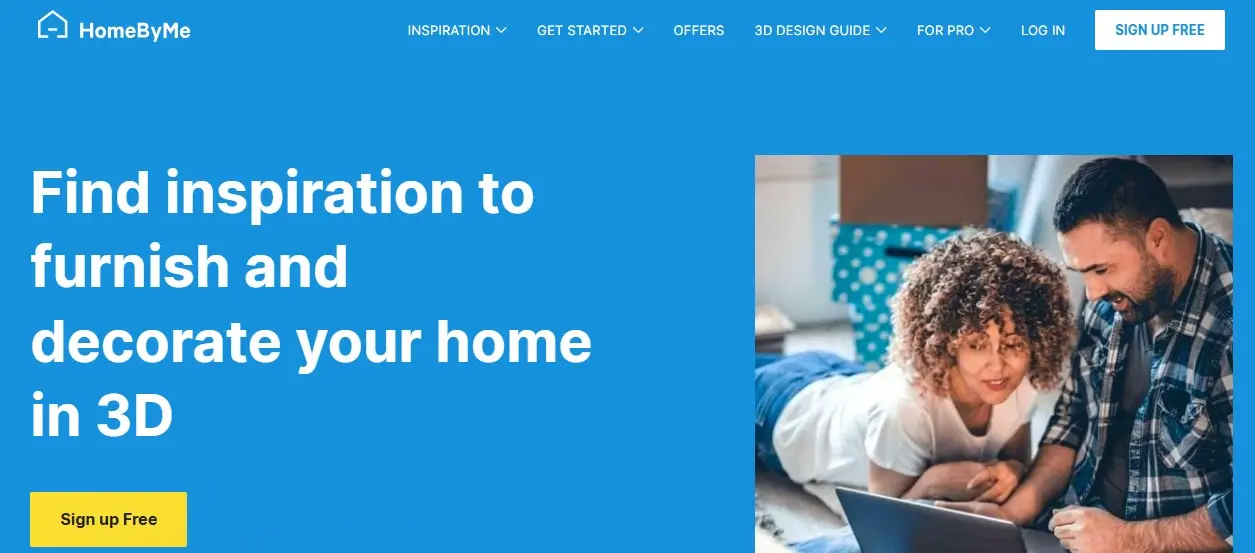Please Share It – This Motivates Us:
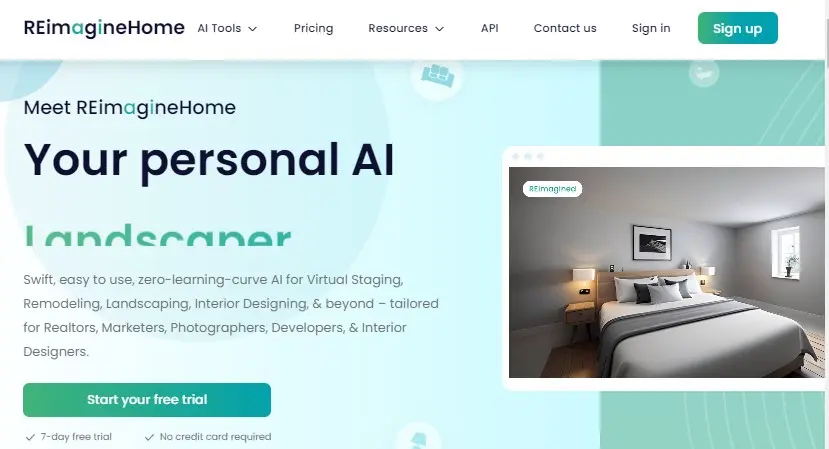
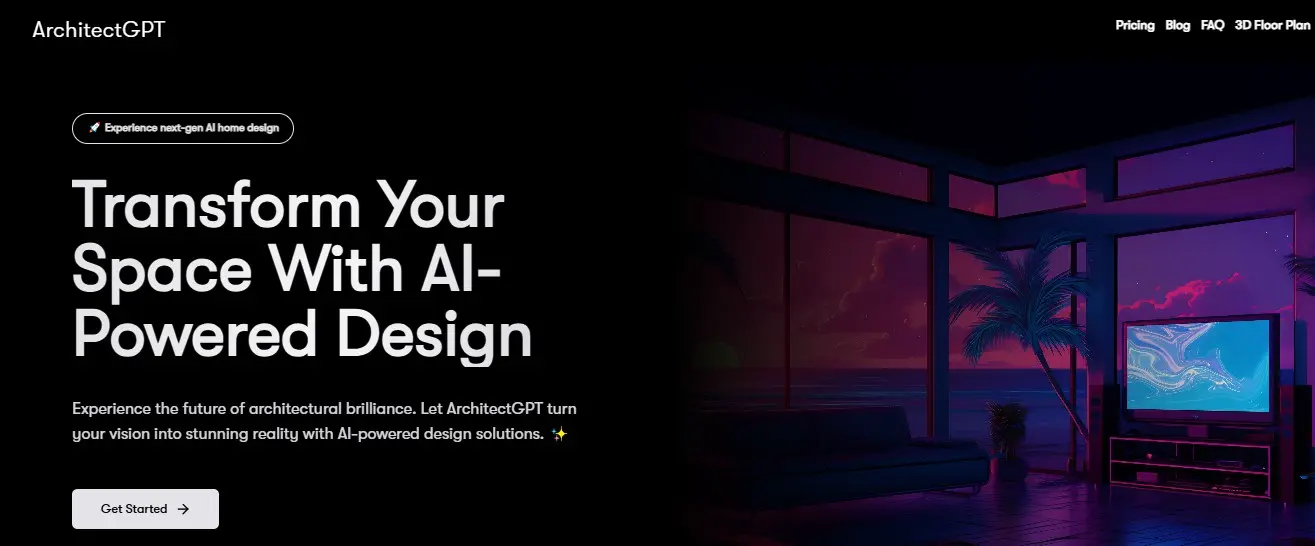
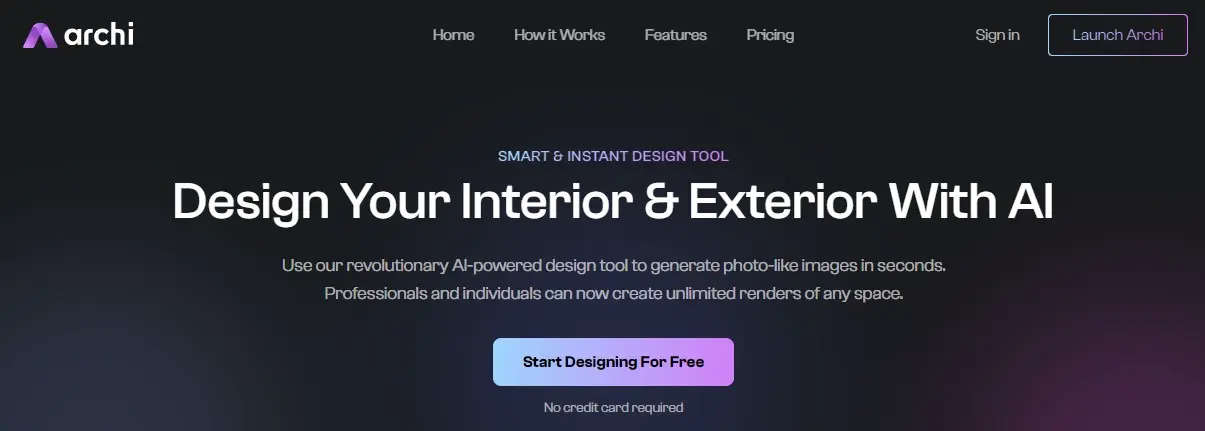
If you are looking for an intuitive 3D home design tool that allows users to create, visualize, and share their dream spaces, HomeByMe is the best solution for you because it transforms your ideas into stunning and interactive floor plans with ease.
It enables you to create some very beautiful designs and see them in photorealistic renderings. Its goal was to design the best online 3D home design service for creating, planning, and managing home-related projects.
This tool allows you to design your kitchen at two speeds, build your room with blocks, or exactly build your room from scratch. You can also upload an existing floor plan to the program to work from. It is perfect for homeowners, interior designers, and architects looking to create stunning and functional spaces that meet their unique needs and preferences.
Its products and services presented on this platform are not sold by Dassault Systemes SE but by trusted partners who are solely responsible for these products and services, as well as the information related to those products and services.
Users can easily drag and drop furniture, fixtures, and decor into their designs, experimenting with layouts and styles in a virtual environment. It allows users to streamline the design process, enhance creativity, and ultimately bring their architectural visions to life.
It is the perfect online source to start, where users can sketch a detailed 2D plan to get the first glimpse of their future home. Simply import your floor plans, create rooms, and add doors, windows, floors, and stairs if necessary. Once users are satisfied with the result of their 2D design, they can view the 3D plan to bring their project to life.
One of the unique features of HomeByMe is its ability to modify your floor plan in 2D and 3D modes, allowing you to see what fits into your space immediately. It is a cutting-edge 3D home design tool for architects, interior designers, and homeowners.
Its standout features include a realistic 3D visualization, an extensive furniture catalog, and a user-friendly interface, making the home design more accessible and creative than ever. Whether you’re planning renovations or new builds, HomeByMe is the best solution that can seamlessly explore and adjust your designs.
How to Use HomeByMe?
Step 1: Access The Account
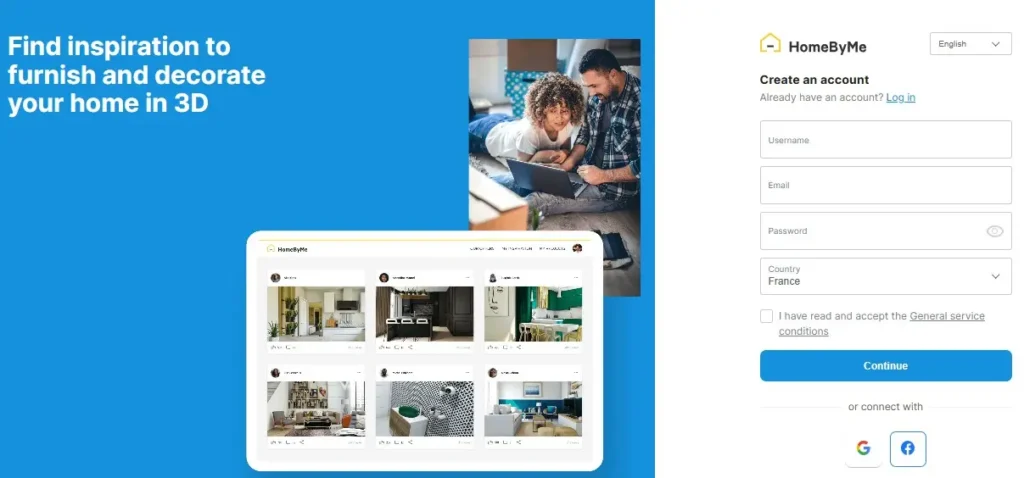
You need to open the website with the following URL (https://home.by.me/) and join the platform by creating an account by signing up with a Google account.
Step 2: Explore the HomeByMe Dashboard
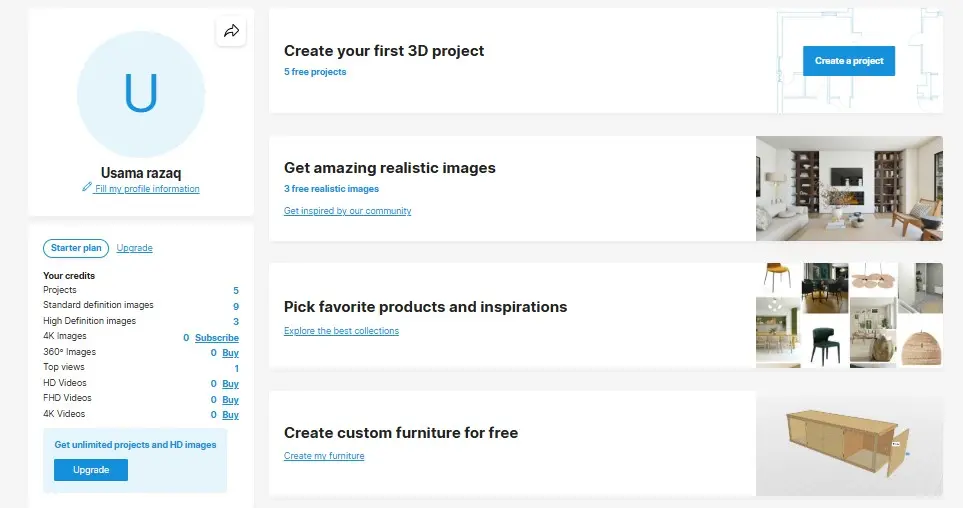
After joining it provides free access with some limitations like creating 5 Projects, 9 Standard definition images, and 3 High Definition images.
Step 3: Create New Project
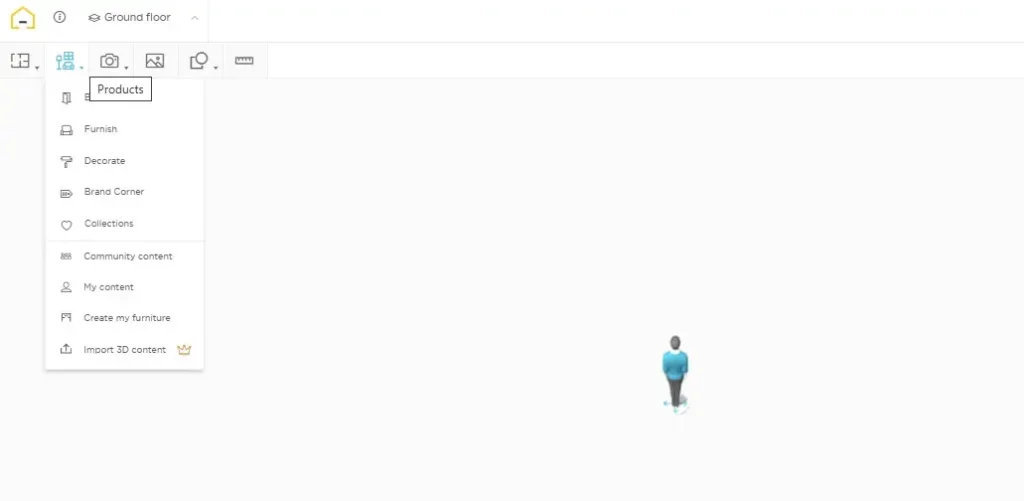
Click on the Create New Project button to create a new design from scratch. Use its existing tools and templates to create the perfect design.
Step 4: Explore Template
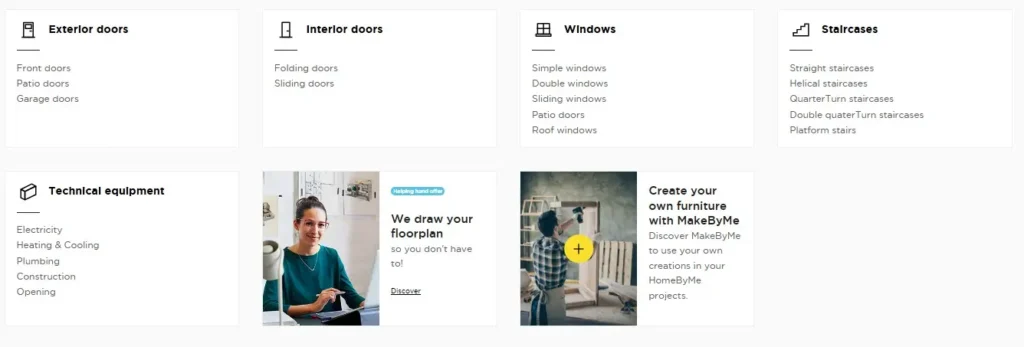
Explore its wide range of 20,000 templates related to every section of the rooms like exterior and interior doors, windows, and staircases.
Step 5: Select the Template
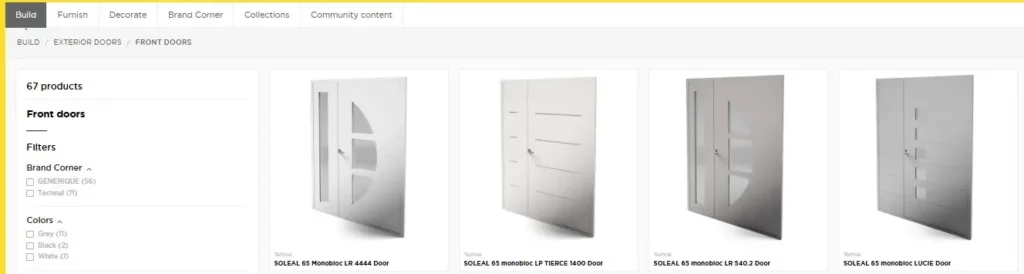
You need to select the template category and choose the template from a huge library of images.
Step 6: Import and customize the Template
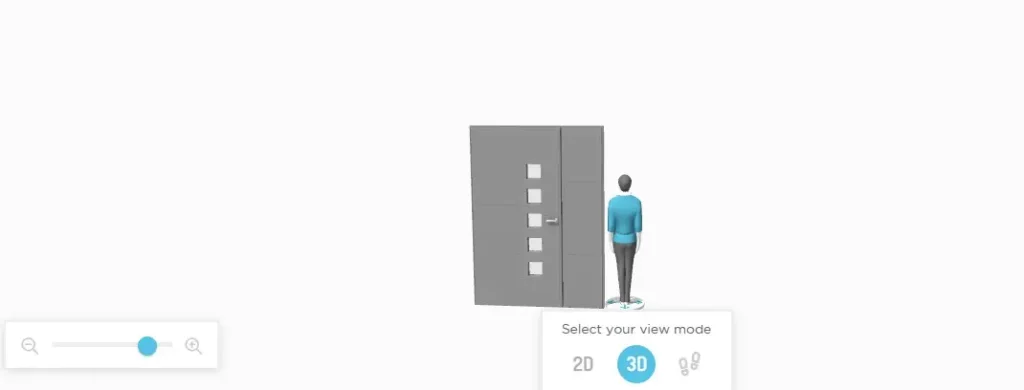
Just click on the right button and import the image. You can also customize the imported images.
Step 7: Save and share the project
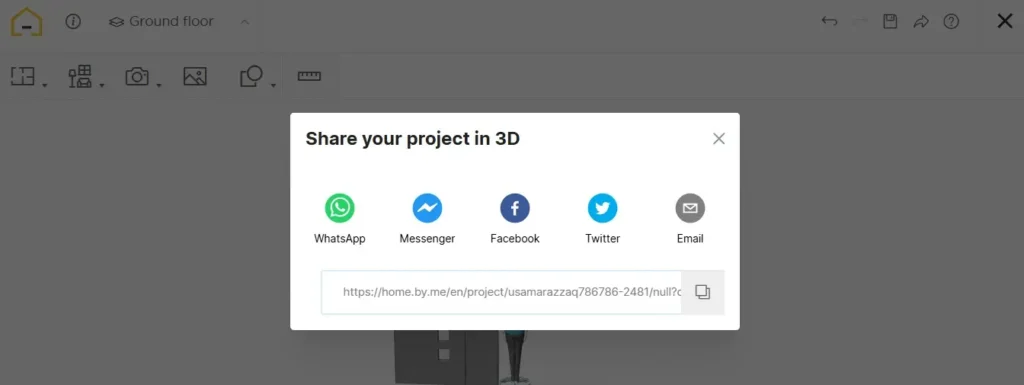
You can save your project and share the image with your team for review and customization.
HomeByMe Pros And Cons
Pros:
- It is an innovative architecture software that empowers users to design and visualize their dream spaces with ease.
- A user-friendly online 3D space planning service that enables users to design their dream homes with ease.
- Its ability to share projects and collaborate with others facilitates communication between clients and designers.
- It enables users to simulate various scenarios by playing with different wall and floor coverings.
- Users can create detailed floor plans in 2D and then furnish their homes in 3D while expressing their unique decorating style.
- Offers a vast selection of furniture, lighting fixtures, rugs, and decor items that users can use to style their homes.
- Offers a brand catalog of over 30,000 products and a powerful 3D design engine.
- It lets you create your new interior quickly, by suggesting layouts based on your tastes and preferences.
- It offers an extensive catalog of high-quality products from well-known brands that users can use to create their dream space.
Cons:
- HomeByMe does not provide API.
- Time-consuming rendering of low-res photorealistic images
- Its roof system is a little hard to simulate
HomeByMe Pricing
HomeByMe Premium Plan Costs $29/month ($299 at once for the whole year) and Unlimited+ Plan Costs $65/month ( $640 at once for the whole year)
Premium Plan Features:
- Unlimited projects
- Unlimited high-definition images
- Free pack of 5 x 4K images
- Free pack of 5 x 4k topviews
- Free pack of 5 x 360° images
- Upload 3D models Beta
- Priority online support
- Export plans to Draftsight
Unlimited+ Plan Features:
- Premium Plan
- Unlimited 4K images
- Unlimited 4K topviews
- Free pack of 5 x 360° images
- HomeByMe logo removable from images
- Projects can not be copied
- 3D models can be kept private
Top 6 HomeByMe Alternatives
Final Summary of HomeByMe
HomeByMe is a powerful online 3D home design tool that enables users to create and visualize their dream spaces effortlessly. With intuitive 2D and 3D planning features, users can design detailed floor plans, furnish rooms, and explore layouts using VR and 360-degree views. This platform boasts a vast library of over 20,000 furniture and decor items from top brands with customization options to match unique styles. HomeByMe offers flexible pricing, including a free plan, one-time packs, and unlimited subscriptions tailored for professionals and enthusiasts. Perfect for homeowners, designers, and architects, HomeByMe transforms design ideas into reality with ease.
FAQs
Q. What is HomeByMe?
HomeByMe is an online 3D home design platform that allows users to create 2D and 3D floor plans, furnish rooms, and visualize their spaces with VR and 360-degree views.
Q. Is HomeByMe free?
Yes, HomeByMe offers a free plan that includes three projects and three realistic renderings. Paid plans provide additional features like unlimited projects and professional usage rights.
Q. What features does HomeByMe offer?
HomeByMe includes 2D and 3D floor planning, 360-degree visualization, natural lighting effects, a vast furniture library, 3D walkthroughs, and realistic rendering.
Q. Can I import floor plans into HomeByMe?
Yes, HomeByMe supports importing blueprints to help you create accurate 3D floor plans.
Q. Does HomeByMe support collaboration?
Yes, this platform allows multiple users to collaborate on a design project.
Q. What pricing plans does HomeByMe offer?
HomeByMe offers a free plan, a one-time pack at $19.47, and an unlimited subscription starting at $29.40/month (billed yearly).
Q. Does HomeByMe support mobile devices?
Yes, HomeByMe is accessible via SaaS, web, and iOS mobile platforms.
Q. Does HomeByMe provide an API?
No, HomeByMe does not currently offer an API.
Q. Who can use HomeByMe?
HomeByMe is ideal for homeowners, interior designers, and architects looking to create and visualize functional and stylish spaces.
Q. What are the best alternatives to HomeByMe?
Top alternatives include Homedesigns AI, Remodeled AI, SketchUp, Floorplanner, and Sweet Home 3D.
Q. Where is HomeByMe based?
HomeByMe is based in Vélizy-Villacoublay, France.
Q. How can I share my HomeByMe designs?
Users can share their projects on social media or via project pages to inspire others.
Learn More About – AI Tools Review Policy
If You Enjoyed This Article, Please Share It – This Motivates Us:
Explore More AI Tools – AI Tools To Know
OR Search AI Tools
Alternatives