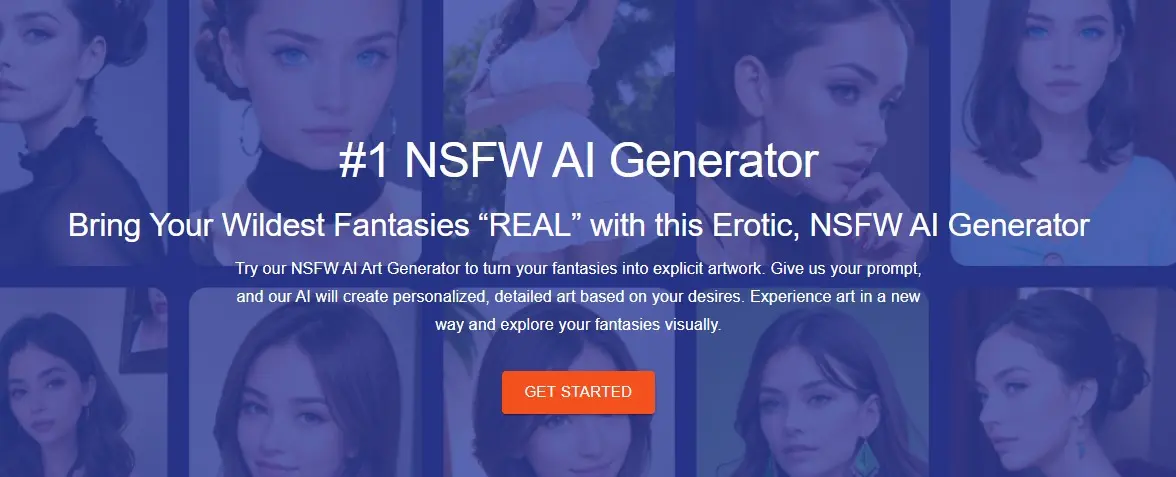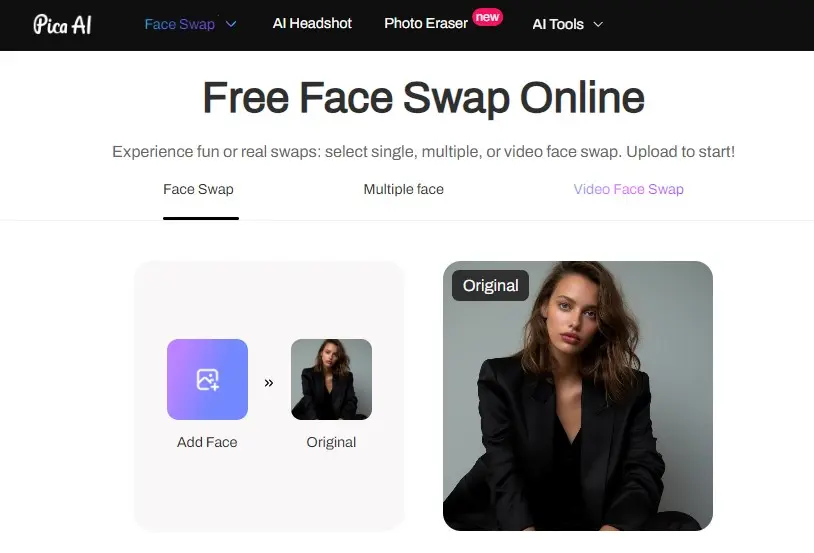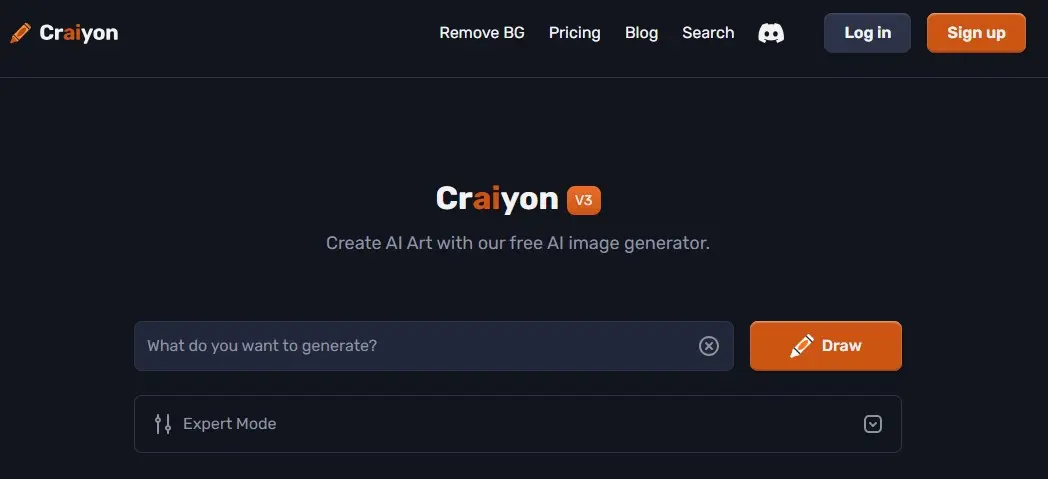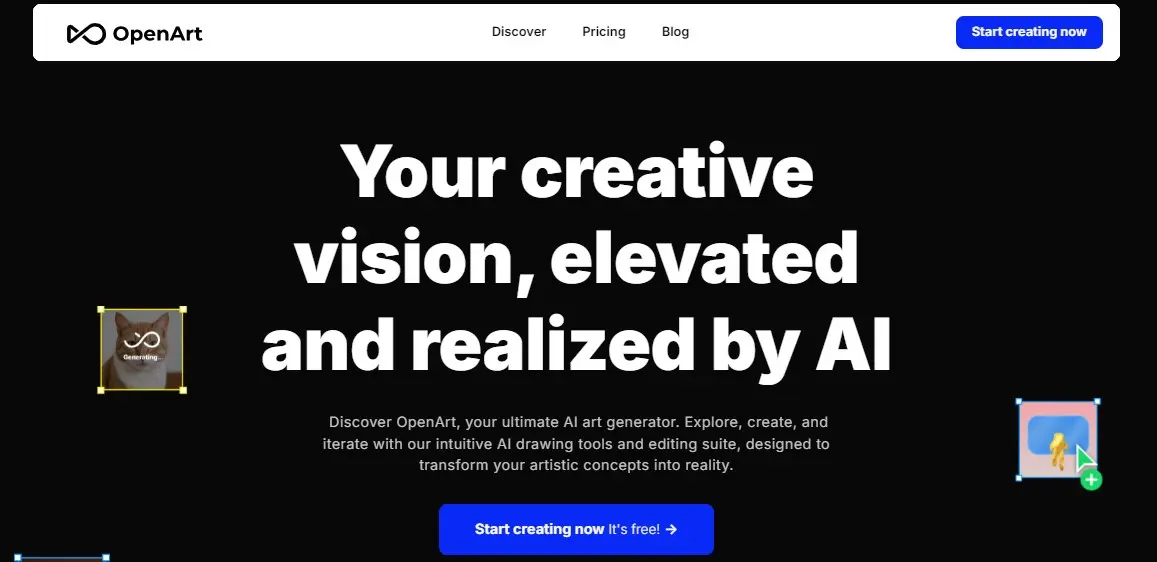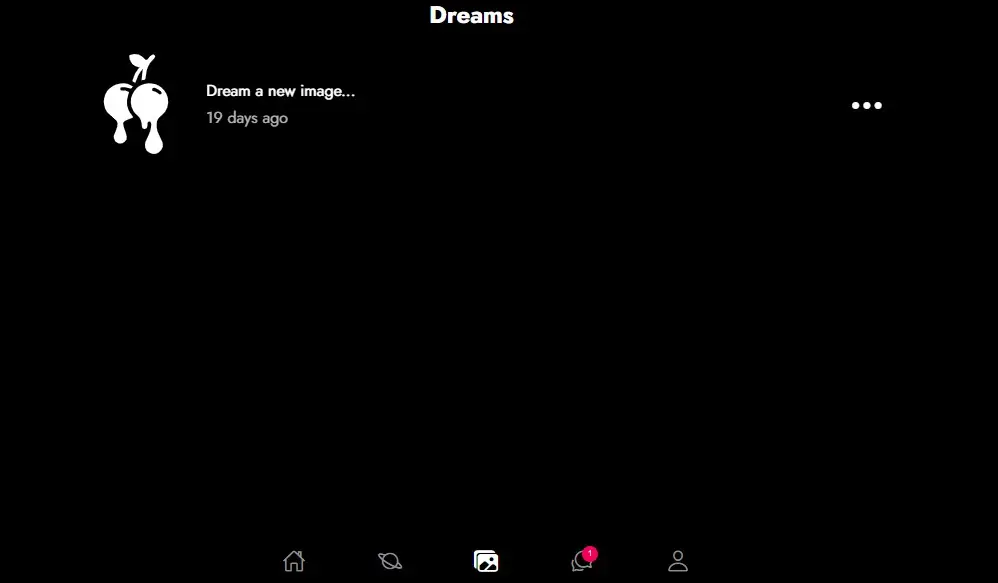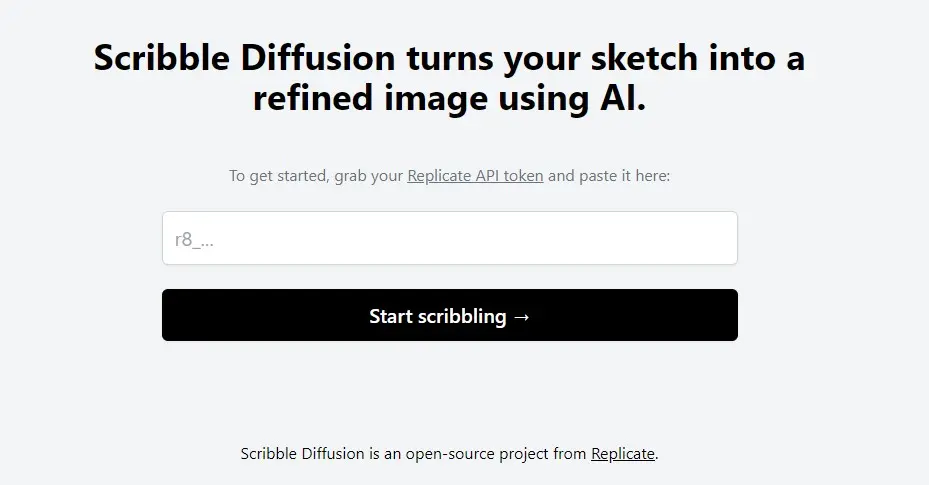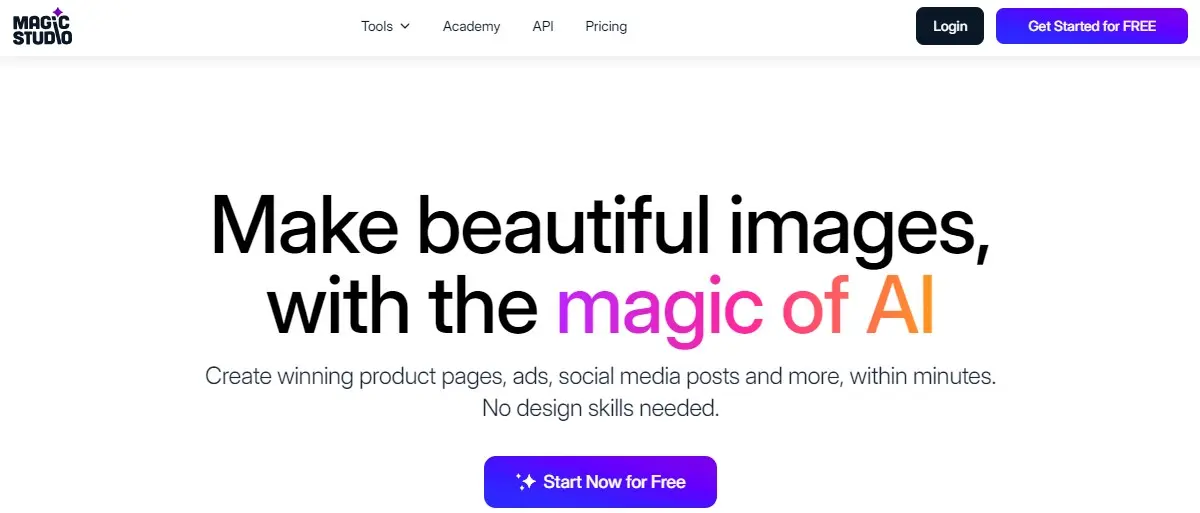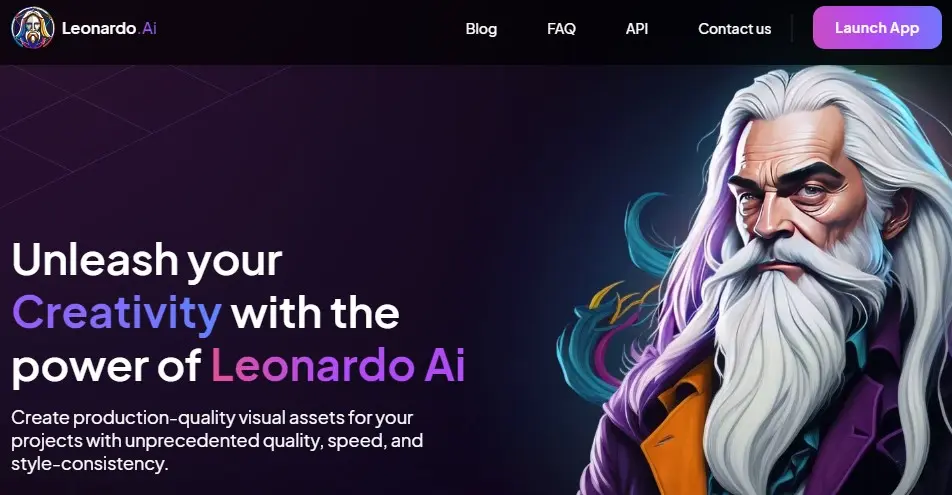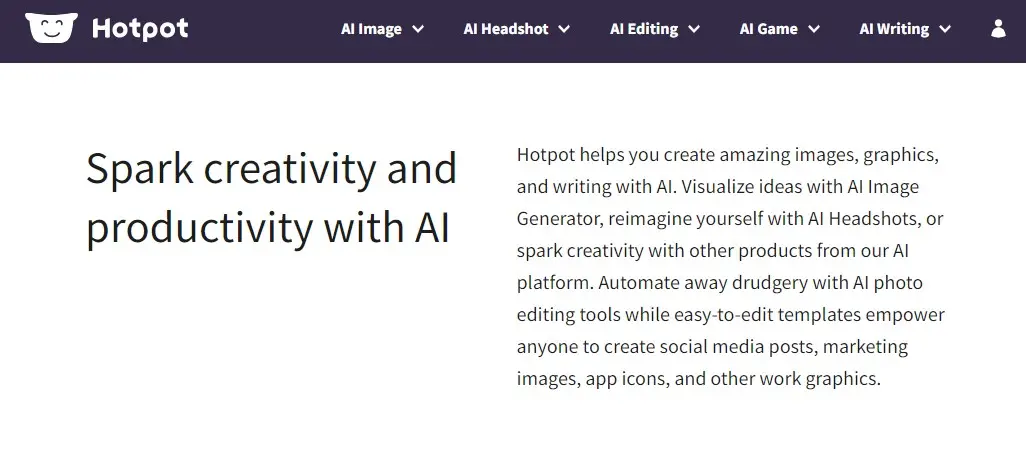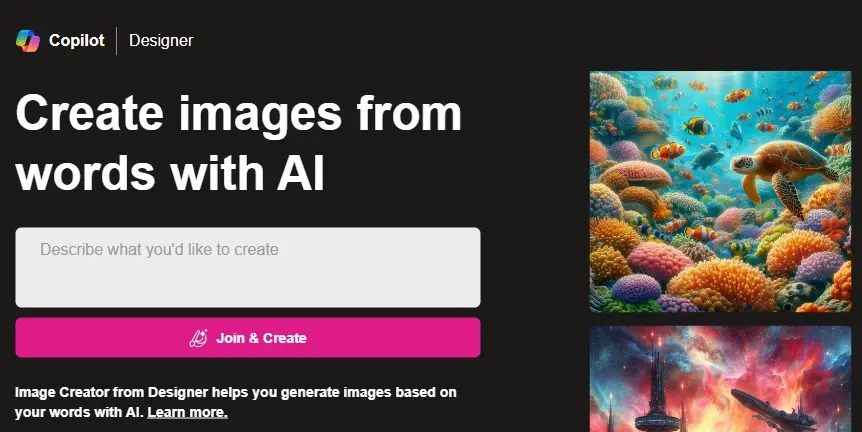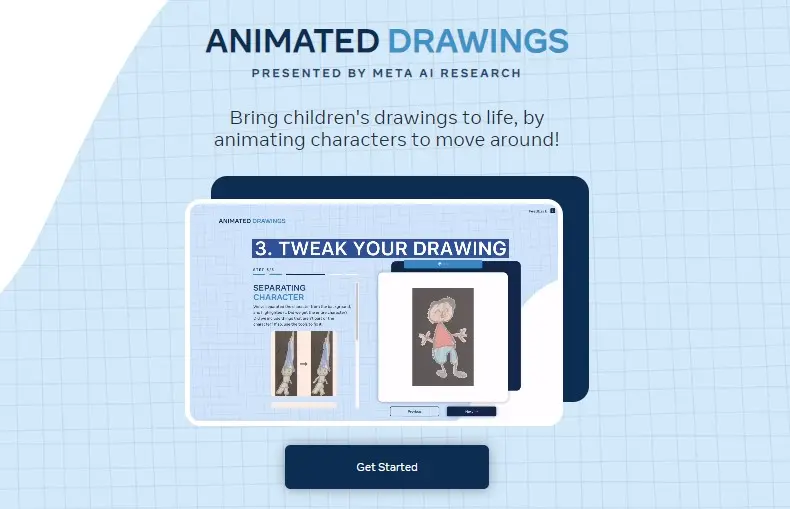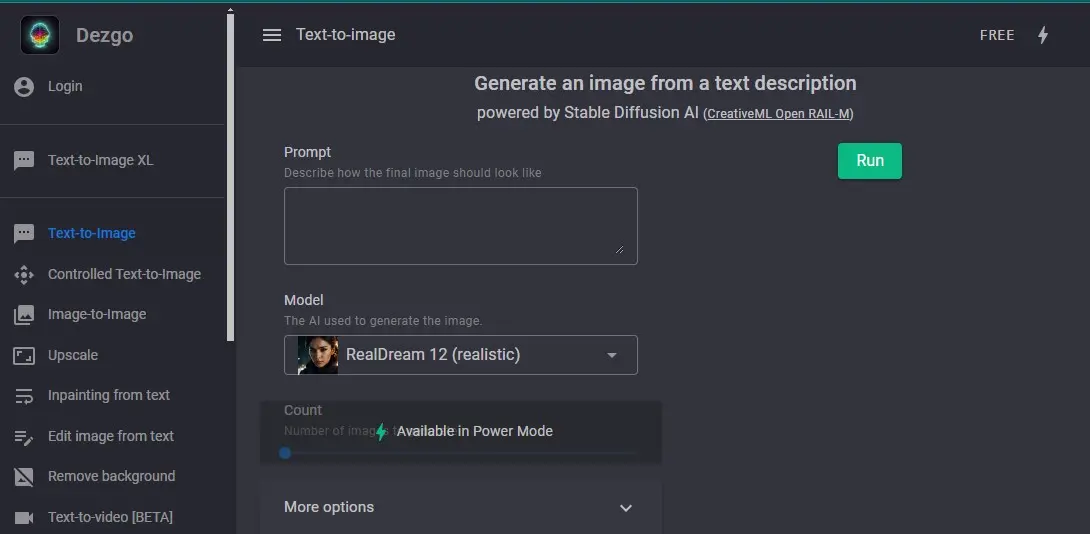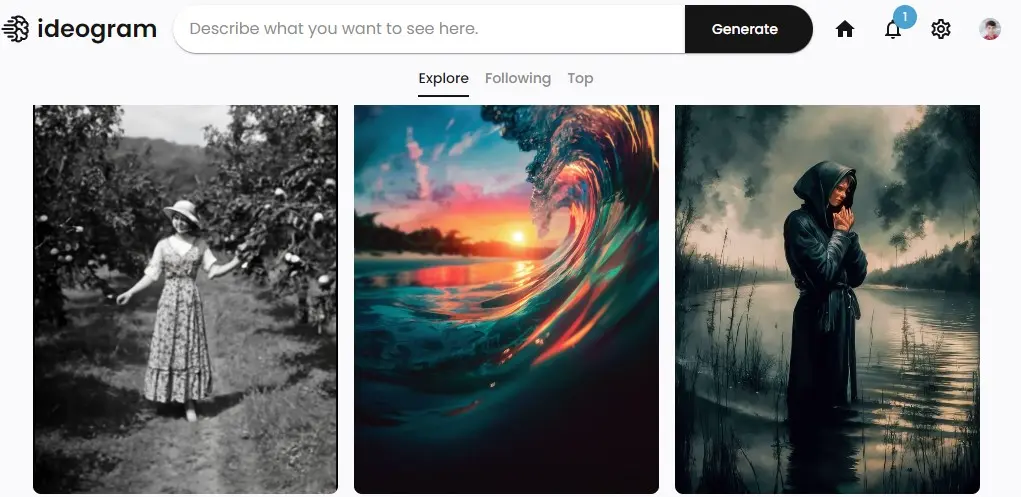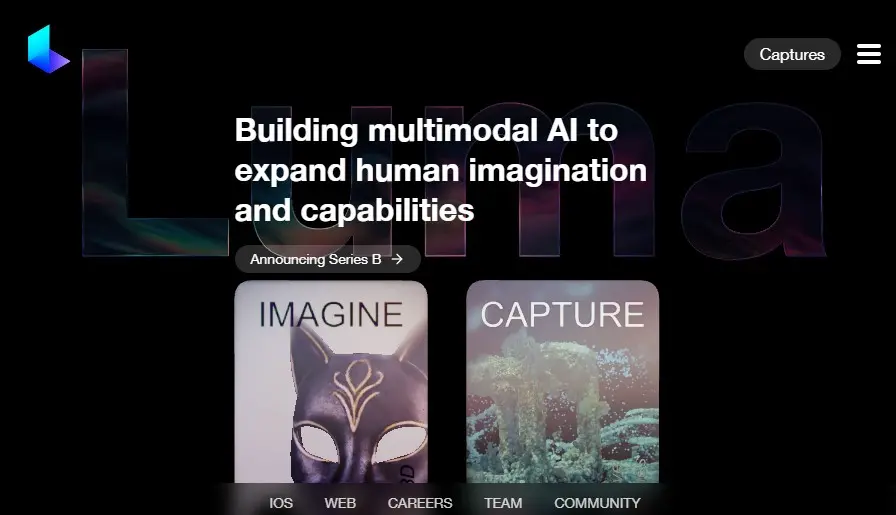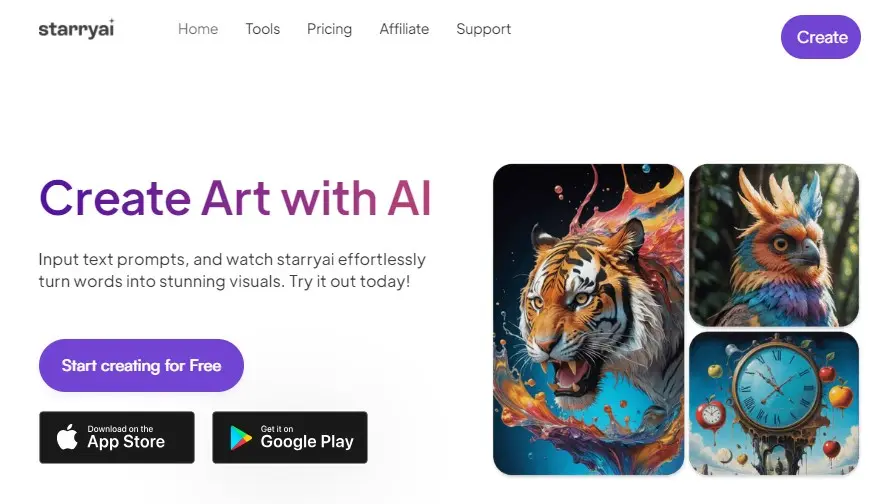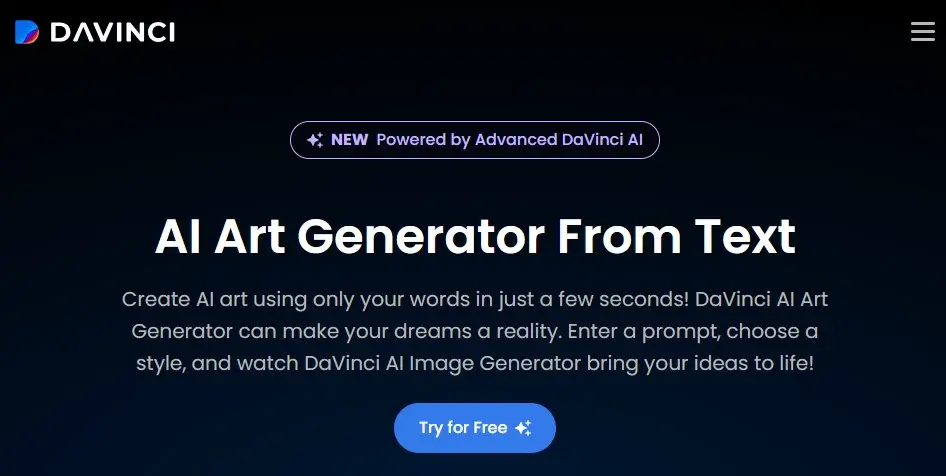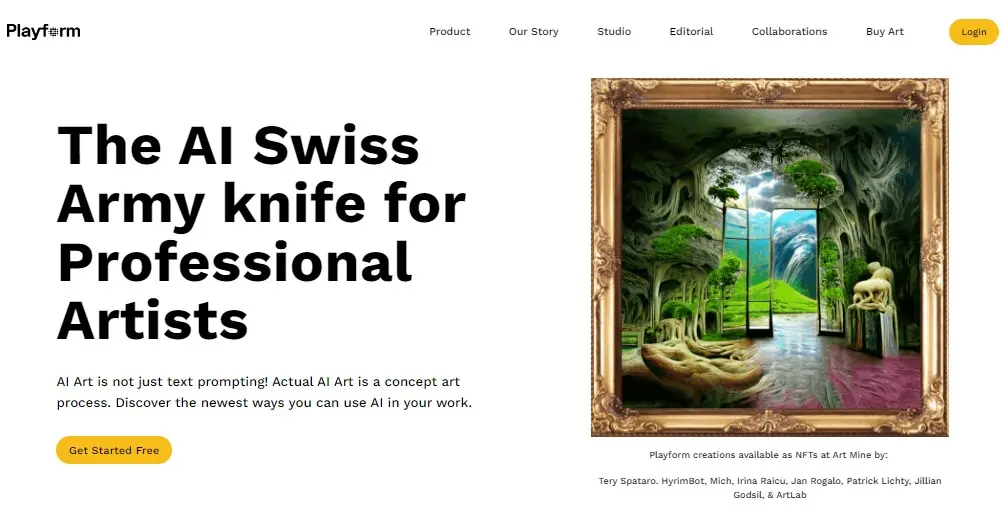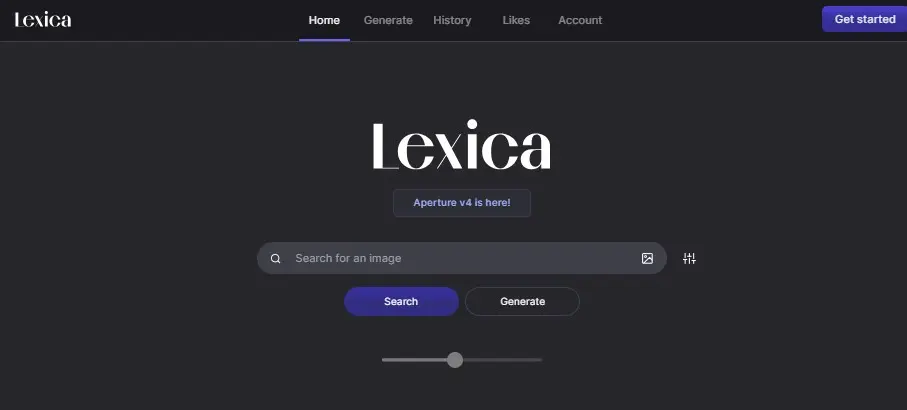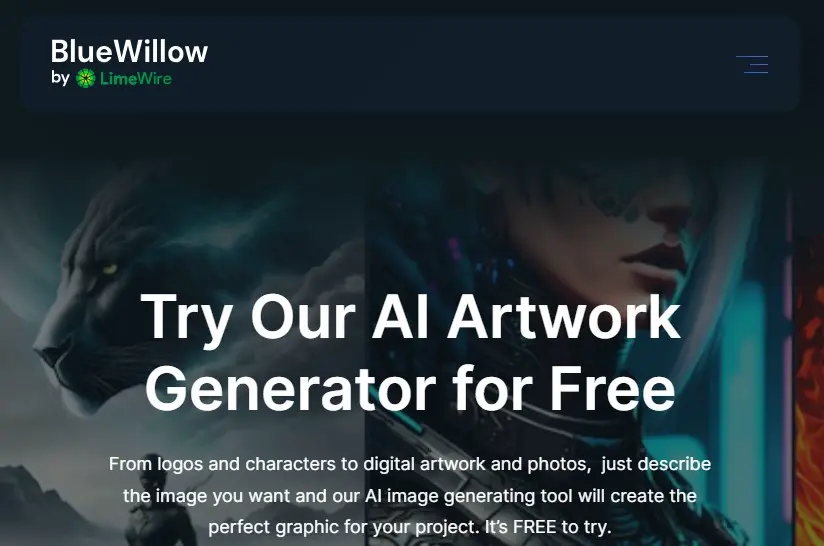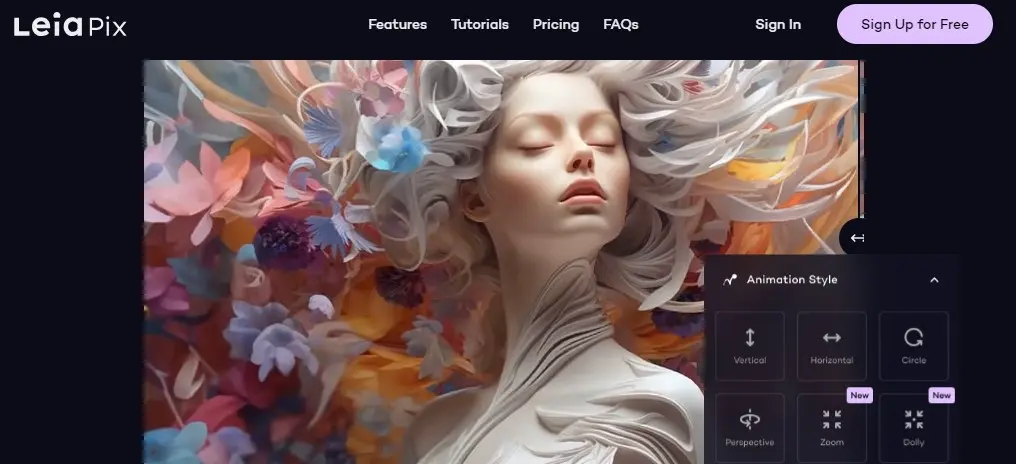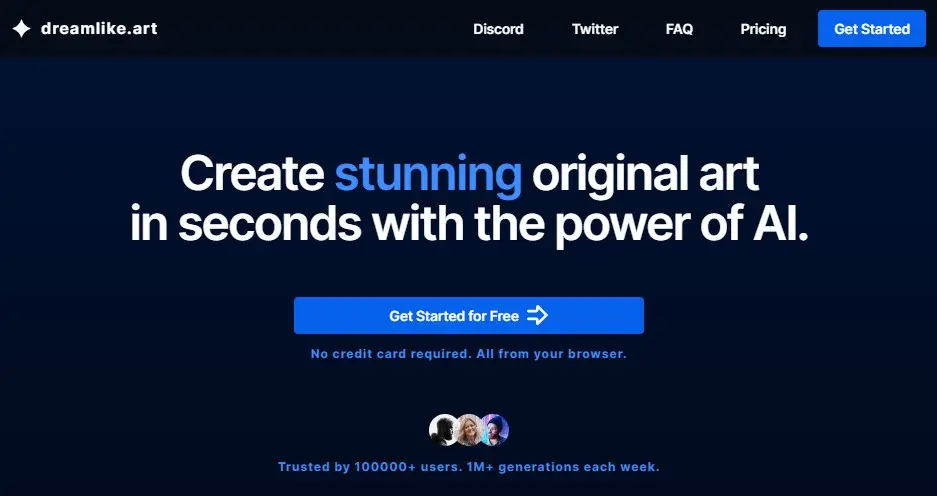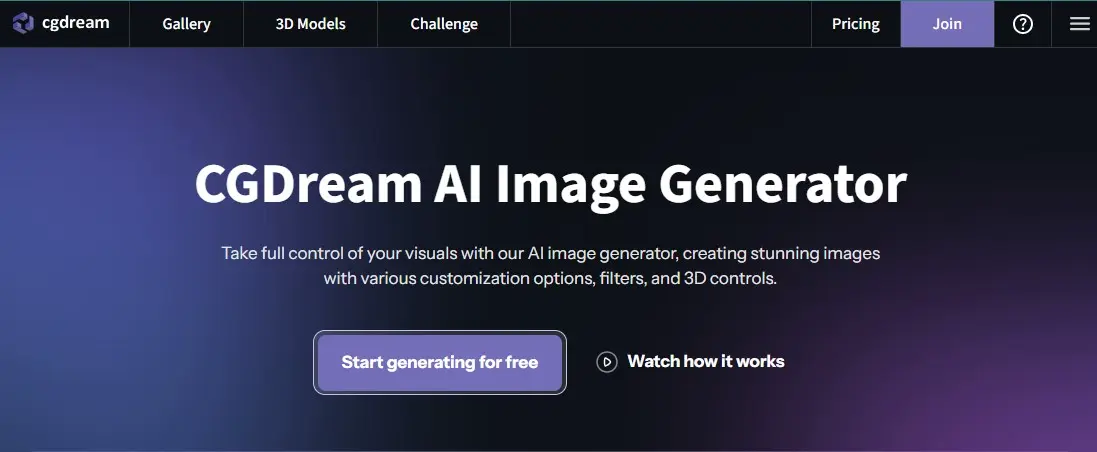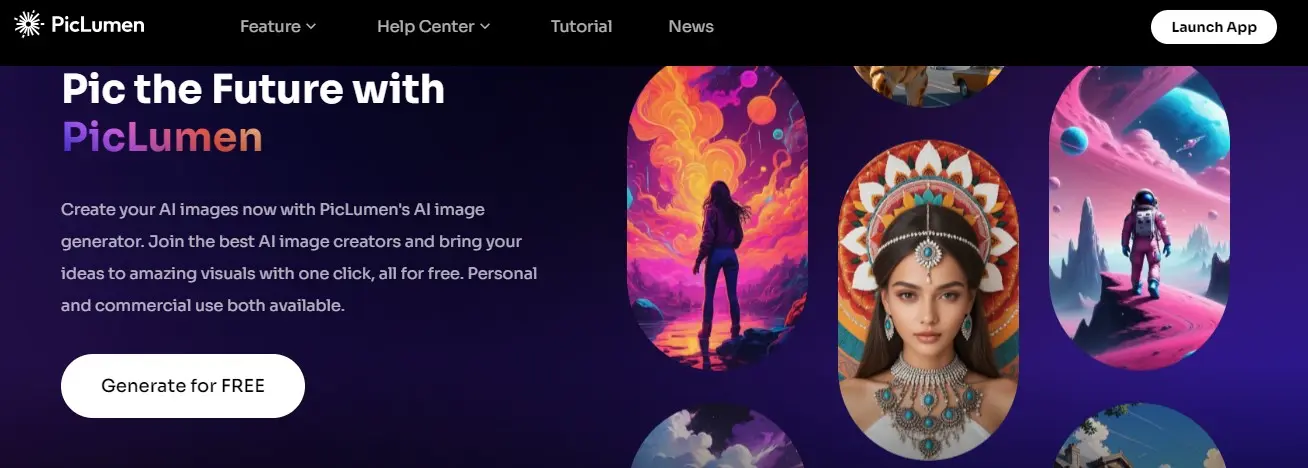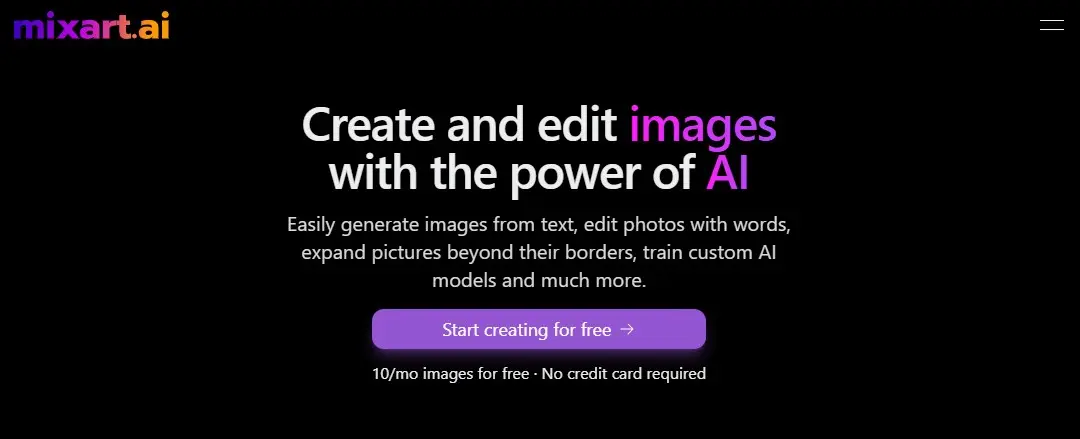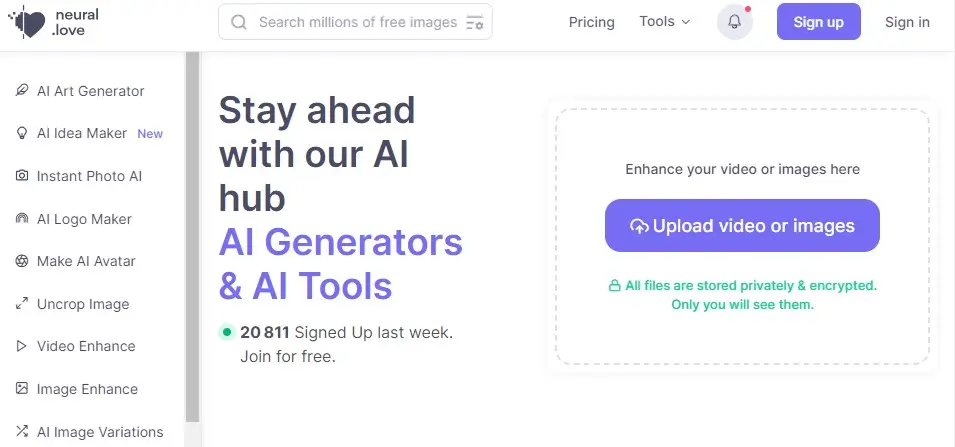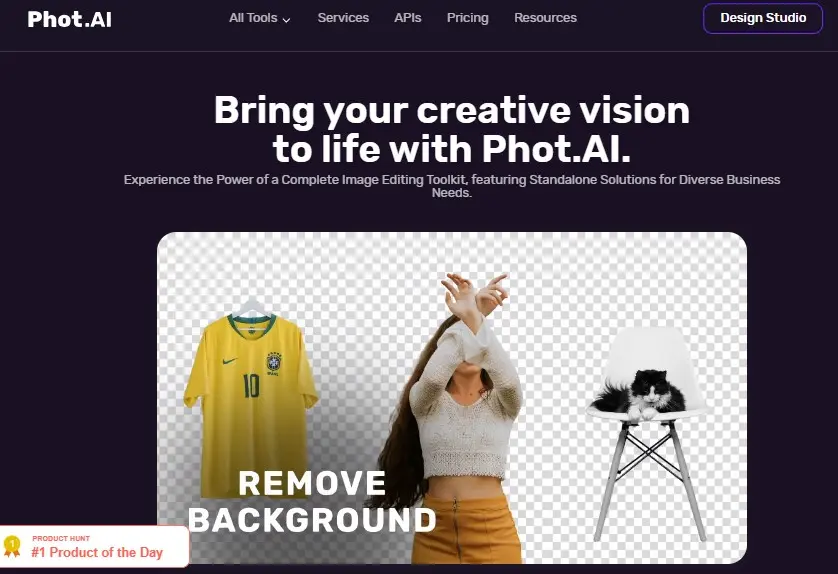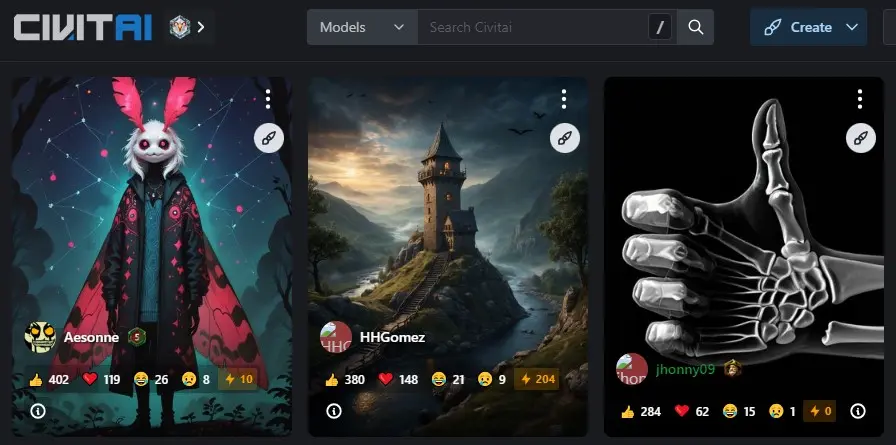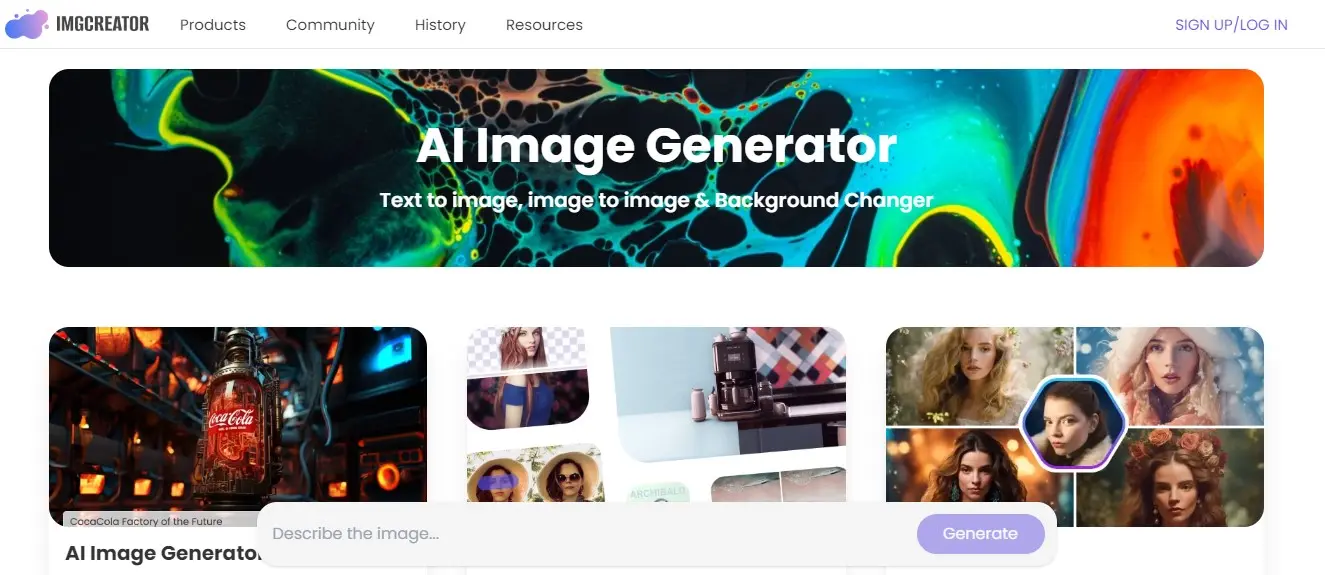Please Share It – This Motivates Us:
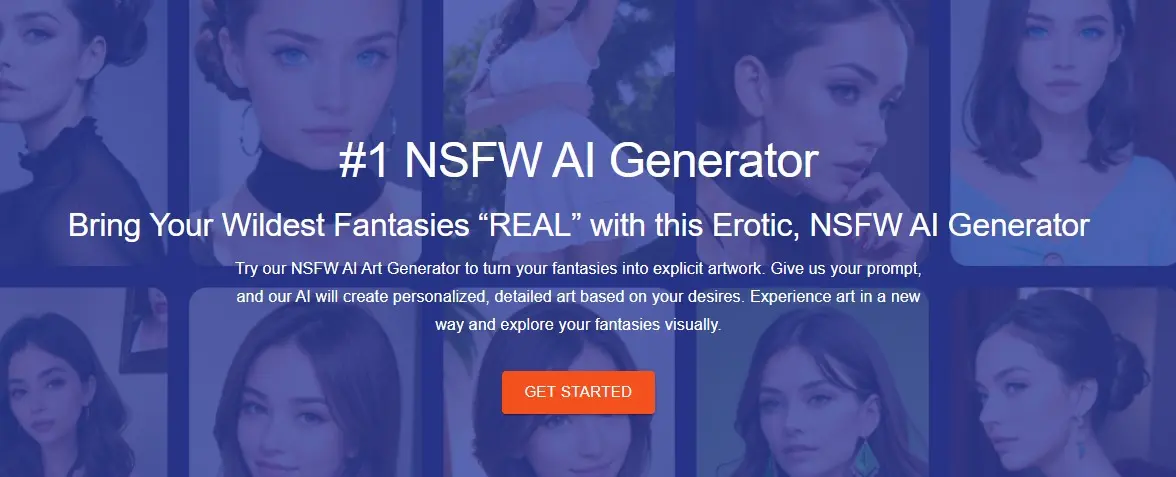
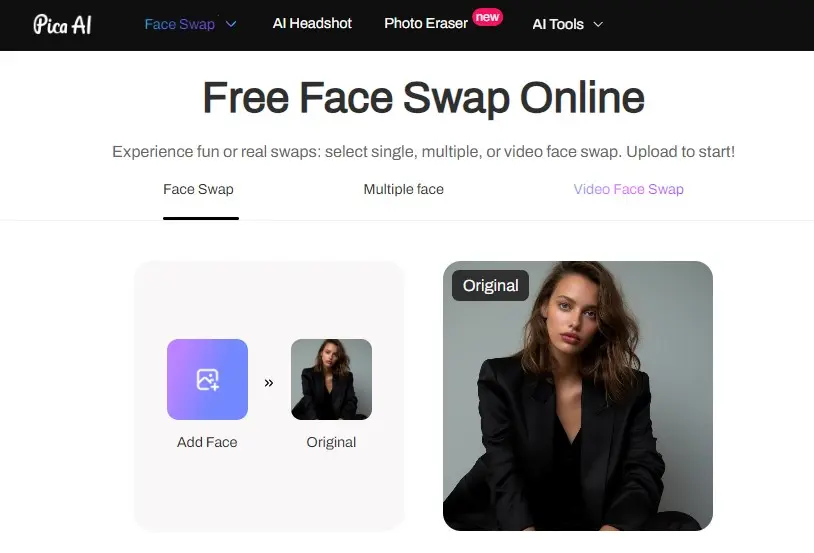
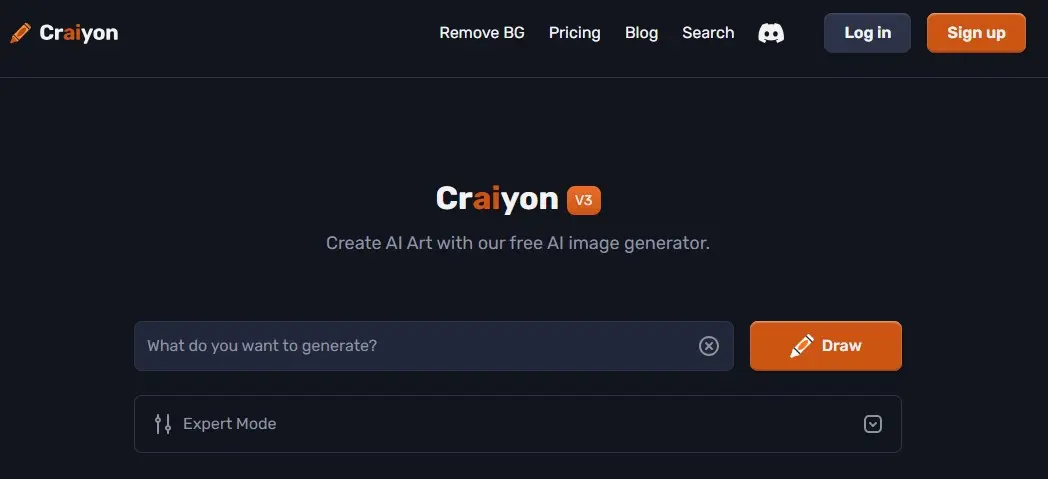
If you are looking for a tool that can convert your idea into a visual image from text or edit images with text, Imgcreator Ai is the excellent choice because it creates images from text, transforms one image into another, and performs various other transformations with AI.
It is an excellent source for creating illustrations, anime, and concept-based image designs. Its main feature is to convert text into images. It also allows users to edit and modify existing images by removing backgrounds, adding elements, or completely changing the style of the image.
Users can create photorealistic stock photos for different needs such as blog posts, photo editing, or images using text, creating illustrations for PowerPoint slides, posters, websites, children’s books, hairstyles, backgrounds, and more.
I have utilized this tool and create text-matched results because it uses a powerful synthesis algorithm that can produce realistic and high-quality images. Its advanced technology also offers seamless integration with other programs to make work processes easier and faster than ever before.
Imgcreator AI utilizes ControlNet technology for detailed image edits, such as background modifications and element adjustments. Its Magic Remover allows you to remove any unwanted elements without any manual interventions. You can replace any image effortlessly by reshaping the quality of the image and experimenting with new dimensions.
It lets users experiment with different techniques helping you bring ideas to life in the most fitting visual appearance. This site also offers a gallery of inspirational examples with prompts to kickstart their creative journey. These prompts help users unleash their imagination and generate unique visuals.
Easy To Use, Write the Text Prompt on Imgcreator AI Text Box. Select the category Anime, Magic journey, SDXL, Realistic photo, Vector illustration, Art, Character, and 3D design. After that add the style and select the number of images, Output resolution, and Canvas size. After that, Its AI analyzes your commands to generate the images.
When it generates images, It also allows you to edit and enhance the image. According to My experience, Imgcreator AI is an excellent source for creating and modifying images from text prompts.
Imgcreator AI Pros And Cons
Pros:
- Allows users to convert text descriptions into stunning images rapidly.
- Offers 130 free image credits upon registration to get started without any initial cost.
- Easily change the backgrounds of images to suit different contexts.
- Create over 100+ AI-generated profile pictures from a single photo.
- Offers an AI image editor equipped with features like background removal and a magic eraser.
- Its AI portrait feature offers over 100 AI-generated options derived directly from your photo.
- Offers innovative tools for comprehensive content creation, photo editing, and avatar generation from photographs.
Cons:
- Sometimes It does not generate accurate results.
Imgcreator AI Pricing
Imgcreator AI Offers 130 free image credits upon registration to get started without any initial cost. Its Starter Plan cost is $14.9 /month, Pro Plan cost is $29.9 /month, and Boss Plan cost is $59.9 /month.
Starter Plan Features:
- Remove Daily Limit
- 300 credits/mo
- Resolution to 1K
- 4 image concurrent batch generations
Pro Plan Features:
- Remove Daily Limit
- 3000 credits/mo
- Resolution to 2K
- 6 image concurrent batch generations
- Unlock all premium filters
- Negative Prompt
Boss Plan Features:
- Remove Daily Limit
- unlimited credits/mo
- Resolution to 2K
- 8 image concurrent batch generations
- Magic Journey Filter (400/month)
- Unlock all premium filters
- Negative Prompt
- Unlock all aspect ratios
- Advanced features like Enhance, Upscale
- Unlimited history cloud storage
Imgcreator AI Alternatives
Conclusion
ImgCreator.AI is a user-friendly AI image generator that is capable of converting any text into stunning images, creating illustrations, and offering numerous features to fulfill the needs of users. Users simply input their desired image description, and the tool generates four results of images to choose from. Also utilize its AI-powered photo editing tools, including background removal, a magic eraser, and more, to enhance your images. It offers 130 image generation for free.
What is ImgCreator.AI?
ImgCreator.AI is an AI-powered image generator that creates illustrations, realistic designs, anime characters, and more from text prompts. It uses advanced AI to generate custom images, allowing users to also modify existing ones by adding or removing elements.
How does ImgCreator.AI work?
ImgCreator operates by analyzing the text input through AI, transforming it into images that match the user’s description. This includes various styles like hyper-realistic designs, fantasy, and anime.
Can I edit existing images with ImgCreator.AI?
Yes, ImgCreator.AI allows users to edit existing images, such as removing backgrounds or changing the style entirely. It provides tools for detailed customization.
What are the pricing plans for ImgCreator.AI?
Imgcreator AI Offers 130 free image credits upon registration to get started without any initial cost. Its Starter Plan cost is $14.9 /month, Pro Plan cost is $29.9 /month, and Boss Plan cost is $59.9 /month.
What are some of the key features of ImgCreator.AI?
Some standout features include text-to-image generation, anime conversion, background editing, and room design. It also offers an AI designer and a community platform for sharing and learning.
Reviewed By

Engr Usama
Content Producer
Usama is a Content Producer focused on tech reviews and interviews.

Mudassir
CEO of AIToolsToKnow
I am Muddasir, a Content Creator and Website Designer with a strong background in IT.
How We Test
1. We verified that the ImgCreator.AI tool and its team are legit.
2. We tried ImgCreator.AI and shared the experience above.
3. We tested the tool by trying ImgCreator.AI. It is an innovative AI-powered tool that transforms textual descriptions into vivid images.
4. I have also tested its Lumalabs AI and Ideogram AI competitors.
5. We reviewed each tool based on its Simplicity, Authenticity, Affordability, and Competency
About AIToolsToKnow
AIToolsToKnow finds the best AI tools on the Internet and tests them out. Our goal is to make finding the best and trending AI Tools you need.
Our writing team comes from a variety of backgrounds in media and tech, but we use AI tools every day and test to provide accurate reviews.
Learn More About – AI Tools Review Policy
If You Enjoyed This Article, Please Share It – This Motivates Us:
Explore More AI Tools – AI Tools To Know
OR Search AI Tools
Alternatives