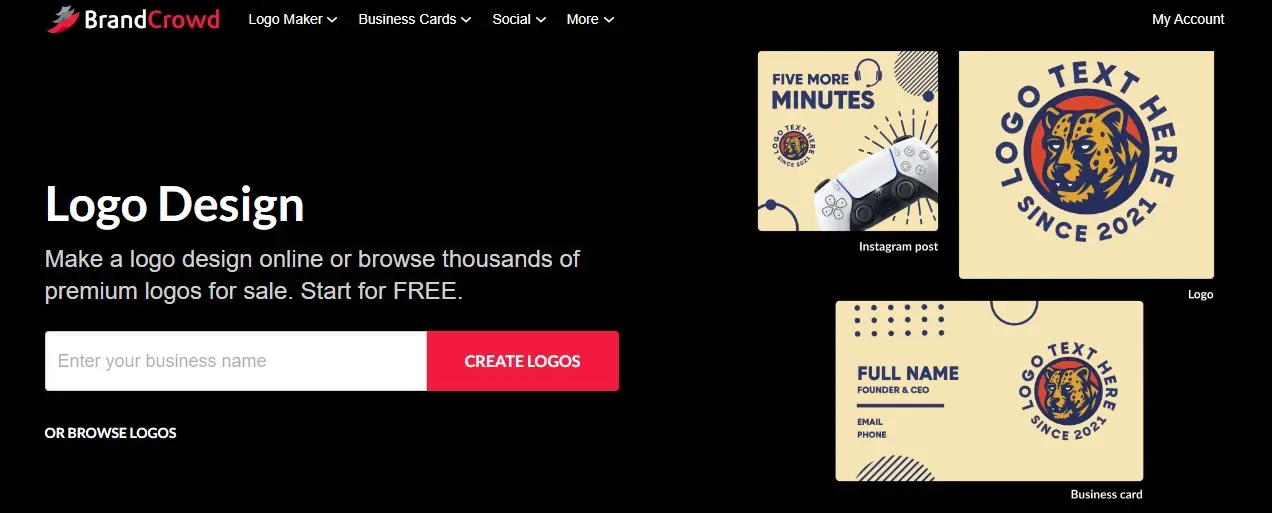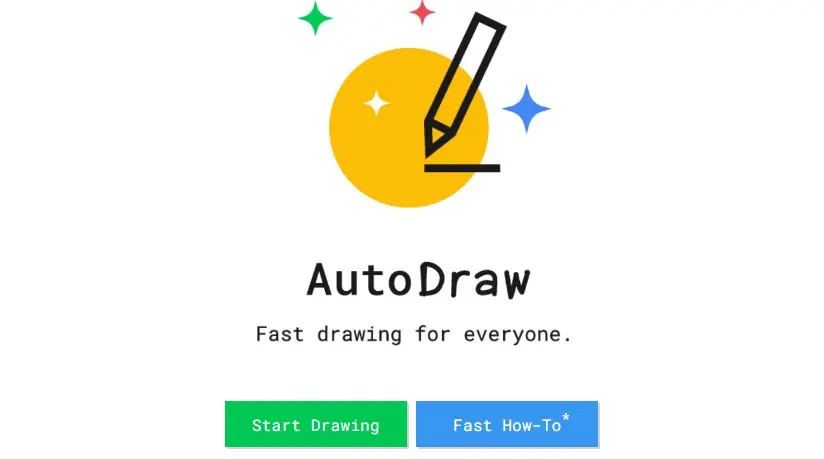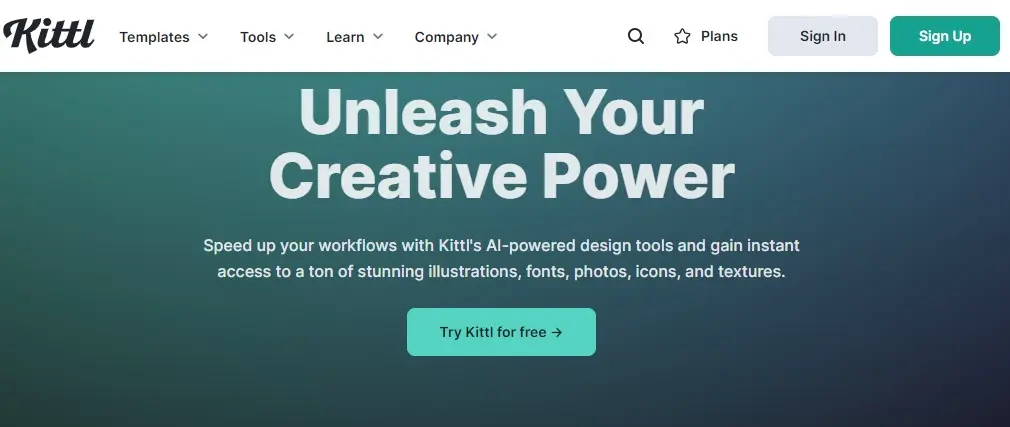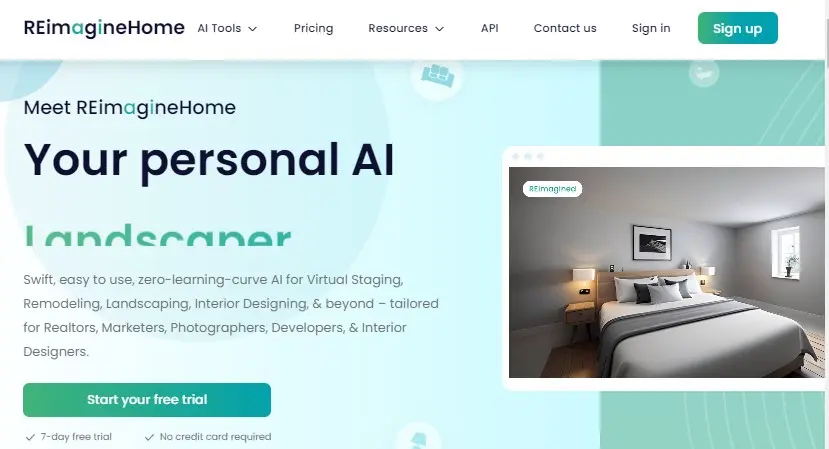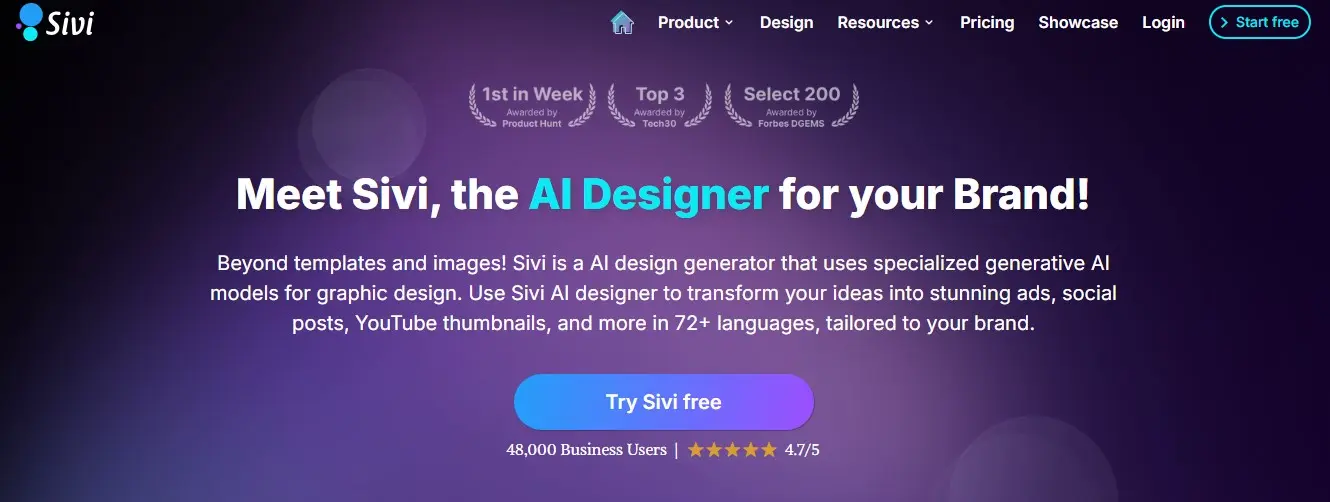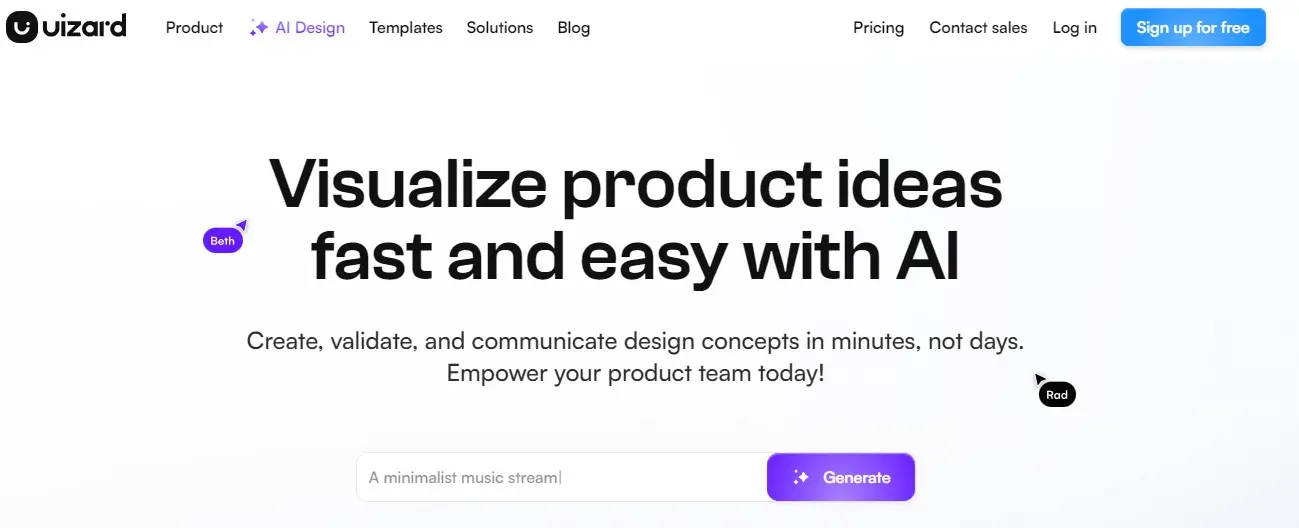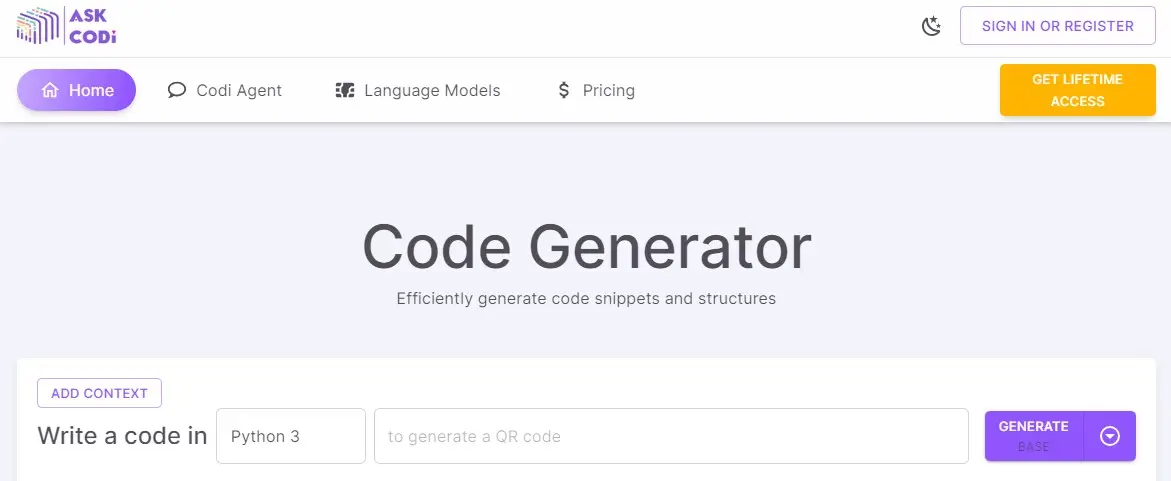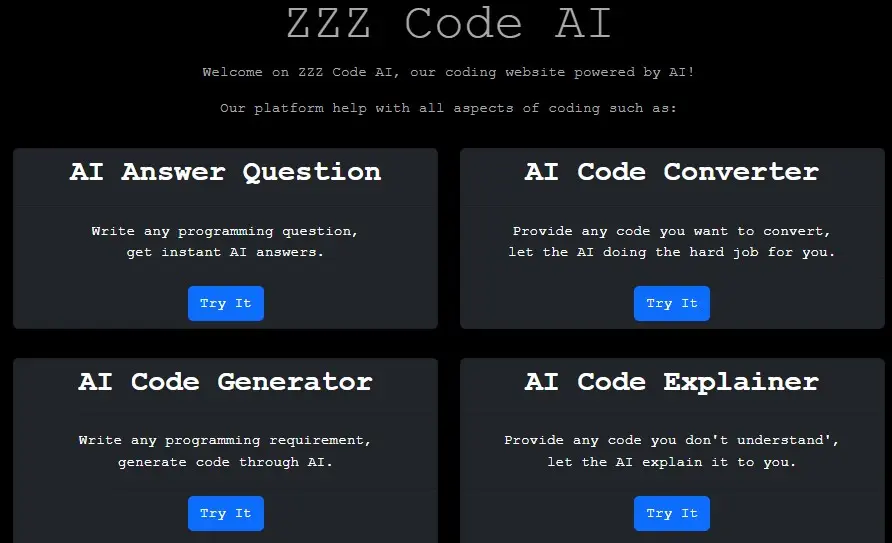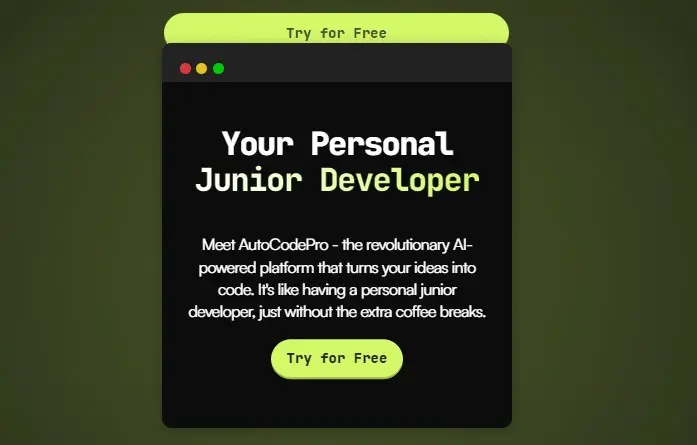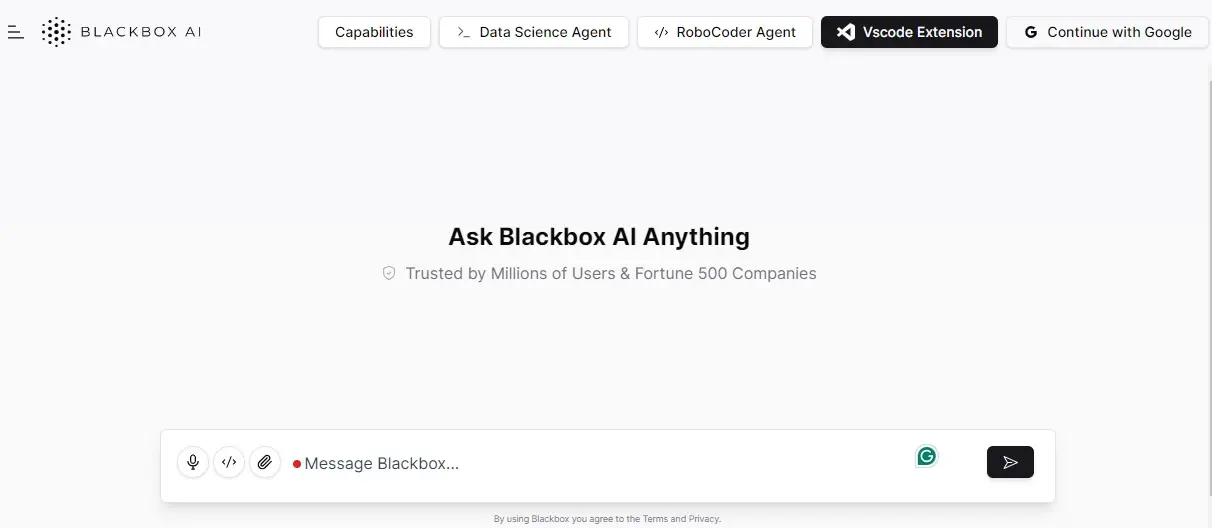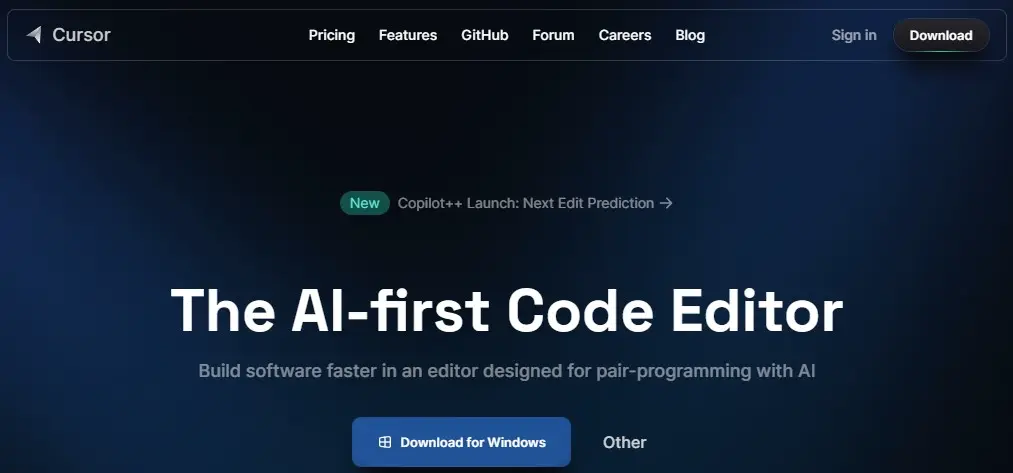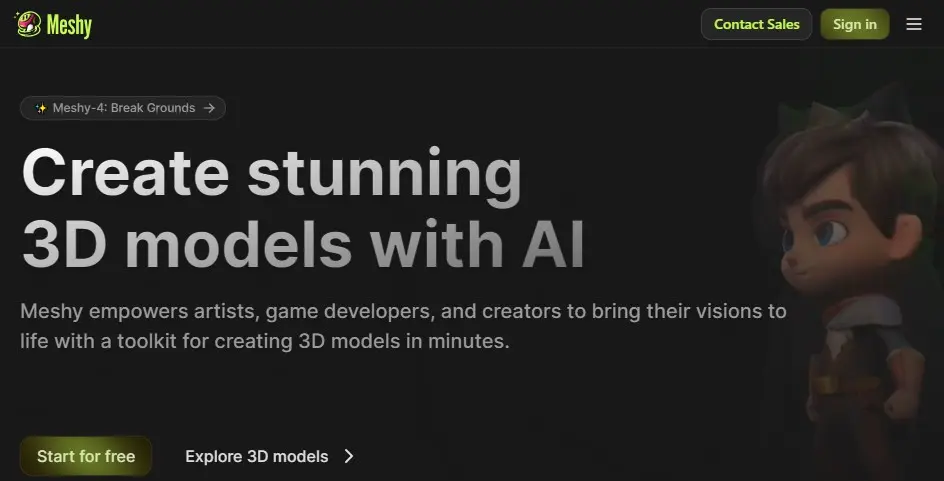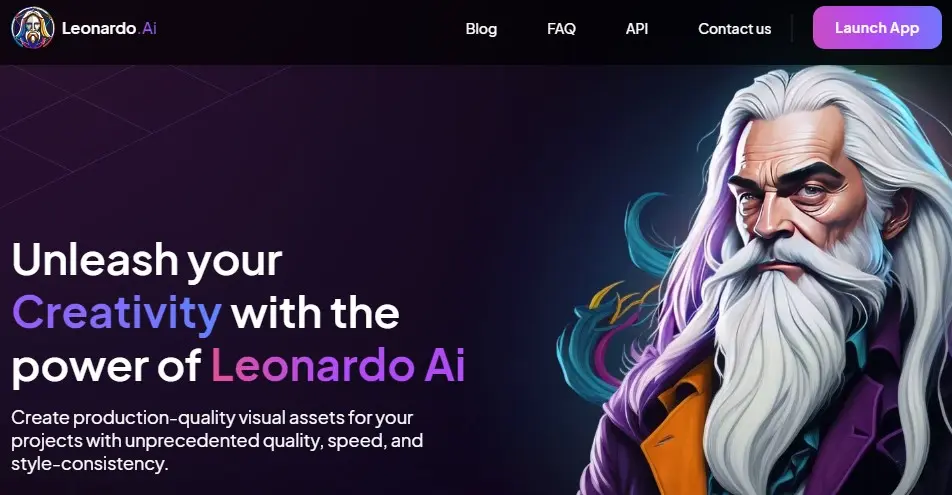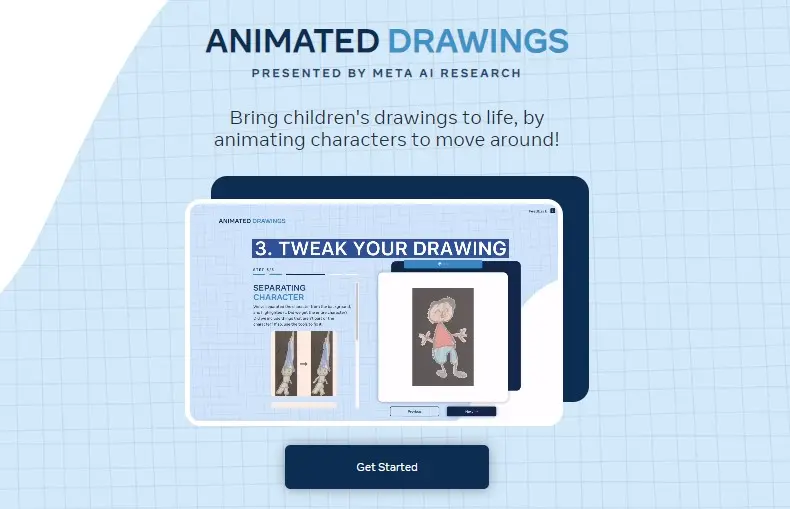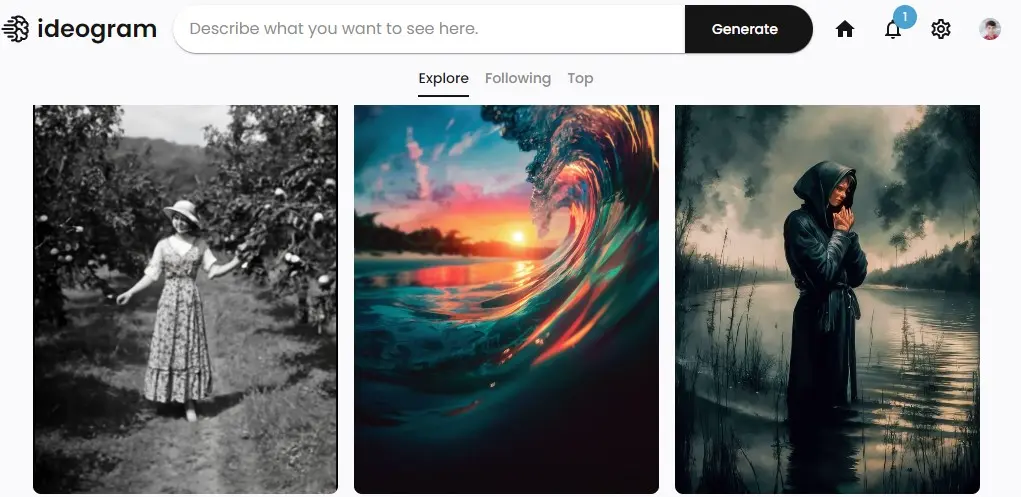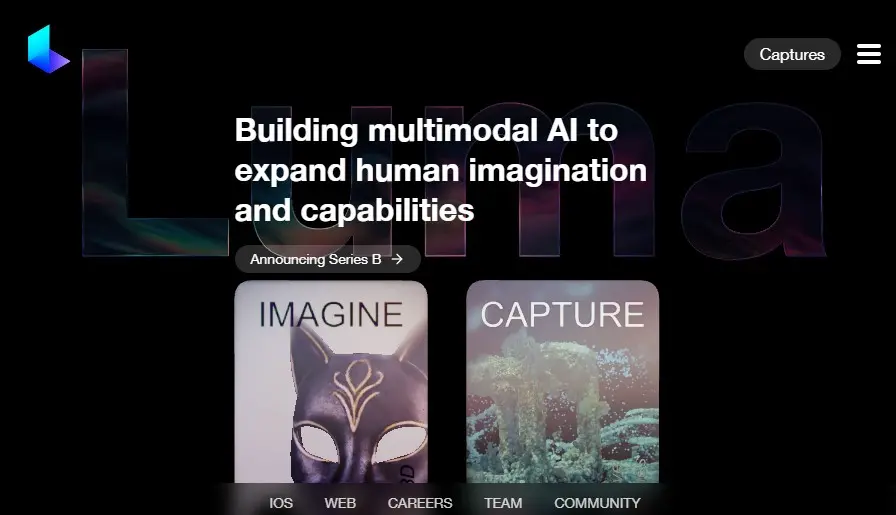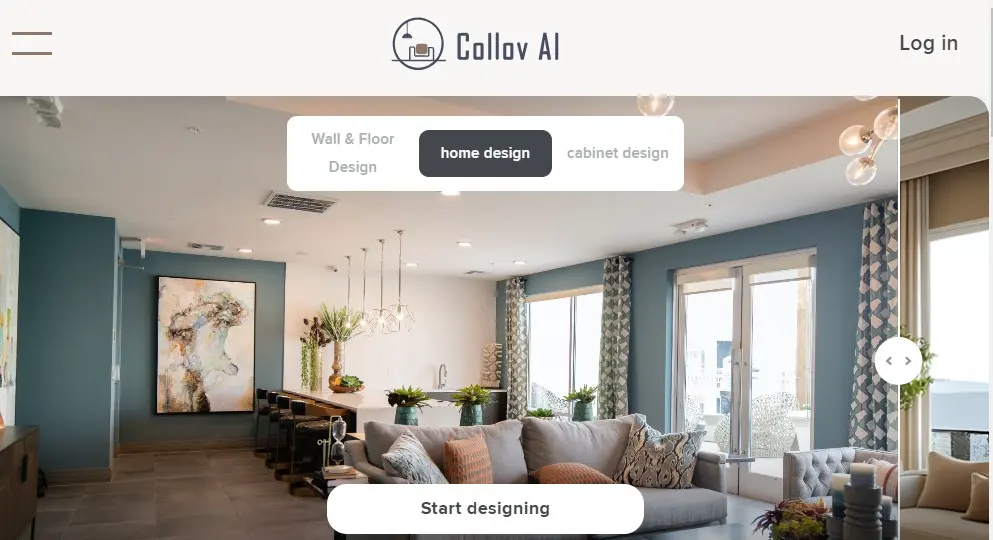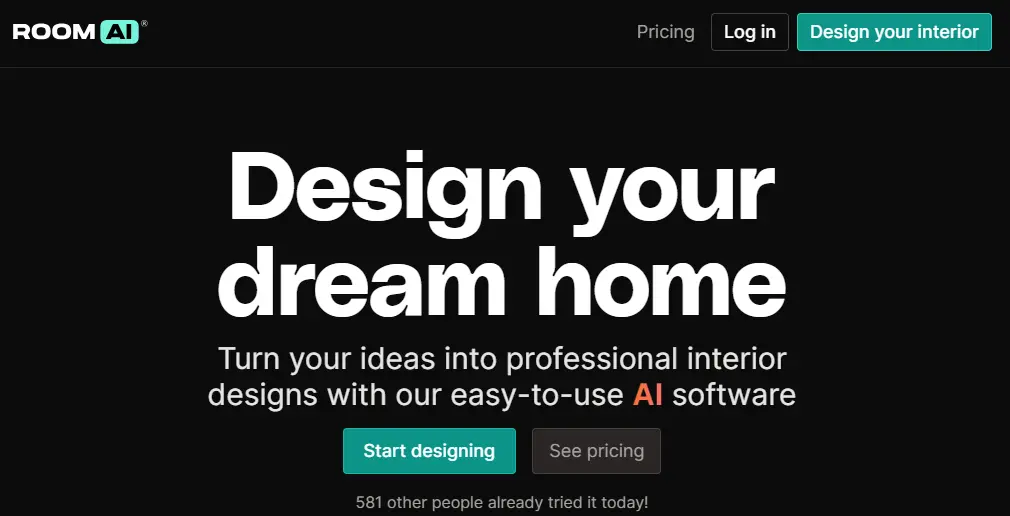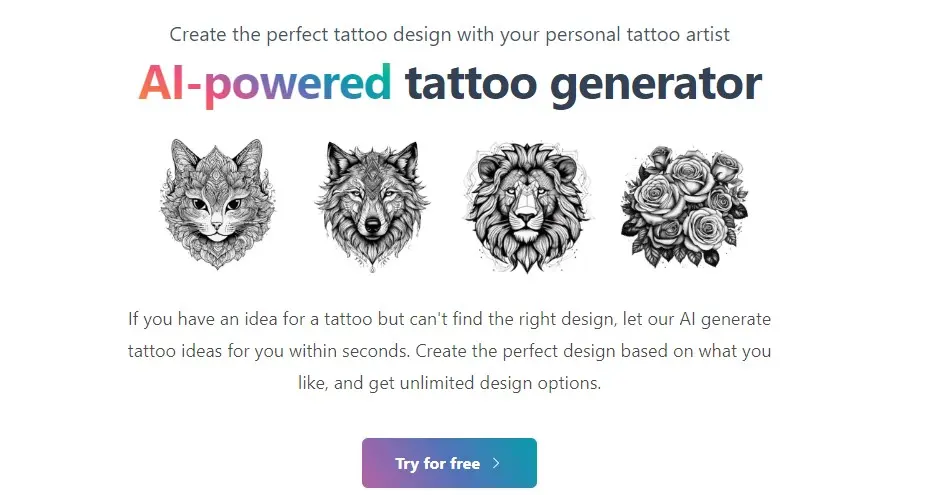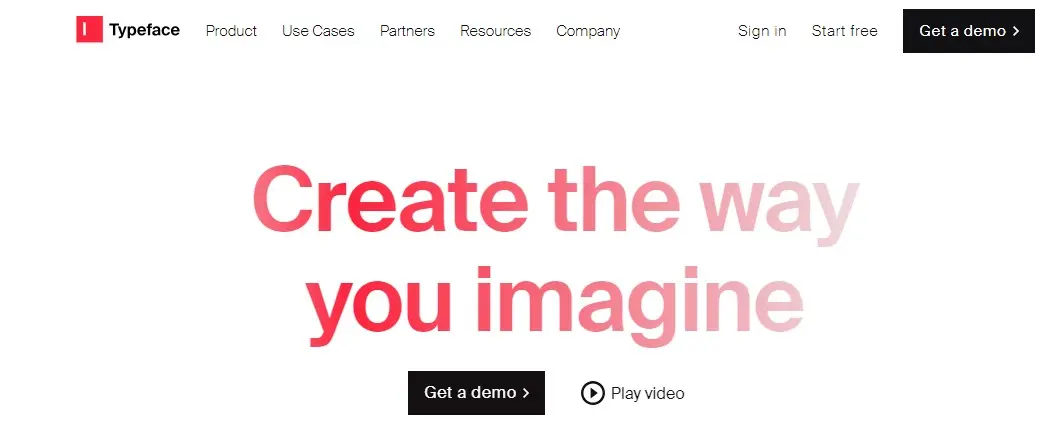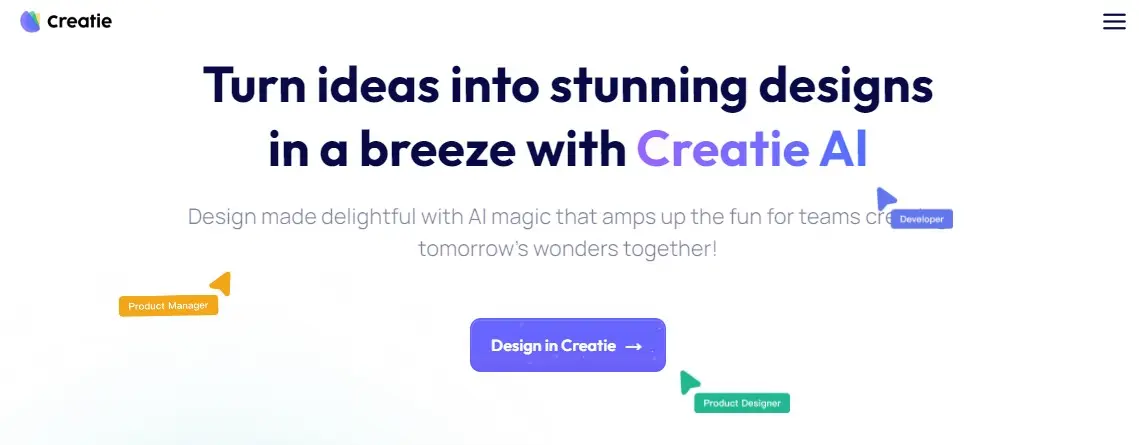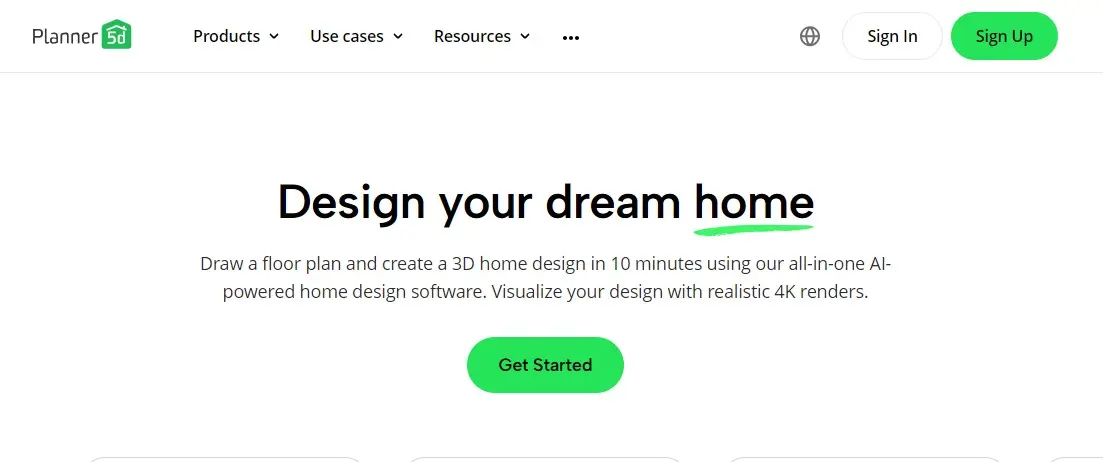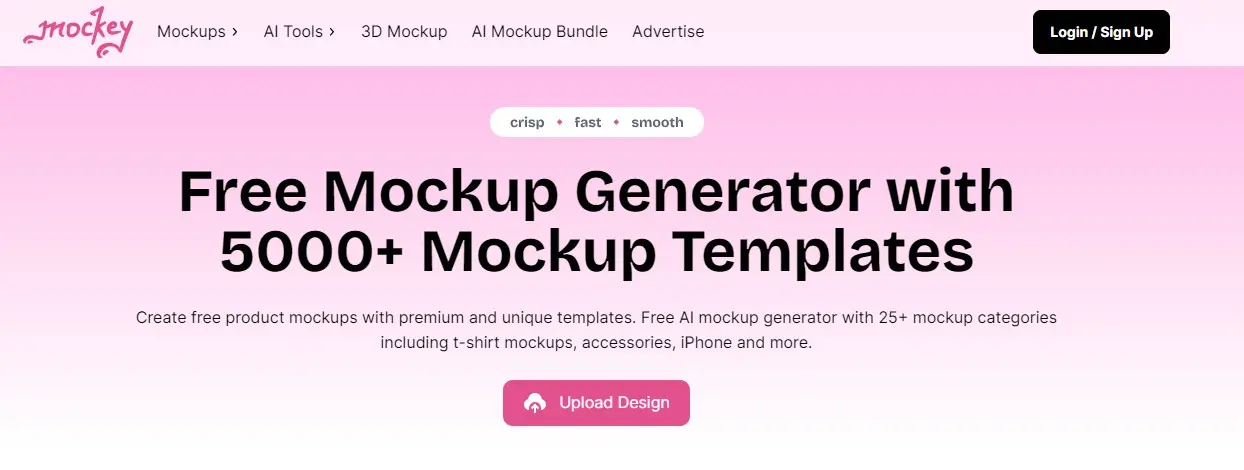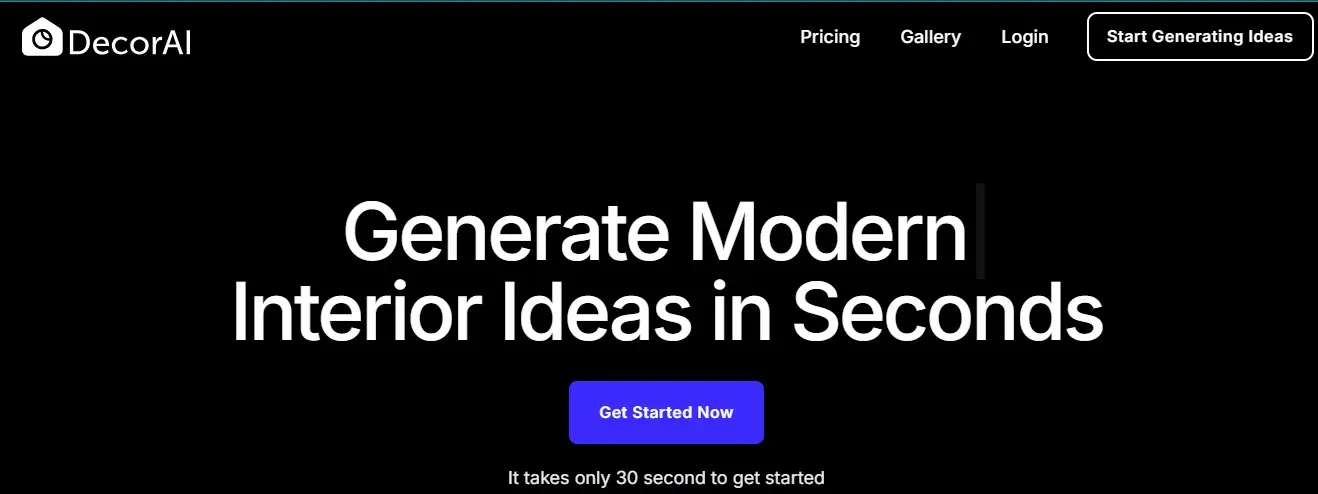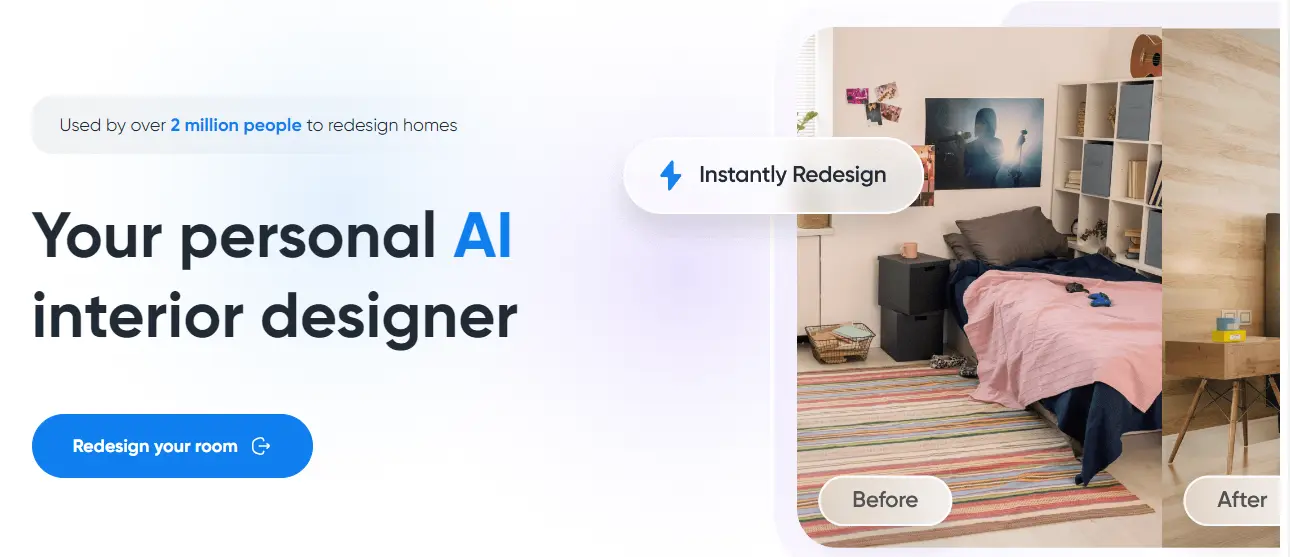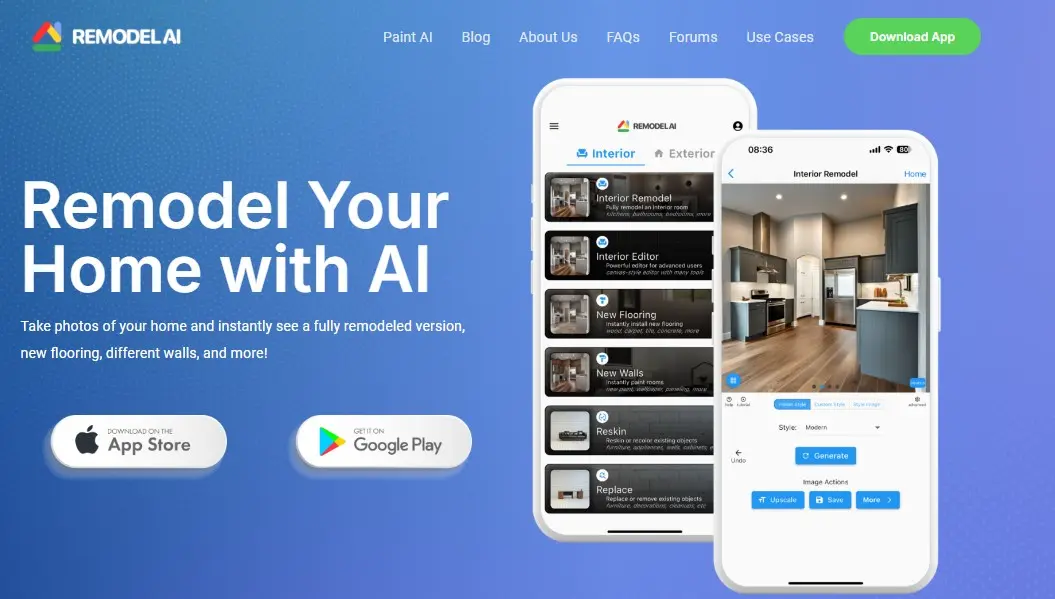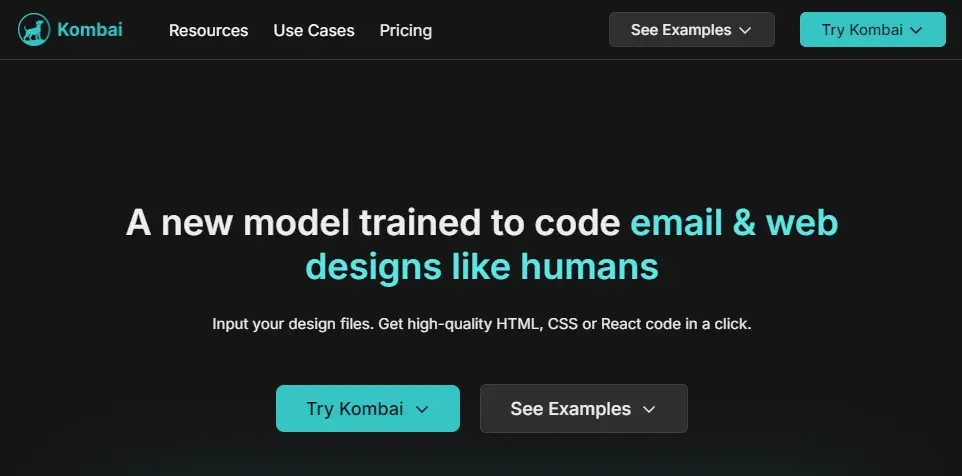Please Share It – This Motivates Us:
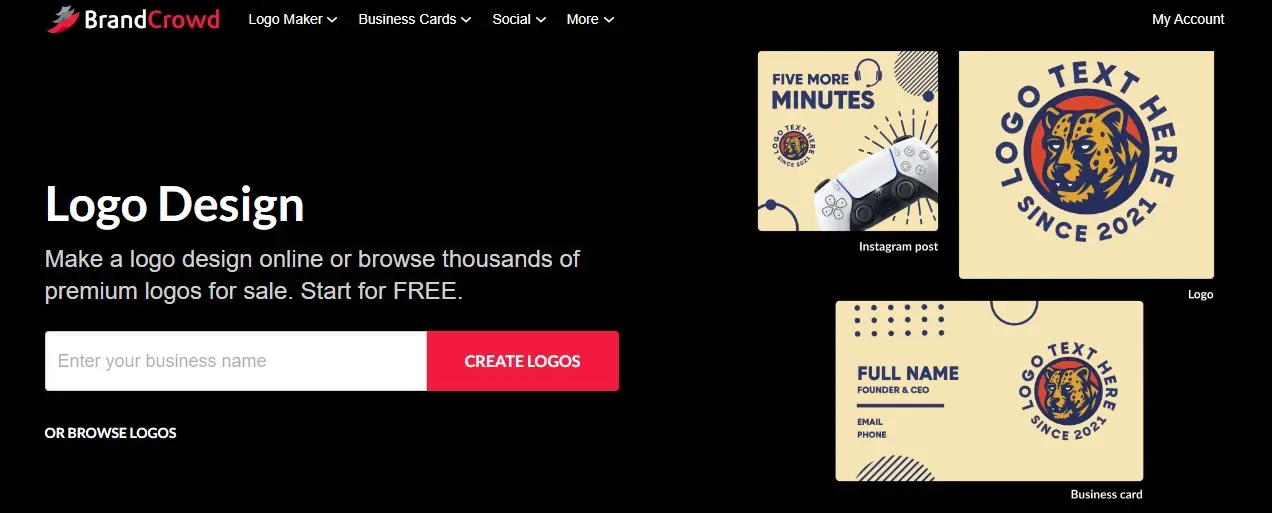
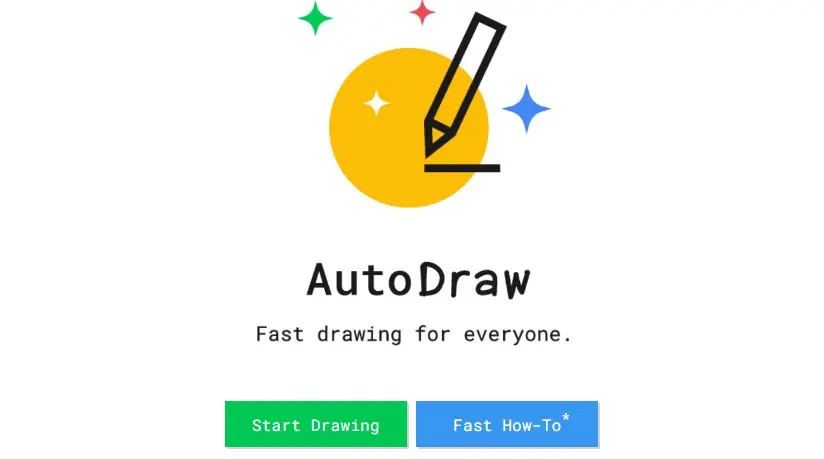
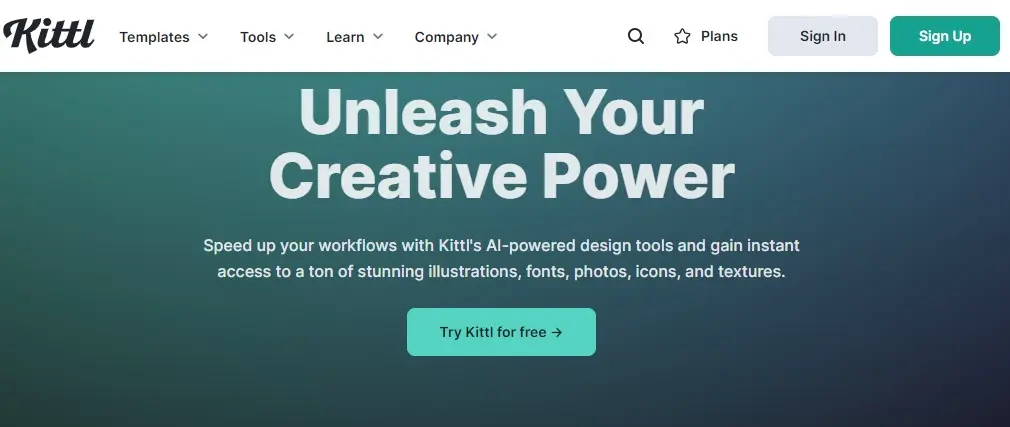
If you are looking for an AI tool that seamlessly converts Figma designs into high-quality front-end code, Kombai is the best tool because it has the ability to transform Figma designs into exceptional front-end code to simplify your development process and save valuable time with this groundbreaking solution.
Currently, it is free for individual developers to try out and optimize their design-to-code workflow effortlessly. It generates logical div-structures and React components with human-like names for classes and components. It is not just a tool; it’s a solution designed to tackle the specific needs of front-end development.
Kombai converts email designs into clean code with logical structure, intuitive component names, and optimized JS. You can also convert the webpages into HTML and CSS. It streamlines the design-to-code process through auto-layout, form element generation, and customizable CSS output options.
It doesn’t require specific tagging, naming, or grouping of design elements because it works based on how the design appears to a developer. This tool has been trained on deep learning and heuristics models to interpret UI designs and generate accurate front-end code.
Kombai supports React as a frontend framework and is designed to generate code suitable for modern responsive applications. It has built and trained purpose-built models from scratch to ensure accurate and reliable code output.
My Experience with Kombai
I have opened the site with the following URL (https://kombai.com/) and clicked the Try Kombai button. Joined the Kombai for the web by signup with a google account. I have connected my Kombai to Figma which will help me to directly connect the design with Kombai.
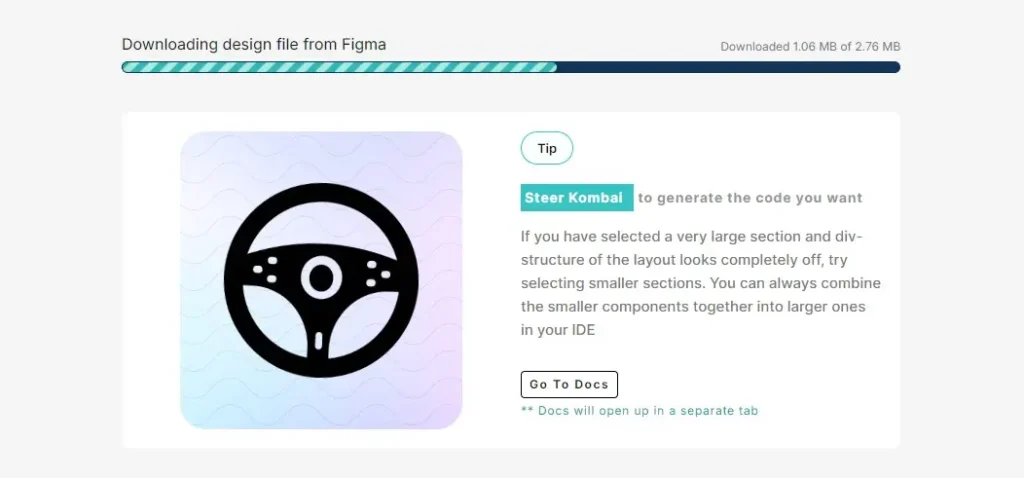
I have clicked on the below example design to generate the code and check the accuracy of Kombai. In a few seconds, it generated the code of my selected design.
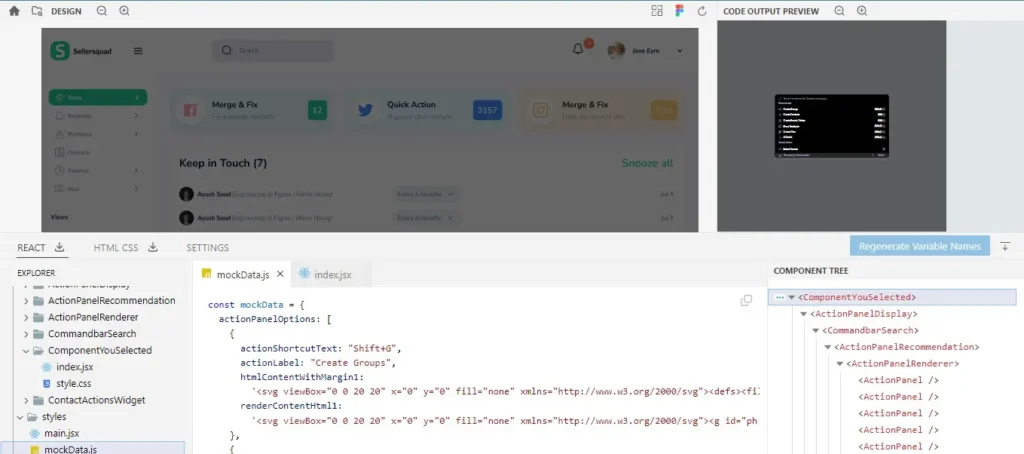
Check the above image of my results. According to my experience, Kombai is the best tool to seamlessly convert Figma designs into high-quality UI code with just a single click per component.
Kombai Pros And Cons
Pros:
- Converts Figma designs into front-end code effortlessly to streamline the development process.
- It reduces the need for manual coding, allowing you to focus on more creative and complex tasks.
- Uses deep learning and heuristics models to help developers generate high-quality UI code from design files.
- Provides CSS, including appropriate flex-grow, flex-shrink, justify-content, align-items, gap, padding, and more.
- Generates high-quality JavaScript code with loops and conditions, along with mock data that can be easily replaced.
- Automatically generates logical div-structures and React components with human-like names for classes and components.
- Its models have been trained to emulate the inferences made by developers while building UI code from designs.
- It is available for free for individuals while offering various pricing plans for organizations and teams.
- Kombai has Integrations with some of the popular technologies like React, HTML5, CSS 3, AngularJS, and Vue.js.
Cons:
- Higher tiers may be expensive for small teams.
- Potential incorrect output
- Limited form elements capability
- No language localization
- May have a learning curve for absolute beginners.
Kombai Pricing
Kombai Email Pricing
Kombai offers a free plan for email to generate email codes for Figma design, but it also offers paid plans. Its Pro plan costs $50/ month, Premium Plan costs $300/ month and Business Plan costs $750/ month.
Pro Plan Features:
- Everything in Basic, PLUS
- Unlimited Code Downloads
- Manage Email Fonts
- Define Font Fallbacks
- Autogenerate Alt-text for Images
- Customize Dark Mode
- 1 license included
- Email Support
Premium Plan Features:
- Everything in Pro, PLUS
- ESP integration – campaigns and templates
- Segmentation & personalization of ESPs
- Convert Layers to Images
- Customize Responsive Behaviour
- Email-testing integrations – Bring Your Own License
- Easy Email Localization (Beta)
- 3 licenses included
- Priority Support
Business Plan Features:
- Everything in Premium, PLUS
- Set up brand guardrails
- Branded component library
- Email-testing integrations – integrated license
- Approval workflows
- Multiple ESP integrations
- Custom security evaluation and contract
- 5 licenses included
- Onboarding and Best Practices
Kombai Web is available for free for individuals while offering various pricing plans for organizations and teams. Individuals free plan has the following features.
- Unlimited design uploads
- Unlimited code downloads
- React and HTML + CSS outputs
- Tailwind CSS and MUI Base (for form components)
- No Design files shared with 3rd parties
Kombai Alternatives
Conclusion
Kombai is an innovative AI tool designed to convert design files into high-quality HTML, CSS, or React code. It aims to streamline the development handoff process and save time for designers and developers. It is available for free for individuals while offering various pricing plans for organizations and teams.
What is Kombai.com?
Kombai is a generative AI tool that turns email and web designs into production-ready code quickly and easily. It’s perfect for marketers, designers, and developers who want to create personalized, responsive emails from Figma designs with minimal coding effort, saving both time and cost.
How does Kombai differ from drag-and-drop email builders?
Unlike traditional drag-and-drop builders that limit creativity, Kombai lets you design freely in Figma and converts those designs into clean, high-quality email code in a click.
What type of emails can Kombai generate?
Kombai can generate a wide range of email types, including promotional, retention, and event emails. Its AI-powered workflows support hyper-targeted and personalized campaigns.
Does Kombai provide testing options for email designs?
Yes, Kombai offers integrated testing features to ensure your emails render correctly across various email clients.
Can Kombai be used for web design as well?
Yes, Kombai also has capabilities for web design, allowing you to generate high-quality HTML, CSS, and React code from Figma designs. This makes it a versatile tool not only for email development but also for building web components efficiently.
Is Kombai Email free?
Kombai offers a free plan for email to generate email codes for Figma design, but it also offers paid plans. Its Pro plan costs $50/ month, Premium Plan costs $300/ month and Business Plan costs $750/ month.
Is Kombai Web free?
Kombai Web is available for free for individuals while offering various pricing plans for organizations and teams.
Reviewed By

Engr Usama
Content Producer
Usama is a Content Producer focused on tech reviews and interviews.

Mudassir
CEO of AIToolsToKnow
I am Muddasir, a Content Creator and Website Designer with a strong background in IT.
How We Test
1. We verified that the Kombai tool and its team are legit.
2. We tried Kombai and shared the experience above.
3. I have also tested its AutoCode Pro and AskCodi competitors.
4. We reviewed each tool based on its Simplicity, Authenticity, Affordability, and Competency
About AIToolsToKnow
AIToolsToKnow finds the best AI tools on the Internet and tests them out. Our goal is to make finding the best and trending AI Tools you need.
Learn More About – AI Tools Review Policy
If You Enjoyed This Article, Please Share It – This Motivates Us:
Explore More AI Tools – AI Tools To Know
OR Search AI Tools
Alternatives