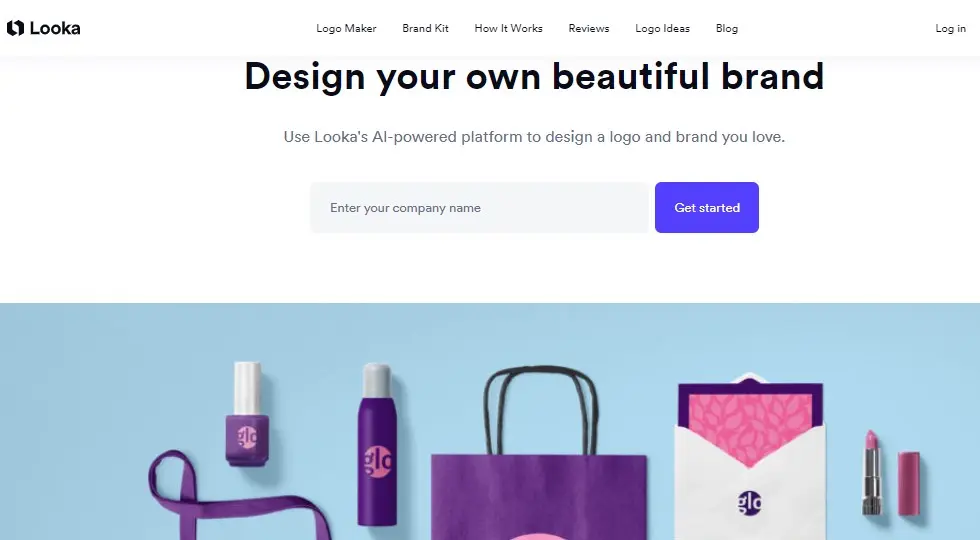Please Share It – This Motivates Us:

If you are looking for a free logo maker that will help you design a logo for a brand or business, Looka.com is the best tool because it enables users to design unique logos in only a few minutes. It uses updated AI technology to empower businesses of all sizes to produce stunning ensigns painlessly.
Looka is an innovative Logo Maker for businesses and individuals to design unique logos and establish a strong brand identity. It allows users to design the logo by adjusting colors, fonts, layouts, and other elements to suit their brand.
Users can easily create logos that align with their vision without the need for any design skills. It is very useful to create a beautiful logo that stands out from the competition.
It also has many other capabilities for branding solutions, such as business card design, social media assets, and even website building. Users can download the logo for free with an account, but the paid plan provides full ownership rights to use it for any commercial purpose.
After AI, Logo creation becomes very easy. Just enter your brand and select theme, colors, and font style, and then AI creates multiple versions of your logo to choose from. Looka AI works the same as other logo generators. It can generate unique, professional logos within minutes.
It also offers a variety of templates for social media posts, business cards, letterheads, and more to create unique assets. It uses a machine learning algorithm to provide a streamlined process of logo design and branding.
Looka AI Pros And Cons
Pros:
- Its AI generates logo designs based on the name you’ve given.
- It helps users to create personalized logo designs based on user preferences.
- It allows users to customize the chosen design by tweaking colors, symbols, and sizes.
- It helps users design and launch a custom website that aligns with their brand identity.
- Users can also generate and customize business cards that align with their brand identity.
- It provides high-resolution PNG and JPG logo files, and SVG and EPS logo files for scaling.
- It is suitable for startups and small businesses that need to create a professional logo on a low budget.
Cons:
- Limited Customization options.
- The free version has limitations.
How To Use Looka AI?
This platform is easy to use, even beginners can make a professional-looking logon in a few seconds.
Step 1: Access the Tool Looka AI
This platform is available with the following URL (https://looka.com/). Access this tool on your mobile or laptop.
Step 2: Enter the Company Name on Looka AI
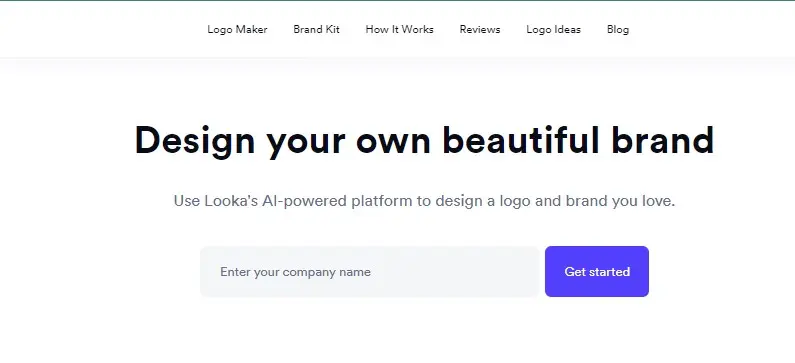
Users need to add the name of the company to create a logo. I entered a company name (AI Tools To Know) and clicked on the get started button.
Step 3: Select the Design Options
Select the type of industry, the design of the logo, some colors, 5 symbols, and the company name to create a professional-looking logo.
Step 4: Check the List Of Logo
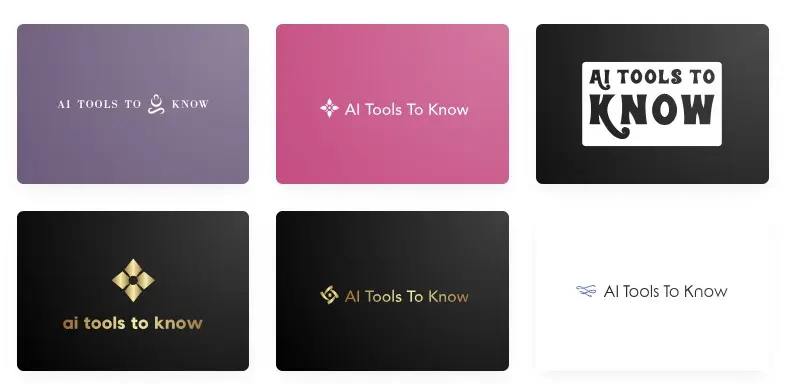
After that, It provided a list of logos related to my brand. It also created many logos from my company name. All Logo Design was awesome, I really like it.
Step 5: Customize the Logo
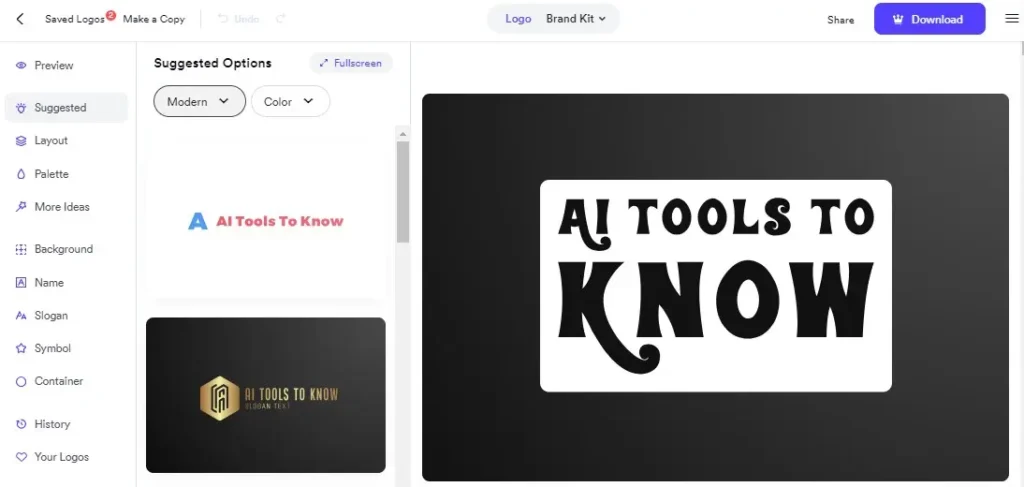
When you select a design for a logo, it allows you to customize the logo according to your own vision. You can change the text or color of the logo or anything you want.
Step 6: Download The Logo
After creating a final image of the logo, you can easily download your logo. You can also download the brandkit of logos or web designs.
Looka AI Video Overview
Looka AI Pricing
- Its Brand Kit Subscription is available at $96/yr.
- Its Brand Kit Web Subscription is priced at $129/yr.
In all paid plans, You will get the following features:
- Make unlimited changes to your logo
- Full ownership of your logo, even after your subscription ends
- Hi-res & vector logo files
- Over $3,000 in Exclusive Offers
- Social Profiles
- Social Posts
- Business Cards
- Email Signatures
- Letterheads
- Invoices
- Brand Guidelines
- 300+ ready-to-use branded assets
Looka AI Alternatives
- 1Brand
- LogoAi
- Wizlogo
Conclusion
Looka is an innovative AI-driven platform that helps businesses design stunning logos and build cohesive brand identities effortlessly. With Looka, you can create a professional logo in minutes, customize designs, and access high-quality logo files in formats like SVG, PNG, and PDF. Beyond logos, Looka’s Brand Kit provides 300+ templates for business cards, social media, and marketing materials, ensuring your brand looks polished across all platforms. Perfect for entrepreneurs and small businesses, Looka empowers you to bring your creative vision to life with ease, with no design experience needed.
FAQs
1. What is Looka AI and how does it work?
Looka AI is an AI-powered logo and brand design tool that allows businesses to create professional logos and brand identities without requiring design skills. By entering your company name, Looka generates custom logo options, which can be further customized to match your vision. It also provides a Brand Kit, which includes business cards, social media templates, and other marketing materials to help you build a complete brand.
2. How can Looka help with logo design?
Looka uses artificial intelligence to create unique logo designs in minutes. Simply enter your company name and industry, and Looka generates hundreds of logo options. You can then tweak colors, fonts, and symbols to refine the design. Looka also offers various file formats like SVG, PNG, and PDF, making it easy to use the logo across different platforms and materials.
3. What features are included in Looka’s Brand Kit?
Looka’s Brand Kit includes over 300 personalized templates to help you build your brand identity, such as business cards, email signatures, invoices, and social media posts. It also provides social media templates optimized for platforms like Facebook, Instagram, and YouTube, and access to over $3,000 in exclusive partner offers to support your business growth.
4. Can I create marketing materials with Looka?
Yes, Looka allows you to create a wide range of marketing materials using your logo and brand colors. From business cards to social media posts, Looka’s easy-to-use editor helps you customize over 300 templates to create professional-quality marketing assets that align with your brand’s identity.
5. What types of logo files does Looka provide?
Looka provides more than 15 high-resolution logo files in multiple formats, including SVG, PNG, EPS, and PDF. These files include color, black and white, and transparent background versions, so you can use your logo across a variety of mediums like websites, print materials, and social media.
6. How do I start creating my logo with Looka?
To start designing your logo with Looka, simply enter your company name and industry. Looka’s AI will generate a variety of logo options for you to choose from. After selecting a design, you can customize it with different fonts, colors, and symbols to make it unique to your brand.
7. Can I use Looka for social media branding?
Absolutely! Looka offers ready-made social media templates that are tailored to your brand’s logo and colors. You can customize profile and cover photos, as well as create posts and stories for platforms like Instagram, Twitter, Facebook, and more.
8. Is Looka suitable for small businesses and startups?
Yes, Looka is ideal for small businesses and startups that need a quick and affordable way to create a professional brand identity. With its AI-powered tools, Looka allows businesses to design logos, build brand kits, and create marketing materials, all without requiring any design experience.
9. Does Looka provide any customer support?
Yes, Looka offers a friendly in-house customer success team that is available via live chat and email. Whether you need help accessing files, tweaking your logo, or getting advice on branding, Looka’s team is ready to assist you in making your vision a reality.
10. How much does Looka cost?
Looka offers various pricing plans to suit different needs, with options to purchase logo files, a complete brand kit, or additional marketing materials. Pricing details are available on the Looka website, and you can start designing your logo for free to get a preview before committing.
Reviewed By

Engr Usama
Content Producer
Usama is a Content Producer focused on tech reviews and interviews.

Mudassir
CEO of AIToolsToKnow
I am Muddasir, a Content Creator and Website Designer with a strong background in IT.
How We Test
1. We verified that the Looka AI tool and its team are legit.
2. We tried Looka AI and shared the experience above.
3. We tested the tool by trying Looka AI. It is a powerful and easy-to-use brand kit and logo generator.
4. We reviewed each tool based on its Simplicity, Authenticity, Affordability, and Competency
About AIToolsToKnow
AIToolsToKnow finds the best AI tools on the Internet and tests them out. Our goal is to make finding the best and trending AI Tools you need.
Our writing team comes from a variety of backgrounds in media and tech, but we use AI tools every day and test to provide accurate reviews.
Learn More About – AI Tools Review Policy
If You Enjoyed This Article, Please Share It – This Motivates Us:
Explore More AI Tools – AI Tools To Know
OR Search AI Tools
Alternatives