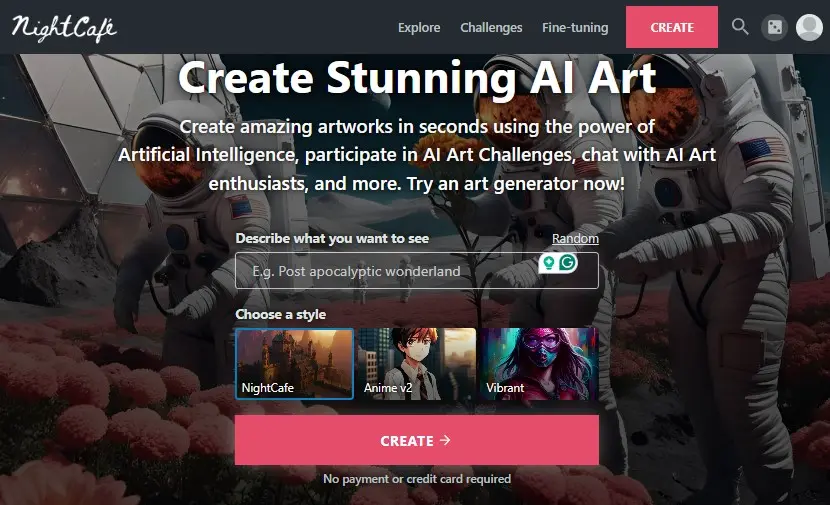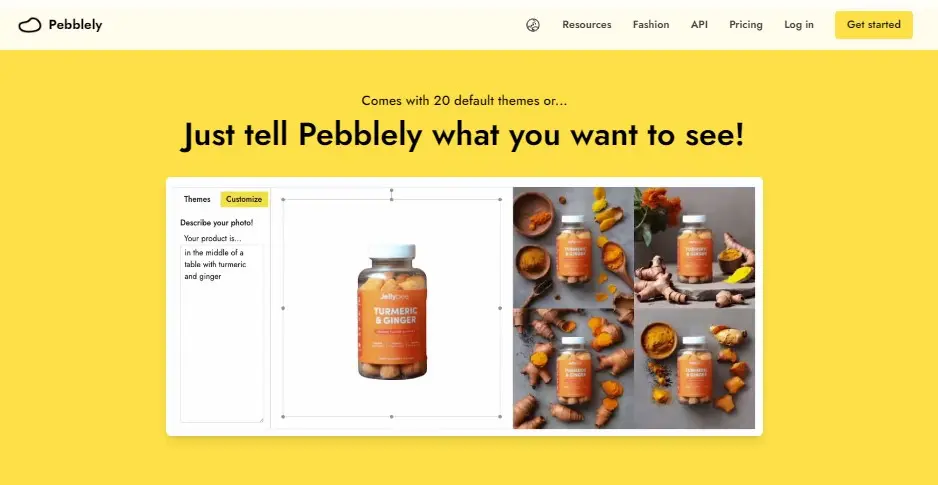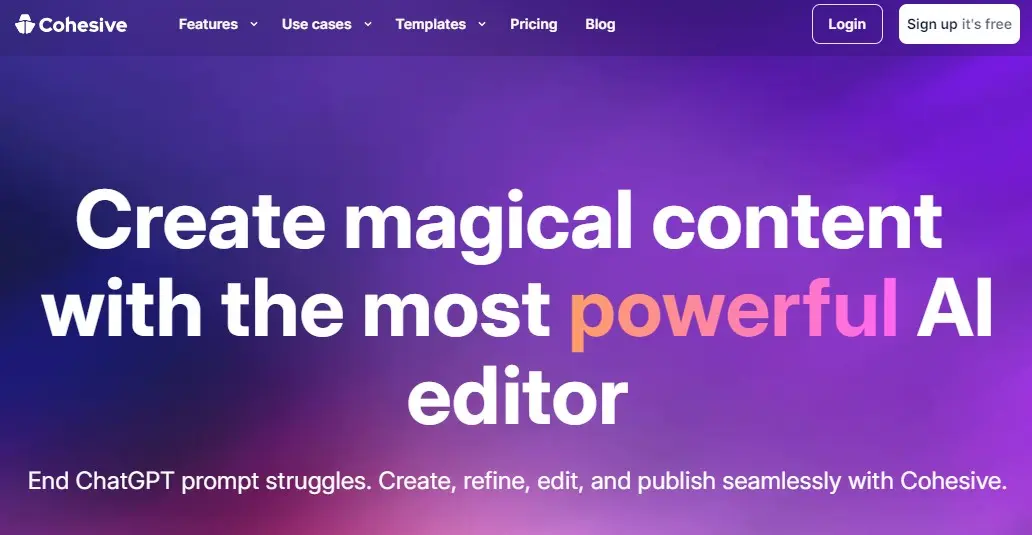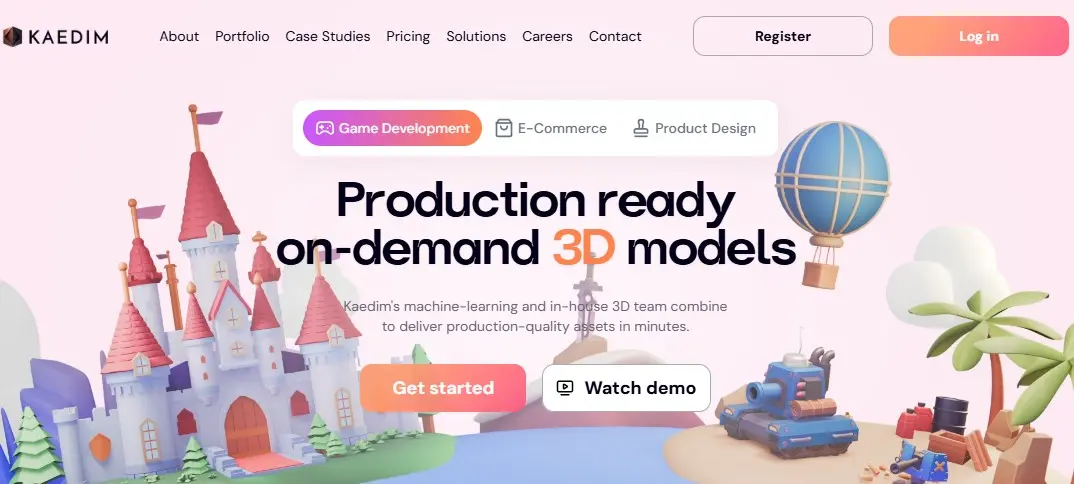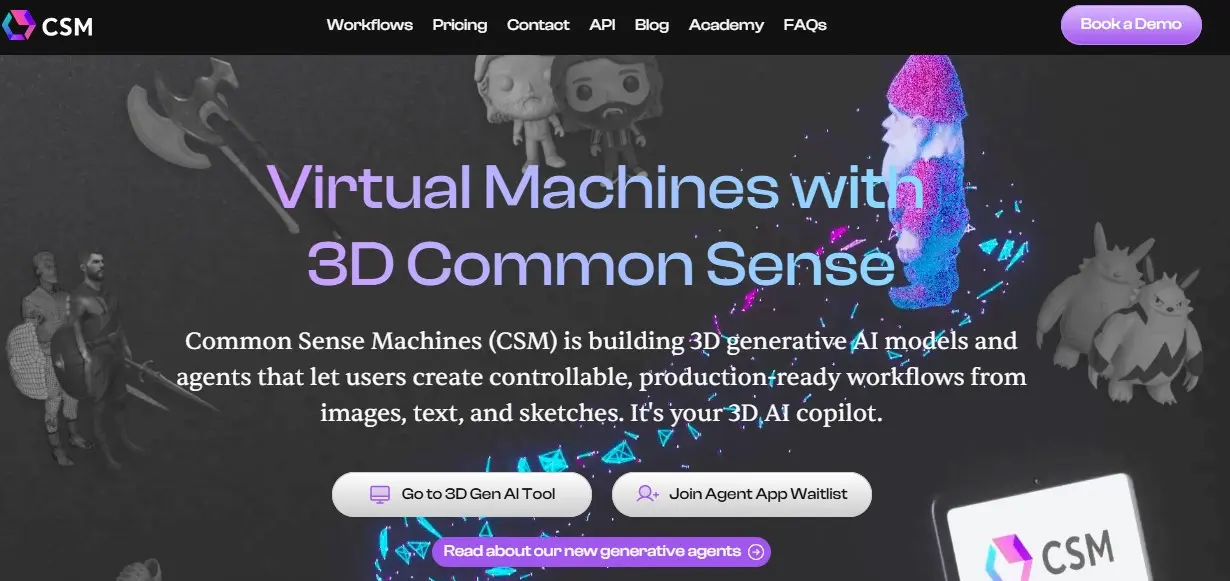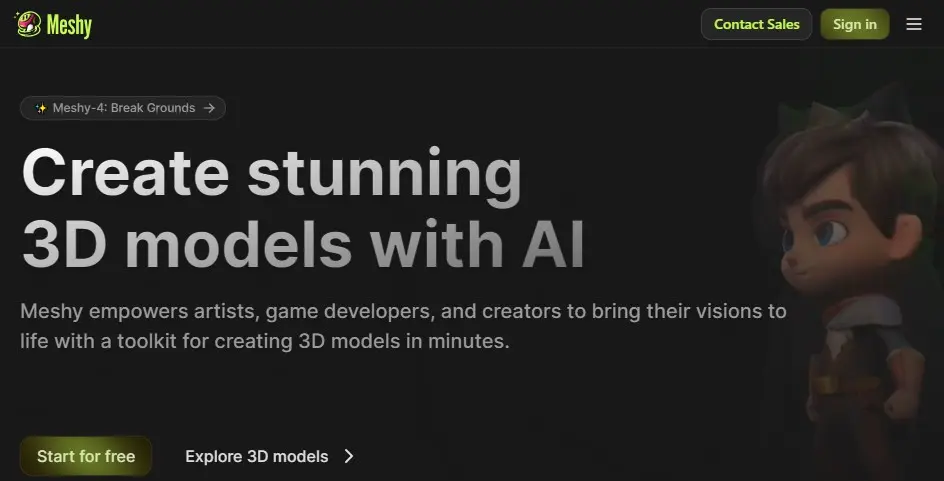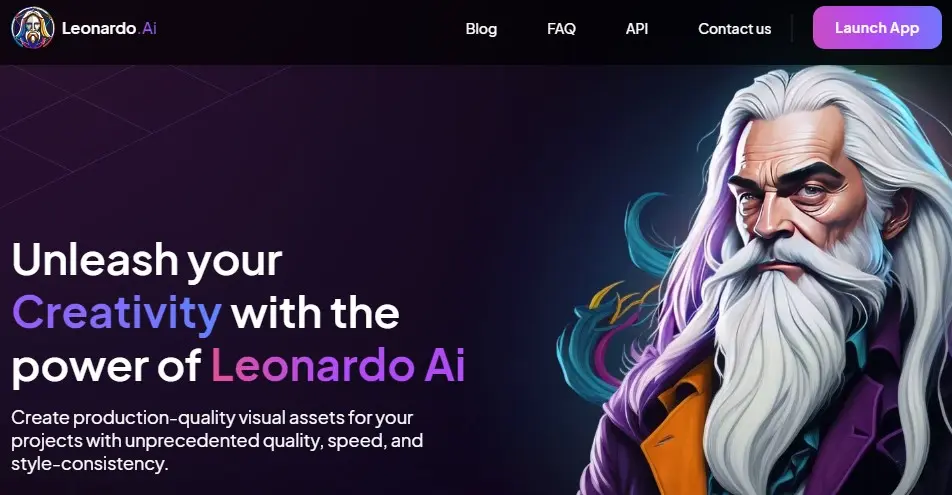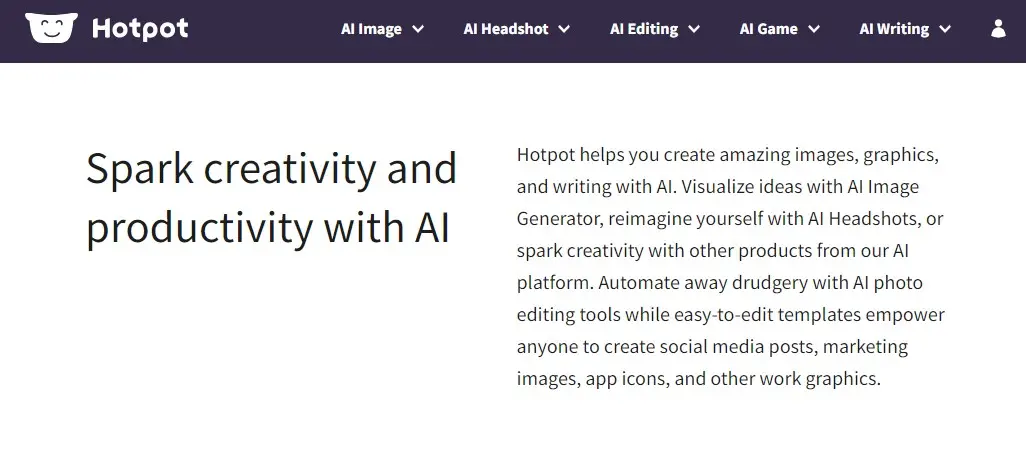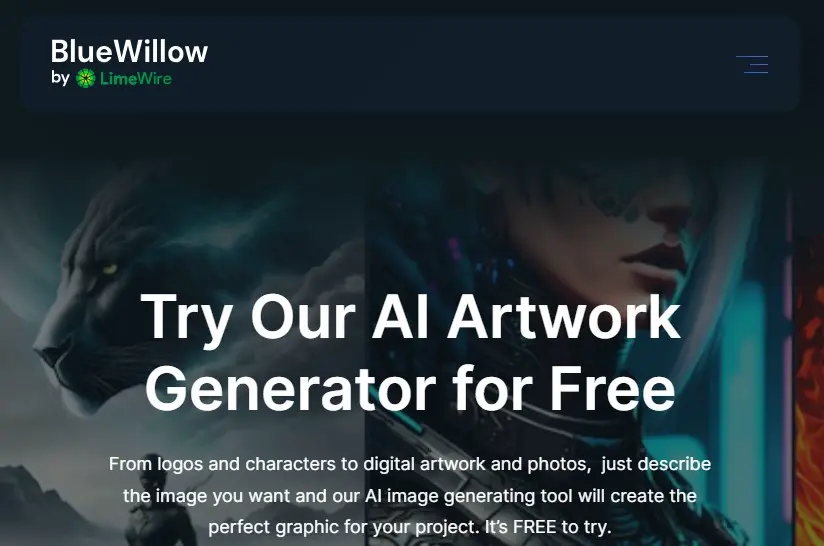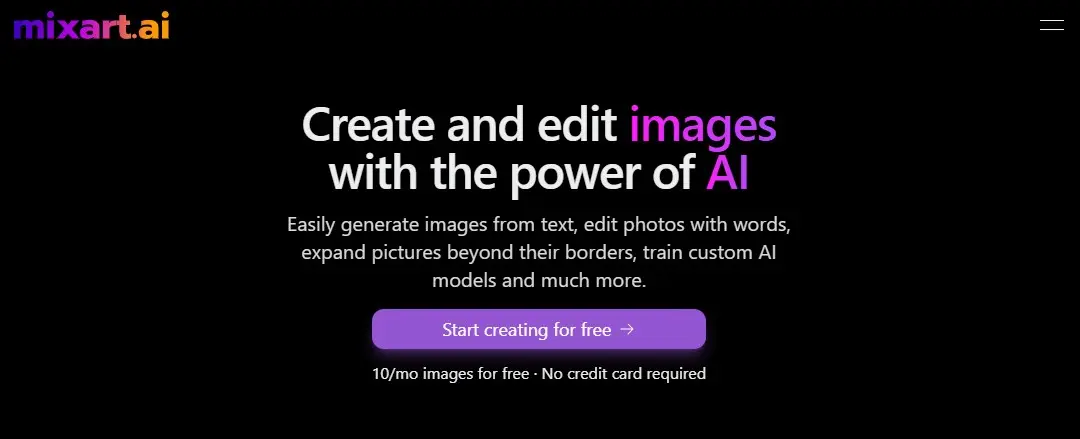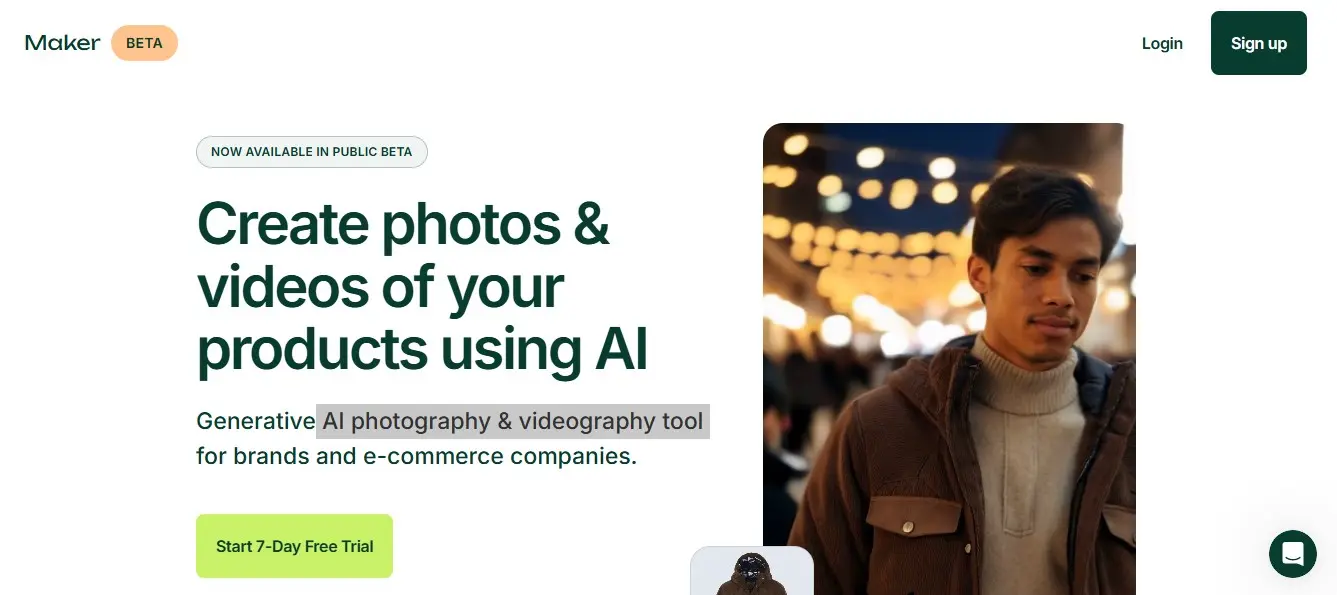Please Share It – This Motivates Us:
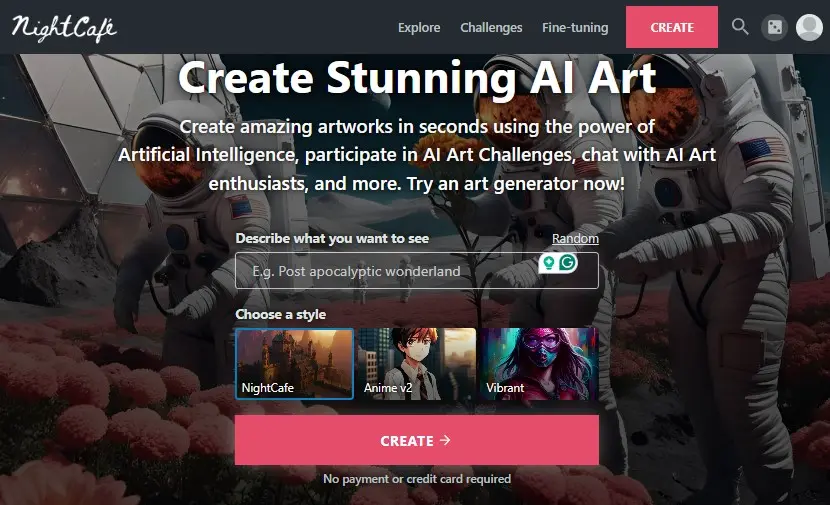
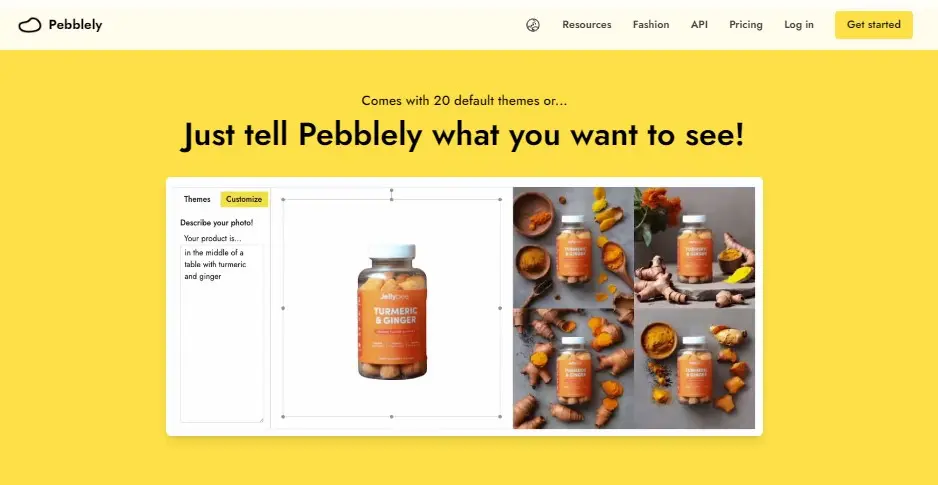
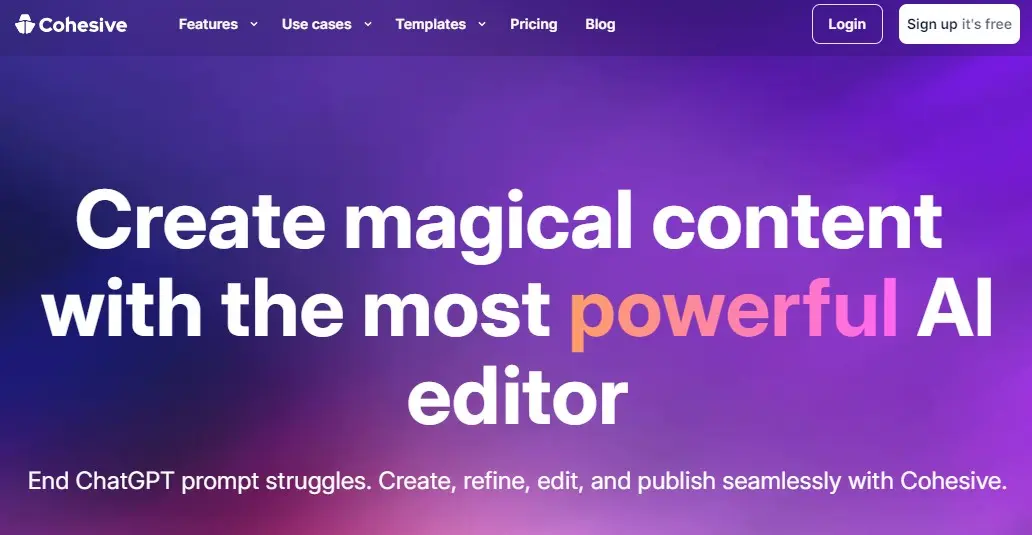
If you want to create stunning visuals from product images to advertising videos, Maker AI is the best tool because it is a revolutionary image and video editing tool designed for brands. It offers capabilities that range from generating high-quality product images to creating dynamic advertising videos.
It has an intelligent text editor designed to enhance your writing speed and quality. With this tool, users gain access to a virtual production studio that simplifies the process of creating professional-grade cinematic photos and videos.
Maker AI provides a suite of AI-driven templates tailored for various content needs, including blog articles, product summaries, and beyond. It offers functionalities to animate still images, turning them into captivating product showcases or lifestyle videos.
It allows users to interchange clothes, accessories, and models with just a few clicks. Additionally, Maker AI also supports the generation of custom background images to enhance the versatility and uniqueness of each project.
Maker AI use cases include creating blog posts and articles quickly and easily, generating product descriptions and marketing copy, and Designing graphics and images for social media and websites.
Its advanced editing system ensures that every edit is seamless and is the ultimate tool for brands seeking to push the boundaries of their creative content. It has the functionality to easily swap clothes, accessories, and models to visualize different styles and scenarios without additional photoshoots.
Maker AI Pros And Cons
Pros:
- It is an innovative creation and editing platform designed to transform the way creative teams produce visual content.
- Easily access AI tools as you type to quickly find what you need and get back to work.
- Its AI also allows users to generate images and graphics using its built-in art studio.
- Create high-definition creatives of your products using its cutting-edge generative AI models.
- Animate still images into captivating videos, ideal for product showcases and lifestyle scenes.
- It offers a comprehensive studio experience to provide a full suite of production tools in one platform.
- It comes with a range of features such as rephrasing, spelling and grammar checks, AI templates, and a Maker Art Studio.
Cons:
- Limited customization options
- Minimal advanced features
- No API for Developers
Maker.AI Pricing
Maker AI Starter Plan costs $49 Per month, the Growth Plan costs $99 Per month, and the Scale Plan costs $149 Per month. If you want to create higher volumes, then contact the team.
Starter Plan Features:
- All Maker AI features
- Up to 5 products at a time
- Unlimited AI photo generations
- 24/7 support
- Commercial use
Growth Plan Features:
- All Maker AI features
- Up to 15 products at a time
- Unlimited AI photo generations
- 24/7 support
- Commercial use
Scale Plan Features:
- All Maker AI features
- Up to 25 products at a time
- Unlimited AI photo generations
- 24/7 support
- Commercial use
Maker AI Alternatives
Conclusion
Maker.ai is a revolutionary AI-powered text editor and content creation platform that allows users to create photos & videos of your products. Place your products into any scene you can imagine, see them on different models, or create seasonal ads for all of your SKUs.
What is Maker.AI?
Maker.AI is a cutting-edge AI-powered platform that helps users create high-quality content quickly and efficiently. It offers tools for writing, designing, and automating creative tasks, making it an ideal choice for marketers, content creators, and businesses.
What kind of content can Maker.AI create?
Maker.AI specializes in generating diverse content types, including blog posts, social media captions, product descriptions, and visual designs. It is highly adaptable, catering to both written and visual content requirements.
Can Maker.AI create designs?
Yes, Maker.AI offers a suite of design tools that allow users to create visually appealing graphics. From social media posts to business presentations, Maker.AI simplifies the design process for users without requiring design expertise.
Is Maker.AI suitable for businesses?
Absolutely. Maker.AI is perfect for businesses of all sizes, offering tools to enhance marketing efforts, automate content creation, and streamline design tasks. It’s especially useful for small businesses looking to scale their content output efficiently.
How secure is my data on Maker.AI?
Maker.AI takes data privacy seriously and uses industry-standard encryption to protect user data. Additionally, it follows strict privacy policies to ensure user information is safe and secure.
Reviewed By

Engr Usama
Content Producer
Usama is a Content Producer focused on tech reviews and interviews.

Mudassir
CEO of AIToolsToKnow
I am Muddasir, a Content Creator and Website Designer with a strong background in IT.
How We Test
1. We verified that the Maker.ai tool and its team are legit.
2. We tried Maker.ai and shared the experience above.
3. I have also tested its Pixelcut AI and MixArt AI competitors.
4. We reviewed each tool based on its Simplicity, Authenticity, Affordability, and Competency
About AIToolsToKnow
AIToolsToKnow finds the best AI tools on the Internet and tests them out. Our goal is to make finding the best and trending AI Tools you need.
Learn More About – AI Tools Review Policy
If You Enjoyed This Article, Please Share It – This Motivates Us:
Explore More AI Tools – AI Tools To Know
OR Search AI Tools
Alternatives