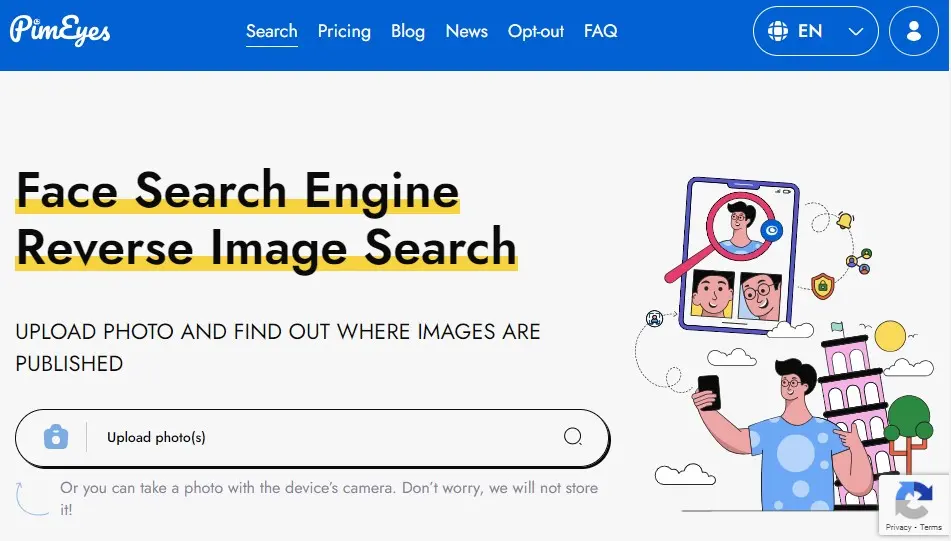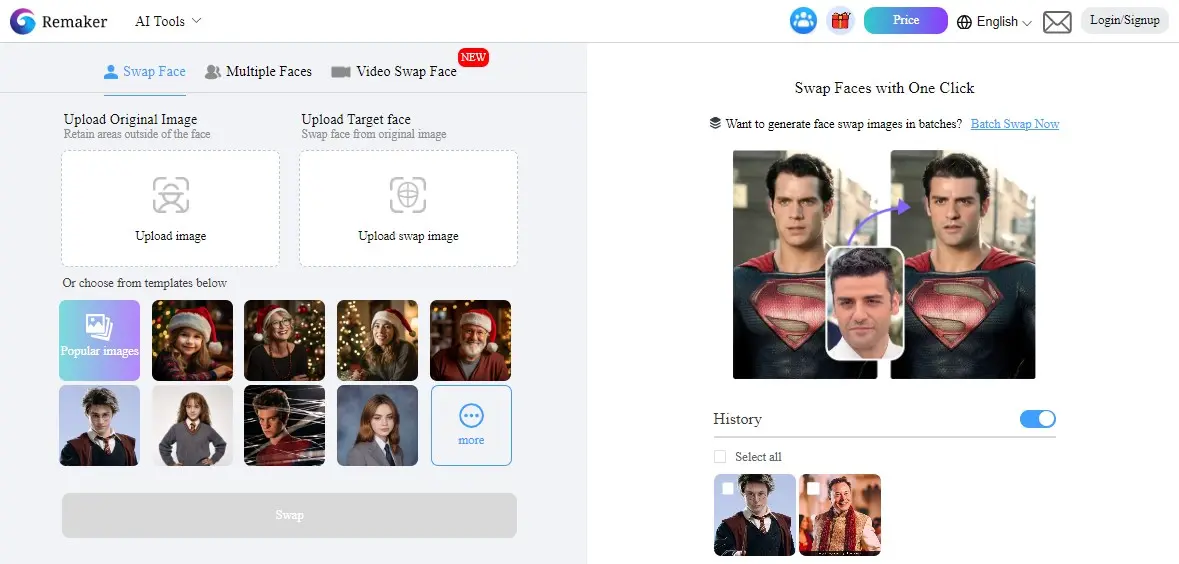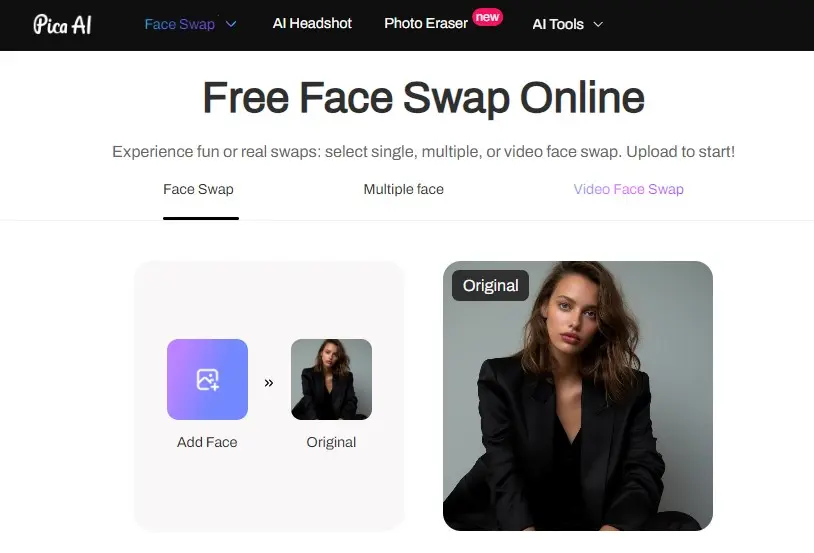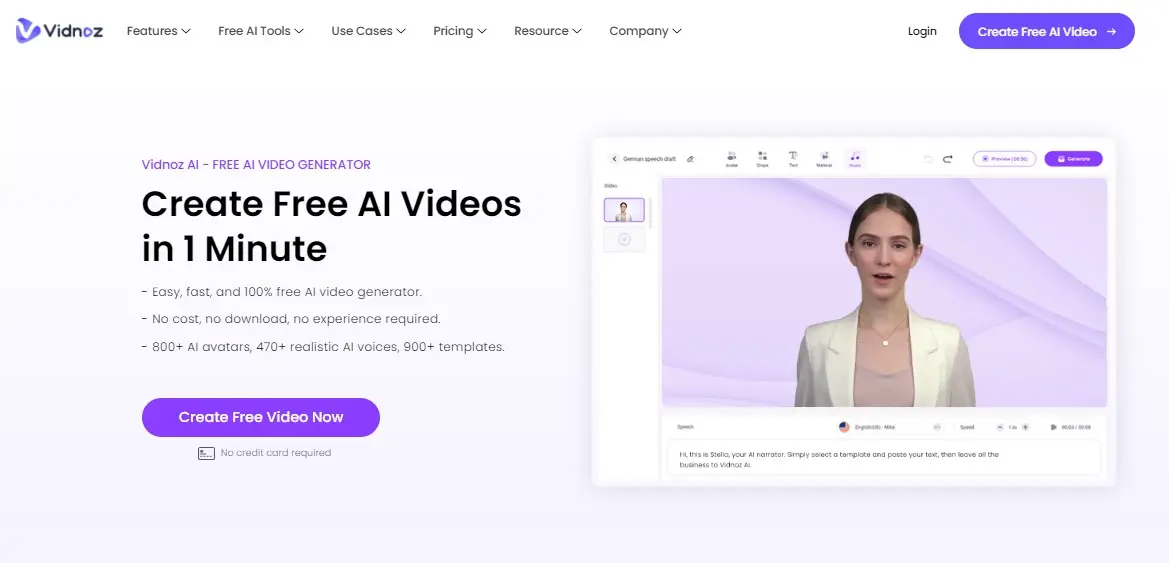11
Please Share It – This Motivates Us:
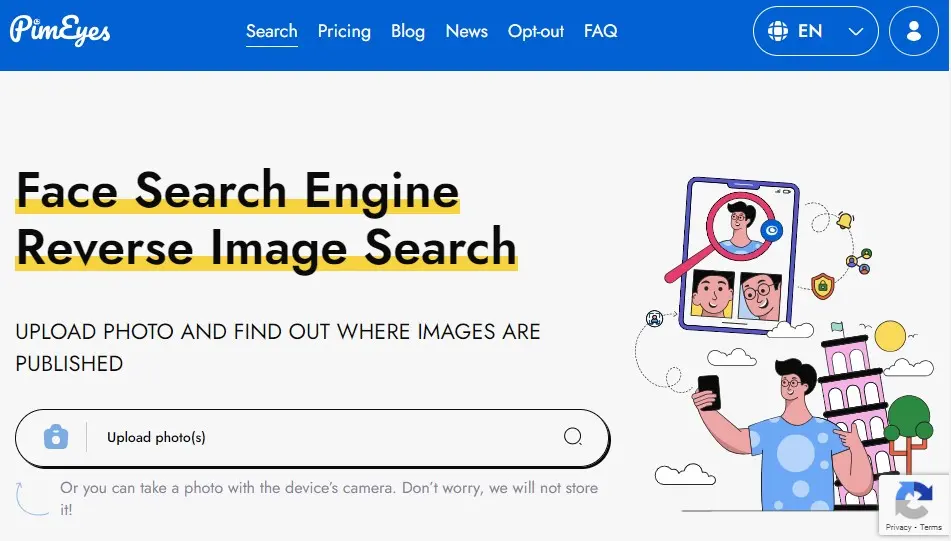

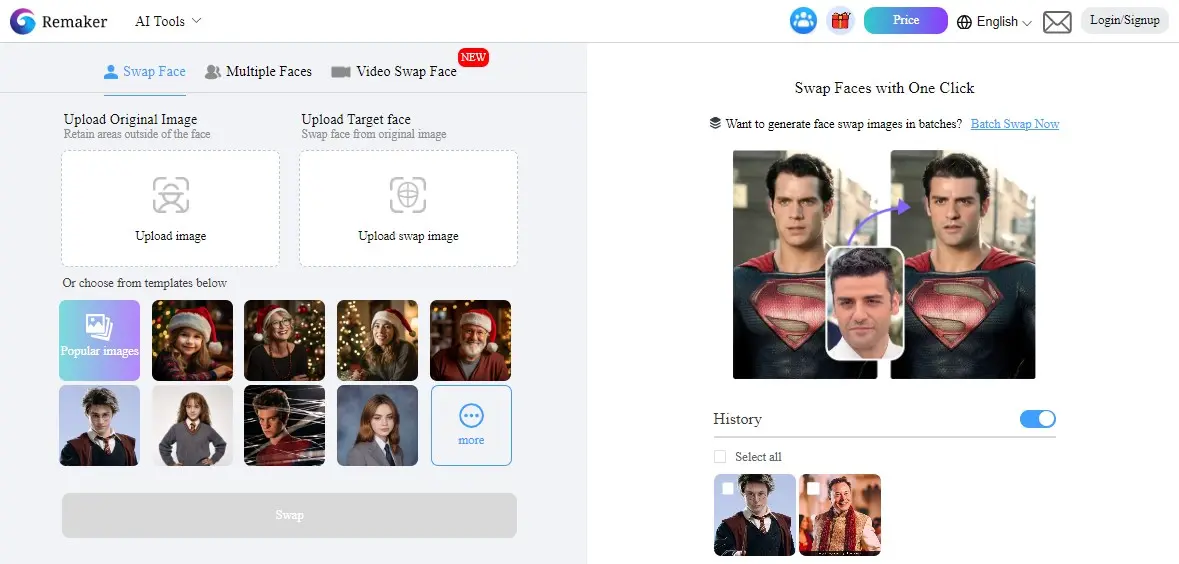
If you want to experiment with different looks, create humorous memes, or swap faces with friends and family for fun, Miocreate is the best tool because it’s an AI-driven face swap tool that lets users swap faces in images or videos with just a few clicks. It is not only for its entertainment value but also for its technical ingenuity.
It offers a seamless and accessible way to switch faces in photos and videos. It has the power to generate your photoshoot or create a video with the voice of your favorite celebrity. Anyone can utilize this tool for free, Just upload your own image, and the target image. In a few seconds, It swaps faces and allows you to download the image for sharing.
You can not only swap one photo, it is also helpful for multiple face swaps. If you have a video and want to swap faces, then use Miocreate AI video face swapper to swap the face of any character in the video.
It offers realistic face swaps that use AI to accurately identify and integrate the new face onto the original photo, creating a perfectly harmonious swap that looks natural. You can easily face-swap with family, friends, or celebrities. Convert your image to a superhero, villain, or with a different gender identity.
It also has an AI Voice Generator that can clone voices, including those of celebrities, for text-to-speech applications. This tool is perfect for creating unique audio content.
Not only swaps the faces but also its text-to-video AI generator for free to create moving videos from texts only. Input your texts and generate surprising videos now. I have also used this feature, but it does not work perfectly, it only generates a perfect face swap.
My Experience with Miocreate Face Swap
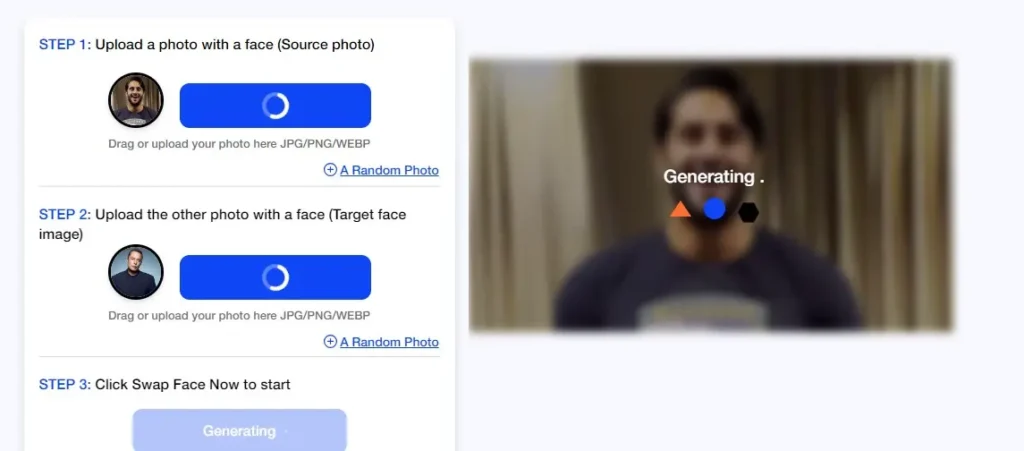
I have also utilized this tool to swap photos, upload my own image, and also upload the Elon mask image for face swap. When I click on the face, it generates the image in low quality because I have a free version, the paid version allows me to generate high-quality images like 1080px.
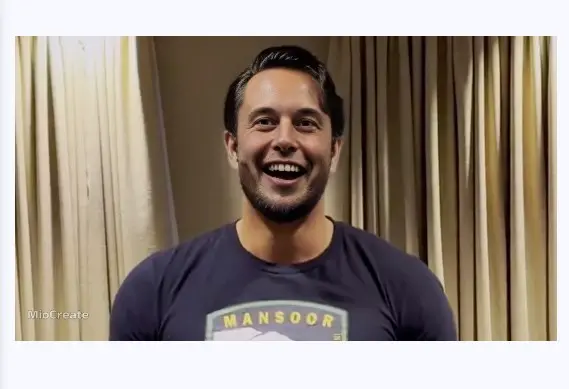
Check the image result above. The other drawback I noticed was the watermark on the image, other alternatives like Remaker AI face swap do not add a watermark on the image in the free version.
I have also read its privacy policy. It prioritizes your security with a strict policy that ensures your facial data is never stored, allowing you to enjoy unlimited and safe fun at no cost.
Whether you want to have fun with friends, create viral content, or experiment with different looks, MioCreate is the best tool to swap faces quickly because it is designed to handle complex facial features, skin tones, and lighting conditions, delivering results that are both impressive and realistic.
Key Features of MioCreate Face Swap
1. AI Face Swap
Upload a photo, select a face template, and watch the AI work its magic. Whether swapping with friends, celebrities, or fictional characters, MioCreate delivers lifelike results.
2. Multi-Face Swap
Perfect for group photos or family pictures, this feature allows you to swap faces for multiple individuals in a single image.
3. Dance Generator
Upload a photo, choose your favorite dance style, and let MioCreate generate a personalized dance video featuring you.
4. Image Combiner
Blend and combine multiple images seamlessly to create unique compositions.
5. Attractiveness Test
Curious about how others perceive your facial features? MioCreate analyzes symmetry and proportions to provide insights into your attractiveness.
6. AI Voice Generator
Transform text into natural-sounding speech with options to customize voice styles, tones, and languages.
Miocreate Pros And Cons
Pros:
- It delivers incredibly realistic face swaps that seamlessly blend with the original image or video.
- Its technology enables you to create an AI girlfriend with a customized appearance and personality.
- Allows you to experiment with various gender identities in a safe and fun environment.
- Its intuitive interface makes swapping faces a breeze, even for those with no prior editing experience.
- Enables users to swap multiple faces in group photos or videos.
- AI dance generator allows you to transform static photos into dynamic dance videos.
- AI image combiner allows you to merge multiple images into a single stunning artwork.
- Its AI technology ensures that the face swaps are as realistic as possible.
Cons:
- Limited Free Access.
- Some features are not suitable for 18+ users.
- Image quality is low in the free version.
- Watermark is available in the free face swap.
How to Use MioCreate?
Using MioCreate is simple. Here’s a step-by-step guide:
Face Swap
- Visit the Website: Open the website with the following URL(https://www.miocreate.com/)
- Upload Source Photo: Upload the image whose face you want to replace.
- Upload Target Photo: Add the photo with the desired face.
- Select Quality: Opt for high-quality processing for professional results.
- Click Face Swap Now: Let MioCreate process your images.
- Download Results: Save your face-swapped image or video for sharing or editing.
Voice Generation
- Access the Voice Generator Tool: Visit the MioCreate platform.
- Input Text: Type the text you want to convert into speech.
- Choose Voice Settings: Adjust tone, pitch, and language preferences.
- Generate Audio: Listen and download the output.
Top Benefits of MioCreate
- User-Friendly Interface: MioCreate boasts a simple and intuitive interface that ensures even beginners can navigate with ease. No advanced technical skills are required to produce high-quality outputs.
- Realistic Face Swaps: Its AI ensures natural-looking results by matching facial features, lighting, and skin tones accurately, creating seamless swaps every time.
- Versatile Features: From creating AI-generated dances to combining images and performing attractiveness tests, MioCreate provides tools for both fun and professional applications.
- Accessible Pricing: MioCreate offers transparent pricing plans with no hidden charges, allowing users to enjoy its full benefits without unexpected expenses.
- AI Girlfriend Creation: Explore the AI-powered feature to create virtual companions with customized appearances, adding a unique touch to creative projects.
- Cross-Platform Compatibility: MioCreate works across various devices, ensuring flexibility and ease of use regardless of your preferred platform.
Miocreate Pricing
Miocreate paid plans: Monthly Plan costs $4.99 with 80 photos to swap faces, Half-Yearly plan costs $12.99 with 350 photos to swap faces, and Yearly plan costs $19.99 with 1,000 photos to swap faces.
Paid Plans Features:
- 120-min max duration per video
- Multi-face swap for photos and videos
- No watermark
- HD images and videos
- Max video 500M
- Unlock PRO model
- Early access to new features
- Priority processing
- Email support
Miocreate Alternatives
Final Verdict: Is MioCreate Worth It?
MioCreate is a powerful and user-friendly AI tool for face-swapping and beyond. Whether you’re a beginner exploring creative projects or a professional enhancing your marketing campaigns, MioCreate offers the tools you need to succeed. Its intuitive interface, realistic results, and innovative features make it a standout choice for those who want to swap faces quickly.
Reviewed By

Engr Usama
Content Producer
Usama is a Content Producer focused on tech reviews and interviews.

Mudassir
CEO of AIToolsToKnow
I am Muddasir, a Content Creator and Website Designer with a strong background in IT.
How We Test
1. We verified that the Miocreate AI tool and its team are legit.
2. We tried Miocreate AI and shared the experience above.
3. I have also tested its Pica AI and Remaker AI competitors.
4. We reviewed each tool based on its Simplicity, Authenticity, Affordability, and Competency
About AIToolsToKnow
AIToolsToKnow finds the best AI tools on the Internet and tests them out. Our goal is to make finding the best and trending AI Tools you need.
Learn More About – AI Tools Review Policy
If You Enjoyed This Article, Please Share It – This Motivates Us:
Explore More AI Tools – AI Tools To Know
OR Search AI Tools
Alternatives