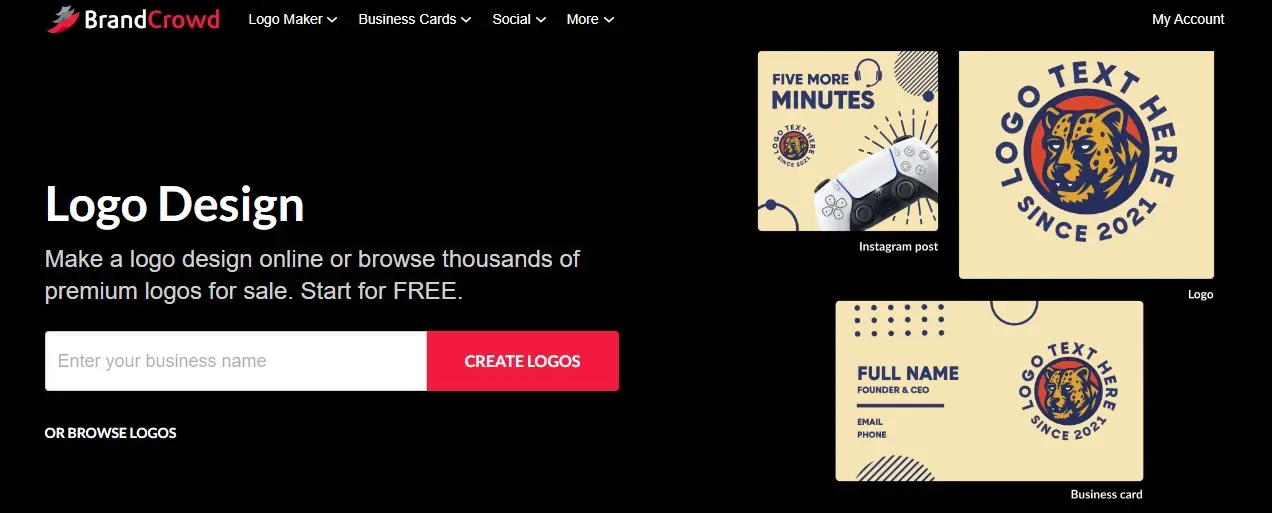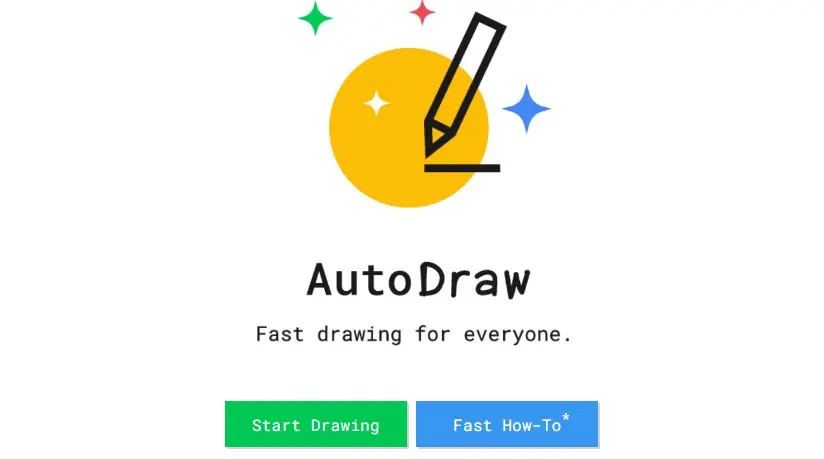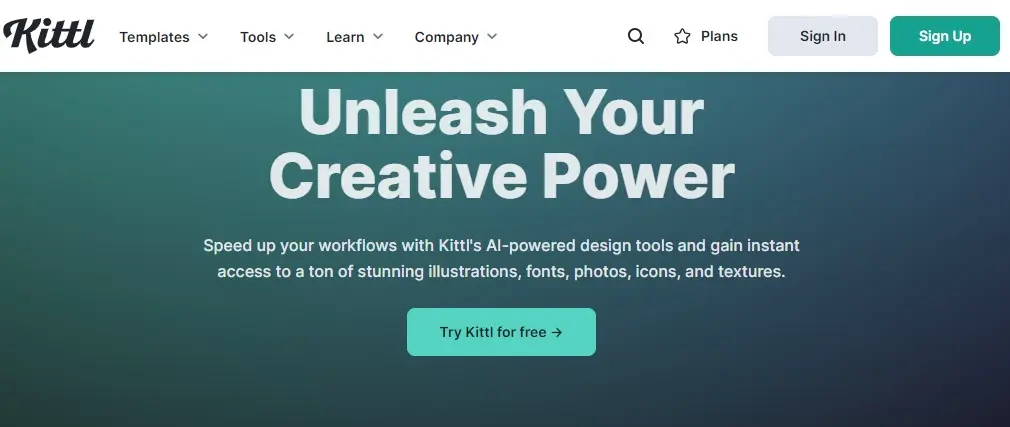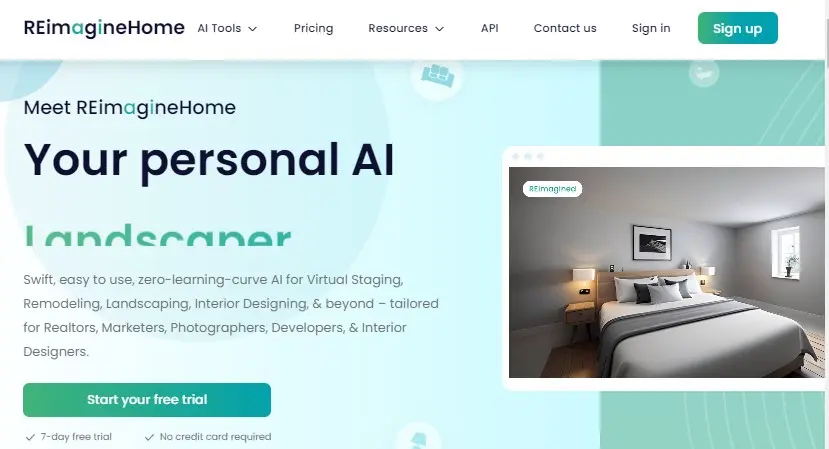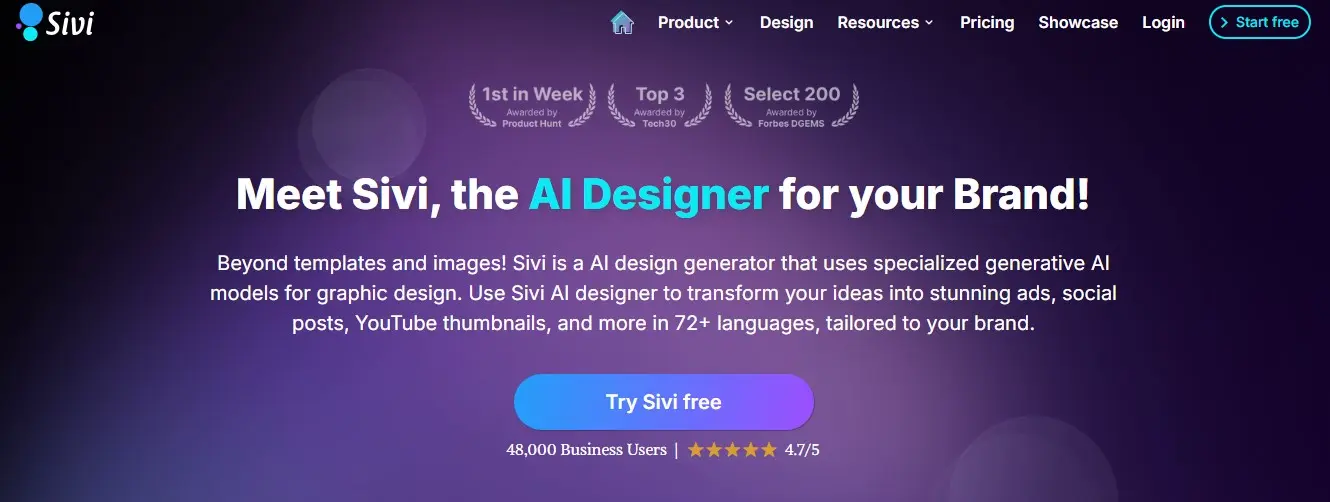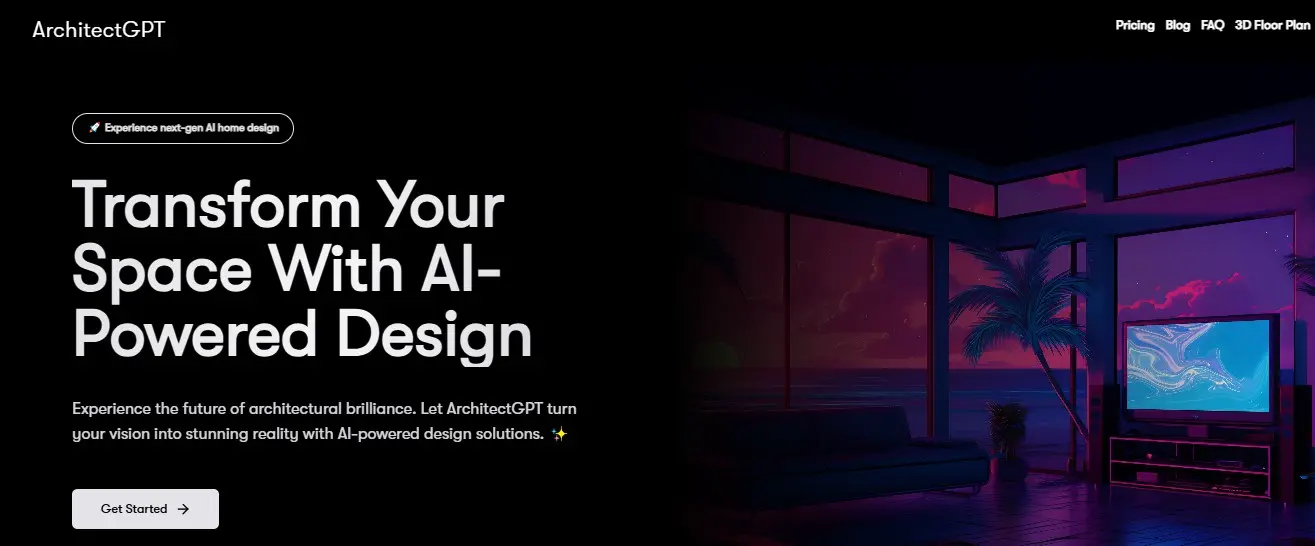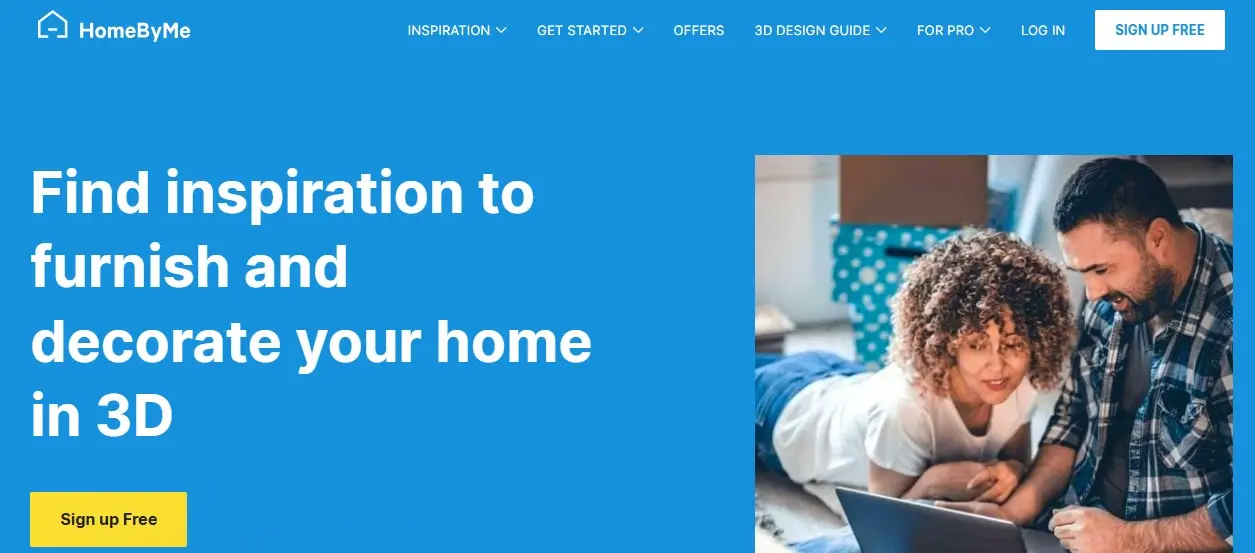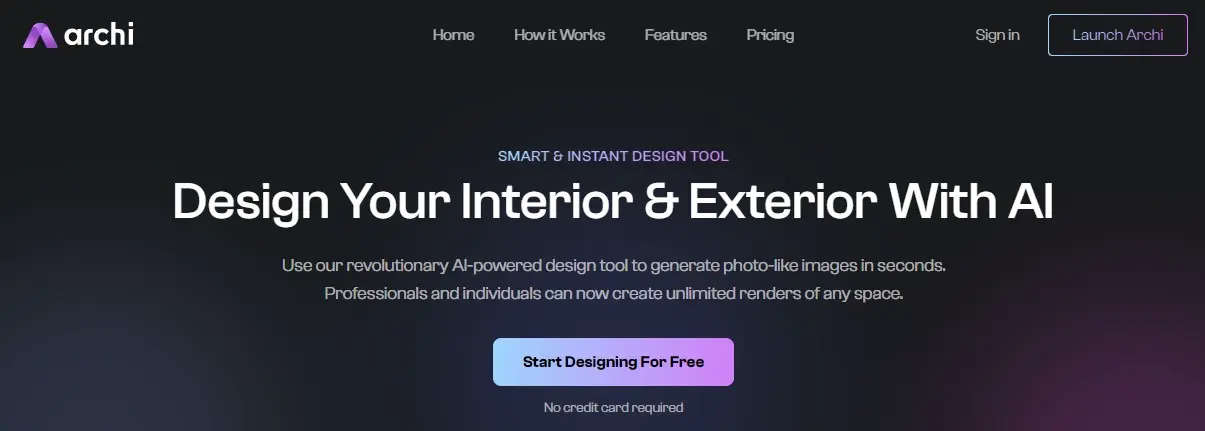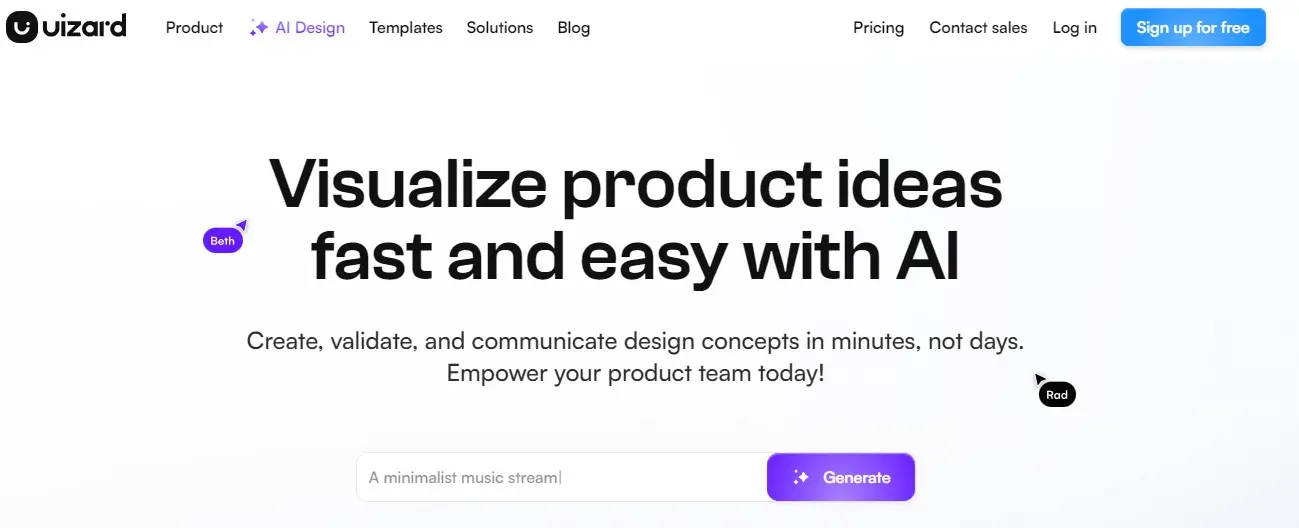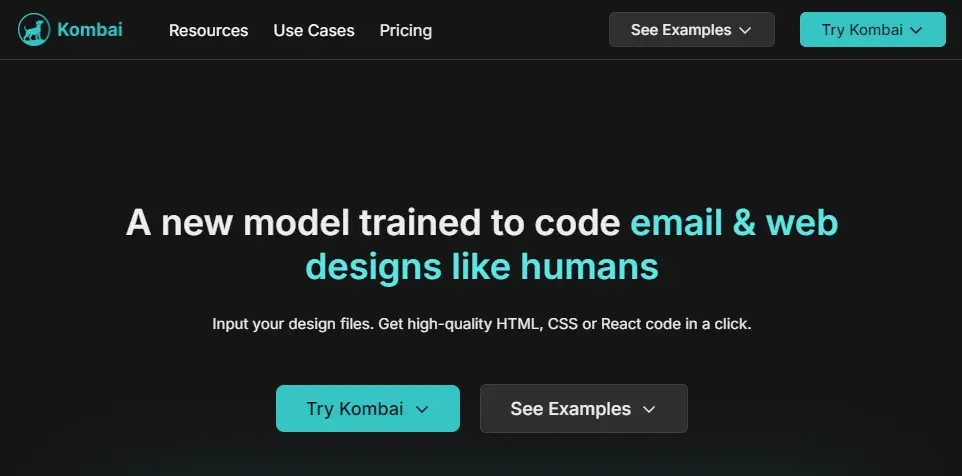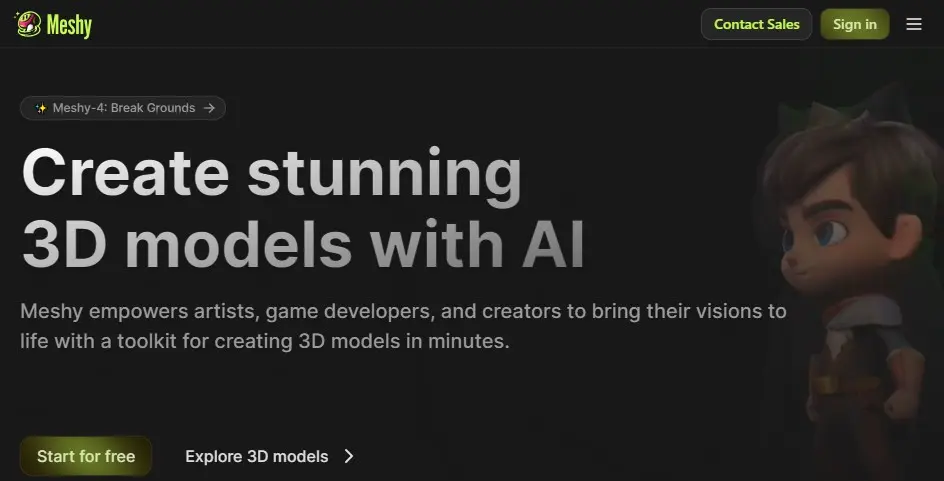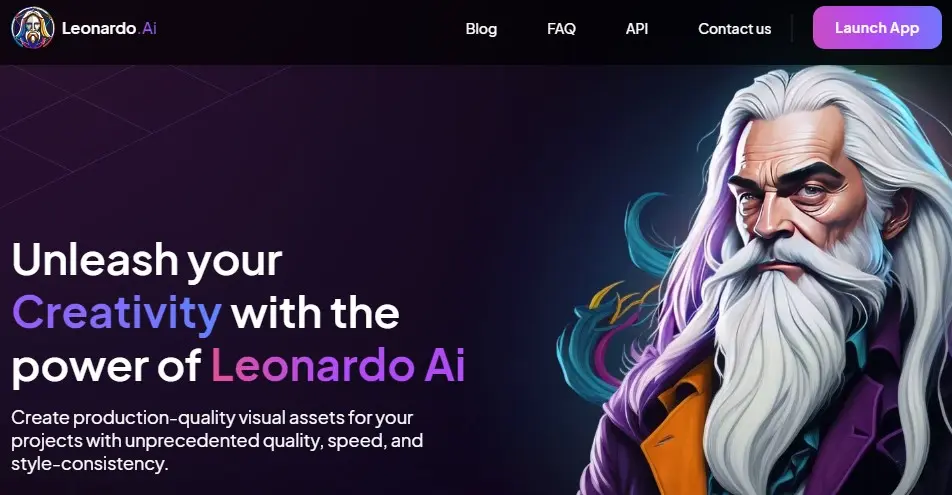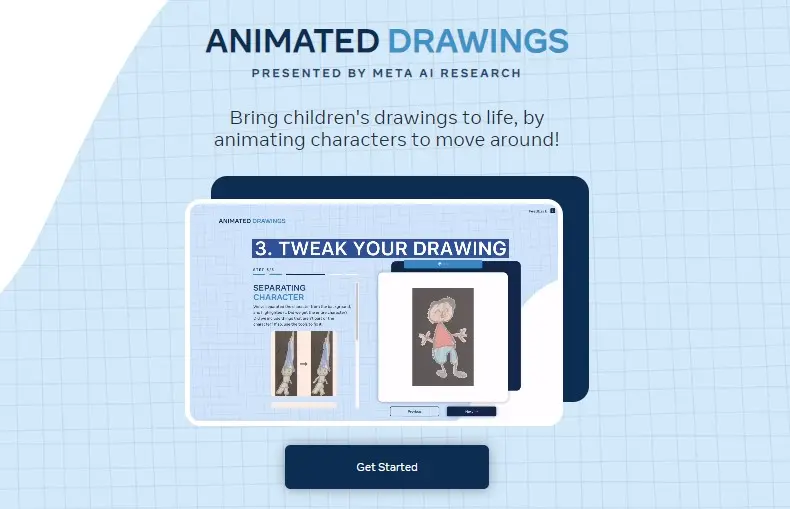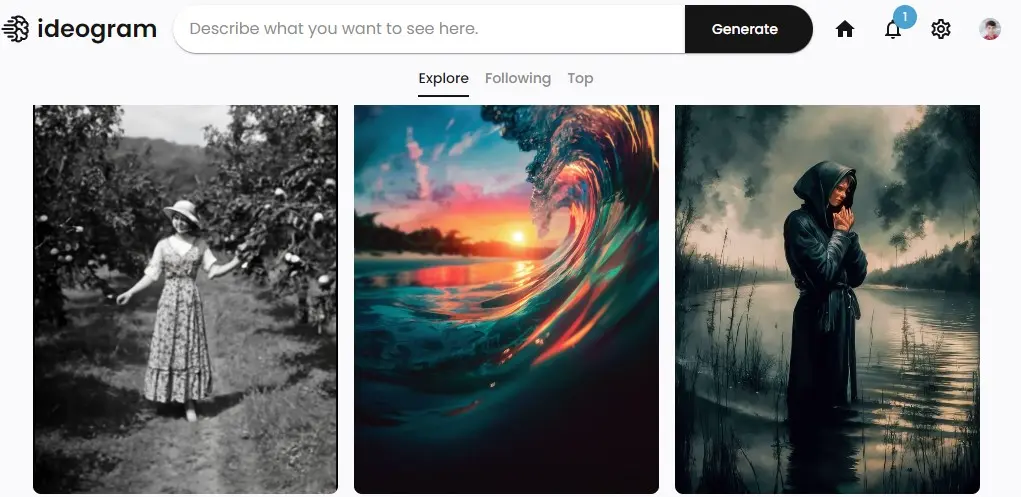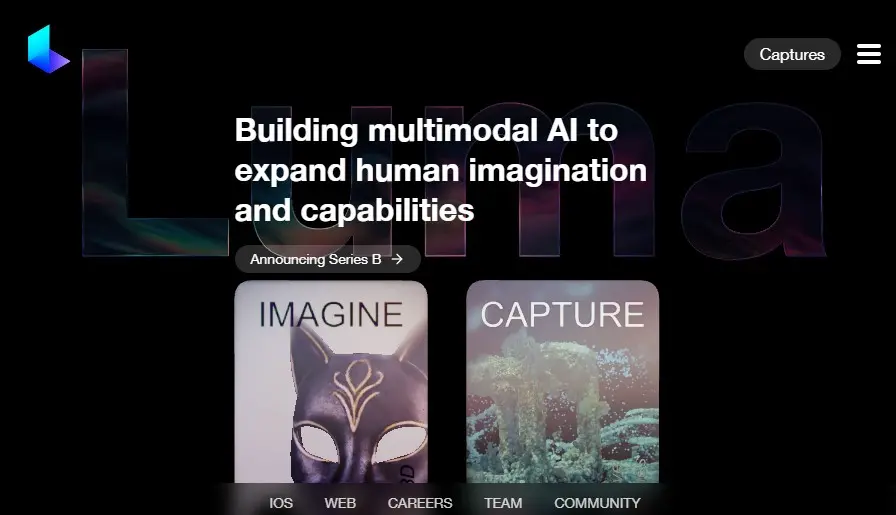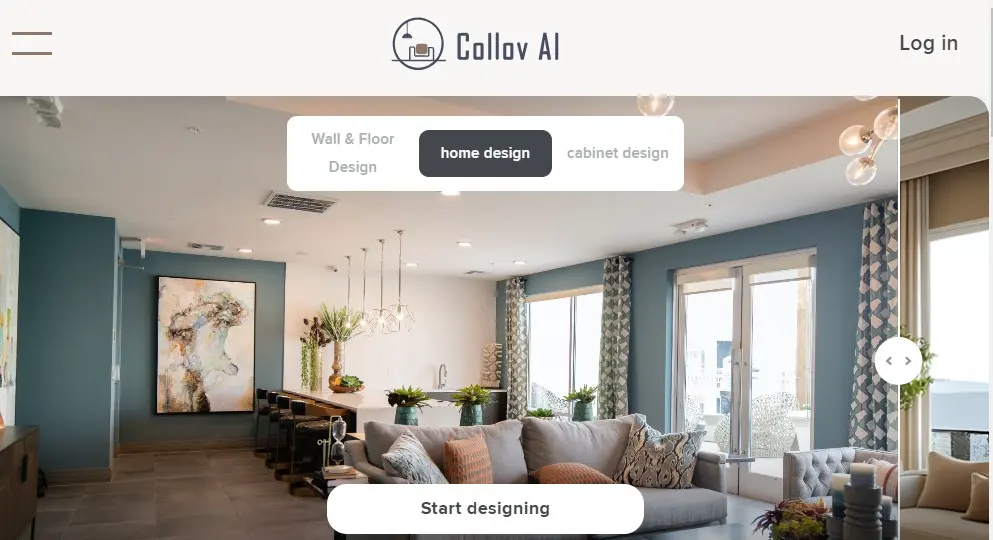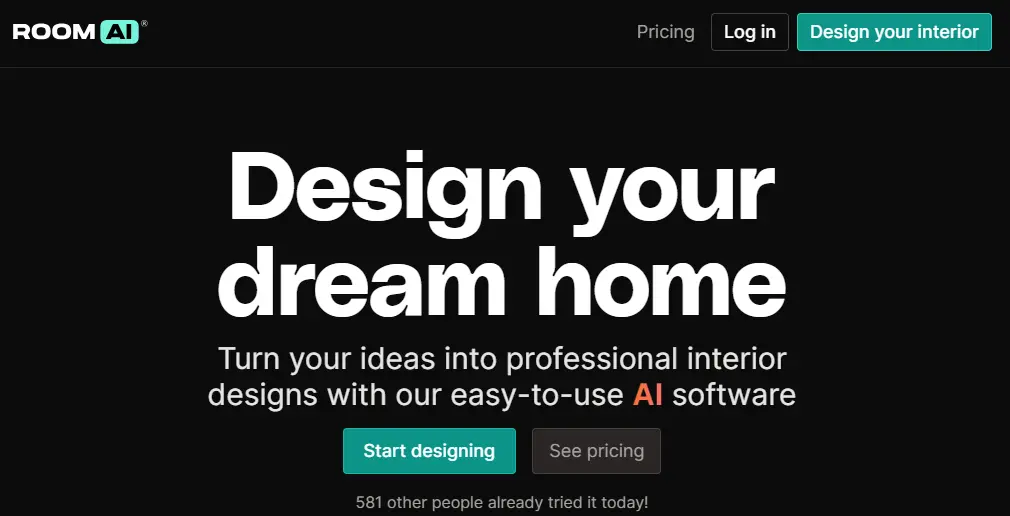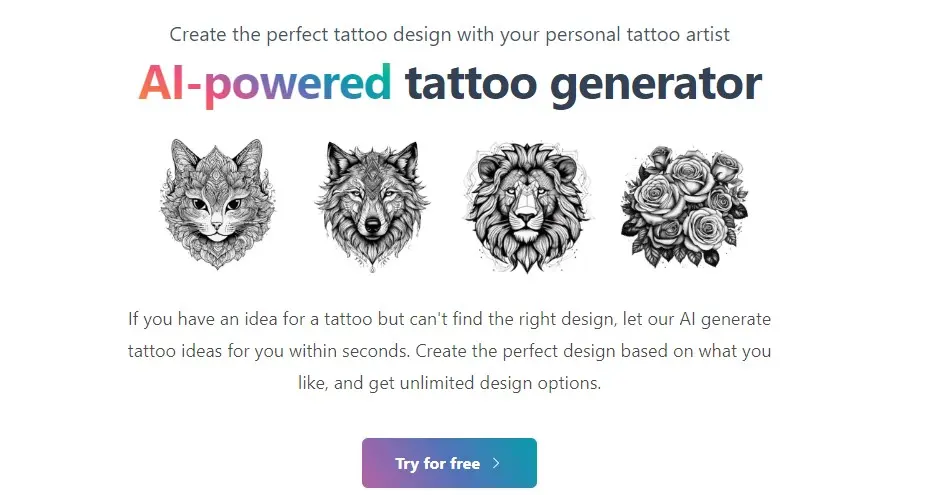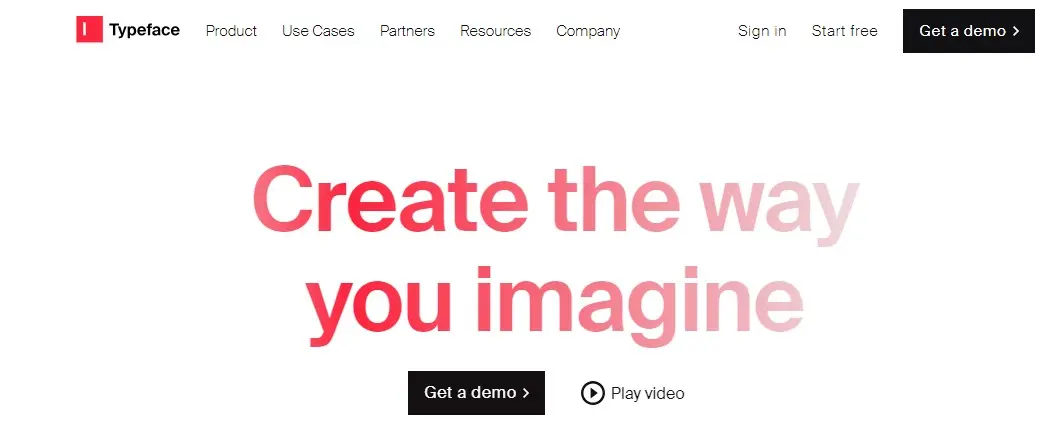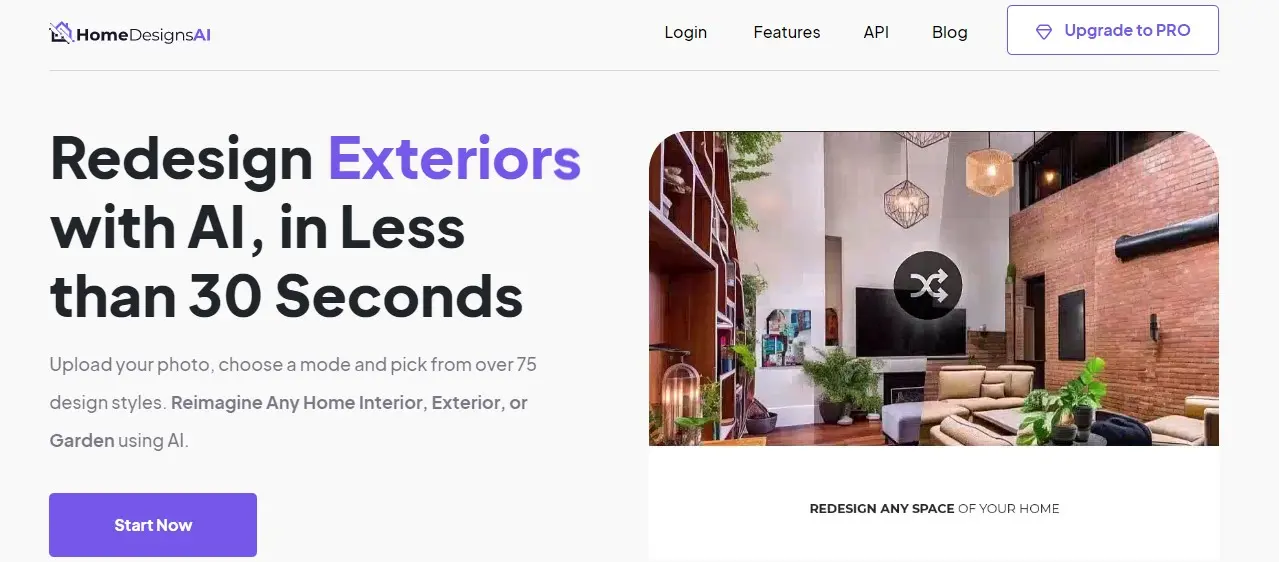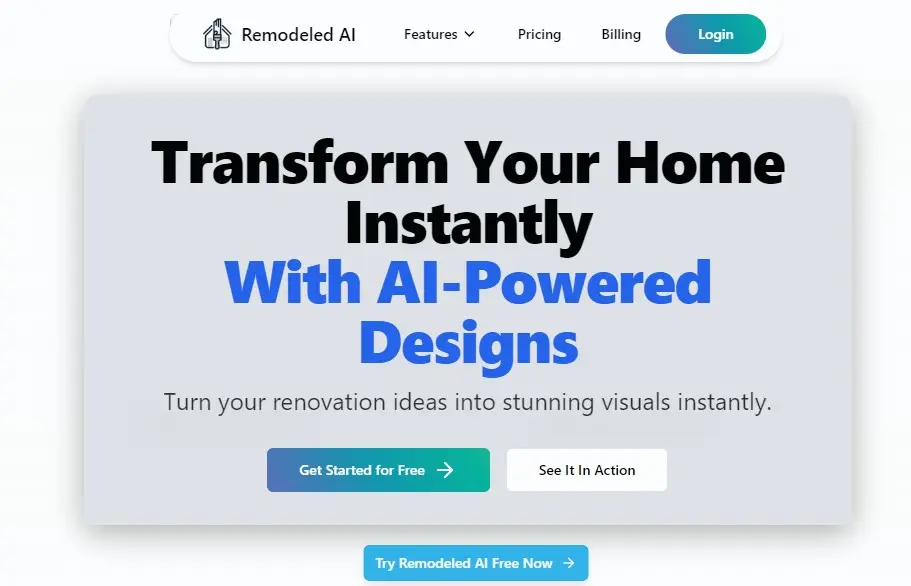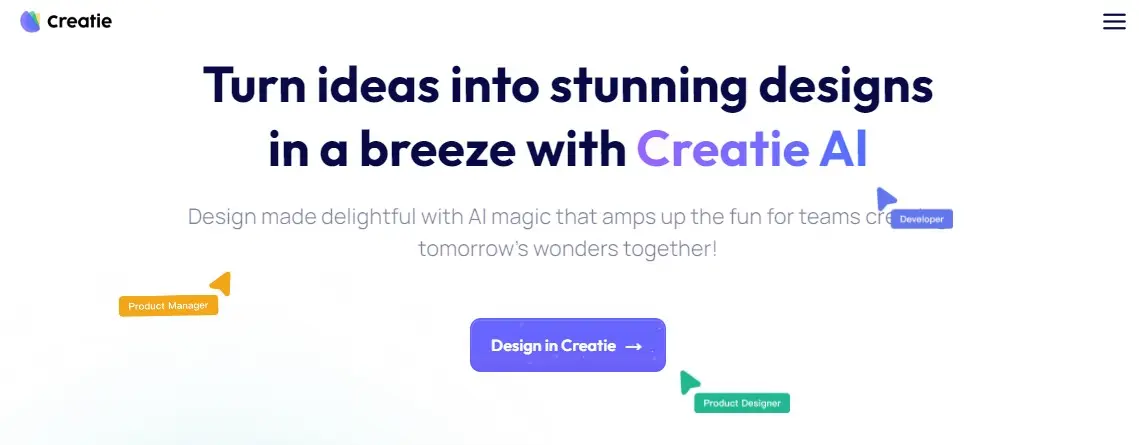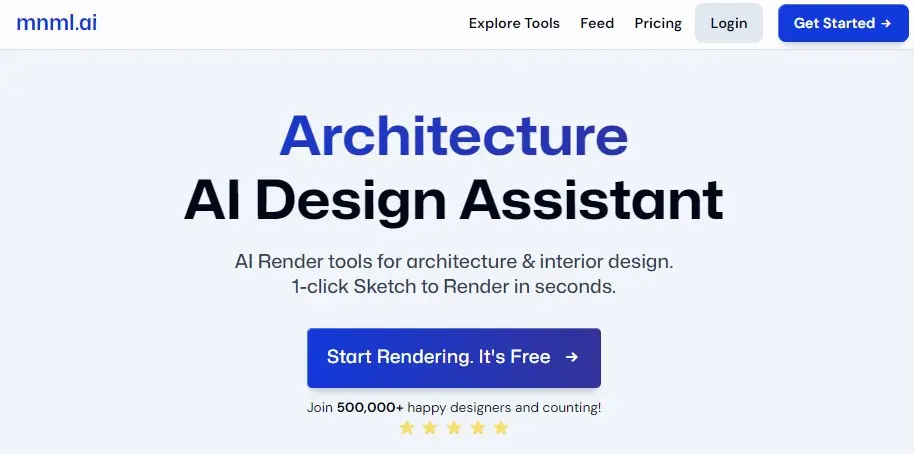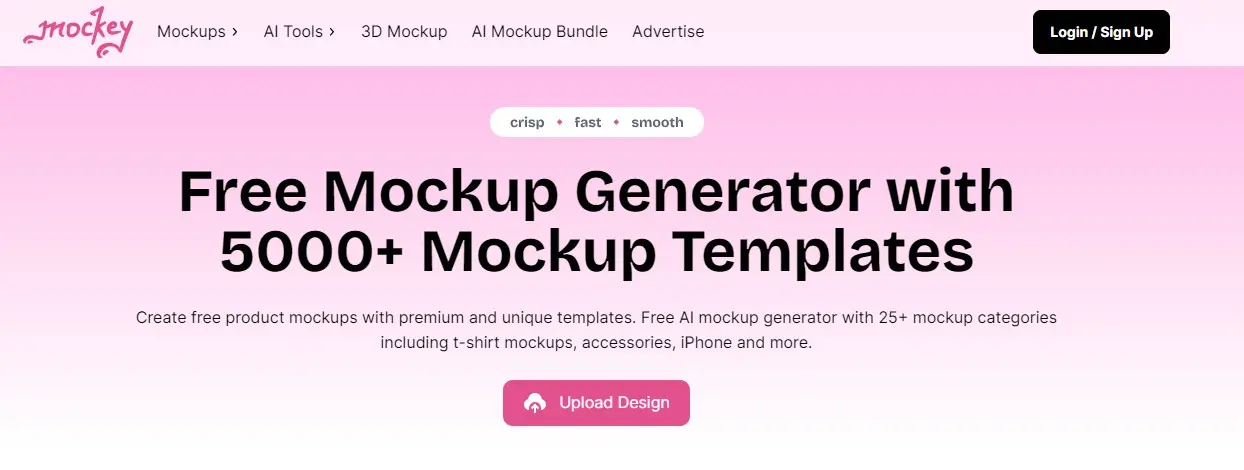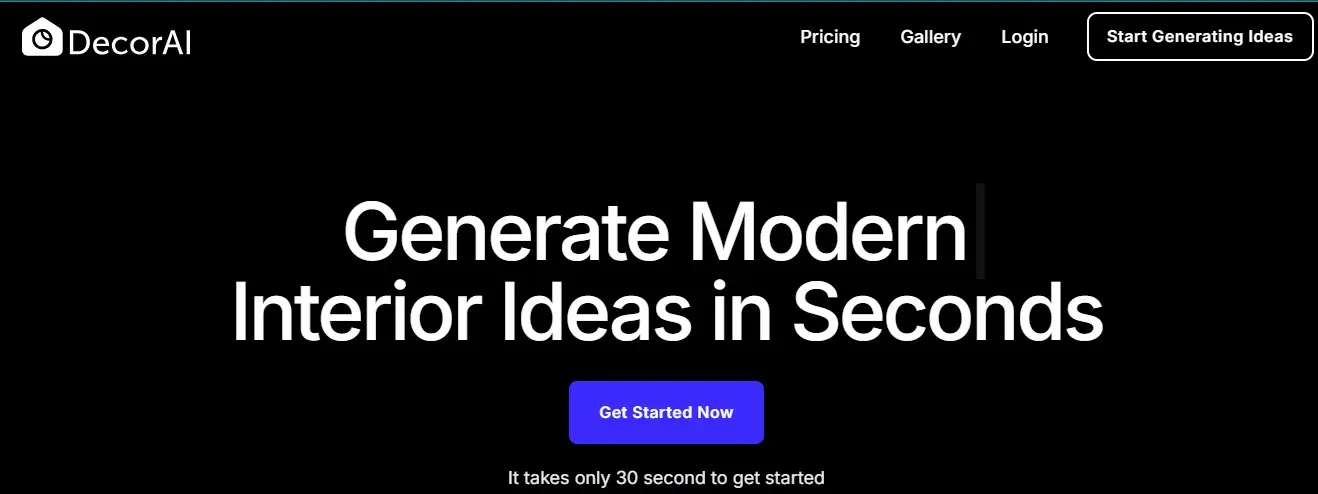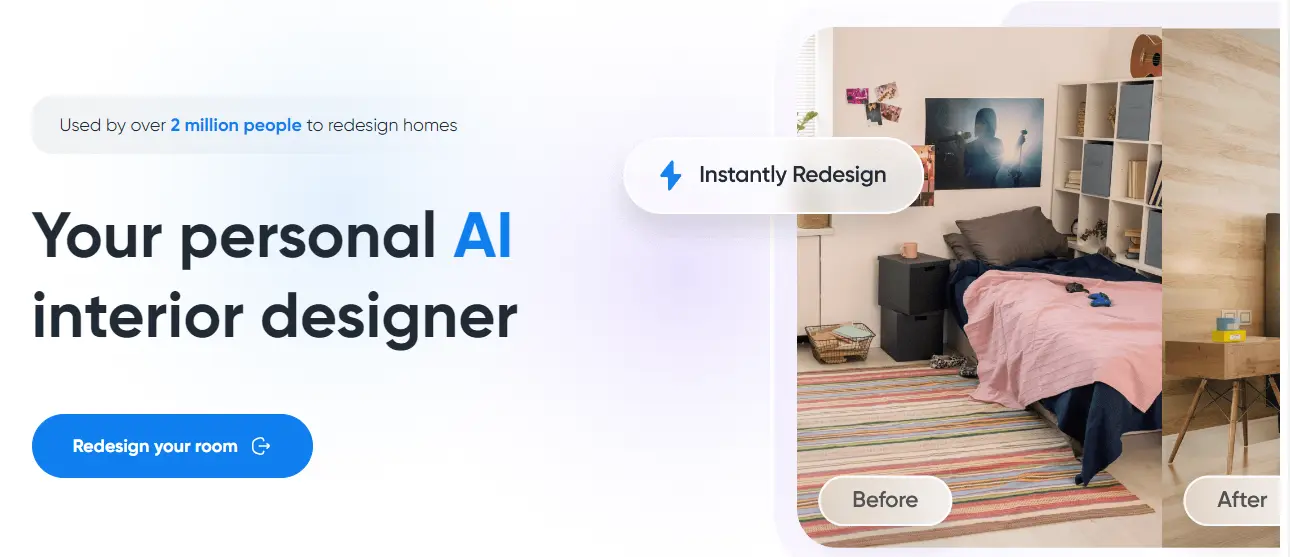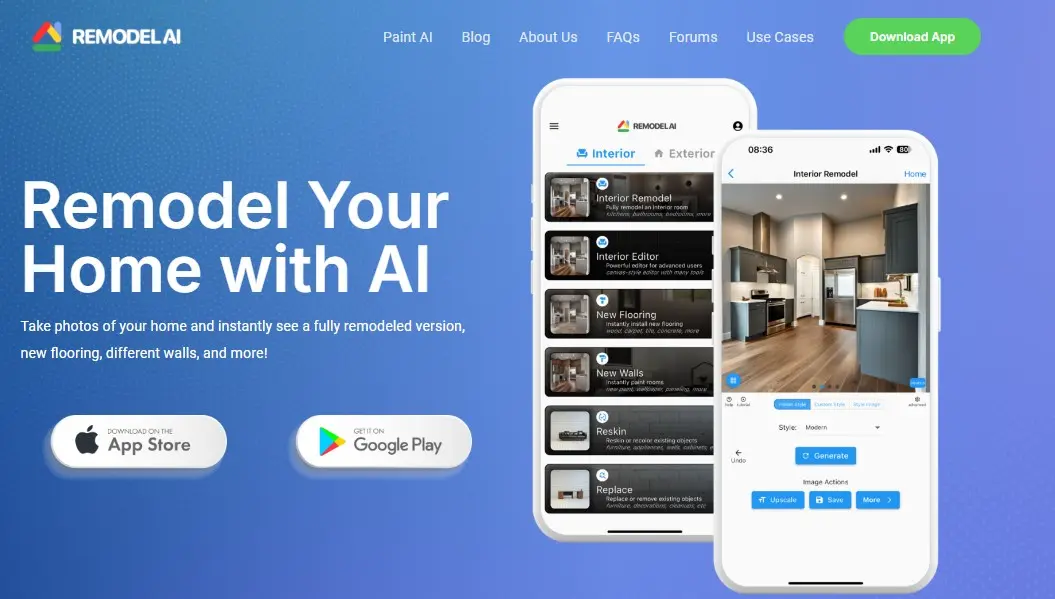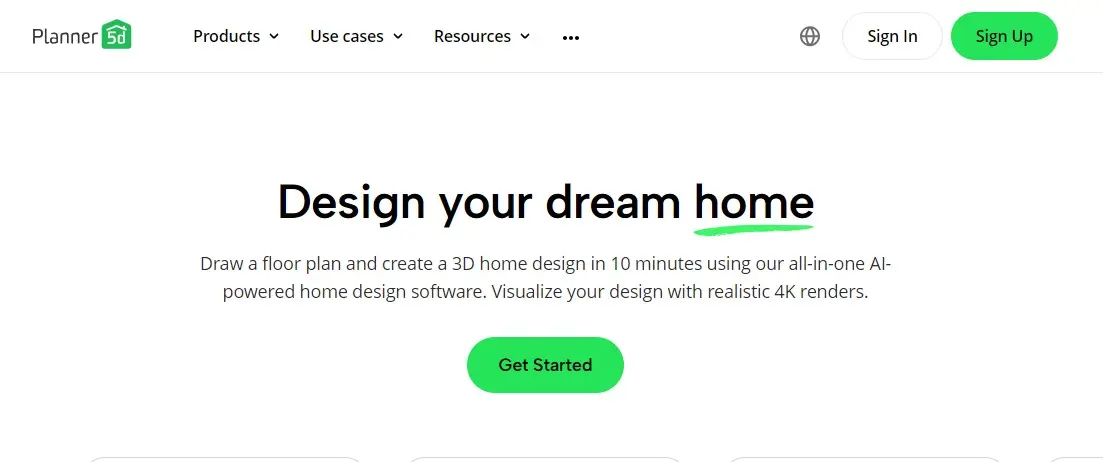Please Share It – This Motivates Us:
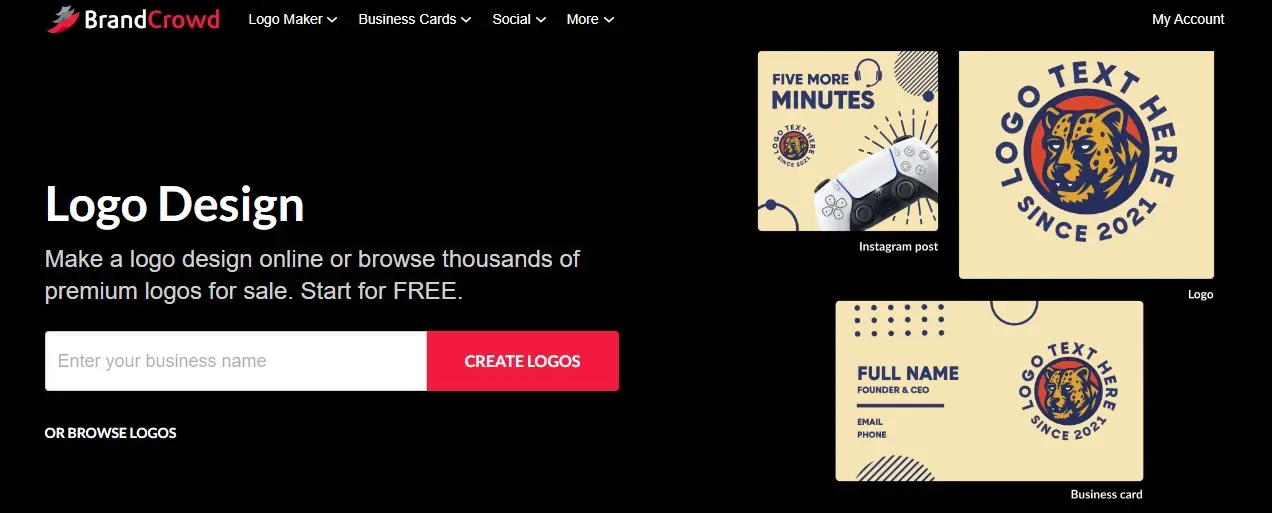
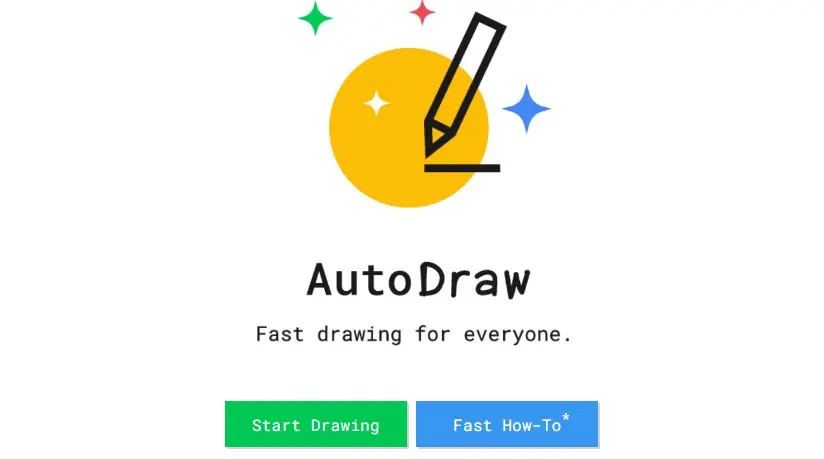
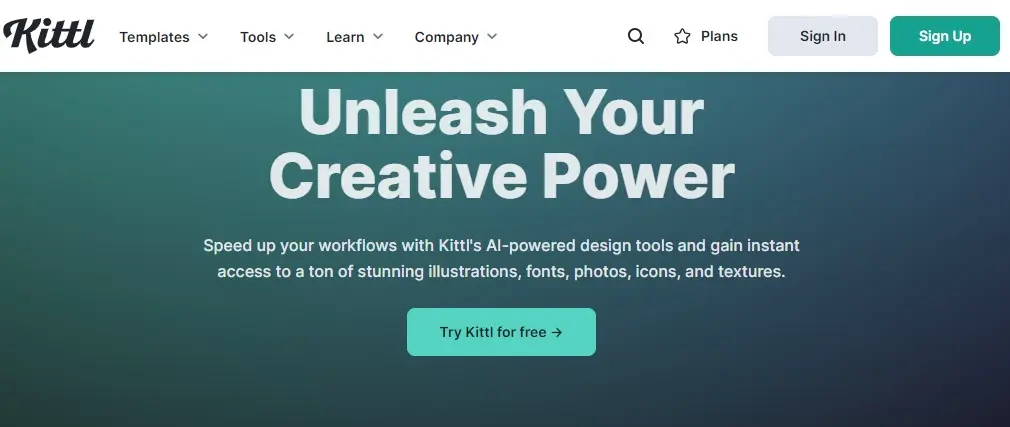
What is Planner 5D? – Pros, Cons, And Alternatives
If you want to create personalized interior and landscape designs with no training, Planner 5D is the best tool because it is a 3D design software with numerous options and features that are easy to use and customize. Visualize your design with realistic 4K renders.
It’s really as simple as that. You can create floor plans and an interior that suits your needs like drawing a plan, selecting materials, and furnishing space with a click. It was originally created for beginners but with its extensive and intuitive features quickly gained the attention of professionals in the design industry too.
Planner 5D features enable you to get an accurate idea of how your room will really look. It runs in your browser as well as mobile apps which means it’ll work on any of the best laptops or home computers faster than other browser-based design apps.
You can use the 2D mode to create floor plans or switch to 3D to explore and edit your design from any angle. It also allows you other customization options to edit colors, patterns, and materials to create unique furniture, walls, floors, and more.
It is an excellent choice for both professional architects and amateur enthusiasts because it effortlessly transforms floor plans into impressive 3D representations and has opened up a world of possibilities. It also helps companies efficiently plan spaces for team members across different departments and locations.
My Exprience with Planner 5D
I have access to the platform with a link (https://elevenlabs.io/) and joined the platform by signing up with a Google account. After joining it provides 10k credits for free. After that, it redirects me to the dashboard.
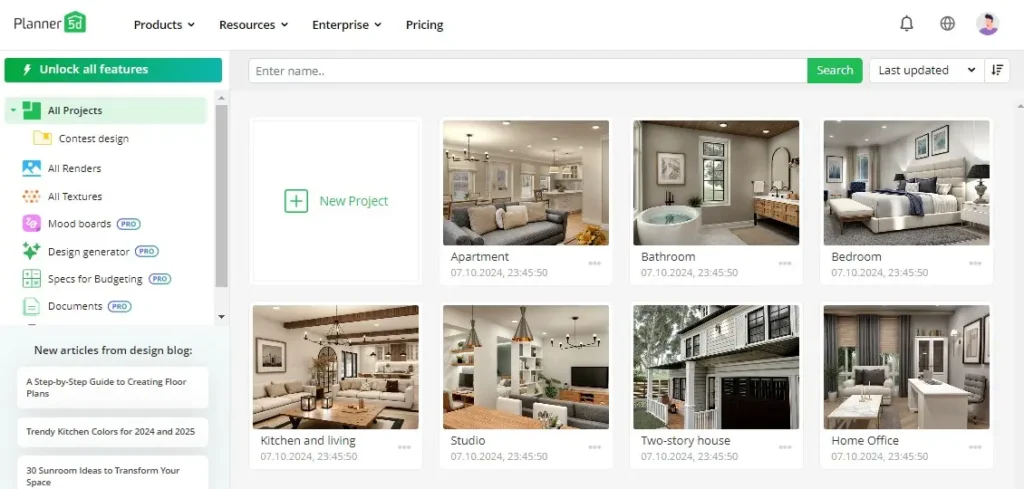
Check the image above. On Dashboard it allows me to create a new project or use its existing designs, I selected the create a new project section and started designing. It provides me with various options to design, but I design the door and floor. Check the image below of my 2d design.
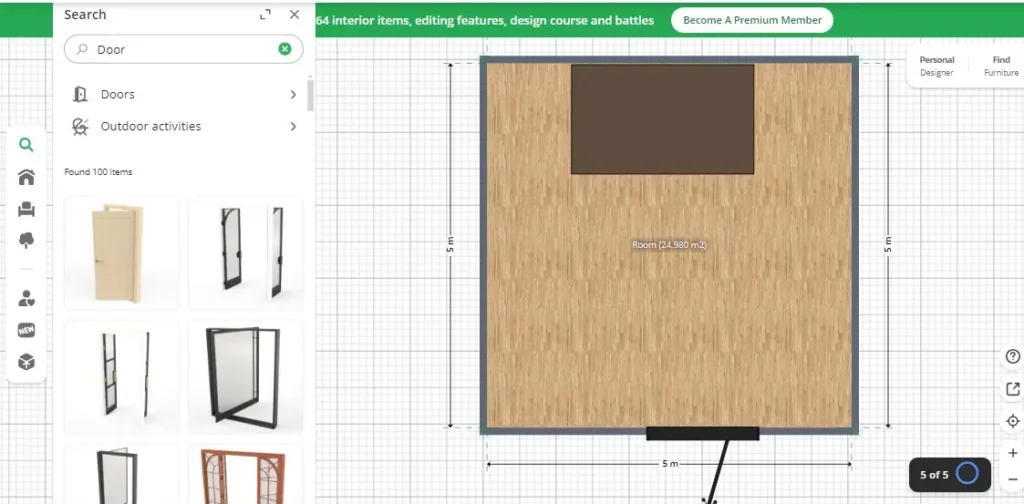
After designing, I clicked on the 3D button to convert my 2d design to 3D. In a few seconds, it converts it. Check the image below of my 3D Design. I really love it because it’s my own creation without any experience.
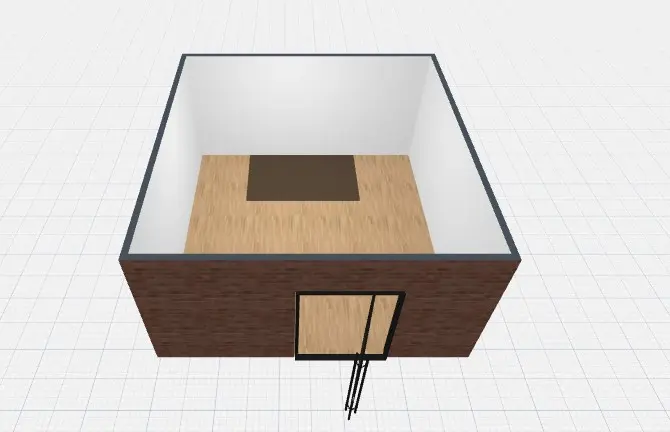
Whether users need to convert 2D layouts into 3D diagrams for better visualization or present their designs interactively using an iPad, Planner 5D is the best solution because it simplifies the process of creating floor plans and facilitating real-time modifications.
Planner 5D Pros And Cons
Pros:
- It is a home design tool designed to make interior design, renovations, or rearrangement of furniture simple.
- It helps to create personalized interior and landscape designs with no training required.
- It is an easy-to-use home design platform powered by AI, VR & AR technologies.
- It allows you to create beautifully high-spec floor plans and renderings in just a few taps.
- It has become instrumental in helping users achieve their architectural aspirations.
- You can switch your floor plan between 2D and 3D to explore and edit your project from every angle.
- It aids in saving time and effort for various scenarios such as high school projects or personal creative endeavors.
- It has convenient navigation and a dashboard with additional elements to access all tools in both mobile and desktop versions.
Cons:
- No API
- Limited Free Access
- Occasional glitches while using the software.
Planner 5D Pricing
Planner 5D offers a free plan to create & share an unlimited amount of projects and hone your skills by participating in Design Battles and snag Premium access as your prize. Its Premium Plan costs $19.99 per month, Professional Plan costs $49.99 per month, and Enterprise Plan is available with custom pricing.
Premium Plan Features
All Free features, plus
- Access to AI Designer and Smart Wizard tools to automate project creation
- Access to the list of 8K+ premium furniture items
- The ability to resize or edit the texture of any item in the project
- Renders & Textures: 5/month OR 60/year to make projects look great
- Automatic plan recognition to create a 3D from your file or image
Professional Plan Features:
All Premium features, plus
- Unlimited 4K renders of realistic and professional quality
- Moodboards to visually organize ideas
- Unlimited custom textures to apply to any design you want
- 360° Panorama to showcase concepts in an engaging and dynamic manner
- Custom branded profile to promote your work
- Top Designers list to generate new leads for your business
Planner 5D Alternatives
Conclusion
Planner 5D is a comprehensive solution that addresses various business problems. This home design software includes numerous features and options that are easy to use and customize their drag-and-drop feature enables users to seamlessly create and customize their own plans.
What is Planner 5D?
Planner 5D is a powerful design tool that allows users to create 2D and 3D floor plans with ease. It’s perfect for those looking to visualize their home or office space, offering user-friendly drag-and-drop features that even beginners can use. Whether you’re planning a renovation or simply experimenting with different layouts, Planner 5D makes the design process enjoyable and accessible.
How does Planner 5D work?
Planner 5D operates through an intuitive drag-and-drop interface, where users can create a custom layout by adding walls, furniture, and decor elements. It provides both 2D and 3D views, allowing you to see your design from all angles. Simply start with a blank room or use a template, and customize it to suit your style with a wide range of design elements.
Is Planner 5D free?
Planner 5D offers both free and premium versions. Its free version allows users to access basic features, which are more than enough to create simple designs.
Can Planner 5D help me design realistic room interiors?
Yes, Planner 5D excels at providing realistic room designs. The platform offers high-quality 3D rendering that helps you visualize your space as if it were real. It also includes a library of thousands of furniture and decor items, making it easy to create a space that looks exactly how you envision it.
How accurate are Planner 5D designs?
Planner 5D is quite accurate for creating visual representations of a room or space. While it’s not a substitute for a professional architect or designer, it allows you to input precise measurements and get a realistic idea of your layout.
Does Planner 5D have mobile support?
Yes, Planner 5D is available as a mobile app for both iOS and Android devices. This makes it convenient for users to design on the go, allowing you to work on your project whenever inspiration strikes.
How does Planner 5D compare to other design tools?
Compared to other design tools, Planner 5D stands out for its combination of ease of use and powerful features. While many design tools require technical skills, Planner 5D makes the process simple with an intuitive interface and extensive item library. Its ability to switch between 2D and 3D views gives it an edge over other programs that might require more complex navigation.
Reviewed By

Engr Usama
Content Producer
Usama is a Content Producer focused on tech reviews and interviews.

Mudassir
CEO of AIToolsToKnow
I am Muddasir, a Content Creator and Website Designer with a strong background in IT.
How We Test
1. We verified that the Planner 5D AI tool and its team are legit.
2. We tried Planner 5D and shared the experience above.
3. I have also tested its Room AI and Remodel AI APP competitors.
4. We reviewed each tool based on its Simplicity, Authenticity, Affordability, and Competency
About AIToolsToKnow
AIToolsToKnow finds the best AI tools on the Internet and tests them out. Our goal is to make finding the best and trending AI Tools you need.
Learn More About – AI Tools Review Policy
If You Enjoyed This Article, Please Share It – This Motivates Us:
Explore More AI Tools – AI Tools To Know
OR Search AI Tools
Alternatives