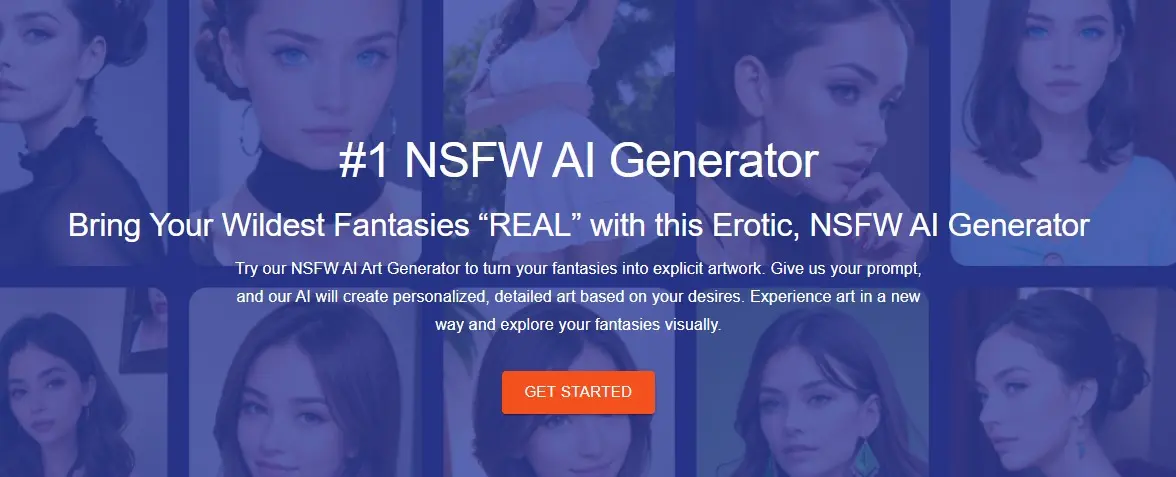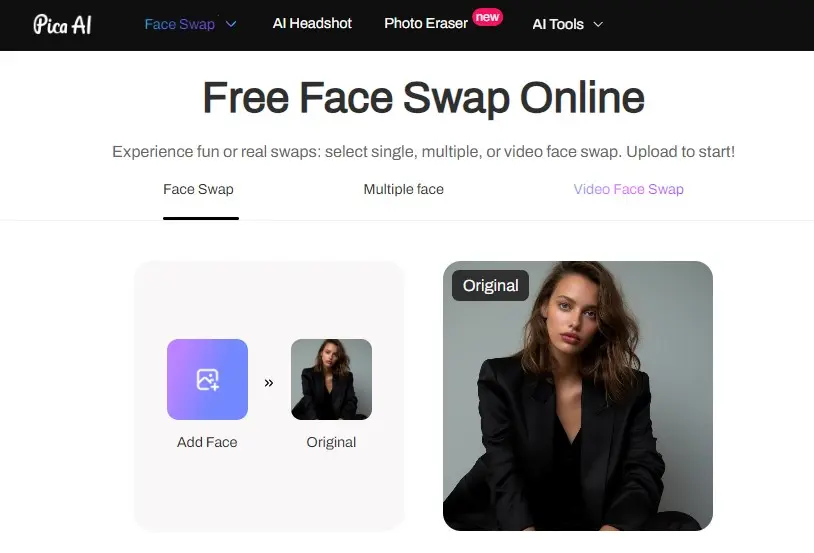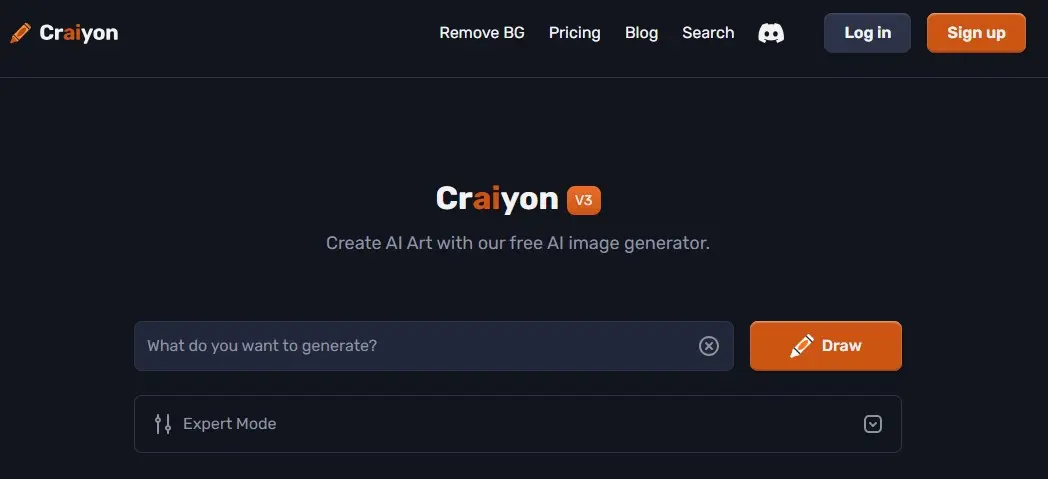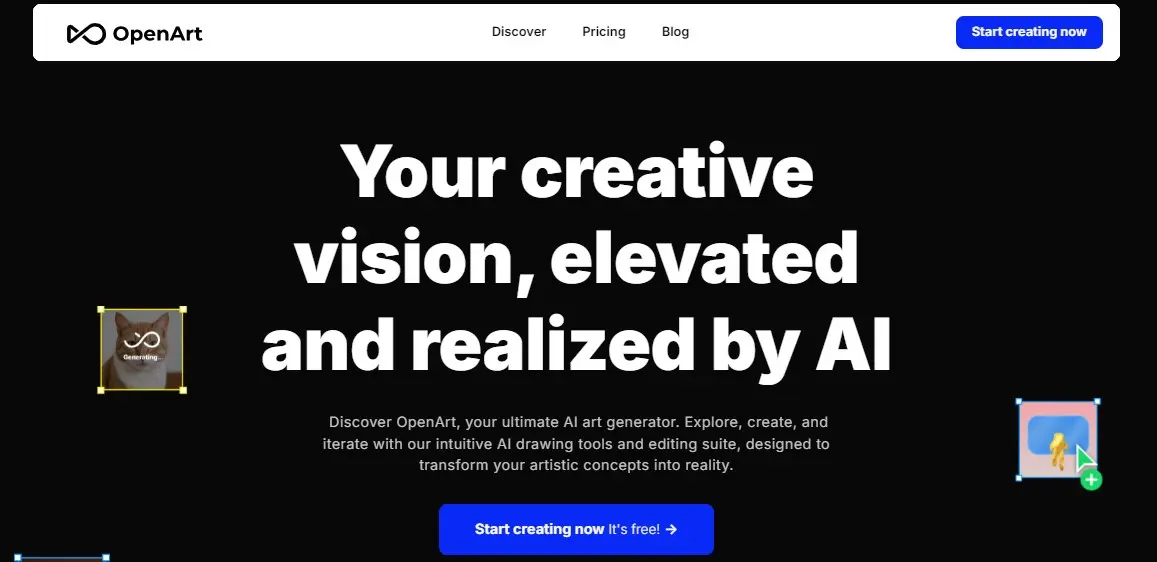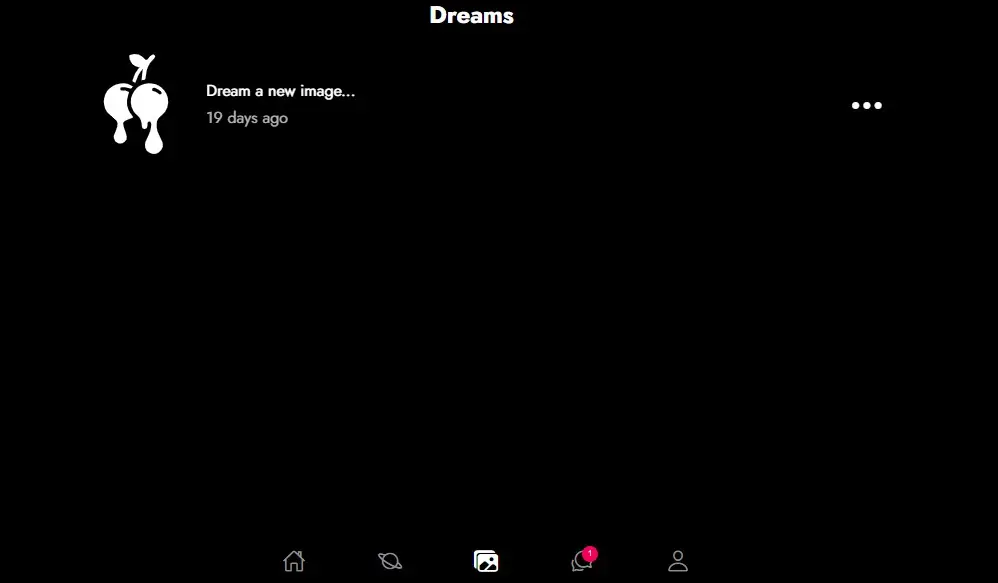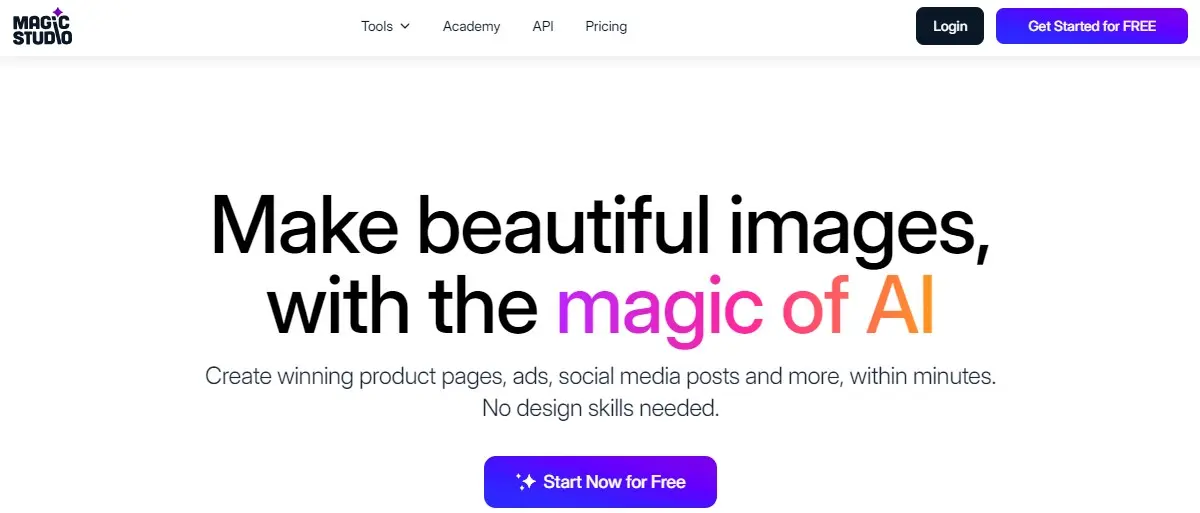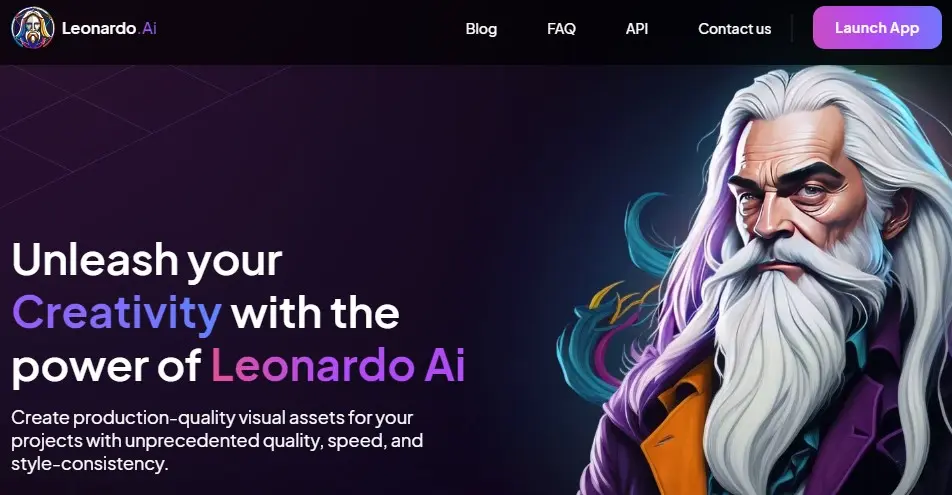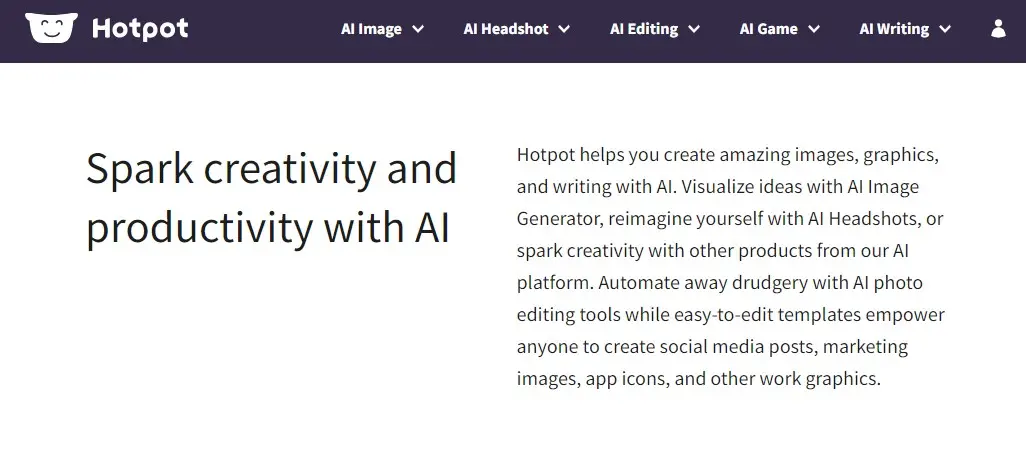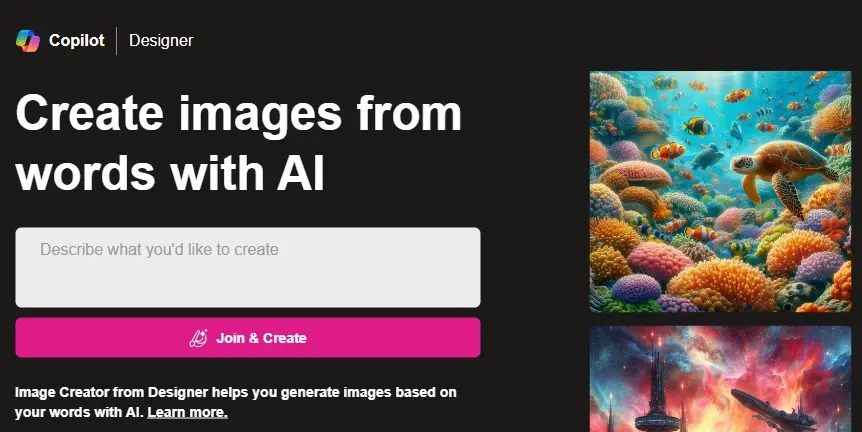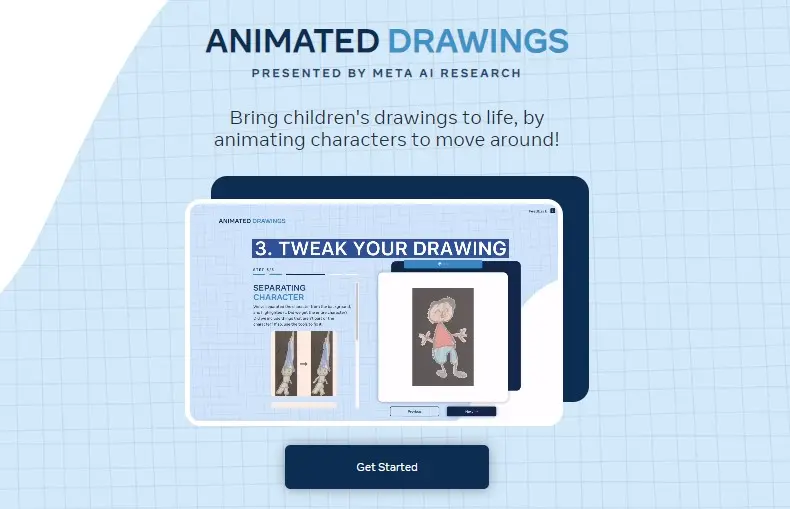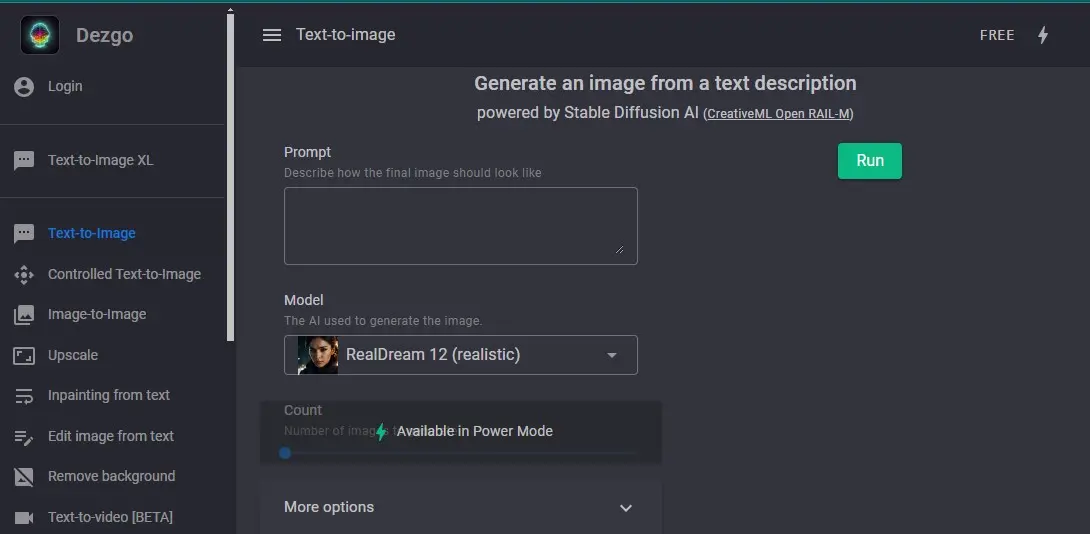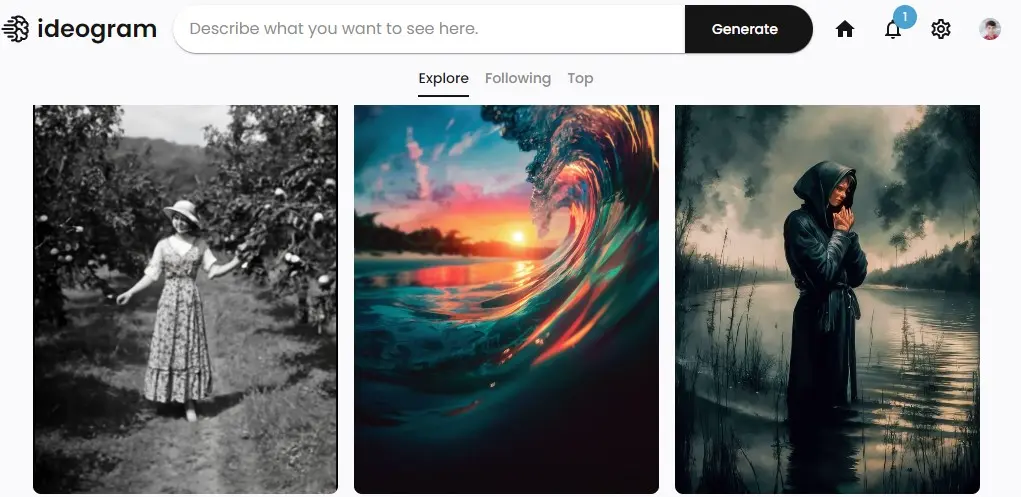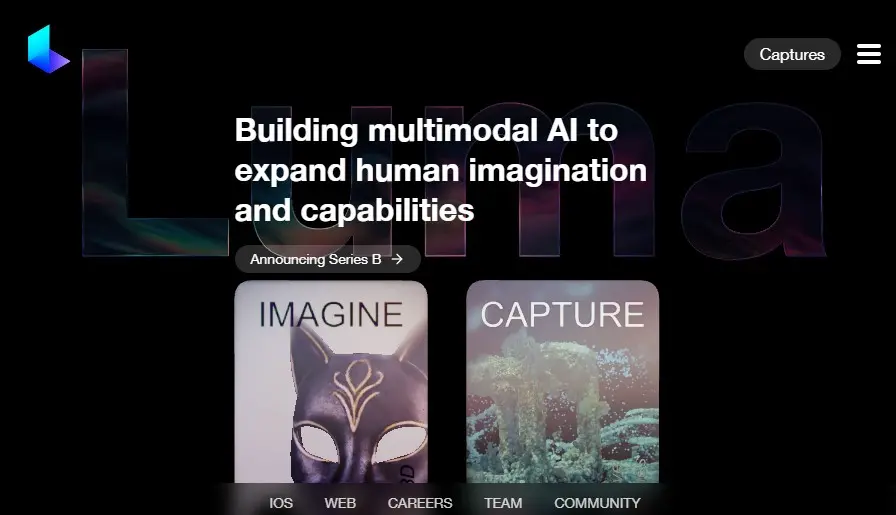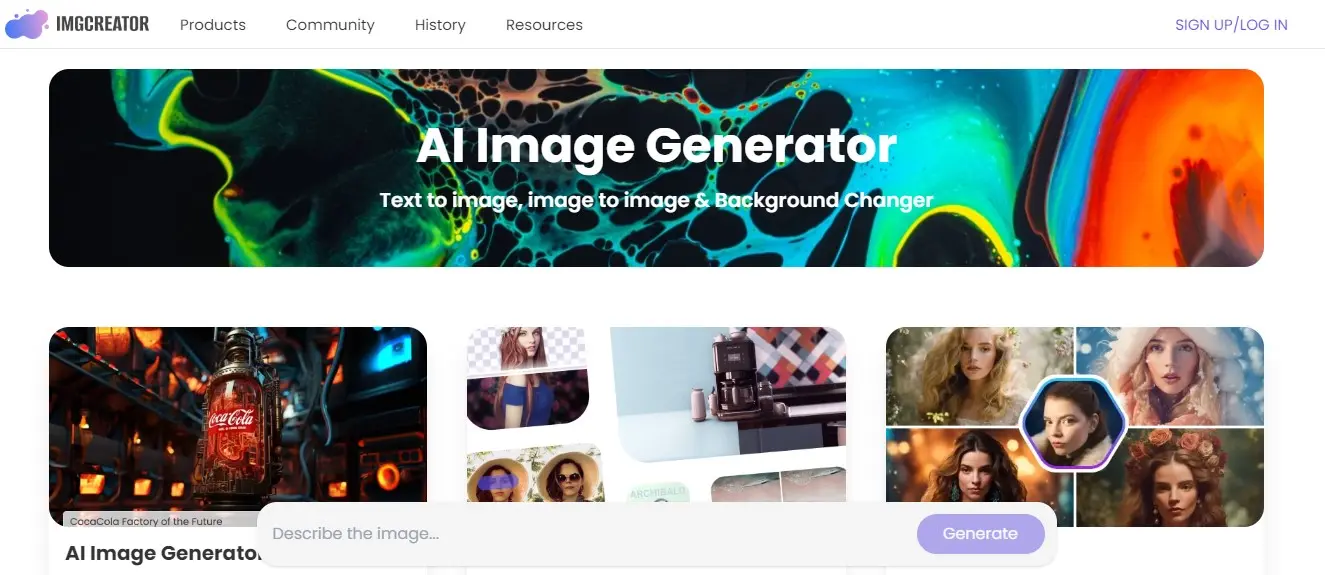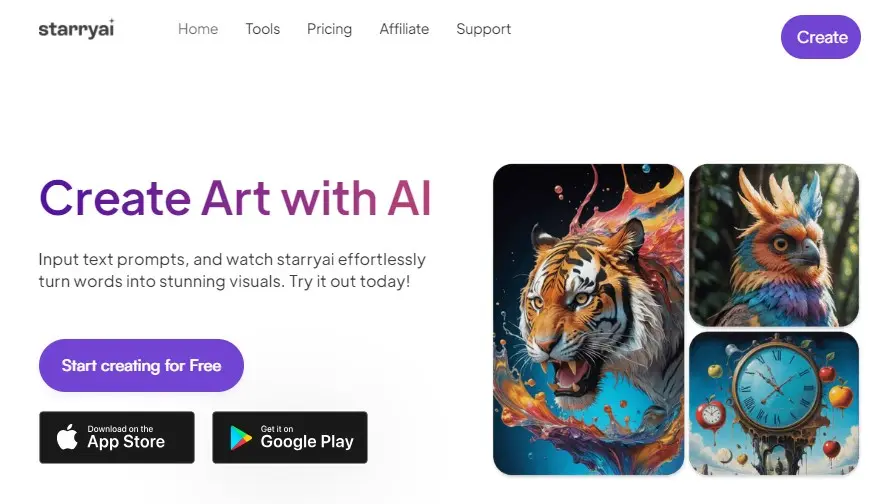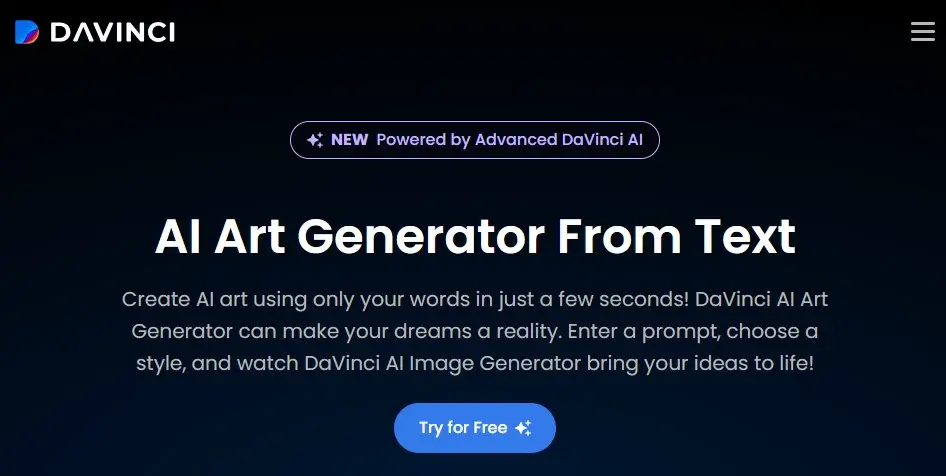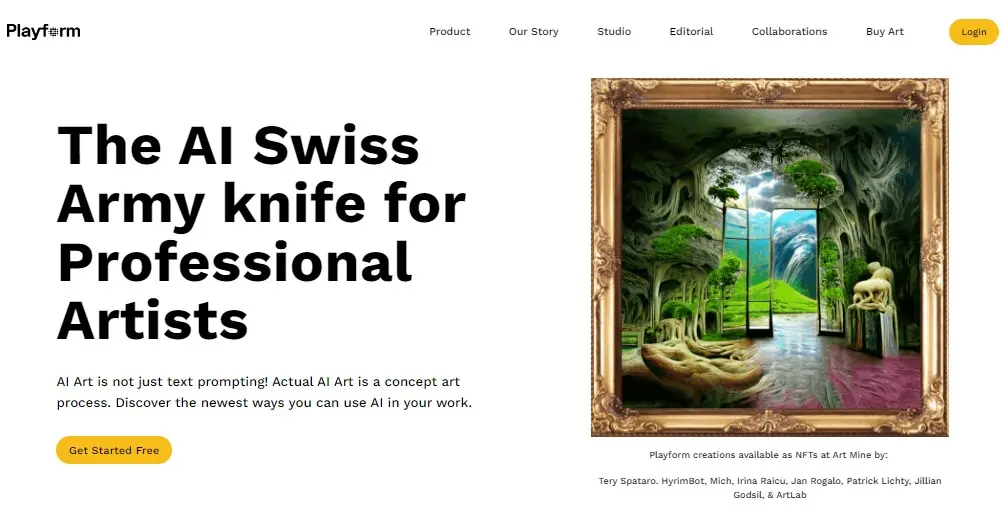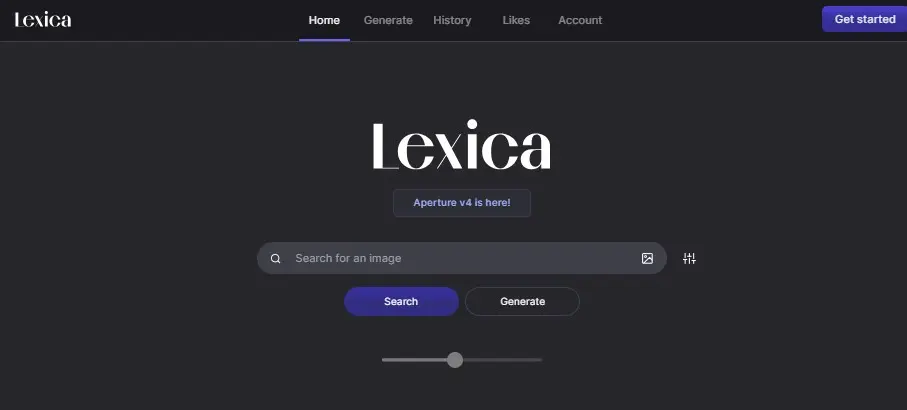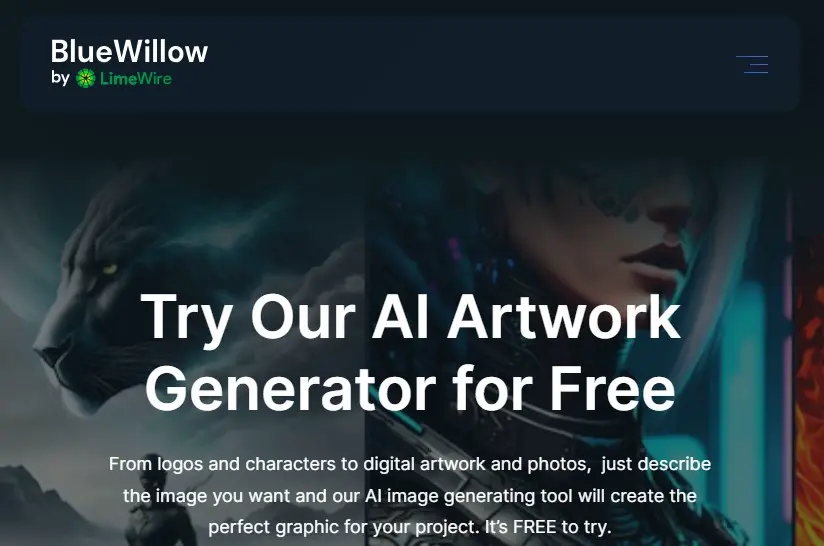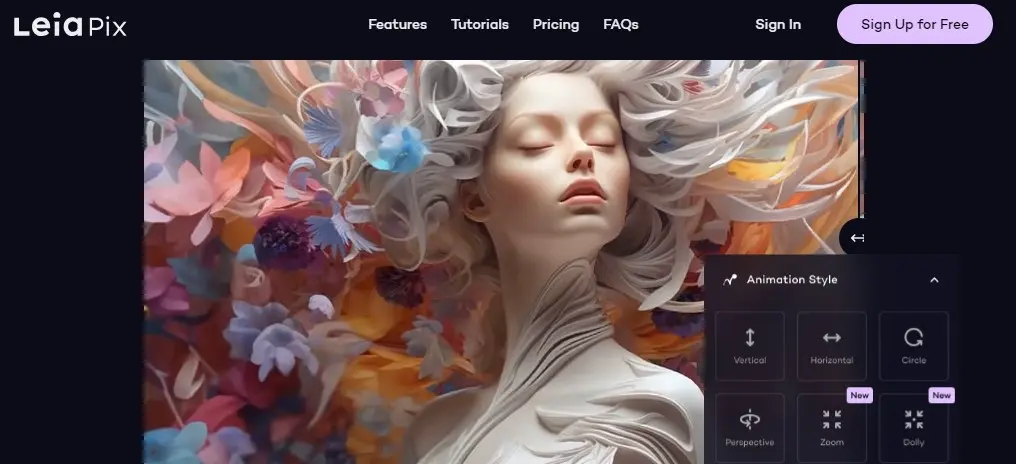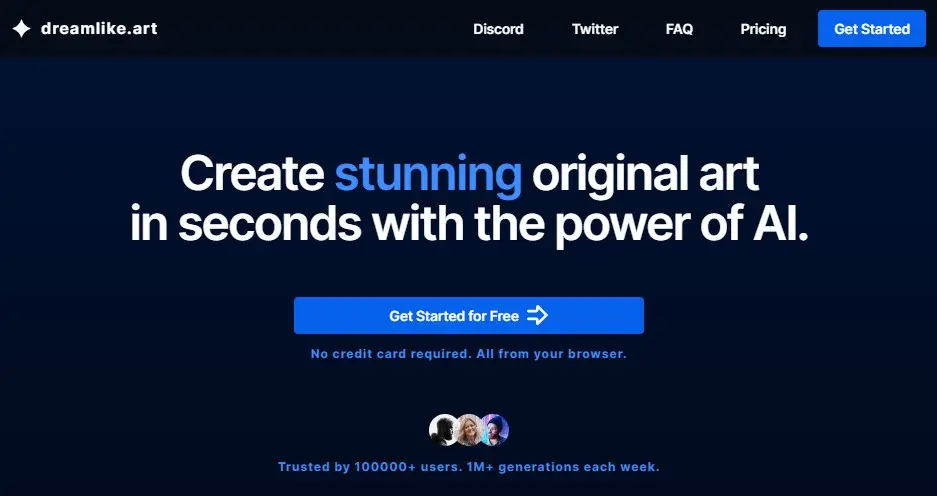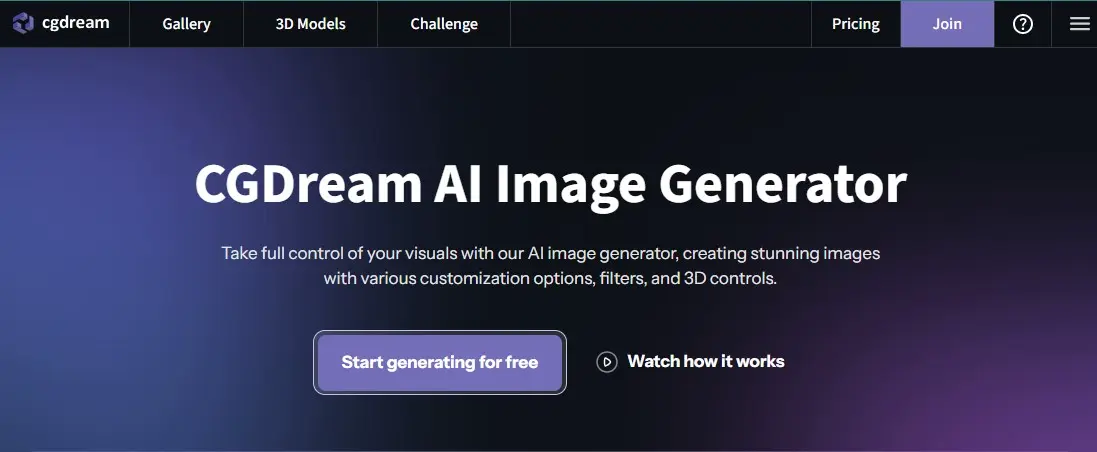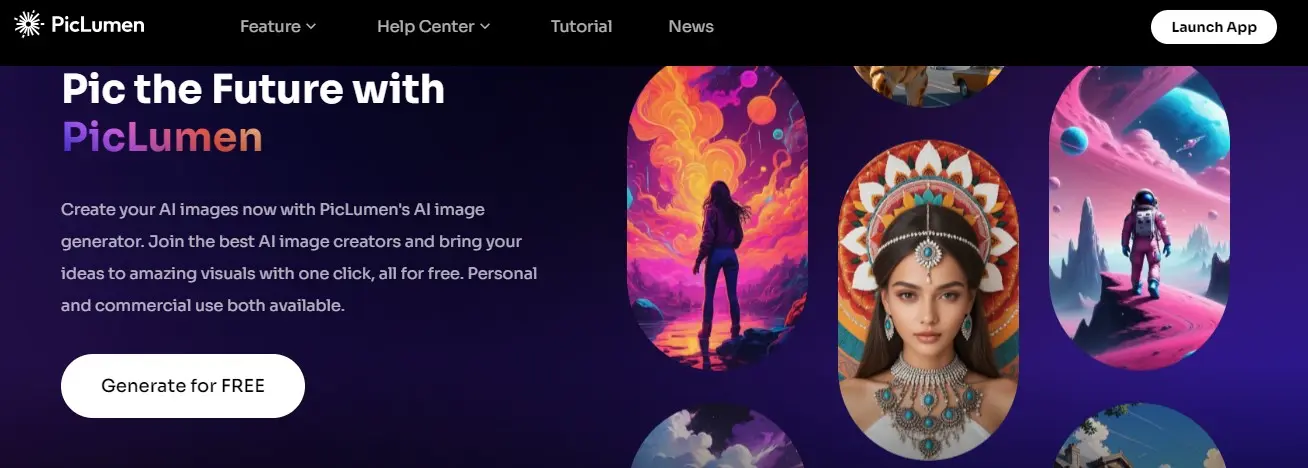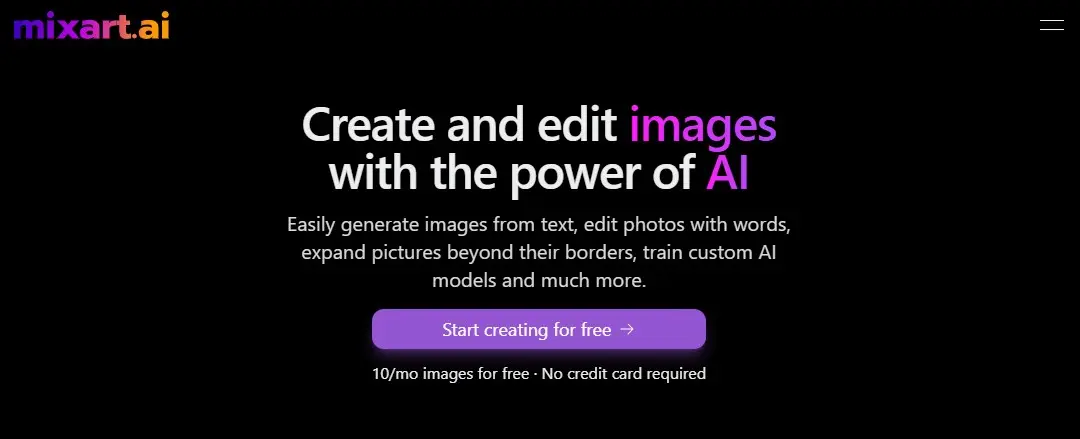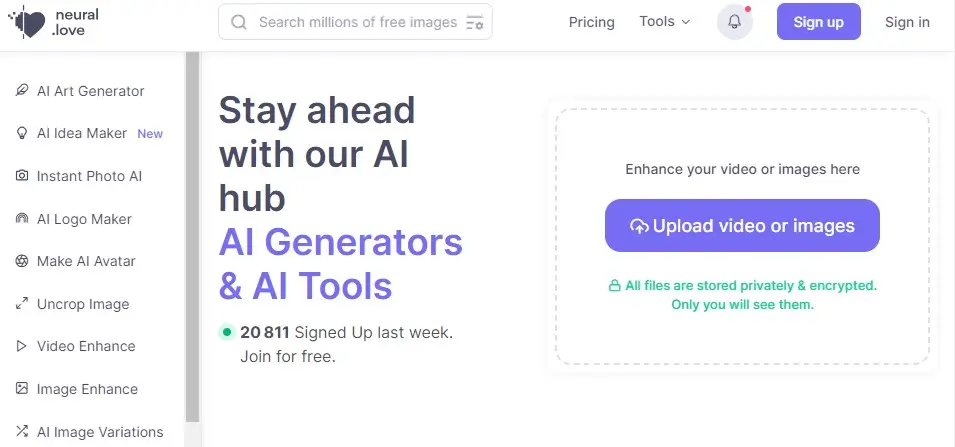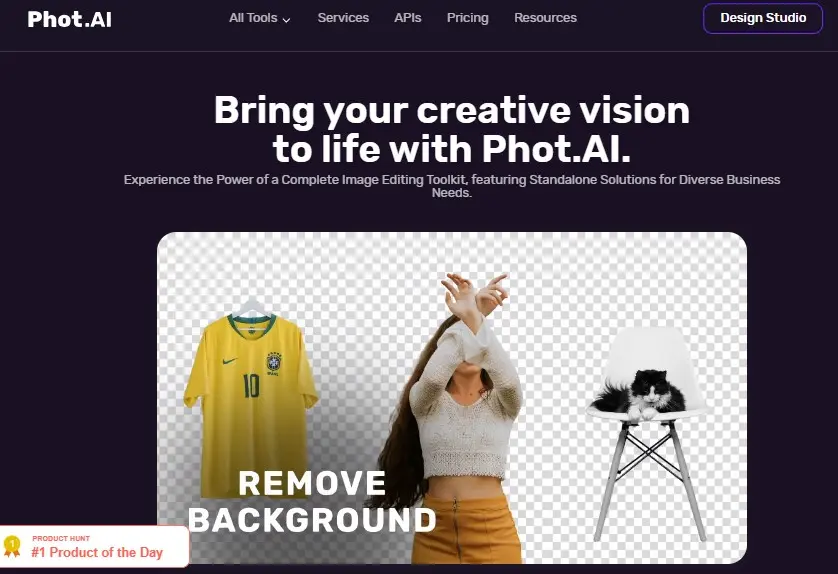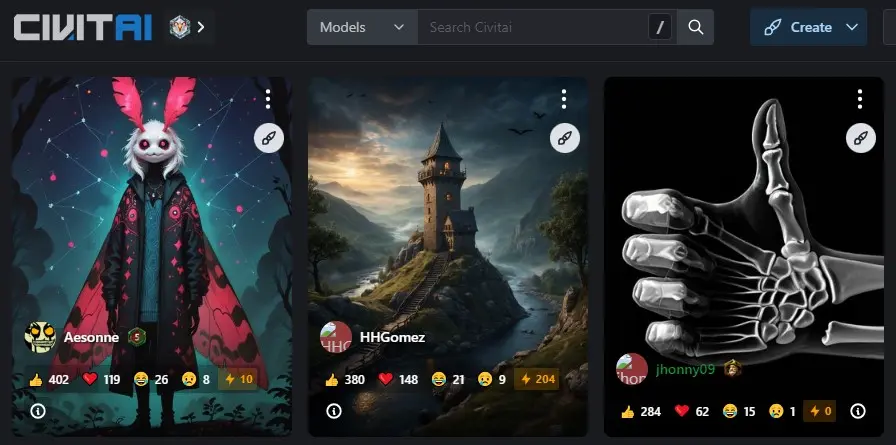Please Share It – This Motivates Us:
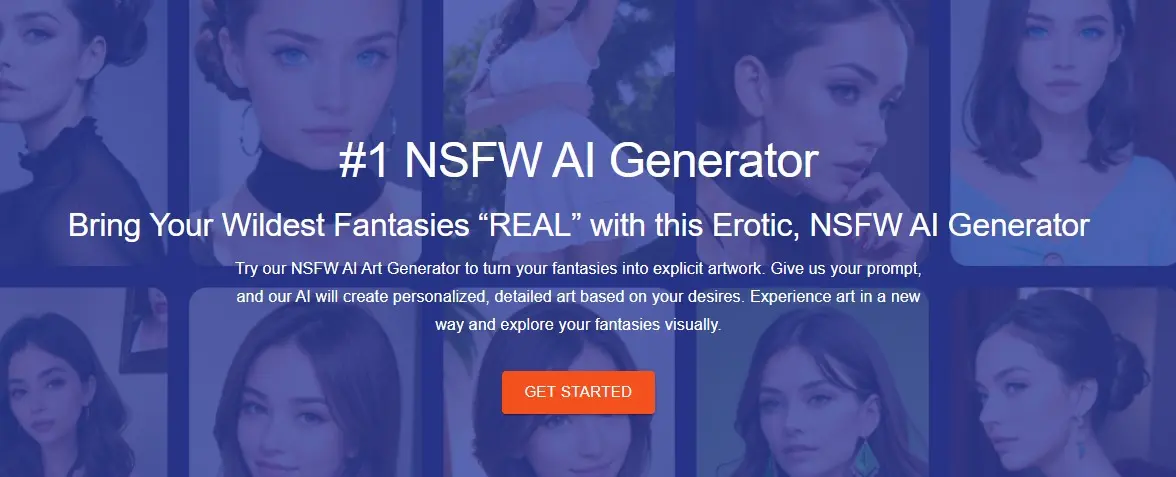
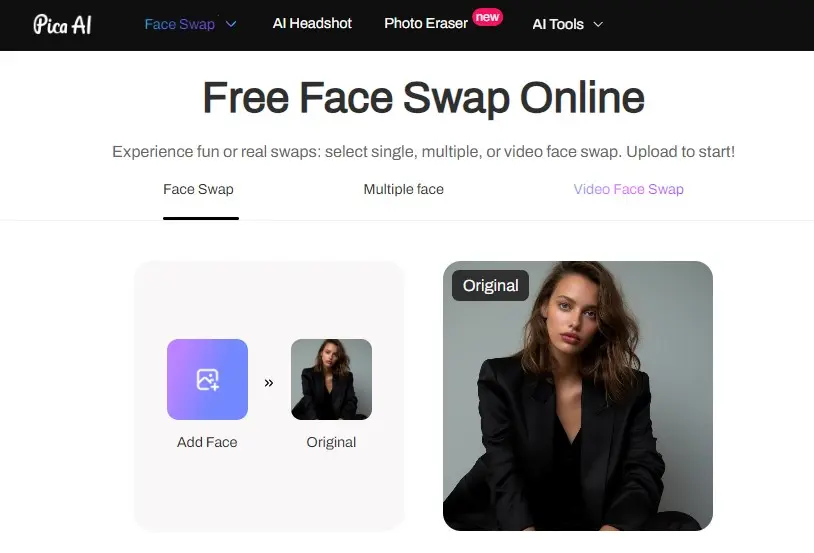
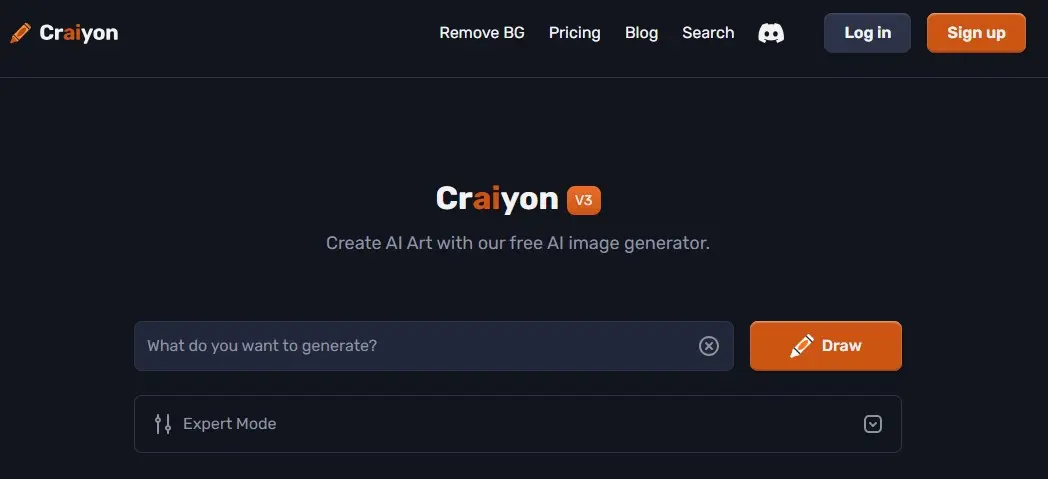
If you want to transform your normal rough sketch into a professional-looking drawing, Scribble Diffusion is the best tool because it converts your hand-drawn sketch and a text prompt into a stunning art piece. AI-based tool and accepts both text descriptions and hand-drawn scribbles.
Developed by Replicate, its AI models convert simple scribbles into beautiful works of art. It is an excellent choice for beginners because its AI handles all the hard work transforming basic shapes and lines into photorealistic images full of detail. You can draw with a mouse, a stylus, or even your finger.
It has a user-friendly interface, allowing users to create images through a combination of text descriptions and basic image scribbles. It uses a ControlNet machine learning model that generates images from text and scribbles.
If you want to convert your vision or text into images, open the Scribble Diffusion, draw a rough shape of your vision, explain the vision in text format, and click on the generate button. In a few seconds, it will convert your vision into professional-looking art.
In my case, I used my laptop to draw a shape on this platform, it’s just about creating a shape for the AI to work with. Overall, Using Scribble Diffusion, Users can easily create Photos with Artistic Effects. Its best feature is the availability of this tool without any cost.
Pros And Cons of Scribble Diffusion
Pros:
- Transform your sketches and doodles into refined and unique images.
- Accessible via a web browser without the need for downloads.
- Useful Tool for teaching AI and machine learning concepts in a creative context.
- Combine both text descriptions and sketches to create more accurate and detailed image generation.
- Users can undo any changes they make, so they can easily experiment with different looks.
Cons:
- Not available as a mobile app.
- Not accept the keyboard shortcuts during drawing.
- No more customization options.
How to use Scribble Diffusion?
Step 1: Access the Website
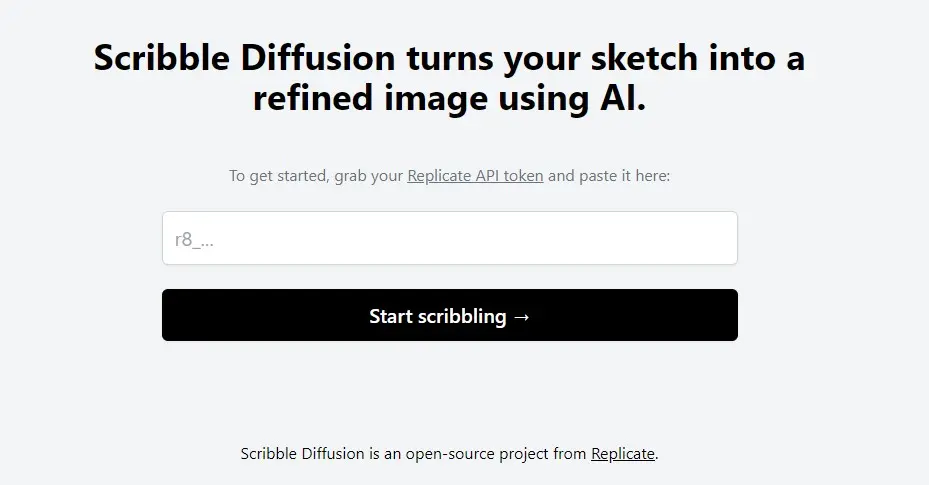
Open the website using the following URL(https://scribblediffusion.com/). Users must have replicate API tokens to use this platform.
Step 2: Create Replicate API tokens
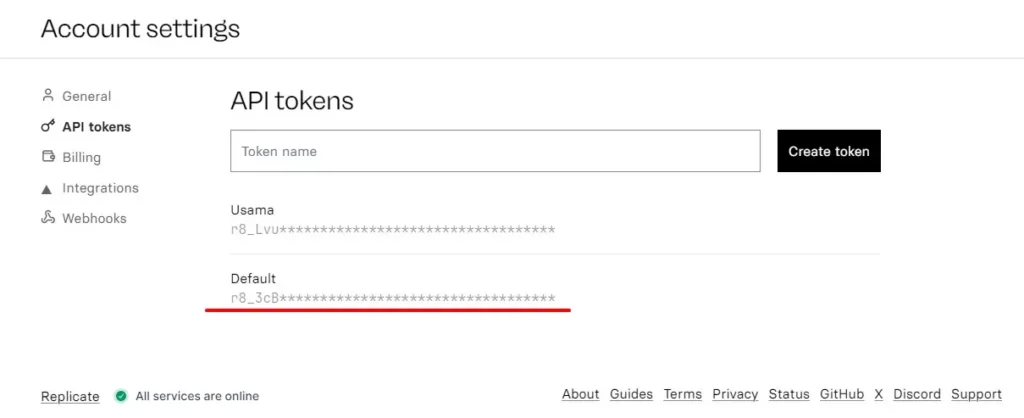
Click on the replicate API token link and join the Replicate platform with a GitHub account. It provides you with an API by default, and you can also create a new one by entering the name. Copy the API and paste it on the Scribble Diffusion to start your artwork.
Step 3: Draw the Sketch
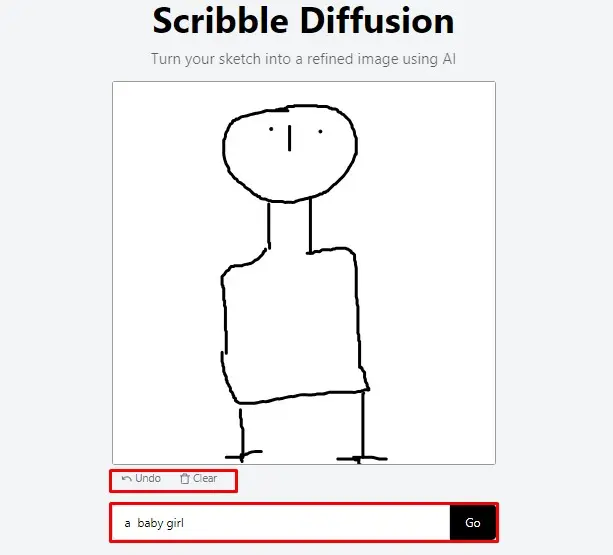
Draw a sketch according to your vision on the Scribble Diffusion whiteboard. Users can easily draw any sketch with the mouse or Apple Pencil. You can draw with a mouse, a stylus, or even your finger. It does not provide more customization options, only offers a clear button and an undo button.
Step 4: Review Result
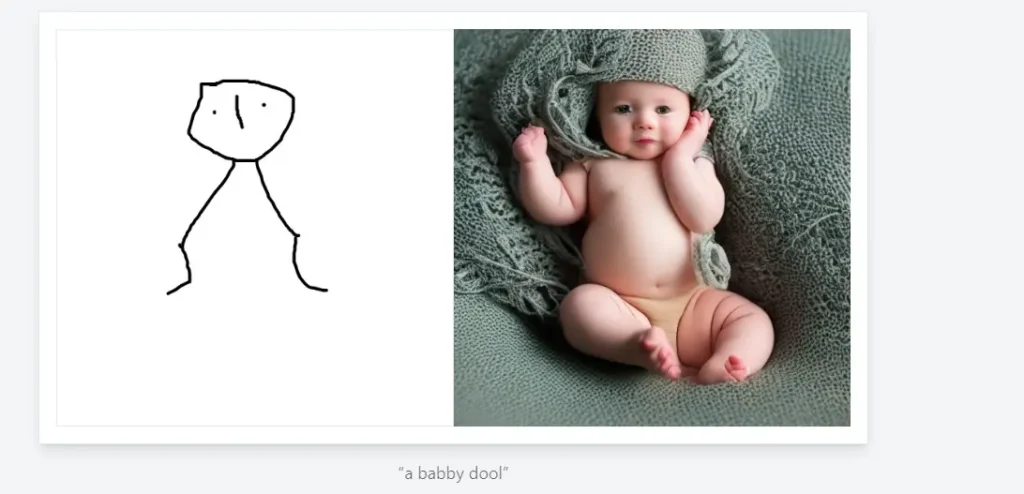
After drawing the image, You need to add a prompt in a text format. It will combine your text and drawing to create a unique art. I have to draw a baby image and enter a prompt. Check the above image of my side result.
Use cases of Scribble Diffusion
- Creative exploration: Use different text descriptions and sketches to generate unique images.
- Concept development: Convert your vision into a visual image that is helpful for your project.
- Blog Imagery: Use Scribble Diffusion to create unique images for blog posts and websites.
- Educational purposes: Useful Tool for teaching AI and machine learning concepts in a creative context.
- Personal use: Create personalized images for social media content and other needs.
Scribble Diffusion Alternatives
What is Scribble Diffusion?
Scribble Diffusion is a tool that uses artificial intelligence to turn your sketches and doodles into refined and captivating images.
Is Scribble Diffusion free?
Yes, Scribble Diffusion is available for free. It’s a free and open-source project that turns sketches into refined images
Is Scribble Diffusion available on Android?
No, Currently, Scribble Diffusion is only available on web browsers.
Conclusion
Scribble Diffusion is a powerful AI tool that transforms hand-drawn sketches and text inputs into high-quality, refined images. Built on ControlNet and powered by Replicate, this cloud-based platform is ideal for artists, designers, and creatives looking to explore new ideas effortlessly. Its user-friendly interface allows anyone, regardless of skill level, to generate polished visuals quickly. With customization options and the flexibility of web-based access, Scribble Diffusion is perfect for creative experimentation, rapid prototyping, and educational purposes, making it a must-have tool for visual projects.
Reviewed By

Engr Usama
Content Producer
Usama is a Content Producer focused on tech reviews and interviews.

Mudassir
CEO of AIToolsToKnow
I am Muddasir, a Content Creator and Website Designer with a strong background in IT.
How We Test
1. We verified that the Scribble Diffusion tool and its team are legit.
2. We tried Scribble Diffusion and shared the experience above.
3. We tested the tool by trying Scribble Diffusion. It uses an AI to transform your preliminary sketches into polished images
4. I have also tested its Leonardo AI and Animated Drawings competitors.
5. We reviewed each tool based on its Simplicity, Authenticity, Affordability, and Competency
About AIToolsToKnow
AIToolsToKnow finds the best AI tools on the Internet and tests them out. Our goal is to make finding the best and trending AI Tools you need.
Our writing team comes from a variety of backgrounds in media and tech, but we use AI tools every day and test to provide accurate reviews.
Learn More About – AI Tools Review Policy
If You Enjoyed This Article, Please Share It – This Motivates Us:
Explore More AI Tools – AI Tools To Know
OR Search AI Tools
Alternatives