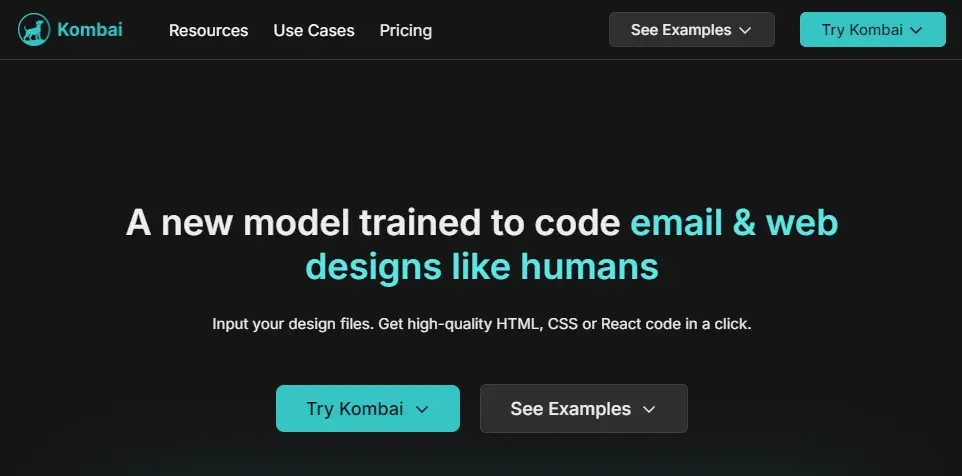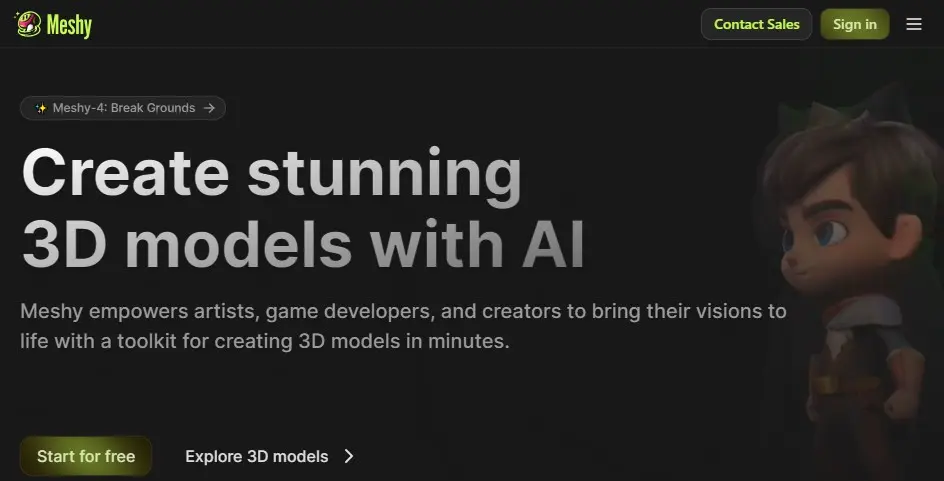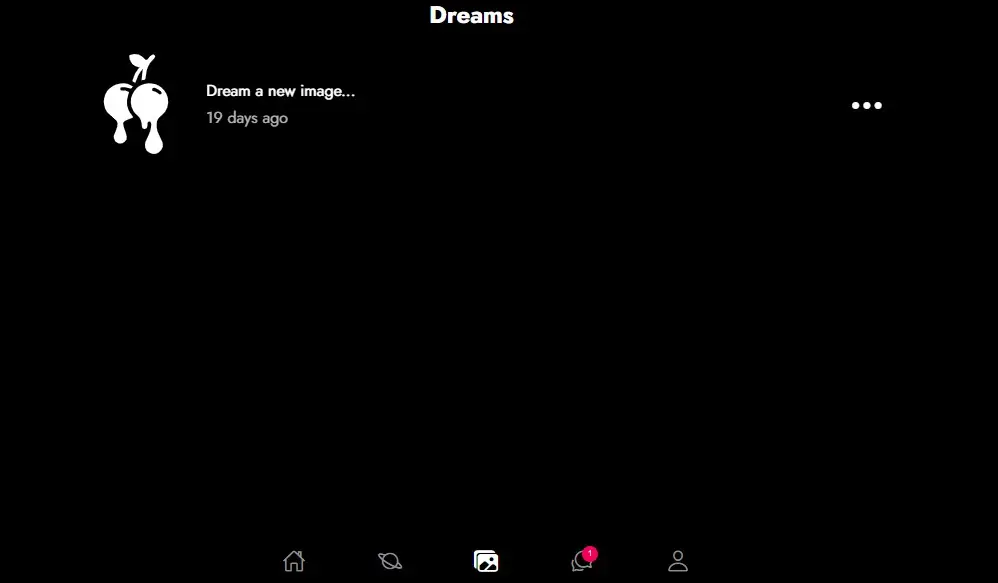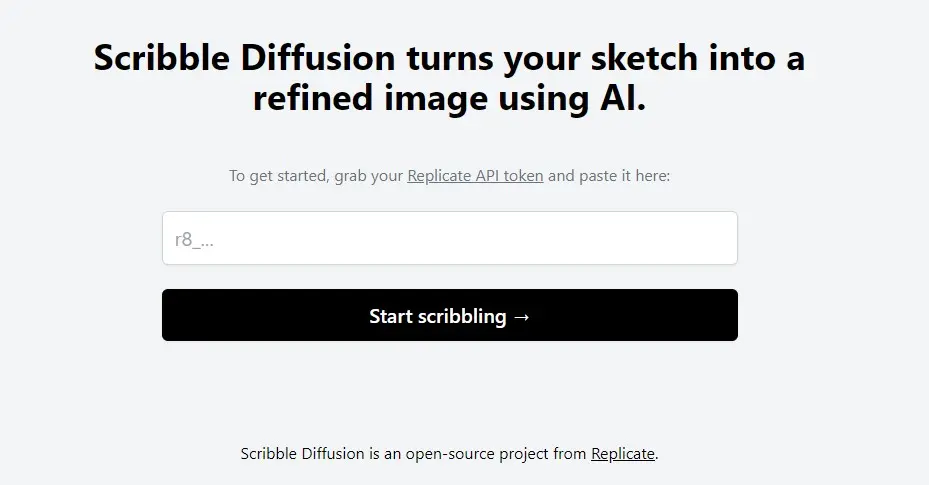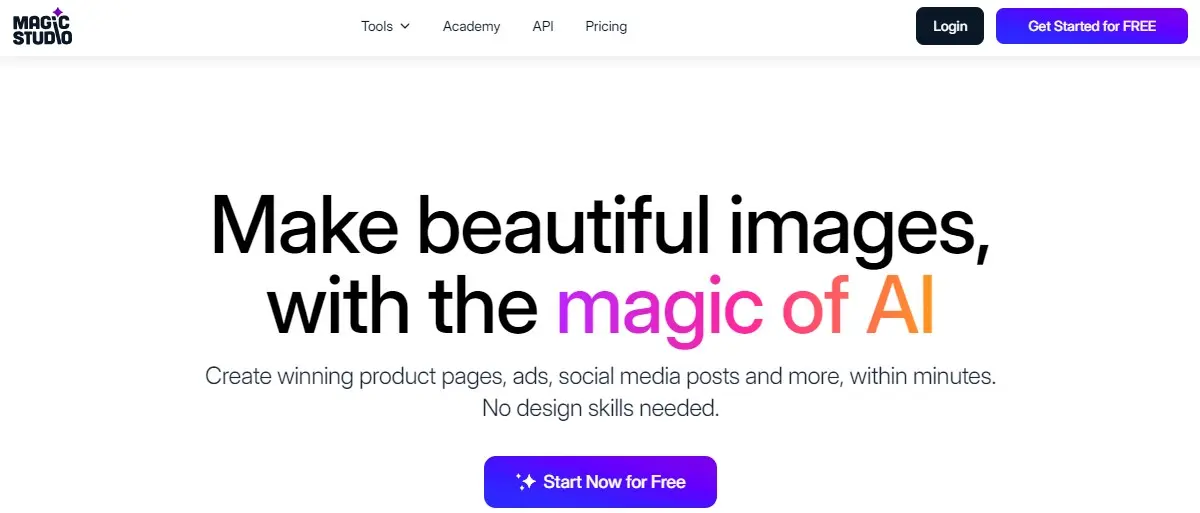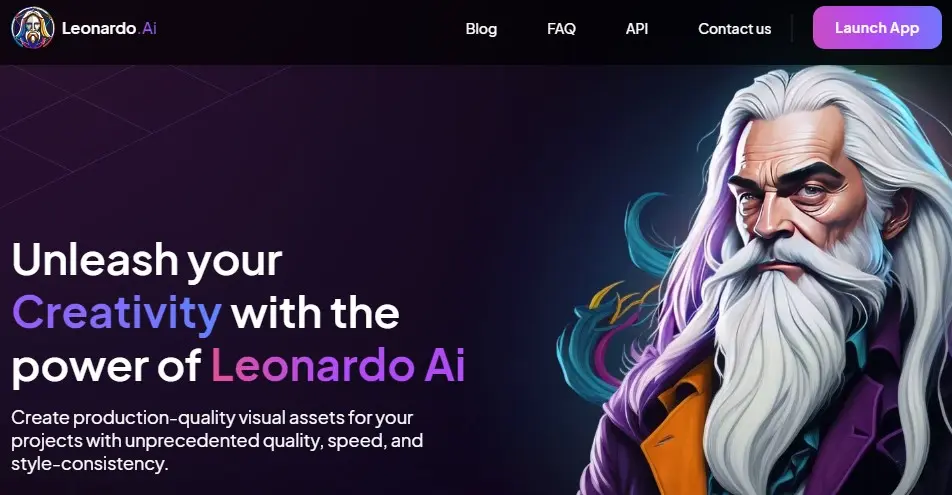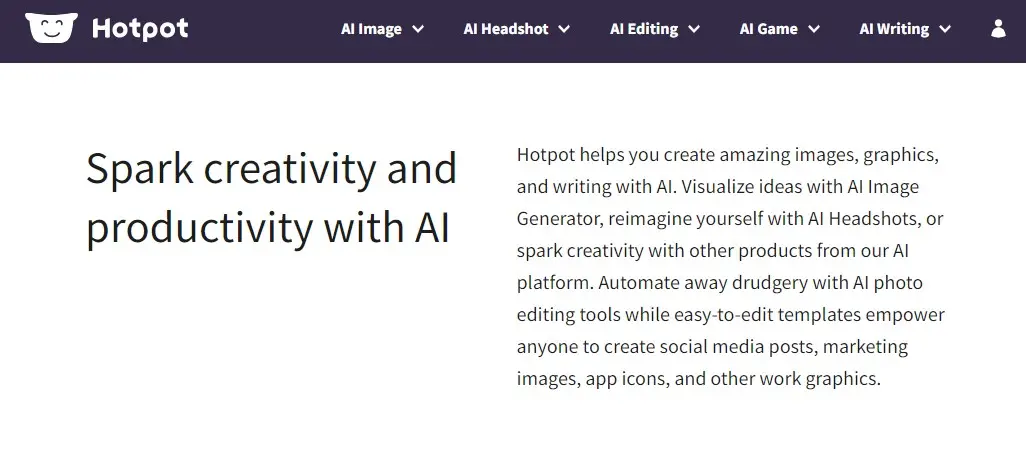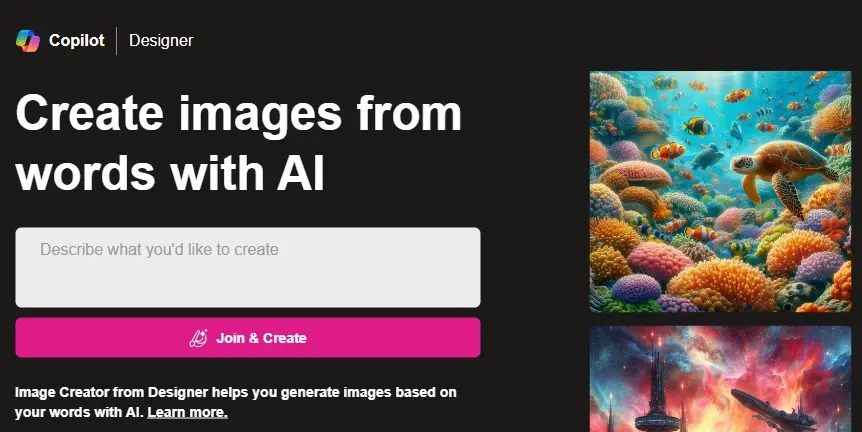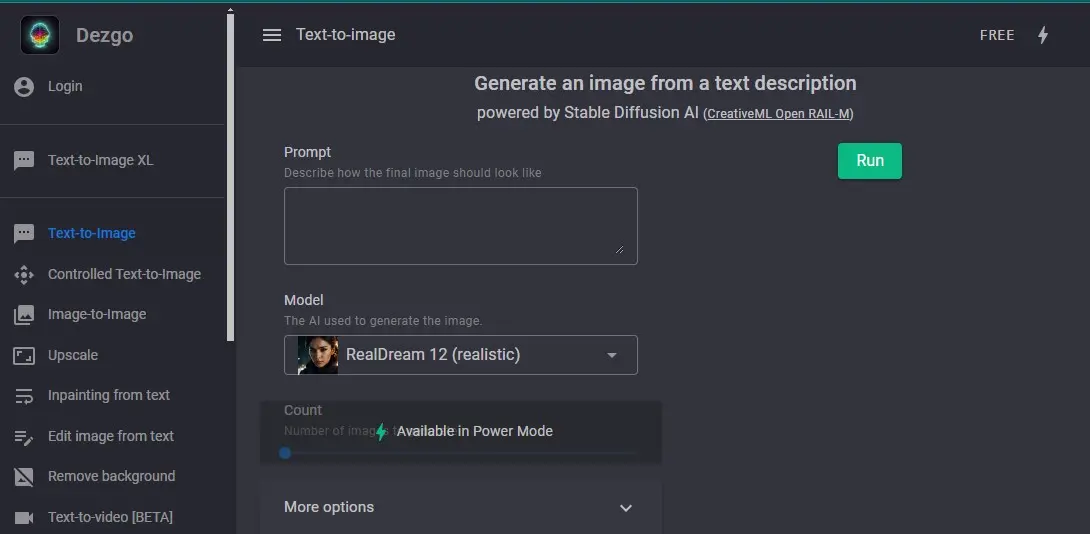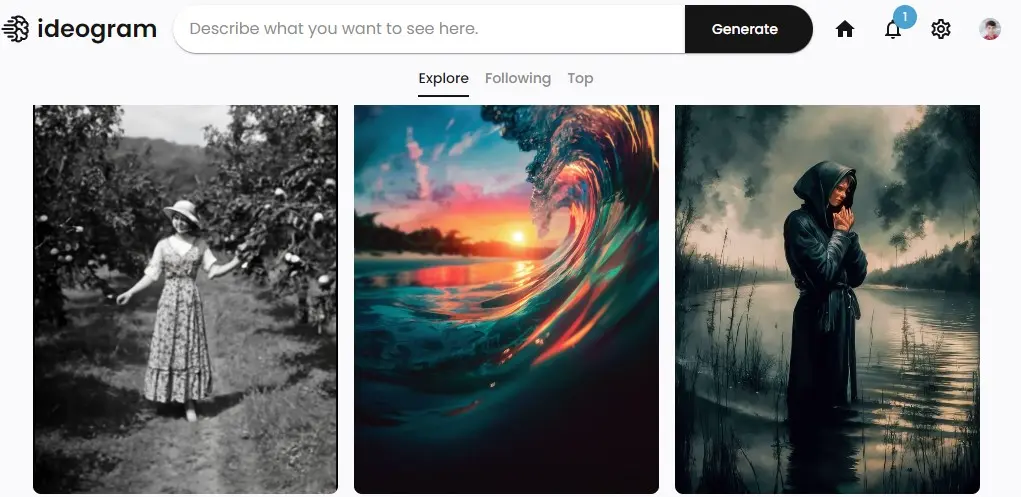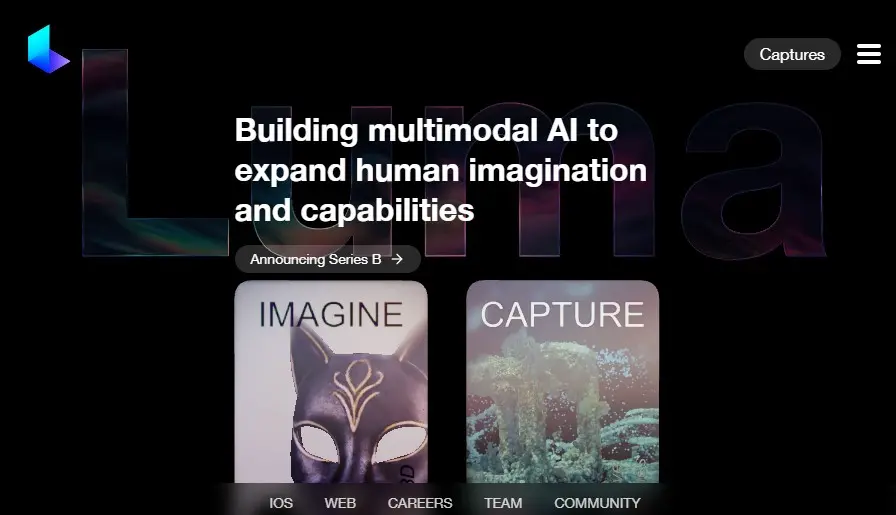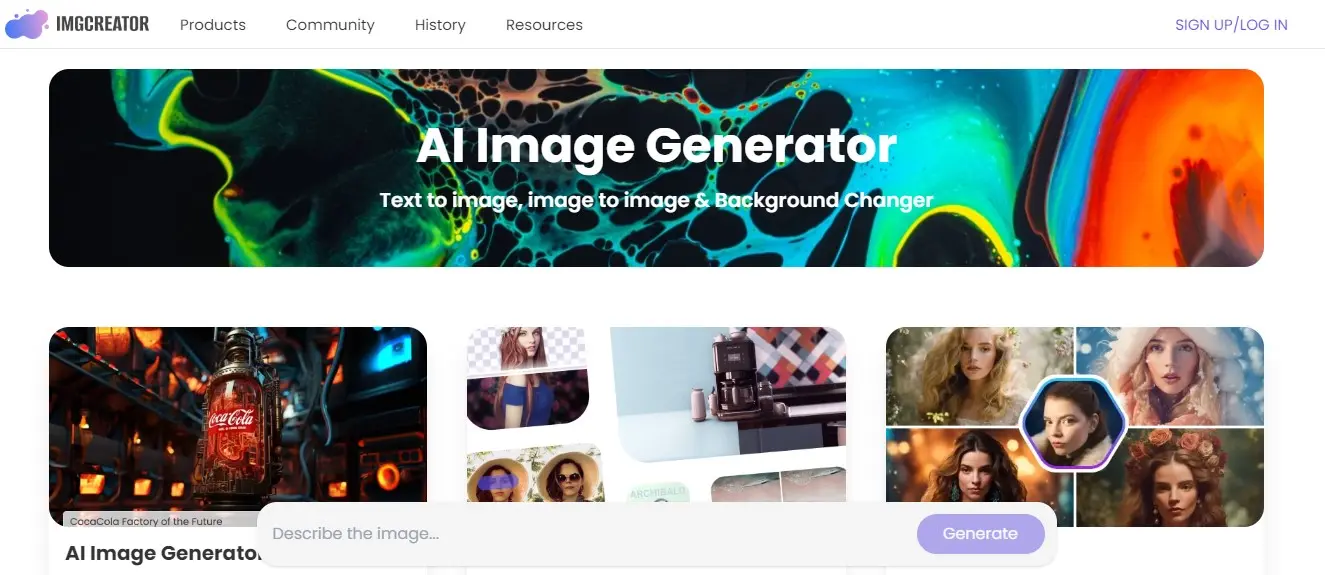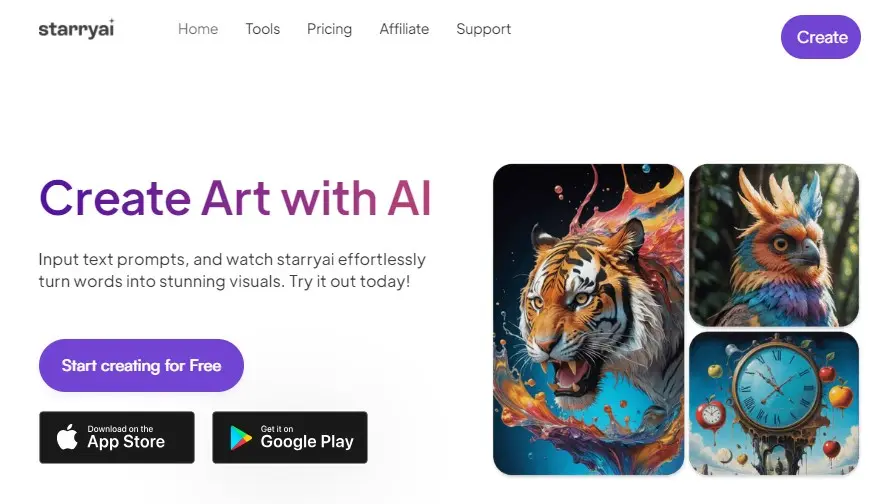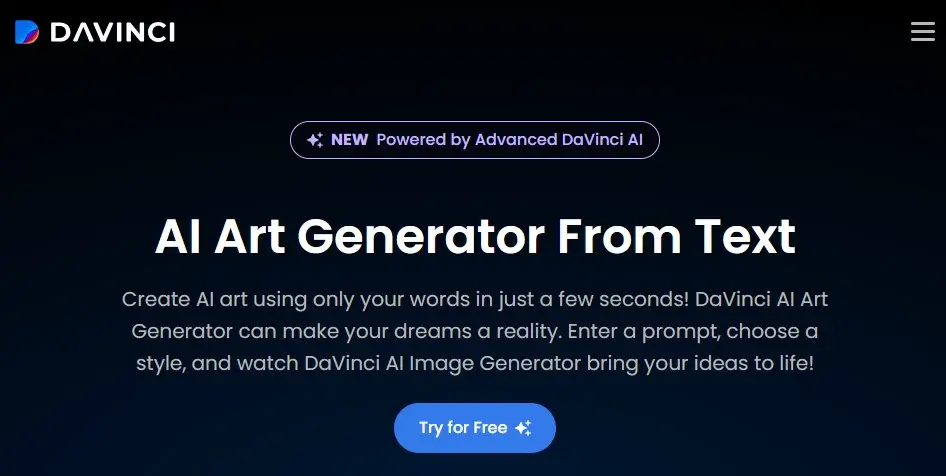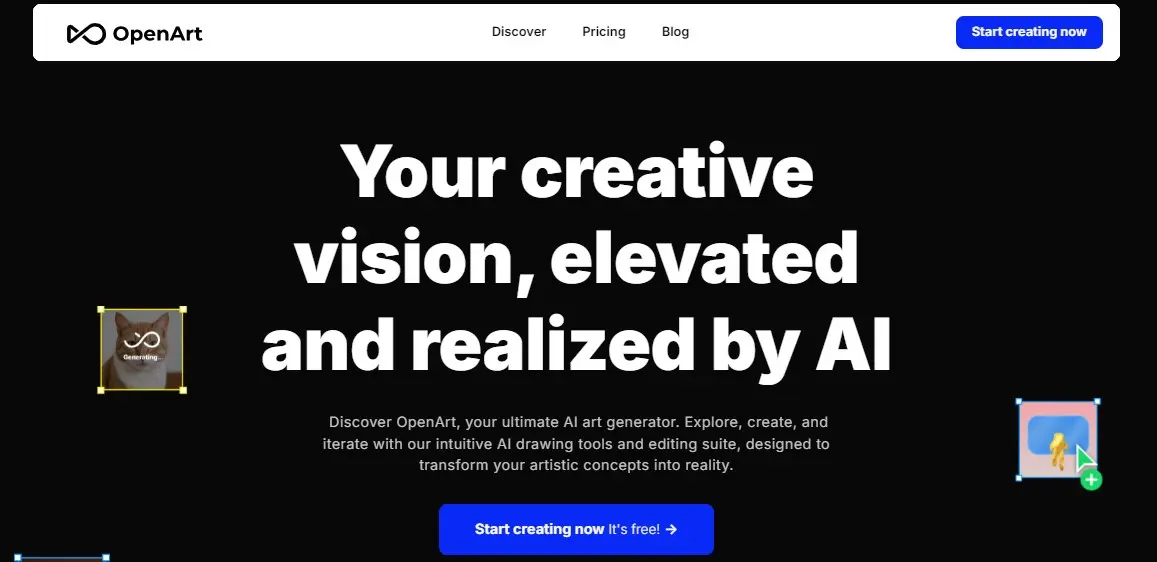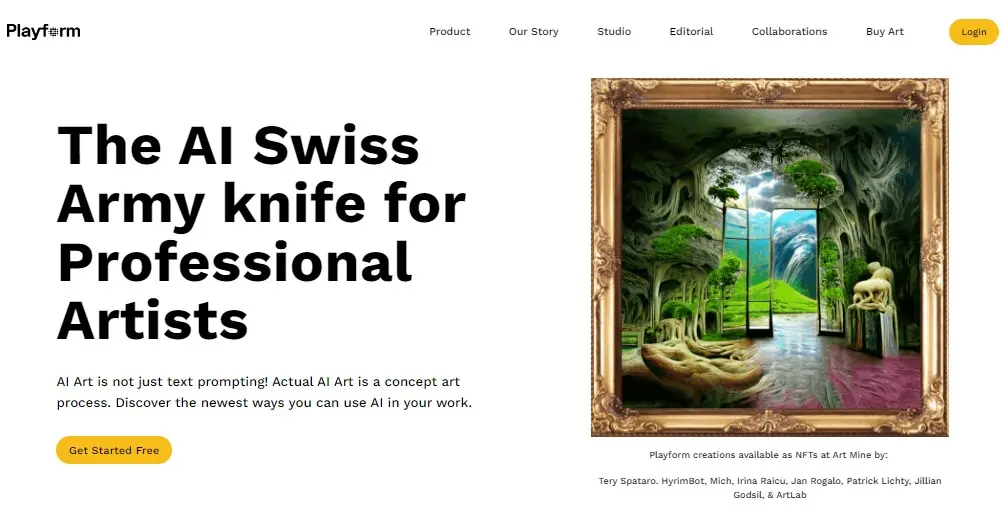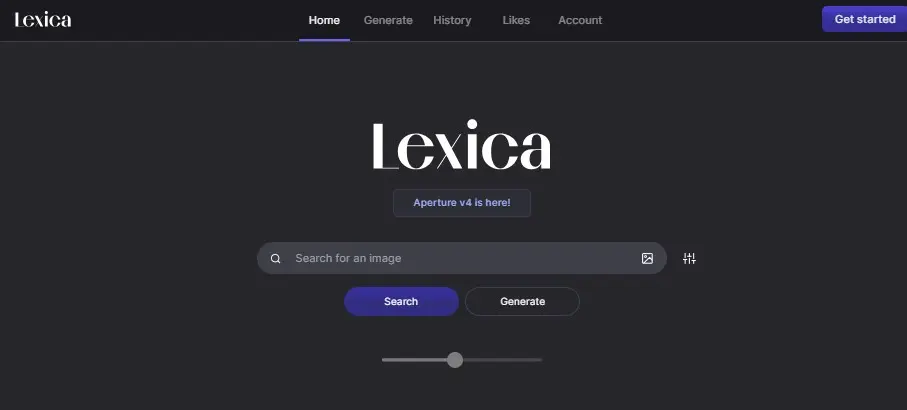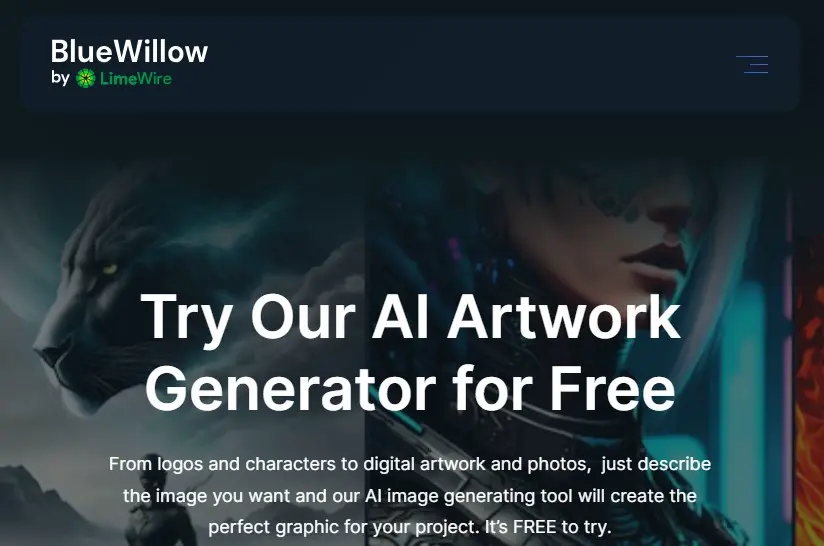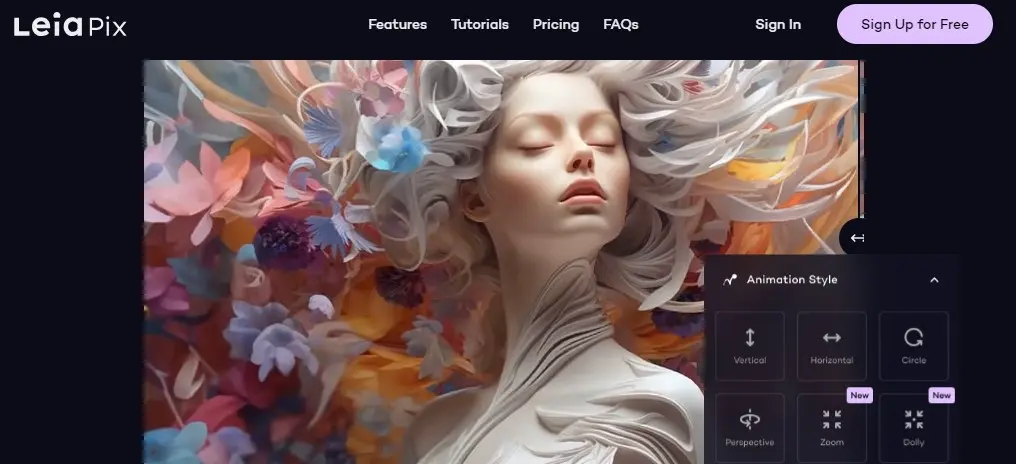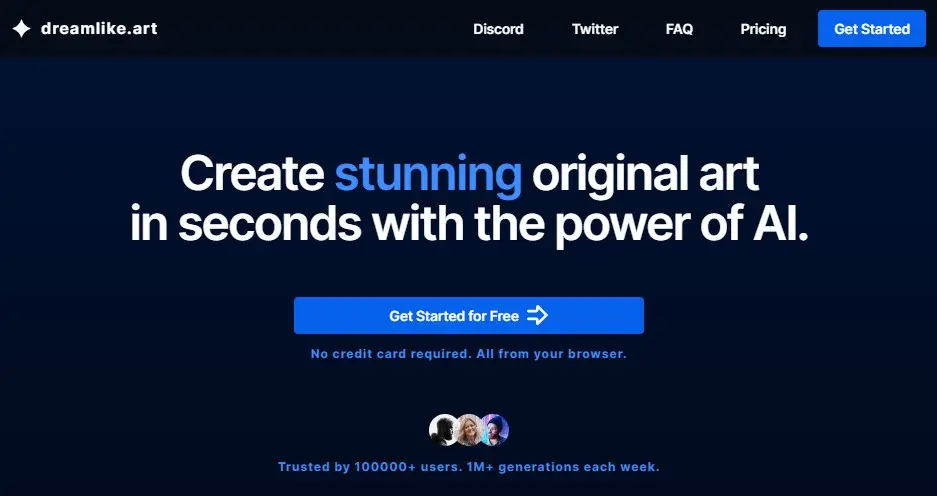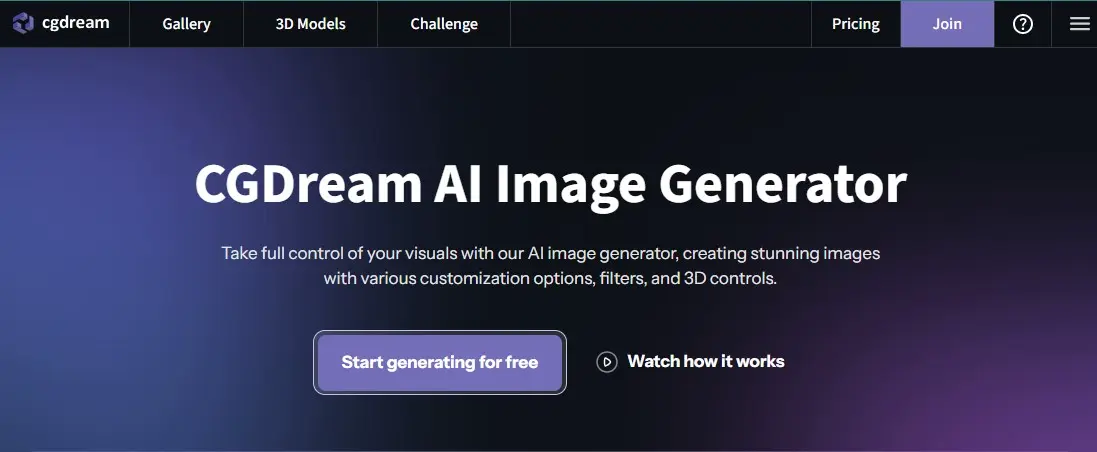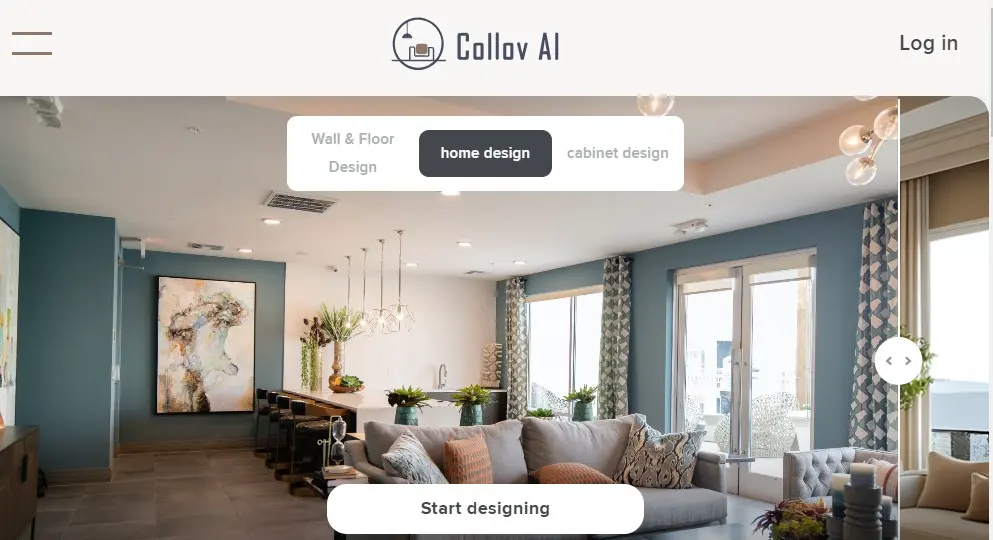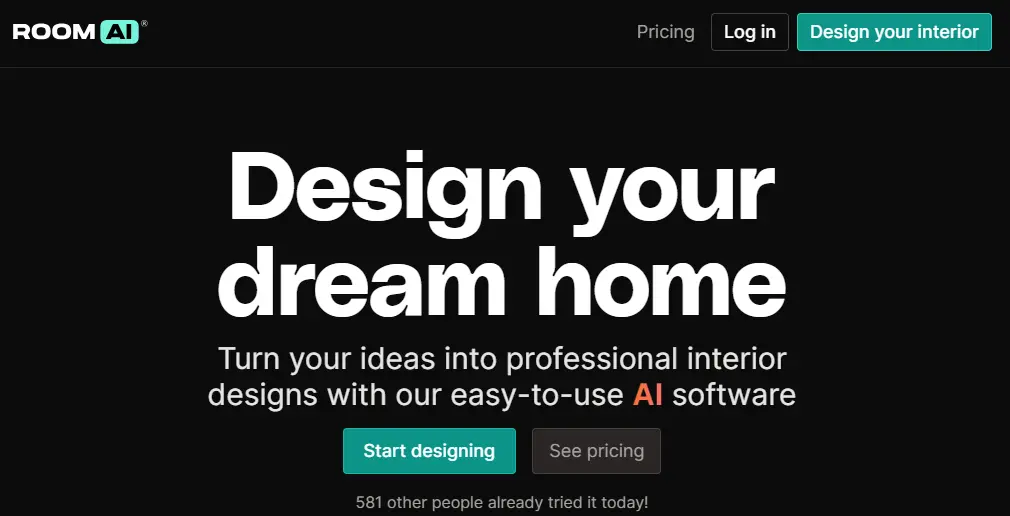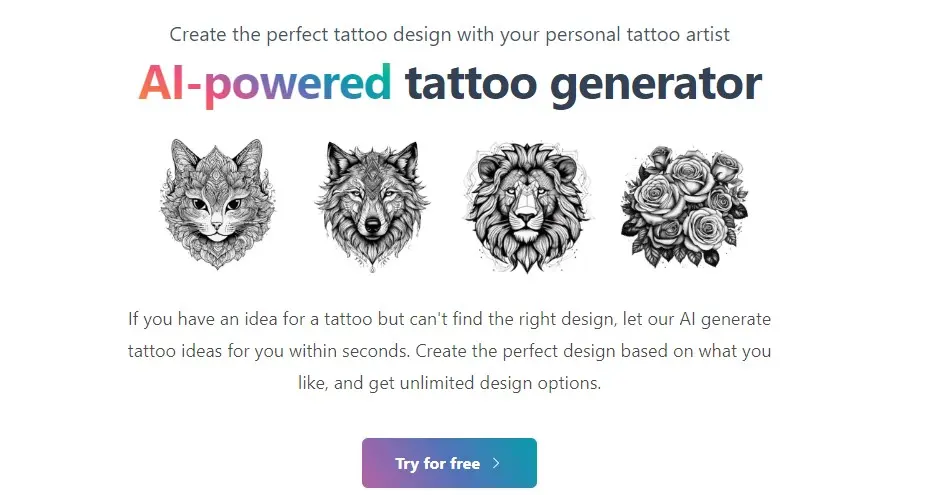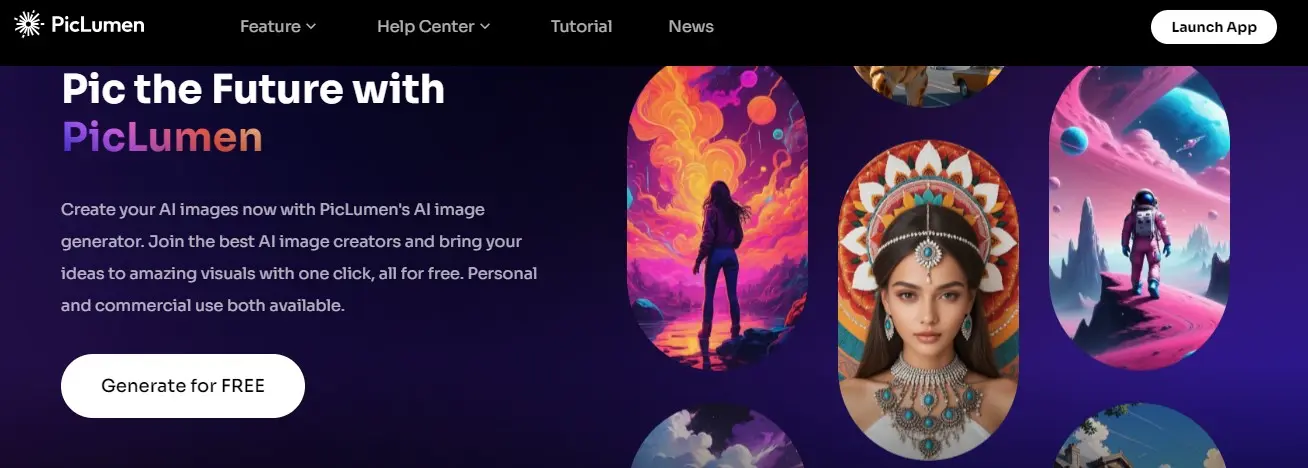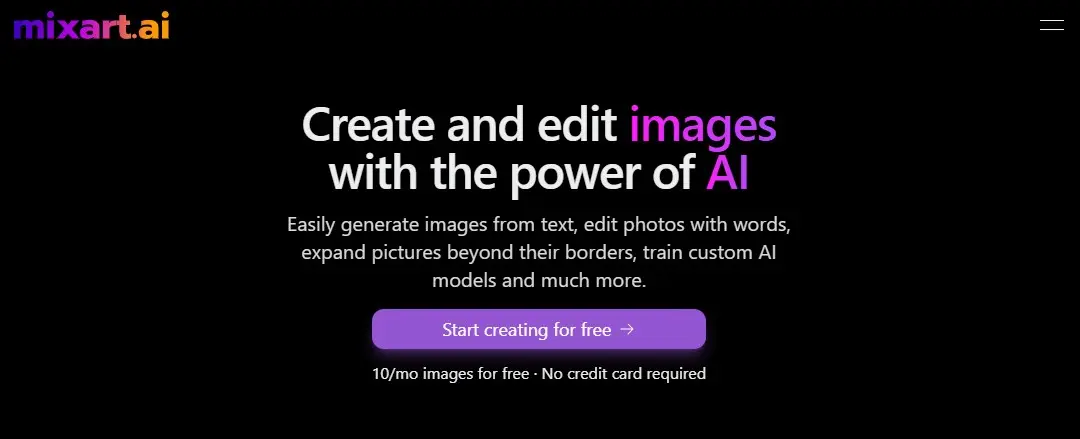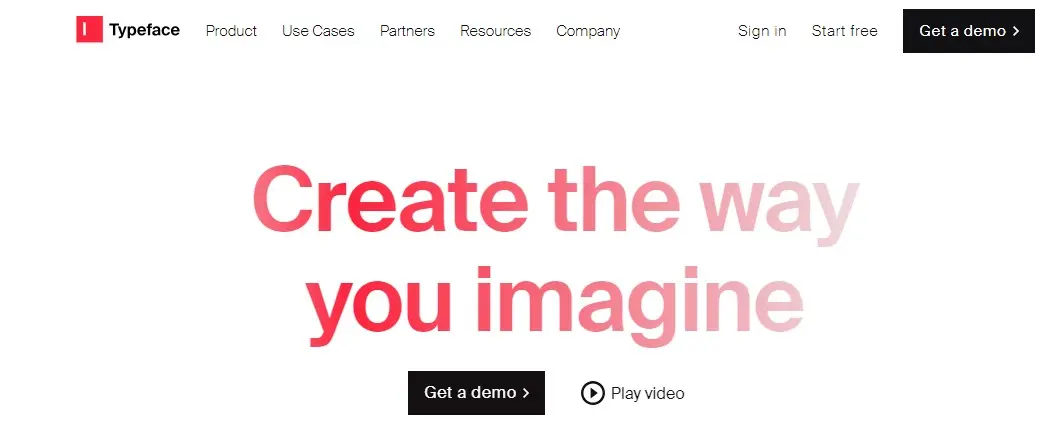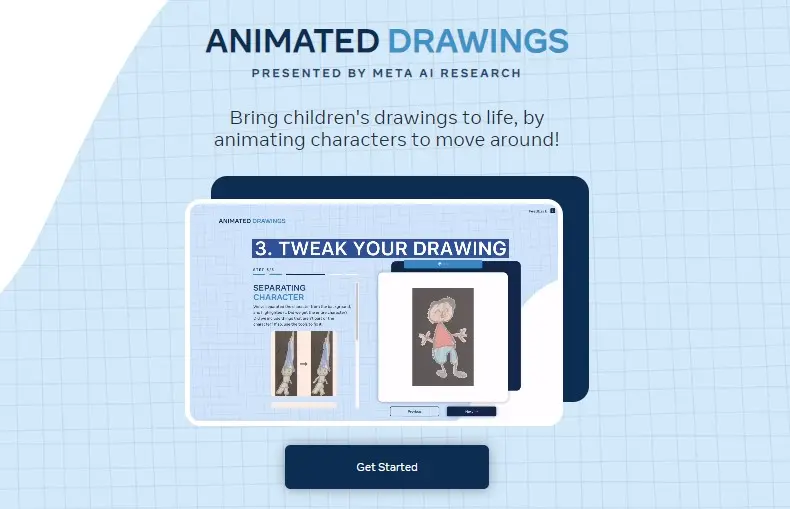Please Share It – This Motivates Us:
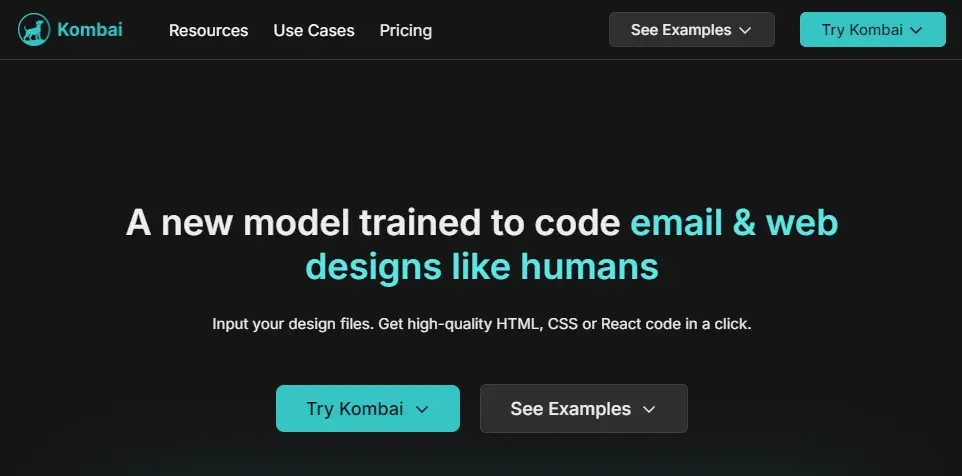
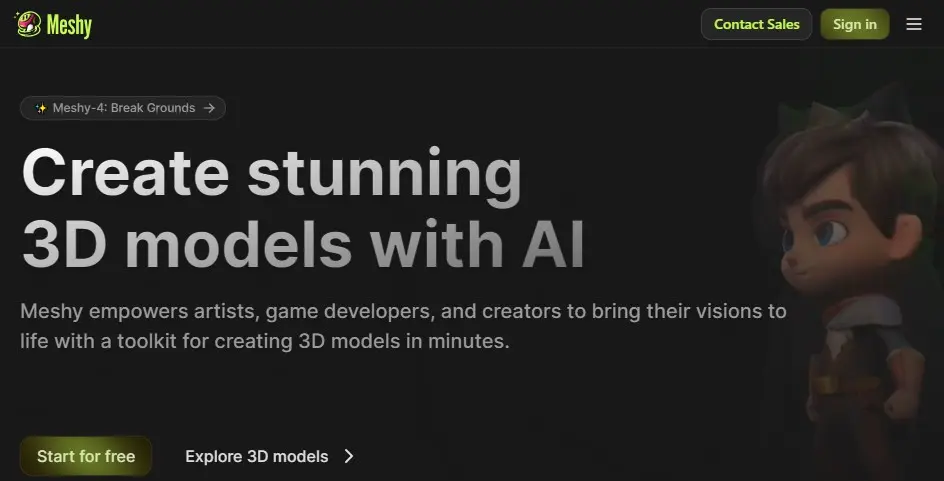
Animated Drawings is a free and open-source tool that allows users to upload their drawings and animate them. It uses AI to automatically animate your drawings. Users can also explore its variety of animation styles, including stick figures, cartoons, and realistic.
If you are looking for an AI tool that will convert your child’s art into animations, Animated Drawings is the best tool because it uses AI algorithms to analyze the drawing and create the animation.
It is easy to use, simply upload your children’s drawings and watch them transform into lively animations. Anyone can use this platform without any cost, and there are no limits on the number of drawings you can animate.
Animated Drawings Review
Animated Drawings is a tool presented by Meta AI Research that brings whiteboard drawings to life by animating characters. It is the best tool to transform Children’s Drawings into Lively Animations. It also allows users to customize the animation by adjusting the speed and direction of movement.
It uses a deep learning model to animate your drawings. It is suitable for children who want to use its feature for educational purposes or for creating entertaining animations. It supports PNG and JPEG file types and lets users download their animated drawing as a GIF file.
Pros:
- Convert children’s drawings to life with the help of advanced algorithms.
- It can animate any type of drawing, from simple stick figures to complex cartoons.
- It allows users to share their animated creations with others by providing a link to the drawing.
- It uses a cutting-edge algorithm powered by Detectron2 and AlphaPose to animate any drawing.
- It is available for free without any paid subscription and limitations.
- Users do not need to create an account to use Animated Drawings.
Cons:
- Users cannot edit their animated drawing after it has been created.
- It is not good for advanced work or projects, Only suitable for children.
My Experience with Animated Drawings
I have joined this platform to check how sketch.metademolab.com converts hand drawings into animations. I have opened the website with the following URL (https://sketch.metademolab.com/). I scroll down the whole website, so it is easy to use even for new users. To use its tools I Click on the Get Started button and start using this Animated Drawings tool without signing up with a Google account.
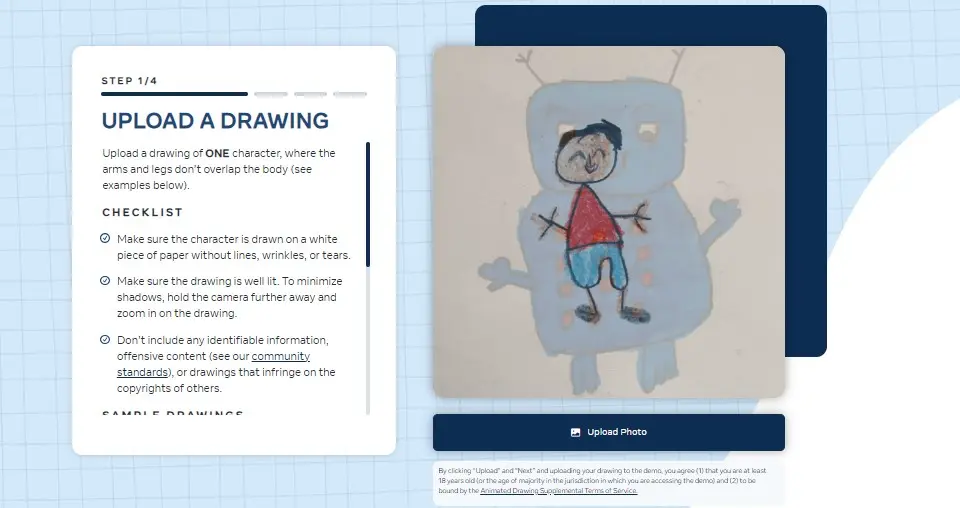
When I clicked on the get started button, it asked me to upload the drawing of one character. It requires a character to be drawn on a white piece of paper without lines, wrinkles, or tears. It also provides examples of characters to test the functionality.
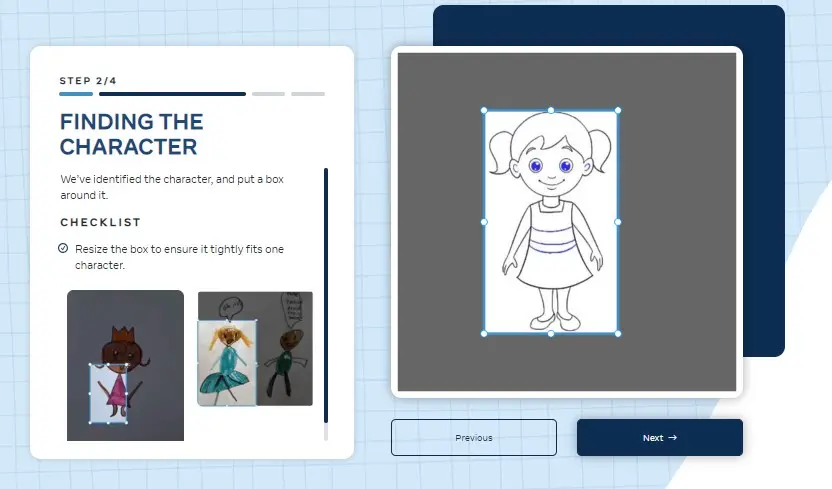
When I upload the Picture, it auto-selects the character from the picture. After that, I clicked on the next button. It separated the character from the background and highlighted it.
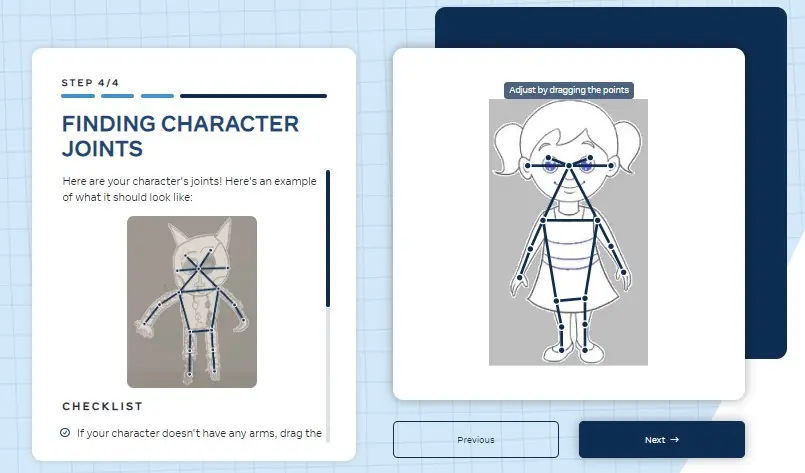
Next, It also provides me the option to draw the arms if the character does not have them. It also provides the option to drag the elbows and wrist joints far away from the character.
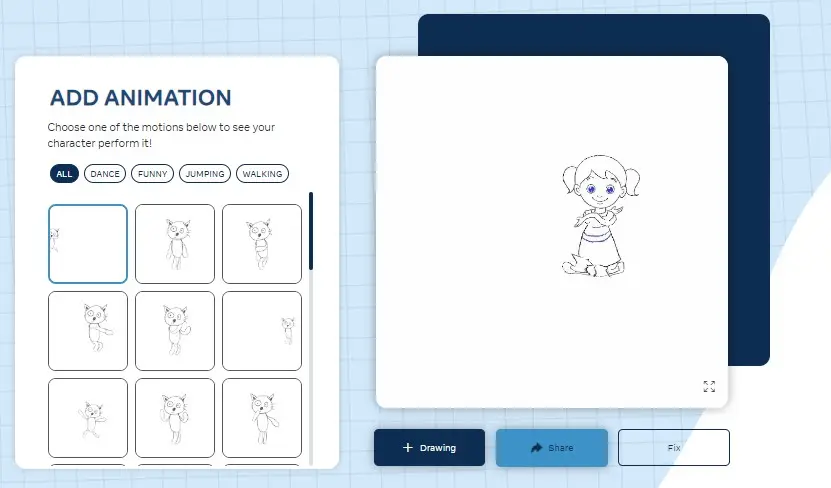
After clicking on the next button, this tool created an animated drawing image for my drawing picture. Check the result above. It also provides me the option to choose the motions (DANCE, FUNNY, JUMPING, and WALKING) to see the character’s performance. This tool also provides a share button to directly share the animation video to social media accounts.
Animated Drawings Use Cases
- Education: It is the best tool for the classroom to engage students and enhance their learning experience by bringing their whiteboard drawings to life with animated characters.
- Entertainment: It is very helpful for all users to create entertaining animations to share with friends and family. Parents and guardians can also use this tool to engage children while studying.
- Marketing: It also allows users to create animations Shareable for social media and family memories.
Animated Drawings Alternatives
- Astria: Designed to generate personalized images quickly and easily.
- Snowpixel: Turns your Text into works of art. Generate images, animations, pixel art, etc.
- InstantID: Generate a variety of illustrations while preserving the identity of the original image.
What file types are supported by Animated Drawings?
Animated Drawings supports PNG and JPEG file types
Can I share my animated drawing on social media?
Yes, users can share their animated drawings on social media by copying the link to the drawing.
Conclusion
Overall, https://sketch.metademolab.com/ is the best solution for anyone who wants to create animated drawings. It is easy to use, and free to use for all users. No signup is required, Just upload your drawing and see the magic of this tool in the form of animation.
Reviewed By

Engr Usama
Content Producer
Usama is a Content Producer focused on tech reviews and interviews.

Mudassir
CEO of AIToolsToKnow
I am Muddasir, a Content Creator and Website Designer with a strong background in IT.
How We Test
1. We verified that the Animated Drawings tool and its team are legit.
2. We tried Animated Drawing and shared the experience above.
3. We tested the tool by trying Animated Drawing. It is a tool that lets you turn your child’s drawings into animations. Your child can watch their artwork come alive, which is pretty cool.
4. I have also tested its BlueWillow AI and Leiapix competitors.
5. We reviewed each tool based on its Simplicity, Authenticity, Affordability, and Competency
About AIToolsToKnow
AIToolsToKnow finds the best AI tools on the Internet and tests them out. Our goal is to make finding the best and trending AI Tools you need.
Our writing team comes from a variety of backgrounds in media and tech, but we use AI tools every day and test to provide accurate reviews.
Learn More About – AI Tools Review Policy
If You Enjoyed This Article, Please Share It – This Motivates Us:
Explore More AI Tools – AI Tools To Know
OR Search AI Tools
Alternatives