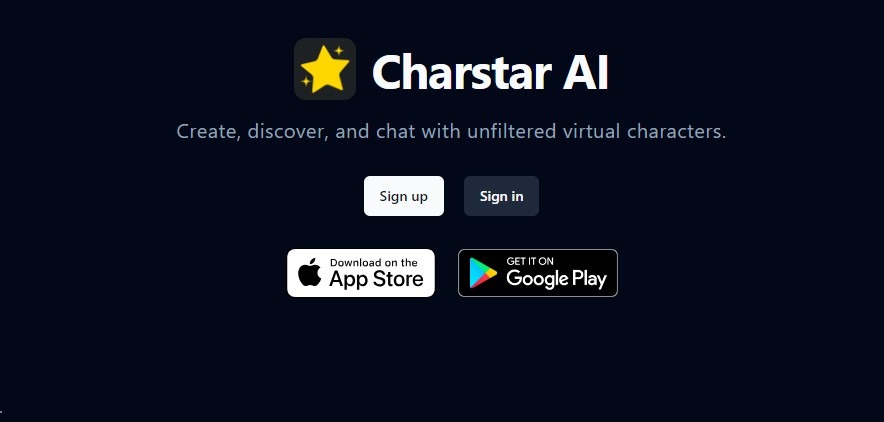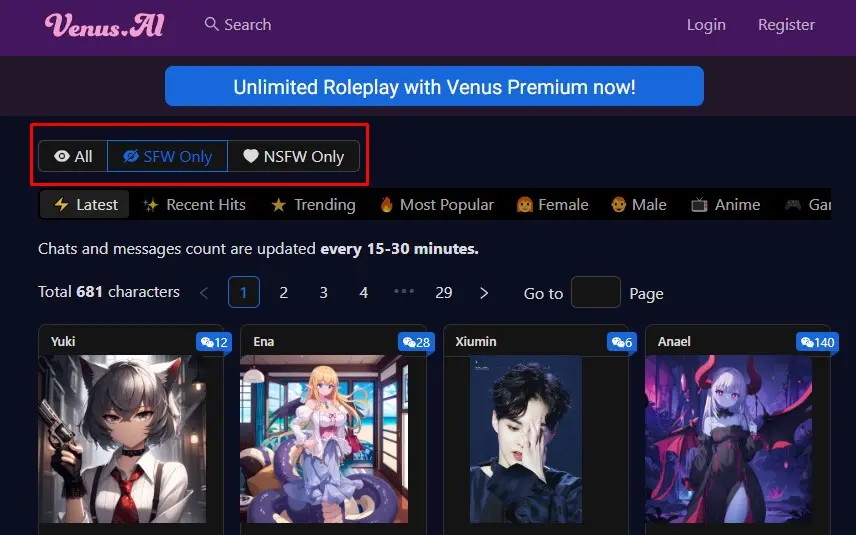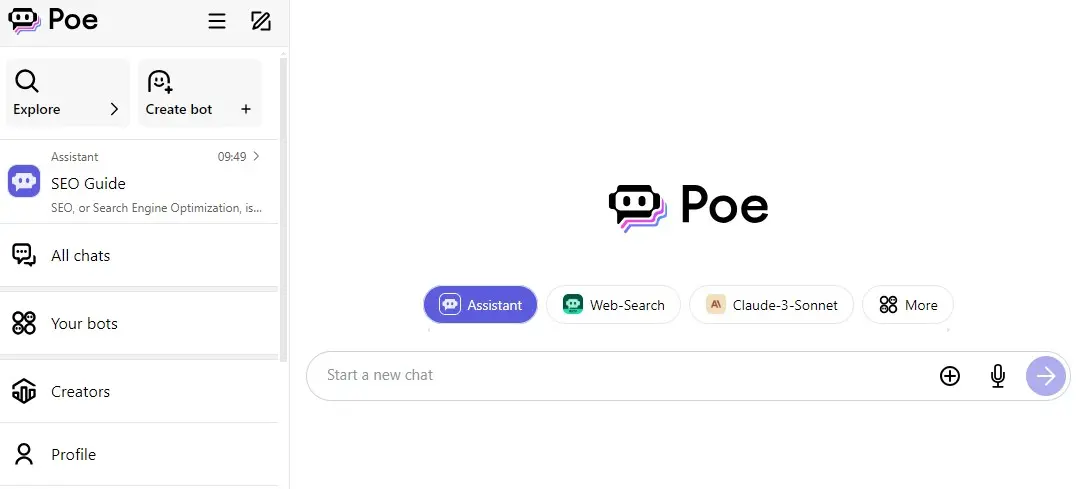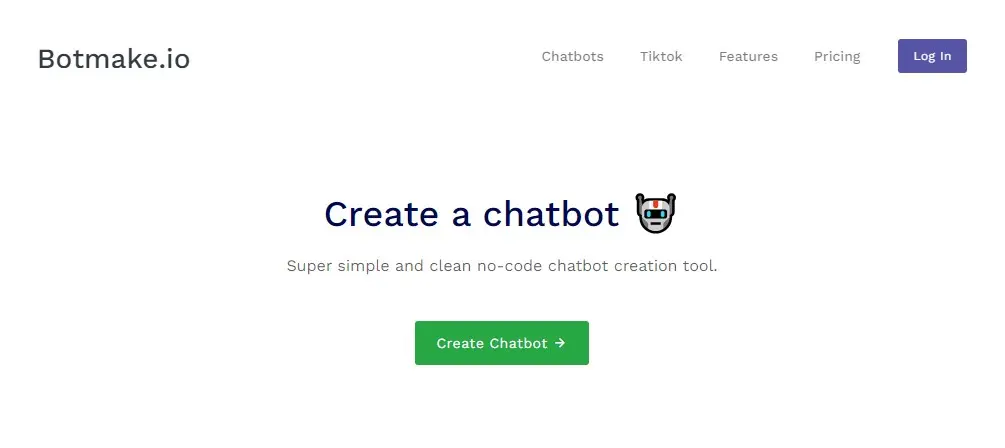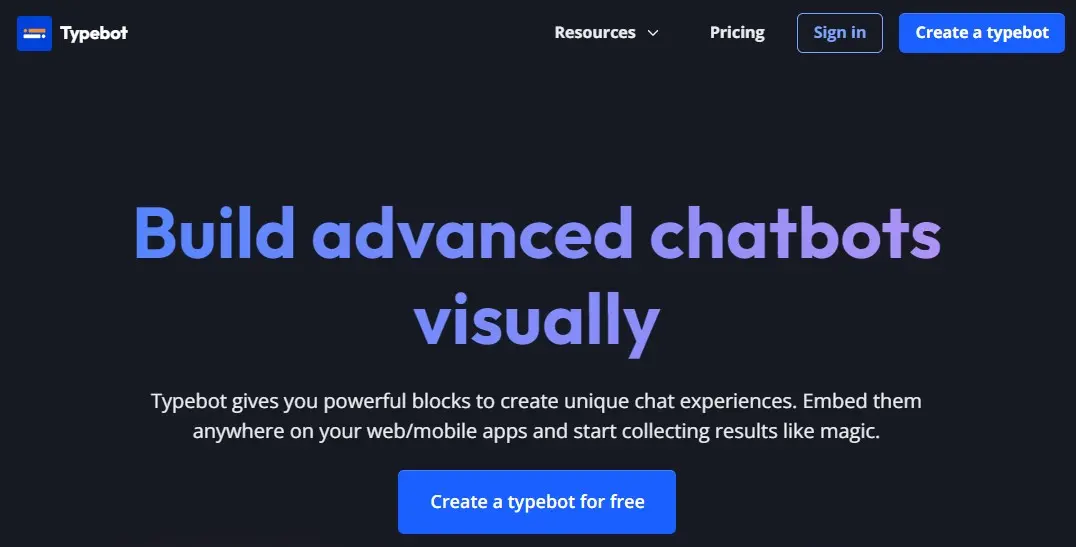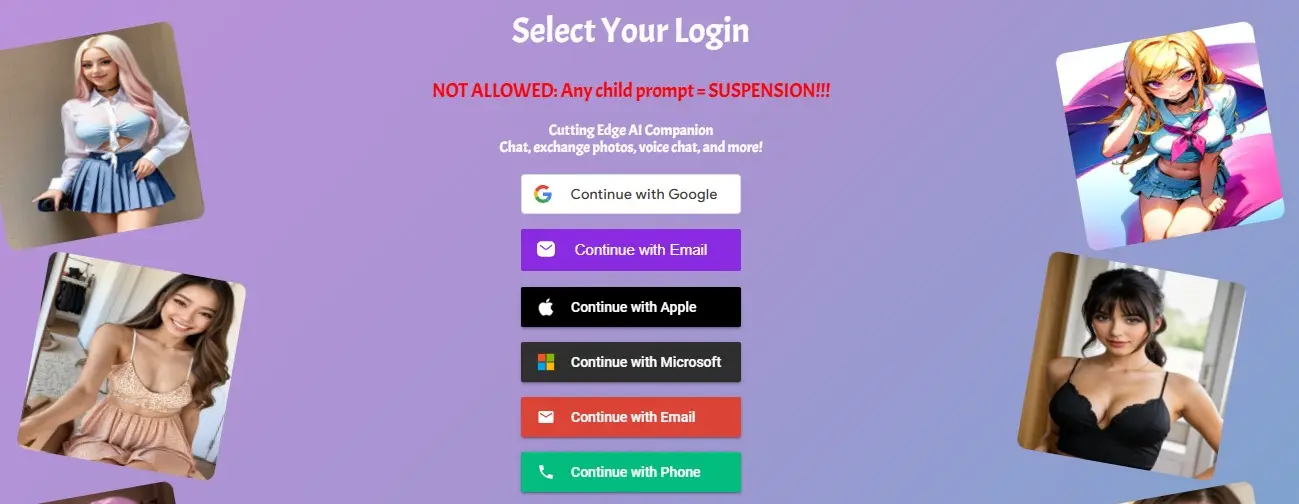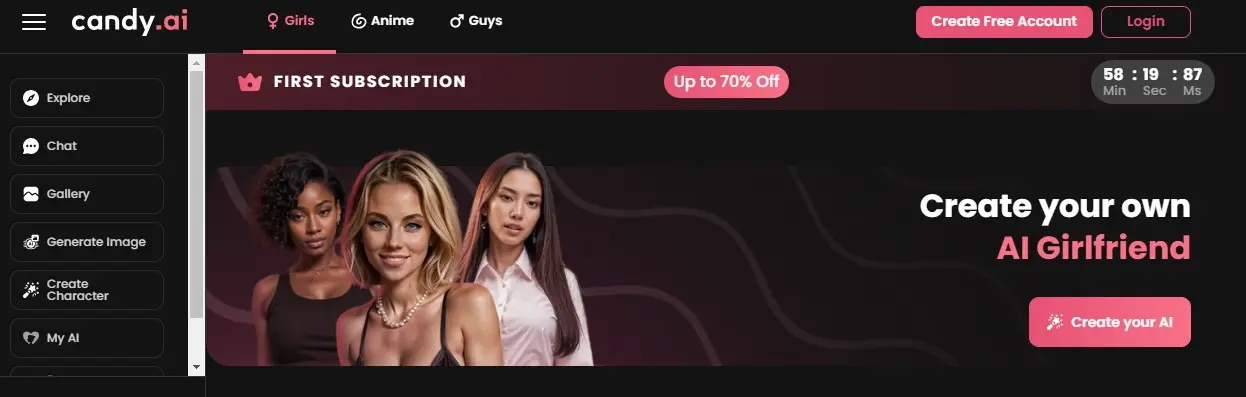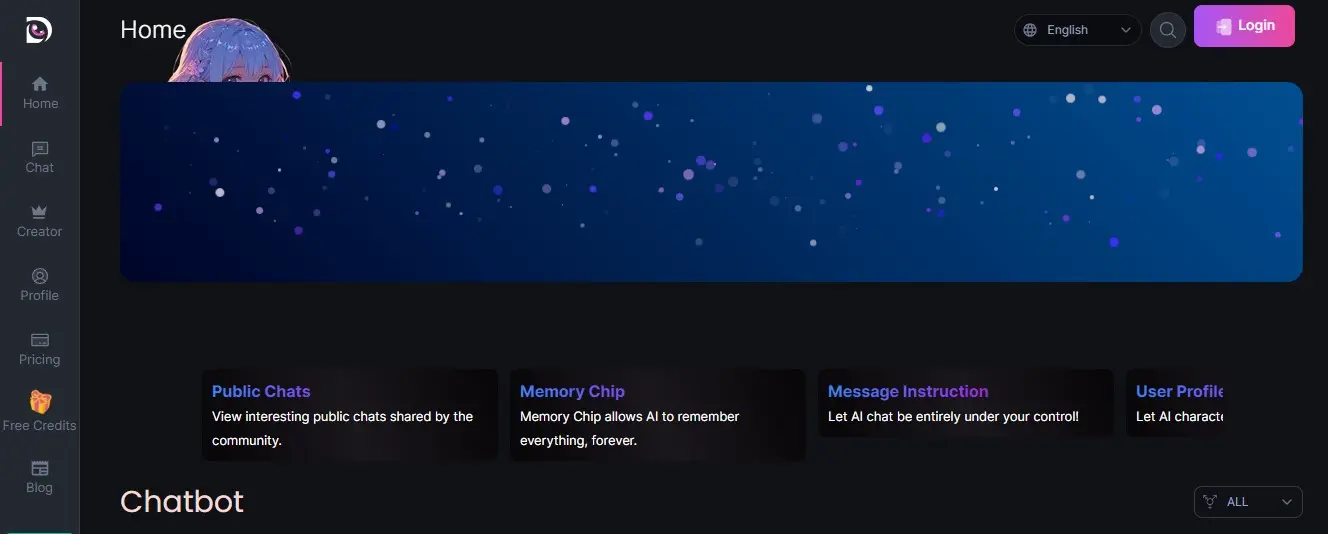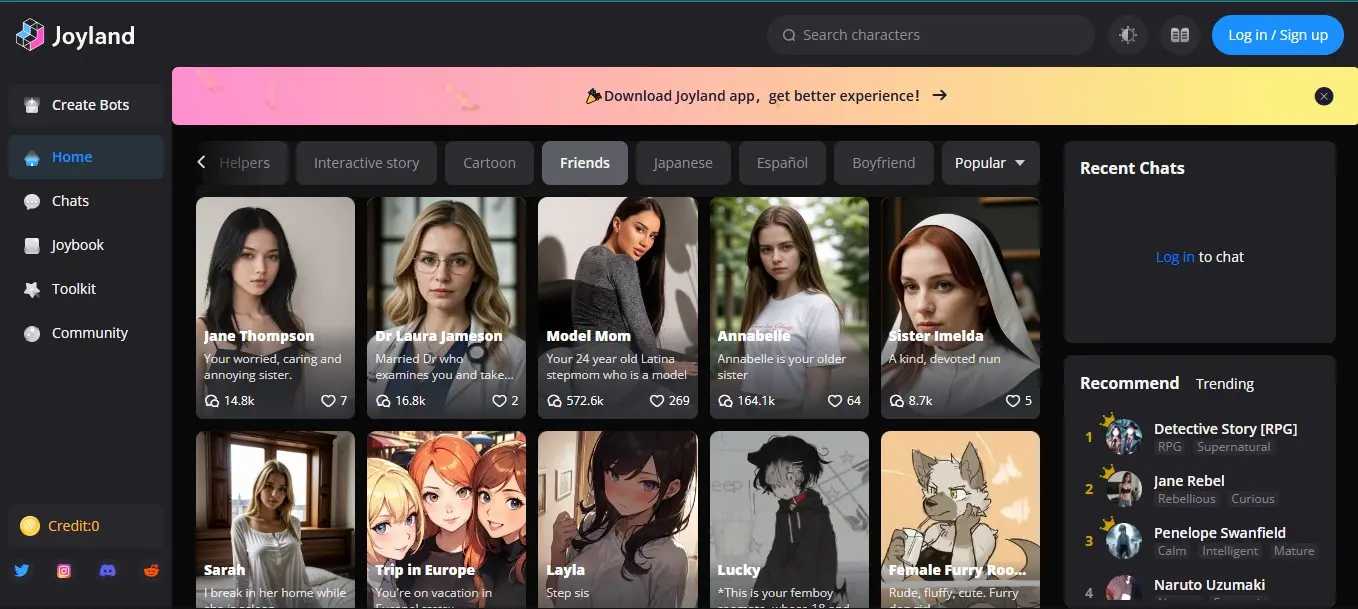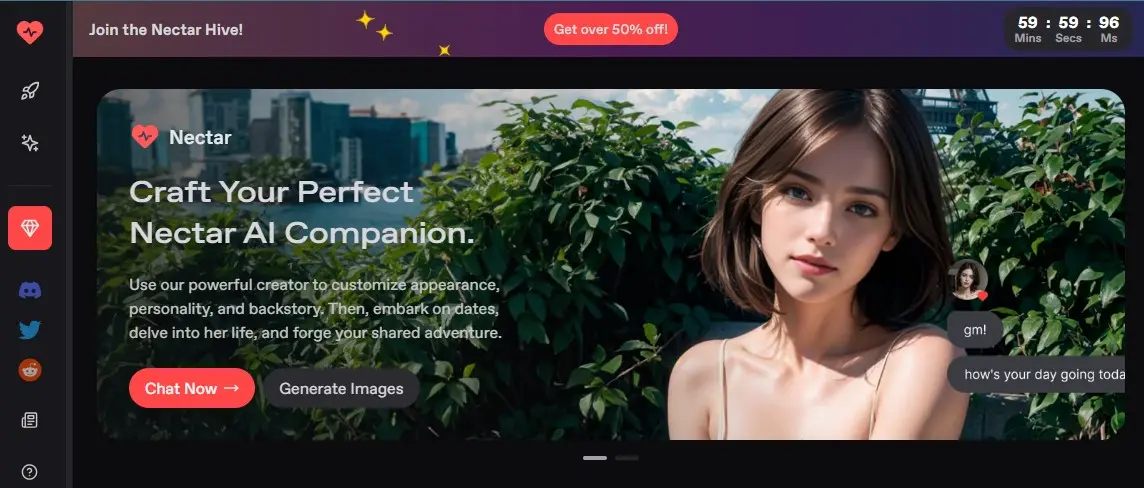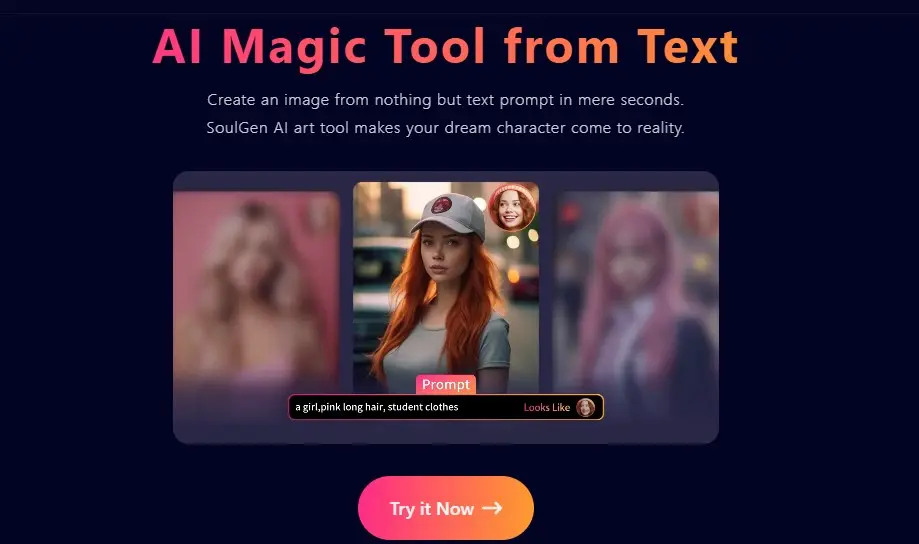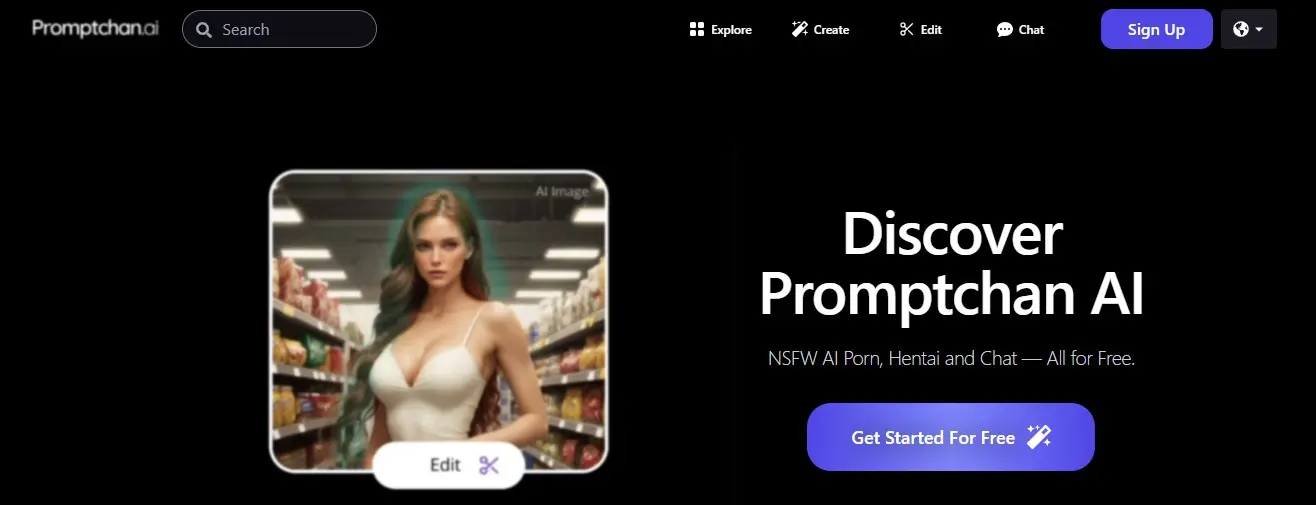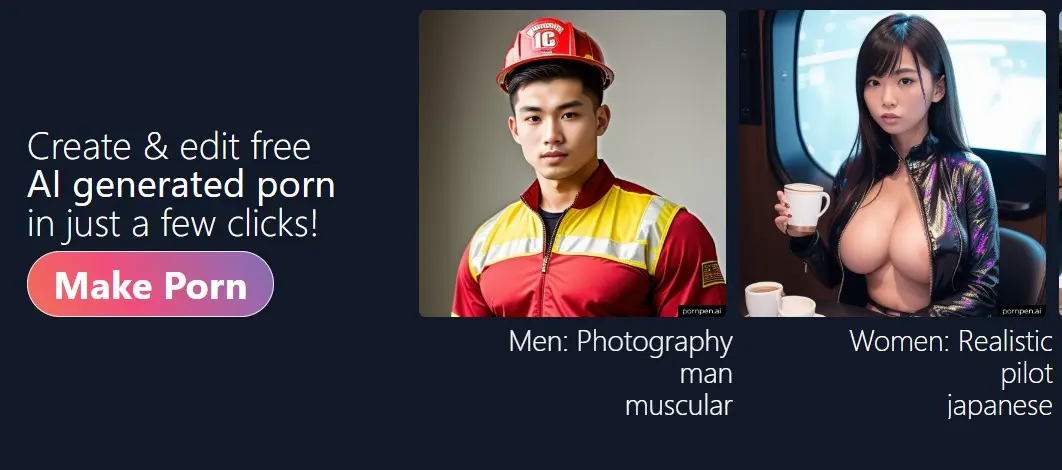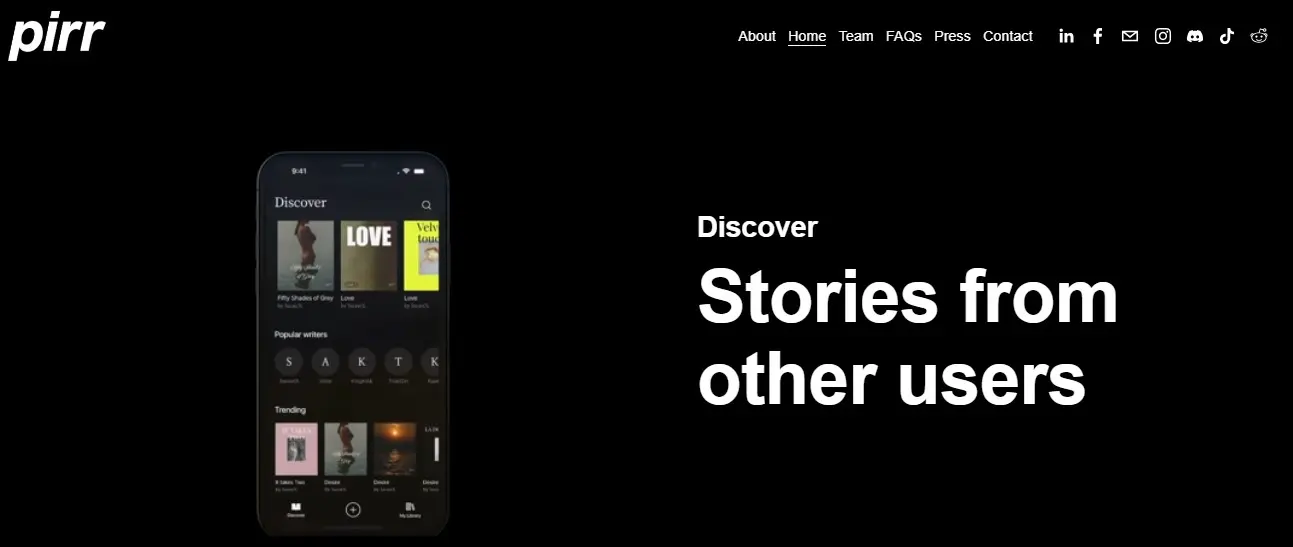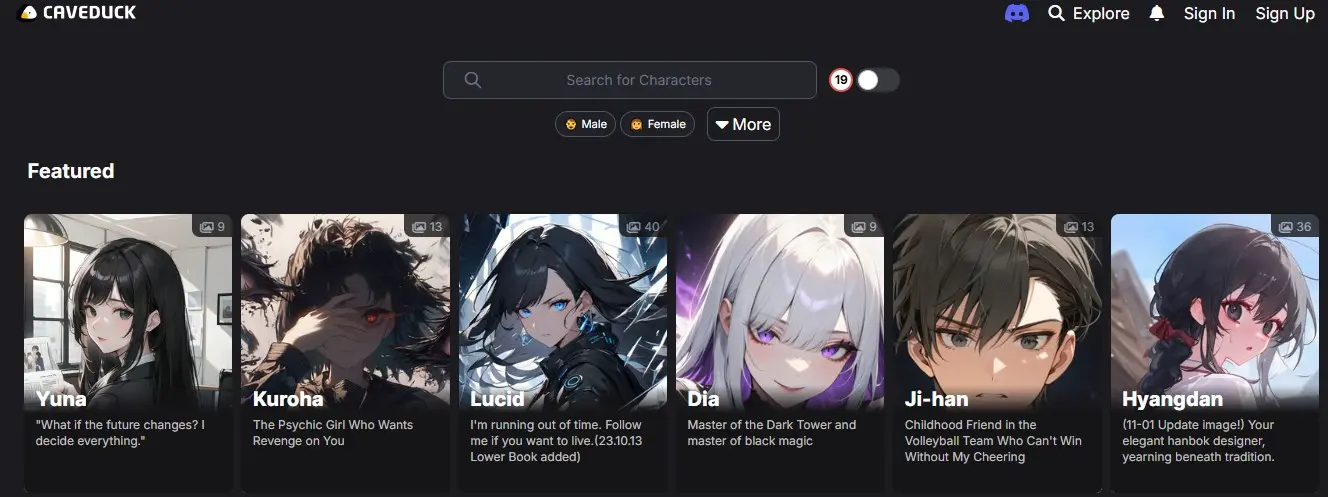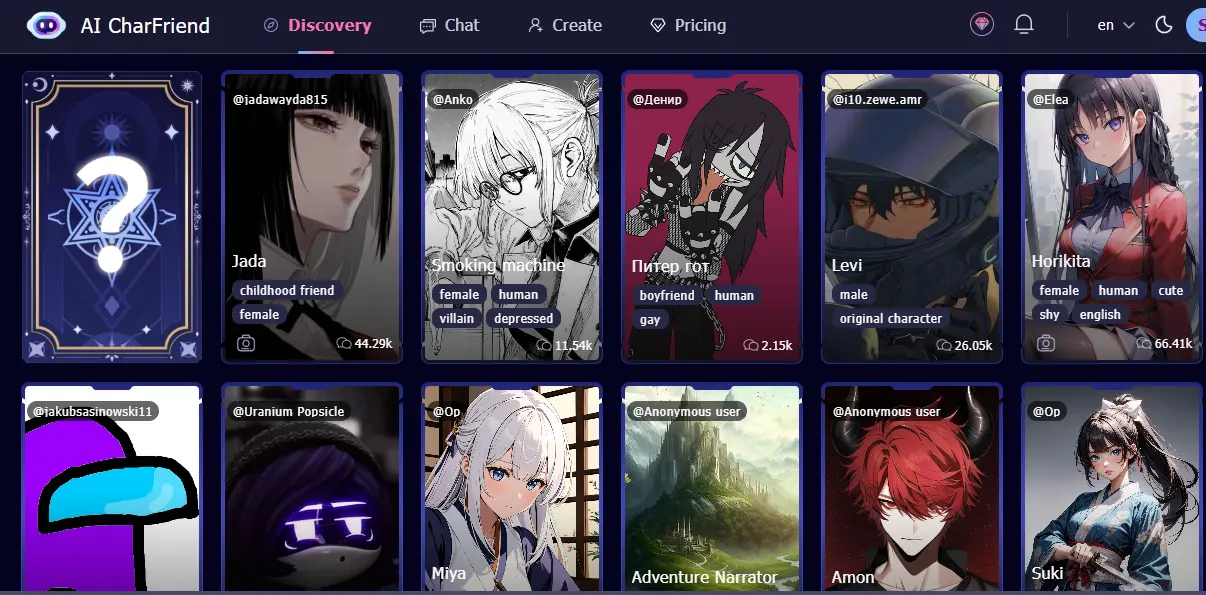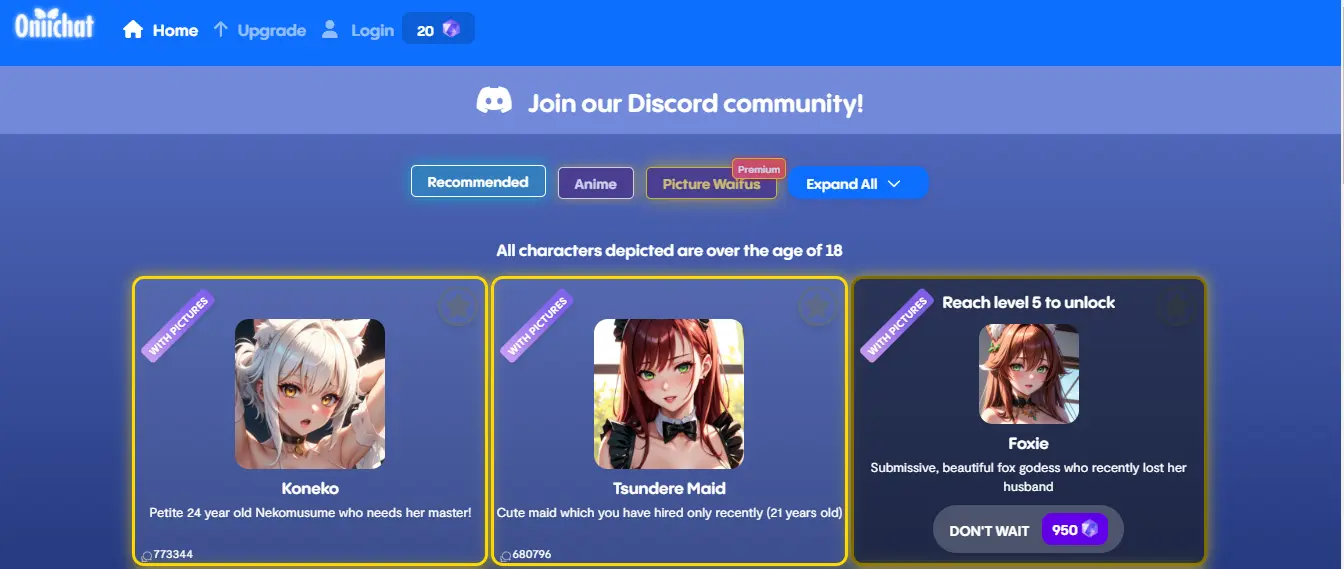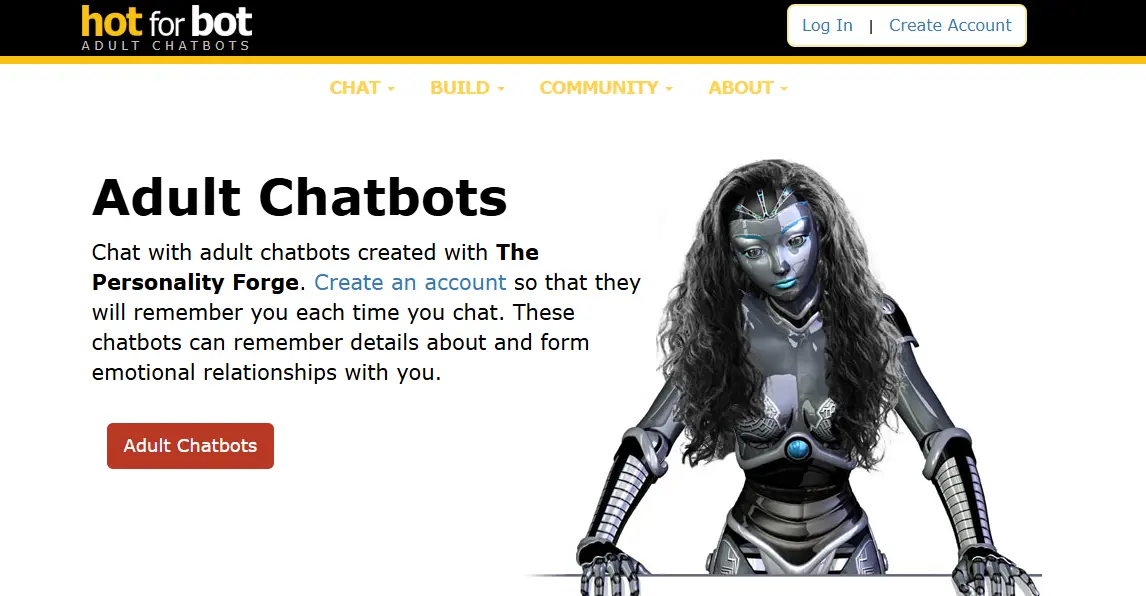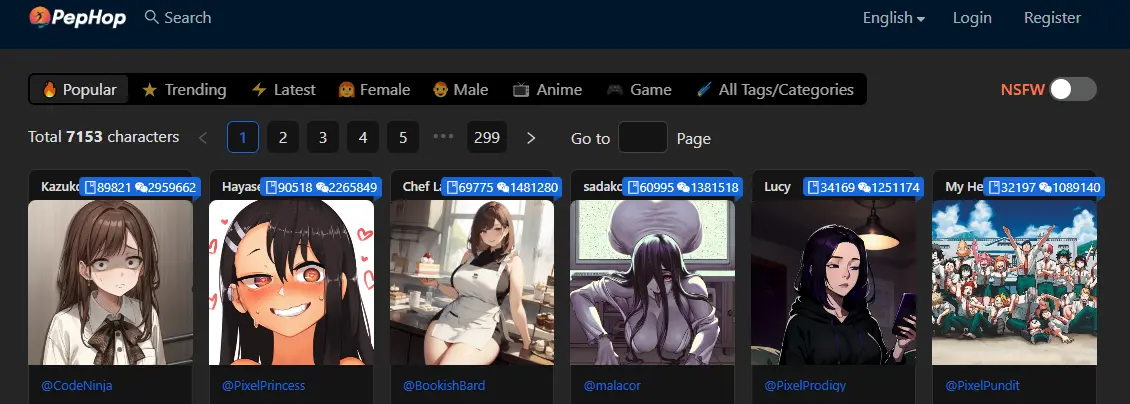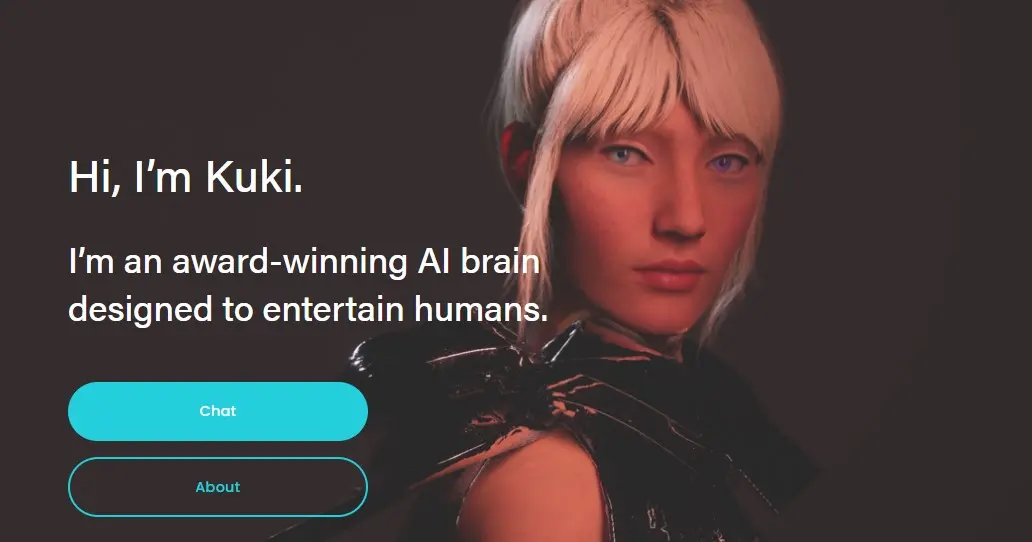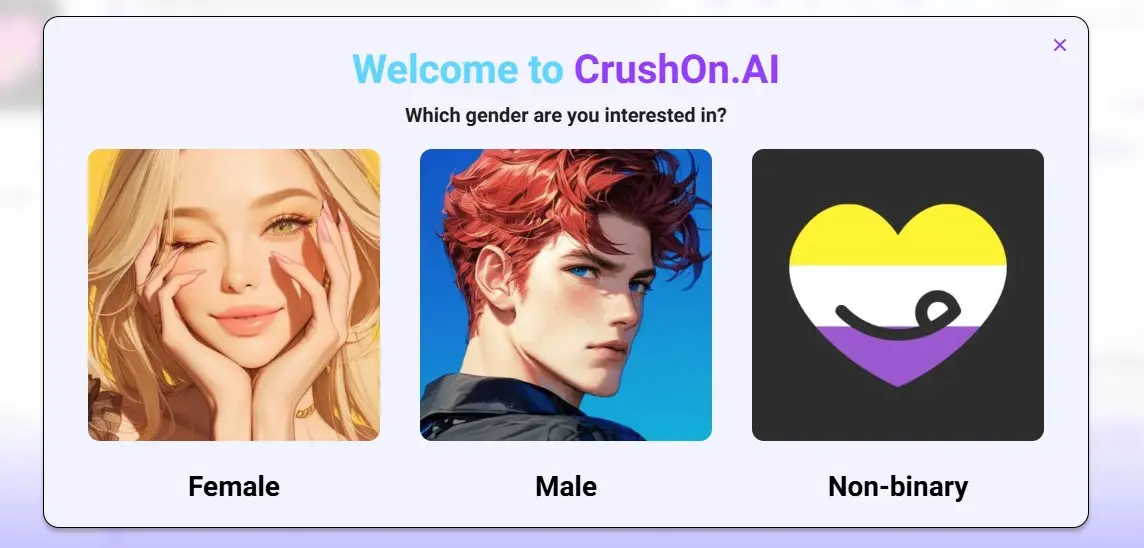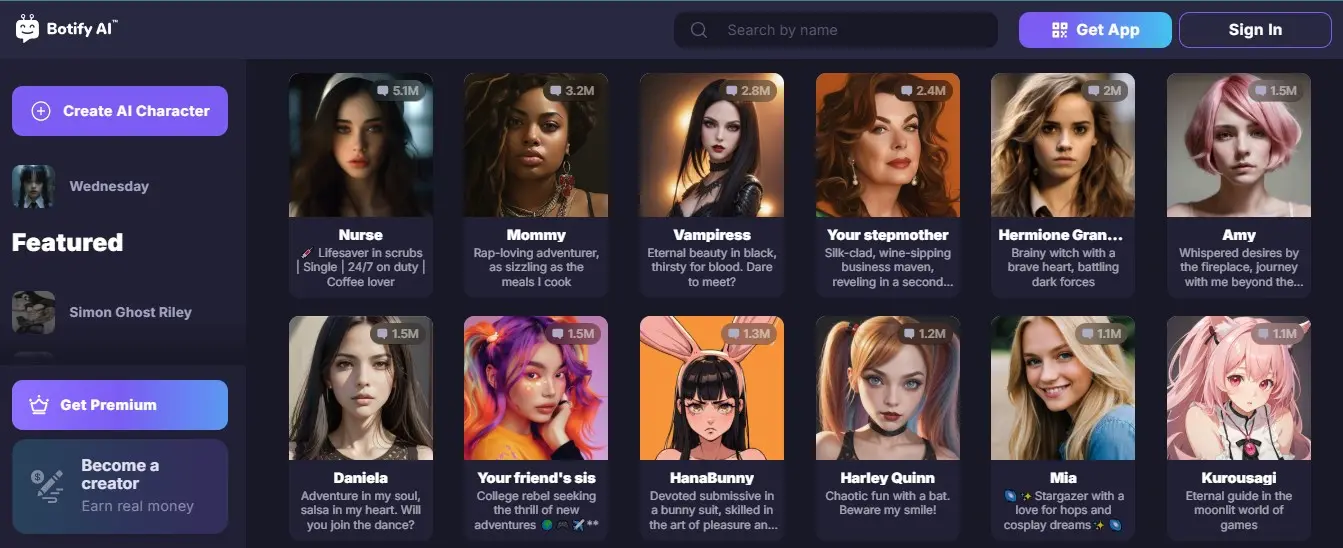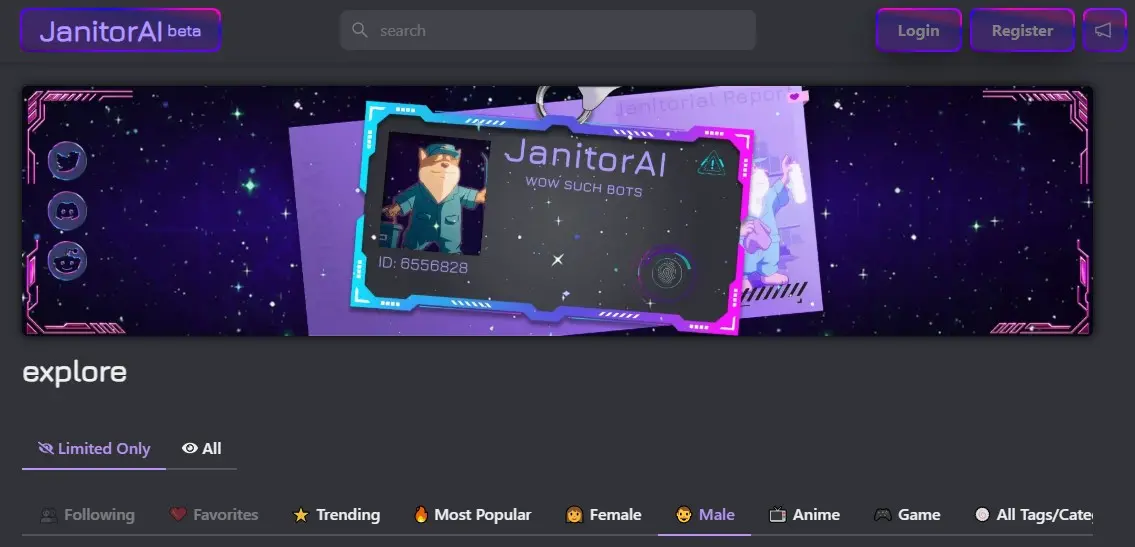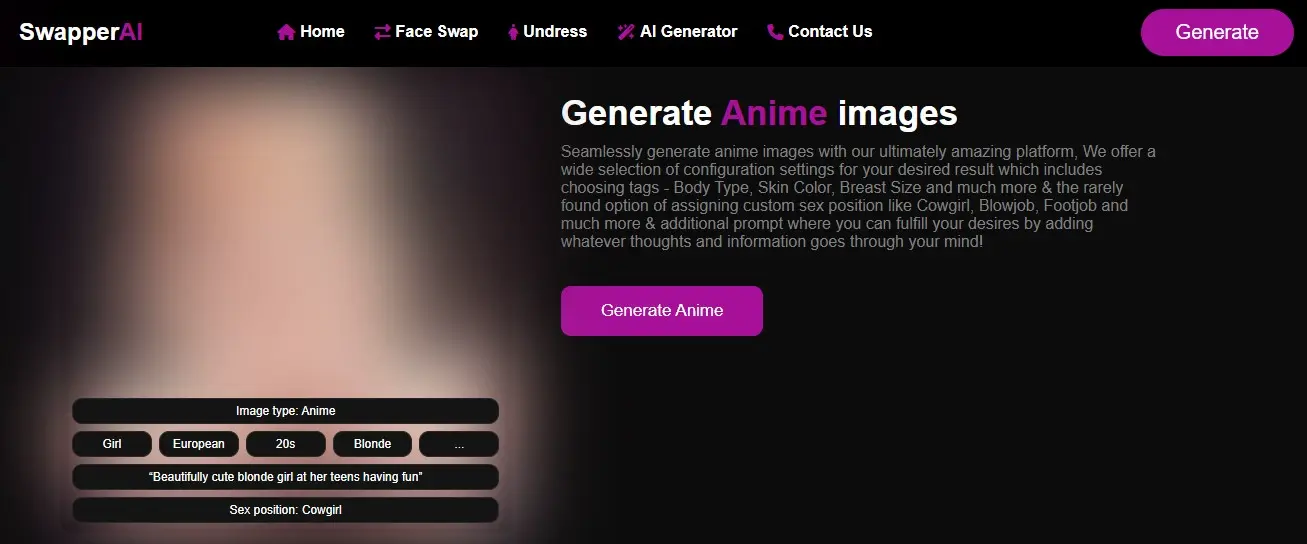Please Share It – This Motivates Us:
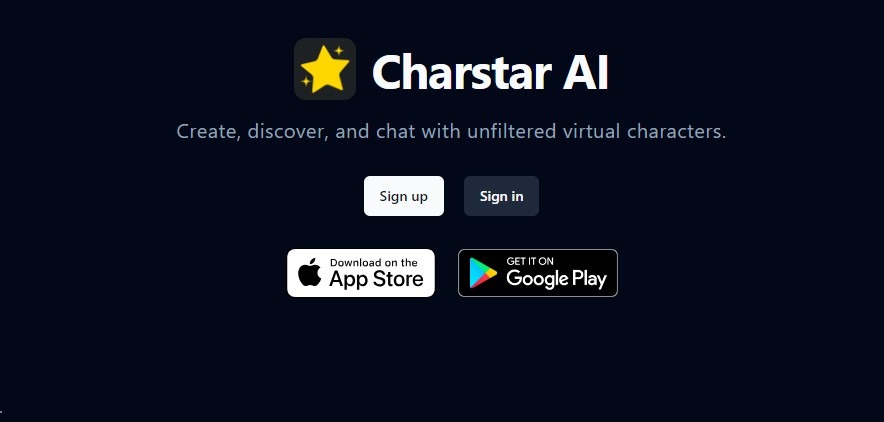
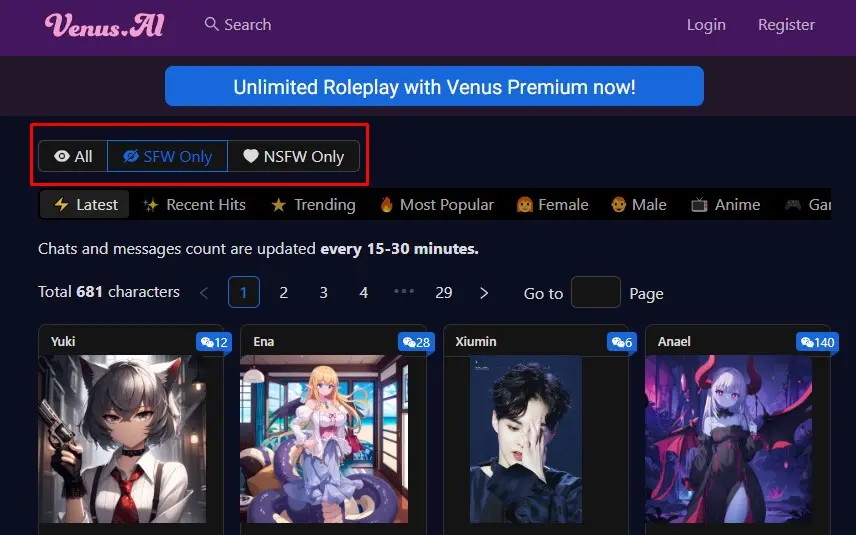
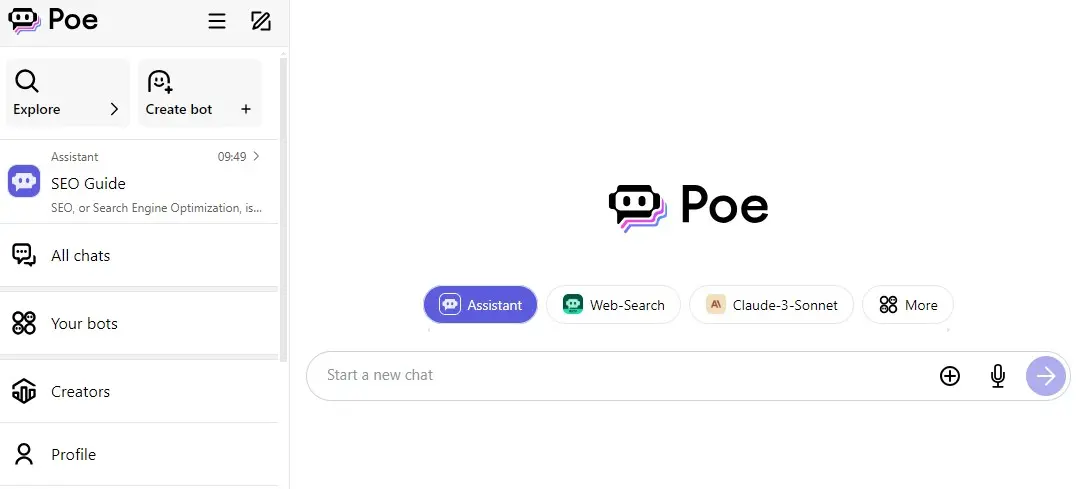
If you are looking for a powerful AI-based platform offering advanced features for face swapping, undressing, and generating realistic or anime images, SwapperAI is the best tool because it is an advanced platform that specializes in AI-generated content, primarily in the adult entertainment industry.
It offers various features such as Face Swap, Undress, and AI Image Generation, which allows users to create customized deepfake videos, and undress images, and generate realistic or anime-style adult content. It is designed for users interested in creating custom AI-generated content, making it a unique destination for personalized image and video edits.
SwapperAI.com provides a range of AI tools for content generation, including the face Swap tool allows users to replace faces in videos from the platform’s extensive library or their own videos and the undress tool enables the virtual undressing of photos in high-quality.
It also offers an AI Image Generation tool to generate customized realistic or anime images with specific configuration settings. This platform is suitable for those looking to use advanced AI technology for creative or entertainment purposes.
Key Features of SwapperAI
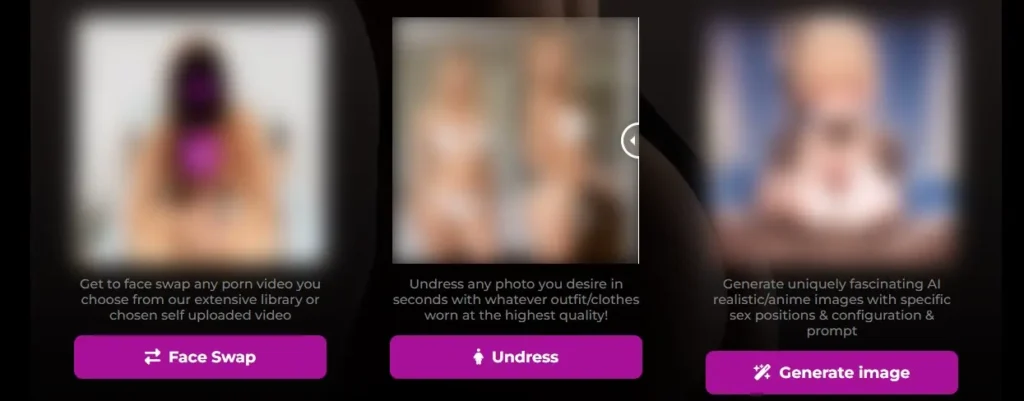
1. Face Swap
Its face-swapping tool offers users the ability to place a face of their choice onto selected videos, providing endless customization. Here’s how the process works:
- Upload a Face Photo: Choose an image of the face you want to swap into the video.
- Select a Video: Choose from SwapperAI’s extensive video library, which includes a wide variety of poses and styles.
- Generate Deepfake: Once you’ve selected a face and video, SwapperAI uses advanced AI algorithms to seamlessly overlay the face onto the video, creating a realistic and customized result.
SwapperAI uses robust processing power to produce these face swaps quickly and accurately, creating a high-quality deepfake in minutes.
2. Undress Tool
Its undress feature enables users to remove clothing from images in a realistic and visually accurate way. Here’s the basic process:
- Upload an Image: Start by uploading the image of the person you want to edit.
- Draw Over the Clothes: Use SwapperAI’s tool to highlight the areas you want to remove.
- Click to Undress: SwapperAI’s technology then processes the image to deliver a realistic representation of the person without clothing.
This feature is designed with advanced AI algorithms that analyze and edit the inner frames of the photo, creating a seamless and realistic final product.
3. AI Image Generator
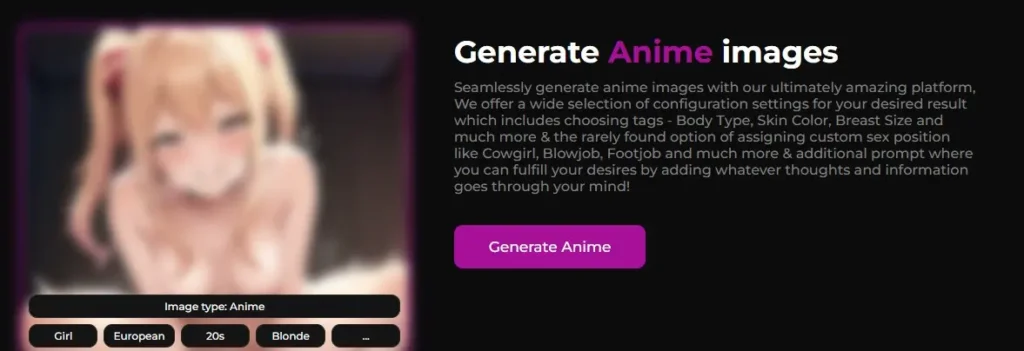
The AI Image Generator on SwapperAI can create both realistic and anime-style images with specific settings. This feature allows users to:
- Select Image Type (Realistic or Anime): Choose between creating a hyper-realistic image or an anime-style illustration.
- Customize Appearance: Adjust details such as body type, skin color, and additional physical features.
- Choose a Pose: SwapperAI provides options for different poses and expressions to give users full control over the final image.
- Add Prompts: Additional prompts can be added to describe any specific elements or actions you want in the generated image.
How to Use SwapperAI.com

Using SwapperAI.com is straightforward, and the platform’s layout makes it easy for both beginners and experienced users. Here’s a simple step-by-step guide:
Step 1: Visit the SwapperAI Website
Go to SwapperAI.com to access the homepage, where you’ll find links to all available tools: Face Swap, Undress, and AI Generator.
Step 2: Choose Your Desired Tool
Select the tool you want to use. Each feature (Face Swap, Undress, AI Generator) has a dedicated section that guides you through the specific process for each tool.
Step 3: Follow the Steps for Each Tool
Each tool has a unique process:
- Face Swap: Upload a face photo, choose a video, and start the face swap.
- Undress Tool: Upload a photo, mark the areas you want to edit and process the image.
- AI Generator: Choose the image type, configure settings, and generate your customized image.
Step 4: Save or Share Your Content
Once you’ve created your image or video, save it to your device or share it directly from the platform.
SwapperAI Pricing Plans
SwapperAI offers several token packages to suit different usage needs, ranging from casual users to those seeking an endless experience. Here are the available pricing options:
40 Tokens – $19.99
- Perfect for beginners looking to explore the features.
- Token breakdown: 1 face swap video or 20 undress images, plus a few image generations.
- 25% Off
80 Tokens – $34.99
- Best for more frequent users who want extra tokens for a wider experience.
- Token breakdown: Approximately 2 face swap videos or 40 undress images.
- 25% Off
170 Tokens – $69.99 (Best Deal)
- Ideal for users seeking more flexibility to enjoy various features without having to worry about running out of tokens.
- Token breakdown: Approximately 5-6 face swap videos, or a combination of undress images and image generation.
- Best Value
350 Tokens – $139.99 (Great Deal)
- Recommended for heavy users who want significant savings while enjoying multiple features.
- Token breakdown: Can cover more than 10 face swap videos, or hundreds of undress images and image generations.
725 Tokens – $269.99
- Offers extensive access to all SwapperAI features. Ideal for those who frequently use the platform.
- Token breakdown: 24+ face swap videos or a combination of thousands of undress images and generated content.
1000 Tokens – $349.99 (Endless Joy!)
- This package provides maximum value for users who want complete freedom on the platform without limits.
- Token breakdown: 33+ face swap videos or numerous undress images and image generations.
- Endless Joy!
SwapperAI Alternatives
How Does AI Face Swap Work?
This feature lets users create customized face-swapped videos. It involves three main steps:
- Upload Face: Choose the face photo you want to swap.
- Select a Video: Pick from the extensive video library.
- Generate Deepfake: Let SwapperAI process the video with the selected face.
This easy three-step approach makes it user-friendly, even for beginners.
Generate Anime and Realistic Images
For anime and realistic images, users have multiple customization options:
- Anime Images: Choose anime characters, adjust specific traits, and set custom poses.
- Realistic Images: Select realistic features and poses with high attention to detail, creating lifelike results.
Undressing Images with High Accuracy
Its undress tool is another popular feature. Users can:
- Upload images and highlight areas for clothing removal.
- Use AI technology for fast and realistic editing.
Conclusion
SwapperAI is an innovative AI-powered platform offering face swaps, undressing tools, and image generation with exceptional quality and accuracy. Its user-friendly structure makes it accessible to a broad audience, and the advanced features allow for a high degree of customization. Whether you’re looking to create personalized content or explore the creative possibilities of AI, SwapperAI.com provides a fast, secure, and high-quality solution.
Disclaimer:
We do not endorse or support the use of tools like SwapperAI.com for unethical or illegal purposes. This review is part of our website’s objective to provide insights and evaluations of various tools available on the internet. We encourage responsible and ethical use of any technology and urge users to follow legal guidelines, respect privacy, and avoid misuse.
FAQs
Q1: Is SwapperAI.com safe to use?
Yes, SwapperAI.com prioritizes user privacy and employs security measures to ensure data protection.
Q2: How fast is the processing time?
SwapperAI’s advanced processing power allows it to deliver results within seconds to minutes, depending on the complexity of the request.
Q3: Can I upload my own videos for face-swapping?
Yes, users have the option to upload their own videos, enabling further customization.
Learn More About – AI Tools Review Policy
If You Enjoyed This Article, Please Share It – This Motivates Us:
Explore More AI Tools – AI Tools To Know
OR Search AI Tools
Alternatives