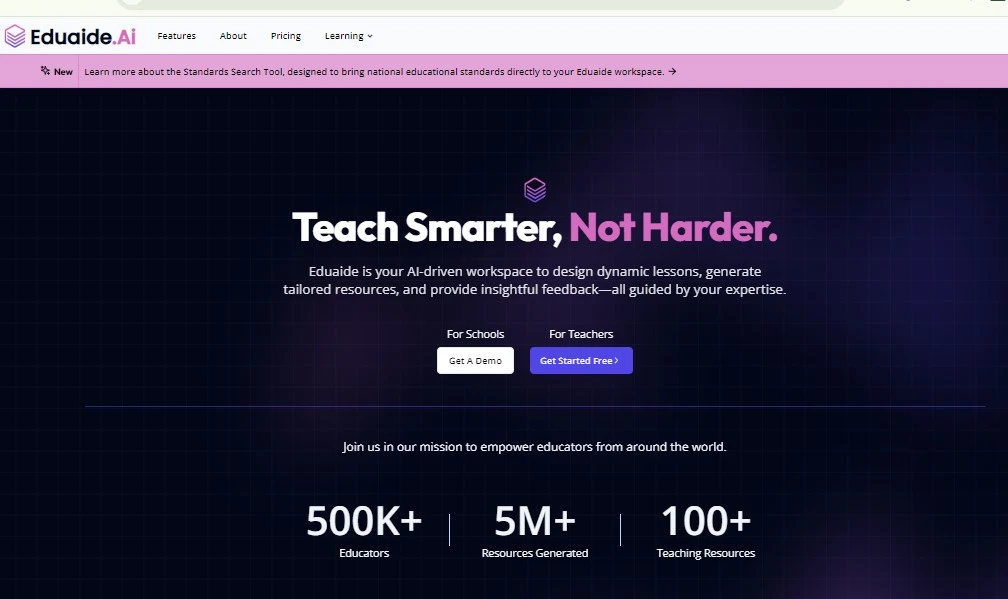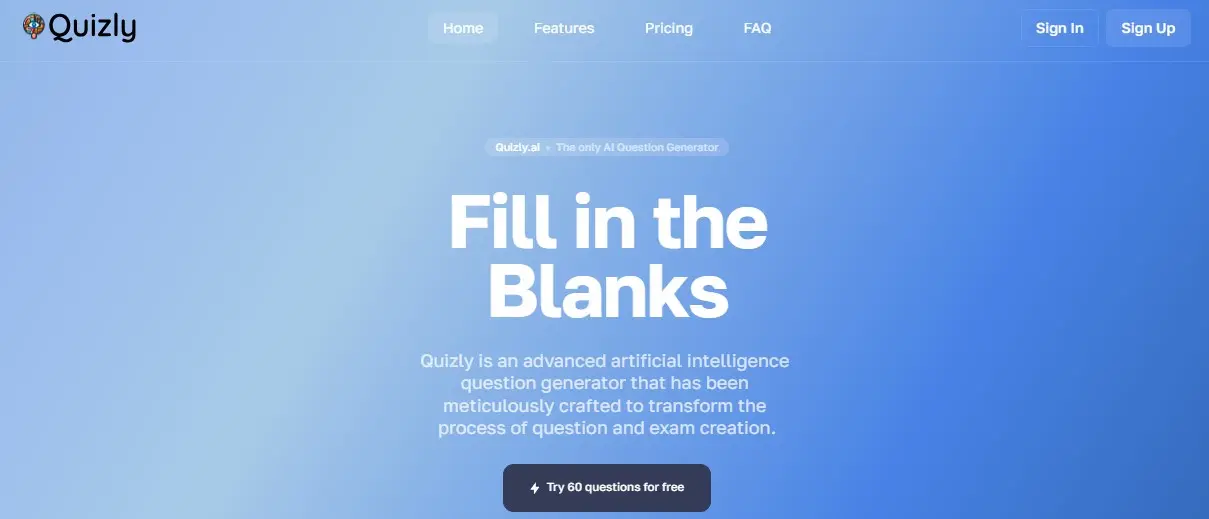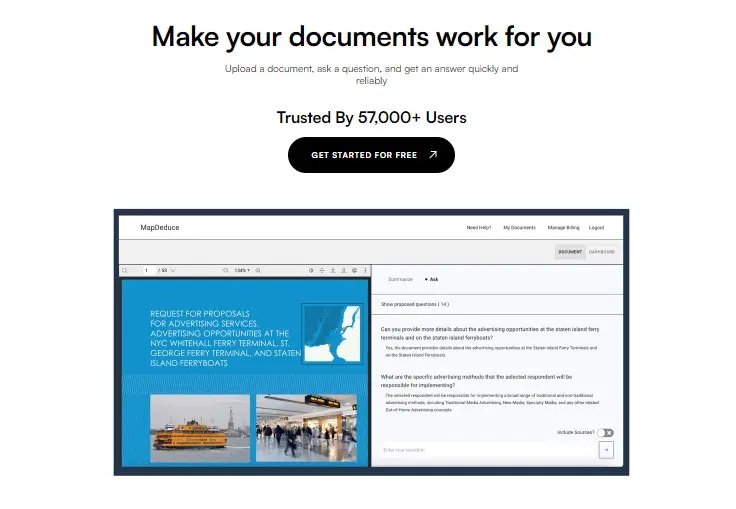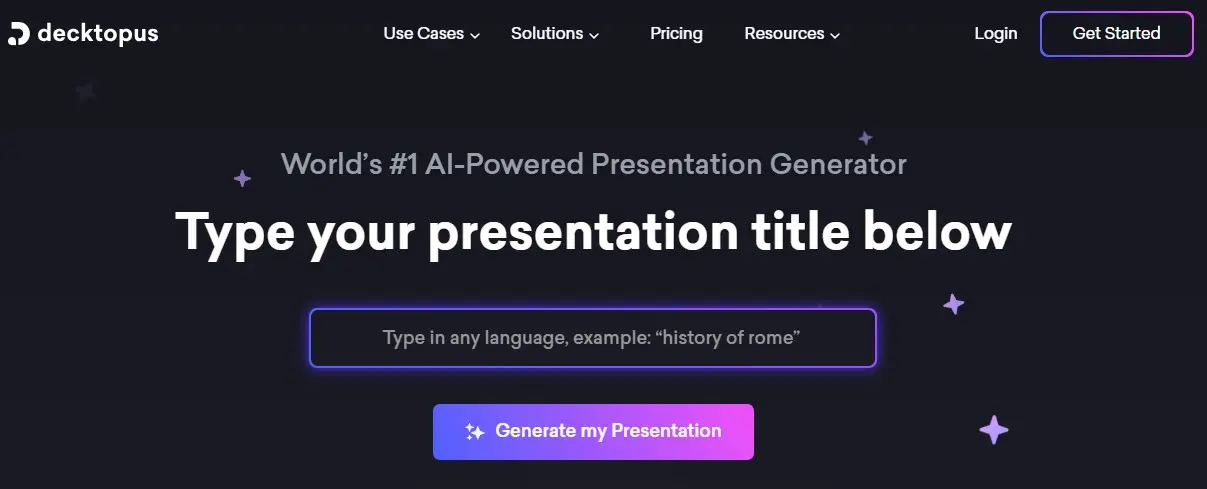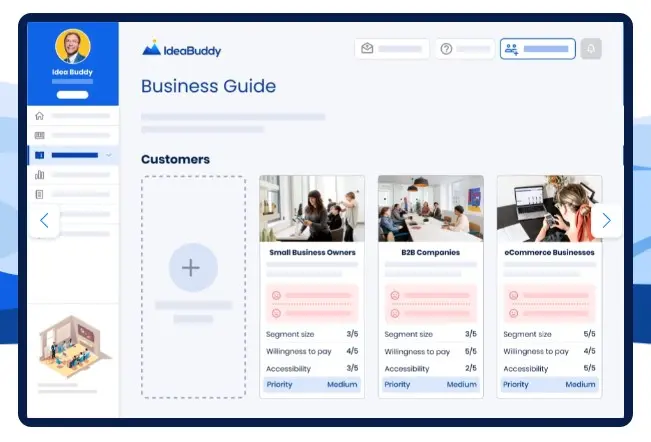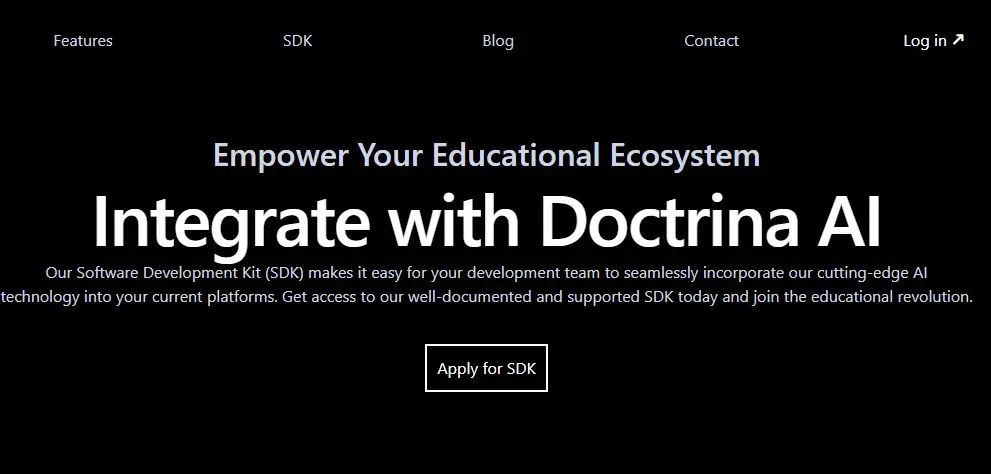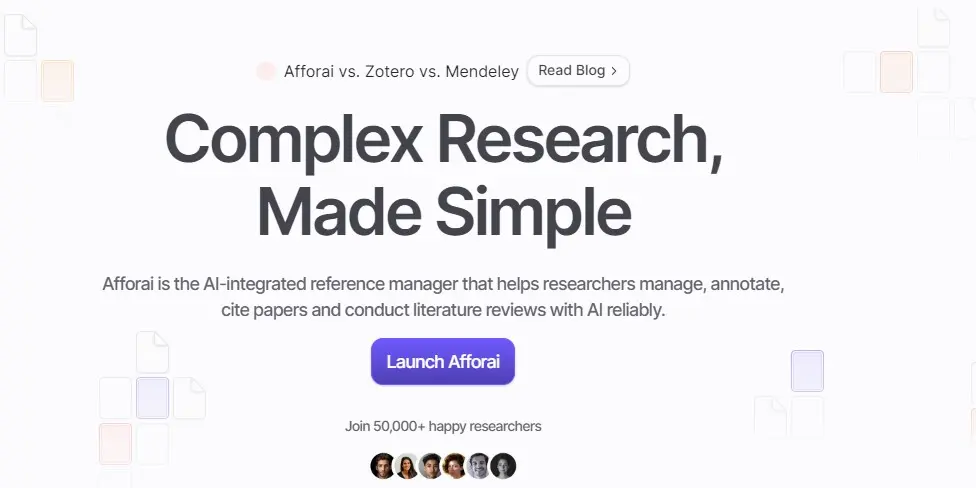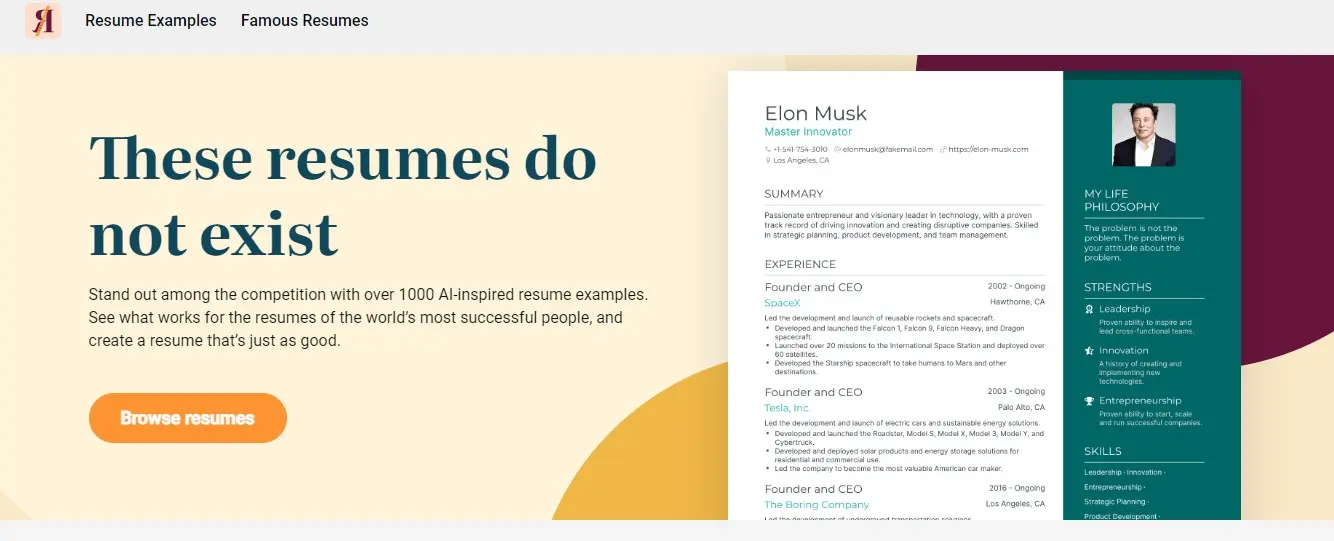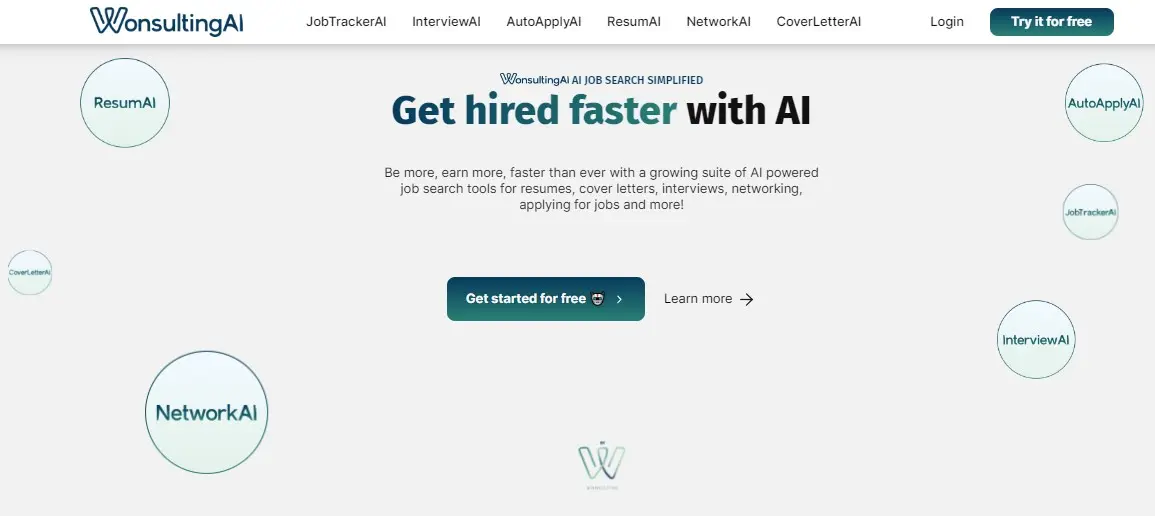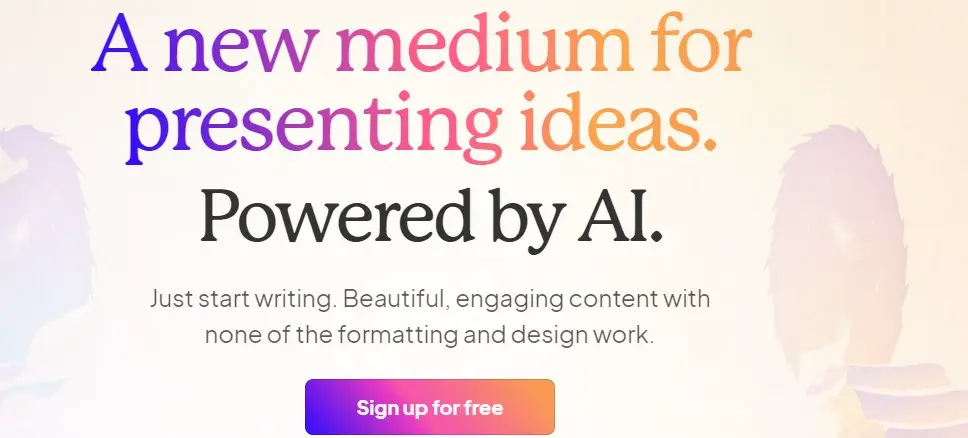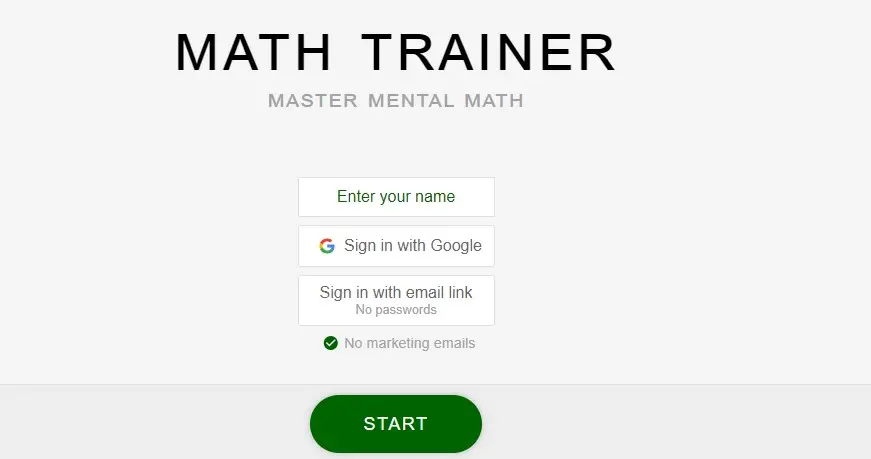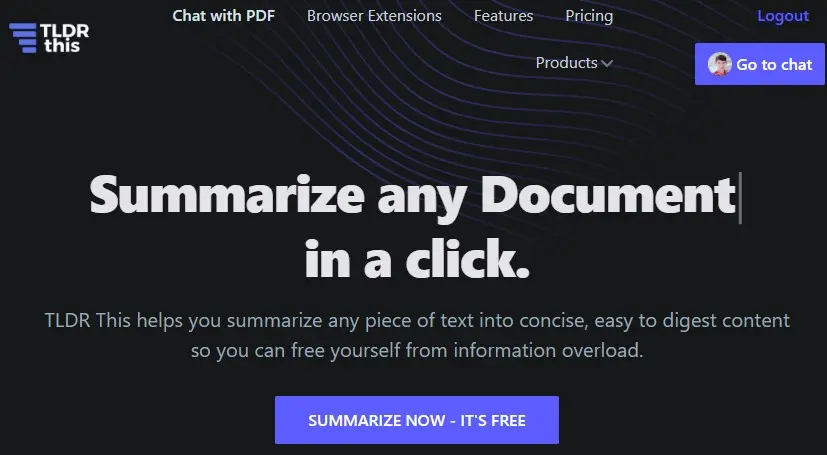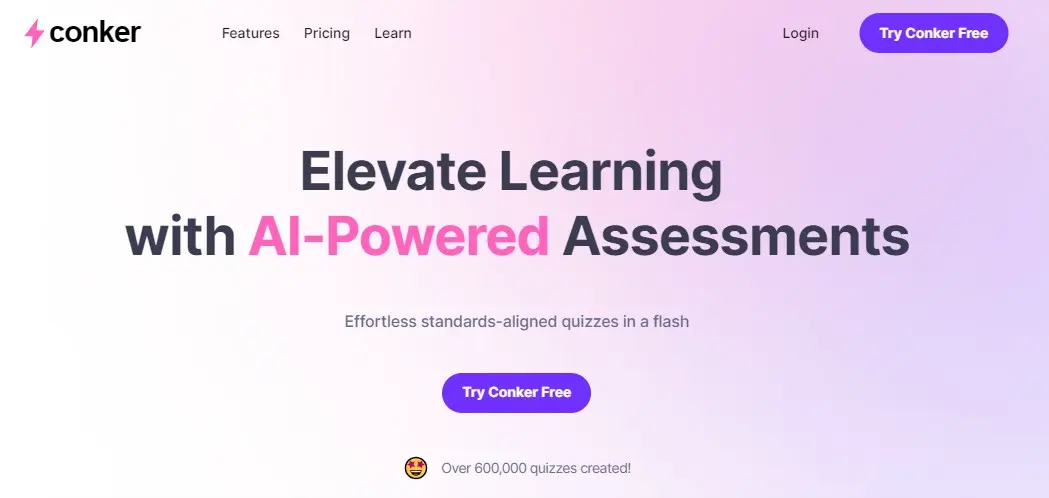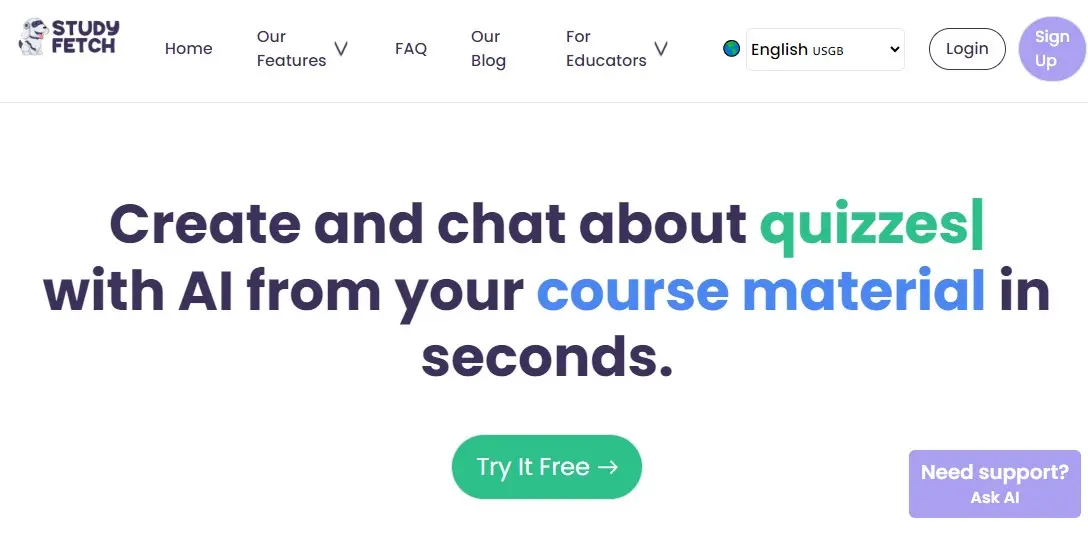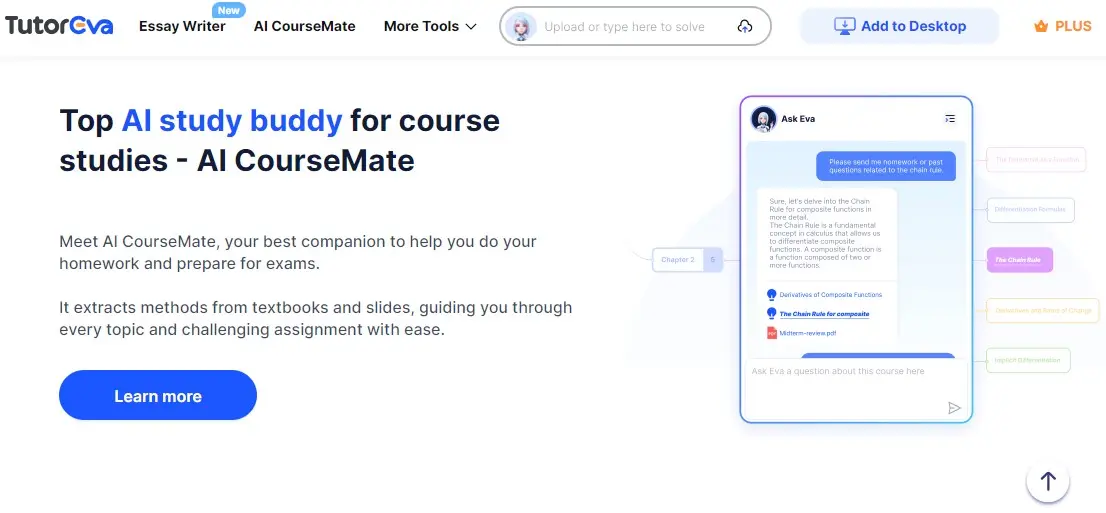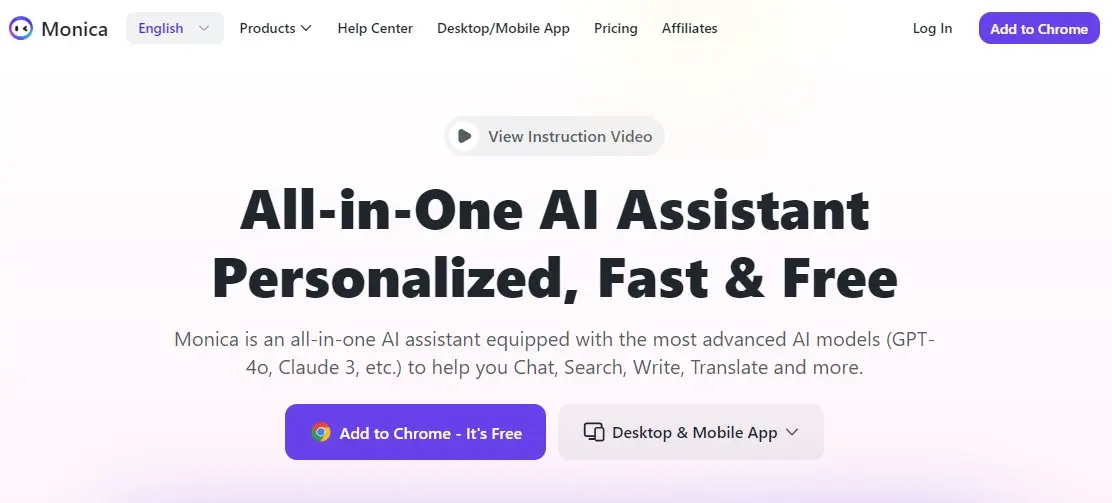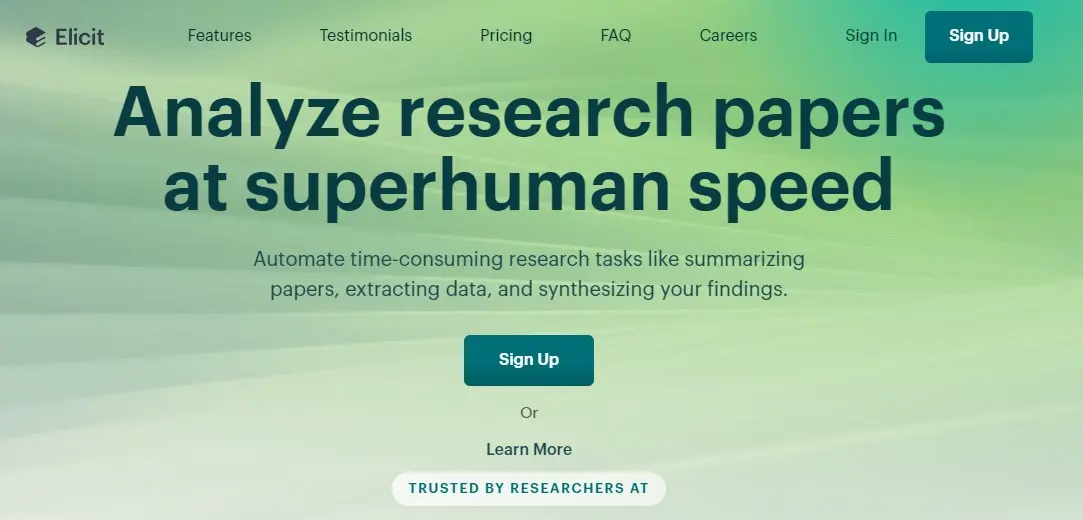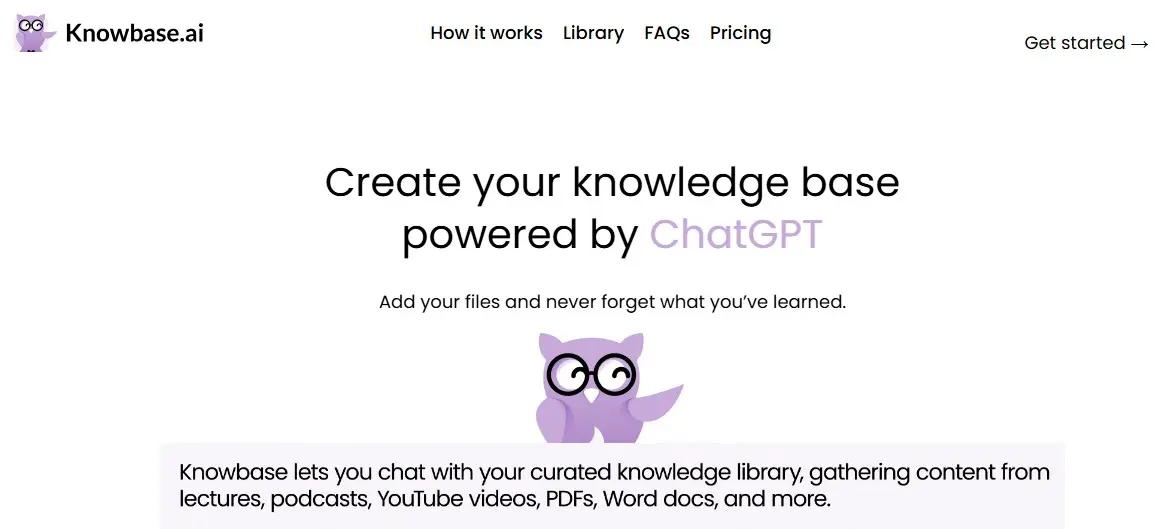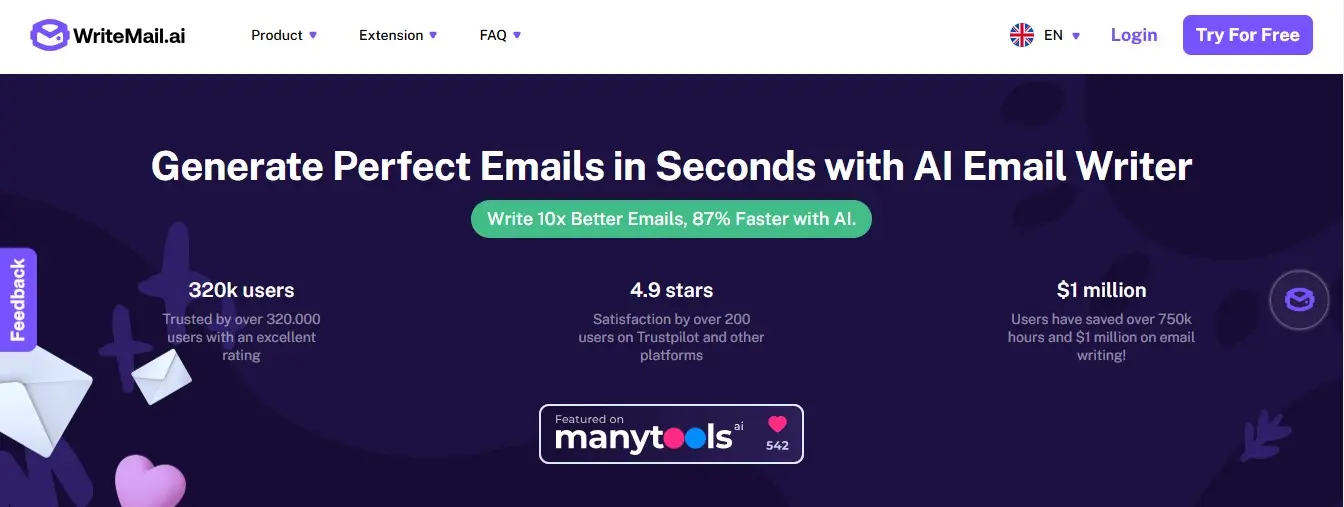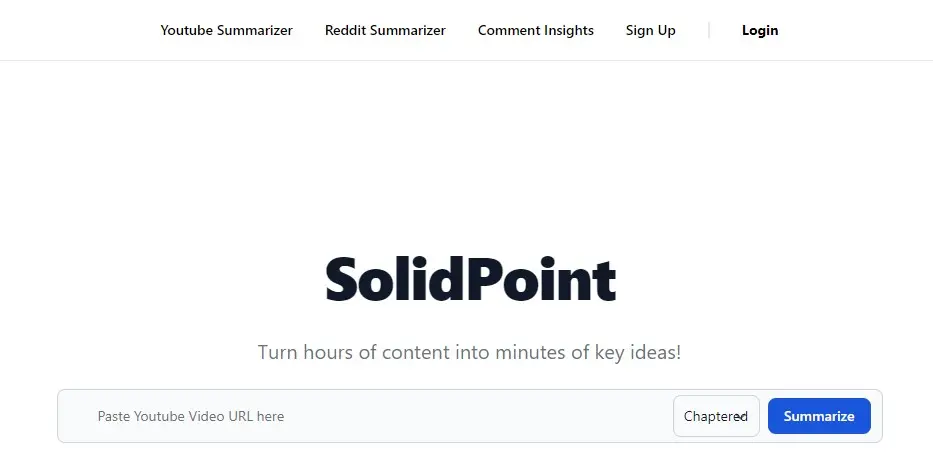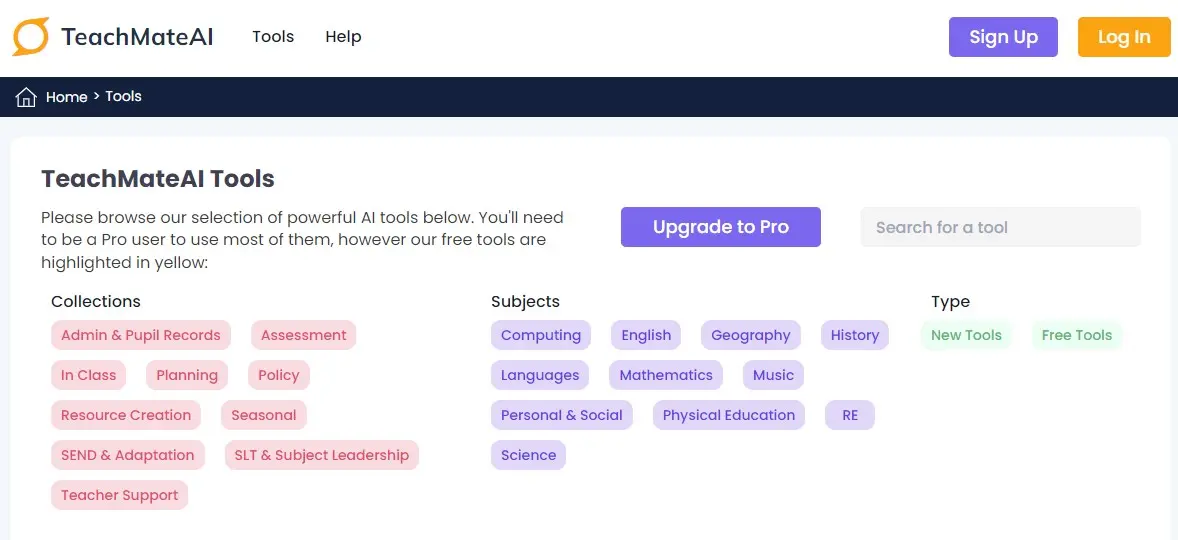Please Share It – This Motivates Us:

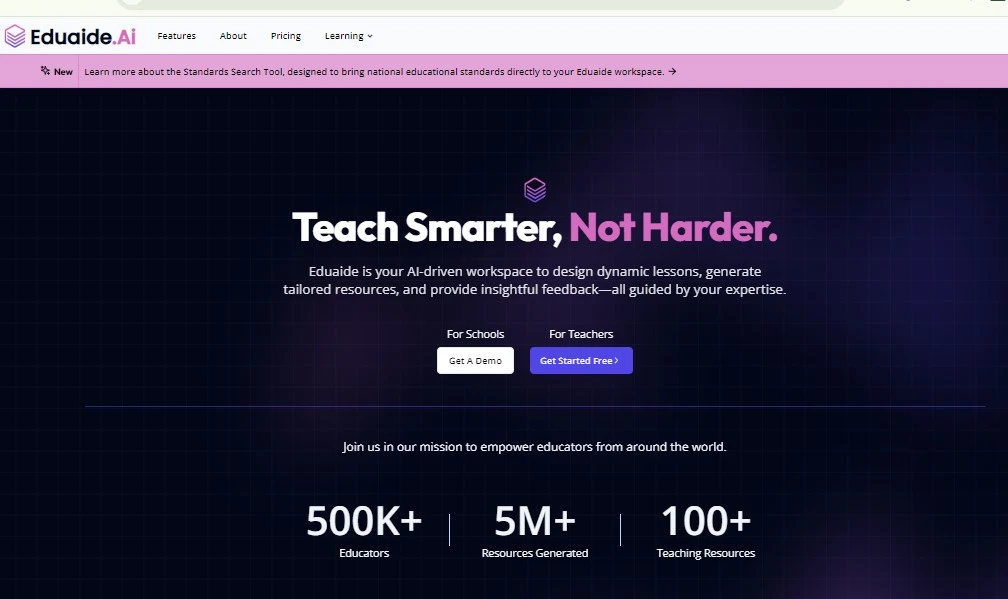
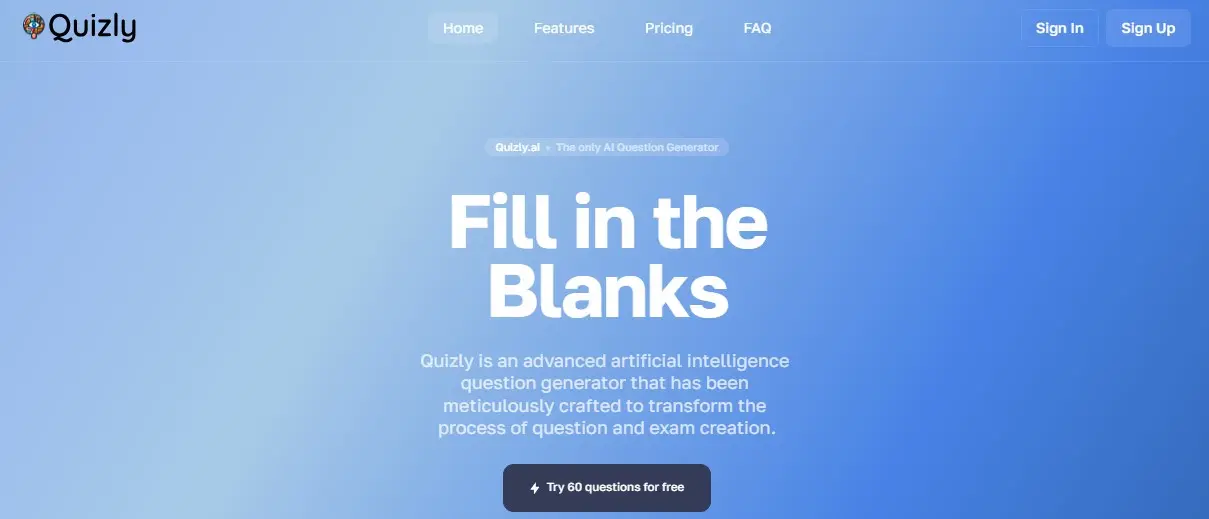
What is Teachmate AI? – Pros, Cons, And Alternatives
If you are looking for an AI tool that will help teachers simplify their daily tasks, then Teachmate is the best platform because it offers a list of tools to support you every day from creating bespoke lesson plans to instant teacher presentations. It works as a digital AI assistant for educators worldwide.
TeachMateAI is an AI-powered digital assistant designed by teachers and tech experts to help manage time, improve learning experiences, and reduce workload. It provides solutions in different languages.
It will help you to save 10+ hours a week. 142,000 teachers already joined this platform. Teachers can successfully simplify daily tasks from lesson planning to risk assessments.
Teachmate AI Review

TeachMateAI is an AI-powered digital assistant designed for educators to save time, reduce workload, and enhance productivity. It is very helpful to simplify daily tasks like letter writing, administrative duties, and streamlining various aspects of teaching responsibilities.
It offers 80+ AI-powered tools designed to improve task efficiency and save teachers time over 10 hours per week. TeachMateAI aims to make teaching more effective and profound.
This platform collaborates with various trusted organizations supporting schools and teachers to share their vision and values. It encourages organizations interested in collaboration to reach out via their contact form to initiate discussions.
Lee Parkinson, Dr. Jonathan Chippindall, and Ian Cunningham are the main team members of this platform. All are experienced in the online technology industry.
Pros:
- It reduces workload by automating tasks like lesson planning, assessments, and report writing.
- It provides valuable resources such as model text generators, success criteria creators, and comprehension question generators to enhance teaching efficiency.
- Offers a variety of classroom tools like lesson planners, survey generators, and subject leader support to streamline administrative tasks.
- It will enhance teaching practices by creating dynamic and interactive student learning experiences through technology integration.
Cons:
- Personal touch is necessary for All AI results.
- It is only good for teachers.
Overall, Teachmate AI is a valuable resource for teachers by offering tools that enhance teaching practices, reduce administrative burdens, and foster personalized student learning experiences.
Tools of Teachmate AI
Teachmate AI offers free and paid tools to simplify the daily task. Here is a list of the FREE Tools provided by Teachmate AI:
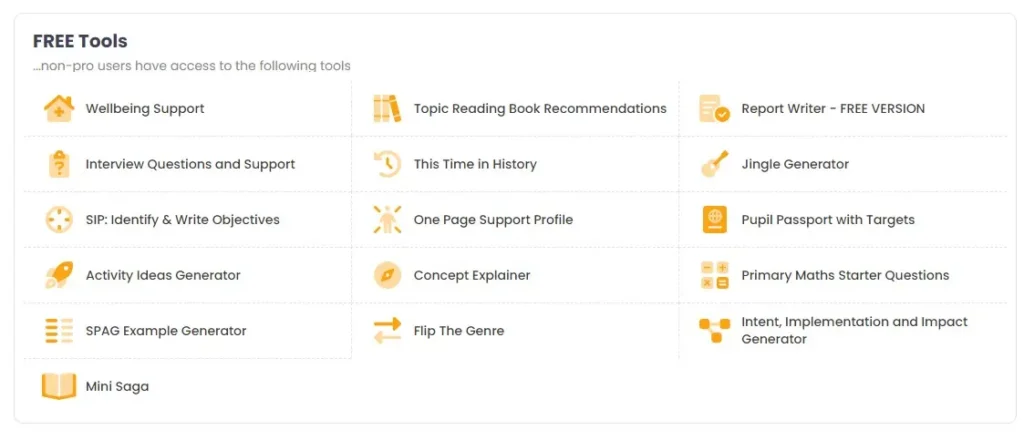
- Wellbeing Support
- Topic Reading Book Recommendations
- Report Writer – FREE VERSION
- Interview Questions and Support
- This Time in History
- Jingle Generator
- SIP: Identify & Write Objectives
- One Page Support Profile
- Pupil Passport with Targets
- Activity Ideas Generator
- Concept Explainer
- Primary Maths Starter Questions
- SPAG Example Generator
- Flip The Genre
- Intent, Implementation, and Impact Generator
- Mini Saga
These tools cover various functionalities, from generating activity ideas and interview questions to providing support profiles and starter questions for primary maths. It offers a comprehensive set of resources to enhance their teaching practices and create engaging learning experiences for students. Now we explain the paid tools.
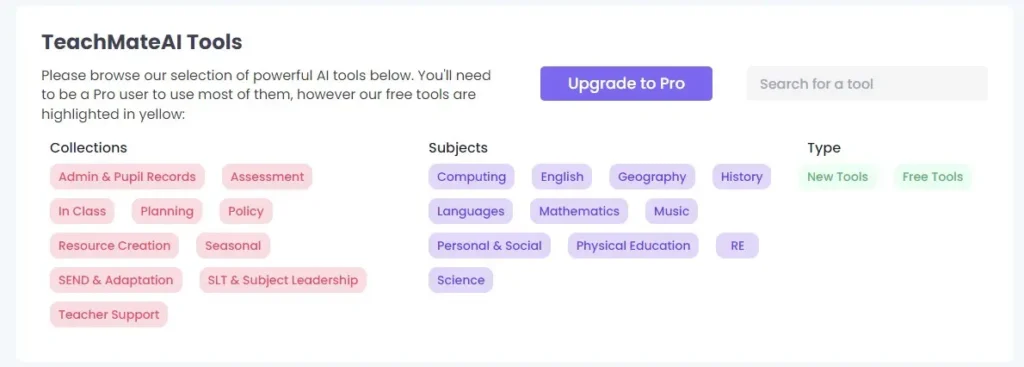
- Slideshow Generator: If you want to create a Slideshow for your presentation or subject, this tool is perfect for you because it allows users to create teaching slide presentations by defining learning objectives, year group, subject, and required slides. After inputting these terms, Teachmate AI will generate a slideshow according to your specified requirements.
- Report Writer: This tool helps users to create pupil reports by requiring only necessary details (Curriculum, Name, Subject, Approx length of report in words, Tone, Strengths, and Areas for development), ensuring sensitive information is not included.
- Lesson Planner: Users can quickly generate a lesson plan with this tool. Its AI can generate lesson plans by defining learning objectives and year groups and providing assessment suggestions.
- Worksheet Generator: Users can quickly create worksheets according to requirements because it allows users to create worksheets by specifying the Subject, learning objective, and year group of pupils.
- Letter Writer: This AI tool can be utilized to create letters to parents or other recipients. Just enter a brief summary and the required tone its AI will generate a letter in a few seconds.
Features of Teachmate AI
Lesson Planning and Content Creation
- Generate lesson plans, quizzes, worksheets, and rubrics based on learning objectives.
- Create different content for teaching purposes like comprehension passages, social stories, model texts, knowledge organizers, etc.
Assessment, Reports, and Management
- Generate reports for students, and write permission slips or risk assessments for school activities.
- Get help with classroom management through tips and strategies.
Creative Activities
- Spark creativity in students with writing prompts, story generators, or jingle creation.
Professional Development
- Generate presentation slides or reports for professional development sessions.
Free Tools
- Teachmate AI provides a range of free tools to assist teachers in tasks like generating activity ideas, analyzing text, creating comprehension questions, developing cover letters, generating flashcards, and much more.
Subjects
- It is a very helpful tool to provide different solutions for various subjects including, computing, English, geography, history, languages, mathematics, music, personal and social, physical education, RE, and science.
TeachMateAI Partners
- TeachMateAI is partnering with organizations like Vitalize IT, AmazingICT, MGL World, and LGfL to support schools and teachers.
Additional Features
- Translate text to different languages.
- Find vocabulary lists or explore educational guidance documents.
TeachMateAI Pricing
TeachMateAI offers two pricing plans:
- Free Plan: This plan allows access to nine tools with unlimited usage.
- Pro Plan: Priced at $.99 per month or $6 per month when paid annually, the Pro plan provides access to over 100 tools, including classroom and teaching aids along with an ad-free experience.
You will get the following features in the paid plans.
- Access to all tools
- Free access to the CPD webinar
- Beautiful content downloads
- Time-saved tracking
- Access to future features
- Curriculum specific
- Slideshow generator
- Responsive support team
- Rolling AI improvements
TeachMateAI Pricing For School
- £395 per year for 10 accounts
- £645 per year for 20 accounts
- £830 per year for 30 accounts
- Custom Pricing for larger schools
You will get the following features in the school-paid plans.
- Reduced pricing for schools
- Schools manage their own licenses
- Access to all tools
- Free access to the CPD webinar
- Beautiful content downloads
- Time-saved tracking
- Access to future features
- Curriculum specific
- Slideshow generator
- Responsive support team
- Rolling AI improvements
TeachMateAI Alternatives
Who created TeachMateAI?
Lee Parkinson, Dr. Jonathan Chippindall, and Ian Cunningham are the main team members and creators of this platform. All are experienced in the online technology industry.
Is TeachMateAI Free?
TeachMateAI offers both free and paid options. Its free plan allows you to 9 tools (limited usage) and an ad-free website.
What can TeachMateAI do?
TeachMateAi is a website with AI tools designed to help teachers. Users can quickly generate reports based on the curriculum.
How much does TeachMateAI cost?
TeachMateAI Pro Plan costs $.99 per month or $6 per month when paid annually. Its Pro plan provides access to over 100 tools, including classroom and teaching aids along with an ad-free experience.
Learn More About – AI Tools Review Policy
If You Enjoyed This Article, Please Share It – This Motivates Us:
Explore More AI Tools – AI Tools To Know
OR Search AI Tools
Alternatives