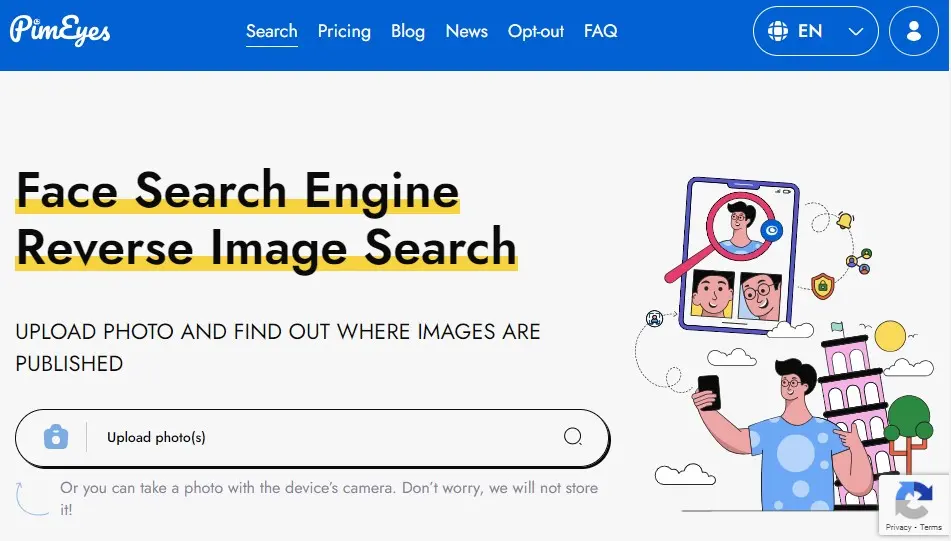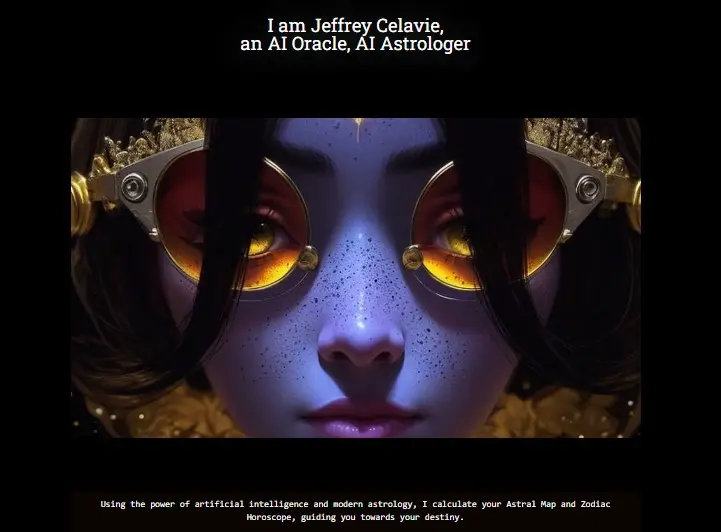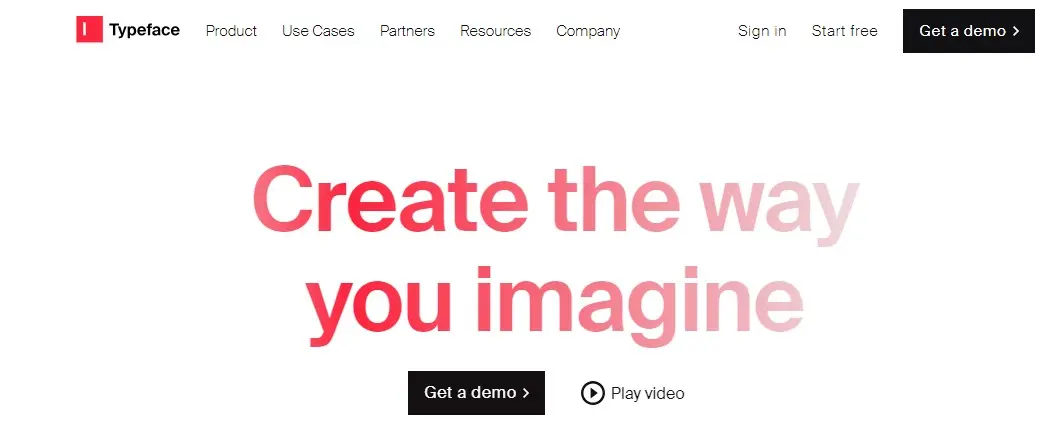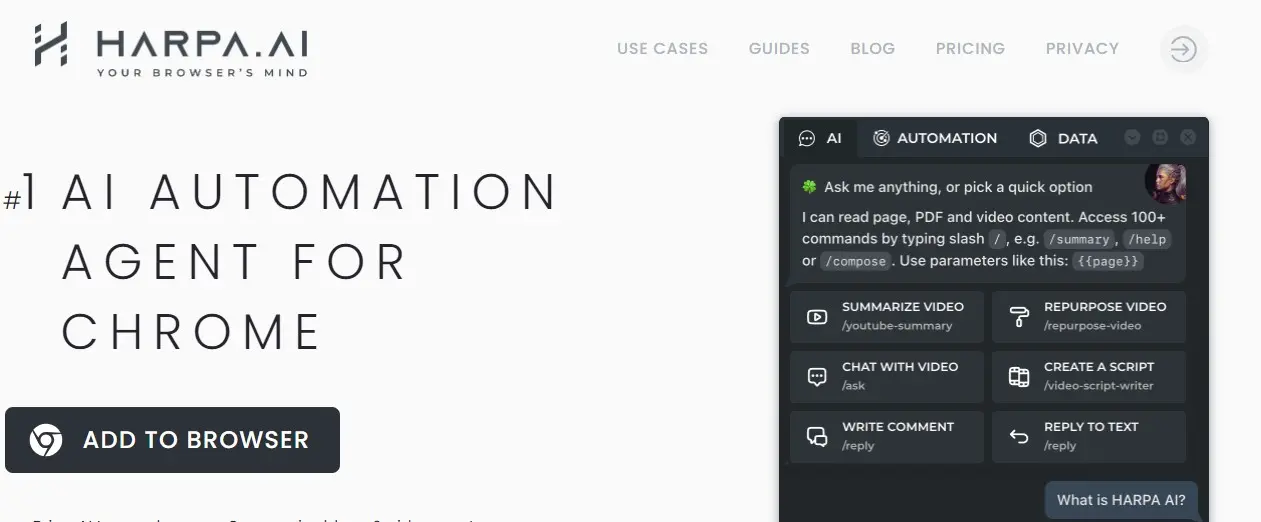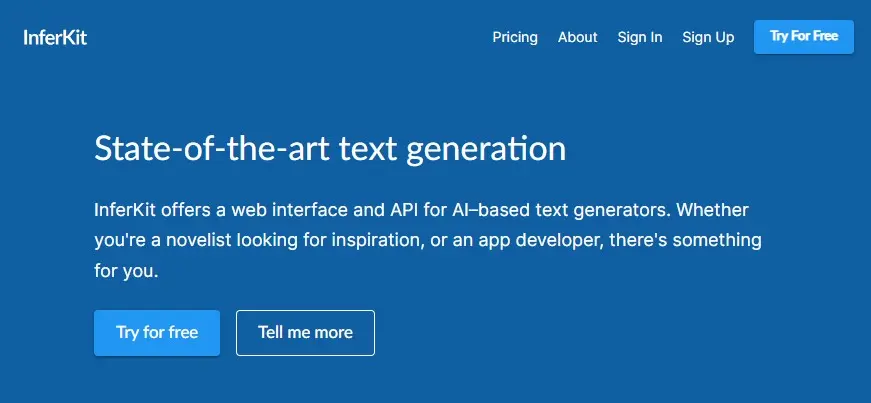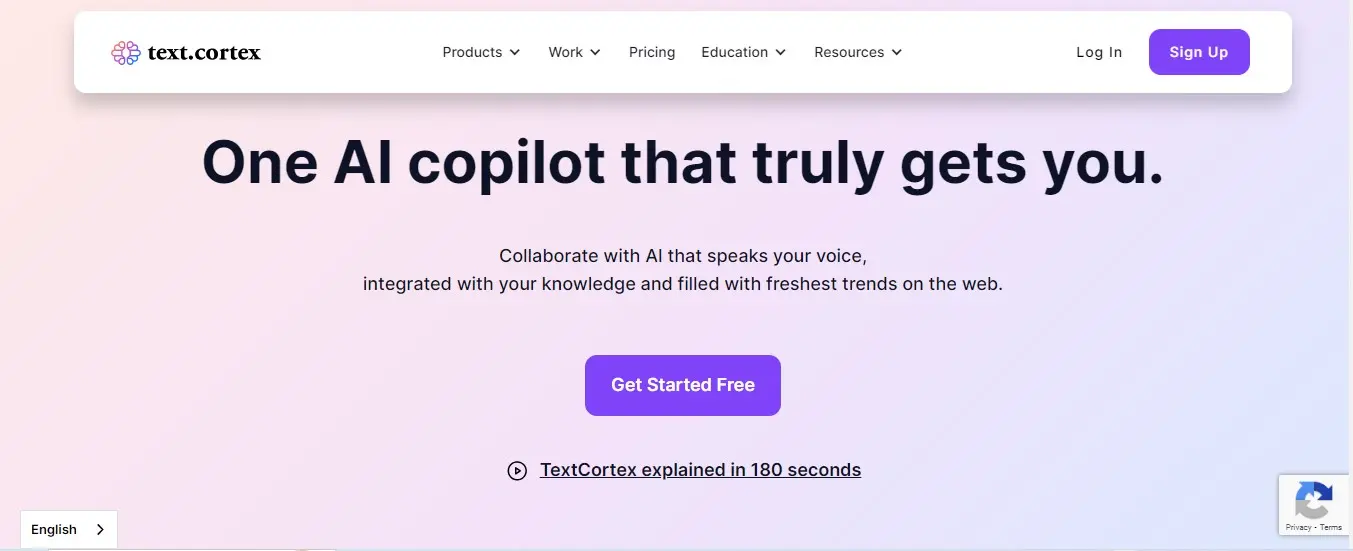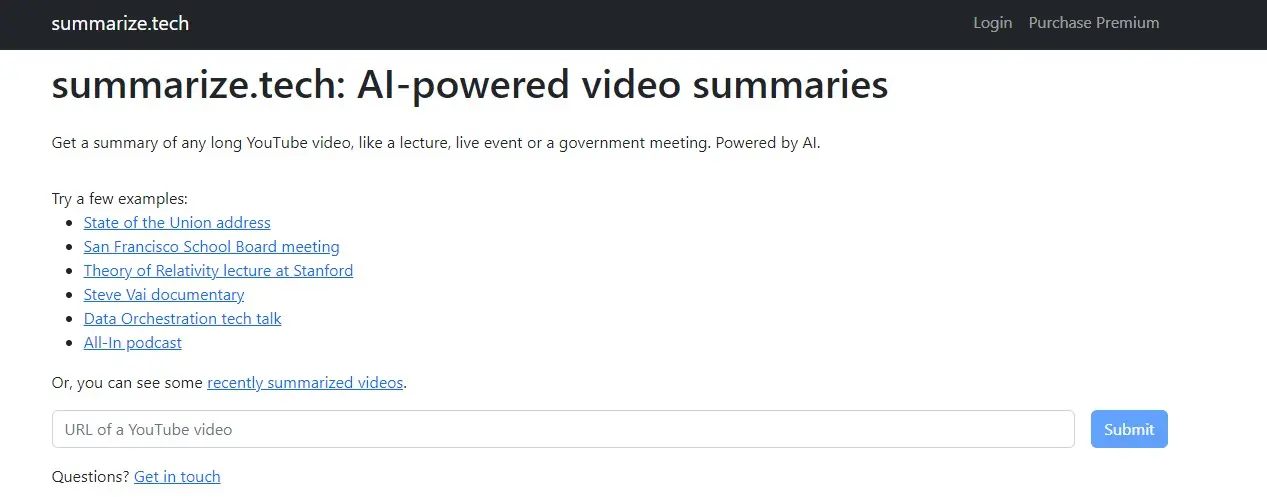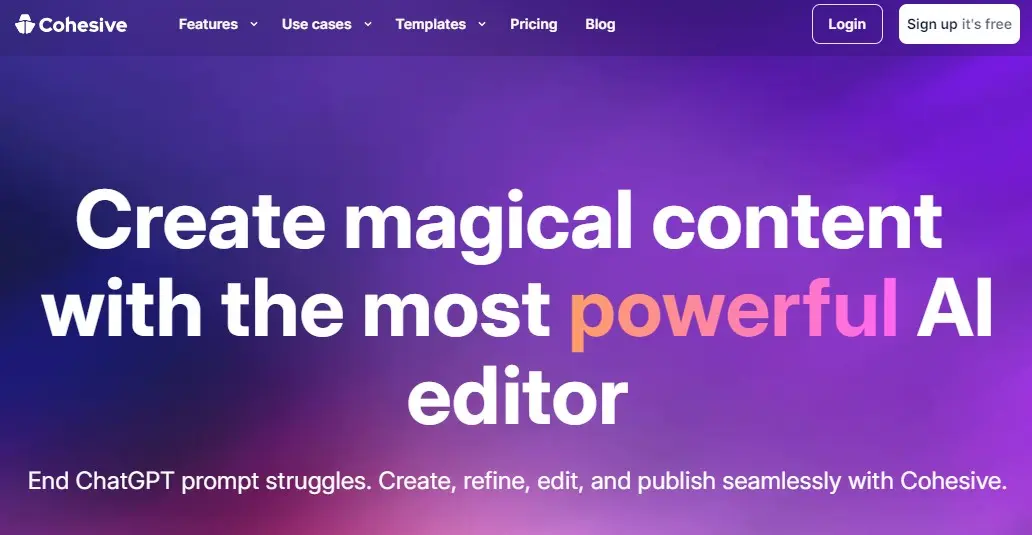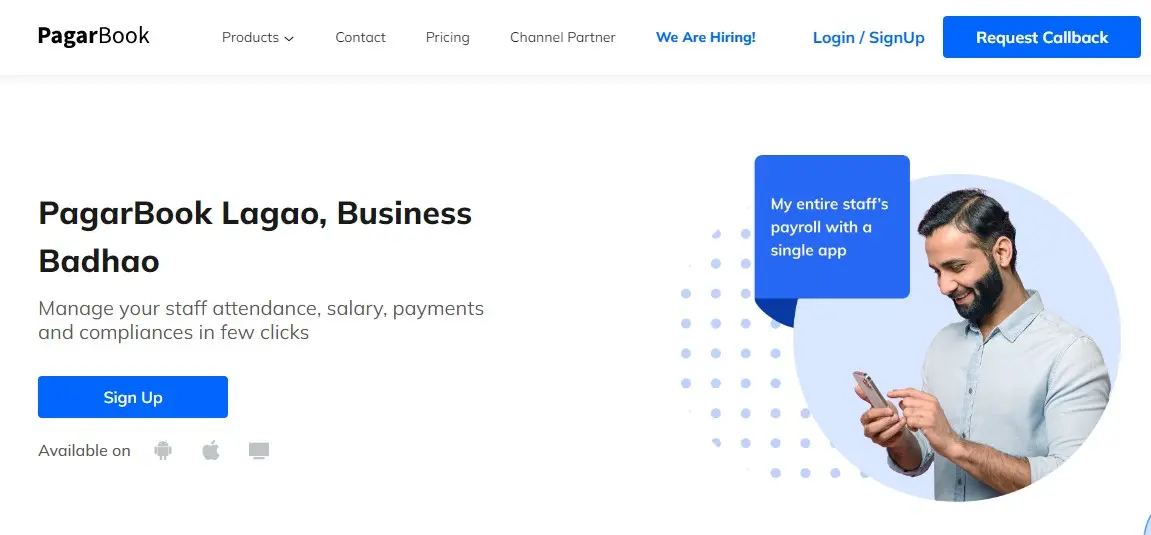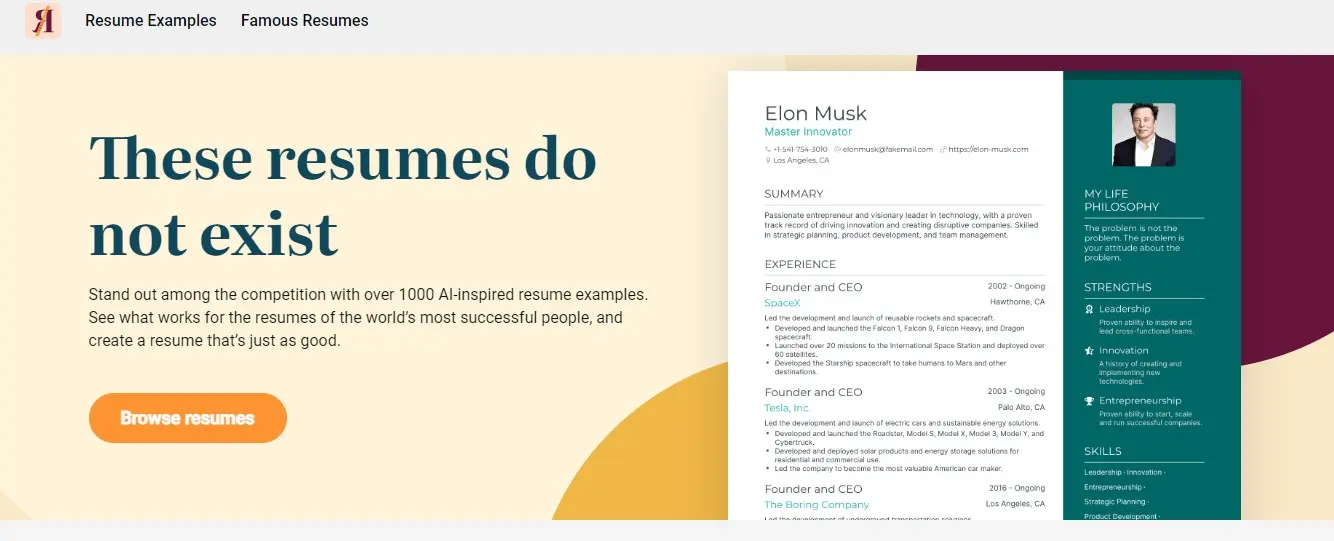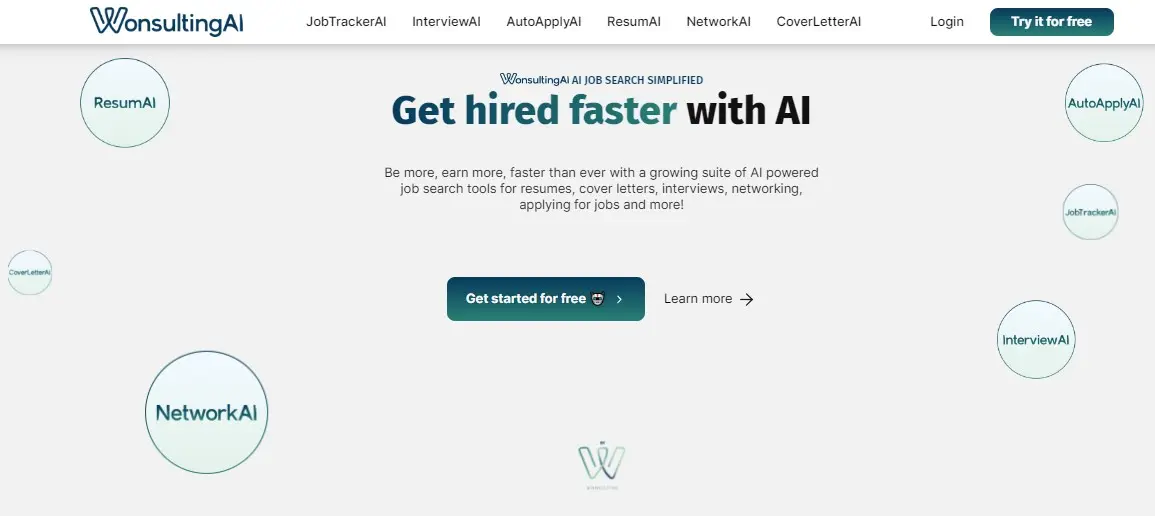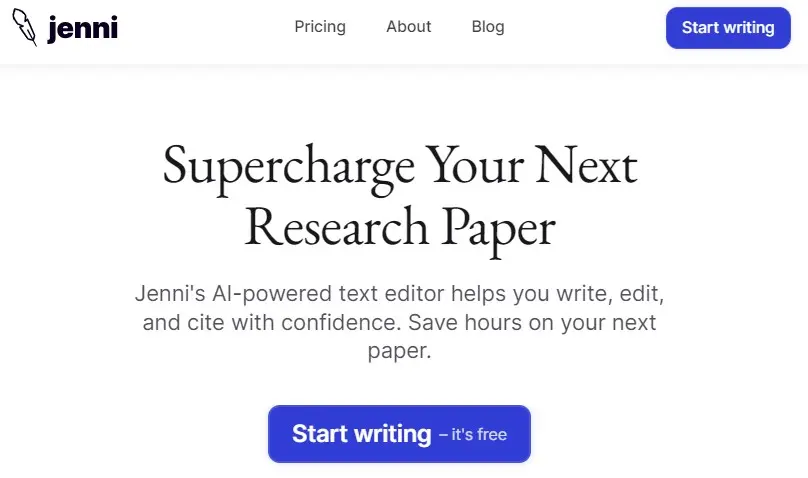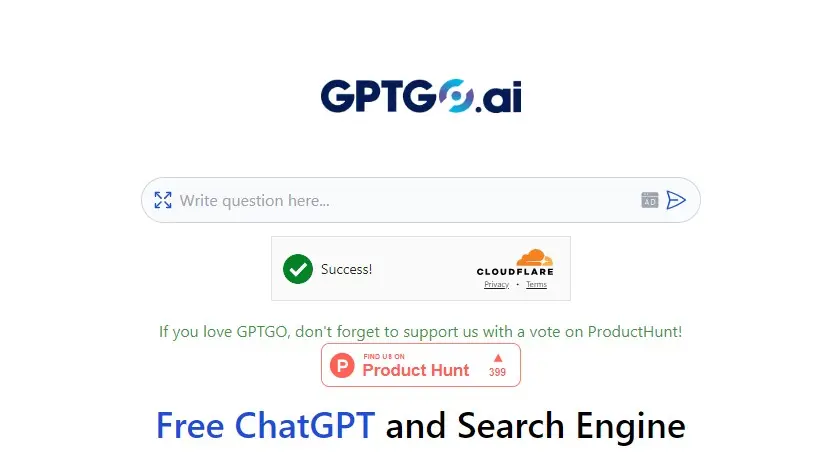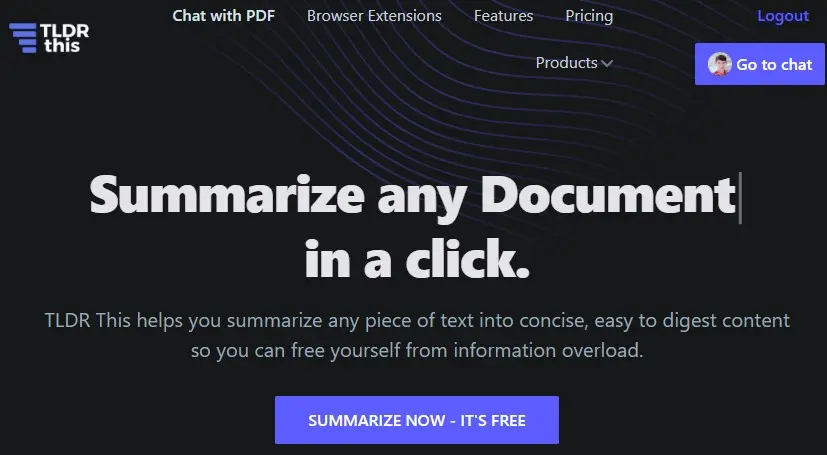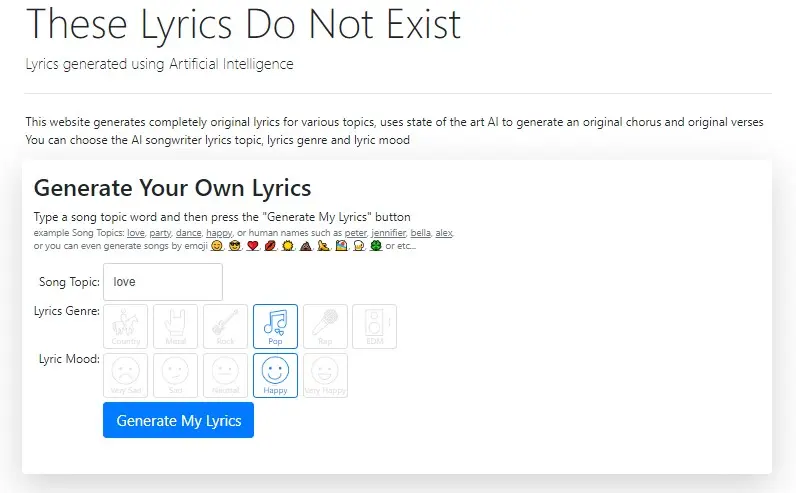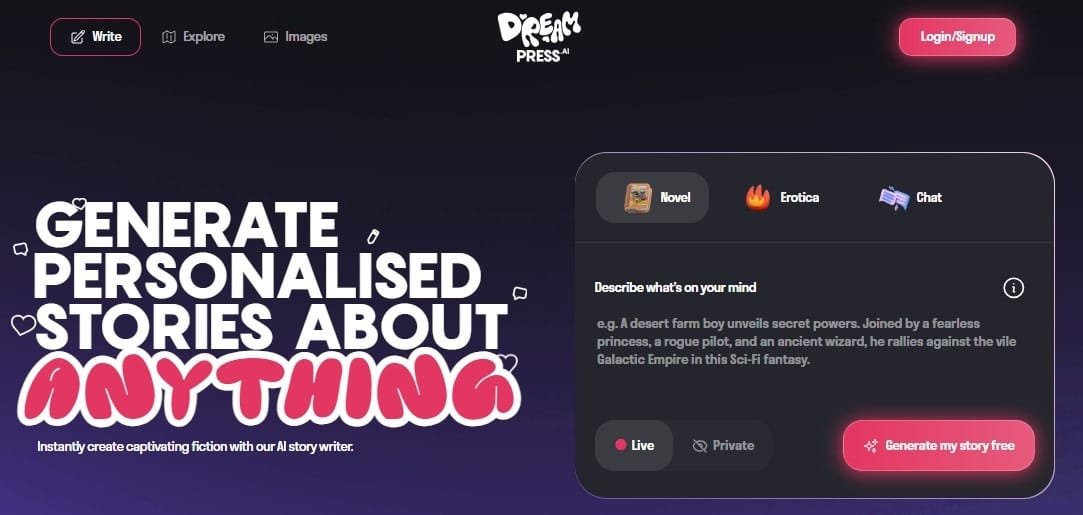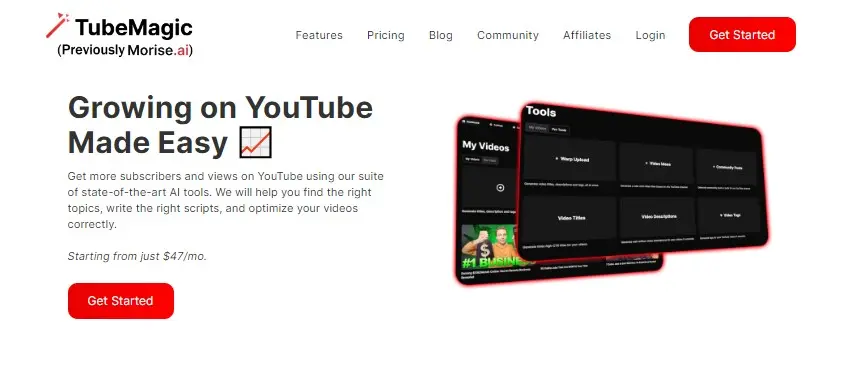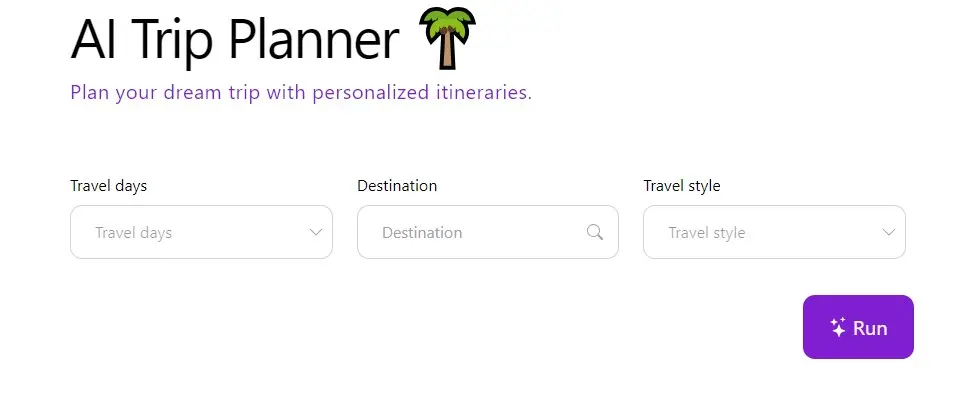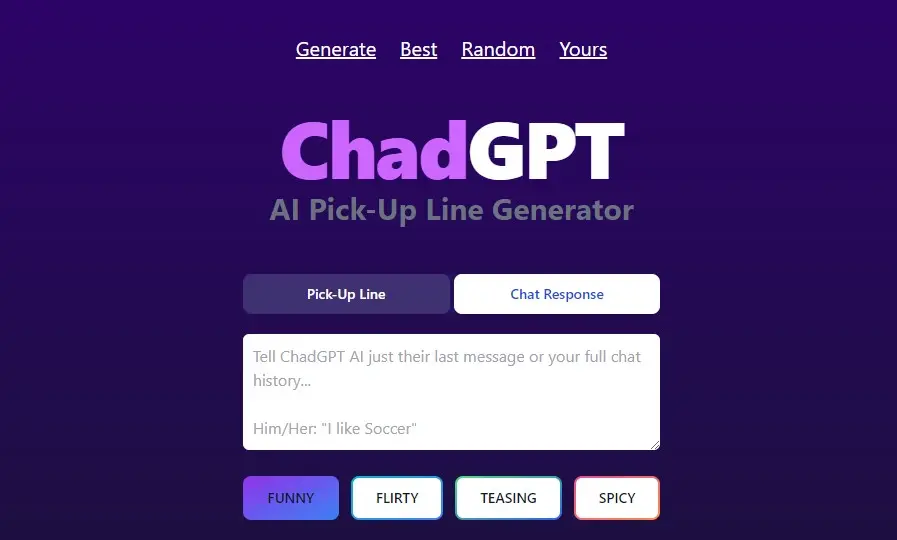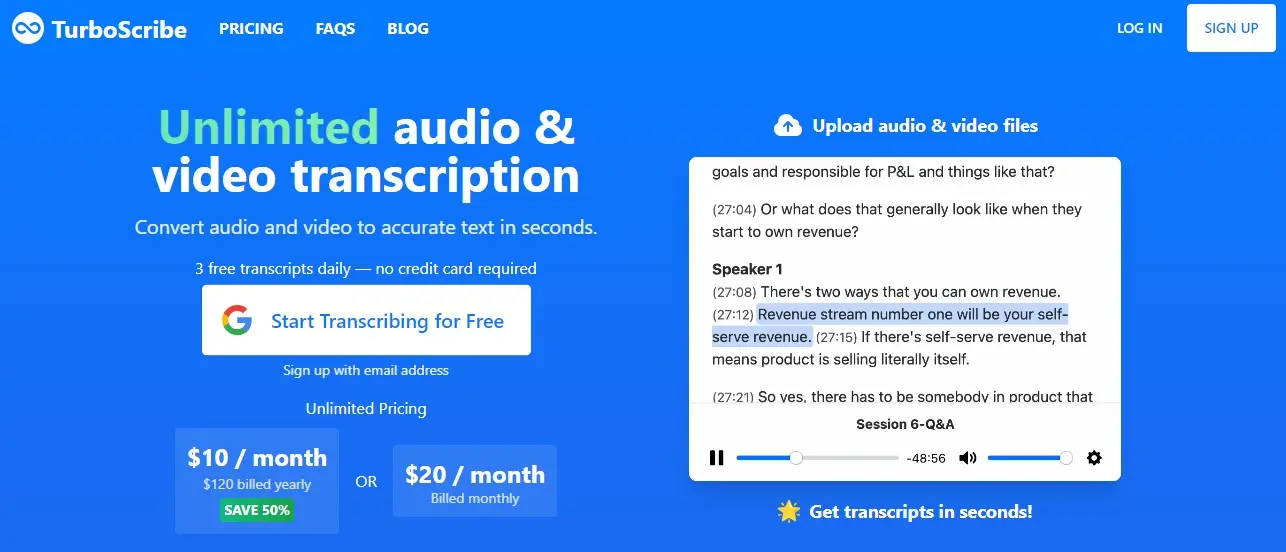Please Share It – This Motivates Us:
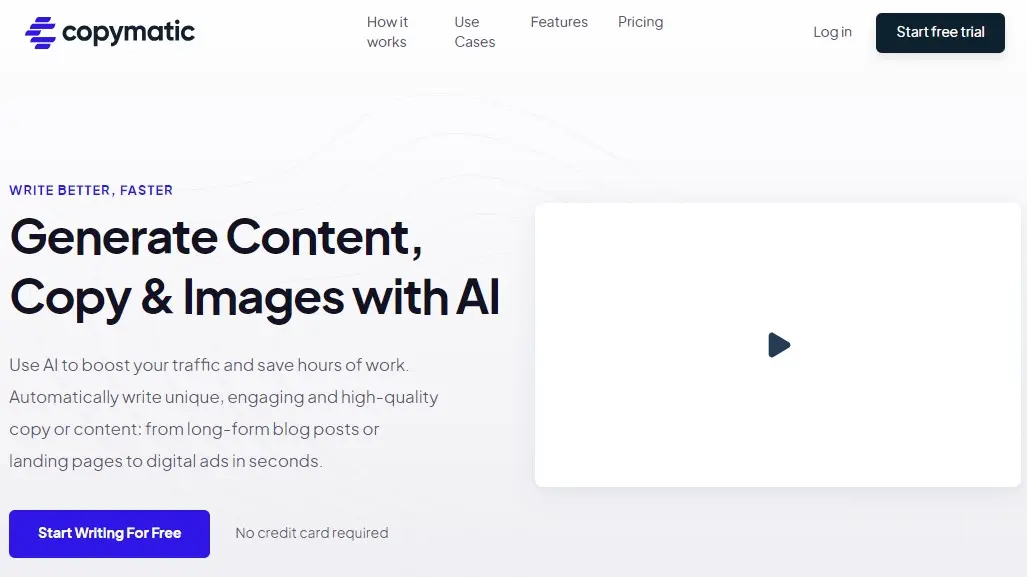

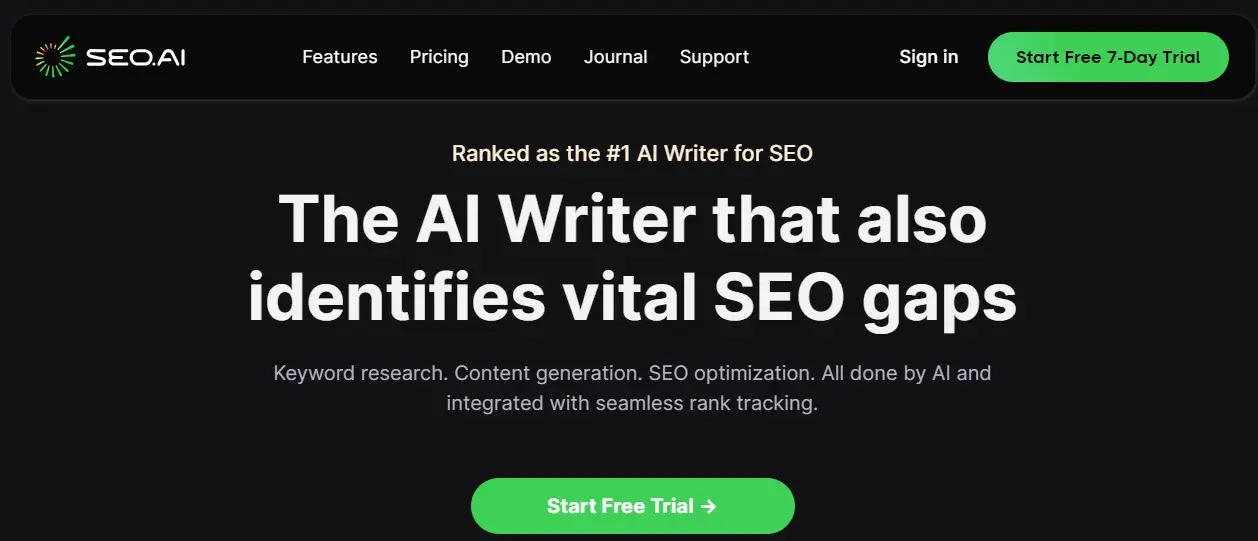
If you want to transcribe audio and video content into text efficiently, TurboScribe is the best platform because it is designed to convert audio and video files into accurate text in seconds. It is powered by Whisper and offers unlimited transcription services.
TurboScribe combines the power of OpenAI’s Whisper speech recognition system with an easy-to-use interface. It supports 98+ languages and does not use third-party transcription APIs or services.
Using TurboScribe, you can transcribe, summarize, and chat with your files effortlessly. Don’t worry about the file format, it handles a wide range of audio and video formats, including MP3, MP4, MOV, WAV, or MPEG. You can also import links from sites like YouTube, Dropbox, Google Drive, Vimeo, and other services.
It offers a suite of features to ensure high-quality transcriptions for business meetings, academic research, and more. It offers three transcription modes: Cheetah (fastest), Dolphin (default), and Whale (most accurate).
Easy to Use, Upload your audio and video files in any format at turboscribe.ai, and then engage in real-time chat to discuss the transcriptions. Its AI ensures high-quality and efficient results. Its transcripts can be downloaded in formats like DOCX, PDF, SRT, VTT, etc.
Many users prize it due to its efficiency, cost-effectiveness, and ability to handle large volumes of transcription tasks seamlessly. This tool is the ideal solution for professionals, academics, content creators, and anyone who requires reliable transcription services.
Its free tier offers three transcriptions of up to 30 minutes each per day, which is enough to test the functionality of the tool. It also prioritizes privacy and security, encrypting data, and ensuring user confidentiality.
Whether it’s a lecture that needs to be studied, a business meeting that requires analysis, a recording that requires a quick overview, or an interview that inspires a blog post, TurboScribe is the best source to transcribe all these types of content.
TurboScribe Pros And Cons
Pros:
- Convert audio and video files into accurate, editable text within seconds.
- Offers built-in speaker recognition for meetings, interviews, and podcasts.
- It offers various export options, including DOCX, PDF, TXT, and subtitles (SRT, VTT).
- It offers unlimited transcriptions at a fraction of the cost of traditional services.
- It supports uploads of up to 10 hours long or 5GB in size with the ability to handle 50 files at a time.
- Transcribes audio in any language directly to English as well as translating transcripts to over 134 languages.
- It uses advanced technology called Whisper to transcribe files in over 98 languages with high accuracy.
- It streamlines the process of creating written records and documentation from audio and video sources.
Cons:
- Limited Free Acess
- Can’t translate noise audio correctly.
TurboScribe Pricing
TurboScribe offers a free plan with 3 Transcripts Daily and a paid plan costs $20 with unlimited transcriptions for one person. Its annual plan costs $120 which means you will get a 50% discount. In a free plan, You will get 30 30-minute upload limit, and the paid plan offers 10 10-hour upload limit.
Free Plan Features:
- Transcribe 3 files for free every day.
- Each file can be up to 30 minutes long. Upload 1 file at a time.
- Wait longer before your files are transcribed.
TurboScribe Unlimited Plan Features:
- Unlimited transcriptions for one person.
- 10 Hour Uploads
- Each file can be up to 10 hours long / 5 GB. Upload 50 files at a time.
- Translation to 134+ languages. Bulk exports. All transcription modes. Unlimited storage.
- We’ll always transcribe your files ASAP with the highest priority.
TurboScribe Alternative
- Transkriptor
- Otter ai
- Adobe Podcast
Conclusion
TurboScribe is an AI-powered transcription service that converts audio and video files into text with 99.8% accuracy. Powered by Whisper, it supports 98+ languages and offers features like speaker recognition and built-in translation. TurboScribe provides both free and unlimited plans, allowing users to transcribe up to 10-hour files with unlimited minutes. Its fast, GPU-powered engine makes transcription quick and efficient. Files can be exported in various formats, including DOCX, PDF, SRT, and VTT. TurboScribe is ideal for professionals looking for fast, accurate transcription solutions with privacy and security guaranteed.
What is TurboScribe?
TurboScribe is an AI-powered transcription service that converts audio and video into text quickly and accurately. It supports multiple languages and large file uploads, making it ideal for content creators, educators, and business professionals.
How accurate is TurboScribe?
TurboScribe offers high accuracy, powered by Whisper AI technology. It’s known for delivering accurate transcripts, especially in English, and supports speaker recognition, though the latter can sometimes misidentify speakers.
What pricing plans does TurboScribe offer?
TurboScribe offers a free plan with 3 Transcripts Daily and a paid plan costs $20 with unlimited transcriptions for one person. Its annual plan costs $120 which means you will get a 50% discount. In a free plan, You will get 30 30-minute upload limit, and the paid plan offers 10 10-hour upload limit.
Can TurboScribe handle large files?
Yes, TurboScribe allows users to upload files up to 10 hours long or 5GB in size. It supports various formats such as MP3, MP4, WAV, and more.
What are the key features of TurboScribe?
TurboScribe features include speaker recognition, support for 98+ languages, export options to multiple formats (TXT, PDF, DOCX, SRT), and built-in audio restoration for improving audio quality.
Is TurboScribe secure?
Yes, TurboScribe ensures data privacy with encryption, so your files remain safe during the transcription process.
Who is TurboScribe best suited for?
TurboScribe is particularly useful for podcasters, students, educators, and business professionals who need accurate transcriptions for meetings, lectures, or interviews.
Reviewed By

Engr Usama
Content Producer
Usama is a Content Producer focused on tech reviews and interviews.

Mudassir
CEO of AIToolsToKnow
I am Muddasir, a Content Creator and Website Designer with a strong background in IT.
How We Test
1. We verified that the TurboScribe tool and its team are legit.
2. We tried TurboScribe and shared the experience above.
3. We tested the tool by trying TurboScribe. It is a powerful tool for anyone in need of fast, accurate transcription services.
4. I have also tested its Transkriptor and Otter ai competitors.
5. We reviewed each tool based on its Simplicity, Authenticity, Affordability, and Competency
About AIToolsToKnow
AIToolsToKnow finds the best AI tools on the Internet and tests them out. Our goal is to make finding the best and trending AI Tools you need.
Our writing team comes from a variety of backgrounds in media and tech, but we use AI tools every day and test to provide accurate reviews.
Learn More About – AI Tools Review Policy
If You Enjoyed This Article, Please Share It – This Motivates Us:
Explore More AI Tools – AI Tools To Know
OR Search AI Tools
Alternatives
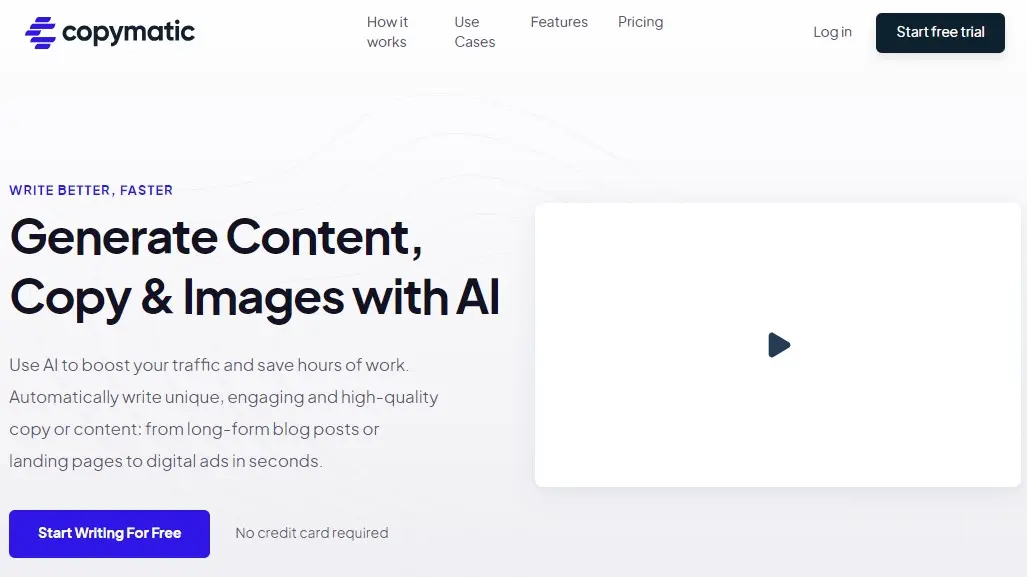

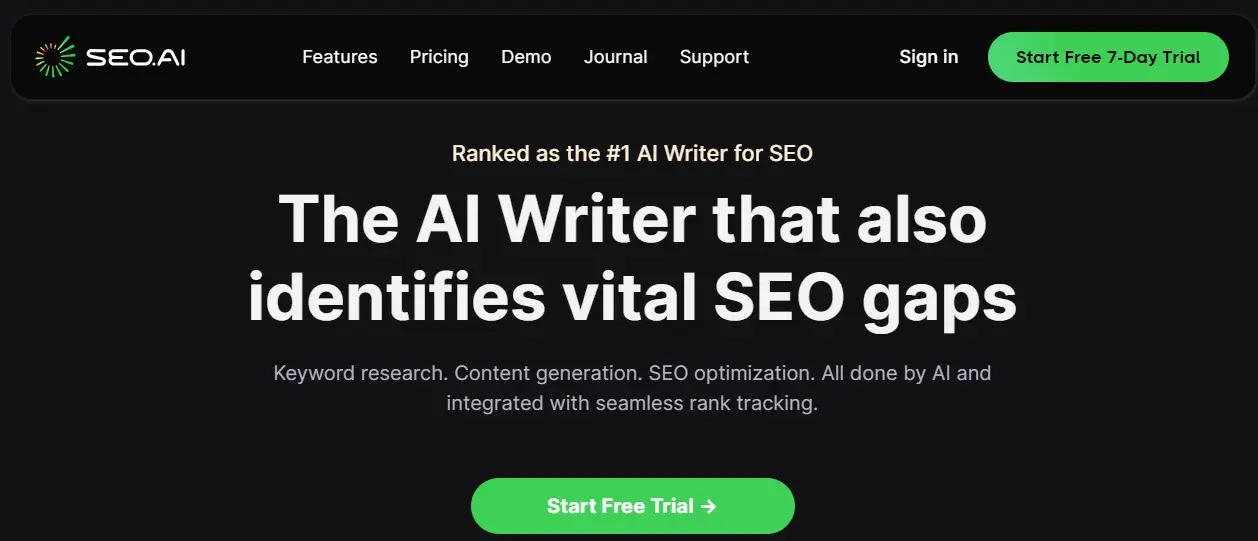
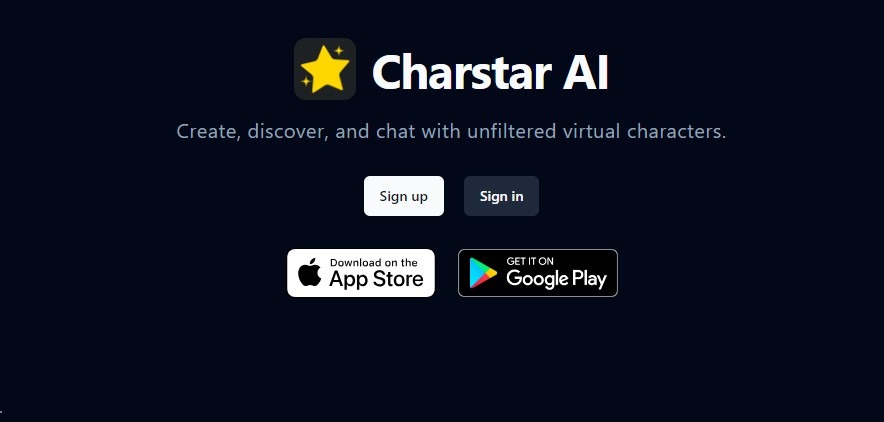
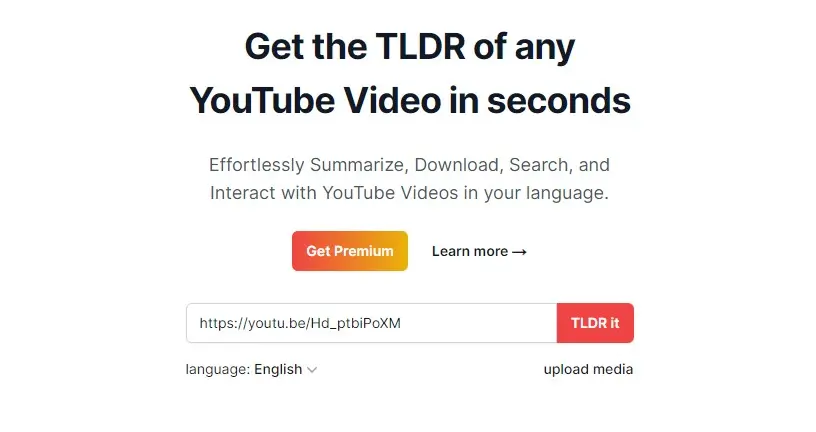
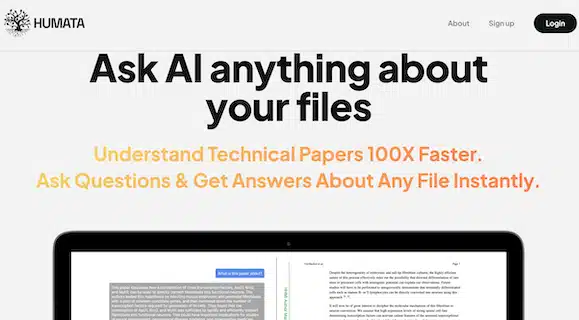
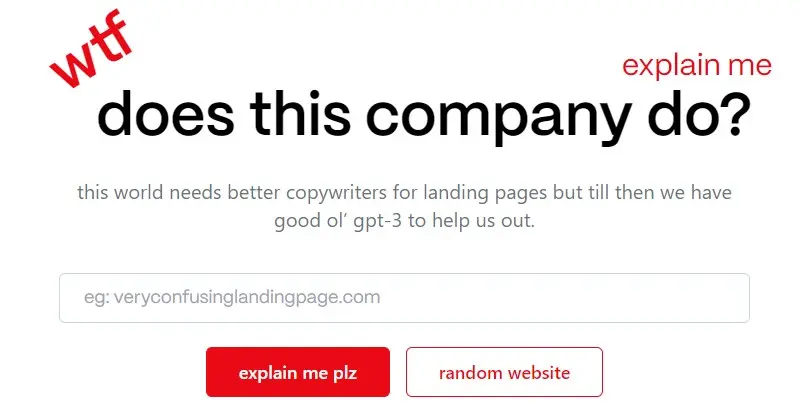
It is the best tool for a business owner, a marketer, a writer, or anyone who wants to enter the world of next-level content creation