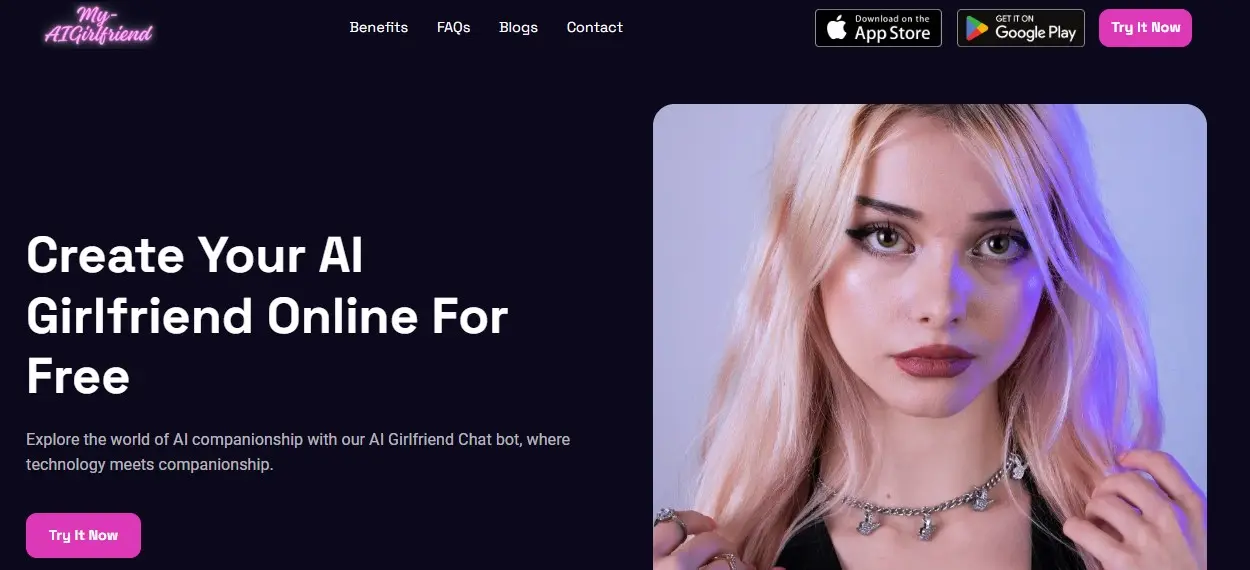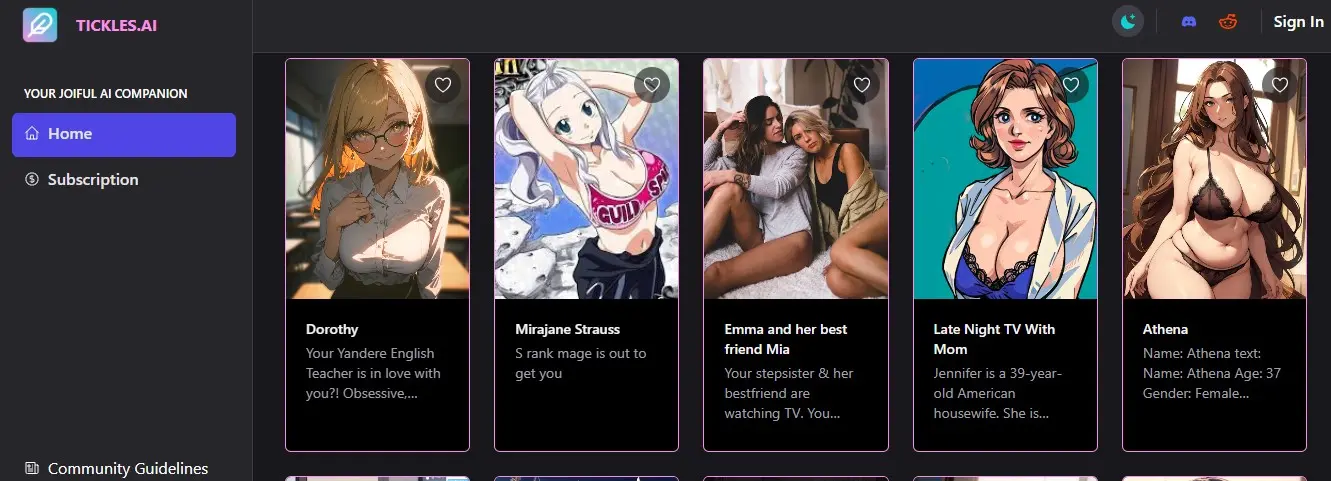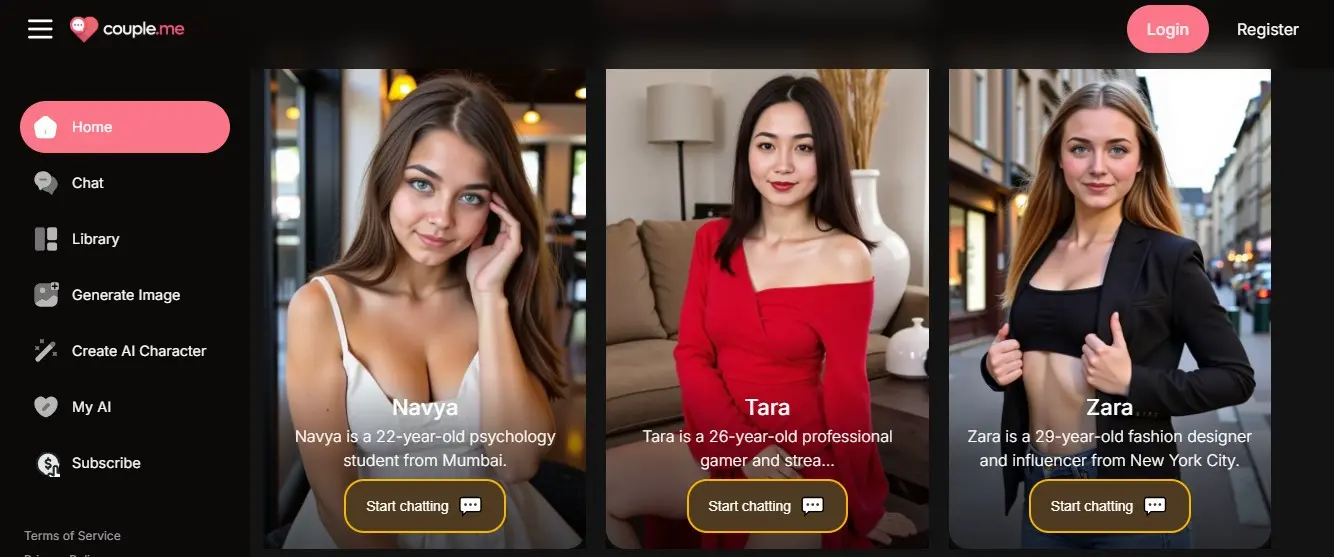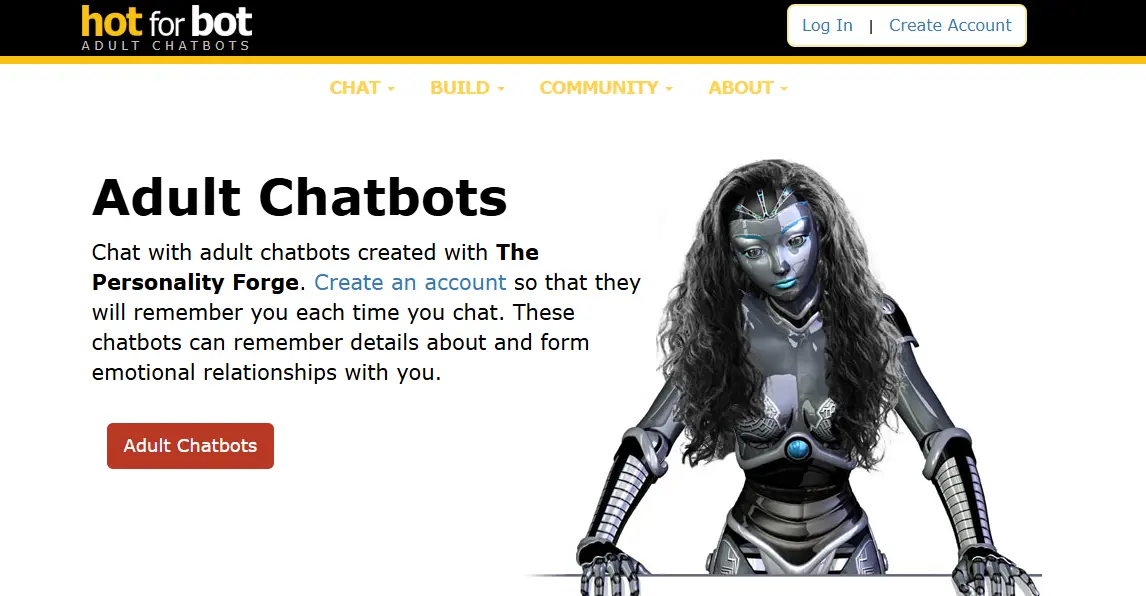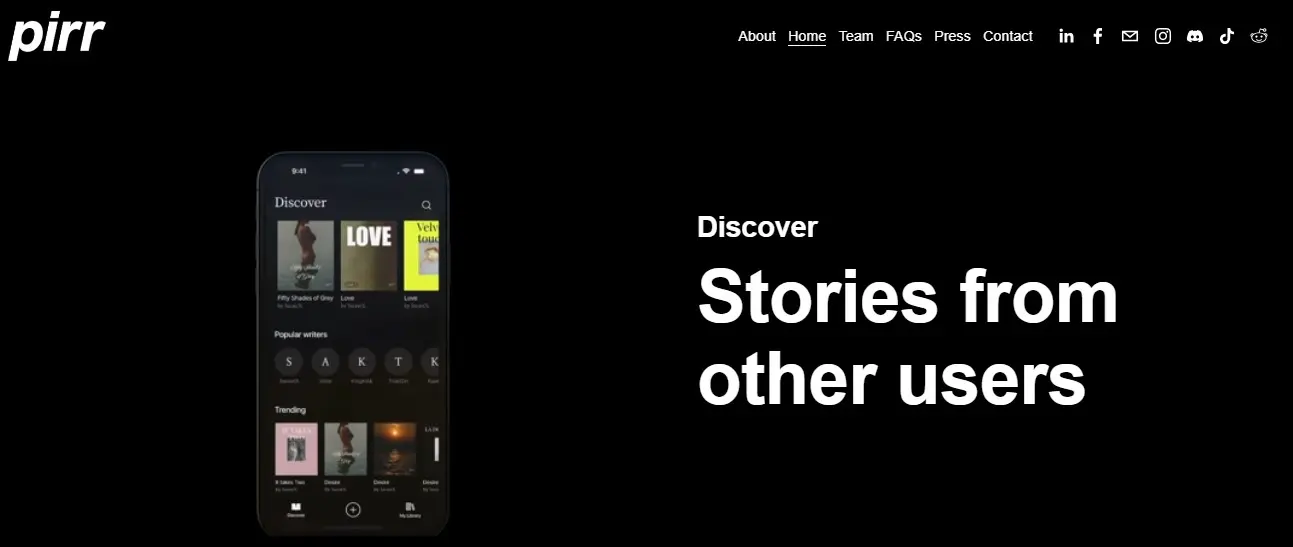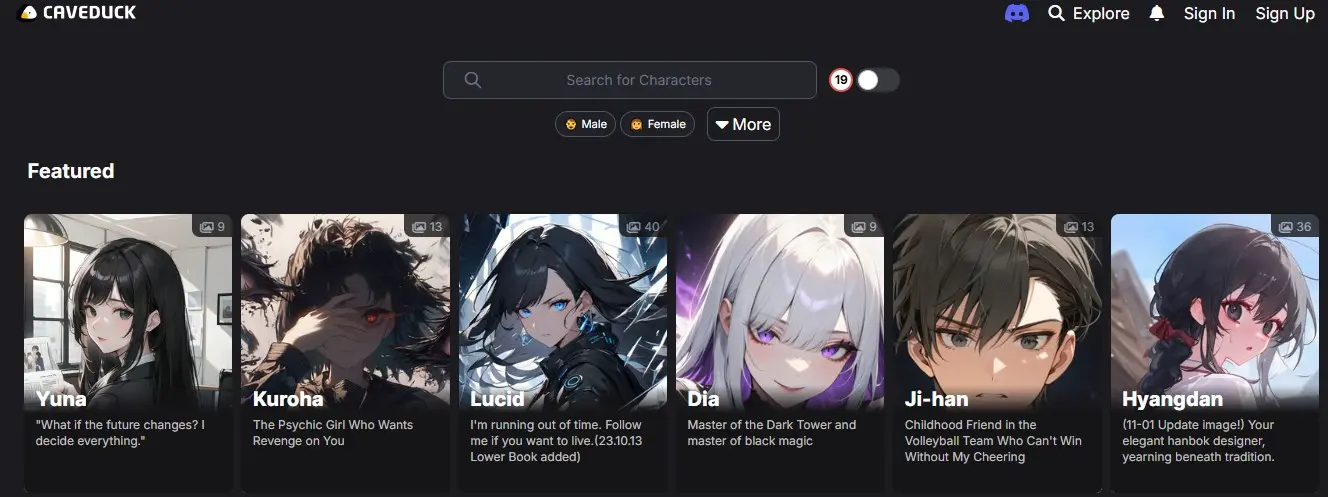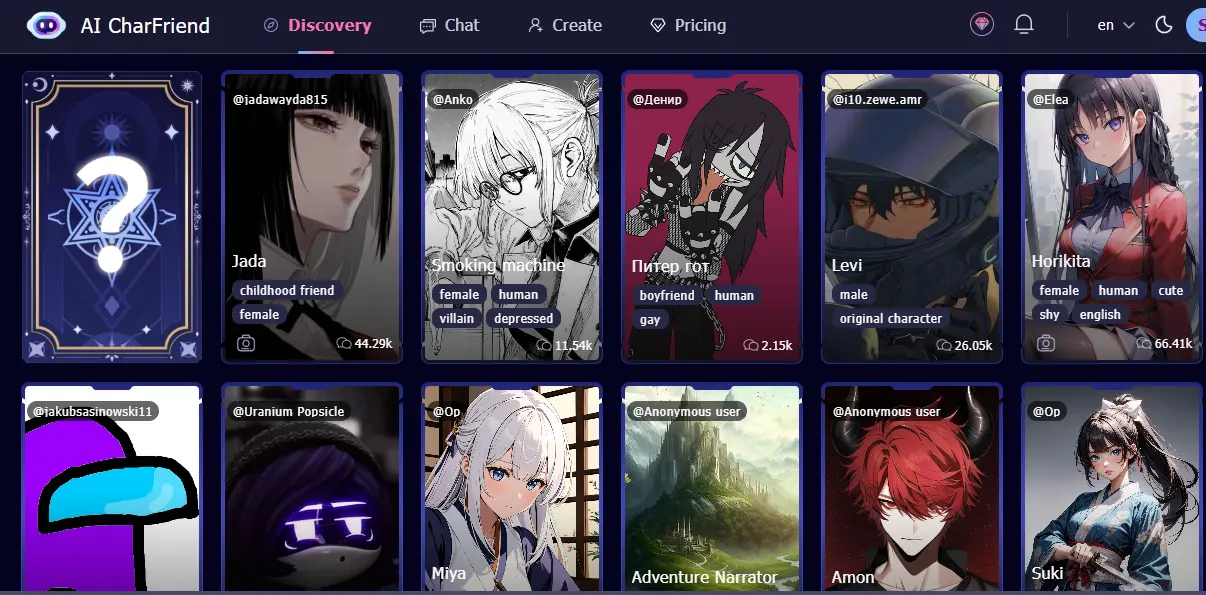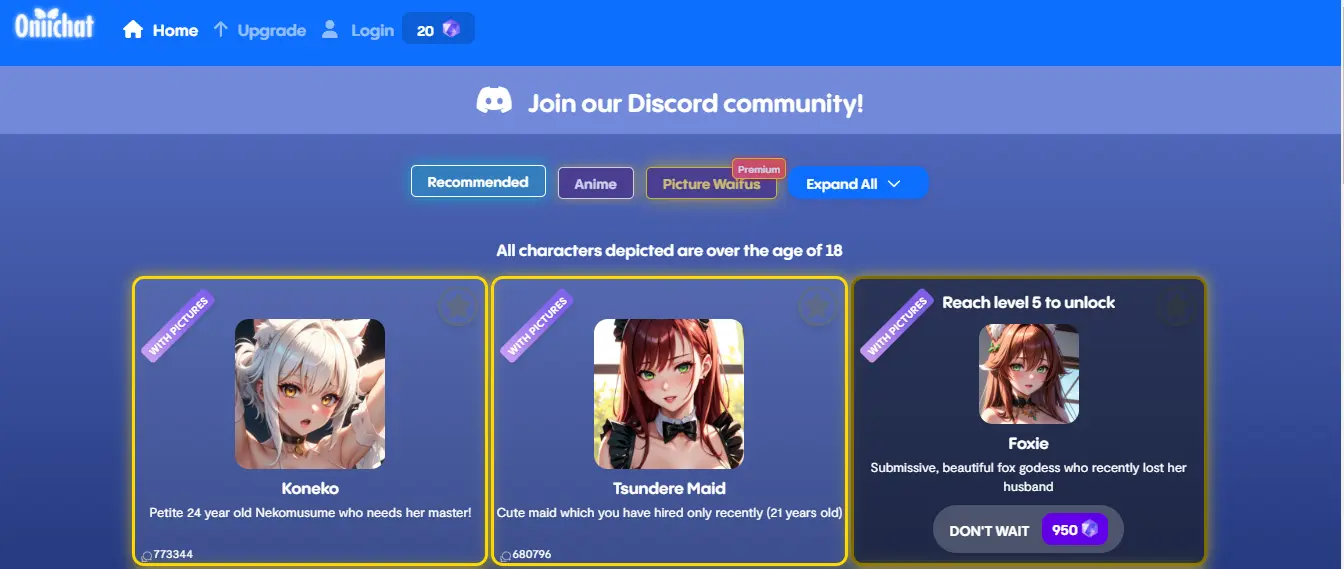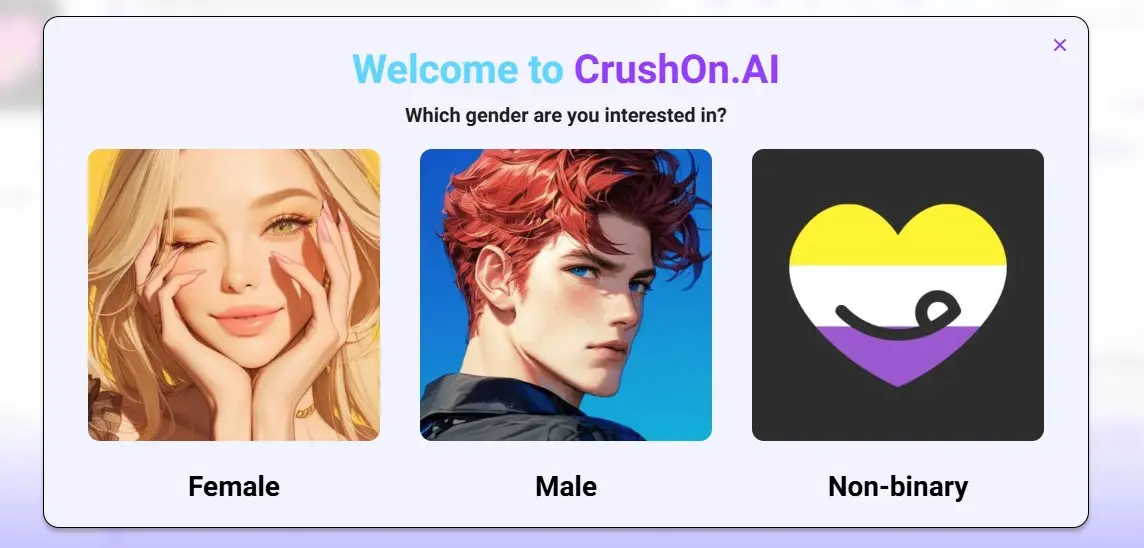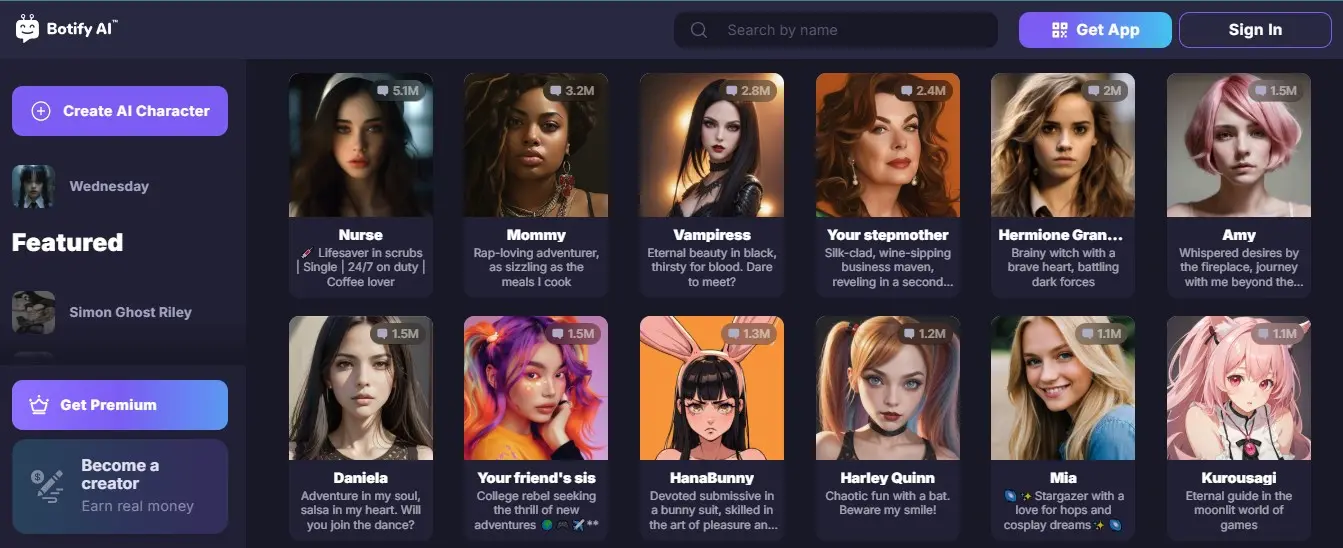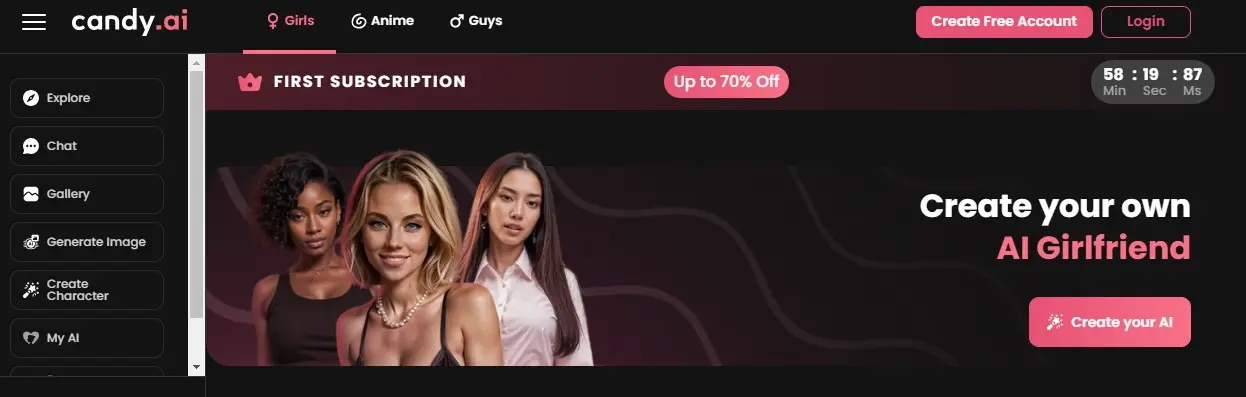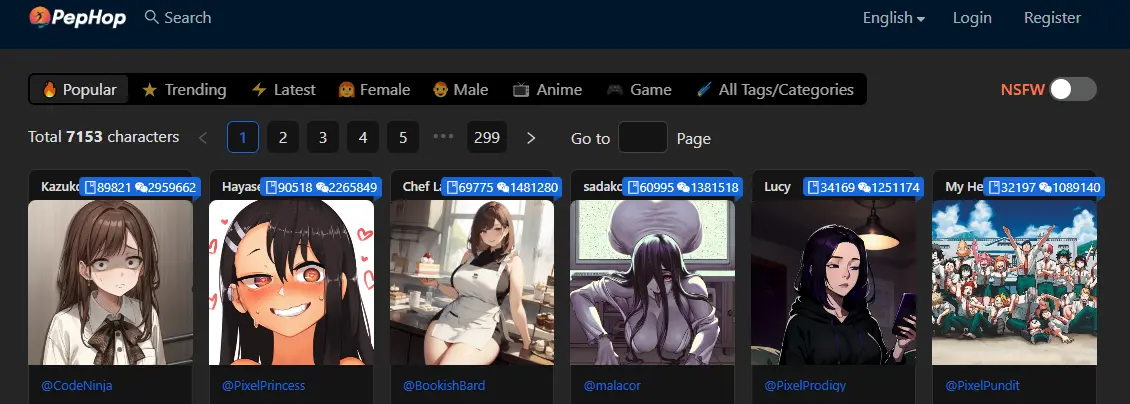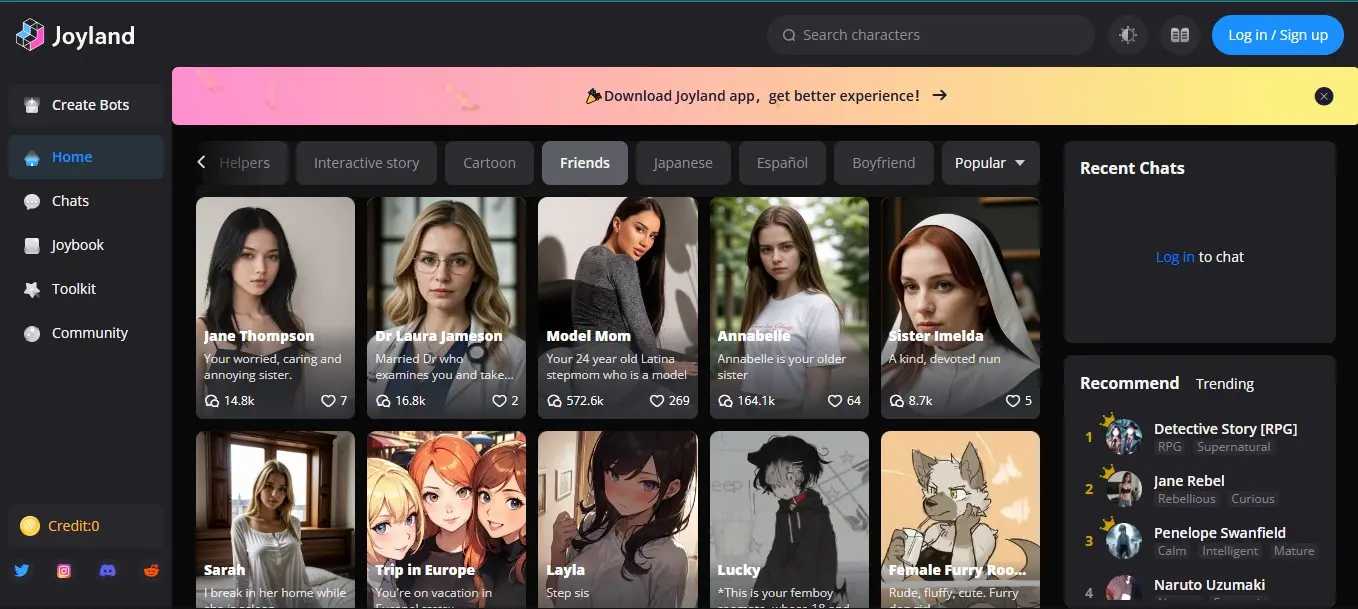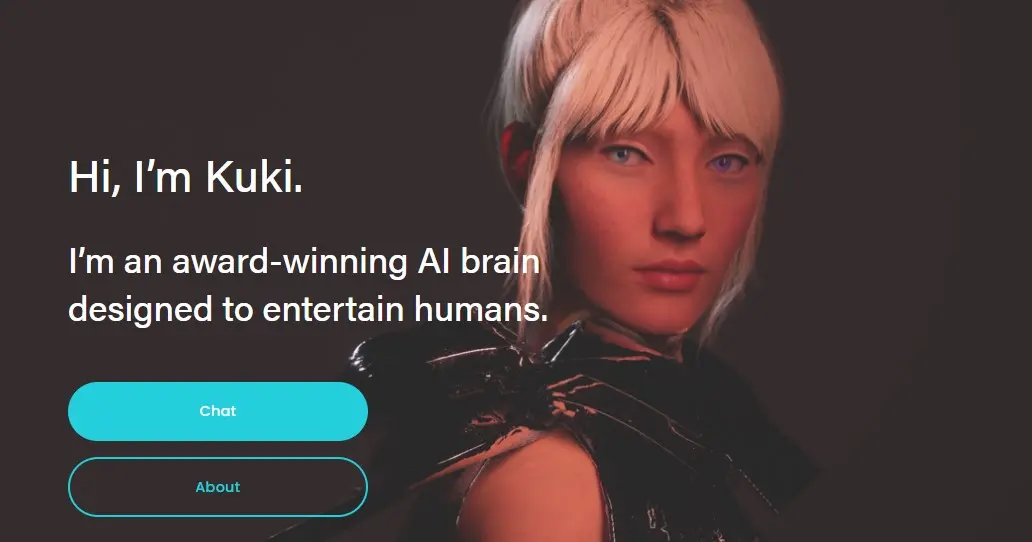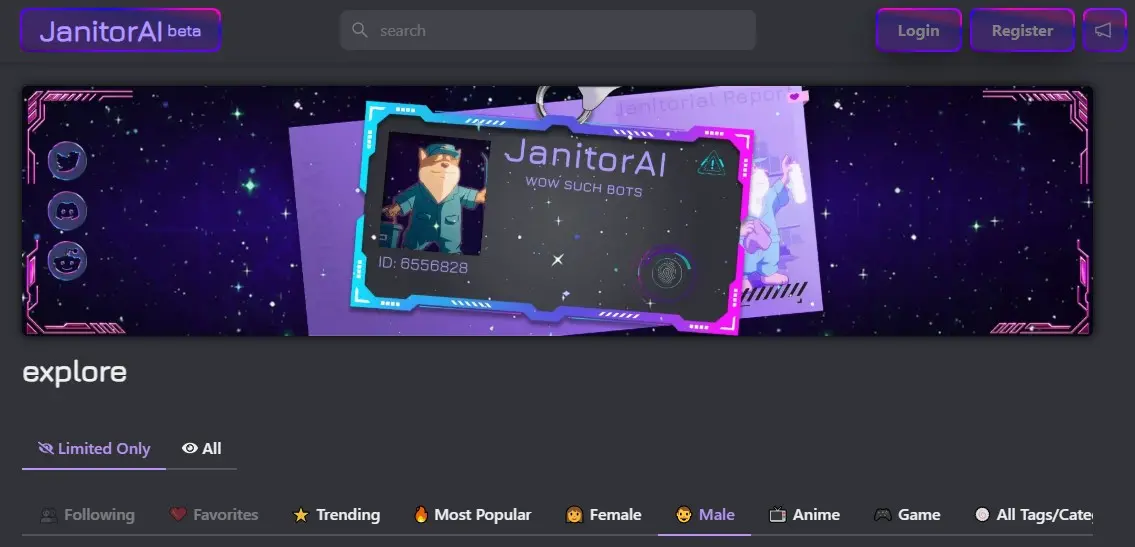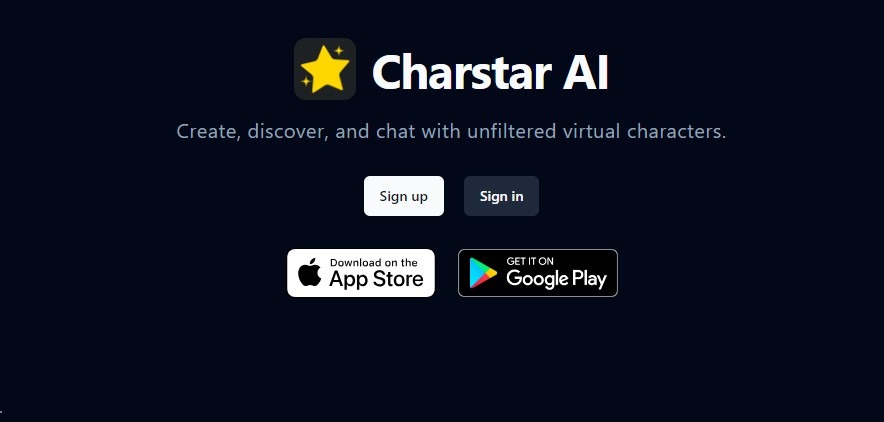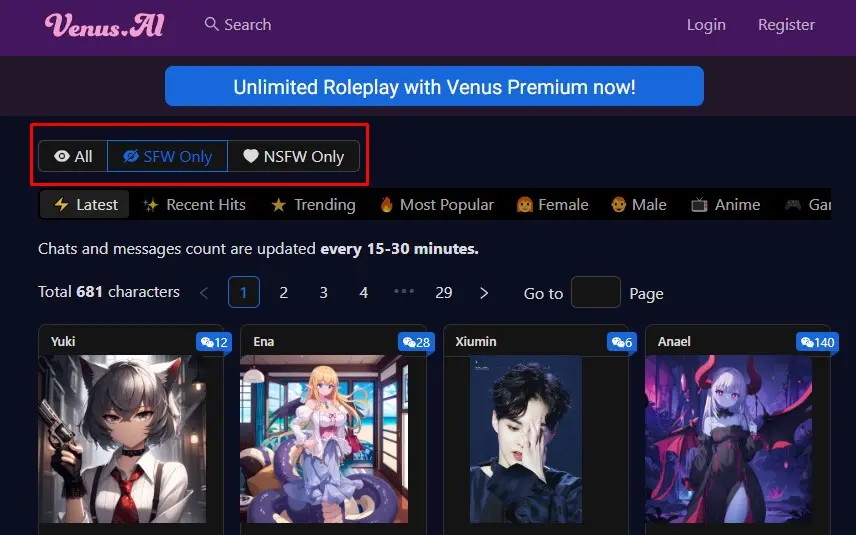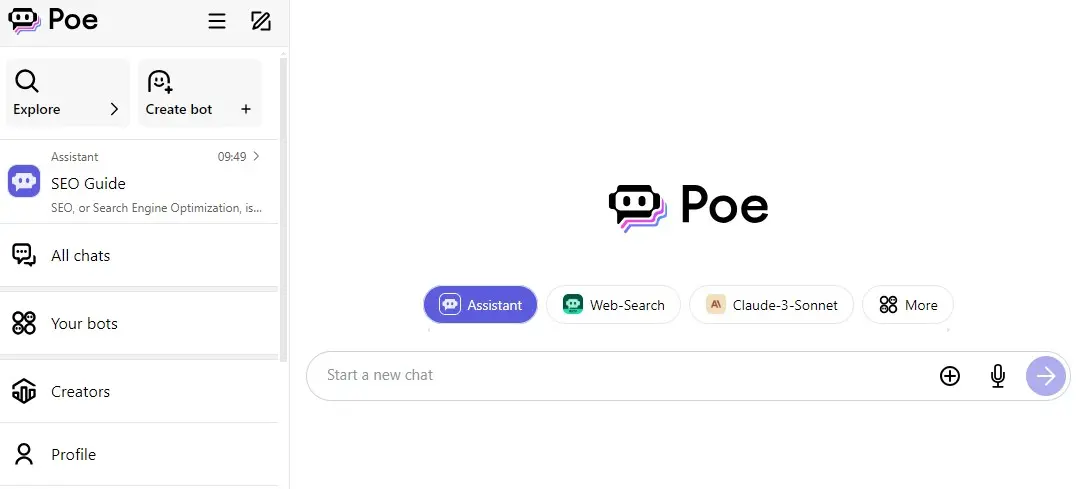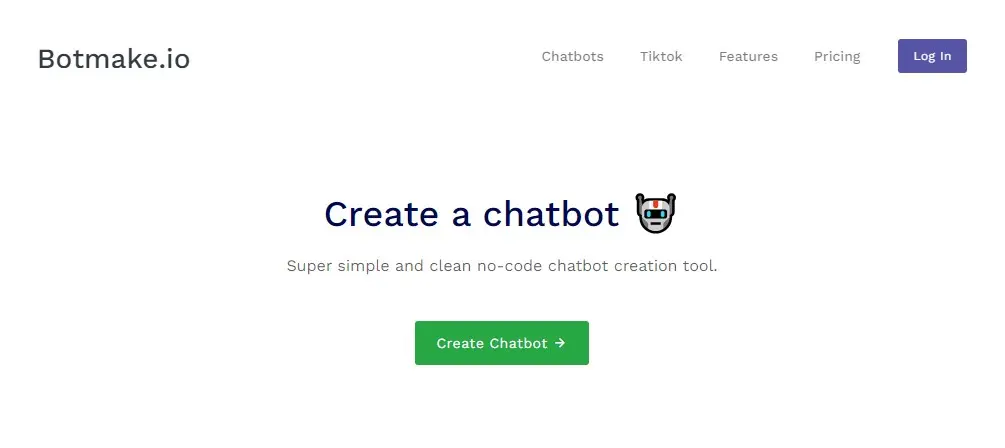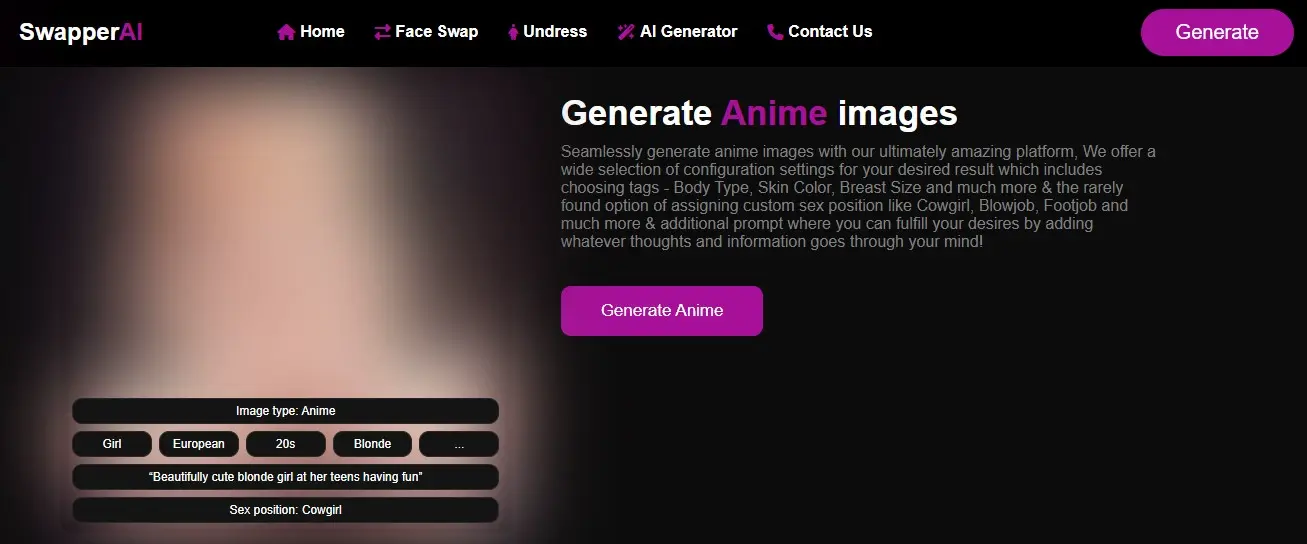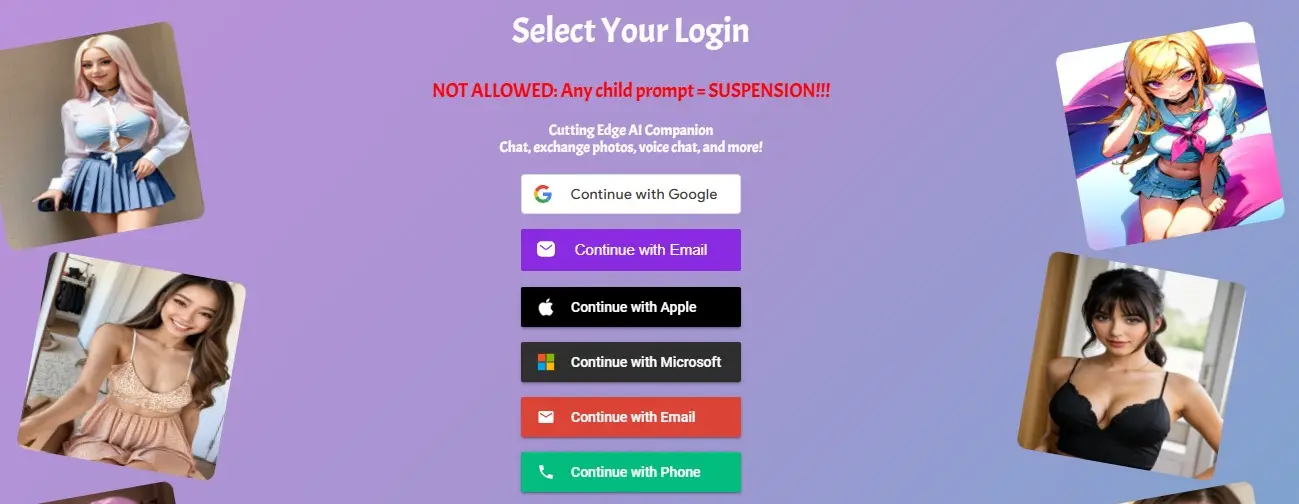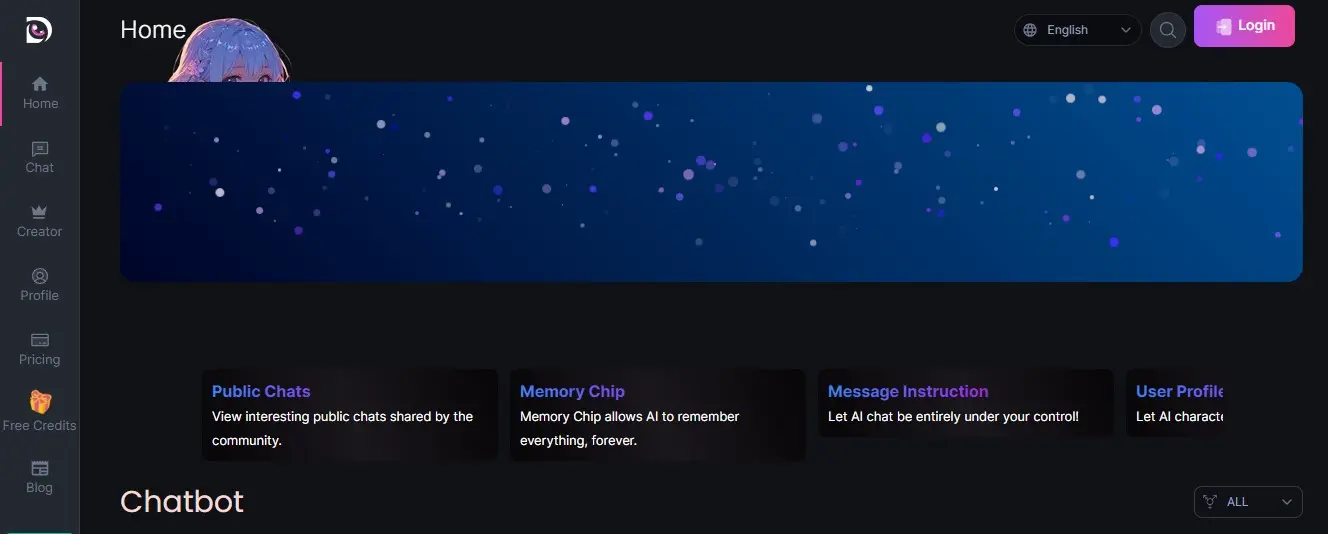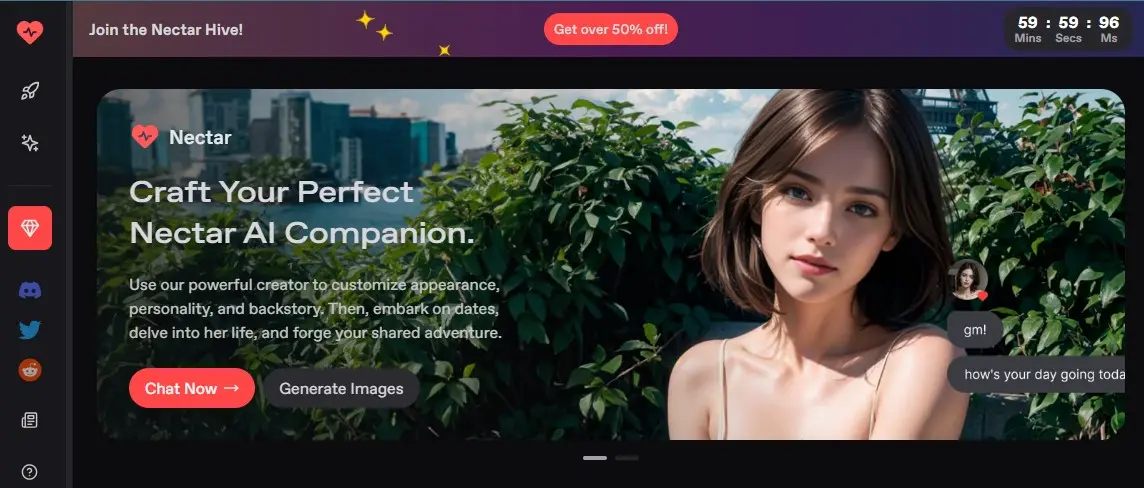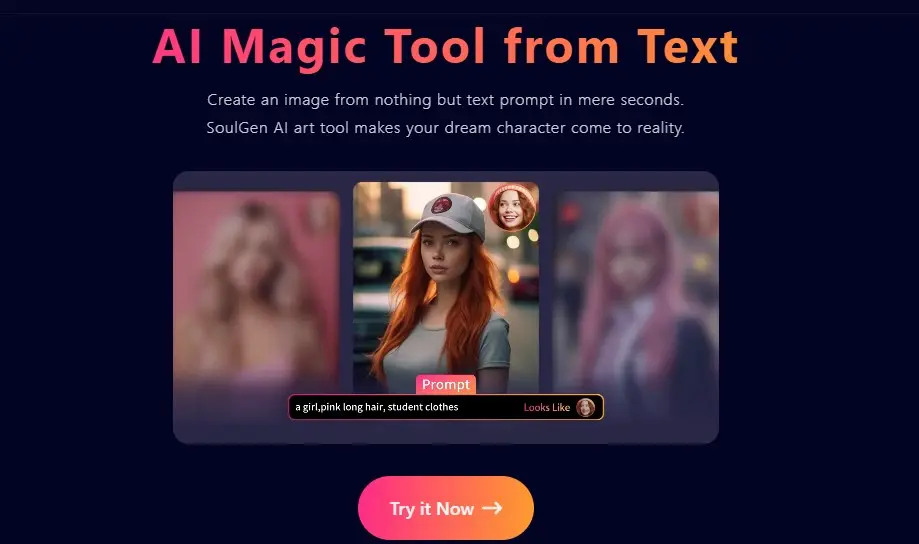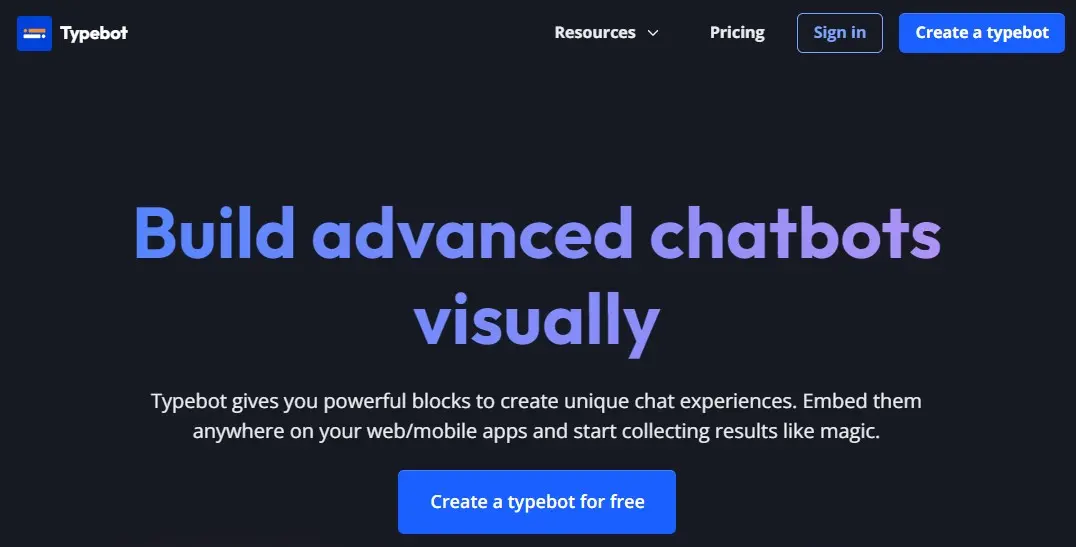Please Share It – This Motivates Us:

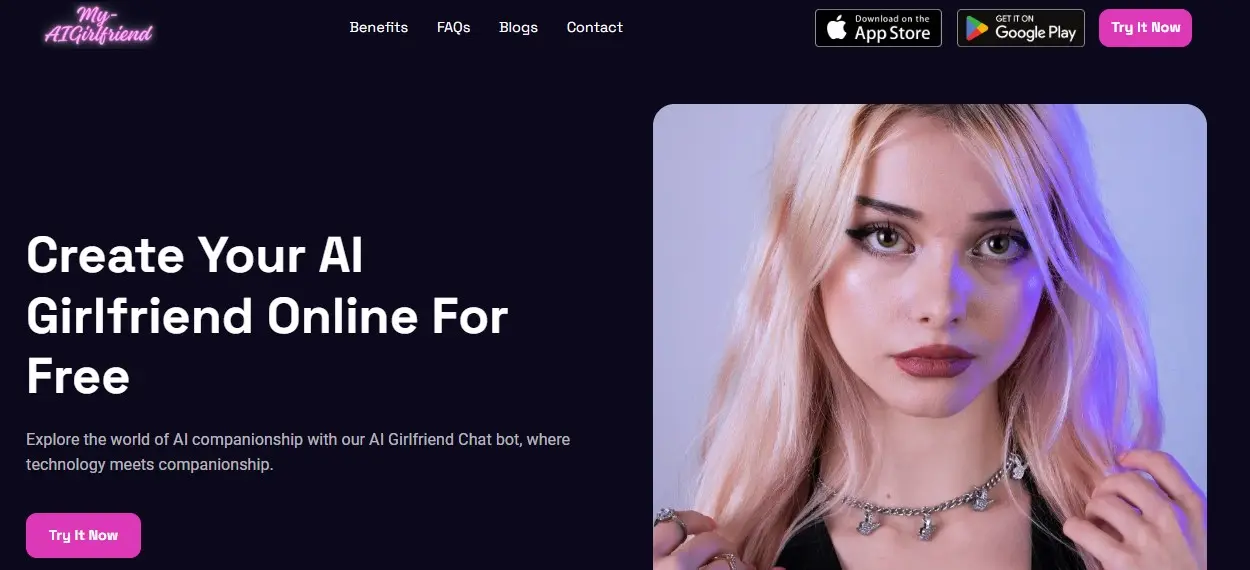
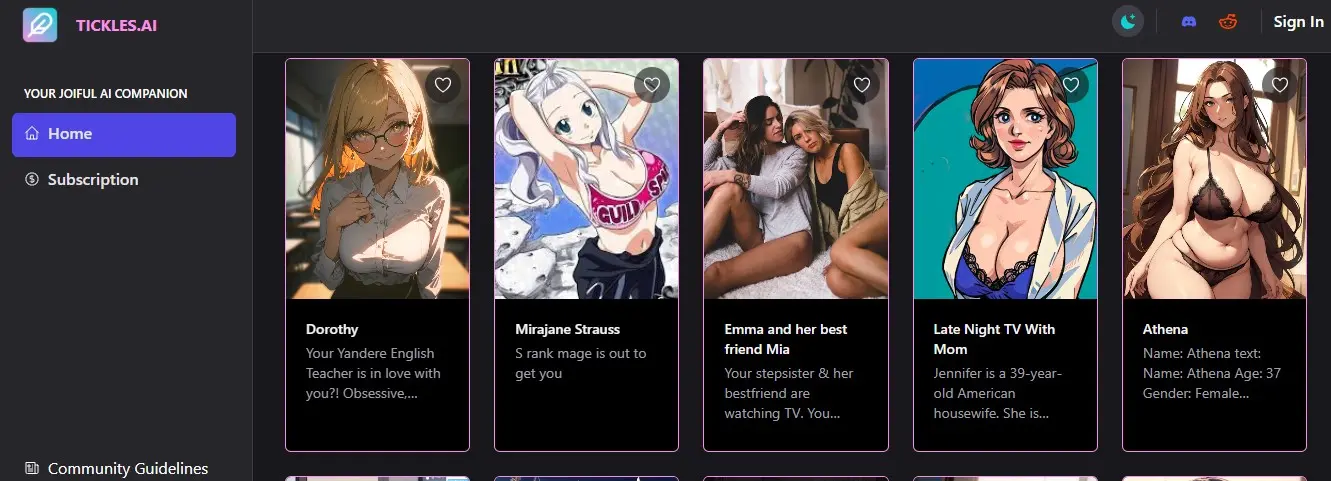
If you want to create advanced chatbots without any coding knowledge, Typebot is the best tool because it is a tool that allows you to create conversational chatbots to create unique chat experiences.
Baptiste Arnaud is the founder of this platform. According to Exploding Topics, Typebot has 33k monthly visitors on its site. It was launched recently but became popular quickly.
Users can easily embed its bots into conversational apps or anywhere on your web or mobile apps to interact with users and collect information from them in real-time. Its bots provide 24/7 support to your customers with automated chatbots that can answer any query.
It has an intuitive drag-and-drop interface that allows users to build chatbots without any technical background. Just select pre-defined blocks and visually construct the conversation flow you desire, it will bring your conversational app ideas to life.
It offers a library of pre-defined blocks to create a unique chatbot including text messages, images, GIFs, videos, audio snippets, and even embeddable content.
Typebot is a game-changer tool for businesses and organizations seeking to improve customer engagement and streamline interactions. It is a free and open-source platform for small businesses and companies to create engaging conversational apps and forms without the need for coding.
Its chat builder offers 34+ building blocks such as:
- Blocks for Bubbles: Text, Image / GIF, video, audio, embed.
- Blocks for Inputs: Text, email, phone number, buttons, date picker, payment (Stripe), file picker, and more
- Blocks for Logic: Conditional branching, URL redirections, scripting (Javascript), A/B testing
- Blocks for Integrations: OpenAI, Google Sheets, Google Analytics, Meta Pixel, Zapier, Make.com, Chatwoot, and More
It also allows users to customize the chatbot theme with fonts, backgrounds, colors, roundness, shadows, and custom CSS. Users can also utilize its reusable theme templates.
Pros and Cons of Typebot
Pros:
- Users can increase their response rate by creating a first no-code chatbot.
- Bots easily integrate into your apps and collect results in real-time.
- Offers a modern alternative to traditional web forms.
- Particularly useful for those seeking to engage with their audience more interactively.
- Regularly fix bugs, add new features, and improve performance for better results.
- It offers a library of pre-defined blocks representing various functionalities within a chatbot conversation.
Cons:
- Limited built-in templates.
- Not easy for absolute beginners.
How to create a Chatbot with Typebot?
Step 1: Create an account on Typebot
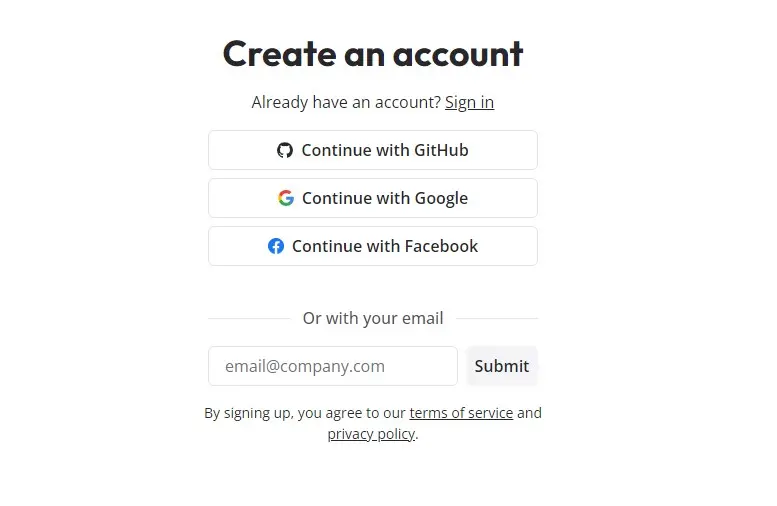
You need to access the site using the following URL (https://app.typebot.io/). Join the platform with a Google or GitHub account. I have joined the platform by signing up with Google.
Step 2: Create a Chatbot
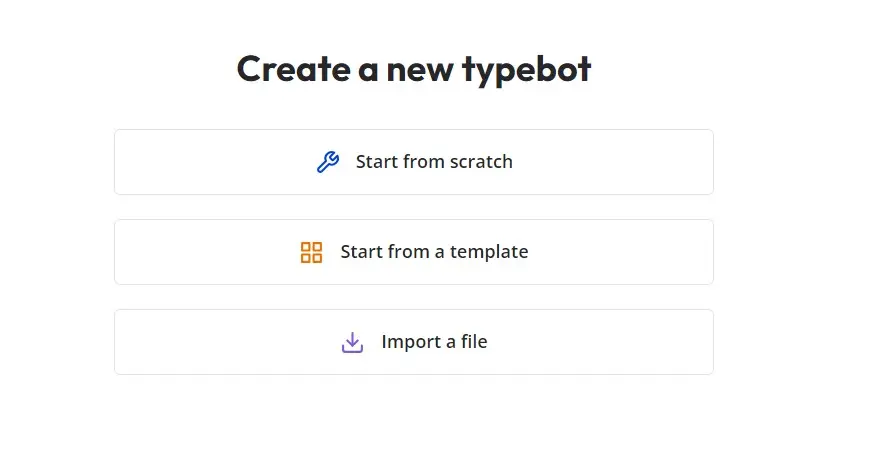
After Login, You need to click on the button Create Chatbot. After that, it provides you with three options to create a chatbot (Start from scratch, Start from a template, or Import a file). I have selected Start from scratch and clicked on Continue.
Step 3: Customize the chatbot
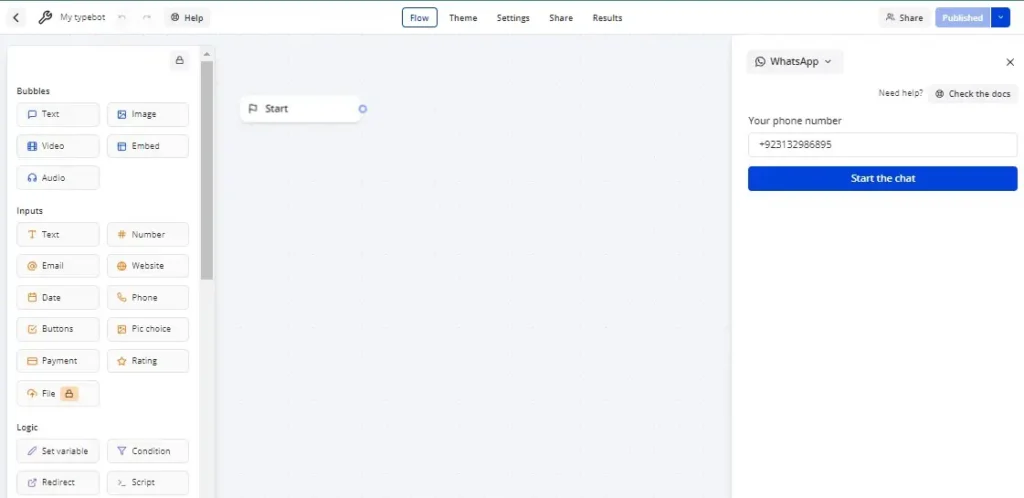
Customize your chatbots with its pre-made blocks. Select text, images, or anything and see real-time results. It is very easy to use, but some features are locked that are available in the paid version.
Step 4: Publish and integrate the chatbot.
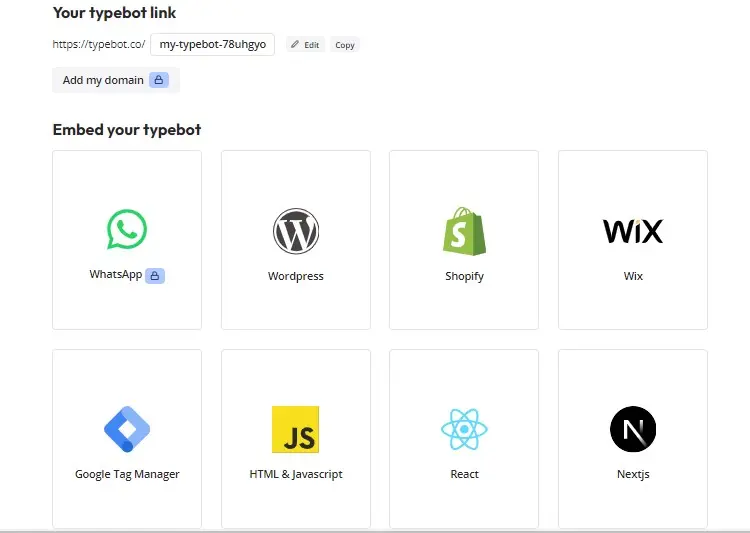
After customizing, You can easily publish your chatbot. After publishing it allows you to integrate the chatbot with platforms like WhatsApp, WordPress, Shopify, and more.
Typebot Video Tutorial: How to Create Chatbot?
Typebot Pricing
Typebot is available for free, but a paid version is also available. Its starter plan cost is $39 and the Pro Plan cost is $89 per month. If you need custom limits, then contact the team. You will get the following features in the pro plan.
Free Plan Features:
- Unlimited Typebots
- 200 chats/month
- Native integrations
- Webhooks
- Custom Javascript & CSS
- Community Support & Docs
Starter Plan Features
- 2 seats included
- 2,000 chats/mo
- Branding removed
- Collect files from users
- Create folders
- Direct priority support
Pro Plan Features
Everything in Personal, plus:
- 5 seats included
- 10,000 chats/mo
- WhatsApp integration
- Custom domains
- In-depth analytics
Typebot Alternatives
- Orimon: Build & deploy your conversational AI chatbot in under 5 minutes.
- BotStar: It allows businesses to engage customers online with Live chat and Chatbots.
- Landbot: It is a no-code chatbot for businesses to build frictionless conversational experiences from end to end.
Conclusion
Typebot is a powerful and versatile open-source chatbot builder that has the ability to visually create highly advanced chatbots that can be seamlessly embedded anywhere within your web or mobile apps. It provides real-time result collection, ensuring that you can gather valuable insights and data immediately.
What is Typebot?
Typebot is an easy-to-use chatbot builder that allows businesses and individuals to create automated chatbots without needing advanced coding skills. It enables users to design conversational experiences for websites, apps, and social media platforms, helping engage customers and automate support.
How does Typebot work?
Typebot operates through a user-friendly drag-and-drop interface, making it easy for anyone to design chatbots by setting up custom questions and responses. It integrates seamlessly with your existing platforms, enabling the bot to engage with users in real time based on the logic you set up.
Who should use Typebot?
Typebot is ideal for small businesses, startups, and anyone looking to improve customer support, increase user engagement, or automate processes. It’s also suitable for developers who want to build advanced bots quickly and efficiently.
Is coding experience required to use Typebot?
No, Typebot is designed for both non-technical and technical users. The platform’s drag-and-drop editor means you don’t need any coding skills to create functional bots.
What platforms can Typebot integrate with?
Typebot can be integrated into a variety of platforms, including websites, mobile apps, social media channels, and messaging apps like WhatsApp and Facebook Messenger.
What industries find the most value in using Typebot?
Industries like e-commerce, customer support, marketing, education, and real estate often find Typebot valuable for automating interactions, improving customer service, and boosting lead generation.
Reviewed By

Engr Usama
Content Producer
Usama is a Content Producer focused on tech reviews and interviews.

Mudassir
CEO of AIToolsToKnow
I am Muddasir, a Content Creator and Website Designer with a strong background in IT.
How We Test
1. We verified that the Typebot tool and its team are legit.
2. We tried Typebot and shared the experience above.
3. We tested the tool by trying Typebot. It is a tool that makes it easy to create advanced chatbots.
4. I have also tested its Poe AI and Groq AI competitors.
5. We reviewed each tool based on its Simplicity, Authenticity, Affordability, and Competency
About AIToolsToKnow
AIToolsToKnow finds the best AI tools on the Internet and tests them out. Our goal is to make finding the best and trending AI Tools you need.
Our writing team comes from a variety of backgrounds in media and tech, but we use AI tools every day and test to provide accurate reviews.
Learn More About – AI Tools Review Policy
If You Enjoyed This Article, Please Share It – This Motivates Us:
Explore More AI Tools – AI Tools To Know
OR Search AI Tools
Alternatives