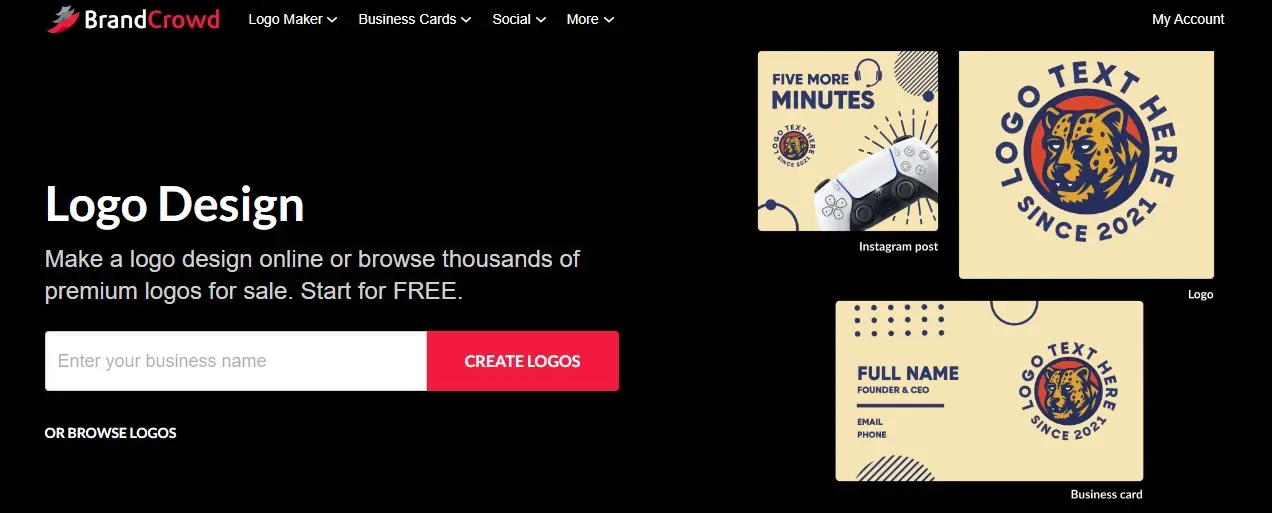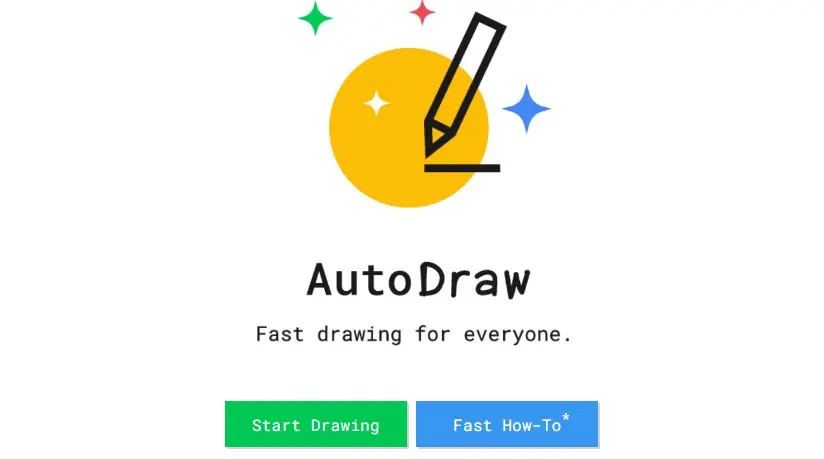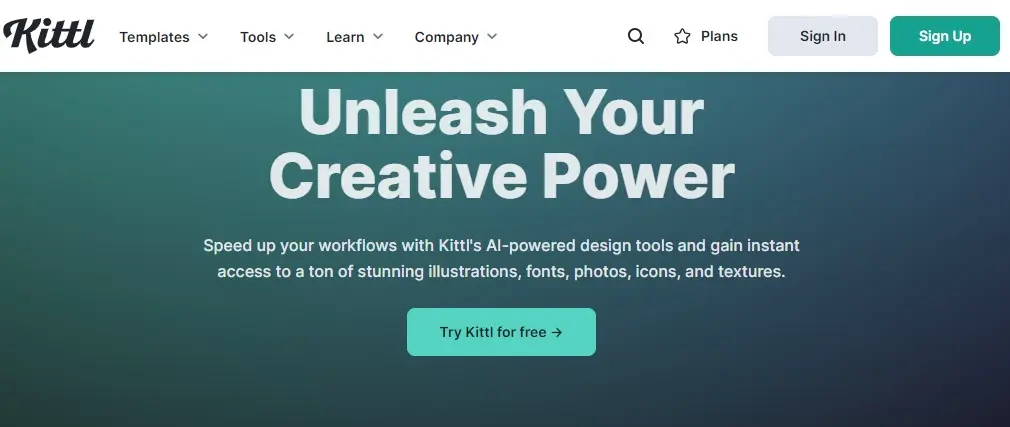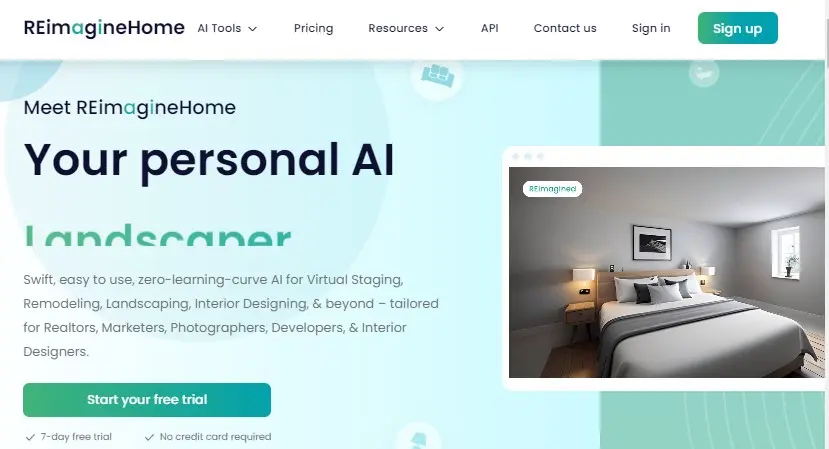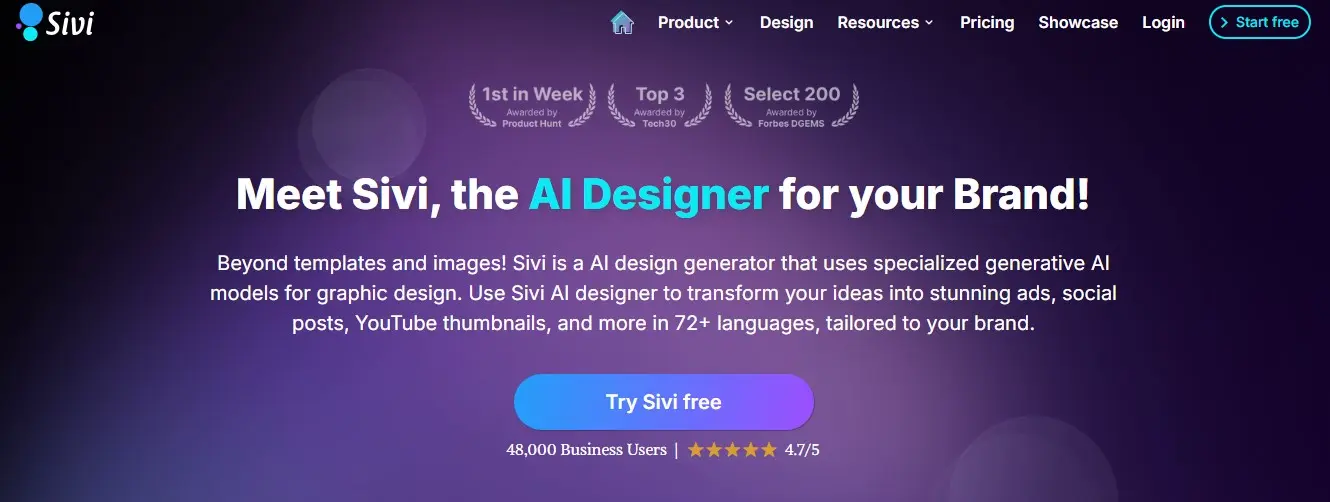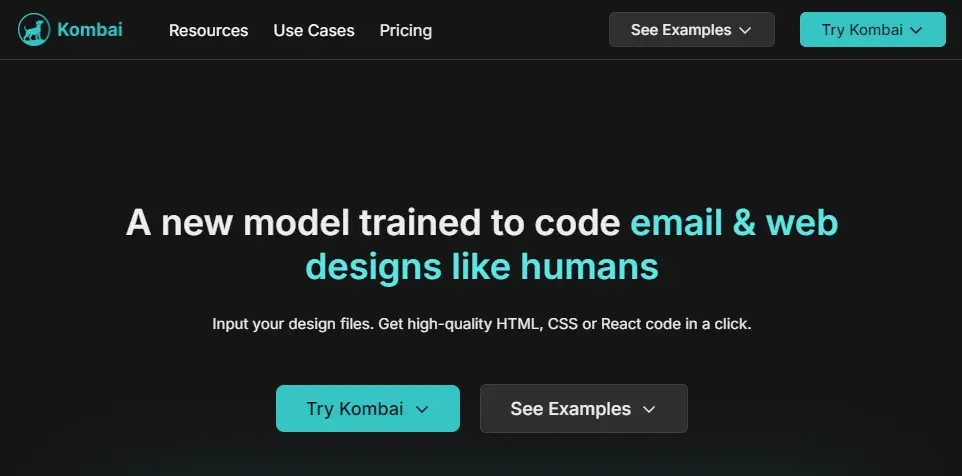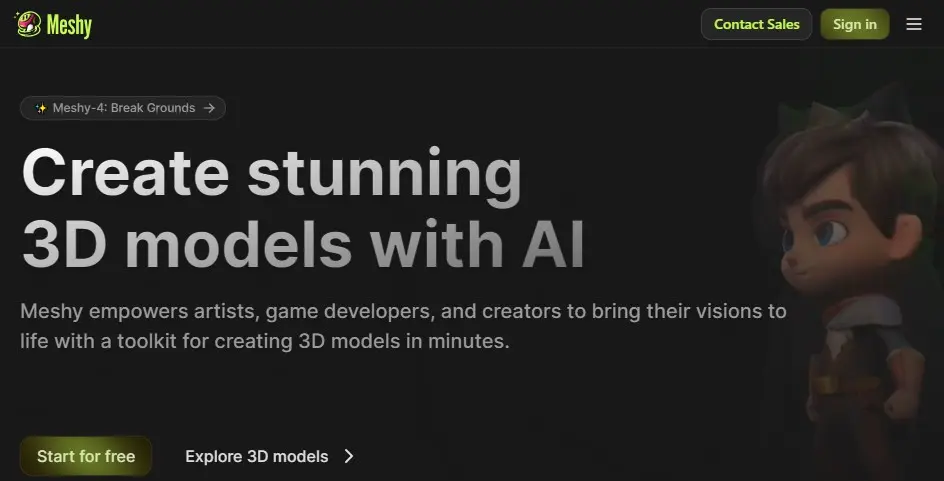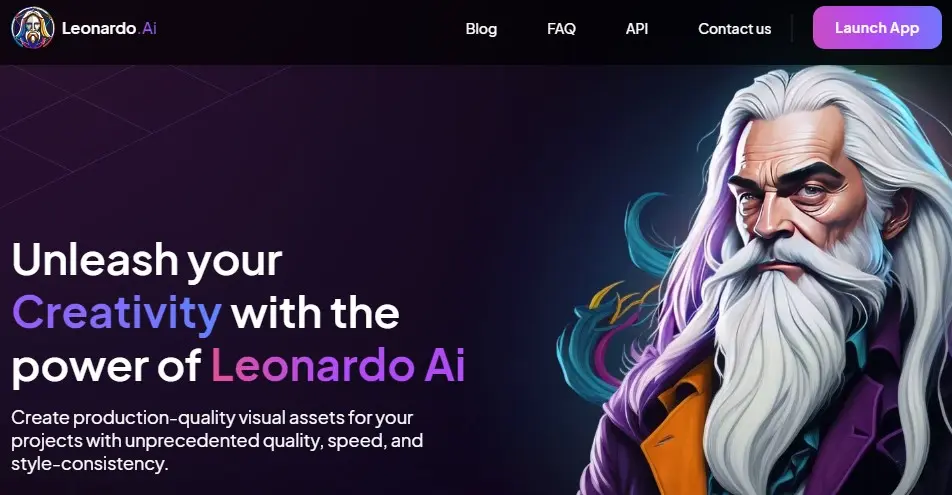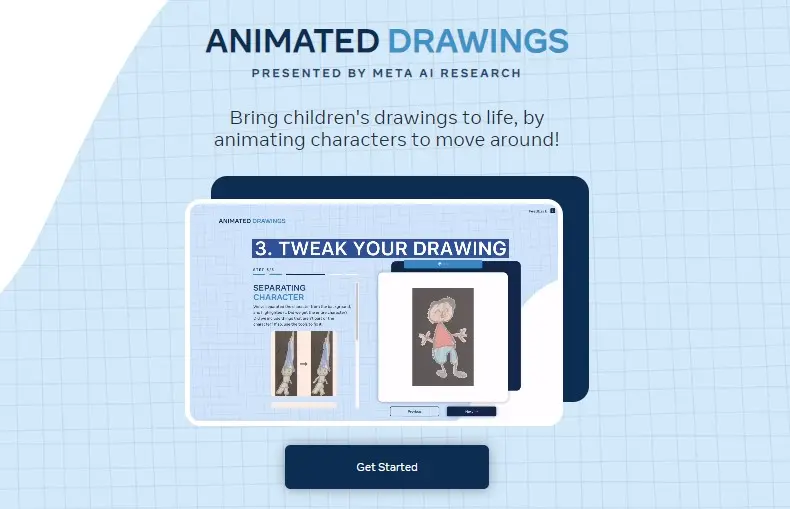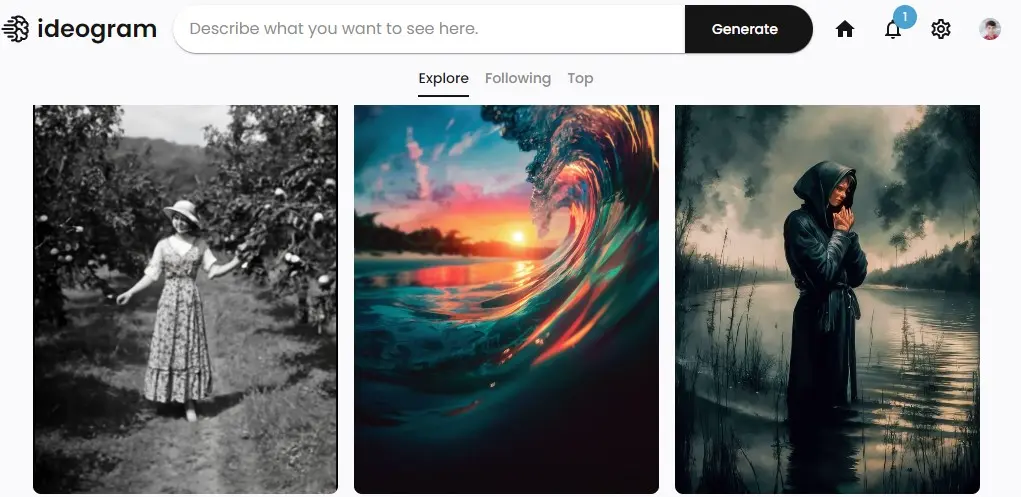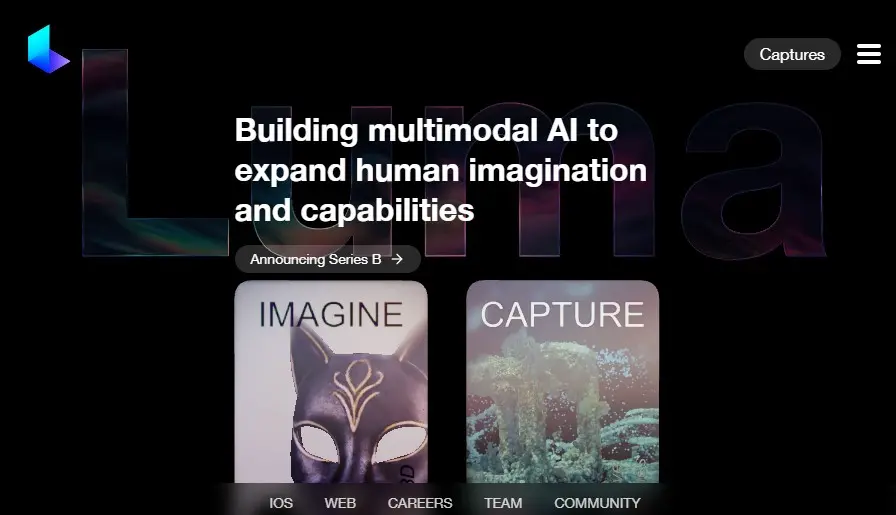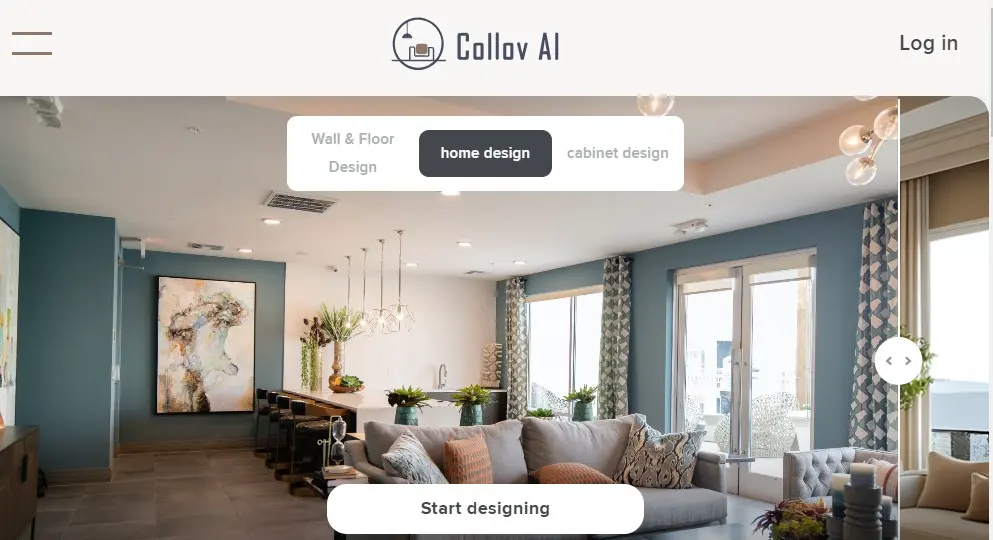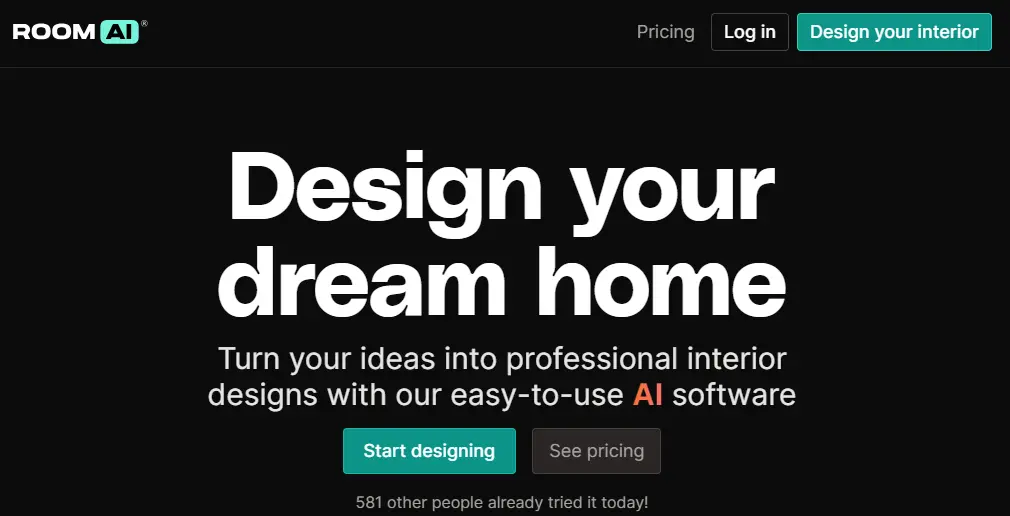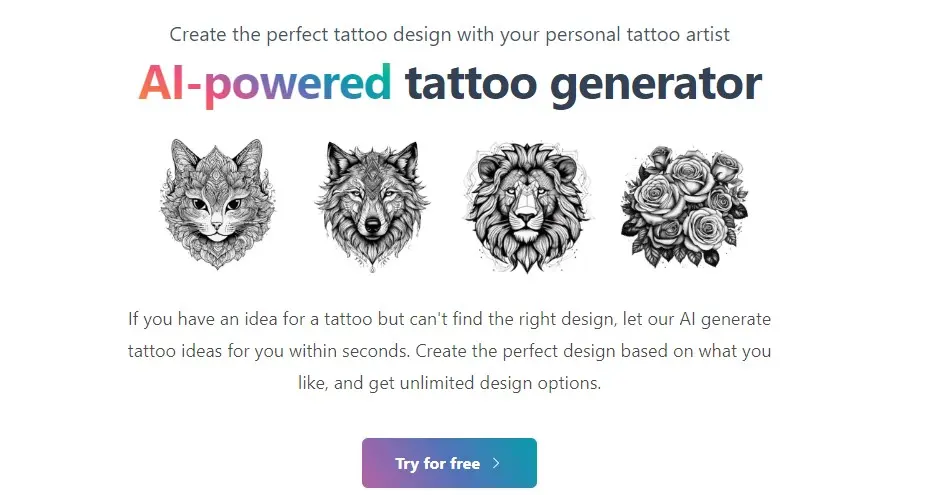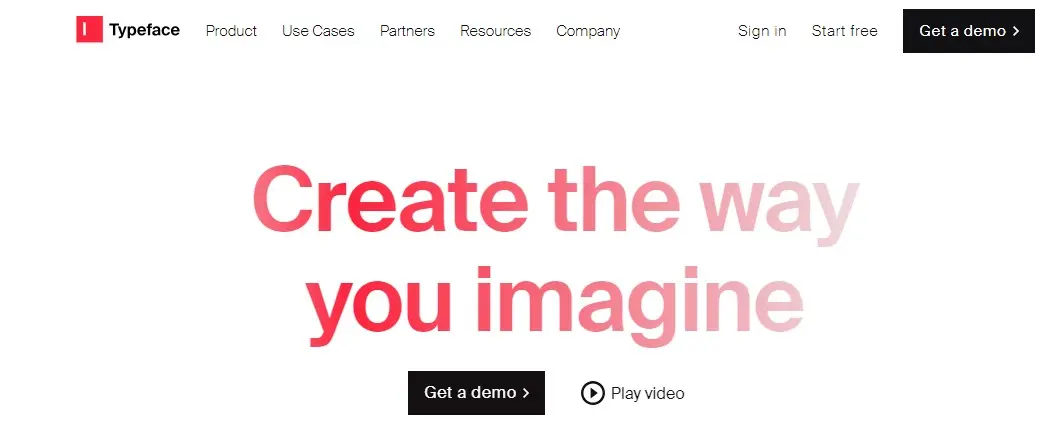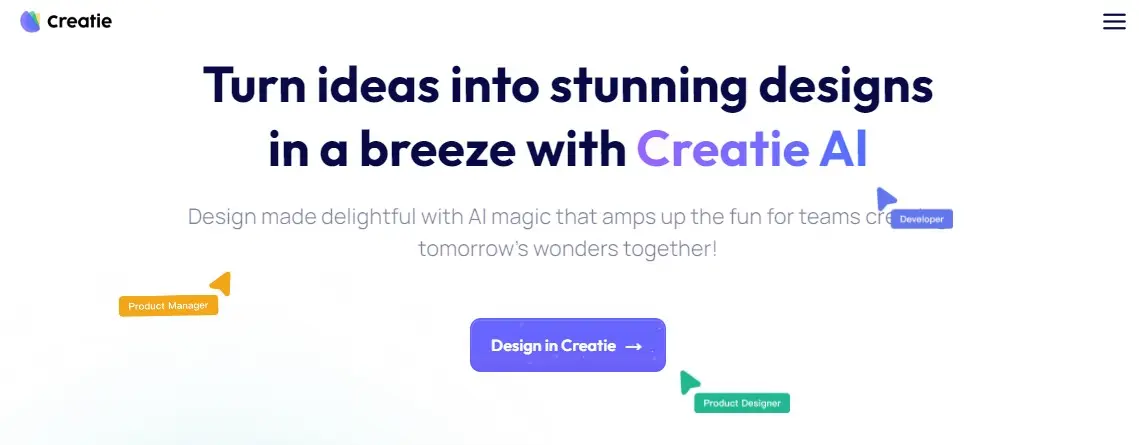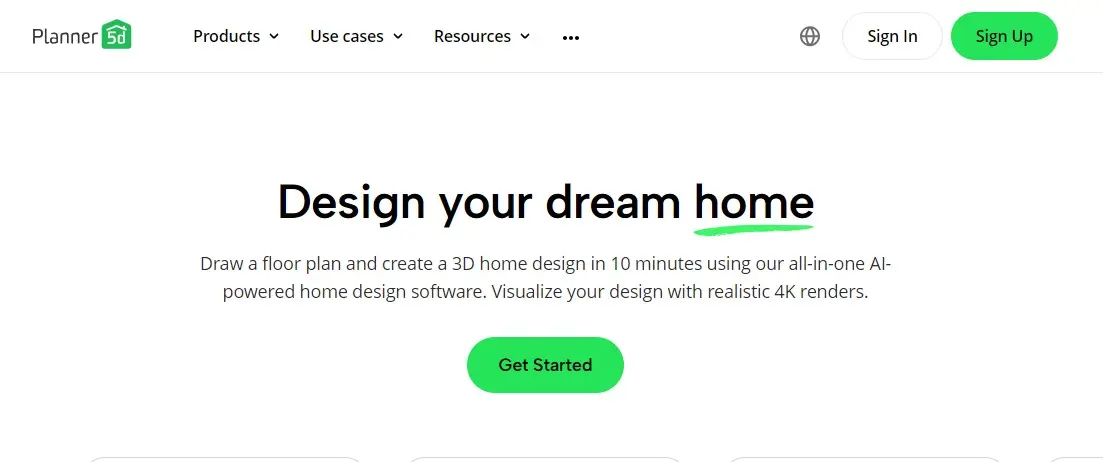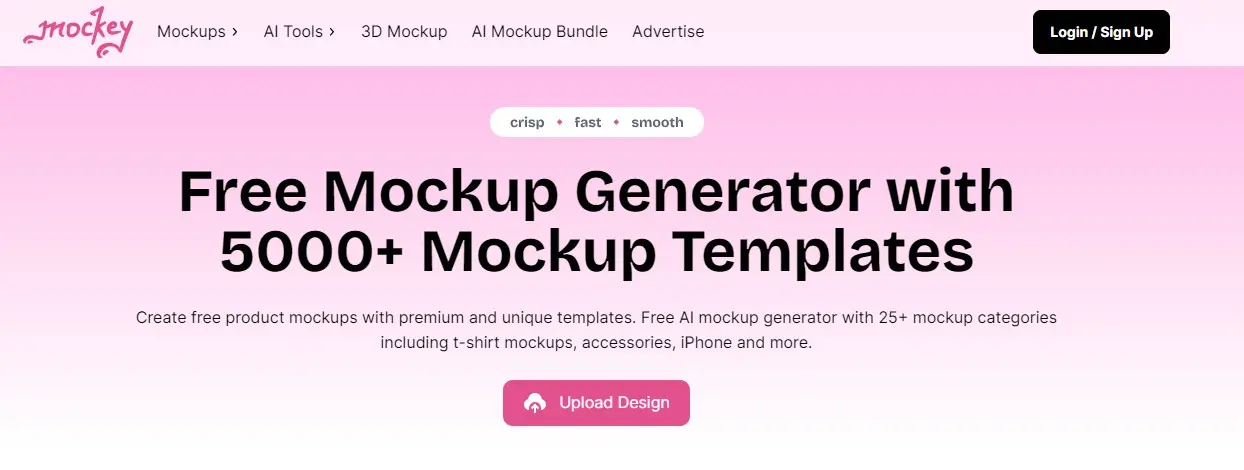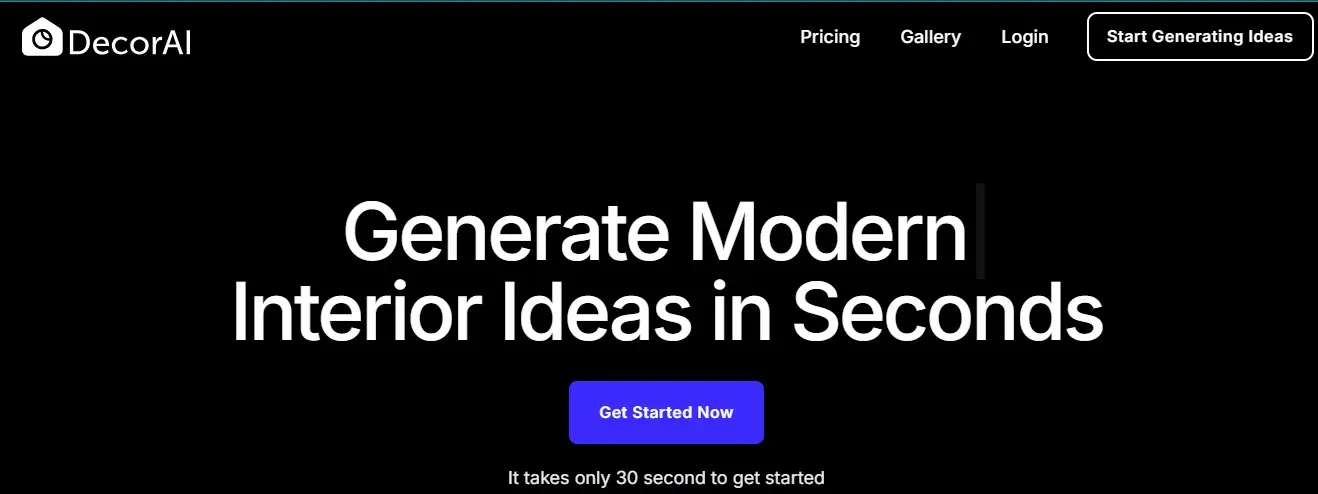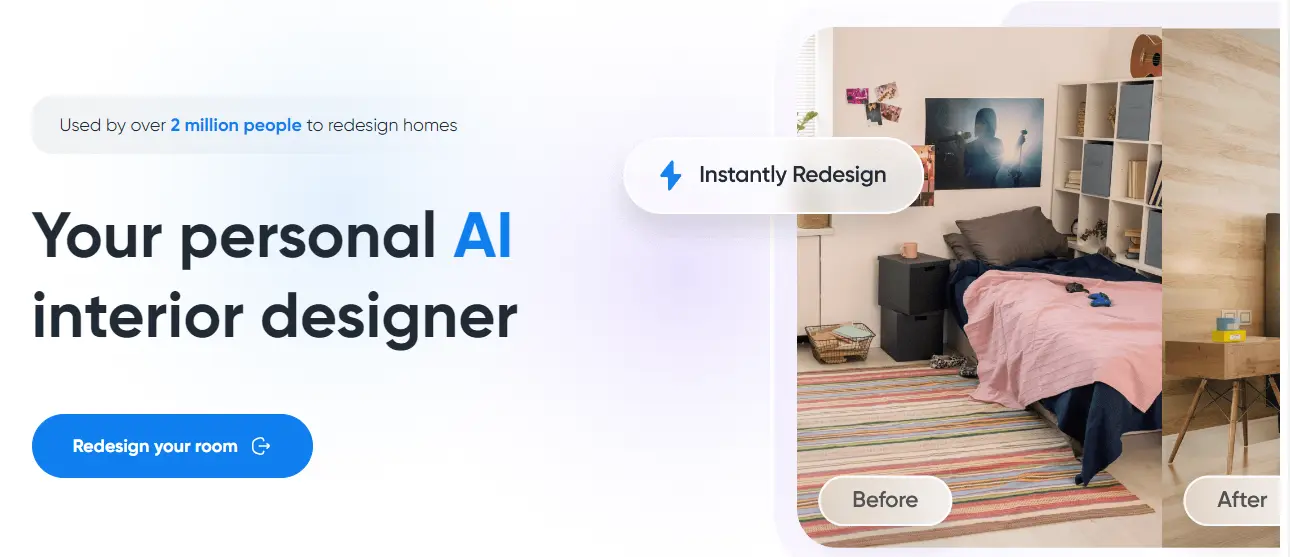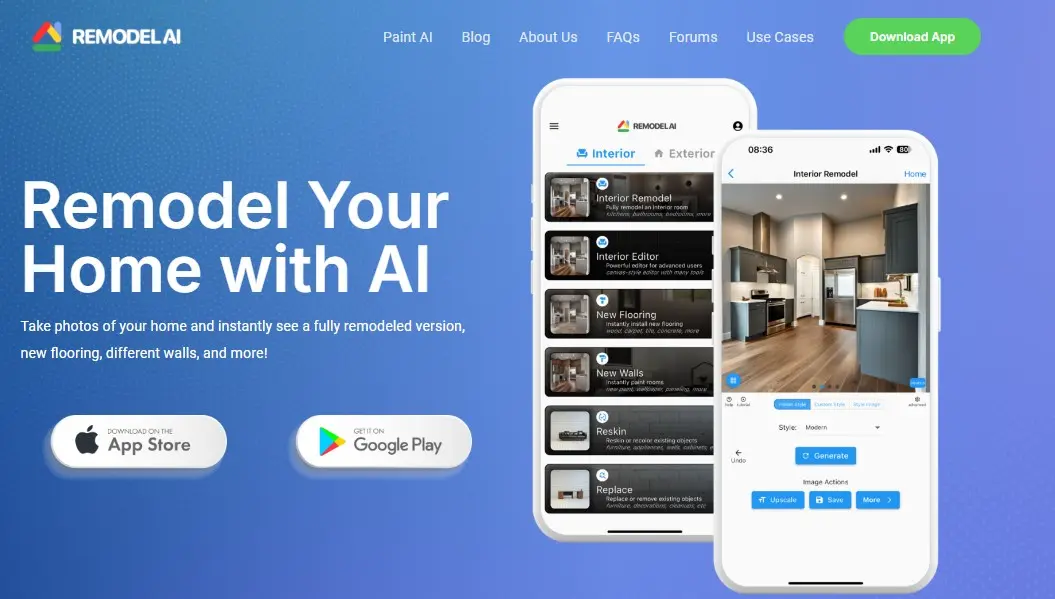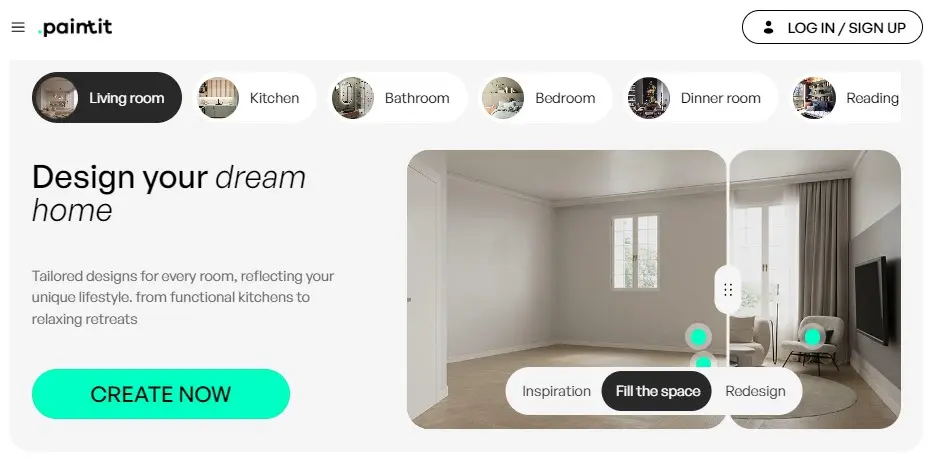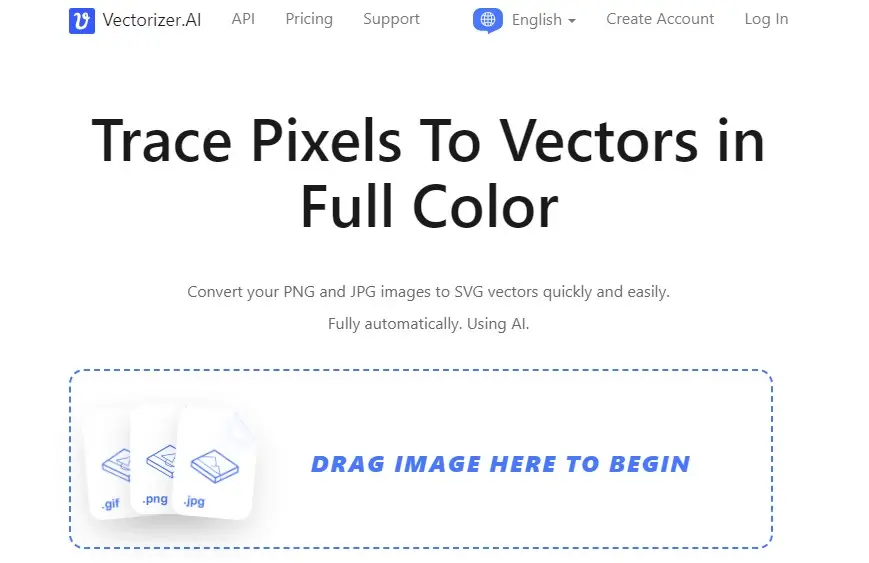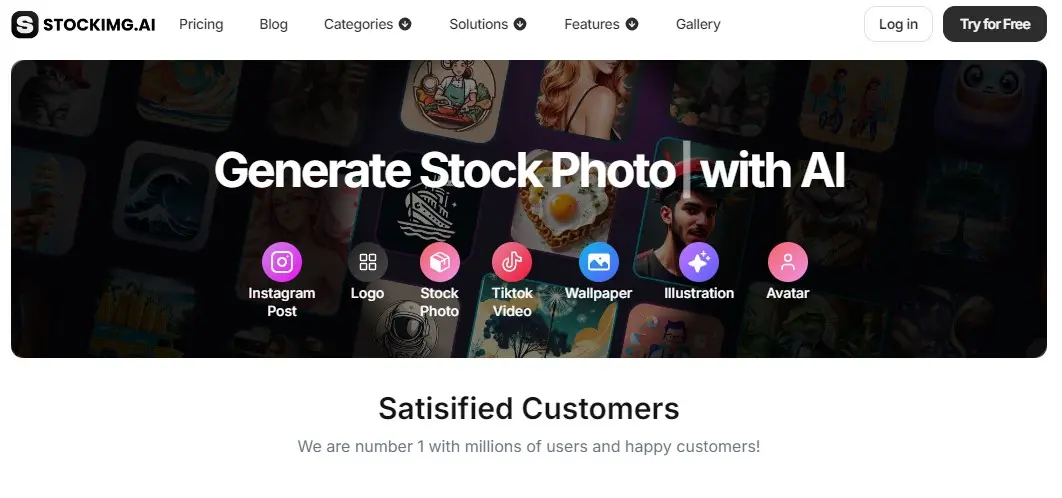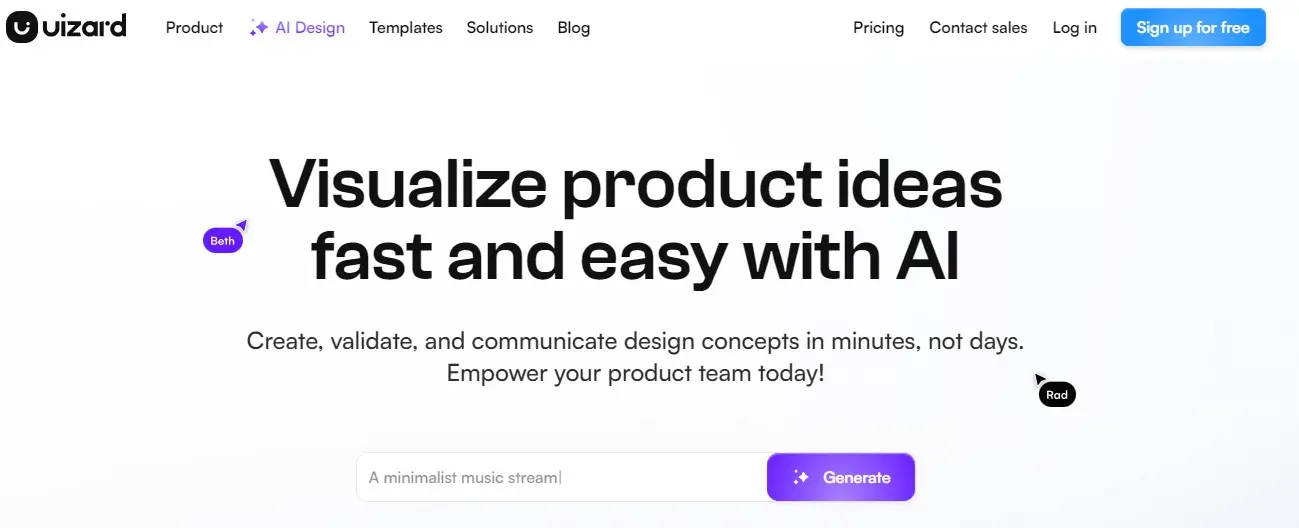Please Share It – This Motivates Us:
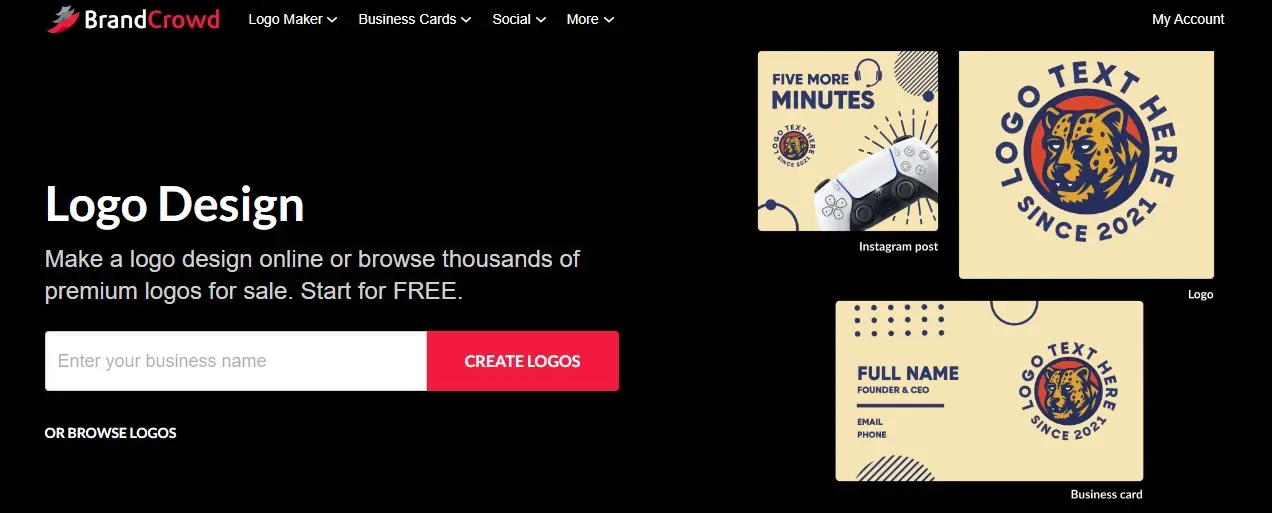
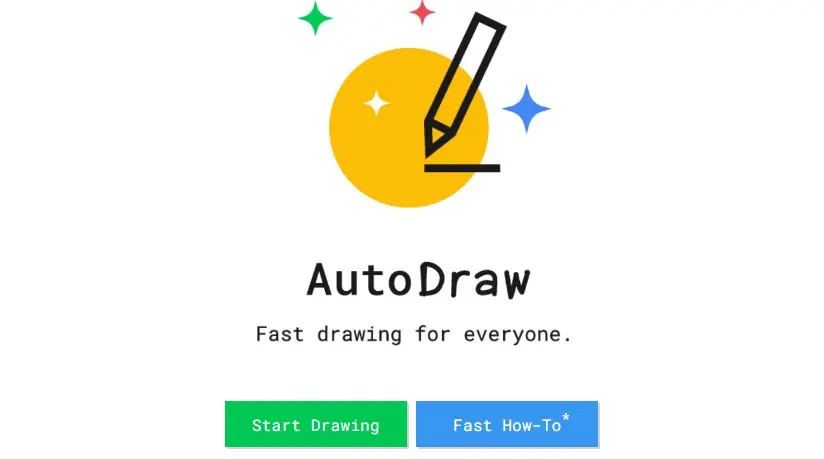
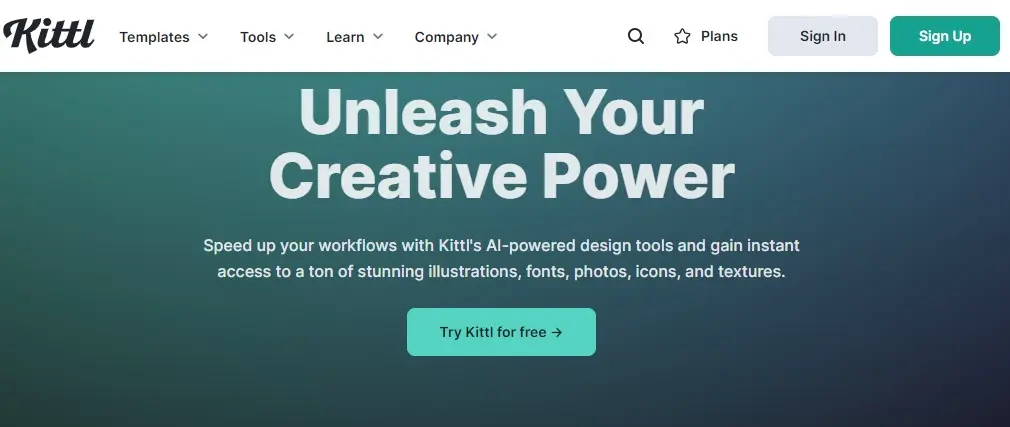
If you are looking for a tool to create user interface (UI) designs for mobile apps, webpages, and more, Uizard is the best option because it is a rapid, AI-powered UI design tool used for designing wireframes, mockups, and prototypes in minutes. Its Autodesigner tool lets you enter an idea in plain text, which it quickly converts into an editable mockup.
It is an AI-powered design assistant that allows non-designers to build interactive prototypes for web and mobile apps without learning complex tools like Adobe Suite, Sketch, Figma, etc. Users can also take hand-drawn design sketches (wireframes) and screenshots into editable mockups.
It is easy to use. Just upload a screenshot of your inspiration, and its AI Assistant will automatically generate a unique UX design style. It automatically adds fonts, color palettes, and pictures to the generated designs.
If you want more customization, it has a user-friendly drag-and-drop editor to create a unique design. It also allows users to generate new themes and images from text input. It is an end-to-end solution for anyone looking to bring their UI/UX design ideas to life quickly and efficiently.
Uizard Video Overview
Overall, Uizard is designed to empower both designers and non-designers. Whether you are a decision-maker, manager, engineering team, or business analyst, Uizard is the best AI auto-design tool because it quickly and effortlessly creates interactive prototypes for web and mobile apps without installing traditional design software.
Pros and Cons of Uizard
Pros:
- Transform your sketches and screenshots into interactive prototypes with remarkable speed and accuracy.
- It supports web and mobile app design, making it a versatile tool for design projects.
- Best platform to create wireframes, mockups, and clickable prototypes in a matter of minutes.
- Creates UI themes from images or URLs and Crafts visually coherent interfaces inspired by existing materials.
- It offers 100+ templates and can convert your wireframes into actual prototypes just by letting you upload an image.
- It is available as a web-based application and don’t need to download and install software or worry about updates.
Cons:
- Users can not create sketches from scratch directly in Uizard.
- Its features are not good for advanced users.
How to Use Uizard io?
Access the Uizard website
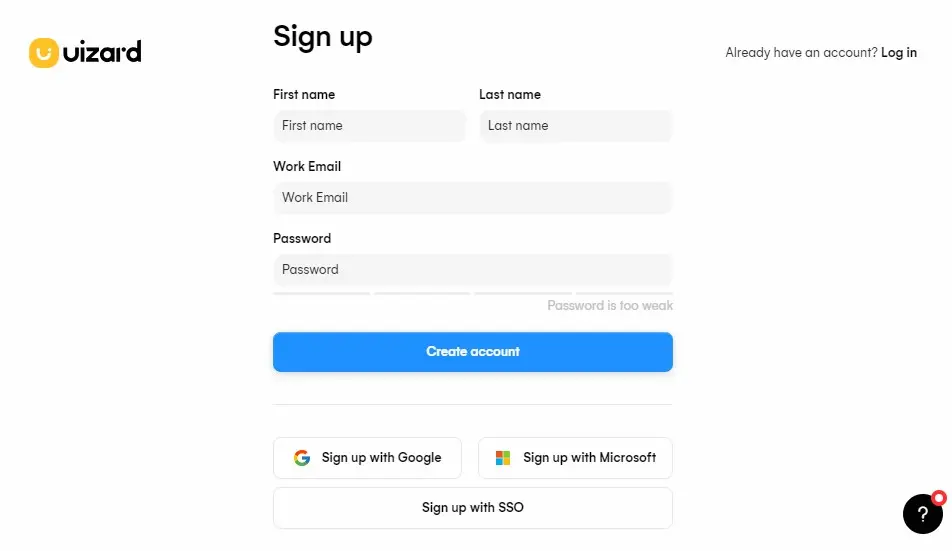
You need to access the website with the following URL (https://uizard.io/). To use its functionality, You must have an account. Sign up with Google and start using its functionality.
Explore the Uizard Dashboard
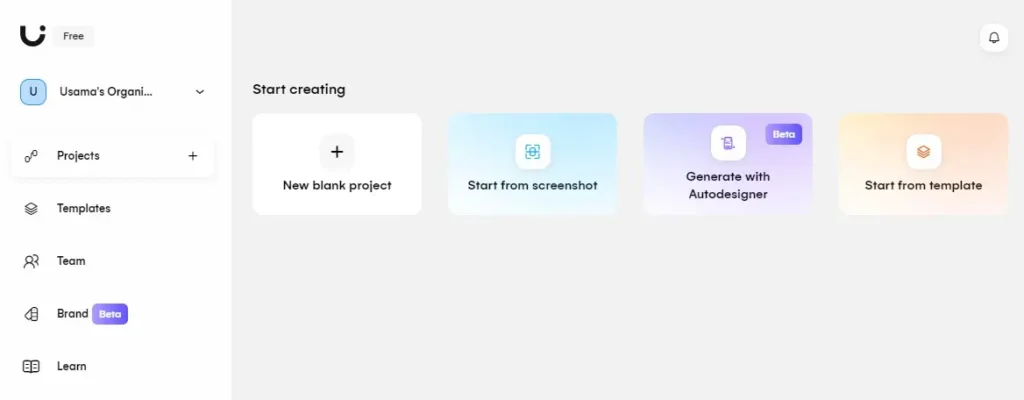
After creating an account, you need to select the free plan and start using it. On its Homepage, it offers 4 options: start a new blank project, start from a screenshot, generate with Autodesigner, and start from a template.
Create a project from A Screenshot
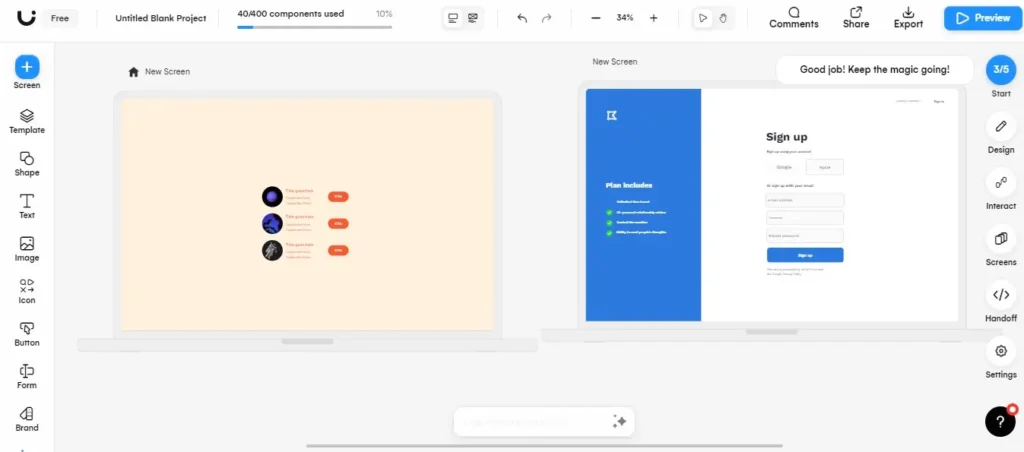
Upload a screenshot of your work. You can also design images from scratch. It will make a design like PowerPoint slides. It works like a PowerPoint software.
Generate with Autodesigner
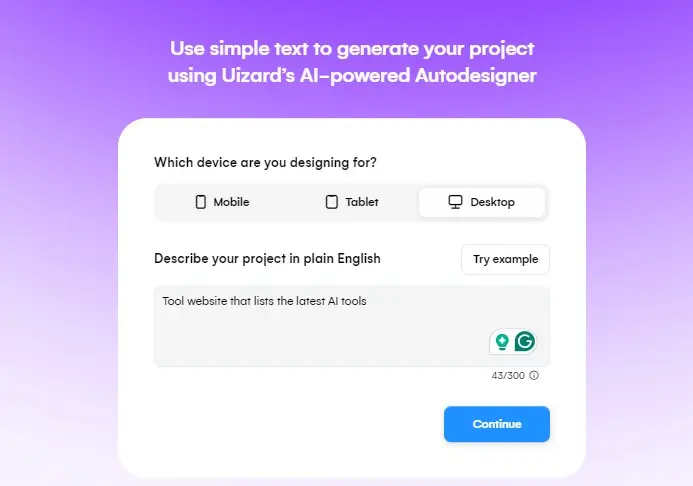
You need to add your design in a text format on its textbox. When users add the vision in a text format, click on the continue button. Upload a demo screenshot and URL to create a relevant design for your idea.
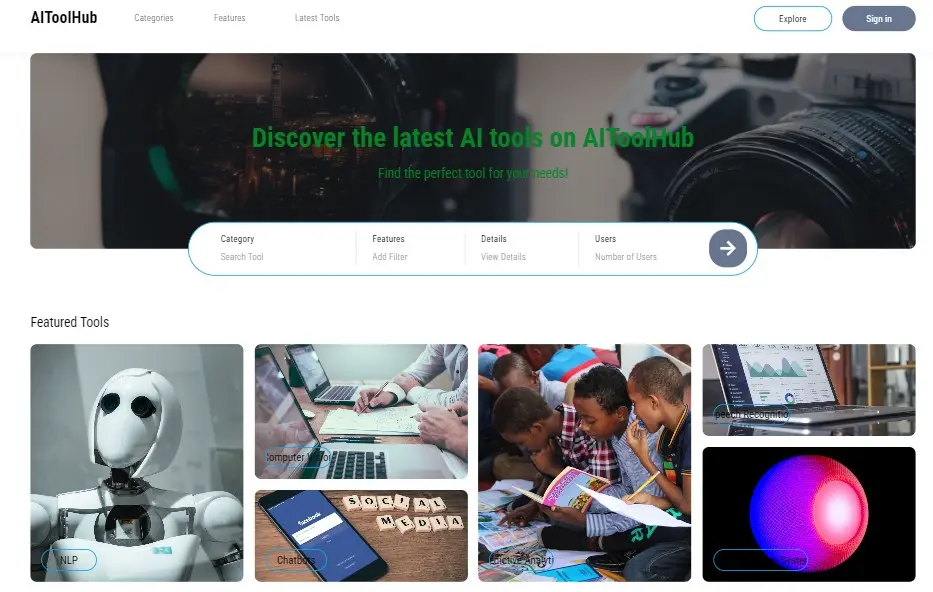
After that, It will generate a unique design related to your text. It also allows users to customize or change the images and designs to create unique results.
Uizard io Pricing
Uizard offers a free plan with limitations.
- Unlimited creators
- Export to PNG, JPG, PDF
- 2 projects
Uizard pro plan cost is $19 per Month.
- Everything from Free
- Access to Autodesigner
- Unlimited screens
- Unlimited components
- 100 projects
- Access to all templates
- Save 100 custom templates
Uizard pro plan cost is $39 per Month.
- Everything from Pro
- Everything unlimited
- Priority Support
Uizard io Alternatives
Conclusion
Uizard is a design generation tool that simplifies and accelerates the design process, from wireframes to interactive prototypes. It is the best choice for both individual designers and design teams because it has multi-platform compatibility.
Is Uizard completely free?
No, Uizard offers a free plan with limitations and its pro plan cost is $19 and the business plan cost is $39.
Who are Uizard competitors?
Leonardo AI, Ideogram AI, and Bing AI Image Generator are the best competitors of Uizard.
What is Uizard.io?
Uizard.io is an AI-powered design tool that helps users create wireframes, mockups, and prototypes. It simplifies the design process by automating tasks, making it ideal for designers, developers, product managers, and marketers who want to bring ideas to life quickly and efficiently.
Who should use Uizard.io?
Uizard.io is perfect for UX/UI designers, product managers, developers, and even non-designers like startup founders or marketers. It is designed to streamline the creation of UI and UX designs, whether for web apps or mobile applications.
How much does Uizard.io cost?
Uizard offers a free plan that includes basic features. The Pro plan costs $12 per month (billed yearly) and the Business plan for $49 per user per month.
What makes Uizard.io different from other design tools?
Uizard stands out due to its AI-driven features, allowing users to quickly generate and iterate on designs from text prompts or scanned sketches. It automates tedious tasks like theme generation, making it a time-saver compared to tools like Figma, Sketch, or Adobe XD, which don’t offer the same level of AI-powered automation.
Can I collaborate with others on Uizard.io?
Yes, Uizard offers real-time collaboration features, allowing teams to work together seamlessly on design projects. This makes it easy for remote teams to co-design and iterate in real-time.
Reviewed By

Engr Usama
Content Producer
Usama is a Content Producer focused on tech reviews and interviews.

Mudassir
CEO of AIToolsToKnow
I am Muddasir, a Content Creator and Website Designer with a strong background in IT.
How We Test
1. We verified that the Uizard tool and its team are legit.
2. We tried Uizard and shared the experience above.
3. We tested the tool by trying Uizard. It streamlines the design process such as converting screenshots and hand-drawn wireframes into digital mockups, generating text for designs, and creating UI themes from images or URLs.
4. I have also tested its Leonardo AI and Ideogram AI competitors.
5. We reviewed each tool based on its Simplicity, Authenticity, Affordability, and Competency
About AIToolsToKnow
AIToolsToKnow finds the best AI tools on the Internet and tests them out. Our goal is to make finding the best and trending AI Tools you need.
Our writing team comes from a variety of backgrounds in media and tech, but we use AI tools every day and test to provide accurate reviews.
Learn More About – AI Tools Review Policy
If You Enjoyed This Article, Please Share It – This Motivates Us:
Explore More AI Tools – AI Tools To Know
OR Search AI Tools
Alternatives