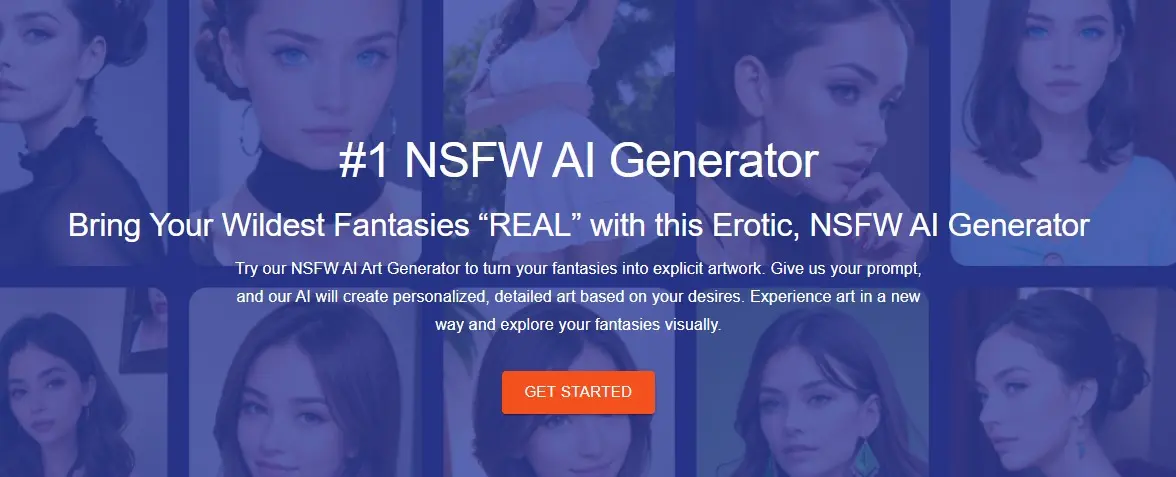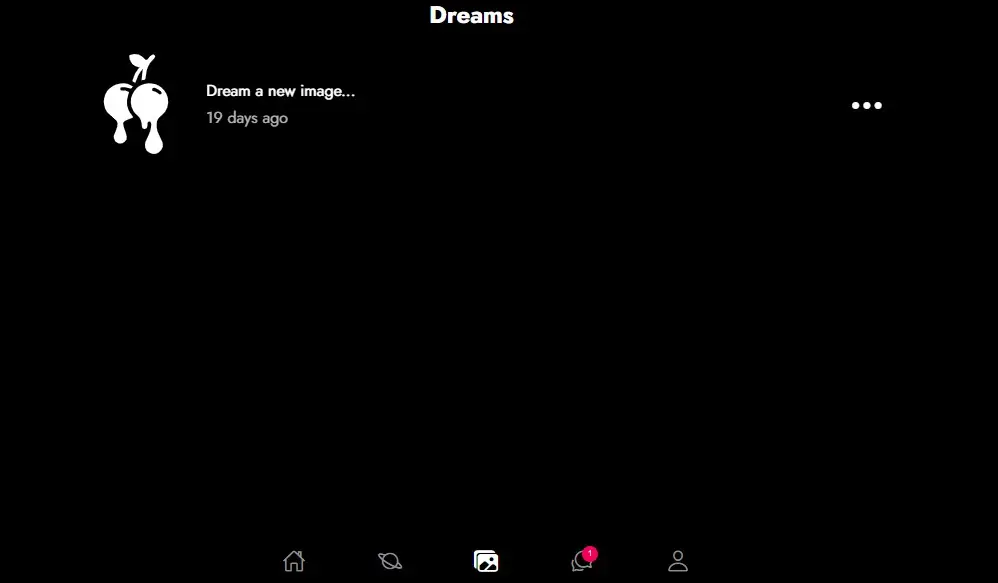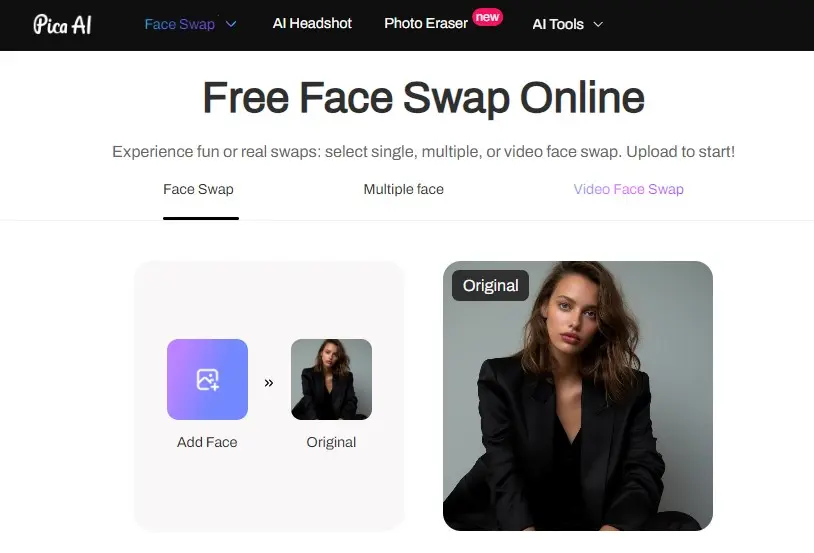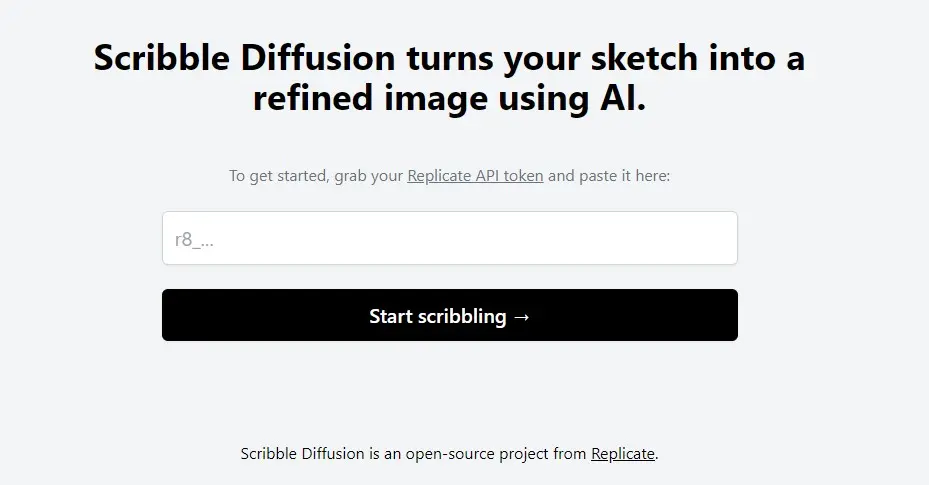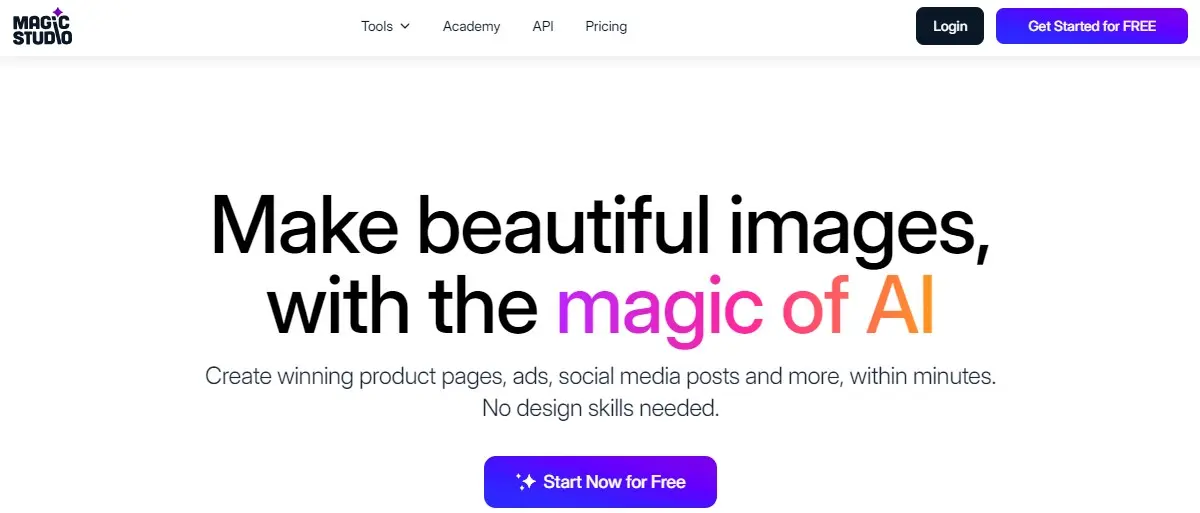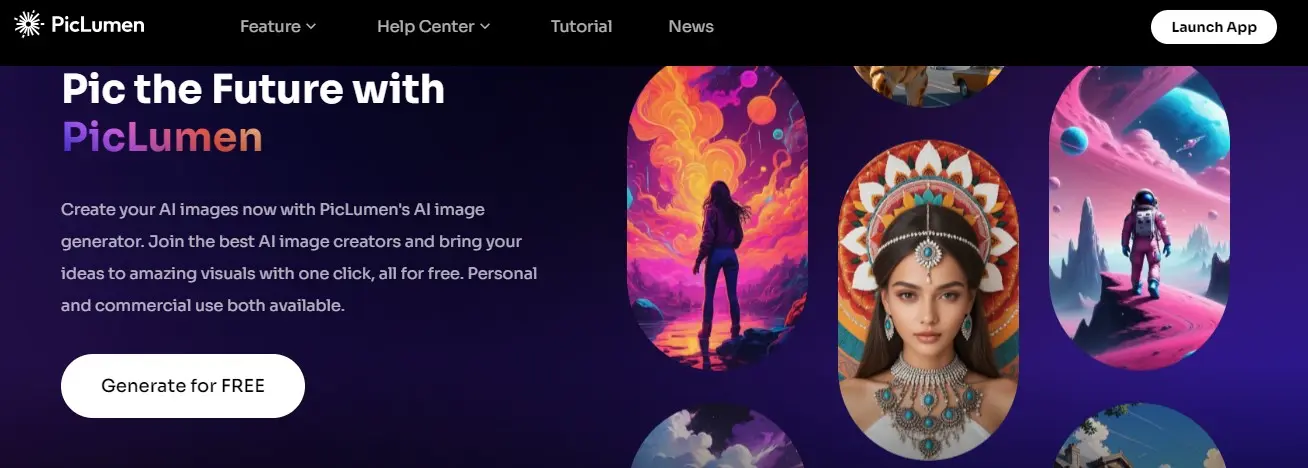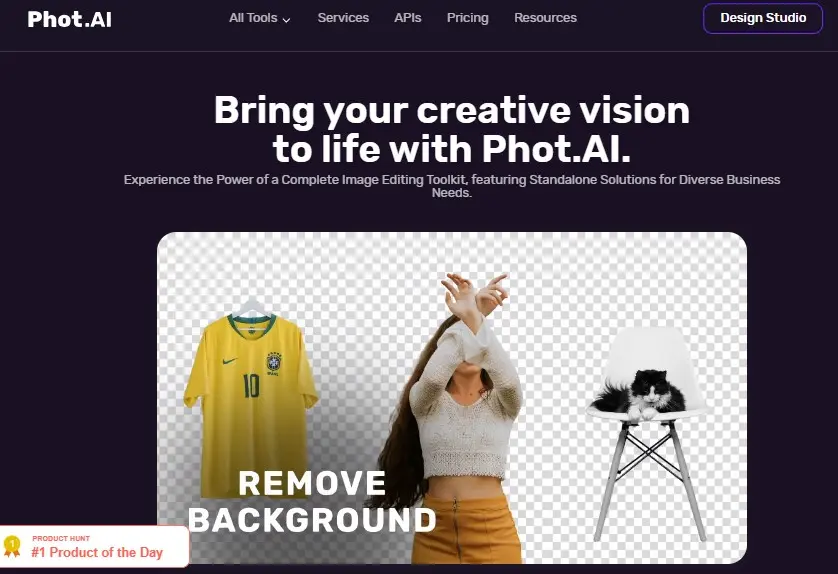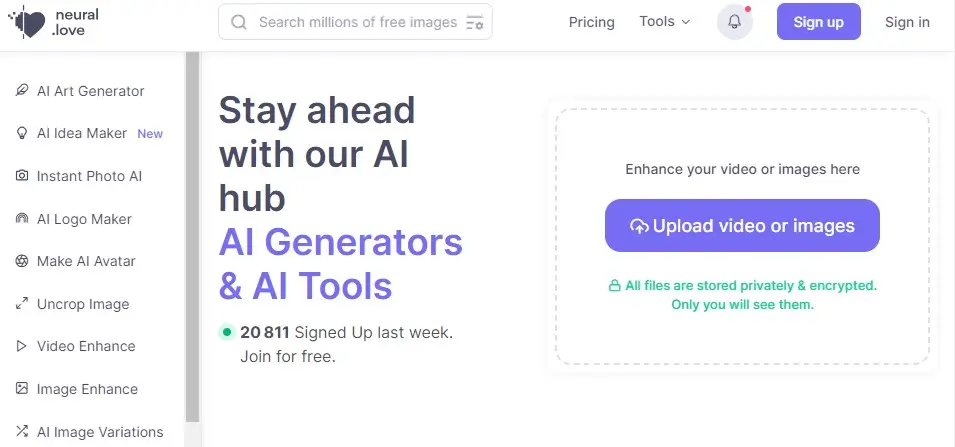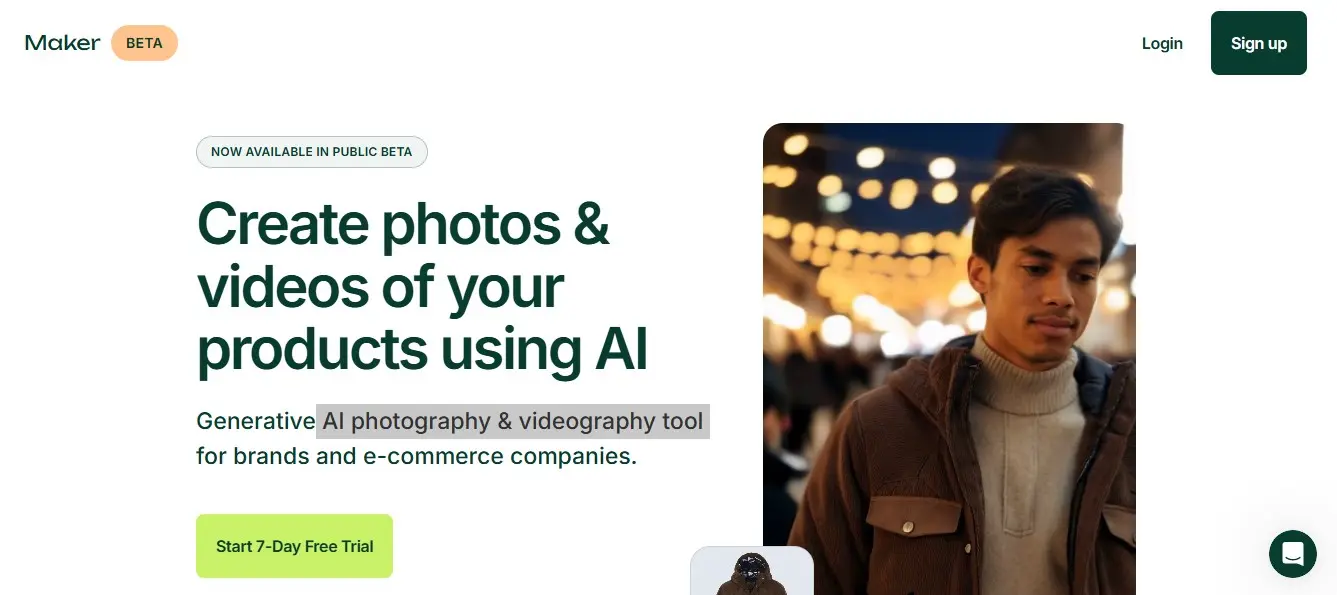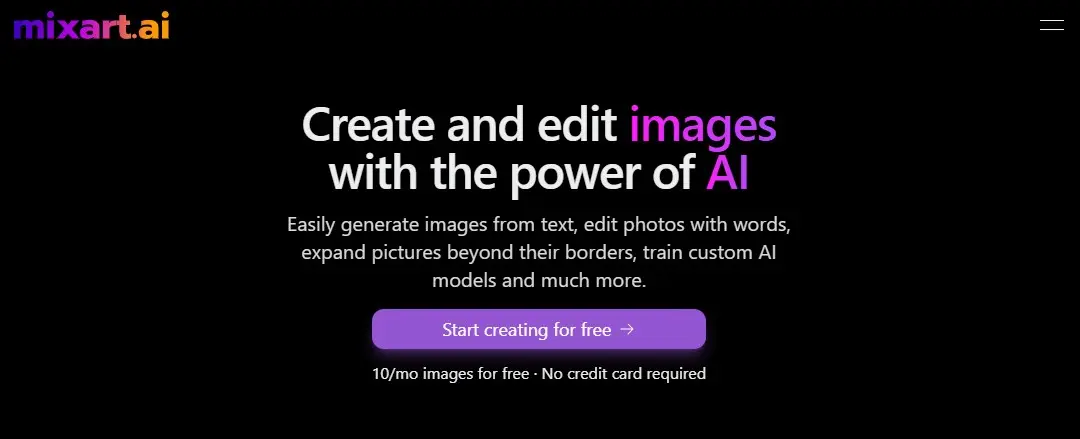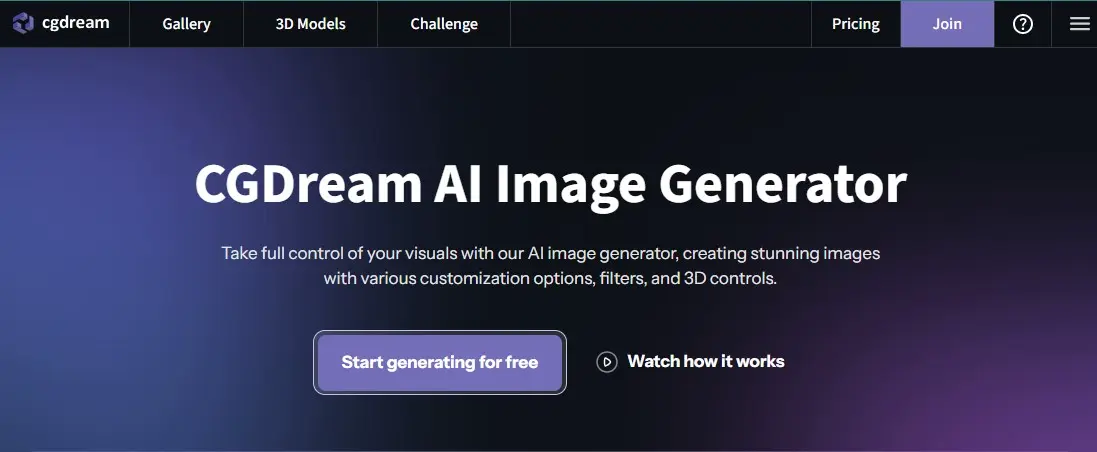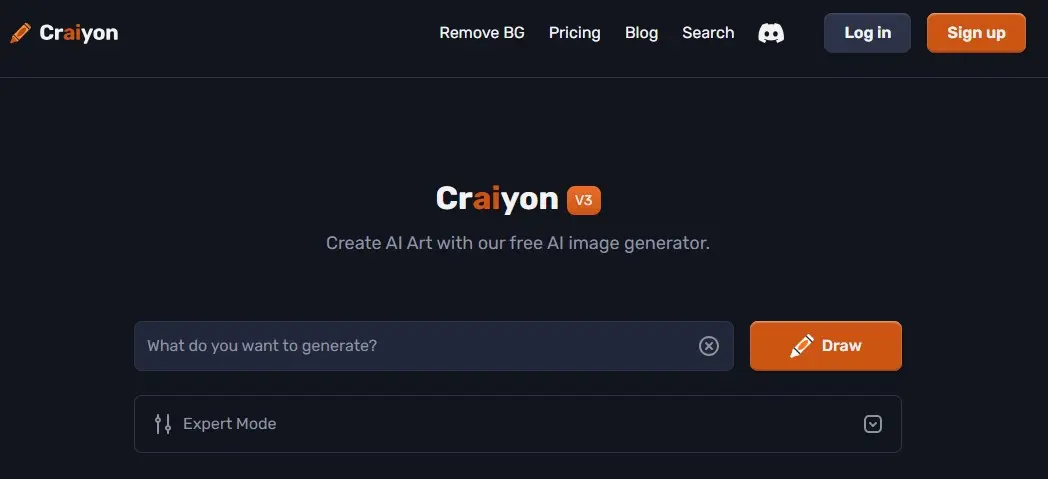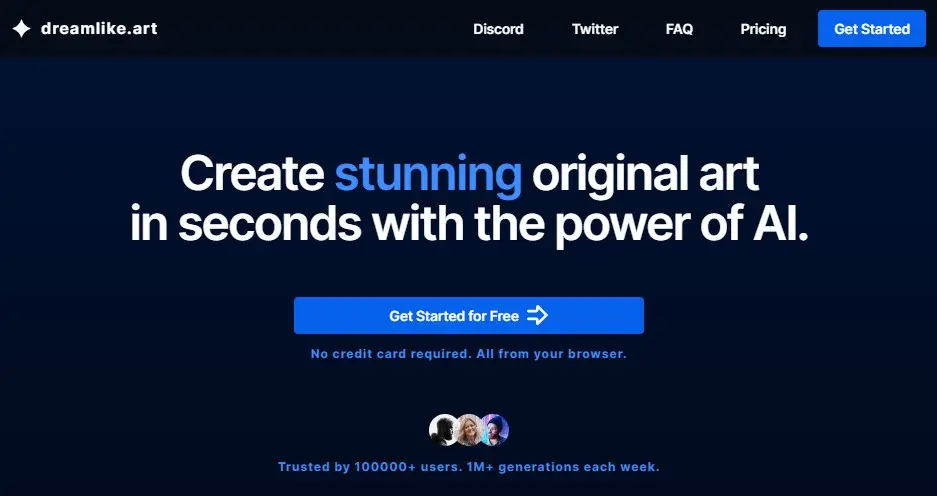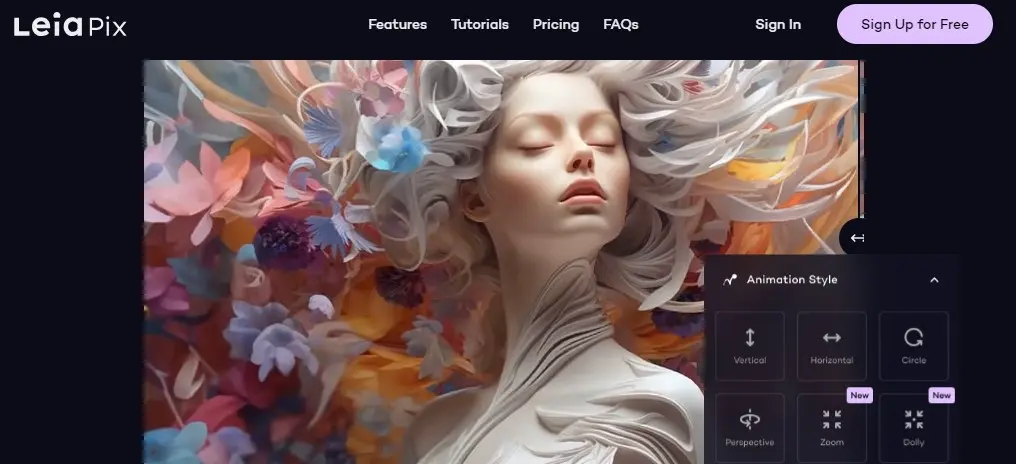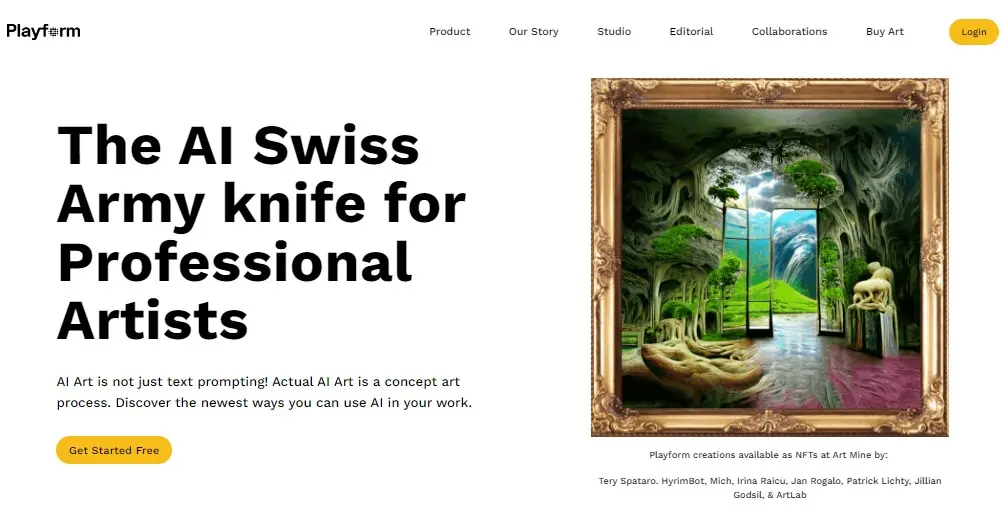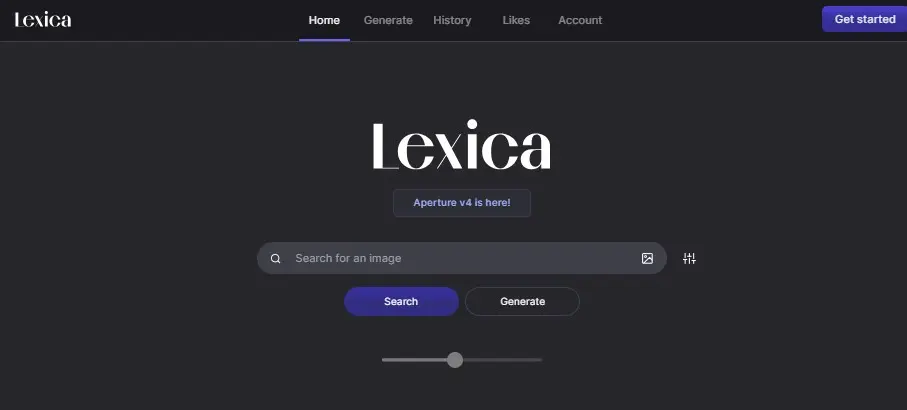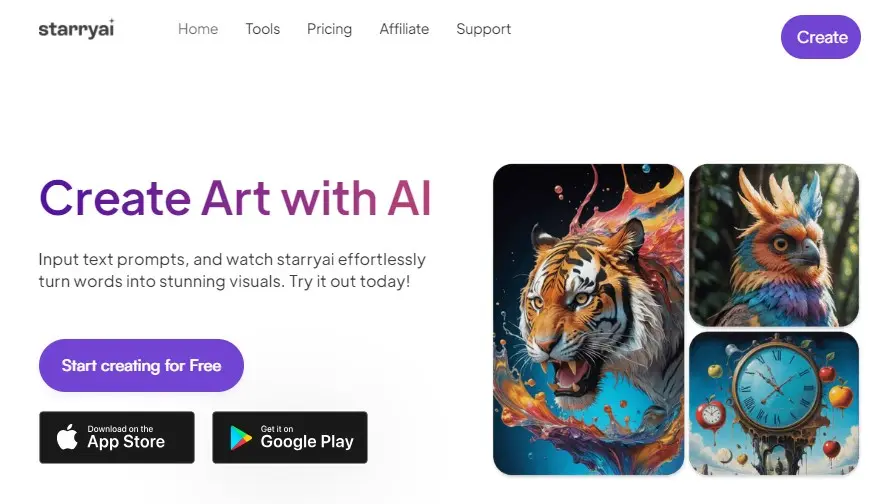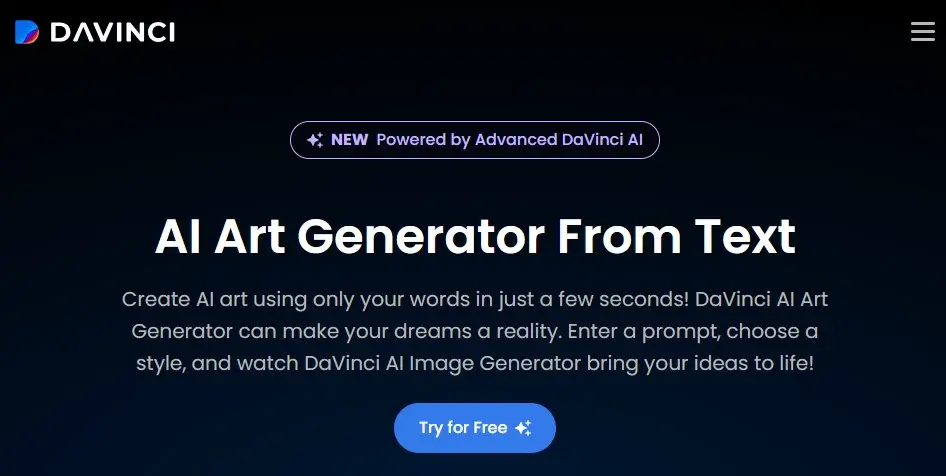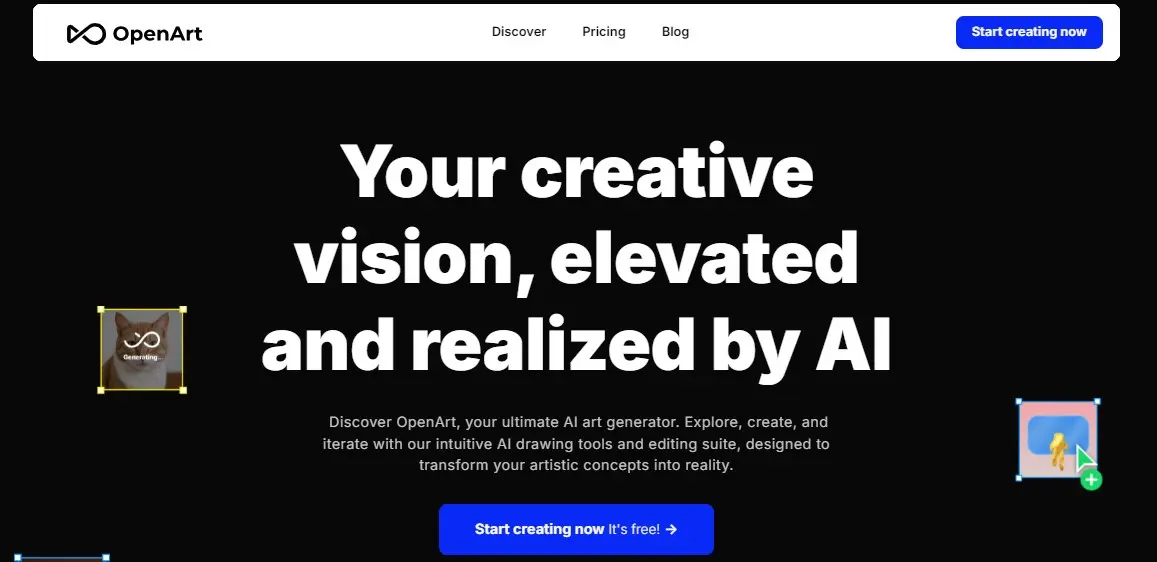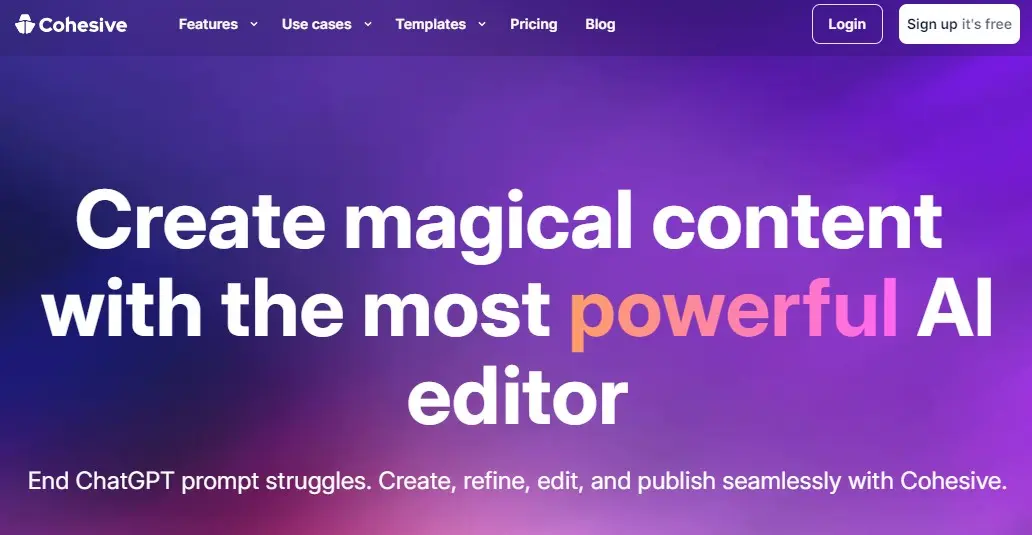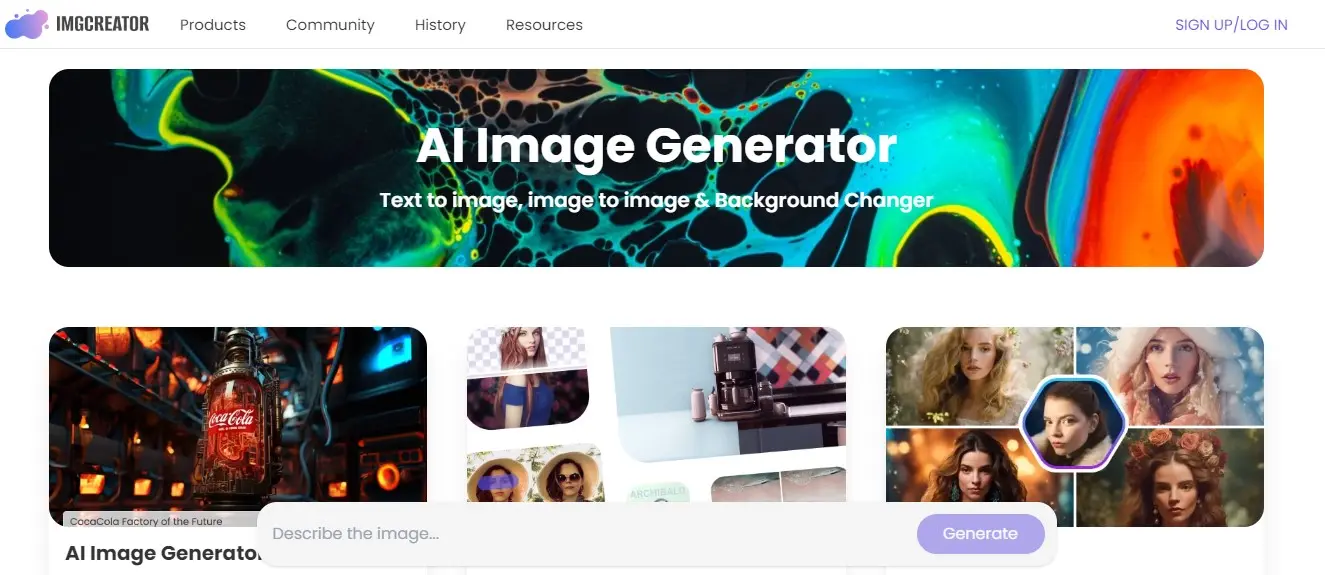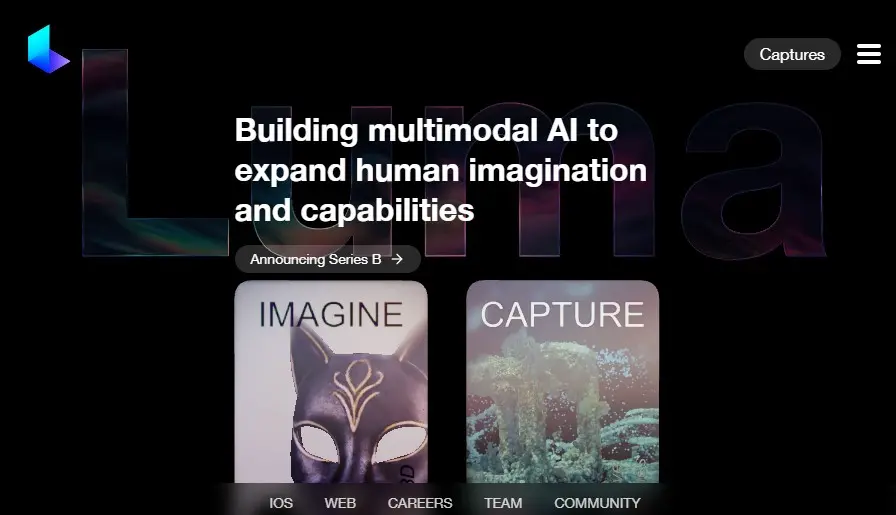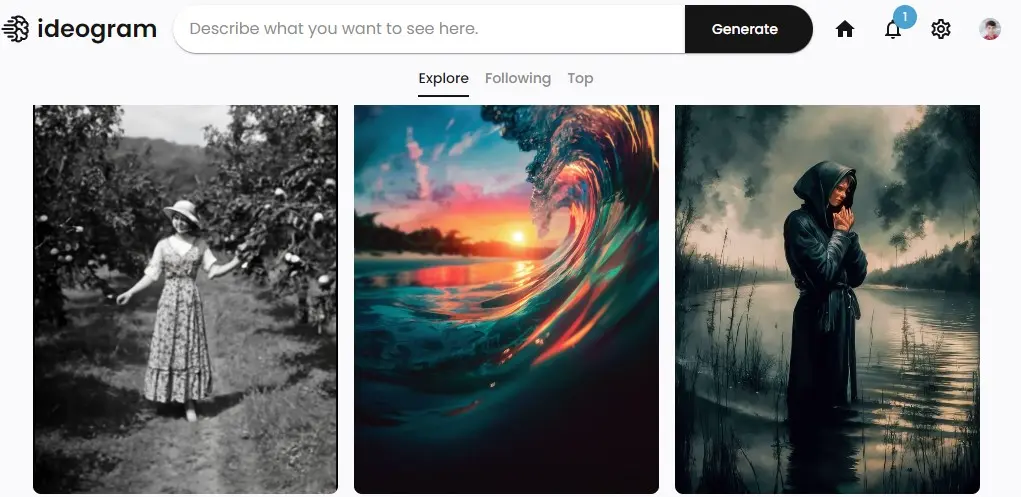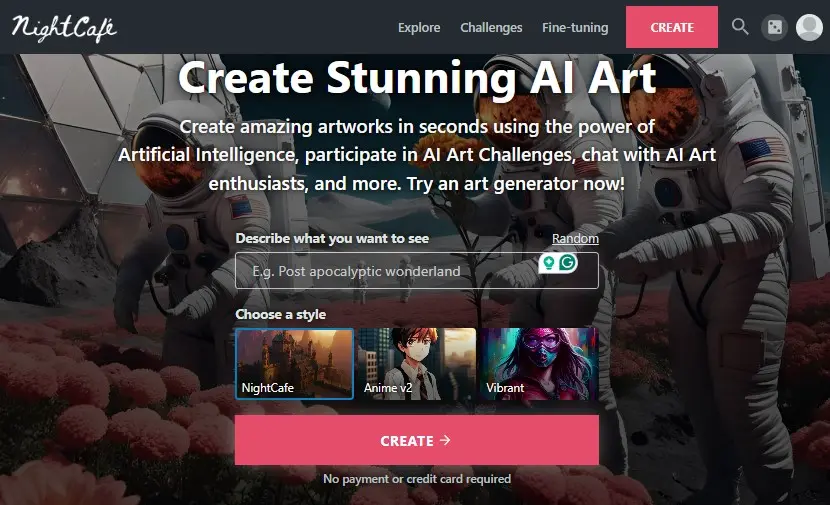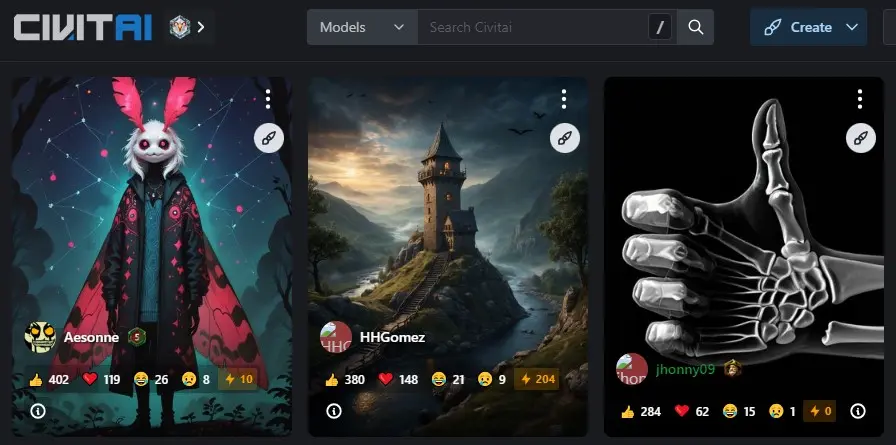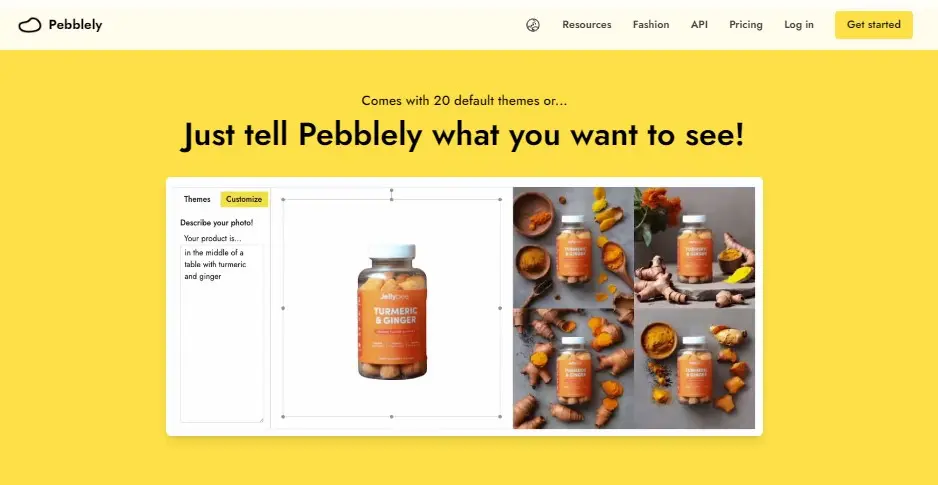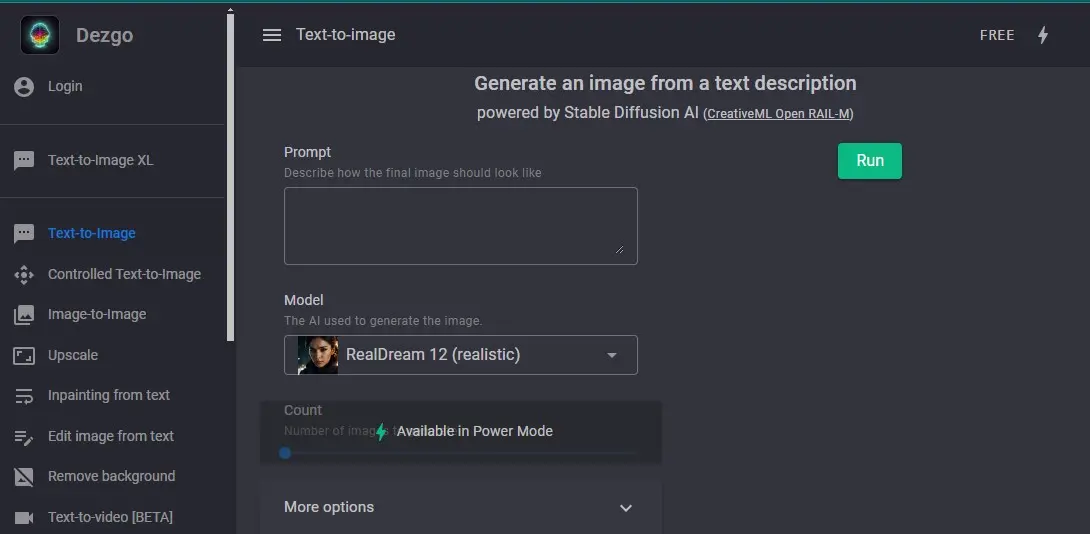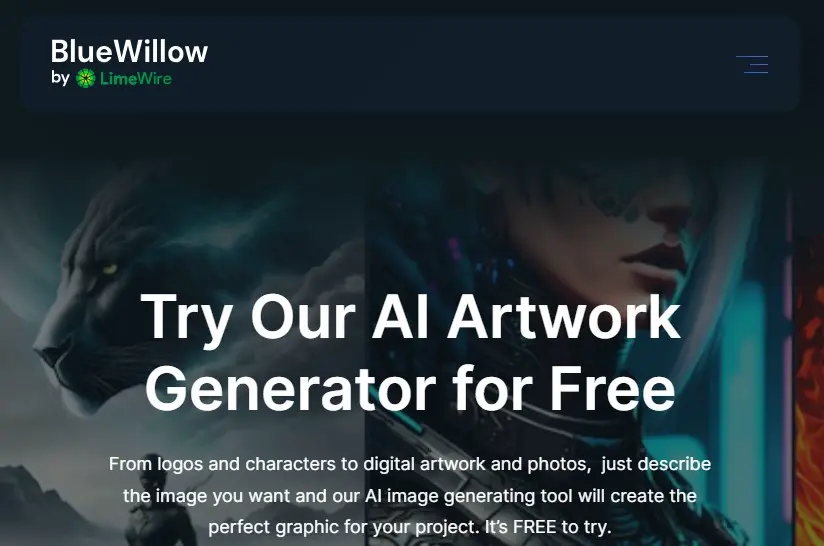Please Share It – This Motivates Us:
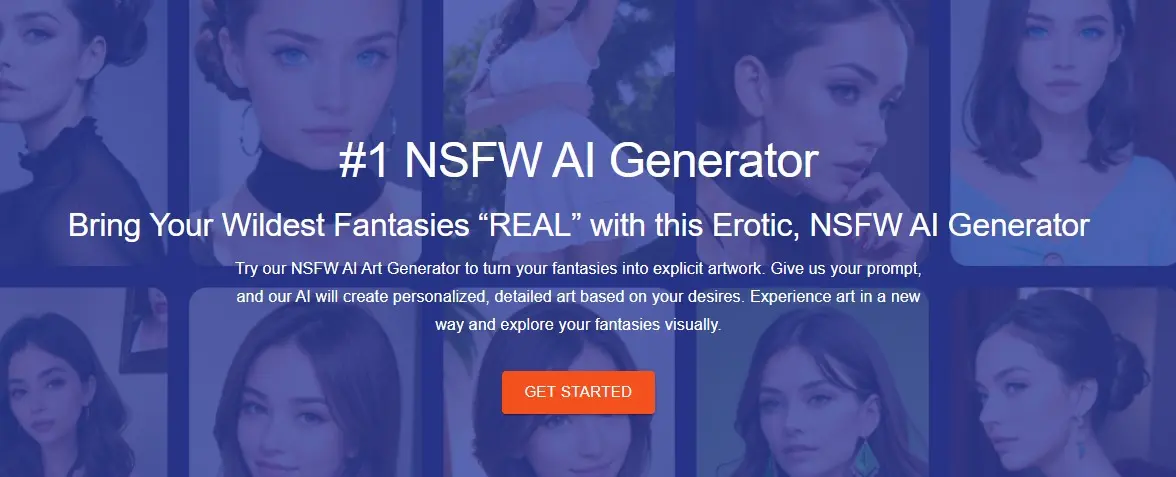
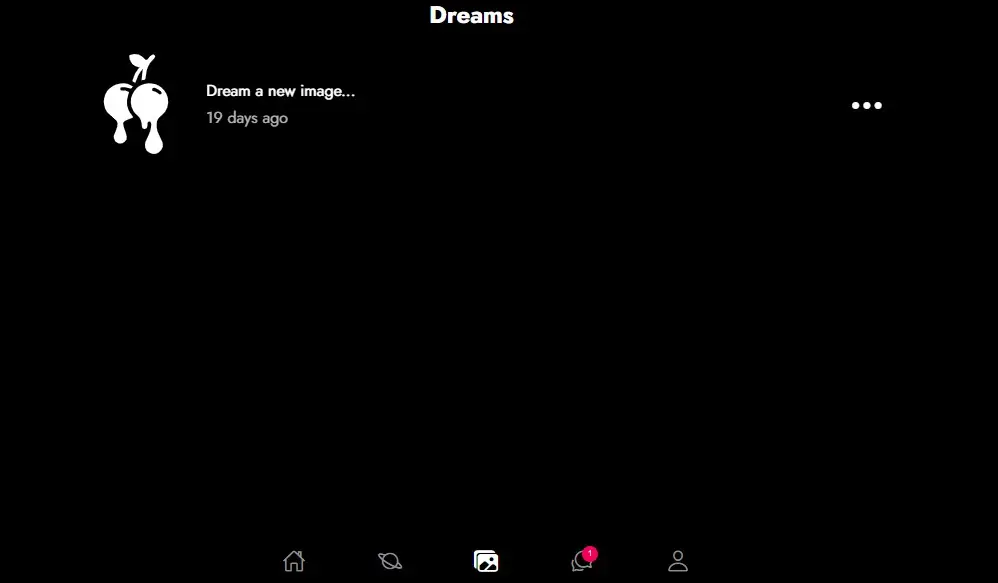
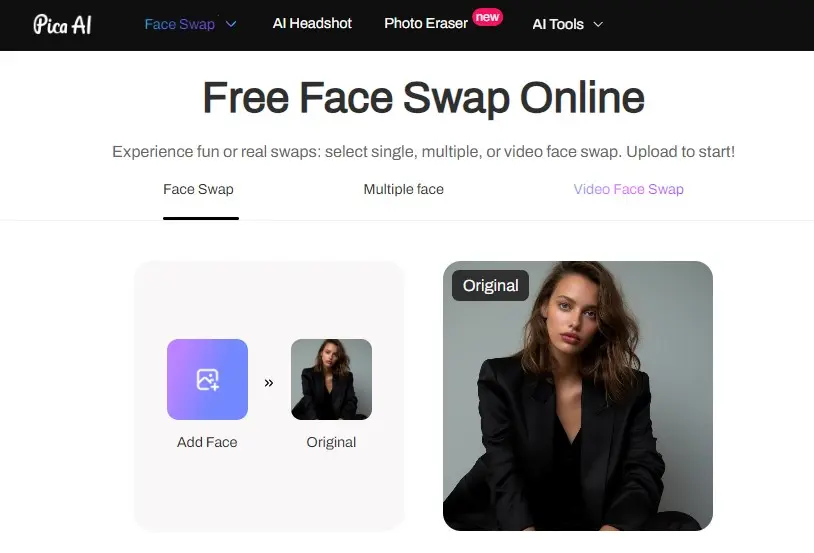
BlueWillow AI
Review: Pros & Cons, Pricing, and Alternative
Review
If you are looking for an image or art generator to create logos, characters, and photos, Blue Willow AI is the best platform because it is a free tool that allows users to generate images using text descriptions. It allows users to generate up to 10 images daily. The more specific the prompt, the better the results will be.
BlueWillow uses a variety of AI models to generate images and allows users to choose the best model for their needs. This tool also allows users to upscale images and create variations of images. It is a user-friendly and accessible way to create images, but it may be challenging for people who are not familiar with Discord.
BlueWillow Review

BlueWillow is an AI-powered image generation tool that allows users to create images by entering a text prompt. The platform is easy to use and offers a variety of features, including access to a community of over 1 million users and the ability to generate images in different styles.
One of the key benefits of BlueWillow for marketing professionals is that it can be used to quickly generate unique and eye-catching images for social media posts, digital ads, or website content. This can save time and resources that would otherwise be spent on graphic design.
BlueWillow is a new AI image generation tool similar to Midjourney. Both are free to start and require a Discord account. However, BlueWillow offers 20 free image prompts per day, whereas Midjourney requires a paid subscription after using up free credits.
It is a good option for beginners due to its ease of use and free tier. It can generate 4 images from one prompt in under a minute, but it requires more effort to craft good prompts to get the desired results.
Pros
- It allows users to create artwork with just a text prompt.
- It offers 20 image prompts per day free, making AI art generation accessible to everyone.
- No design software is needed, just describe what you want and BlueWillow will generate it.
- It’s easy to use and offers a wide range of artistic options, from logos and graphics to photo-realistic images.
- BlueWillow has a Discord community where users can share prompts, collaborate, and learn from each other.
Cons:
- Its creation isn’t as consistent as it is on Midjourney
BlueWillow is a great tool for anyone who wants to create digital art, regardless of their experience level. If you’re looking for a way to bring your creative ideas to life, BlueWillow is a great place to start.
Blue Willow AI Pricing
Blue Willow AI Basic plan costs $9.99 with 1000 Credits per month. This plan offers features
- 2,000 Images per month
- 400 Audios per month
- Access all AI Models
- Faster Image Generation
- 50% Ad Revenue-Share
- PRO Badge on Profile
- No ads
- Full Creation History
Blue Willow AI Advanced plan costs $29.99 with 3750 Credits per month. This plan offers features
- 7 500 Images per month
- 1 500 Audios per month
- Access all AI Models
- Faster Image Generation
- 60% Ad Revenue-Share
- All other features of the basic plan
Blue Willow AI Pro plan costs $49 with 5000 Credits per month. This plan offers features
- 10,000 Images per month
- 2,000 Audios per month
- Access all AI Models
- Faster Image Generation
- 70% Ad Revenue-Share
- All other features of the advanced plan
- Priority Customer Support
Blue Willow AI Pro plus plan costs $99 with 113250 Credits per month. This plan offers features
- 22 ,500 Images per month
- 4 500 Audios per month
- Access all AI Models
- Faster Image Generation
- 70% Ad Revenue-Share
- All other features of the pro plan
My Experience with BlueWillow AI
I have joined BlueWillow AI to check how to design images or art with text prompts. I have opened the website with the following URL (https://www.bluewillow.ai/). I scroll down the whole website, so it is easy to use even for new users. To use its tools I Click on the signup button and start using this BlueWillow AI tool by signing up with a Google account.
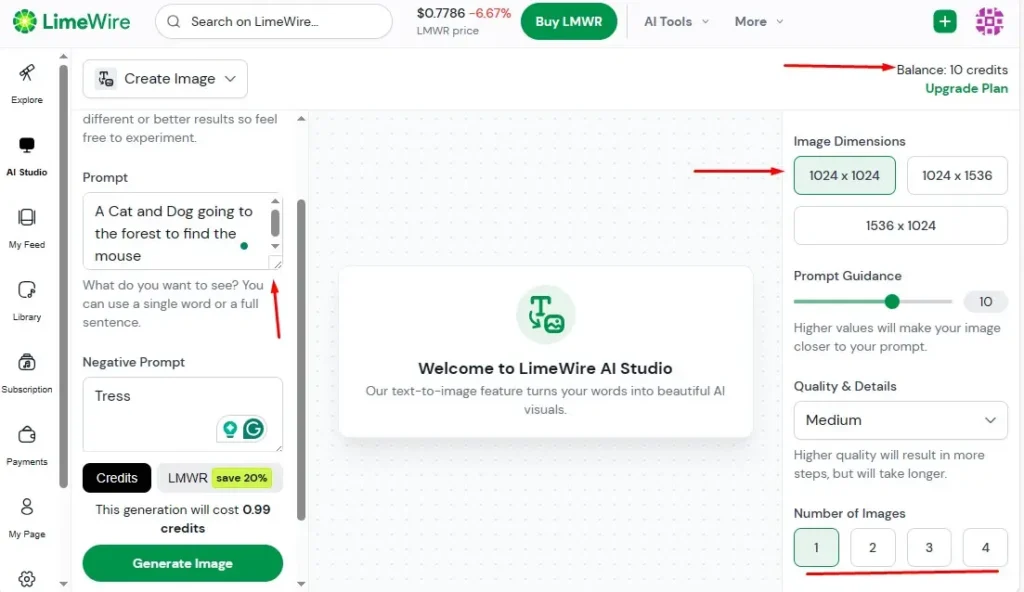
Check the above dashboard image. I have entered a Prompt (A Cat and Dog going to the forest to find the mouse) and selected Image Dimensions, Quality, and Number of Images. After that, I click on the generates button, and its AI creates an image in a few seconds.
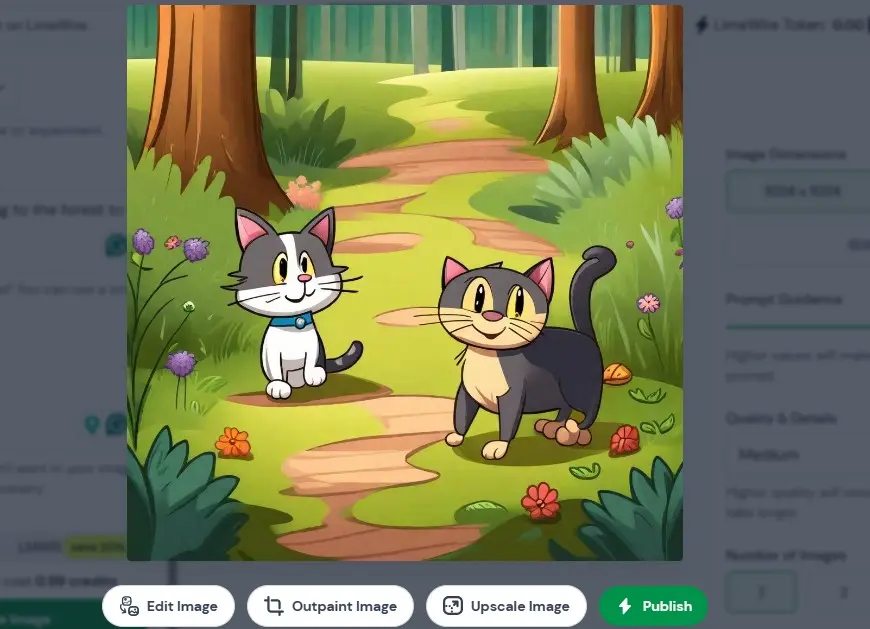
Its image quality was awesome, check the above image of the result. It also provides more options to customize the image, like edit Image, outpaint Image, upscale Image, and publishing image in Discord community.

I have published my post in the community. It takes 0.99 credits per image generation. It only offers 10 credits for free to all new registered users.
Blue willow is the best tool to generate images because it will create the perfect graphic for your project, but it may not be suitable for users who want more control and higher-quality images. It is the best alternative to Midjourney.
Features of BlueWillow
- User-Friendly Interface: BlueWillow provides a user-friendly interface that is intuitive and easy to navigate.
- AI-Powered Image Generation: It generates stunning images based on user prompts. Users can create various types of images, from art and anime to game graphics and realistic visuals.
- Community Support: BlueWillow is supported by an active community of over 1,008,052 members, fostering collaboration, sharing, and feedback among users.
- Free Access Via Discord: It offers free access to its AI service through Discord to easily access the platform and share their experiences with the AI art generator.
- Aggregation Of Multiple AI Models: BlueWillow sets itself apart by aggregating multiple AI models. It aims to provide users with the best possible results for their image-generation needs.
BlueWillow Use Cases
- Designers: Brainstorm and generate concept art quickly using text prompts.
- Content Creators: Create unique and eye-catching visuals for social media posts, blog posts, or marketing materials.
- Bloggers: Generate illustrations to complement blog posts.
- Businesses: Design logos, product mockups, or marketing materials.
- Artists: Experiment with new ideas and explore different artistic styles.
- Anyone: Create personalized artwork or simply have fun exploring the possibilities of AI art generation.
BlueWillow Alternatives
Conclusion
BlueWillow is a user-friendly AI tool that allows you to create images with just a text description. It caters to a wide range of users, from businesses needing logos to artists seeking inspiration. Here are the key points:
- What it does: Generates logos, photo-realistic images, and various graphics based on your text prompt.
- Benefits: Easy to use, free to try, affordable subscription, and multiple image options per prompt.
- Drawbacks: Limited free access, less image quality, and lack of customization options.
Is Blue Willow AI safe to use?
Yes, Blue Willow AI is safe to use and it will protect users’ personal info, but users should follow best practices for online security, such as creating strong passwords, being cautious with personal information, and ensuring legitimacy.
Is BlueWillow still free?
Yes, BlueWillow is still free to use ( 10 credits are available for free). You can pay for a subscription for more features, but free access remains.
Reviewed By

Engr Usama
Content Producer
Usama is a Content Producer focused on tech reviews and interviews.

Mudassir
CEO of AIToolsToKnow
I am Muddasir, a Content Creator and Website Designer with a strong background in IT.
How We Test
1. We verified that the Bluewillow.ai tool and its team are legit.
2. We tried Bluewillow.ai and shared the experience above.
3. We tested the tool by trying Bluewillow.ai. It is an AI-powered image generation tool that allows users to create images by entering a text prompt.
4. I have also tested its Animated Drawings and Hotpot.AI competitors.
5. We reviewed each tool based on its Simplicity, Authenticity, Affordability, and Competency
About AIToolsToKnow
AIToolsToKnow finds the best AI tools on the Internet and tests them out. Our goal is to make finding the best and trending AI Tools you need.
Our writing team comes from a variety of backgrounds in media and tech, but we use AI tools every day and test to provide accurate reviews.
Learn More About – AI Tools Review Policy
If You Enjoyed This Article, Please Share It – This Motivates Us:
Explore More AI Tools – AI Tools To Know
OR Search AI Tools
Alternatives