If you are looking for AI tools to create presentations for your projects, this article is perfect for you because we will discuss the best AI tools for presentation creation.
These tools use AI (Artificial Intelligence) algorithms to help users create and deliver more engaging presentations. They cover all aspects of the presentation creation process, from the initial creation to supercharging engagement.
Best AI Tools For Making Presentations
There are many AI tools in marketing for making presentations free. These presentation tools can help you to create the best interactive presentation for your projects.
1. Plusdocs
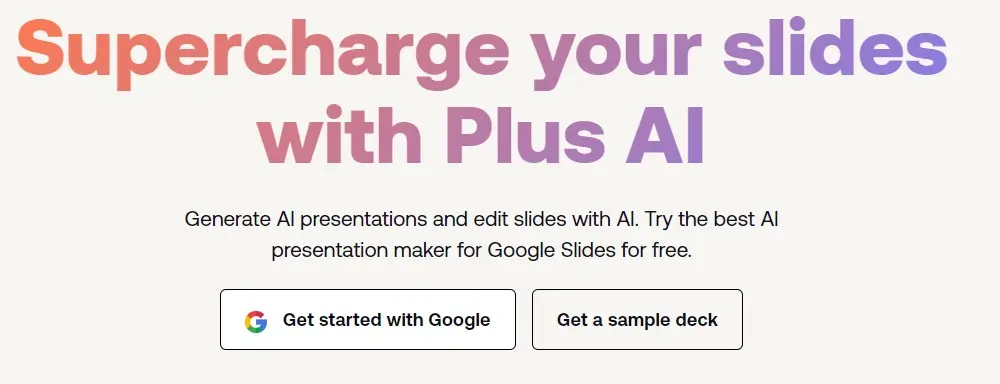
Plus AI is an AI-powered tool designed to help users in creating professional presentations within Google Slides. It offers features such as Text-to-Presentation mode which allows users to convert blog posts, articles, and PDFs into presentations.
It is compatible with Google Workspace and integrates with other collaboration tools like Notion, Tome, Confluence, and Canva. Plus AI uses AI technology similar to that of tools like ChatGPT, Duet AI, and Copilot.
It is available for free with a 7-day trial, and users can upgrade to paid plans for unlimited AI usage. It also allows users to capture and embed screenshots in Google Docs and Slides.
Pros:
- Convert blog posts, articles, and PDFs into presentations.
- Create one slide at a time using a prompt or longer text.
- Reformat or convert existing slides into new formats and layouts.
- Generate custom reports on businesses, industries, or potential investments.
- Capture and embed self-updating images from apps or websites.
- Design custom themes for presentations.
- Generate slides in any language.
- Change slide layouts and formats.
Cons:
- Cannot create presentations for PowerPoint directly.
- After the free trial, users must choose a paid plan to continue using Plus AI.
Overall, Plusdocs offers a comprehensive set of features that can save users time and effort in creating professional presentations.
2. Slideoo

Slideoo is an AI-powered slide deck builder that allows users to create professional presentations quickly and efficiently. It uses generative AI technology to generate slide decks from various sources, such as long text, PDFs, and website URLs.
It enables users to create presentations in just a few minutes by entering their purpose, industry, and tone, and then reviewing an auto-generated outline.
Users can choose from hundreds of expertly designed themes and collaborate with team members to make edits and finalize their presentations.
Slideoo is a SaaS platform that offers features like unlimited AI credits, export to PDF and PPT, and access to custom templates and design themes.
Pros:
- It uses AI technology to generate stunning designs and layouts with just a few clicks.
- It generates slides from text, PDFs, and website URLs.
- It offers a collection of in-house themes and templates for all users.
- Slideoo.ai provides an easy-to-use interface and real-time collaboration features.
- It is a cost-effective and time-saving solution for creating exceptional presentations.
Cons:
- Cannot create presentations for other formats like documents or spreadsheets.
- Paid Plan is required for advanced features.
Overall, Slideoo.ai offers a quick and easy way to create professional slide decks using AI technology.
3. Gamma App
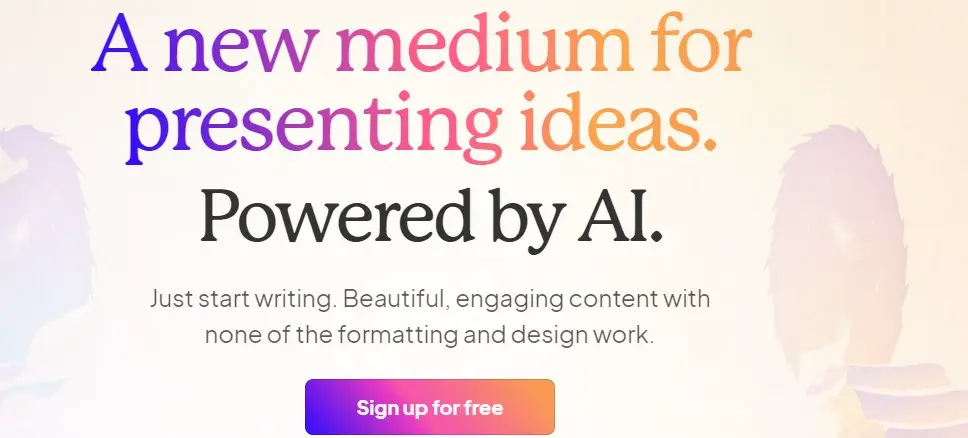
Gamma App is an AI-powered online app that creates professional presentations, documents, and web pages from text in seconds. It allows users to create beautiful, engaging content with none of the formatting and design work.
It offers one-click templates and no-code editing that makes it easy to create polished content. It also allows users to package up information in ways that cannot be done with slides.
It is a new tool for presenting ideas, powered by AI. It is available on the Gamma website and the App Store.
Gamma.App Pros
- AI-powered features for efficient presentation creation.
- Customizable themes and built-in templates.
- Supports multimedia content, including videos, GIFs, and other dynamic content.
- Free plan for unlimited users with limited AI credits with a Pro plan.
- Integration with various media, such as Spotify tracks and TikTok media.
- Generates beautiful slides and can help with some of the tedious work of designing presentations.
Gamma.App Cons
- Limited formatting and customization options.
- A limited number of free presentations before a paid subscription is required
- Fewer themes are available compared to some competitors
- Not specifically designed for use in schools.
Overall, the Gamma app is a powerful tool for creating presentations, documents, and web pages with a strong focus on AI-powered features and collaboration.
4. Magic Slides App
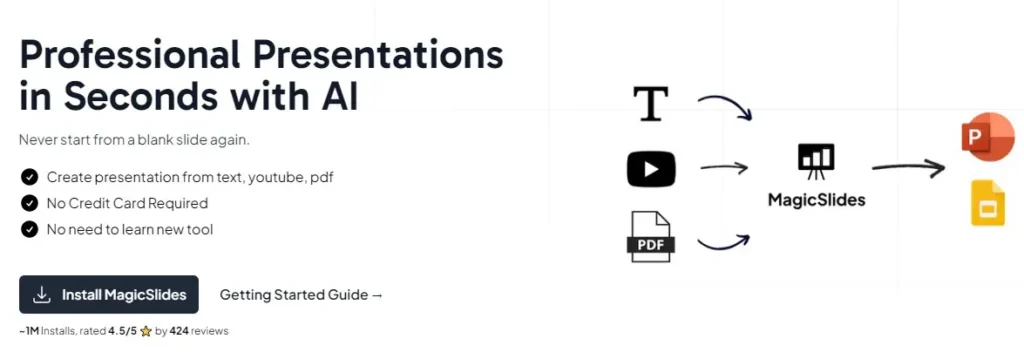
Magic Slides app is an AI-powered app that automates presentation creation. It offers various presentation categories, such as general, educational, sales, or conference, and customizable themes and built-in templates.
Users can create presentations from text, YouTube videos, and PDFs, and can also provide content to get more personalized presentations. It is available on the Google Workspace Marketplace and can be launched from the Add-ons menu in Google Slides.
It uses AI to create presentations by automating slide creation and customizing the design based on user input. Users can enter a topic and the desired number of slides, and MagicSlides will generate slides based on the topic.
Pros:
- It generates slides in seconds, saving users time and effort.
- This app can handle any language and topic.
- Users can learn from the AI-generated slides to improve their presentation skills.
- It offers a free trial and has affordable pricing plans.
Cons:
- It requires an internet connection and a Google account to use.
- It may not always produce accurate or relevant slides.
- It may not work well with some formats or features of Google Slides.
Overall, MagicSlides is a powerful and efficient tool for creating professional presentations with ease.
5. Slidespeak
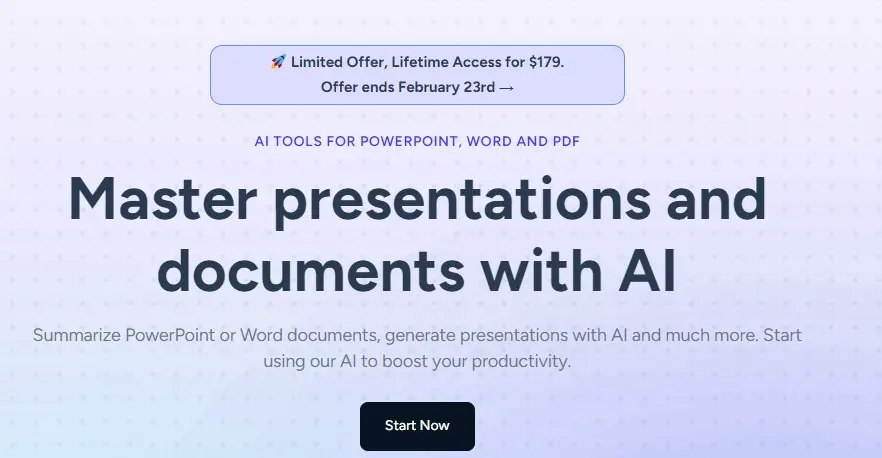
SlideSpeak is an AI-powered platform that enables users to interact with their PowerPoint files, summarize slides, and generate new insights from presentations. It allows users to upload their PowerPoint documents and ask questions about the content.
It also offers the ability to generate presentations based on uploaded documents. It is free to use and is designed to boost productivity by saving users time and effort.
SlideSpeak is a professional presentation design agency that creates custom presentations for businesses, marketers, educators, and individuals. You can summarize PowerPoint or Word documents, generate presentations with AI, and much more.
Pros:
- It offers impactful and professional presentation design services for various needs.
- It has a professional team with extensive experience in the market.
- It provides on-point content and perfect visuals tailored to highlight the most important parts of a speech or presentation.
- It offers a wide range of services, including redesigning existing slides, creating presentations based on research, and developing designs from scratch.
Cons:
- It is currently only available for Google Slides.
SlideSpeak is a useful tool for those who want to interact with their PowerPoint slides and gain new insights from their presentations. It is easy to use, provides fast results, and is currently free.
6. Presentations AI
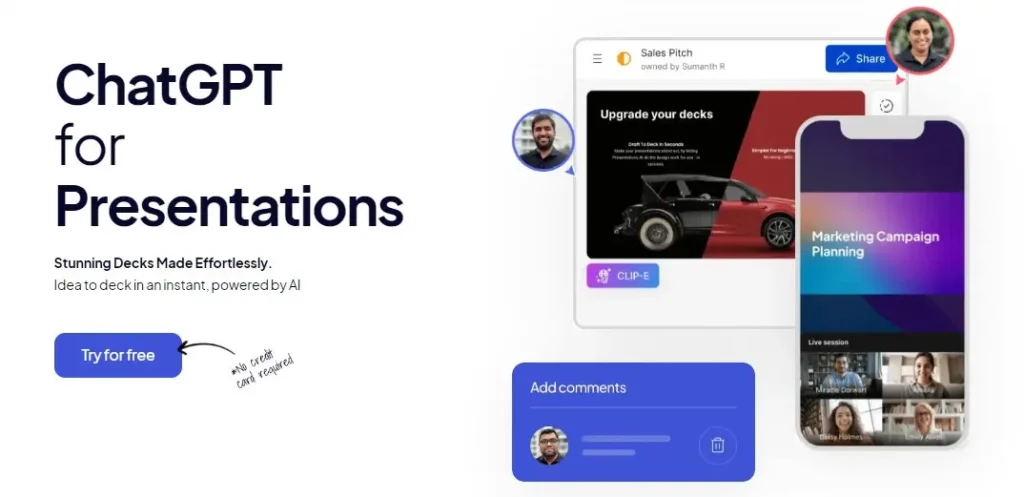
Presentations.AI t tool is designed to simplify and accelerate the process of creating presentations. Developed by InfographFX Technologies, it aims to empower users to produce captivating presentations with minimal effort through automatic design features, predefined themes, and personalized design assistance.
It streamlines the process of creating professional presentations with beautiful design quality and real-time collaboration capabilities. It also provides various situation-specific themes and quick-start assets to facilitate the rapid creation of professional presentations.
This tool offers a user-friendly interface, powerful features, and seamless collaboration for team members in real time. It will reduce the time and effort spent on designing and recreating decks.
Pros:
- Create beautiful presentations from text instantly.
- User-friendly interface with customizable templates.
- Real-time collaboration with team members makes creation smooth.
- A free version is available, paid plans offer more features.
Cons:
- It may not offer complete design freedom.
Overall, Presentations.AI offers a range of benefits for creating presentations, including design assistance, collaboration, and speed.
7. Powerpresent AI
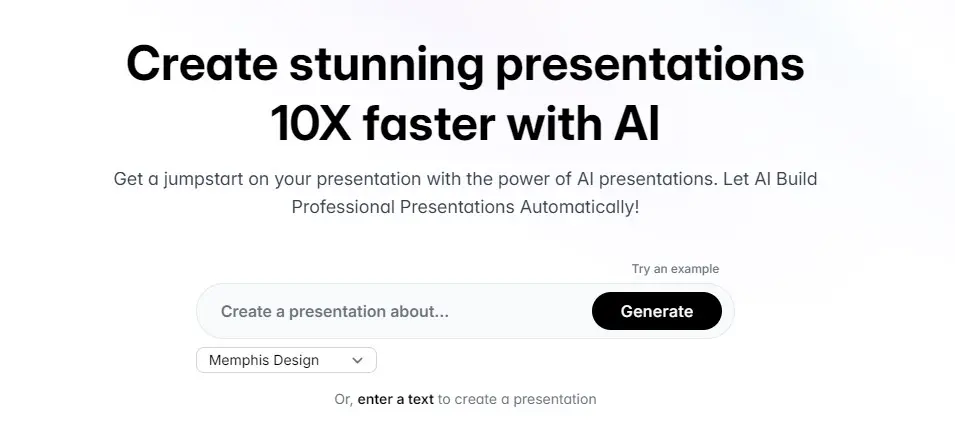
Powerpresent AI aims to automate the presentation creation process and enable users to make an impact with their presentations. It also offers a login feature for users to access their accounts and manage their presentations.
It is built with technologies like Stripe and Microsoft Clarity, and it is designed to help individuals and teams create professional slides in minutes. Users can create visually appealing presentations 10X faster with Powerpresent AI.
It is the best tool because it will automate your presentation and wow your audience faster than ever. The presentations can be exported to Google Slides or downloaded as PPTX files for easy editing.
Pros:
- Creates presentations 10x faster with AI-powered automation.
- Intuitive interface for anyone to use.
- Compatible with Google Slides and PPTX for further editing.
- Try a free trial before you buy to see if it fits your needs.
Cons:
- Content may require manual adjustments to align with your vision.
- Might not fully match specific branding requirements.
Overall, Powerpresent AI is a powerful and efficient solution for anyone who needs to create compelling presentations quickly.
8. Beautiful AI
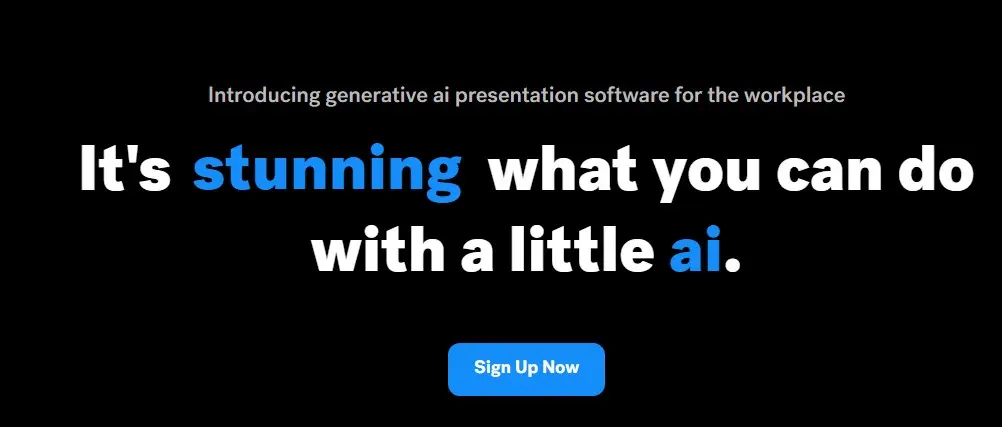
Beautiful.ai is a cloud-based presentation software that leverages artificial intelligence (AI) to simplify and enhance the creation of professional-looking slides. It allows users to input content and have their slides format themselves accordingly.
It integrates seamlessly with Microsoft PowerPoint and includes various features such as universal updates, shared slides, total brand control, and a vast collection of modern images and icons to create awesome presentations.
Beautiful.ai provides a Team Plan feature for organizations to maintain brand integrity across multiple decks and empowers remote collaboration among team members.
Pros:
- Creates professional-looking presentations with AI-powered layouts and visuals.
- Real-time collaboration with colleagues and clients.
- Integrates various charts and graphs for clear data representation.
- User-friendly interface with drag-and-drop functionality and pre-designed templates.
Cons:
- It relies heavily on user input.
- Poor internet connection can affect performance.
Overall, Beautiful.ai is a powerful tool that can help users create great presentations in an easy way and with tons of useful features.
Conclusion
I have shared the 8 best tools to make a presentation. All tools are available for free, but a paid version is also available for advanced features and making presentations.
