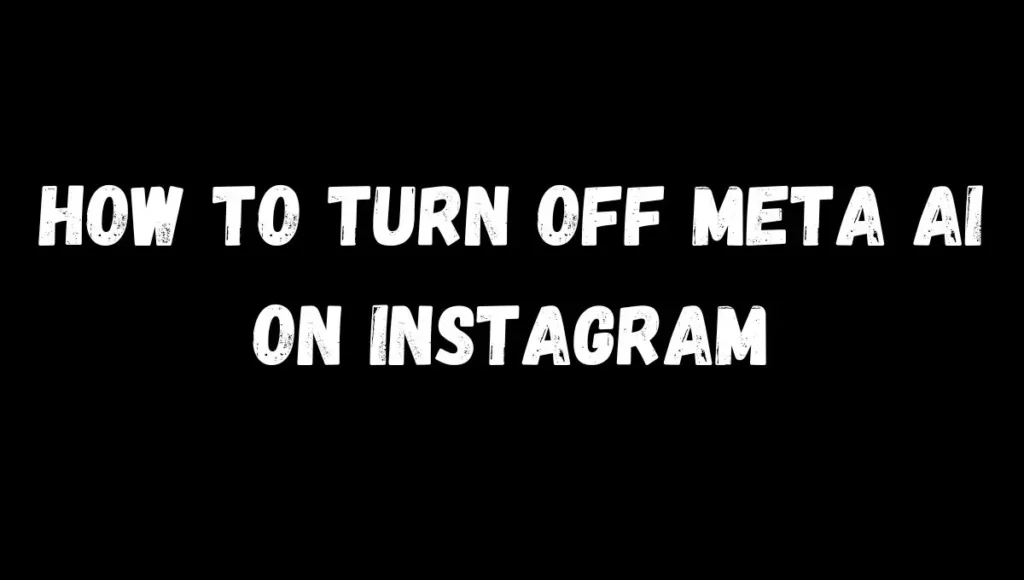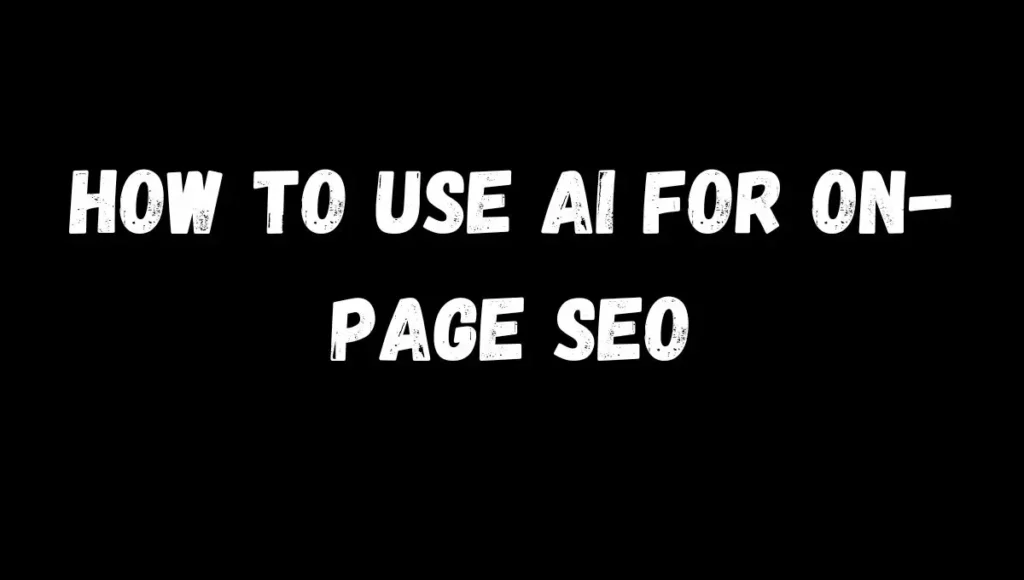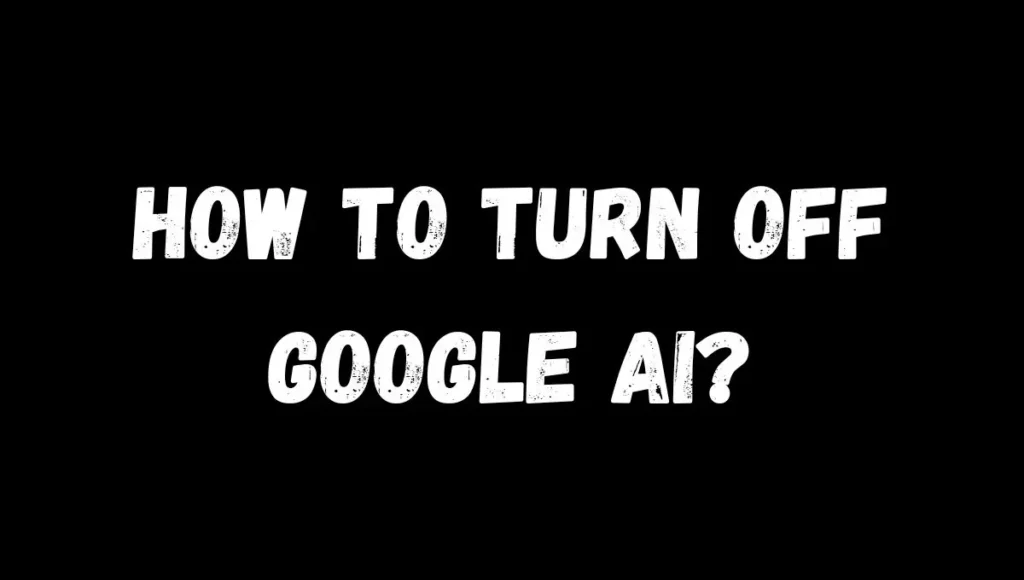How to Turn Off Meta AI on Instagram?
If you want to turn off Meta AI on Instagram, go to the settings in your Instagram app, navigate to the “Privacy” section, look for the “AI Features” or “Smart Suggestions” option (the name may vary), and toggle it off. If this option isn’t available, it means that Meta AI’s features are integrated into the app and cannot be fully disabled, but you can adjust or limit them in the app’s settings. Now, let’s dive into a detailed explanation of the steps and understand more about managing Meta AI features on Instagram. What Is Meta AI on Instagram? Meta AI refers to the advanced artificial intelligence tools used by Instagram, owned by Meta (formerly Facebook), to improve user experience. These tools include personalized suggestions, automated interactions, and smarter algorithms that analyze user behavior. While these features can be helpful, some people find them intrusive and prefer to turn them off or limit their functionality. Why Turn Off Meta AI Features? Meta AI on Instagram uses algorithms to enhance your experience by showing personalized ads, suggesting posts, or recommending accounts. While many users appreciate these features, others may have concerns about: If you feel the same way, here’s how you can turn off or manage these AI-driven features. Step-by-Step Guide to Turn Off Meta AI on Instagram 1. Open the Instagram App 2. Go to Settings 3. Navigate to Privacy Settings 4. Find AI or Smart Suggestions 5. Turn Off the AI Features 6. Disable Activity-Based Personalization Can You Fully Turn Off Meta AI? It’s important to note that some AI features on Instagram are deeply integrated and cannot be completely turned off. However, you can minimize their impact by limiting data collection and controlling what the AI can do. Here are a few additional tips: 1. Clear Your Activity History 2. Adjust Account Preferences 3. Use “Do Not Track” Features Managing Ads on Instagram Meta AI plays a significant role in delivering ads based on your activity. To reduce AI-driven ads: Visit Ad Preferences Opt-Out of Targeted Ads Tips to Limit AI Features Without Turning Them Off If you can’t completely disable Meta AI, here are some ways to limit its effects: Engage Mindfully Block Irrelevant Content Manage Notifications Use Third-Party Privacy Tools Benefits of Limiting AI on Instagram Taking control of Meta AI features offers several benefits: Drawbacks of Turning Off Meta AI Before disabling AI features, consider these potential drawbacks: Conclusion Turning off Meta AI on Instagram is a simple process that allows you to regain control over your experience. While you can’t fully disable all AI features, you can adjust settings to limit their impact. This helps improve your privacy, simplify your feed, and provide a browsing experience that aligns with your preferences. Follow the steps outlined in this guide, and you’ll have a more customized and enjoyable Instagram experience. Remember, while AI can be useful, it’s always good to know how to manage and control it for your own comfort and security. This Post Content Is Developed By ChatGpt 4.