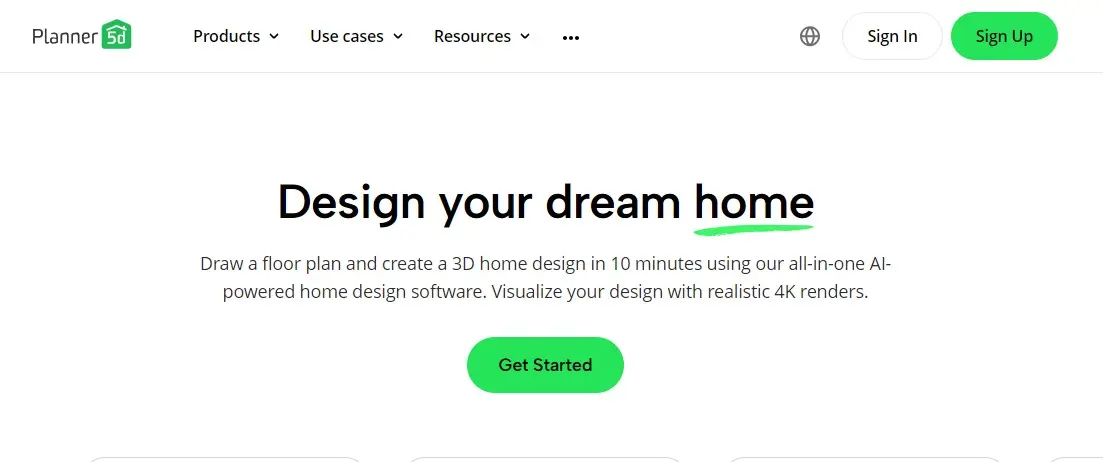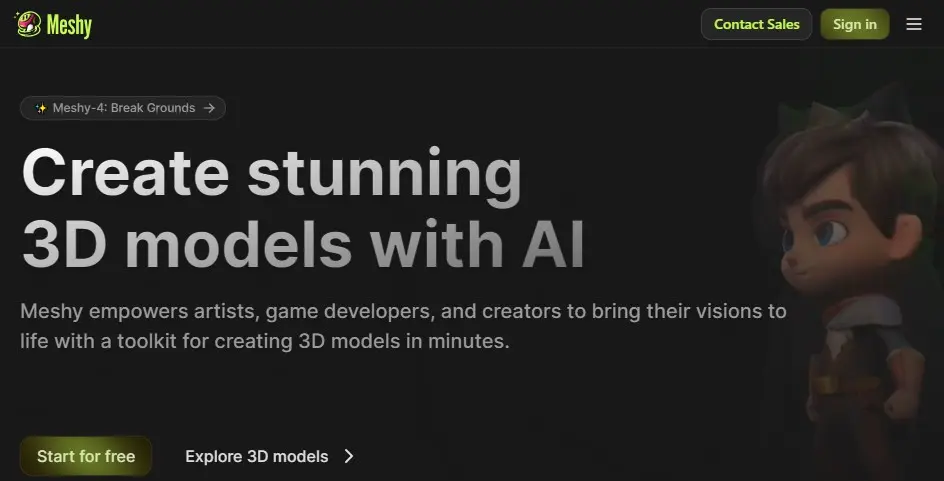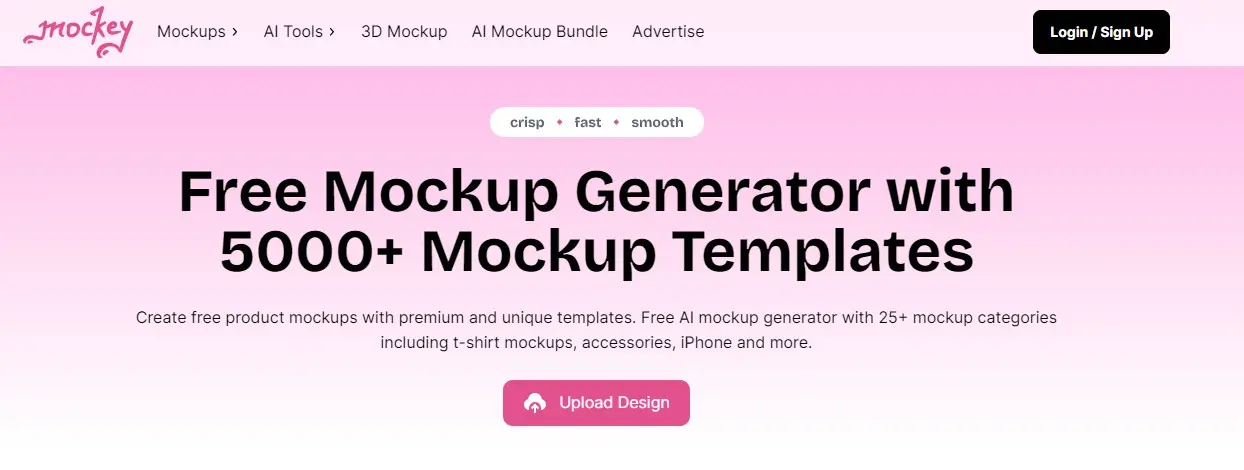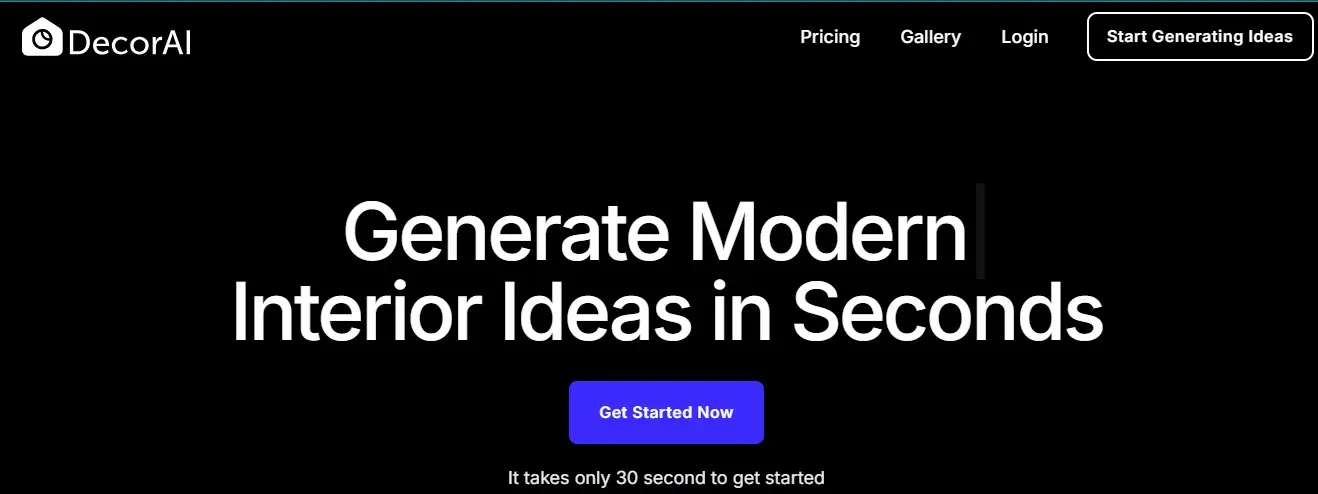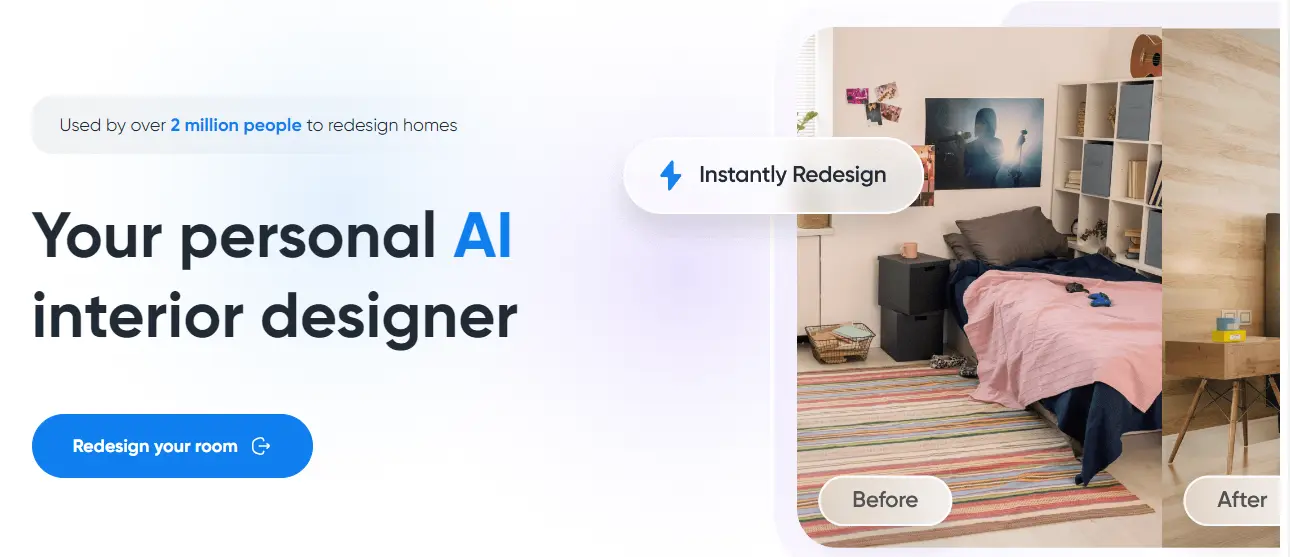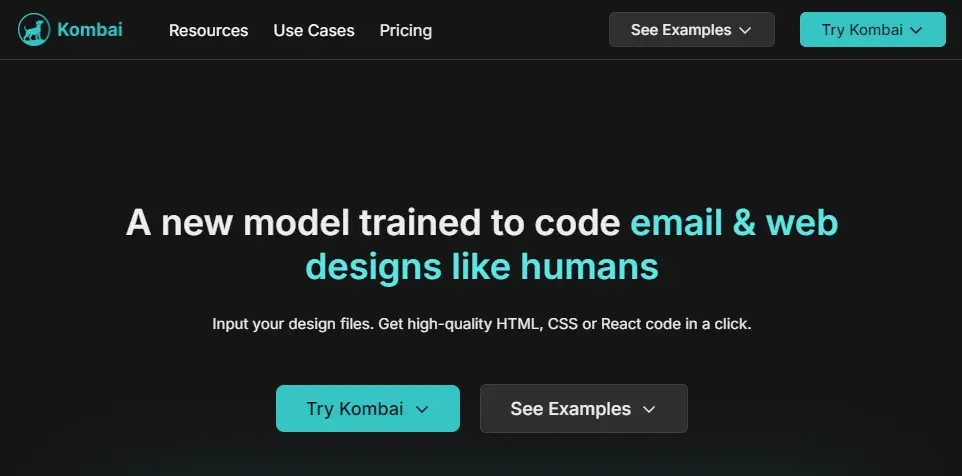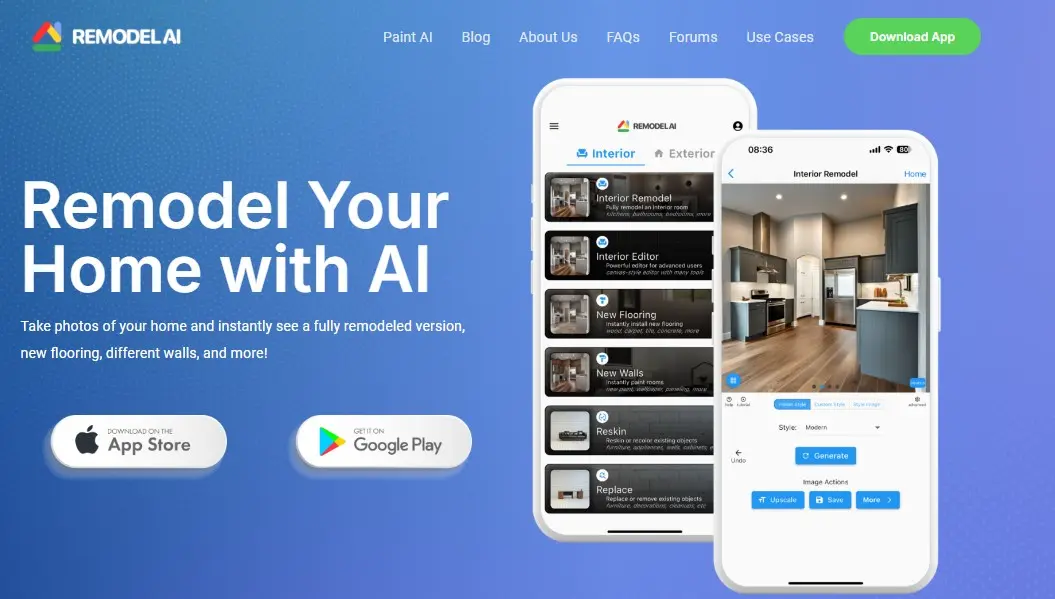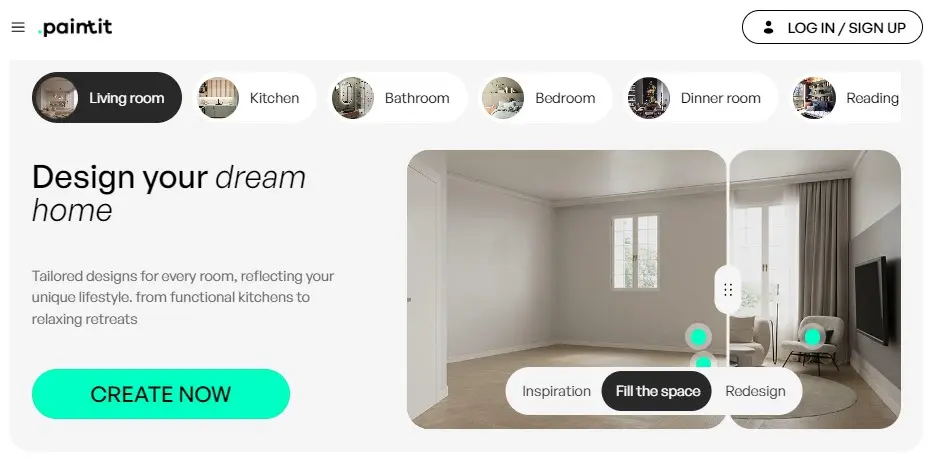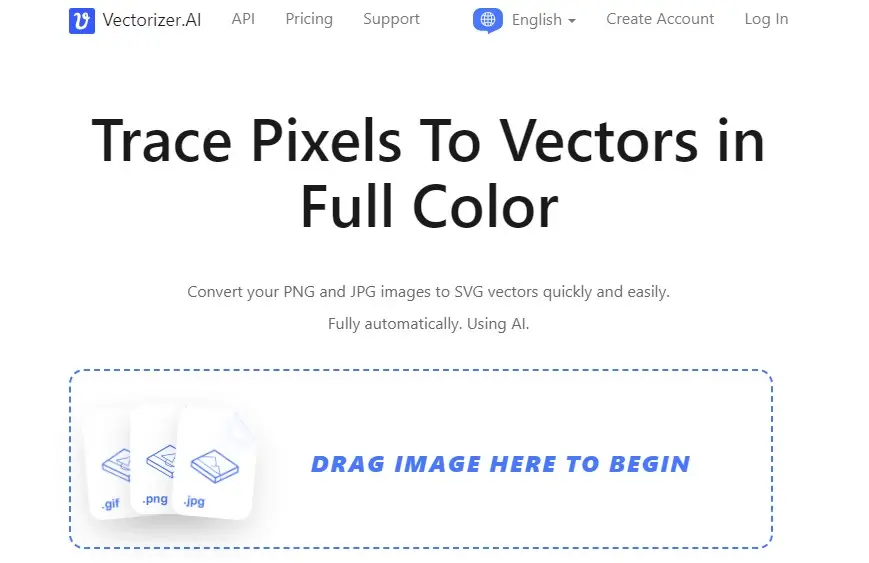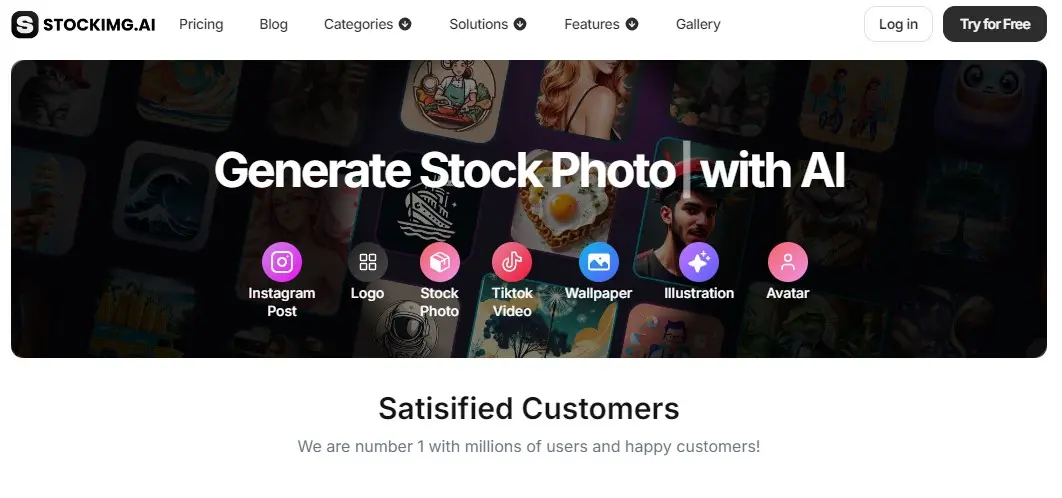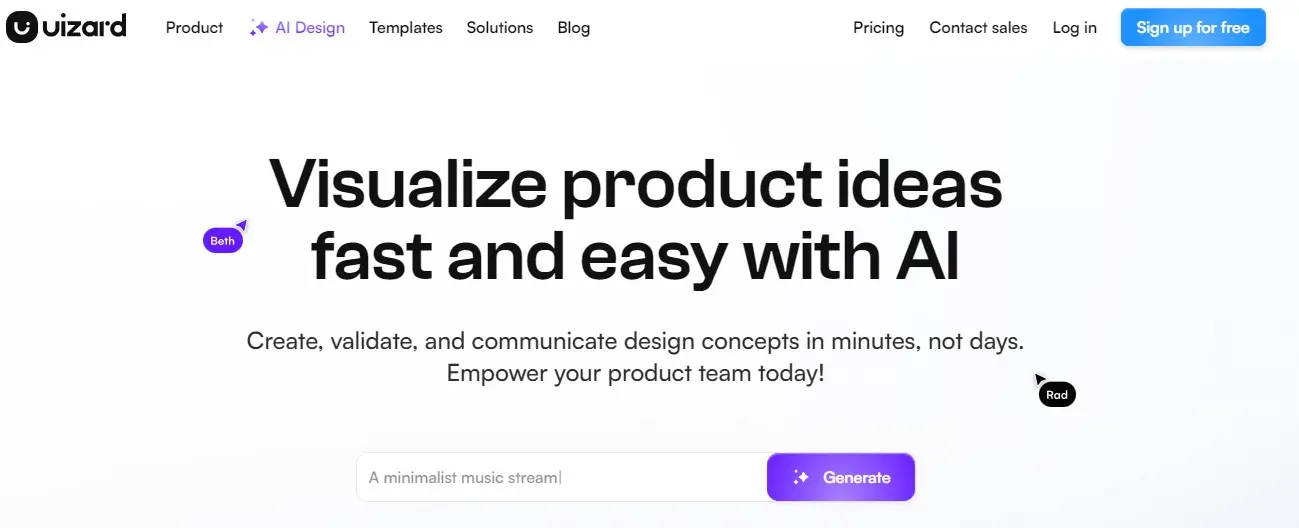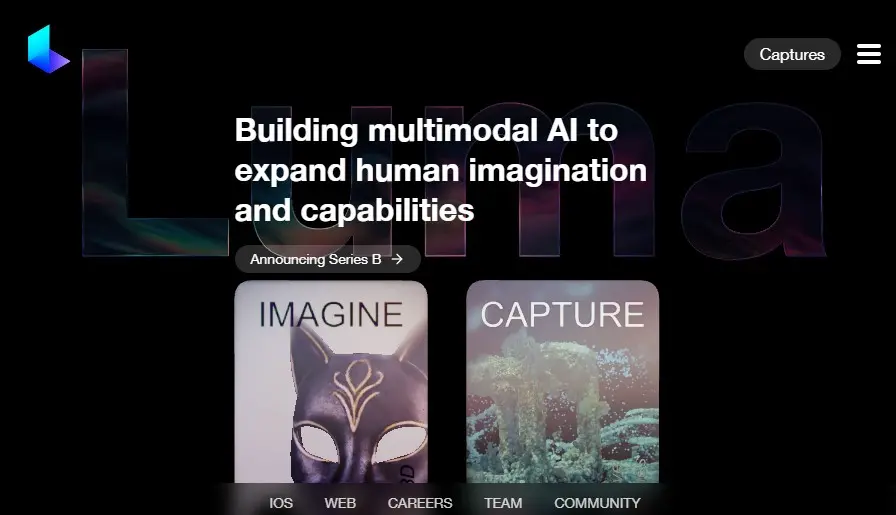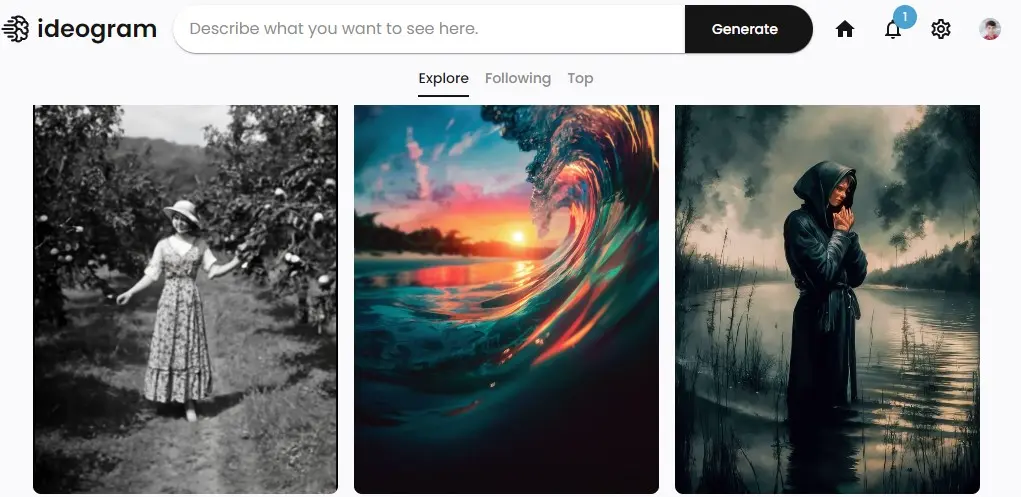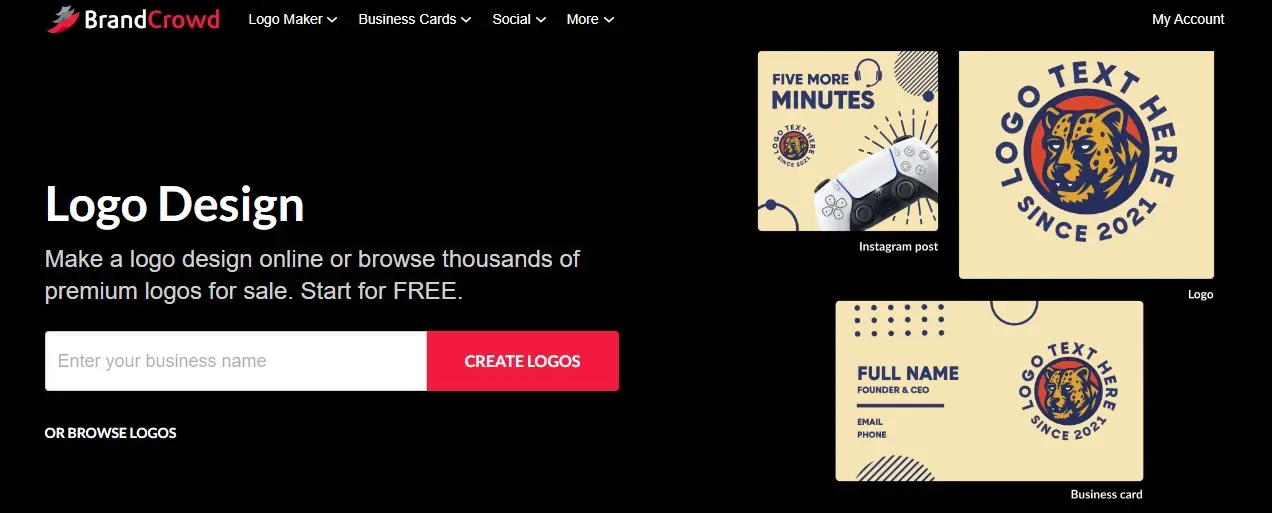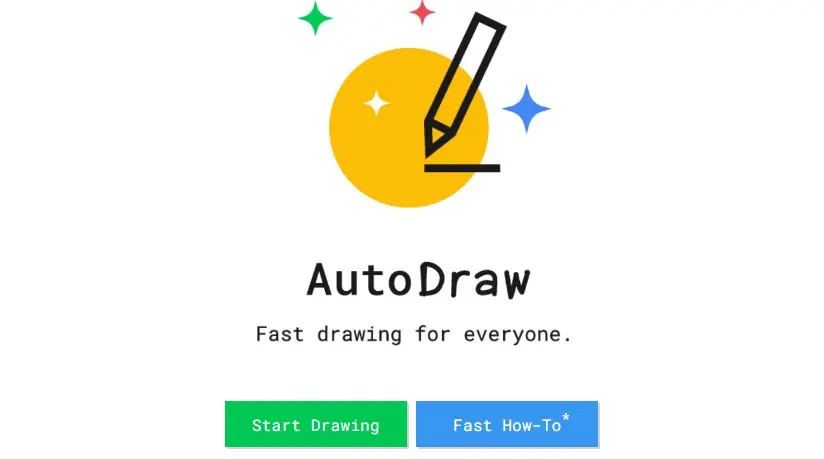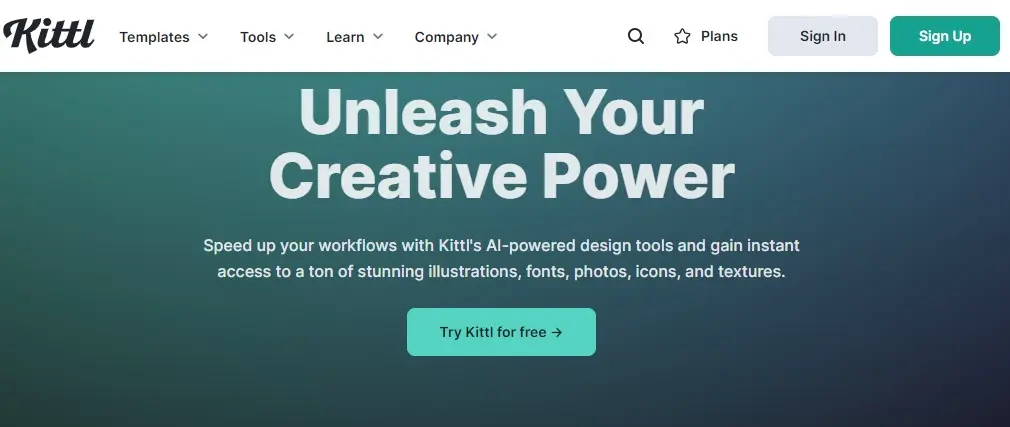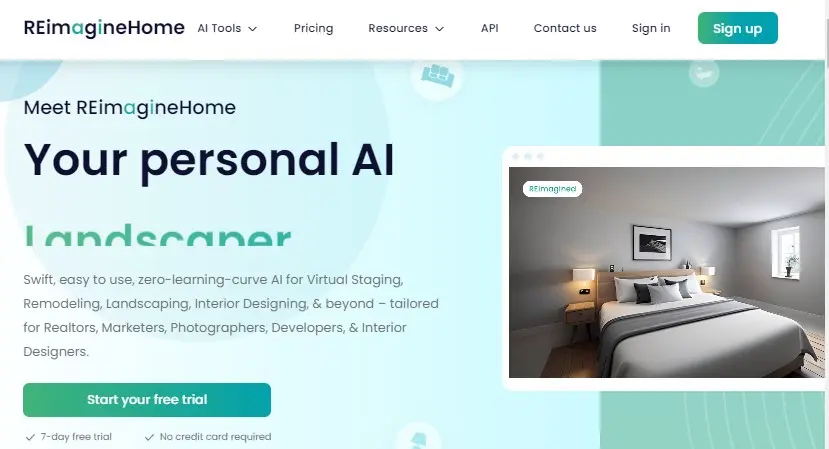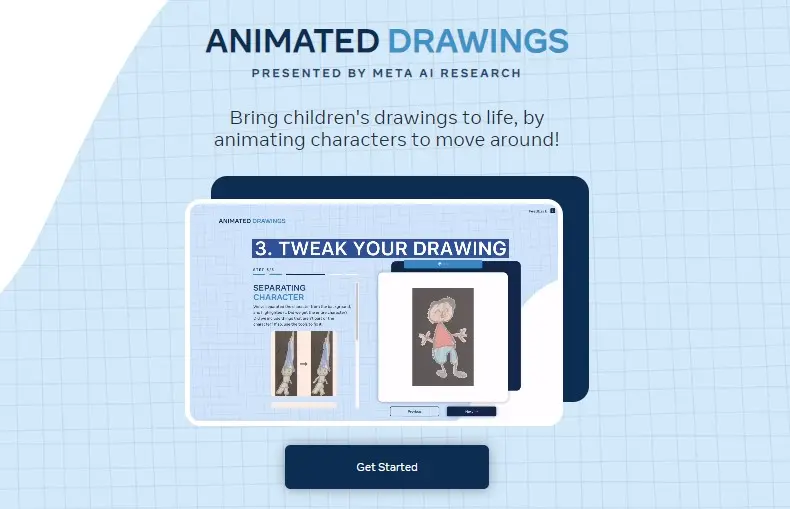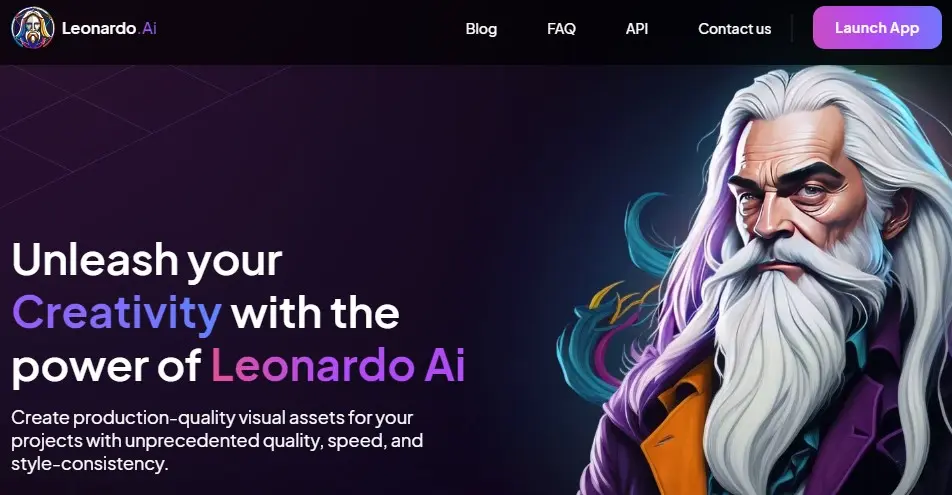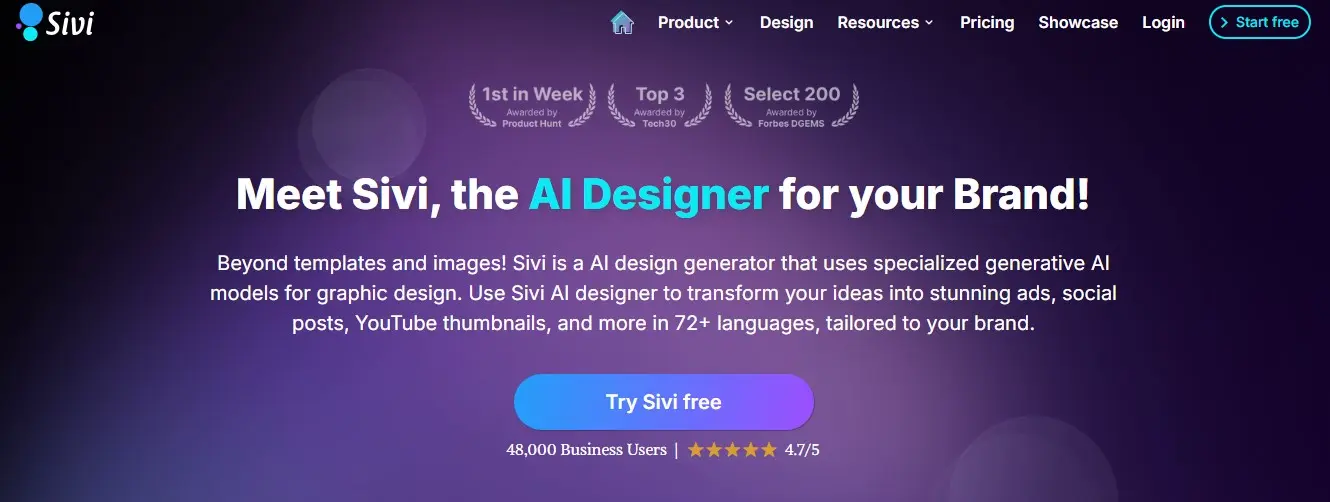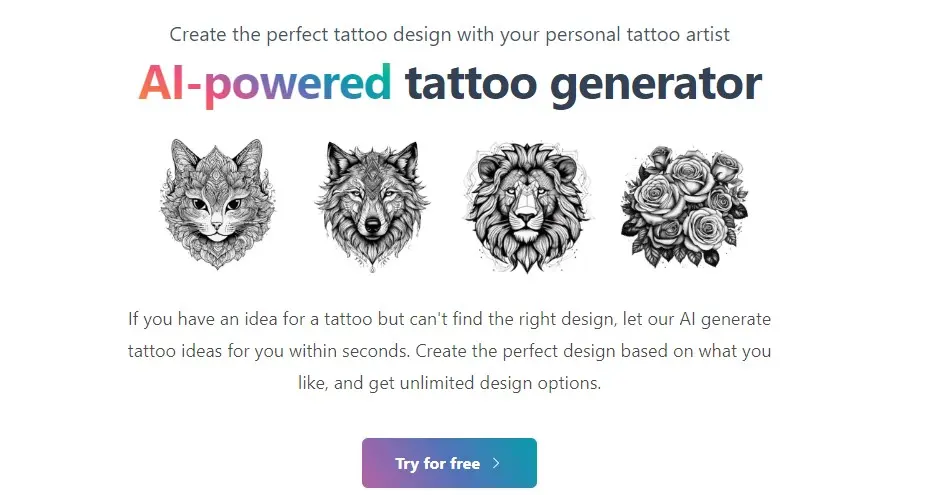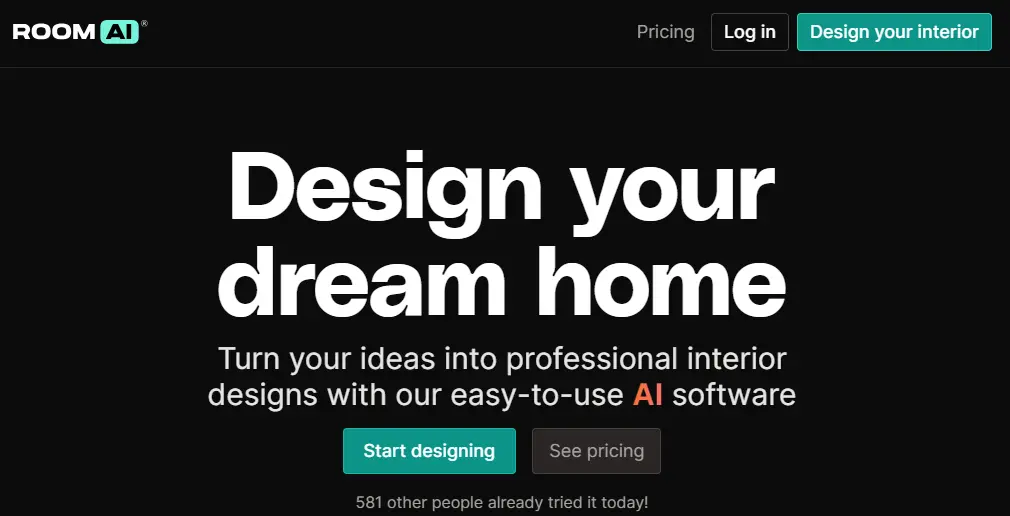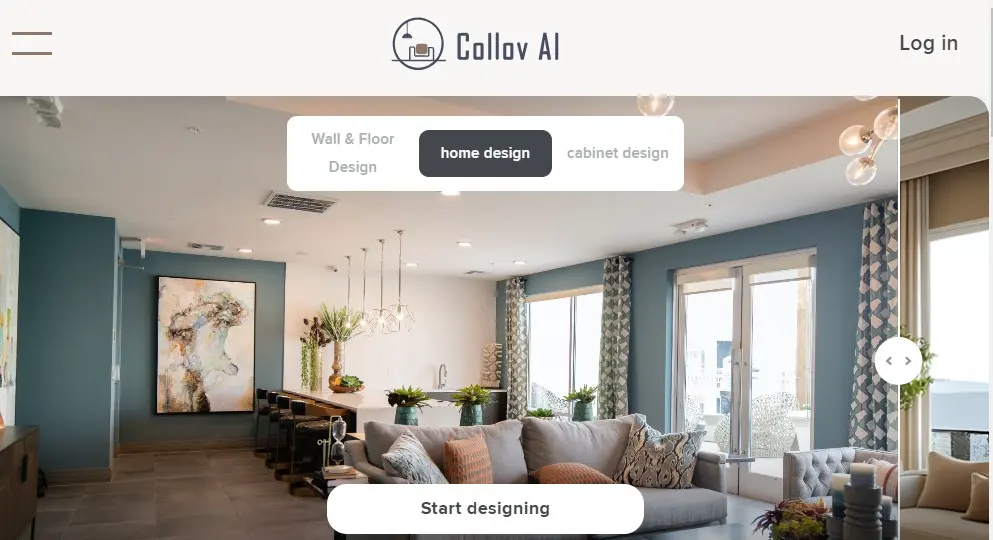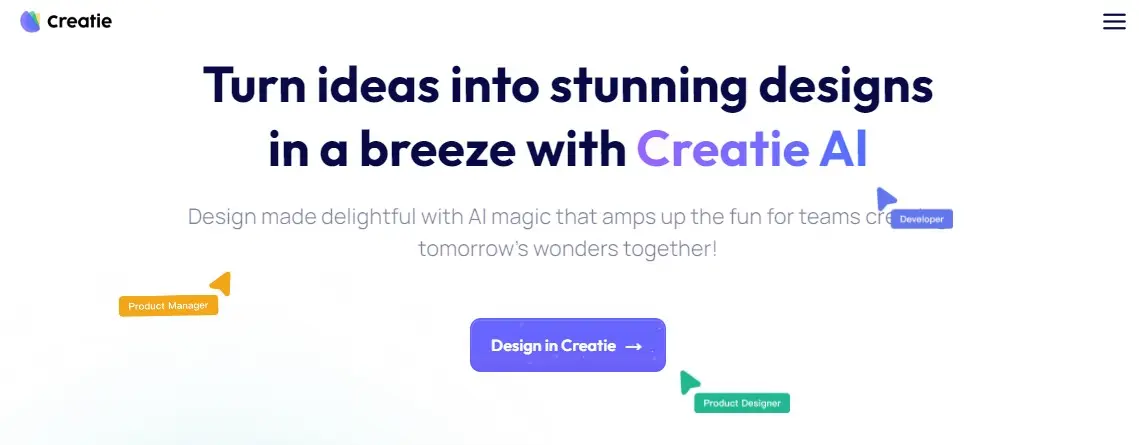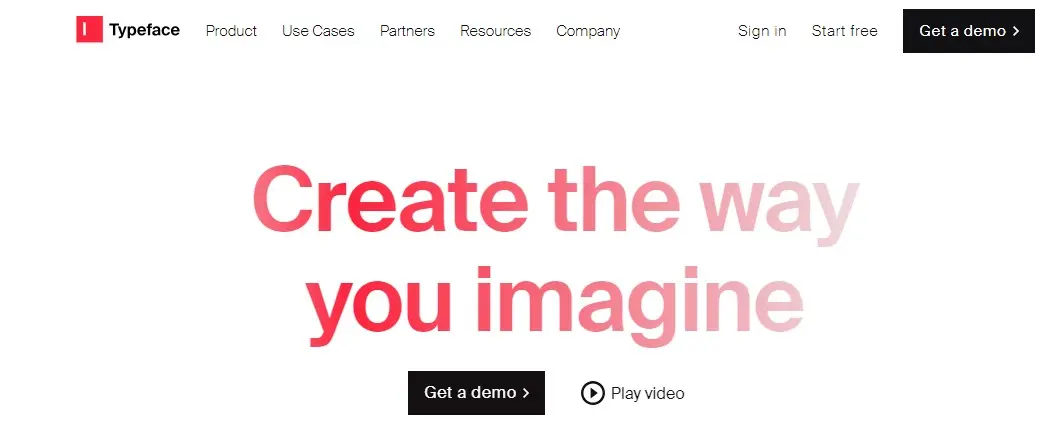Please Share It – This Motivates Us:
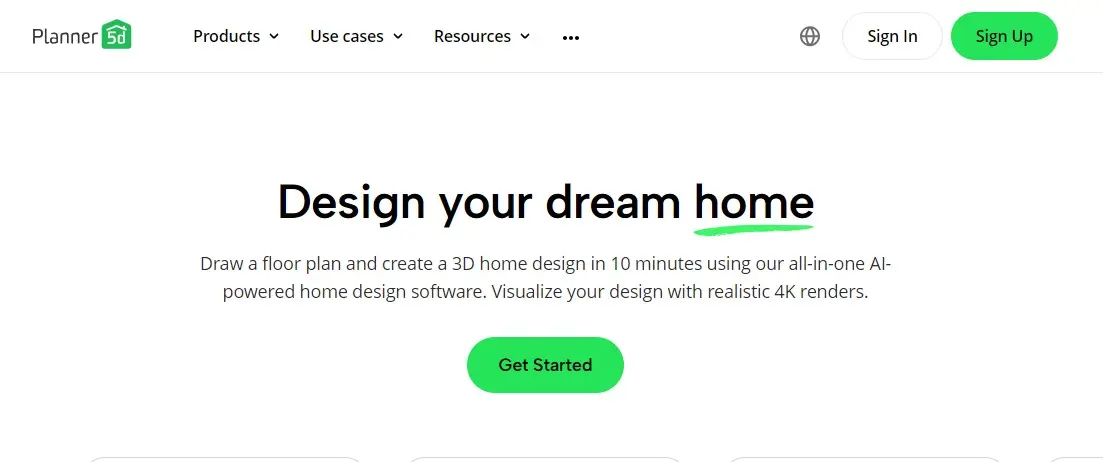
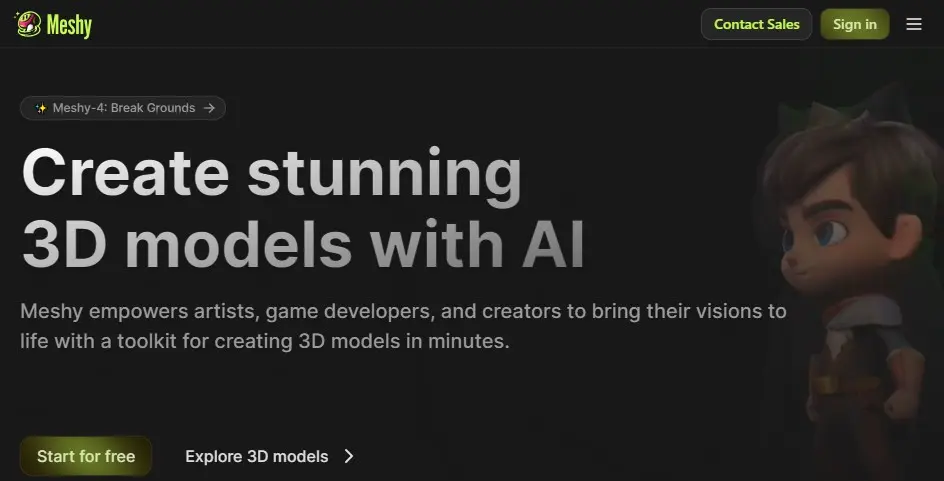
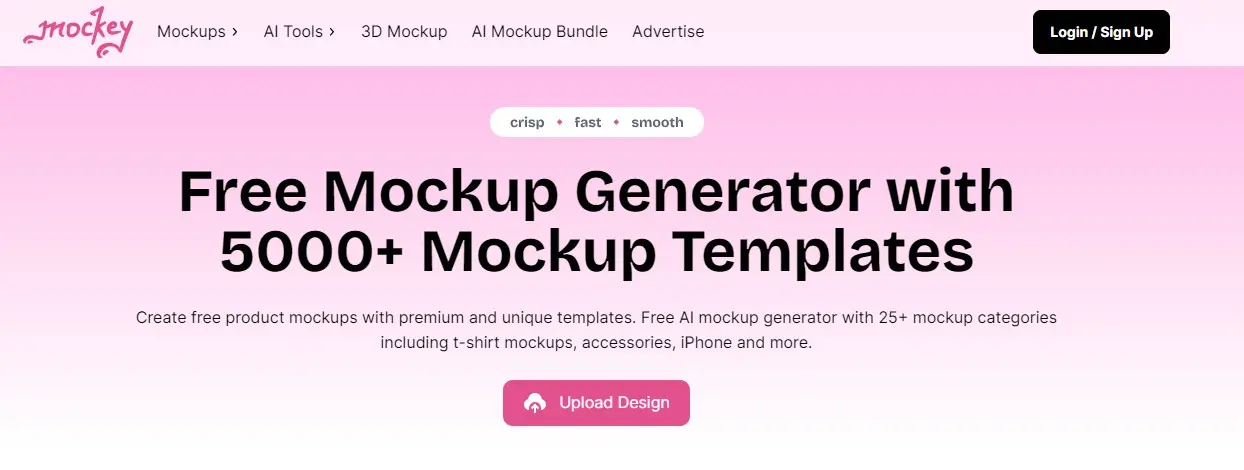
What is GitMind AI?
If you are looking for a free online mind-mapping tool that facilitates brainstorming and idea co-creation, GitMind AI is the best tool because it allows users to create mind maps, flowcharts, organizational charts, UML diagrams, and more.
It provides the simplest way to plan projects, record thoughts, and combine intelligence with artificial intelligence. It is highly recommended for its real-time collaboration features with the ability to support various diagram types.
It is a tool that embraces planning, management, decision-making, and accumulating & refining to inspire and stimulate the flow of ideas. It aims to enhance productivity by providing a space for users to capture inspiration, stimulate creativity, and allow ideas to flow freely.
Users can create a design from scratch or use a template for fast creation. It Offers over 100 diverse templates that cater to various planning and diagramming needs. Its AI-powered features also provide intelligent suggestions that enhance brainstorming and idea generation.
It is the superhero of note-taking and brainstorming and offers a visual way to organize information and ideas. It offers a variety of features, including AI mind map generation, collaboration, export and import, templating, and themes and backgrounds. It also offers tools for business planning, education, and daily life organization.
GitMind AI is particularly useful for project managers, educators, students, analysts, and anyone involved in planning and creative processes. It is an excellent choice for individuals and teams who need to organize ideas and enhance their brainstorming sessions.
Users can seamlessly create org charts, whiteboards, outlines, notes, to-do lists, project plans, meeting minutes, and even produce professional-grade AI text-to-image artwork. It also has an AI chat online feature to help boost efficiency and a mobile app for iOS and Android.
It is a trusted and more reliable platform because it provides a free demo in the form of a user guide that explains its working procedure by using texts, images of the dashboard, and illustrations. Go to a support section and access your free Demo. It proves to be an ideal resource for students, educators, and individuals in various fields.
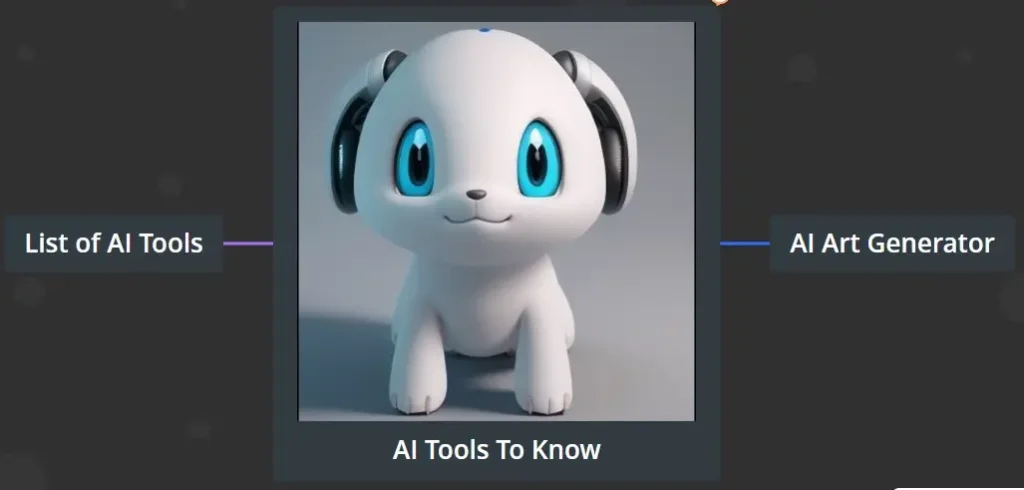
I have also utilized this tool to create a mind map, GitMind AI features are only available in the paid version. Its free version is only available to create mind maps with its online editor. I have also created a mind map, check the image above.
GitMind AI Pros And Cons
Pros:
- A free collaborative mind-mapping tool that allows users to brainstorm and co-create ideas.
- It allows up to 5 users to work together in real-time, making teamwork seamless.
- It helps businesses to measure performance through marketing analysis.
- It supports the creation of flowcharts, organizational charts, UML diagrams, and swimlanes.
- Its free version provides sufficient features for basic mind mapping and brainstorming tasks.
- It is particularly useful for project planning, strategic thinking, and knowledge visualization.
- Designers, writers, professors, engineers, and anyone can use mind maps to brainstorm ideas.
- It is accessible via web browsers and offers integrations with Google Drive for seamless file management.
- It prioritizes both aesthetics and kinematics to ensure that the visual representation of ideas is orderly, smooth, and visually pleasing.
Cons:
- Limited integrations with external apps.
- Only supports the English language.
- GitMind AI Features are not available in the free version.
- It does not have a dedicated mobile app, which may limit its accessibility for some users.
GitMind AI Pricing
GitMind AI offers a free plan with limited features (10 Files, 1 Planet, 30 Credits, Basic Chat Model, and Export Images in Standard Format). Its personal plan Monthly cost is $19/month and the annual plan costs $5.75/month. It also offers an Add-on plan based on credits. Its 300 credits cost $9, 1000 Credits costs $25.99, and 5000 Credits costs $99.95.
Personal Plan Features:
- Unlimited File Creation
- 5 Planets
- 300 Credits
- Advanced Chat Model
- GitMind Chat Plugins
- Export Images in HD Format
GitMind AI Alternatives
Conclusion
GitMind AI is an excellent tool to create a mind map. It is a powerful and user-friendly mind-mapping tool that excels in promoting collaborative brainstorming and idea generation. It is a free collaborative suitable for anyone who can use mind maps to brainstorm ideas, create an infinite number of thoughts, solve problems, and visualize their goals.
What is GitMind AI?
GitMind AI is an intelligent, cloud-based mind-mapping and brainstorming tool designed to enhance productivity and creativity. It helps users organize ideas, visualize thoughts, and collaborate seamlessly through AI-driven mind maps.
How does GitMind AI work?
GitMind AI leverages artificial intelligence to automate the mind-mapping process. It suggests ideas, auto-generates branches, and organizes information based on user inputs, saving time and boosting creativity.
Is GitMind AI free to use?
Yes, GitMind AI offers a free version that allows users to create and manage mind maps with basic features. For advanced features like team collaboration and export options, there are premium plans available.
Can I use GitMind AI for team collaboration?
Absolutely! GitMind AI is perfect for team collaboration. It allows multiple users to work on the same mind map in real-time, making it a great tool for brainstorming, project planning, and idea sharing.
How can GitMind AI help with project management?
GitMind AI can streamline project management by visually organizing tasks, deadlines, and milestones in a structured mind map. This helps teams track progress, set priorities, and collaborate efficiently.
How secure is GitMind AI?
GitMind AI ensures high-level security with encryption protocols to protect your data. Your mind maps and personal information are securely stored on the cloud, and only authorized users can access them.
Reviewed By

Engr Usama
Content Producer
Usama is a Content Producer focused on tech reviews and interviews.

Mudassir
CEO of AIToolsToKnow
I am Muddasir, a Content Creator and Website Designer with a strong background in IT.
How We Test
1. We verified that the GitMind AI tool and its team are legit.
2. We tried GitMind AI and shared the experience above.
3. We reviewed each tool based on its Simplicity, Authenticity, Affordability, and Competency
About AIToolsToKnow
AIToolsToKnow finds the best AI tools on the Internet and tests them out. Our goal is to make finding the best and trending AI Tools you need.
Learn More About – AI Tools Review Policy
If You Enjoyed This Article, Please Share It – This Motivates Us:
Explore More AI Tools – AI Tools To Know
OR Search AI Tools
Alternatives