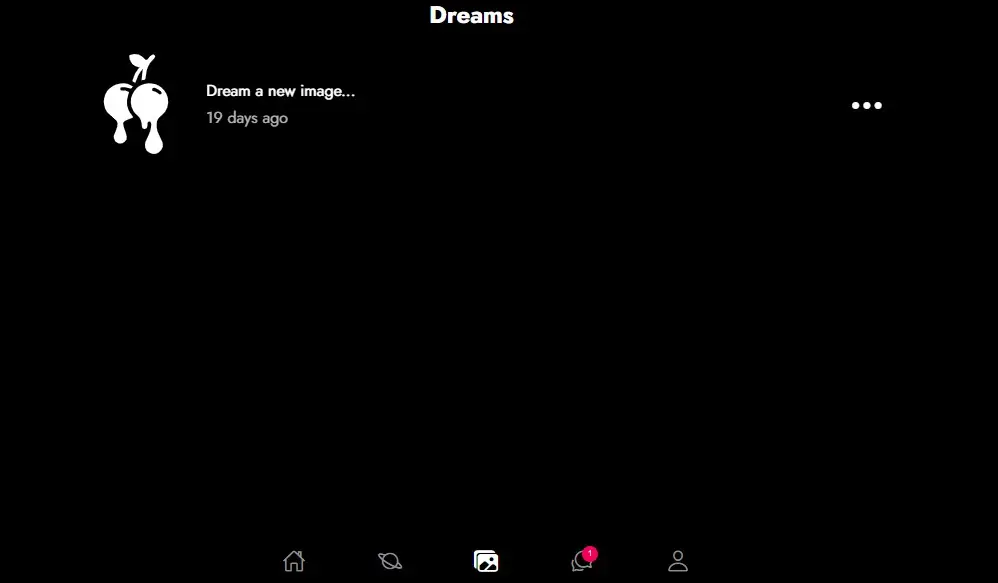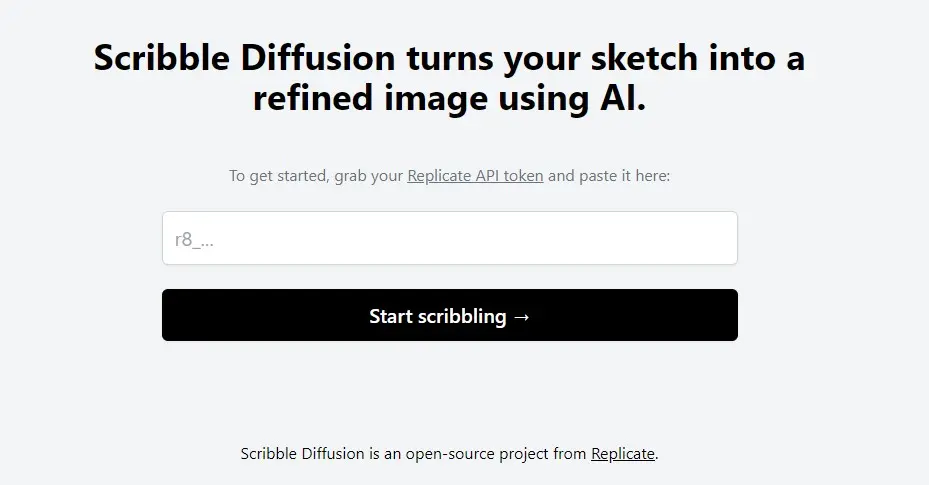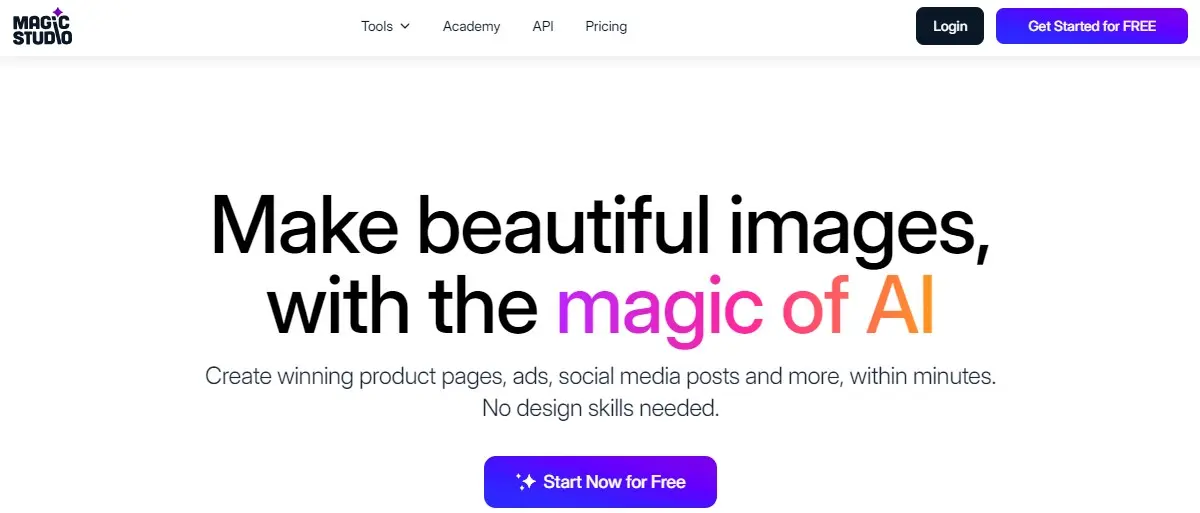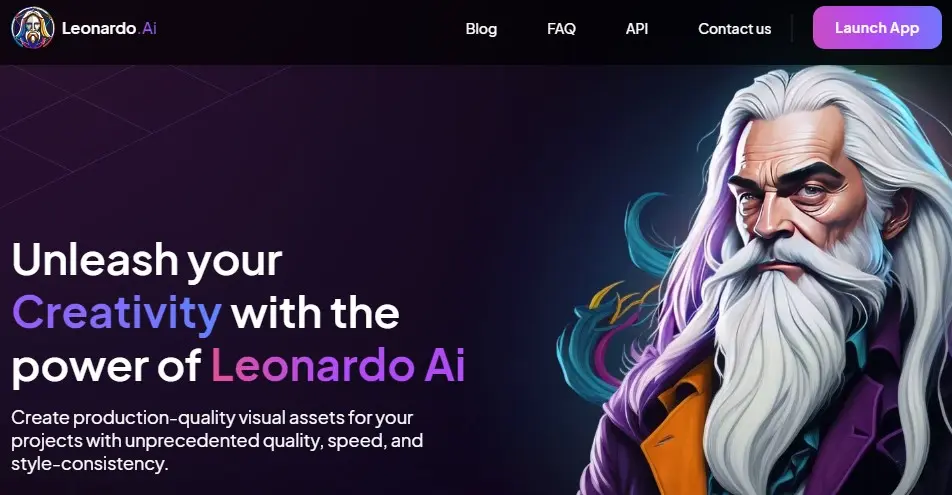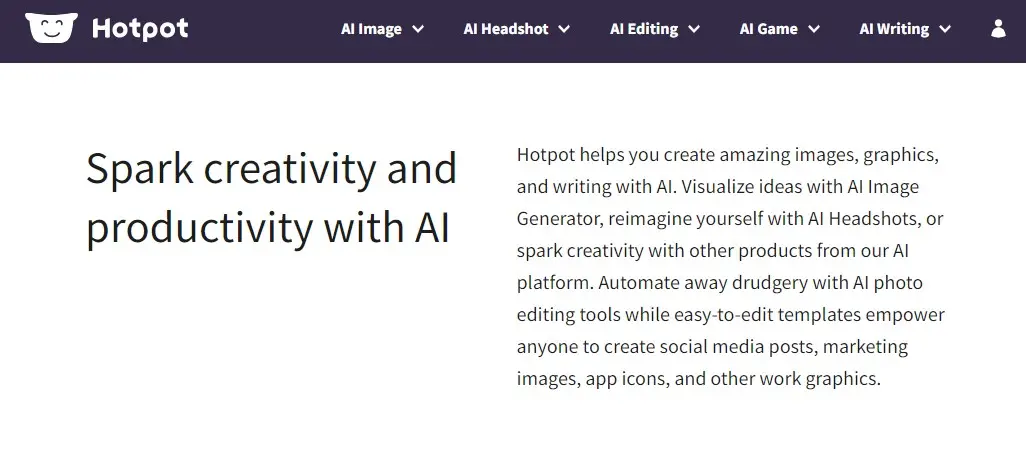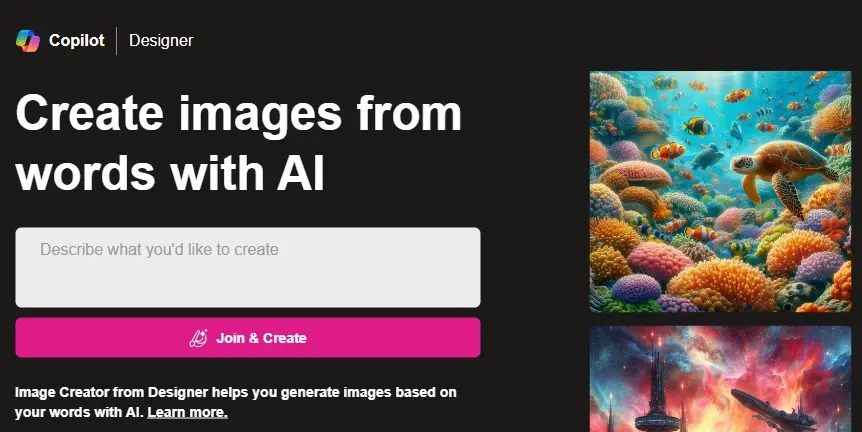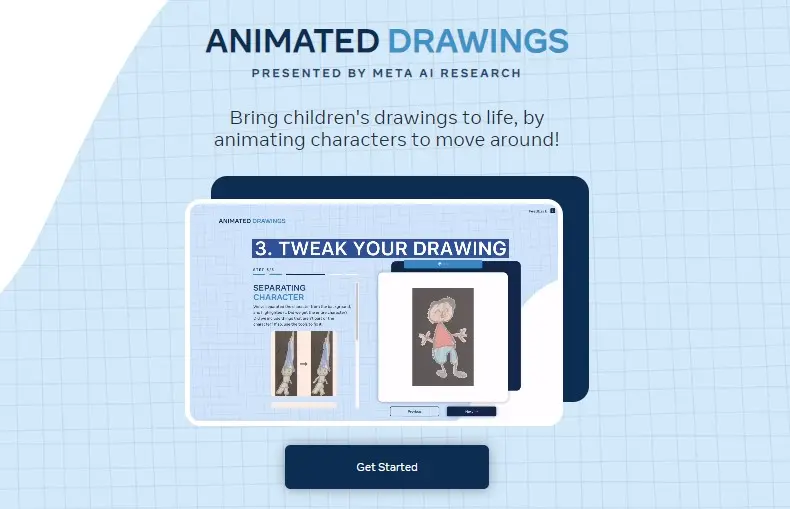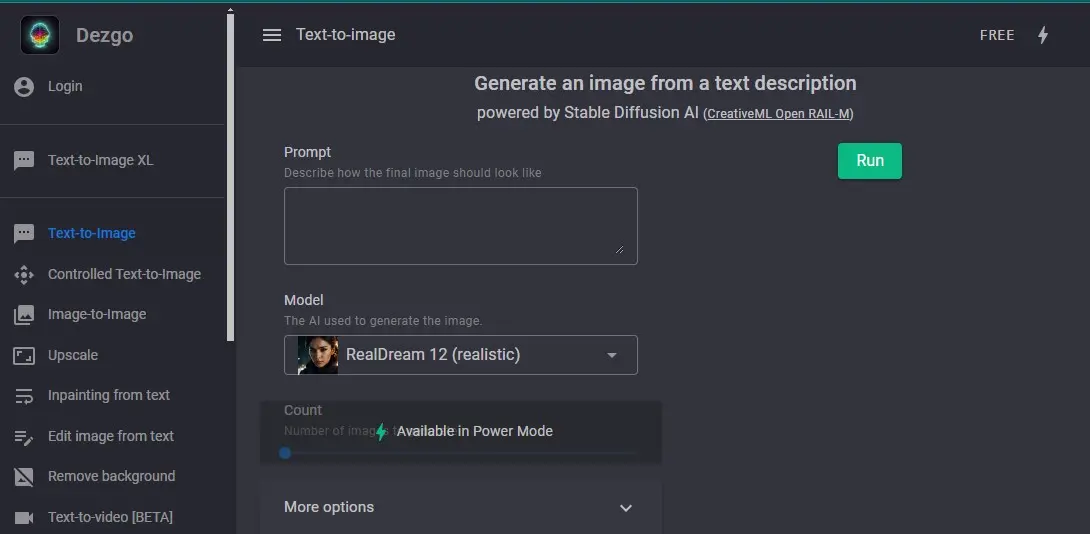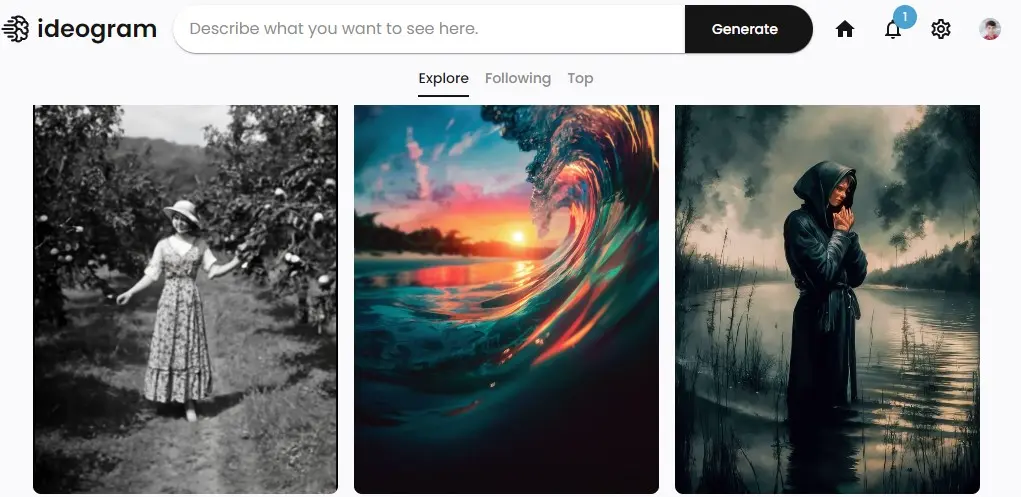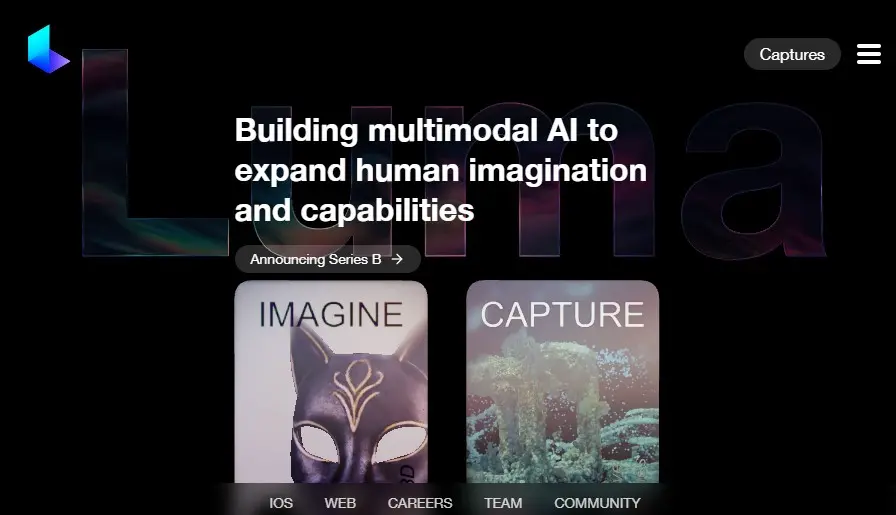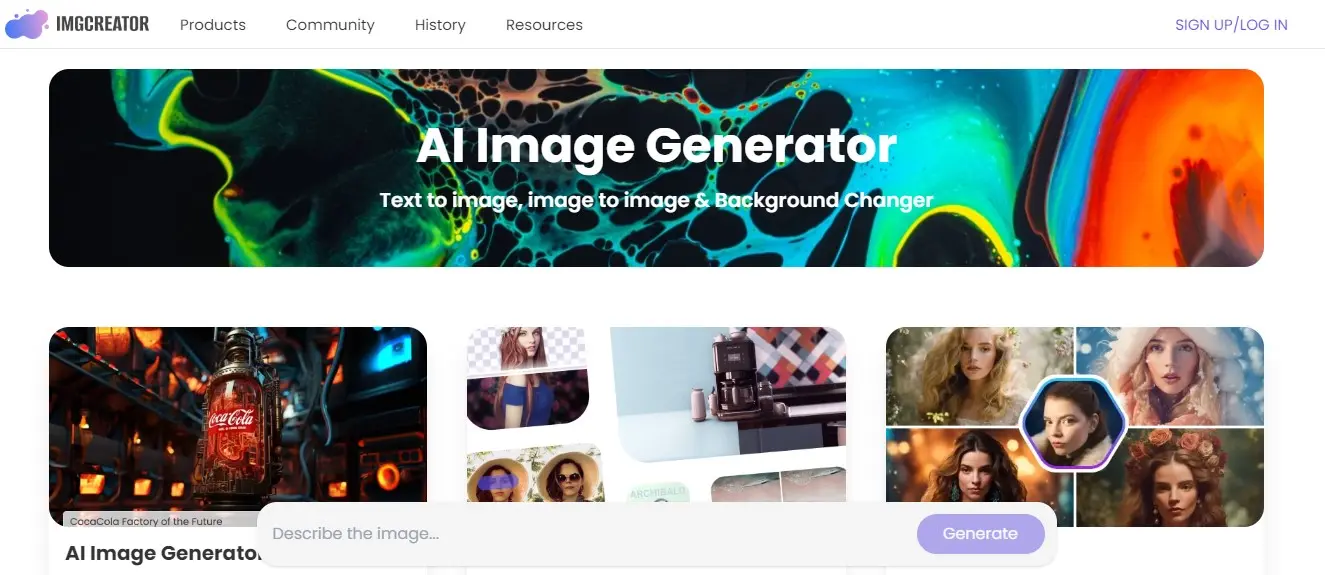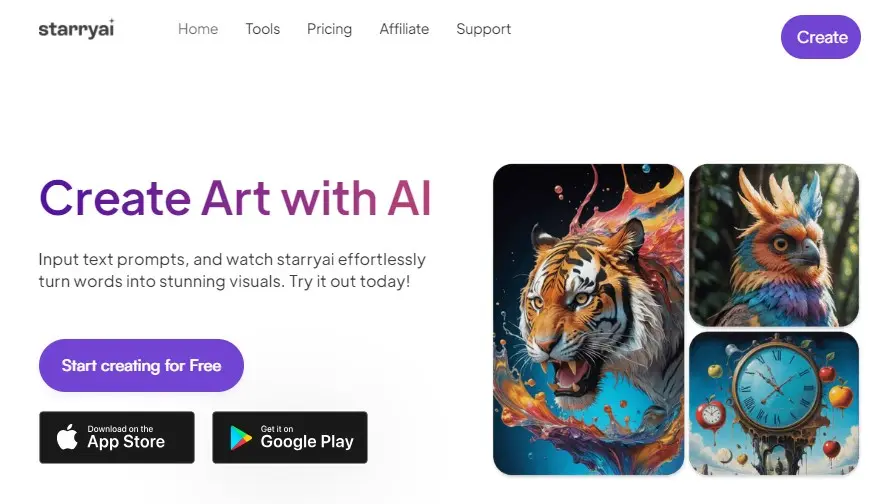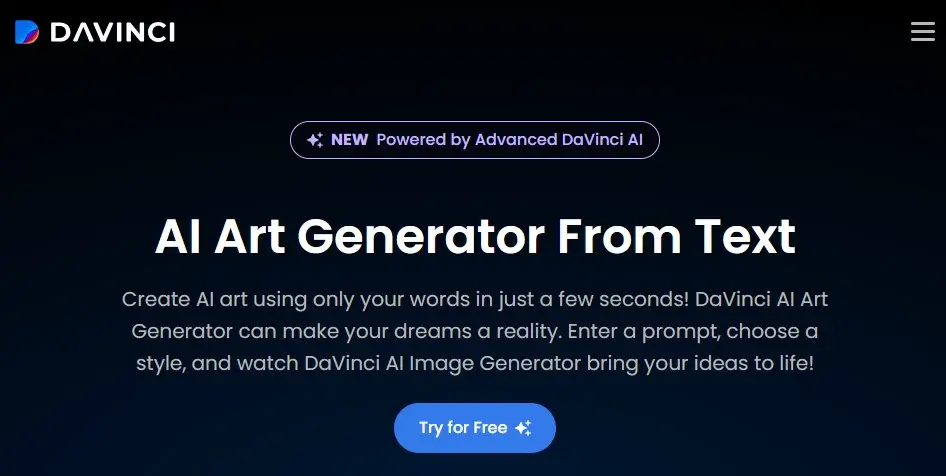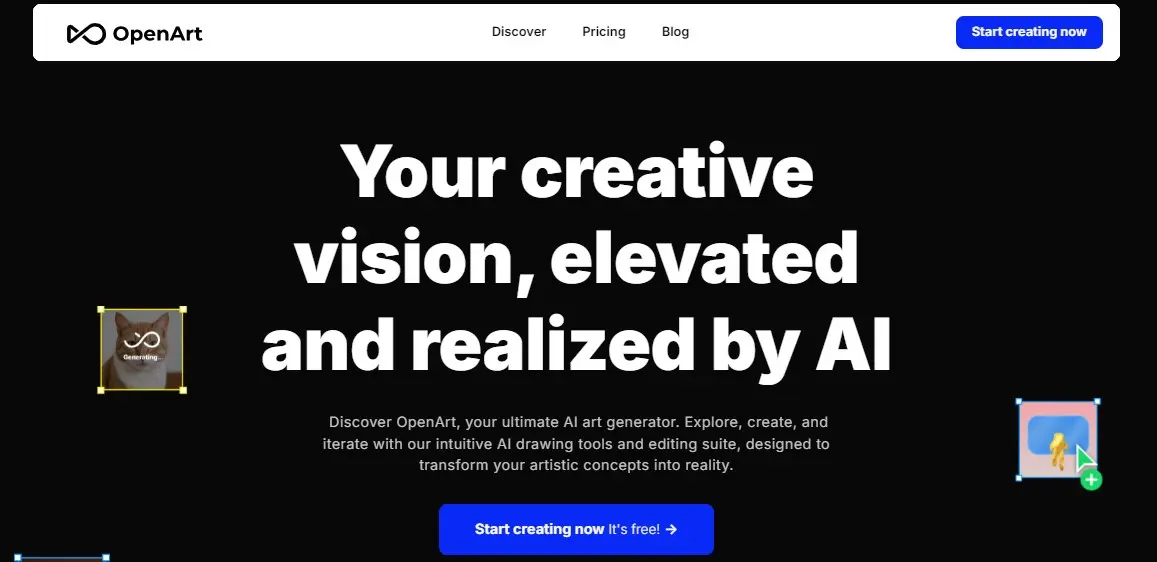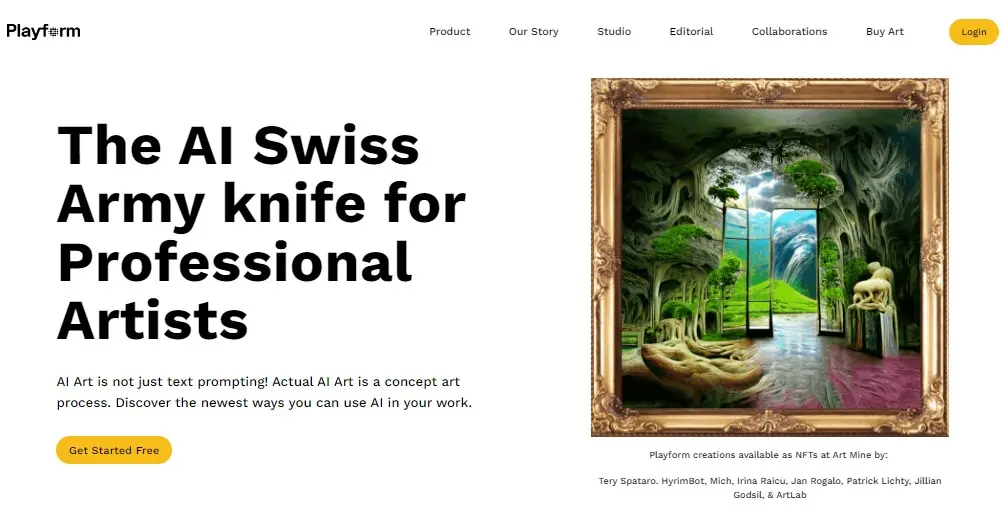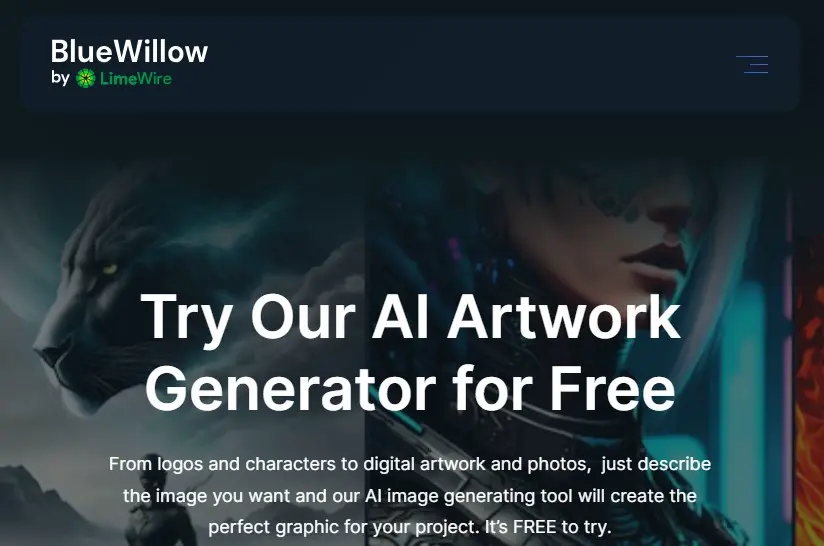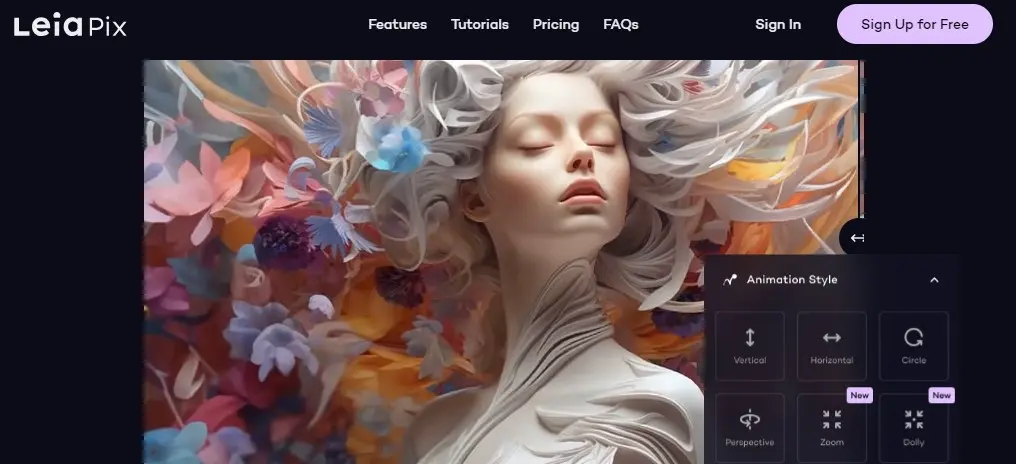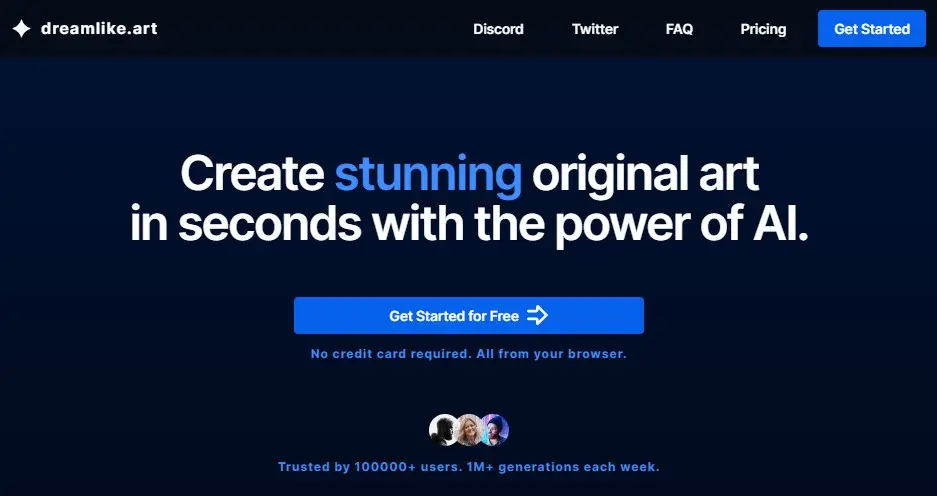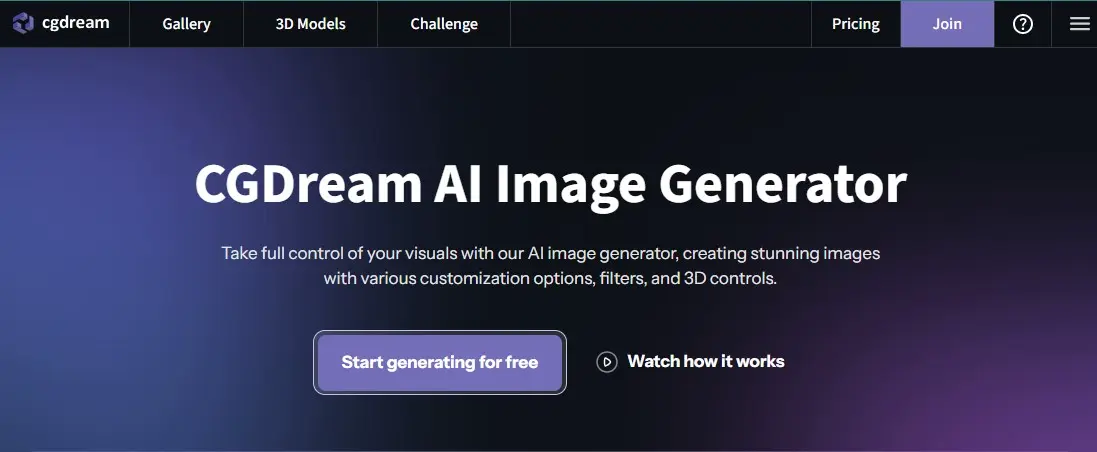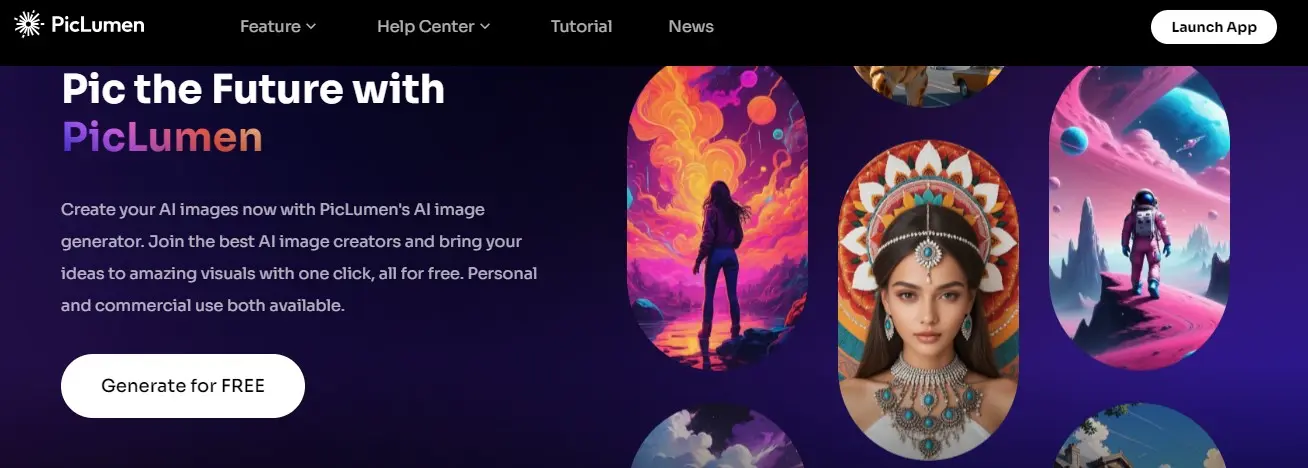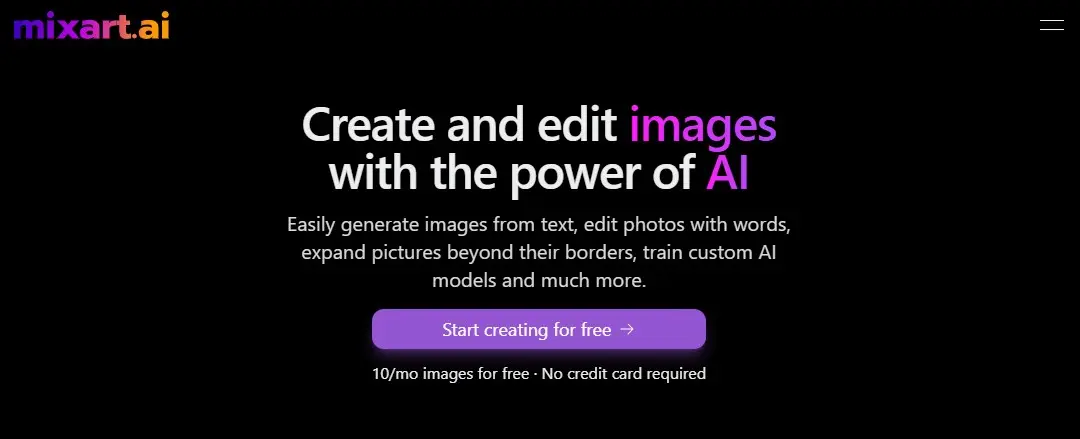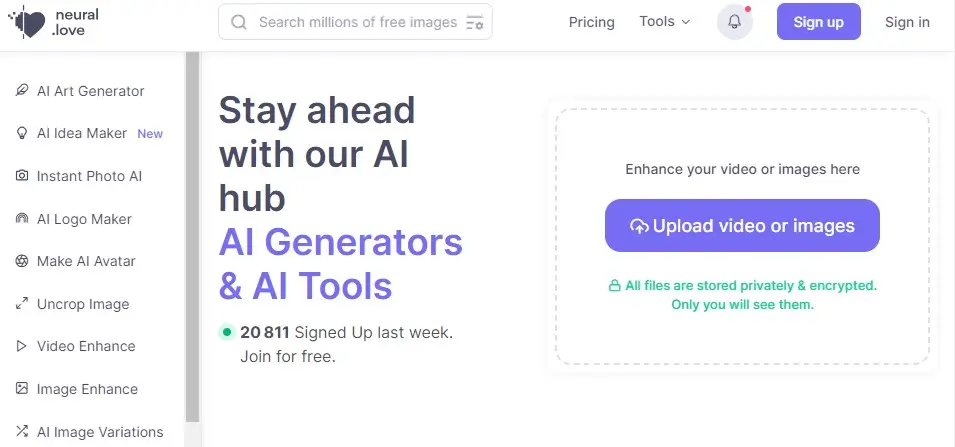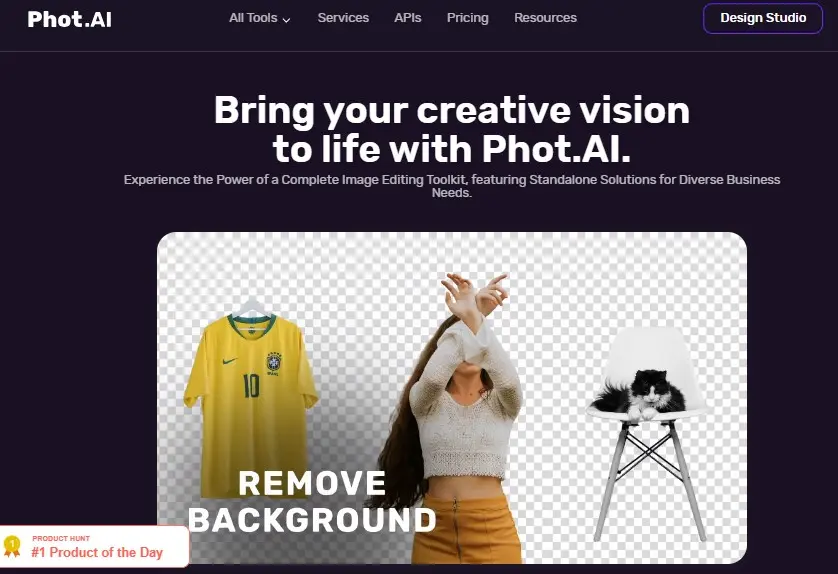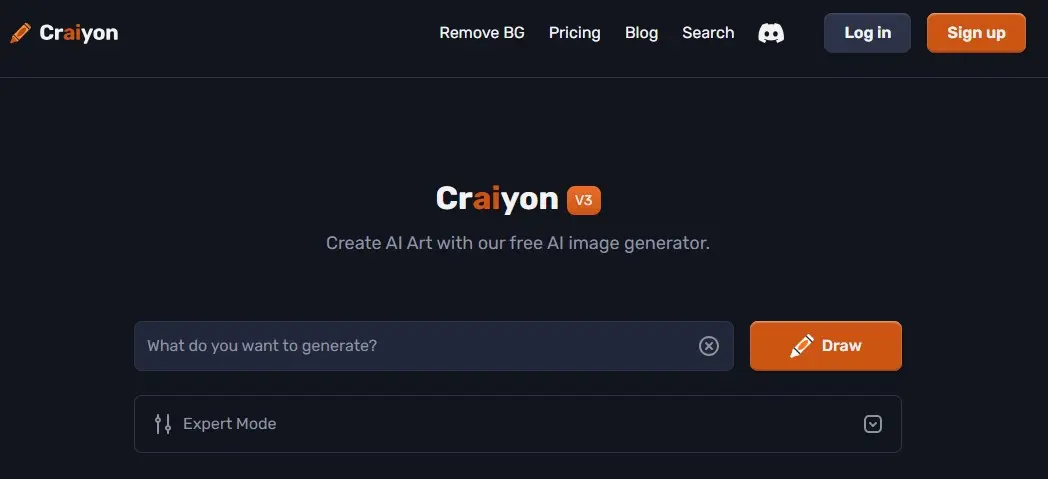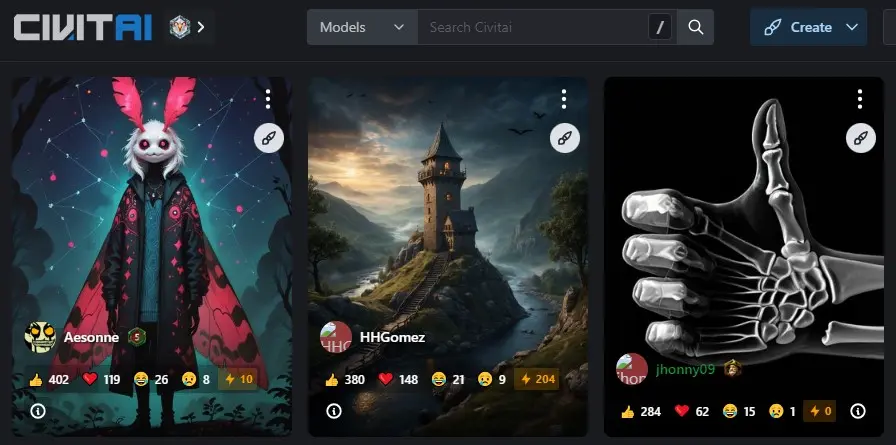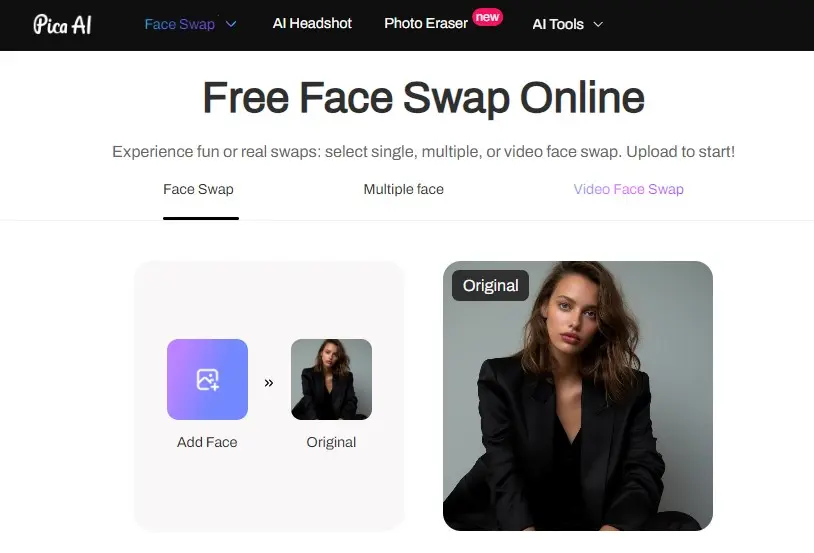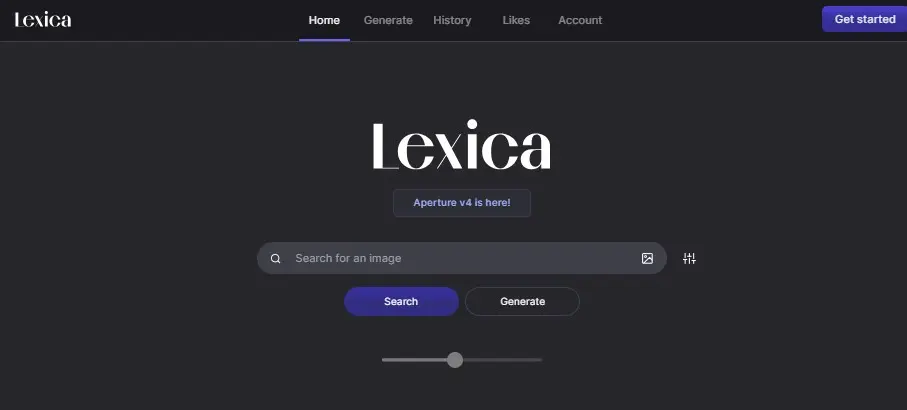Please Share It – This Motivates Us:
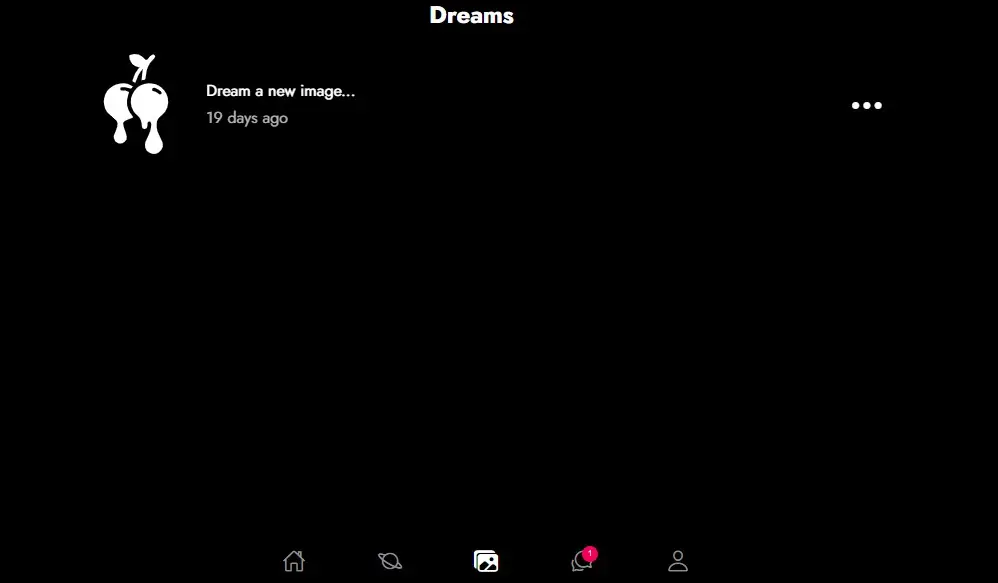
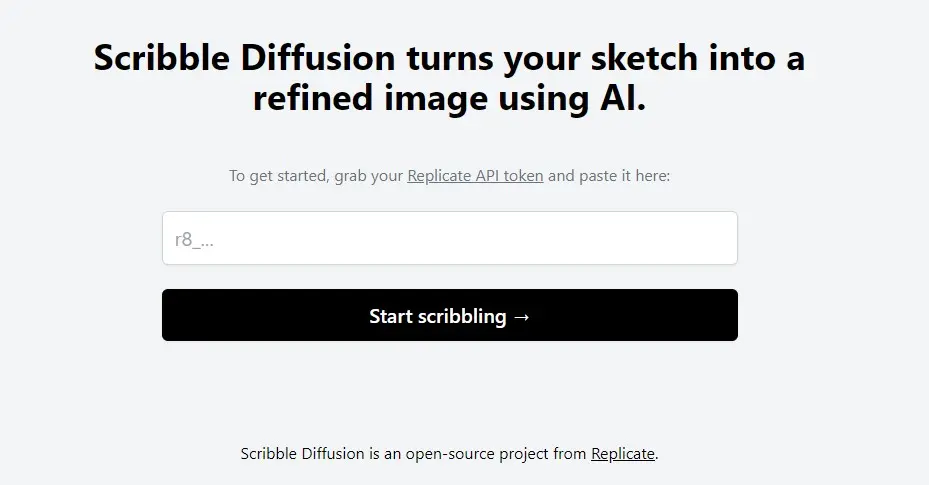
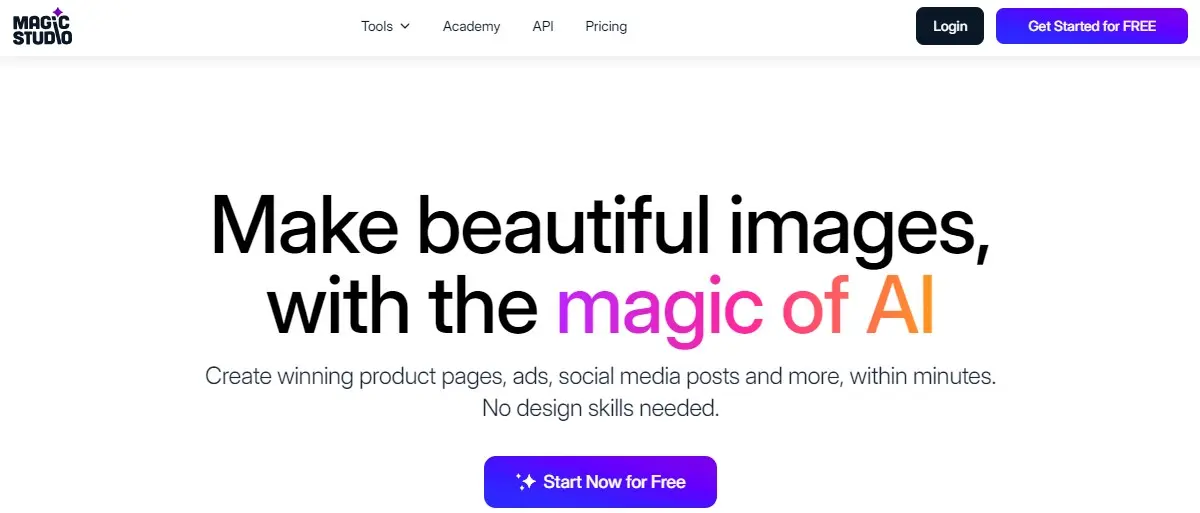
Lexica Art is an AI art generation platform that allows users to create art by describing their vision in words. It uses Stable Diffusion technology to turn those descriptions into images, in a variety of styles, from realistic to fantastical.
The process of creating art with Lexica Art is straightforward. First, you imagine what you want to create and write a text description of it, like a story sentence. You can also adjust settings like image resolution and style. Then, Lexica generates the image based on your description. If you aren’t happy with the result, you can refine your description and try again.
What is Lexica Art?
Lexica Art is a search engine that allows you to easily find art that fits your needs. It also provides an image generator to generator that will convert your text idea into images, but this feature is available only in the paid version. It uses machine learning, specifically Stable Diffusion technology to turn those descriptions into images.
It is a free-to-use platform that offers a great way to create unique and eye-catching images. It can be used for a variety of purposes, such as creating presentations, marketing materials, website content, and social media content.
It offers high-quality AI art generation with a user-friendly interface. It was developed by a San Francisco-based team that focuses on user experience. Their AI art models are not publicly available, unlike Midjourney.
Lexica offers two AI art models, Lexica Aperture v2 and v3. While the quality is good, these models may not always suit your needs.
Here are the key features of Lexica Art:
- Search for AI-generated images based on text descriptions.
- View source text, seed, and Classifier Free Guidance scale for each image.
- Explore galleries of similar images based on a chosen style.
- Generate images from text prompts with some customization options (image size, Classifier Free Guidance scale, seed).
- Save favorite images to a personal gallery.
- Upload an image and use it as a base for generating new images.
Lexica Review

Lexica Art is a powerful and easy-to-use AI art generation platform that can help you bring your creative visions to life. Users can search images for specific prompts. This platform claims to have indexed over ten million Stable Diffusion images, but it also has some issues with accuracy in image generation, such as animals having incorrect numbers of legs and low-resolution images capped at 500 KB.
Pros:
- Lexica art is an AI art generation platform where users describe what they want and the platform creates an image.
- Offers various features like creating anime characters and using it for graphic design purposes.
- Turns descriptions into visuals and creates anime characters.
- It has a user-friendly interface and is easy to navigate.
- The Generated images can be used commercially.
Cons:
- No free access or free trial for the image generator.
- It does not provide any good support.
- Lack of control over editing features.
Overall, Lexica is a good option for those who prioritize ease of use and high-quality art generation, but it has limited model selection, lack of control over editing features, and saturated colors, which might be drawbacks for some users.
How To Use Lexica Art?
I have personally used this platform, so I will also share my personal experience with this platform and how it helps me to generate images from text.
Open the site by the flowing URL (https://lexica.art/). For using, its search features, I have entered a prompt in the search box (a boy going to school). Its AI lists the image related to my prompt. Check the results below.
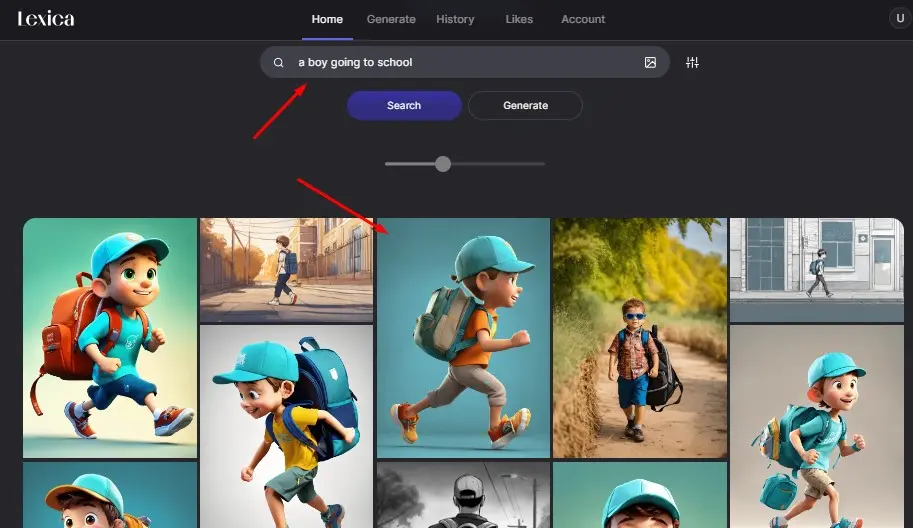
Its provided results were awesome, I really like it. When you click on the image, it will show you the prompt of the image dimension, and download button. If you like any image, click on it and download it. For Customization, click the image and open it in the editor.
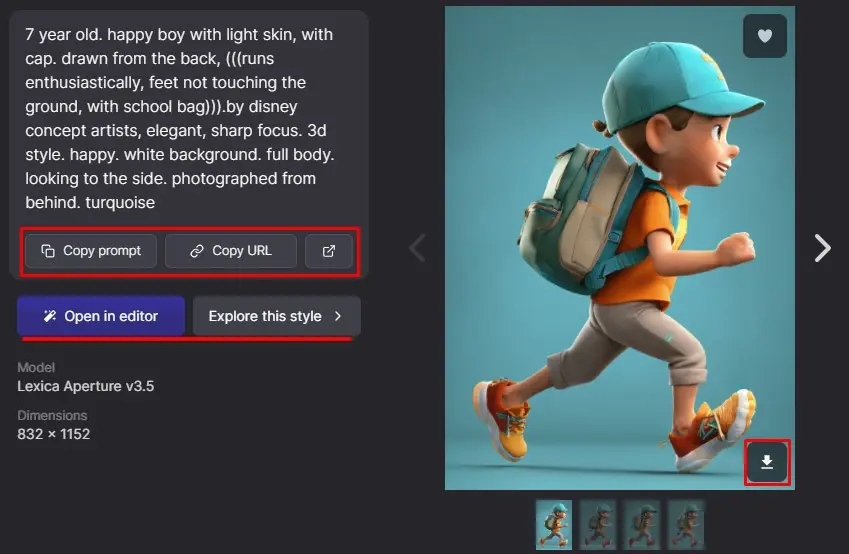
When I clicked on the customize button, This platform asked me to sign up with Google. I have joined the website with my Google account and started using it.
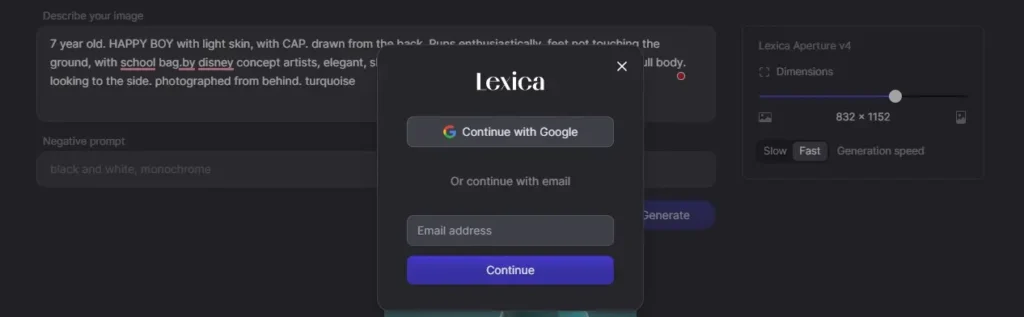
After joining the platform I customize the prompt and generate the results according to my need, but remember that its customization feature is only available in the pro plan.
Features of Lexica Art
- User-Friendly Interface: Lexica Art offers a user-friendly interface that simplifies the creative process. It is good for both novice artists and experienced designers.
- Diverse Styles and Genres: This platform provides a wide range of artistic styles and genres, including illustration, 3D rendering, ink drawings, and a fusion of Western and Asian art. You can generate high-quality images in seconds and download them in various formats.
- Prompt-Based Creation: Artists can generate images by providing textual prompts. You can create various kinds of visuals, such as portraits, landscapes, abstract art, and more.
- Commercial Use: Generated images from Lexica Art can be used commercially. This feature provides opportunities for artists to monetize their artwork.
- Search Functionality: It helps users find similar images and prompts for inspiration. It offers thousands of AI-generated artworks to like and save their favorites and shares them with others.
- History and Image Management: Users can manage past creations and search for similar images using the history feature.
- Membership Tiers: Lexica Art offers different membership tiers with varying monthly generation limits. It allows users to choose a plan that suits their needs.
Lexica Art Use Cases
- Artists and Designers: Explore ideas, generate variations on concepts, and create unique artwork using text descriptions.
- Content Creators: Craft eye-catching thumbnails for YouTube videos or design bespoke social media content.
- Anyone: Bring your imagination to life, even without artistic skills, by describing what you want to see.
Lexica Art Alternatives
- BlueWillow AI
- Starryai
- DaVinci AI
- OpenArt AI
- Magic Studio
- Imgcreator AI
- Scribble Diffusion
- Lumalabs AI
- Ideogram AI
- Civitai
Are Lexica images free to use?
Yes, images generated with Lexica art can be used for personal purposes as they are free to use. Users can save the images generated by Lexica art and utilize them without restrictions for personal projects or enjoyment.
Can I use Lexica art for commercial use?
To use Lexica images for commercial purposes, you must have a paid plan based on your team size. Commercial use is defined as incorporating Lexica images into projects that are monetized, such as a company website, video with advertising, or physical product.
Is Lexica aperture free?
Yes, Lexica Aperture offers a free monthly quota that allows users to generate 20 images for free every month, but free images are not good for commercial use.
Why is Lexica so good?
Lexica is a good platform because it offers features like a combination of high-quality art generation, a user-friendly interface, innovative features, a vast image database, a stable diffusion search engine, a personalized experience, and commercial use options.
Reviewed By

Engr Zahid
Content Producer
Zahid is a Content Producer focused on tech reviews and interviews.

Mudassir
CEO of AIToolsToKnow
I am Muddasir, a Content Creator and Website Designer with a strong background in IT.
How We Test
1. We verified that Lexica Art and its team are legit.
2. We tried Lexica Art and shared the experience above.
3. We tested the tool by trying Lexica Art. It is a search engine where you can easily find art related to your needs.
4. We have also reviewed Hotpot.AI and BlueWillow AI its competitors.
5. We reviewed each tool based on its Simplicity, Authenticity, Affordability, and Competency
About AIToolsToKnow
AIToolsToKnow finds the best AI tools on the Internet and tests them out. Our goal is to make finding the best and trending AI Tools you need.
Our writing team comes from a variety of backgrounds in media and tech, but we use AI tools every day and test to provide accurate reviews.
Learn More About – AI Tools Review Policy
If You Enjoyed This Article, Please Share It – This Motivates Us:
Explore More AI Tools – AI Tools To Know
OR Search AI Tools
Alternatives