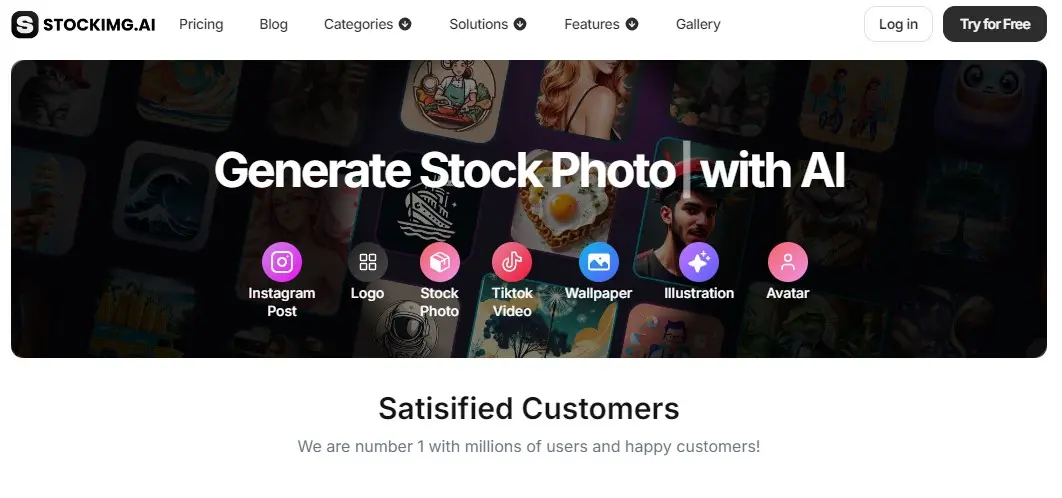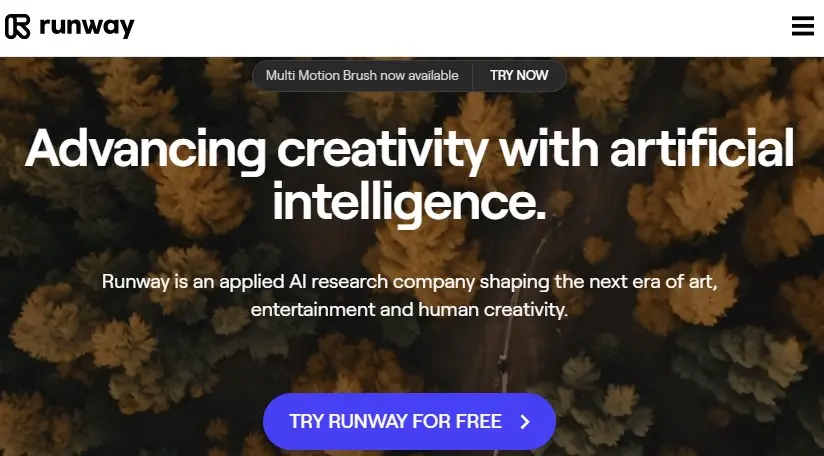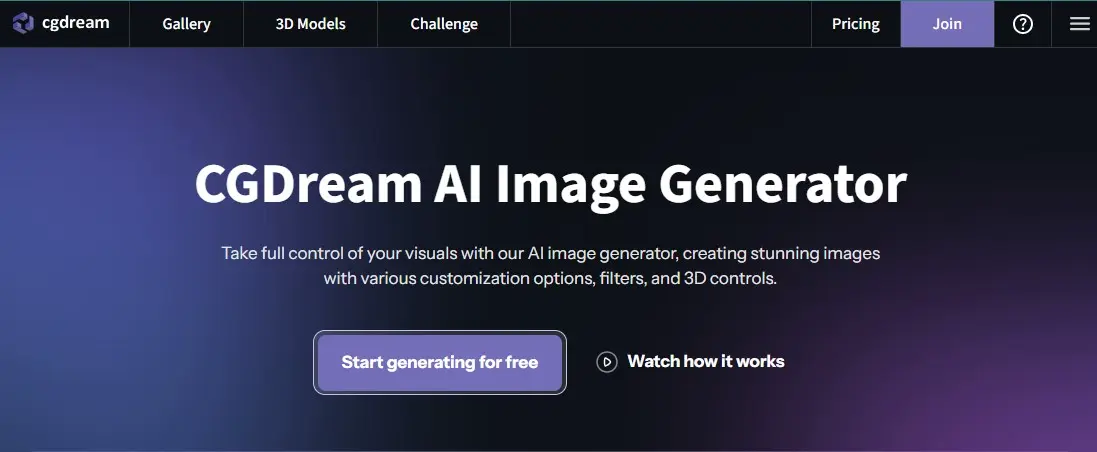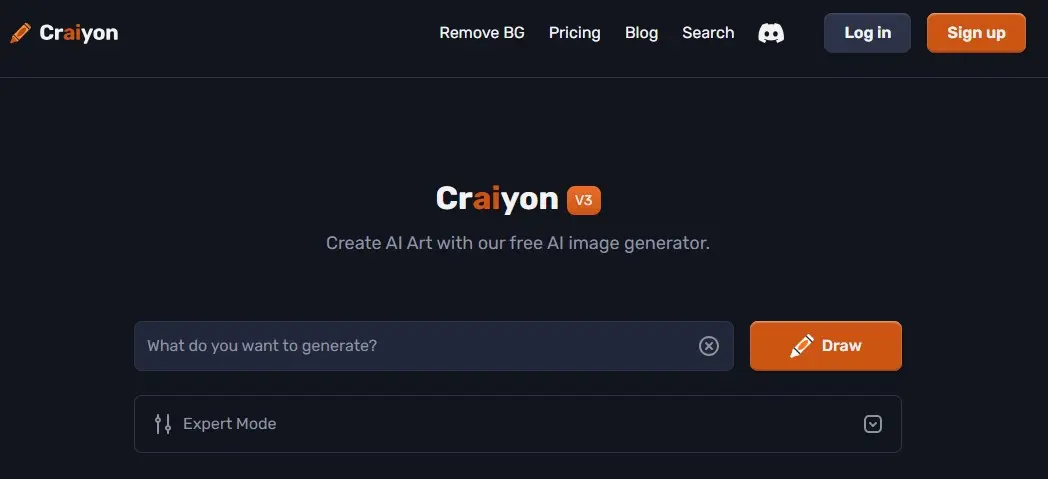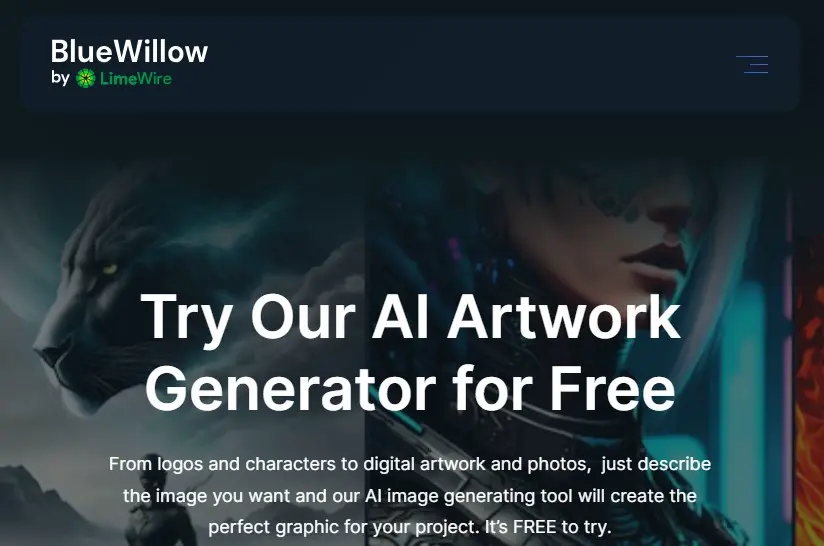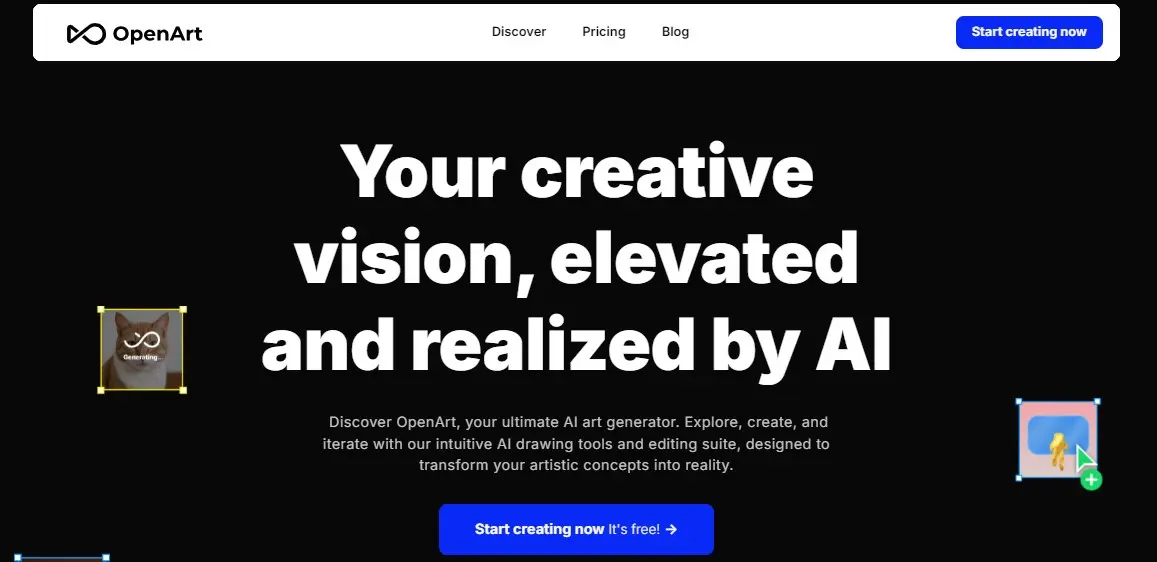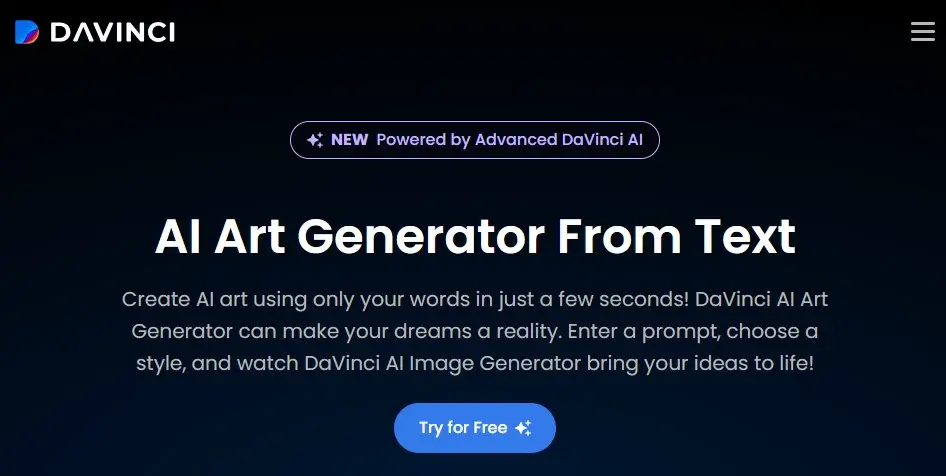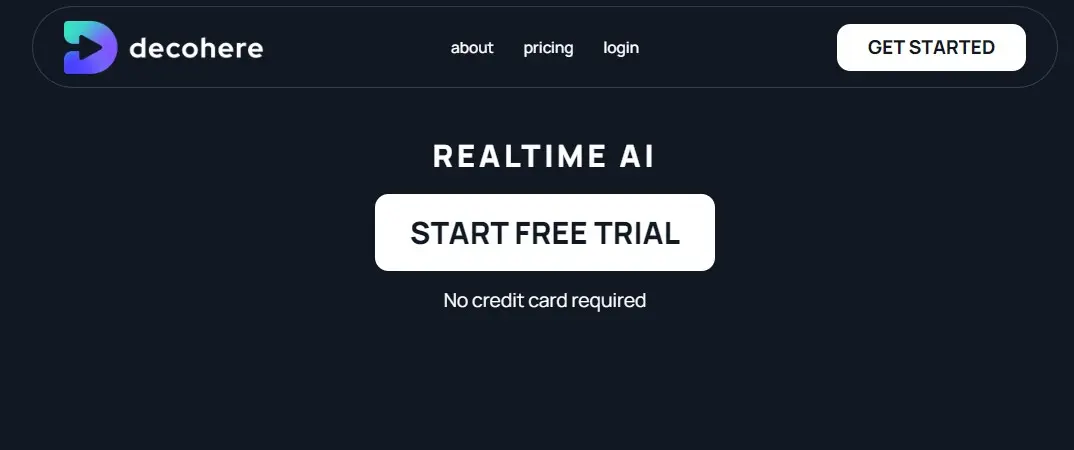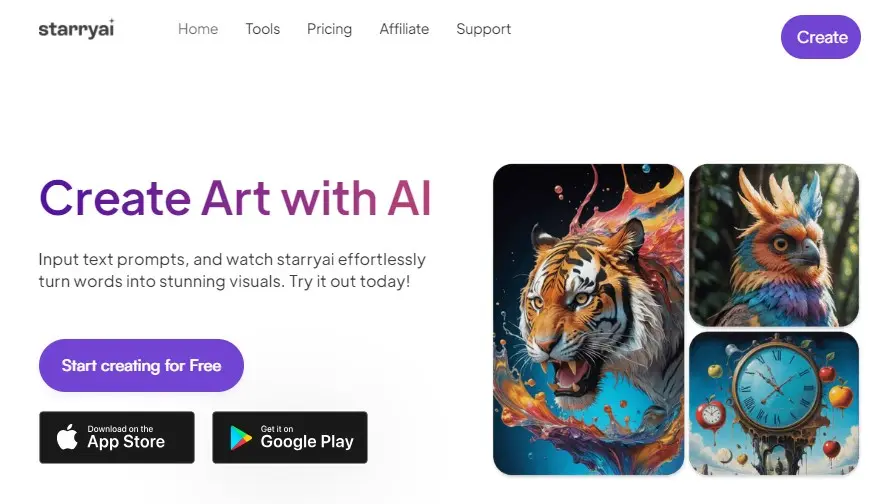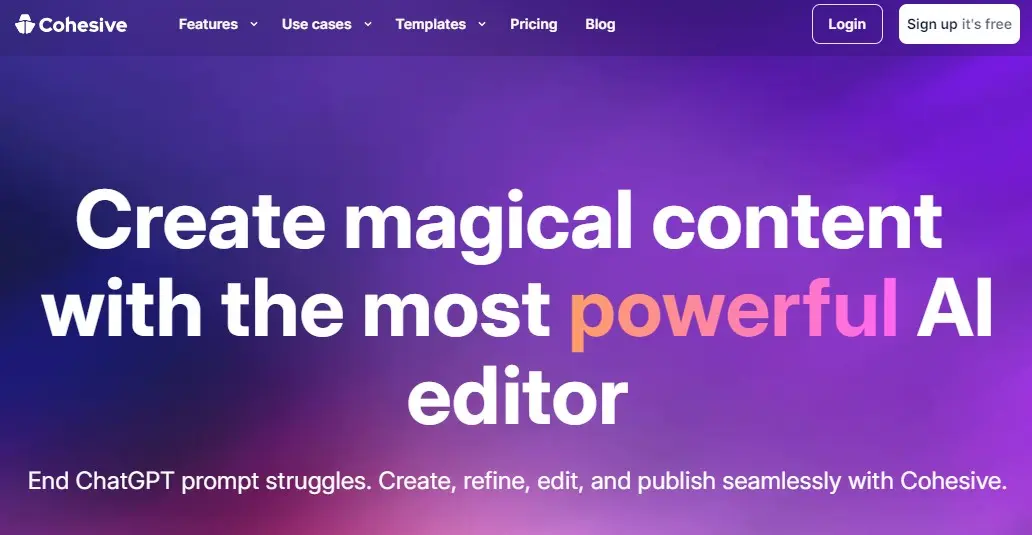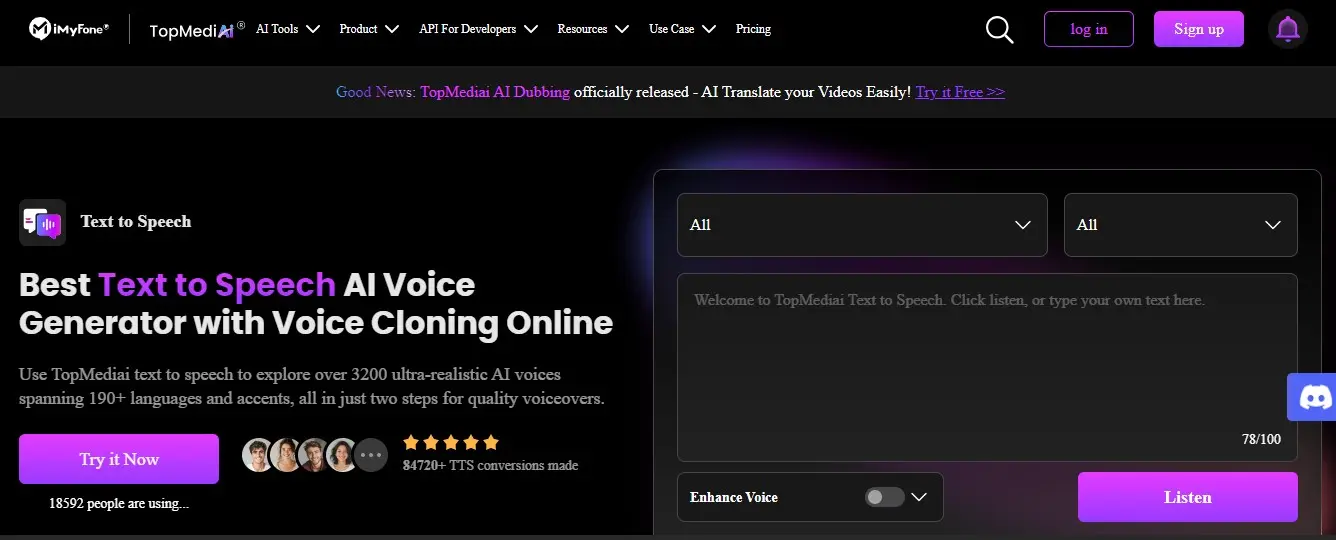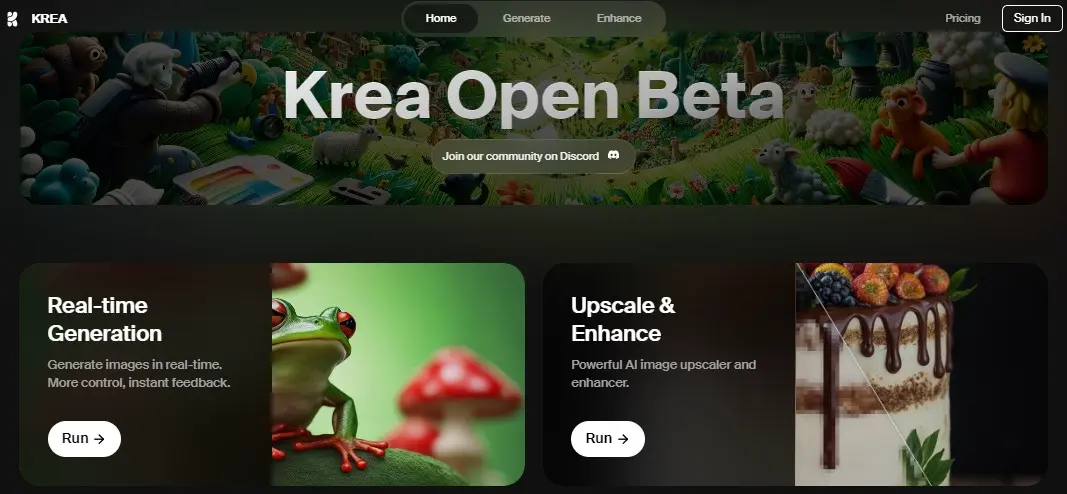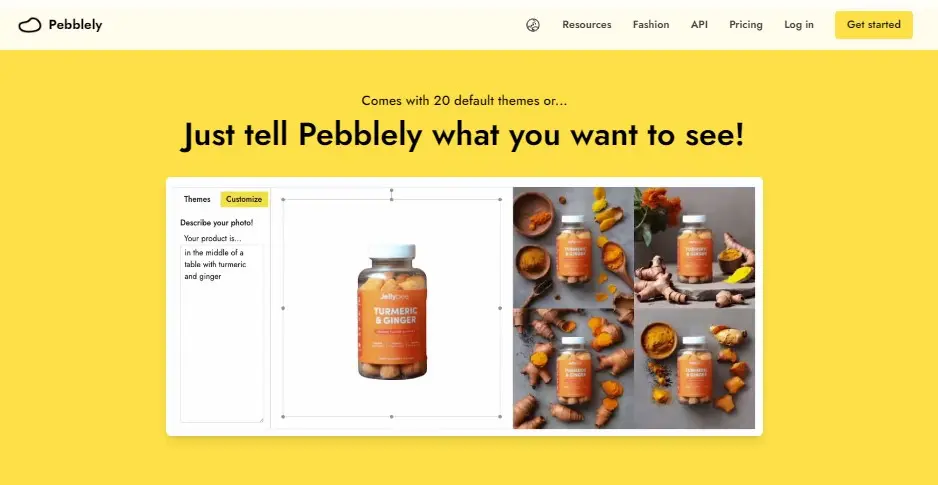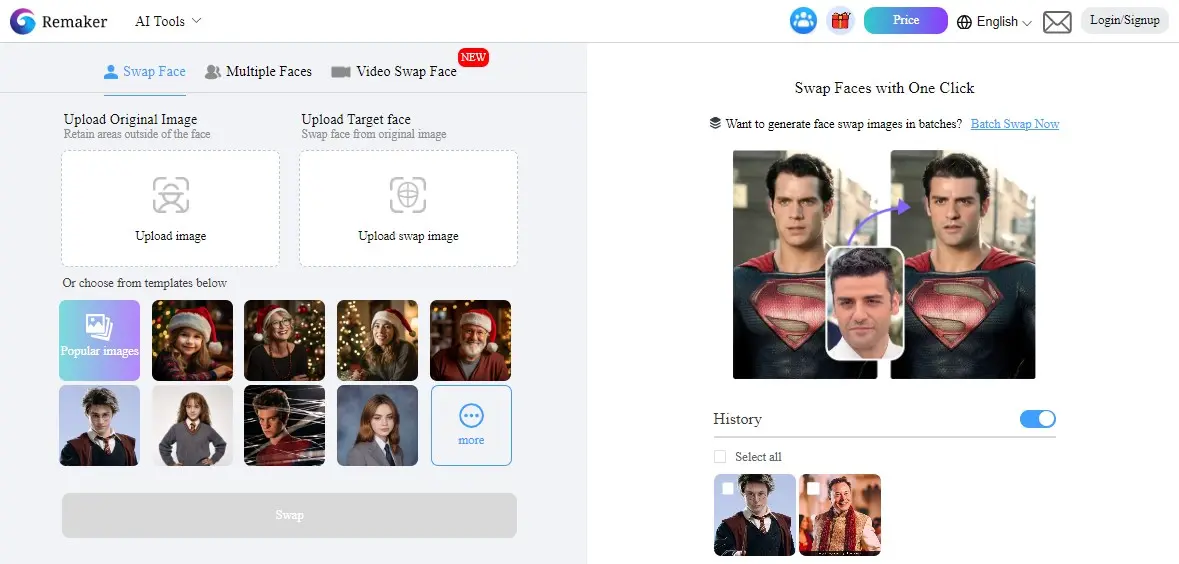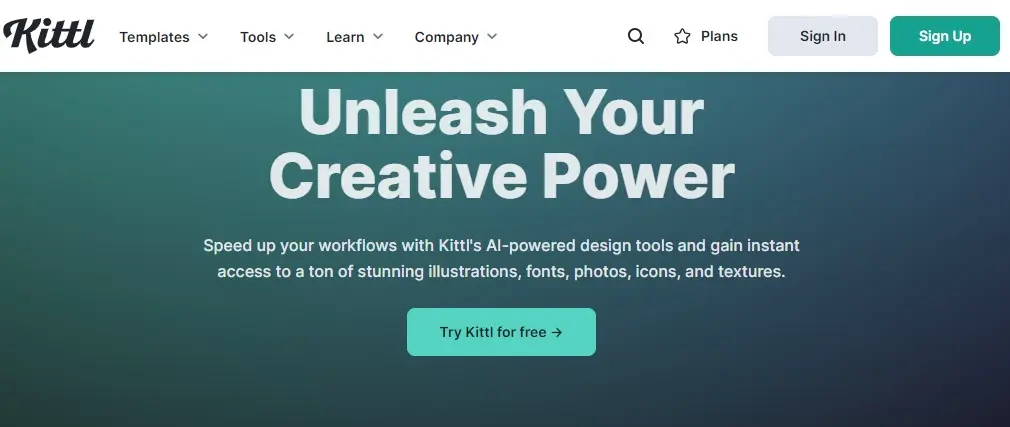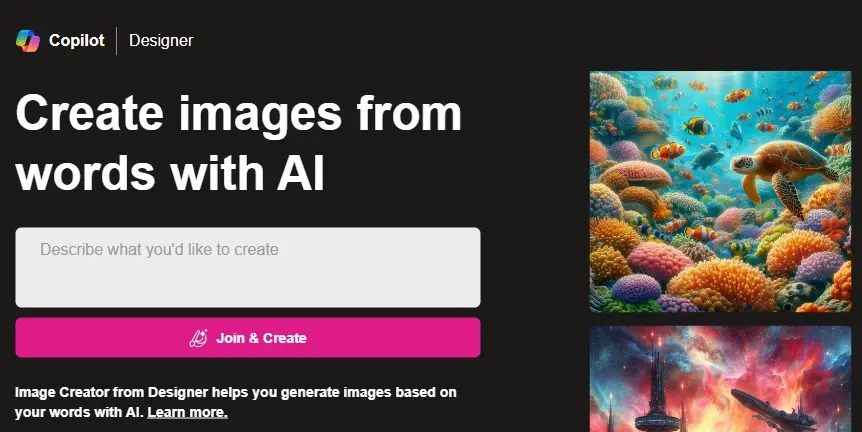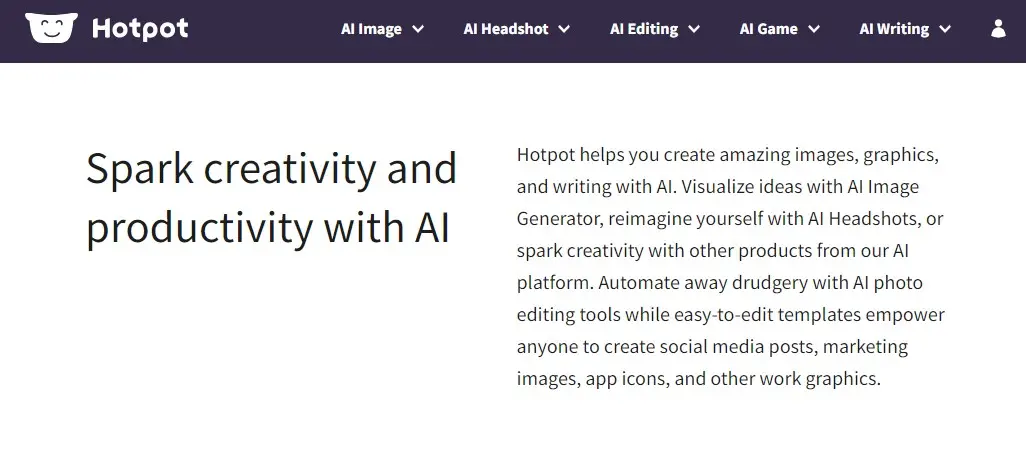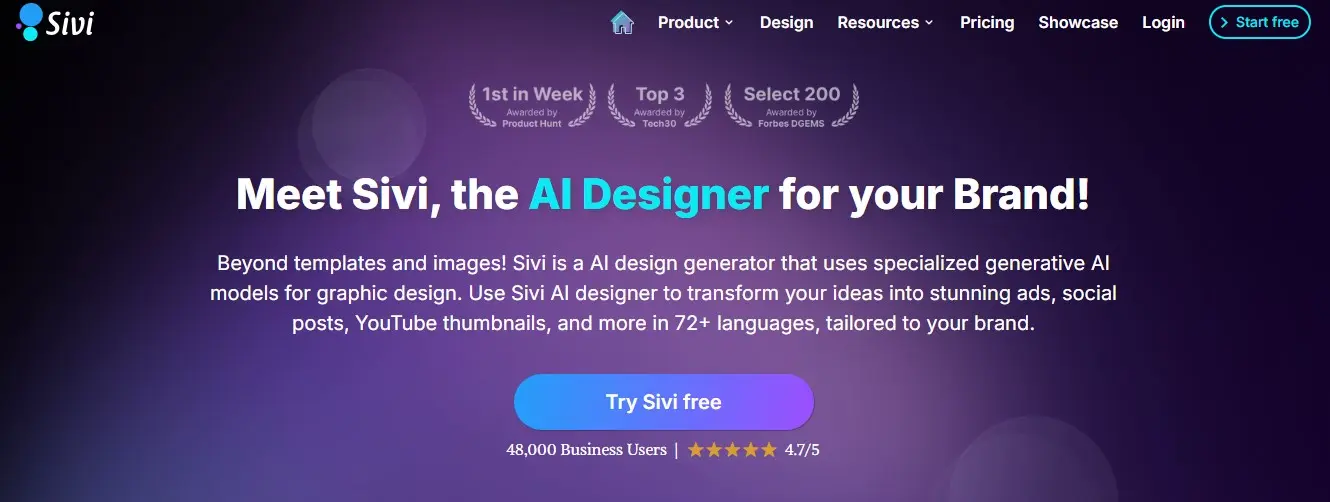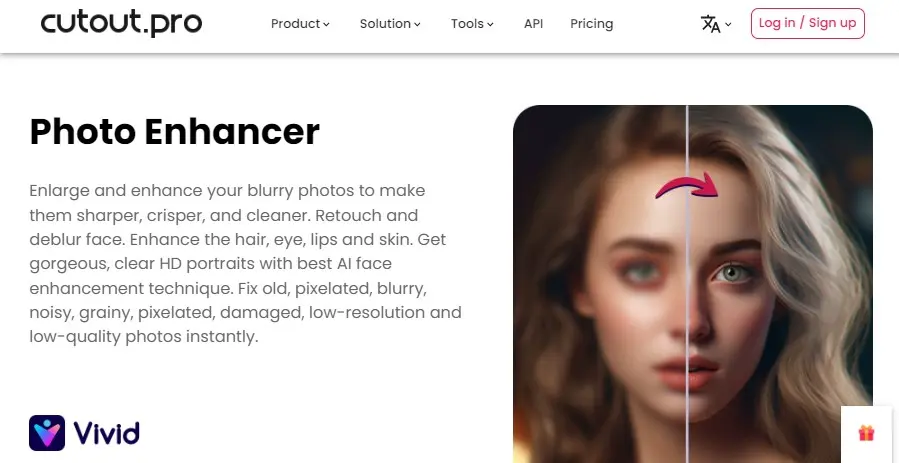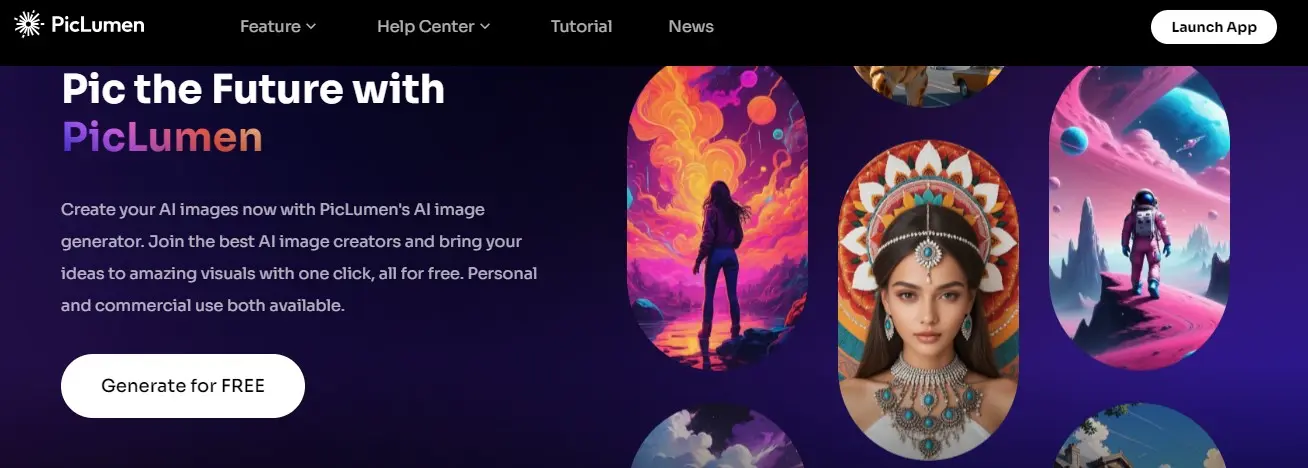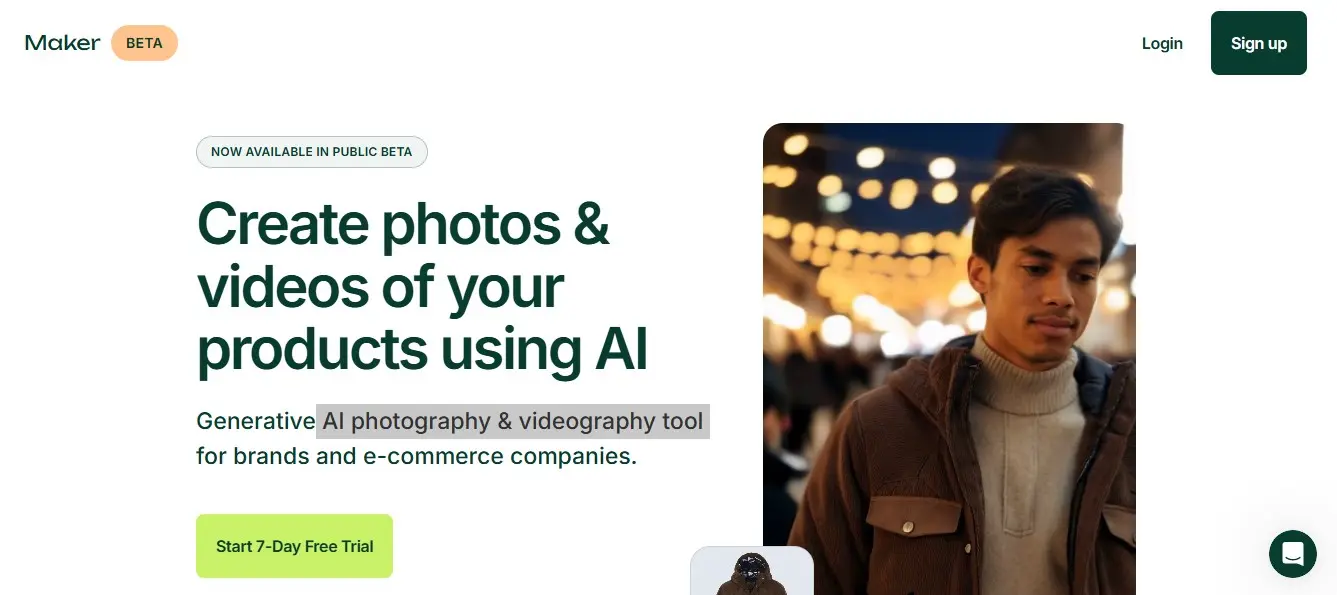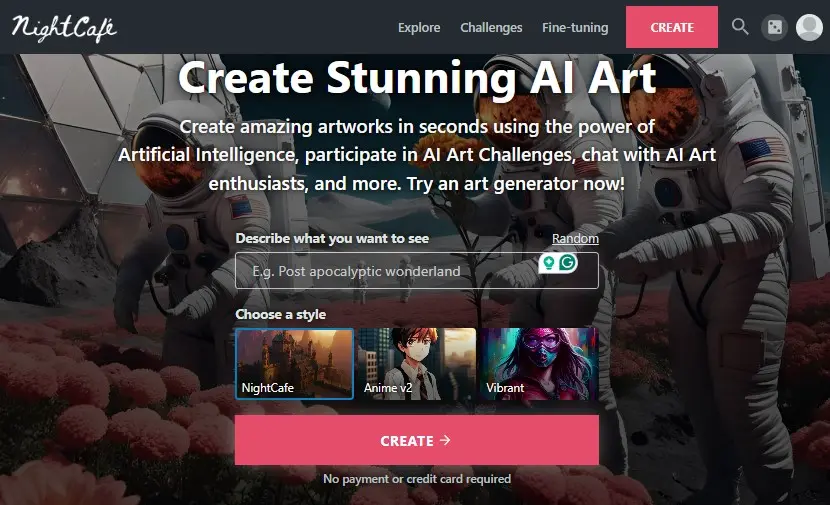Please Share It – This Motivates Us:
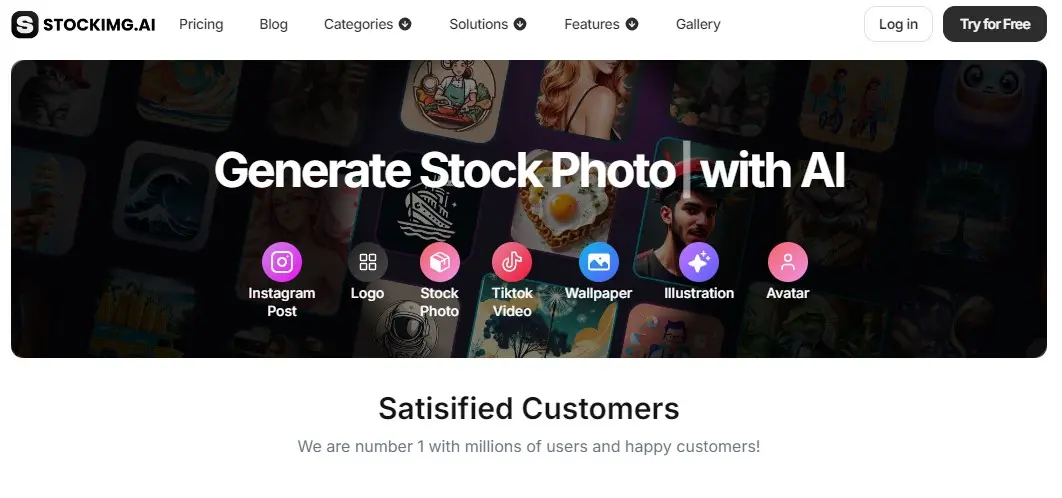
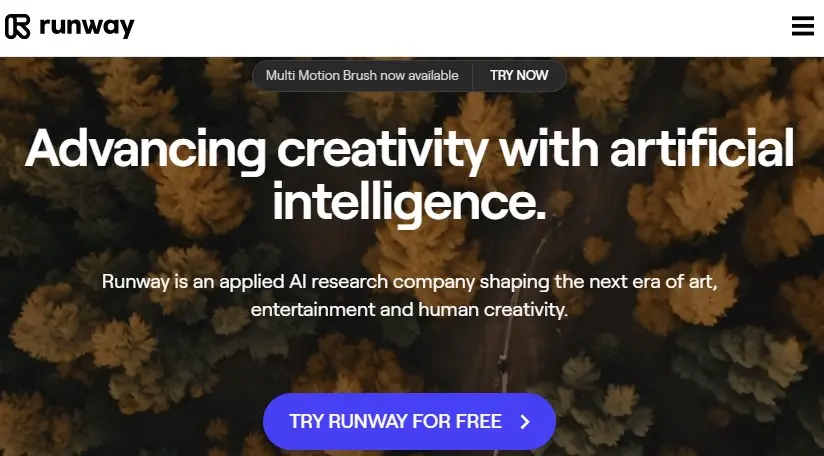
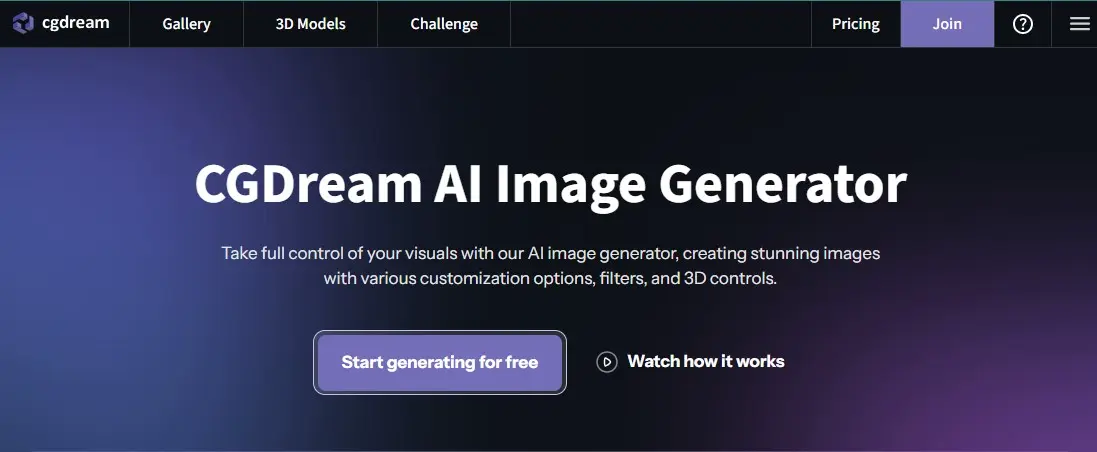
What is NightCafe? – Pros, Cons, Pricing, And Alternatives
If you are looking for an AI image or art generator to design a new attractive image for your work or brand, NightCafe is the best platform because It is an AI art generation app that puts the power of creative image production in your hands. It uses cutting-edge artificial intelligence to transform your ideas into stunning works of art.
NightCafe core functionality is text-to-image generation. Its AI algorithms transform your words into a unique image. You can also use your own photos and apply artistic effects to them. Its free tier also gives you access to many features.
Getting started with NightCafe is easy. After creating an account, select an AI model and describe what kind of art you want with a text prompt. NightCafe also offers various preset styles to further refine your artistic vision. You can then generate several images and choose the one you like best.
NightCafe is a popular AI art generation tool that allows users to create images from text descriptions or modify existing photos. It is a great choice for beginners and hobbyists who want to create unique art using AI.
It offers a variety of features (including text-to-image, image-to-image, and style transfer), and high-quality outputs. NightCafe even allows users to print their creations on physical objects like t-shirts and posters.
It also has a collaborative community where users can share their creations, get feedback, and even earn credits for more artwork generation. This makes NightCafe a valuable tool for anyone interested in exploring the potential of AI art.
Overall, NightCafe is the best image-generation tool. It provides a variety of digital art styles and categories to create the kind of art they desire. It is a good tool for people interested in AI art creation, regardless of their skill level.
NightCafe Features and Drawbacks
Features:
- Just input text descriptions and it will generate images based on your descriptions.
- It offers different artistic styles you can choose from, like anime or vibrant.
- NightCafe Creator also allows you to upload your own images and apply different artistic styles to them.
- It is available for free, but there are also paid options that allow for higher-resolution images and other features.
- It also has a large community of NightCafe Creator users who share their creations and discuss AI art.
Drawbacks:
- Limited control over creative output, especially in the basic mode
- Lacks advanced tools for professional users
- Outputs can sometimes be repetitive
My Experience with NightCafe
I have used this platform and converted ideas into images.
Step 1: Go to NightCafe Studio
This tool uses stable diffusion technology to generate images. I have opened a site with a URL (https://creator.nightcafe.studio/). First, I explored its AI art generator tool and started using it by joining this platform with a Google account.
Step 2: Understanding and Utilizing Credits
NightCafe offers 5 credits free to create art, which you can track in the notifications menu. This platform is good for beginners because it gives you an additional 5 free credits every day to keep you creating.
Step 3: Selecting Modes
NightCafe offers a basic mode and an advanced mode. Its advanced mode allows for more control over the final artwork, including how many images are generated, how long it takes to create them, and the final size and shape.
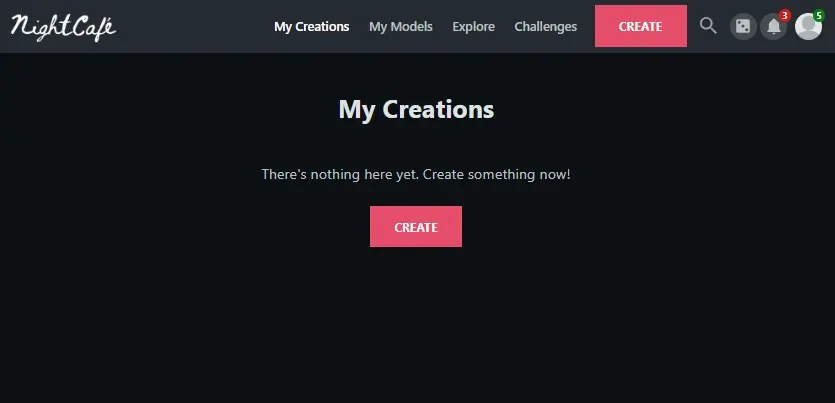
I have Clicked on the create button to generate art. When I clicked on the generate button, It asked me to choose the model first.
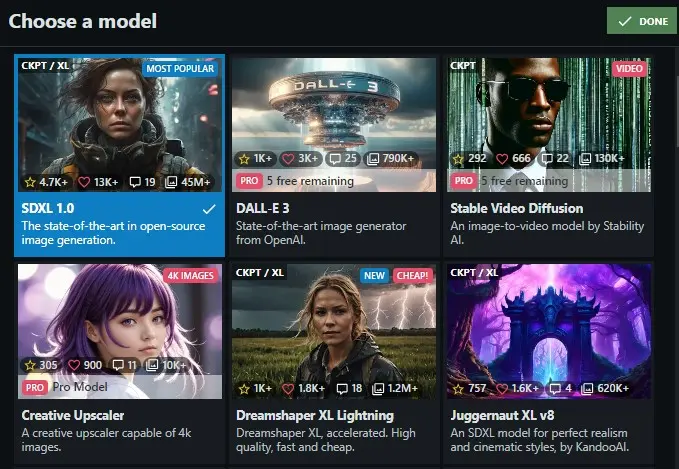
It offers 40+ different models to choose from, including the most popular SDXL 1.0, DALL-E 3, Stable Video Diffusion, Creative Upscaler, and more.
- Stable: This is the most popular mode and helps you turn text descriptions into art. It uses Stable Diffusion technology to generate impressive results.
- DALL-E 2: This mode lets you turn text into images or enhance existing images. It can produce both artistic and photo-realistic images.
- Coherent: This mode gives you the most control over your artwork. You can upload a starting image and adjust settings like aspect ratio and accuracy. It will create an image.
- Artistic: This mode lets you generate artistic images from text descriptions. It offers less control than the Coherent mode.
- Style Transfer: This mode lets you apply a different artistic style to an existing image. It offers 40+ styles to choose from.
Step 5: Try a Text Prompt
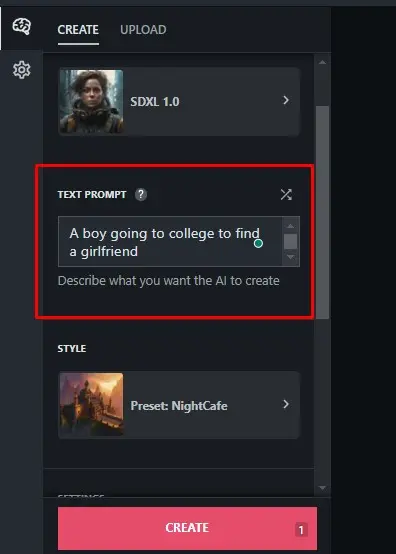
This is a text box, where you need to paste or write ideas to generate the image. For Example, I have also entered a prompt (A boy going to college to find a girlfriend). It will create the same image by following the prompt.
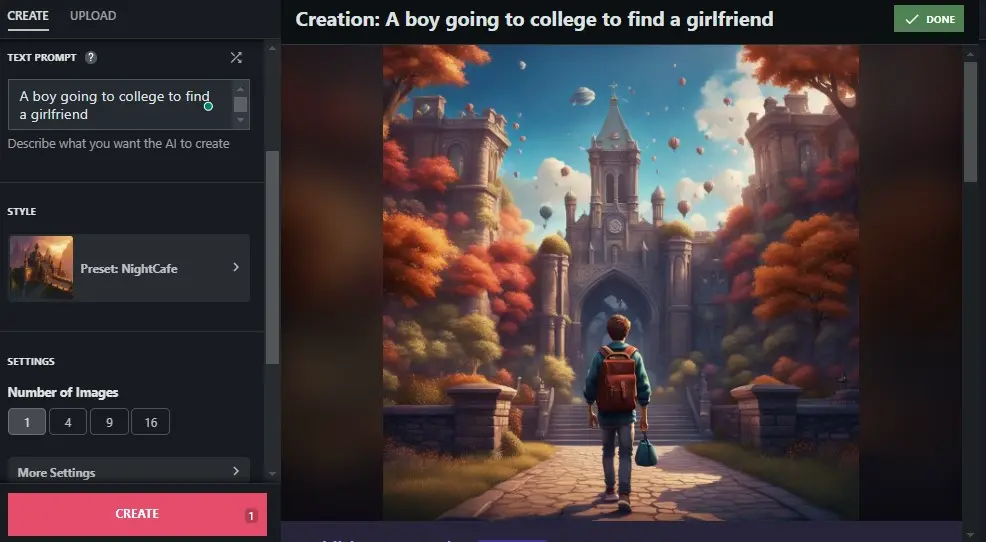
Its result was awesome. I really like it. But be careful, When describing your concept, it’s crucial to be as specific and detailed as possible.
Step 6: Choose a Style
It offers 35+ different styles. After writing Text Prompt, NightCafe also allows you to choose a pre-made artistic style (like Dark Fantasy or Pop Art) to match your creative vision. You can customize these styles or create your own in the advanced mode and include multiple descriptions with different weights (importance) for finer control over the final image. I have selected Dark Fantasy style and clicked on the generate button.
Step 7: Download Your Artwork
After generating your desired image, you can save it to your device. Go to “My Creations” and find the image you want. Choose the image and Download it. NightCafe allows you to download high-resolution images for personal use or sharing. It also provides options to share your creations on social media or online art communities. It is a great way to get feedback and connect with other artists and AI enthusiasts.
Now you’ve created your first AI image with NightCafe!
NightCafe Video Overview
NightCafe Use Cases
- Beginners: Easy to use with text prompts and pre-made styles.
- Experimentation: Try different AI models and styles to see what results you get.
- Inspiration: Generate ideas for your own art or design projects.
- Personal art: Create unique artwork for yourself.
NightCafe Alternatives
Conclusion
NightCafe is the best online tool that uses artificial intelligence to create art in different styles. You can describe an image as a text you want and NightCafe will generate it, or you can upload a photo and apply an artistic style. Users can choose a variety of artistic styles and adjust the intensity of the style and the blending ratio of the content and style. It is a good option for beginner to start their journey.
Reviewed By

Engr Usama
Content Producer
Usama is a Content Producer focused on tech reviews and interviews.

Mudassir
CEO of AIToolsToKnow
I am Muddasir, a Content Creator and Website Designer with a strong background in IT.
How We Test
1. We verified that the NightCafe tool and its team are legit.
2. We tried NightCafe and shared the experience above.
3. We tested the tool by NightCafe. It is an AI art generator that allows users to create art using text prompts.
4. I have also tested its Hotpot.AI and Cutout Pro competitors.
5. We reviewed each tool based on its Simplicity, Authenticity, Affordability, and Competency
About AIToolsToKnow
AIToolsToKnow finds the best AI tools on the Internet and tests them out. Our goal is to make finding the best and trending AI Tools you need.
Our writing team comes from a variety of backgrounds in media and tech, but we use AI tools every day and test to provide accurate reviews.
Learn More About – AI Tools Review Policy
If You Enjoyed This Article, Please Share It – This Motivates Us:
Explore More AI Tools – AI Tools To Know
OR Search AI Tools
Alternatives