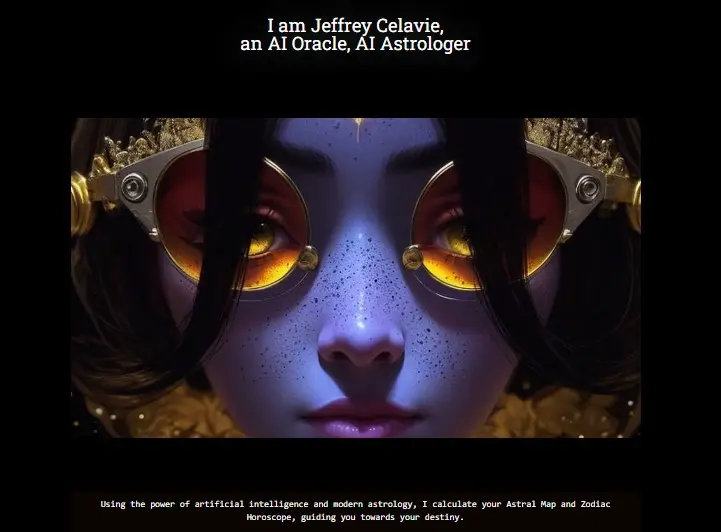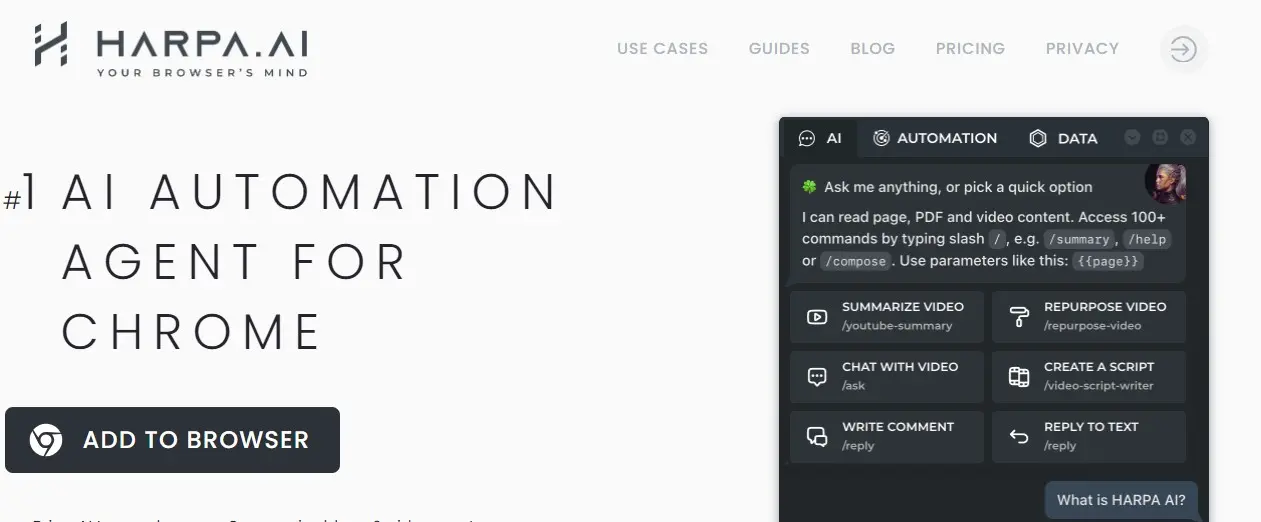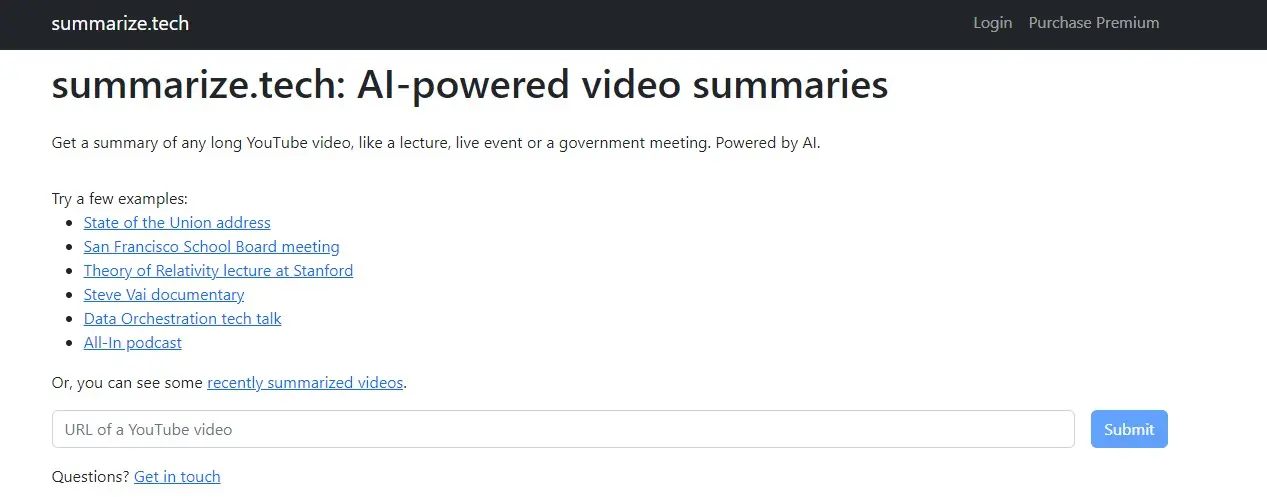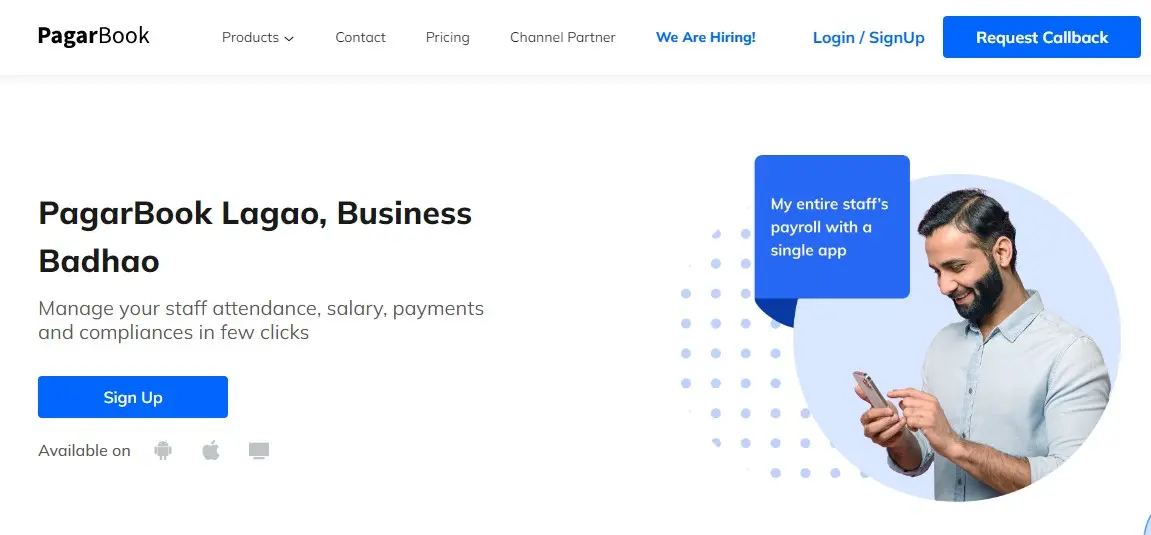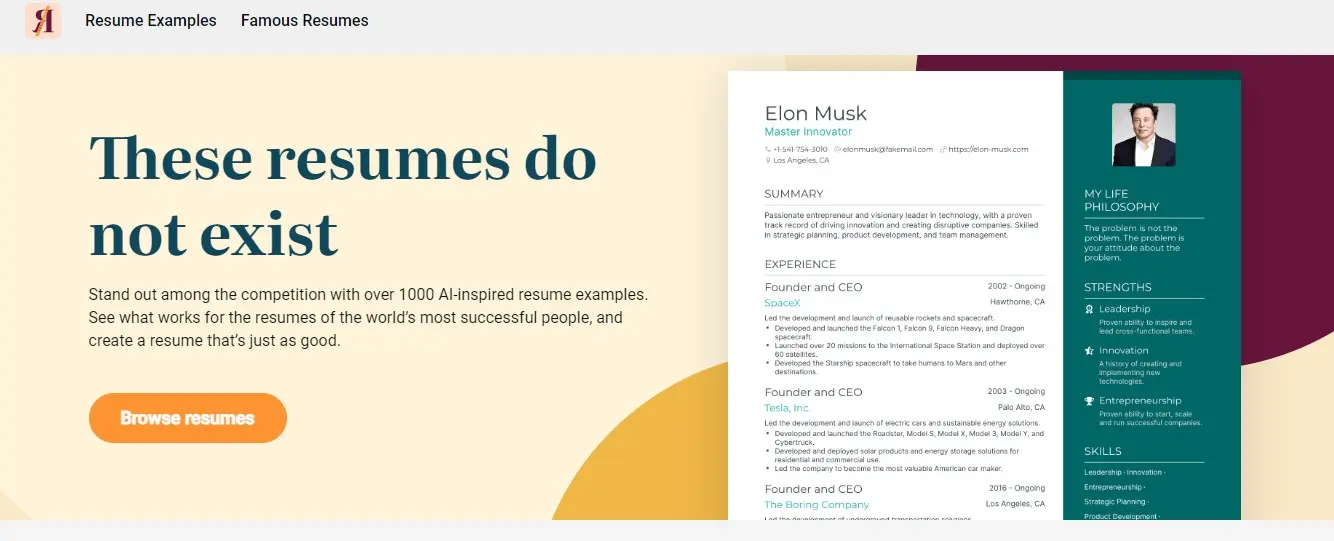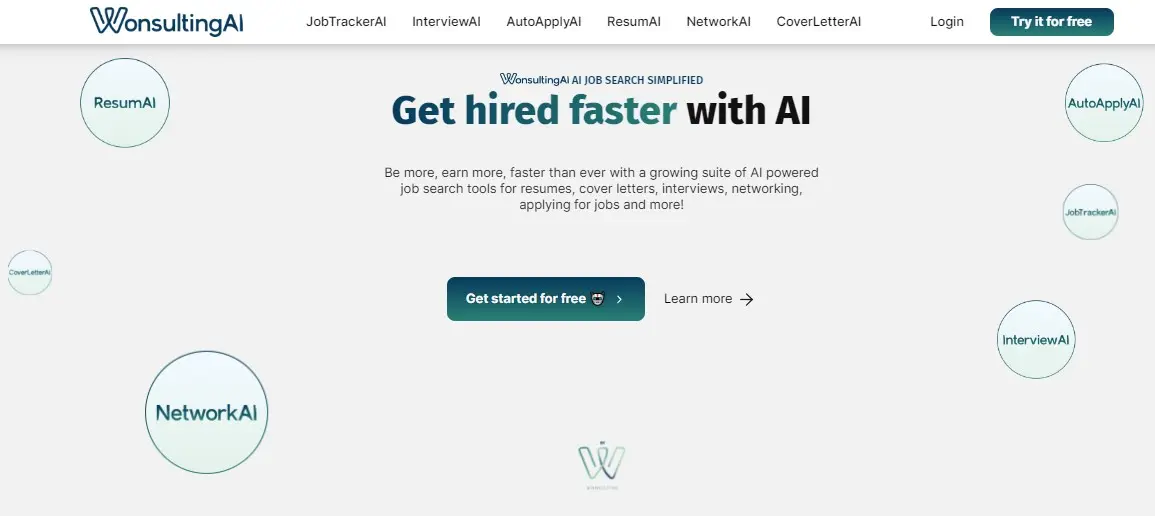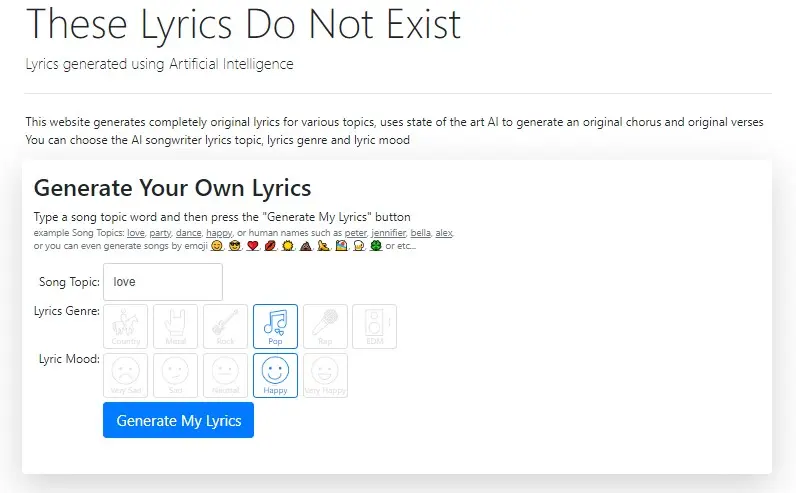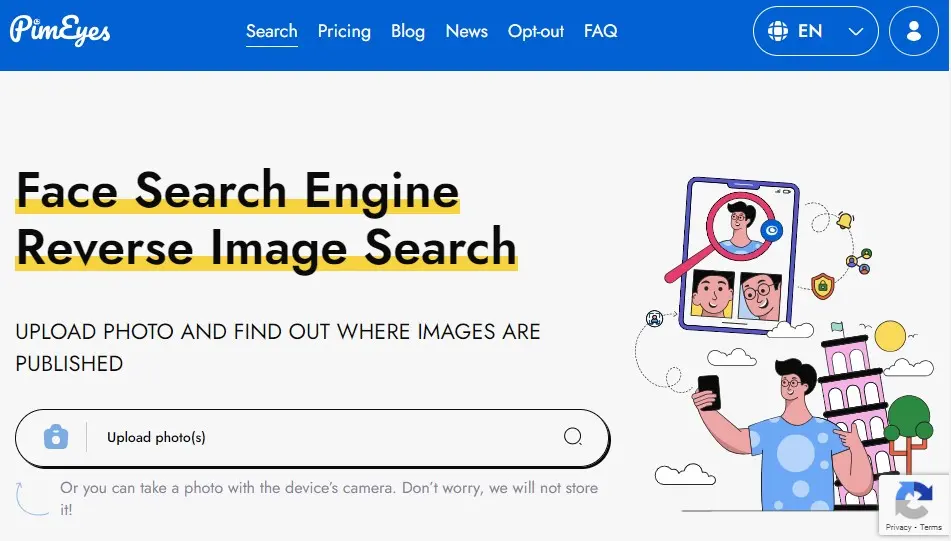Please Share It – This Motivates Us:
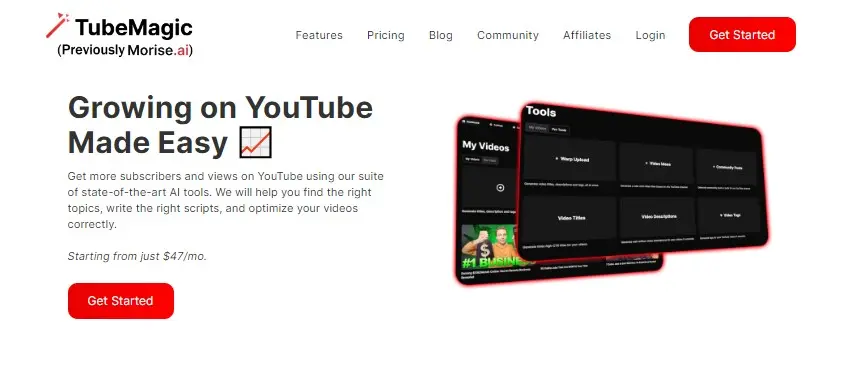
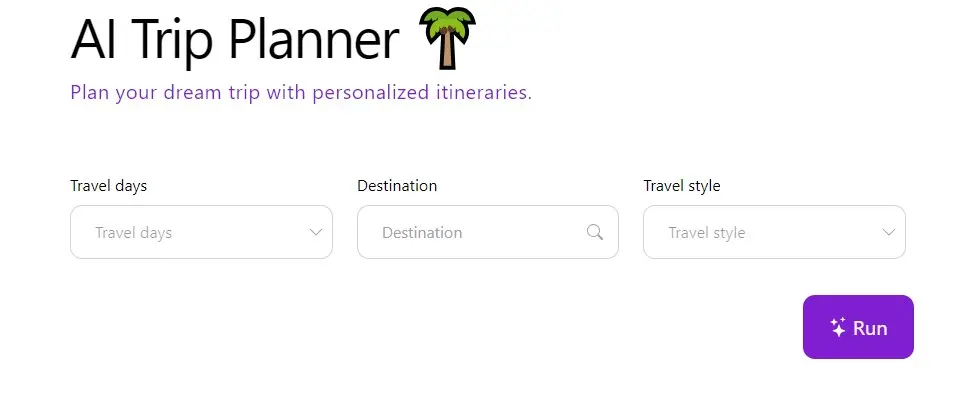
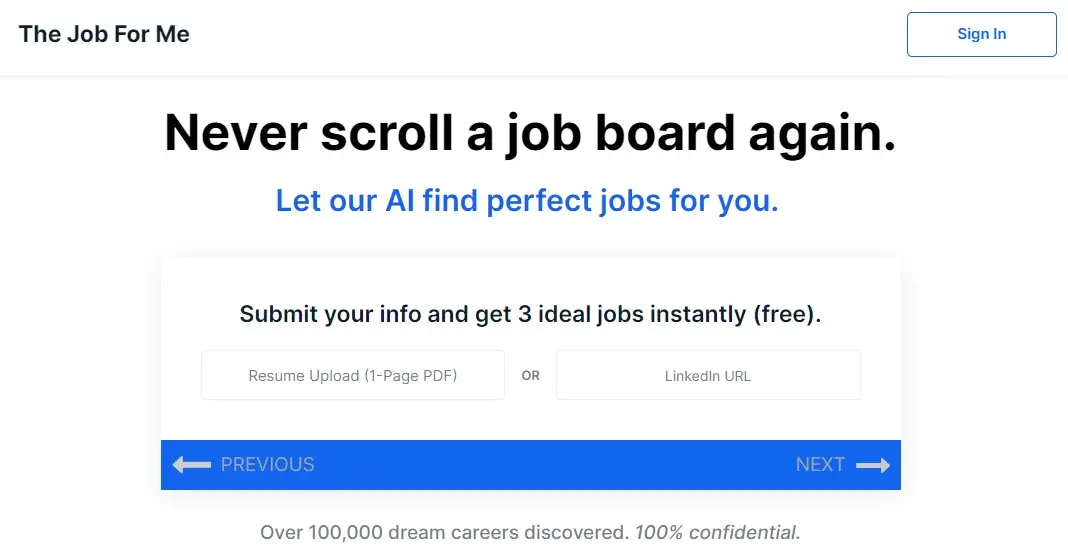
Pimeyes is a face search engine tool that helps users find similar images containing given faces. It is easy to use, Just upload the image, and its AI will find similar images on different platforms. It can be useful for people who want to track down if their image is being used illegally or for known personalities who want to monitor their online presence.
If you want to know about any person with details, Pimeyes is the best source because it uses face recognition search technologies to perform a reverse image search. It also helps you find a face and protect your privacy. It is a great tool for auditing copyright infringement.
PimEyes is a powerful online tool that uses facial recognition to help people find images containing their faces online. It uses advanced facial recognition technology to identify faces in images across the web.
One of the main benefits of PimEyes is its robust facial recognition capabilities. It can find images of your face even if they are low quality or have been edited. Additionally, PimEyes offers a feature called PimEyes Alerts, which can notify you if new images of your face appear online.
PimEyes also has some drawbacks related to privacy concerns like it does not have any restrictions on who can search for a face, which means that it could be used to stalk or harass people.
PimEyes has a free version that allows you to do 10 searches per day. However, some features, like viewing the source of a photo, require a paid subscription.
It also offers different tiers of subscriptions, ranging from $29.99 to $299.99 per month, depending on how many searches you need and what other features you want.
Pimeyes Pros And Cons
Pros:
- Find images of yourself online and see where they’ve been uploaded
- Set alerts to get notified when someone uploads your image online
- Permanently delete your image from external sites
- Can find the original URLs, alt text, and other information regarding your image
- Users can choose to hide their faces from appearing on the public pages of Pimeyes.
- Users can reclaim ownership of an image using this tool
- Individuals can use the tool to find out who is using their images and get them removed if they are being misused.
- Businesses can check whether other people or businesses are using their brand images.
- Government bodies can use the tool to find fraud or scammers uploading images of other people and misusing them.
Cons:
- Limited free access compared to face check ID
- Its pricing is high, not good for individual users
- Sometimes, It does not find the accurate results
- Cannot search for matching images on social media platforms
My Experience with Pimeyes (How To Use)
This platform is very easy to use and explore. I have used this platform many times, so I will share my experience related to Pimeyes. It is available in different languages. You can choose your language, but I have started using it using the English language.
Step 1: Open the Pimeyes Site
I have opened a site by the following URL (https://pimeyes.com/). It is easy to navigate and good for beginners. Anyone can use its reverse image search capabilities and other powerful features.
Step 2: Check The Free Availability
Pimeyes Free Availability is very limited because it offers 10 daily searches for free and does not offer advanced features like finding the source of the image.
Step 3: Upload The Image
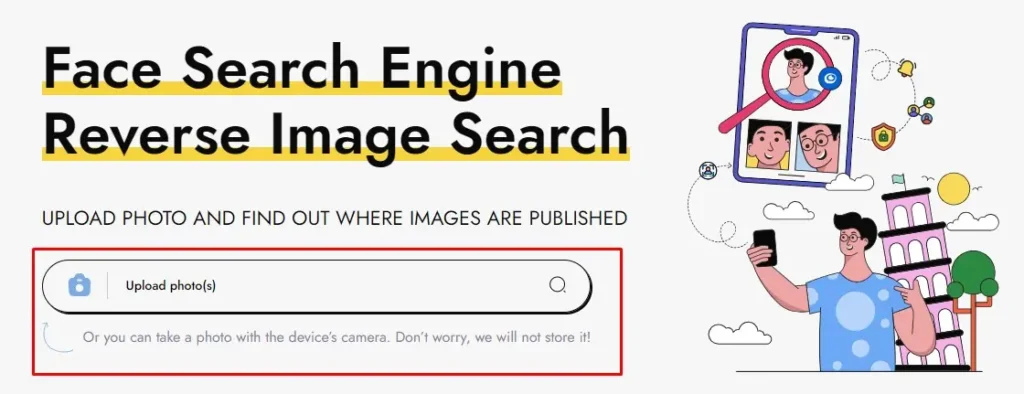
Upload the image or you can take a photo with the device’s camera. Don’t worry, this tool will not store your images for a long time. You can upload images in any format. It also recognizes the low-quality images.
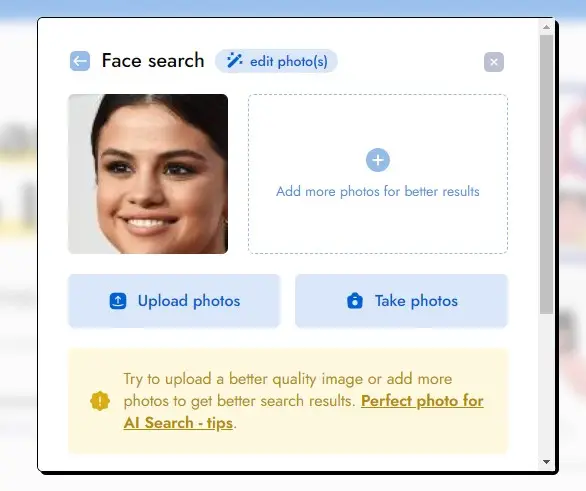
I have uploaded an image to check the results. It also provides the option to upload multiple images of the same person to find better results, but this feature is only available in the paid version.
Step 4: Start Search
After completing the image upload process, click on the generate button to gain results. In a few seconds, It shows the image related to the given faces.
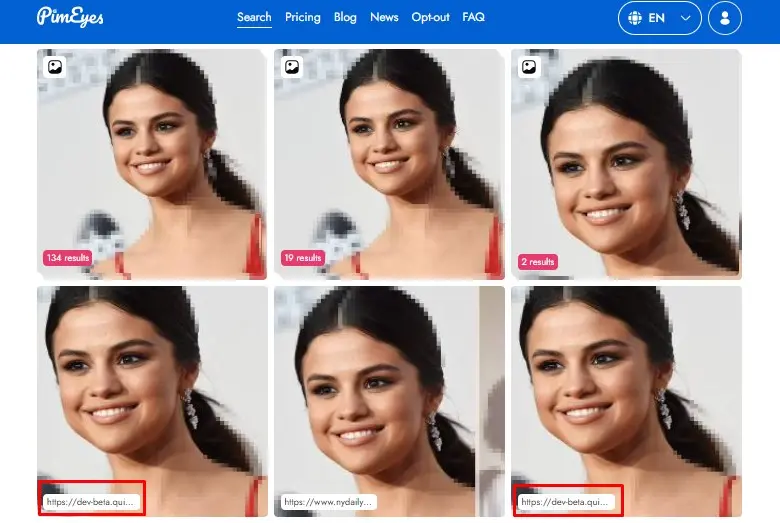
I have checked the results and their source. This site captures results from blogs, news articles, wedding photo galleries, review sites, or photographic sites, but not from social media.
Step 5: Access The Source of the Image
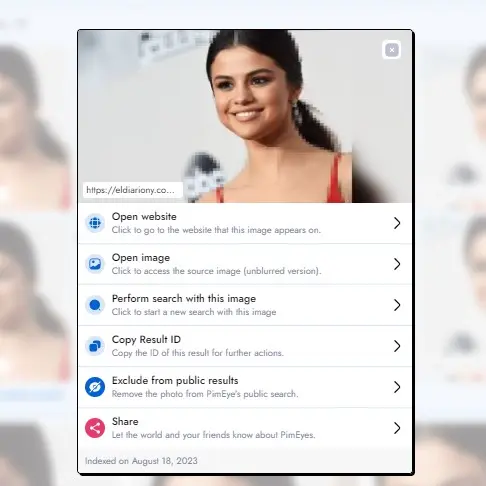
After that, Click on the one image and access the sources. I also clicked on the image and opened the website to check where the image was available or uploaded.
Main Features
- Face Search: Its main feature is face search which allows you to find faces online. You upload a reference image and the tool uses facial recognition to find similar faces in its image index.
- PimEyes Alerts: Its premium feature allows you to set up alerts for new images containing your face found by PimEyes.
- Protect: It also allows you to remove unwanted images from websites through legal takedown notices handled by PimEyes’ agents.
- Free Access: New users will get 10 searches per day.
- Remove Image: You can easily delete your face from being displayed in PimEye’s search results to maintain control over your online image.
Pimeyes Pricing
Open Plus:
Price: $29.99/month
Features:
- One-month access
- 25 searches per day
- Access to sources of results (websites and images)
- Up to 3 PimEyes Alerts (notifications when photos of you are found)
- Dedicated support
PROtect:
Price: $39.99/month
- Features (all Open Plus features plus additional options):
- Up to 15 PimEyes Alerts
- Drafting and sending up to 40 DMCA/GDPR Takedown Notices on your behalf
- 120 agent minutes (~40 takedowns)
Advanced:
Price: $299.99/month
Features (includes all PROtect Plus features):
- Unlimited searches
- Up to 500 PimEyes Alerts
- Deep Search (more thorough search)
- Export results as PDF and CSV
- 240 agent minutes with PROtect Plus features
One-time access:
Price: $14.99
Features:
- One-time access to current search results
- Access to sources (websites and images)
- Export results as PDF/CSV for that session
Each plan offers various search limits, access to result sources, and alert notifications, with the higher-tier plans providing more extensive support and protection services like takedown notices.
PimEyes Alternatives
- Facecheck ID is a tool that uses facial recognition technology to help you find people online. It is the best alternative to PimEyes.
- Social Catfish is the best tool for finding fast public records searches and recognizing facial features, but it is not available for free.
Conclusion
PimEyes is a powerful reverse image search engine specializing in facial recognition. It allows users to upload a photo and find where that image appears online, helping protect privacy and monitor online presence. Using advanced AI and machine learning, PimEyes identifies faces across the web (excluding social media and video platforms) and offers features like alerts for new matches, access to source websites, and the option to erase unwanted images.
While ideal for individuals looking to reclaim their image rights or defend against identity theft, PimEyes requires paid plans for full access. It’s a versatile tool for both personal and professional use in managing online images.
Reviewed By

Engr Usama
Content Producer
Usama is a Content Producer focused on tech reviews and interviews.

Mudassir
CEO of AIToolsToKnow
I am Muddasir, a Content Creator and Website Designer with a strong background in IT.
How We Test
1. We verified that the Pimeyes tool and its team are legit.
2. We tried Pimeyes and shared the experience above.
3. We tested the tool by trying Pimeyes. It is a face search engine tool that helps users find similar images containing given faces.
4. I have also tested its competitor FaceCheck ID.
5. We reviewed each tool based on its Simplicity, Authenticity, Affordability, and Competency
About AIToolsToKnow
AIToolsToKnow finds the best AI tools on the Internet and tests them out. Our goal is to make finding the best and trending AI Tools you need.
Our writing team comes from a variety of backgrounds in media and tech, but we use AI tools every day and test to provide accurate reviews.
Learn More About – AI Tools Review Policy
If You Enjoyed This Article, Please Share It – This Motivates Us:
Explore More AI Tools – AI Tools To Know
OR Search AI Tools
Alternatives
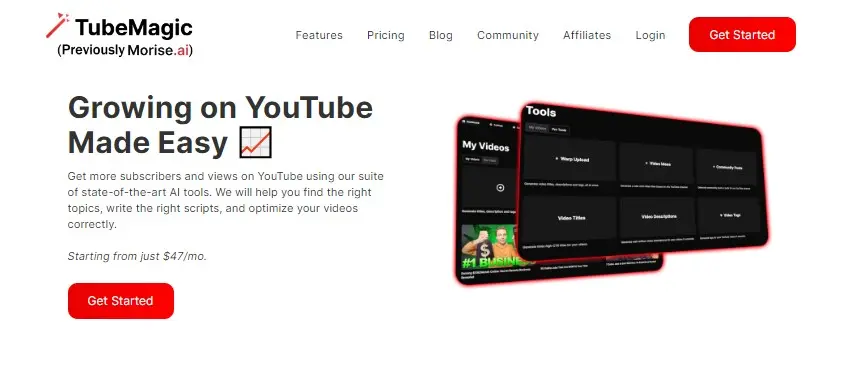
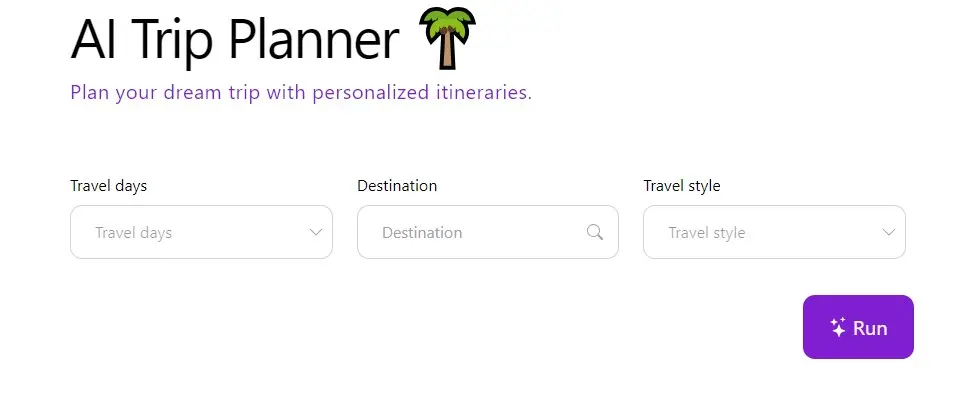
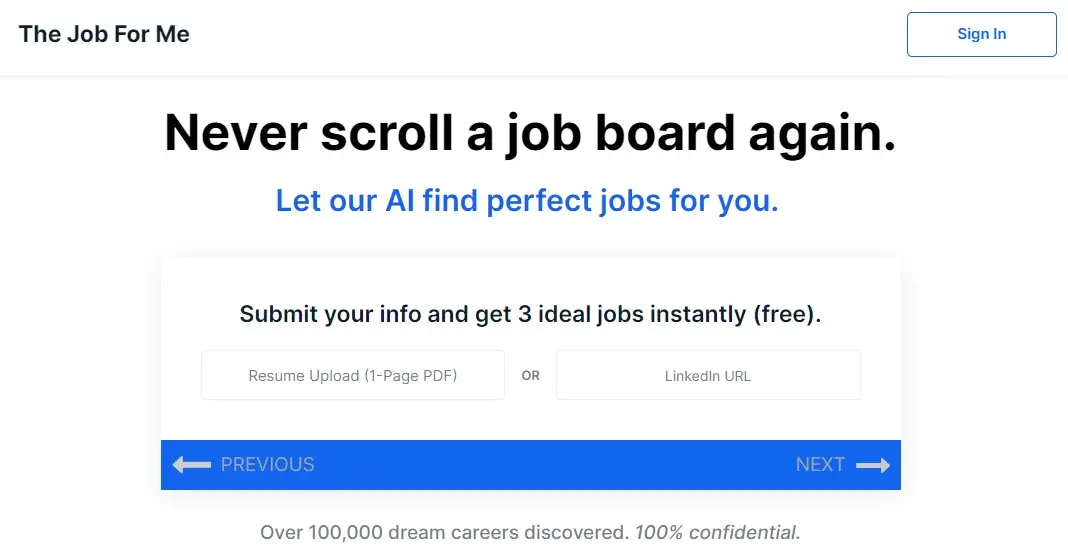
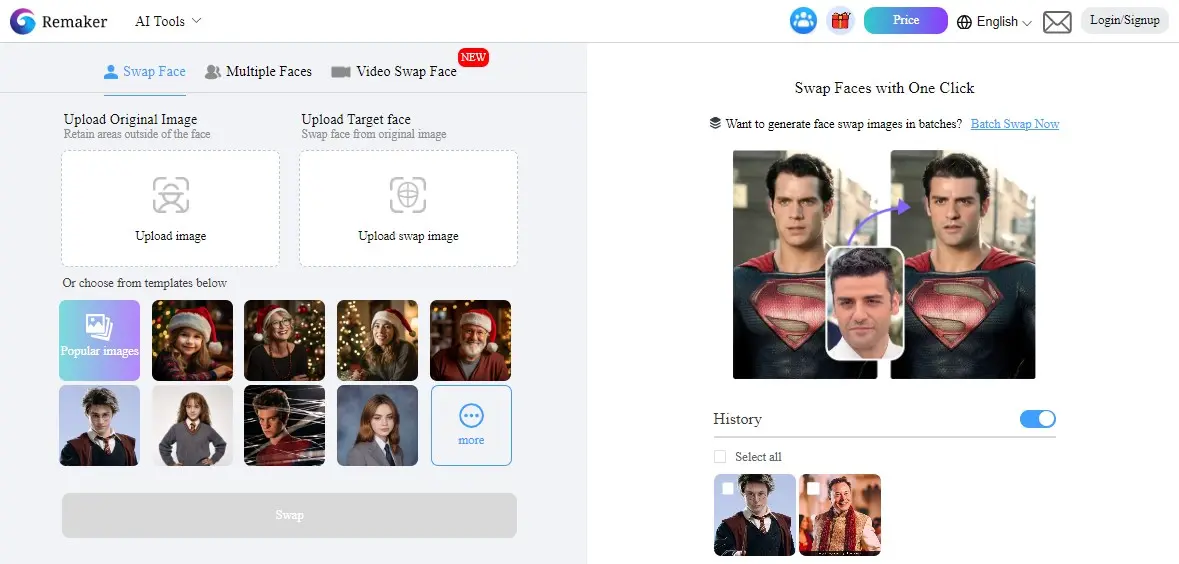
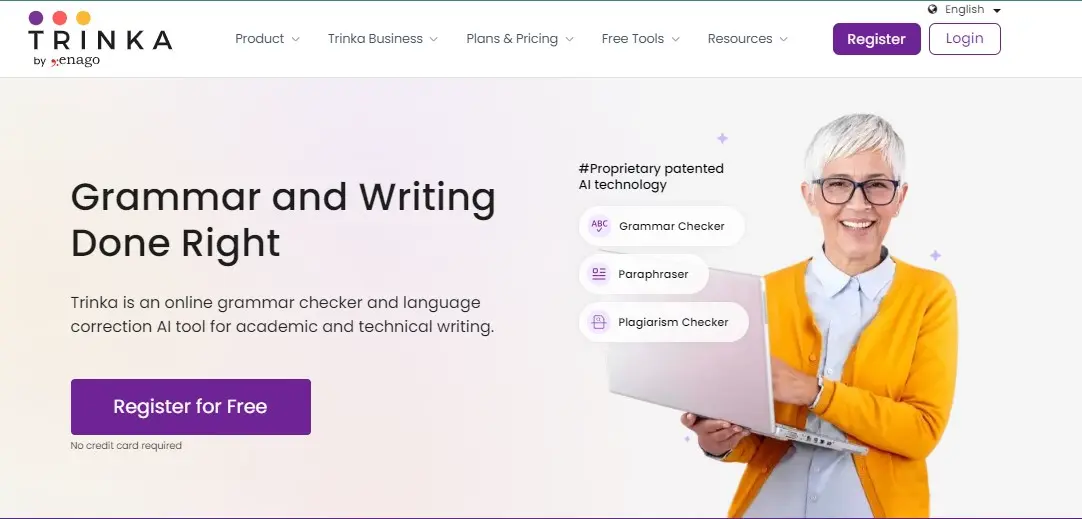
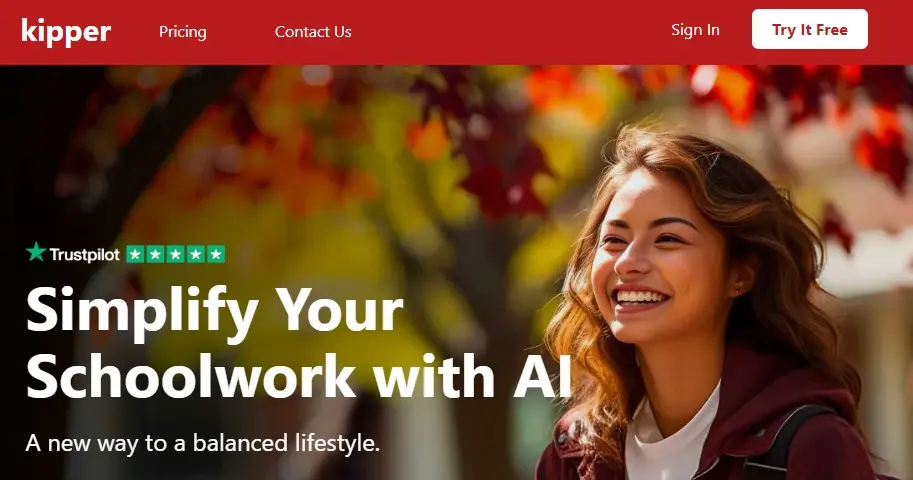
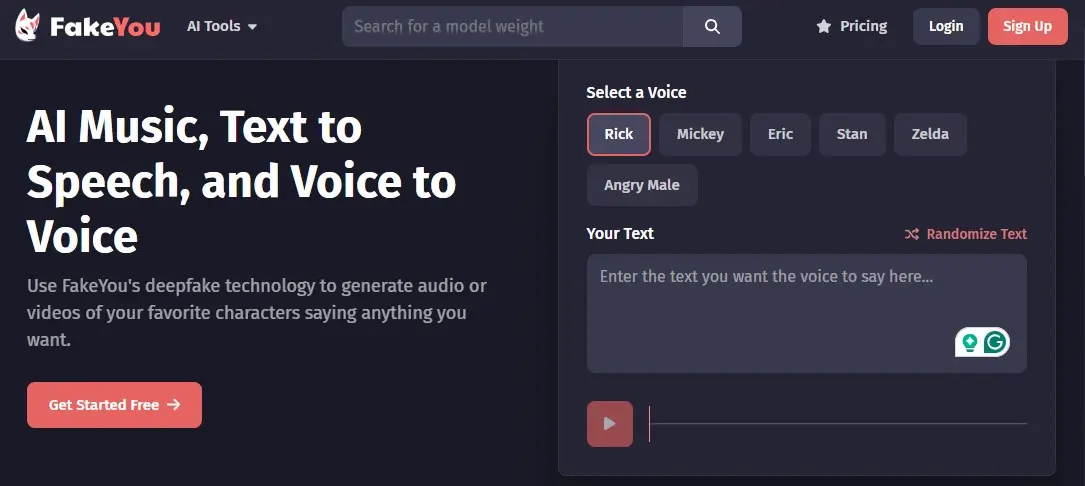
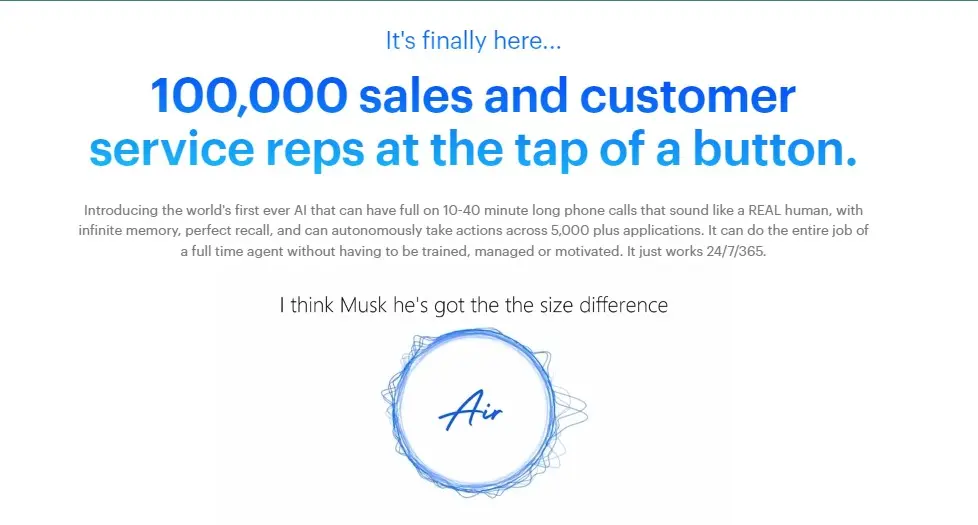
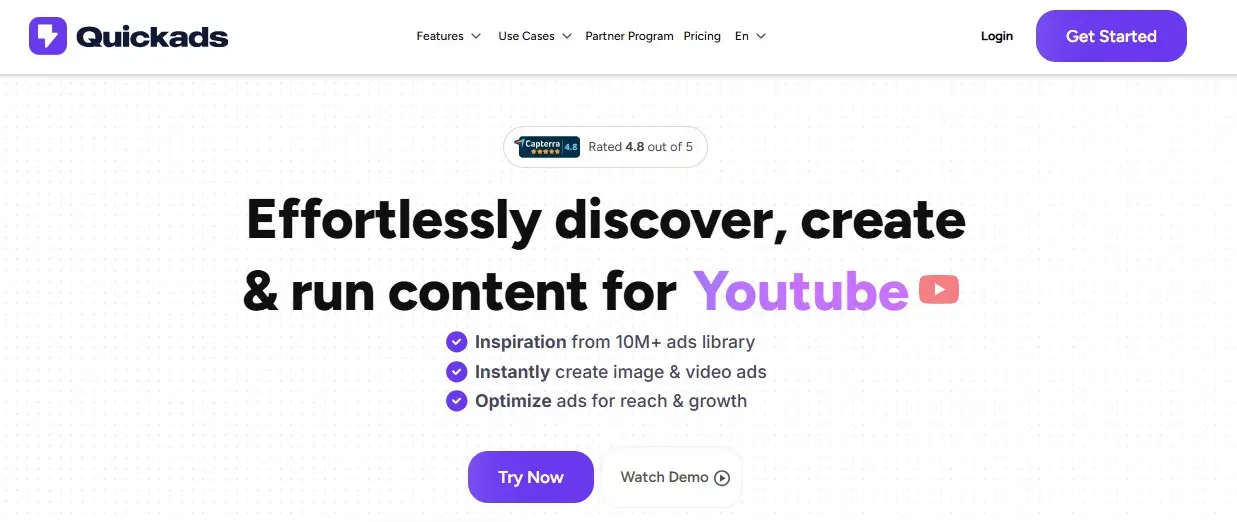
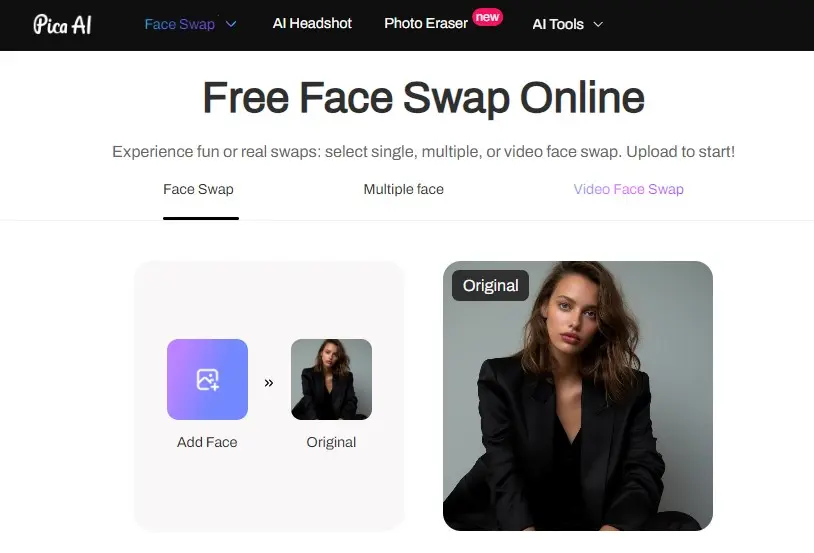
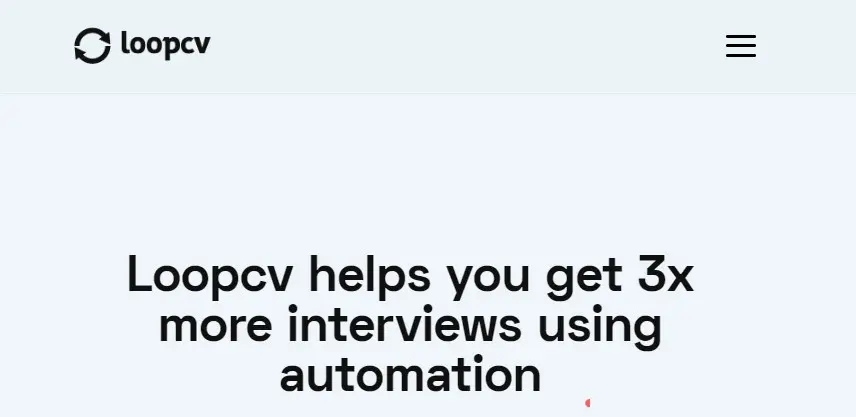
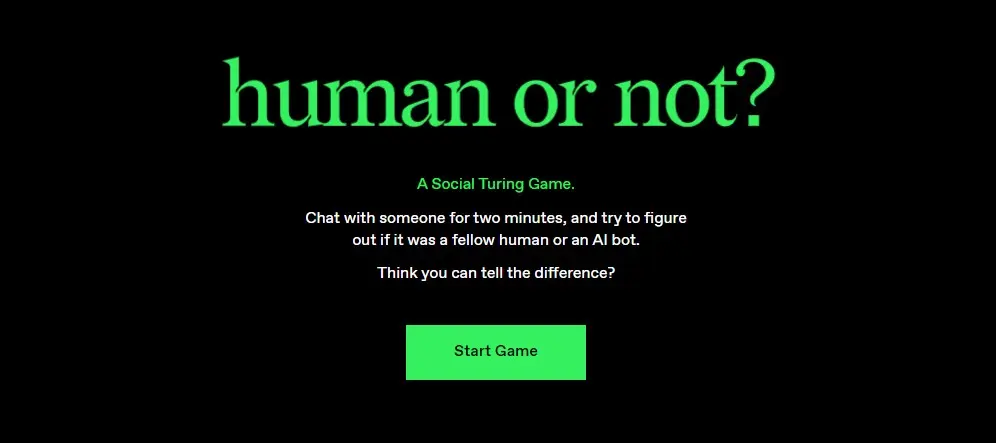
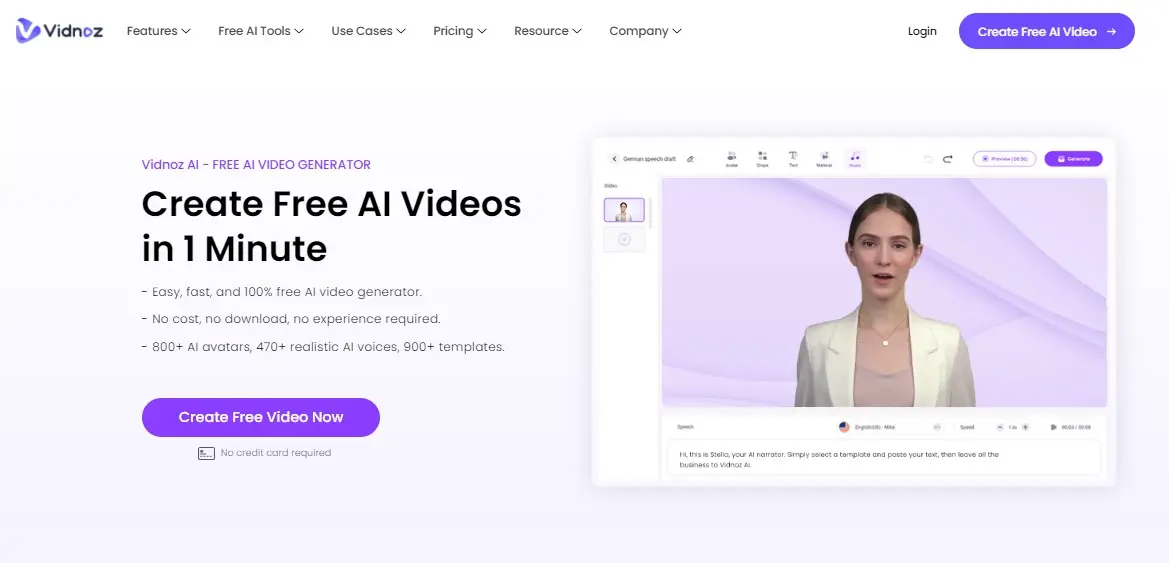
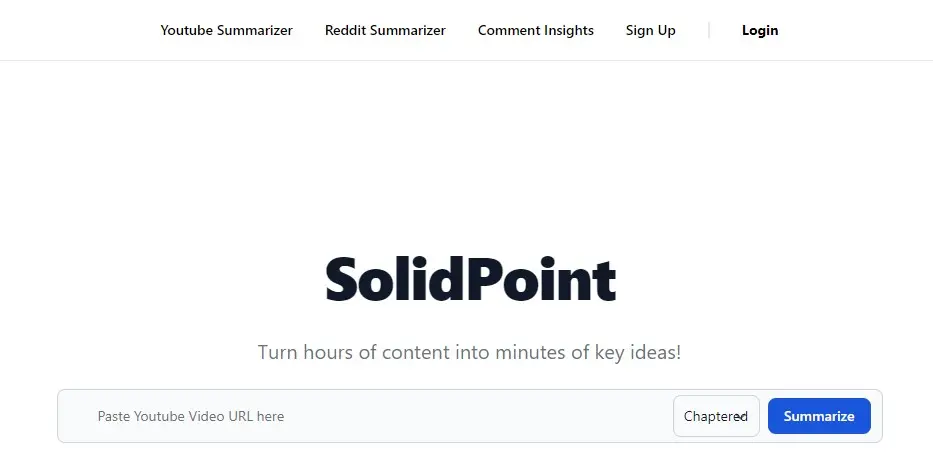
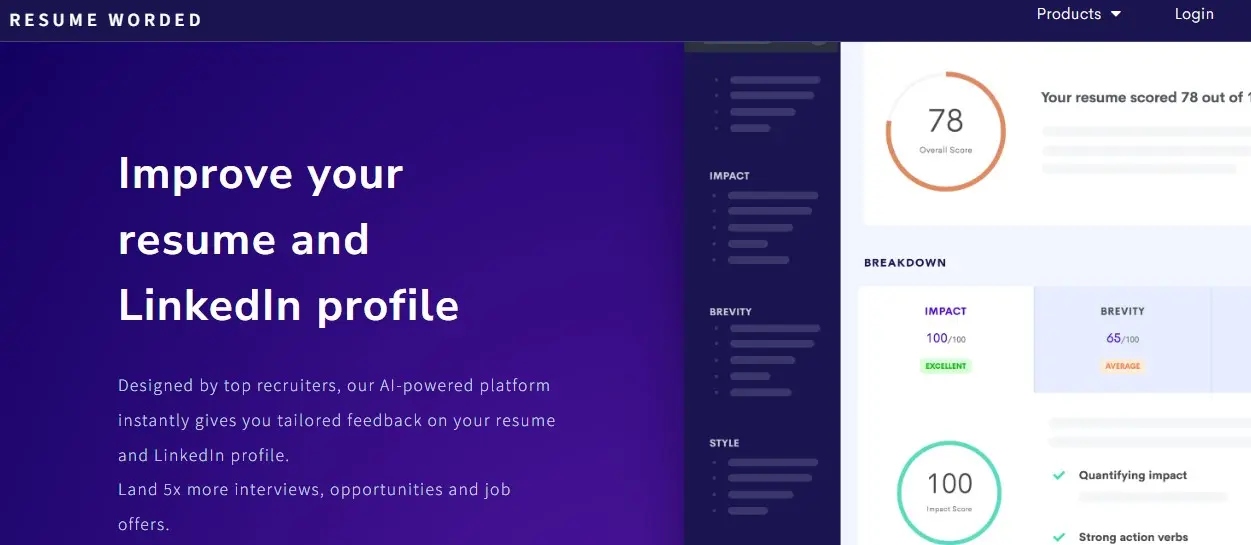
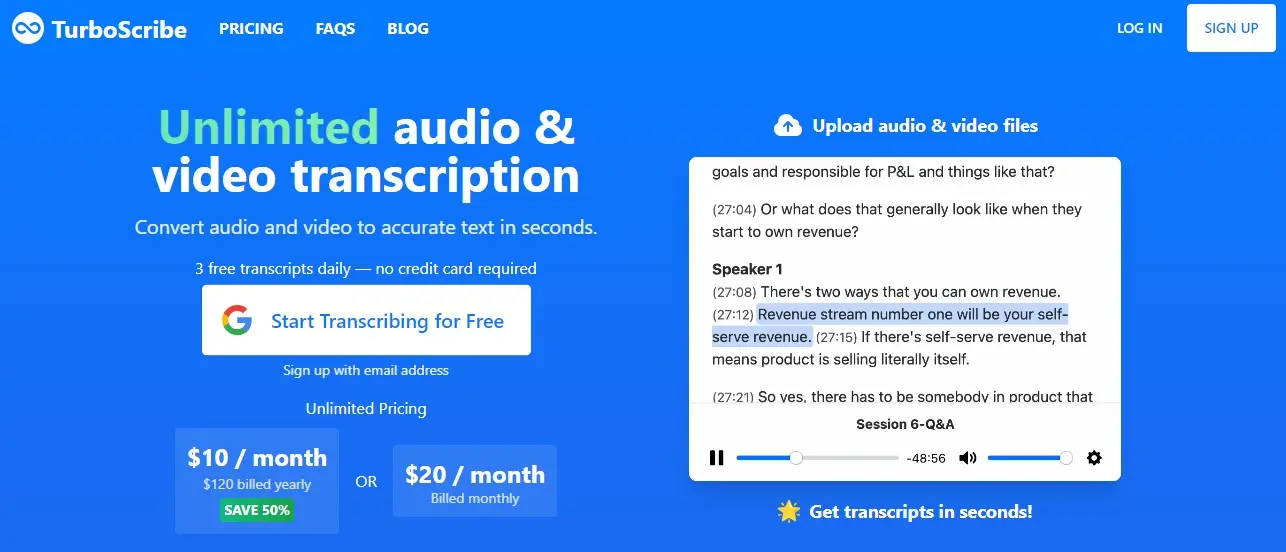


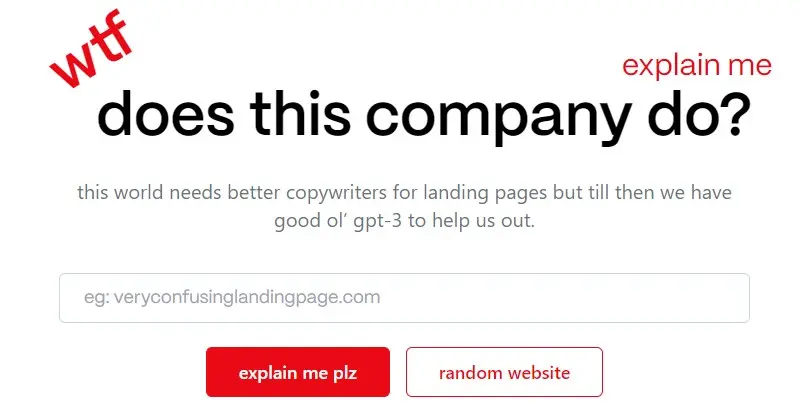
It is the best tool for a business owner, a marketer, a writer, or anyone who wants to enter the world of next-level content creation