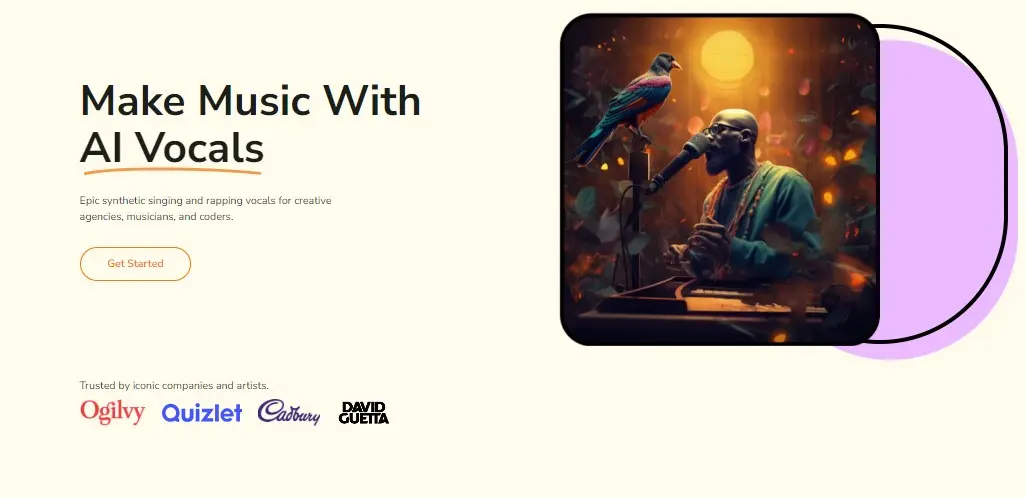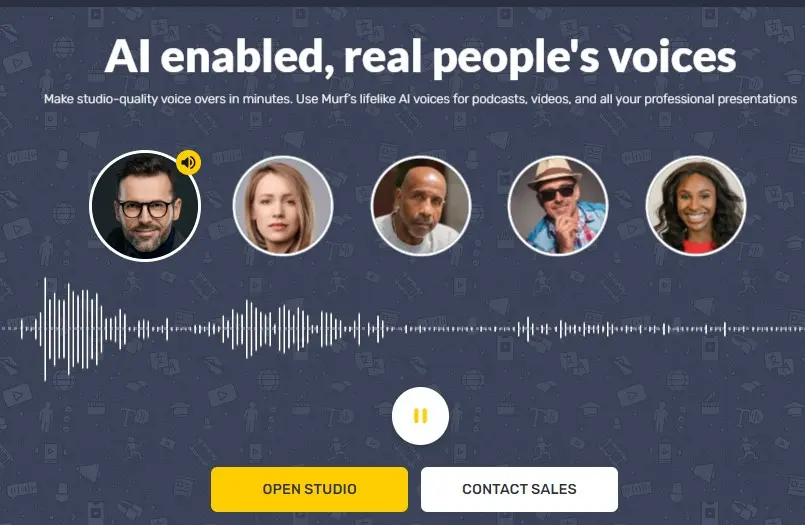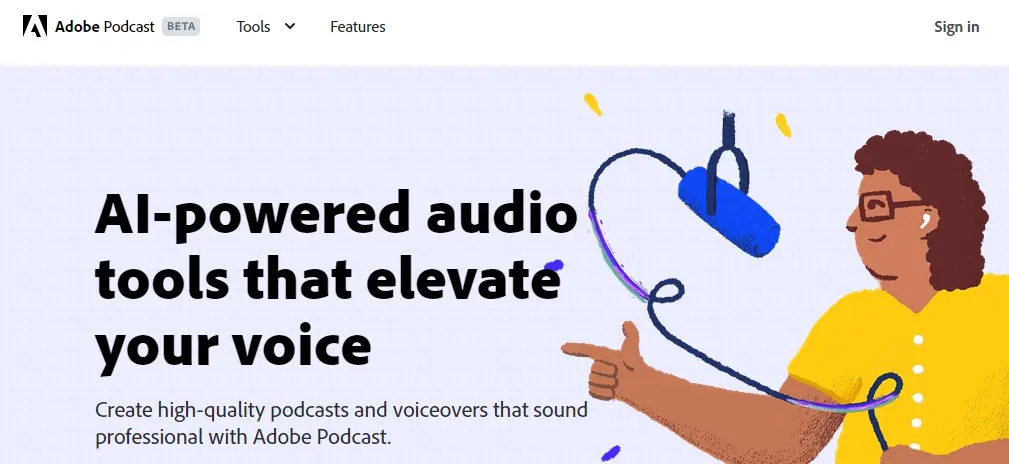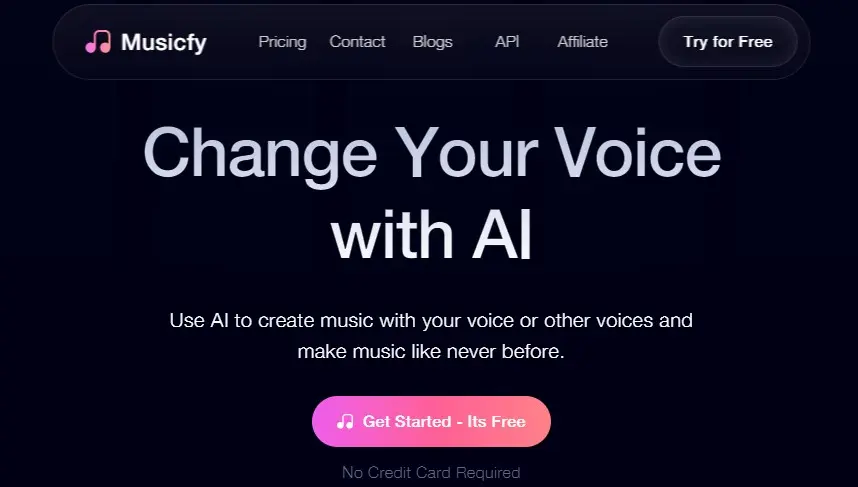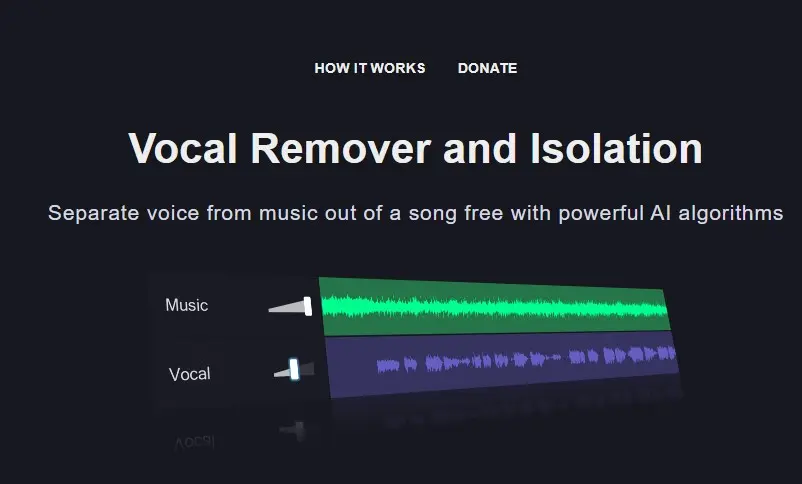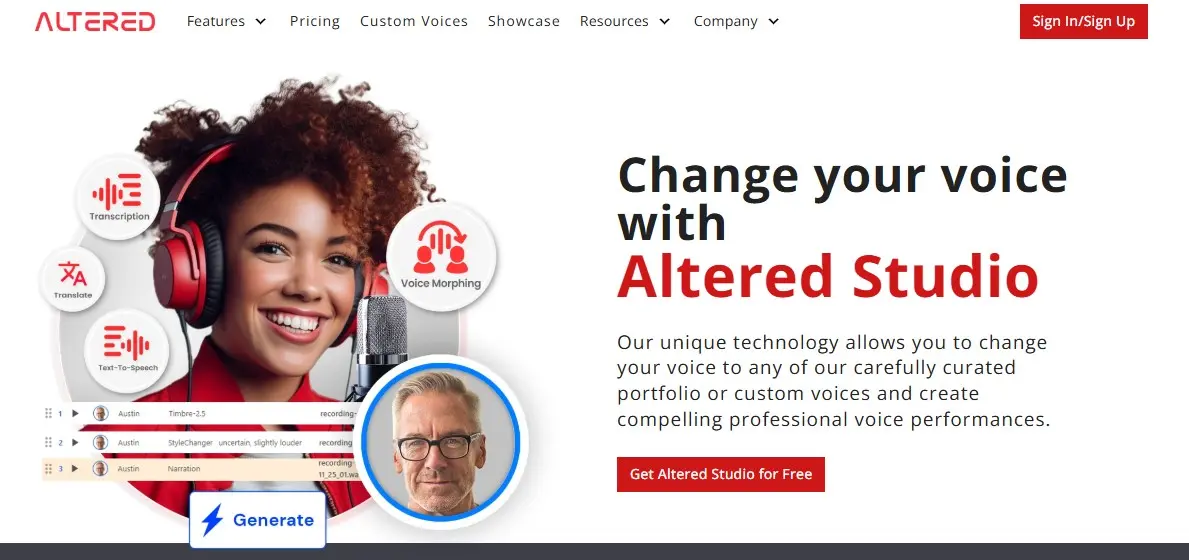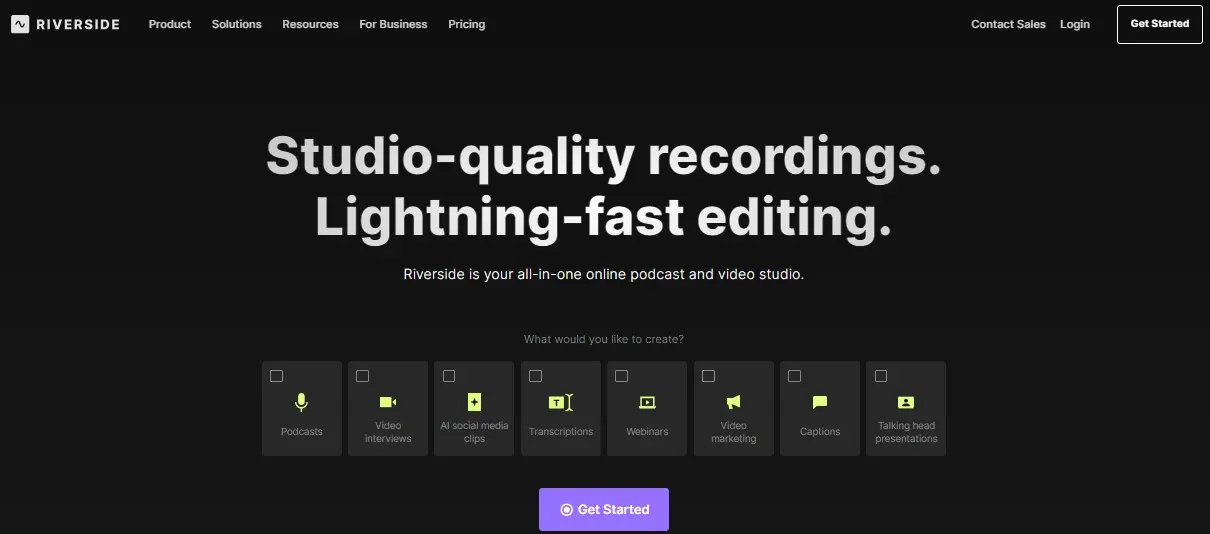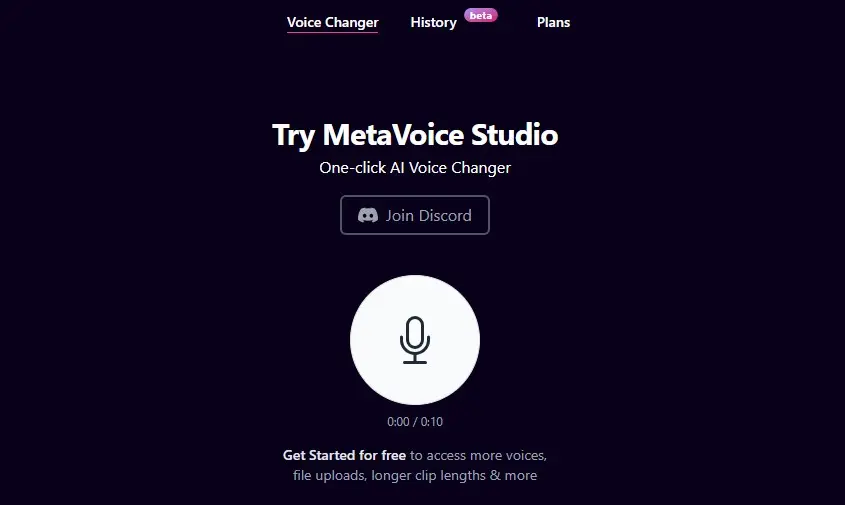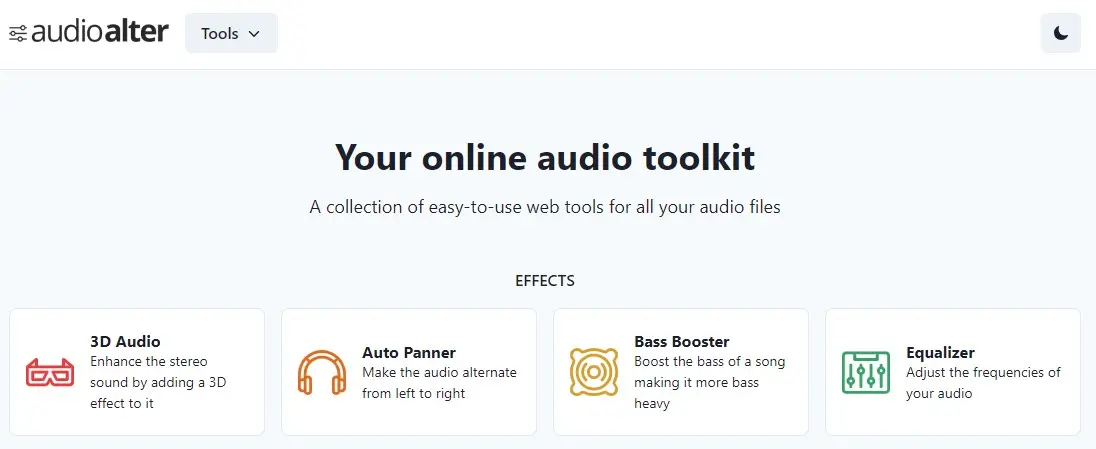13
Please Share It – This Motivates Us:
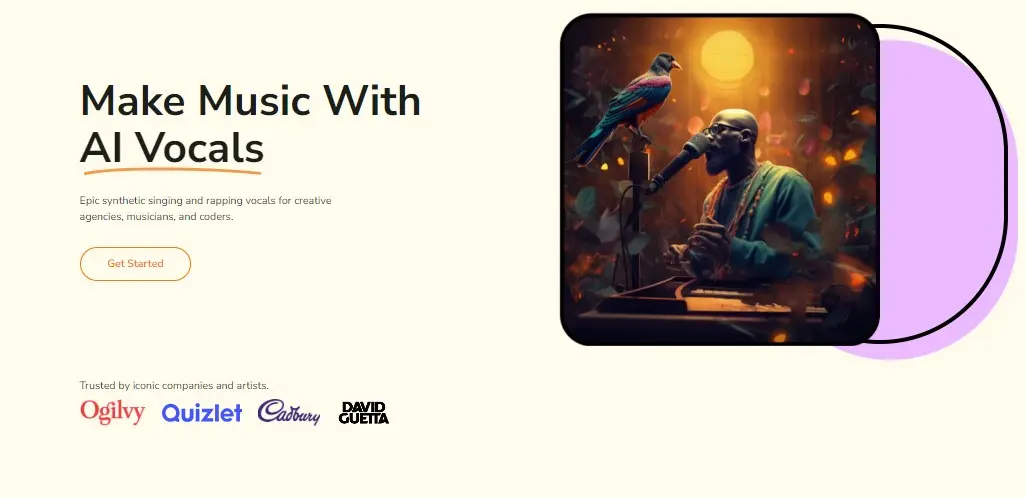
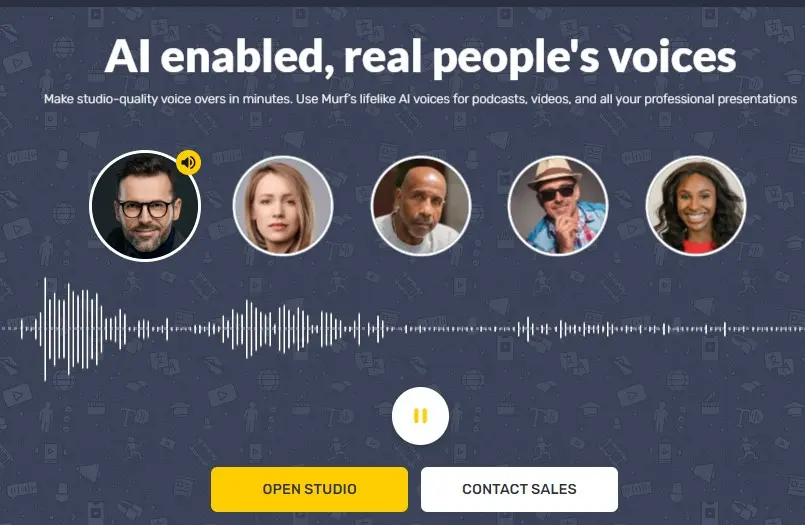
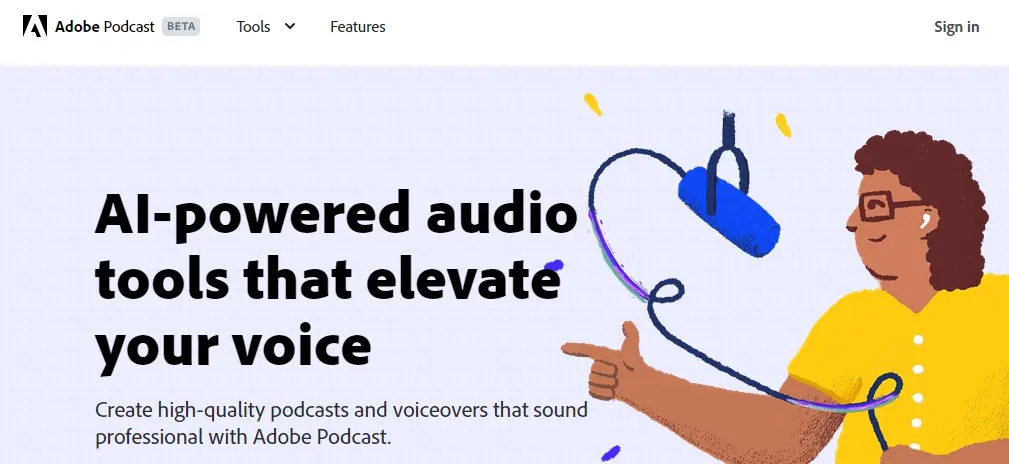
What is Audioalter? – Pros, Cons, Pricing, And Alternatives
If you are looking for an audio enhancer to improve your audio quality using AI tools, Audioalter is the best platform because it is a great tool for anyone who wants to edit and enhance their audio files online.
It offers 12 different audio editing tools including 3D audio, bass booster, equalizer, reverb, pitch shifter, tempo changer, trimmer/cutter, vocal remover, volume changer, BPM detector, converter, and downmixer.
Editing with Audioalter is simple. Just drag and drop your audio file, choose the desired tool or preset, adjust settings (if needed), and download the edited file. You can preview your edited audio before downloading it to compare it with the original file.
You can also create your own 8D Audio songs directly in your browser. Audioalter supports various file formats, including MP3, WAV, FLAC, and OGG. Its maximum file size supported is 50 MB.
Overall, Audioalter is a web-based platform that caters to both beginners and experienced audio editors. It is the best source for those who want to record a podcast, create sound effects for a video game, or produce a song. Join the platform and get access to 12 different tools that can help you with various audio tasks.
Audioalter Pros And Cons
Pros:
- Take your audio projects to the next level.
- Allows users to change the pitch of their audio and make it higher or lower.
- Users can change the speed of their audio and make it faster or slower.
- Trim a part of your audio and remove the unwanted sections.
- Enhance the low frequencies of your audio and make it more suitable for genres like hip-hop, EDM, or rock.
- Balance the levels of your audio and make it more clear and more pleasant to listen to.
Cons:
- A maximum file size limit of 50MB might be restrictive for larger projects.
- While a preview function exists, it might lack the ability to directly compare edited and original audio side-by-side.
Overall, Audioalter is a free audio editing tool that lets you edit and add effects to your audio files directly in your browser. It offers a variety of tools for things like cutting, fading, adding reverb, changing pitch, and removing vocals. You can also convert file formats and create visual representations of your audio.
Audioalter Tools
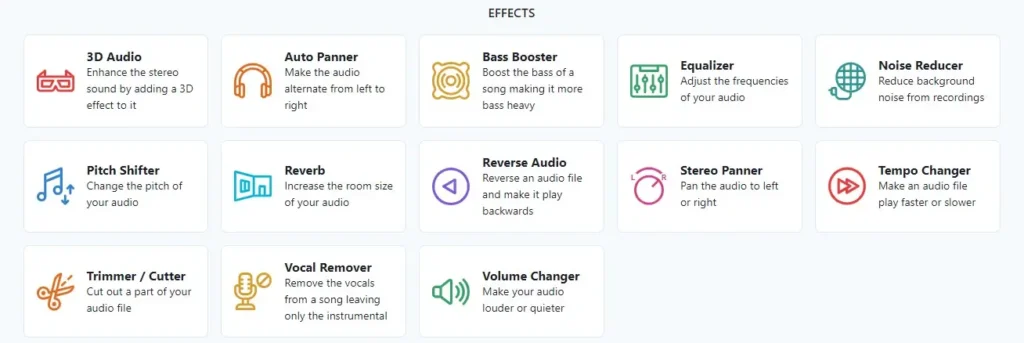
3D Audio: It helps you create a pseudo-3D audio effect for songs by slightly delaying one audio channel. It will create a more immersive and realistic listening experience. Users can experience live, but only works with headphones.
Auto Panner: It is an audio effect that automatically sweeps the sound back and forth between the left and right speaker (or headphones) at a user-controlled speed (frequency) and intensity (amount).
Bass Booster: It helps you easily increase the bass of your songs directly in your web browser. It can enhance the low frequencies of your audio and make it more suitable for popular genres like hip-hop, EDM, or rock. It also prevents clipping (distortion) that can occur from over-boosting the bass.
Equalizer: This tool helps you adjust the balance of frequencies in your audio file directly in your web browser. It helps you balance the levels of your audio and make it more clear and pleasant to listen to.
Noise Reducer: It will help you to automatically process your audio file to clean up unwanted background sounds. This effect particularly focuses on voice recordings while preserving good audio quality.
Trimmer / Cutter: Trim a part of your audio and remove the unwanted sections. Select the start and end points to cut the audio. After processing, you can download the trimmed audio file.
Converter: It’s helpful if a device or program you use requires a specific format to play the audio. You can easily convert any audio file to another file format.
It also offers many other tools to use for free. I have listed above the popular effects of this platform.
How to use Audioalter?
This platform offers 20+ tools to help users to increase or change the audio quality. Each tool has its own strategy or method, so I will use one tool to guide you on how to use this Audioalter effect.
Open the websites from the following URL (https://audioalter.com/)
Select the Effect You want to use in your audio file. For Example, I have selected 3D Audio effects to create a more immersive and realistic listening experience.
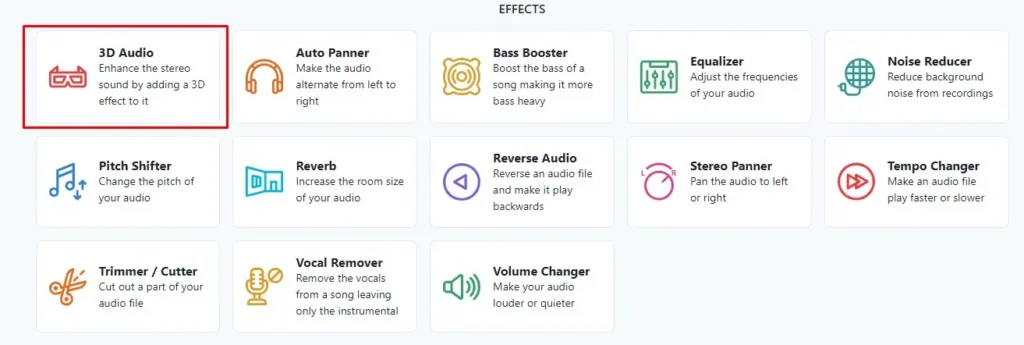
After that, Upload the audio file on this platform to apply the effect.
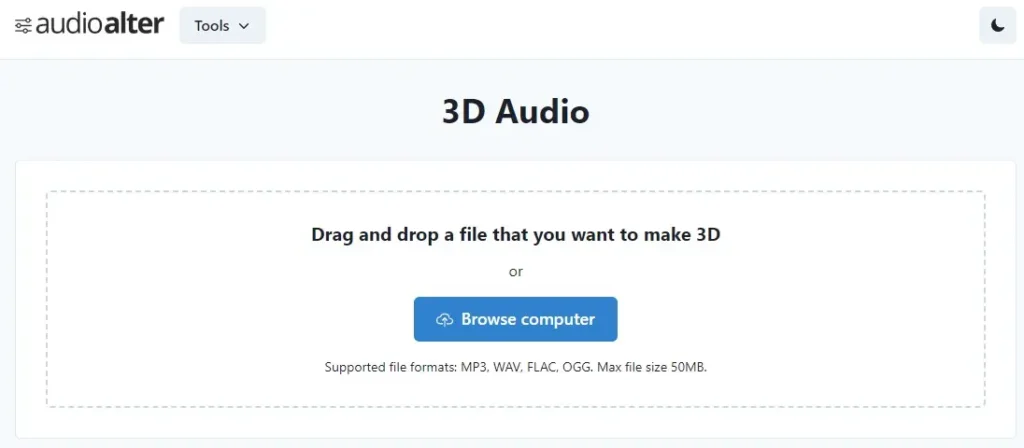
Upload an audio file to experience the results of this effect.

When I uploaded an audio file. I clicked on the Make 3D button. It will start the process and make my audio file 3D.
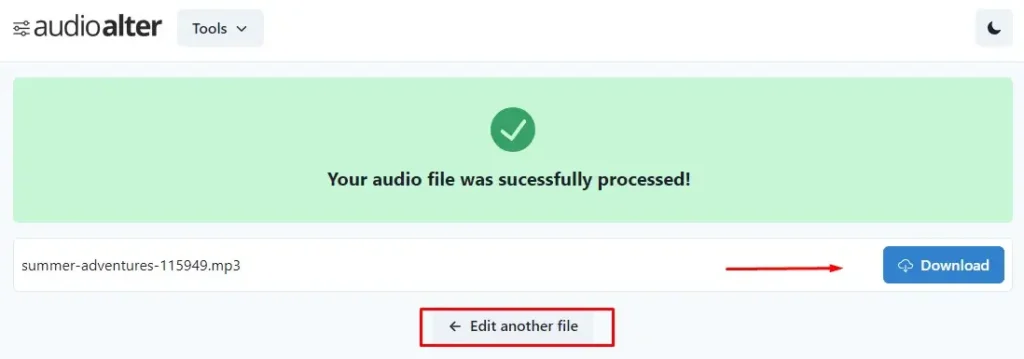
After a few seconds of process, It provides access to download the file. Finally, Click on the download button and access the converted file without spending any cost.
Overall, It is a good tool and easy to use. The best and most unique feature of Audioalter is that the user can use it without signup and without any cost. It is a great tool for all users who want to edit and enhance their audio files online.
Audioalter Use Cases
- Musicians: Enhance recordings, add effects (reverb, bass boost), create custom presets.
- Podcasters: Clean voice recordings, remove background noise, and adjust audio levels.
- Video creators: Make sound effects for videos, and adjust audio for clarity.
- Gamers: Create custom audio profiles for a more immersive gaming experience.
- Anyone: Cut unwanted parts from songs, and convert audio files to different formats.
Audioalter Alternatives
Is audio Alter free?
Yes, AudioAlter offers a collection of online audio tools for free, including features like BPM detection, audio file conversion, effects, and presets. Users can utilize these tools without any cost, making AudioAlter a free online audio toolkit.
What is the Audioalter vocal remover app?
This platform only offers a web-based vocal remover effect. This free online effect allows you to upload a song and attempt to remove the vocals using a technique to create karaoke-like instrumentals. It’s a convenient option for basic vocal removal directly in your web browser.
Reviewed By

Engr Usama
Content Producer
Usama is a Content Producer focused on tech reviews and interviews.

Mudassir
CEO of AIToolsToKnow
I am Muddasir, a Content Creator and Website Designer with a strong background in IT.
How We Test
1. We verified that the Audioalter.com tool and its team are legit.
2. We tried Audioalter.com and shared the experience above.
3. We tested the tool by trying Audioalter.com. It is a free and web-based audio editing tool that allows you to modify and customize your audio files directly in your browser.
4. We reviewed each tool based on its Simplicity, Authenticity, Affordability, and Competency
About AIToolsToKnow
AIToolsToKnow finds the best AI tools on the Internet and tests them out. Our goal is to make finding the best and trending AI Tools you need.
Our writing team comes from a variety of backgrounds in media and tech, but we use AI tools every day and test to provide accurate reviews.
Learn More About – AI Tools Review Policy
If You Enjoyed This Article, Please Share It – This Motivates Us:
Explore More AI Tools – AI Tools To Know
OR Search AI Tools
Alternatives