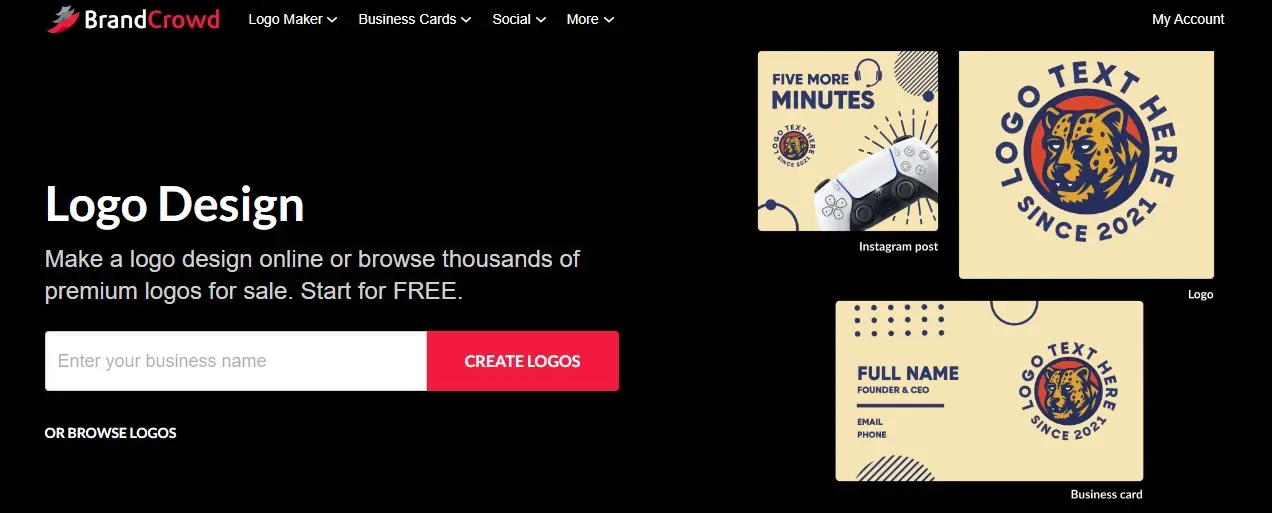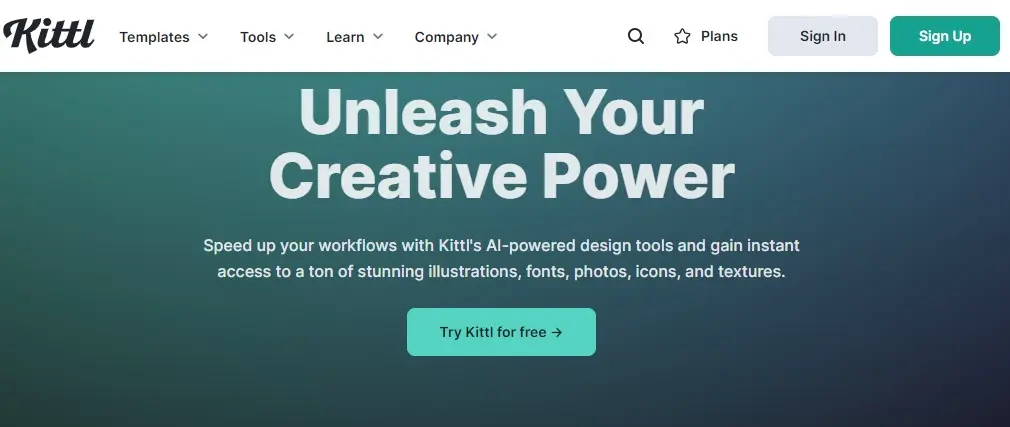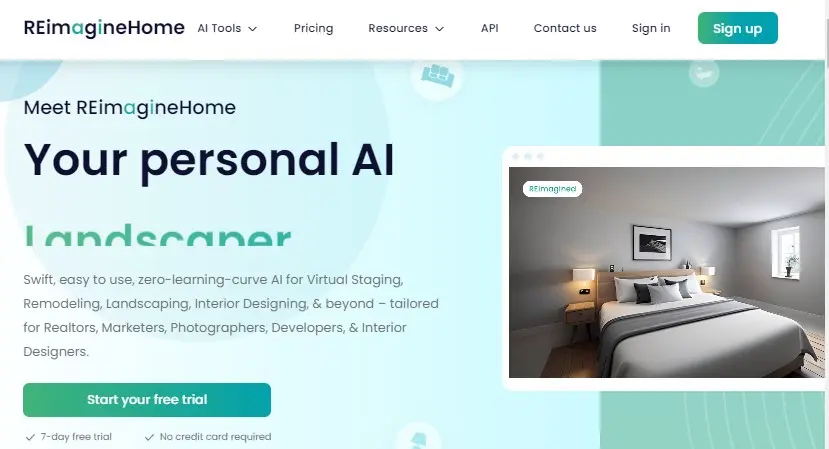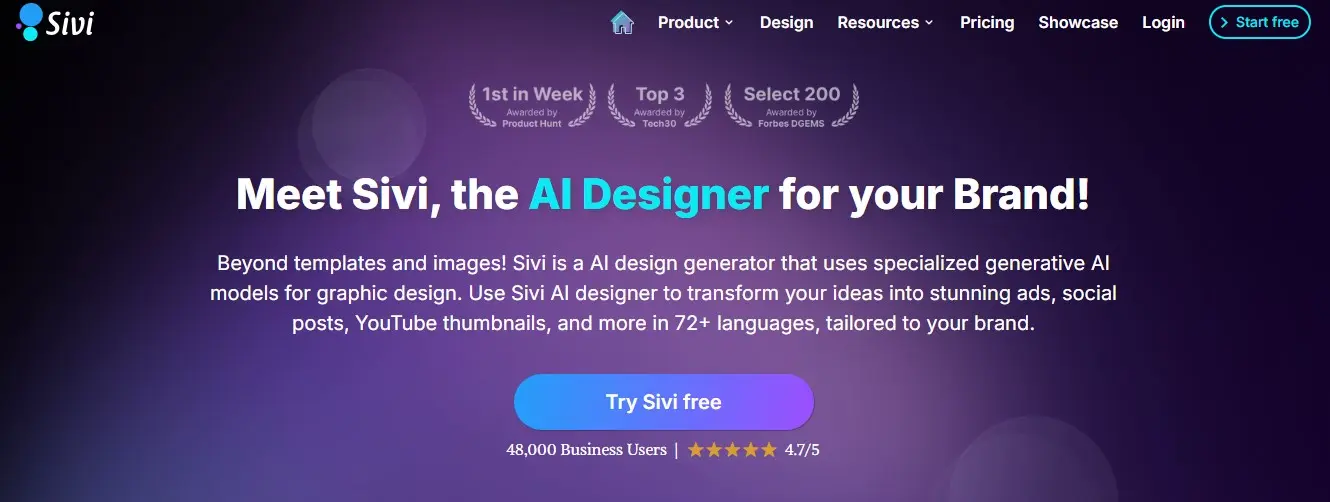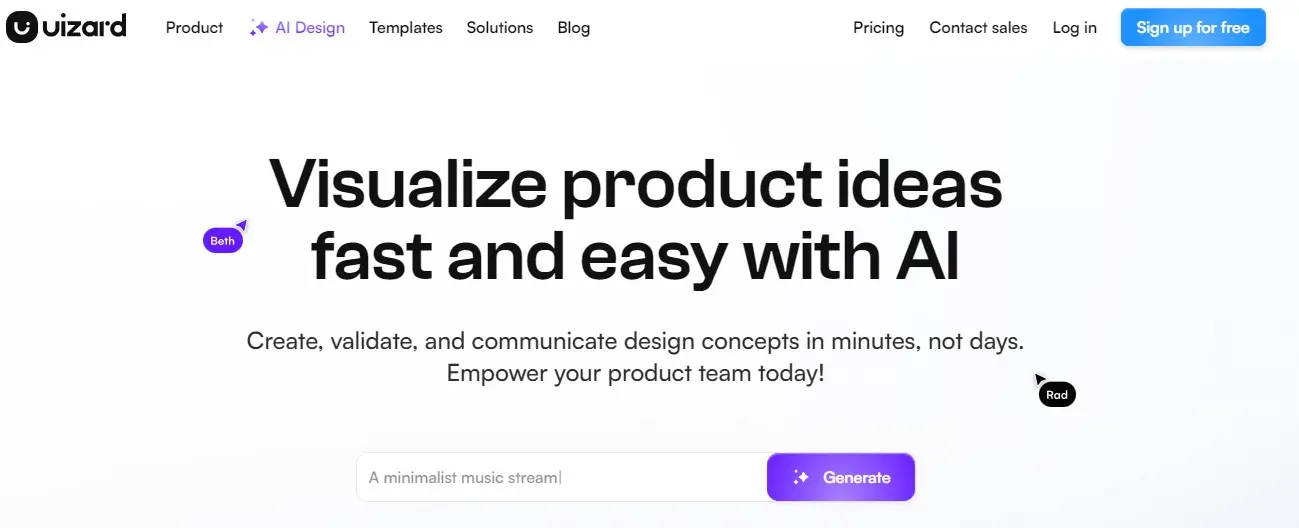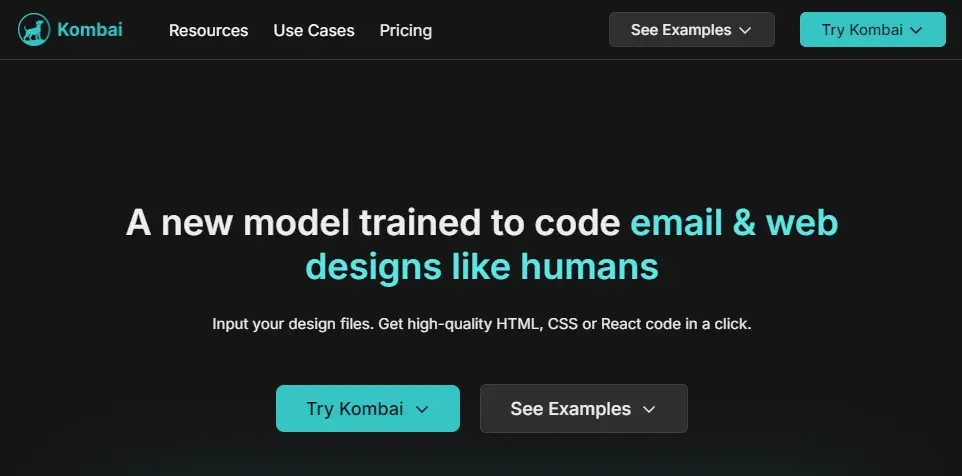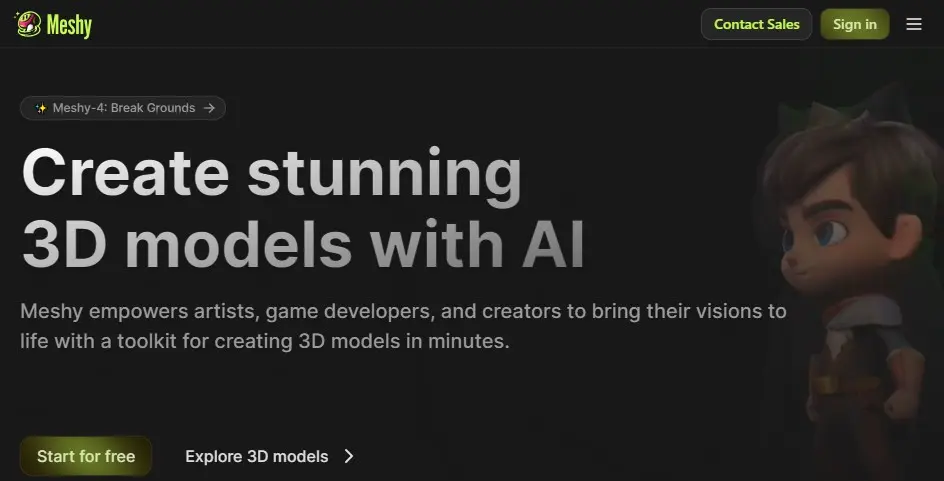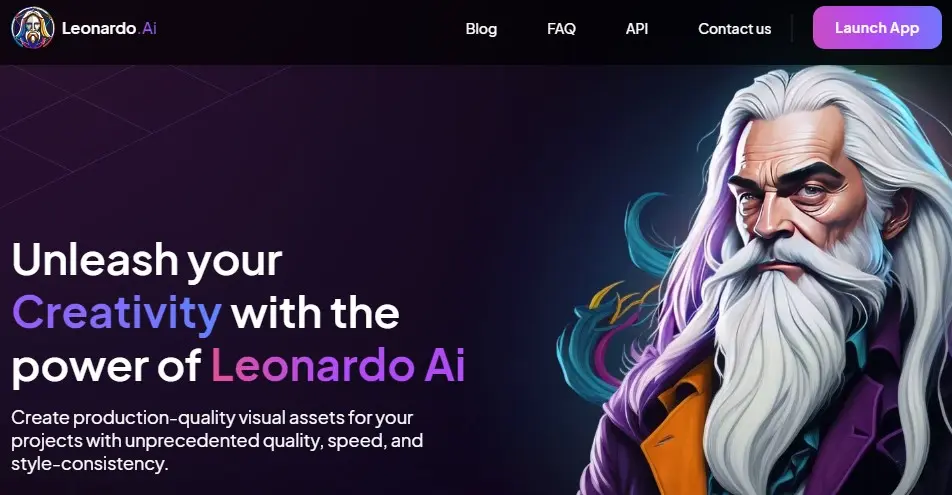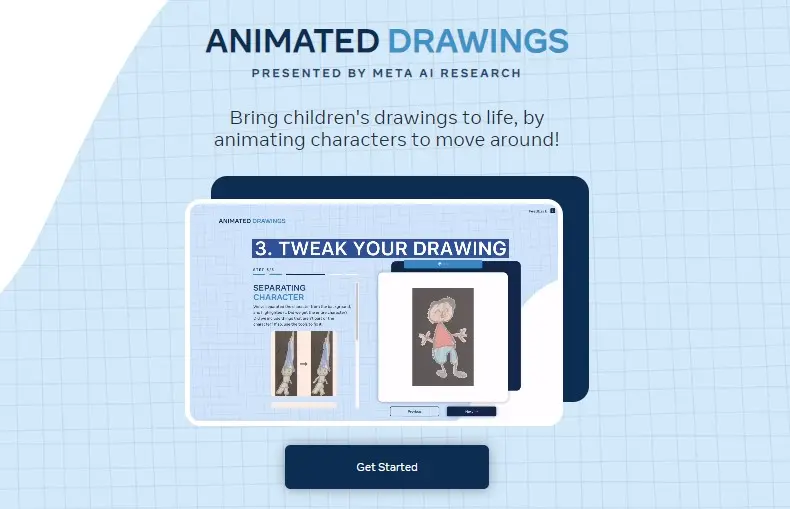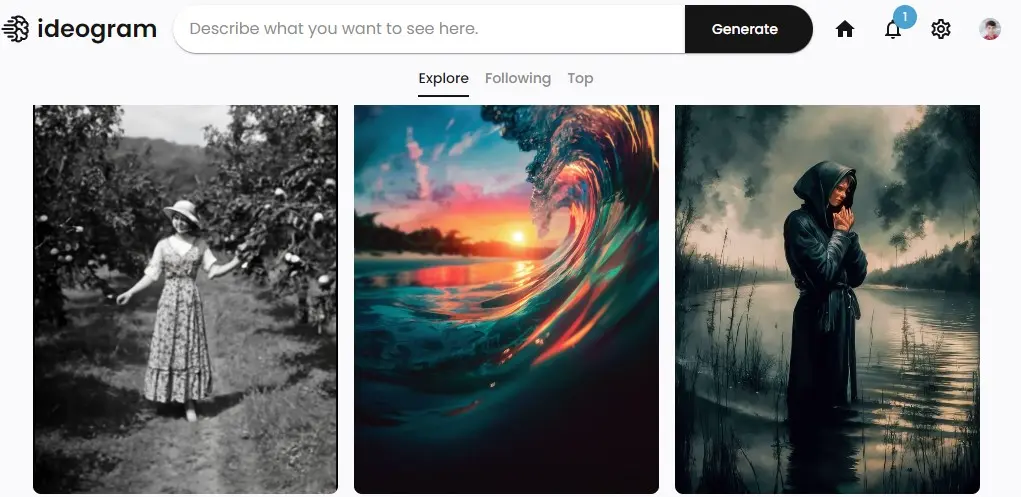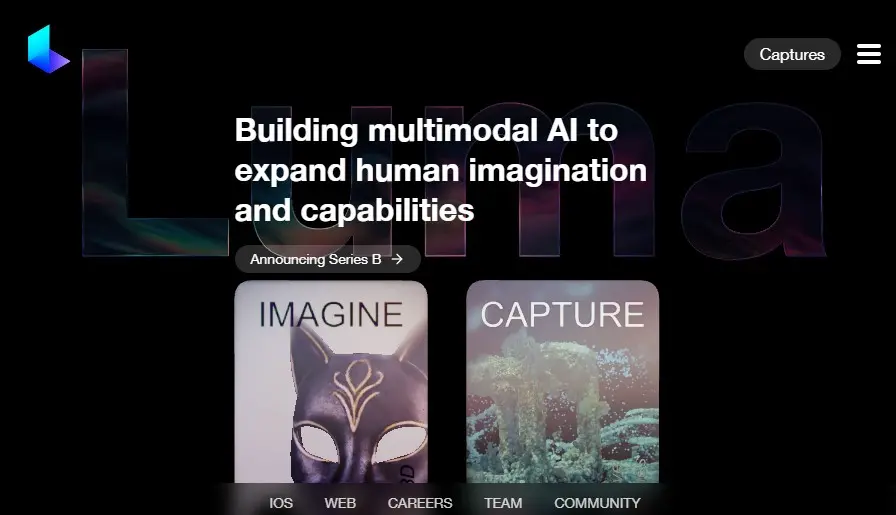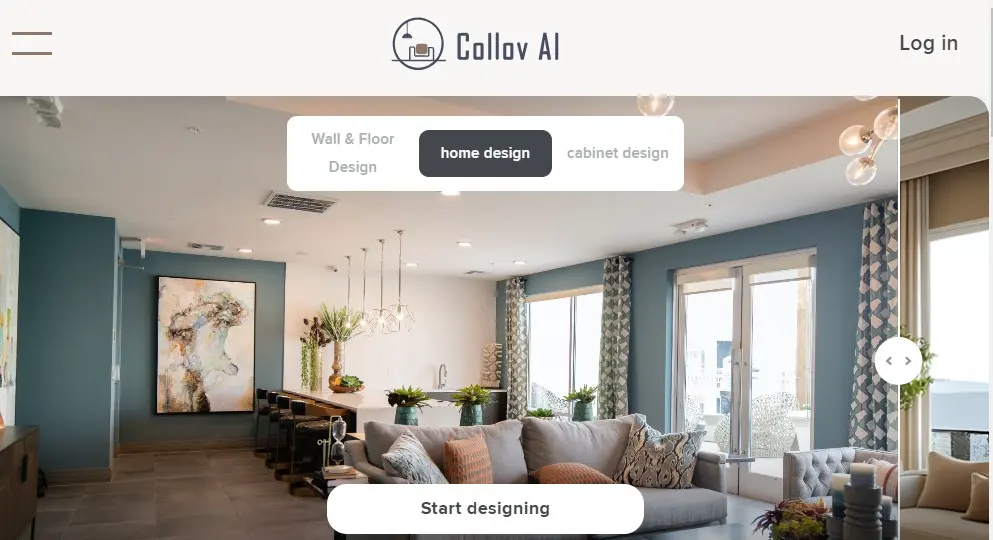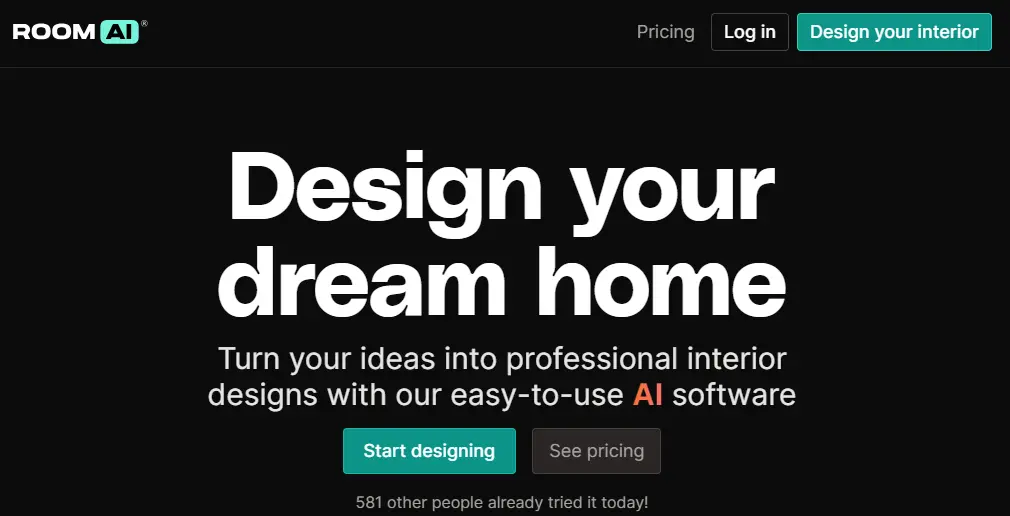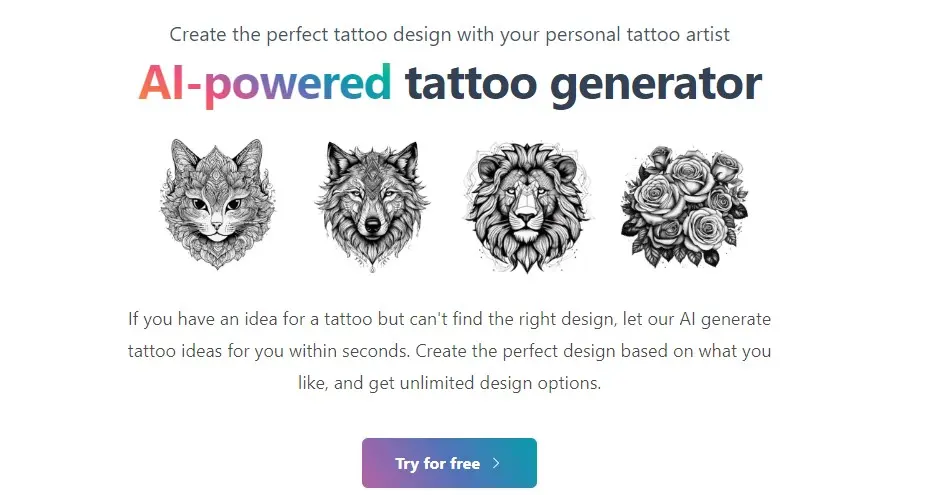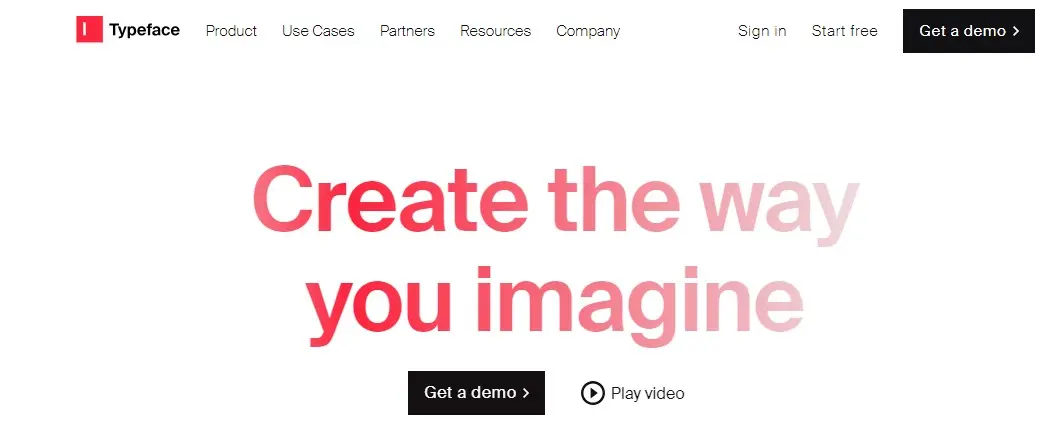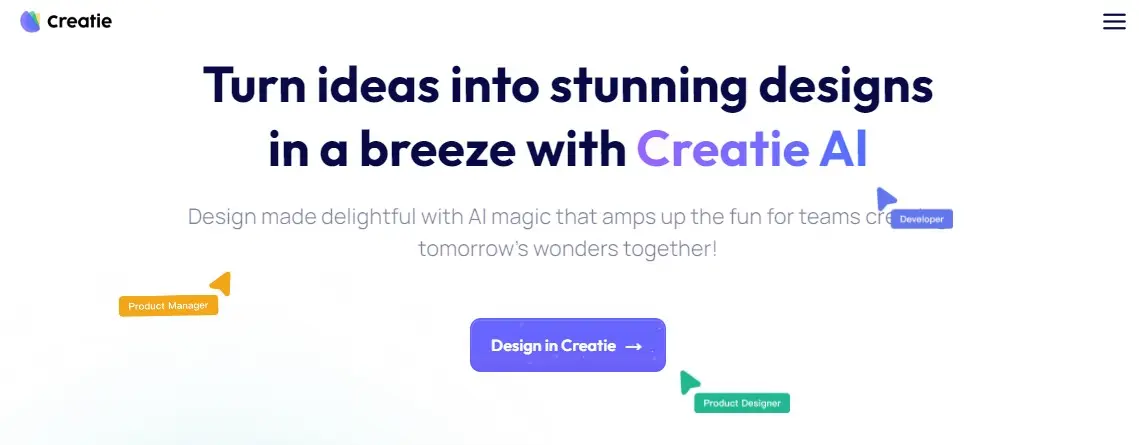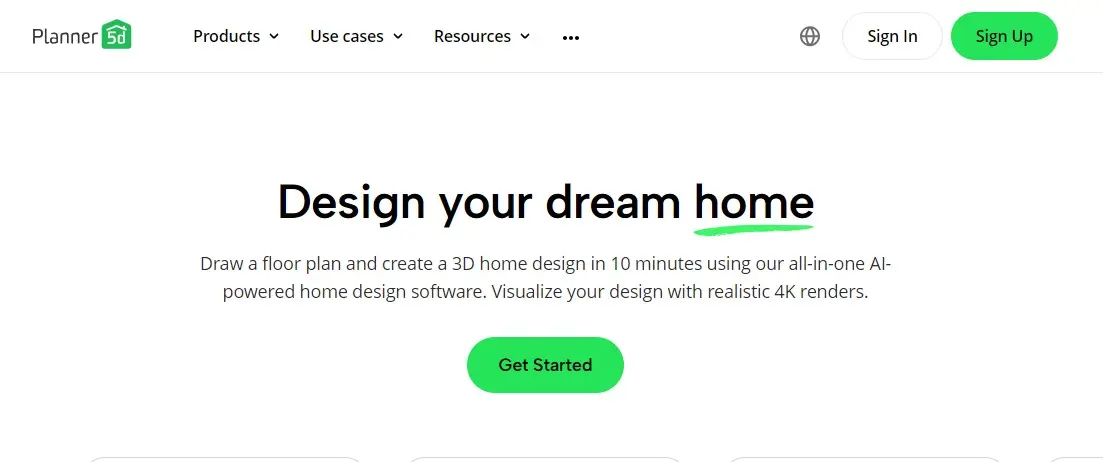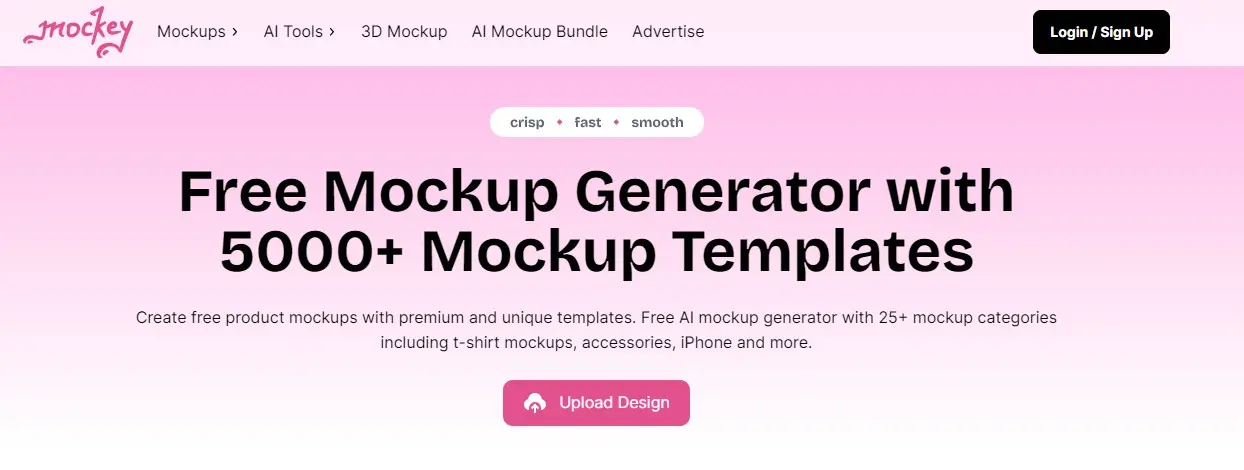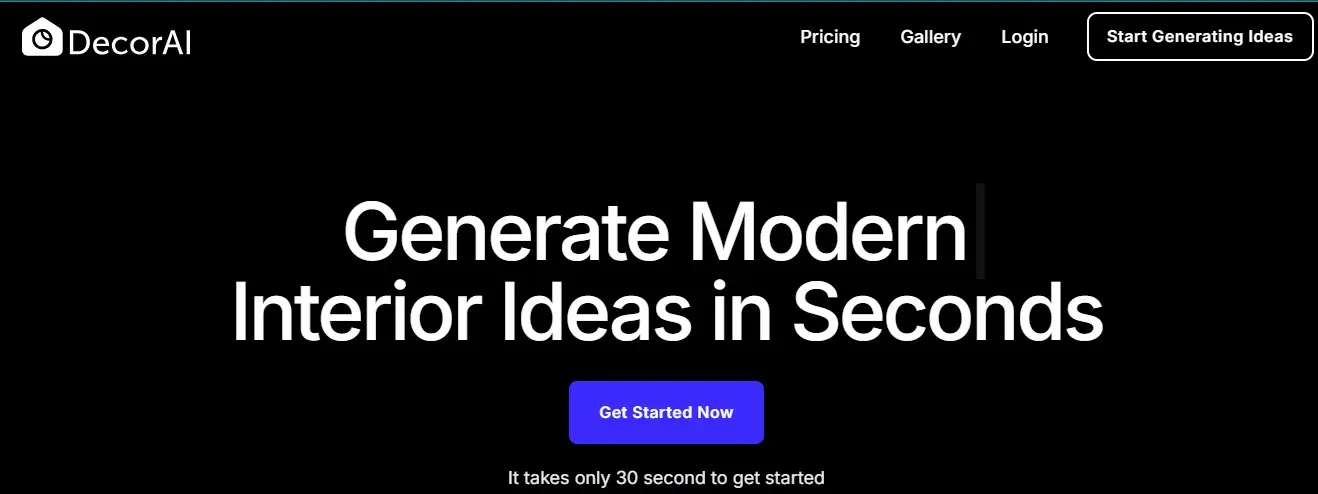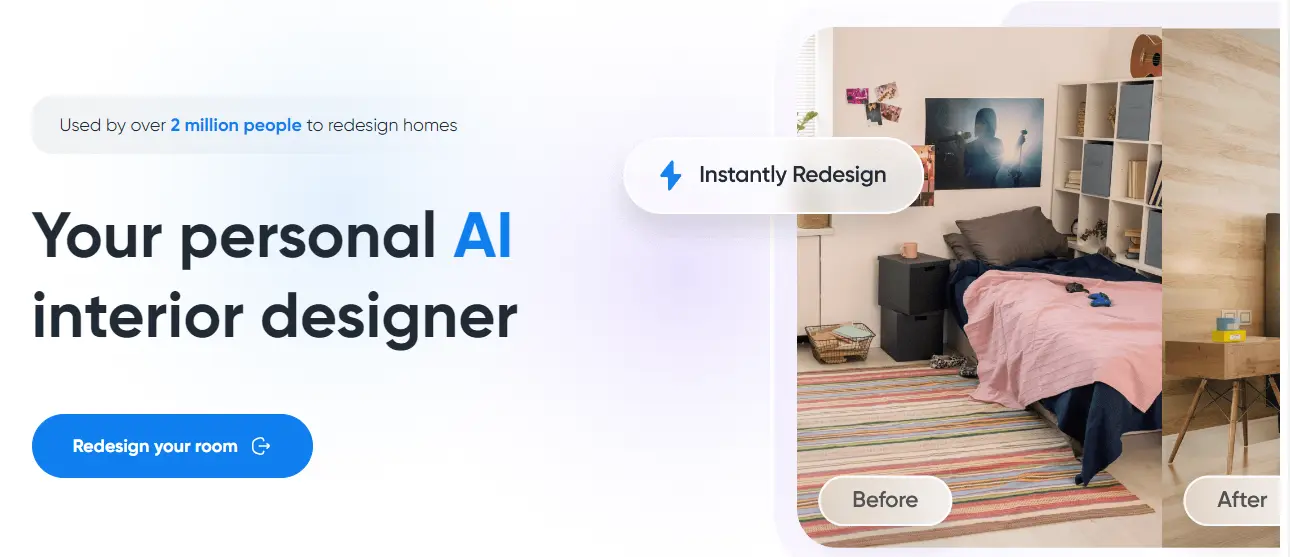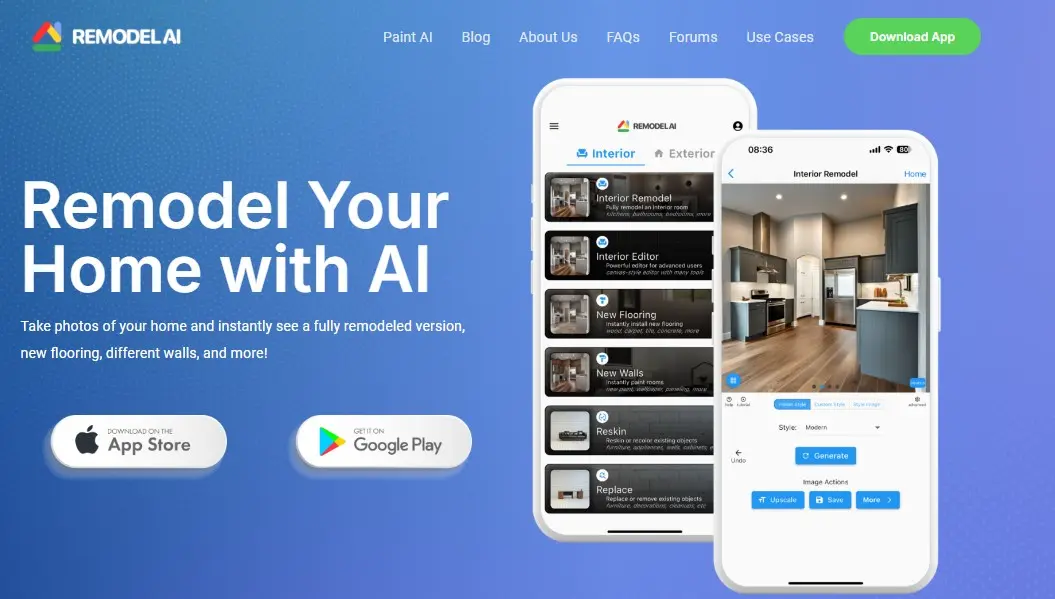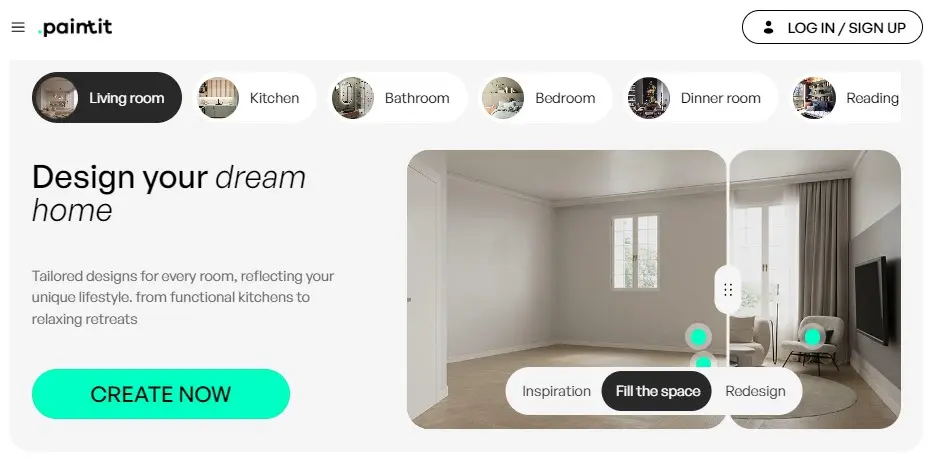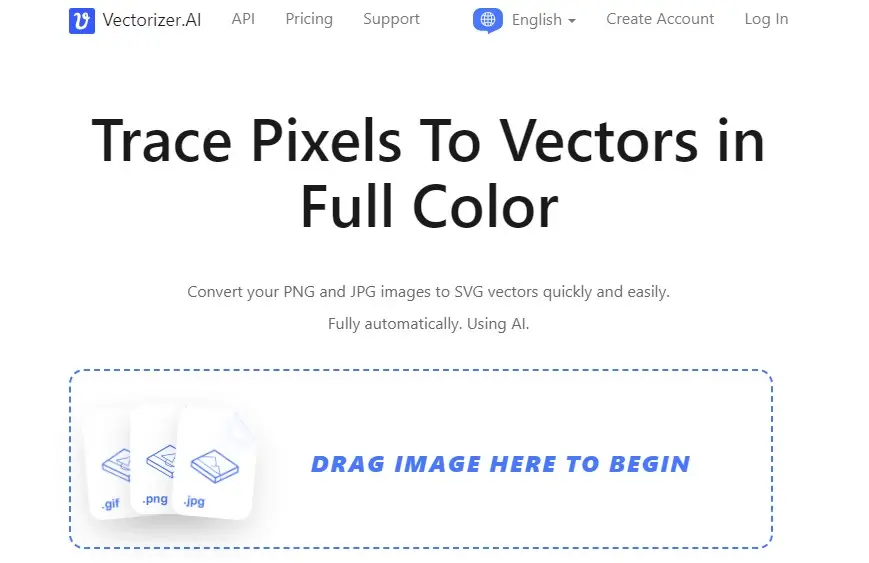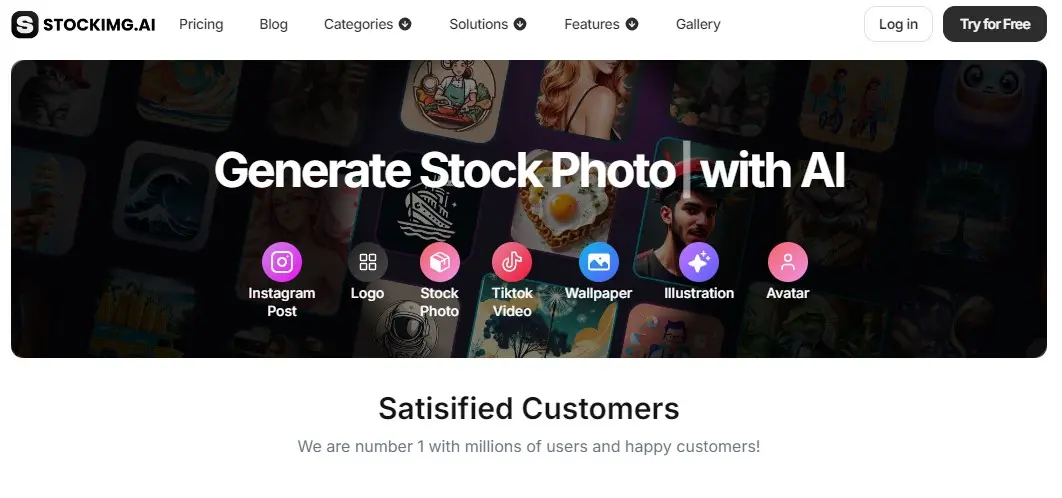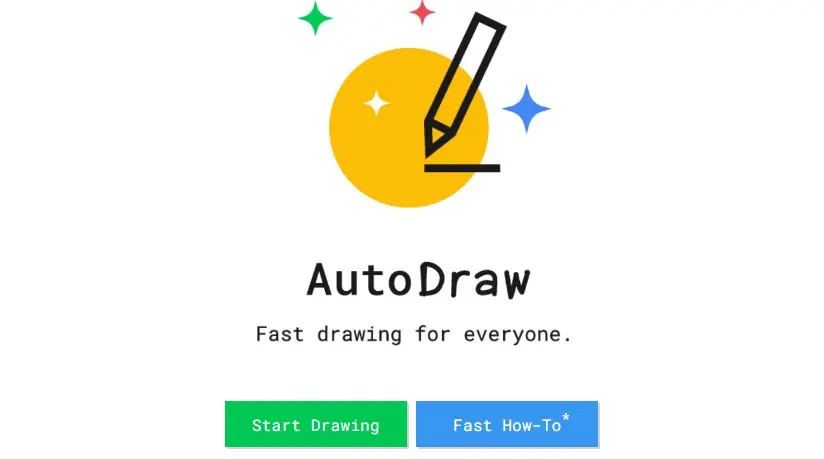Please Share It – This Motivates Us:
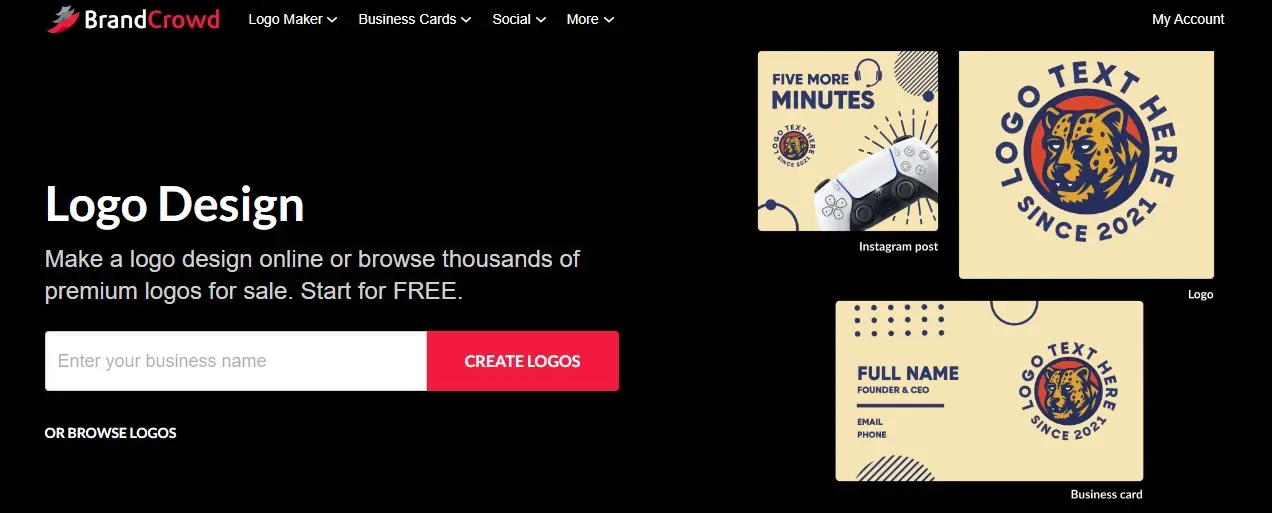
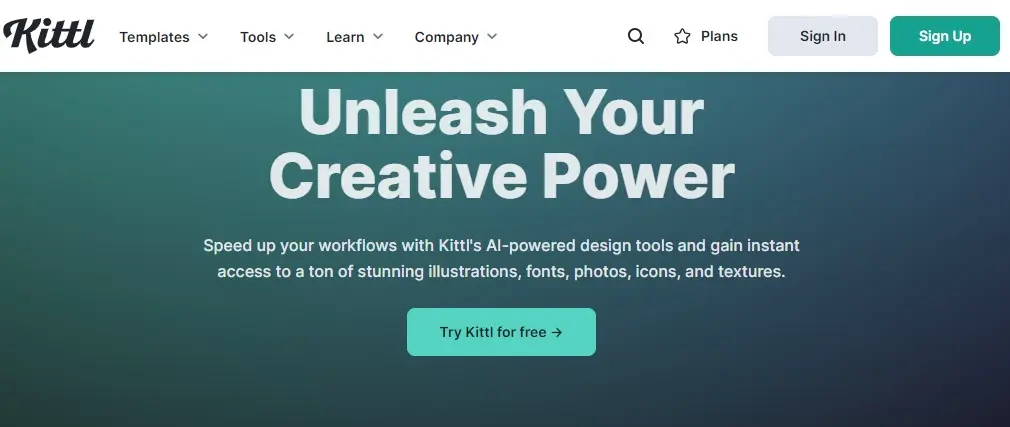
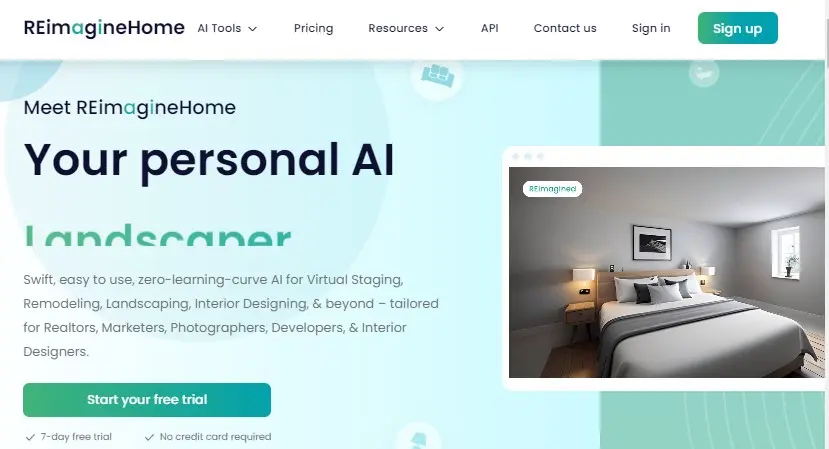
If you are looking for an AI tool that will help you to draw quickly and easily, Autodraw AI is the best platform because it offers a unique blend of AI technology and artistic creativity, making digital drawing accessible and enjoyable for everyone.
AutoDraw uses machine learning and drawings from talented artists to help users create drawings quickly and easily. It recognizes the shapes and lines and provides recommendations for complete drawings. It allows you to draw different objects while it tries to guess what you’re drawing.
It utilizes datasets sourced from various artists to interpret and refine what a user intends to sketch. It is ideal for students, teachers, designers, and anyone needing quick sketches.
Google Creative Lab launched it, and it is part of their collection of AI experiments. It is designed to make drawing and creativity more accessible and fun for everyone.
AutoDraw uses machine learning and drawing from talented artists to help users of all skill levels create doodles, sketches, and even basic illustrations. It also helps users make drawings for presentations, documents, web graphics, print materials, social media posts, and more.
It is available at no cost and doesn’t require any subscription or monetary commitment. Users can also use its wide range of helpful features, such as the ability to download, share, start over, and use shortcuts.
Autodraw AI Pros And Cons
Pros:
- It uses machine learning to guess what the user is trying to draw.
- It’s designed to help users of all skill levels create drawings efficiently.
- It has a user-friendly interface that ensures that anyone can start drawing instantly.
- Users can not only draw, but also add text, shapes, and fills to their image.
- After drawing, Users can download the image as a PNG file and share it via a generated URL.
Cons:
- It has limited customization options for advanced users.
- It doesn’t generate images that are up to a ridiculously good standard.
How to use Autodraw AI?
Step 1: Open the Website
Users can access the website with the following URL (https://www.autodraw.com/). It does not require any sign-up. Just open the URL and start solving it.
Step 2: Draw Anything on the Autodraw AI Board
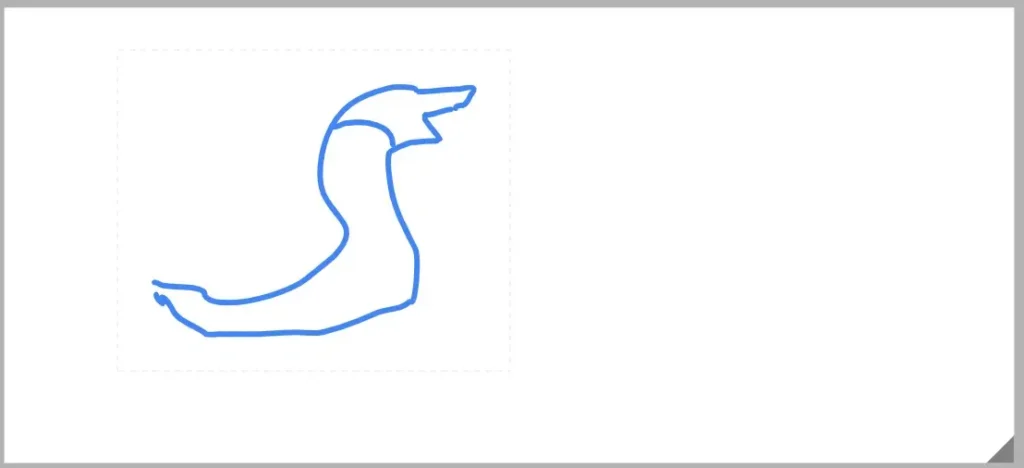
It has a simple interface. Draw anything you want on its board. Don’t worry about your drawing skills. Just draw your vision and see the magic of Autodraw AI. I have also drawn a bird Picture.
Step 3: Use Autodraw AI Suggestion
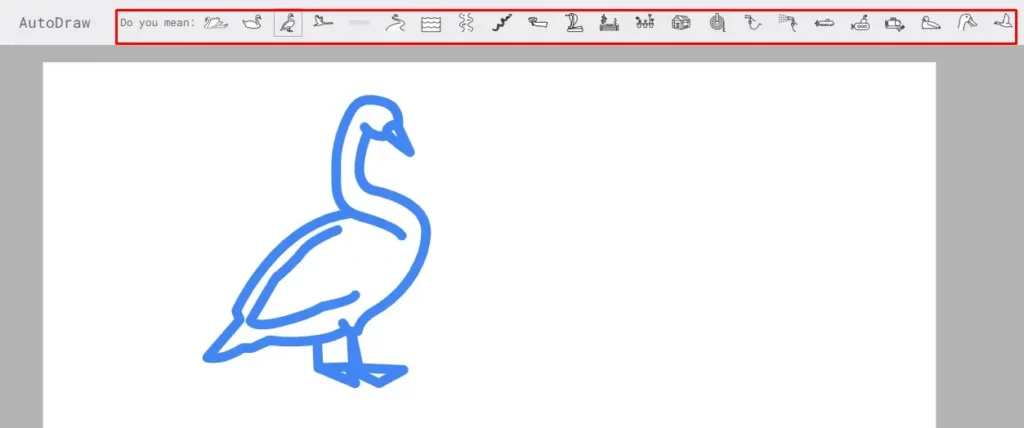
When you draw anything, Autodraw AI suggests some drawings that will match your drawing. Select your drawing that will match your vision and go for the more customization option.
Step 4: Add text or use the More Customization option
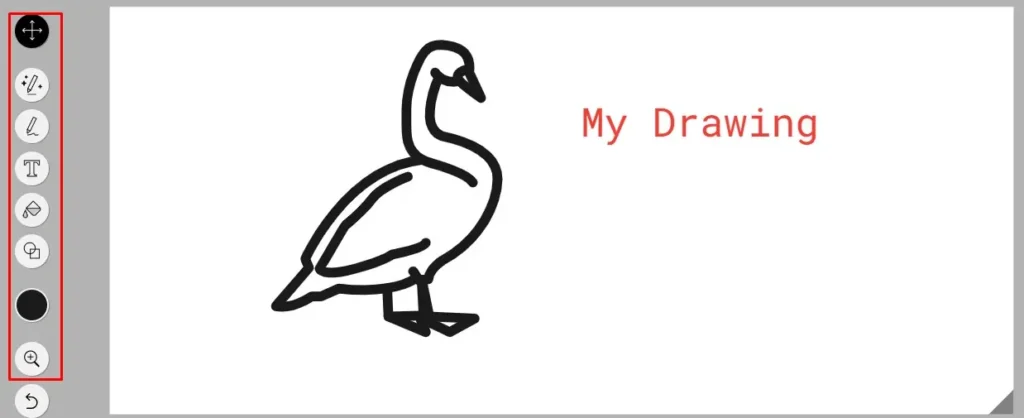
When you select the drawing, you can also add text in your drawing and change the color of your drawing. I have also added text and changed the color of my drawing.
Step 5: Download and share your Creation
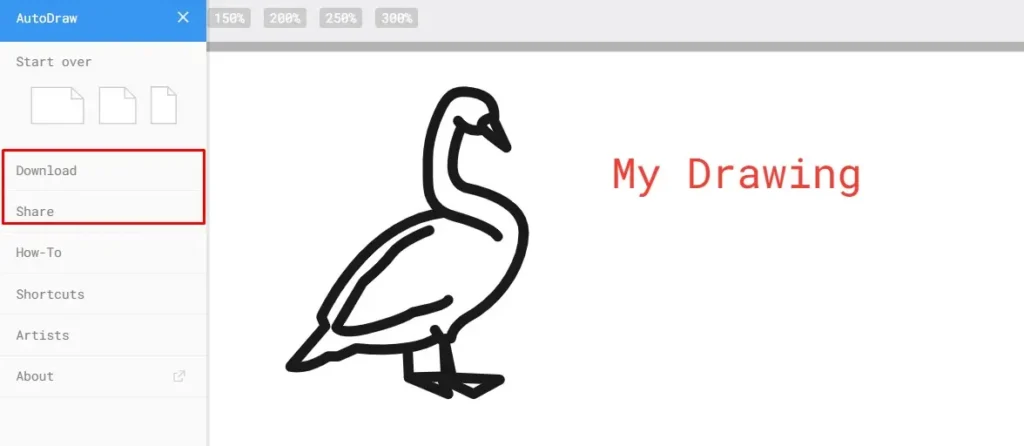
After all customization, you can easily download and share your creation on social media. It is completely free and does not charge for any feature.
Autodraw AI Overview
Features of Autodraw AI
- AI-driven suggestions: AutoDraw uses machine learning algorithms to analyze user sketches and suggest professional clip art options in real-time.
- User-friendly interface: AutoDraw has a simple and intuitive design that makes it easy for users of all skill levels to start drawing instantly.
- Multimedia functionality: AutoDraw allows users to add text, shapes, and fills to their artwork, going beyond traditional drawing.
- Instant sharing: Completed drawings can be shared across social media, downloaded, or shared via a unique URL.
- Continuous learning: AutoDraw continuously learns from user interactions and refines its suggestions over time.
- Cross-platform compatibility: AutoDraw is accessible across various devices, including smartphones, tablets, laptops, and desktops.
- A vast library of drawings: AutoDraw has a vast collection of drawings from talented artists to experiment with various styles and concepts.
Autodraw Alternatives
Is Autodraw free to use?
Yes, AutoDraw is free to use. It is a web-based tool that does not require any local files on your computer, tablet, or smartphone. Just open a web browser, and you are ready to go. AutoDraw is available at autodraw.com, and there are no ads or hidden charges associated with its usage.
Is AutoDraw an AI?
Yes, AutoDraw is an AI-powered drawing tool developed by Google Creative Lab that suggests professional artwork based on user sketches. It utilizes machine learning algorithms to analyze user sketches and offer relevant clip art options in real-time.
Conclusion
Autodraw provides a quick and accessible way to create drawings. You can transform your rough sketches into beautiful creations effortlessly. It is the best tool for individuals and professionals who require visual representations but lack drawing expertise. It will also allow you to free-draw and add text.
Learn More About – AI Tools Review Policy
If You Enjoyed This Article, Please Share It – This Motivates Us:
Explore More AI Tools – AI Tools To Know
OR Search AI Tools
Alternatives