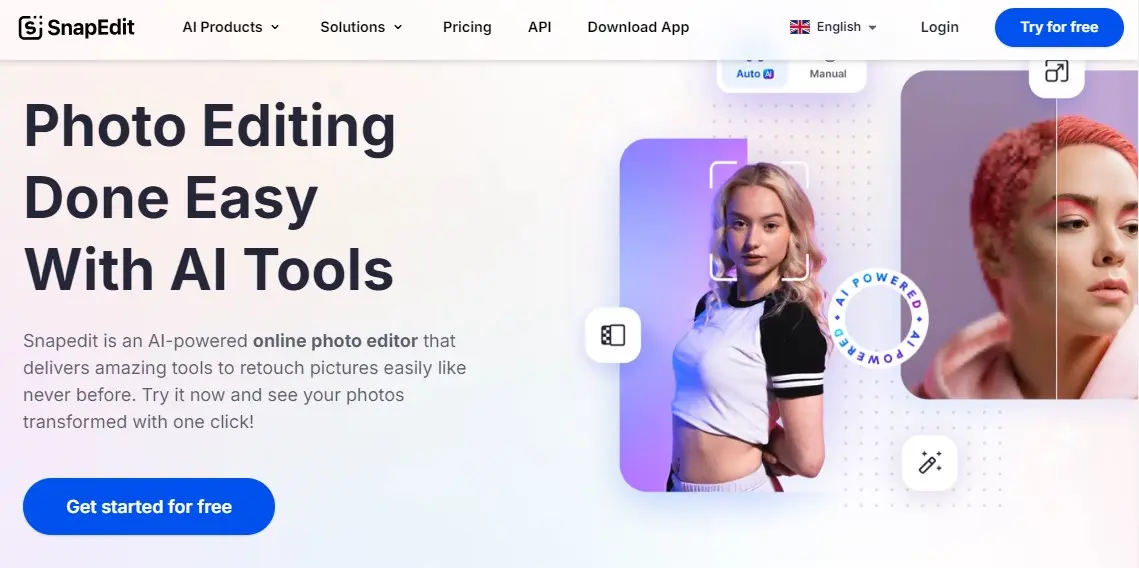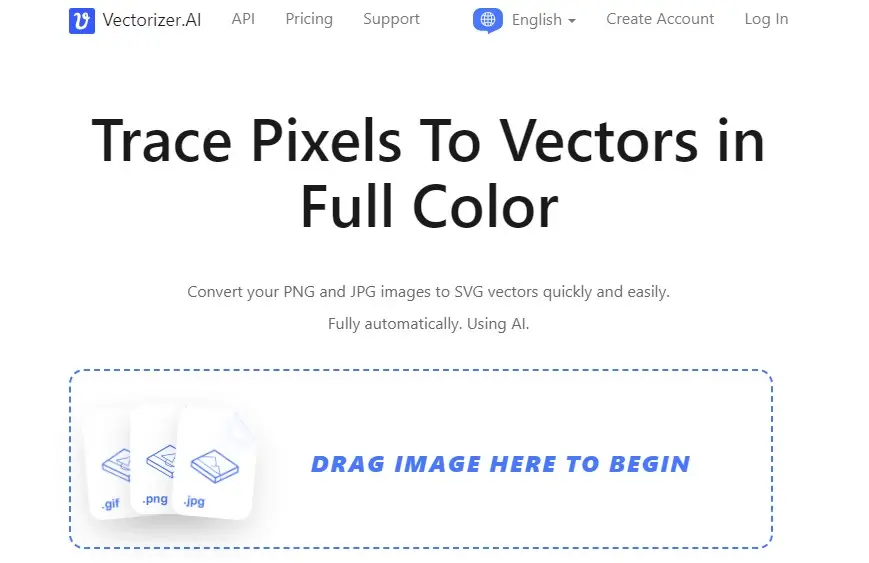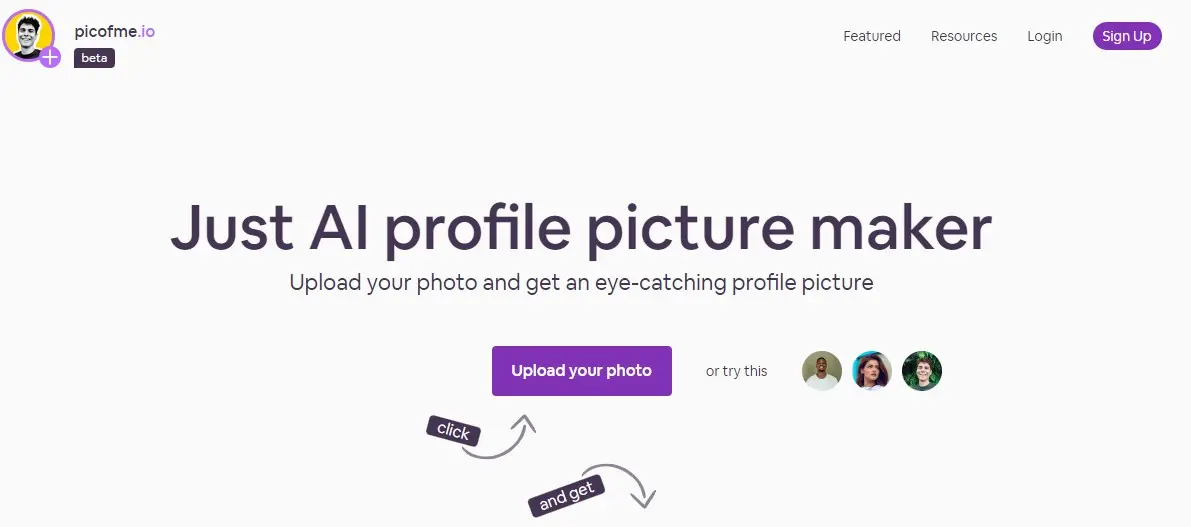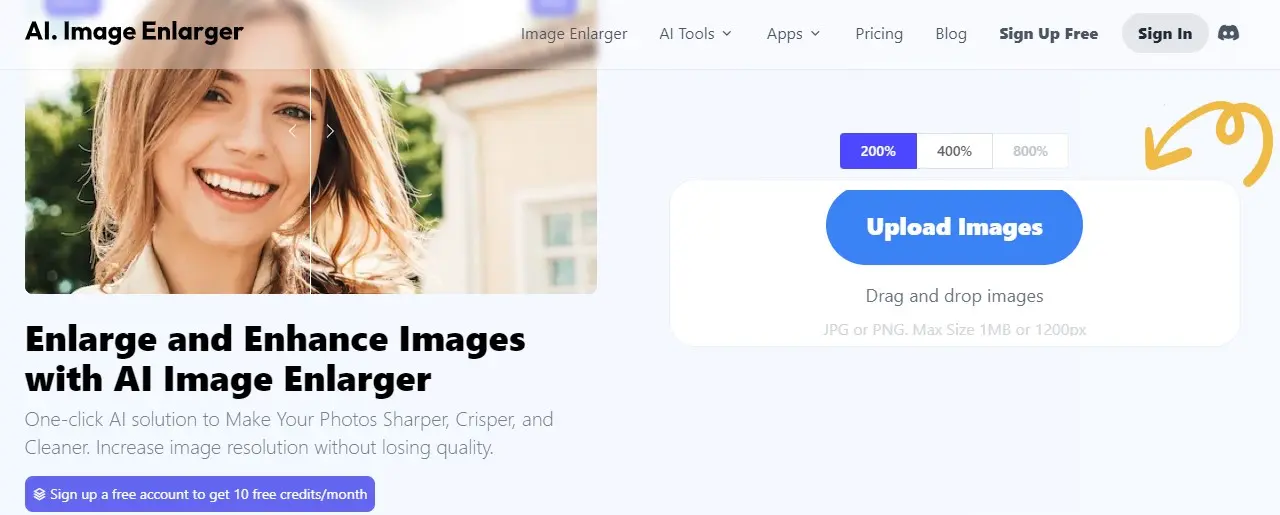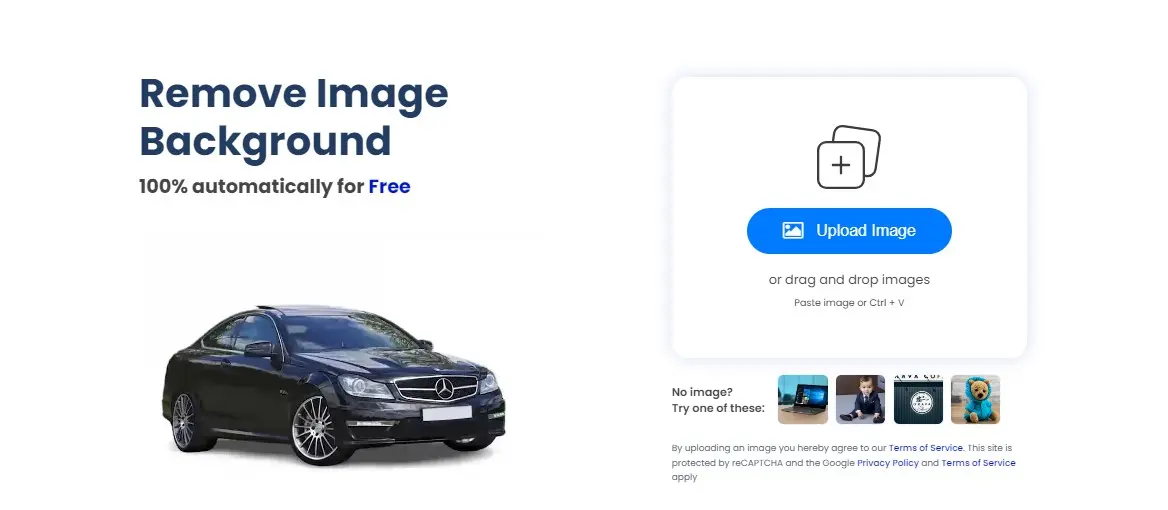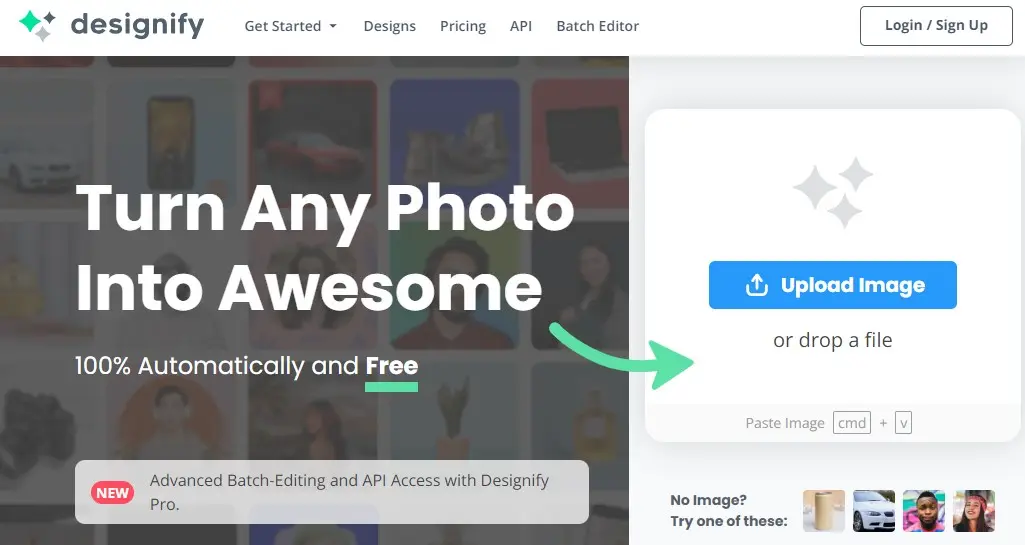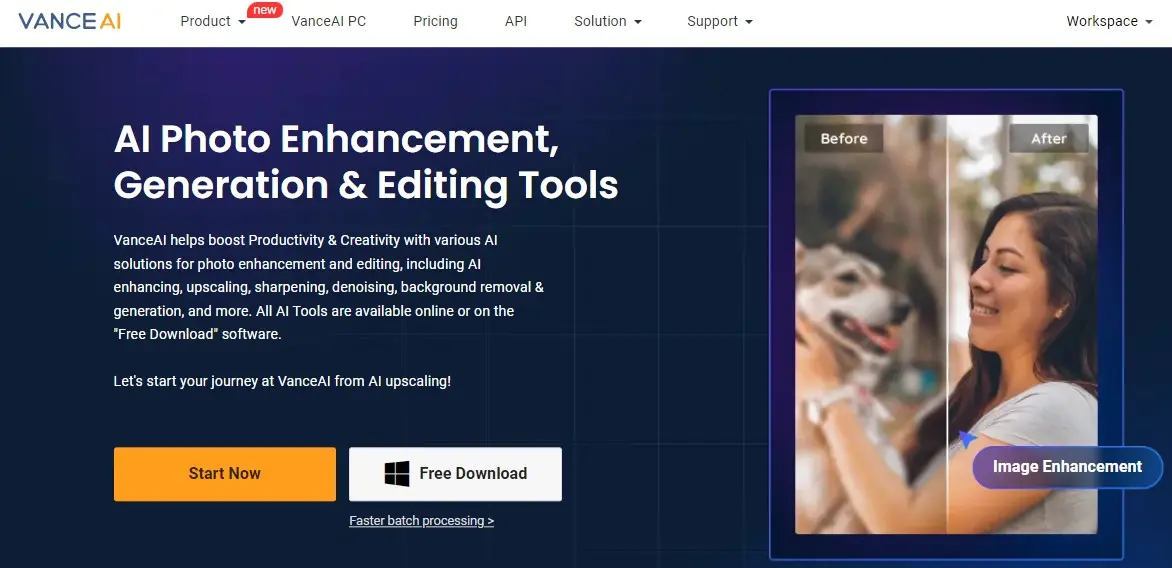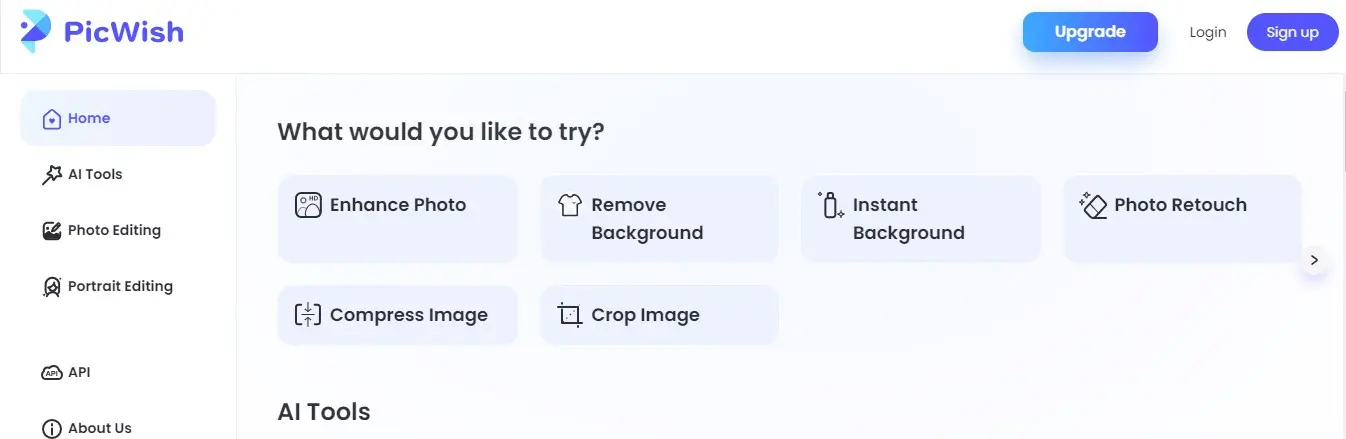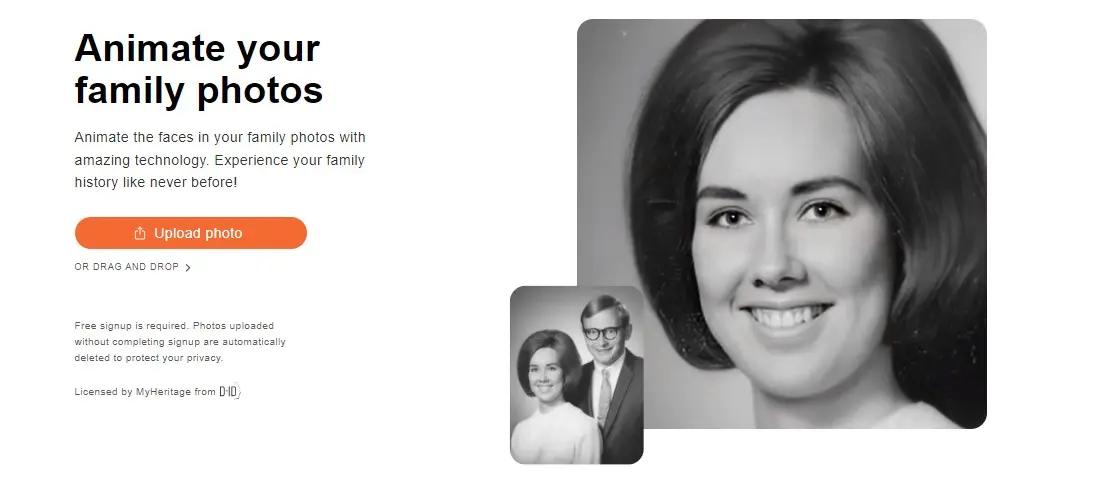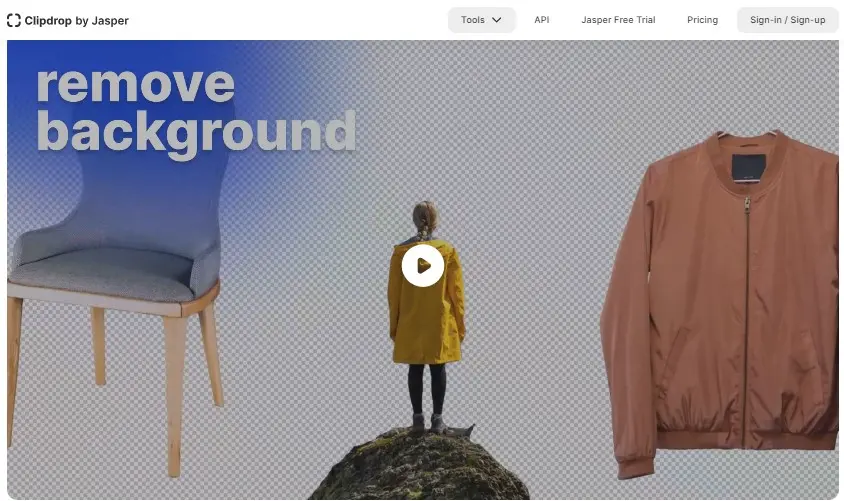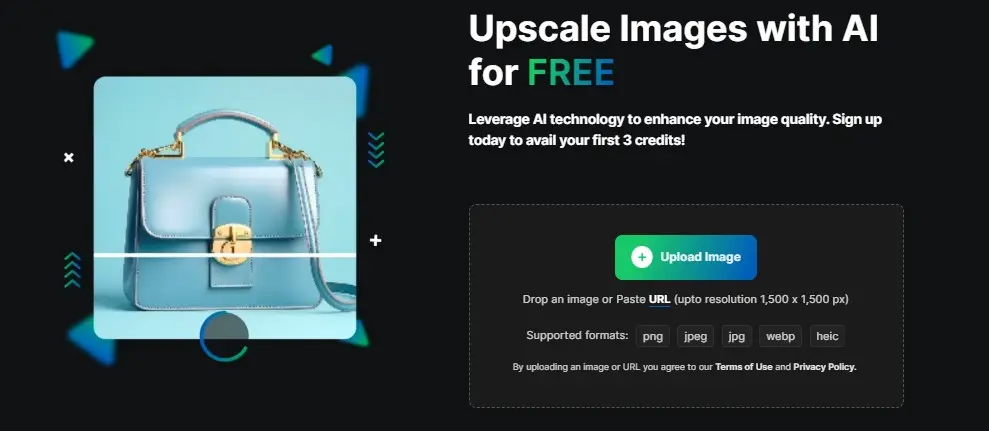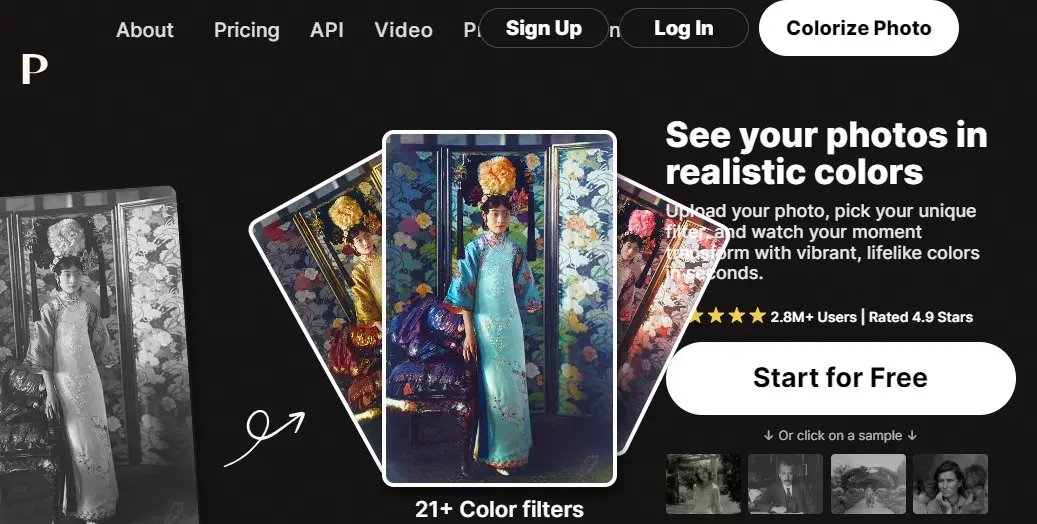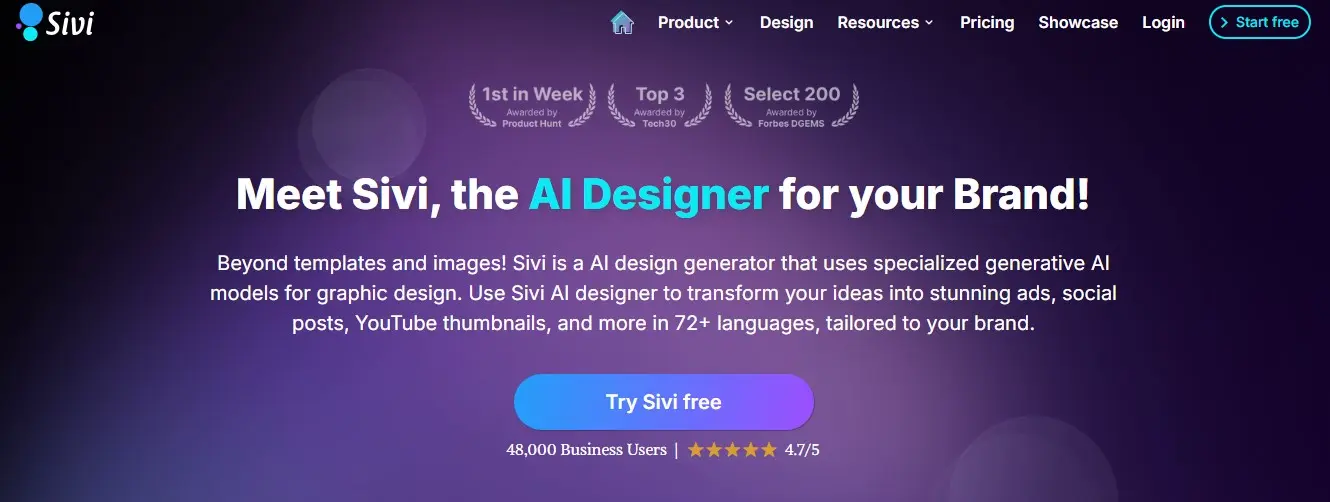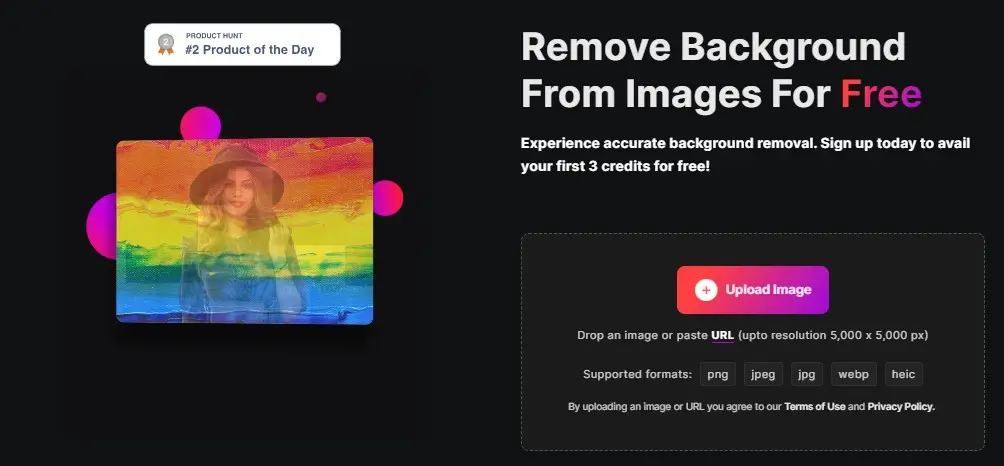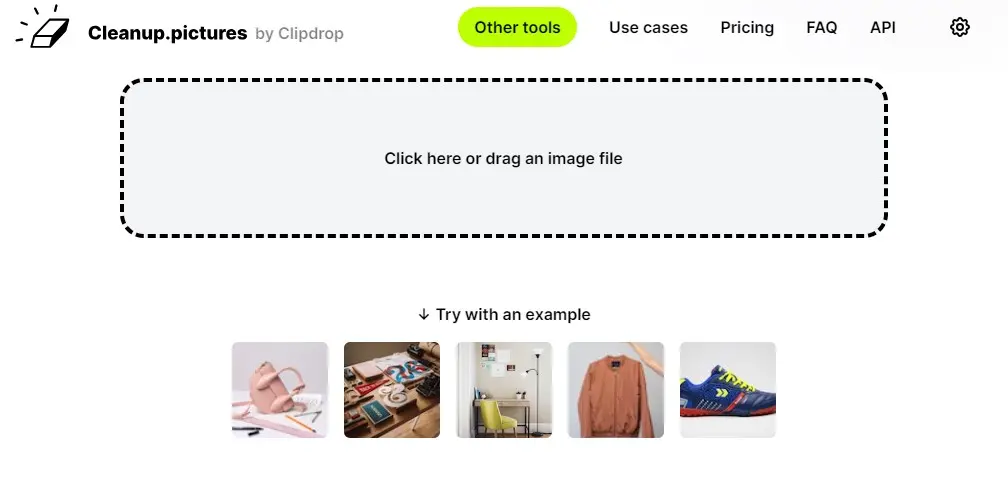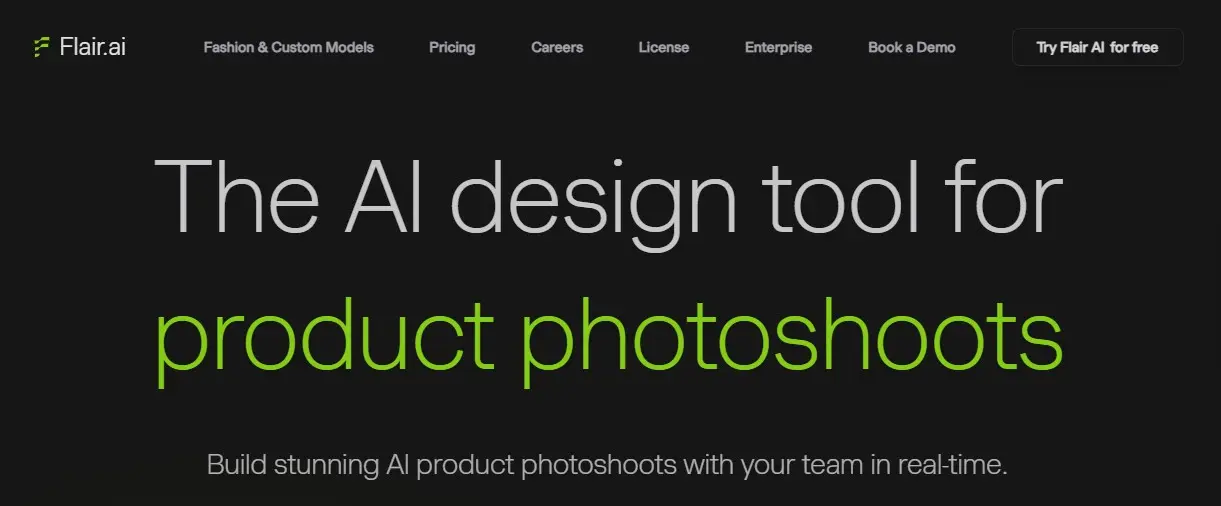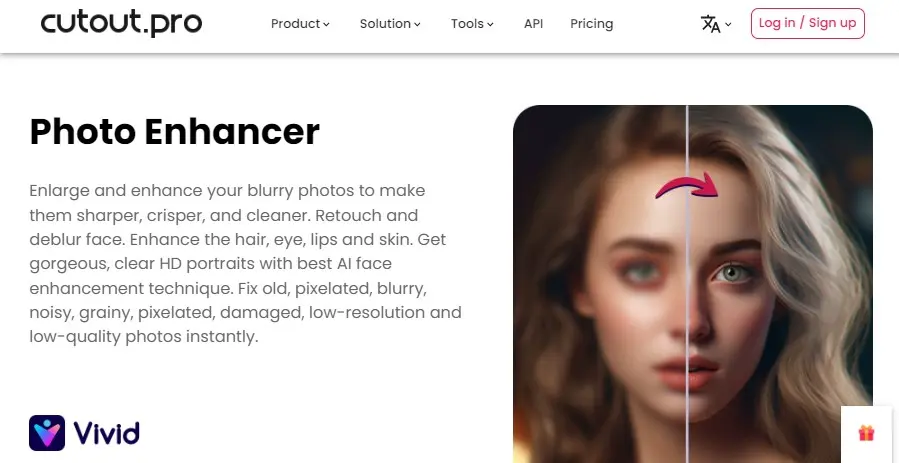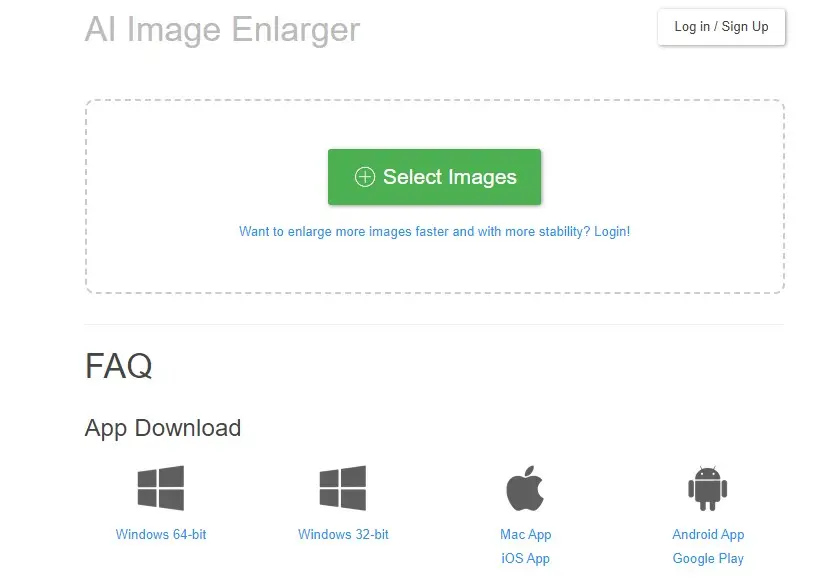Please Share It – This Motivates Us:
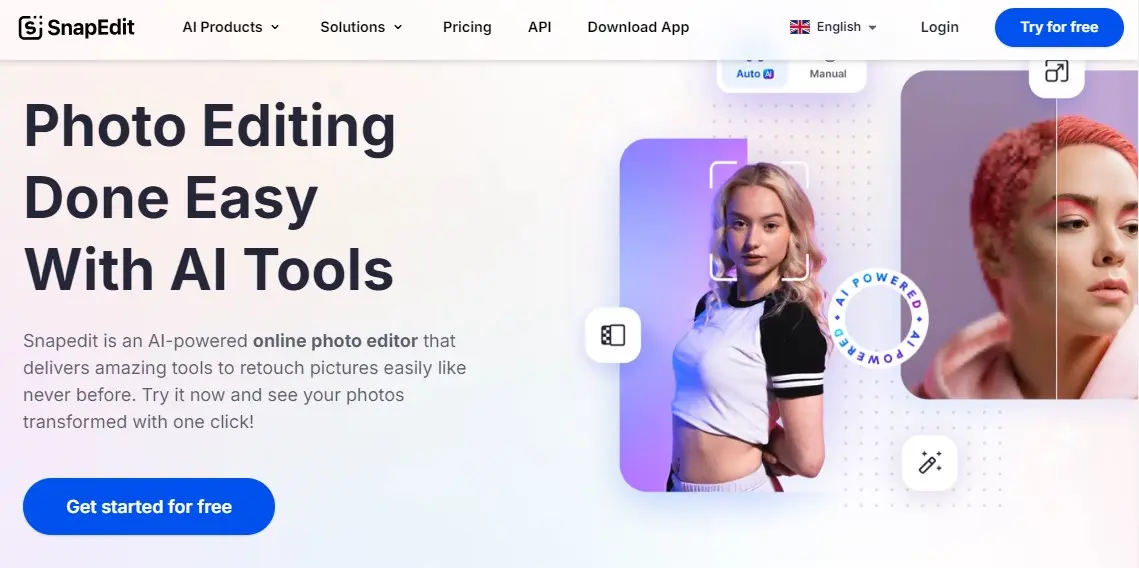
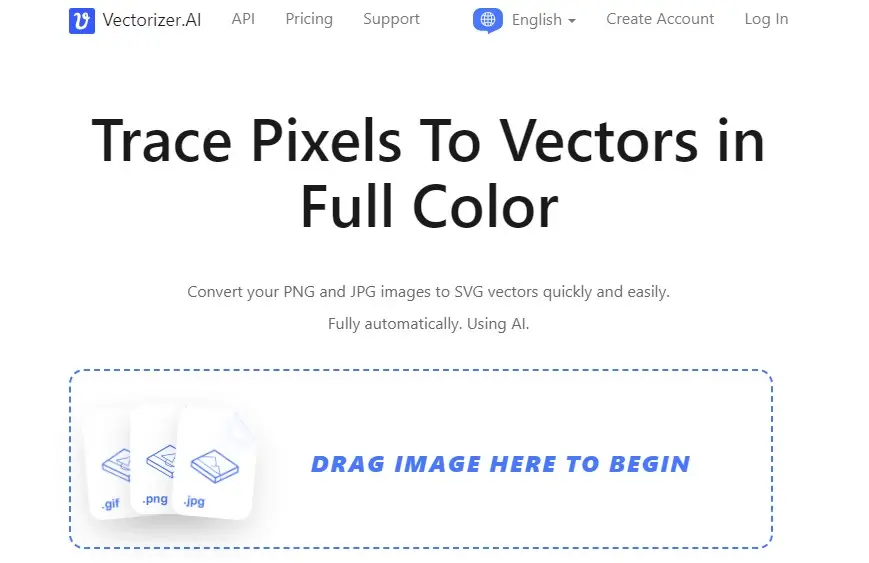
What is Bigjpg? – Pros, Cons, and Alternatives
If you are looking for a free AI image upscale and enlarger tool to enlarge images up to 2x or 4x of the original size, Bigjpg is the best tool because it specializes in upscaling images with the help of Deep Convolutional Neural Networks. It supports a wide range of images including cartoons, anime-style artworks, and regular photos.
It supports API and offers different pricing plans with varying limits on image size and monthly usage. With the help of this tool, Users can enlarge image size and intelligently reduce noise and serration in the images.
Bigjpg supports a variety of image types, including anime images and illustrations, and offers both free and paid plans with varying levels of service. It is faster and more stable than other traditional software and tools, like Photoshop.
It also provides an API that developers can integrate into their applications. Users can access this application using Windows, Mac, IOS, Android, and Google Play platforms.
This tool supports both free and paid plans. Free users can upload images up to 3000x3000px and 5MB in size with a maximum enlarging ratio of 4x. Paid users can upload images up to 50MB in size with a maximum enlarging ratio of 16x.
It is easy to use. Upload images directly on the website or through the app and choose the desired image type, upscaling ratio, and noise reduction level. Its AI algorithm analyzes the image, reduces noise, and enhances quality. Once processing is complete, users can download the high-resolution image.
Whether you are a professional photographer, graphic designer, or casual user looking to enhance your personal photos, Bigjpg is the best choice for you because it is a free tool to enhance the image size & quality and supports both offline and online access to tools.
Bigjpg Pros And Cons
- AI tool for image enlargement and upscaling that uses deep convolutional neural networks.
- Ensures that uploaded images are automatically deleted after 5 days and image links are encrypted.
- Enhancing the images without compromising their quality and can support a variety of image types.
- It can enlarge an image from a minimum of 2x to a maximum of 16x of its original size.
- Its AI works with photos, anime-style artwork, illustrations, and other image formats.
- It also supports offline enlarging, enlarging multiple images simultaneously.
- Offers API integration for developers to use in their own applications.
- An ideal tool for artists, photographers, and designers who require high-resolution images for their projects.
Cons:
- The free plan has limitations on image size and features
- Processing time can be slow for larger images
- Need improvement in identifying detailed color texture
- Performance can vary based on server traffic.
Bigjpg Pricing
Bigjpg Basic plan costs $6 with 500 Pictures / Month, the Standard plan costs $12 with 1000 Pictures / Month, and the Premium plan costs $22 with 2000 Pictures / Month. It also offers a free plan with limitations. You will get the following features in the paid plans.
- One time payment
- Speed: Top priority
- Server: HighPerformance
- Max Upload Size: 50MB
- Max Enlarging Ratio: 16x
- Offline Enlarging: Yes
- Parallel Enlarging: Yes
- Batch mode: Yes
Bigjpg Alternative
Conclusion
BigJPG is an excellent image enlargement tool that uses Deep Convolutional Neural Networks to enhance images without losing quality. It supports anime, illustration, and regular photos, and users can upload images up to 50MB (5MB for free users) with a maximum enlarging ratio of 16x.
What is BigJPG?
BigJPG is an online tool designed to enlarge and upscale images using AI technology, enhancing image resolution while preserving quality and detail.
How does BigJPG work?
BigJPG utilizes advanced AI algorithms to analyze and upscale images. It enhances the image resolution and reduces blurriness by predicting and generating details based on the original content.
Is BigJPG free to use?
Bigjpg offers a free plan with limitations. Its free version allows for basic image upscaling with some limitations, while the paid plans offer higher resolution outputs and additional features.
What features does BigJPG offer?
Bigjpg offers many features including image enlargement without significant quality loss, multiple enlargement options (e.g., 2x, 4x, 6x), and support for various image formats.
What image formats does BigJPG support?
BigJPG supports common image formats such as JPEG, PNG, and many others.
How do I use BigJPG?
To use BigJPG, upload your image to the website, choose your desired enlargement factor, and let the AI process the image. Download the enhanced image once the process is complete.
What do users say about BigJPG?
User reviews of BigJPG are generally positive, with users praising its effectiveness in enlarging images without significant quality loss. Some reviews may note that results can vary depending on the original image quality.
Reviewed By

Engr Usama
Content Producer
Usama is a Content Producer focused on tech reviews and interviews.

Mudassir
CEO of AIToolsToKnow
I am Muddasir, a Content Creator and Website Designer with a strong background in IT.
How We Test
1. We verified that the BigJPG tool and its team are legit.
2. We tried BigJPG and shared the experience above.
3. I have also tested its Imglarger and Cutout Pro competitors.
4. We reviewed each tool based on its Simplicity, Authenticity, Affordability, and Competency
About AIToolsToKnow
AIToolsToKnow finds the best AI tools on the Internet and tests them out. Our goal is to make finding the best and trending AI Tools you need.
Learn More About – AI Tools Review Policy
If You Enjoyed This Article, Please Share It – This Motivates Us:
Explore More AI Tools – AI Tools To Know
OR Search AI Tools
Alternatives