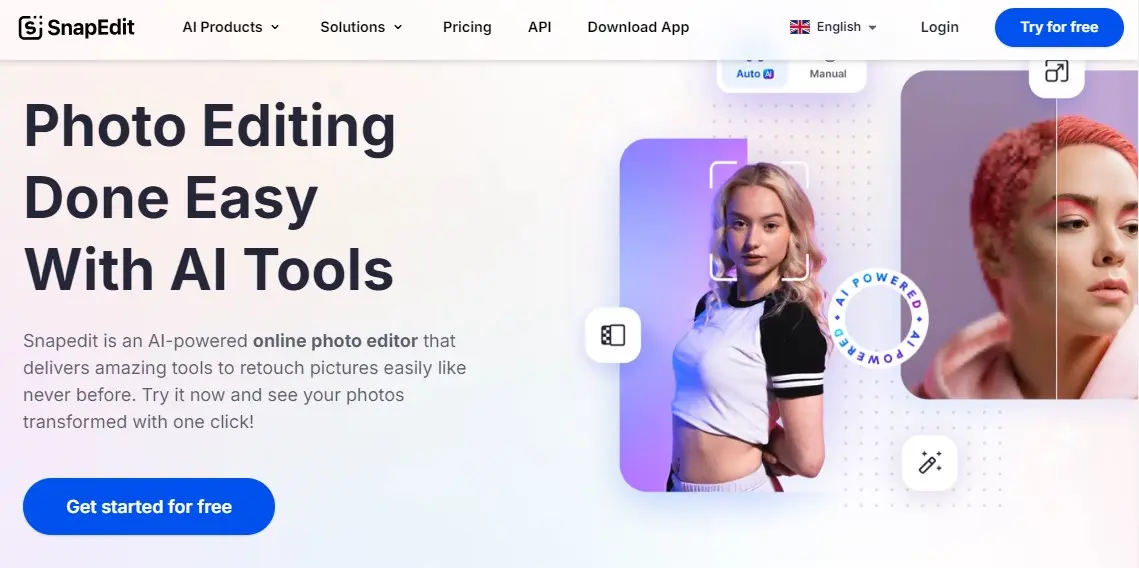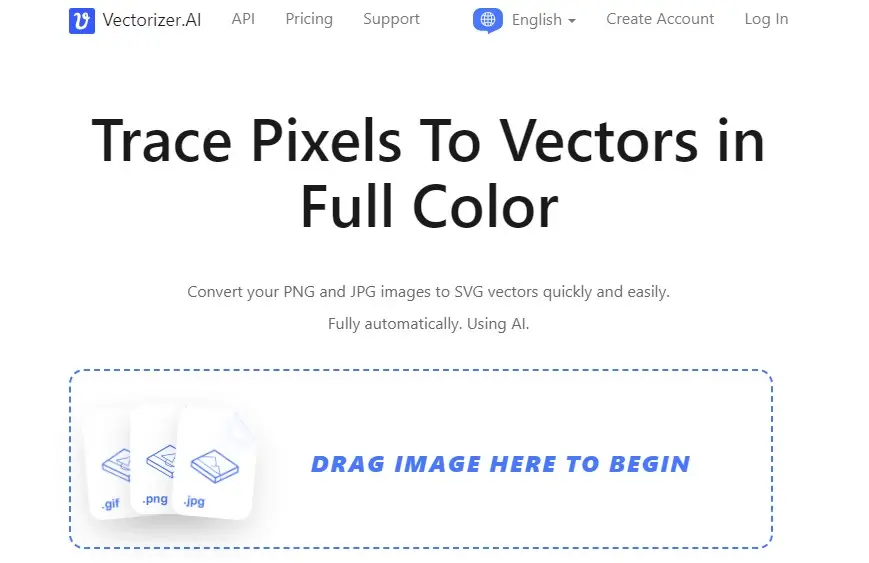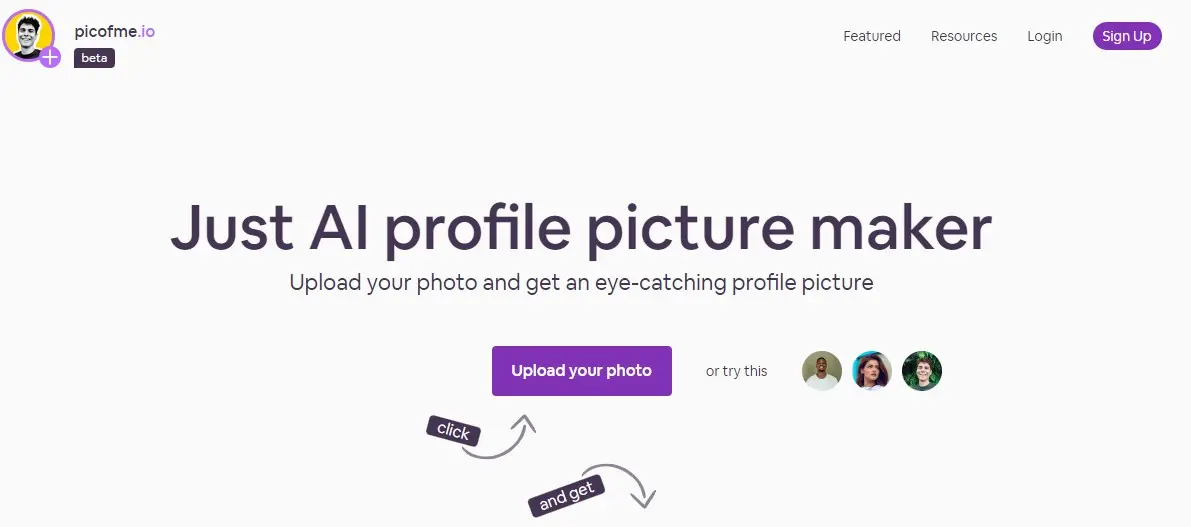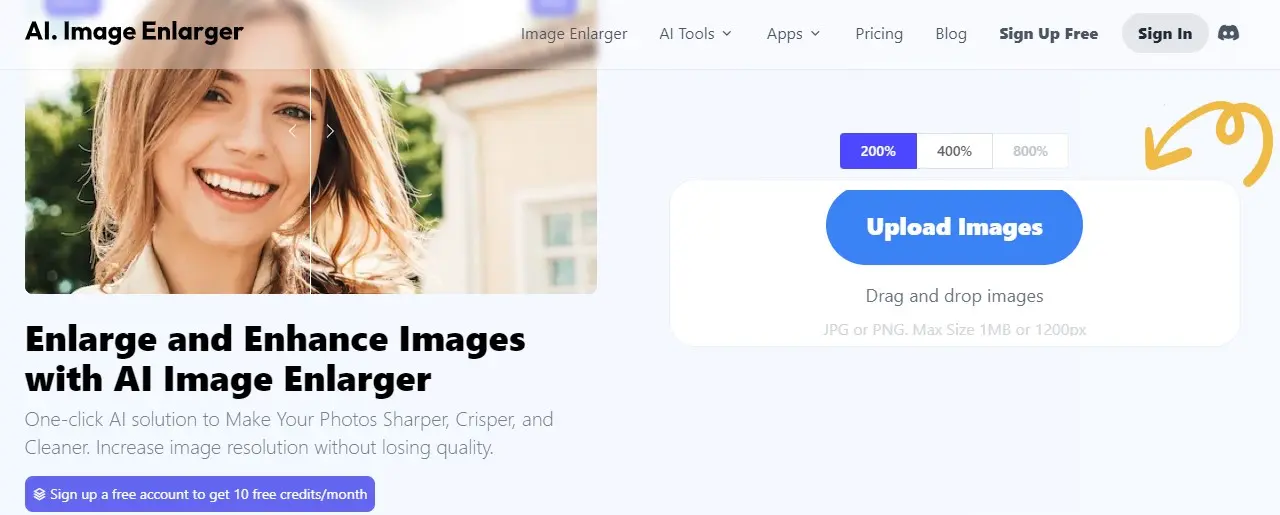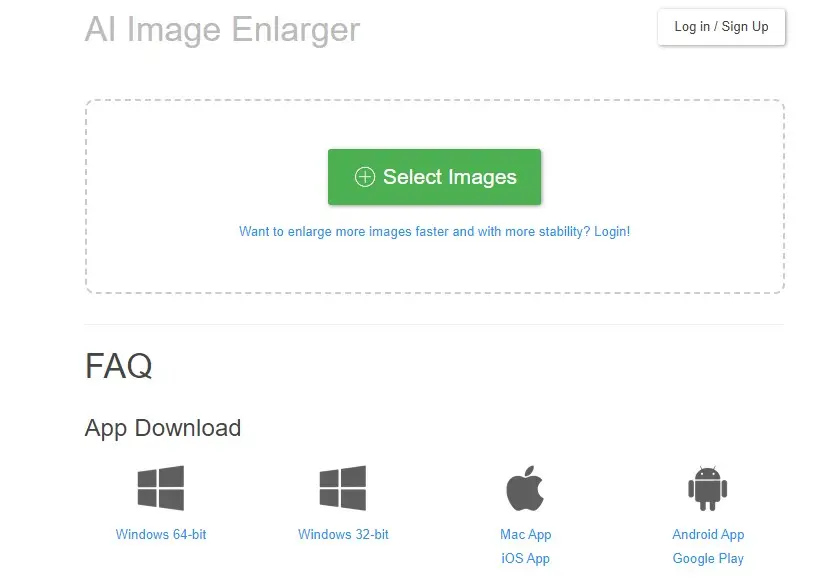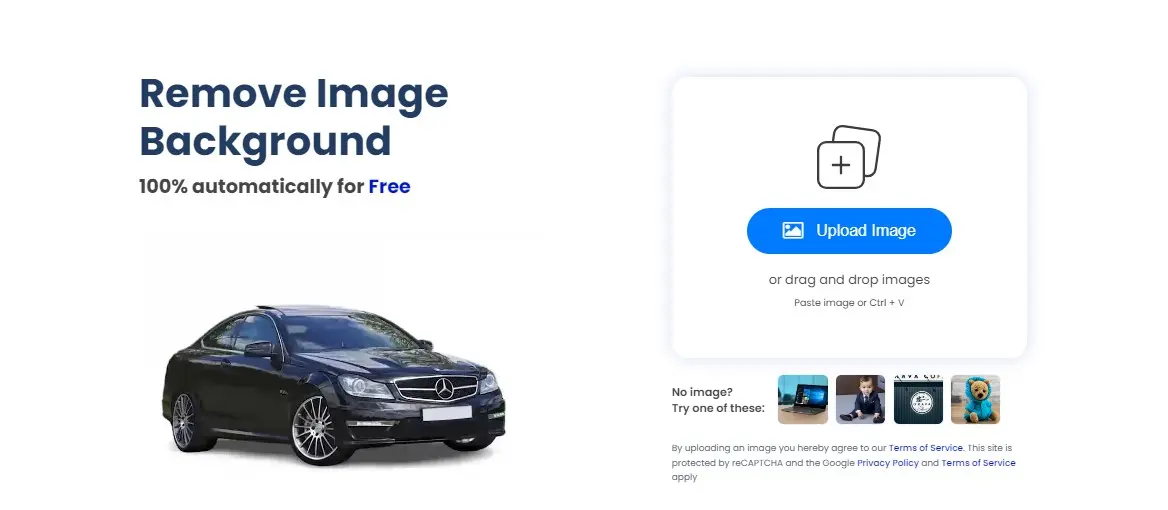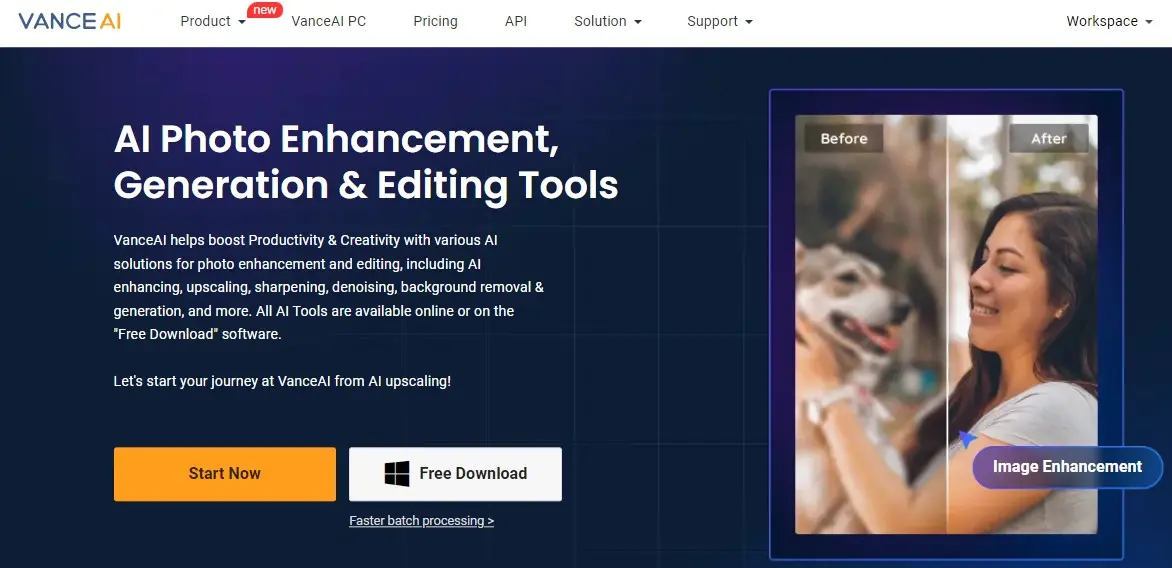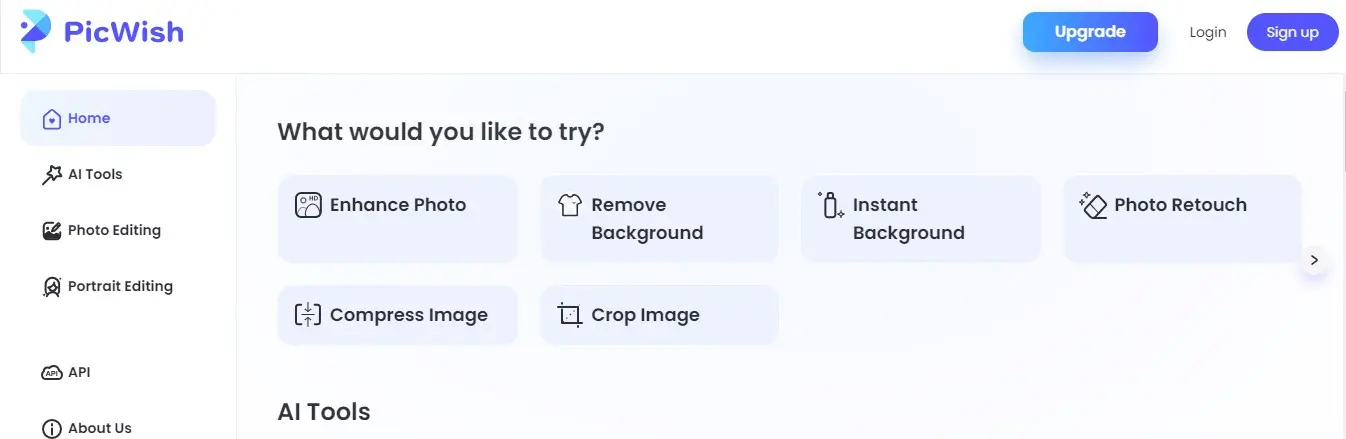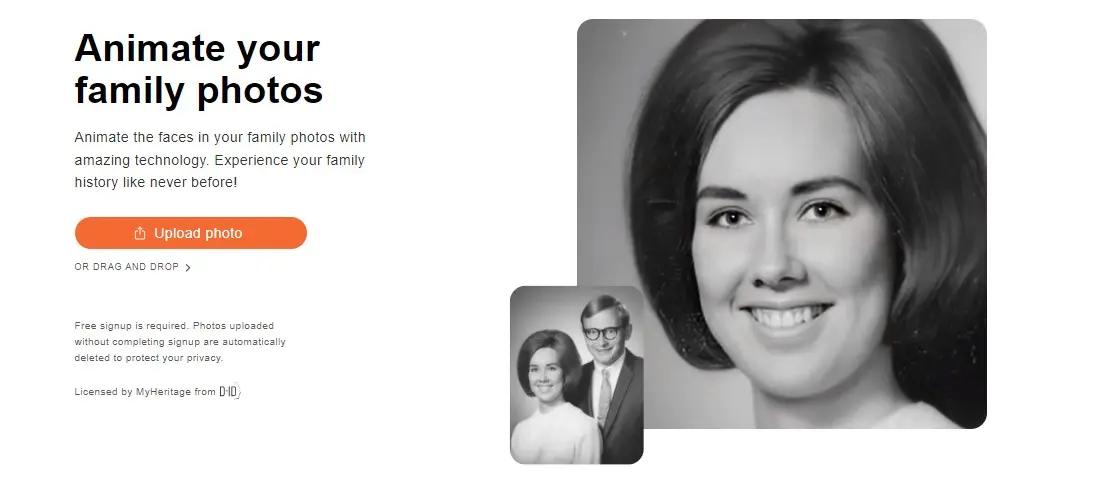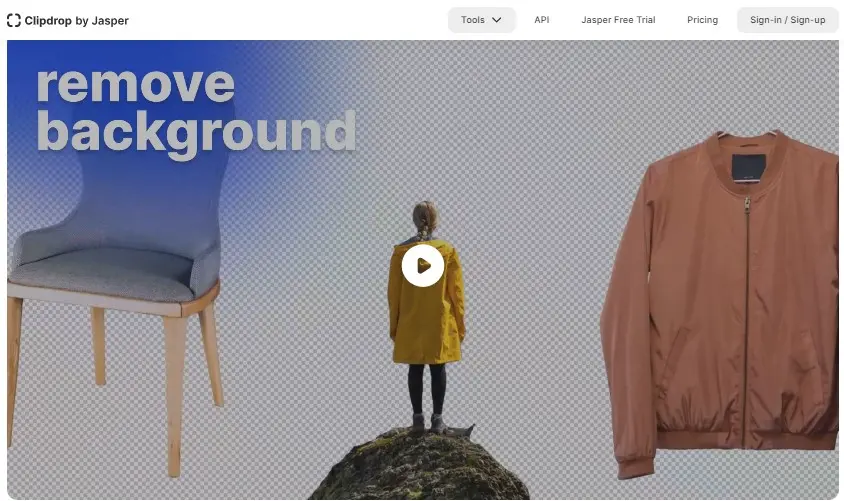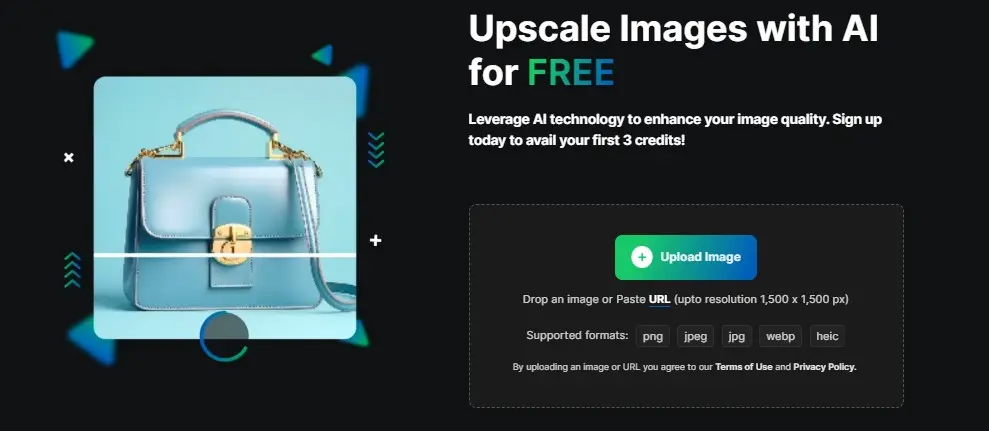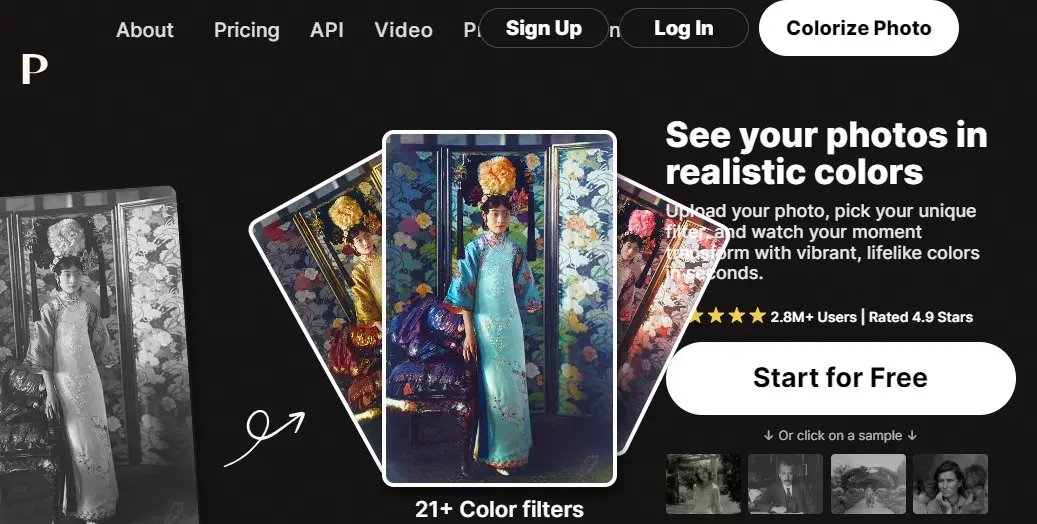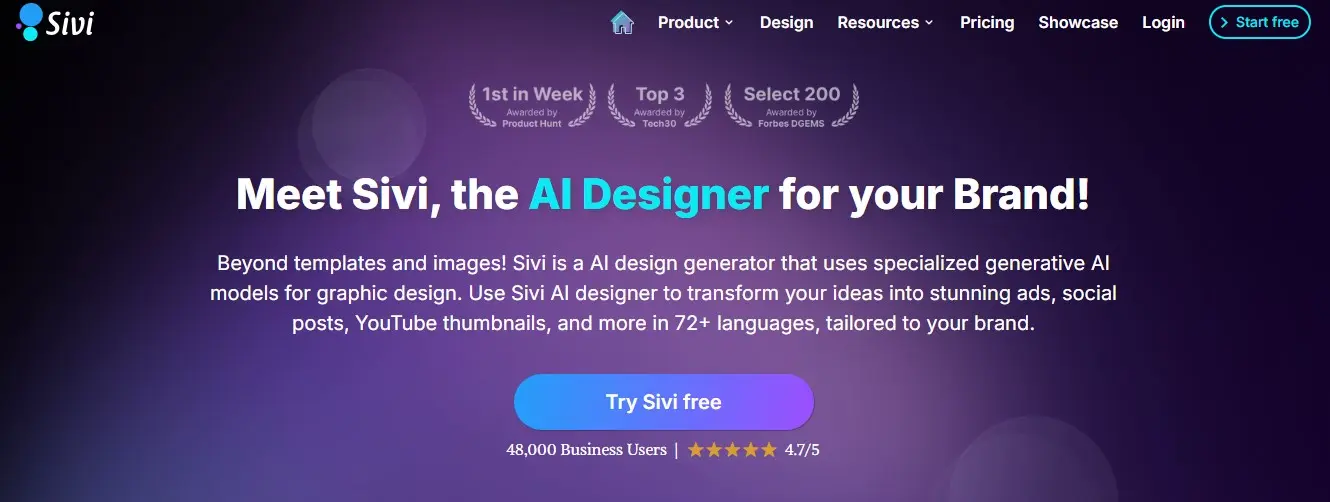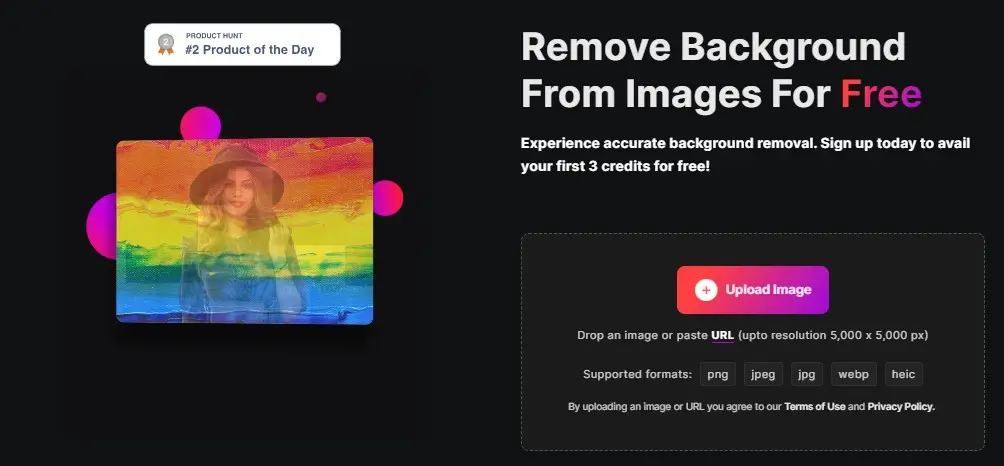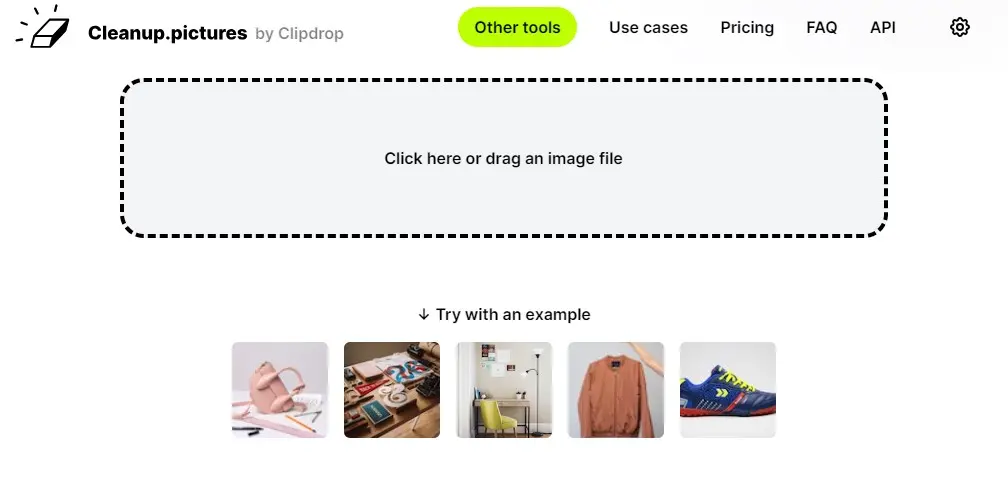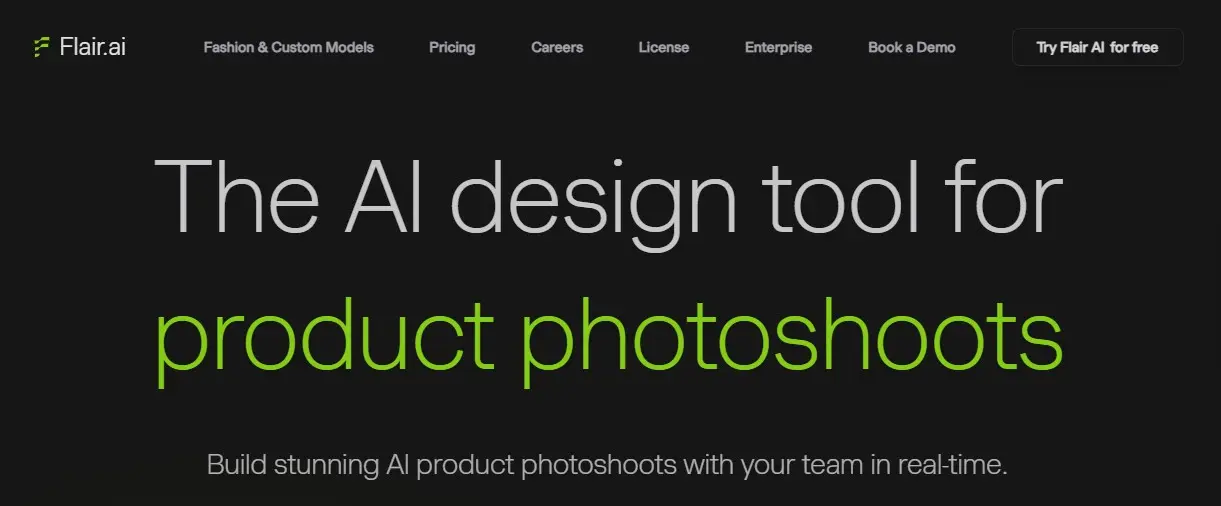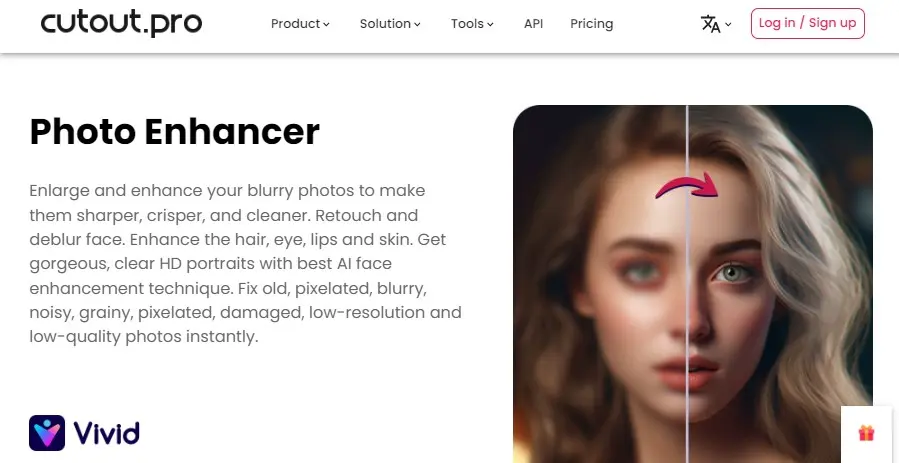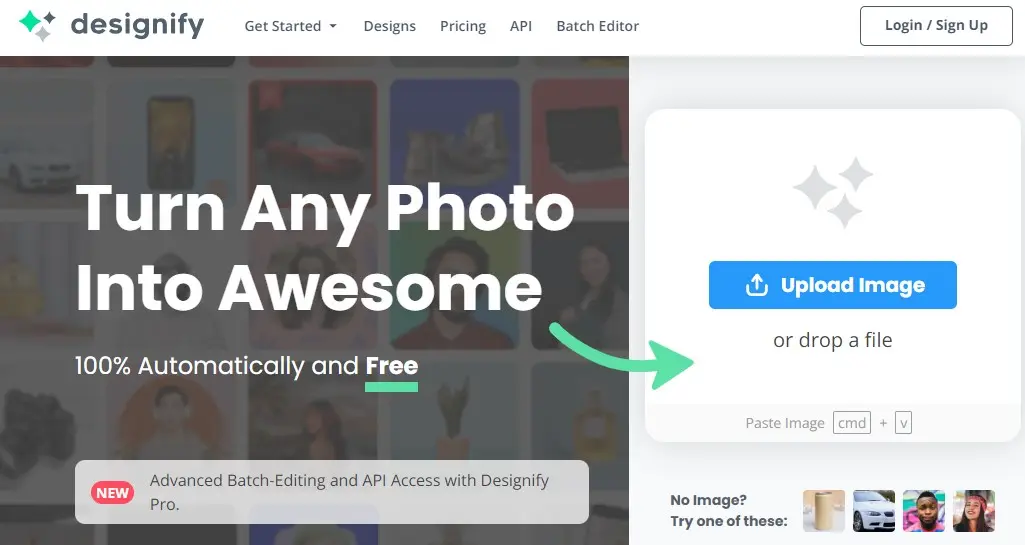Please Share It – This Motivates Us:
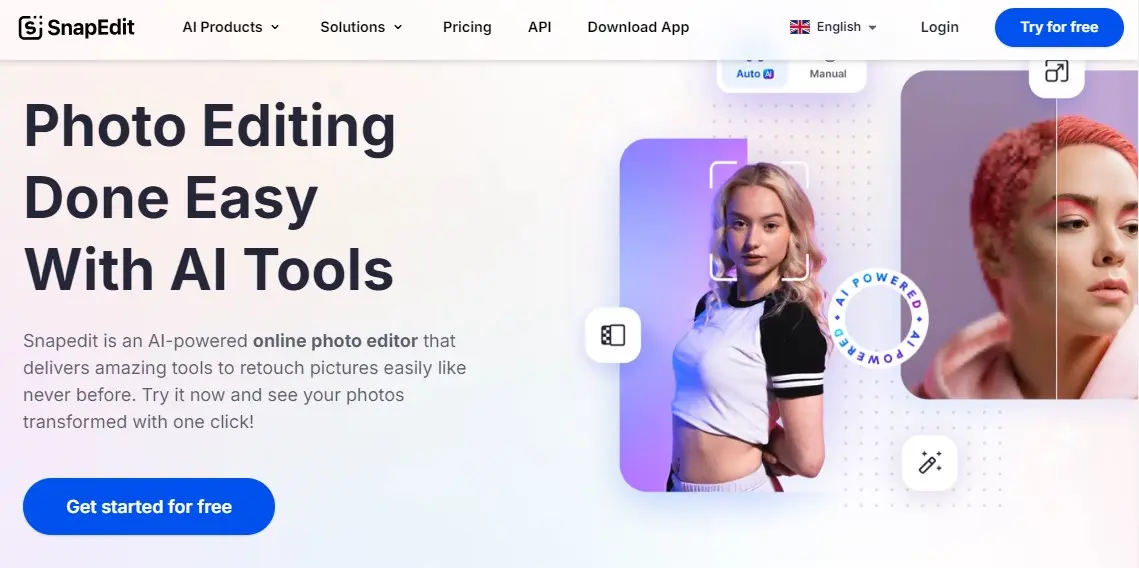
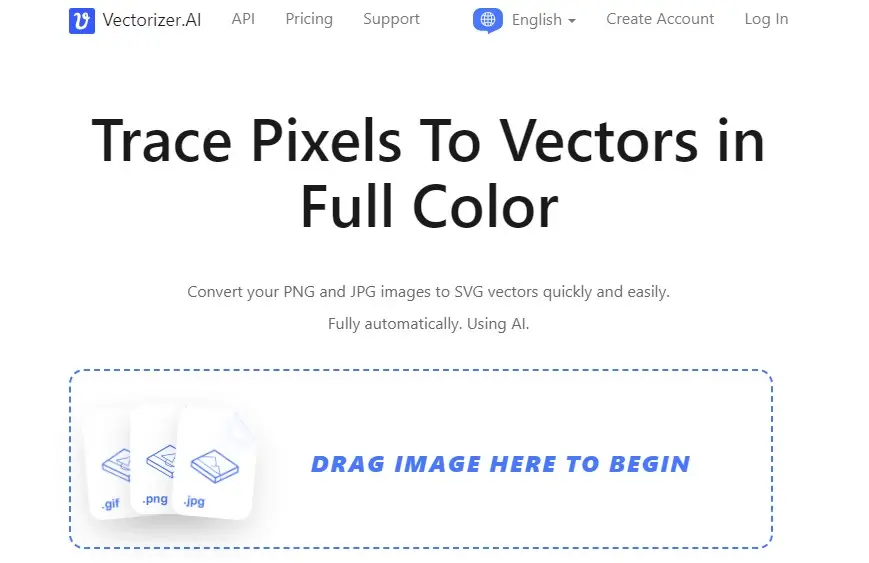
What is Designify? – Pros, Cons, and Alternatives
If you are looking for a tool to create amazing designs with your photos, Designify is the best online source because it is a web-based application that uses artificial intelligence to transform any photo into a stunning design.
It allows users to create professional product photos, marketing materials, and automotive images that look top-notch without any extensive designing skills. It automatically handles tasks like removing backgrounds, correcting colors, and enhancing details, so don’t worry about anything.
It provides various features like batch editing, API integration, and customizable design templates. This AI-powered design tool brings professional-level photo editing to your fingertips. It also assures secure upload and storage of user images and adheres to GDPR relating to data privacy and security.
Designify is suitable for everyone who wants to edit their images but it is particularly useful for businesses and individuals who require high-quality images for e-commerce purposes, social media profiles, or marketing materials.
It is easy to use, Simply Upload your image, and it automatically removes your image background. After that, It creates 100+ designs related to your images for different purposes including Marketing, Creative, and Fashion. If you like any design, then download it or click on the edit button to create a new design. In the edit option, You can add elements like logos, change backgrounds, and change the aspect ratio.
If you work as a developer and need a tool for image editing then say thanks to Designify because it offers an API for developers to integrate its functions into their websites or apps offering batch editing directly on the platform.
Whether you’re prepping photos for social media, marketing, or personal use, Designify is the best choice because it automatically edits your designs by adding a logo or any additional images, Adjust smart shadows, and matches the colors of your design elements.
Designify Pros And Cons
Pros:
- Transform your photos into professional-quality images.
- Automatically remove backgrounds, enhance colors, and adjust smart shadows to create stunning designs.
- It is a web-based application that uses artificial intelligence to transform any photo into professional-quality images.
- Allows you to save, download, or share your designs and can also batch-process images.
- You can edit your designs by adding logos or other images, and adjust the colors and shadows to match your style.
- It can save time and money by eliminating the need for manual editing or hiring a designer.
Cons:
- It may not work well with low-quality or complex images.
- It may not be compatible with some image formats or sizes.
Designify Pricing
Designify is available for free but also offers a paid plan with unlimited access. It offers one paid plan and its cost is Only $39 per month with 1,000 downloads per month. It also offers 14 Days Money Back Guarantee.
Paid Plan Features:
- Batch Processing
- High Resolution
- API Access
- Lifetime Feature Updates
- Lifetime Price Guarantee
Designify Alternatives
Conclusion
Designify is an amazing tool for creating professional product photos. Whether you’re looking to remove backgrounds, enhance colors, adjust shadows, or add logos, Designify is the best solution to meet and exceed your design expectations.
What is Designify?
Designify is an AI tool that enhances images by removing backgrounds, applying design elements, and optimizing image quality, making it ideal for e-commerce and marketing visuals.
How does Designify work?
Designify uses AI to process images by removing backgrounds and applying design templates or effects, allowing for quick and creative image enhancements.
Is Designify suitable for e-commerce use?
Designify is highly suitable for e-commerce, providing tools to create professional, clean, and attractive product images quickly and efficiently.
Is Designify easy to use?
Designify is available for free but also offers a paid plan with unlimited access. It offers one paid plan and its cost is Only $39 per month with 1,000 downloads per month. It also offers 14 Days Money Back Guarantee.
Can Designify handle batch processing?
Yes, Designify allows for batch processing, making it a great option for users who need to handle multiple images simultaneously and efficiently.
What are the drawbacks of using Designify?
Designify’s main limitation is its simplicity—while fast and efficient for quick tasks, it may not offer enough customization for highly complex or detailed design needs.
Reviewed By

Engr Usama
Content Producer
Usama is a Content Producer focused on tech reviews and interviews.

Mudassir
CEO of AIToolsToKnow
I am Muddasir, a Content Creator and Website Designer with a strong background in IT.
About AIToolsToKnow
AIToolsToKnow finds the best AI tools on the Internet and tests them out. Our goal is to make finding the best and trending AI Tools you need.
Our writing team comes from a variety of backgrounds in media and tech, but we use AI tools every day and test to provide accurate reviews.
Learn More About – AI Tools Review Policy
If You Enjoyed This Article, Please Share It – This Motivates Us:
Explore More AI Tools – AI Tools To Know
OR Search AI Tools
Alternatives