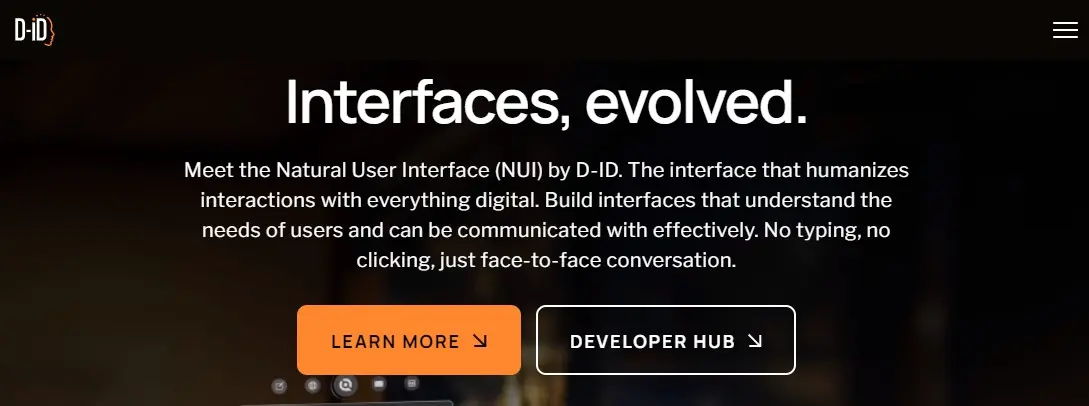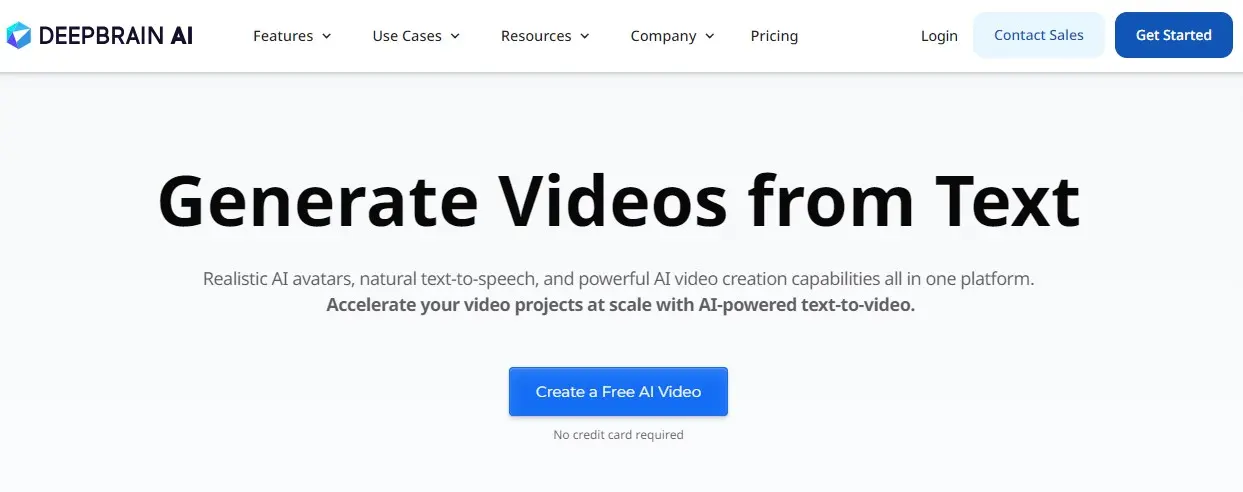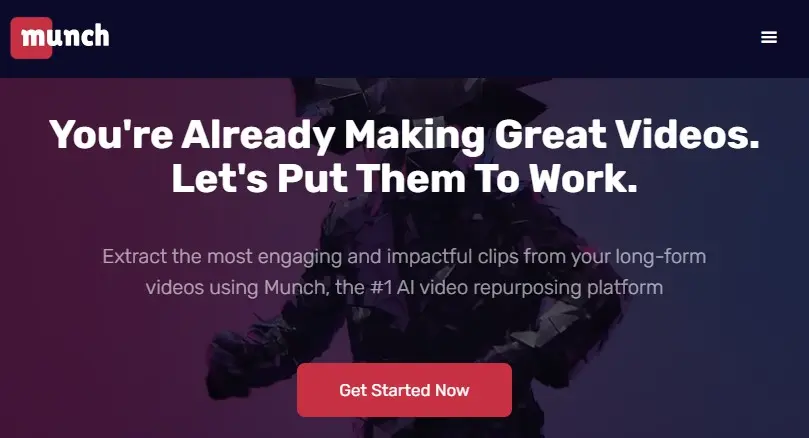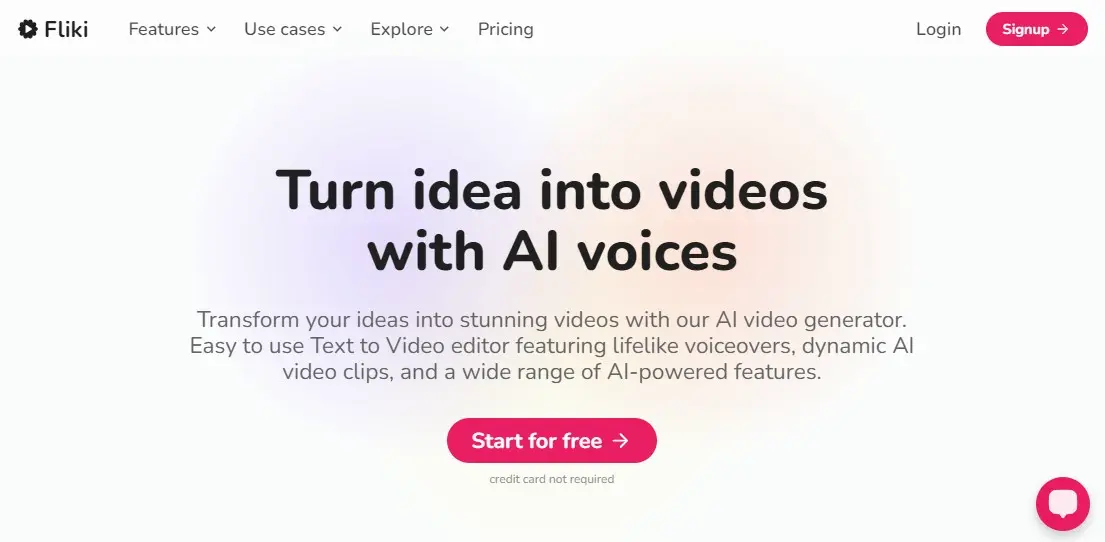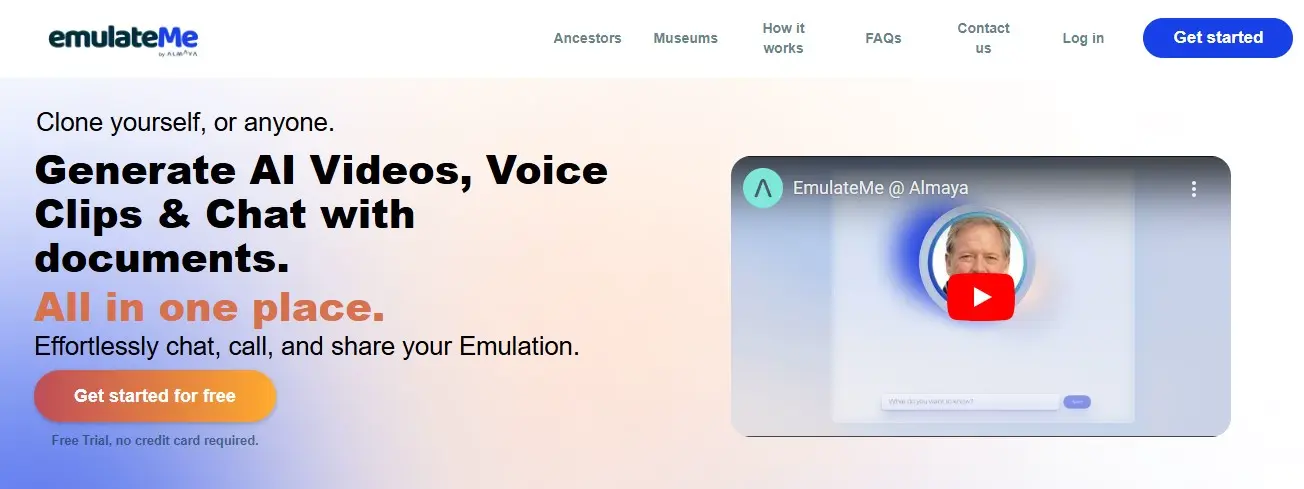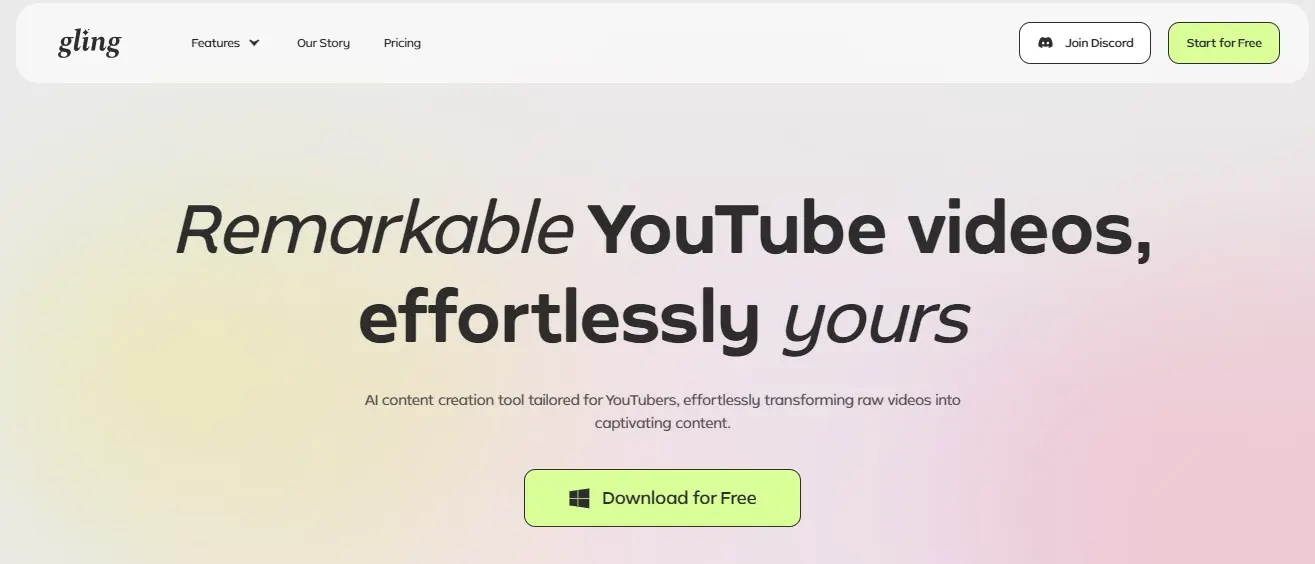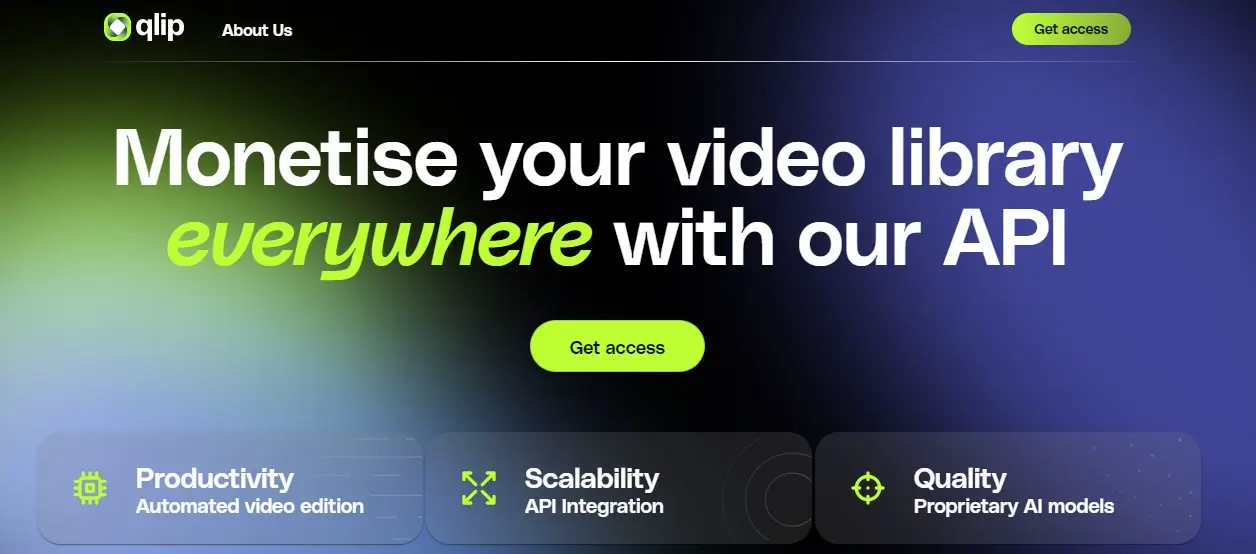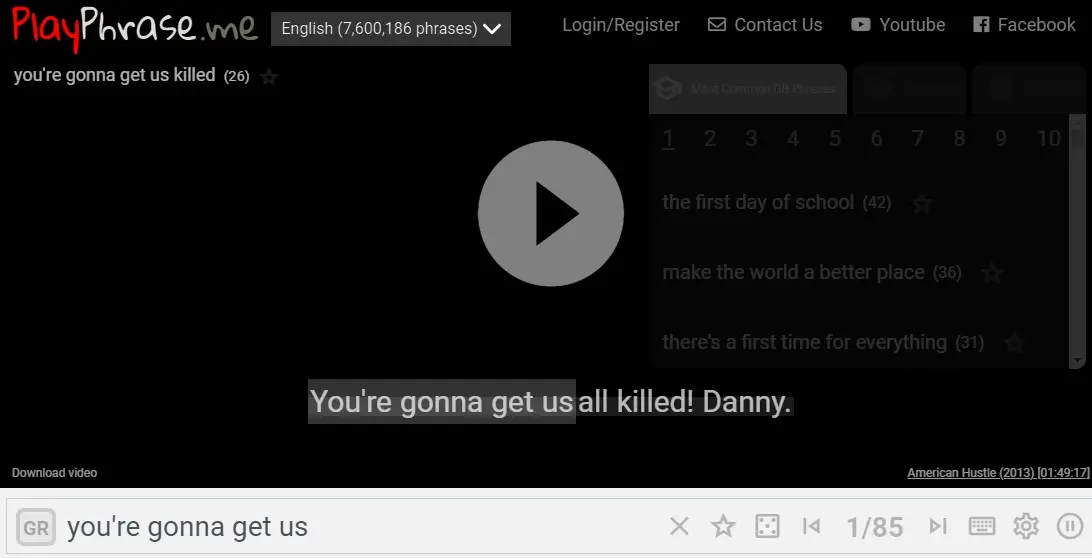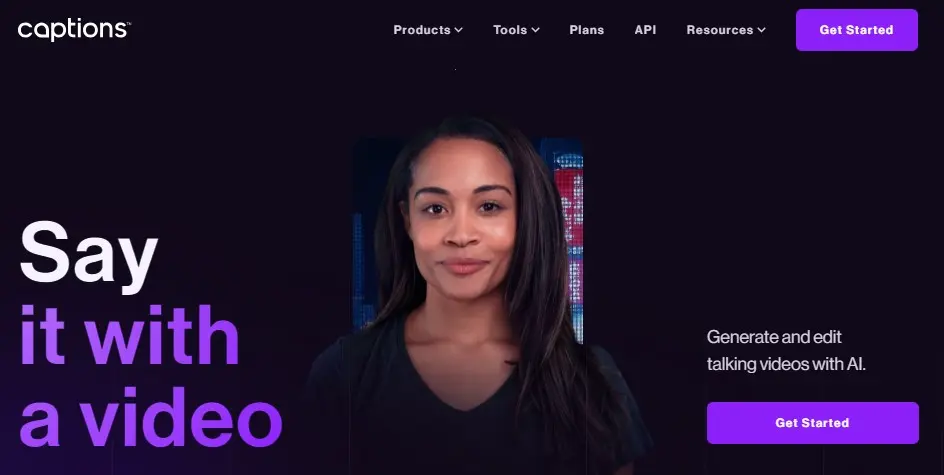Please Share It – This Motivates Us:

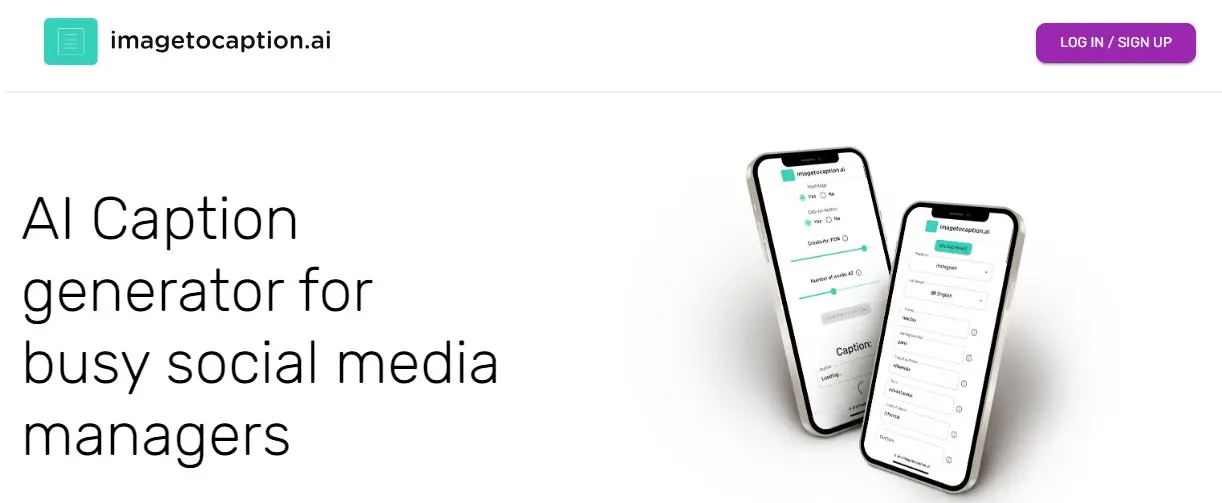
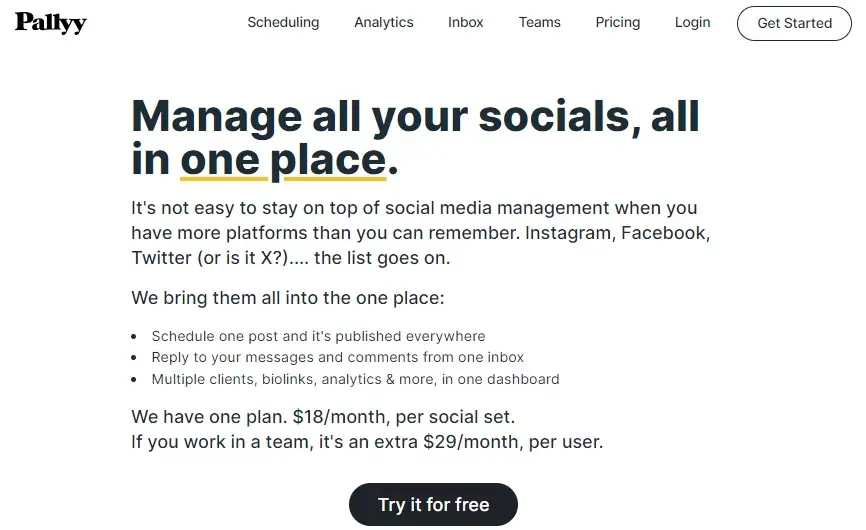
If you are looking for a user-friendly online video editor that allows users to add captions and subtitles effortlessly, Captions AI is the best solution for you because it is an advanced platform that offers a range of tools designed to simplify complex tasks, allowing creators to focus on the creative aspects of video production.
It has smart scene detection ability to identify different scenes in a video for quicker editing. Its advanced AI technologies and user-centric design make it a standout choice for creators looking to enhance their video projects with efficiency and flair.
It is an invaluable resource for content creators, marketers, and anyone looking to enhance their video content. This tool easily compresses videos for seamless sharing without compromising quality. You can adjust eye contact in post-production to ensure a professional look.
It is an all-in-one solution for both beginners and experienced content creators because it offers features like AI voiceovers, dubbing, eye contact correction, video editor, script generator, text-to-video generator, ads creator, and AI shorts generator. You can customize your captions, clip and edit your video, and then share it on social media.
I have also utilized this platform and tested its functionality. For signup, I use a Google account to explore all of its functionality. It has a user-friendly interface and offers a free version to learn about its all features.
After joining, It provides me with three features to utilize AI short generator, video translation, and script to video generator. I have utilized its video translation features and debugged the English video into Hindi.
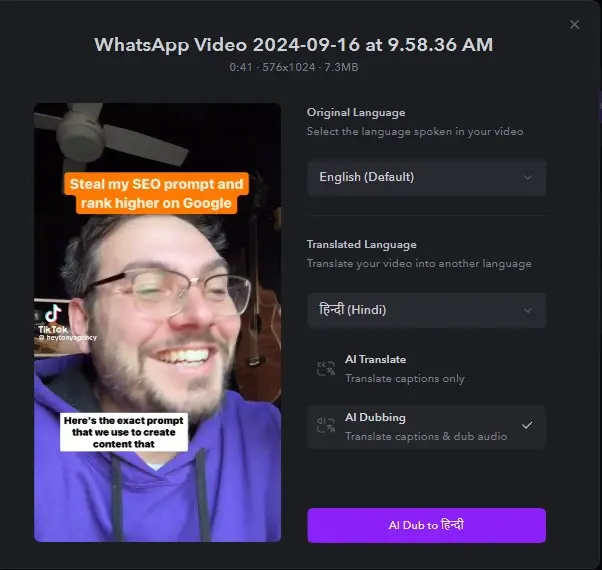
Check the above image, I have translated my English video into Hindi. It has changed the voice into an AI character and also added subtitles and captions in Hindi.
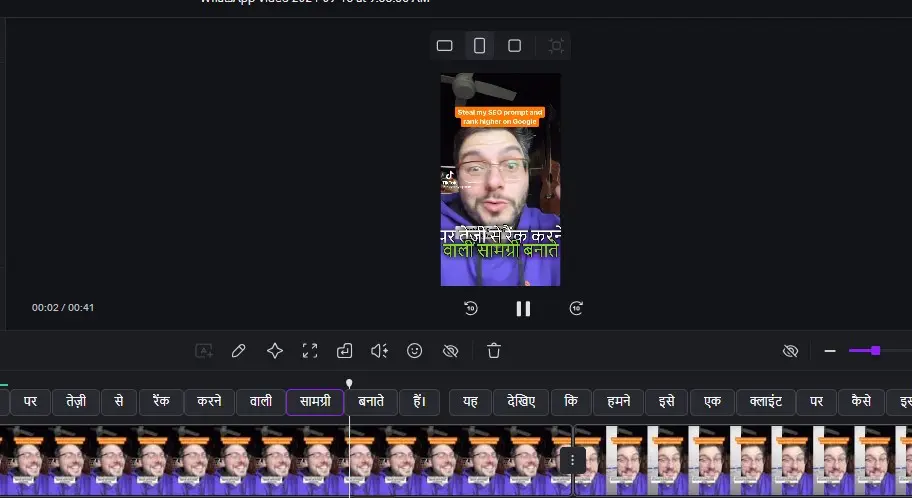
I have also utilized its text-to-video generator which offers an AI avatar to speak my text. I have just inputted my idea, it has created a script related to my idea, selected the AI avatar that I want to use in my video, and clicked on the generate button. Its AI perfectly converts my text into video. It also allows me to customize captions according to my own needs.
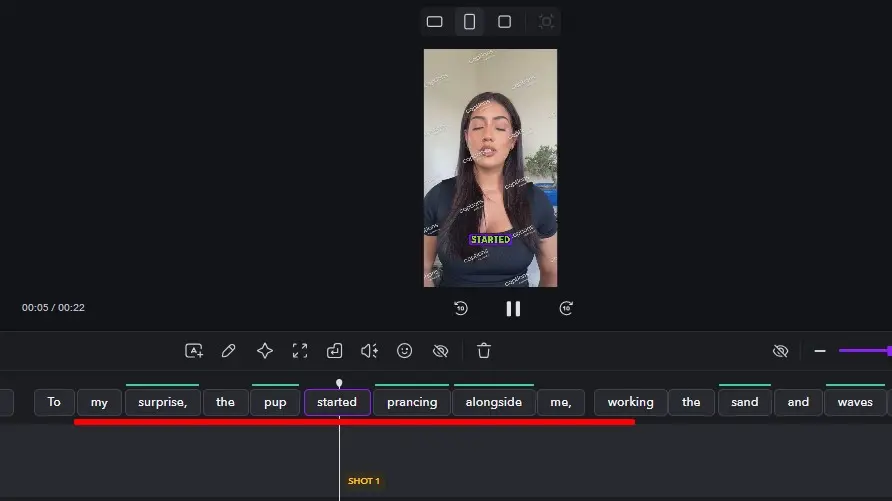
One thing I do not like is the presence of a watermark, which means you cannot export anything without paid plans. Its free version is only suitable for testing. Overall, its working capability is excellent, but it does not offer a free version.
Finally, Captions AI is an excellent video editing app that helps you create videos with captions, automatically. With one tap, your words will appear on the screen in real time. It breaks down language barriers by translating audio and captions into 28 different languages.
Captions AI Pros And Cons
Pros:
- Easily compress videos for seamless sharing without compromising quality.
- It supports over 70 languages, making it accessible to a global audience.
- Users can customize their captions according to their needs.
- Quickly generate high-performing video ads tailored to your audience.
- It also enables you to dub your video into any language while maintaining your voice.
- AI clips generator identifies the most engaging moments from long videos for efficient content structuring.
- Generate scripts from prompts, example videos, or articles to bring creative ideas to life.
Cons:
- Limited monthly uploads in the basic plan.
- Some tools may require a learning period for those new to video editing.
Captions AI Pricing
Captions AI is available for free and paid plans costs start from $24.99 Per month. Its annual plan cost is $199.99 which means you will get a $100 discount on the annual plan. Its pricing plan is not mentioned clearly, also check the original site.
Paid Plans Features:
- Let AI edit videos for you
- Purple checkmark
- Generate talking videos anytime, anywhere with AI Creator
- Purple checkmark
- Create your own AI Twin
- Purple checkmark
- Instantly generate dozens of
- UGC-style ads
- Purple checkmark
- Unlock priority support
- Access to a library of AI Creators to generate videos
- Unlimited usage and distribution of AI Creator videos
- Priority customer support
Captions AI Alternatives
Conclusion
Captions AI is the stands-out video creative studio that allows users to automatically add captions, edit videos, and create content with just a few clicks or taps. It utilizes advanced AI technologies that make it a standout choice for creators looking to enhance their video projects with efficiency and flair.
What is Captions.AI?
Captions.AI is an AI-powered tool that helps users add captions and subtitles to their videos automatically. It supports multiple languages, offering tools for creators to enhance their videos with features like AI eye contact correction, video translation, and background noise removal.
How does Captions.AI work?
Captions.AI uses artificial intelligence to automatically detect speech in your videos and generate accurate captions. You can upload a video, select your desired language from over 28 options, and have captions created in just a few clicks.
Can Captions.AI be used for social media content?
Yes, Captions.AI is perfect for social media creators. The platform offers tools to create engaging content for platforms like TikTok, Instagram, and YouTube, including features like automated video cropping and text animation.
Is Captions.AI free to use?
Captions.AI offers both free and paid plans. The free version includes basic tools for generating captions, while the paid versions unlock advanced features like AI video editing, subtitle customization, and access to more professional tools for content creation.
Can I translate my video captions into other languages using Captions.AI?
Yes, Captions.AI supports translation into 28 languages, allowing you to reach a global audience by dubbing or adding subtitles in multiple languages.
How do I get started with Captions.AI?
To get started, simply sign up on the Captions.AI website or download the mobile app. You can upload your videos, select your language, and start generating captions in just a few clicks.
Reviewed By

Engr Usama
Content Producer
Usama is a Content Producer focused on tech reviews and interviews.

Mudassir
CEO of AIToolsToKnow
I am Muddasir, a Content Creator and Website Designer with a strong background in IT.
About AIToolsToKnow
AIToolsToKnow finds the best AI tools on the Internet and tests them out. Our goal is to make finding the best and trending AI Tools you need.
Learn More About – AI Tools Review Policy
If You Enjoyed This Article, Please Share It – This Motivates Us:
Explore More AI Tools – AI Tools To Know
OR Search AI Tools
Alternatives

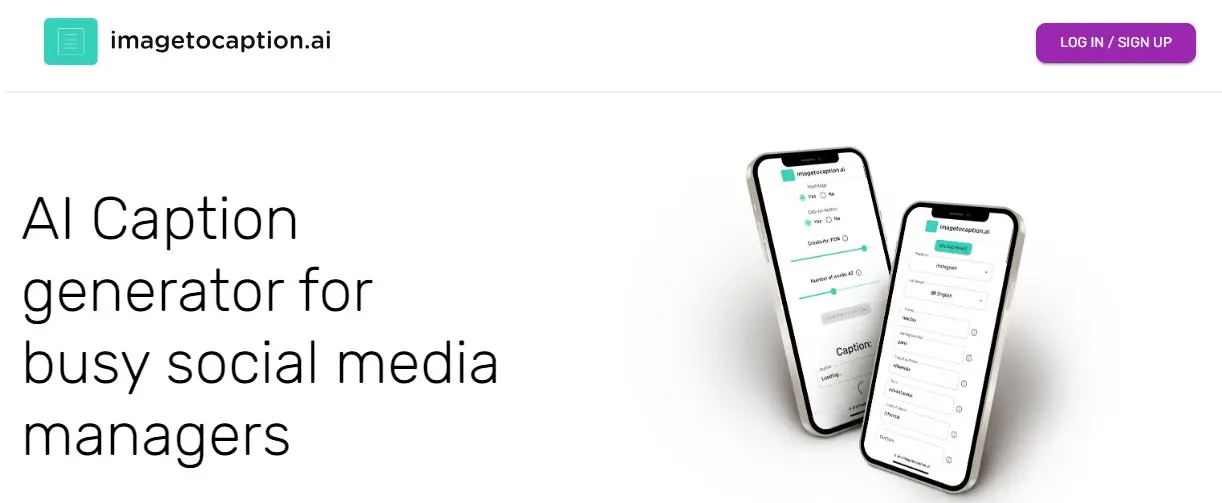
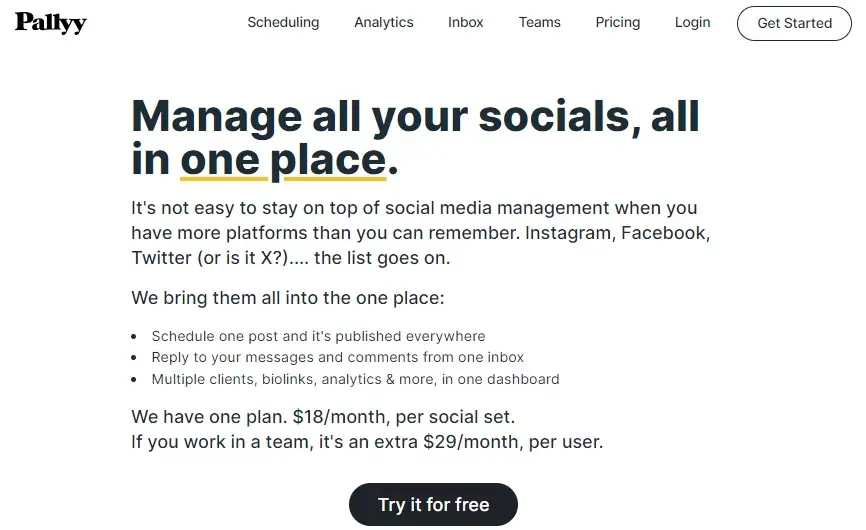
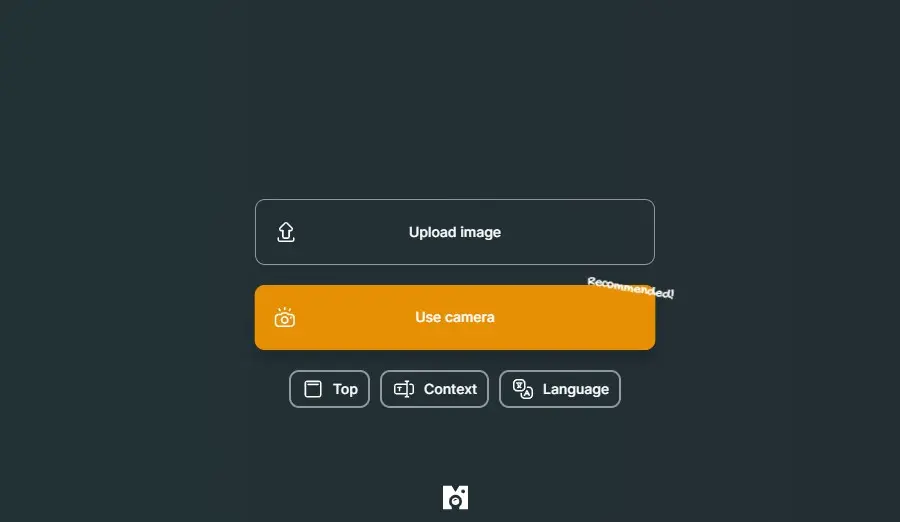
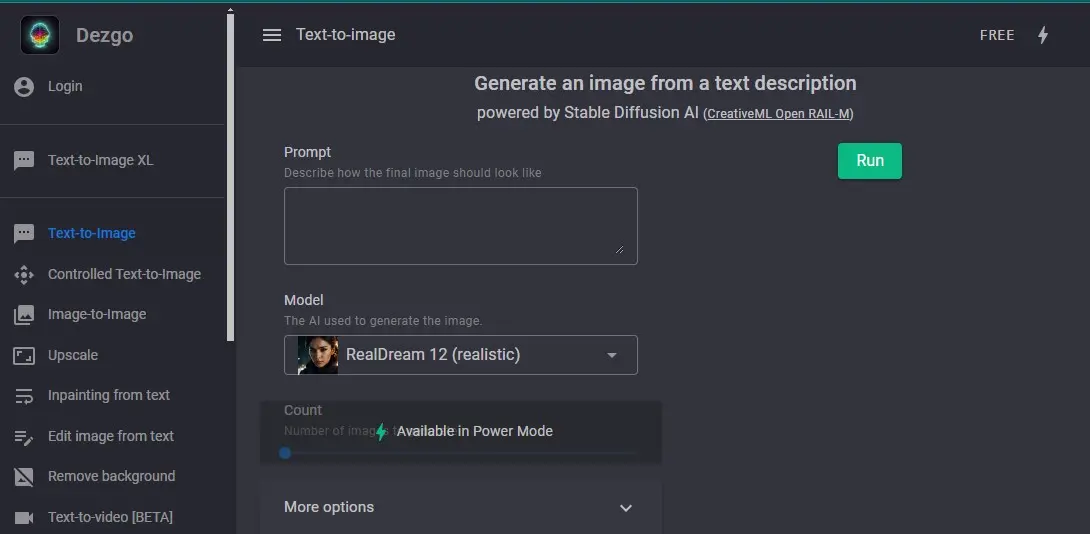

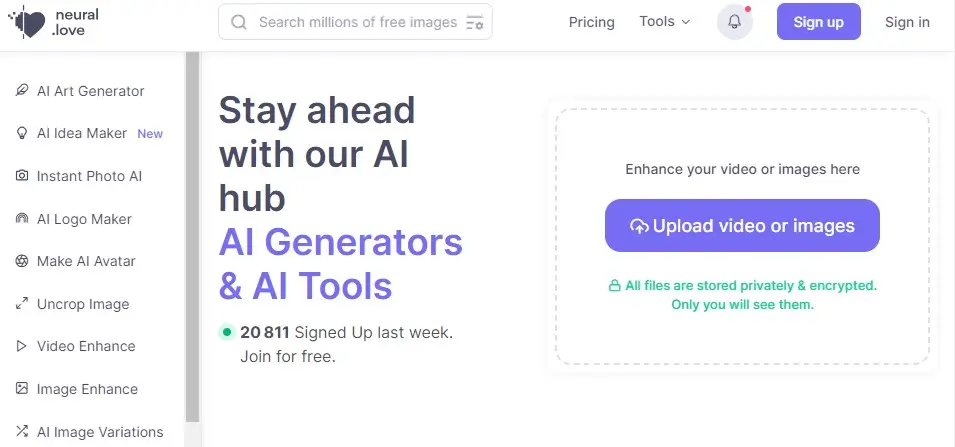
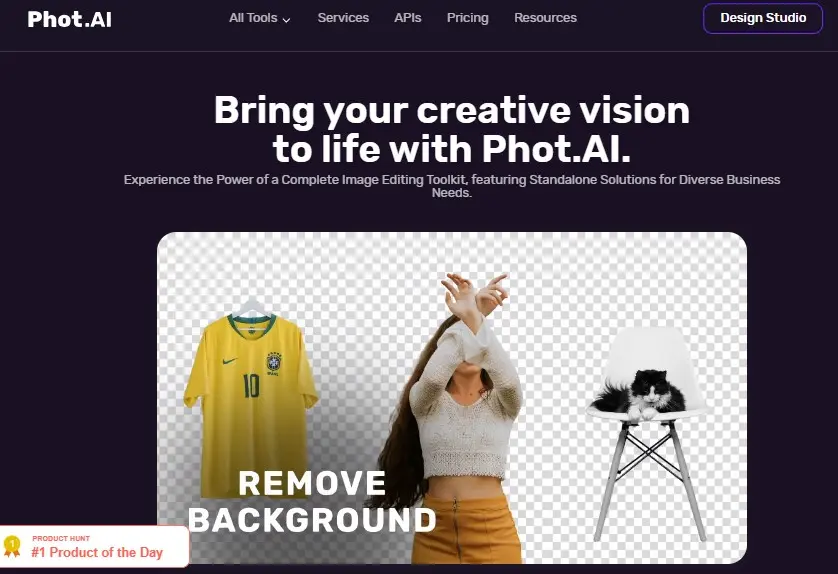
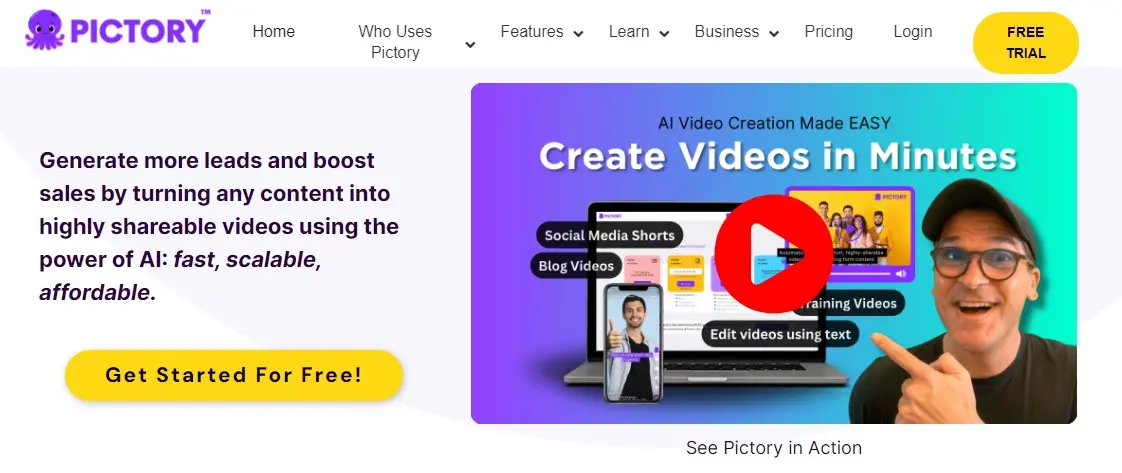
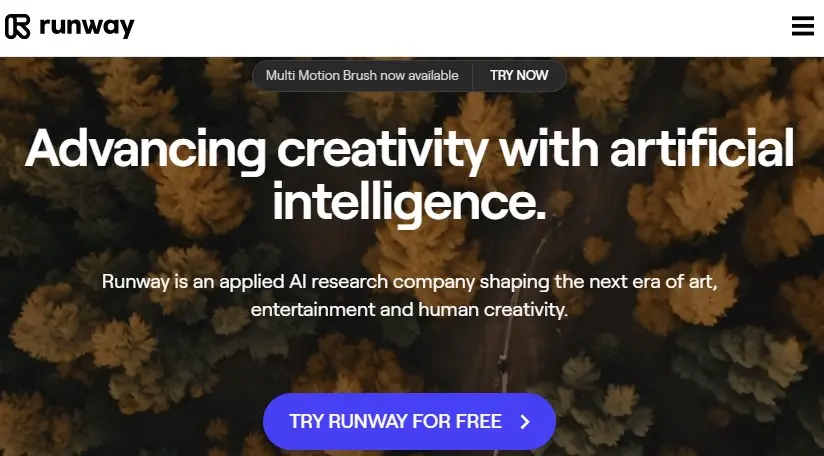
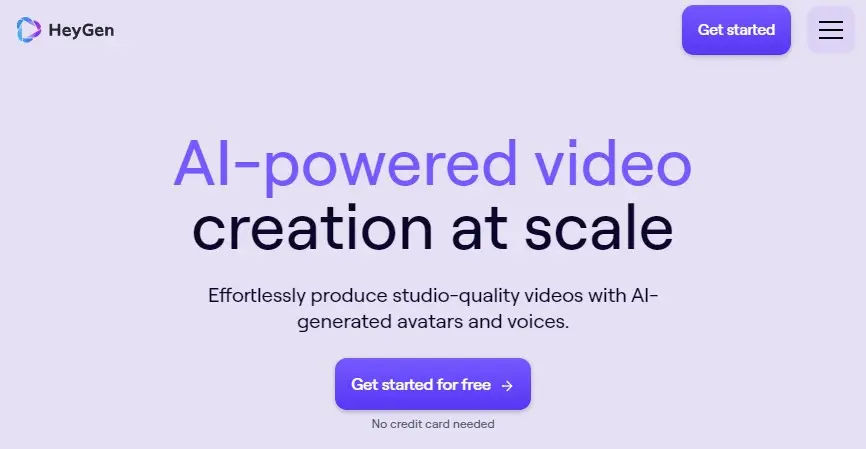
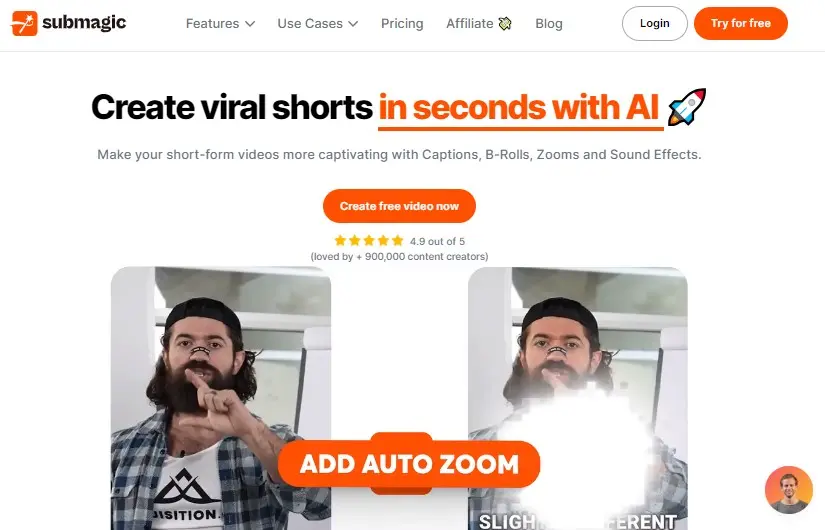
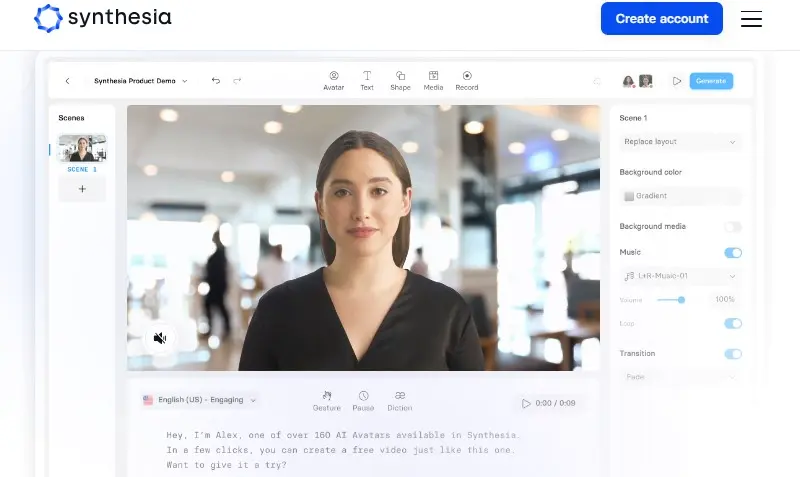
It offers different features such as custom news alerts, event detection, sentiment analysis, and music XML file loading.
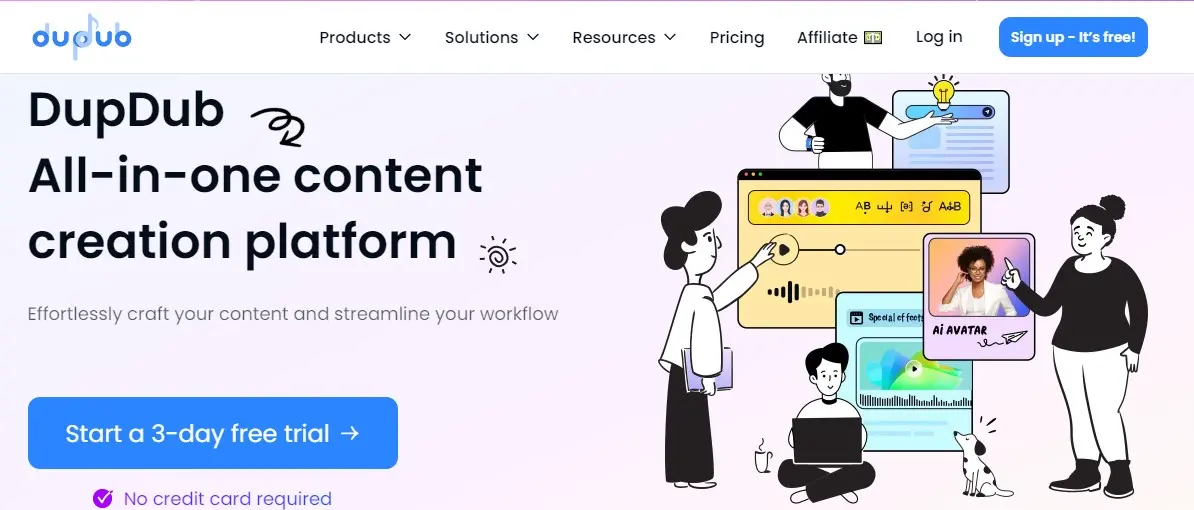
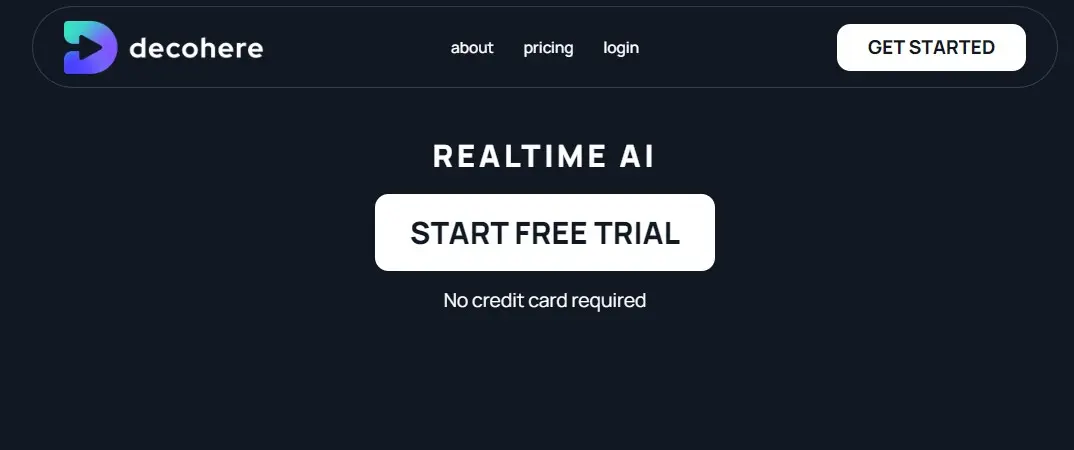
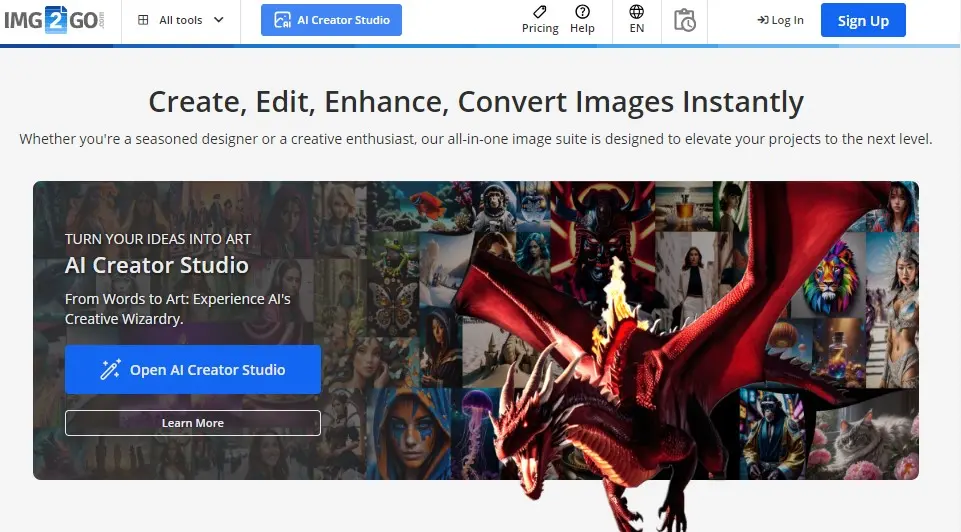
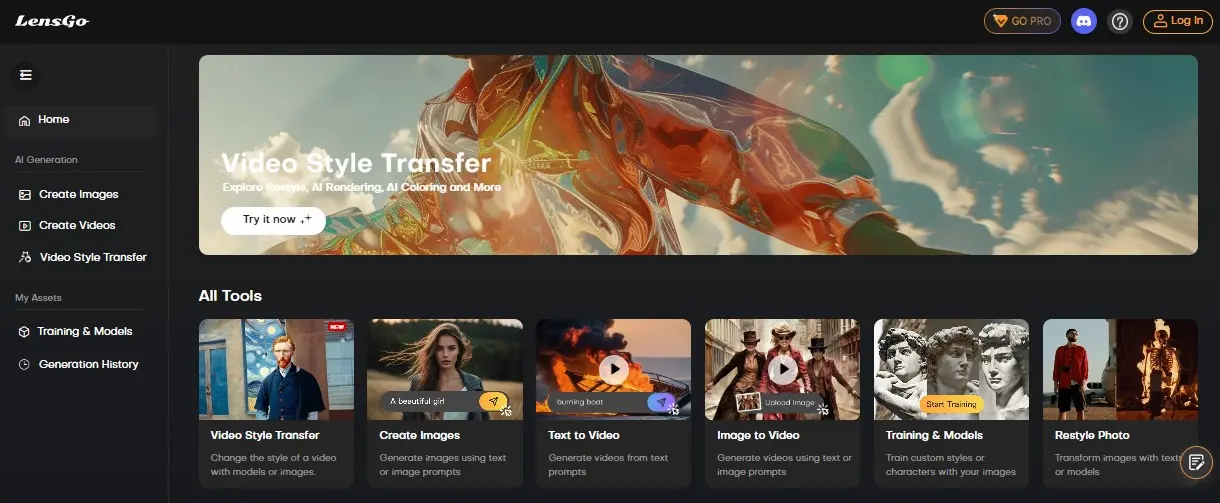
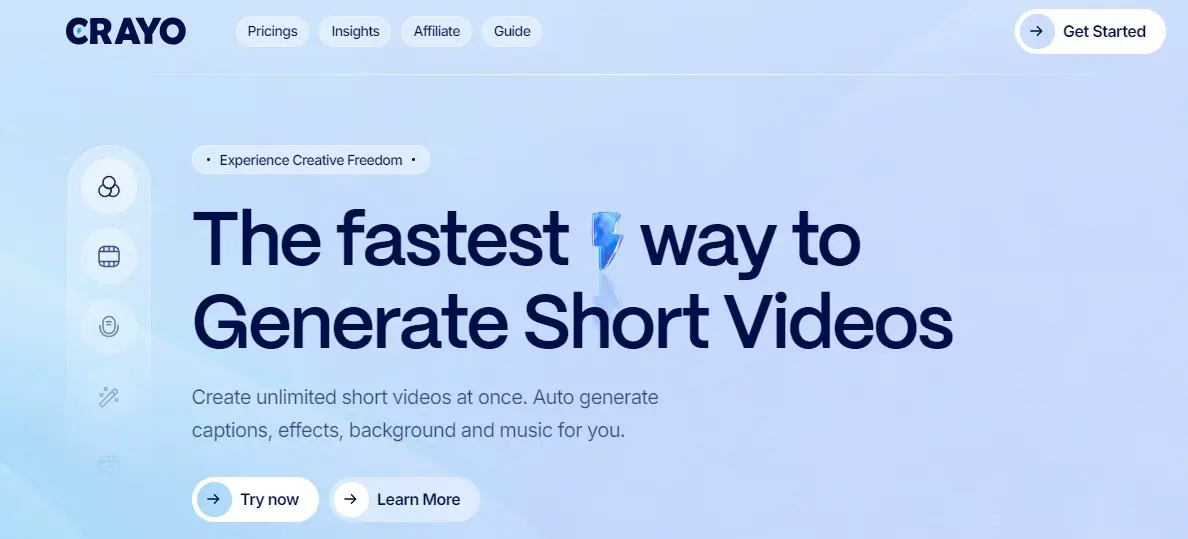
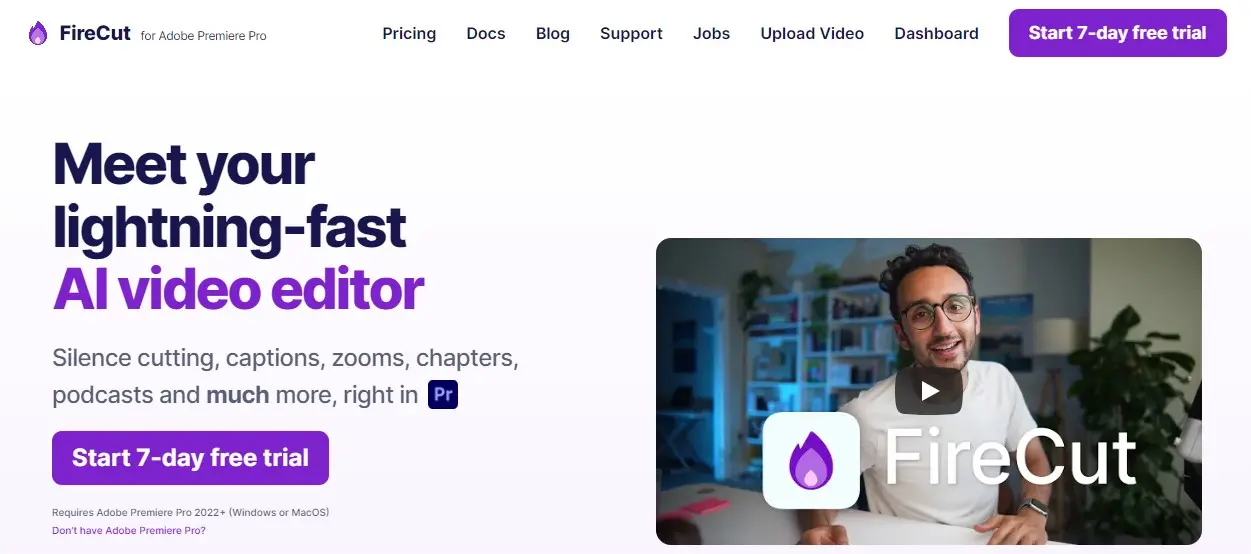
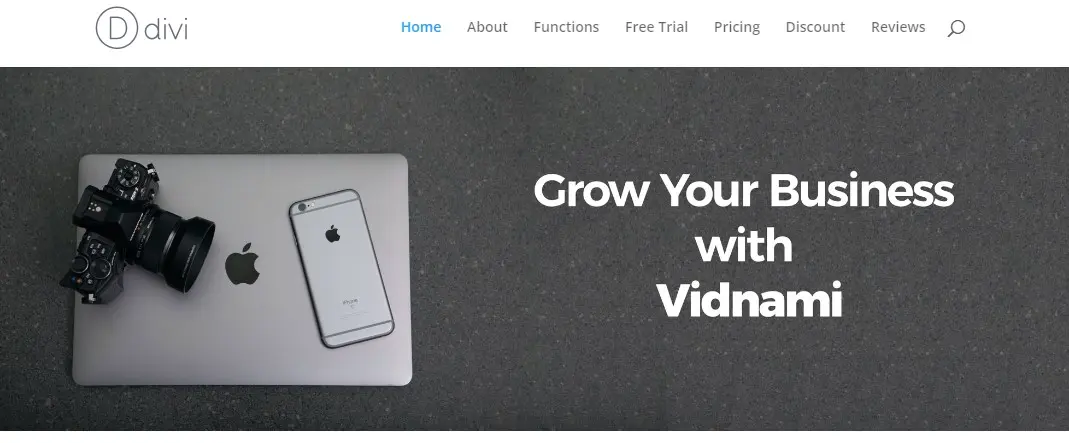
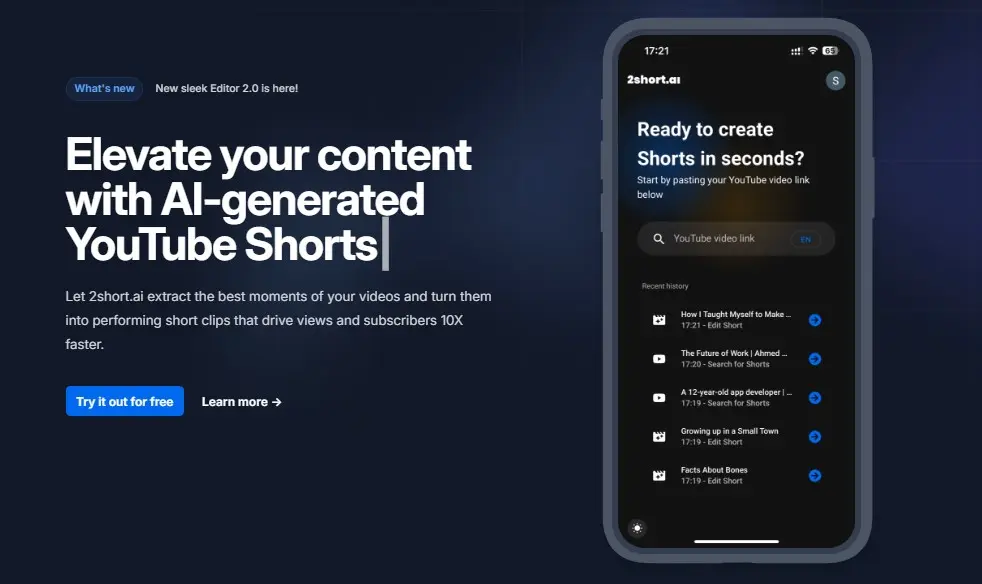
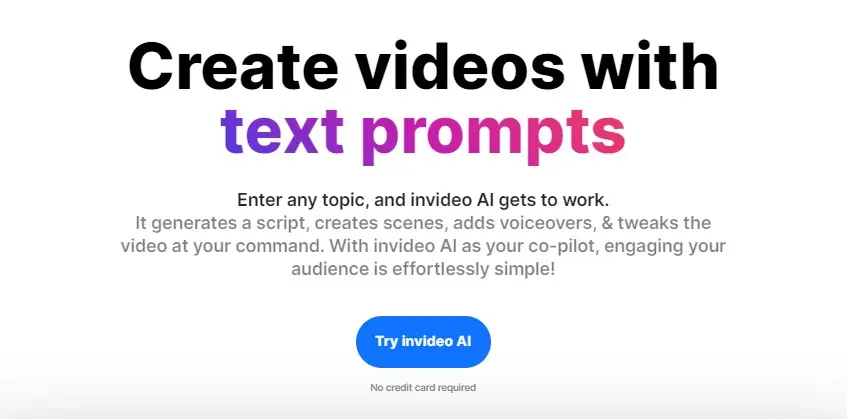
It offers 24/7 on-site live chat support, collaboration tools, and a wide range of customizable templates, stock media, and music tracks.