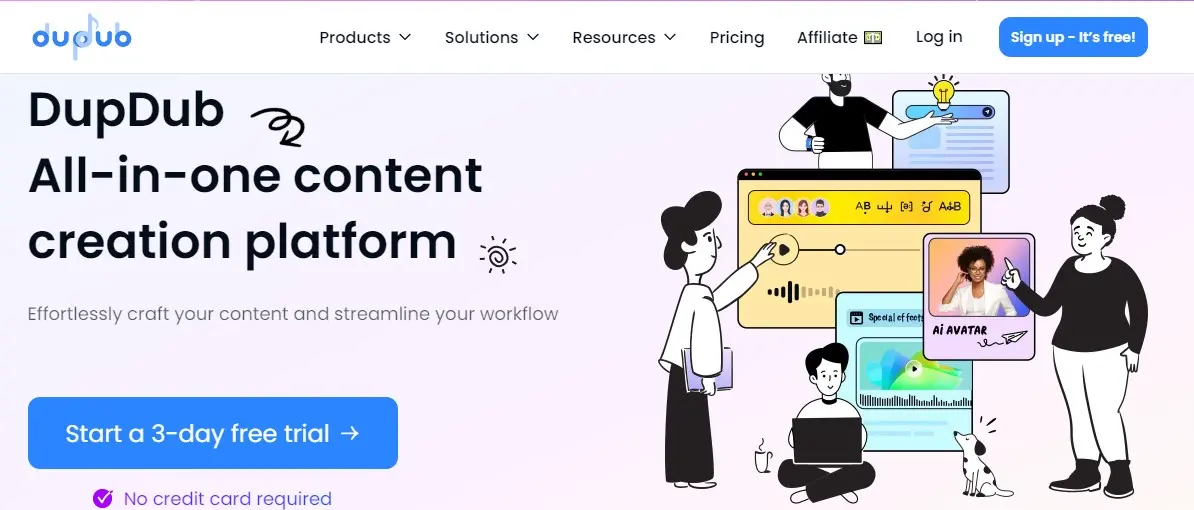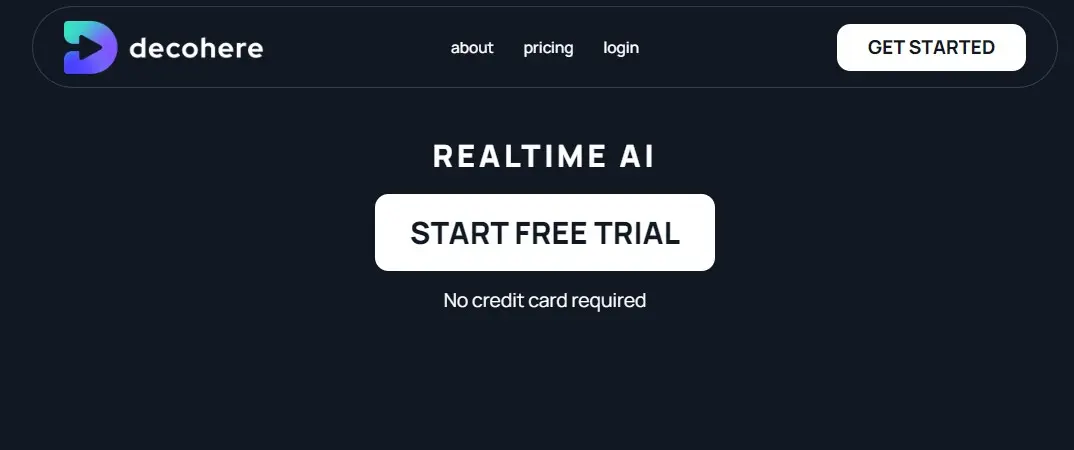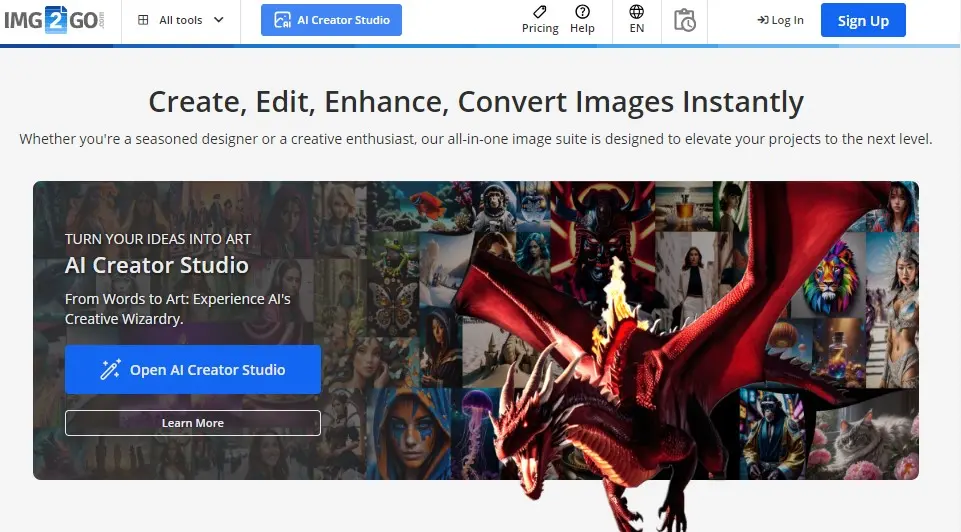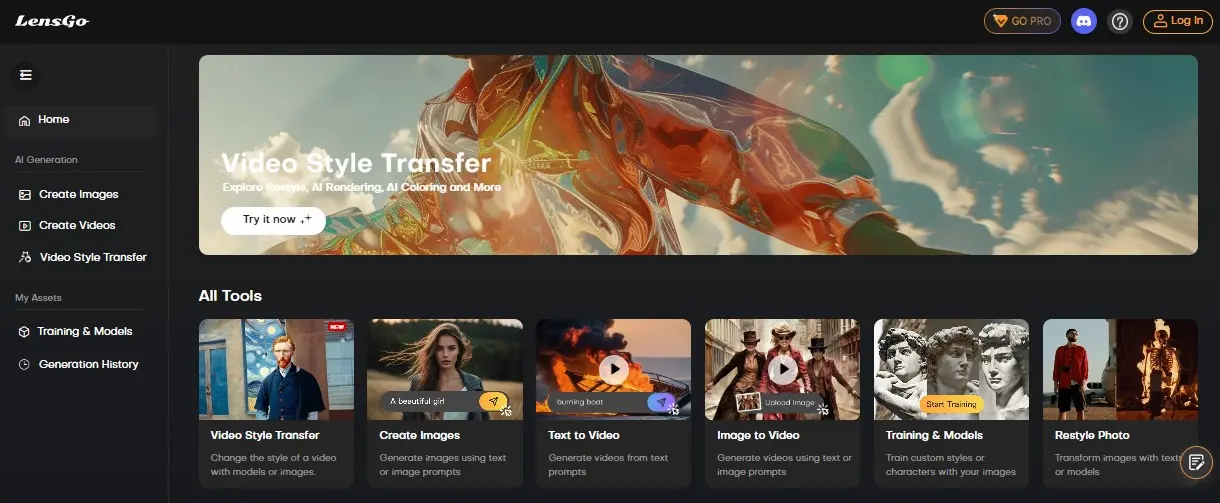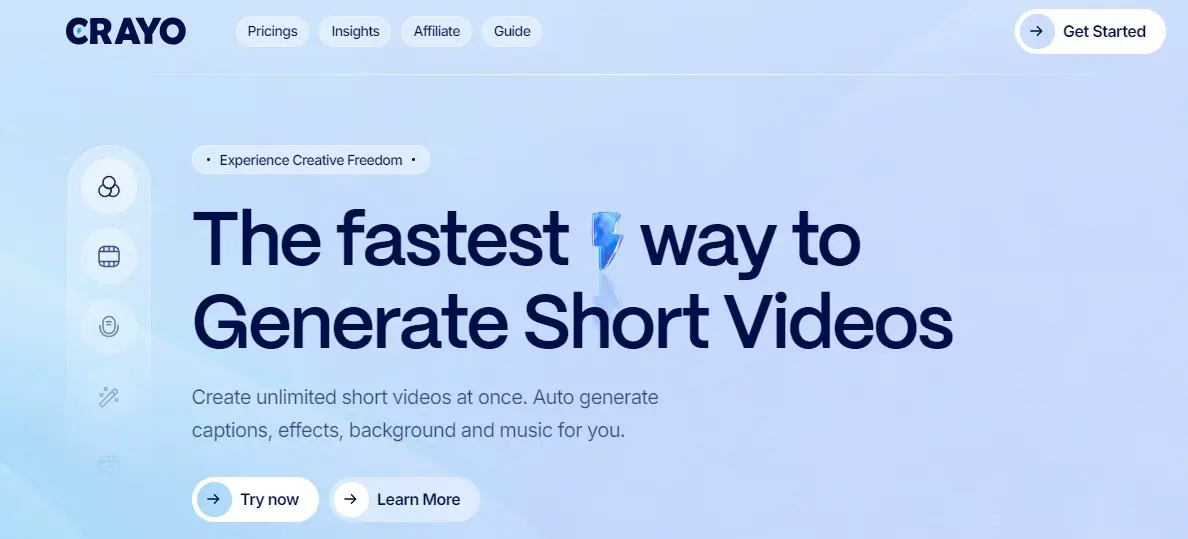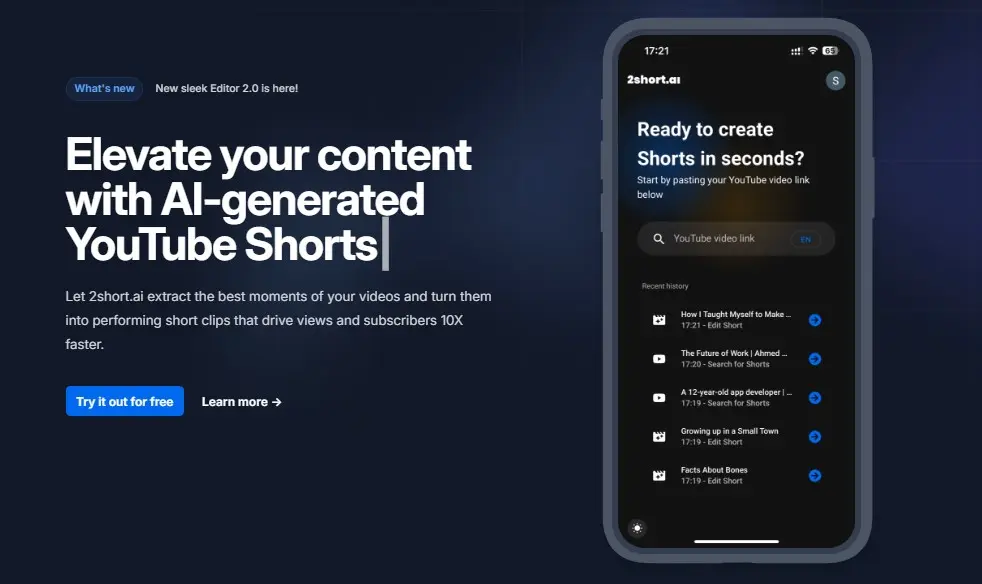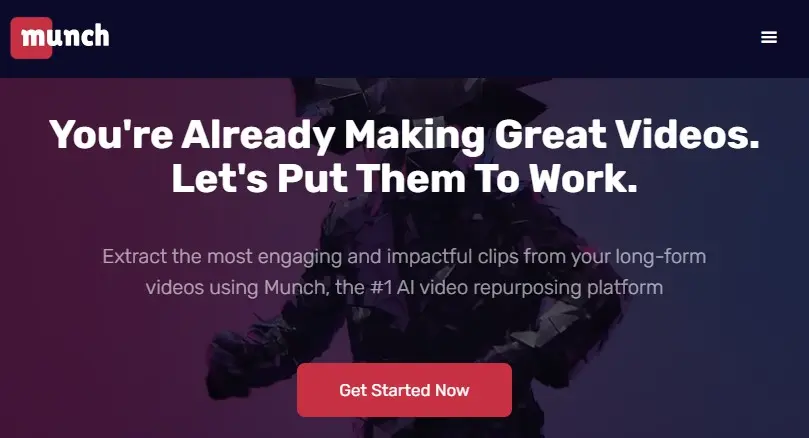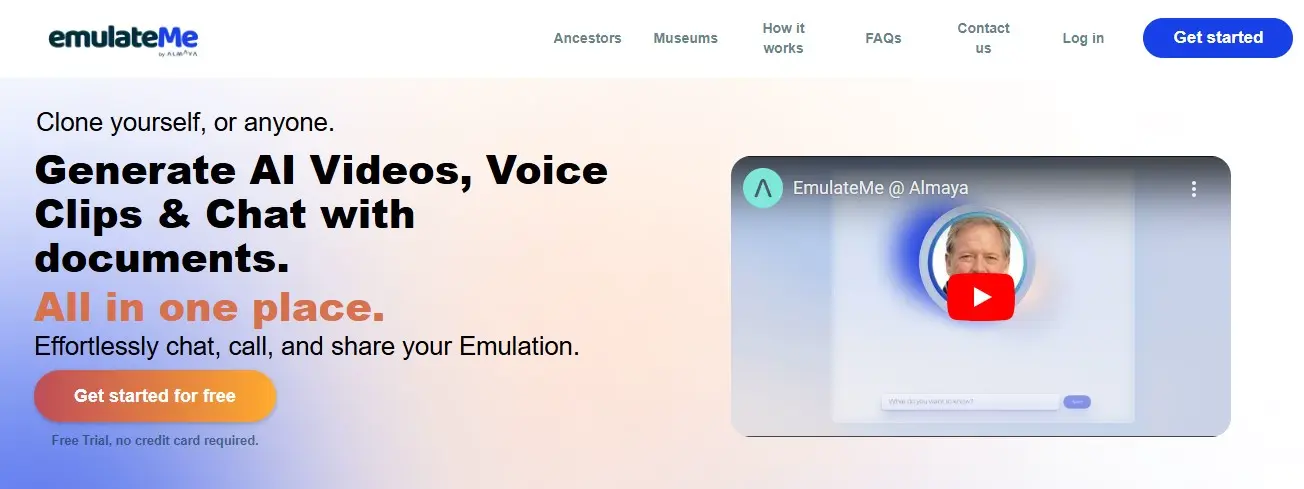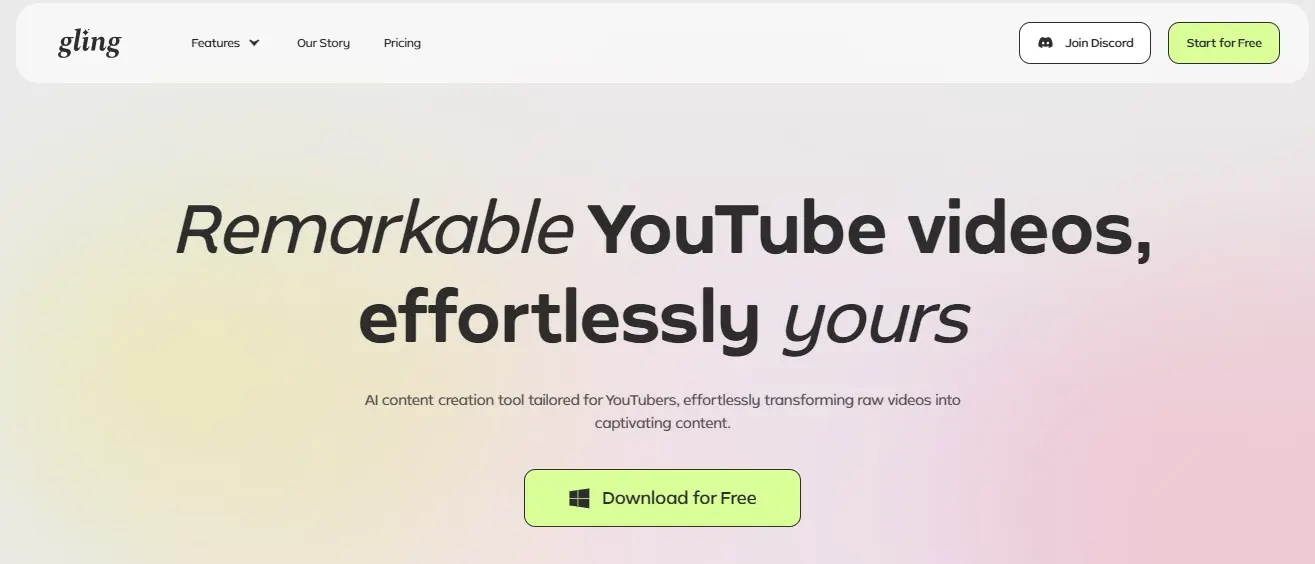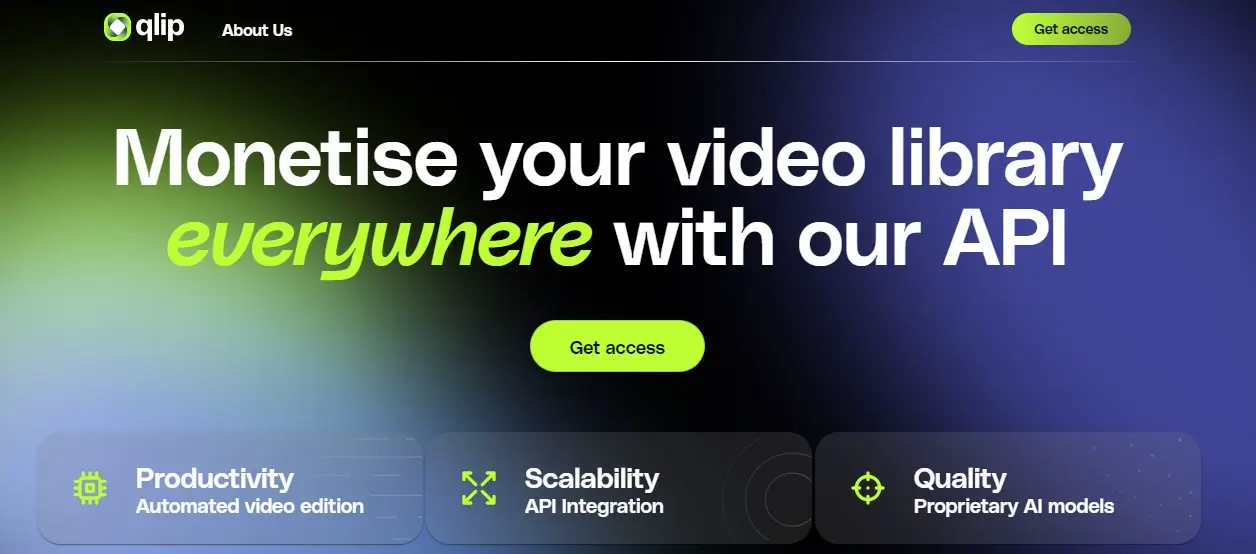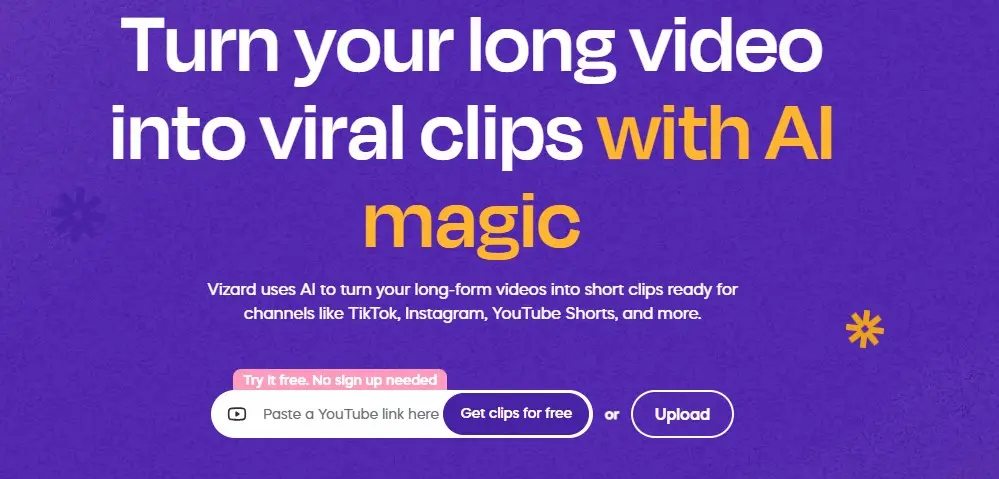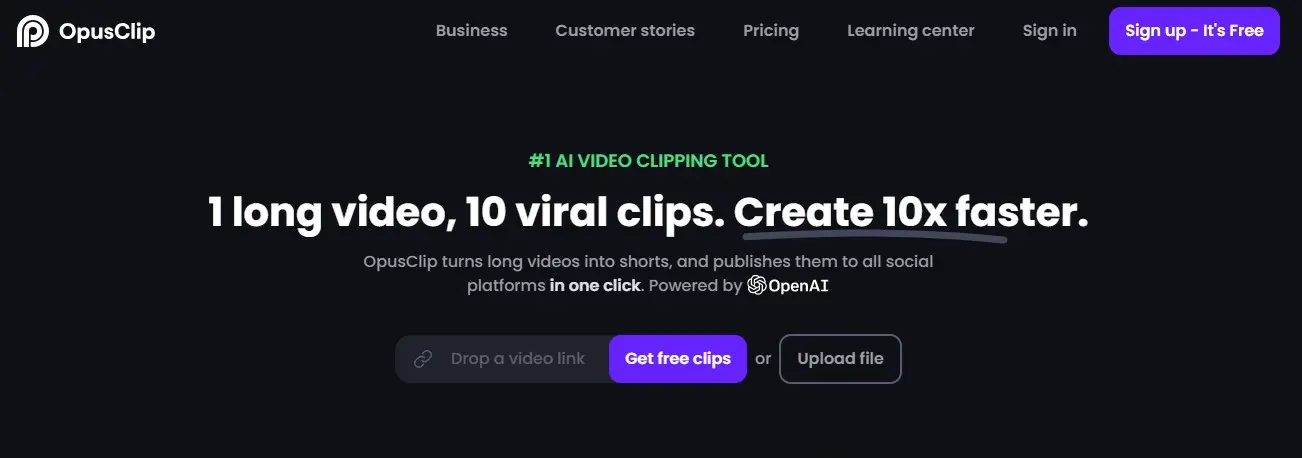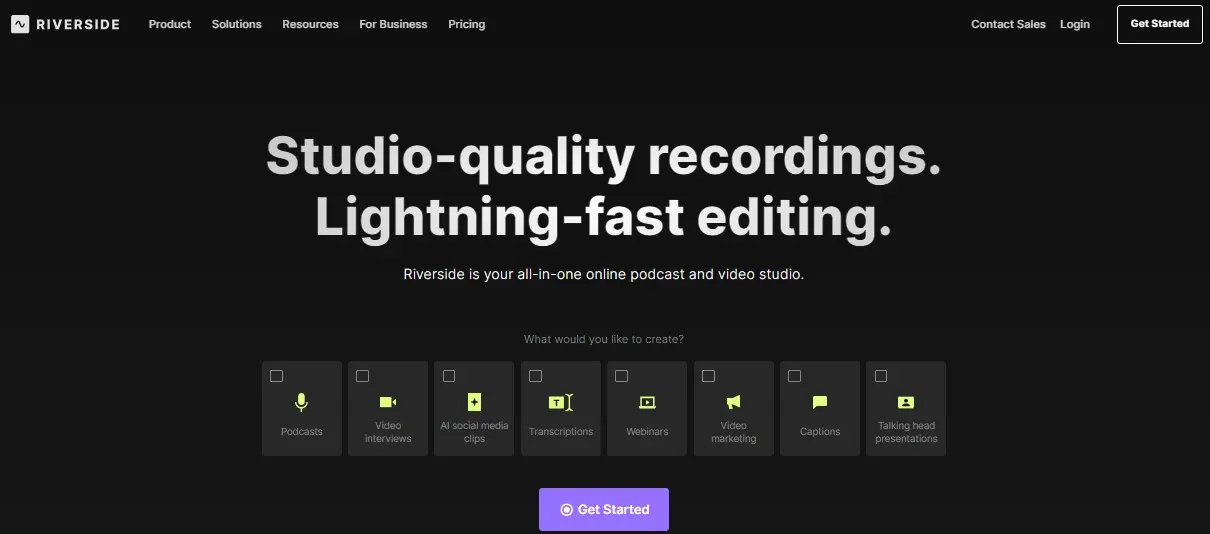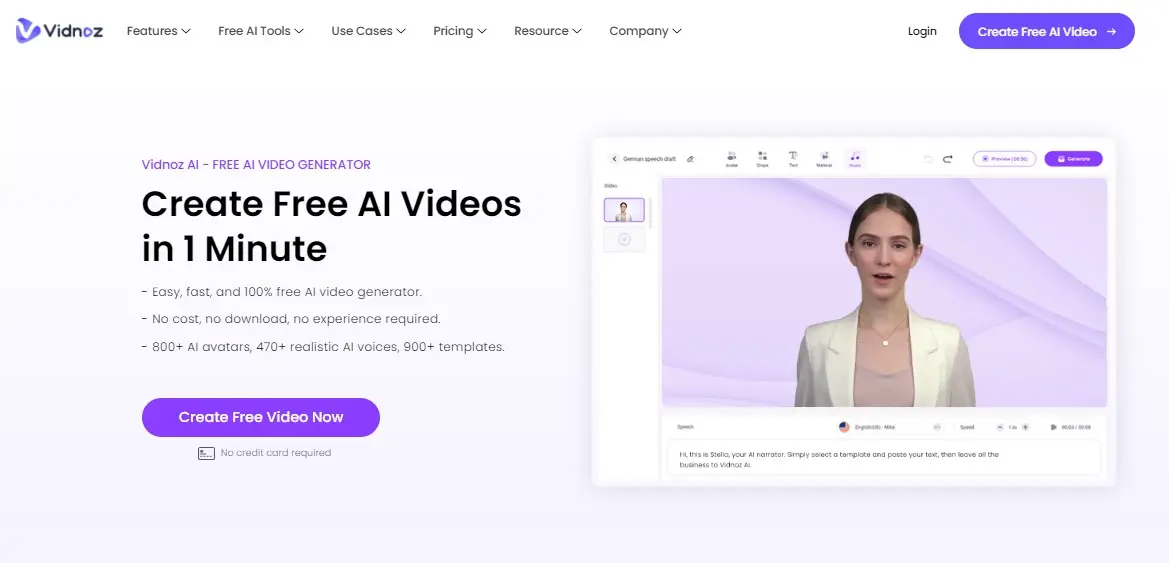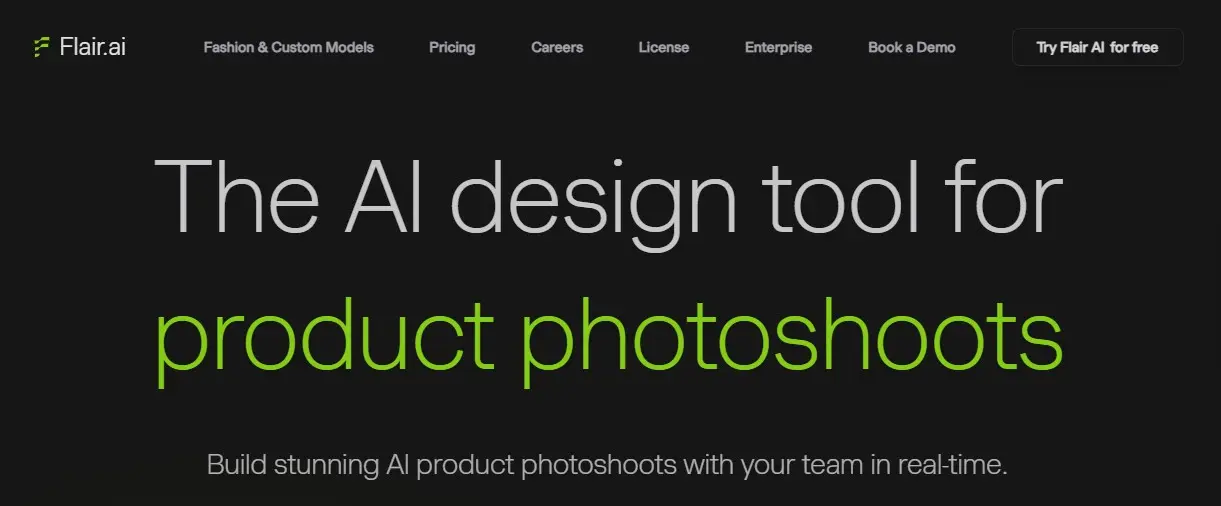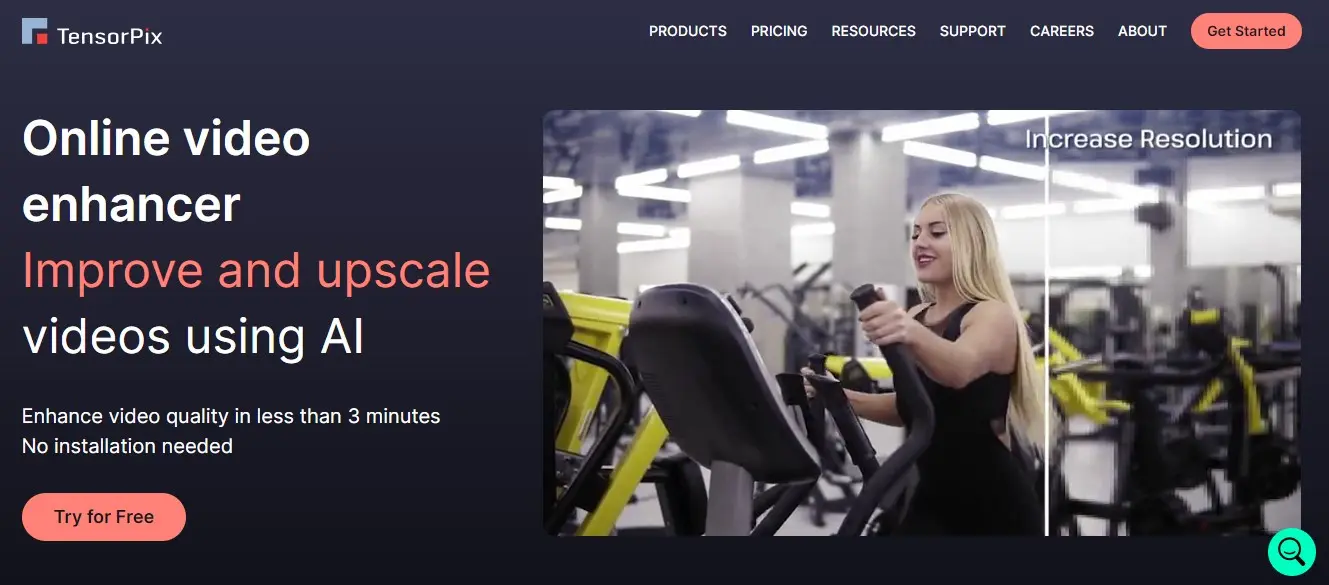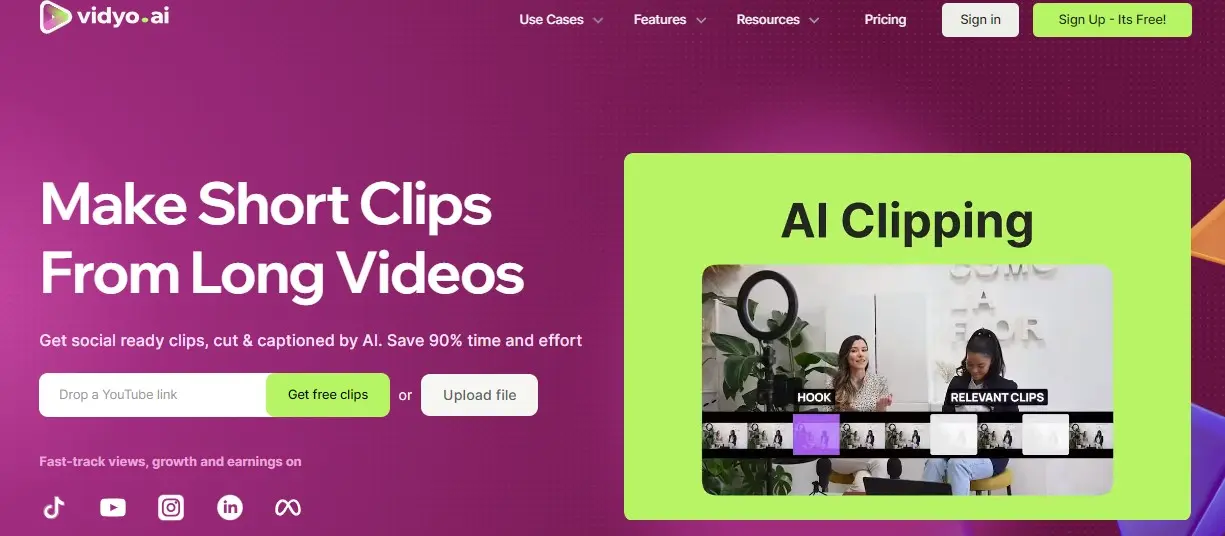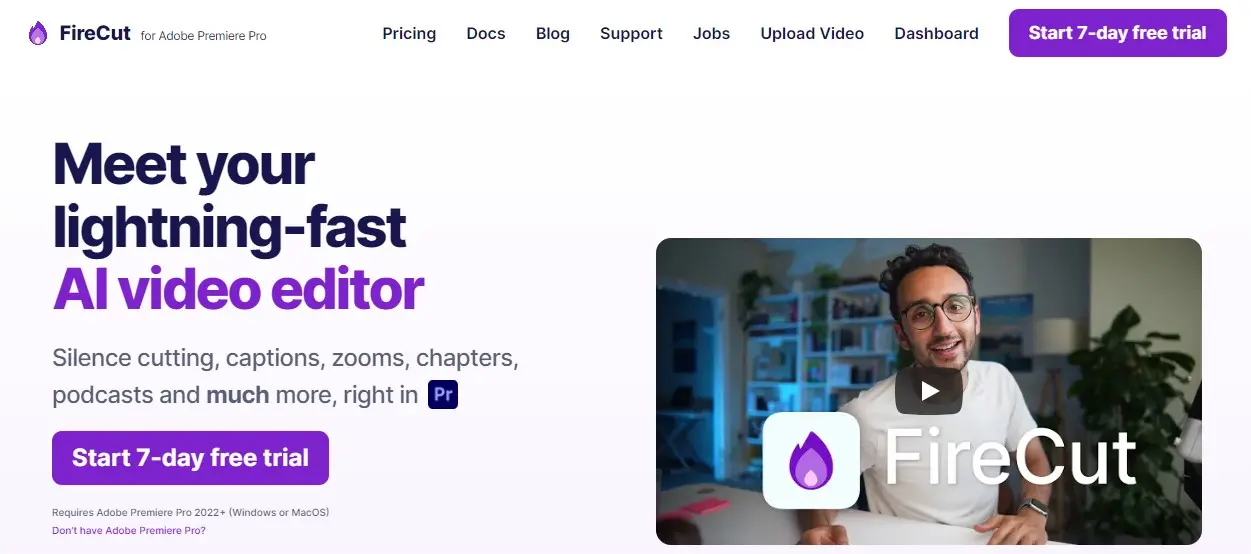Please Share It – This Motivates Us:

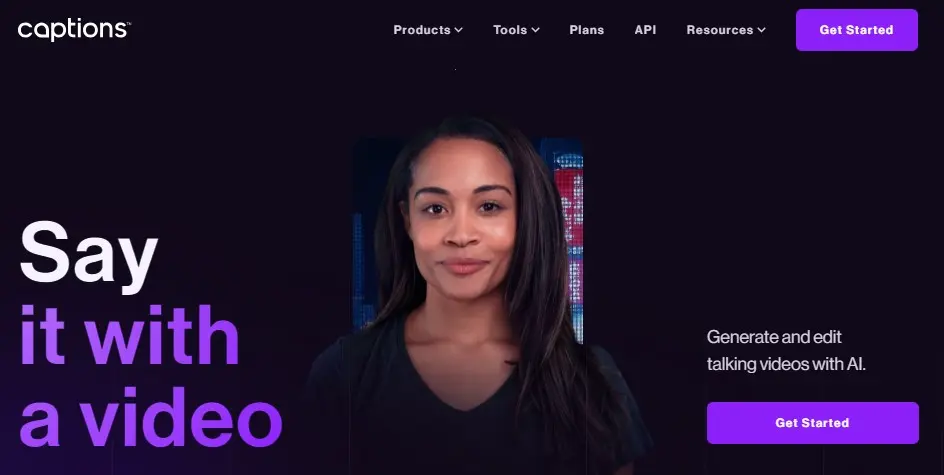
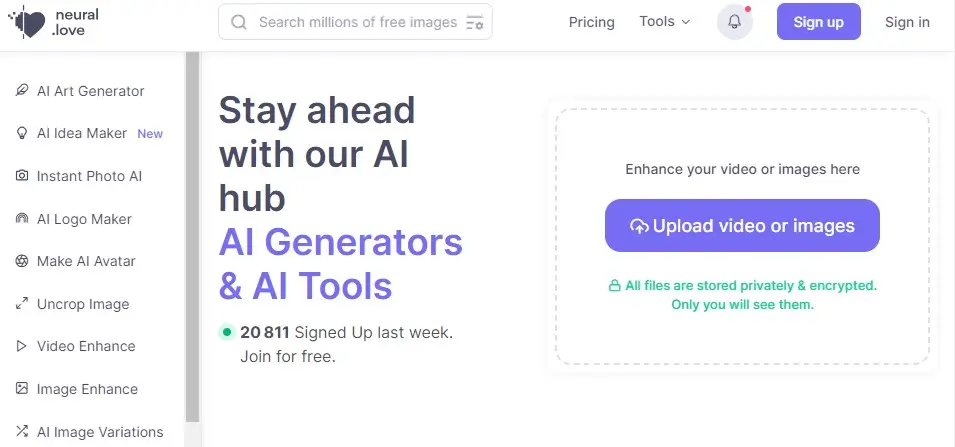
What is FireCut.AI? – Pros, Cons, And Alternatives
If you are looking for an AI video editor that speeds up editing by automating time-consuming tasks, FireCut is the best tool it allows you to quickly and easily edit your videos within Adobe Premiere. It can remove silences, detect chapters, eliminate repetition, edit multi-track videos, and speed up editing workflows.
Many users prize this tool for its features such as silence cutting, automated camera switching, zoom cuts, and automated chapter generation. It can also remove silences from your footage for a smoother viewing experience.
FireCut is designed to integrate with Adobe Premiere Pro seamlessly. It streamlines the editing workflow, letting you focus on the artistry. It allows users to clean up hours of video clips by just clicking one button without scrolling through the timeline trying to find those awkward pauses.
Using this tool, You don’t need to manually sync up multiple camera angles because it automatically detects when the camera switches based on the content, and then automatically adjusts the cuts for you.
It is a very helpful tool for making professional-looking videos. FireCut utilizes AI to determine when it’s most appropriate to create an exciting zoom cut effect. This feature makes the video look more alive and profound.
FireCut video editor is the best tool to perform tasks such as silence cutting, adding captions, creating chapters, and even editing podcasts effortlessly. It allows users to craft captions in over 50 languages to make content accessible.
Whether you’re working on a short video, a beginner looking to automate some editing tasks, or a professional seeking to boost efficiency without compromising on quality, FireCut is the ultimate solution because it aims to streamline video production for both experienced editors and beginners.
FireCut Pros And Cons
Pros:
- It is your secret weapon to automate repetitive tasks.
- A video editing tool that helps creators save time and energy when editing videos.
- Transform your content with stylish captions available in over 50 languages.
- Offers automated zoom cuts that dynamically enhance your videos at optimal moments.
- Supports automatic camera switching based on content for seamless editing experiences.
- You can clean up hours of video clips by just clicking one button without scrolling through the timeline.
- Its AI features boost your video editing skills by creating professional-looking videos with minimal effort.
- It is Compatible with Adobe Premiere Pro 2022+ for both Windows and MacOS.
Cons:
- Limited Free Access.
- Not good for more advanced features.
FireCut Pricing
FireCut does not offer a free plan but offers a 7-day trial with Individual plans. Its starter plan cost is $19 per month, the Pro plan cost is $34 per month, and the Team Plan cost is $34/mo/user.
Starter Plan Features:
- Silence cutting (one click)
- Silence cutting (advanced)
- J-cuts
- Access to the FireCut Discord community
Pro Plan Features:
Everything in a single plan
- Multi-track editing
- Auto B-roll
- Captions in 50+ languages*
- AI chapter detection*
- AI zoom*
- AI repetition removal*
- AI filler words removal*Beta
- AI Emojis*
Team Plan Features:
Everything in a Single and Pro plan
- Centralized billing
- Usage monitoring
- Admin controls
FireCut Alternatives
Conclusion
FireCut is an AI video editing tool designed to enhance productivity and streamline the editing workflow with features such as silence cutting, automated camera switching, zoom cuts, and automated chapter generation.
Reviewed By

Engr Usama
Content Producer
Usama is a Content Producer focused on tech reviews and interviews.

Mudassir
CEO of AIToolsToKnow
I am Muddasir, a Content Creator and Website Designer with a strong background in IT.
How We Test
1. We verified that the FireCut AI tool and its team are legit.
2. We tried FireCut AI and shared the experience above.
3. We tested the tool by trying FireCut AI. It is an AI-powered video editing tool designed to streamline your editing process within Adobe Premiere Pro.
4. I have also tested its Qlip AI and Pictory AI competitors.
5. We reviewed each tool based on its Simplicity, Authenticity, Affordability, and Competency
About AIToolsToKnow
AIToolsToKnow finds the best AI tools on the Internet and tests them out. Our goal is to make finding the best and trending AI Tools you need.
Our writing team comes from a variety of backgrounds in media and tech, but we use AI tools every day and test to provide accurate reviews.
Learn More About – AI Tools Review Policy
If You Enjoyed This Article, Please Share It – This Motivates Us:
Explore More AI Tools – AI Tools To Know
OR Search AI Tools
Alternatives

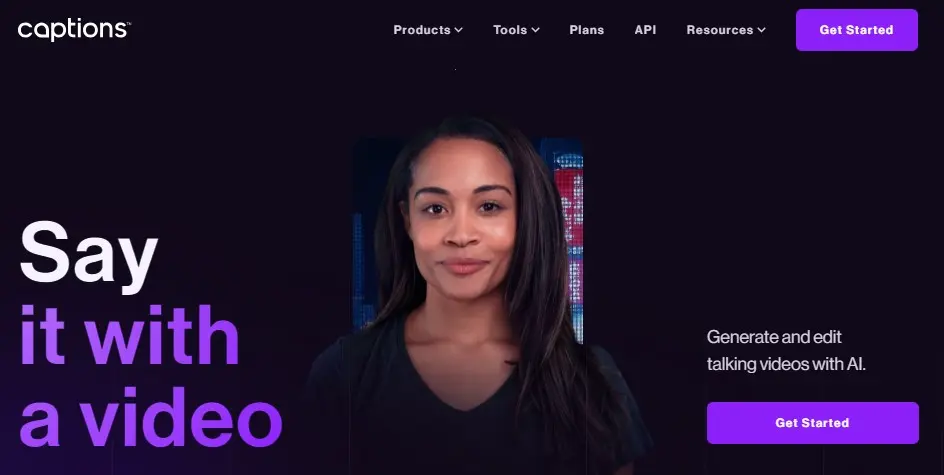
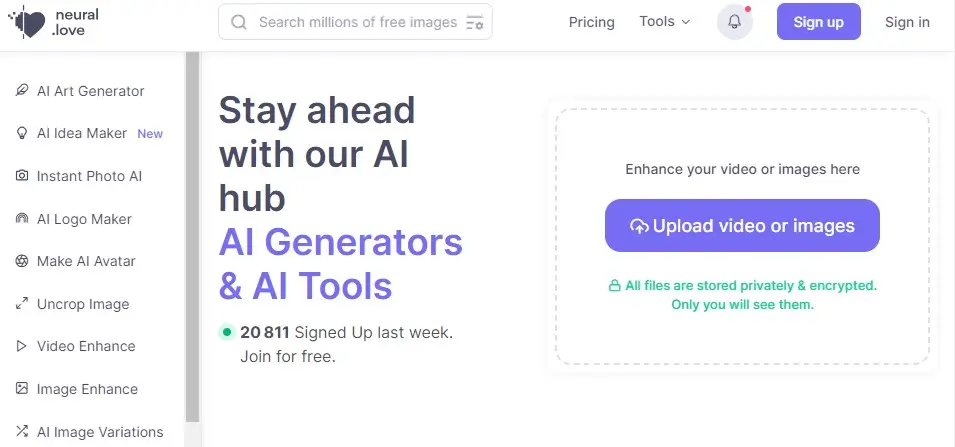
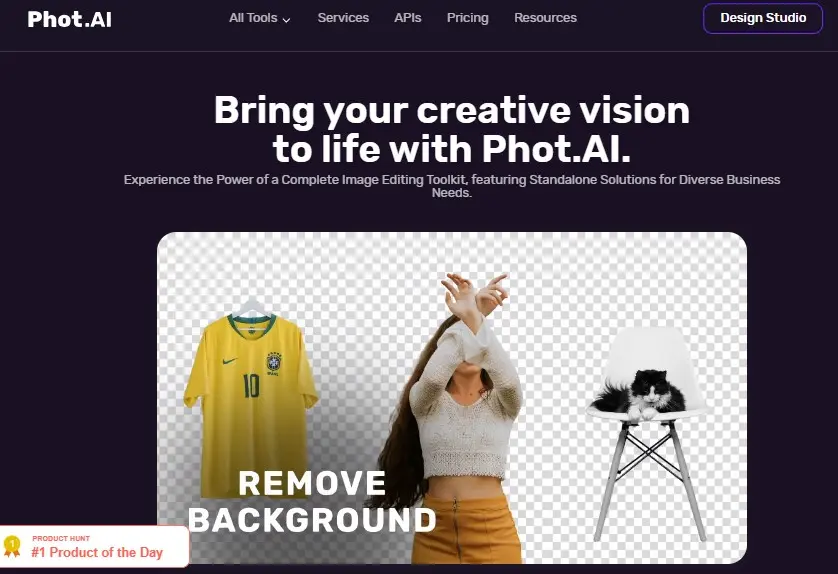
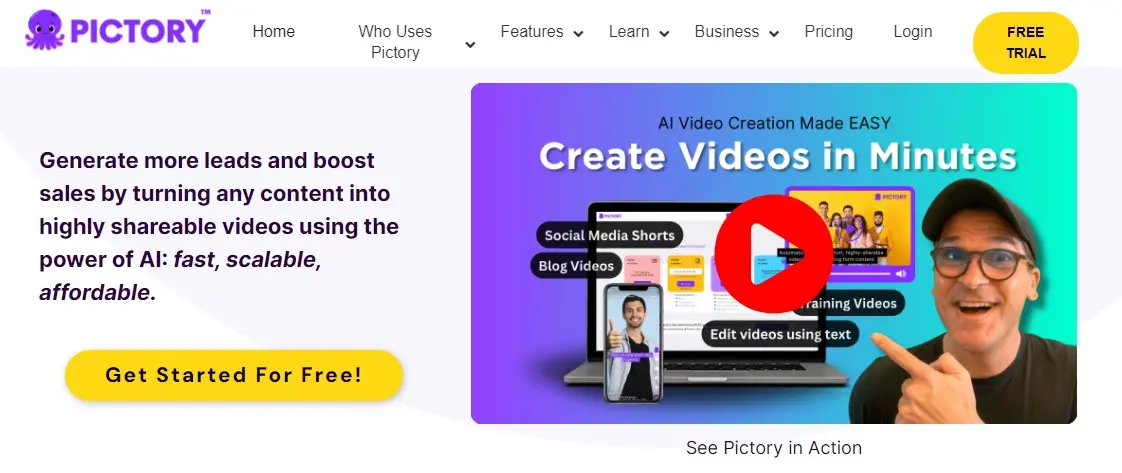
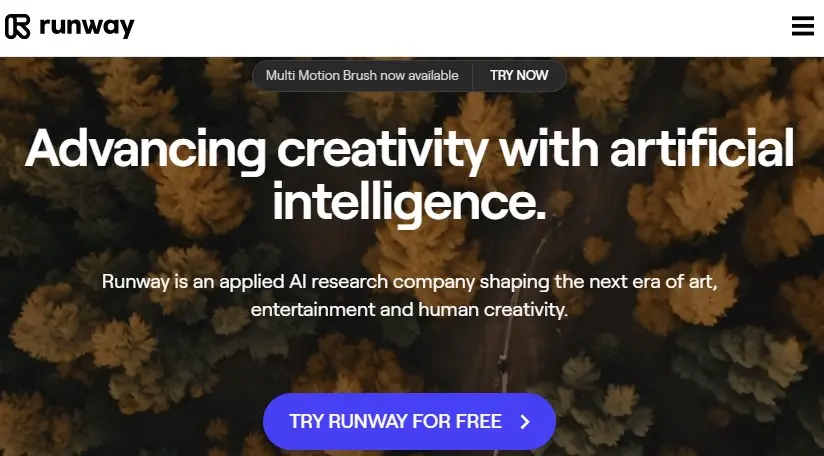
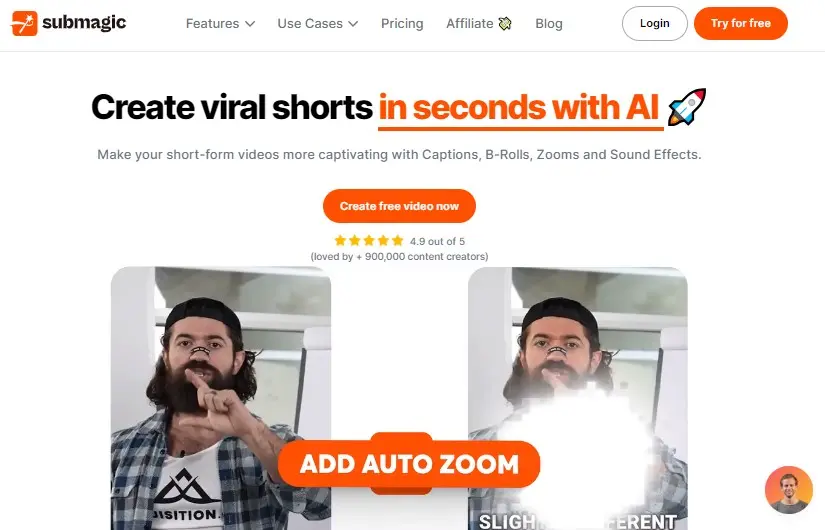
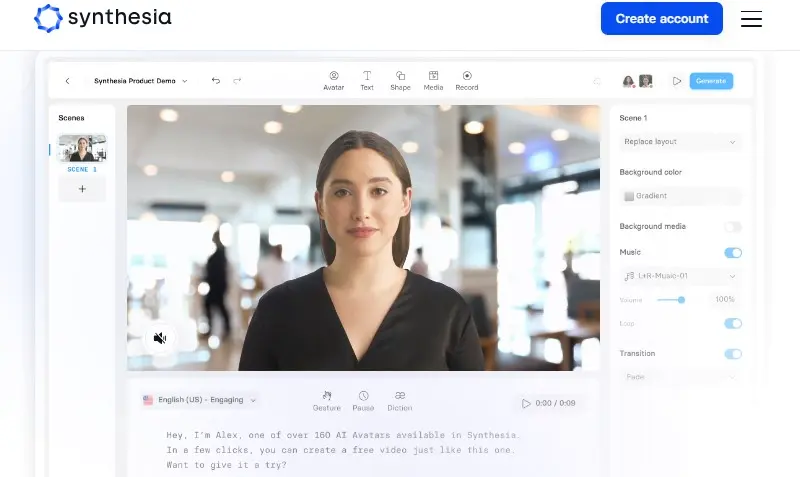
It offers different features such as custom news alerts, event detection, sentiment analysis, and music XML file loading.