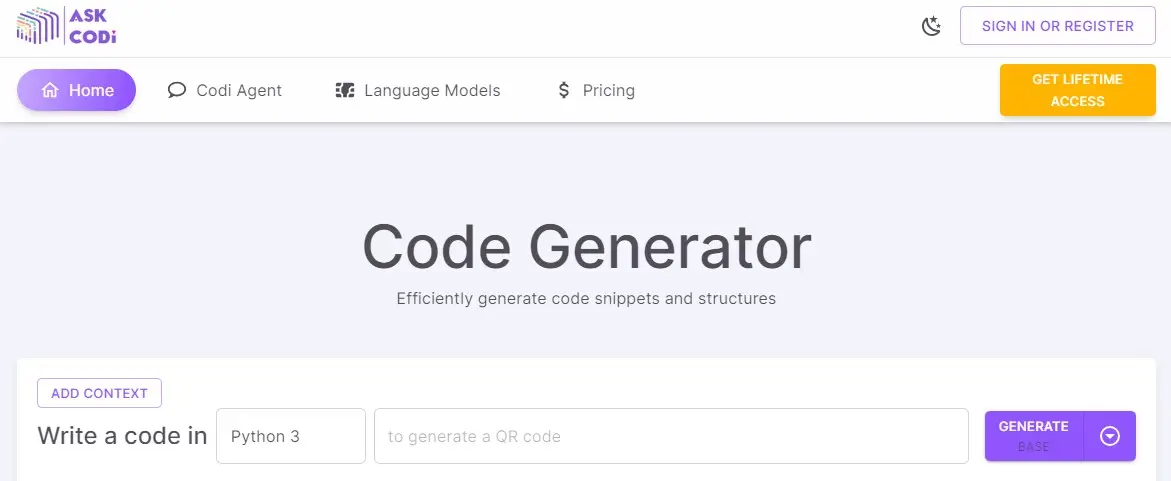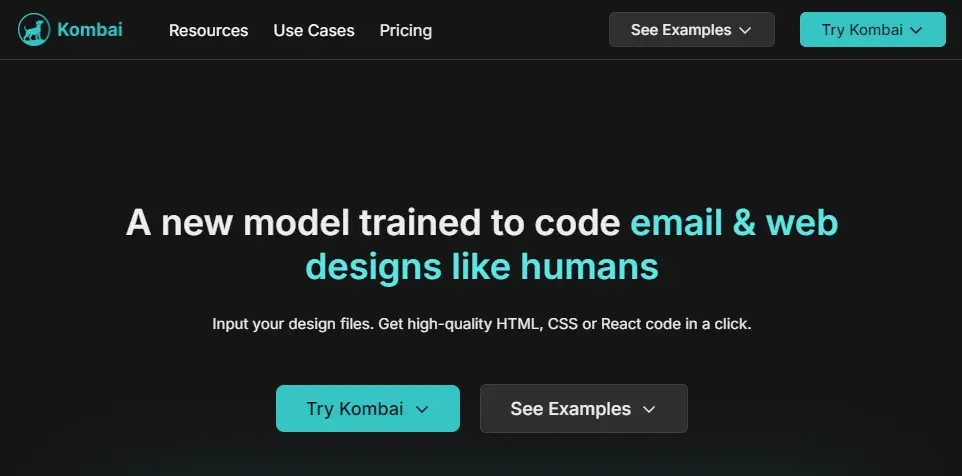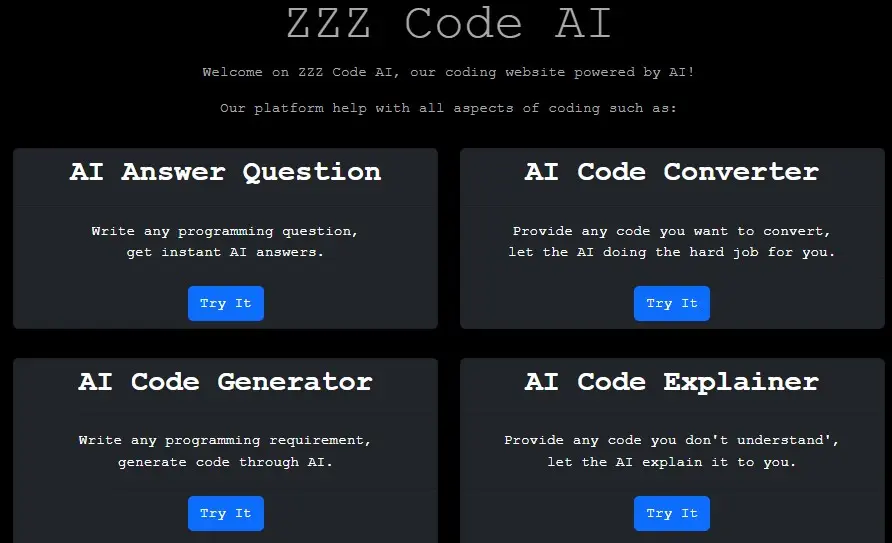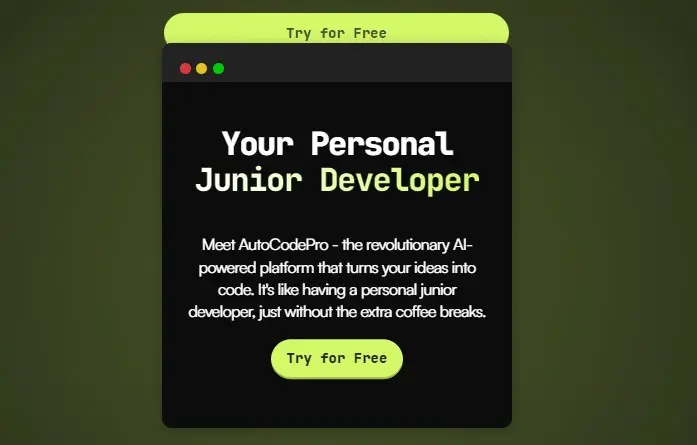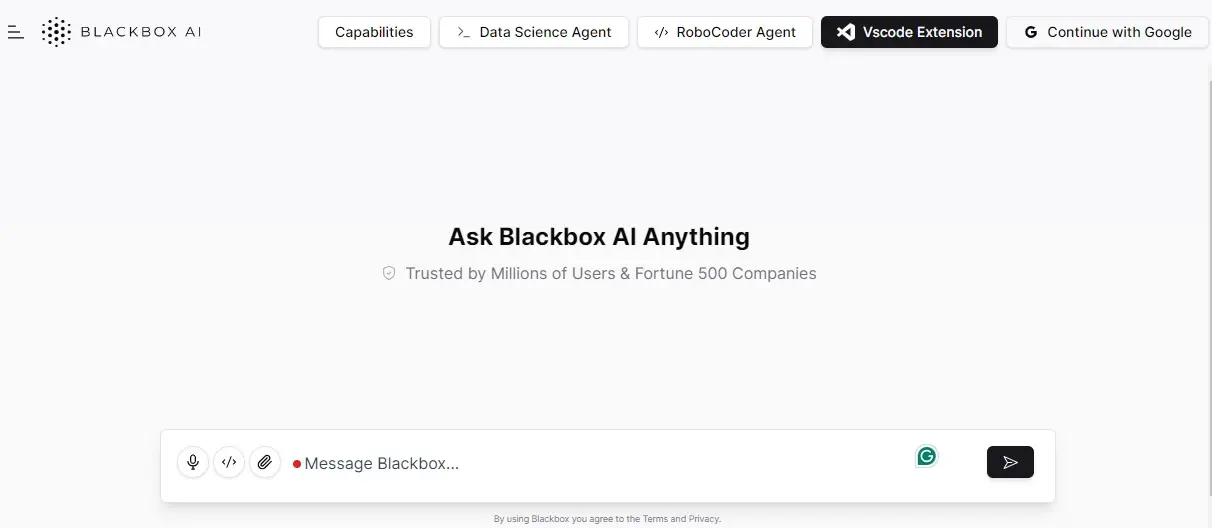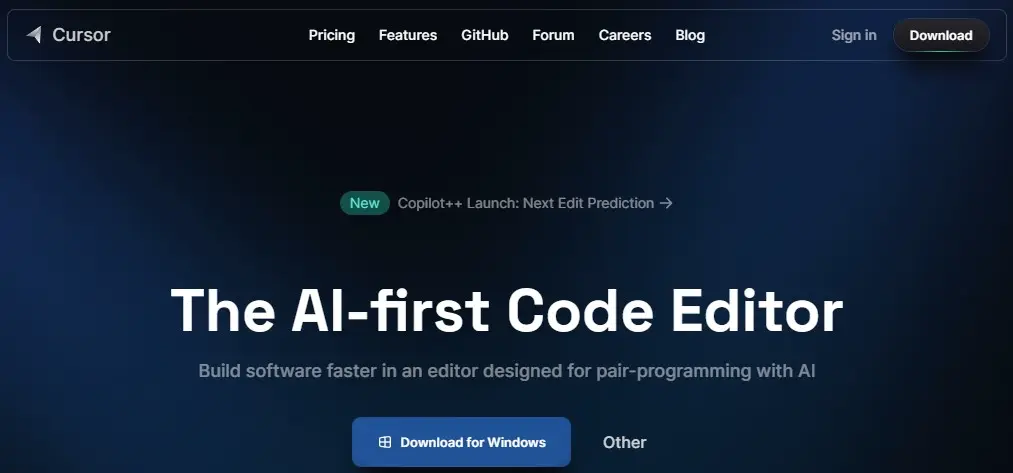Please Share It – This Motivates Us:
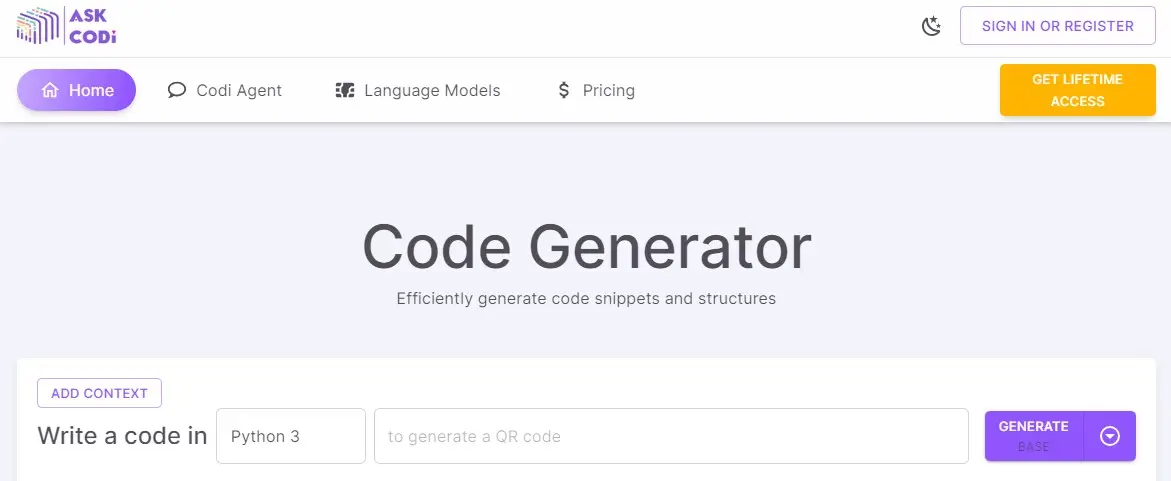
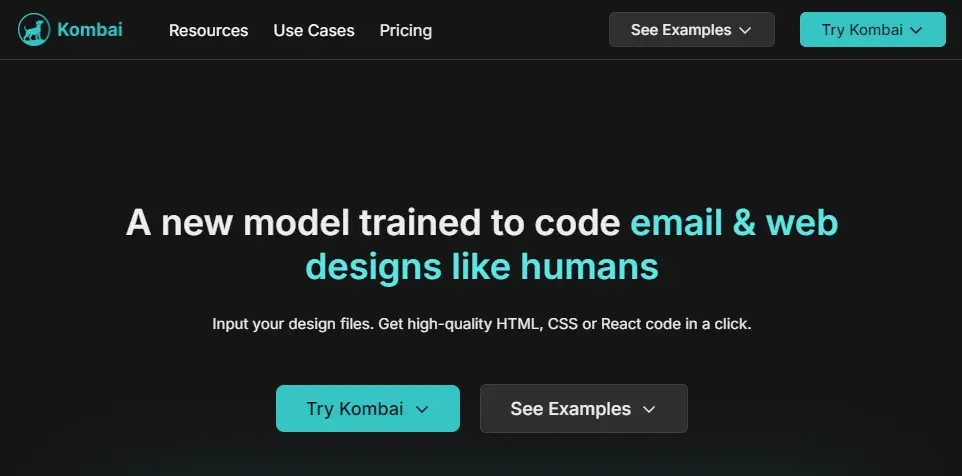
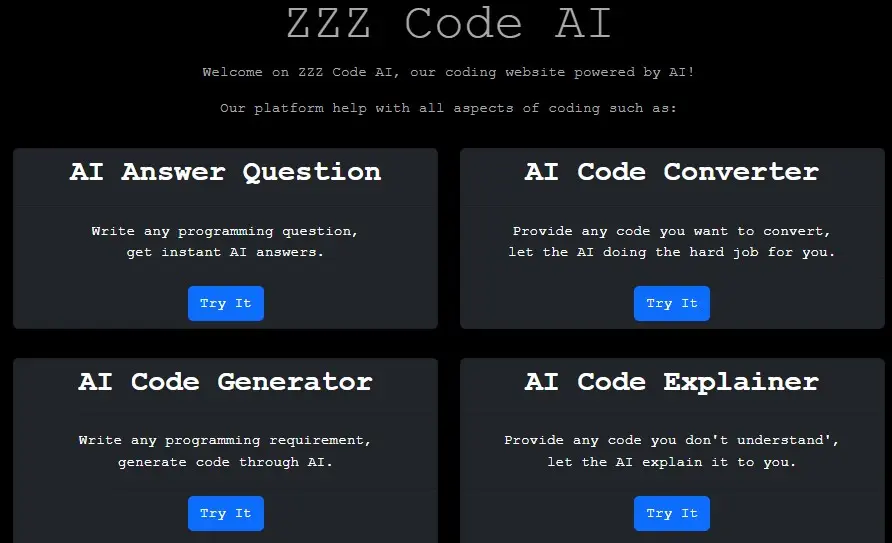
If you are looking for an AI coding editor that will help you build code snippets quickly and answer your questions or make suggestions based on the code, Cursor AI is the best platform because it is an AI-first code editor designed for pair-programming with AI. It is the best tool for developers looking for AI to write code faster and more efficiently.
Cursor is an AI-powered code editor designed to build software using pair programming. It offers features like chat, code generation, editing assistance, and debugging support. It understands your codebase and offers real-time suggestions. It is not only a code editor, but also a revolutionary IDE for developers looking to enhance the power of AI within their coding environment.
Cursor is an AI-first code editor designed for pair programming with powerful AI features like chat, code generation, editing assistance, and debugging support. It is designed to enhance productivity and streamline pair programming for software developers.
It prioritizes data security by offering a local mode where your code stays on your machine, and none of it is uploaded to their servers. It integrates Chat GPT capabilities that will enable users to interact with the AI to write code directly in the editor and perform various tasks. Users can quickly access and use it to generate a code snippet whenever they need it.
Cursor AI Code Editor Pros And Cons
Pros:
- It enhances coding speed and efficiency.
- It ensures privacy by not storing or logging any code on servers.
- A free plan is available to try out the basic functionalities.
- It impresses users with its AI-generated code and editing capabilities.
- It integrates smoothly within a familiar interface (based on VS Code) minimizing the need to learn new tools.
Cons:
- Sometimes, It may generate inaccurate suggestions.
Overall, Cursor is an AI programming editor that can generate 10-100 lines of code, edit a block with proposed changes, and provide a ChatGPT-style interface. It can also fix lint errors and generate tests/comments on hover.
Cursor Features
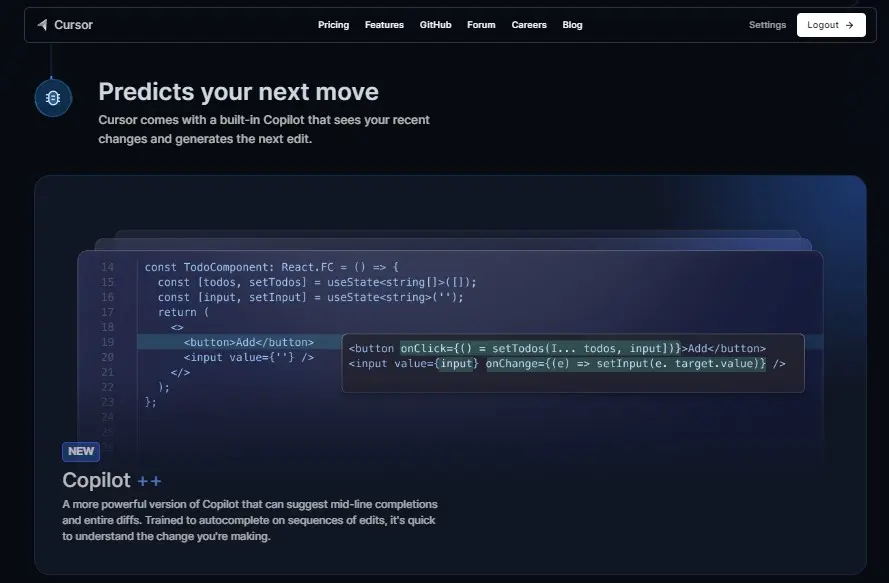
- Command K: Its AI can easily integrate with your editor to seamlessly write and edit code.
- Direct References: It also has the ability to directly refer to documentation, code definitions, and files within the editor simplifying the development process.
- @ Symbols: This @ Symbols feature lets you quickly reference code elements (functions, variables, etc.) within the editor or chat using an @ symbol followed by a dropdown menu (triggered by Command+K).
- Effortless Code Generation: Anyone can create the code from scratch to make complex changes with simple prompts.
- Bug Detection and Debugging: It has a built-in feature to scan for bugs and assist in debugging, pinpointing the root cause of errors efficiently.
- Copilot ++: Its advanced version Copilot suggests completions and diffs, understanding the context of changes being made swiftly.
My Experience with Cursor
I have downloaded this tool on my laptop to explore all its features. I am truly impressed by the capabilities of Cursor. When I write code, it provides some suggestions to choose to enhance my writing process. It always suggests the right suggestion to move further.
In the free version, You will get access to the GPT 3.5 which is not more effective for good results. In the paid version, you will get access to GPT 4 with awesome and quick results.
Overall, Cursor sh is an AI-powered code editor designed to boost your development workflow. Its features like code generation, AI-assisted debugging, and code chat make coding faster and more collaborative with a focus on data privacy.
Cursor Pricing
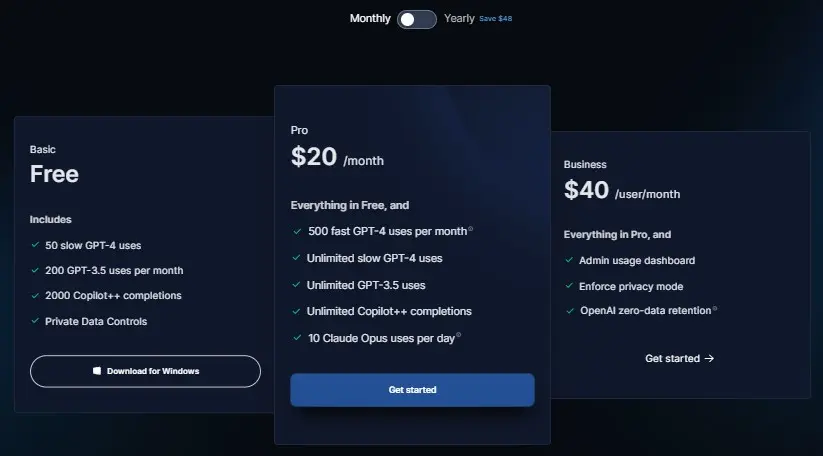
Cursor offers 3 plans: Free, Pro, and Business.
Free Plan: Its free plan includes features like 50 slow GPT-4 uses and 200 GPT-3.5 uses per month, an AI-powered code editor, and private data controls.
Pro Plan: Its cost is $20 per month (or $16 with a discount) and offers additional features beyond the free plan.
- 500 fast GPT-4 uses per month
- Unlimited slow GPT-4 uses
- Unlimited GPT-3.5 uses
- Unlimited Copilot++ completions
- 10 Claude Opus uses per day
Business Plan: Its Business plan cost is $40 per user per month, including all the features of the Pro plan and more options for users.
Everything in Pro, and
- Admin usage dashboard
- Enforce privacy mode
- OpenAI zero-data retention
Cursor AI Use Cases
- Boost coding speed: Generate code, receive completions, and use AI for repetitive tasks.
- Simplify debugging: Get AI help to analyze errors and suggest fixes.
- Enhance collaboration: Utilize code chat for discussions and knowledge sharing within a team.
- Maintain data privacy: Work with your code offline using the secure “Local Mode.”
Cursor AI Alternatives
Is Cursor AI safe to use?
Yes, Cursor AI offers a Privacy Mode feature that ensures none of your code is stored by them or any third party, except for OpenAI which retains prompts for 30 days for trust and safety purposes. Users can also enable a no-storage mode without the need to pay or use their API key.
How does Cursor AI work?
Cursor AI works by combining traditional coding practices with artificial intelligence capabilities to enhance productivity and streamline development processes. It offers features like AI-generated code, lint-fixing, AI assistance in a terminal, and a codebase-aware chatbot. Users can interact with an AI chatbot that understands their entire codebase, ask the AI to change code blocks, view inline diffs of edits, and debug by hovering over linter errors.
How good is the Cursor so?
Cursor AI is highly regarded as a revolutionary AI-powered code editor that seamlessly integrates AI capabilities with traditional coding practices. It is a valuable tool for developers seeking to leverage AI within their coding environment.
Reviewed By

Engr Usama
Content Producer
Usama is a Content Producer focused on tech reviews and interviews.

Mudassar
CEO of AIToolsToKnow
I am Muddasir, a Content Creator and Website Designer with a strong background in IT.
How We Test
1. We verified that Cursor so and its team are legit.
2. We tried the Cursor so and shared the experience above.
3. We tested the tool by trying Cursor. It is an AI-powered code editor designed to build software using pair programming.
4. We reviewed each tool based on its Simplicity, Authenticity, Affordability, and Competency
About AIToolsToKnow
AIToolsToKnow finds the best AI tools on the Internet and tests them out. Our goal is to make finding the best and trending AI Tools you need.
Our writing team comes from a variety of backgrounds in media and tech, but we use AI tools every day and test to provide accurate reviews.
Learn More About – AI Tools Review Policy
If You Enjoyed This Article, Please Share It – This Motivates Us:
Explore More AI Tools – AI Tools To Know
OR Search AI Tools
Alternatives