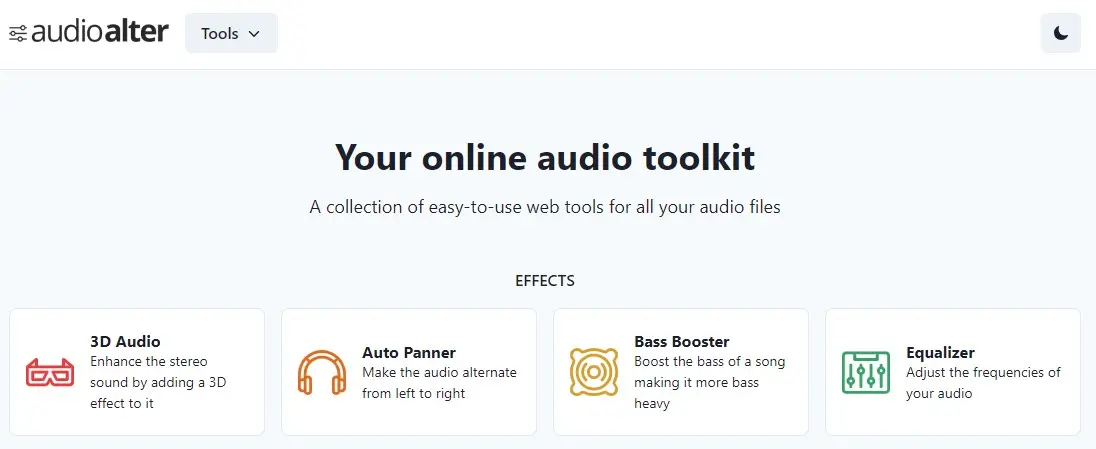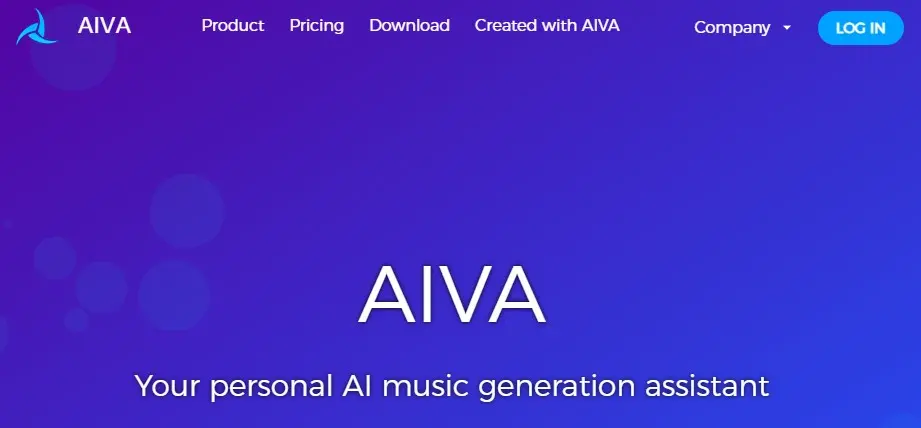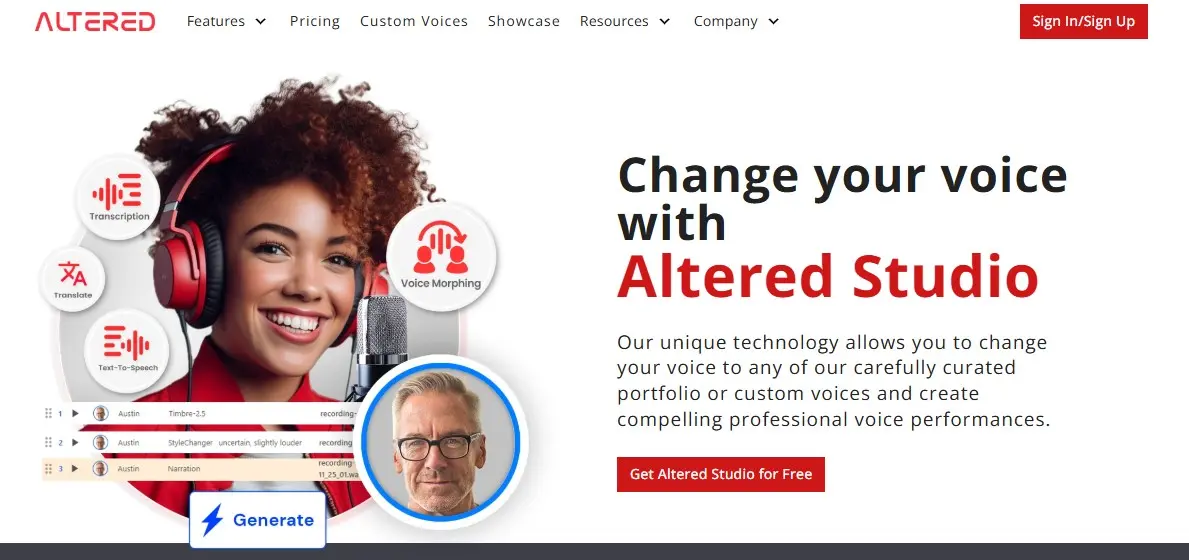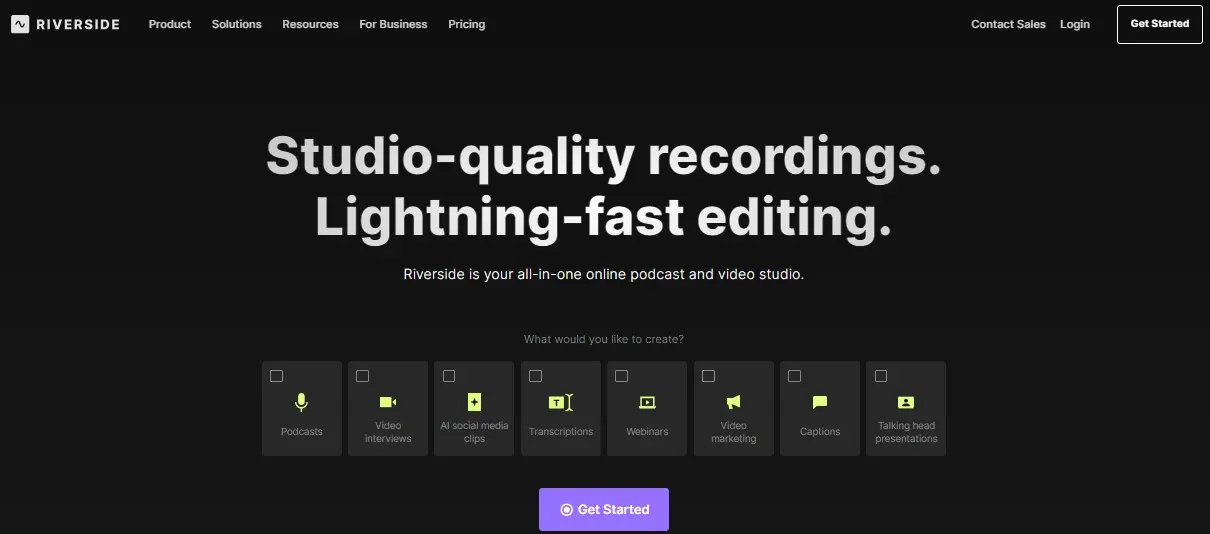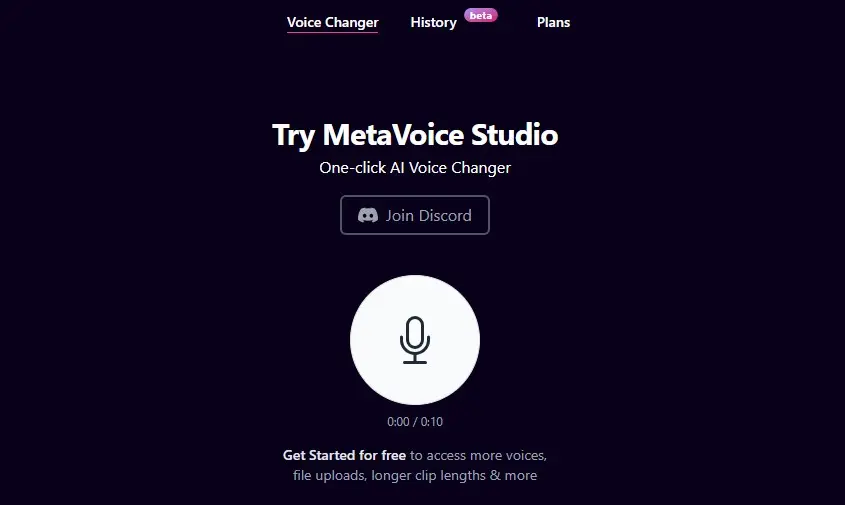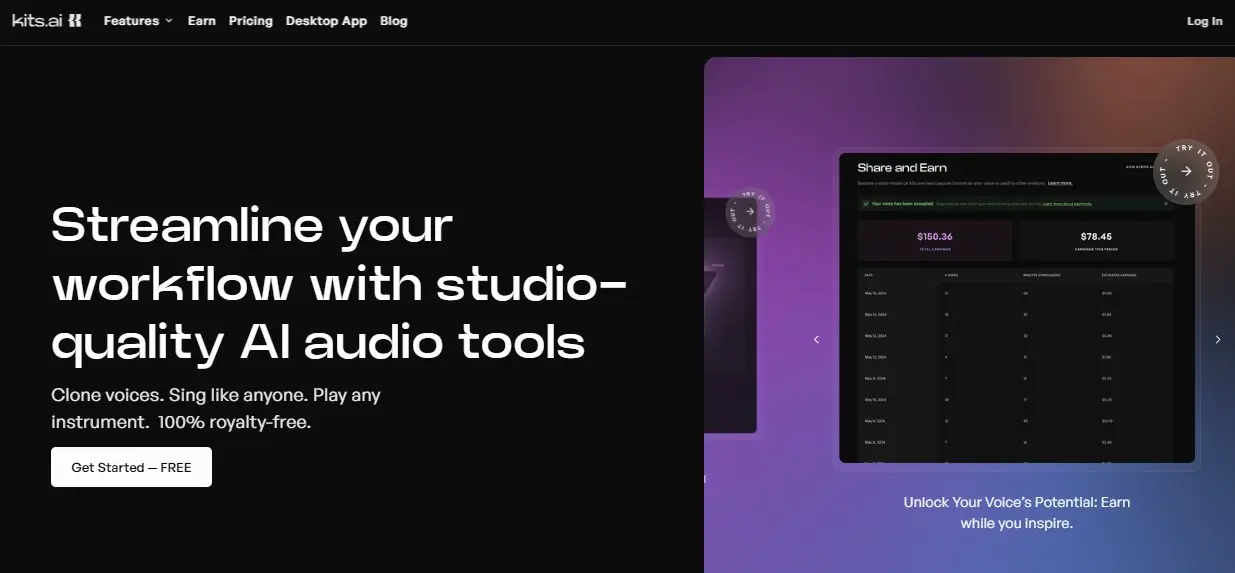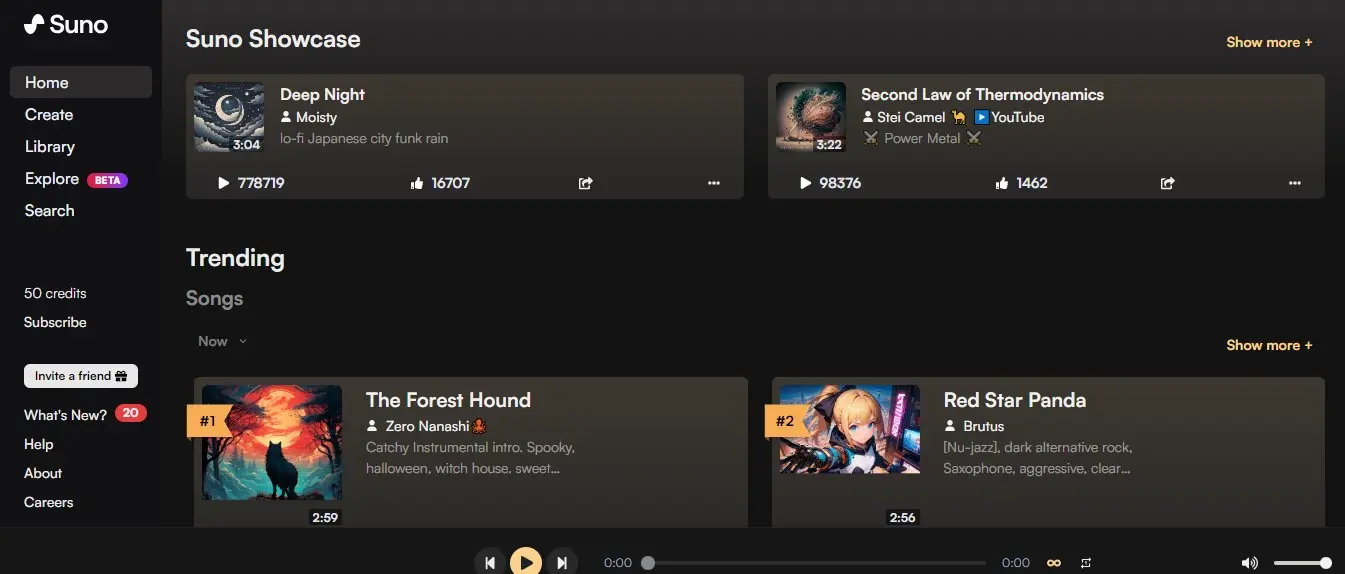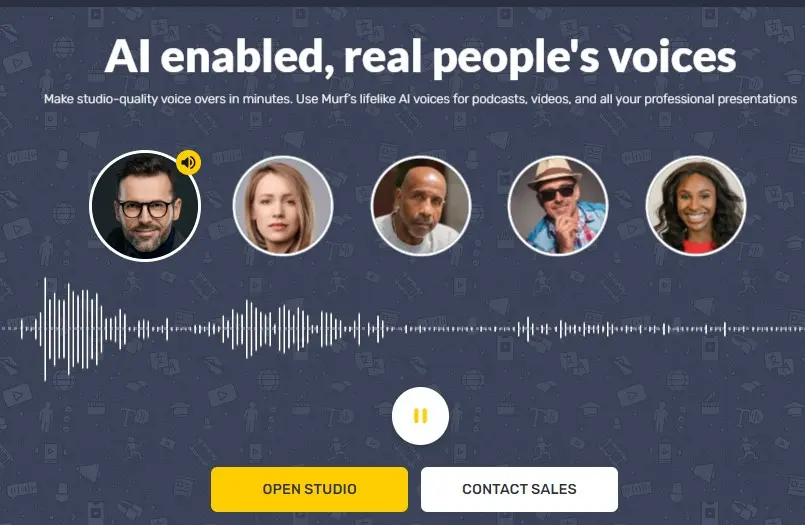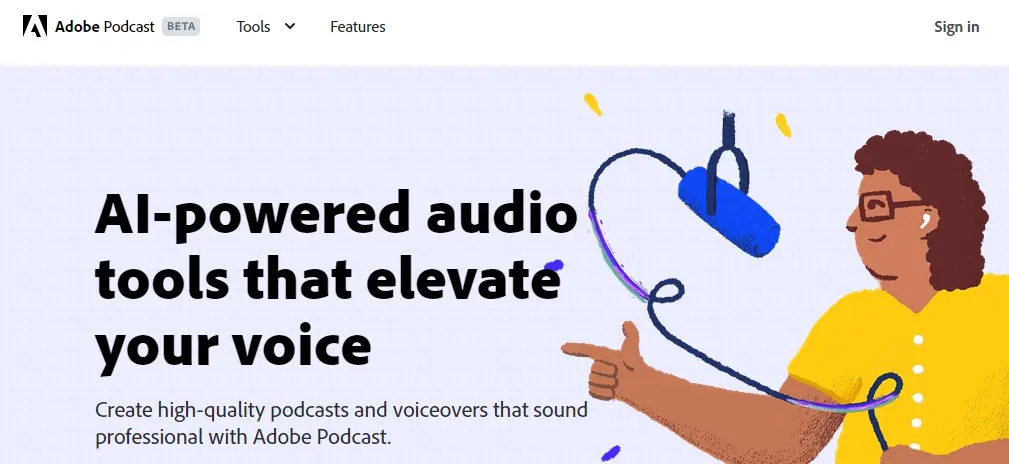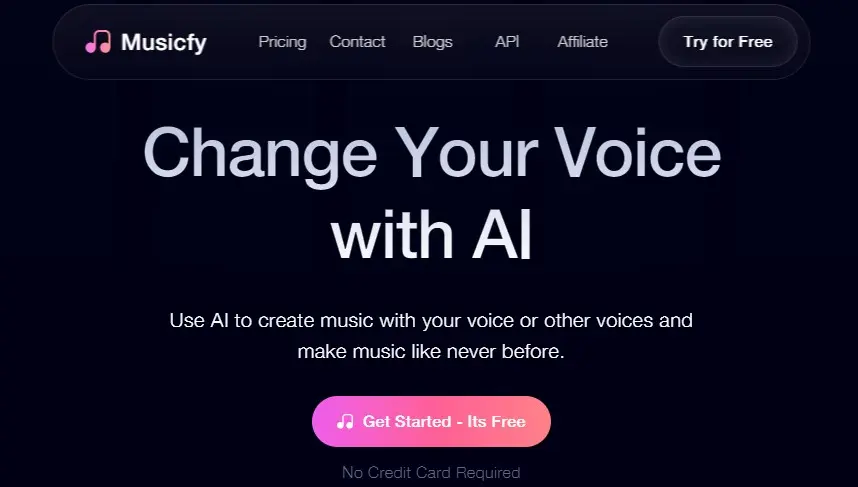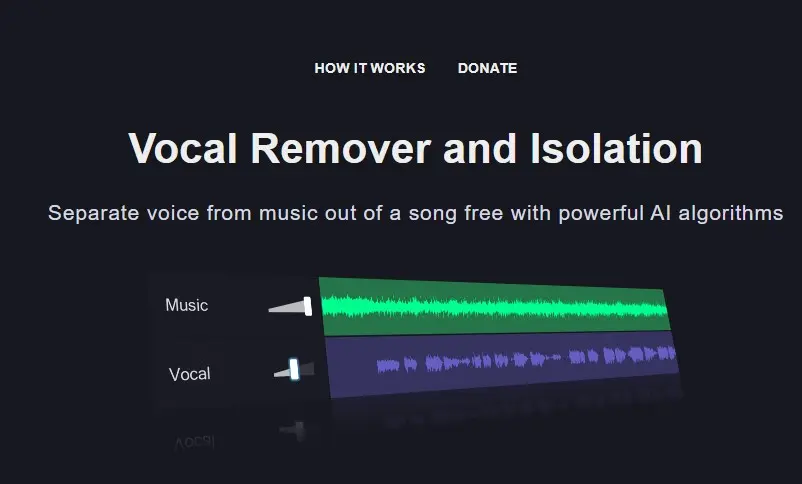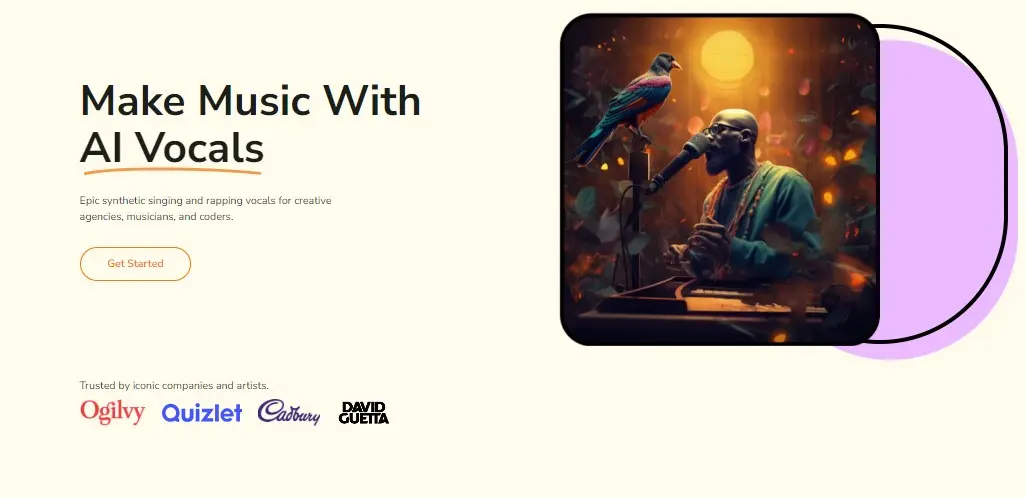Please Share It – This Motivates Us:
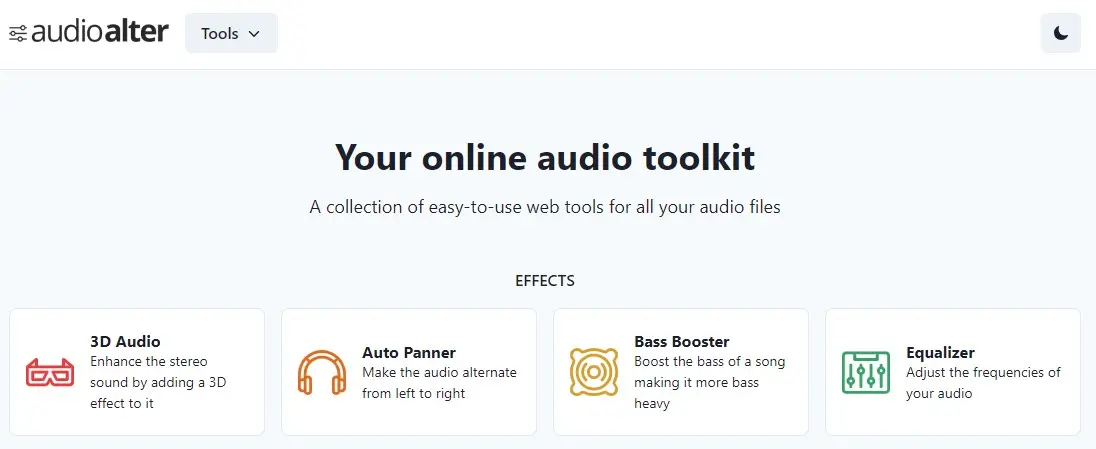
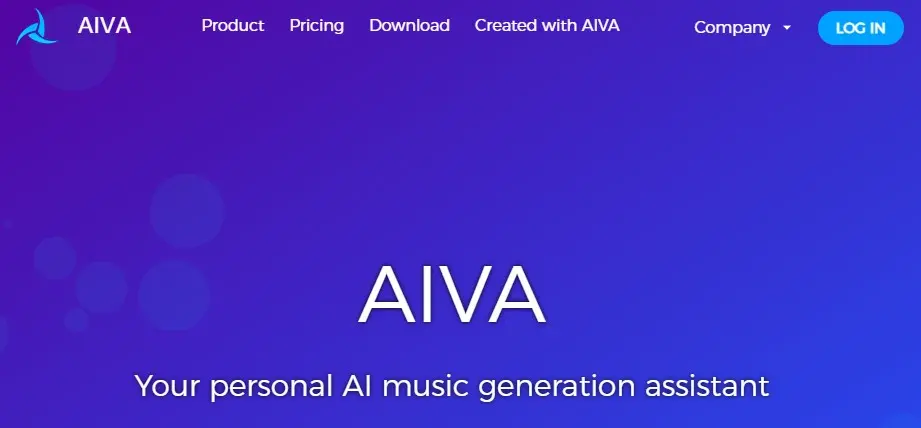
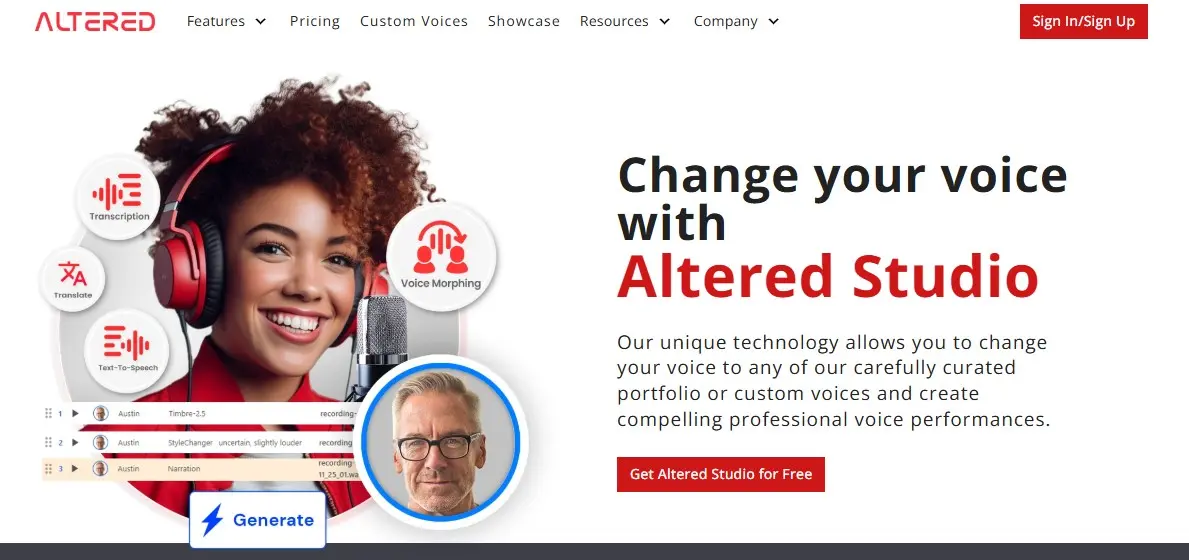
What is Uberduck AI? – Pros, Cons, And Alternatives
If you are looking for an AI tool to generate realistic singing and rapping vocals from text, Uberduck AI is the best platform because it allows users to create custom audio for a variety of projects, from music tracks to social media content.
It was originally developed by a group of students in 2020. Now, This tool has become incredibly popular for TikTok users who use it for voiceovers. It also supports 25 languages which helps this platform to grow in popularity for both personal and commercial purposes.
It easily converts your vision or written text into spoken words, creates music with the help of AI, and even produces rap videos in a matter of minutes. It has already gained over 100 million views across social media platforms. Top DJs and iconic brands use it to create unique experiences.
It has a user-friendly interface and a variety of options. It’s like having a robot that can speak in any voice you choose. It also allows you to create fake duets or conversations with your favorite celebs.
It uses machine learning algorithms, deep learning techniques, and neural networks to understand what has been written and synthesize it into spoken sound. Its voice generation quality is excellent, so it has become incredibly popular for TikTok users who use it for voiceovers.
Overall, If you are looking for an AI tool to turn your creative ideas into sonic reality, then Uberduck AI is the best tool because it reads the text submitted by the user and transforms it into an audio file. It offers over 5,000 expressive voices to choose from, and users can also create their own voiceovers through written text.
Uberduck AI Pros And Cons
Pros:
- Users can convert text into a natural-sounding speech, singing, or rapping.
- It also allows users to train the AI to mimic their own voice or any other desired voice
- Its AI has the ability to generate new music, video effects, and even lyrics.
- Users can utilize it for various purposes, such as adding subtitles to their TikTok videos.
- It allows users to create their own voice clones that they can use for personal or commercial purposes.
Cons:
- Its quality is generally good, some user-generated voices can sound artificial.
- Customization Requires Technical Knowledge.
- It does not save your work which means no backup option is available.
How to Use Uberduck AI to Create Voicovers?
Create an Account on Uberduck AI
Access the website with the following URL (https://www.uberduck.ai/). Next, Click on the signup button to create an account. Users can easily join this platform by signing up with Google.
Text to speech
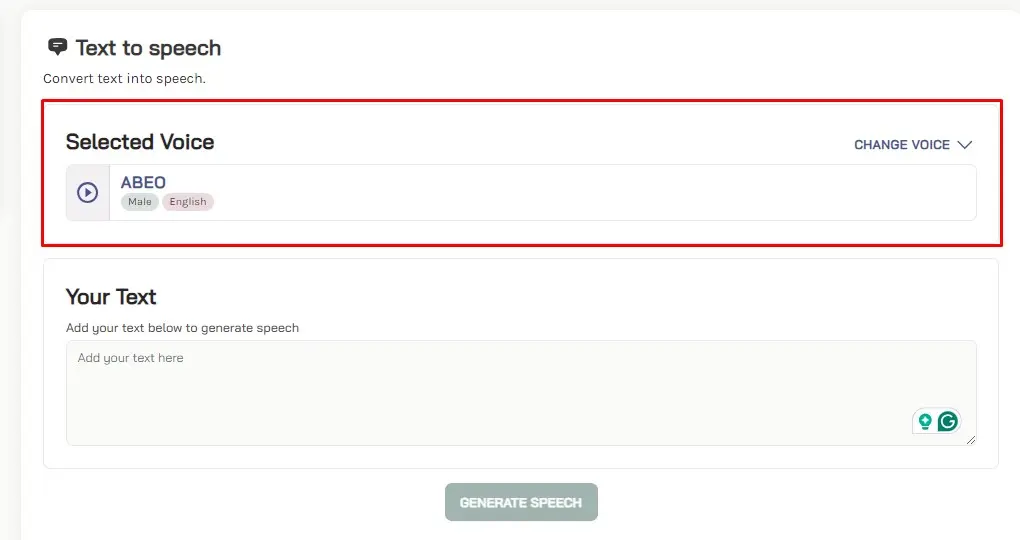
After Login, It redirects you to the Uberduck AI dashboard. Now, Learn how to use its Text-to-speech.
- 1st select the Voice Selection such as Gender Male or Female, and Language selection.
- Next, Enter The Prompt to generate the Voiceovers. I have selected A Male Voice of ABEO.
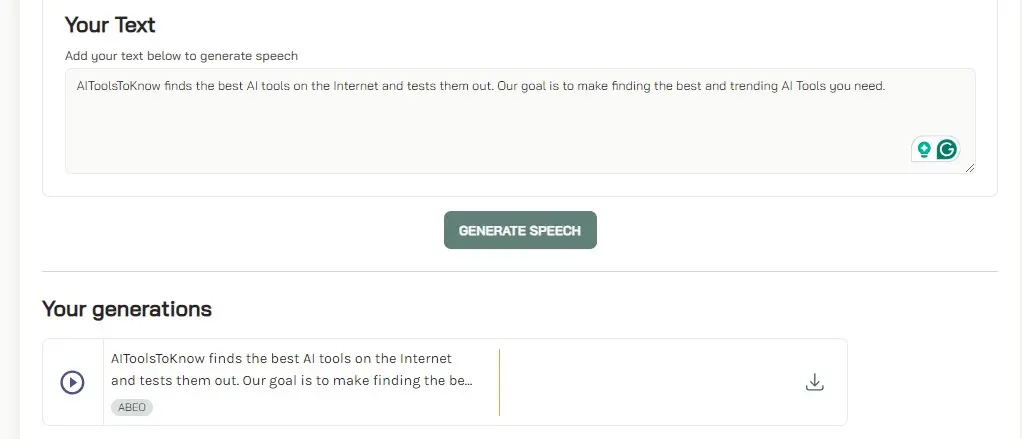
I have posted a text to generate an audio file. When I click on the generate button, It generates the audio file in a few seconds. After that, I played the audio and downloaded it for offline Use. Users can utilize this feature for free.
Its voiceover quality was excellent, but its sound was artificial.
Voice to Voice
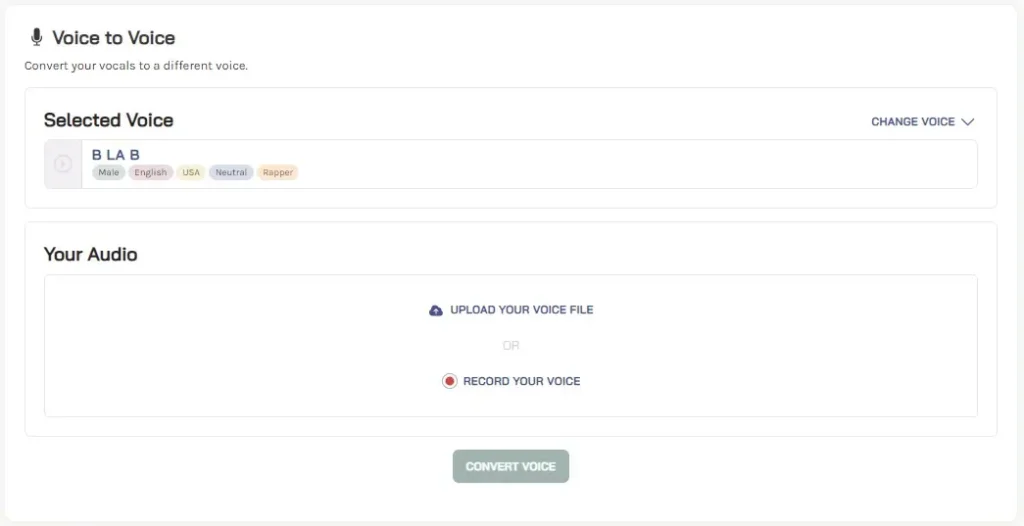
It allows you to convert your vocals to a different voice. It also allows you to select the voice from the list that you can use to generate speech. Next, Upload the Audio file or record the voice.
I have also selected a male voice of BLAB and Uploaded the recording. But Remember one thing, This feature is only available in the paid version.
Instant Voice Cloning
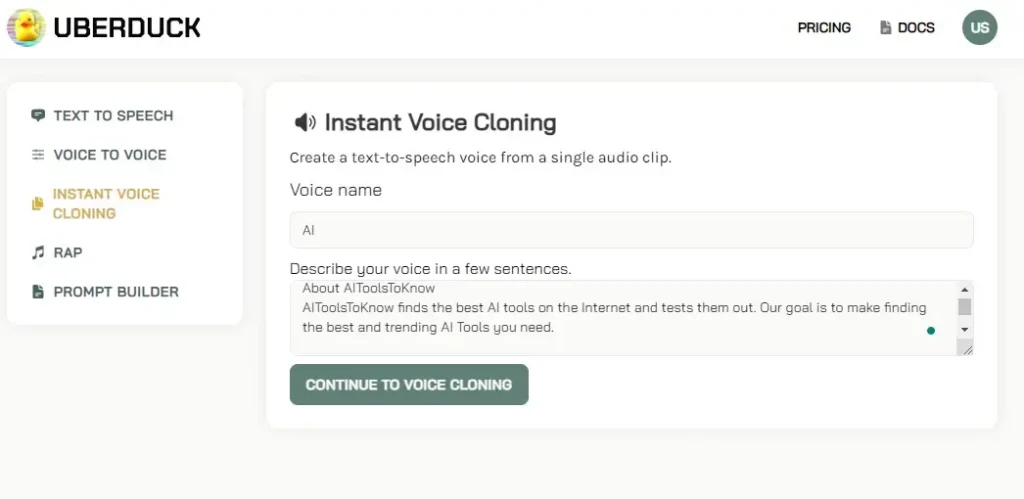
It also allows you to clone any voice in your projects while keeping the original style intact. Select the Voice name and describe your voice in a few sentences. Next, Upload the audio file and click on continue. It will automatically clone your voice.
Features of Uberduck AI
- AI-Generated Vocals: It allows users can produce synthetic singing and rapping vocals adaptable to various musical styles.
- Text to Voice: Users can easily convert written text into spoken words in a natural-sounding voice.
- Voice Clones: Users can clone their own voice that they can use for personal or commercial purposes.
- Synthetic Media Creation: It allows you to create synthetic media, including videos, music, and rap videos with the help of advanced AI technology.
- Royalty-Free Voices: It offers a vast collection of royalty-free voices that you can use in commercial videos. Don’t worry about copyright issues.
- Royalty Earning Opportunity: Uberduck also allows singers, voice actors, and rappers to become partners to earn royalties.
Uberduck AI Pricing
Uberduck AI offers a free plan, No cost
Uberduck AI Creator Plan cost is $9.99/month and $96/year
- COMMERCIAL USE
- PRIVATE VOICE ACCESS
- API ACCESS
- LOWER LATENCY
- AI-GENERATED RAPS
- 3600+ RENDER CREDITS PER MONTH
Uberduck AI Also offers an Enterprise plan with a Custom Pricing Option
- CREATOR PLAN +
- CUSTOM VOICE CLONING
- LOWEST LATENCY
- TEAMS & COLLABORATION FEATURES
- TEMPLATED AUDIO GENERATION
- DEDICATED SUPPORT
- 500K+ RENDER CREDITS PER MONTH
Uberduck AI Alternatives
Conclusion
Uberduck AI is a unique voice generation tool for generating AI voiceovers, custom voice clones, and AI-generated raps. It enhances your creative potential and achieves professional results with powerful voice AI technology.
What is Uberduck AI?
Uberduck AI is an open-source platform that allows users to generate realistic text-to-speech (TTS) voiceovers, clone voices, and create AI-assisted music, such as rap lyrics with AI-generated voices. It’s popular among content creators and developers looking to add voice synthesis to their projects.
How does Uberduck AI work?
Uberduck AI uses a transformer model to process text and generate realistic audio responses. Users can input text, choose a voice, and have Uberduck transform the text into speech. It offers a wide range of voices, including pre-defined celebrity voices, custom voice uploads, and API integration for developers.
Can Uberduck AI clone voices?
Yes, Uberduck AI allows users to clone voices, either from existing samples or by uploading their own voice. This feature is highly useful for creating custom voiceovers for content.
Can Uberduck AI be trusted?
Yes, Uberduck AI is a trusted platform. It does not share any user data with others. On Trustpilot, Uberduck.ai has a 2.2 rating based on 9 reviews which means many users are not satisfied with this platform.
Is Uberduck worth it?
Yes, Uberduck has good worth. It generates high-quality voices by synthesizing your text with realistic voices or your own custom voices. Its cost is affordable compared to others.
Can I use Uberduck AI for free?
Yes, Uberduck AI also offers a free plan for non-commercial use. It offers 300 Rebder Credits Per Month for free to all users.
Is Uberduck AI copyright-free?
Yes, Uberduck AI is copyright-free if you create a custom voice clone that mimics your voice. You must have a paid plan to generate copyright-free music.
Reviewed By

Engr Usama
Content Producer
Usama is a Content Producer focused on tech reviews and interviews.

Mudassir
CEO of AIToolsToKnow
I am Muddasir, a Content Creator and Website Designer with a strong background in IT.
How We Test
1. We verified that the Uberduck AI tool and its team are legit.
2. We tried Uberduck AI and shared the experience above.
3. We tested the tool by trying Uberduck AI. It is an AI too that allows you to create high-quality singing and rapping tracks using AI.
4. I have also tested its Musicfy Lol and Studio TheMetavoice competitors.
5. We reviewed each tool based on its Simplicity, Authenticity, Affordability, and Competency
About AIToolsToKnow
AIToolsToKnow finds the best AI tools on the Internet and tests them out. Our goal is to make finding the best and trending AI Tools you need.
Our writing team comes from a variety of backgrounds in media and tech, but we use AI tools every day and test to provide accurate reviews.
Learn More About – AI Tools Review Policy
If You Enjoyed This Article, Please Share It – This Motivates Us:
Explore More AI Tools – AI Tools To Know
OR Search AI Tools
Alternatives