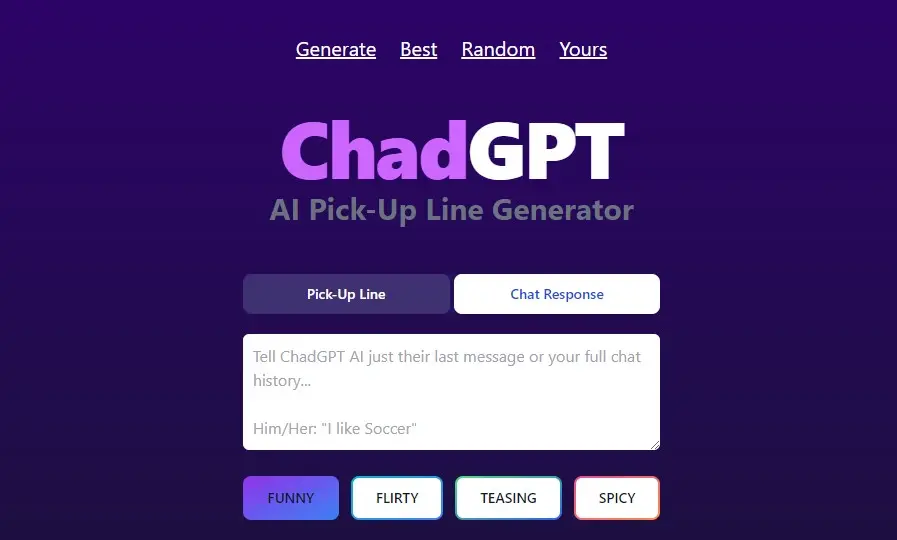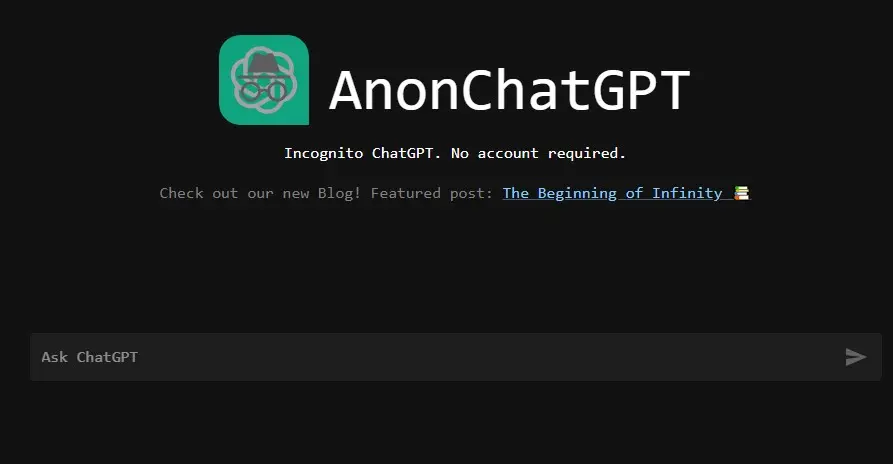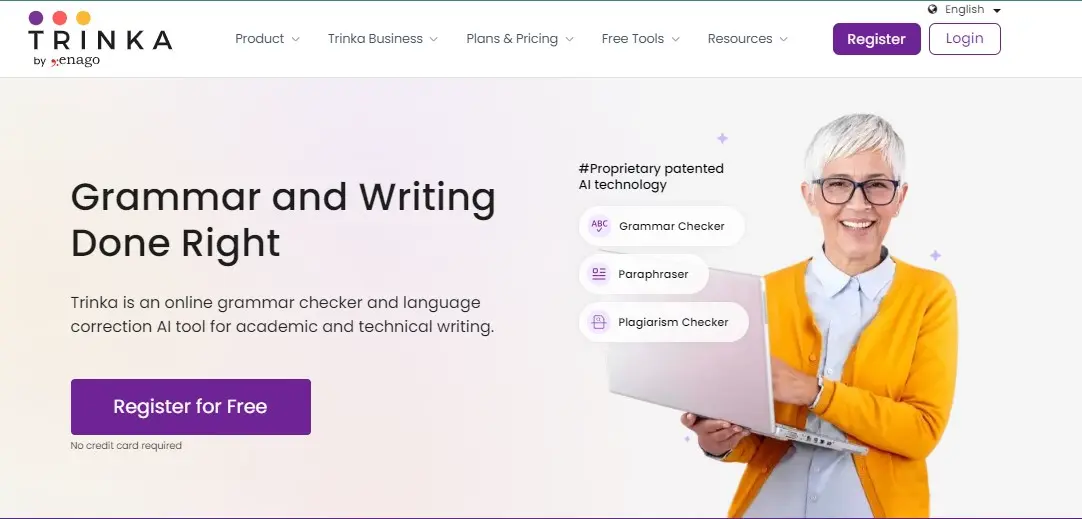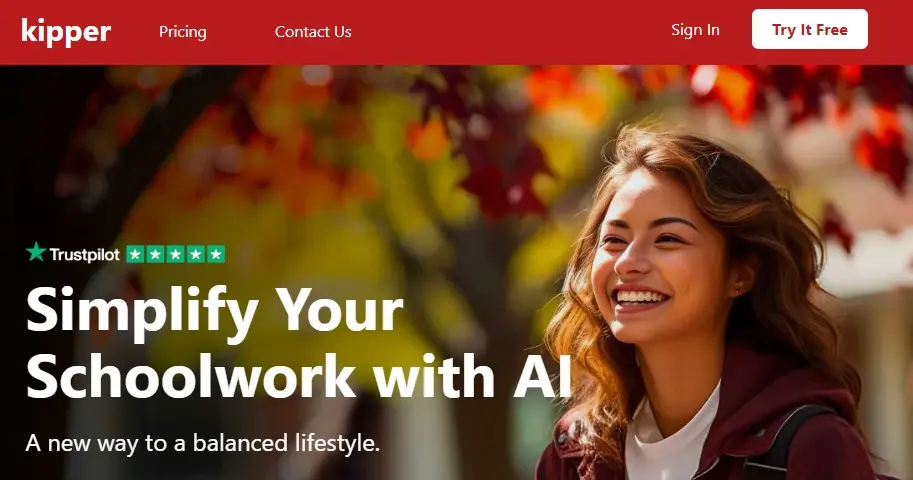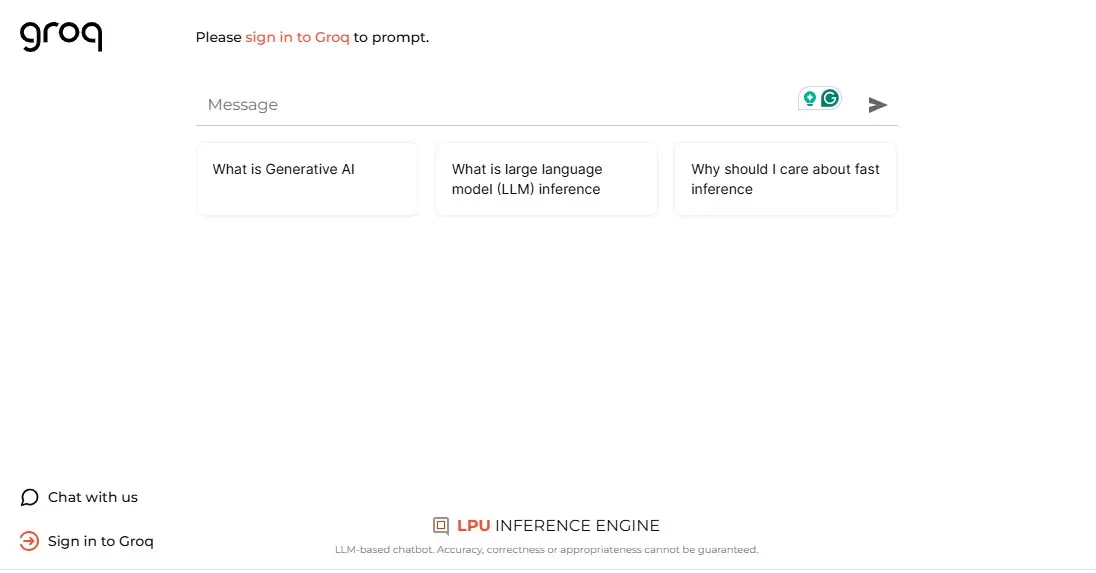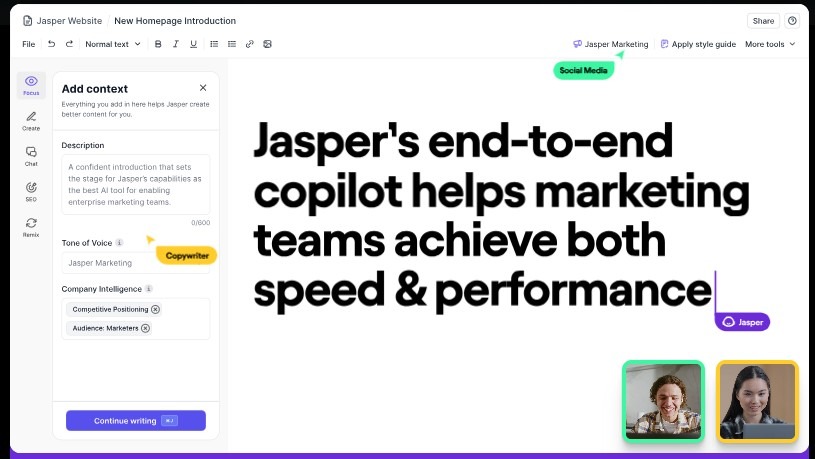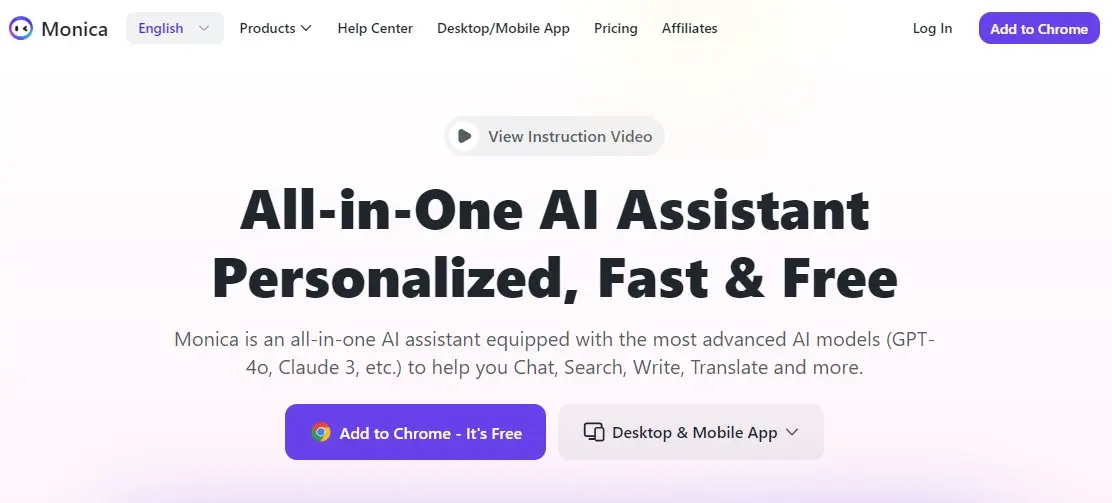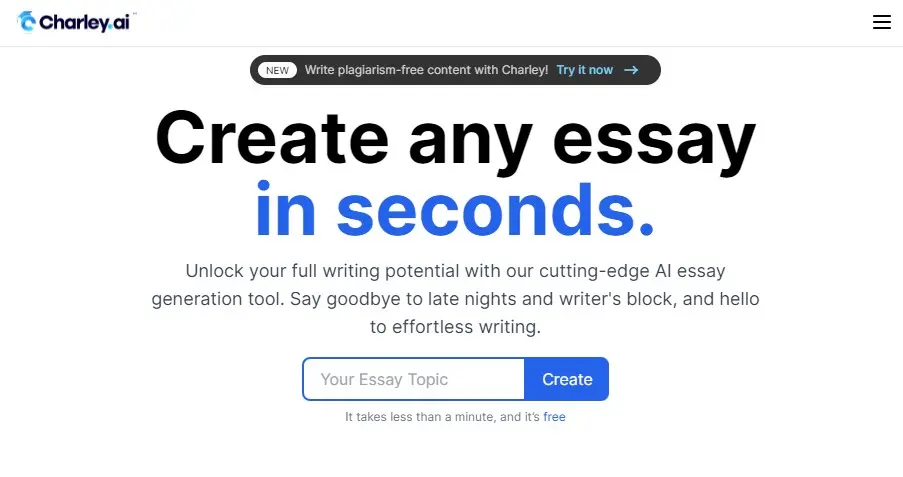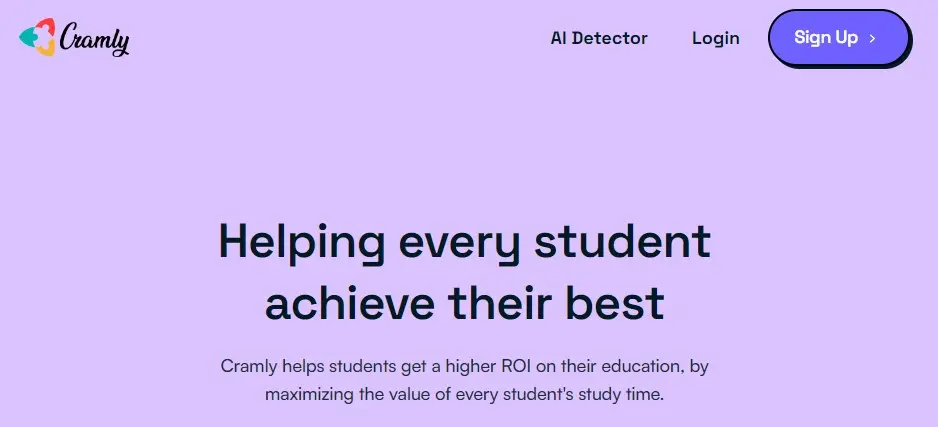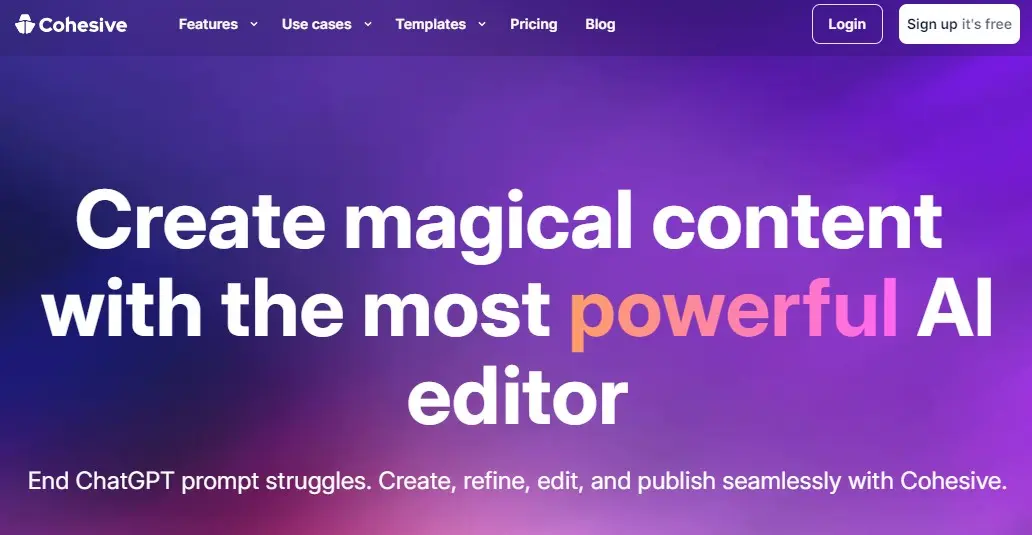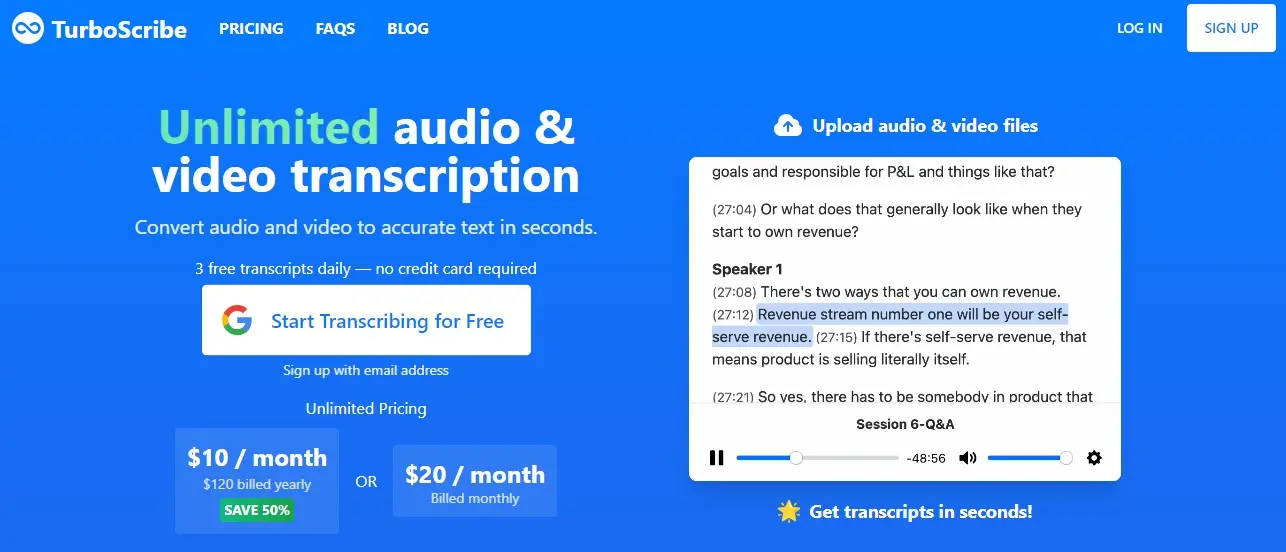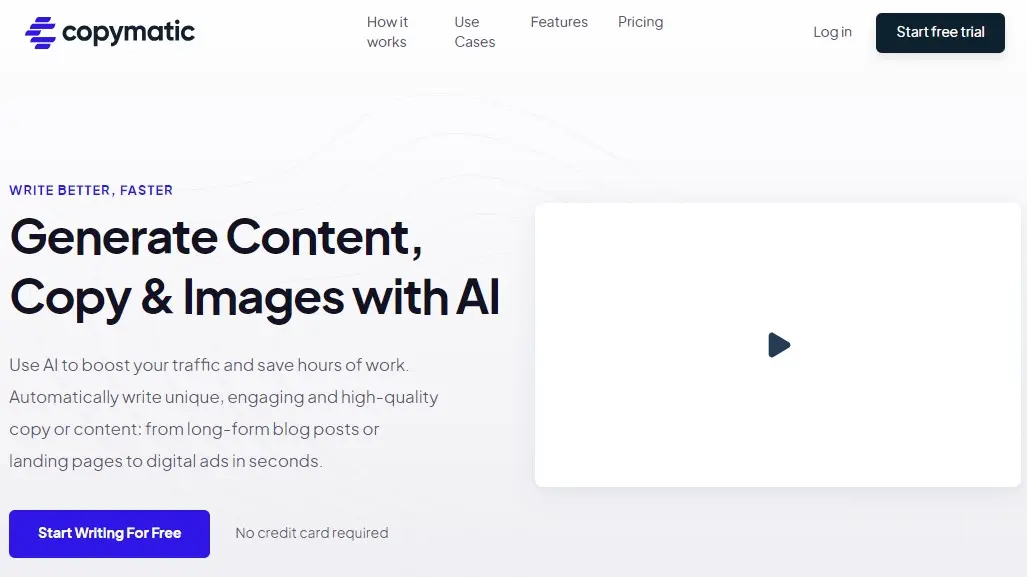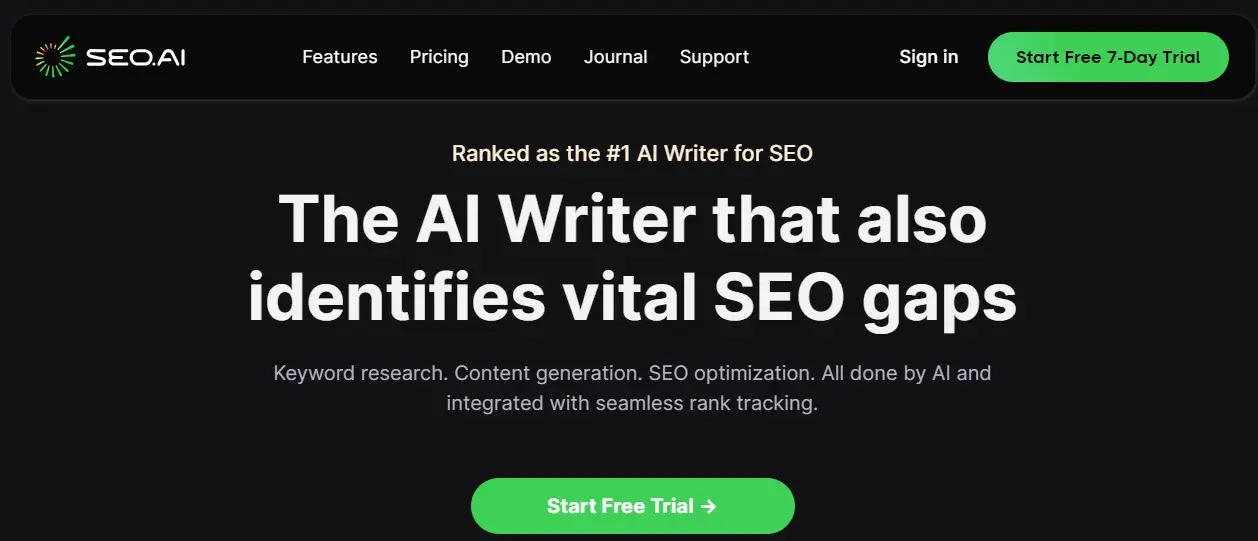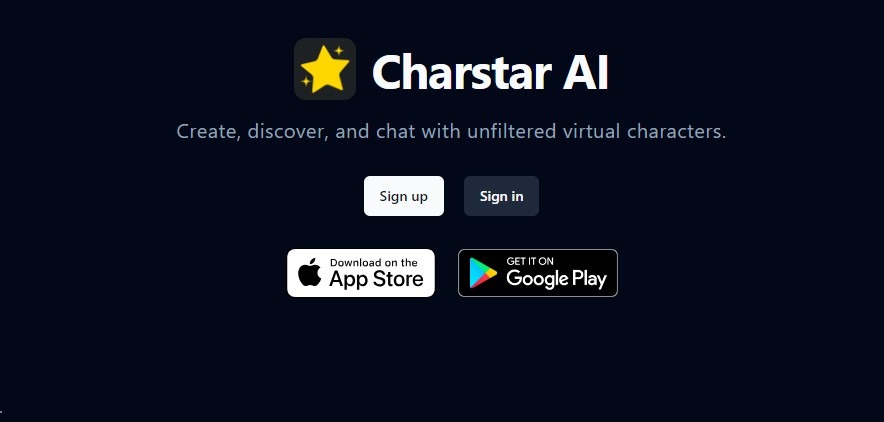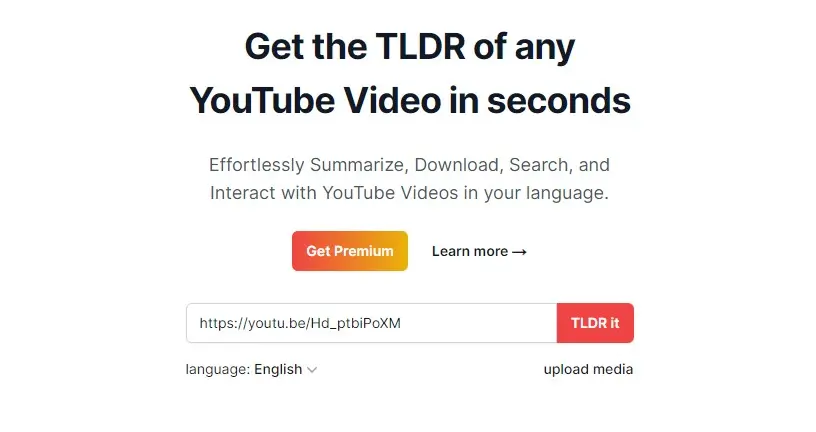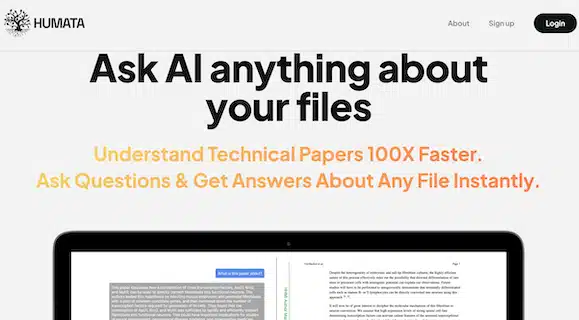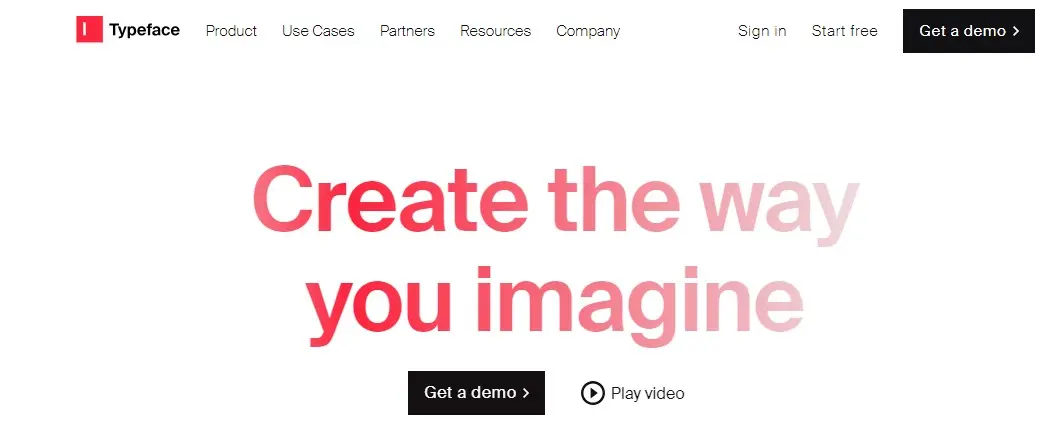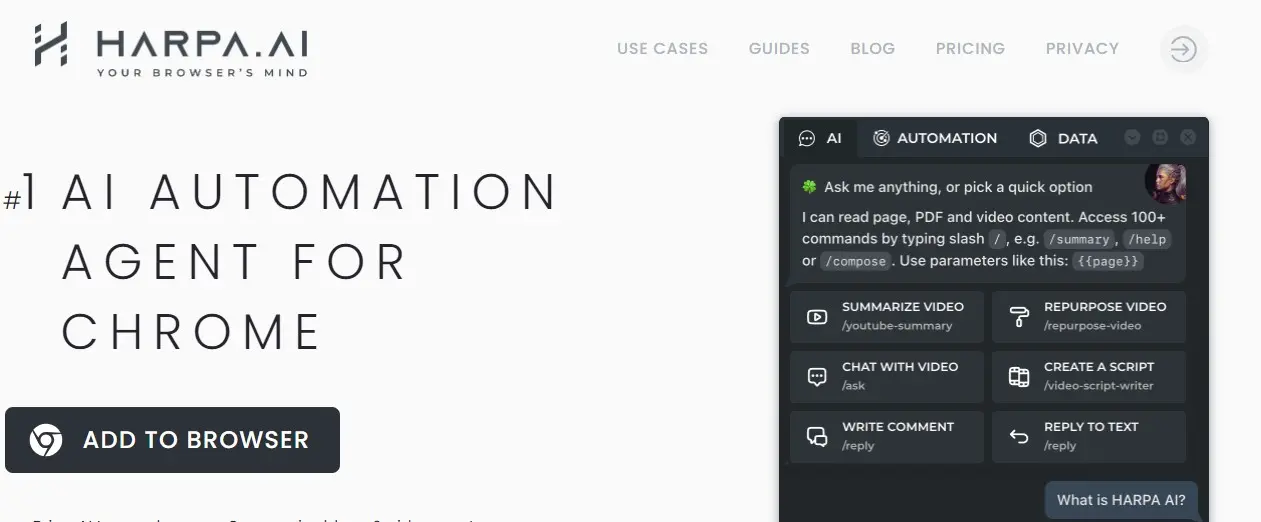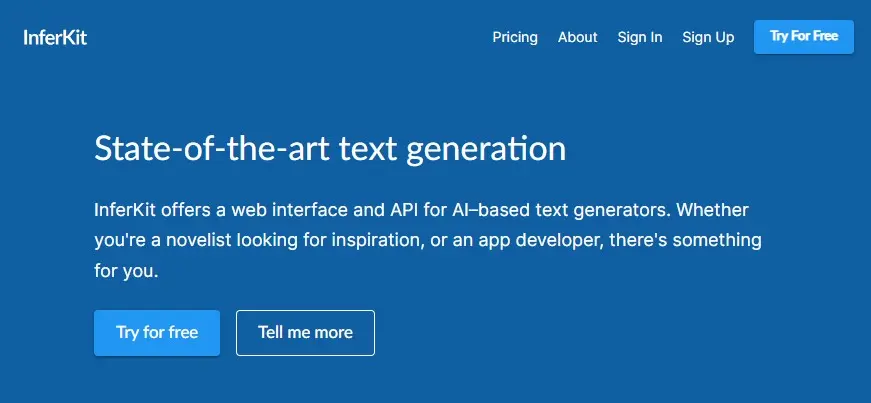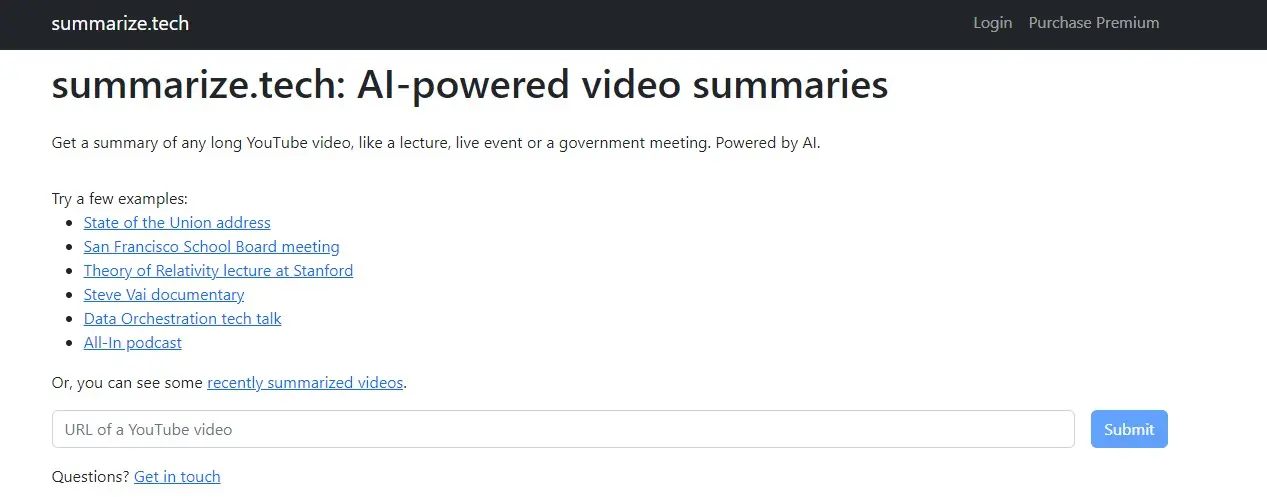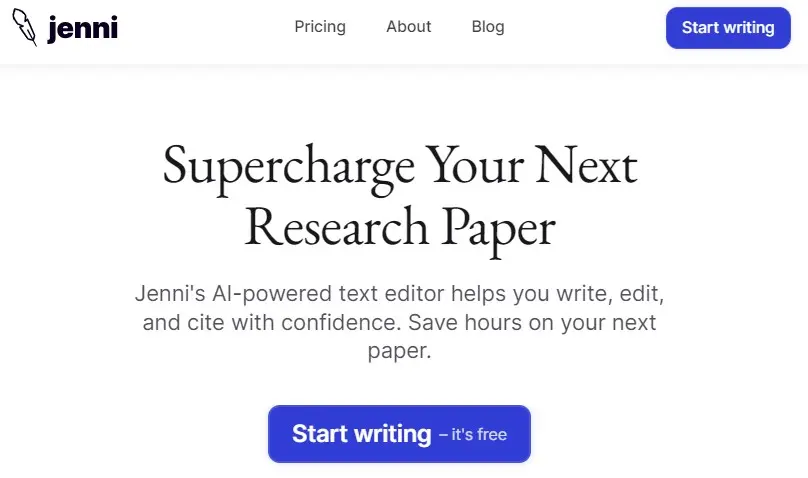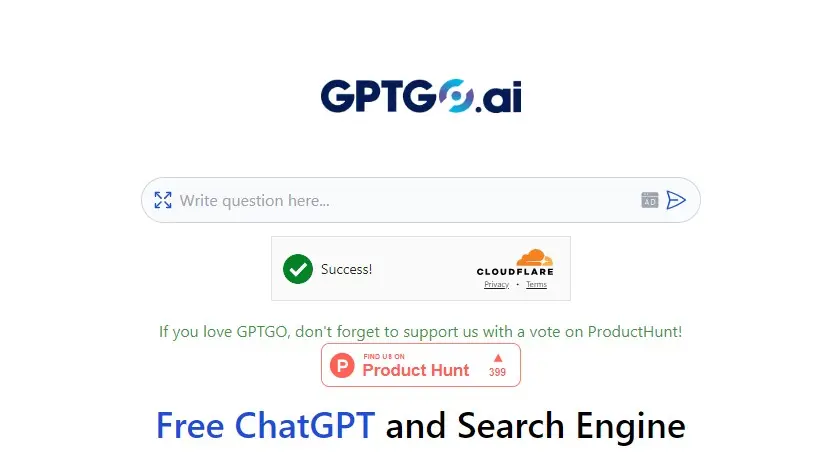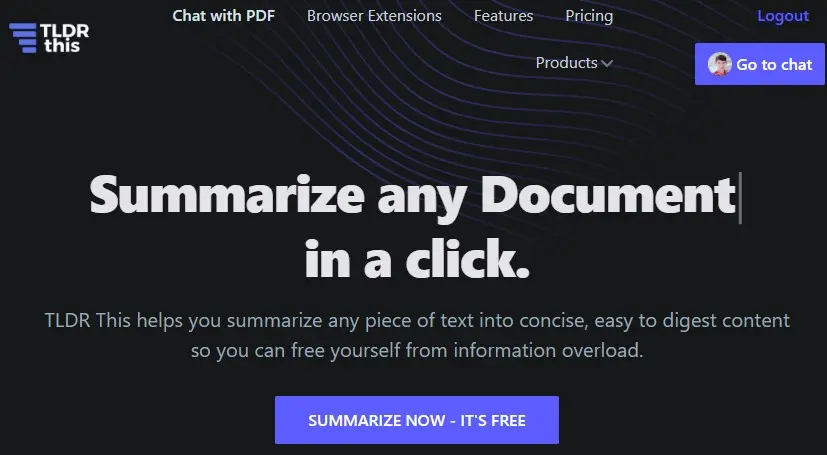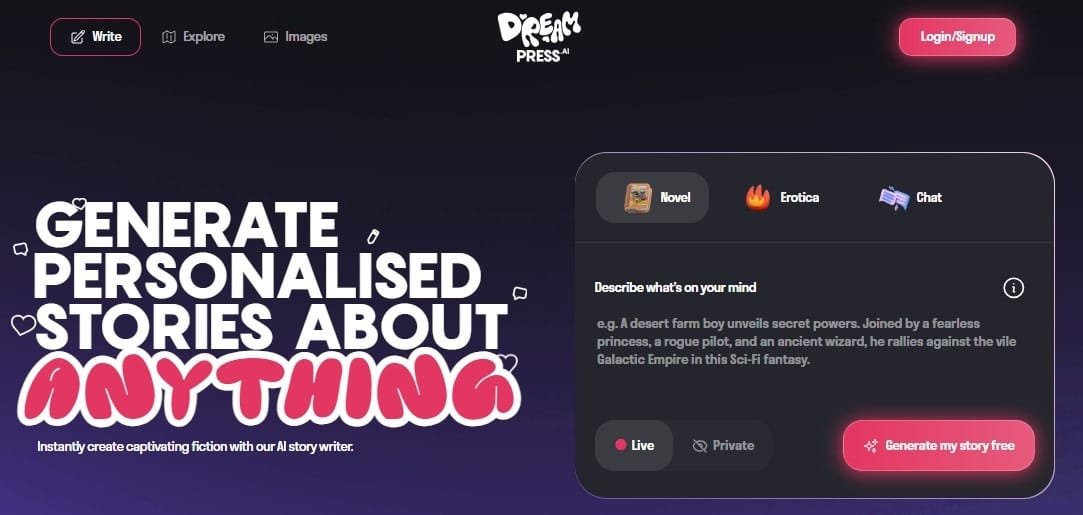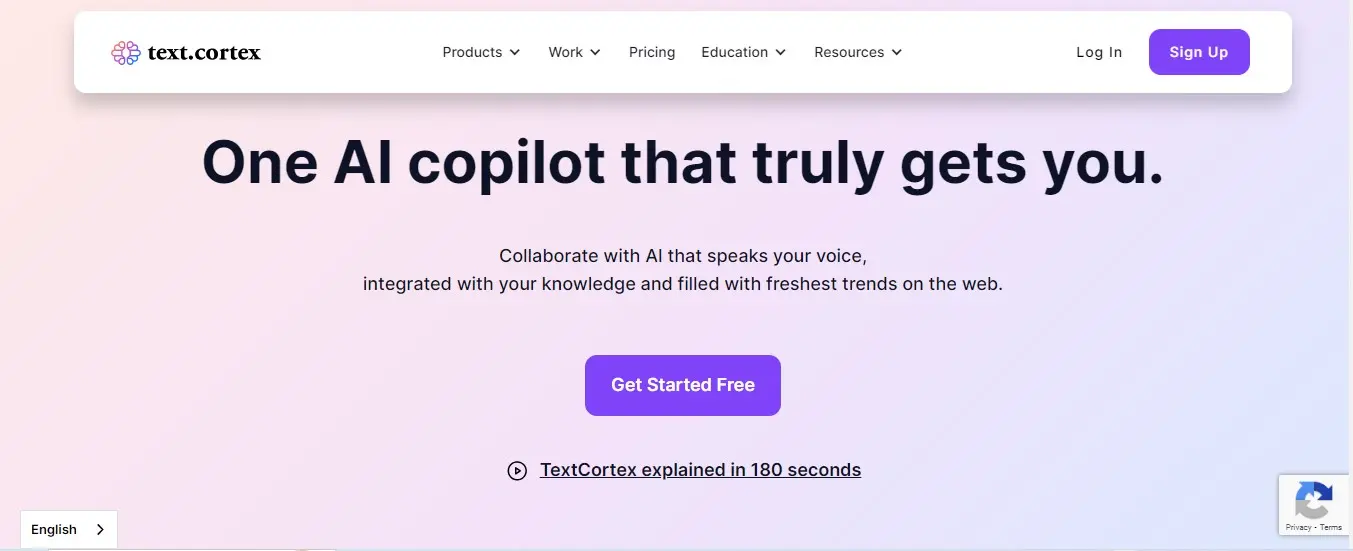Please Share It – This Motivates Us:

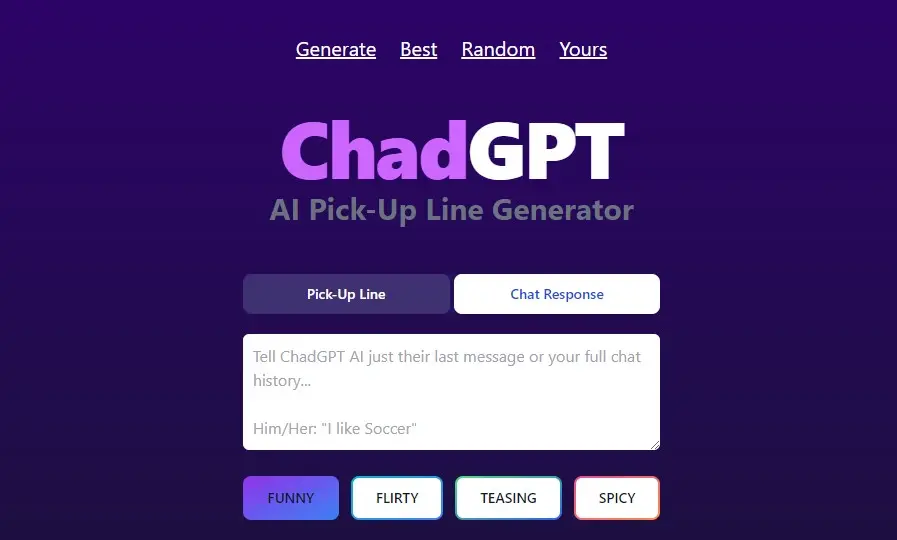
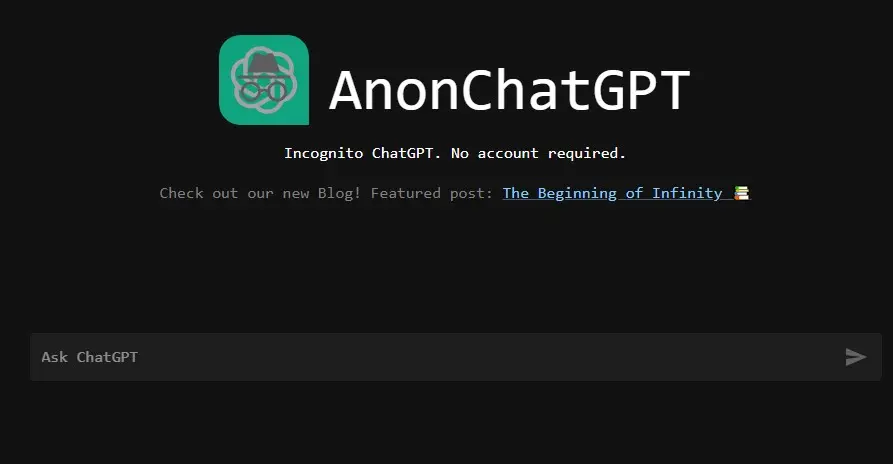
What is Textcortex? – Pros, Cons, And Alternatives
Content-writing tasks have become very easy because of AI. If you want to simplify your copywriting tasks, Textcortex is the best platform because it offers many tools, including a paraphrasing tool, text summarizer, blog post writer, YouTube description generator, and more. It is 10x faster and 10x cheaper than copywriters and competitors.
It has many easy-to-use features that will make it a great choice for anyone looking to generate engaging, SEO-optimized, and plagiarism-free content. Users can easily write content for websites, blogs, social media, advertisements, and more.
TextCortex AI was launched in 2020 and is based in Berlin, Germany. Its Headquarters Location is LohmuhlenstraBe 65 Berlin, 12435, Germany. Now, It is more popular among bloggers, social media marketers, and content writers.
It is not just an AI writing tool, but it’s a platform that learns from your unique inputs and style. This tool simplifies your copywriting tasks and reduces the amount of time and effort you spend on optimizing your content. It also allows users to customize tone, language, and word count according to their needs and preferences.
It is not only available in the English language, but it is also helpful for worldwide users because it supports more than 20 languages, including the popular languages German, Italian, Spanish, French, and Dutch.
Easy to use and available on desktop, mobile, and a browser extension. Users can easily access it from any device. TextCortex offers 100 free creations on signup and 20 recurring creations every day on the free plan.
Users can also explore 60+ templates tailored for different content needs, from paraphrasing to YouTube description generation. It is trained on billions of lines to help marketers, e-commerce entrepreneurs, and copywriters do more with their content.
Overall, Textcortex is the best copywriting tool. If you want to improve your content writing abilities or write high-quality SEO-optimized content, Textcortex may be worth it because it helps you produce unique copy for blog posts, landing pages, product descriptions, social media posts, emails, and more within mere seconds.
Pros and Cons of Textcortex
Pros:
- An AI-powered writing tool that helps users create content quickly and easily.
- It streamlines your workflow and saves time, money, and effort while improving content quality and performance.
- It is more affordable than competitor options such as Jasper AI and Copy AI.
- Its AI adapts your unique communication style, ensuring your ideas are executed effectively.
- Allow users to access features like chatbots, knowledge bases, web search integration, and content creation tools.
- It also has a browser extension that integrates with over 2000 platforms, such as WordPress, Shopify, and Facebook.
- It offers a free plan where users receive 100 free creations upon sign-up, and 20 recurring creations daily.
Cons:
- It has a word limit for each paid plan like 200 words for the PRO plan and 300 words for the BUSINESS plan.
- It may not be able to generate original and plagiarism-free content for academic tasks.
- It can not handle complex or technical topics.
How to Use Textcortex?
Step 1: Join Textcortex
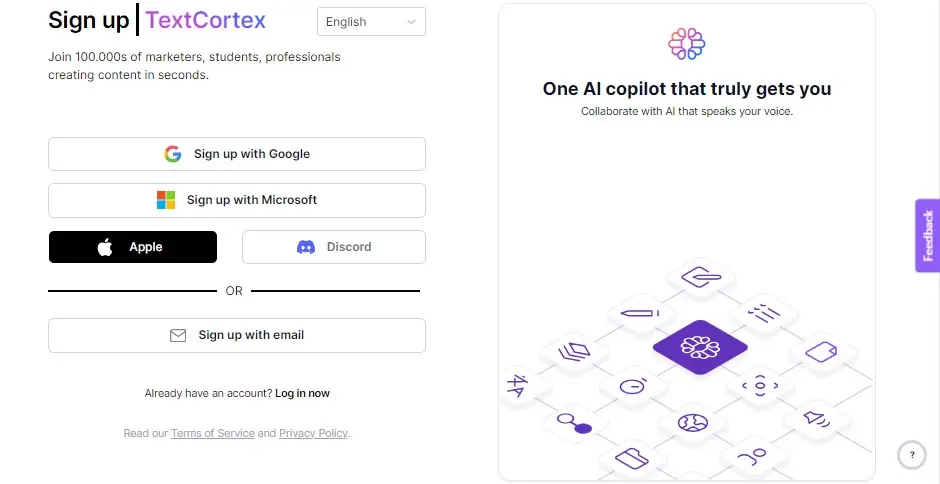
You need to access the website with the following URL (https://textcortex.com/). Join the platform by signing up with a Google or Microsoft account. I have joined the platform by signing up with Google.
Step 2: Open ZenoChat
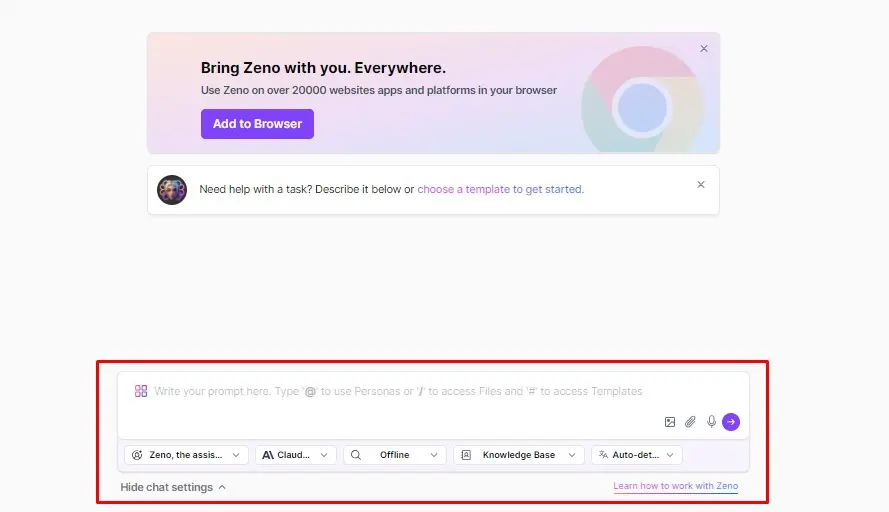
You can utilize its zenochat for your prompt. It is also available as a Chrome extension to use it directly on the browser. You can input your prompt as a text and voice. It also allows you to change the language, assistant, and GPT.
Step 3: Enter A Prompt on ZenoChat
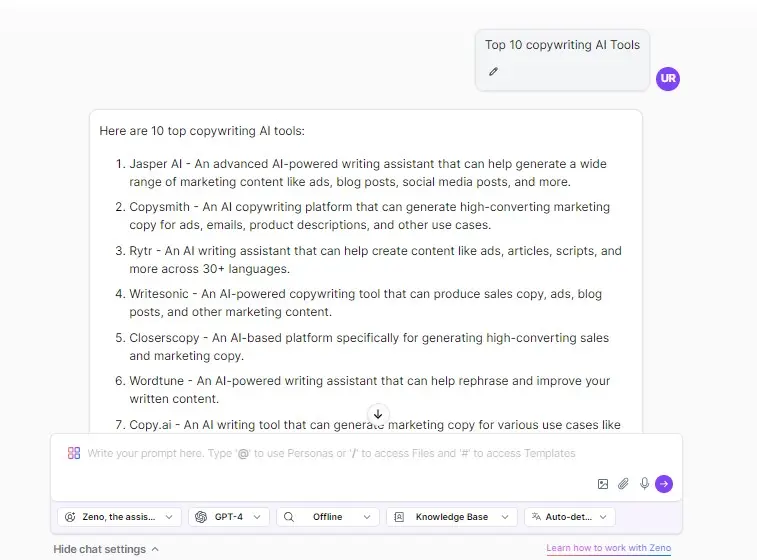
In its Textbox, You can add a prompt. In a few seconds, It provides results according to your prompt. If you need more explanation, click on the enhance button, It will generate more details related to your topic.
Step 4: Copy the Text
If you like the result, Copy the text and use it according to your own way. You can also add more prompts to gain more results quickly.
Step 5: Use Zenochat with internet
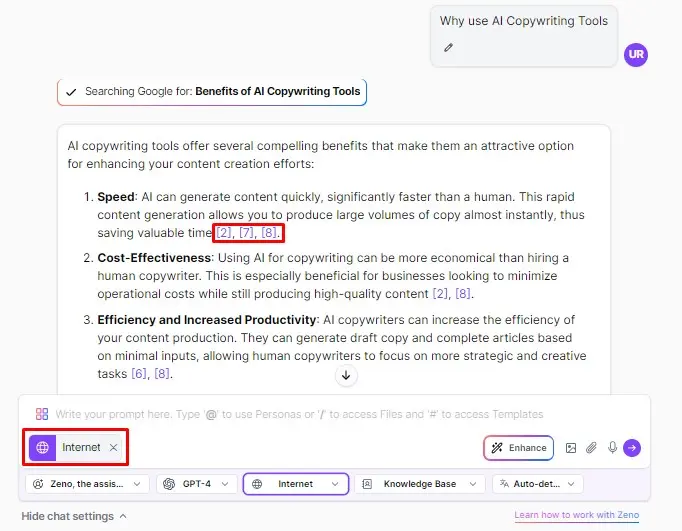
It will generate answers based on the internet searches. When Users enter a prompt, it will search for the prompt and generate results based on the top 10 Google searches.
Overall, Textcortex is the best copywriting tool, but it may not be able to generate original and plagiarism-free content for academic tasks such as essay writing.
Textcortex Pricing
Textcortex offers a free plan, a premium plan, and an enterprise plan. It offers a free plan where users receive 100 free creations upon sign-up, and 20 recurring creations daily. Its paid plan cost is $29.99 per month. If users join the annual plan, then they will get 2 months for free.
Free Plan features:
- Access to advanced models
- Up to 3 personas
- Up to 3 knowledge bases
- Up to 50 MB storage for files
- Web search with AI
- Rewrite & translate documents
- 500+ AI prompt templates
Premium Plan Features:
- Everything included in the Free
- Create more personas
- Create more knowledge bases
- Up to 100 GB storage for files
- Image generation capabilities
- Money back guarantee for 5 days
Textcortex Alternatives
Conclusion
TextCortex is a powerful AI-powered writing tool that allows you to create fast content for your website, social media pages, blog, marketing ads, and more. Its intuitive and user-friendly interface makes the process of generating content seamless and efficient.
What is TextCortex?
TextCortex is an advanced AI-driven writing assistant designed to help users generate high-quality written content quickly and efficiently. It leverages natural language processing (NLP) and machine learning to assist with tasks such as content creation, editing, and brainstorming.
How does TextCortex work?
TextCortex uses sophisticated AI algorithms to analyze and understand textual inputs. By processing vast amounts of data, it generates contextually relevant content, suggests improvements, and helps users craft polished and engaging written material.
Is TextCortex suitable for different types of writing?
Yes, TextCortex is versatile and can assist with various types of writing, including blog posts, marketing copy, academic papers, and creative writing. Its adaptive algorithms cater to different writing styles and requirements.
How accurate is TextCortex in generating content?
TextCortex aims for high accuracy in content generation, but the quality of the output may depend on the specificity and clarity of the prompts provided. Users are encouraged to review and refine the generated text to ensure it meets their standards and objectives.
Can TextCortex help with SEO optimization?
Yes, TextCortex includes features that support SEO optimization. It can suggest keywords, improve readability, and provide insights on how to enhance content for better search engine rankings.
Is TextCortex free to use?
TextCortex offers a range of pricing plans, including free and premium options. The free version includes basic features, while the premium plans provide access to advanced tools, increased usage limits, and additional customization options.
How does TextCortex compare to other writing tools?
TextCortex differentiates itself with its advanced AI capabilities and intuitive user interface. Compared to other writing tools, it provides more sophisticated content generation and enhancement features, making it a powerful choice for users seeking high-quality results.
Are there any privacy concerns with using TextCortex?
TextCortex prioritizes user privacy and data security. This platform employs robust measures to protect user data and ensure confidentiality.
Learn More About – AI Tools Review Policy
If You Enjoyed This Article, Please Share It – This Motivates Us:
Explore More AI Tools – AI Tools To Know
OR Search AI Tools
Alternatives