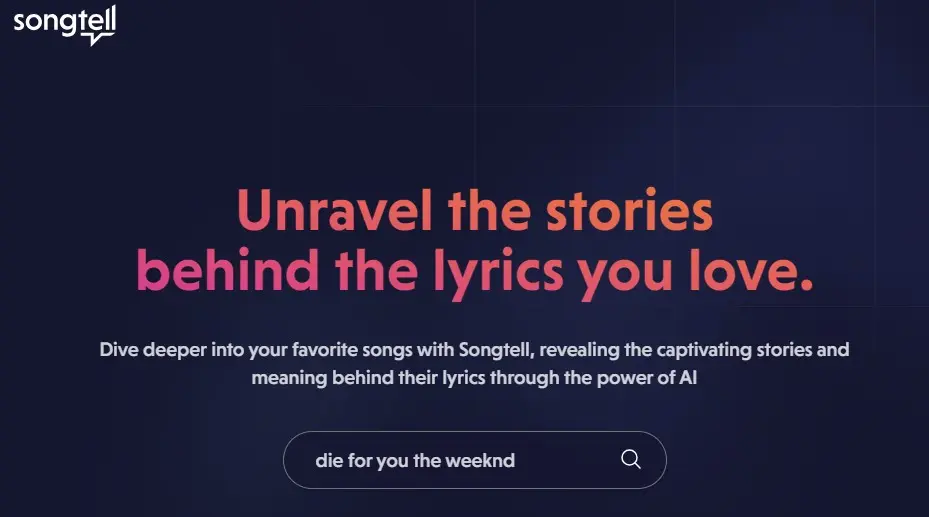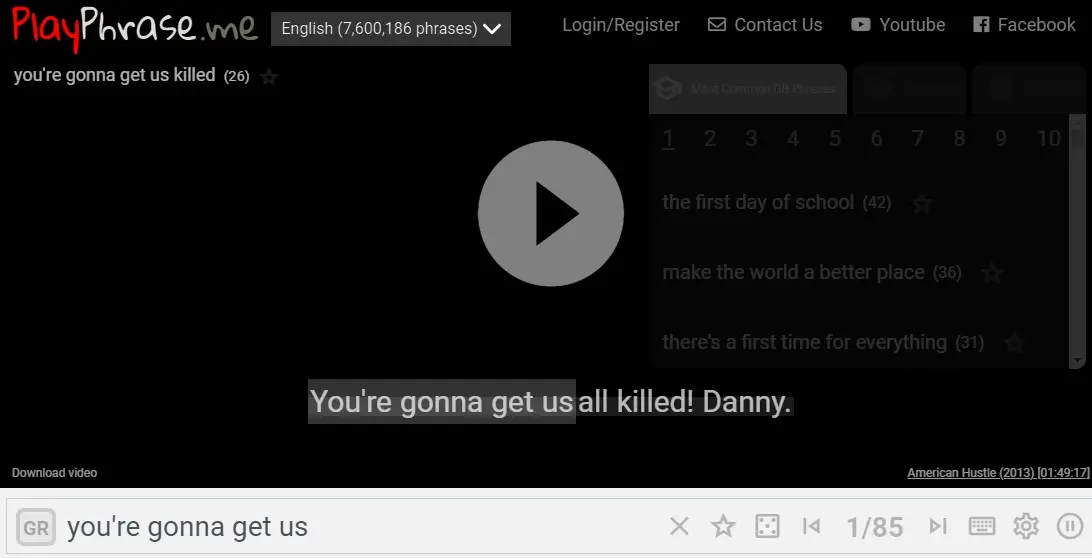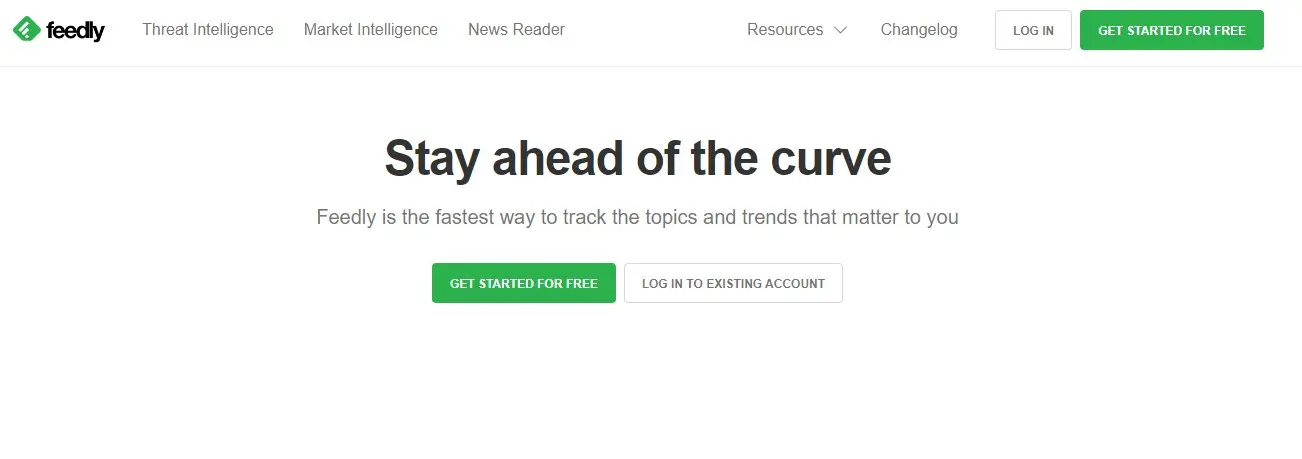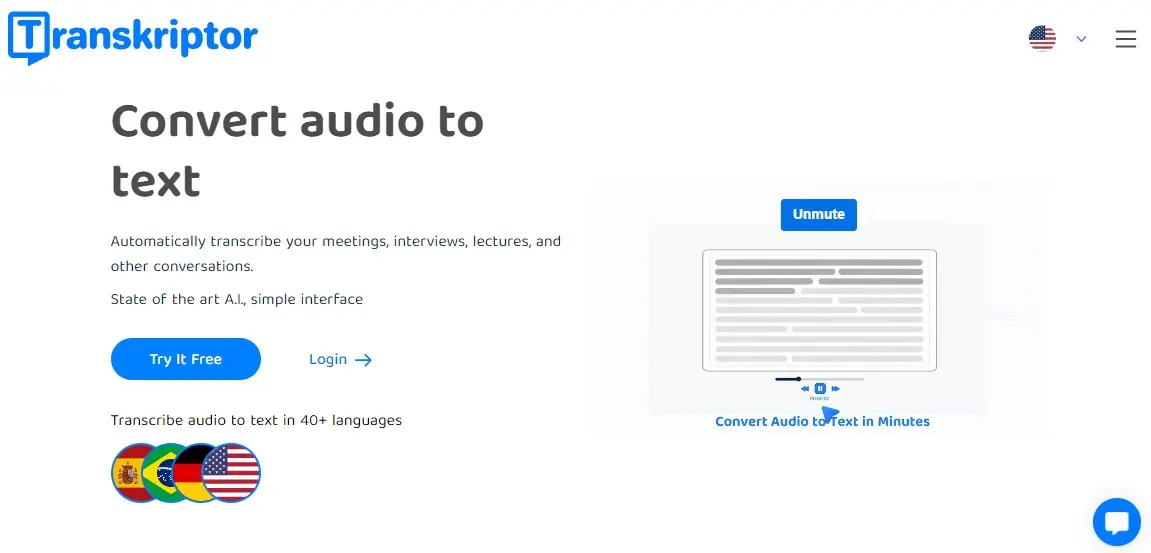Please Share It – This Motivates Us:
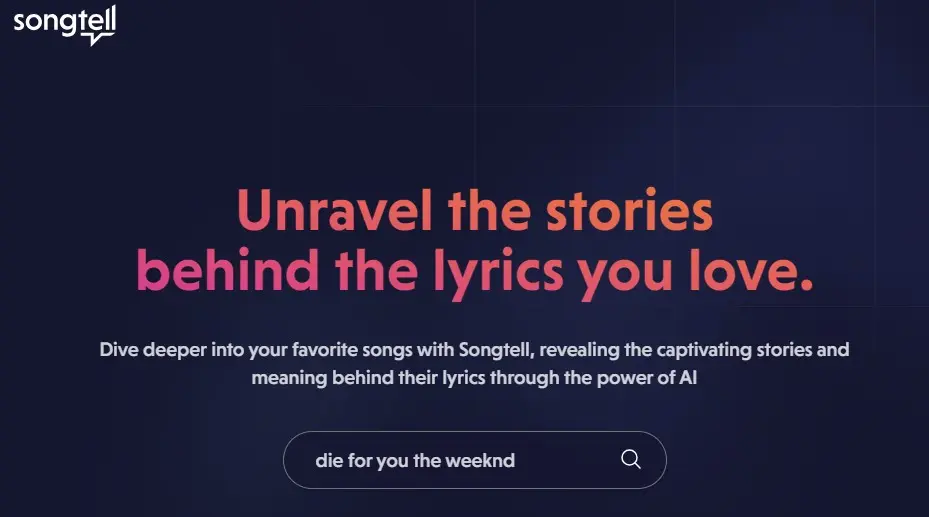
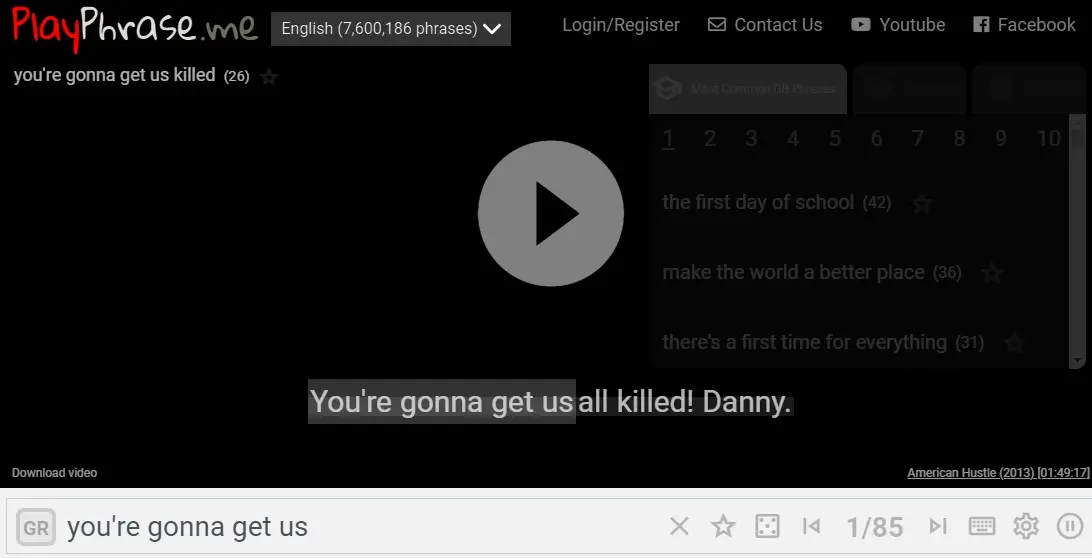
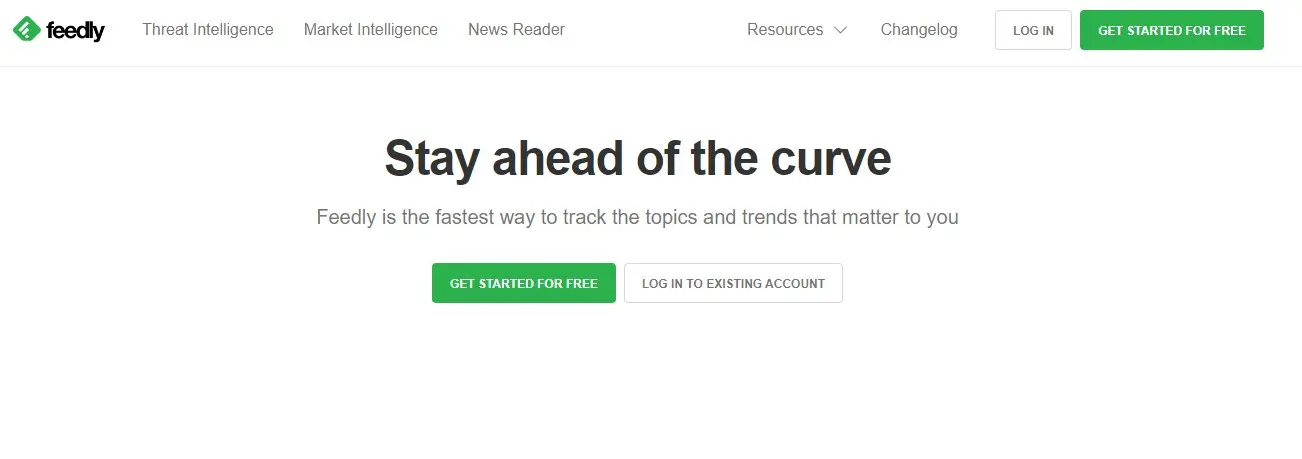
What is Transkriptor.com? – Pros, Cons, And Alternatives
If you have videos of meetings, interviews, lectures, and other conversations and want to convert them into text format, Transkriptor is the best option because it automatically transcribes audio and video content into text.
Ultimate solution for seamless audio-to-text or video-to-text transcription. Users can convert audio recordings or real-time conversations into a textual format. It is very useful for creating accurate subtitles for videos or live events. Using its functionality, Anyone can easily enhance productivity and cohesion.
It not only transcribes your meetings, interviews, and lectures in 40+ languages but also generates automatic meeting notes because the Transkriptor meeting assistant automatically joins, records, and transcribes your online meetings.
If you are using Transkriptor AI assistant in your meeting, then it instantly responds to your queries about conversations, videos, and voice recordings. This feature allows users to focus on their meetings while the assistant handles recording, transcription, and respond your query.
Transkriptor has a user-friendly interface and is easy to use for non-technical users. It supports all audio and video files. Just upload an audio or video file and convert it to text automatically. After that, Its AI generates editable TXT, Word, and SRT documents.
Users can easily download the transcriptions immediately or modify them with its online editor. It learns speech patterns and improves its accuracy daily.
Transkriptor offers free access with 90 minutes for new users, but its paid plans are also affordable. Its Lite plan costs $9.99 and its premium plan costs $24.99 per month. Get a 50% discount with the yearly plan.
Pros and Cons of Transkriptor
Pros:
- Provide fast and accurate transcriptions and 99% accuracy based on sound quality.
- Integrated with an AI-powered assistant for automatic meeting note generation.
- Allows users to transcribe audio in 100+ languages, and seamlessly edit transcripts.
- Eliminates the hassle of format conversion, supporting all audio and video files.
- It simplifies converting audio to text directly in your browser without extra software.
- Support various types of transcriptions, ranging from video transcription, and lecture transcription to interview transcription.
Cons:
- Limited Free Access.
- Online Editor Not Work Smoothly.
- Its download option is only available in the paid plan.
- May not be accurate for all languages.
How to Use Transkriptor to Convert Audio or Video Into Text?
Step 1: Create an Account on Transkriptor
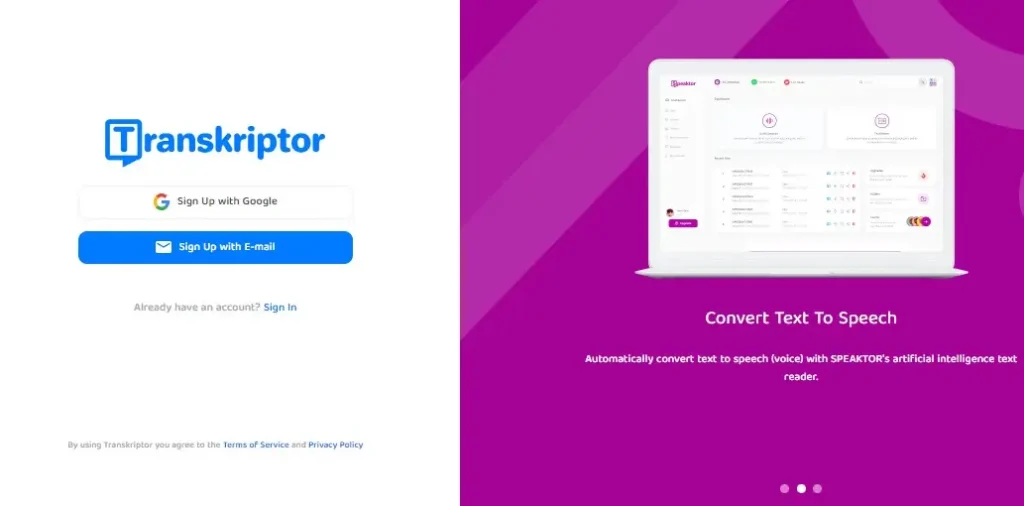
You need to open the site using the following URL (https://transkriptor.com/). Create an account on this platform to use its functionality. I have signed up with Google to join the platform.
Step 2: Explore the Transkriptor Dashboard
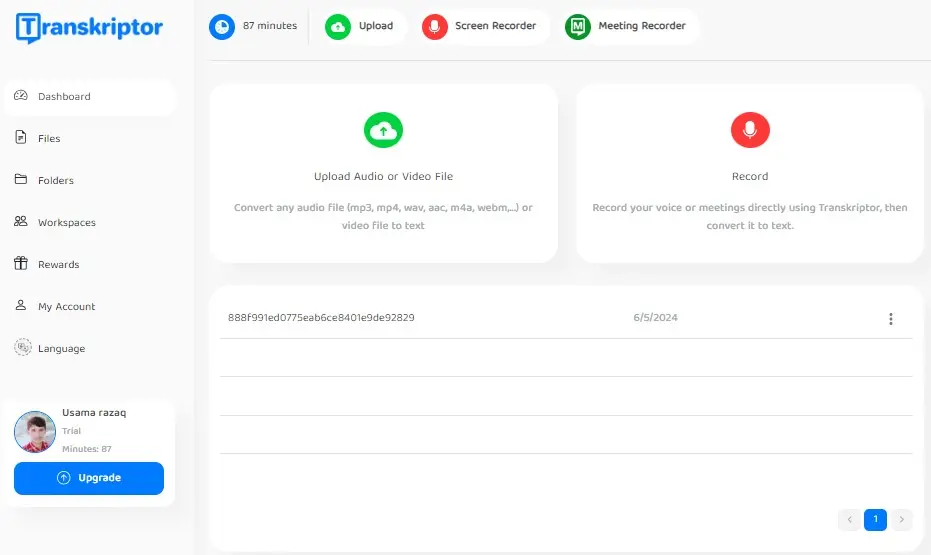
Transkriptor dashboard offers 3 functionalities: Upload audio or video, Record a Video, or Use its Meeting Assistant. It offers a free plan, where users will get 90 minutes of free access.
Step 3: Upload the Video
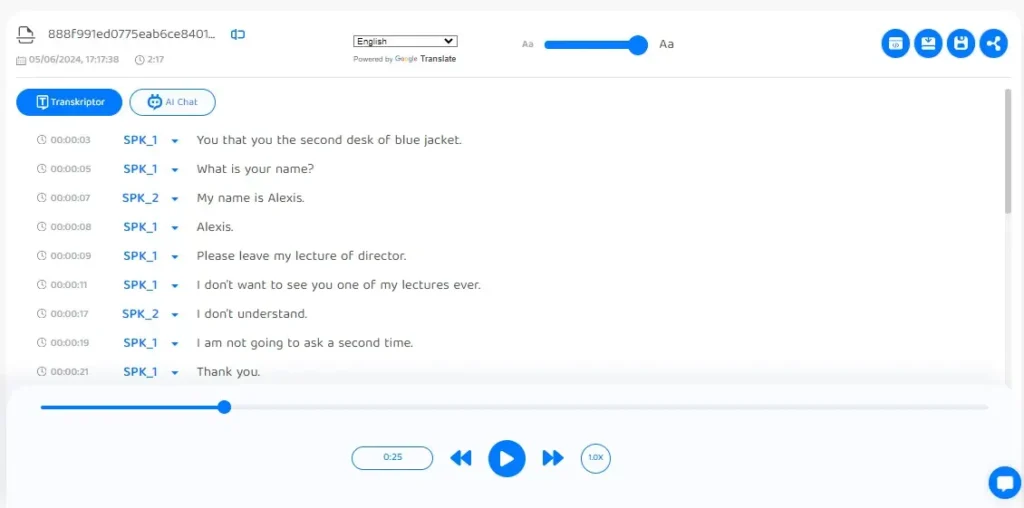
Upload a Video or Audio to convert them into text. Select a language for translation. I have uploaded a video on this platform. It takes a few seconds to transcribe them. It has converted the speech word by word. It also allows users to translate the generated text into 100+ languages.
Step 4: Download the Text
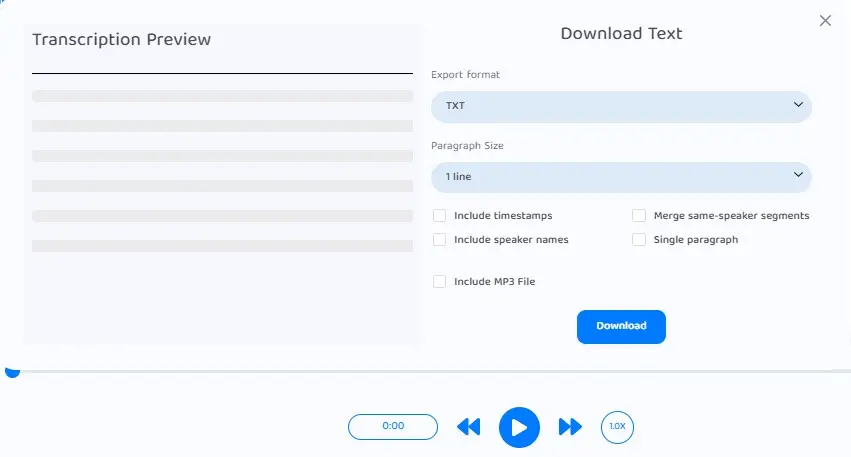
If you are satisfied with the results, download them directly. Its download option is not available for free users, You must have a paid plan to download the text.
Transkriptor Video Tutorial
Features of Transkriptor
- Fast Speech-to-Text Converter: Automatically transcribe your video or audio into text.
- Effortless Transcription: Convert M4A, WAV, MP4, MP3, or even YouTube videos to text and generate subtitles automatically with autocap. It simplifies voice-to-text processes.
- Cost-Effective Text Conversion: It offers a free plan, where users will get 90 minutes of free access. Its Lite plan costs $4.99 and its premium plan costs $12.99 per month for a yearly plan.
- Accurate Dictation to Text: It learns speech patterns daily to provide accuracy of up to 99% when converting speech to text. It supports more than 100 languages.
- Meeting Platforms Integration: It allows users to integrate with various platforms, such as Zoom, Microsoft Teams, and Google Meet. Transkriptor meeting assistant automatically joins, records, and transcribes your online meetings.
Transkriptor Pricing
Transkriptor offers free access with 90 minutes for new users, but its paid plans are also affordable. Its Lite plan costs $9.99 with 5 hours and its premium plan costs $24.99 per month with 40 hours. Get a 50% discount with the yearly plan.
Transkriptor Alternatives
- TurboScribe: Converts audio and video files to accurate text in seconds.
- Speechnotes: Transcribe audio and video recordings into text accurately and efficiently.
- Aiko: AI tool that allows users to easily convert speech to text from meetings, lectures, and more.
What is a Transkriptor?
Transkriptor is an online transcription tool that transcribes discussions, meetings, seminars, and interviews automatically for documentation. It facilitates fast and efficient transcription of various forms of verbal communication.
What types of content can Transkriptor transcribe?
Transkriptor is not limited to the type of content. Users can easily transcribe meetings, interviews, lectures, and any other scenarios involving verbal communication.
How many languages does Transkriptor support?
Transkriptor is a very helpful tool for worldwide users because it supports more than 40+ languages.
Conclusion
Transkriptor is a reliable and efficient solution for transcription needs because it simplifies converting audio or video to text directly in your browser without extra software. It is available for free, but the download option is available for paid users.
Reviewed By

Engr Usama
Content Producer
Usama is a Content Producer focused on tech reviews and interviews.

Mudassir
CEO of AIToolsToKnow
I am Muddasir, a Content Creator and Website Designer with a strong background in IT.
How We Test
1. We verified that the Transkriptor tool and its team are legit.
2. We tried Transkriptor and shared the experience above.
3. We tested the tool by trying Transkriptor. It is an online transcription tool that automatically transcribes your Audio or Video into Text.
4. We reviewed each tool based on its Simplicity, Authenticity, Affordability, and Competency
About AIToolsToKnow
AIToolsToKnow finds the best AI tools on the Internet and tests them out. Our goal is to make finding the best and trending AI Tools you need.
Our writing team comes from a variety of backgrounds in media and tech, but we use AI tools every day and test to provide accurate reviews.
Learn More About – AI Tools Review Policy
If You Enjoyed This Article, Please Share It – This Motivates Us:
Explore More AI Tools – AI Tools To Know
OR Search AI Tools
Alternatives