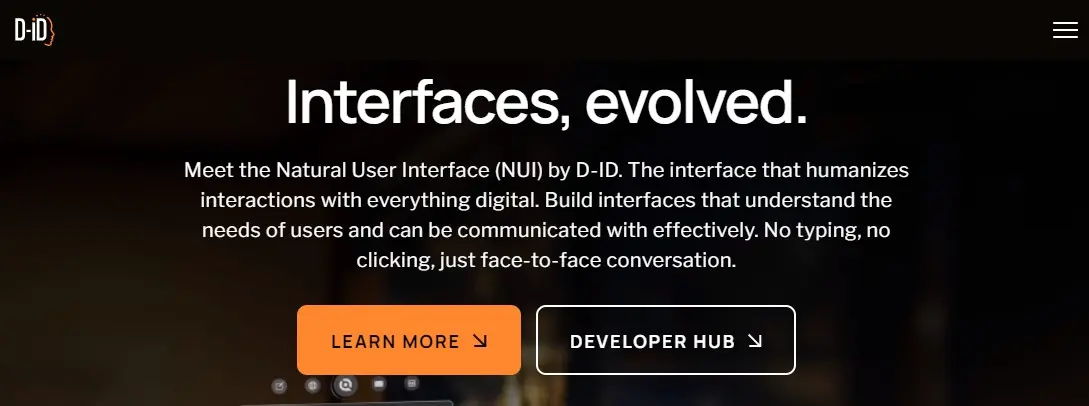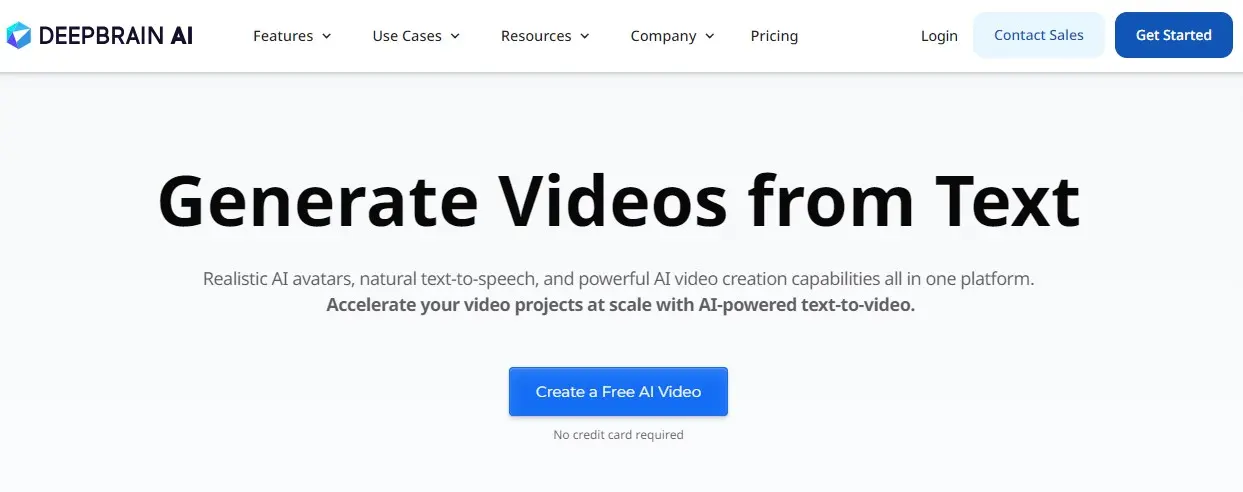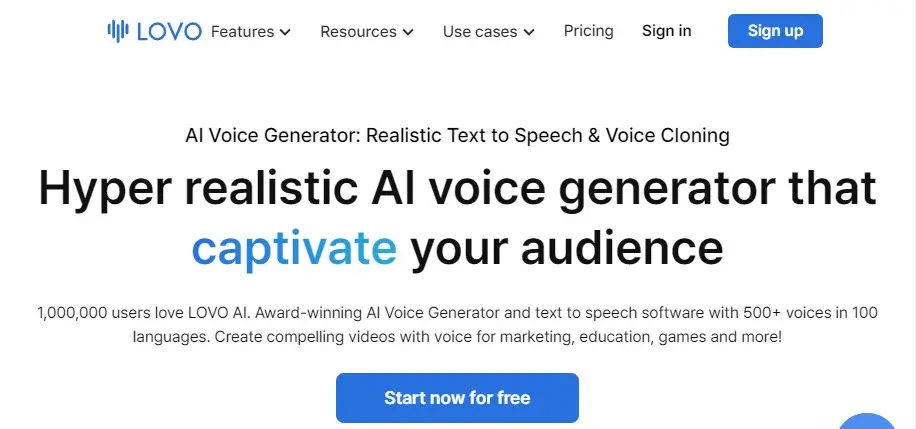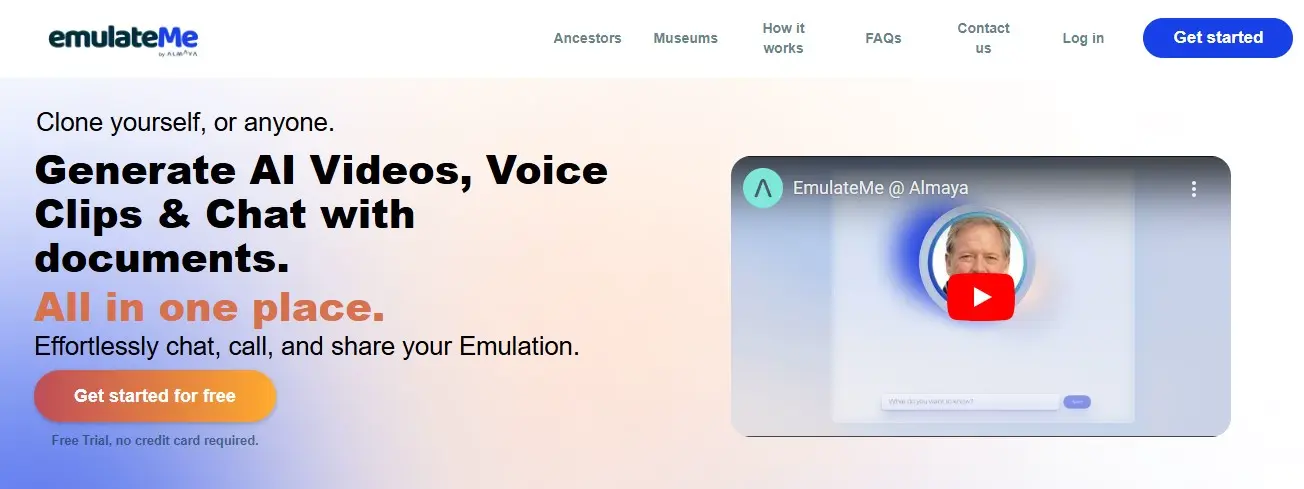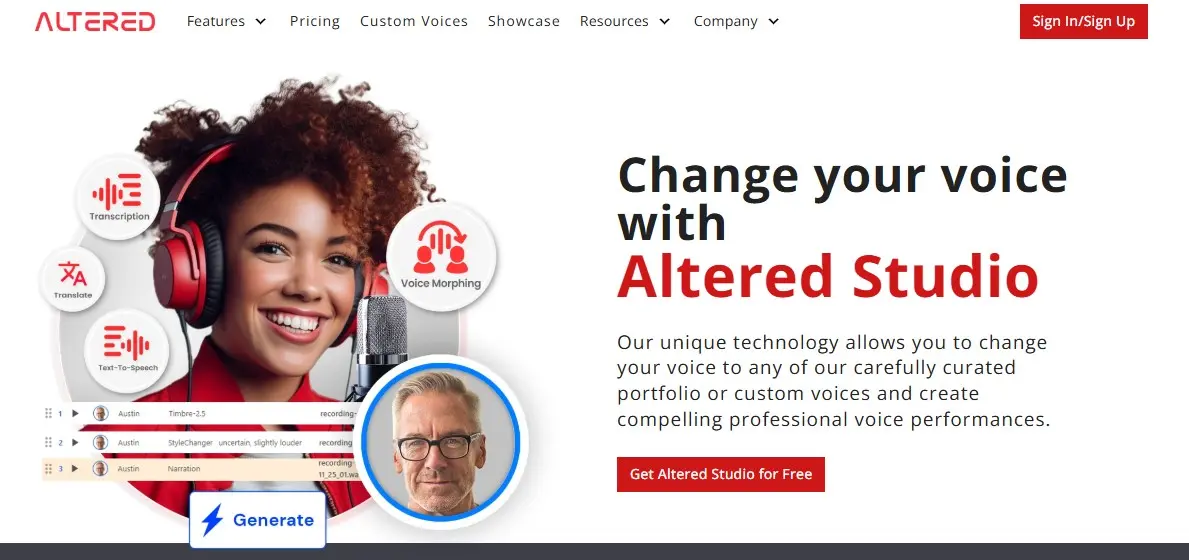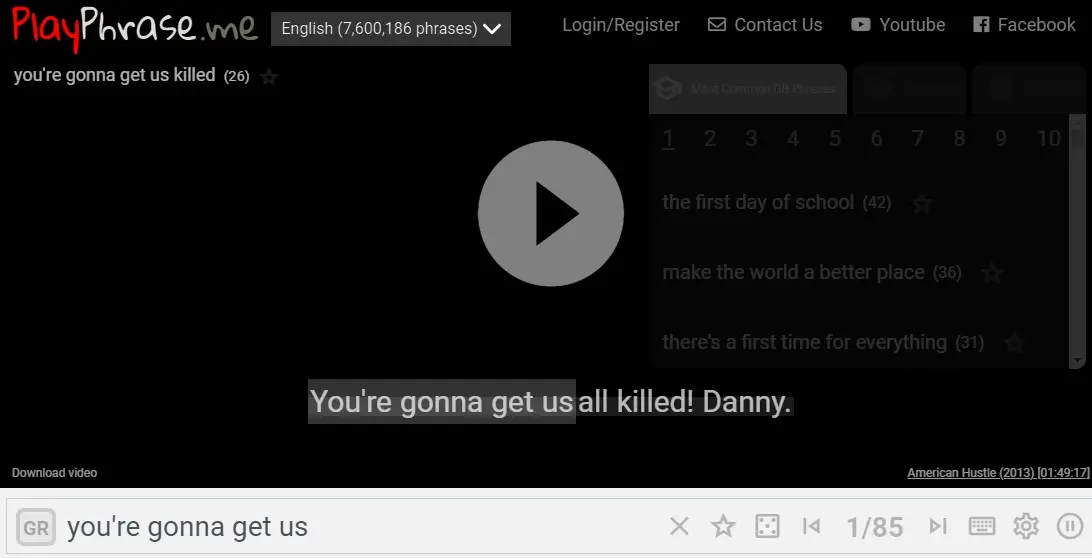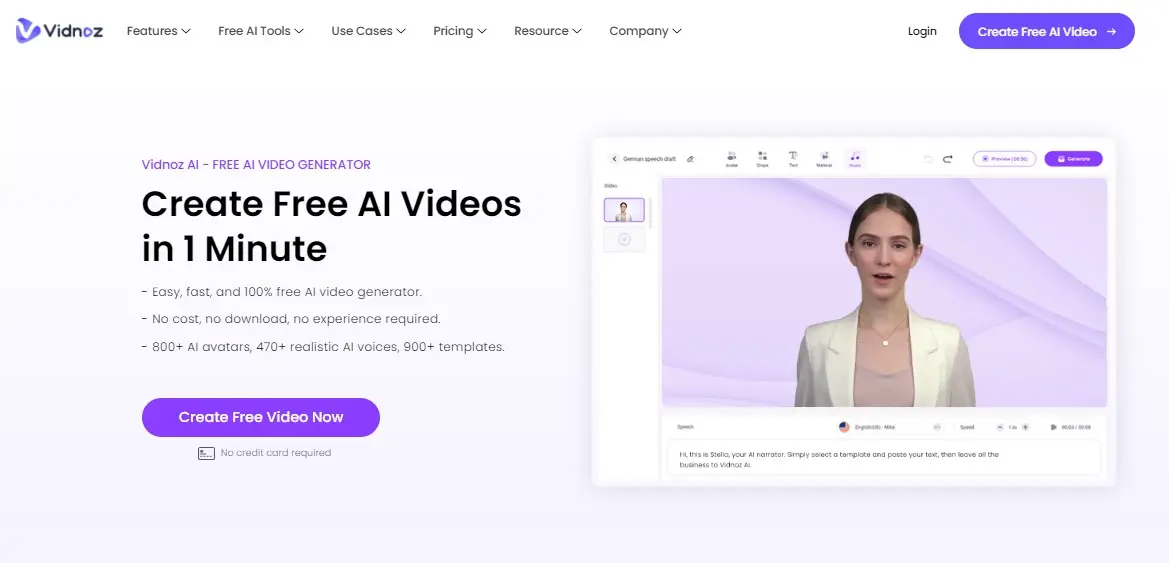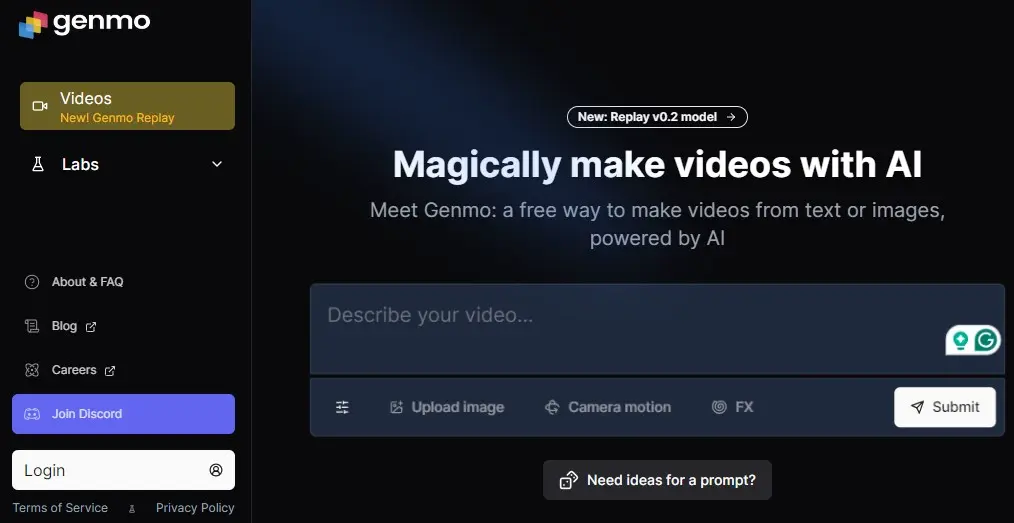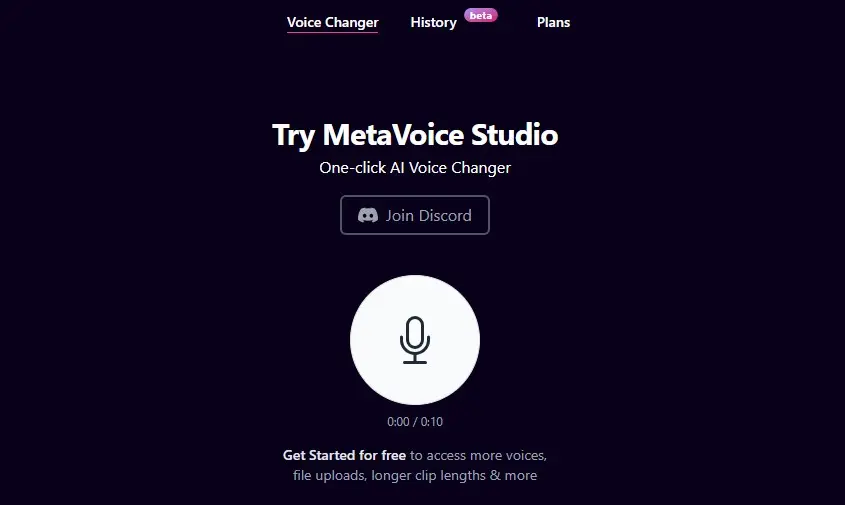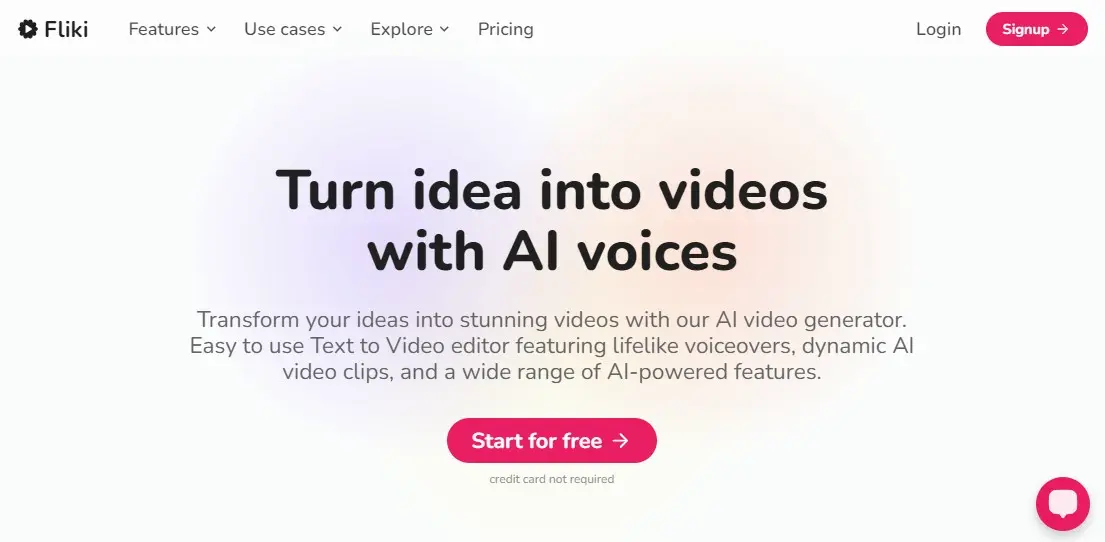Please Share It – This Motivates Us:
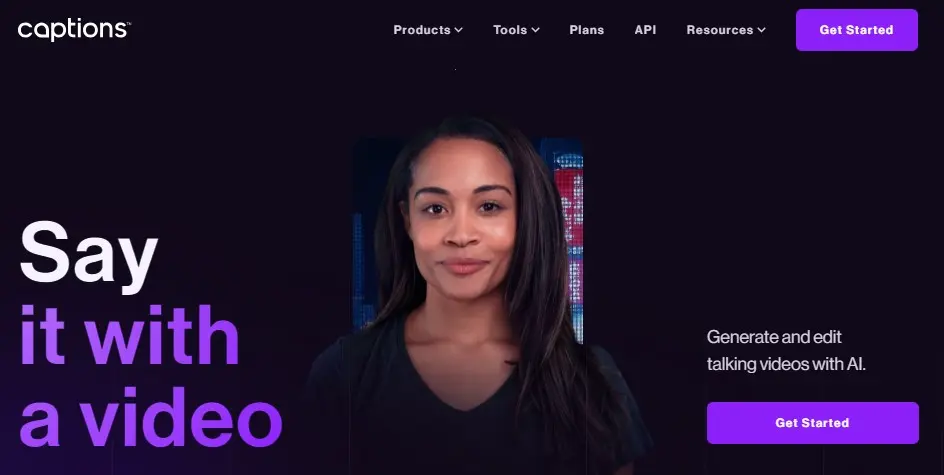
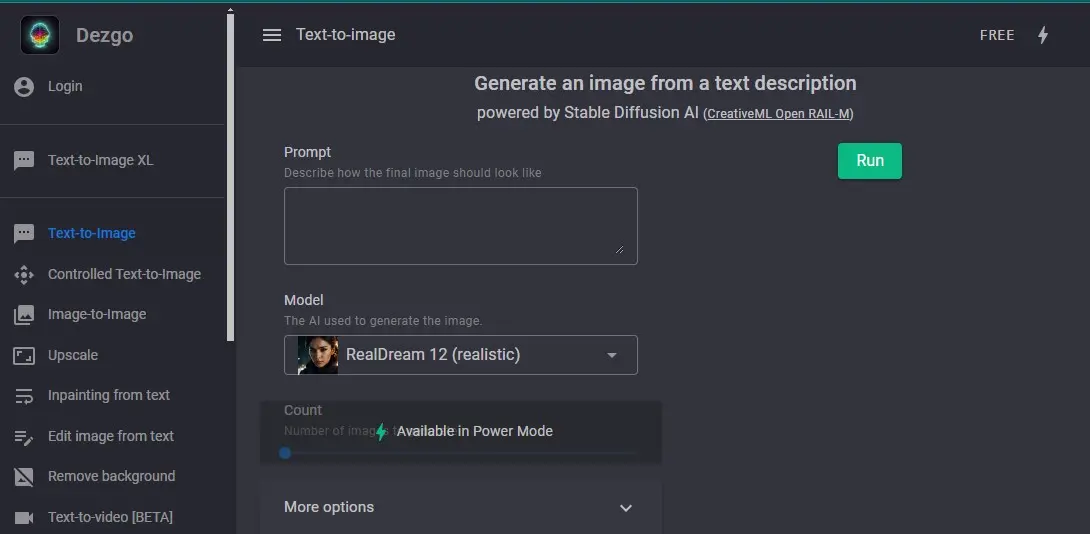

What is Fliki AI? – Pros and Cons
If you are looking for an AI tool to create videos with realistic voices, Fliki AI is the best platform because it is designed to transform text into engaging video content with lifelike AI voices. It offers a variety of voices in different languages and styles for making videos for different purposes.
Creating video content became very easy After AI because non-experienced users can easily create a video from Text Using Tools like Fliki AI. It was established in 2021. The founders of Fliki are Atul Yadav and Sabir Ahmed. It is a small company based in Middletown, Delaware.
It uses advanced AI technology to transform blog articles into videos with Lifelike text-to-speech voices and videos in 75+ languages and 100+ dialects. Whether you are a Content Creator, Blogger, YouTuber, Marketer, or Social Media Enthusiast, Fliki AI is the best tool to create videos quickly.
Using Fliki AI, Creating a new video is a straightforward process. Just enter a text, select images or gifs from the library, upload your own files, and adjust settings such as video size, transitions, and background music. After that, Preview your video to test the quality.
It also enables users to customize their video content to suit their preferences. Users can adjust the voices, languages, dialects, and voice styles to create perfect content for your videos. It is an all-in-one tool for your content creation needs because it combines text-to-video AI and text-to-speech AI capabilities.
Pros and Cond of Fliki AI
Pros:
- Users can create unique video content in minutes by converting any text to a video.
- Allow users to create unique, engaging, and high-quality content easily.
- It is a convenient solution to produce high-quality video content quickly and effortlessly.
- Ideal tool for content creators such as podcasters, authors, video creators, and digital marketers.
- It supports over 75 languages in over 100 dialects and provides 1300+ ultra-realistic voices for voiceovers.
- It has an average satisfaction rating of 4.8/5 from 500+ reviews on TrustPilot, G2, and AppSumo.
Cons:
- Limited video length (5 Minutes) in the free plan.
- Paid plans are not affordable for individuals.
How to use Fliki AI?
Step 1: Create an Account on Fliki AI
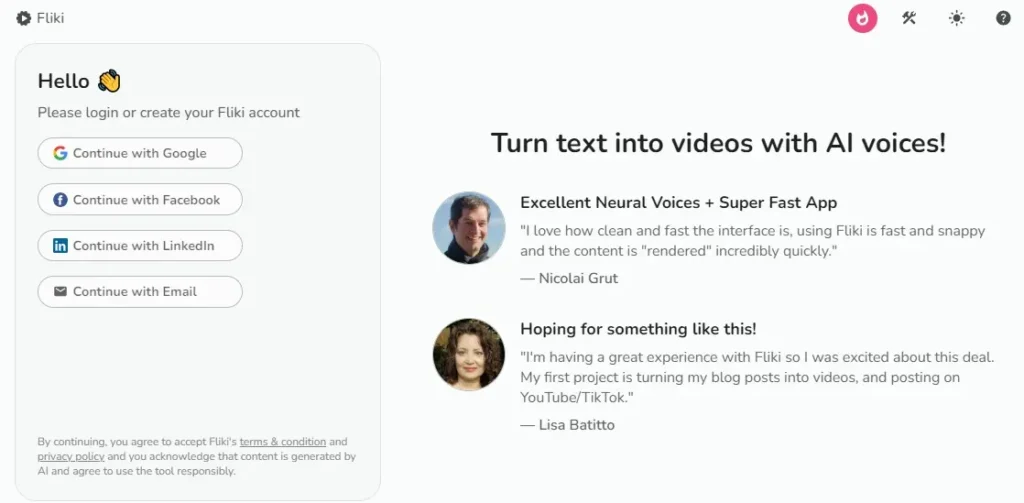
You need to access the website with the following URL (https://fliki.ai/). Create an account with Google or Facebook. I have joined this platform by creating an account by signing up with Google.
Step 2: Create a New File
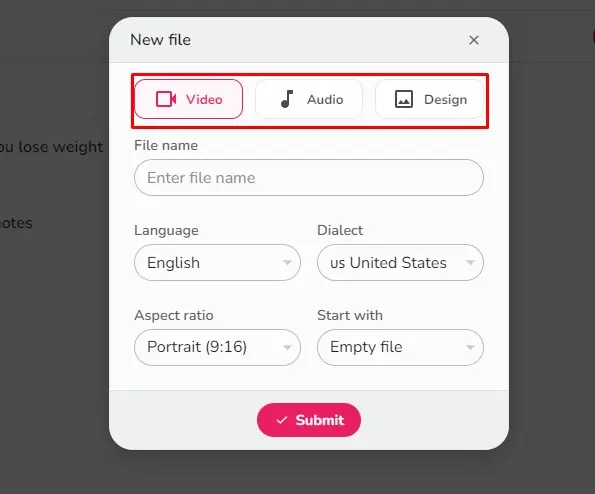
After login, You need to create a new one. Select the option video, audio, or design to create content. After that, add the name of the file, and select the language, Dialect, and Aspect ratio. Click on the submit button to explore more options.
Step 3: Create A video
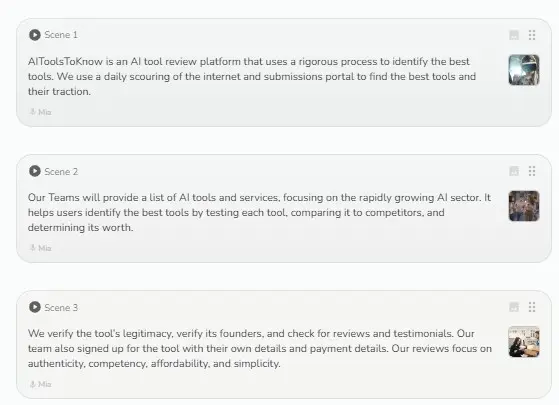
1st you need to add the script. If your script is long, then it will divide into different layers.
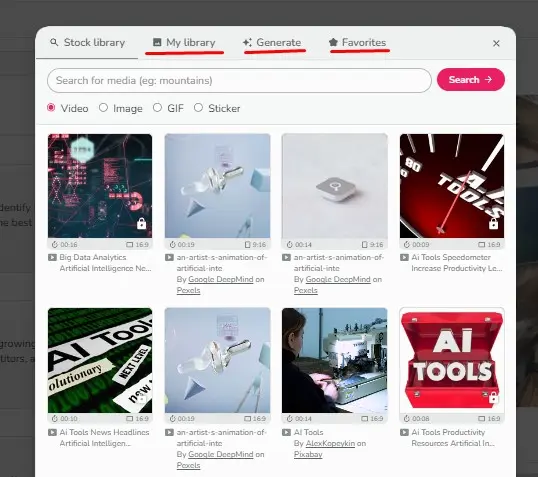
2nd select a sample video related to your theme. It offers both free and paid video. Users can also upload their own videos or generate by using its AI technology.
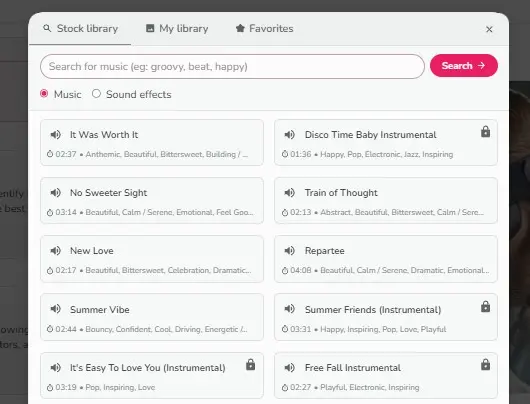
3rd Choose a background music to add a music layer to your video. You can also upload your own videos or generate by using its AI technology.
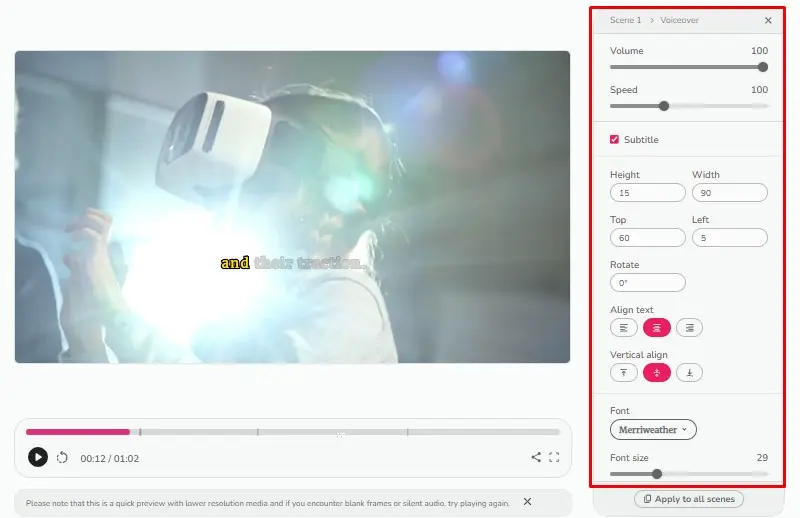
Customize the fonts, colors, style, and size of the image. You can change the color of your text and the size of the font. After, Customizing, You can easily preview and download the video easily.
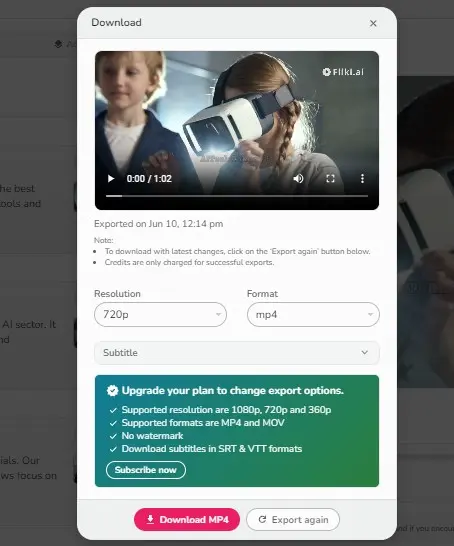
In the free plan, You can download videos at 720p and mp4. If you need high-resolution video, join its paid plans.
Video Tutorial: Getting Started with Fliki
Fliki AI Pricing
Fliki AI is available for free by providing 5-minute video creation per month. Its Standard plan cost is $28 per month and the Premium plan cost is $88 per month. It also offers a team plan with custom pricing.
Free Plan features:
- 5 minutes of credits per month
- 300 (limited) voices, 75+ languages & 100+ dialects
- Create videos with ideas, blog articles, PPTs and Tweets
- Thousands of images, video clips, stickers, and music assets
- Generate AI Images
- HD – 720p low-res videos
- Contains Fliki Watermark
Standard Plan Features
- 180 minutes of credits per month
- 1000+ voices including 150 ultra-realistic (5 in each supported language)
- Full HD – 1080p videos
- Videos of length up to 15 minutes
- Millions of premium images, video clips, stickers, and music assets
- Generate AI video clips
- Translate content to 75+ languages
- No watermark
- Commercial rights
- Share previews
- Plus all features from the free plan
Premium Plan Features
- 600 minutes of credits per month
- 2000+ voices including 1000+ ultra-realistic
- Videos of lengths up to 30 minutes
- Voice cloning
- AI Avatar
- Priority support
- Plus all features from the standard plan
Fliki AI Alternatives
- Murf AI: It is a text-to-speech generator that helps users create realistic-sounding voiceovers for their projects.
- Vidnoz AI: It is a cutting-edge platform that generates videos from plain text in multiple languages.
- Kreado AI: It is a video-creation tool to produce multilingual speaking films of real or synthetic characters.
Conclusion
Fliki AI is a valuable tool for professionals from content creators and e-commerce enterprises to educators. It allows users to create spoken audio, videos, podcasts, and audiobooks from text. It is a seamless, efficient, and cost-effective solution for producing high-quality audio and video content.
Reviewed By

Engr Usama
Content Producer
Usama is a Content Producer focused on tech reviews and interviews.

Mudassir
CEO of AIToolsToKnow
I am Muddasir, a Content Creator and Website Designer with a strong background in IT.
How We Test
1. We verified that the Fliki AI tool and its team are legit.
2. We tried Fliki AI and shared the experience above.
3. We tested the tool by trying Fliki AI. It is a tool that allows users to transform text into engaging videos with AI-generated voices.
4. I have also tested its Murf AI and Vidnoz AI competitors.
5. We reviewed each tool based on its Simplicity, Authenticity, Affordability, and Competency
About AIToolsToKnow
AIToolsToKnow finds the best AI tools on the Internet and tests them out. Our goal is to make finding the best and trending AI Tools you need.
Our writing team comes from a variety of backgrounds in media and tech, but we use AI tools every day and test to provide accurate reviews.
Learn More About – AI Tools Review Policy
If You Enjoyed This Article, Please Share It – This Motivates Us:
Explore More AI Tools – AI Tools To Know
OR Search AI Tools
Alternatives
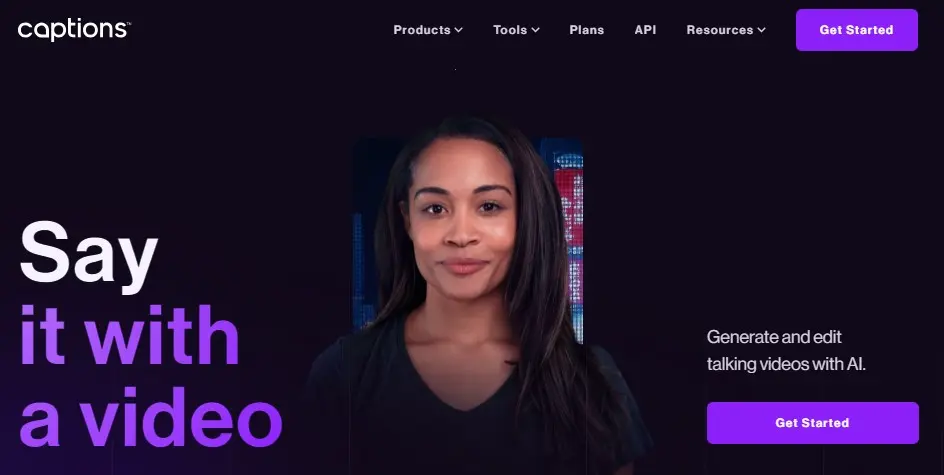
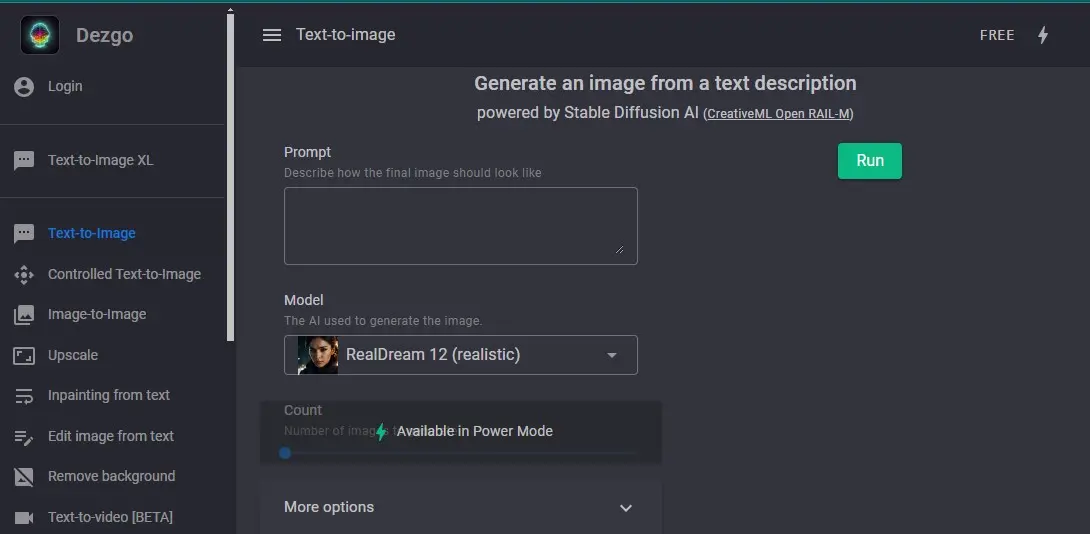

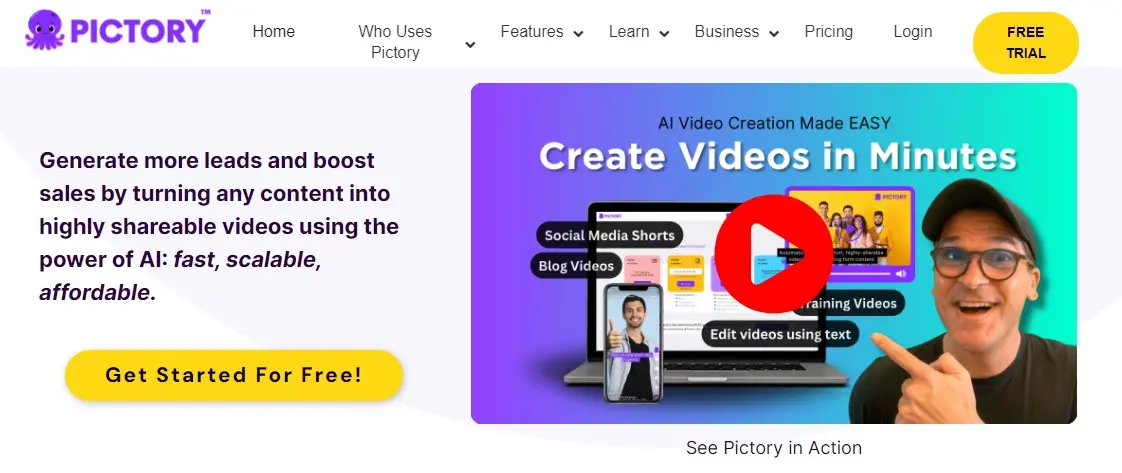
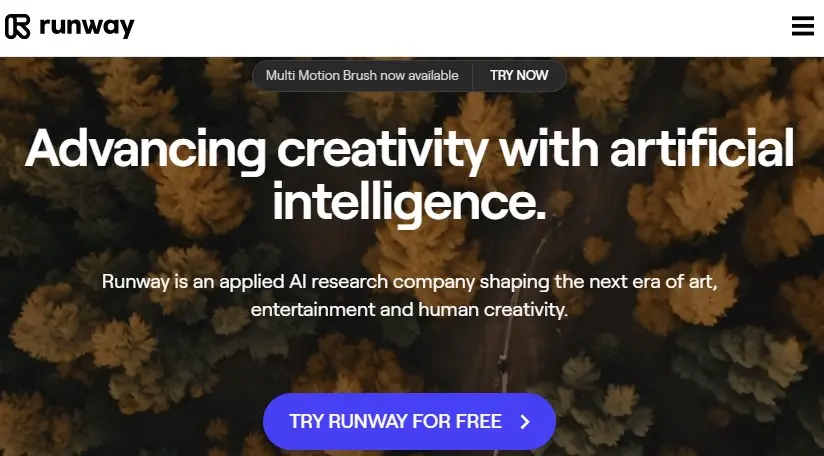
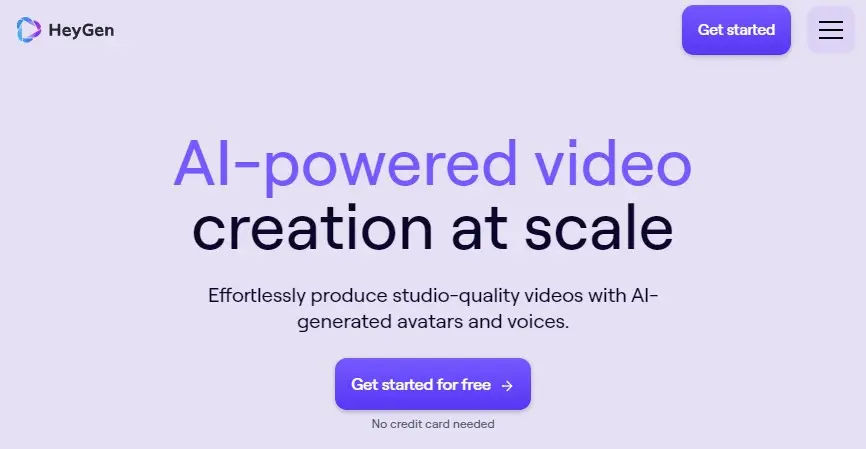
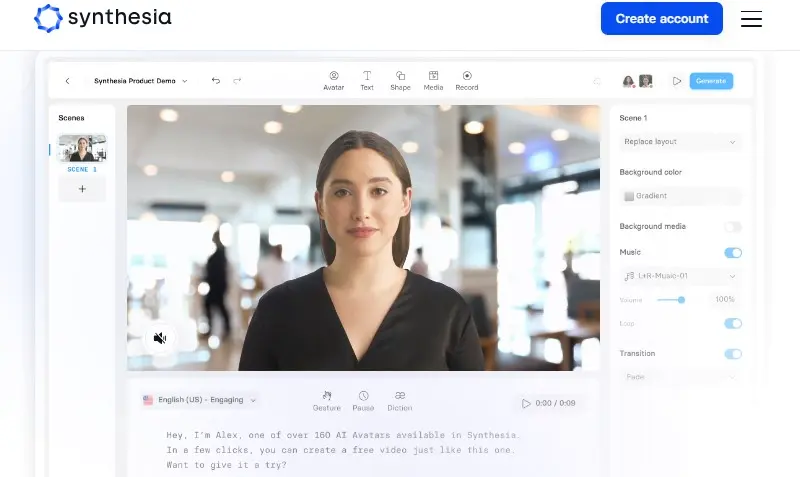
It offers different features such as custom news alerts, event detection, sentiment analysis, and music XML file loading.
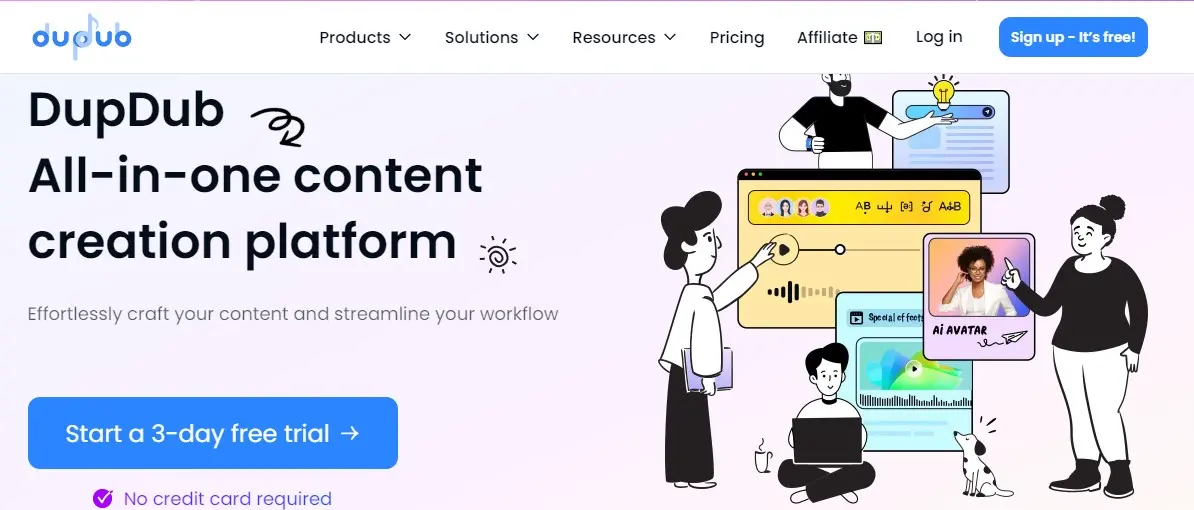

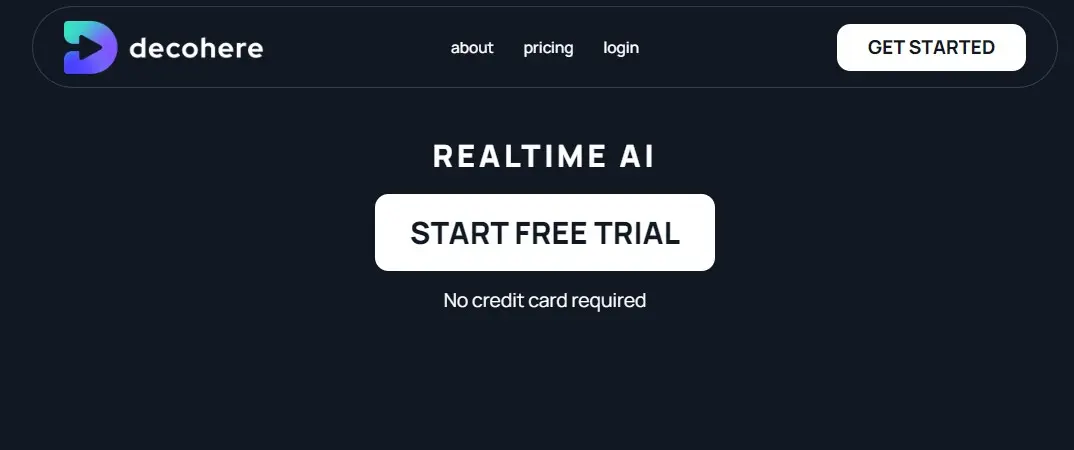
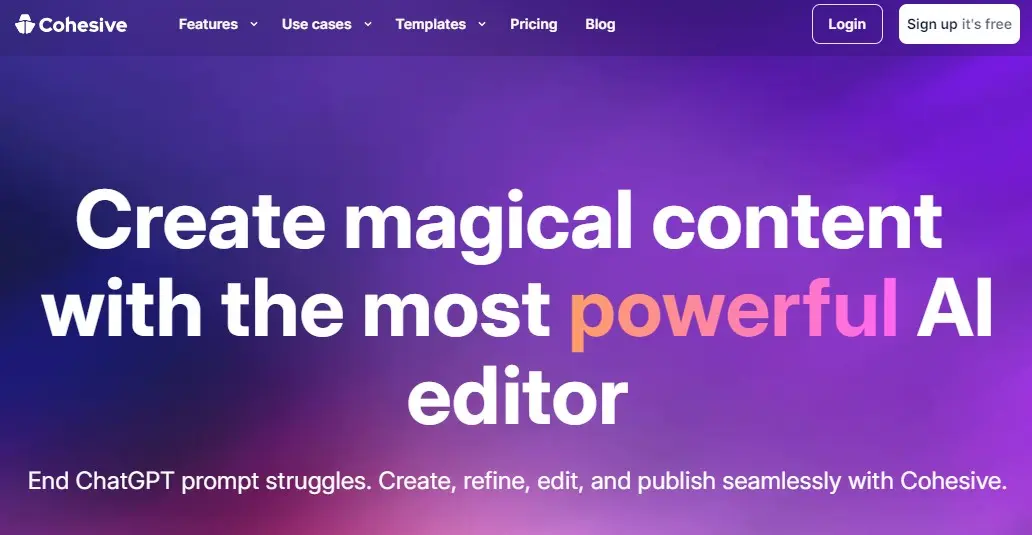
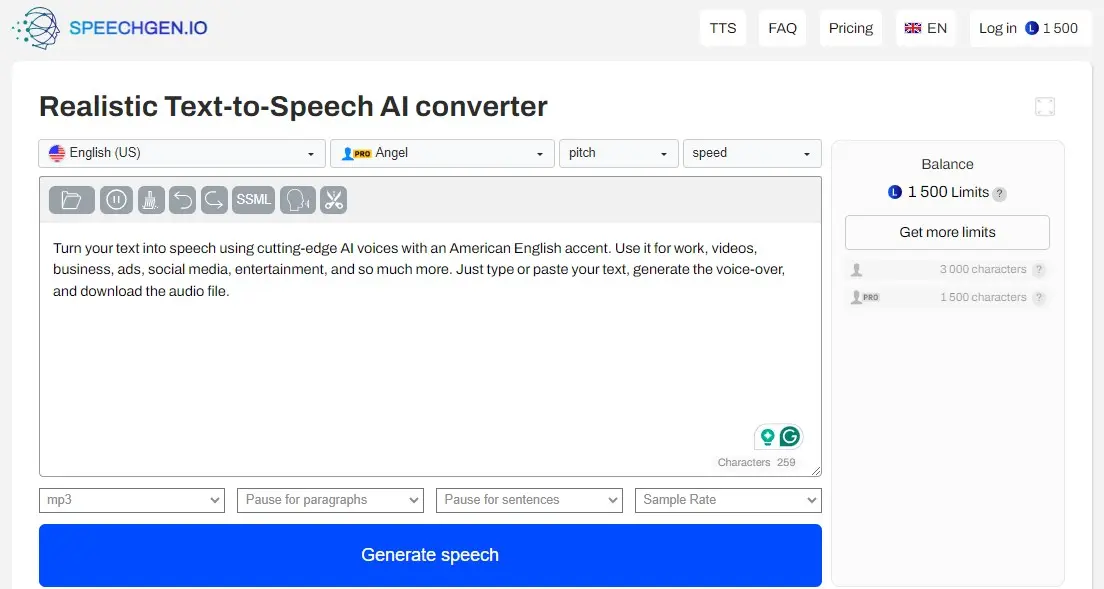
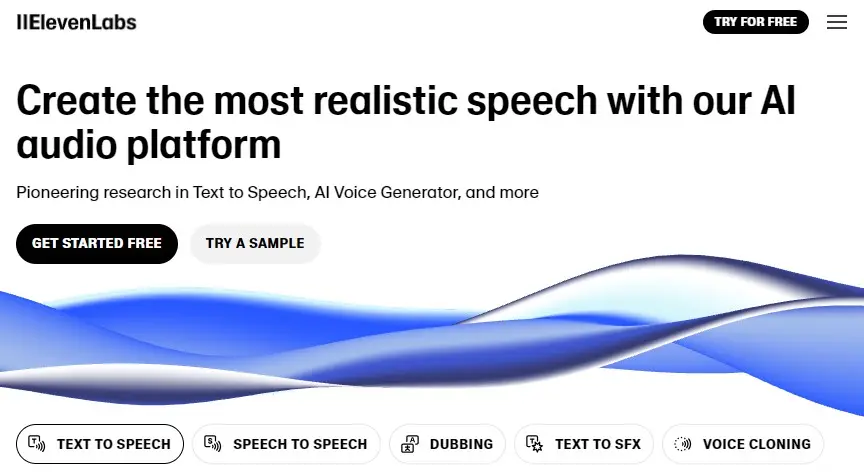
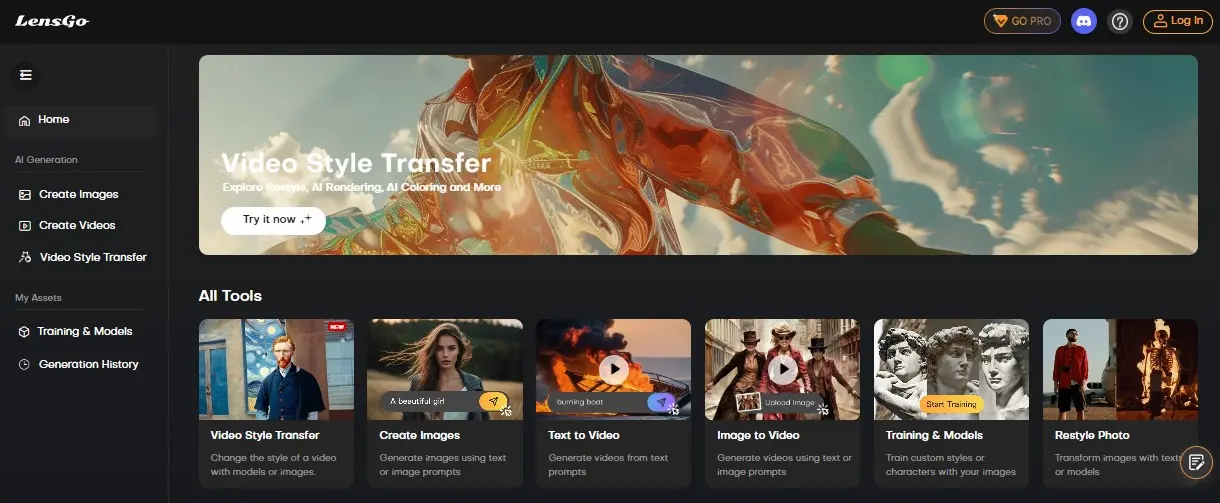
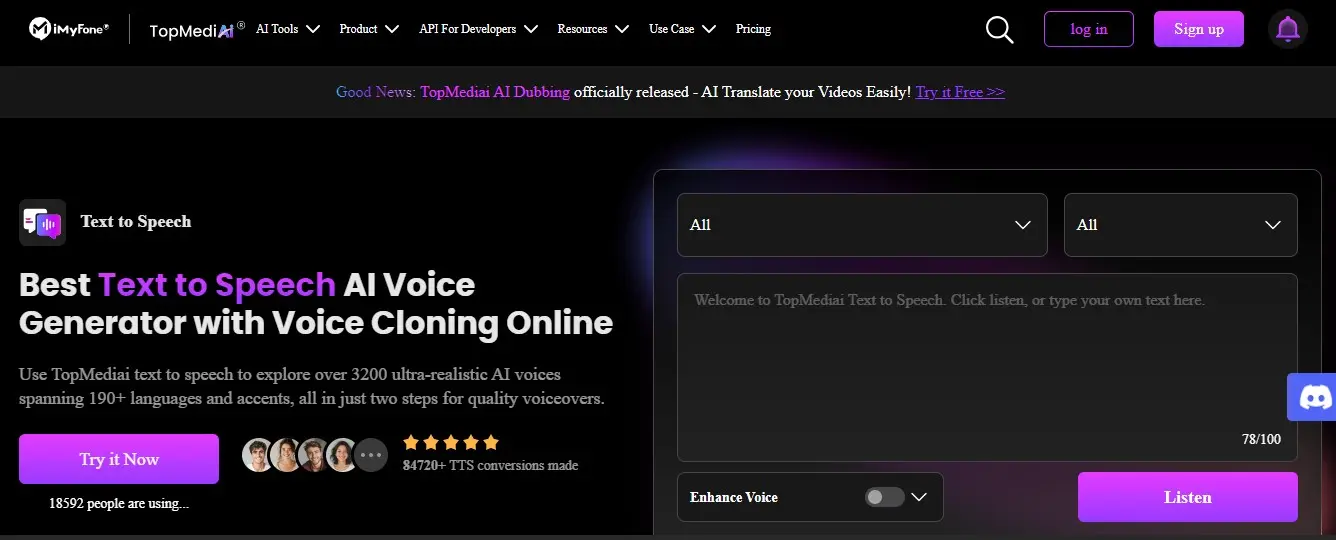
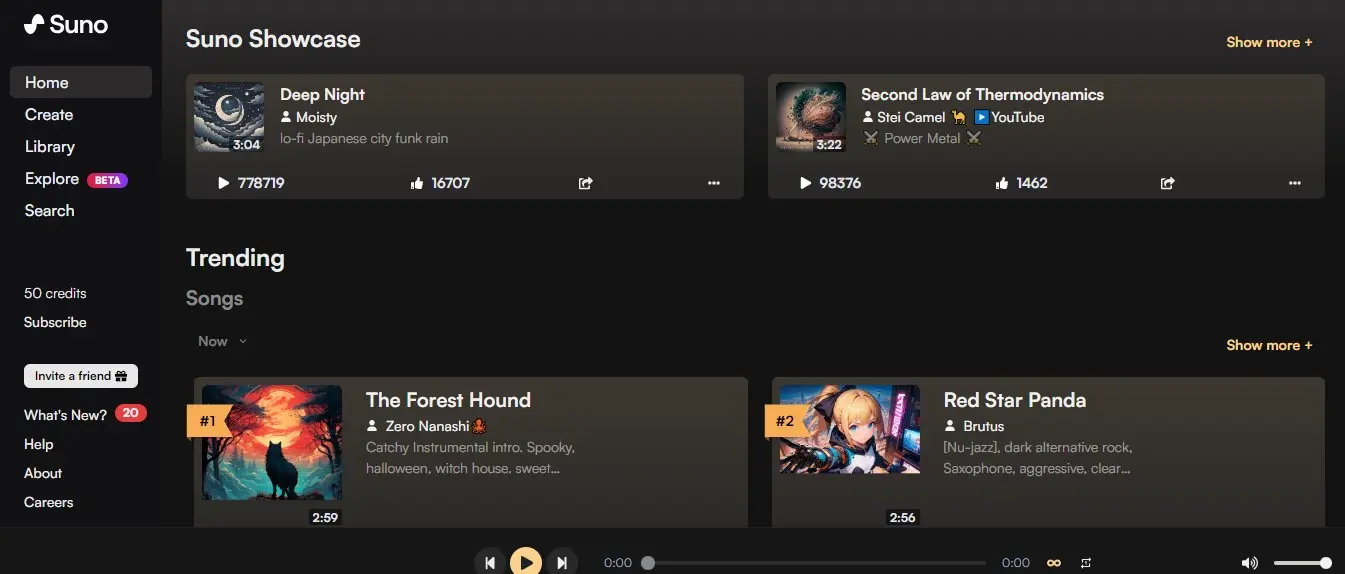
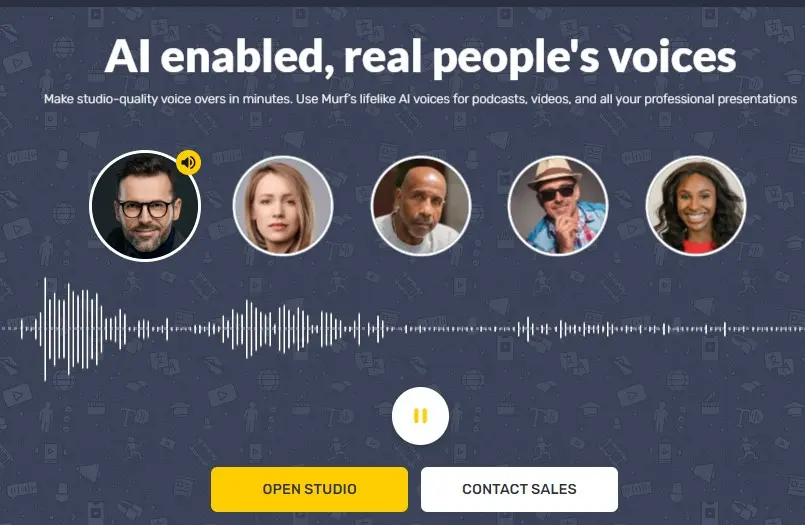
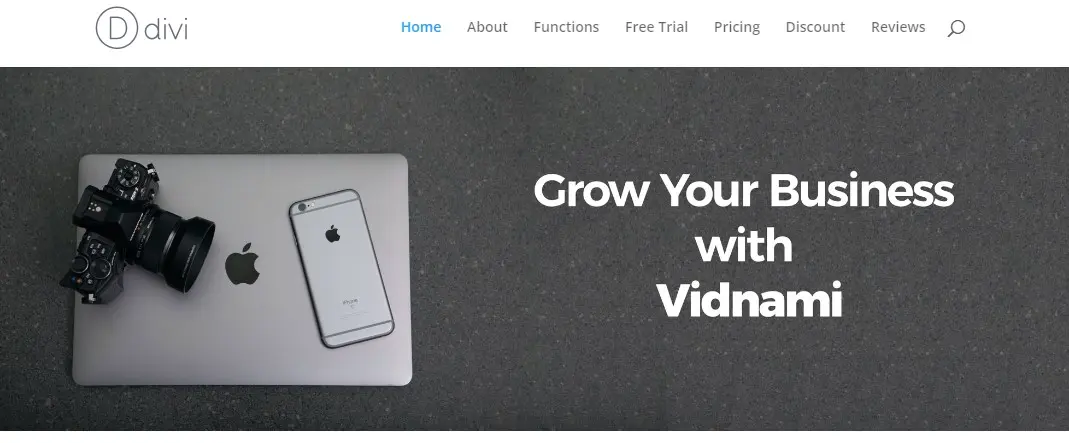
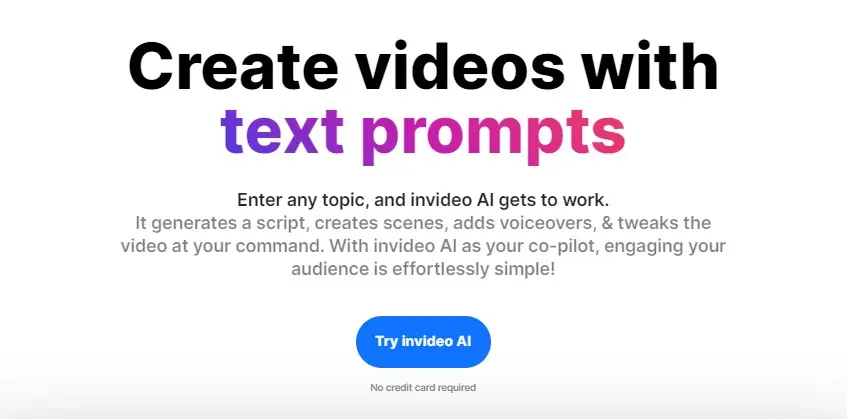
It offers 24/7 on-site live chat support, collaboration tools, and a wide range of customizable templates, stock media, and music tracks.