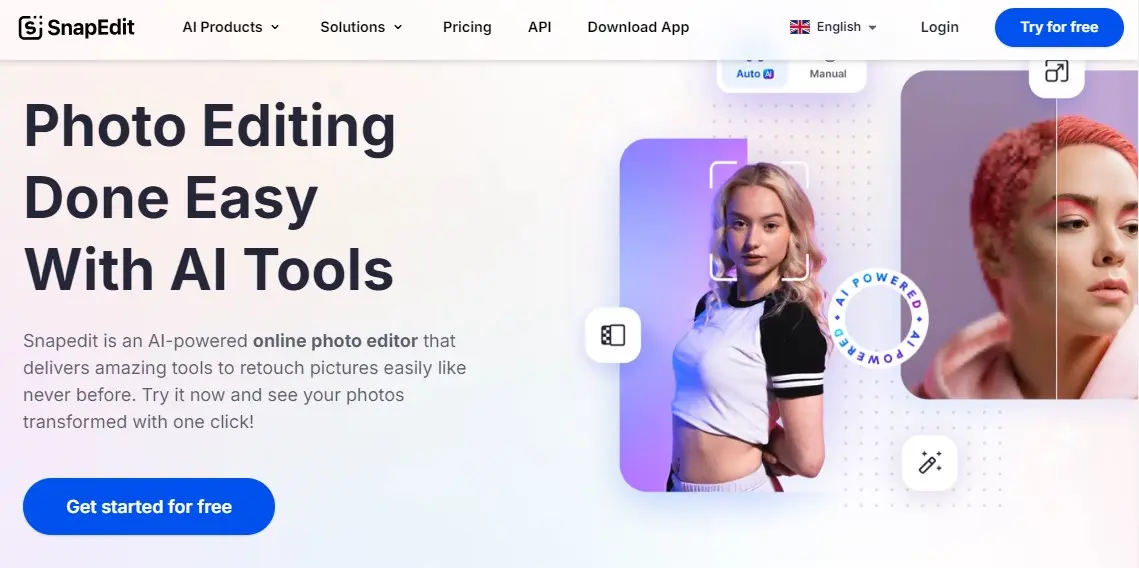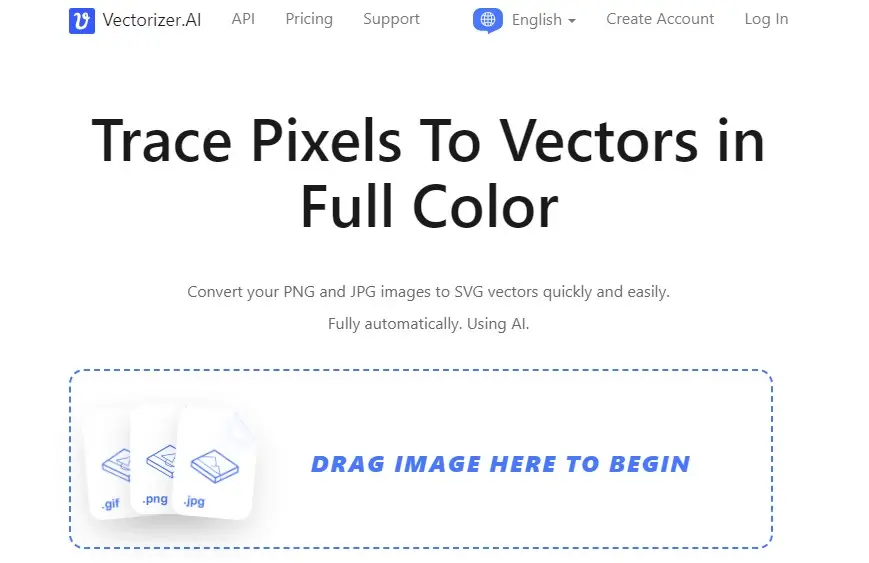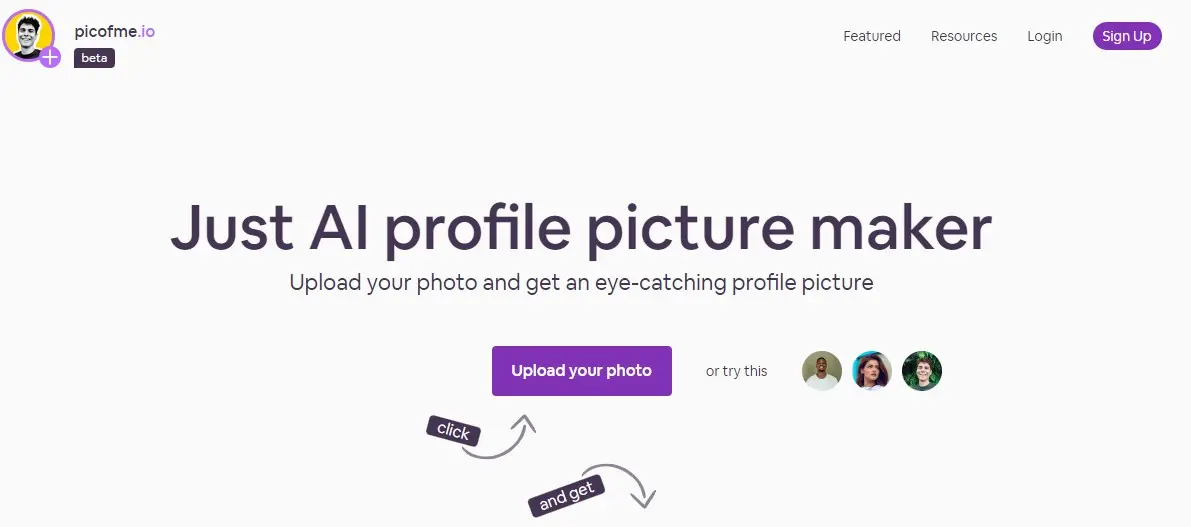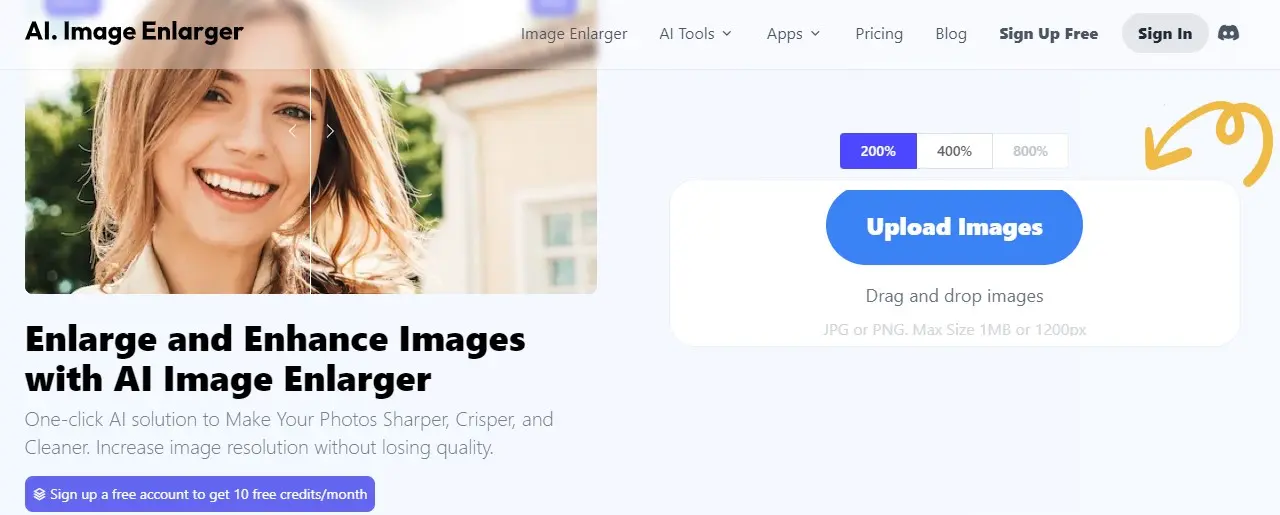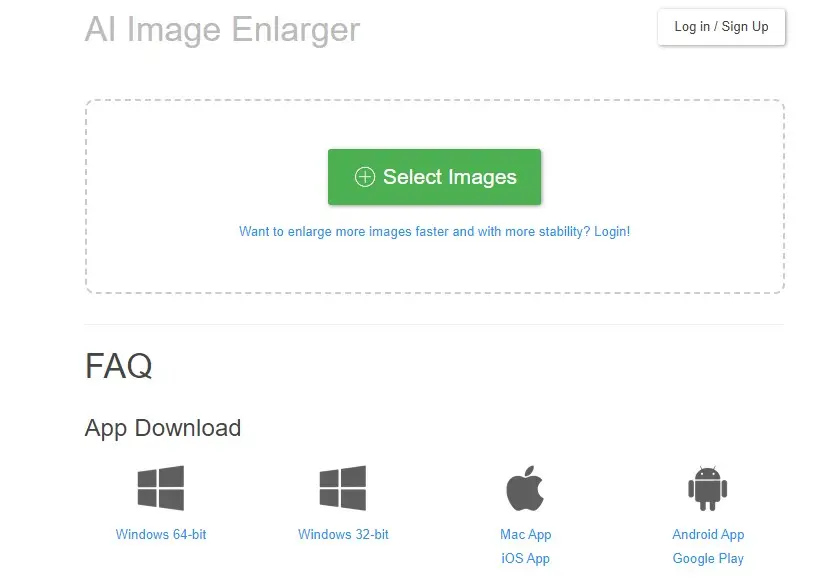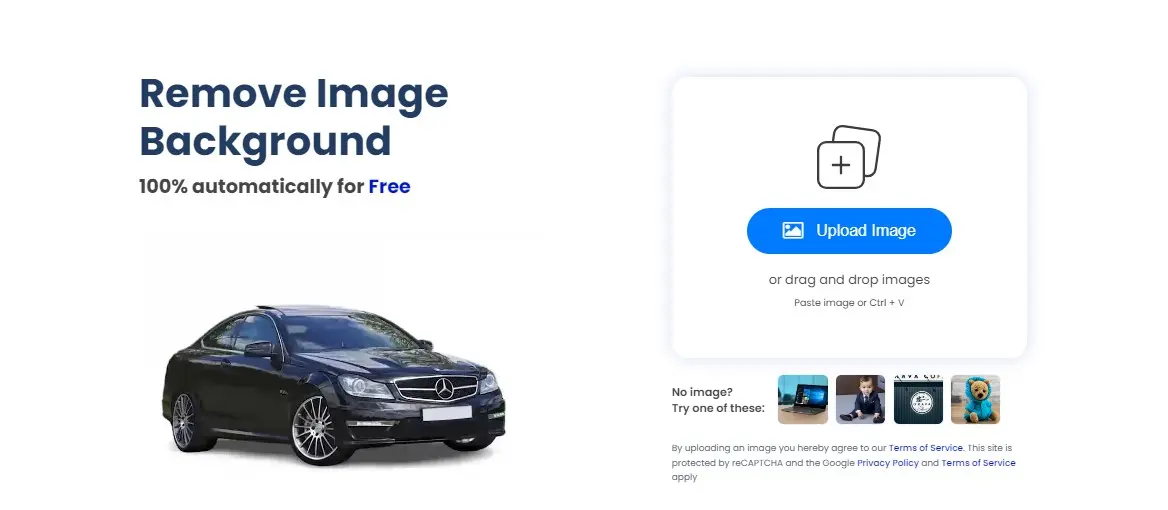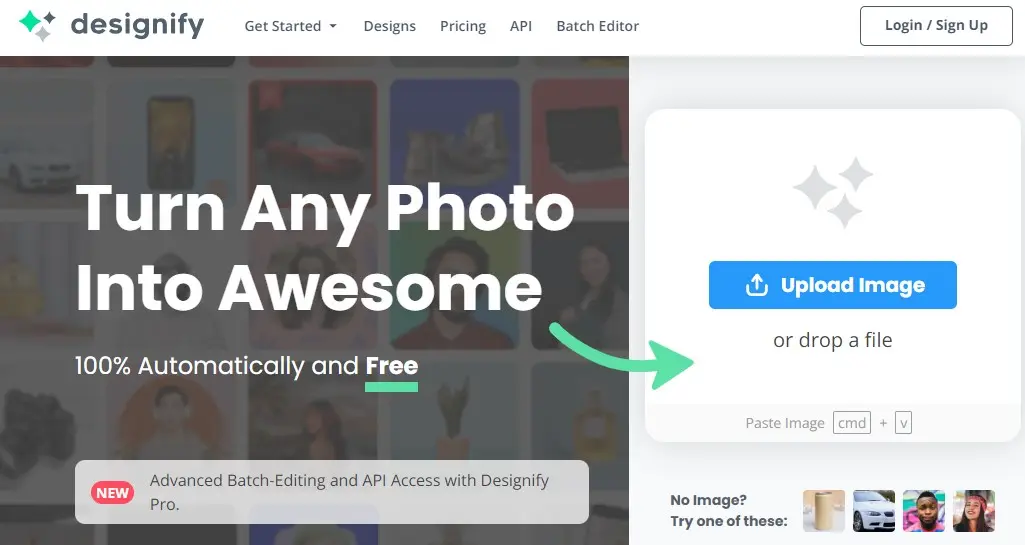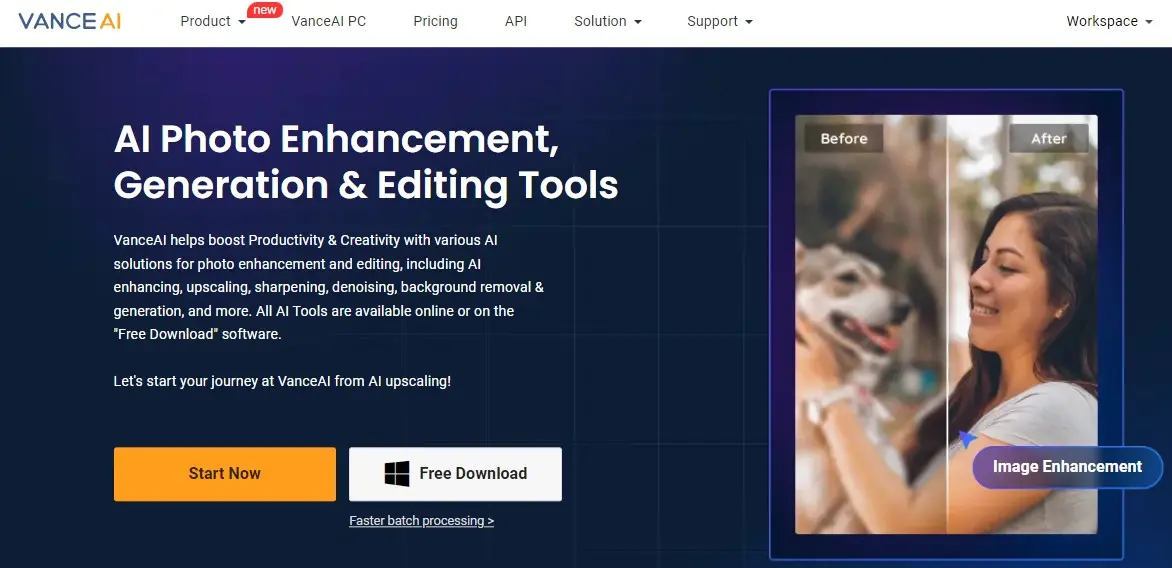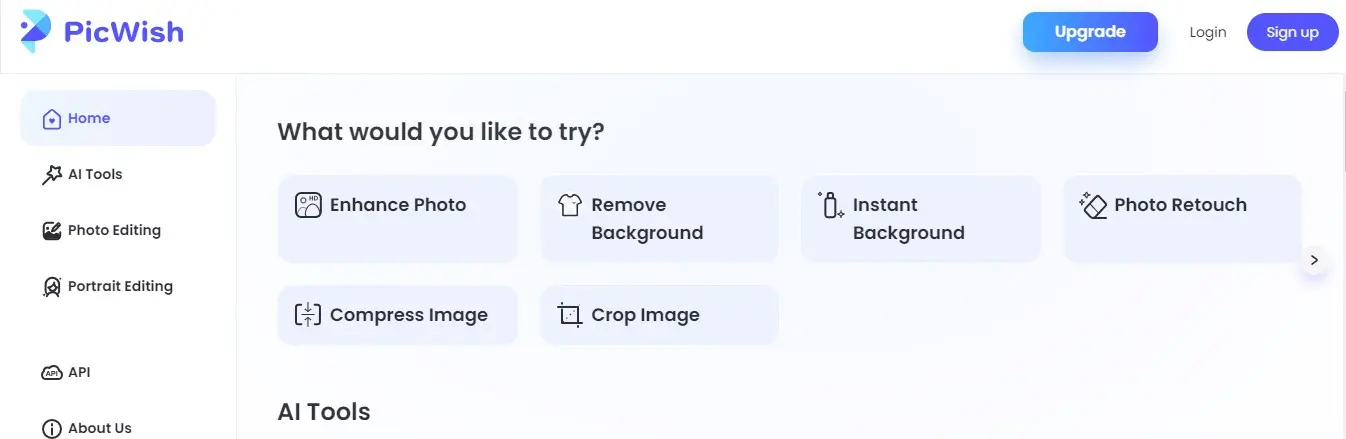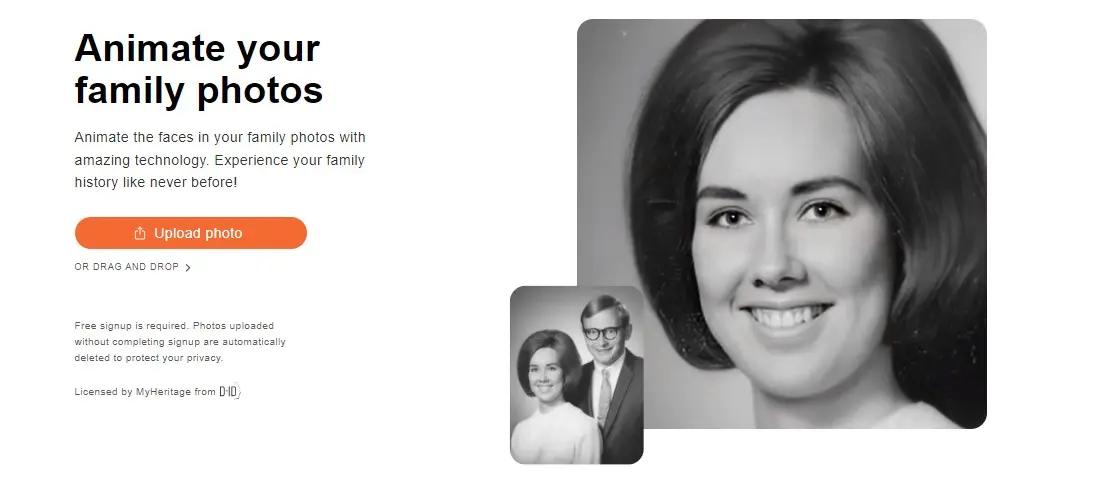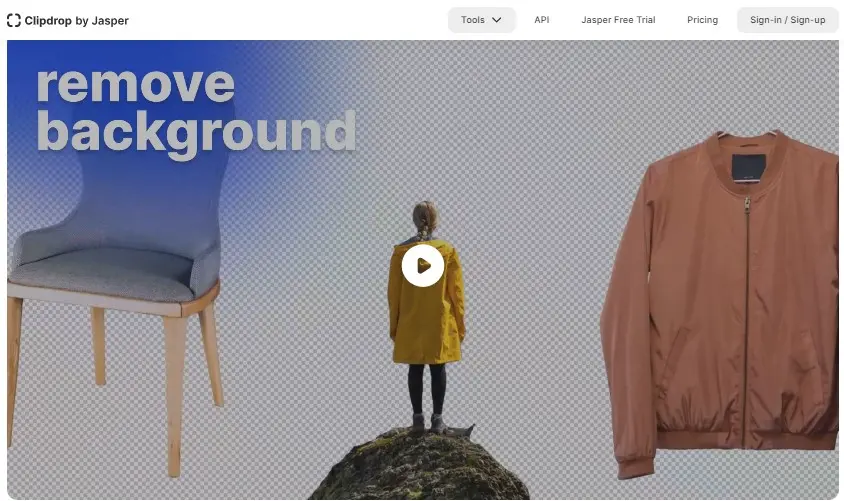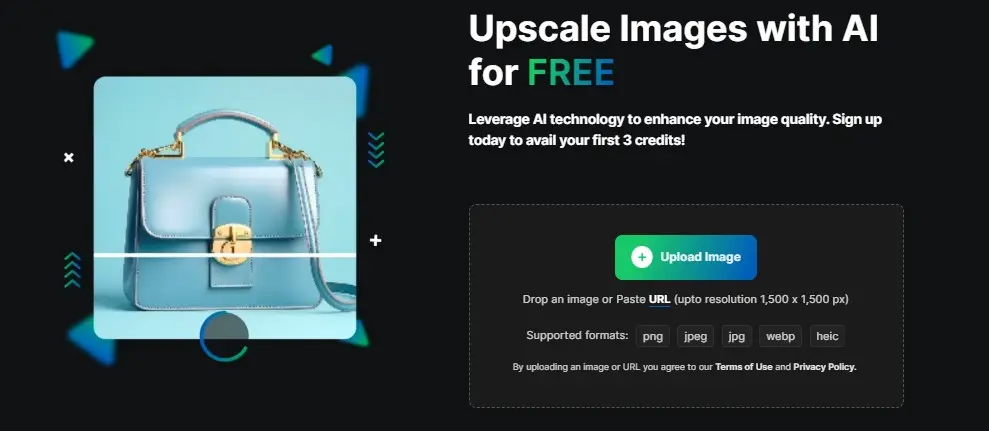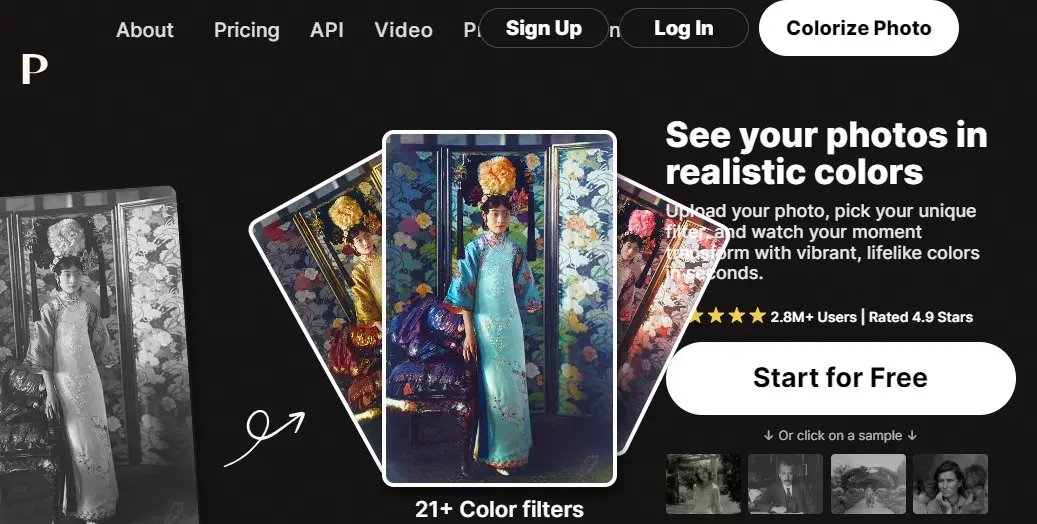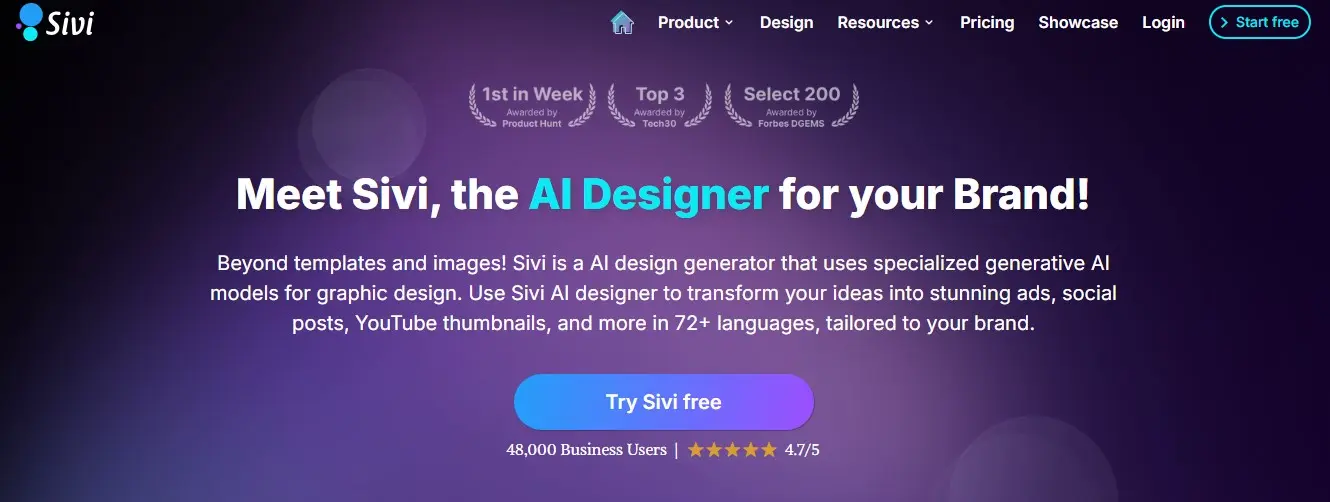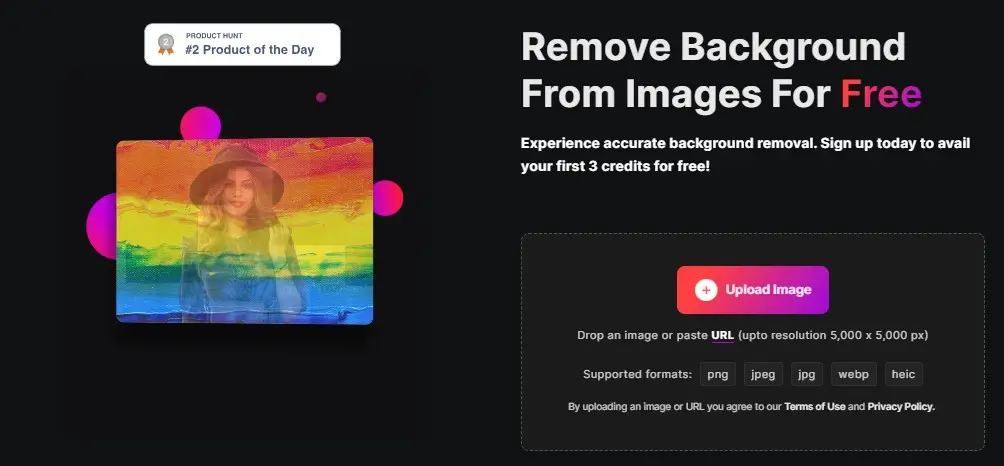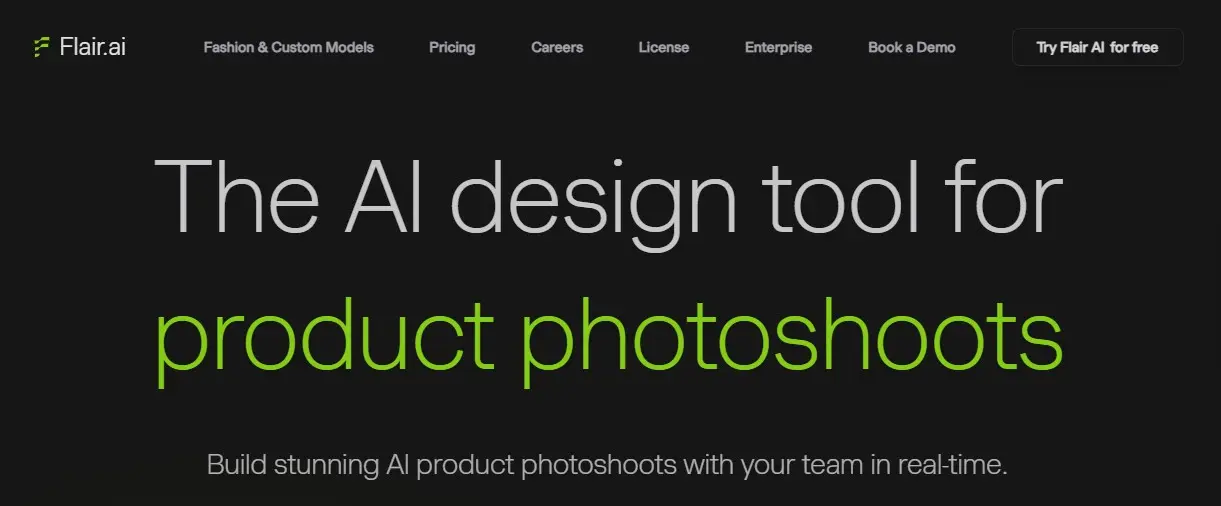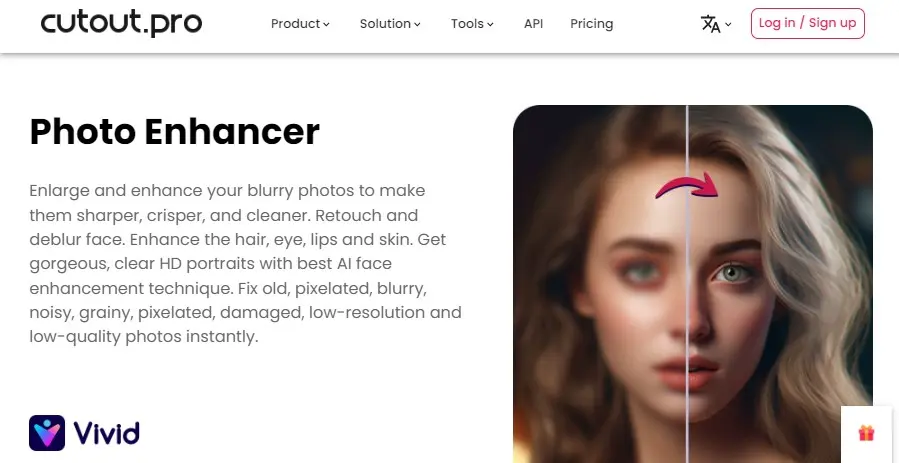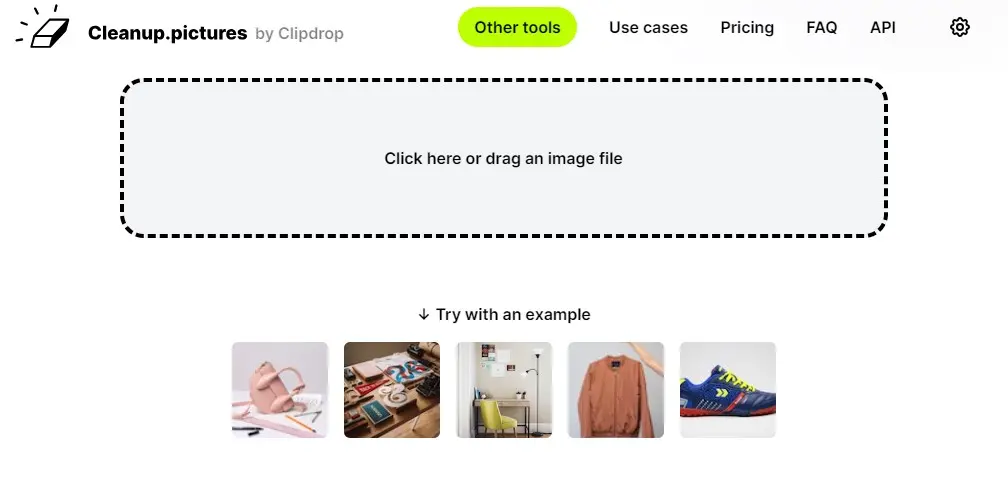Please Share It – This Motivates Us:
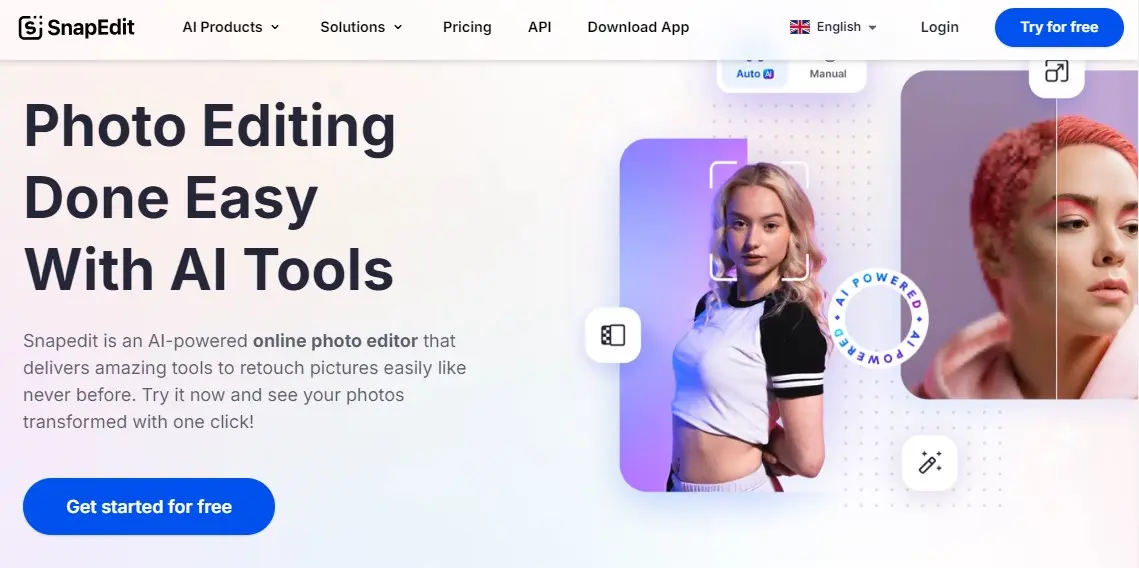
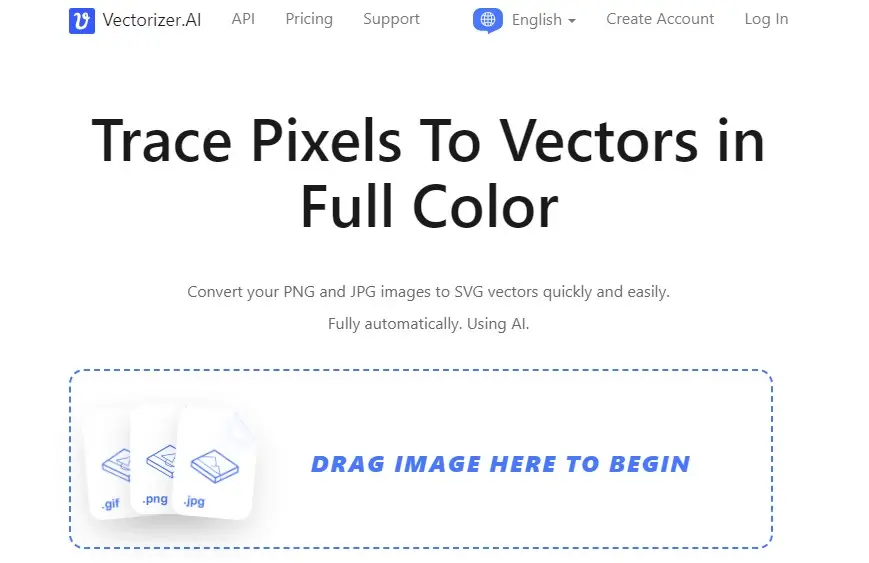
If you are looking for online AI photo editors to remove any unwanted objects, text, and defects from photos, Cleanup Pictures is the best tool because it is a very useful AI digital eraser for pristine image refinement.
It is a good tool for photographers, creatives, real estate agents, e-commerce professionals, and anyone who wants to edit or remove objects from images quickly. It lets you depersonalize and clean your photos of any room, flat, house, or apartment.
Many people want to edit images quickly. After the AI editing process becomes very easy. Cleanup Pictures is the best photo editing tool to remove people, objects, text, watermarks, cracks, wrinkles, and other unwanted elements from photos. Users can achieve professional results in a few clicks.
It provides high-quality results because it uses advanced inpainting technology powered by AI to fill in the removed sections of the image seamlessly. It also offers an API for developers who need high-quality inpainting in their products.
Cleanup Pictures Features and Drawbacks
Features:
- It can be used to remove any unwanted text, unwanted people, or unnecessary objects in just a few clicks from photos.
- In the free version, Export will be limited to 720px. The pro version has no size limit.
- It has a user-friendly interface to edit images without a steep learning curve.
- It utilizes advanced AI to fill in the gaps left by removed elements.
- It has an inpainting API that can be used in any environment such as Node.js, SwiftUI, Kotlin, etc.
- It is the best tool for photographers, creative professionals, real estate agents, e-commerce businesses, and everyday users.
Drawbacks:
- In the free version, the User cannot download high-resolution images.
- A stable internet connection is necessary for smooth operation.
How to use Cleanup Pictures?
It is easy to use.
Step 1: Access The Website
Users can access the website with the following URL (https://cleanup.pictures/).
Step 2: Upload the Image
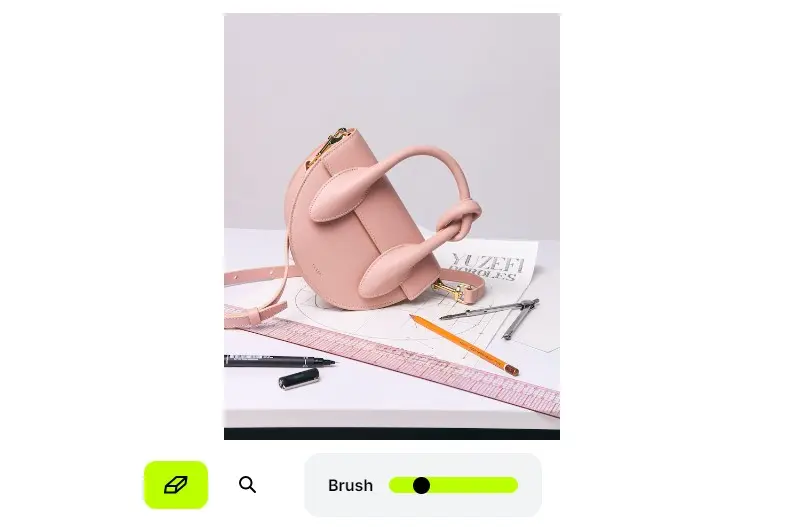
Users can easily upload the image. Just click on the Upload button. I have also uploaded an image of a group of 3 people.
Step 3: Select the size of the Bursh and Image
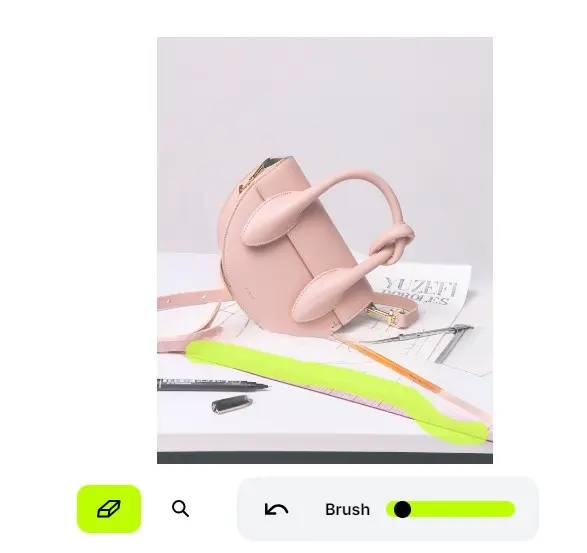
I have selected the size of the Bursh and removed the image. After that, I download the image. Its image quality was less. For high quality, You need to use its Pro Version.
Cleanup Pictures Pricing
- Free Plan: Access to Cleanup Pictures with resolution limited to 720p.
- Pro Plan: Its cost starts from $5 per month or $36 per year for high-resolution processing and additional features.
Cleanup Pictures Alternatives
Conclusion
Cleanup Pictures is a powerful, AI-based tool that allows users to remove unwanted objects, text, people, or defects from photos in seconds. With an easy drag-and-drop interface, it offers high-quality inpainting for both personal and professional use, including photographers, real estate agents, e-commerce businesses, and creative agencies.
Its free version supports unlimited images at 720p resolution, while the Pro version provides unlimited high-res image editing. Cleanup Pictures also offers a robust API for developers to integrate advanced inpainting features into their apps. Try Cleanup Pictures for fast, accurate photo editing without the hassle!
FAQs
1. What is Cleanup.pictures?
Cleanup.pictures is a free online photo editing tool that uses AI-powered inpainting technology to remove unwanted objects, people, text, or defects from images. It provides a simple drag-and-drop interface, making it easy to retouch photos in seconds.
2. How do I remove unwanted objects from a photo using Cleanup.pictures?
To remove unwanted objects, upload your image to Cleanup.pictures, select the brush tool, and draw over the object you want to remove. The AI will automatically reconstruct the background and erase the object seamlessly.
3. Can I remove text, logos, or watermarks with Cleanup.pictures?
Yes, Cleanup.pictures can easily remove text, logos, or watermarks from images. Simply upload your image and brush over the unwanted elements. The AI will remove them and restore the original background.
4. Is Cleanup.pictures free to use?
Yes, Cleanup.pictures offers a free version that allows unlimited image edits with a resolution of up to 720p. For high-resolution images and more advanced features, the Pro version is available starting at $3 per month.
5. How does Cleanup.pictures compare to other photo retouching tools?
Cleanup.pictures outperforms traditional clone stamping tools like Photoshop by leveraging AI to predict and recreate what’s behind unwanted elements. This leads to faster, more accurate results with fewer smears or artifacts.
6. What image resolution does Cleanup.pictures support?
The free version of Cleanup.pictures supports image exports at 720p resolution. The Pro version allows for high-resolution exports with no size limits, ideal for professional use.
7. Can Cleanup.pictures be used for professional photo editing?
Yes, Cleanup.pictures is designed for both casual and professional use. It is widely used by photographers, creative agencies, e-commerce businesses, and real estate professionals to quickly retouch images.
8. Does Cleanup.pictures offer an API for developers?
Yes, Cleanup.pictures provides a robust API for developers to integrate high-quality inpainting technology into their applications. The API supports usage-based pricing and offers detailed documentation.
9. Can I remove people from a photo using Cleanup pictures?
Yes, Cleanup Pictures allows you to remove people from photos with ease. Simply brush over the person you want to remove, and the AI will fill in the background to make it appear as though they were never there.
10. How do I upgrade to Cleanup Pictures Pro?
To upgrade to Cleanup Pictures Pro, click on the Try Free button on the website, select your plan, and follow the instructions. The Pro version unlocks unlimited high-resolution exports and enhanced features for professional image editing.
Reviewed By

Engr Usama
Content Producer
Usama is a Content Producer focused on tech reviews and interviews.

Mudassir
CEO of AIToolsToKnow
I am Muddasir, a Content Creator and Website Designer with a strong background in IT.
How We Test
1. We verified that the Cleanup.pictures tool and its team are legit.
2. We tried Cleanup.pictures and shared the experience above.
3. We tested the tool by trying Cleanup.pictures. It is a web-based tool to enhance photo editing tasks by removing unwanted objects, people, text, and defects from images.
4. I have also tested its Cutout Pro and Clipdrop competitors.
5. We reviewed each tool based on its Simplicity, Authenticity, Affordability, and Competency
About AIToolsToKnow
AIToolsToKnow finds the best AI tools on the Internet and tests them out. Our goal is to make finding the best and trending AI Tools you need.
Our writing team comes from a variety of backgrounds in media and tech, but we use AI tools every day and test to provide accurate reviews.
Learn More About – AI Tools Review Policy
If You Enjoyed This Article, Please Share It – This Motivates Us:
Explore More AI Tools – AI Tools To Know
OR Search AI Tools
Alternatives