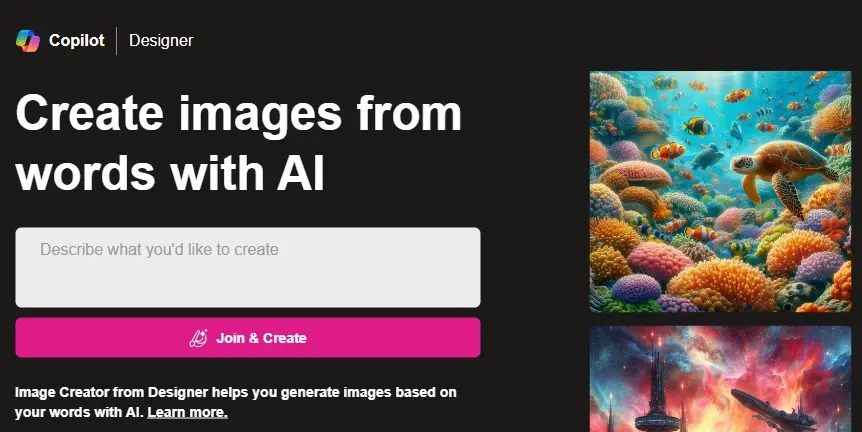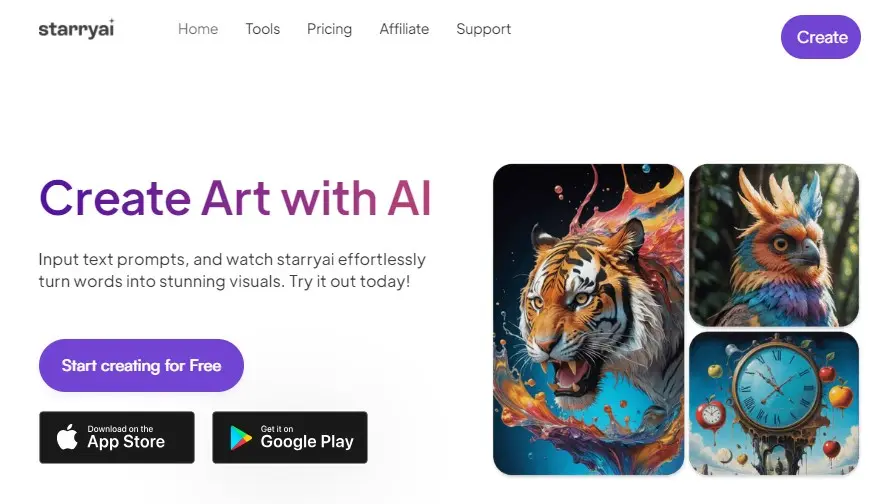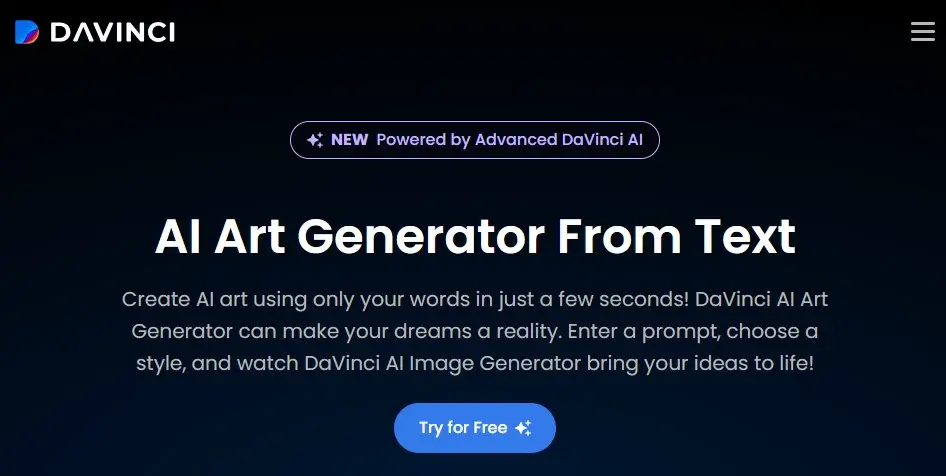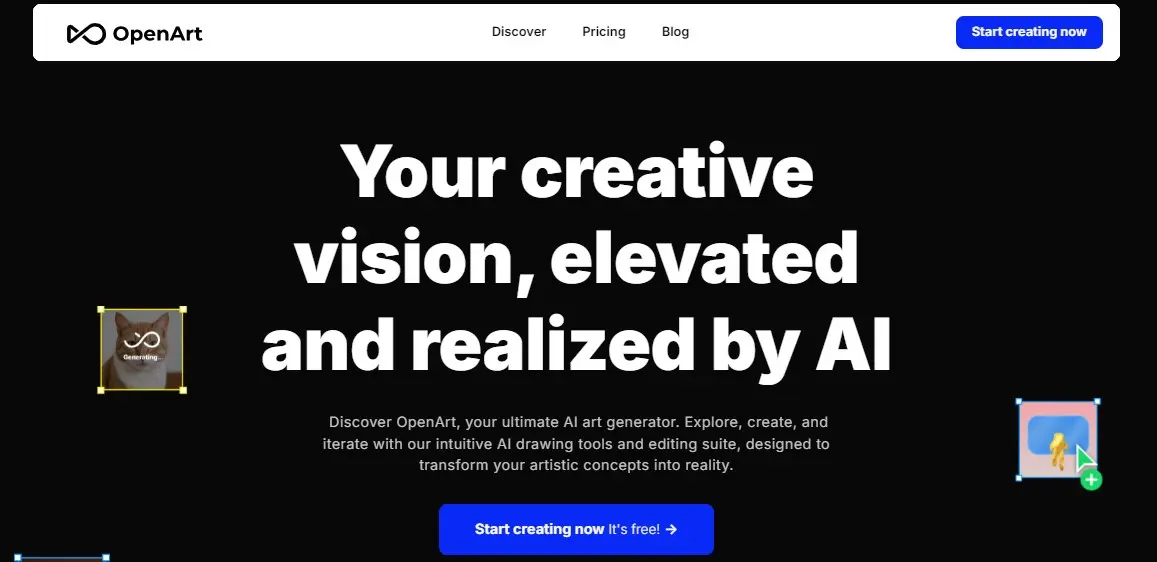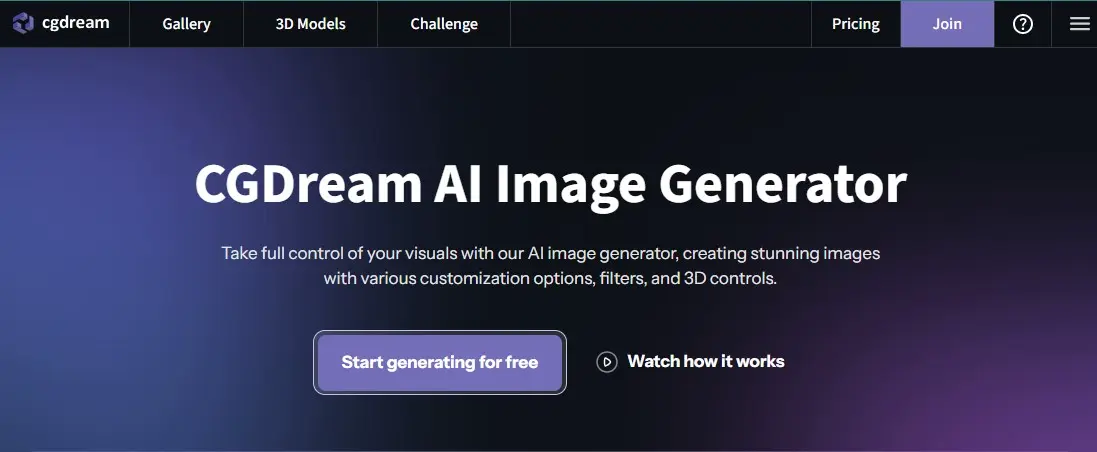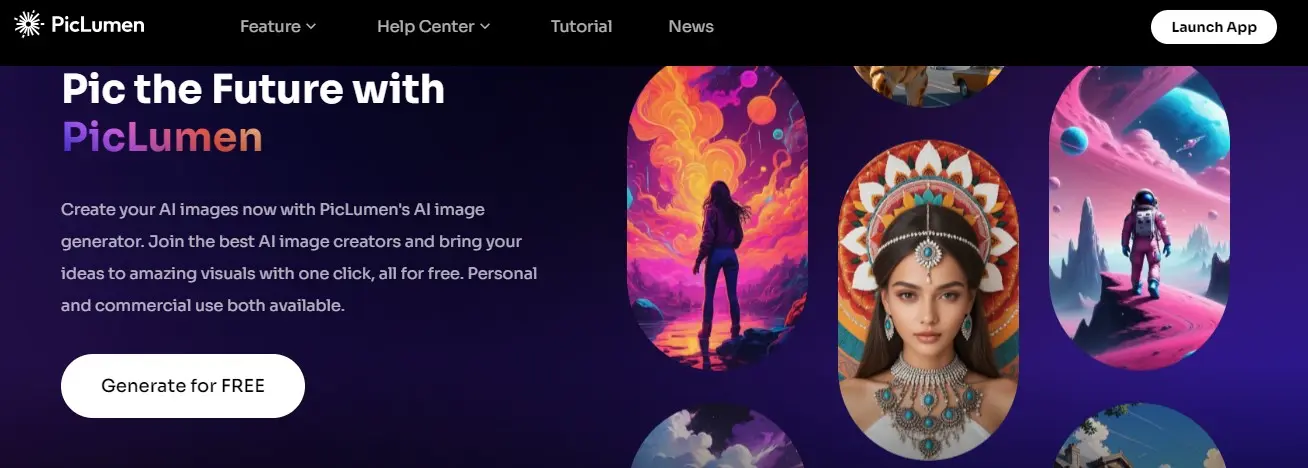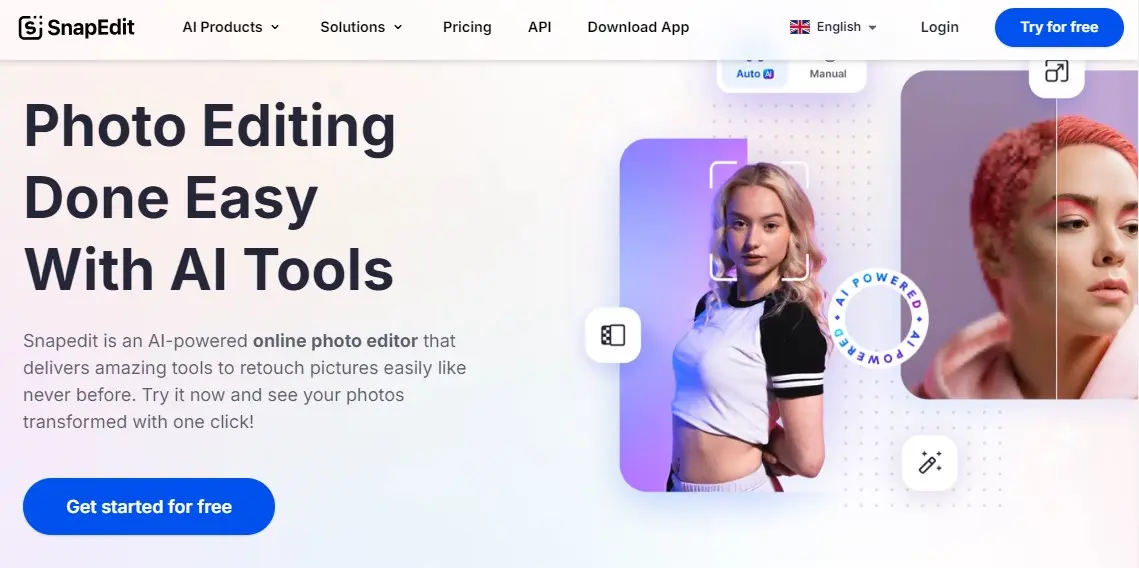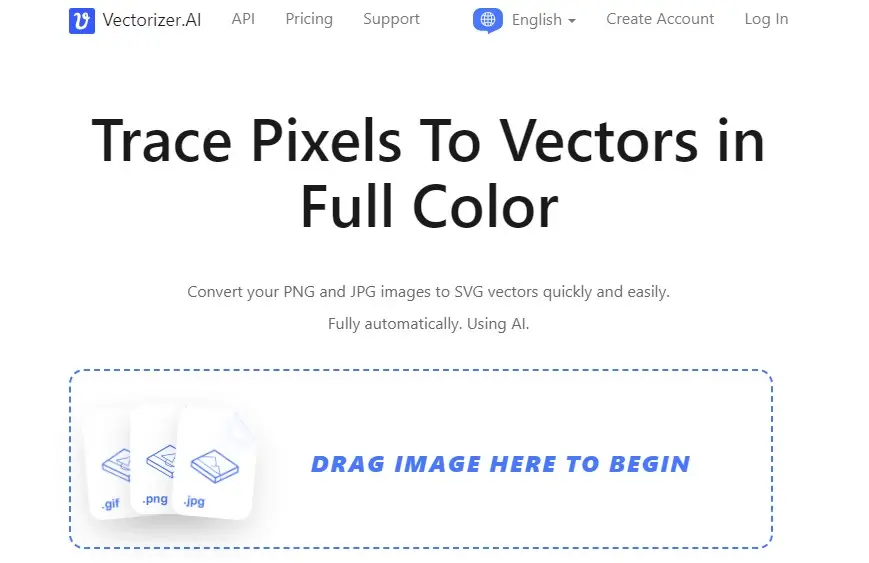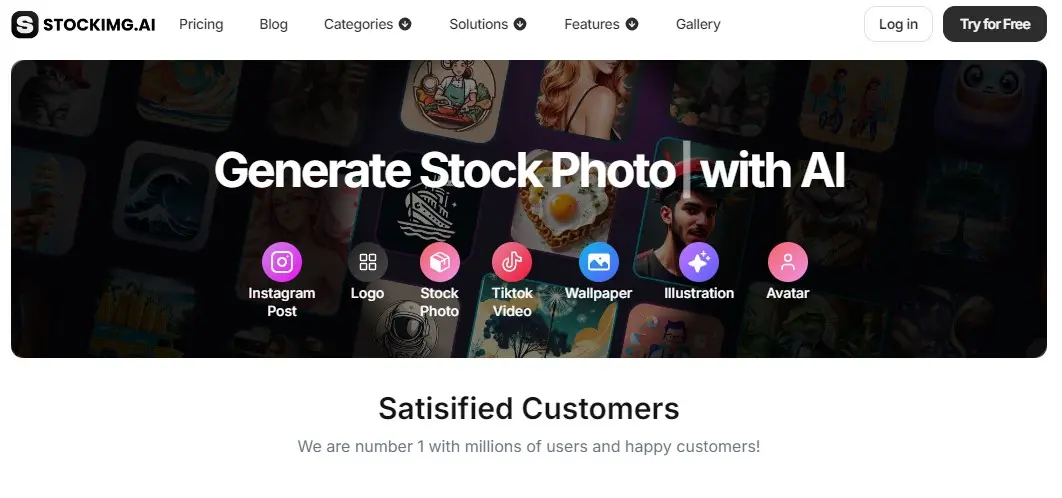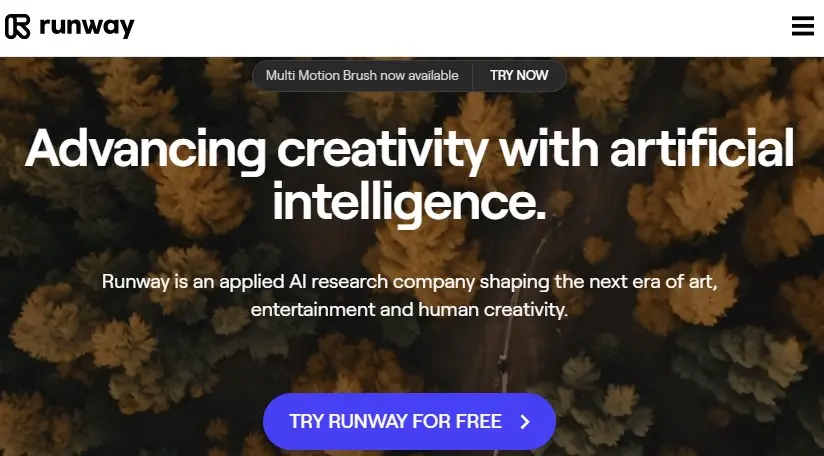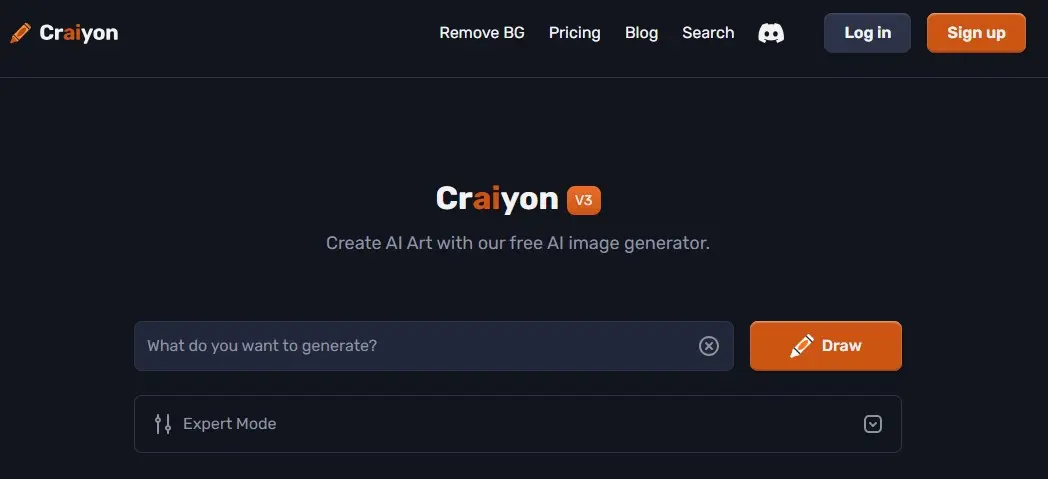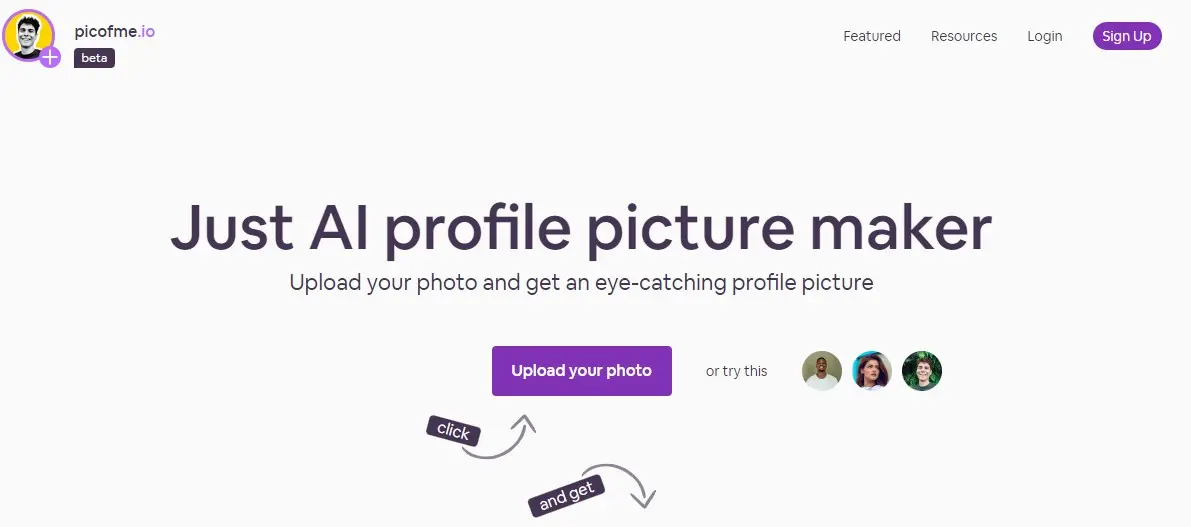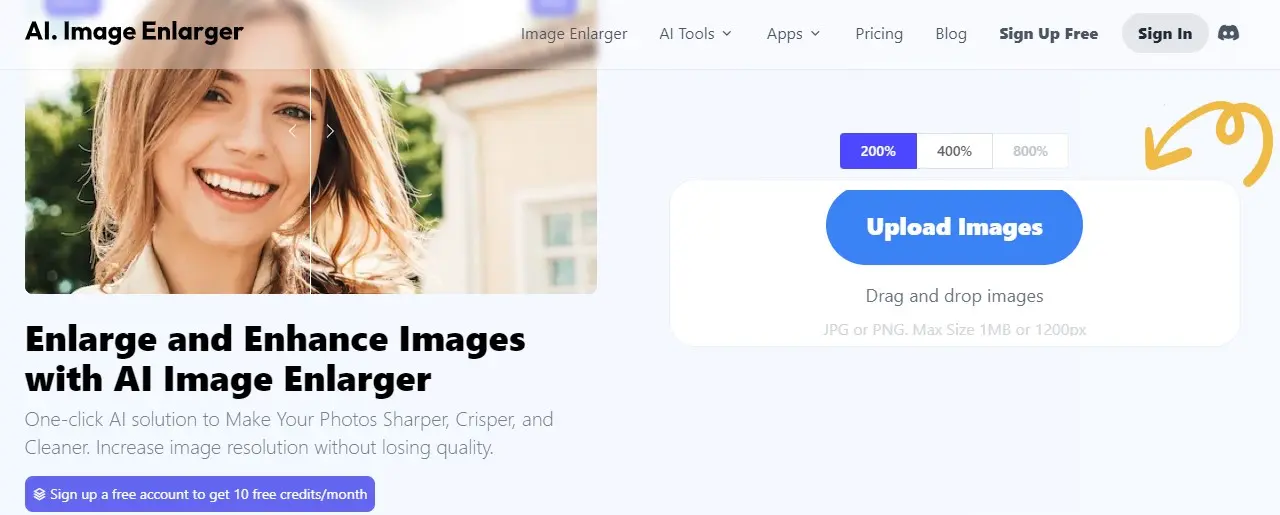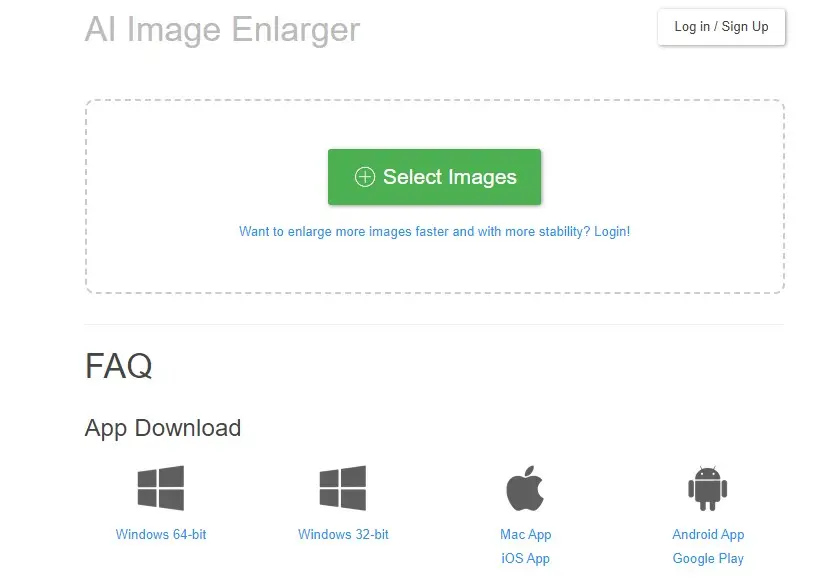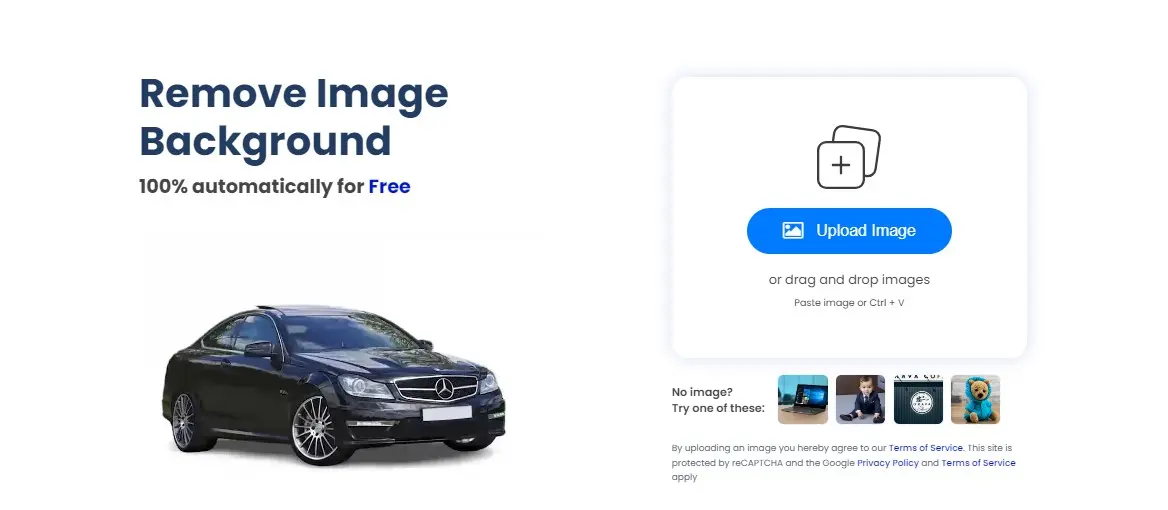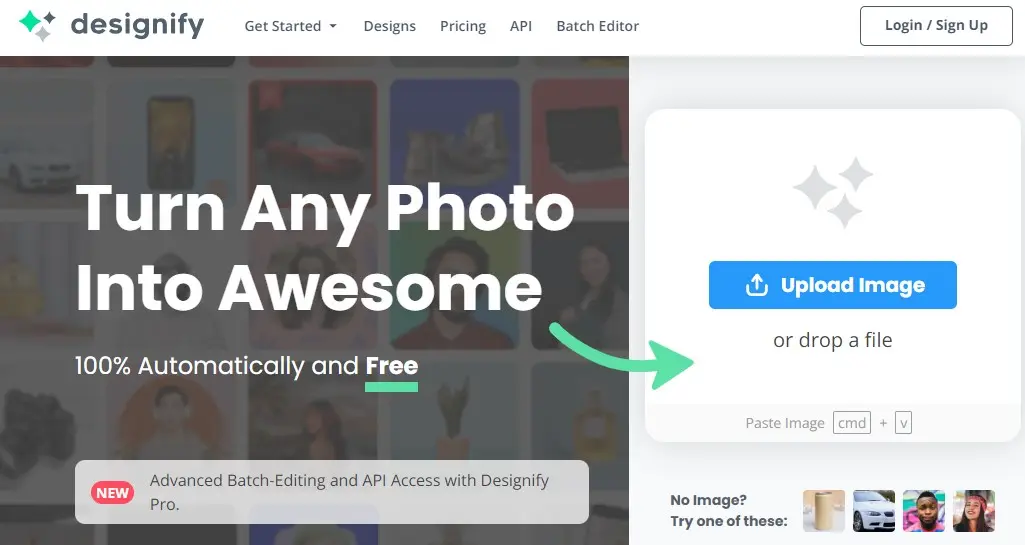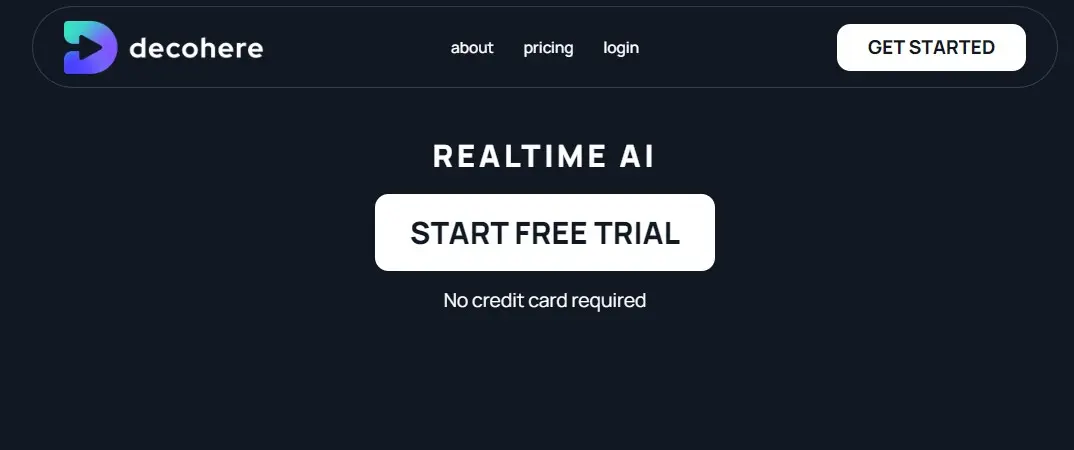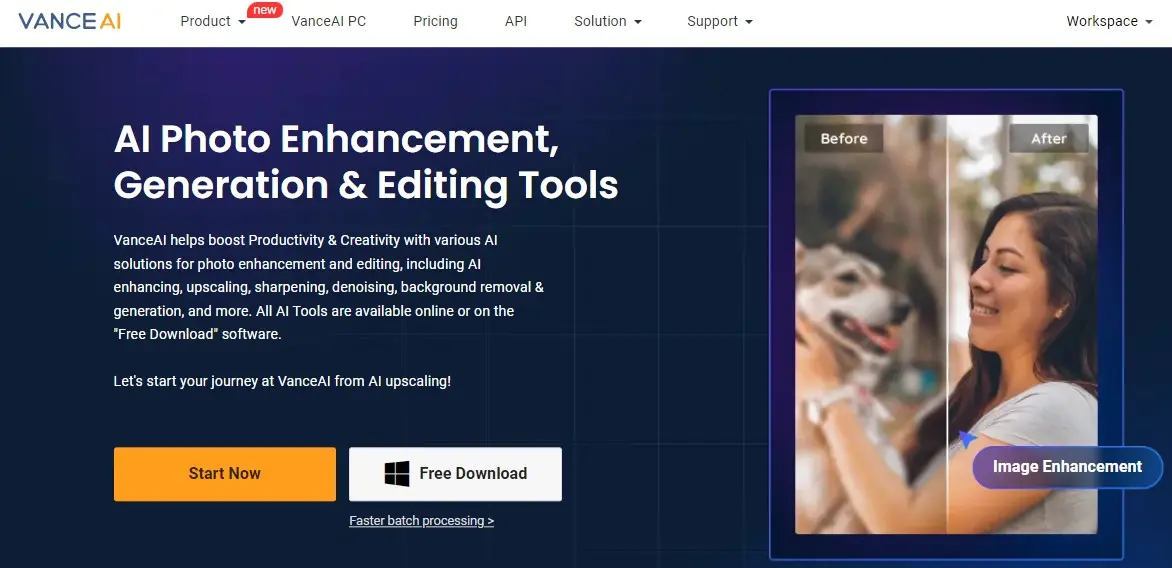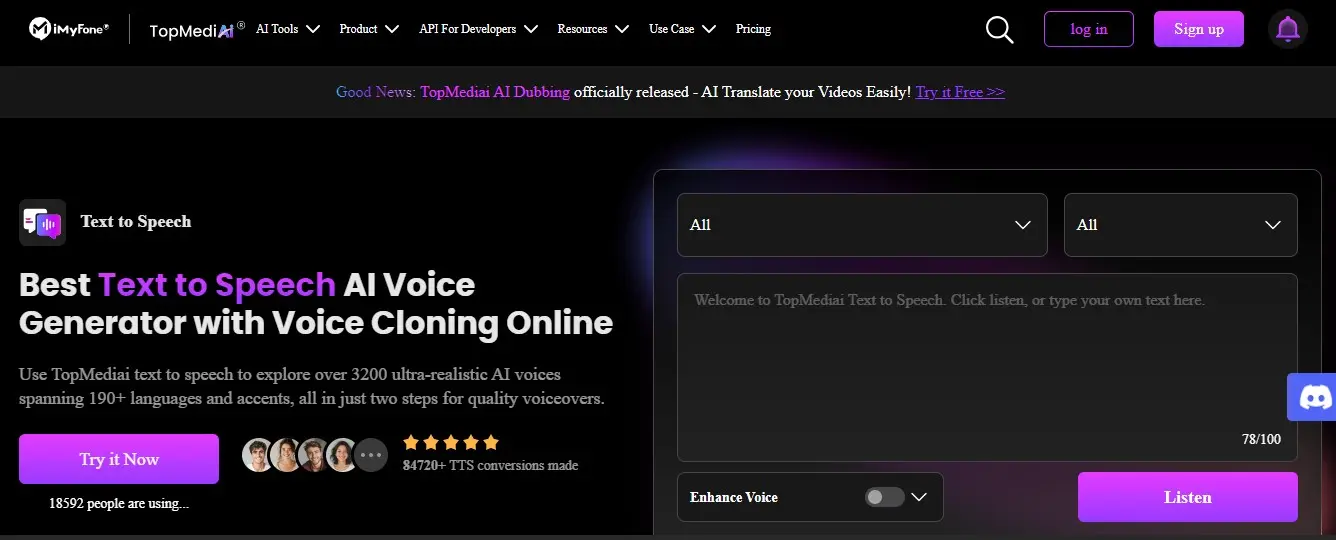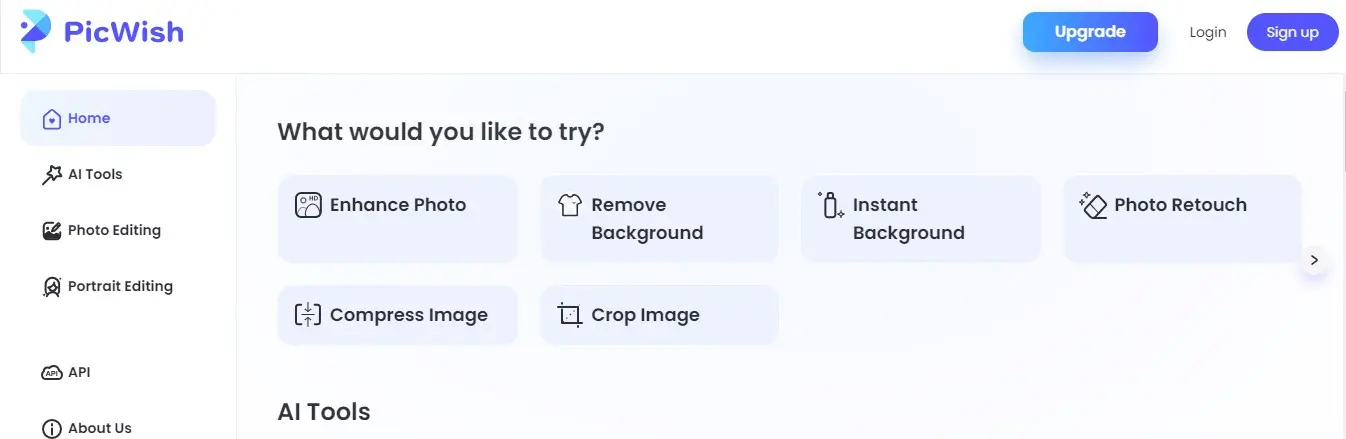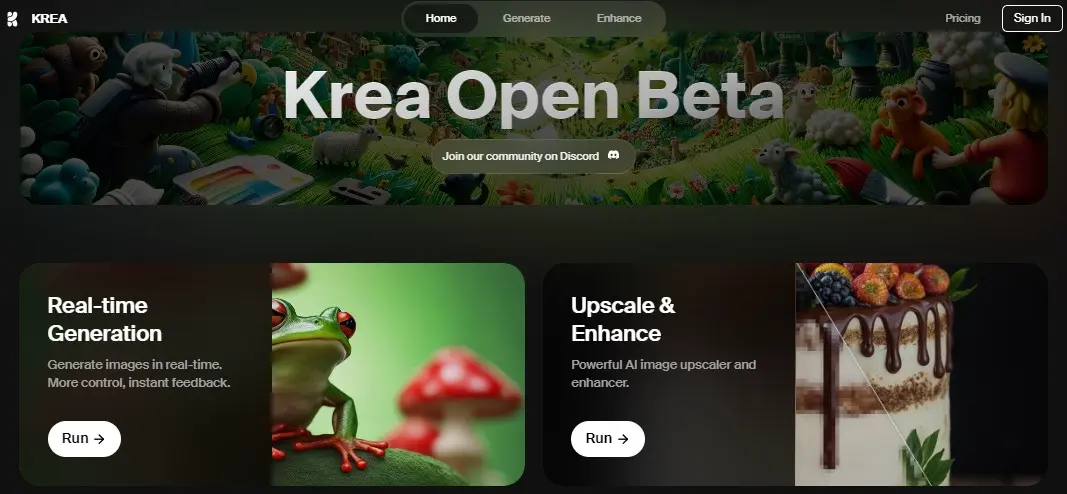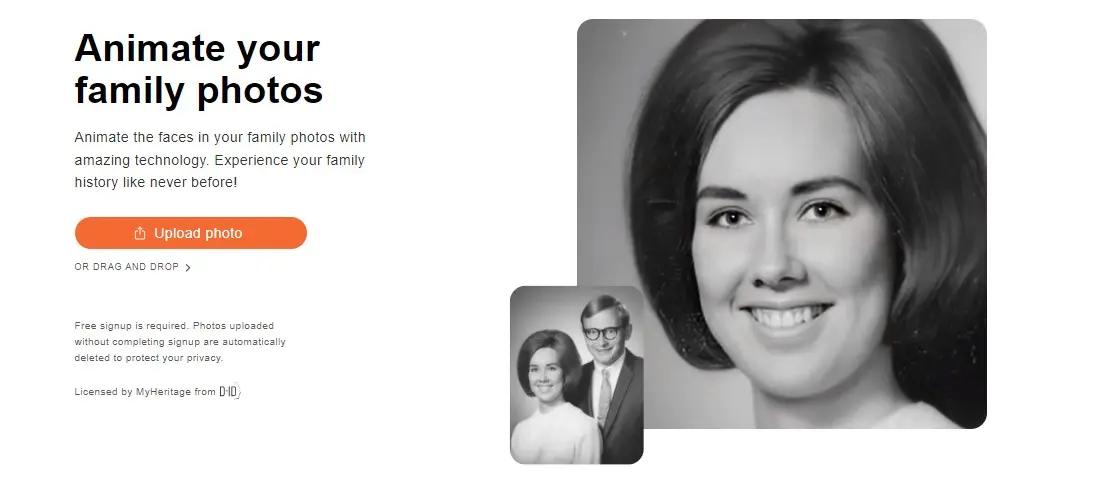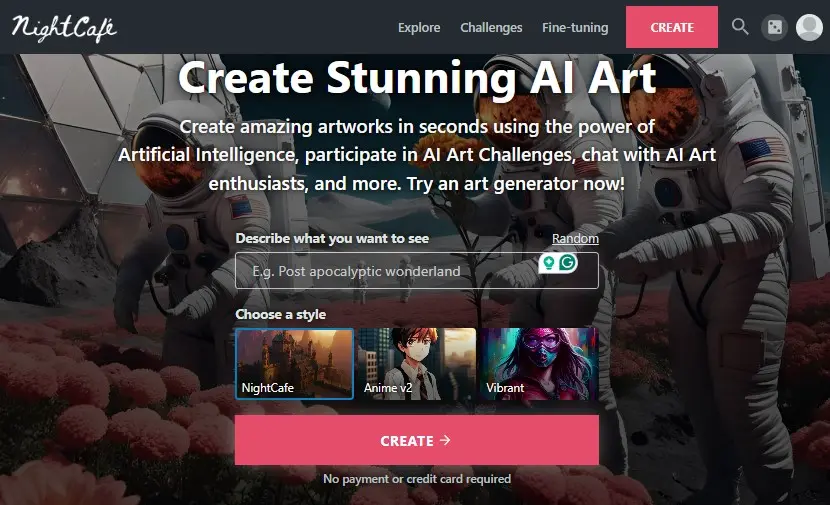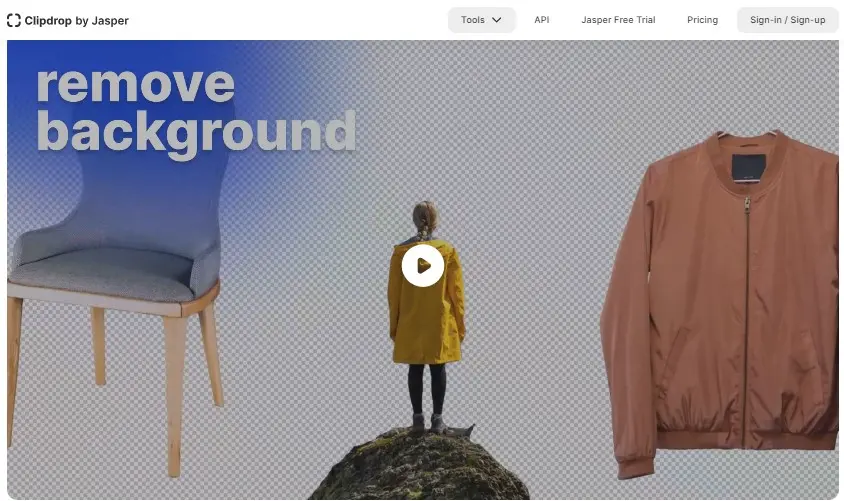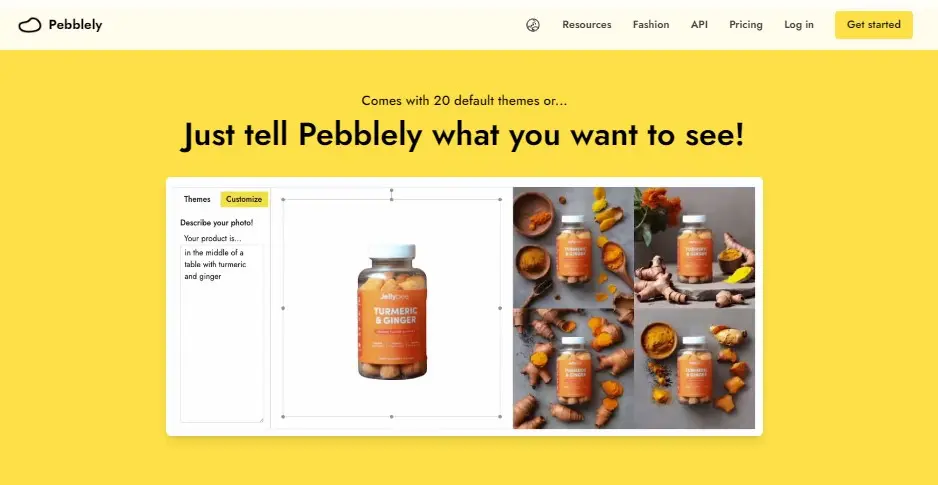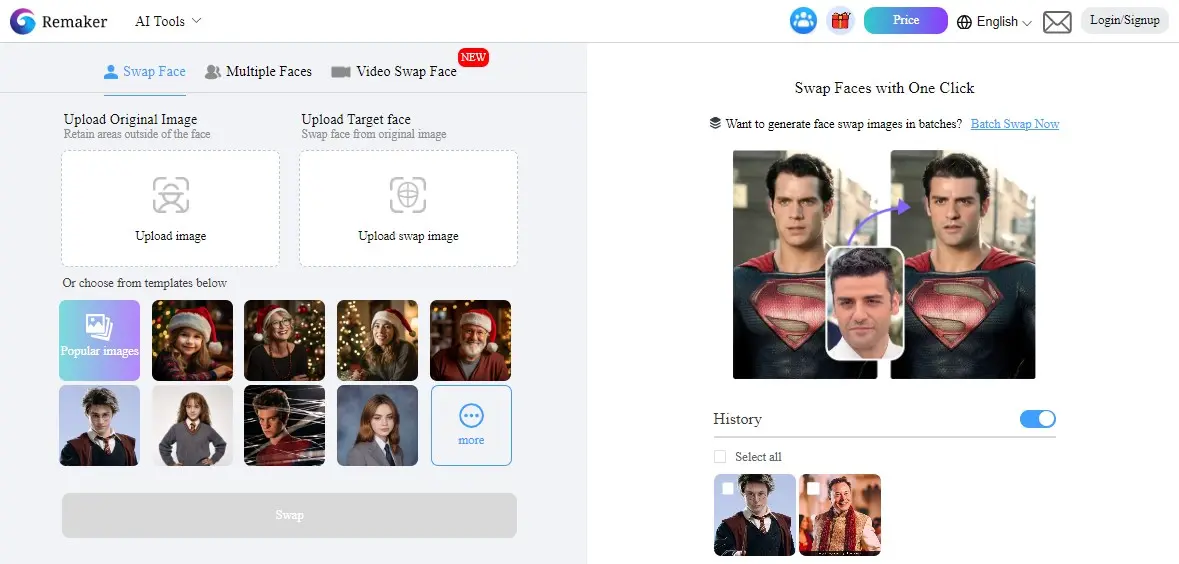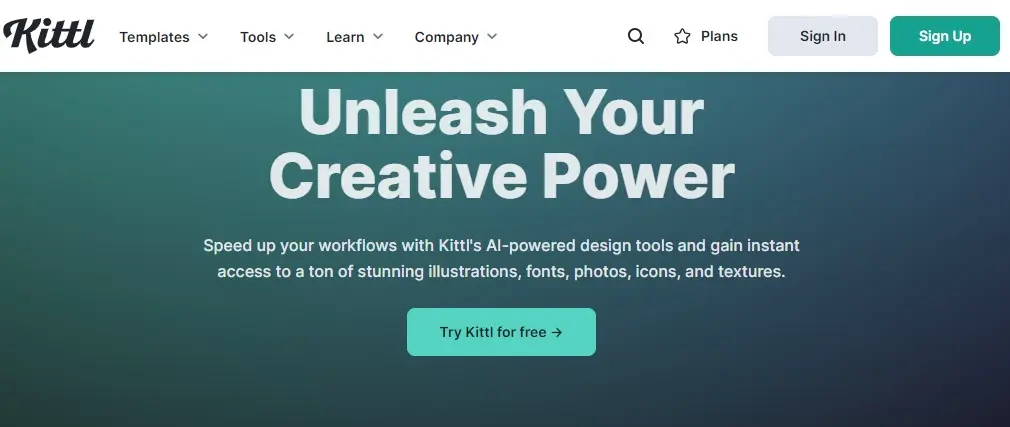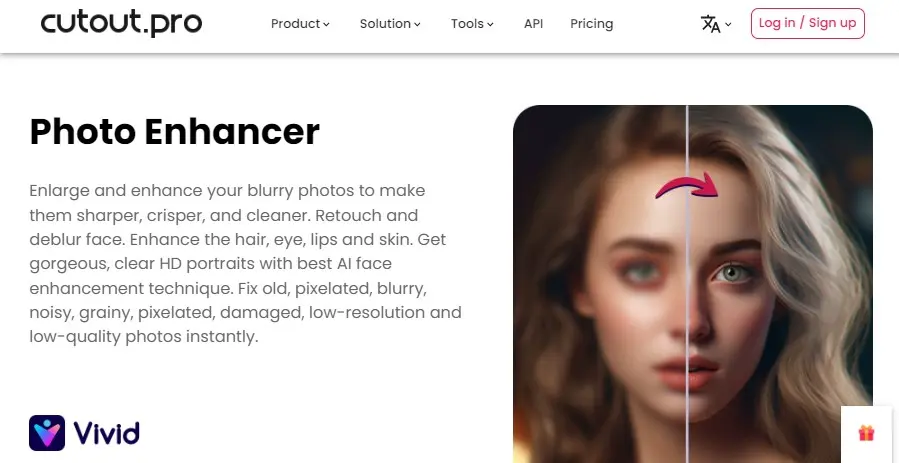Please Share It – This Motivates Us:

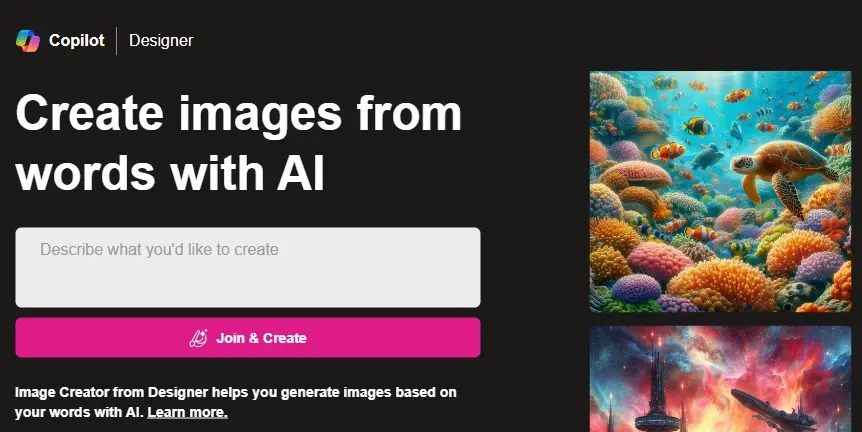
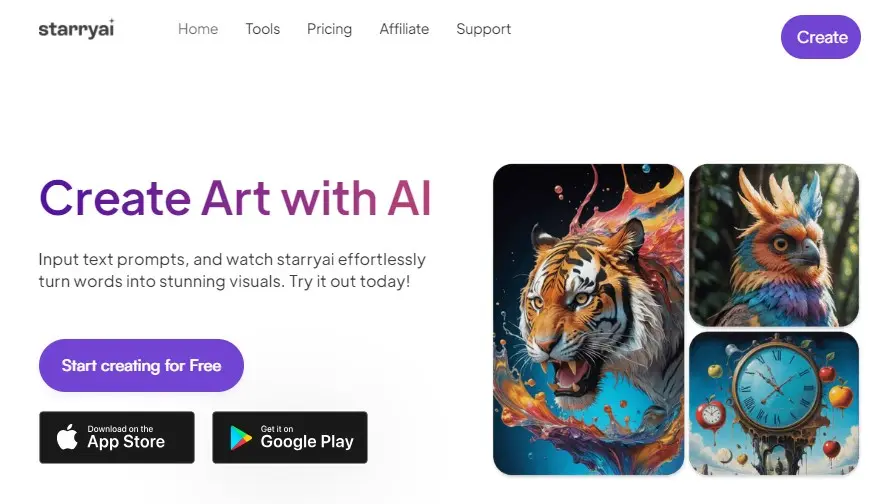
Cutout Pro is a photo or video editing tool that streamlines and automates photo editing tasks for individuals and businesses. It is very helpful for different tasks, including background removal, image enhancement, AI art generation, ID photo creation, photo animation, and even transforming selfies into cartoons.
Its straightforward interface makes it easy for beginners and experts to achieve quality results without losing the original image quality. It is available as an app on Google Play Store. It also offers an API integration for developers.
It also offers solutions for image design, e-commerce, developers, ID photo making, old photo restoration, and customized printing.
Overall, Cutout Pro is a web-based tool for quickly performing basic image edits like background removal. It is easy to use and works well for both beginners and experts. It uses AI to remove the background automatically, but you can also make manual adjustments if needed. It does not work smoothly with large or complex files and takes a long time to upload.
Cutout Pro Pros and Cons
Pros:
- It provides solutions for eradicating unwanted elements from visuals.
- It makes background removal simple for anyone without Photoshop skills.
- It also allows users to create exceptional transparent video backgrounds with minimal effort.
- It is very helpful for e-commerce because it processes multiple images efficiently.
- It is the perfect tool for designing overlays that seamlessly integrate into your content.
- It has built-in retouching tools such as skin tone improvement, wrinkle removal, and slight adjustments to facial features.
- Its photo enhancer tool automatically adjusts brightness, contrast, and color balance for optimal visual impact.
- Users can export edited images in various formats, and then directly share them on social media platforms.
- Its Anime Enhancer Tool easily improves the quality of your anime images.
Cons:
- File size limitations (free plan)
- It is not good for complex images.
- Take a long time to generate perfect images.
Overall, Cutout Pro is a good option for anyone who needs to quickly and easily remove the background from an image. It is also a good option for those who sell products on Shopify, as there is a plugin that integrates with the platform.
My Experience with Cutout Pro
I have joined Cutout Pro to check how it helps to design product images. I have opened the website with the following URL (https://www.cutout.pro/). I scroll down the whole website, so it is easy to use even for new users. To use its tools I Click on the signup button and start using this Cutout Pro tool by signing up with a Google account.
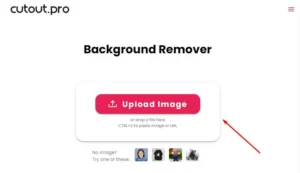
I have clicked on the background remover and started using it. I have uploaded an image. It has removed the background in one second. Its result was awesome and it removed the background completely.
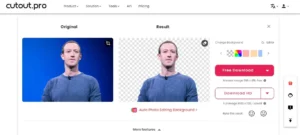
I have also used other tools to check the quality of results. All tools work perfectly, but they need subscriptions to gain better and quicker results. It can sharpen blurry images, upscale low-resolution photos without losing quality, and automatically adjust brightness, contrast, and color balance. It also has a library of preset templates that you can use for social media posts, product mockups, or passport photos.
How to remove the background of photos using Cutout Pro?
Cutout Pro Solutions
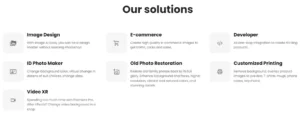
Cutout Pro offers a variety of solutions tailored to different needs:
- Image Design: It provides AI tools for image design to achieve professional results without extensive knowledge of software like Photoshop.
- E-commerce: Cutout Pro helps create high-quality e-commerce images, which can lead to increased traffic, clicks, and sales.
- Developer Integration: This platform offers APIs for developers to provide seamless integration of AI capabilities into their products.
- ID Photo Maker: It allows for easy background changes, virtual try-ons for different outfits, and resizing, making ID photo creation efficient.
- Old Photo Restoration: Cutout Pro helps restore old photos, enhancing backgrounds and faces, increasing resolution, and improving color vibrancy and details.
- Customized Printing: It simplifies the process of removing backgrounds and overlaying product images for customized printing on various items like t-shirts, mugs, phone cases, and keychains.
- Video XR: This platform offers a quick solution for changing video backgrounds, reducing the time spent on manual editing.
Cutout Pro is a well-structured platform with fair pricing for different user needs. It’s a good choice for those seeking a balance between affordability and value.
Cutout Pro Pricing
It offers a free tier with limited features and a paid tier with more features. The free tier allows you to download images at a low resolution (612 x 408 pixels). The paid tier allows you to download images at a higher resolution and gives you access to other features, such as the ability to edit the background.
Cutout Pro offers a pay-as-you-go pricing model based on credits. Here are the pricing plans for Cutout Pro:
- 40 credits per month: $5.00 ($0.125 per credit)
- 100 credits per month: $9.90 ($0.099 per credit)
- 200 credits per month: $16.90 ($0.0845 per credit)
Cutout Pro also offers a free plan with limited features, and users can earn more free credits by inviting friends to use the platform.
For video editing, Cutout Pro offers a pay-as-you-go pricing model based on the length of the video. Here are the pricing plans for video editing:
- 1 minute: $19 ($0.317 per second)
- 3 minutes: $29 ($0.161 per second)
- 15 minutes: $129 ($0.143 per second)
- 45 minutes: $299 ($0.111 per second)
- 120 minutes: $599 ($0.083 per second)
- 330 minutes: $1299 ($0.066 per second)
Cutout Pro Alternatives
Conclusion
Cutout.Pro is an AI-driven visual design platform offering a wide range of tools for image and video editing. From background removal to photo enhancement and video XR, Cutout.Pro simplifies complex editing tasks with automation, making it perfect for individuals, businesses, and developers.
Its powerful features include AI-powered background removal for photos and videos, face cutouts, object removal, photo animation, and old photo restoration. Trusted by over 25K businesses, Cutout.Pro boosts productivity by enabling users to create professional-quality visuals quickly and efficiently, without needing advanced editing skills.
Cutout.Pro FAQs
What is Cutout.Pro?
Cutout.Pro is an AI-powered visual design platform that offers tools for background removal, photo enhancement, video editing, and more, designed for both personal and business use.
How does Cutout.Pro remove backgrounds?
Using advanced AI algorithms, Cutout.Pro automatically detects and removes backgrounds from photos and videos, delivering precise cutouts without manual effort.
Is Cutout.Pro free to use?
Cutout.Pro offers both free and paid plans. The free version allows limited use of tools, while the paid version unlocks additional features and higher processing limits.
What industries benefit from Cutout.Pro?
Cutout.Pro is widely used in e-commerce, photography, marketing, and video production, helping professionals create polished visuals faster.
Does Cutout.Pro offer an API?
Yes, Cutout.Pro provides API integration, allowing developers to seamlessly integrate its AI-powered tools into their own applications for image and video processing.
Reviewed By

Engr Zahid
Content Producer
Zahid is a Content Producer focused on tech reviews and interviews.

Mudassar
CEO of AIToolsToKnow
I am Muddasir, a Content Creator and Website Designer with a strong background in IT.
How We Test
1. We verified that Cutout Pro and its team are legit.
2. We tried the Cutout Pro.
3. We tested the tool by trying Cutout Pro a free online tool that helps photographers cut out subjects and image enhancers.
4. We tested some of its Pebblely AI and Lexica AI competitors.
5. We reviewed each tool based on its Simplicity, Authenticity, Affordability, and Competency
About AIToolsToKnow
AIToolsToKnow finds the best AI tools on the Internet and tests them out. Our goal is to make finding the best and trending AI Tools you need.
Our writing team comes from a variety of backgrounds in media and tech, but we use AI tools every day and test to provide accurate reviews.
Learn More About – AI Tools Review Policy
If You Enjoyed This Article, Please Share It – This Motivates Us:
Explore More AI Tools – AI Tools To Know
OR Search AI Tools
Alternatives