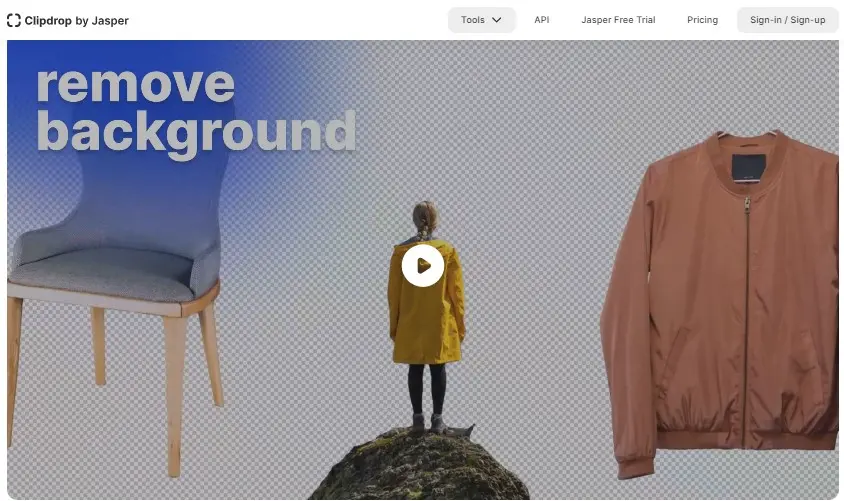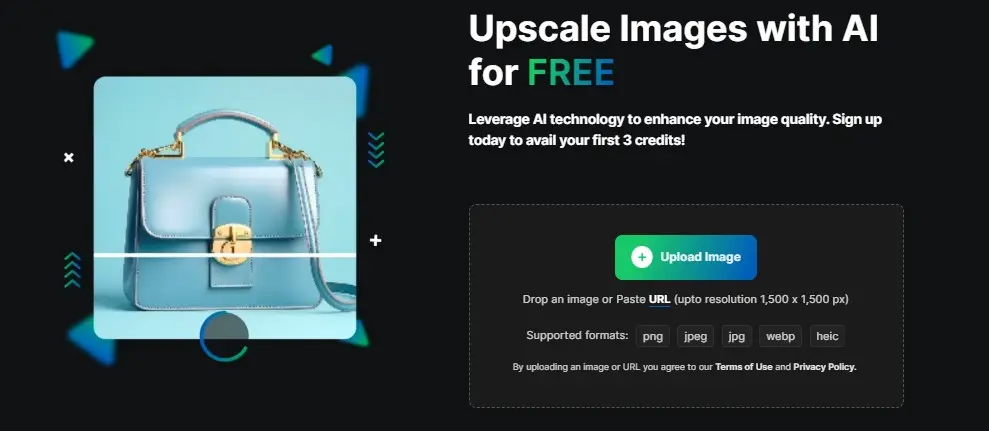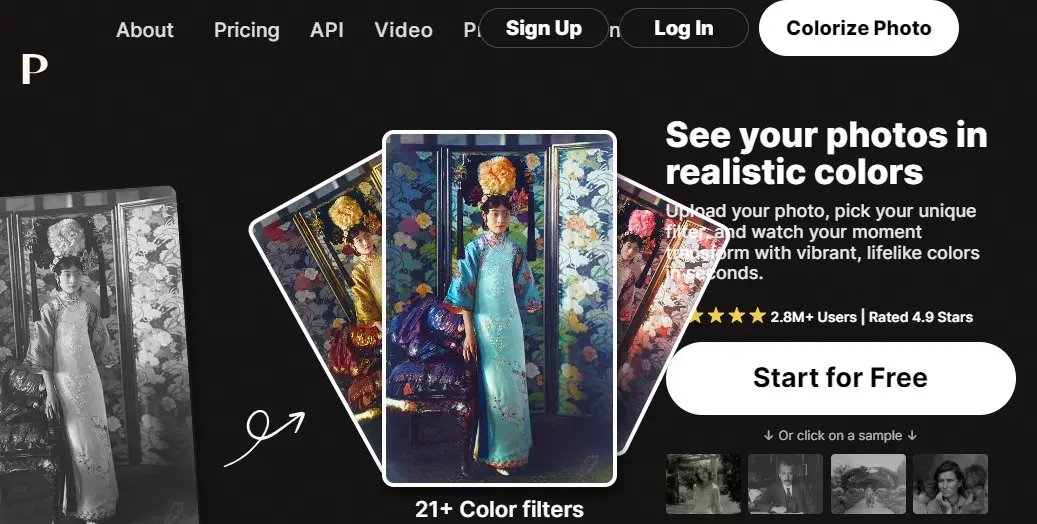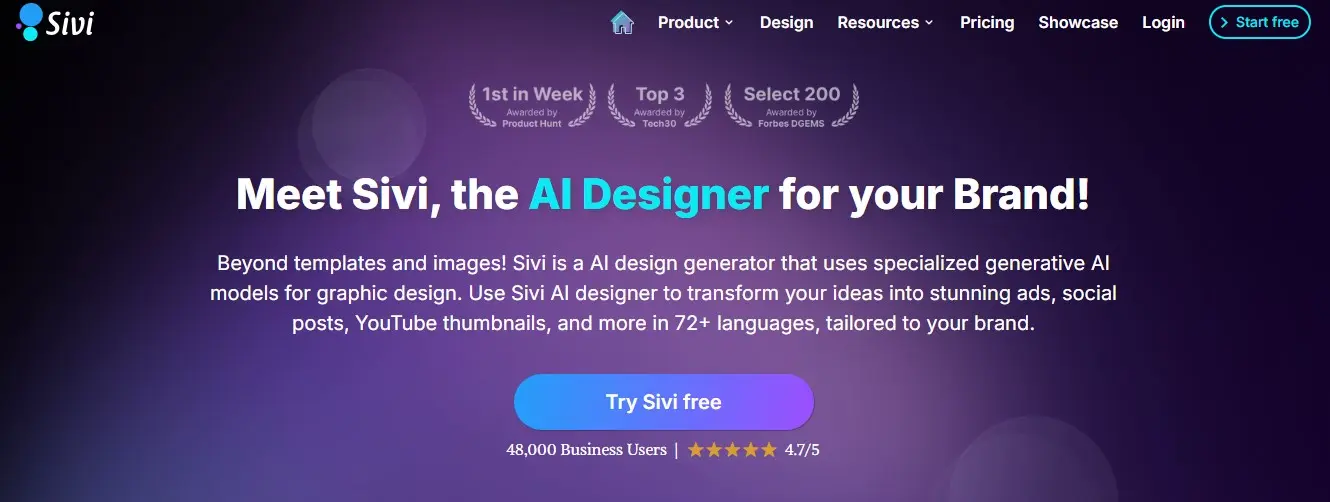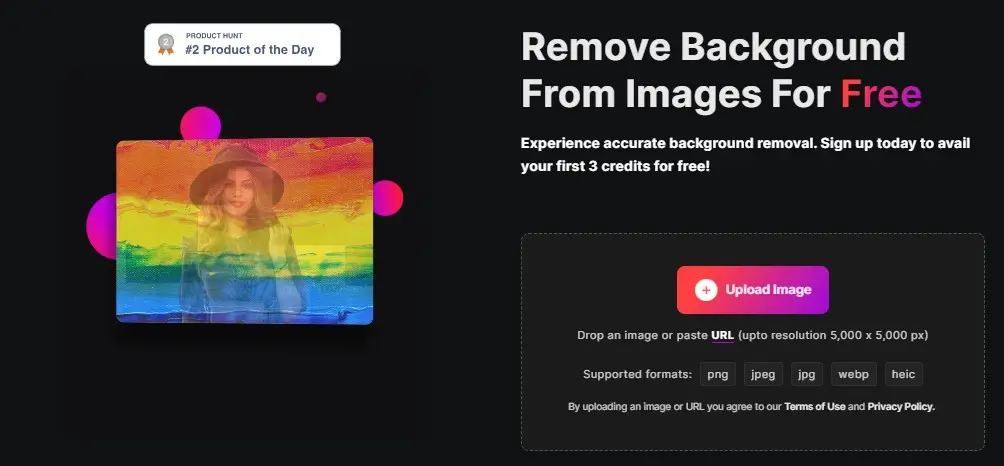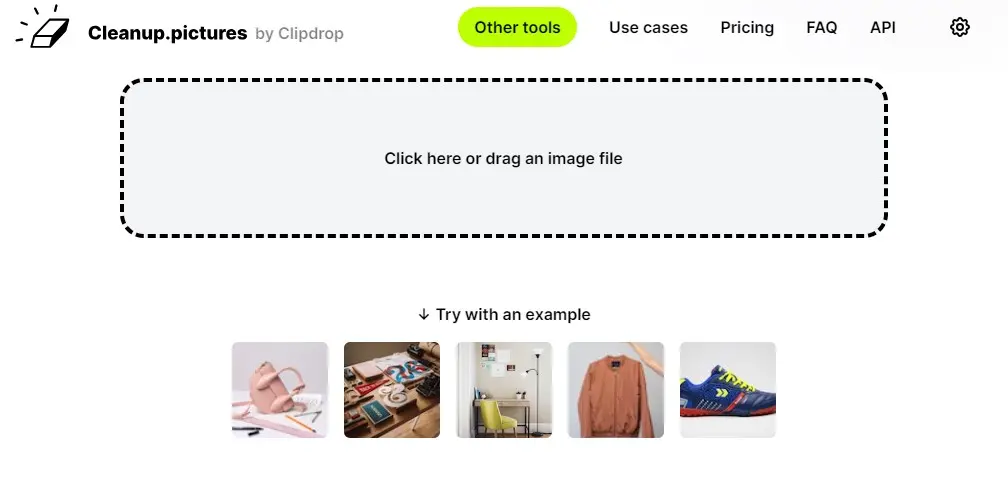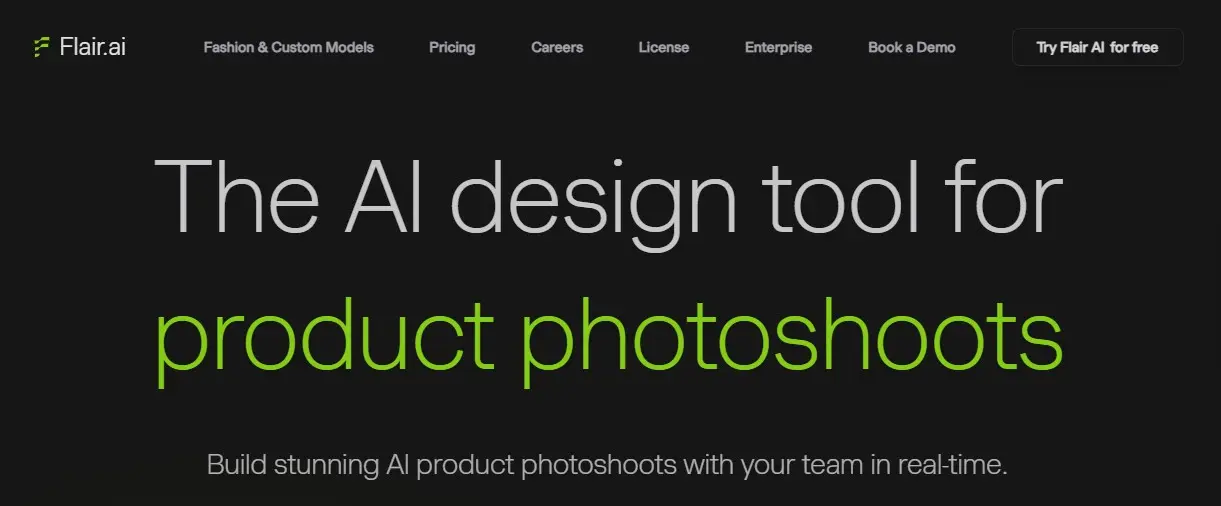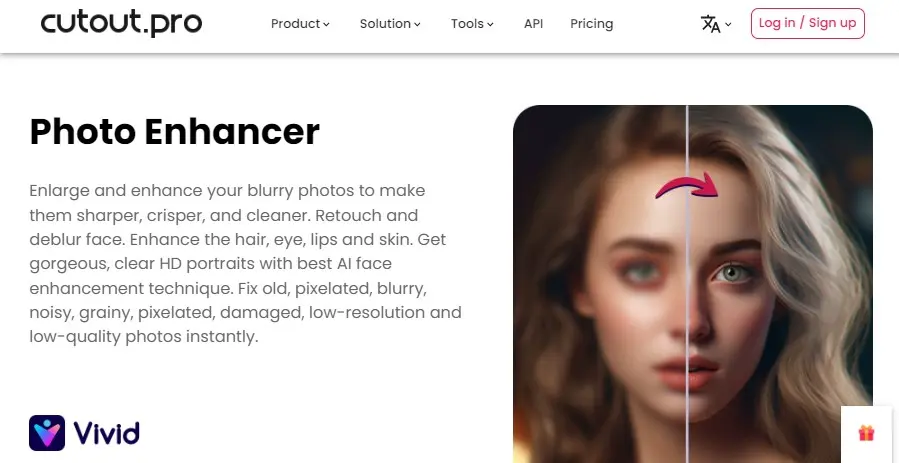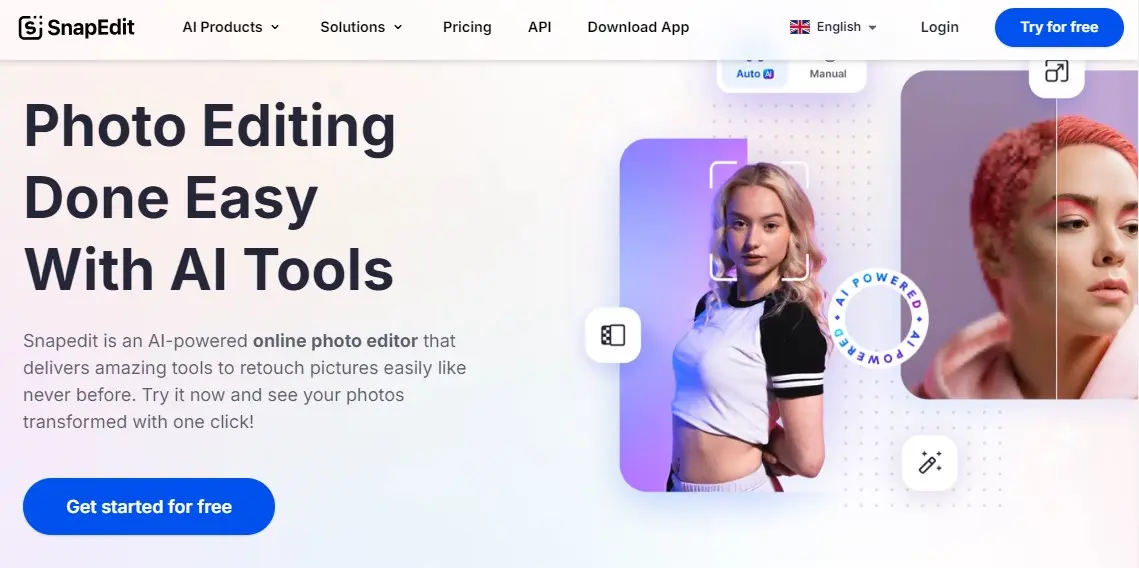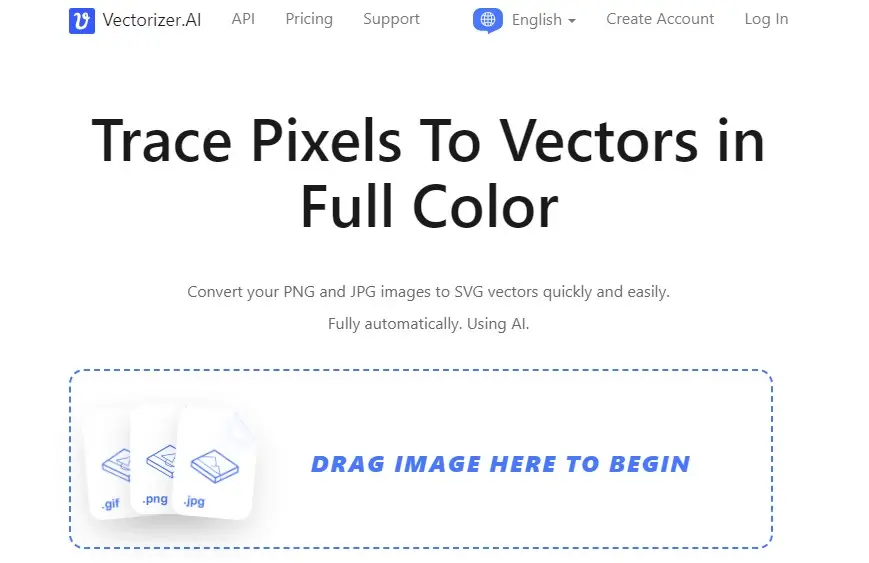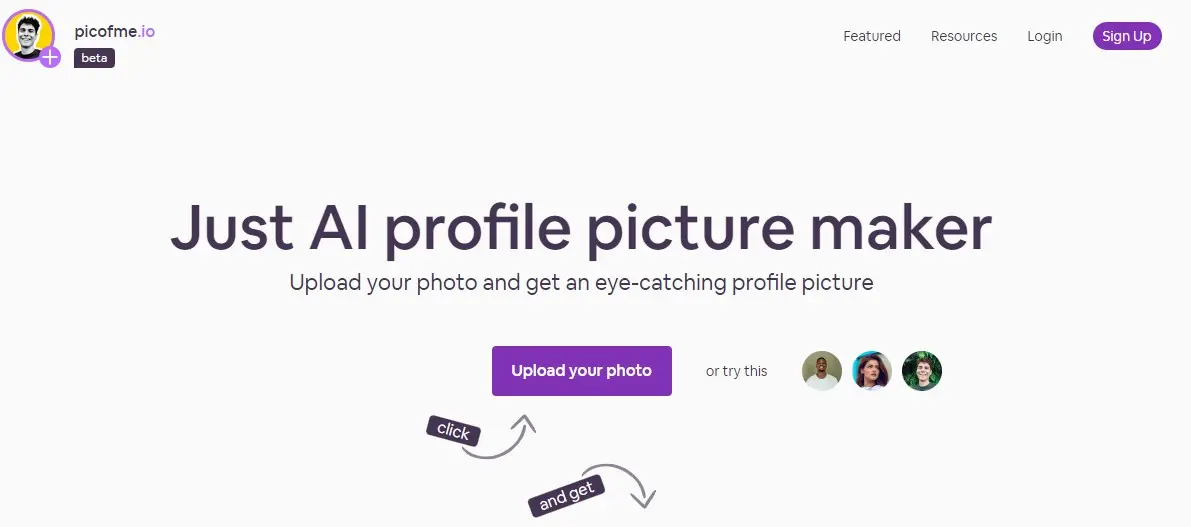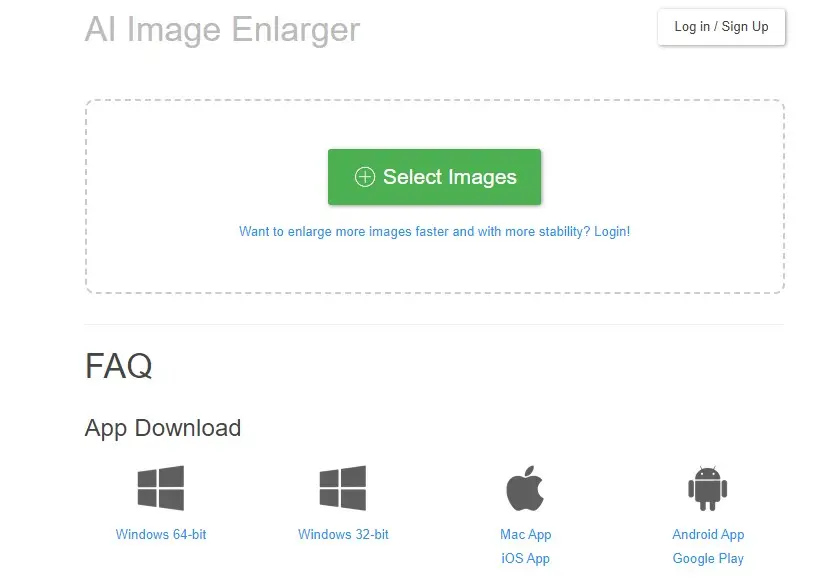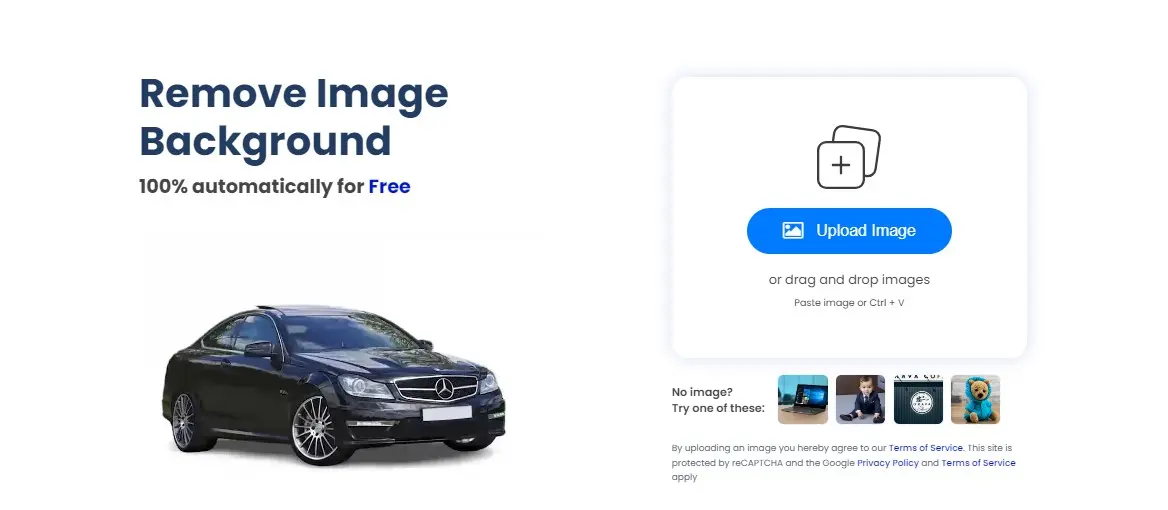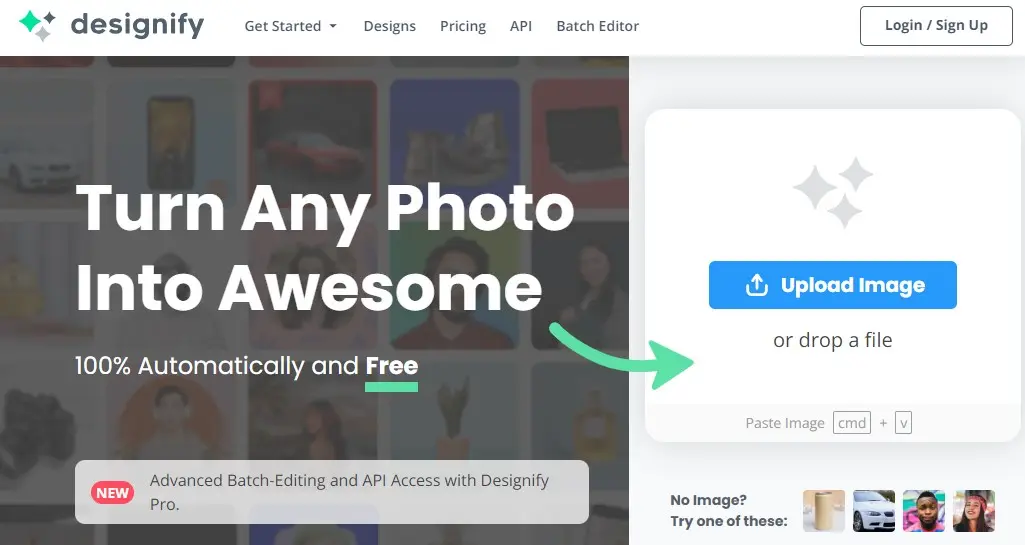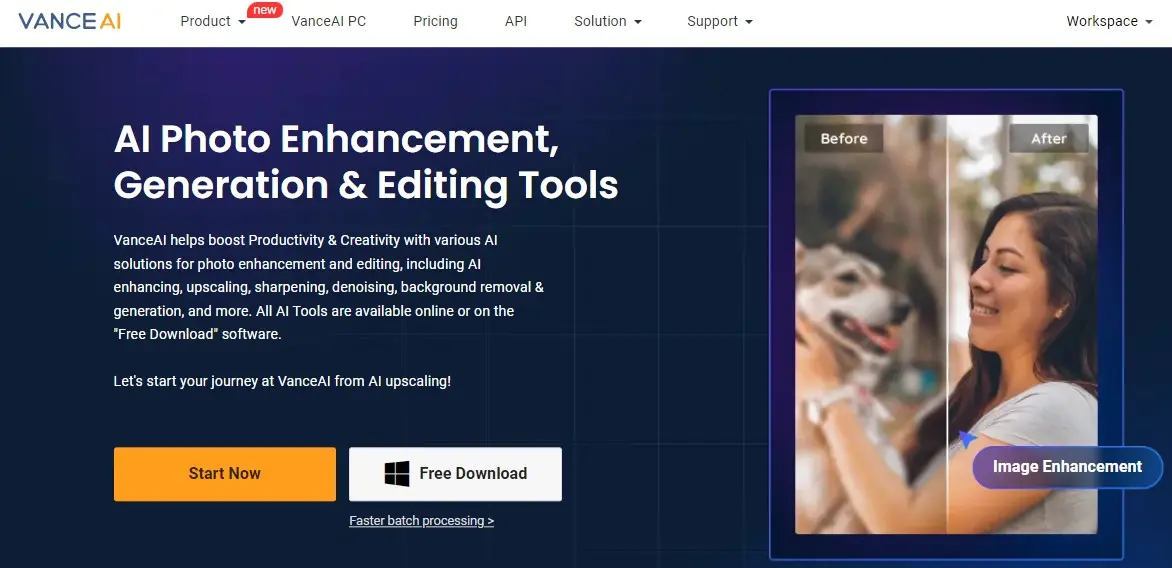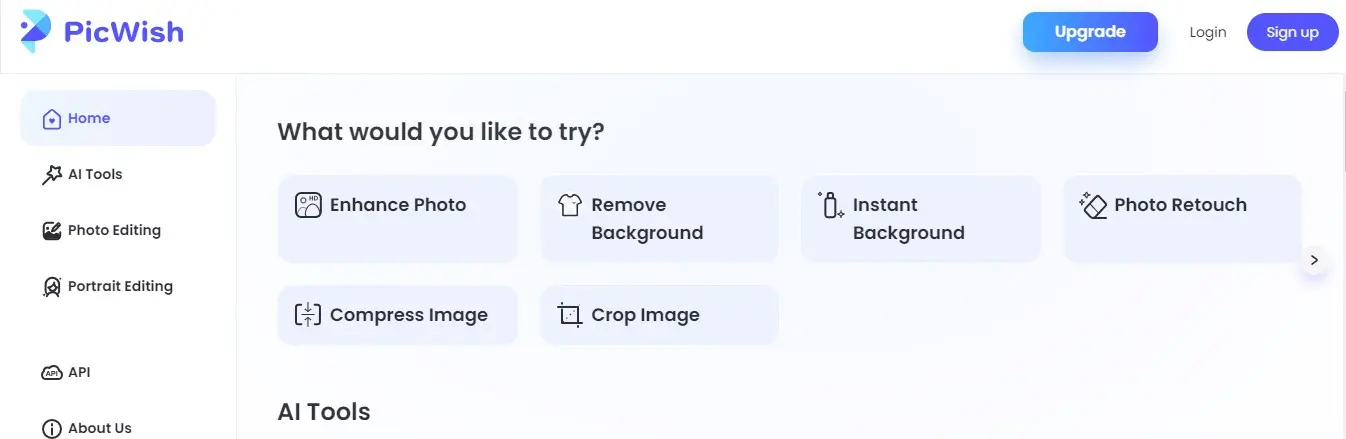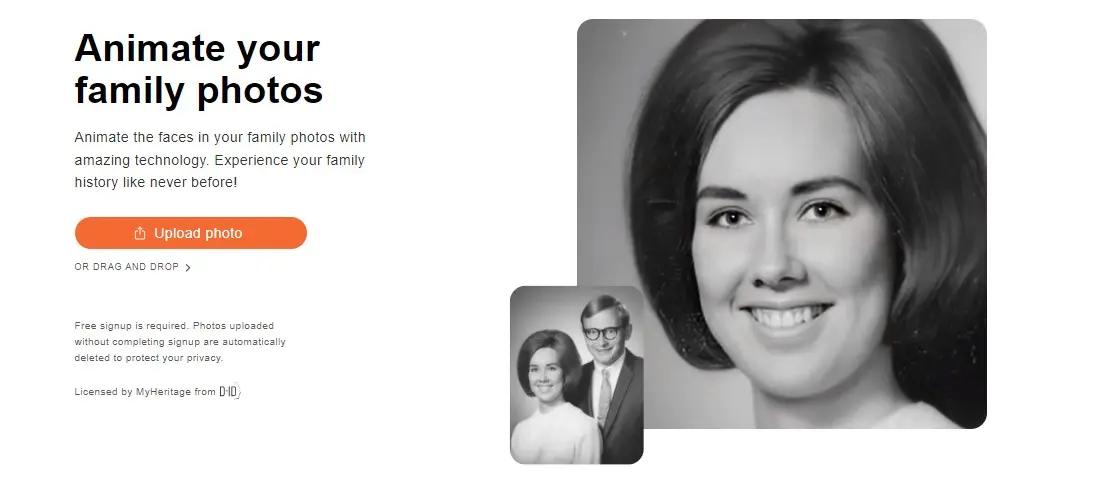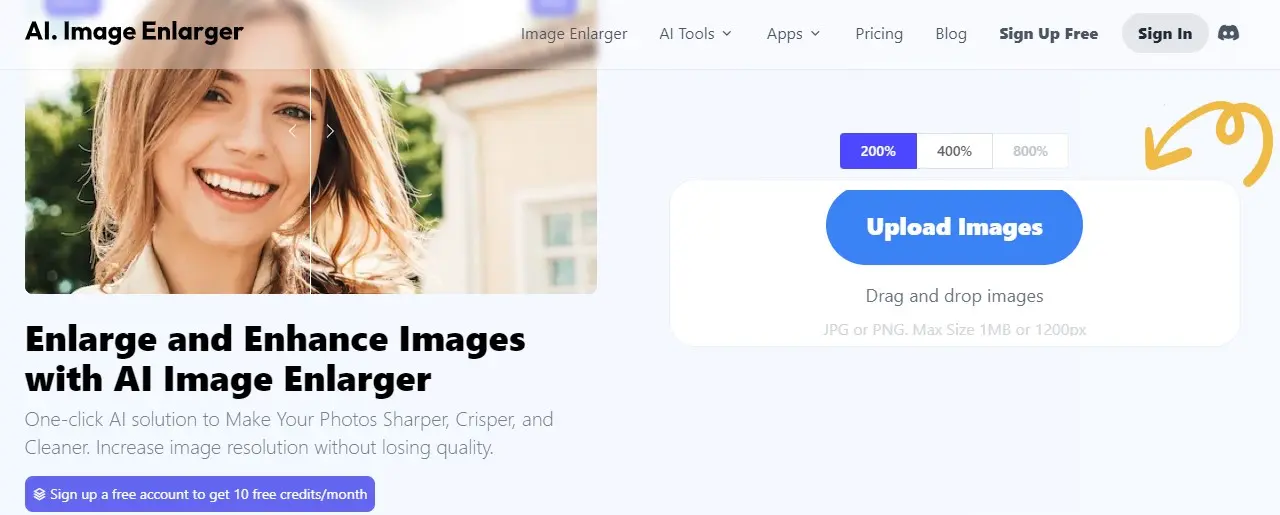Please Share It – This Motivates Us:
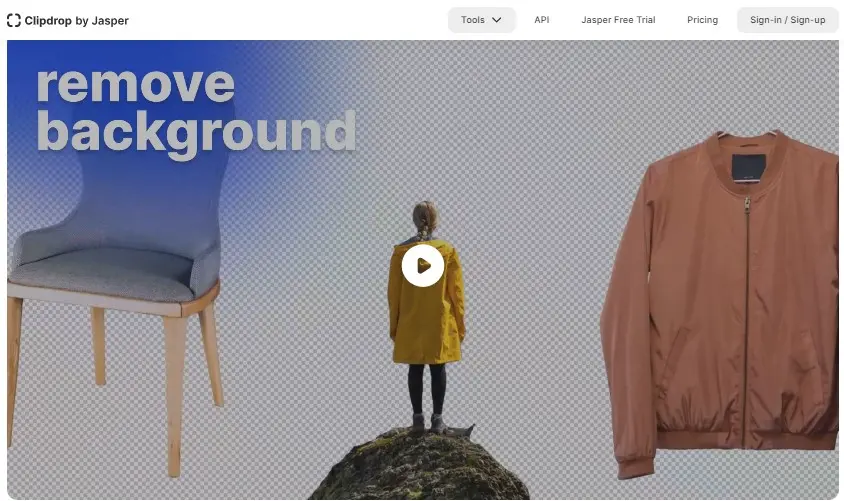
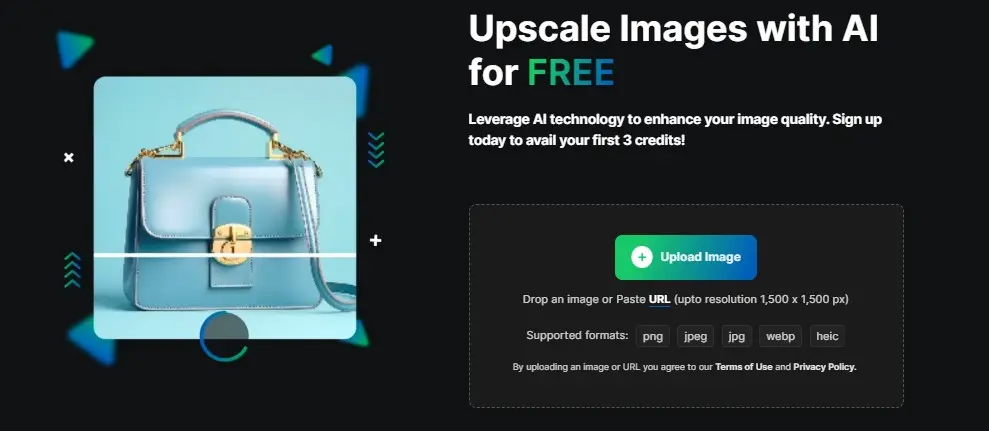
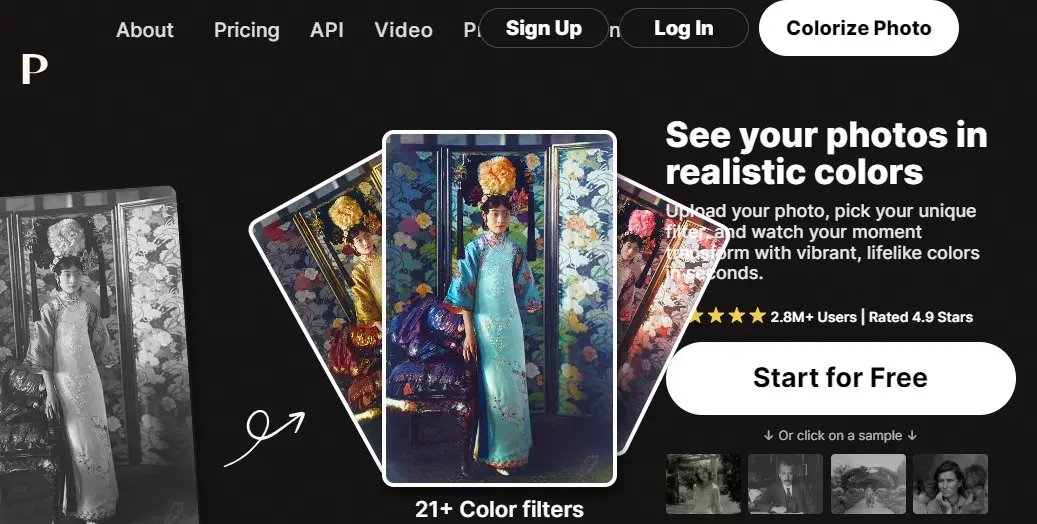
What is Imglarger? – Pros, Cons, And Alternatives
If you have a small size image and want to enhance the size of the image without losing quality, Imglarger is the best tool because it will convert small images to 2k and 4k without losing quality. Its generated image can also used in printing and sharing.
Imglarger is the best AI tool to enlarge images without losing quality. It is a fast and easy way to enhance image quality online. It can also eliminate image noise, automatically correct low light issues, and enhance contrast and brightness.
It is a good choice for beginners who are looking for a simple way to edit their photos. It is available as a web-based tool, software for Windows or Mac, and apps for Android and iOS. It offers 200%, 400%, and 800% enlargement options.
If you want to make your images stand out by sharpening details and removing blur with the powerful AI editor, Imglarger is the best tool because it is an all-in-one AI toolkit to enhance details in pictures without any complex skills.
This is the best tool to create stunning works that you can share on social media or use commercially. It generates high-quality images because it uses advanced algorithms to optimize every detail of your images.
It also allows one to upload multiple photos and enhance them at once. Users can also edit the image using its built-in editor. Crop images, adjust exposure & brightness, add clarity, improve contrast, and apply filters with few clicks.
One of the drawbacks of Imglarger is that you cannot control how you want to enhance your photos. The free plan also has limited features.
Imglarger Features and Drawbacks
Features:
- Enlarge images without losing resolution by 200%, 400%, and 800%.
- It has a built-in AI sharpener to restore blurry images and make your pictures more attractive.
- It also has the ability to turn faces into delightful 2D and 3D cartoons with a creative twist.
- You can add captions to your photos, change the color of your photos, add text, and more.
- You can easily remove unwanted objects and backgrounds to make photos distraction-free.
Drawbacks:
- Free users can only upload one image for processing at a time.
- Doesn’t allow you to control how you want to enhance your photos.
- Its interface can be a bit complex for beginners.
Overall, Imglarger is a good option for beginners who are looking for a simple way to enhance their photos. However, if you need more advanced features, you may want to consider a different photo editing software.
How To Use Imglarger?
This is the best tool to improve the image size and quality. It is easy to navigate.
Step 1: Create an account and Get 10 free credits/month by creating a free account
You can join this platform by entering your email and Password. I have also signed up with Gmail. It sends me a confirmation link to verify. When I verify that, it allows me to log in to the dashboard.
Step 2: Upload an Image and select the size of the image enlargement
I have uploaded an image and selected the size 400%. My uploaded Image was a blur and low size image. After using its enlargement tool, the picture becomes attractive and large-sized.
Step 3: Download The Image
You can download the image. It does provide a preview of the image and does not allow users to customize the image. You can use all tools by uploading the picture and downloading better results images.
Imglarger Tools
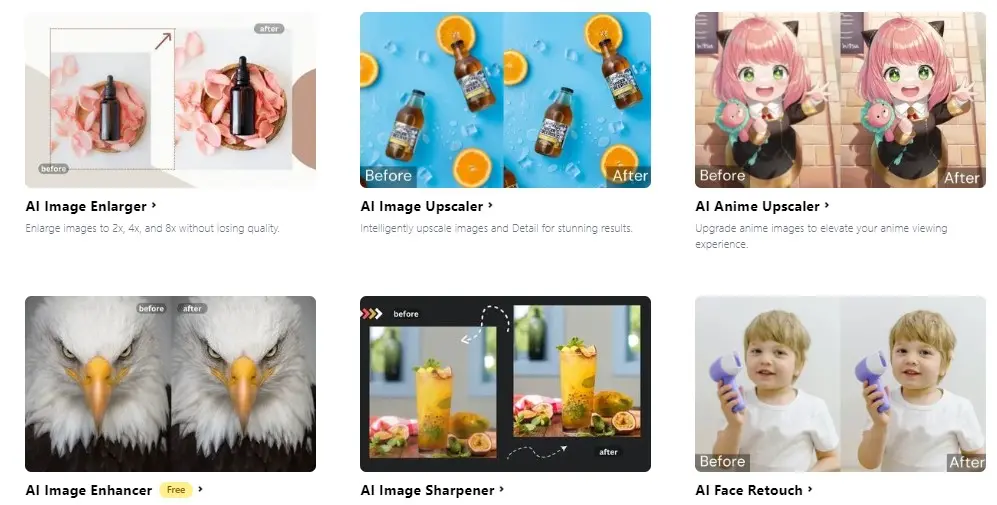
AI Image Upscaler: You can upscale images up to 400%. You can easily enhance image resolution and enrich image details. Just upload the picture, select the size, and upscale the image.
AI Cartoonizer: You can easily convert any human photo into a cartoon with its free AI tool. Make yourself cartoonize online and share your creativity on social media.
AI Denoiser: This tool will help you remove noise and grain from photos. It will automatically analyze your photos, identify content, and remove noise in a breeze. It will restore the image’s original beauty in just a single click.
Background Remover: If you want to remove the background from the images, use its tool. It can quickly remove the BG in a smooth cut without any manual work.
Imglarger Alternatives
Conclusion
Imglarger is the best tool that allows users to enlarge images without losing quality. It also has features for noise reduction, sharpening, and other enhancements. It eliminates the need for registration or subscriptions if your needs are simple. You can also process photos in bulk, saving you significant time and effort.
What is Imglarger used for?
Imglarger is an AI-powered tool designed to enhance images by enlarging, sharpening, denoising, and retouching photos. It also offers features like background removal and image color enhancement. The tool helps users upscale images up to 800% while maintaining image quality.
How does Imglarger compare to other image enlargers?
Imglarger is praised for its simplicity and cost-effectiveness. While alternatives might offer similar functionalities, Imglarger stands out by providing multiple AI tools for image editing without requiring technical skills.
Does Imglarger add watermarks to edited images?
No, Imglarger does not add watermarks to images, even when using the free version.
How fast is the image enlargement process?
The enlargement process typically takes 15-30 seconds for upscaling by 200-400%, while upscaling up to 800% can take around 40-60 seconds.
Is there a free version of Imglarger?
Yes, Imglarger offers a free version, but it is limited to processing eight images per month. For more features and unlimited access, users can opt for the premium or enterprise plans.
Is it safe to upload images on Imglarger?
Yes, Imglarger ensures user privacy by automatically deleting uploaded images after 12 hours, making it a secure platform for image editing.
Reviewed By

Engr Usama
Content Producer
Usama is a Content Producer focused on tech reviews and interviews.

Mudassir
CEO of AIToolsToKnow
I am Muddasir, a Content Creator and Website Designer with a strong background in IT.
How We Test
1. We verified that the Imglarger tool and its team are legit.
2. We tried Imglarger and shared the experience above.
3. We tested the tool by Imglarger. It is an AI-powered image enhancement tool that offers a variety of features to improve your photos.
4. We reviewed each tool based on its Simplicity, Authenticity, Affordability, and Competency
About AIToolsToKnow
AIToolsToKnow finds the best AI tools on the Internet and tests them out. Our goal is to make finding the best and trending AI Tools you need.
Our writing team comes from a variety of backgrounds in media and tech, but we use AI tools every day and test to provide accurate reviews.
Learn More About – AI Tools Review Policy
If You Enjoyed This Article, Please Share It – This Motivates Us:
Explore More AI Tools – AI Tools To Know
OR Search AI Tools
Alternatives