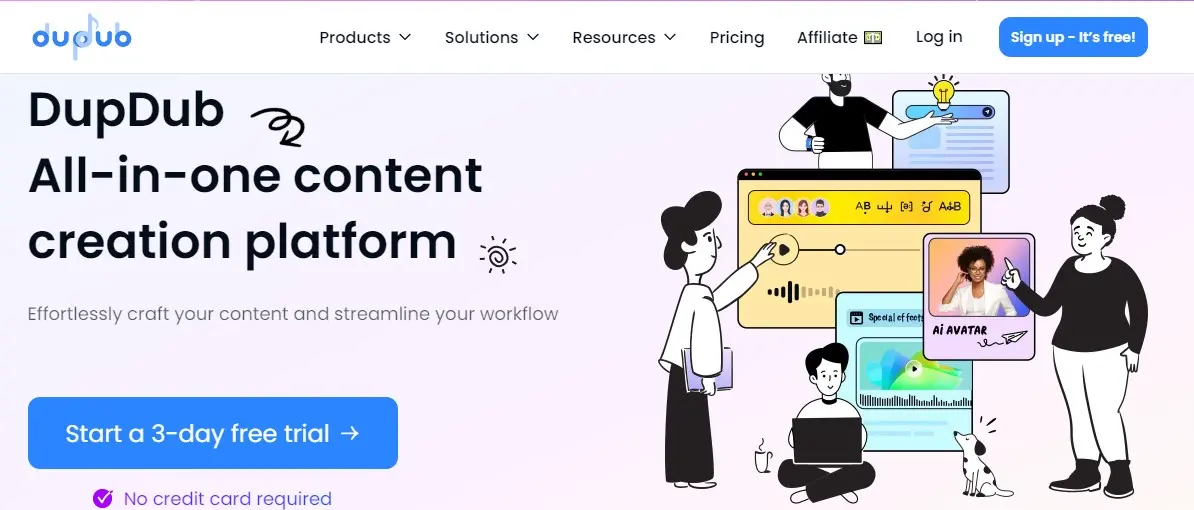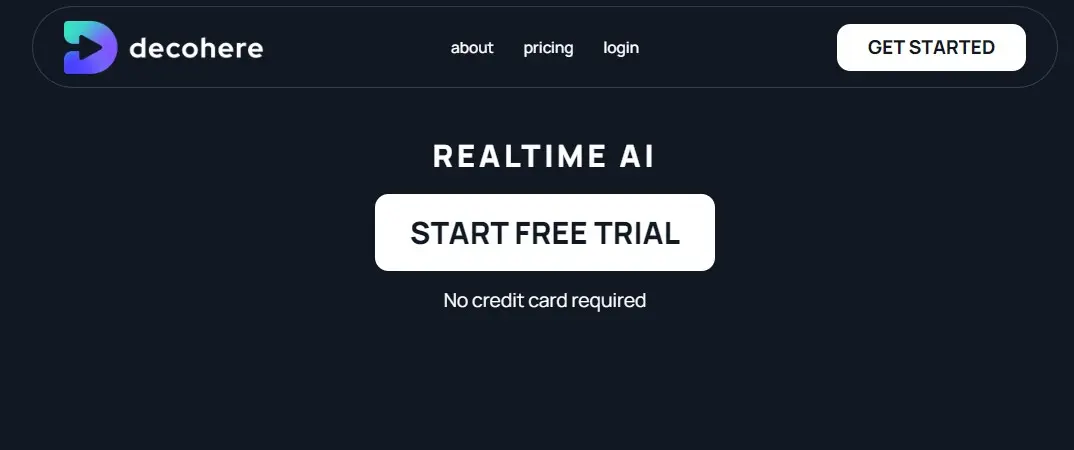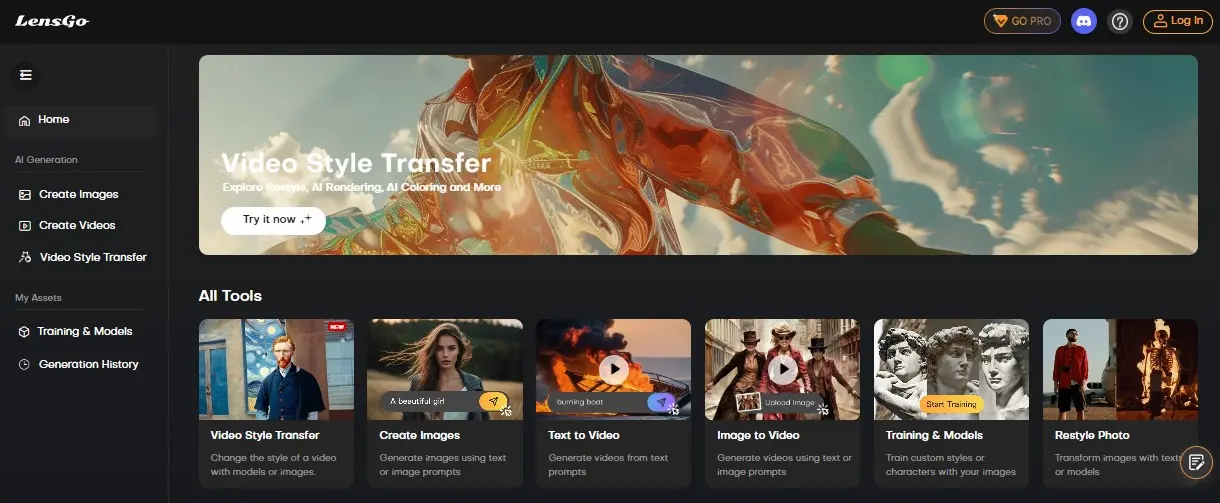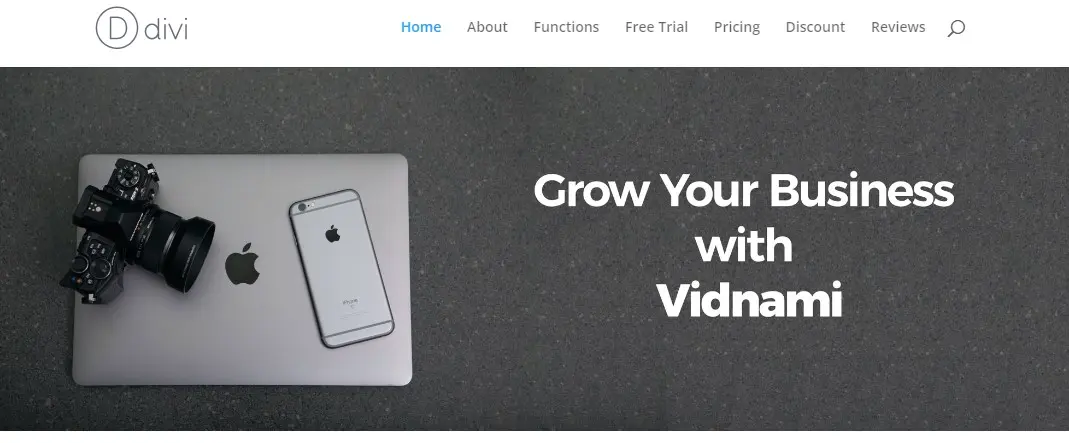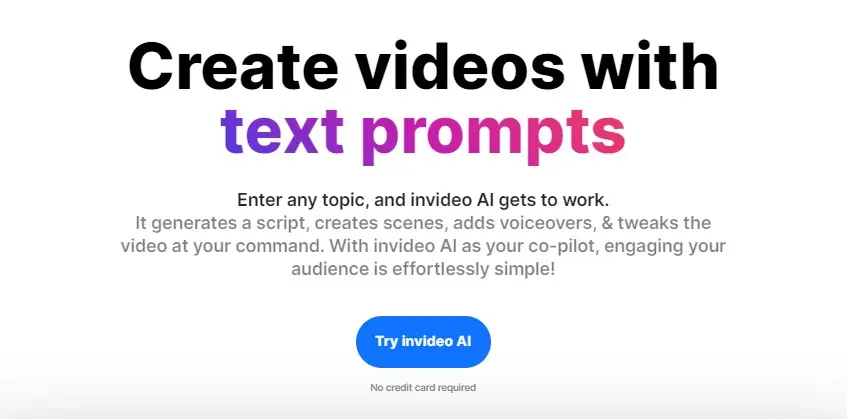It offers 24/7 on-site live chat support, collaboration tools, and a wide range of customizable templates, stock media, and music tracks.
Please Share It – This Motivates Us:
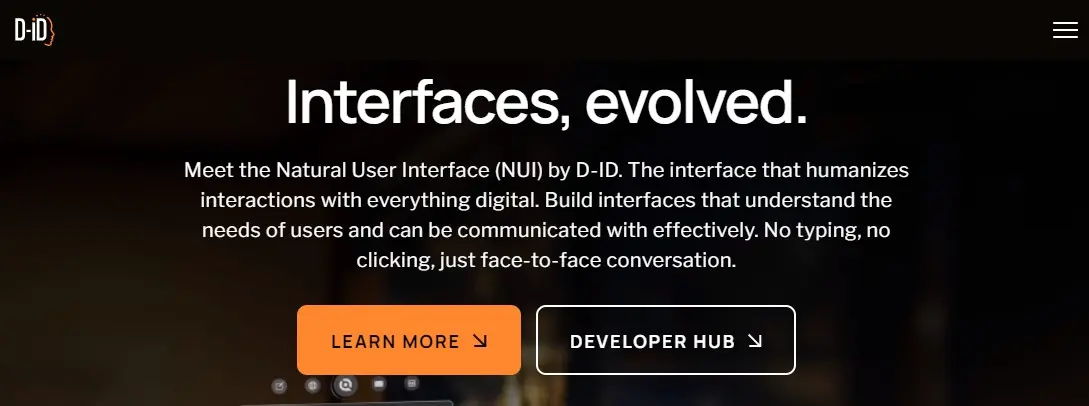
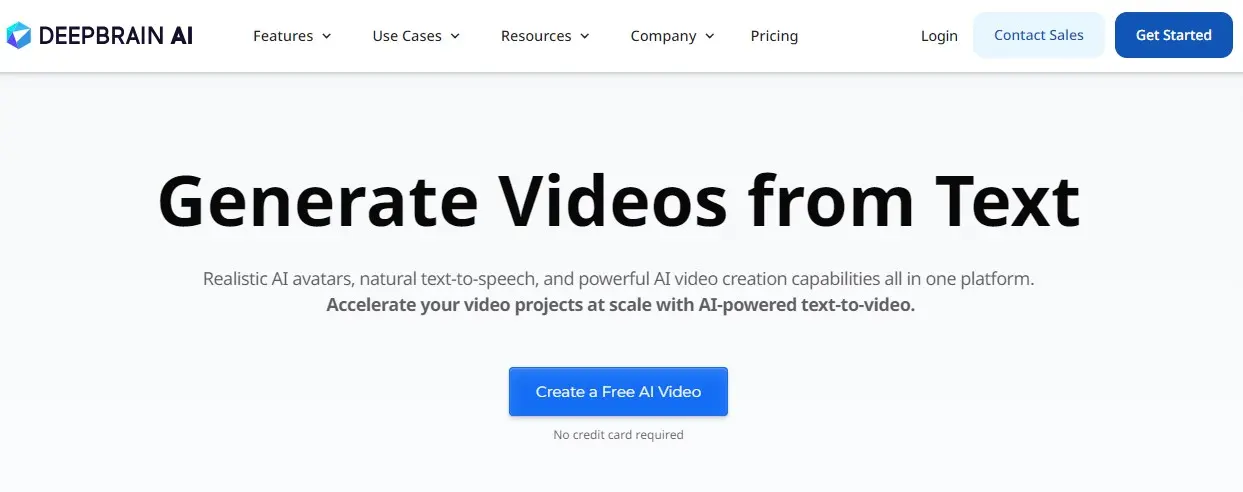
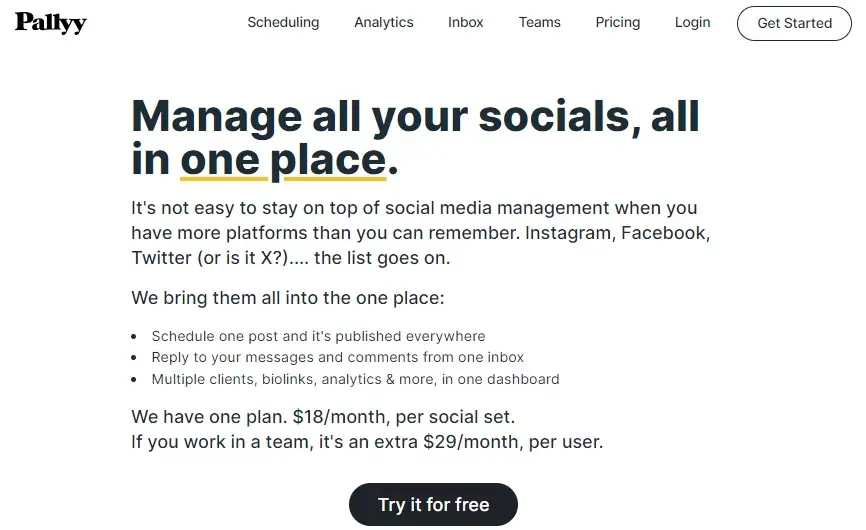
InVideo is an easy-to-use video editor that allows users to create stunning branded videos in minutes. It can easily convert any idea or text script into videos. If you are looking for a tool to convert your idea into visuals, InVideo is the best platform. Just describe your idea, and its AI converts it into a video.
It offers an expansive template library with over 5,000 pre-made templates. This tool offers integrations with popular social media platforms like Facebook, Instagram, and YouTube, allowing users to easily share their videos on these platforms.
InVideo was founded in 2015 by Sanket Shah and Akash Ranjan. Its headquarters is located in San Francisco, California. It is a video creation tool that simplifies the process so that anyone with minimal editing skills can create unique visual content.
It allows users to create great-looking videos quickly and easily. It handles everything from scripting to adding AI voiceovers. Users can create a free account or log in if they already have one.
It is available for creating different types of tasks, such as creating a YouTube short, an explainer video, a recent events video, or starting with a video script.
It also provides a list of the top five AI tools for video editing. These tools offer various options to help users create engaging and high-quality videos from text prompts. It is available as a web-based application, as well as mobile apps for iOS and Android devices.
InVideo IO Review

InVideo is a very helpful tool for creating video content for advertising, YouTube content, tutorials, branding, video explainers, text-to-video, etc. It is popular due to its ease of use. Anyone can convert their ideas into video content in real-time, add background voice, use stock photos, prebuilt templates, and much more.
Users can easily convert their blogs into videos to gain more traffic. It makes video creation possible for anyone, regardless of user experience and knowledge. It automatically creates engaging videos using professionally designed templates, stock photos, drag & drop editors, animations, and other design elements.
It is suitable for a variety of users, including content creators, marketers, educators, and businesses. It supports multiple video formats, and users can export their videos in high-definition (HD) quality.
Pros:
- It is a video editing AI tool that helps you create engaging videos of all kinds.
- It allows you to convert text to video and record voice-overs, transitions, and effects.
- It enables users to convert article content into video content.
- It also works as an editor to enhance the user journey of making professional videos.
- It allows users to create video clips with 5000+ unique designer templates and 9M+ premium media (including Stock).
- It is easy to use for beginners because the interface has no complex buttons or keyboard shortcuts to remember.
Cons:
- Less control compared to advanced editing software.
- Lacks advanced audio features for complex sound design.
- Free videos have an InVideo watermark.
- The basic plan only allows one user per project.
Overall, InVideo is a great option for beginners and social media content creators who need quick and easy video creation with pre-made templates, but it is not enough for advanced video editing.
How to use invideo.io?
InVideo tool is very easy to use for all users.
Step 1: Access the website
Just enter the Name InVideo in Google and open the 1st URL (https://invideo.io/).
Step 2: Create an Account on InVideo
To use InVideo, click on the signup button. It allows users to create accounts with Google or Apple ID. I have joined this platform with Google.
Step 3: Enter A prompt on Invideo
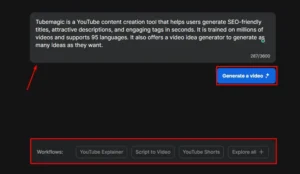
After accessing the Dashboard, this platform allows users to enter a script to create a video. I have also entered a prompt to check the results.
Step 4: Review a Video
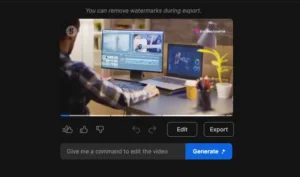
This tool can create a video in a few seconds. It converts my scripts into a video by adding stock photos and videos. I have also played the video, and the result was good, but sometimes it does not add relevant videos or photos related to the script.
Step 5: Edit the Video
If you need any changes in the video, simply explain below. It will make changes in the video automatically.
Step 6: Export the Video
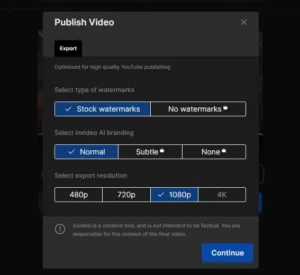
Click on the export button. Users can export videos for free without Watermarks. After joining the pro version, you can remove Watermarks.
What types of videos can be created using InVideo?
InVideo allows users to create various types of videos, including:
- Explainer videos
- Customer testimonials
- Product reviews
- Product demos
- Social media ads
- Instagram reels, shorts, and stories
- TikTok videos
- YouTube shorts
- Video presentations
- Tutorials
- Webinars
- Event recaps
- Animated videos
- Branded content
- Influencer collaborations
- Video marketing campaigns
This AI-powered video maker, customizable templates, and extensive library of stock media assets make it easy for users to create professional-quality videos without the need for advanced technical skills.
Features of InVideo
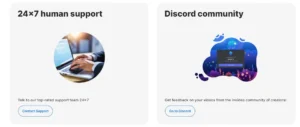
InVideo offers a wide range of features to help users create professional-quality videos, including:
AI Video Creation: InVideo AI generates scripts, scenes, and voiceovers, and edits videos based on user input, such as a topic or content. Users can tweak the generated video with simple text commands.
Customizable Templates: InVideo offers a vast library of custom-built templates for various purposes, including social media videos and ads.
Intuitive Interface: The platform features a user-friendly interface that enables users to edit media, text, transitions, and add voiceovers with ease.
Cloud-Based: As a fully cloud-based platform, InVideo eliminates the need for downloading software or dealing with hardware compatibility issues
Human-Sounding Voiceovers: InVideo provides human-sounding voiceovers to enhance the quality of videos
Stock Media Library: Users have access to over 8 million stock media assets, including images, videos, and audio tracks.
Text Overlay: Enables users to superimpose one or multiple text elements of varying colors and fonts over a video stream.
HD Resolution: Helps in improving the picture quality and clarity to make the video look crisp and clear.
Media Library: Helps in managing the videos, images, audio, and other media files all in one place.
Brand Overlay: Enables users to upload images/logos of their choice and overlay those onto the video player for better brand recognition.
Audio Tools: Allows incorporating audio tools to help add sound elements to the video creation.
Social Sharing: Offers excellent marketing opportunities and helps to promote the brand or digital content on social media.
InVideo Reviews
On G2, Invideo IO has a 4.5 out of 5 rating based on 153 reviews. On Getapp, Invideo IO has a 4.6 out of 5 rating based on 383 reviews. On Trustpilot, Invideo IO has a 3.7 out of 5 rating based on 642 reviews.
Actual Users’ Feedback Related to Invideo On Trustpilot
Ken Lowson says that Ray in customer service is a superhero, totally helpful, and nice guy.
Leslie Grier says that I am disappointed. It does not follow commands, and you cannot delete or move around segments.
Satyaraju Andhavarapu says that Invideo is a great tool for the creation of all types of videos for personal, and professional use, AI AI-based tool with good quality content and a videos/images library.
Invideo IO Video Overview
InVideo Pricing
InVideo offers two pricing plans:
- Free Plan: Includes limited features, such as access to a limited number of templates and stock media.
- Plus Plan: $25 per month, which includes more features and access to a larger library of templates and stock media.
- Max Plan: $60 per month, which is designed for growing and established creators.
InVideo Alternatives
Conclusion
InVideo.io is the best tool to turn any idea into a publish-ready video with just a single prompt. Users can create videos in 50+ languages. It also works as an easy-to-use video editor and has thousands of customizable templates. It is the best online source for anyone who wants to create stunning branded videos in minutes.
Is Invideo IO free?
InVideo offers a free plan for anyone who wishes to try the editor, which includes limited features and access to a limited number of templates and stock media. Additionally, there is a 14-day free trial available for both the Business and Unlimited plans.
Is InVideo real or fake?
InVideo is a real and legitimate video editing software that offers a range of features and templates to help users create professional-looking videos. It is not a fake product, as evidenced by its positive user reviews, high ratings, and terms and conditions that outline its services and user agreements.
Is InVideo without a watermark?
Yes, InVideo offers a free version of its platform, but videos created in the free version will have the InVideo watermark. To remove the watermark, users need to subscribe to one of the paid plans, such as the Business or Unlimited plan, which offers a 14-day free trial.
Learn More About – AI Tools Review Policy
If You Enjoyed This Article, Please Share It – This Motivates Us:
Explore More AI Tools – AI Tools To Know
OR Search AI Tools
Alternatives
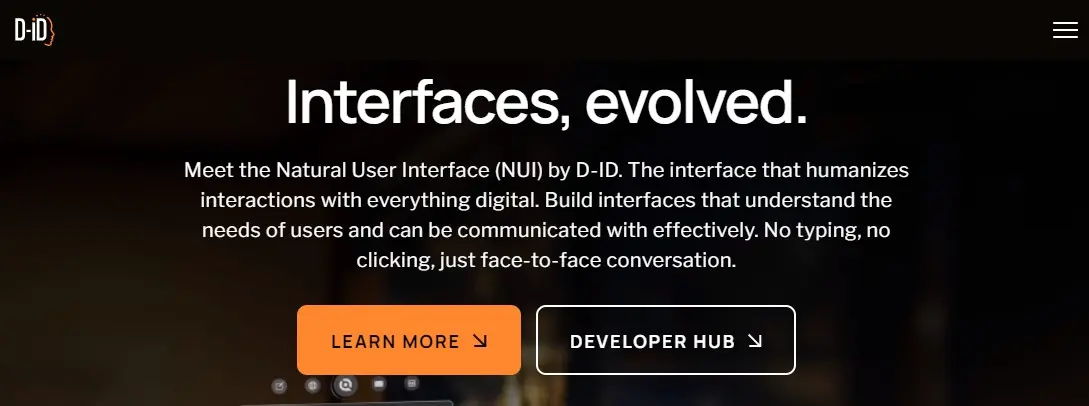
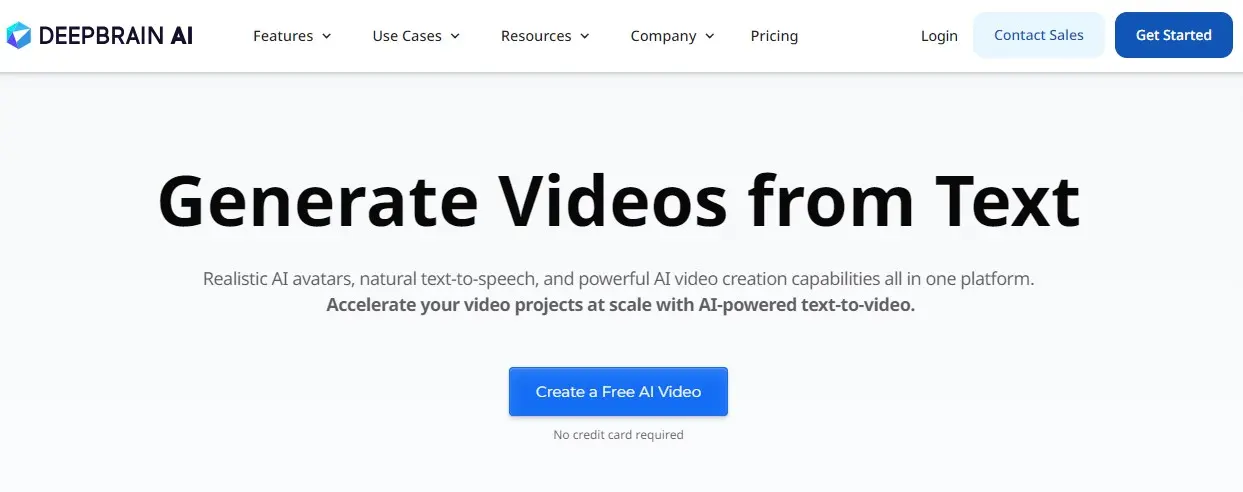
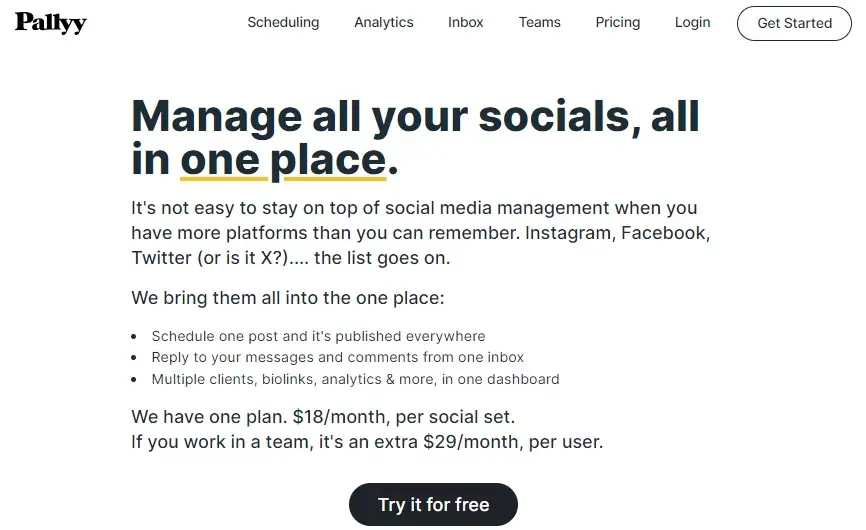
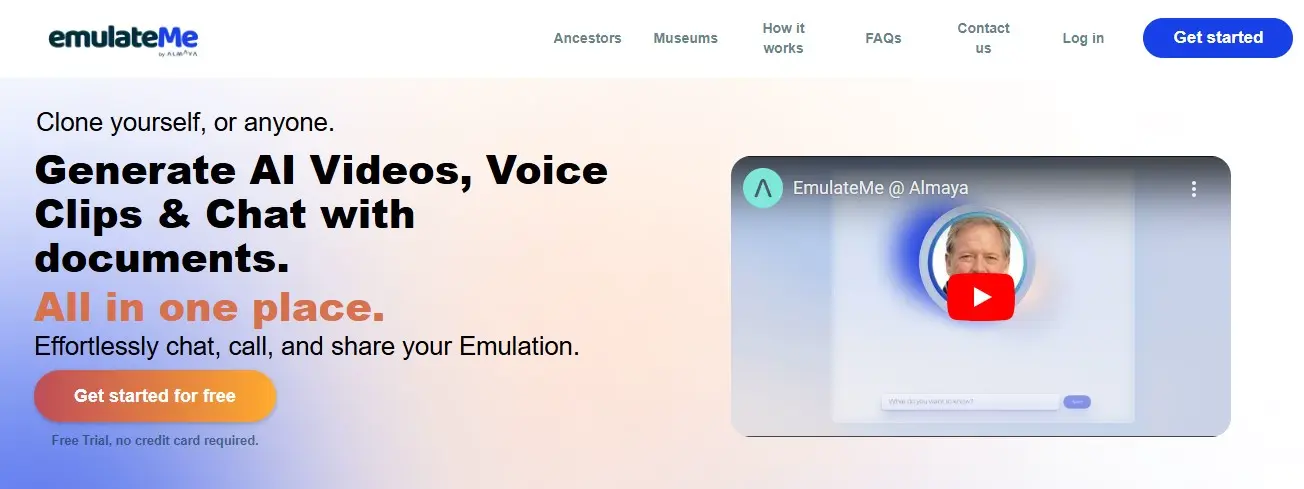
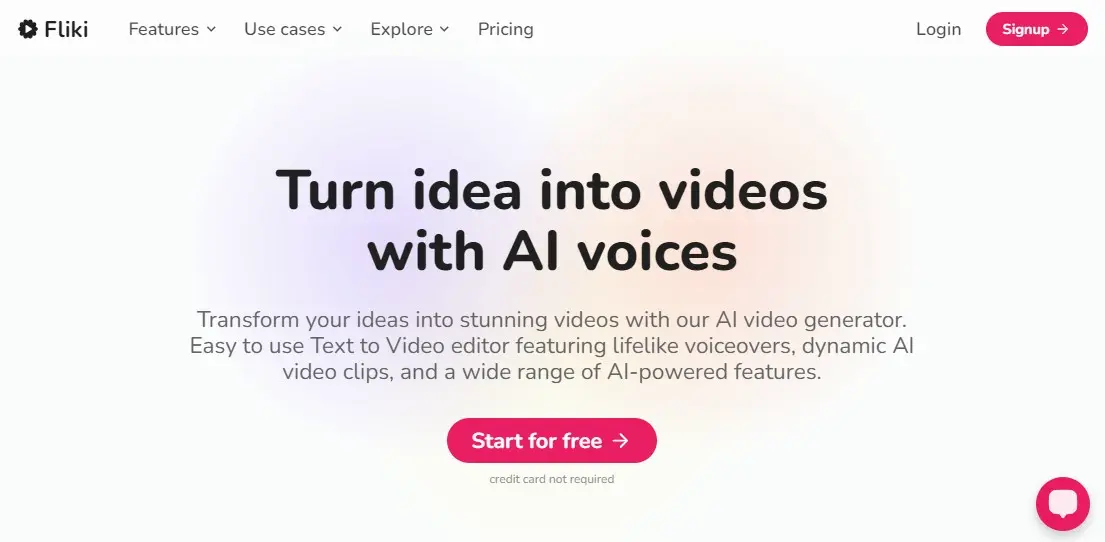
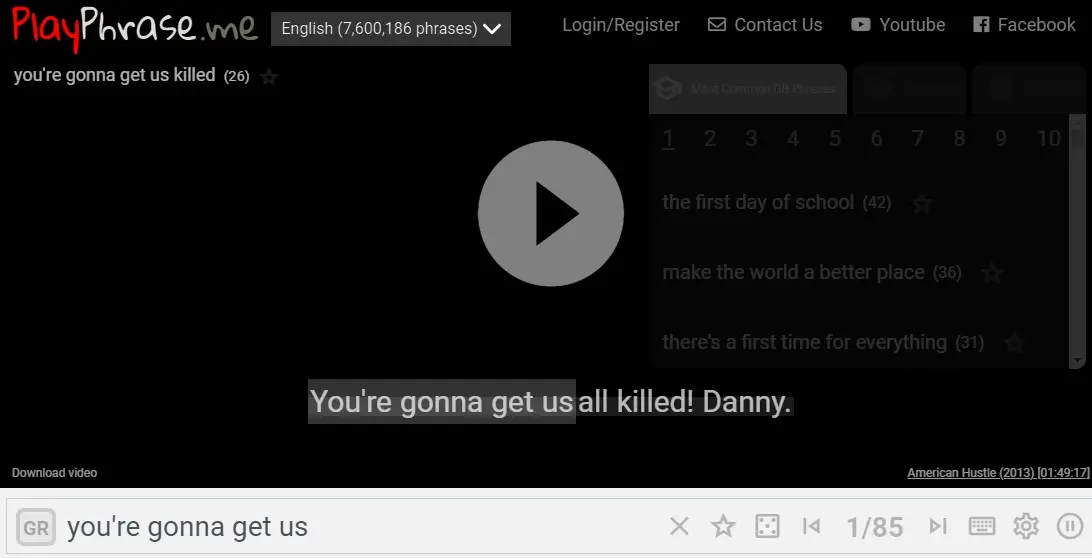
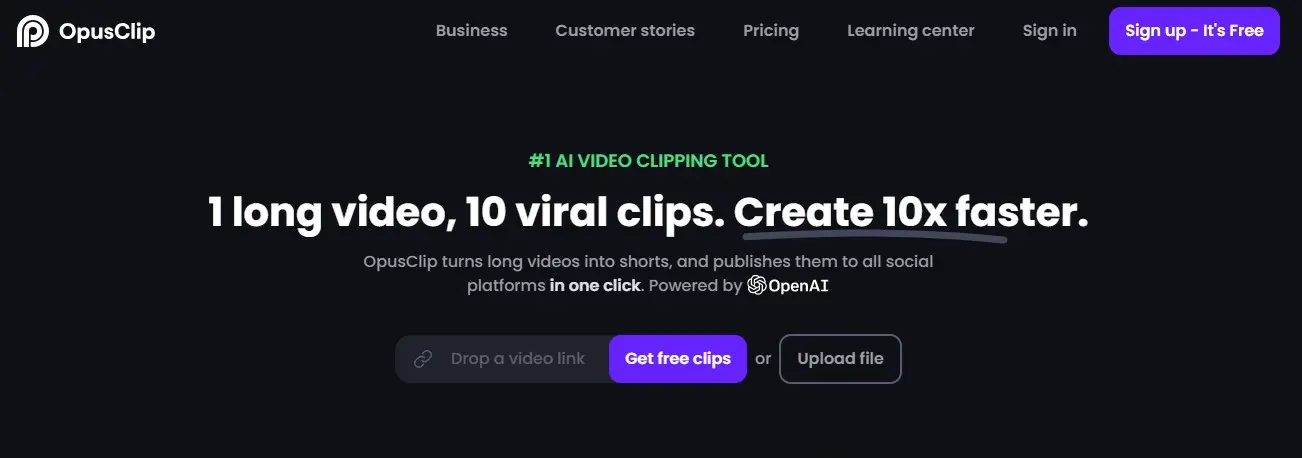
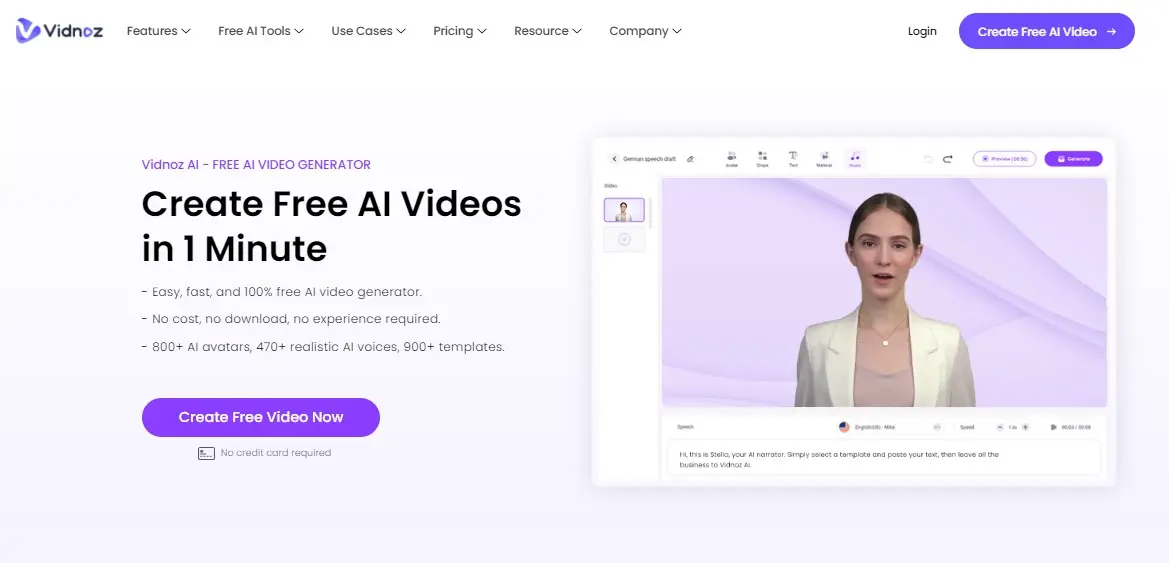
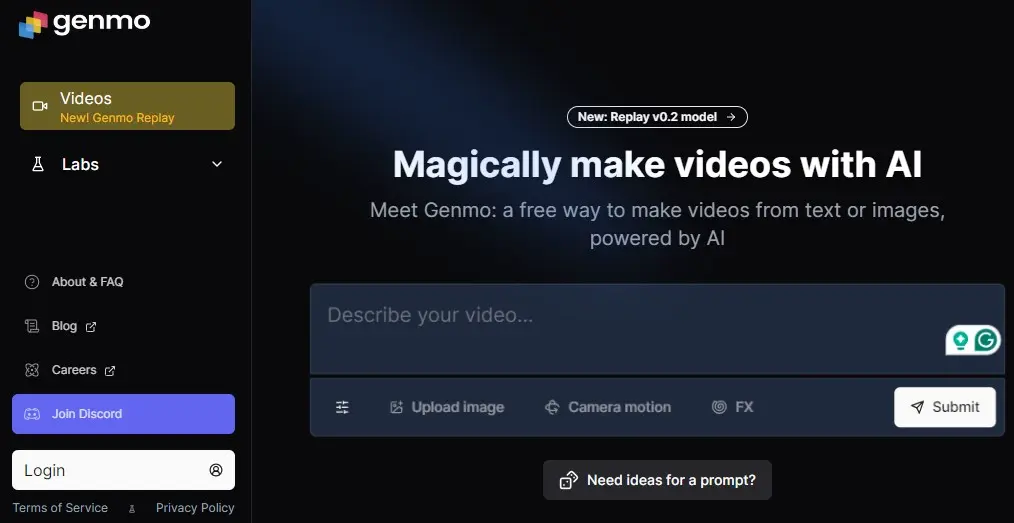
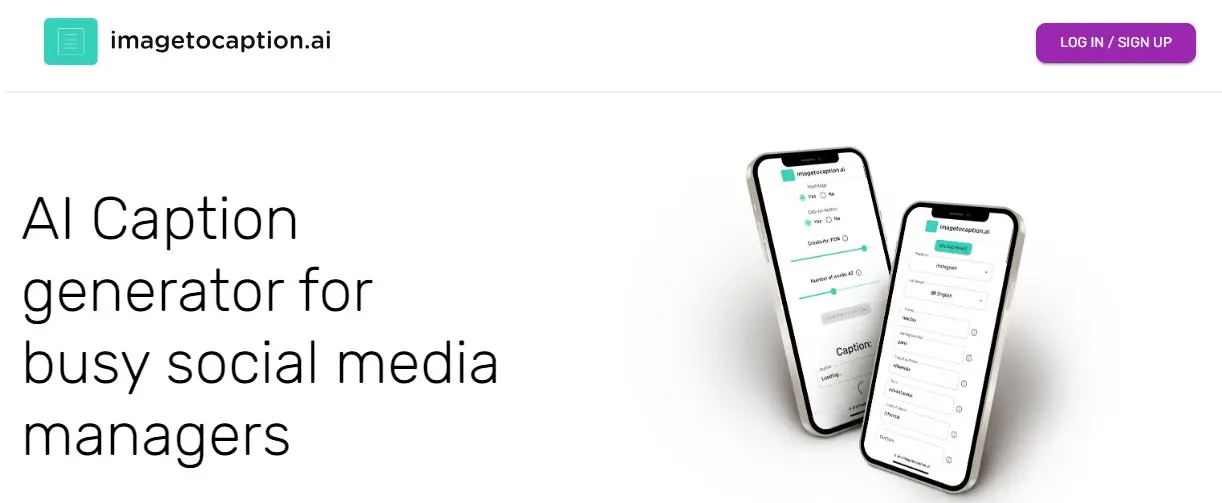

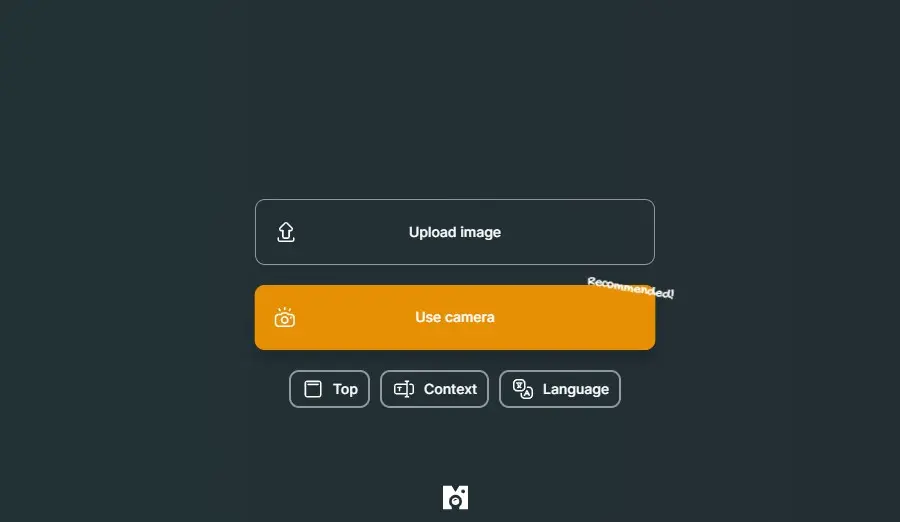
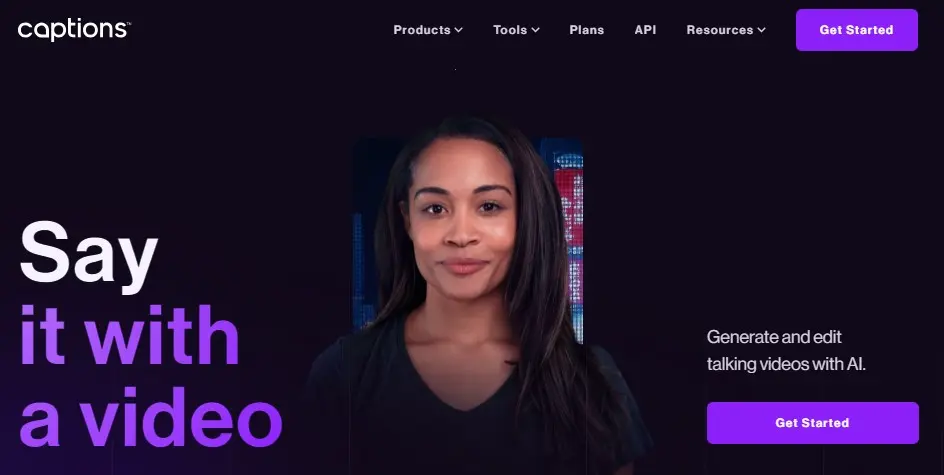
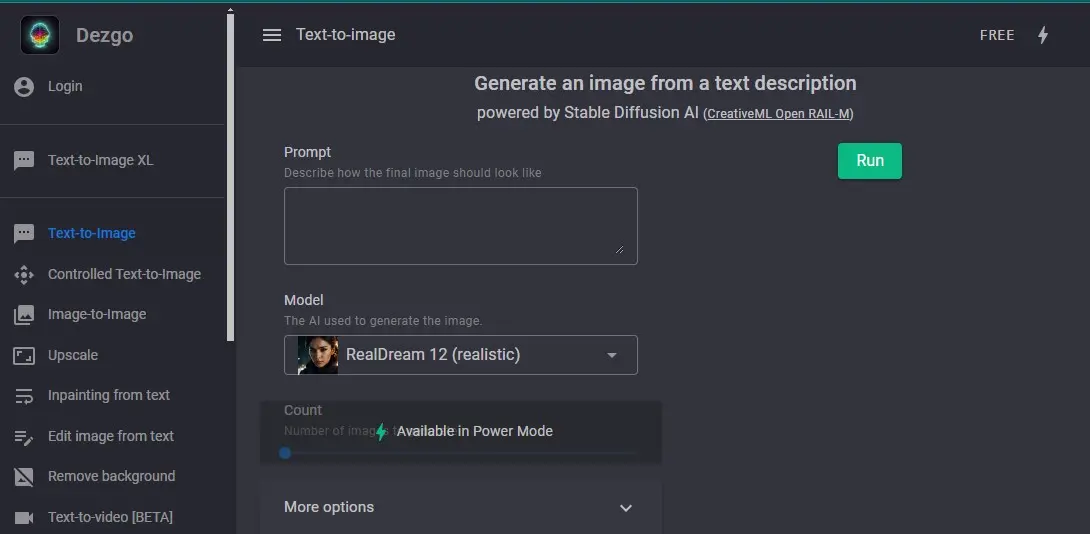

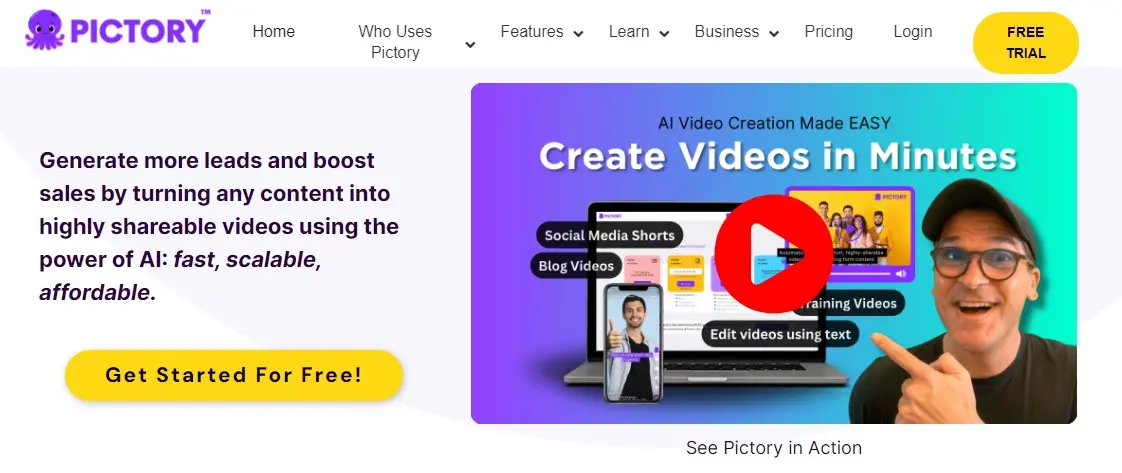
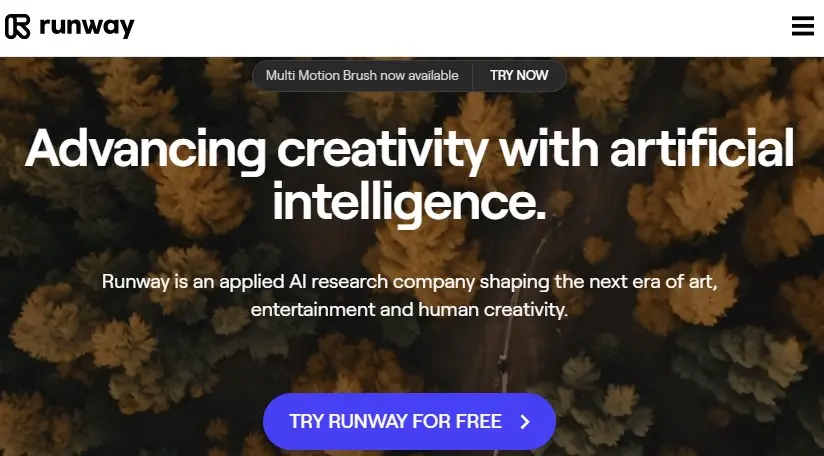
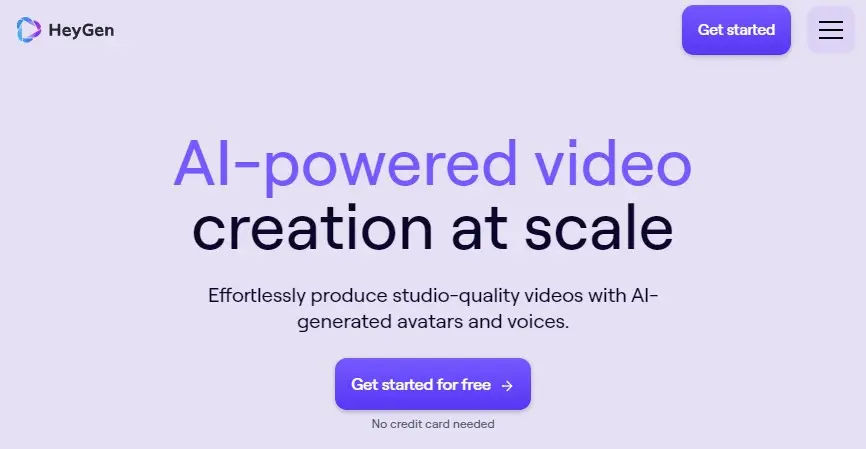
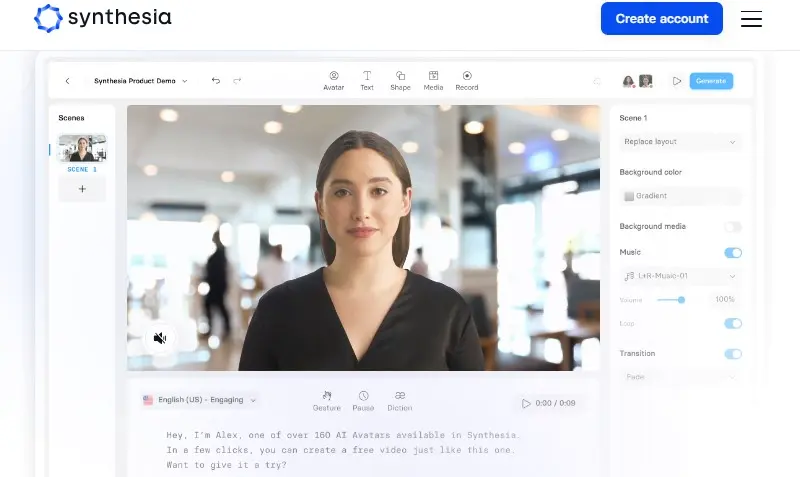
It offers different features such as custom news alerts, event detection, sentiment analysis, and music XML file loading.