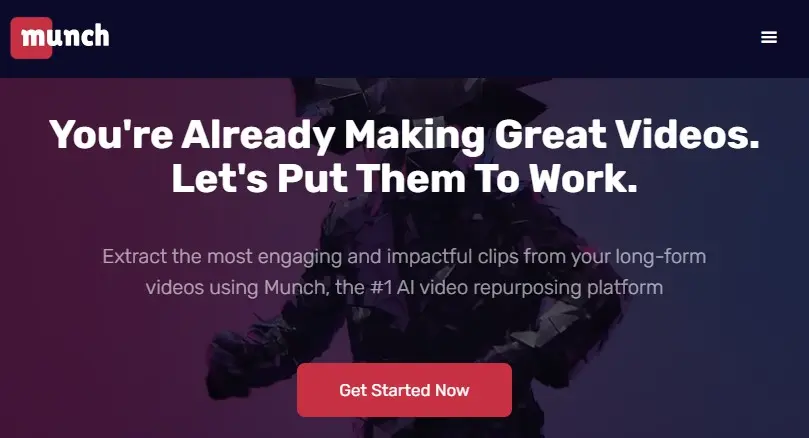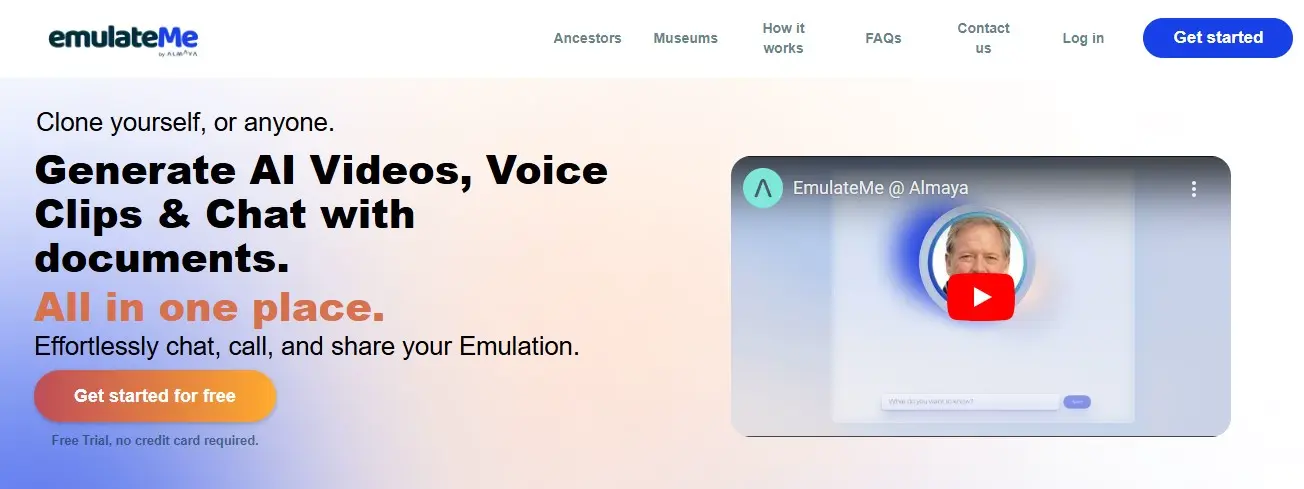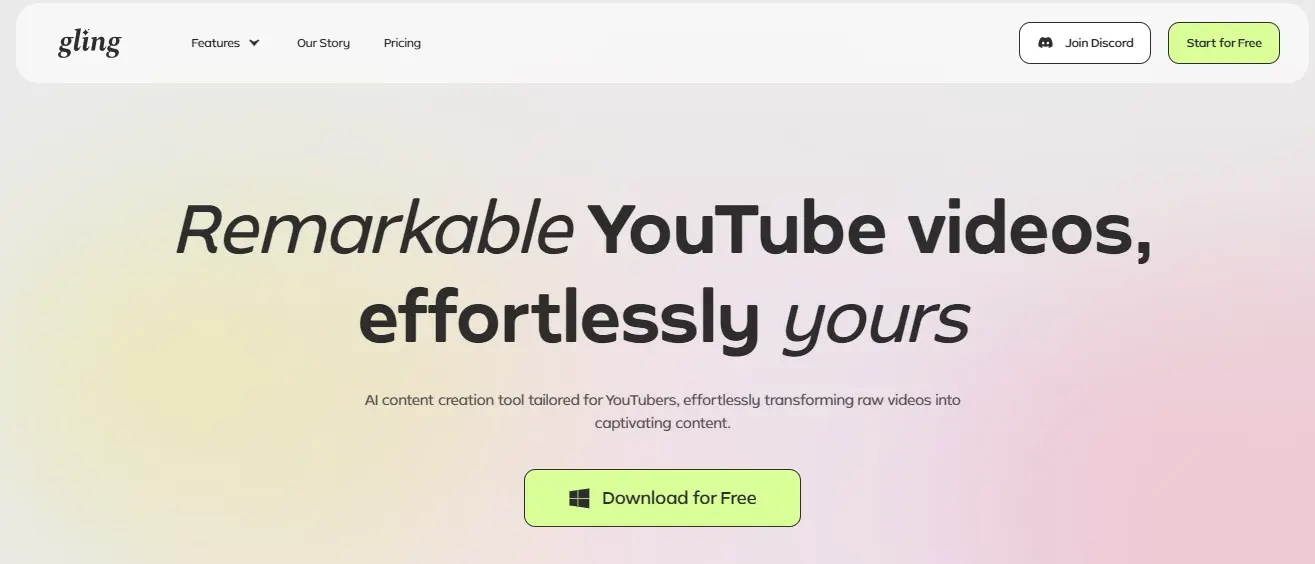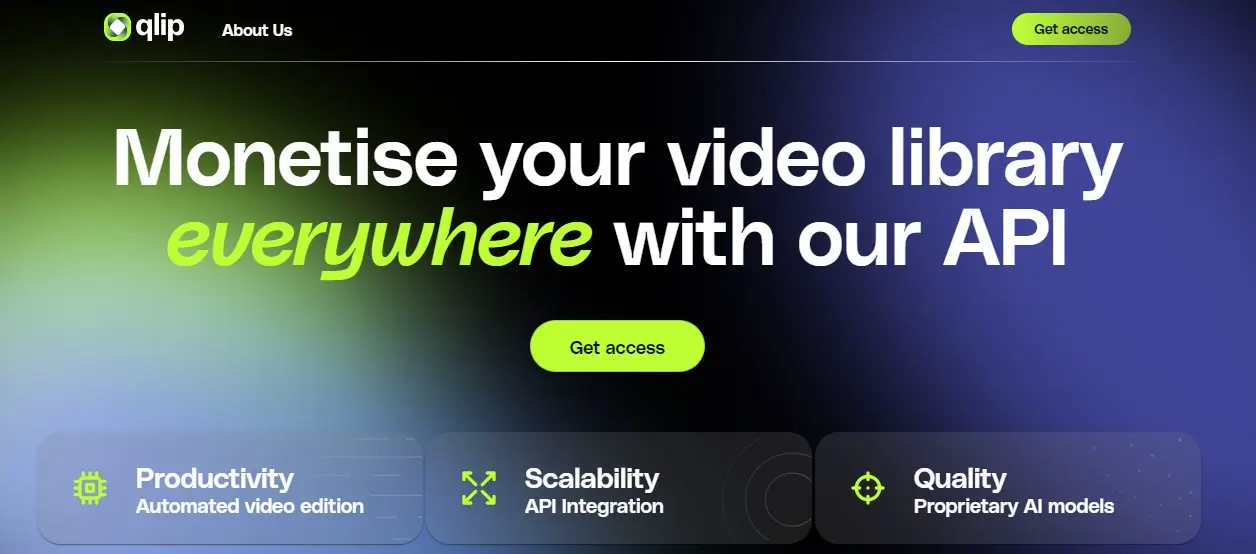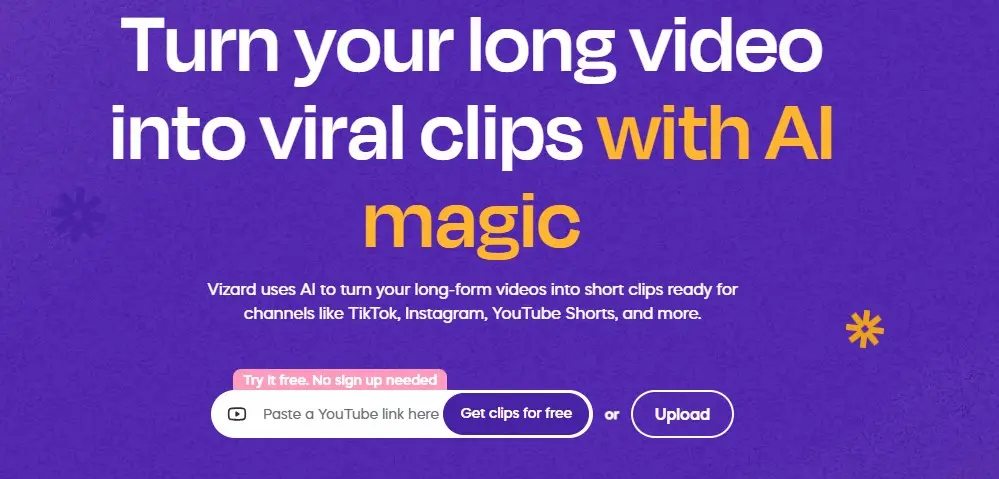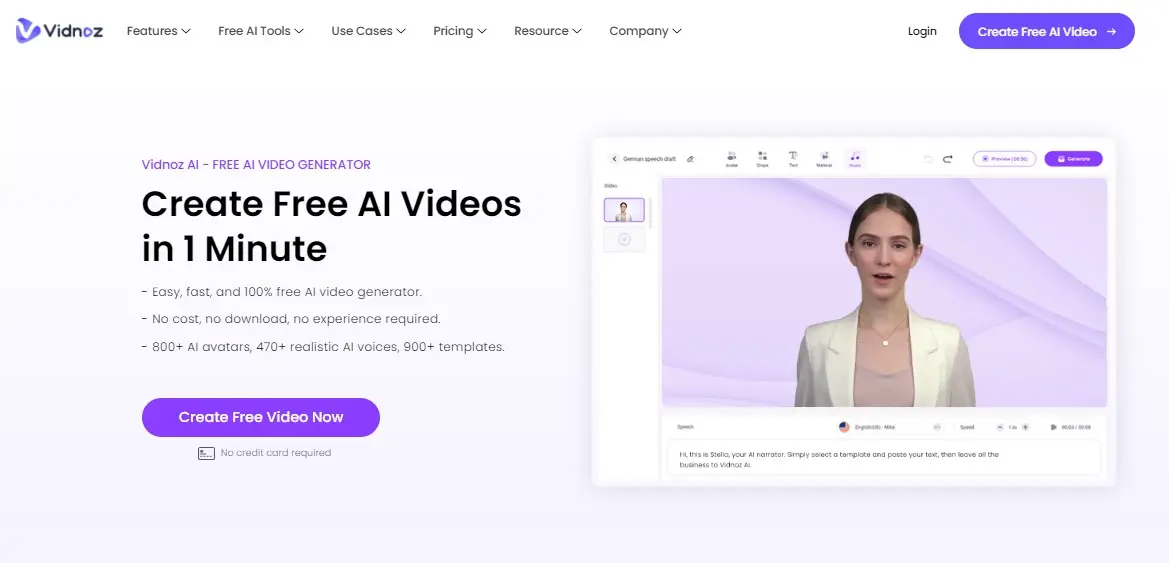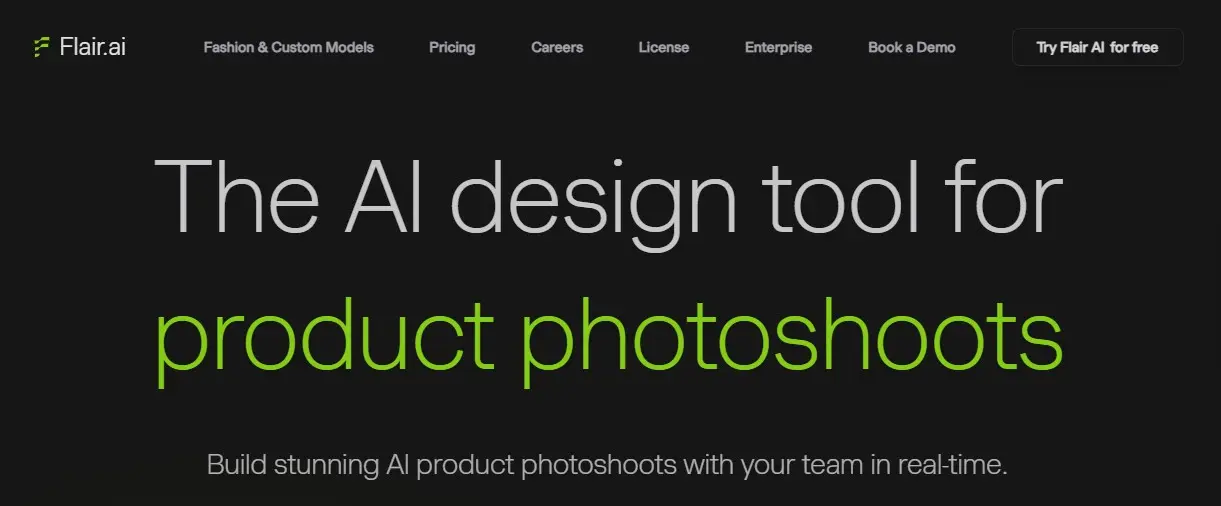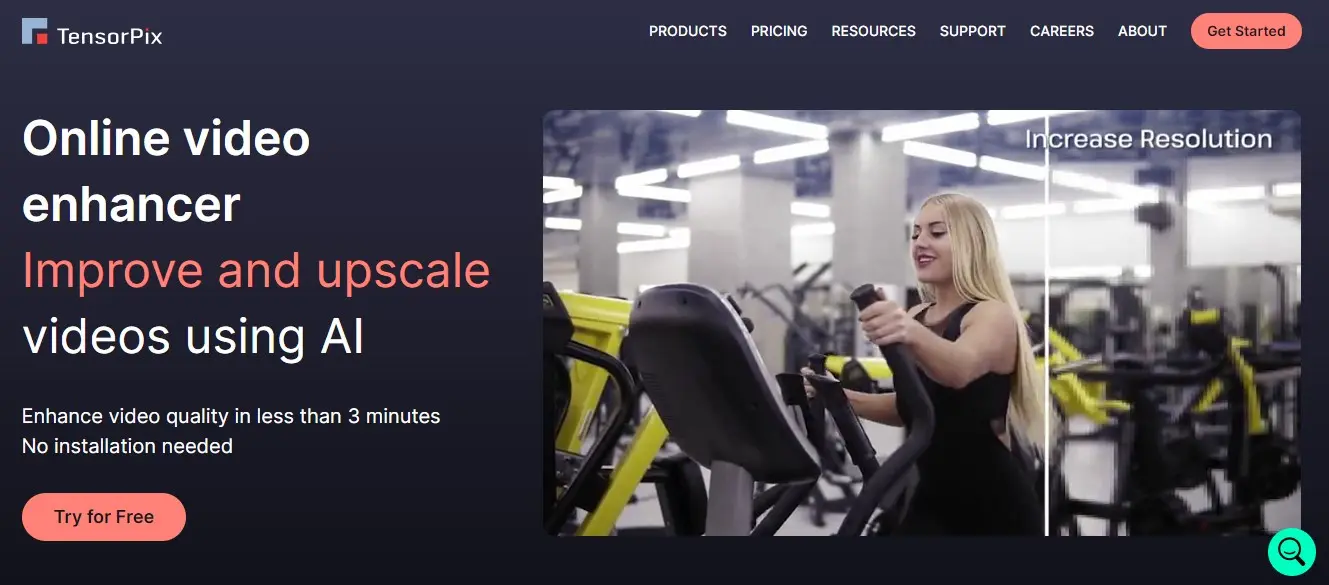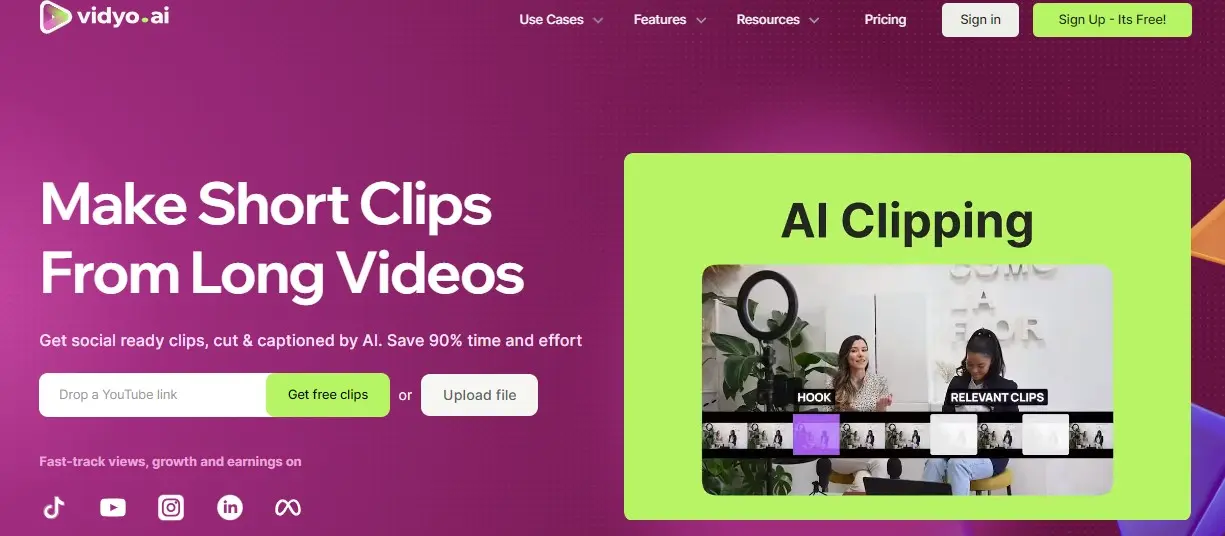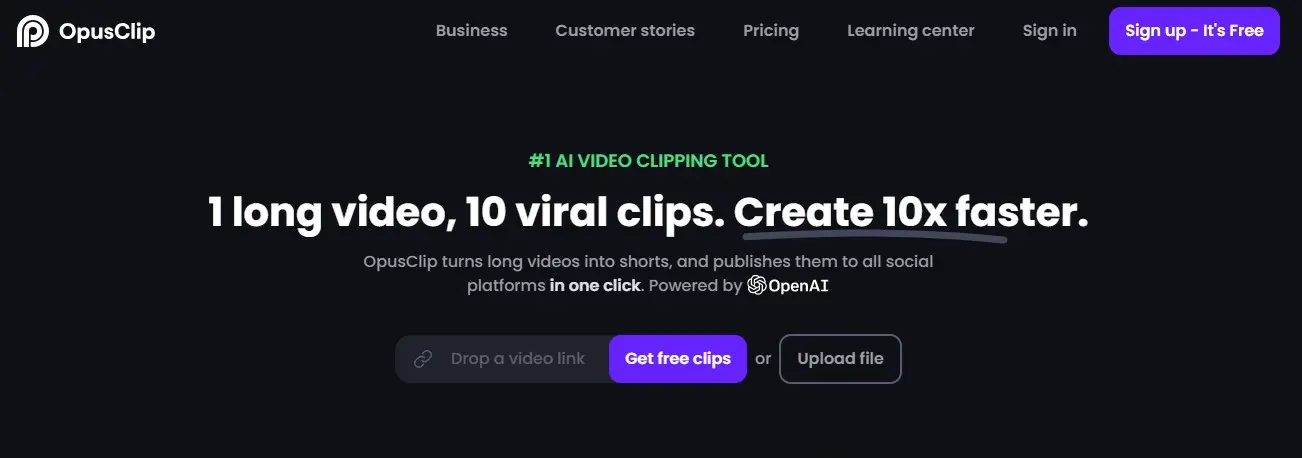Please Share It – This Motivates Us:

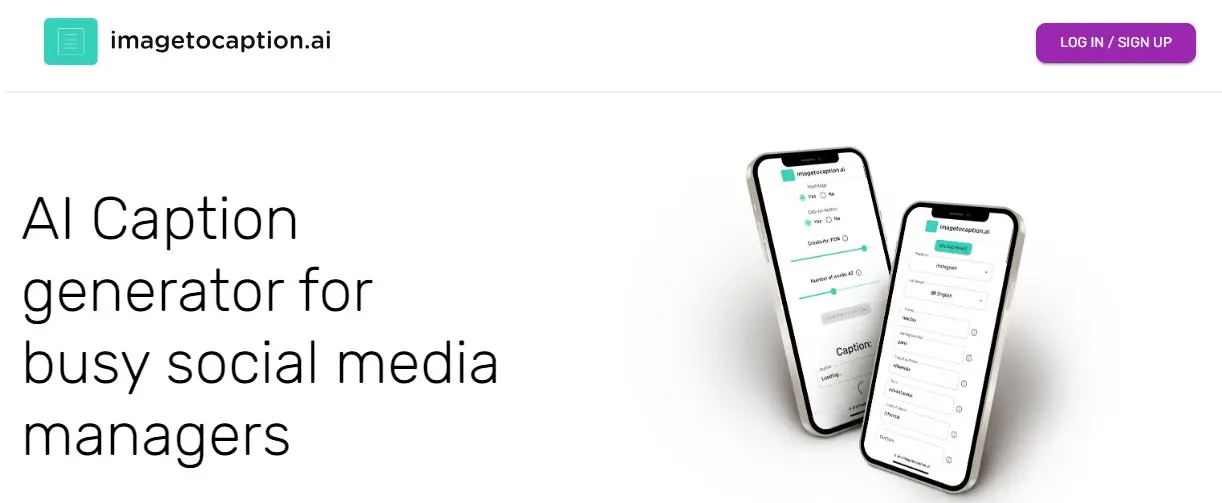
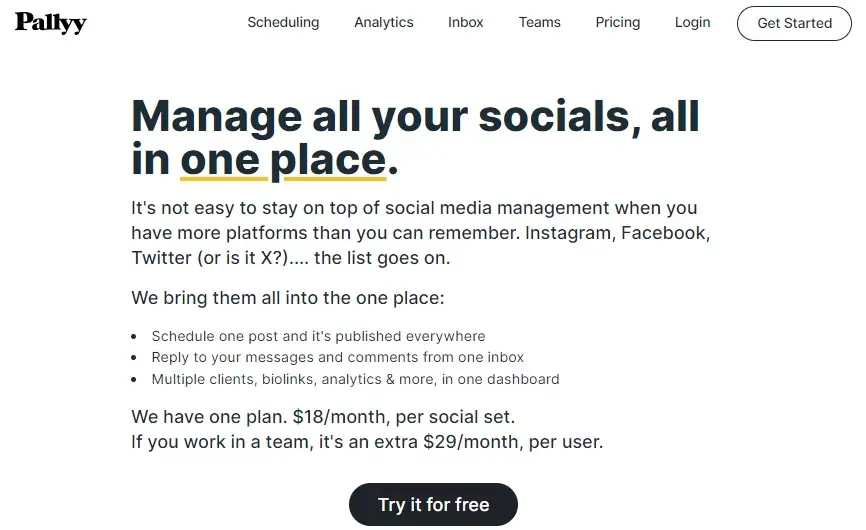
If you are looking to create short content using the existing long videos, then Opus Clip is the best tool because it is a generative AI video tool that transforms long videos into shorts with a single click. It helps video creators repurpose their long videos into professional short clips to gain more reach on different channels.
Anyone can quickly create content for different platforms such as YouTube Shorts, TikTok, and Instagram Reels. Whether you’re a content creator, marketer, Youtuber, Vlogger, or entrepreneur, Opus Clip is your secret weapon to skyrocket your social media reach.
It is specifically designed for the simplification and streamlining of video content creation. It has the ability to transform one lengthy video into 10 viral clips. Opus Clip supports files from various sources like Rumble, YouTube, Zoom, Google Drive, or directly drag-and-drop files, and allows for easy drag-and-drop functionality.
Opus Clip is very popular among content creators due to its features such as dynamic layouts, active speaker detection, and automatic caption creation. It also allows users to edit videos, including changing text, adding emojis, and customizing B-rolls for enhanced engagement.
This tool uses advanced algorithms to analyze the input video and automatically extracts clips that are supposed to resonate with viewers. It effectively analyzed uploaded videos, pinpointed the most captivating segments, and seamlessly reorganized them into standalone clips ready for immediate sharing on various social media platforms.
It supports over 20 languages and offers seamless collaboration through team workspaces and content management. If you have an organization then it is also helpful because it offers API access for larger teams and enterprises with specific needs, facilitating over 500 hours per month of usage.
Generate multiple short clips from one long video and Ideal for video podcasts, educational content, and product reviews. It is a game-changer for anyone looking to increase their social media reach.
Opus Clip Pros And Cons
Pros:
- Turn your lengthy videos into viral-ready short clips for maximum social reach.
- Allows creators to concentrate on content strategy and audience engagement.
- Its built-in editor allows for further customization of the clips.
- Automatically generates short clips from long videos with subtitles and background music.
- Powered by Open AI and offers a free trial accessible through a link provided in the video description.
- Supports auto-posting to various social media platforms like YouTube Shorts, TikToks, and Instagram Reels.
- It uses AI-powered technology to automatically trim and resize videos, add captions, and edit them in the Alex Hormozi style.
- Ideal Tool for video podcasts, educational videos, commentaries, product reviews, and motivational speeches.
Cons:
- Limited Language Support.
- May not work as effectively with videos lacking clear structure.
- Limited advanced editing capabilities for highly customized content.
Opus.pro Pricing
Opus Clip is available for free with 60 processing minutes per month. Its Starter Plan cost is $15 Per Month, Pro Plan cost is $29 per month. It also offers API access for larger teams and enterprises with specific needs, facilitating over 500 hours per month of usage.
Free Plan Features:
- 60 processing minutes per month
- Up to 1080p rendered clips
- Auto reframe
- AI captions with emoji and keyword highlighter
- Has watermark
- No editing
- After 3 days, the clips will no longer be exportable
Starter Plan Features:
- 150 processing minutes per month
- AI-animated captions in 20+ languages
- AI clipping with Virality Score
- Auto post to YouTube Shorts, TikTok, IG Reels, or download
- Powerful editor
- Filler & silence removal
- Remove Watermark
Pro Plan Features:
Everything in the Starter plan, plus:
- 300 processing minutes per month, available instantly
- 2 users in team workspace
- 2 brand templates
- AI B-roll
- Input from 10+ sources
- Export to Adobe Premiere Pro & DaVinci Resolve
- Multiple aspect ratios (9:16, 1:1, 16:9)
- Social media scheduler
- Intercom chat support
- Custom fonts
Opus Pro Video Tutorial
OpusClip Alternatives
Conclusion
OpusClip is an AI-powered video clipping tool designed to turn long-form videos into viral-ready short clips. It allows users to create up to 10 viral clips from a single video, making content creation 10x faster. With seamless support for platforms like YouTube, Google Drive, Zoom, Twitch, and more, OpusClip automatically curates the most engaging moments, adds animated captions, and optimizes clips for different aspect ratios. Features like AI B-roll, auto reframing, and a social post scheduler make it ideal for vloggers, podcasters, and social media managers aiming to boost engagement. Start for free with no credit card required.
FAQs about OpusClip
What is OpusClip, and how does it work?
OpusClip is an AI-powered video clipping tool that transforms long-form videos into short, engaging clips. The platform uses AI to identify the most viral-worthy moments, auto-adjusts aspect ratios, and adds animated captions to create social-ready video content for platforms like YouTube, Instagram, TikTok, and more.
What types of videos can I upload to OpusClip?
OpusClip supports videos from YouTube, Vimeo, Zoom, Google Drive, Twitch, Facebook, LinkedIn, Twitter, and more. Users can upload both pre-recorded videos and live recordings to generate viral shorts.
Is OpusClip free to use?
Yes, OpusClip offers a free plan that allows you to post one clip every day. For additional features and unlimited clips, users can upgrade to a Pro plan.
Which languages does OpusClip support?
OpusClip supports videos in multiple languages, including English, German, Spanish, French, Portuguese, and over 20 other languages, ensuring versatility for global content creators.
Can OpusClip add captions to my videos?
Yes, OpusClip can automatically generate animated captions with 97%+ accuracy. There are multiple templates available for customizing the look and feel of your captions.
What is AI Curation in OpusClip?
AI Curation is a feature where OpusClip’s AI selects the most engaging moments from your video, rearranges them, and produces a cohesive short clip optimized for virality on social platforms.
Does OpusClip offer scheduling and analytics?
Yes, OpusClip includes a social post scheduler that allows users to automatically post or schedule clips to platforms like YouTube, TikTok, Instagram, and more. It also provides a Virality Score, which estimates the viral potential of each clip based on AI analysis of trending content.
Can I collaborate with my team on OpusClip?
Yes, OpusClip offers a team workspace feature for seamless collaboration. Users can manage creative projects, share assets, and streamline workflows within their team.
What is the AI B-roll feature in OpusClip?
The AI B-roll feature automatically adds contextually relevant B-roll footage to your video. You can select from royalty-free stock footage or use AI-generated visuals to enhance your clips.
Learn More About – AI Tools Review Policy
If You Enjoyed This Article, Please Share It – This Motivates Us:
Explore More AI Tools – AI Tools To Know
OR Search AI Tools
Alternatives

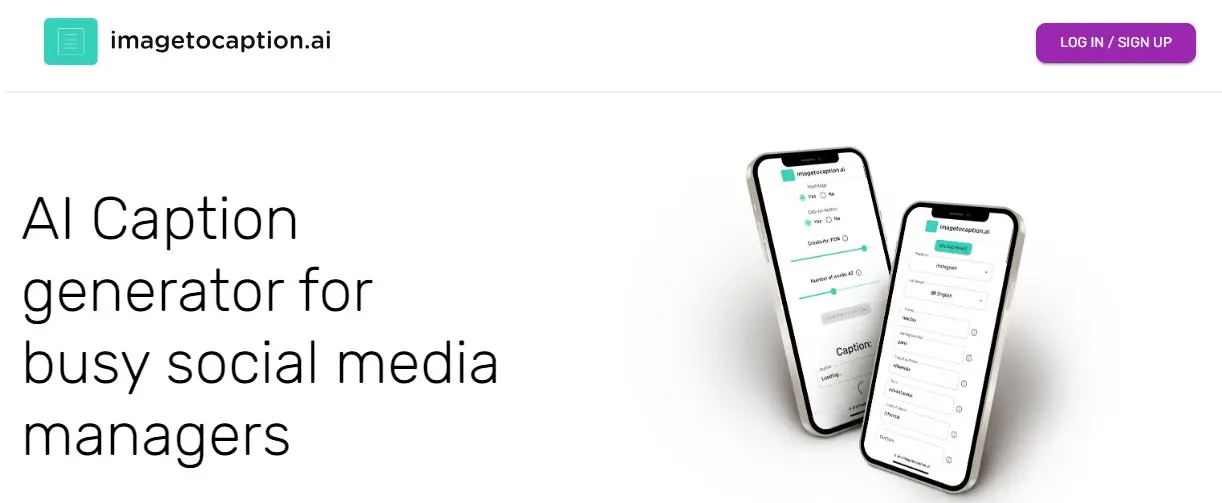
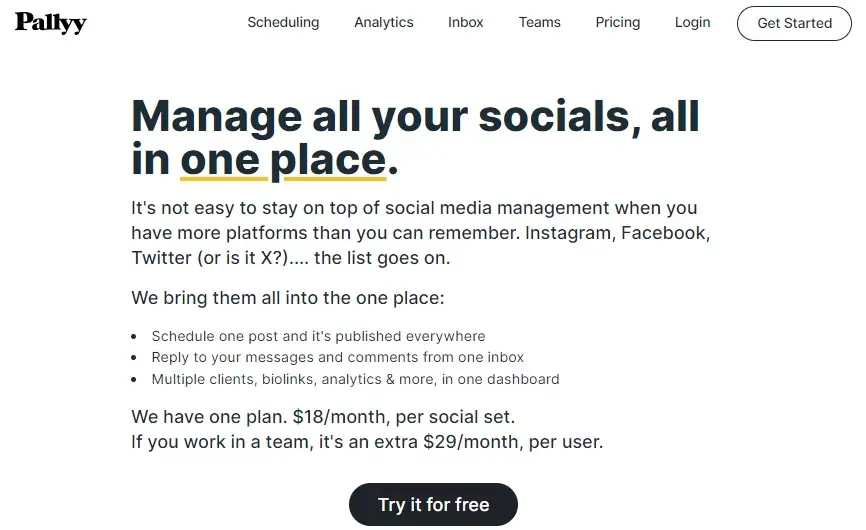
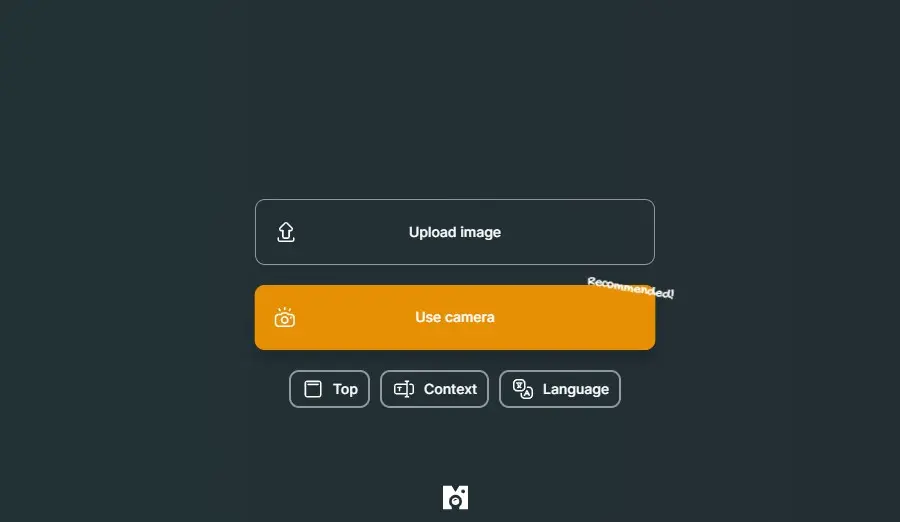
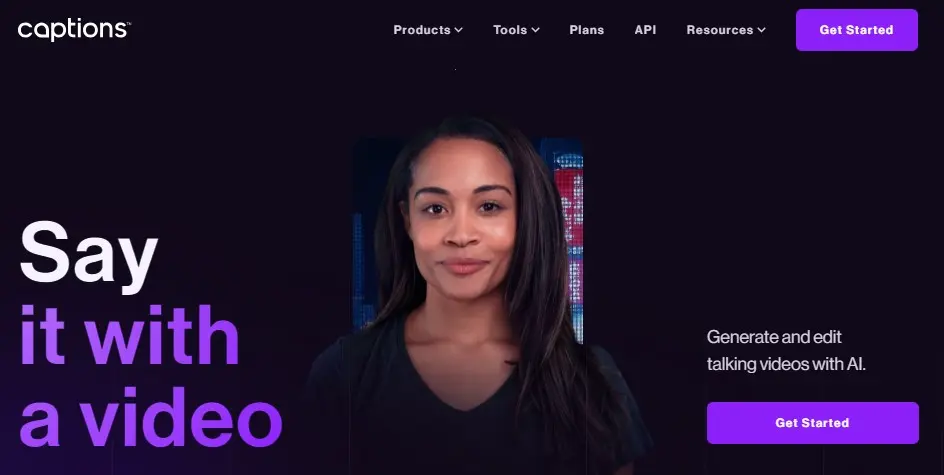
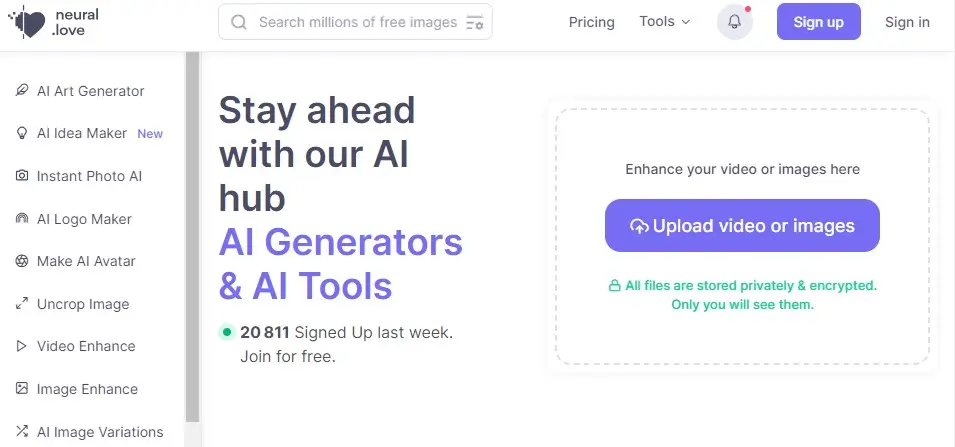
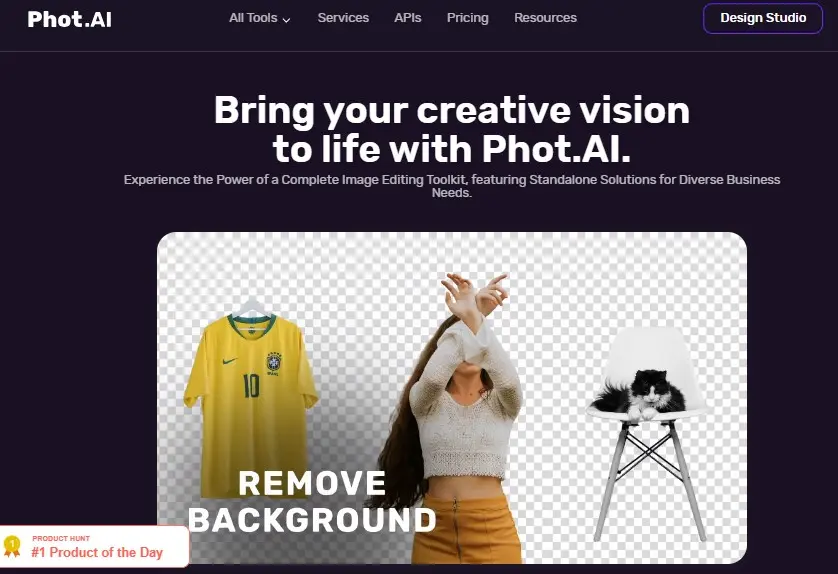
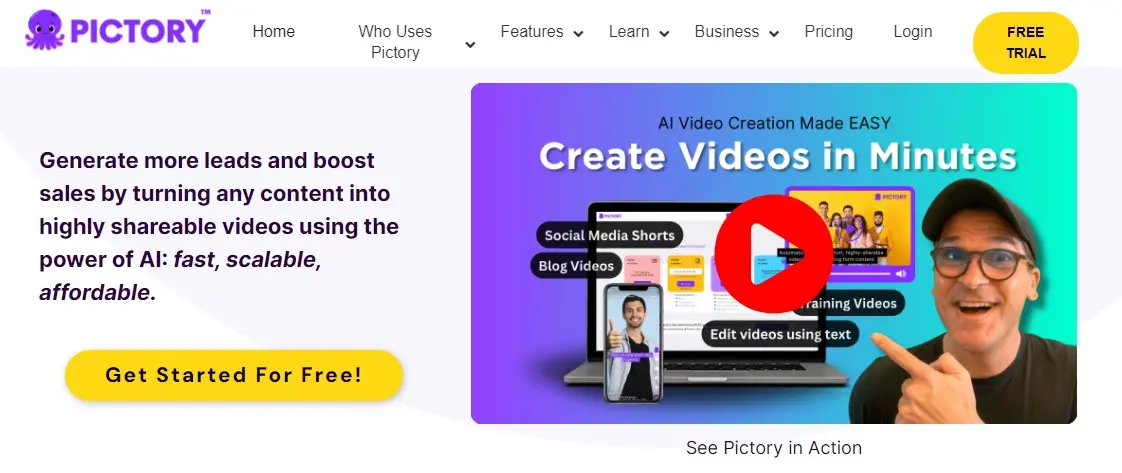
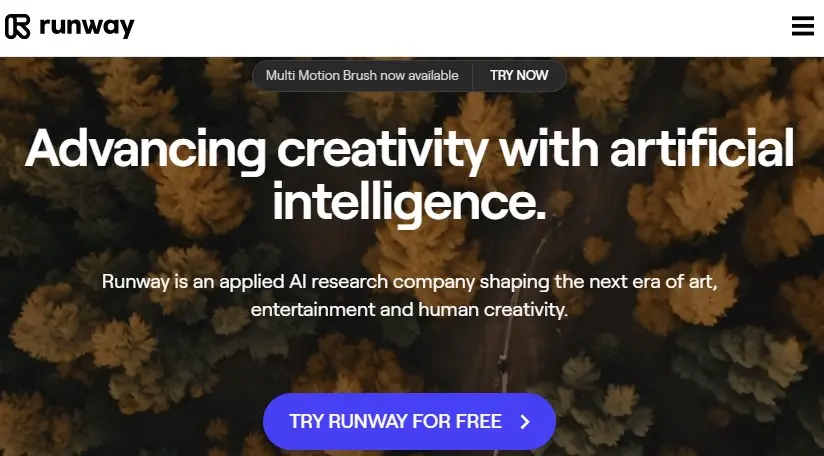
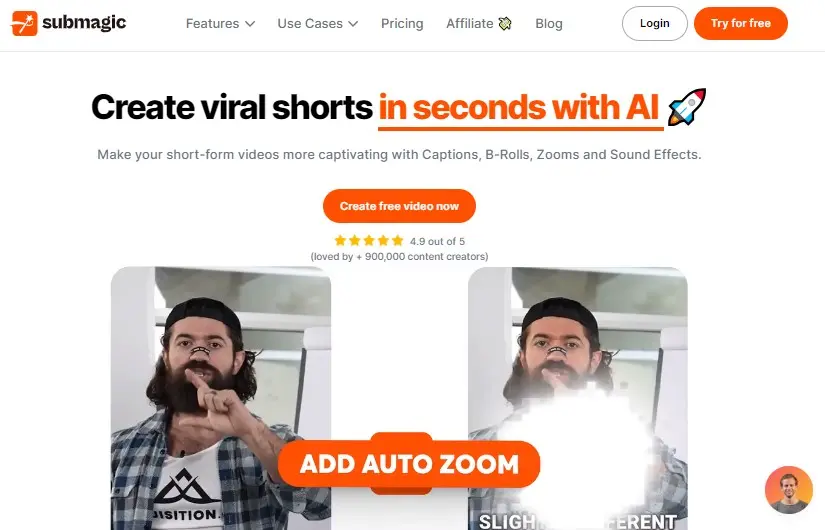
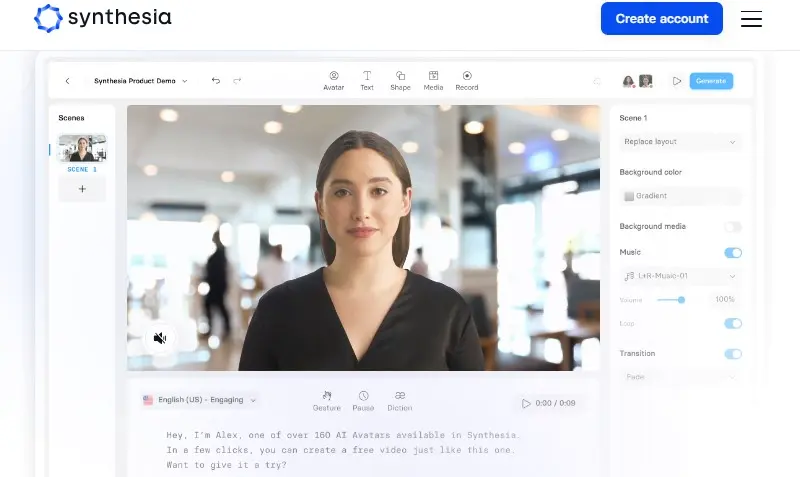
It offers different features such as custom news alerts, event detection, sentiment analysis, and music XML file loading.
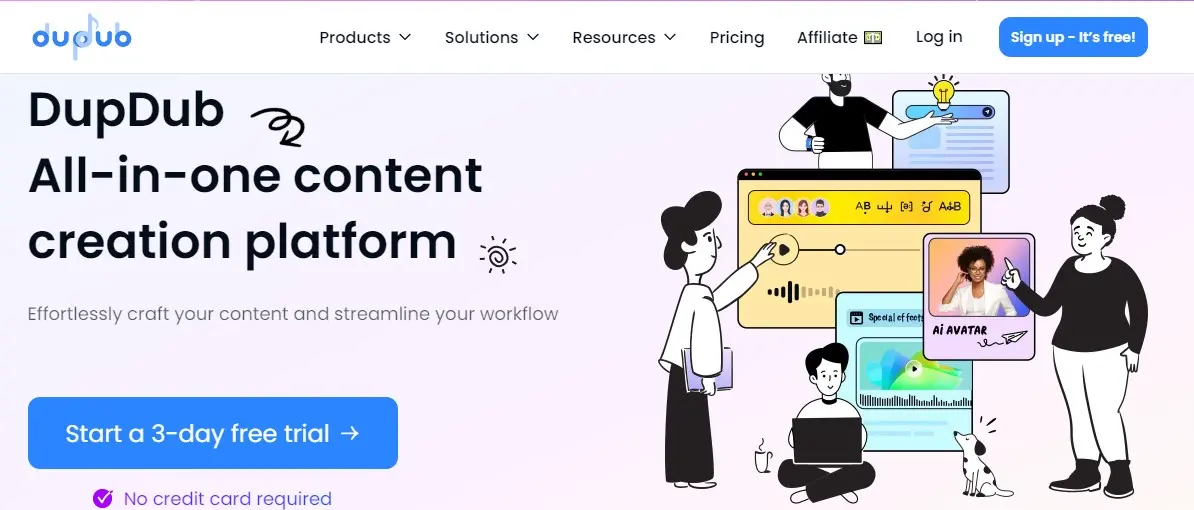
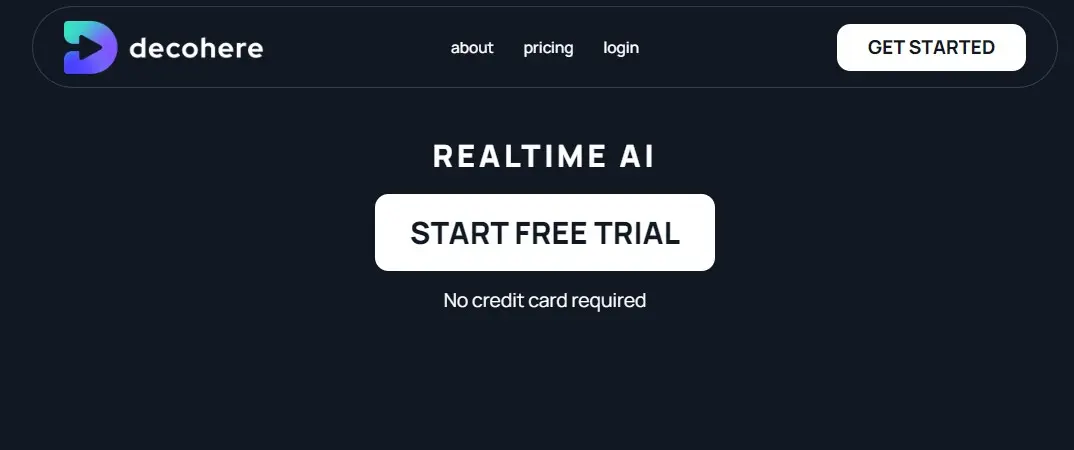
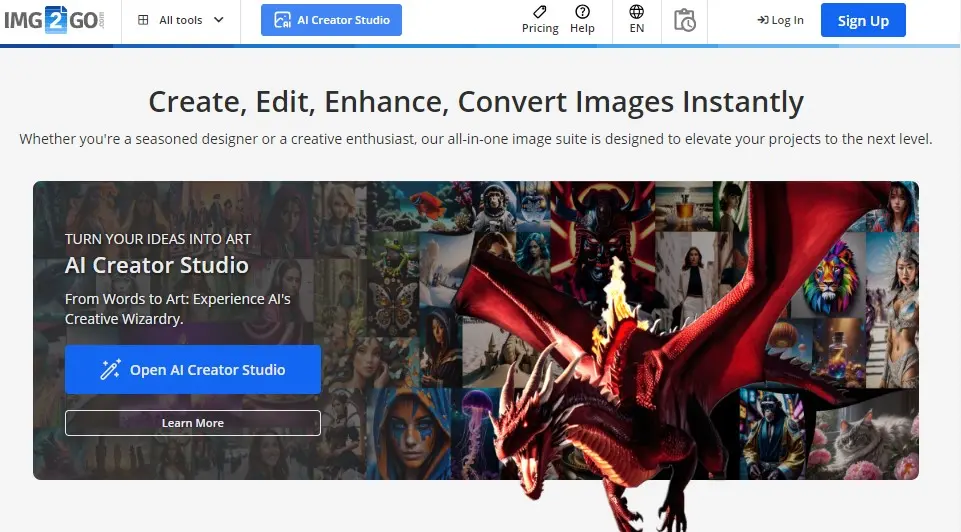
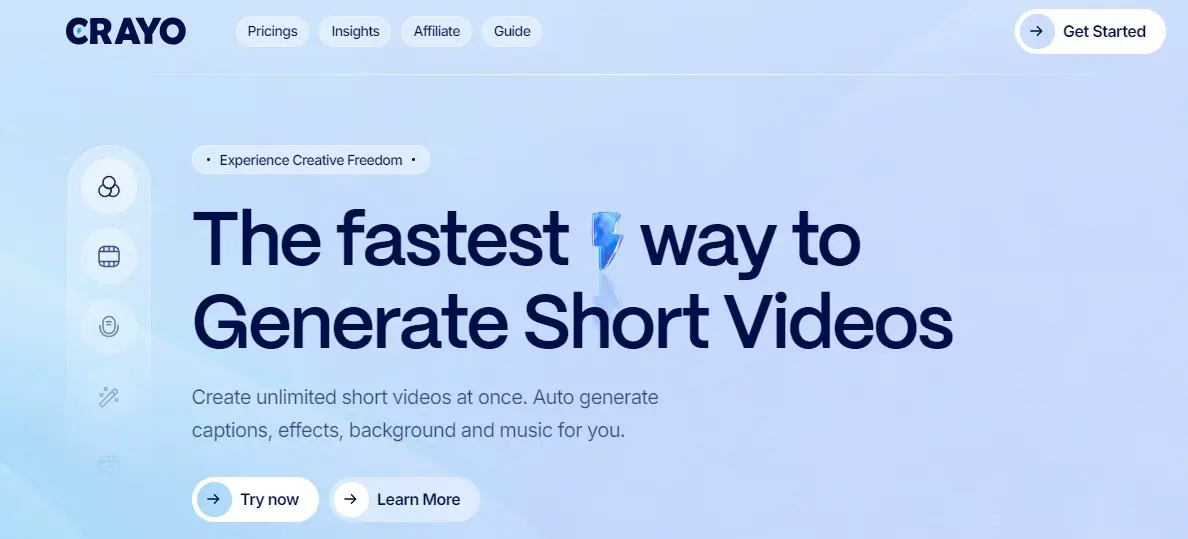
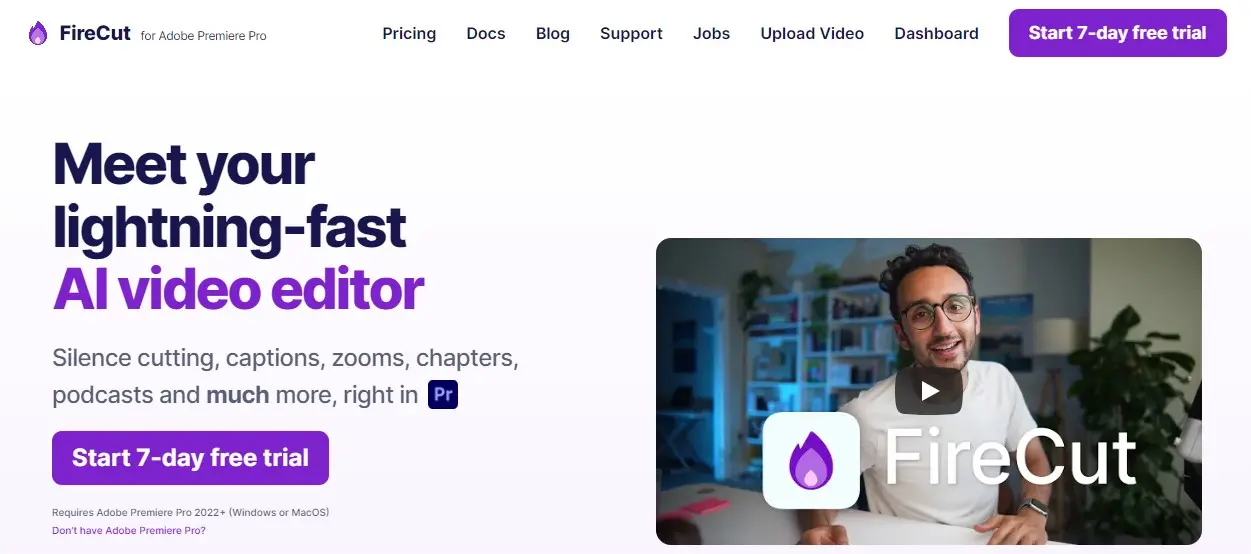
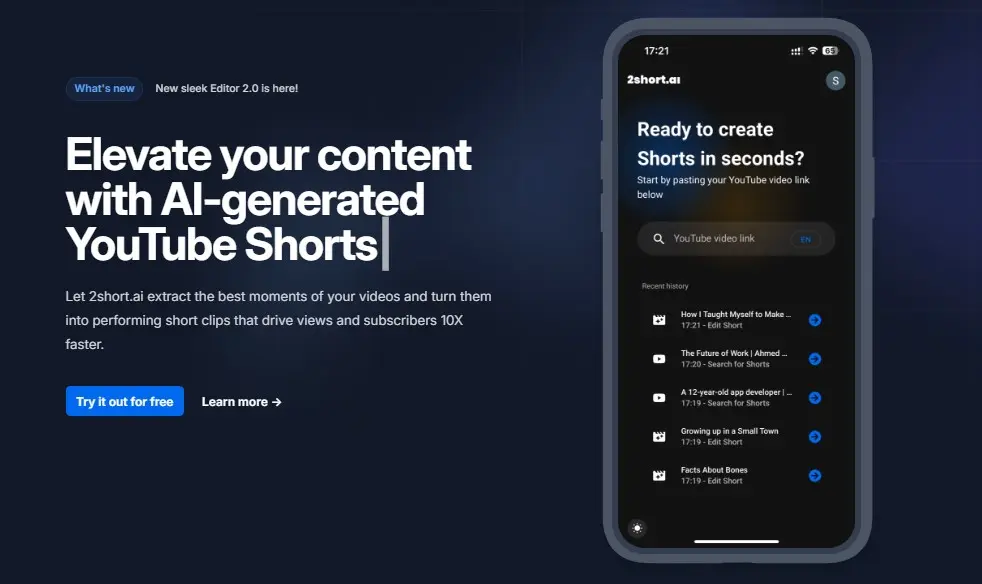
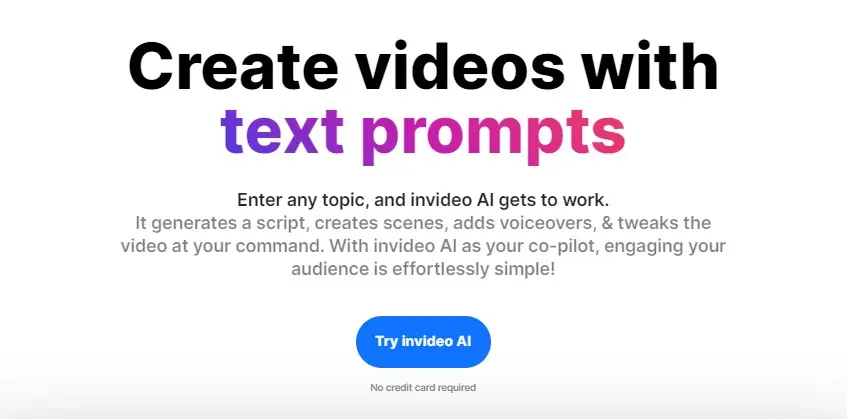
It offers 24/7 on-site live chat support, collaboration tools, and a wide range of customizable templates, stock media, and music tracks.