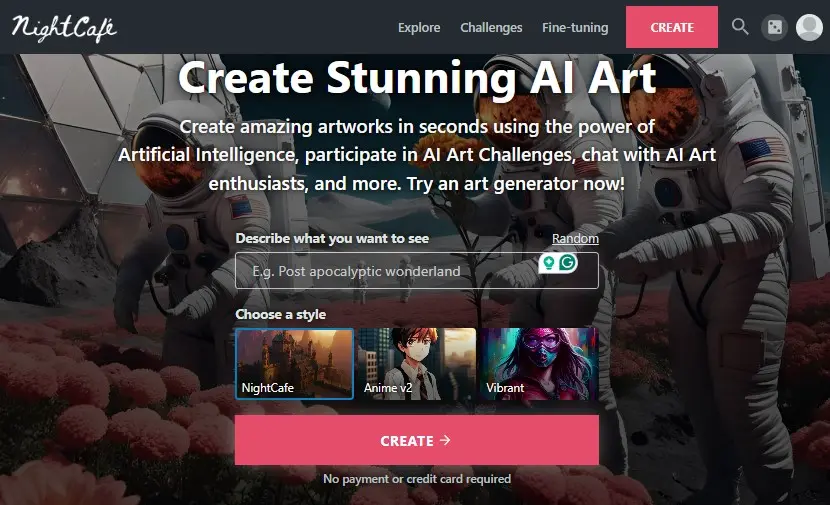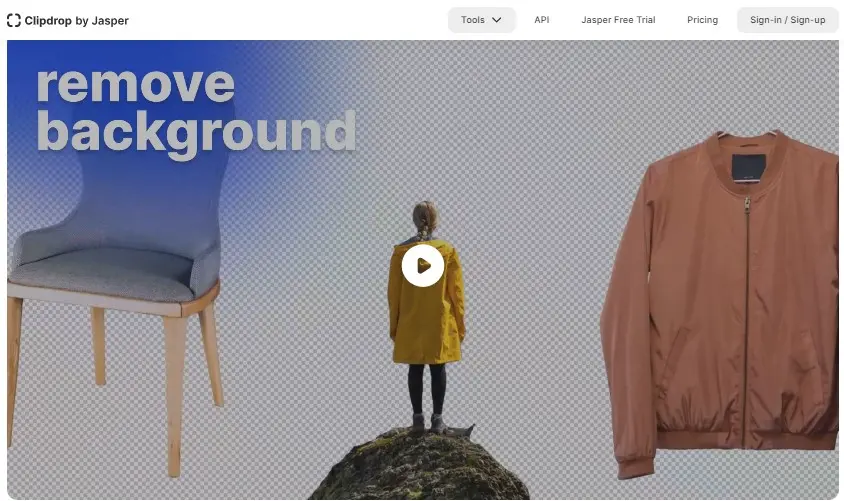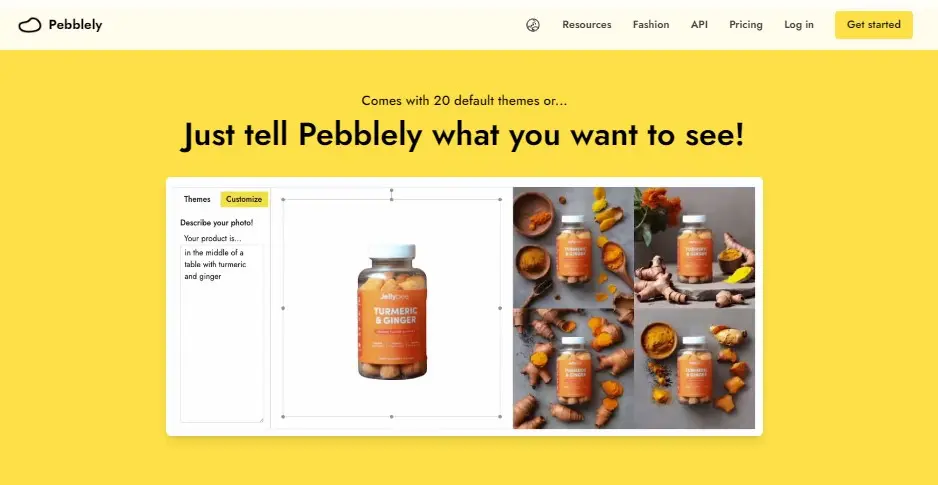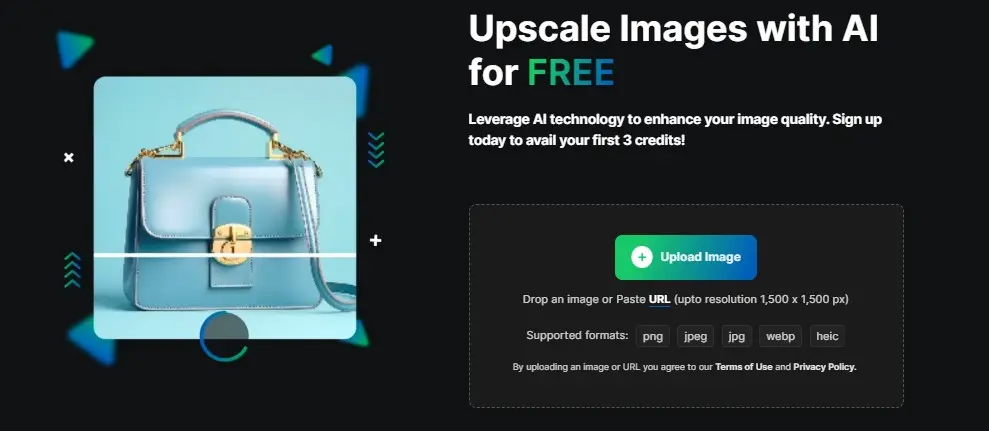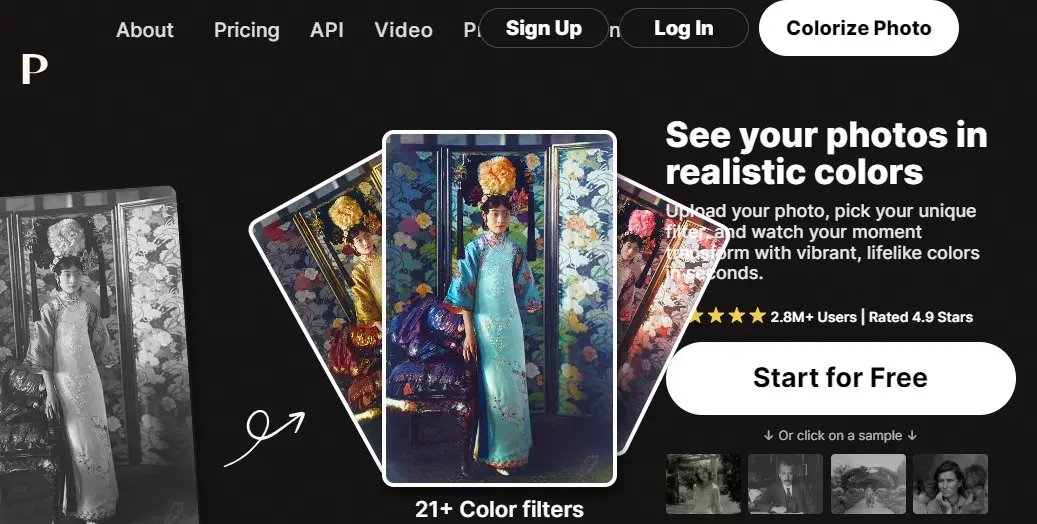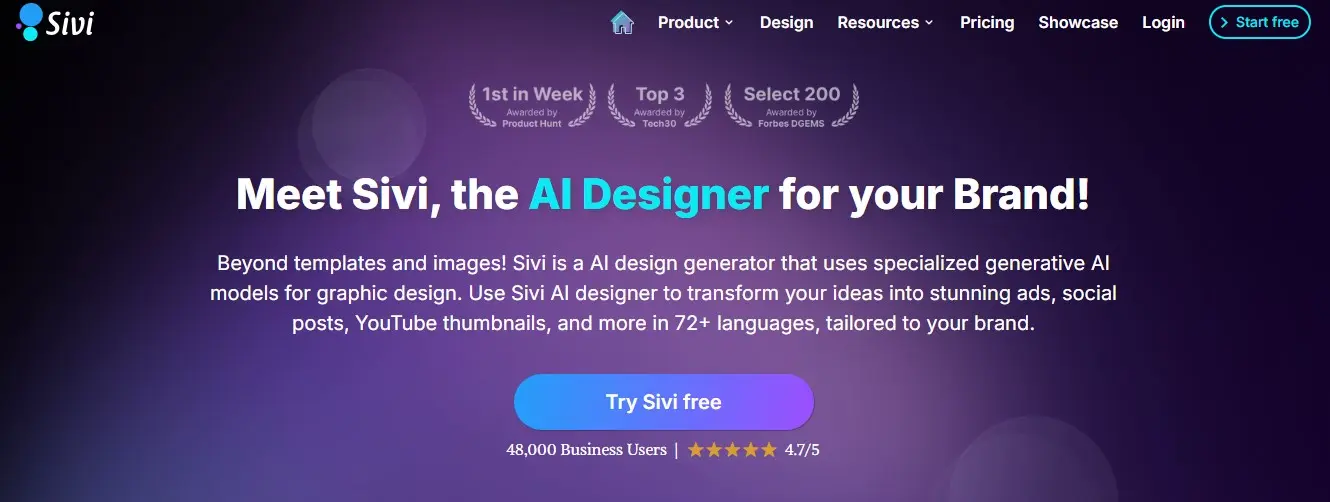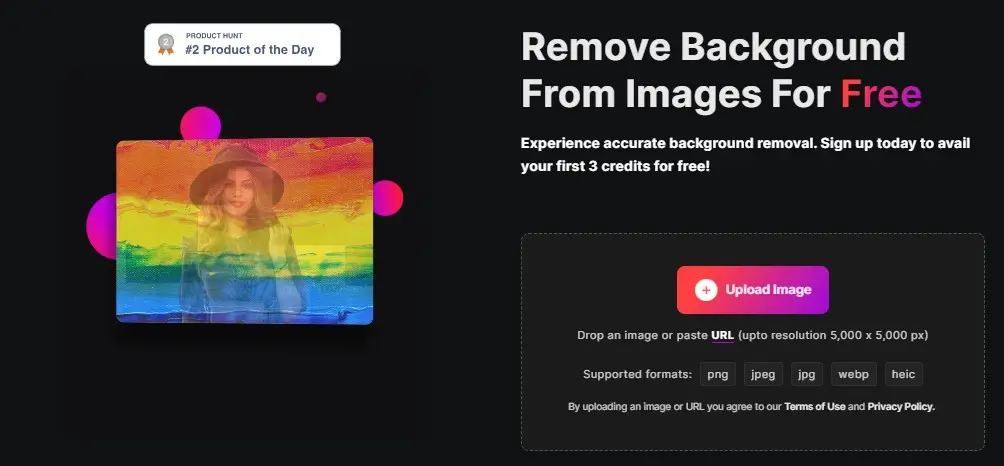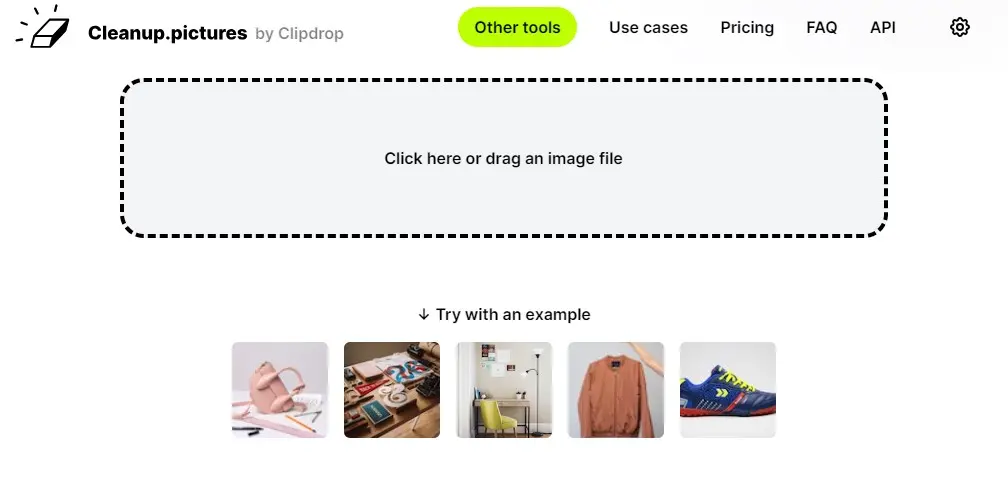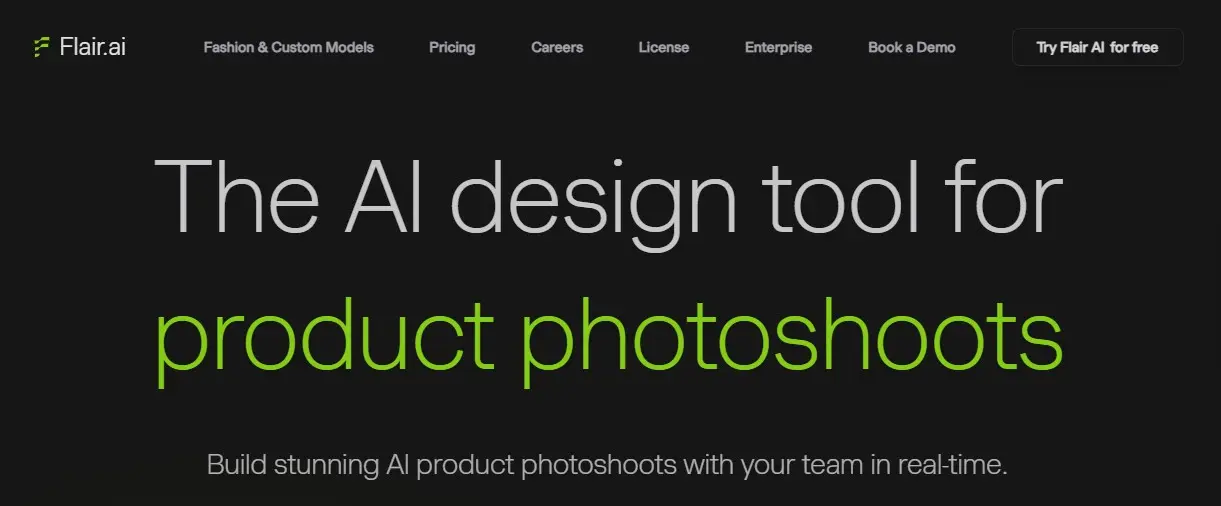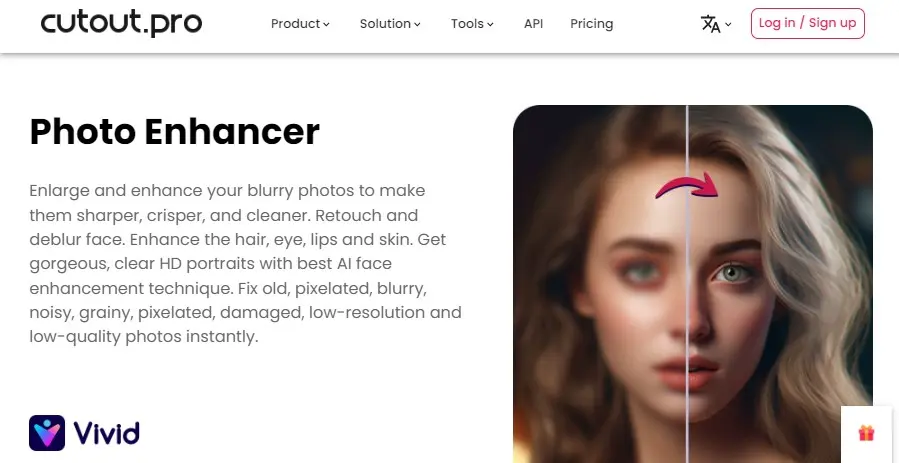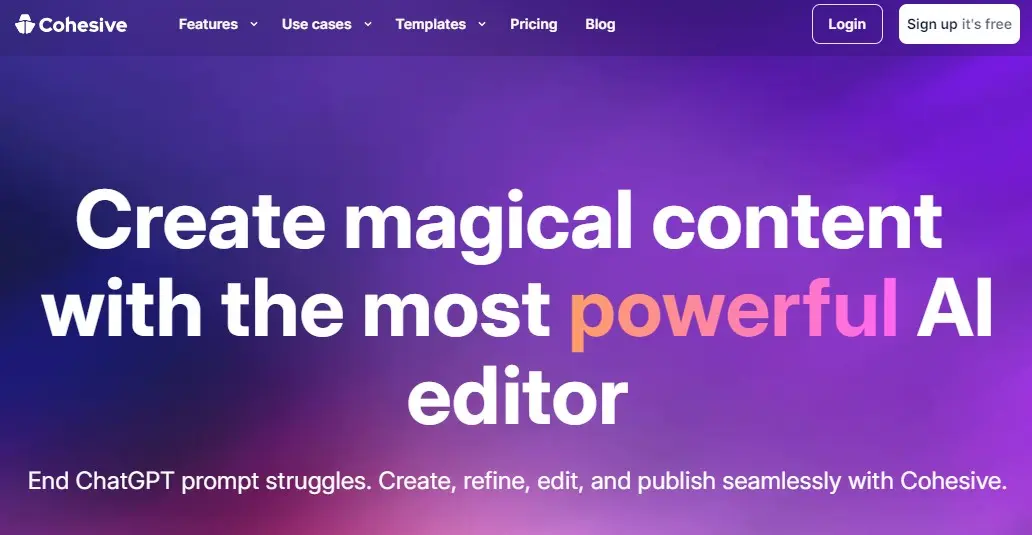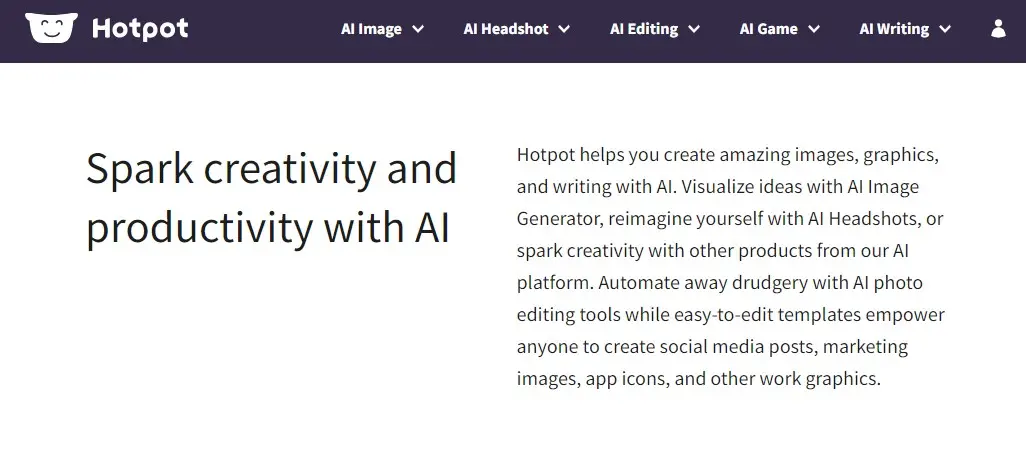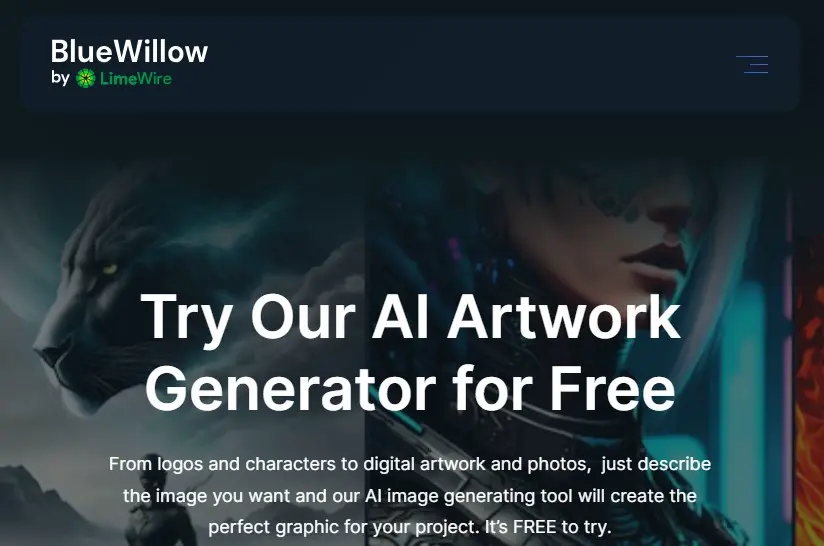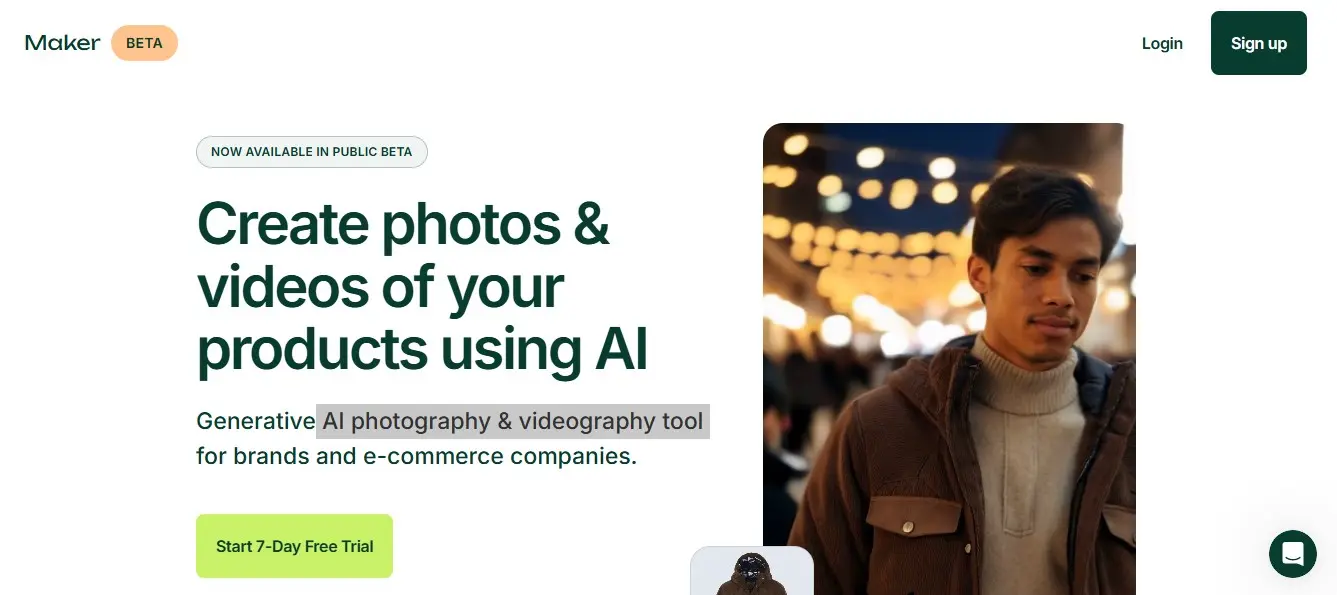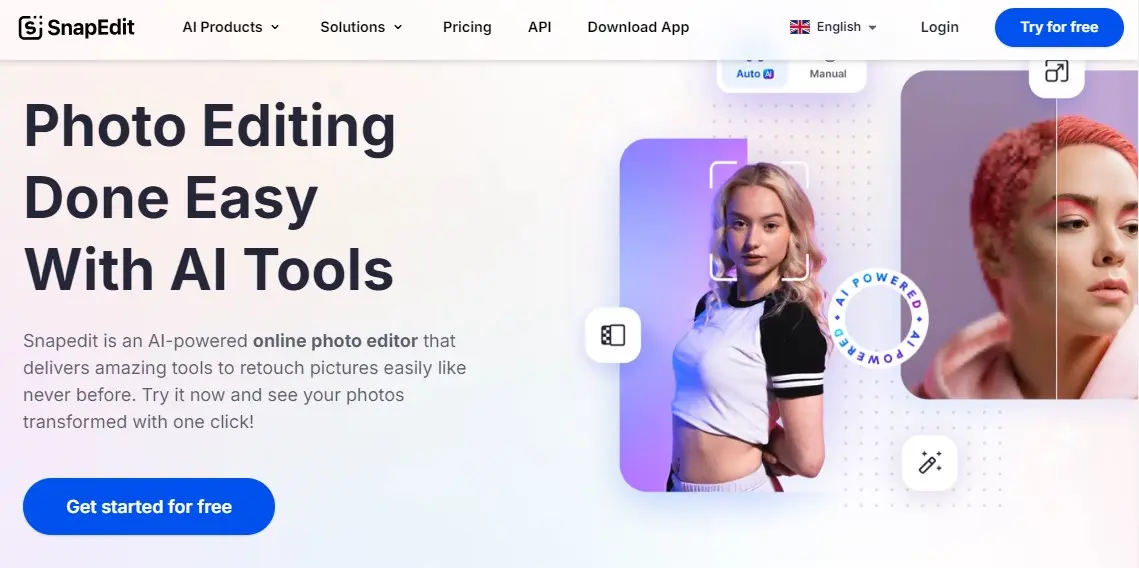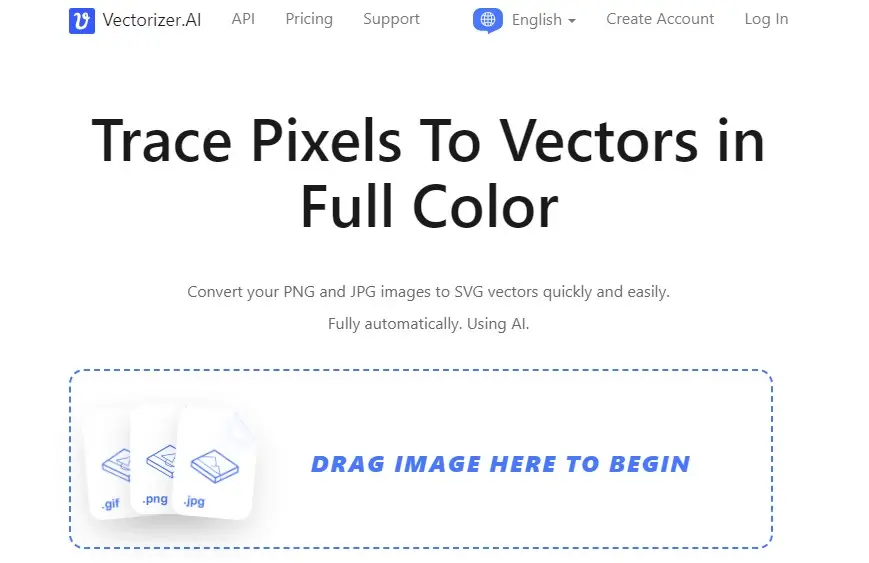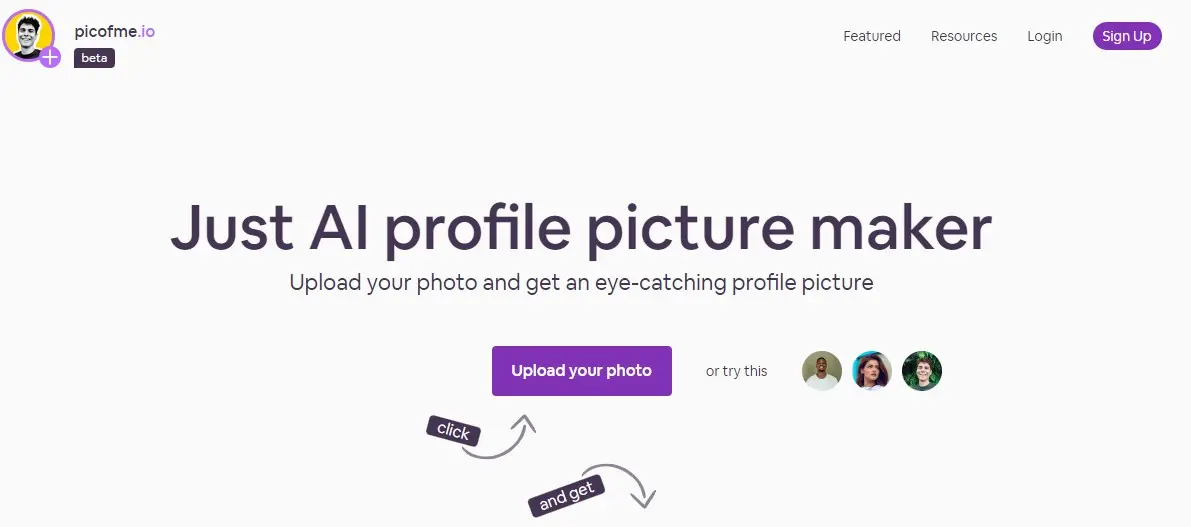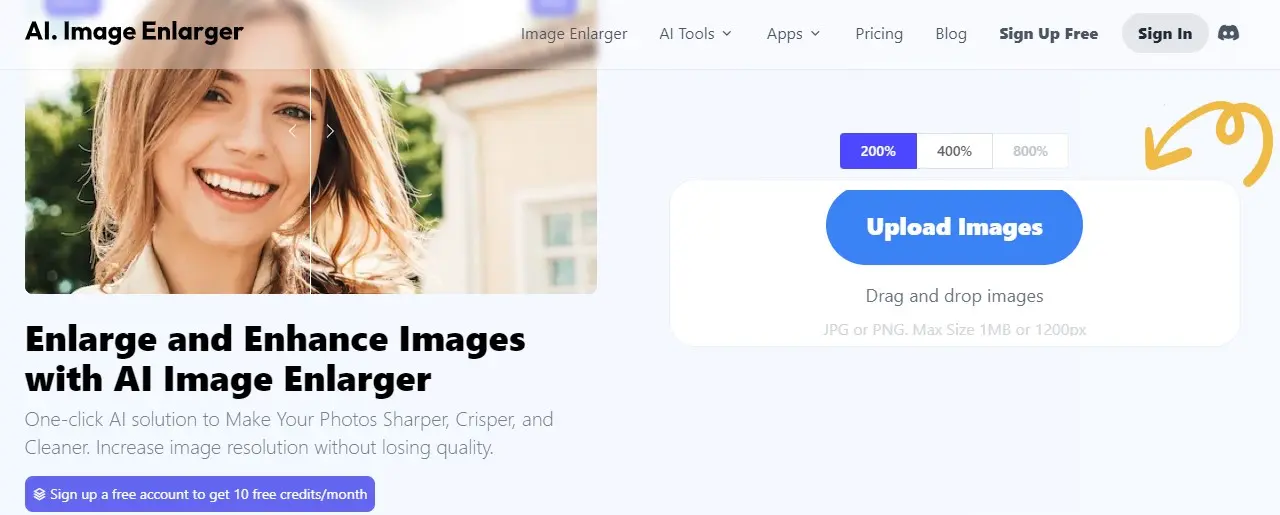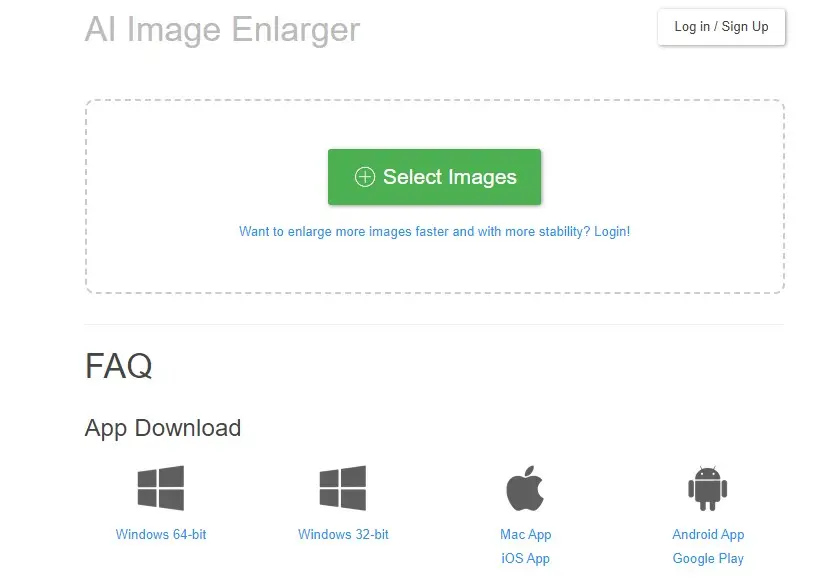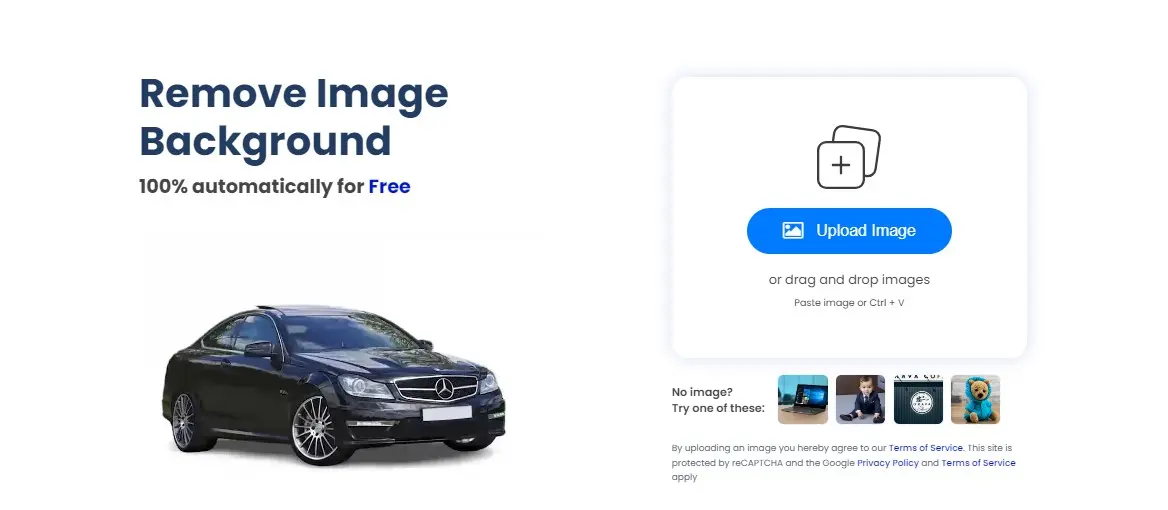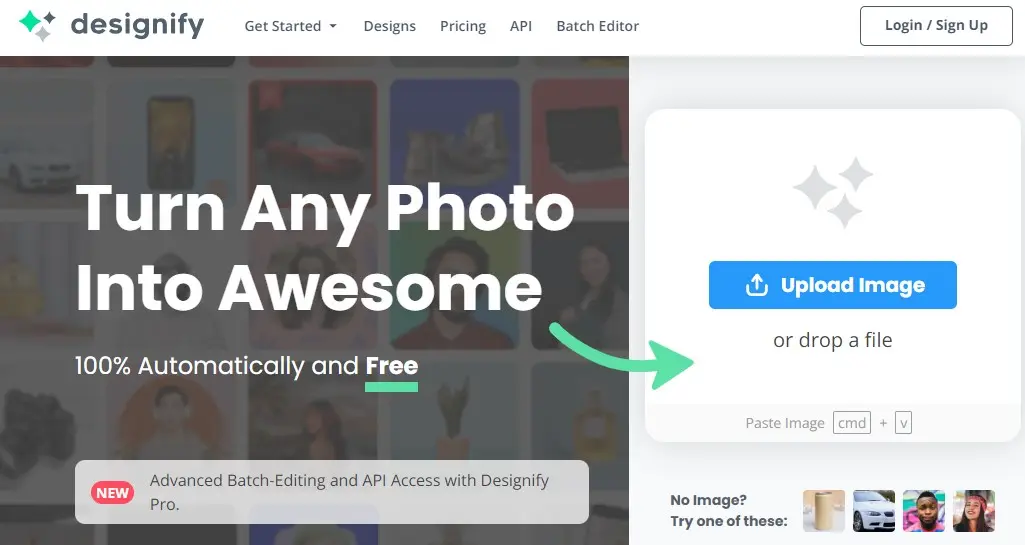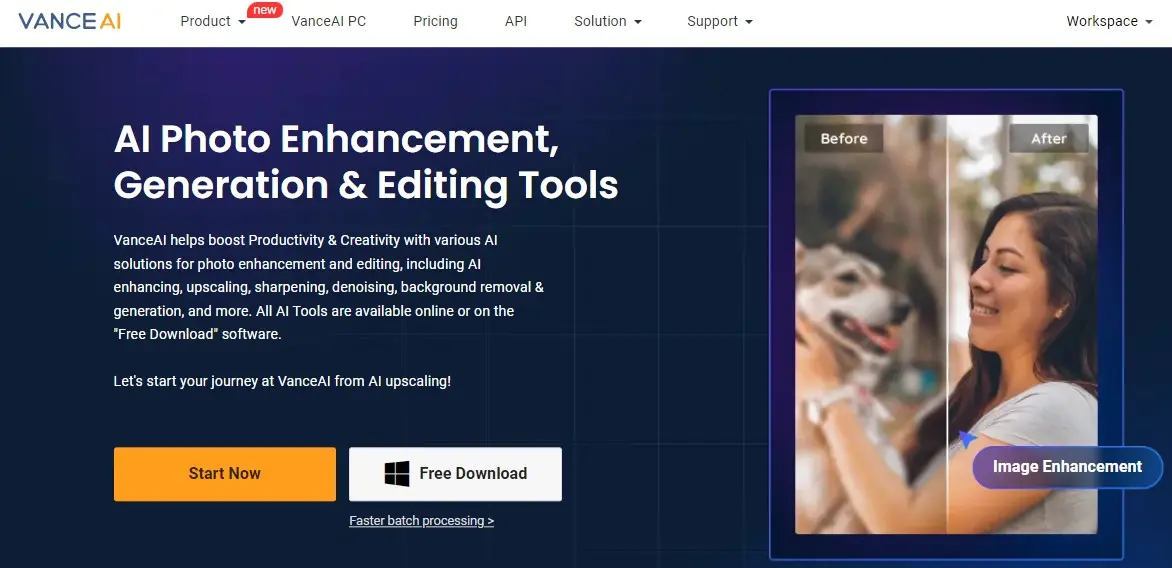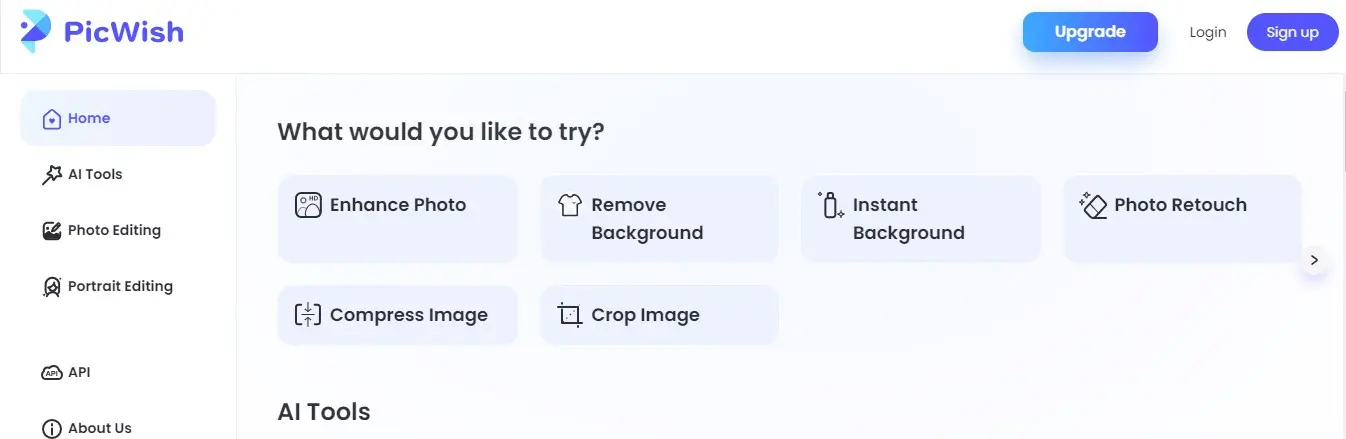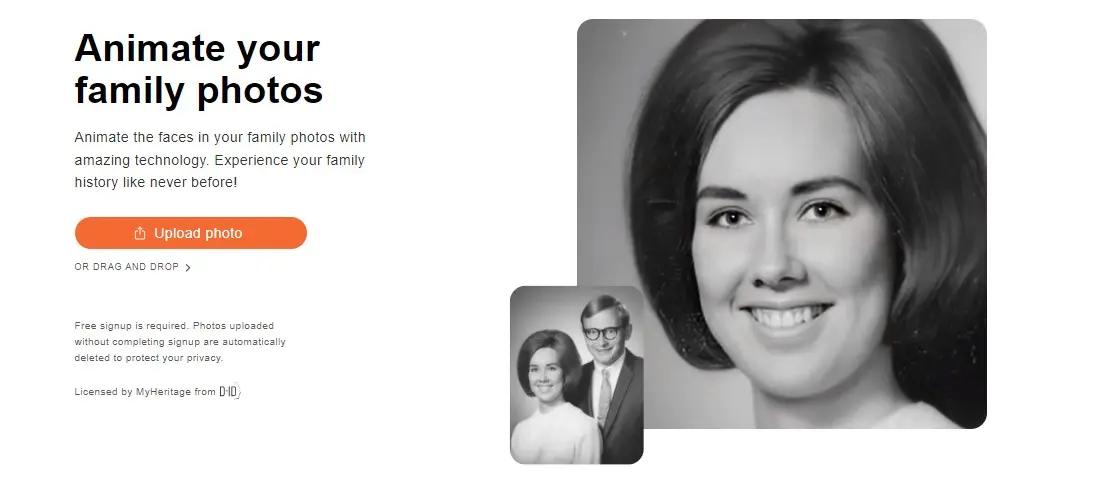Please Share It – This Motivates Us:
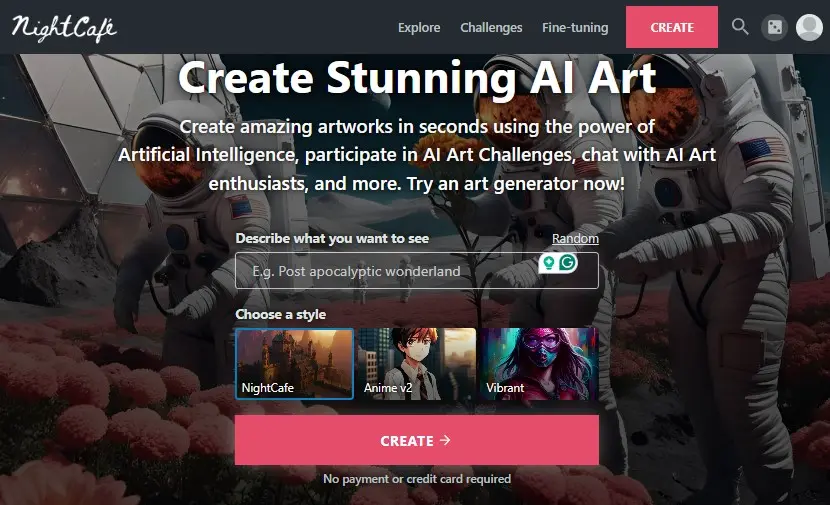
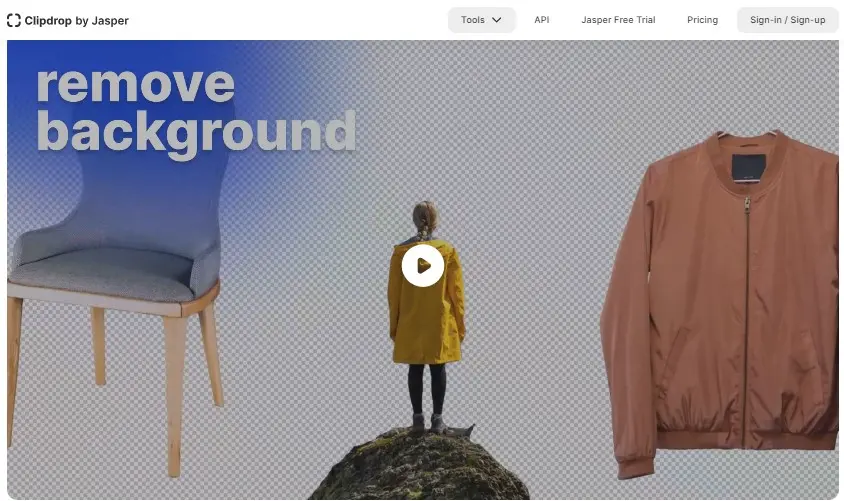
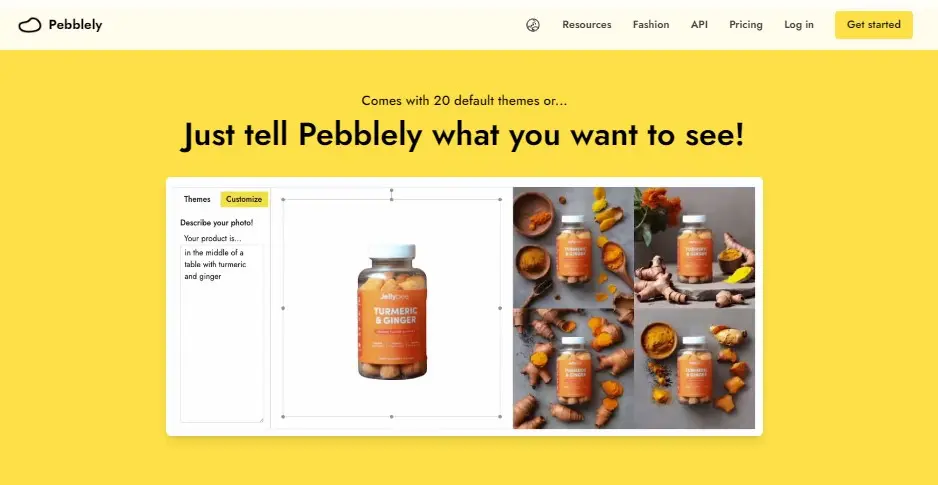
If you are looking for an AI tool to edit images quickly without any photo editing experience, Pixelcut.AI is the best platform because it is a photo editing app to edit photos using advanced AI tools like background removal, object removal, and image upscaling. It provides a suite of one-click editing tools to transform images in seconds.
Using Pixelcut AI, users can work on a wide range of projects, ranging from simple social media posts to complex designs. It is an excellent choice for individuals, businesses, and organizations to create and edit images for social media, blogs, and other digital platforms.
Download its app at no cost for iOS and Android devices, and it is also available as a web app. It aims to make your photo editing process easier and better, especially for product photos.
Whether you’re enhancing e-commerce visuals, crafting compelling graphics, or perfecting social media content, Pixelcut AI is the excellent source to get started because it allows users to produce high-quality product images ten times faster than traditional methods by providing features such as AI-generated backgrounds, image upscaling, and one-click editing solutions.
Pixelcut AI Review

Pixelcut AI is the best photo editing tool that allows users to quickly and easily create professional-quality product photos with AI-generated backgrounds. It is especially useful for product photo creation. It offers different tools such as a Background Remover, Magic Eraser, Image Upscaler, Profile Picture Maker, and Colorize Image API.
It also offers templates and collaboration tools to help create content and share projects. Pixelcut AI has good worth for anyone looking to create great-looking images for selling products online or for personal projects, without needing to be a photo editing expert.
Features:
- It is like having your own photo studio on your computer or phone.
- Erase the background of any photo with a perfect cutout.
- Offers 100s of templates designed specifically for shopping.
- Increase the size of your photos to four times their starting size while keeping the good quality.
- It helps you to make sure that the visual content matches industry brand rules.
- Improve the look of any image with different tools like background removal and object extraction.
Drawbacks:
- Its background remover tool does not work better compared to others.
- Its free version has limitations on functionalities like background removal and access to templates.
Overall, Pixelcut AI is the best online product photo editing tool for social media managers, e-commerce sellers, and everyday users who want a user-friendly and AI-powered photo editing and design tool.
My Experience with Pixelcut AI
I have joined Pixelcut AI to check how it helps to design product images. I have opened the website with the following URL (https://www.pixelcut.ai/). I scroll down the whole website, so it is easy to use even for new users. To use its tools I Click on the Try Pixelcut button and start using this Pixelcut AI by signing up with a Google account.
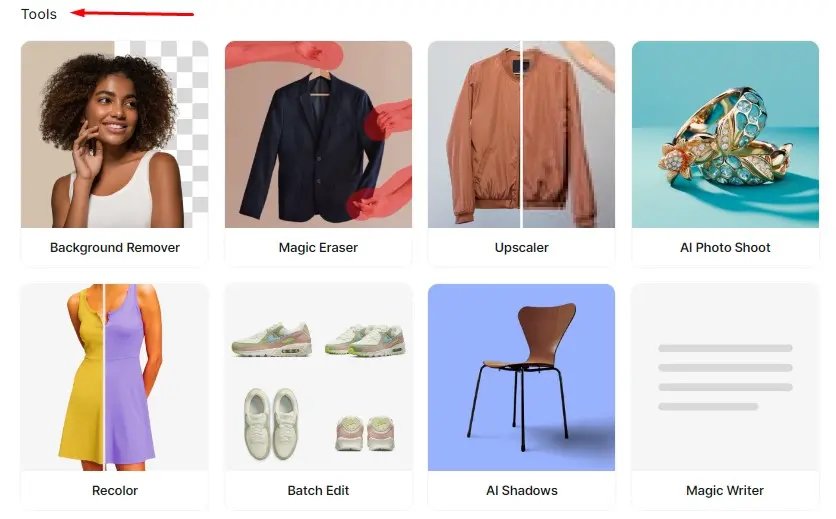
When I started using it, Pixelcut provided me with a list of tools to choose from (background remover, magic eraser, upscale, AI photo shoot, recolor, batch edit, AI shadows, and magic writer).
I select the background remover tool and upload the image. It removes the background, but it does work perfectly because some background image parts also remain. I have also used different colors to make the design perfect.
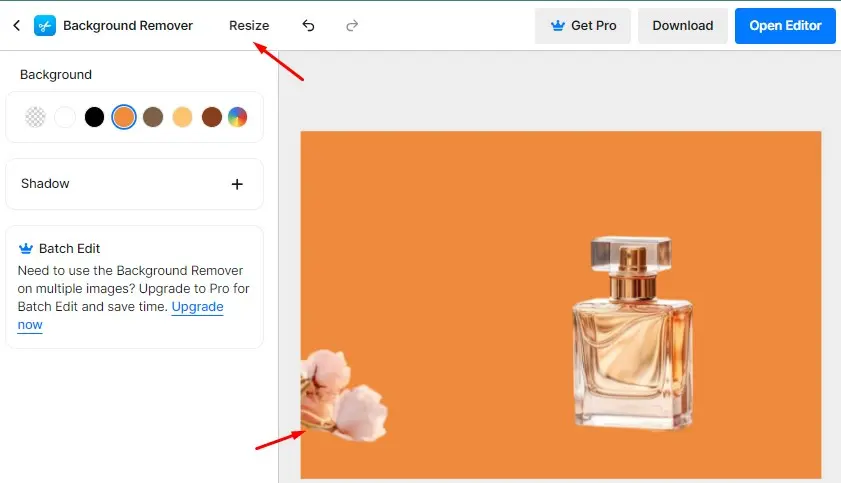
Pixelcut is the best tool, but its work quality is not good compared to others like BGremover by VanceAI. I have also used other tools like AI photo shots. Check the result below.
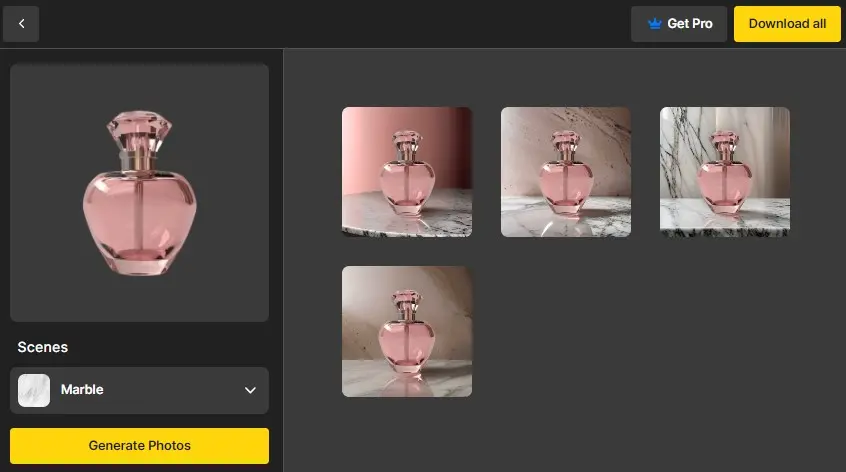
Its Photo shot result was awesome, but it has limitations. Its free version does not allow users to use different background scenes. I have also downloaded its image to check the quality. Its image quality was average.
Overall, Pixelcut is a virtual photo studio to creates professional-quality product photos with AI-generated backgrounds. Its free version is limited, but its paid plan annual cost is affordable. Its monthly cost is $9.99 and annual cost is $59.99.
Pixelcut AI Photo Editor Tutorial
Features of Pixelcut
- AI-powered Editing: Easily enhance photos with background removal, retouching, and artistic filters.
- Background Editing: Effortlessly remove backgrounds and replace them with stock photos, custom uploads, or solid colors.
- Templates: Choose from a wide range of pre-designed templates for social media posts, flyers, posters, and more. You can also customize your own.
- Upscaling Tool: Increase the resolution of your images to HD or Ultra HD for professional-quality outputs.
- Profile Photo Maker: Create stunning profile pictures with background removal and customizable solid color backgrounds.
- Recolor Tool: Adjust the colors of specific elements in your photos to enhance their look and feel.
- Instagram Reels Tool: Create reels quickly using pre-designed templates.
- Magic Writer Tool: Generate descriptions for your images automatically.
- QR Code Generator: Generate QR codes for website addresses.
Pixelcut Use Cases
- Social media managers: Quickly create eye-catching posts and ads using templates and background removal.
- E-commerce sellers: Easily edit product photos with background removal and upscale low-resolution images.
- Small businesses: Design flyers, posters, and social media content without needing a professional designer.
- Content creators: Generate product descriptions and captions with the Magic Writer tool.
- Anyone who wants to enhance photos: Easily remove unwanted objects, edit backgrounds, and improve photo quality.
Pixelcut Pricing
Pixelcut offers a free version with limited features. Its monthly cost is $9.99 and annual cost is $59.99. Its paid plan cost is affordable compared to others. You will get the following features in the Paid plan.
- Unlimited background removal
- Batch edit photos
- 100+ premium templates
- 100+ fonts, backdrops & overlays
- Unlocks Pixelcut Pro on iPhone or Android
Pixelcut AI Alternatives
Conclusion
Pixelcut is an AI-powered toolset designed to elevate photo editing effortlessly. Users can enhance images with features like Background Remover, Magic Eraser, and Image Upscaler.
It enables the creation of professional product photos using AI-generated backgrounds, bypassing the need for studios or photographers. Thousands of customizable templates support business needs, making content creation seamless and impactful.
Pixelcut also offers team collaboration tools for shared projects and templates. Available on iOS, and Android, and through APIs, Pixelcut transforms ordinary photos into compelling visuals with minimal effort.
What is Pixelcut AI?
Pixelcut AI is an innovative AI-powered tool designed to simplify graphic design tasks, such as background removal, image editing, and graphic creation. It leverages advanced machine learning algorithms to enhance and automate various aspects of design work.
How does Pixelcut AI work?
Pixelcut AI uses deep learning models to analyze and process images. By detecting edges and patterns, it can efficiently remove backgrounds, adjust image attributes, and apply various design enhancements. Users can input their images, and the AI handles the complex editing tasks.
Is Pixelcut AI good?
Yes, Pixelcut AI is a good option for many users due to its library of tools. It is a free online design tool that makes it easy to create product photos, ads, and more for your online store.
Is Pixelcut AI free?
Pixelcut AI is not entirely free. While the app offers some features for free, it also provides a Pixelcut Pro membership that is available through a monthly or yearly subscription.
How much does Pixelcut AI cost?
Pixelcut offers a free version with limited features. Its monthly cost is $9.99 and the annual cost is $59.99.
What is better than Pixelcut?
Pebblely AI is the best alternative to Pixelcut because it is an AI-powered background generator that helps users create stylish product photos in seconds.
Can Pixelcut AI handle bulk image processing?
Yes, Pixelcut AI supports bulk image processing, allowing users to edit and enhance multiple images simultaneously. This feature is particularly useful for businesses and marketers who need to process large volumes of visual content efficiently.
Are there any limitations to Pixelcut AI?
While Pixelcut AI is powerful, it may have limitations in handling extremely complex images or achieving highly specialized edits. The quality of the results can vary based on the image complexity and the specific requirements of the task.
How does Pixelcut AI compare to other design tools?
Pixelcut AI stands out for its ease of use and automation capabilities. Compared to traditional design tools that require manual editing, Pixelcut AI streamlines the process with AI-driven features, making it a time-saving option for many users.
Can I use Pixelcut AI images for commercial purposes?
Yes, images processed or created with Pixelcut AI can generally be used for commercial purposes.
Reviewed By

Engr Usama
Content Producer
Usama is a Content Producer focused on tech reviews and interviews.

Mudassar
CEO of AIToolsToKnow
I am Muddasir, a Content Creator and Website Designer with a strong background in IT.
How We Test
1. We verified that Pixelcut AI and its team are legit.
2. We tried the Pixelcut AI and shared the experience above.
3. We tested the tool by trying Pixelcut AI. It is the best tool for creating awesome product images for marketing.
4. We reviewed each tool based on its Simplicity, Authenticity, Affordability, and Competency
About AIToolsToKnow
AIToolsToKnow finds the best AI tools on the Internet and tests them out. Our goal is to make finding the best and trending AI Tools you need.
Our writing team comes from a variety of backgrounds in media and tech, but we use AI tools every day and test to provide accurate reviews.
Learn More About – AI Tools Review Policy
If You Enjoyed This Article, Please Share It – This Motivates Us:
Explore More AI Tools – AI Tools To Know
OR Search AI Tools
Alternatives