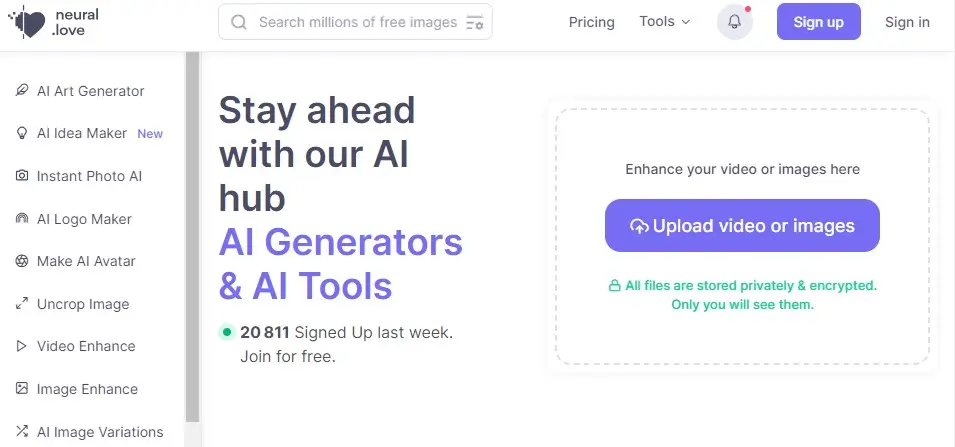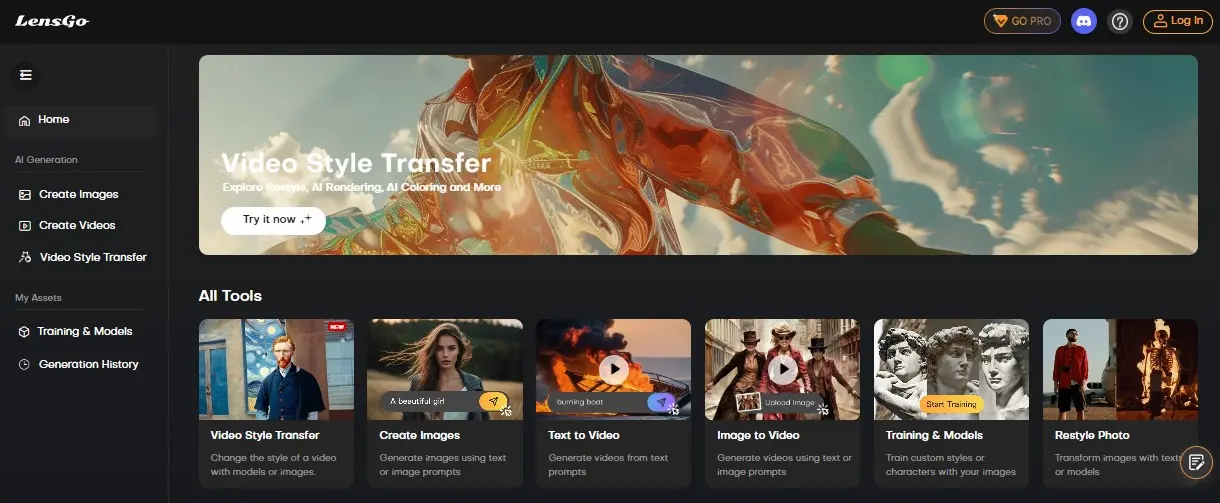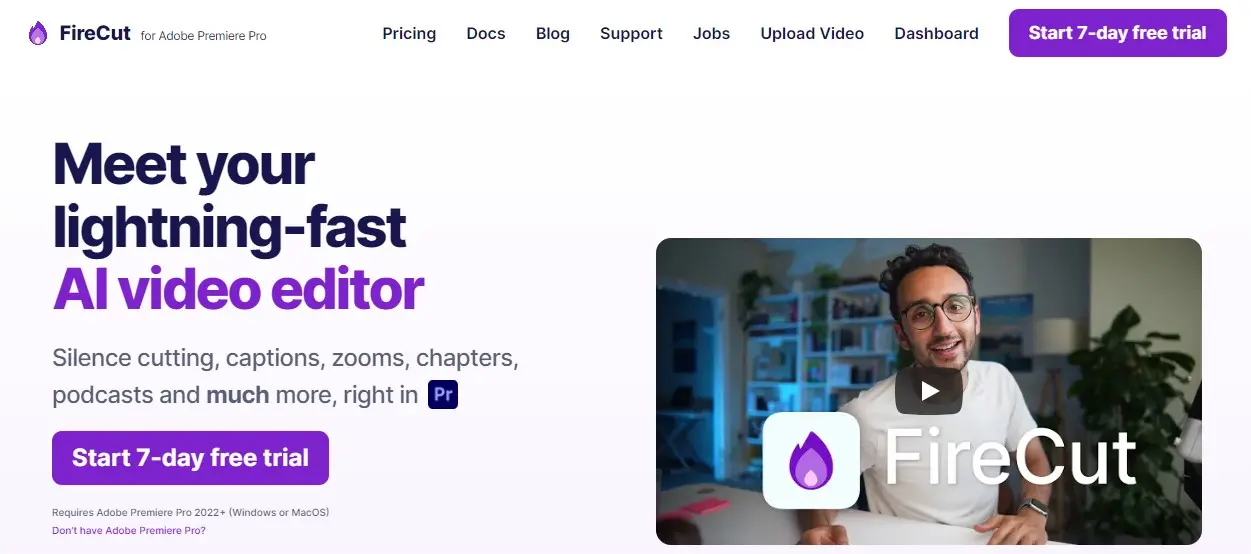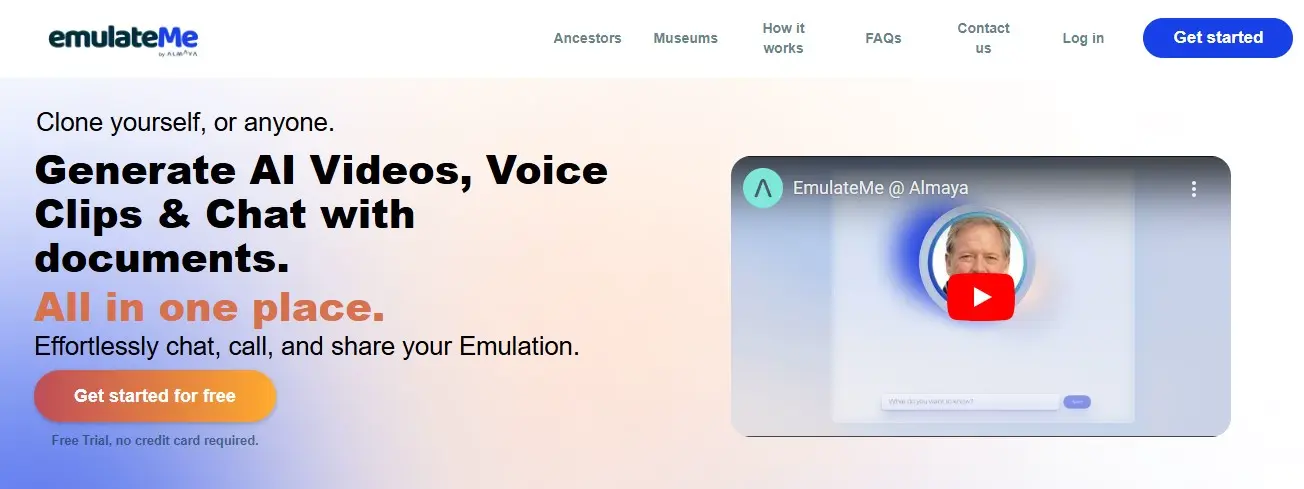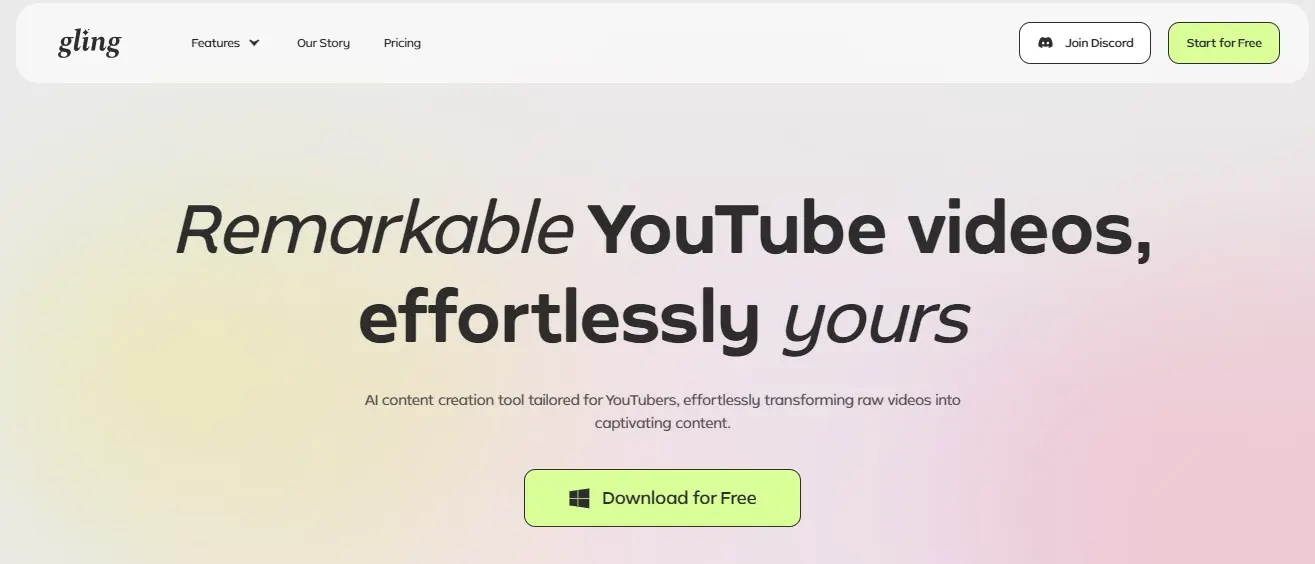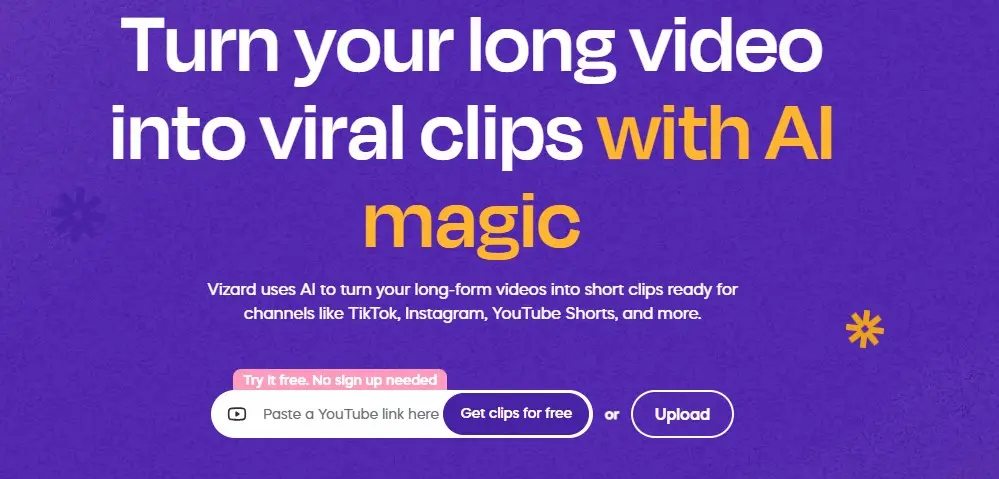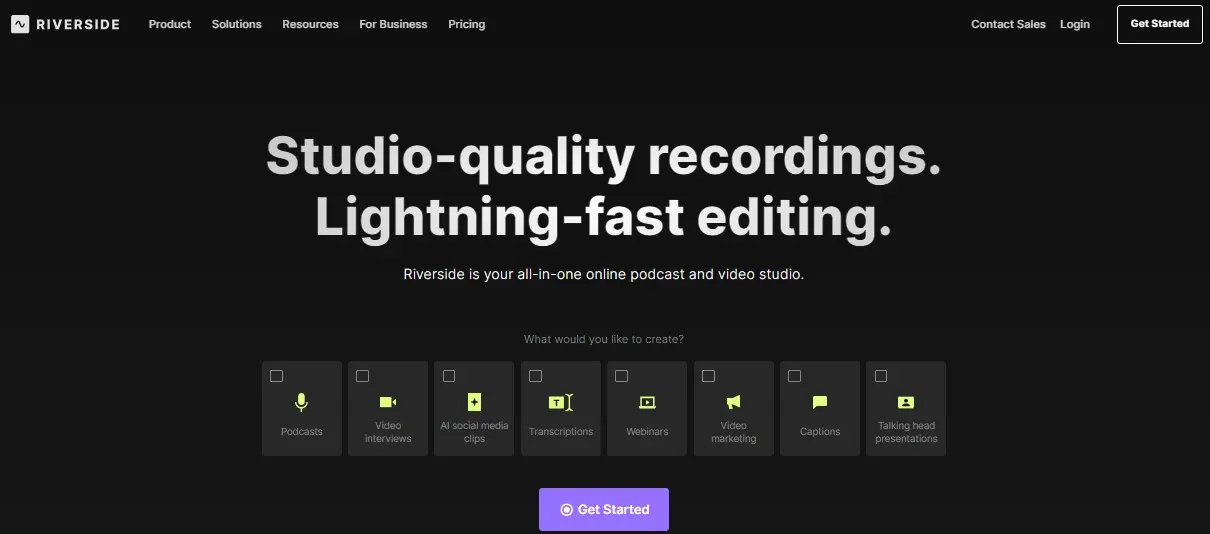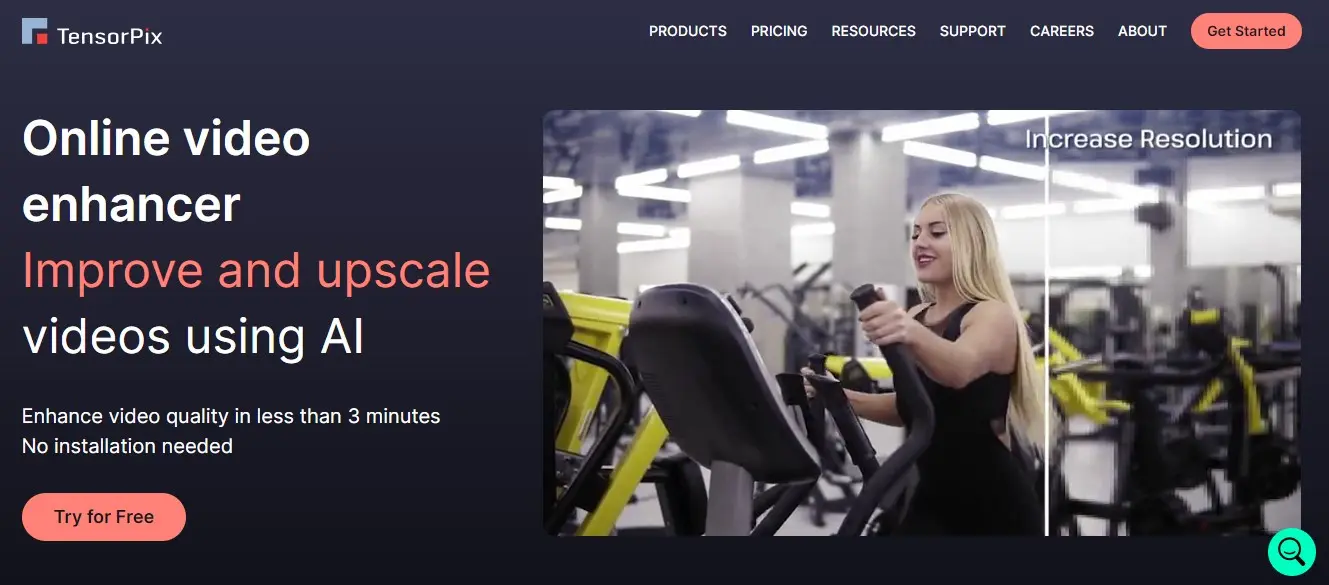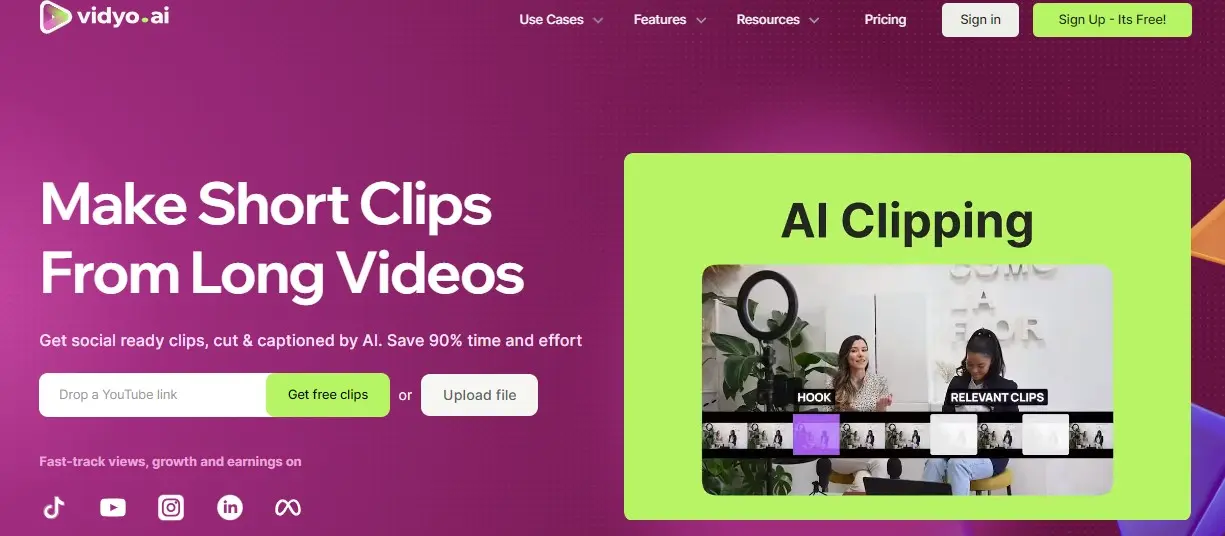Please Share It – This Motivates Us:

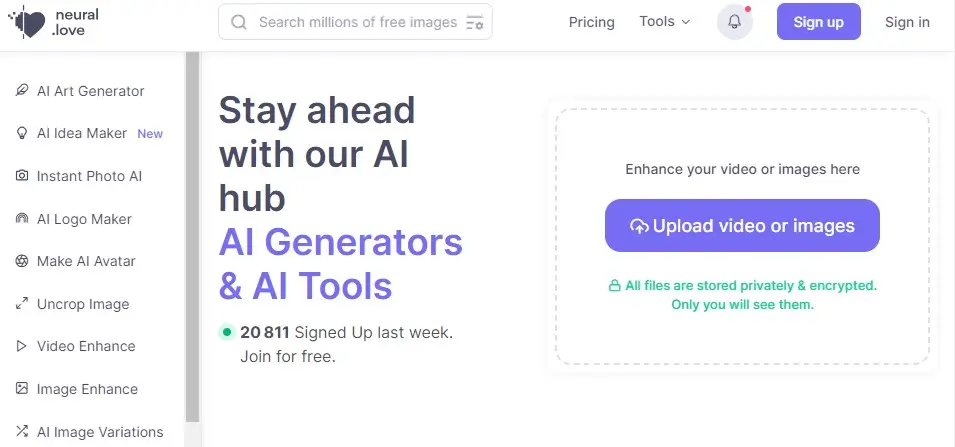
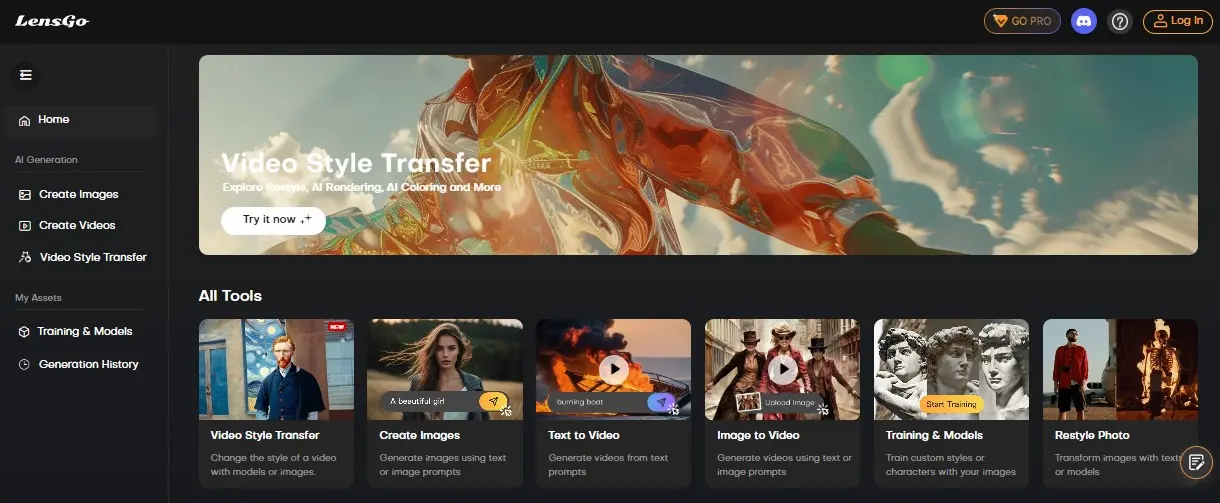
What is Thumbnail AI ? – Pros and Cons
Thumbnail AI is a free tool that is very useful for creating engaging thumbnails for various platforms, including social media, YouTube, blogs, and Facebook. This tool requires users to enter a title, choose a template, edit the design, and download it.
It simplifies the process by using pre-designed templates or allowing users to customize suggested designs. Users can create professional-looking thumbnails that effectively represent their content and increase their chances of ranking batters in the market.
Users can also edit, customize, and enhance their thumbnails to stand out from the crowd. This powerful tool allows users to maximize the impact of their videos with captivating visuals that effortlessly catch viewers’ attention and boost engagement.
Thumbnail AI Review
If you are looking to create a thumbnail maker, Thumbnail AI is the best platform because it will create engaging thumbnails with just a few clicks. No designing skills are required, just paste the text you want, select the template, and download the image.
Its AI technology analyzes data and viewer behavior to offer suggestions and automatically generate thumbnails based on trending visual elements. This tool aims to maximize the impact of the created thumbnails and enhance viewer engagement.
Pros:
- It offers a free thumbnail maker.
- Users can create professional and engaging thumbnails for various purposes.
- It provides pre-designed templates and customization options for beginners.
- It can generate captivating visuals with high accuracy.
- It is helpful to maximize clicks and get maximum engagement.
Cons:
- No Advanced Customization Options.
My Experience with Thumbnail AI
I have joined Thumbnail AI to check how it generates thumbnails for social media posts. I have opened the website with the following URL (https://thumbnail.ai/). I scroll down the whole website, so it is easy to use even for new users. It does not require signup for new users, which is a good feature to quickly generate the thumbnail.

I have entered a Text in the box on how to use AI, select the design type, and click on the generate thumbnail button. It has created instantly an image that’s the result was awesome. Check the result below.

I have also customized images, text, backgrounds, and layouts. It also provides a library of images to use in thumbnails. It also provides 40 design thumbnail templates related to Youtube, Blog, Facebook, Twitter, Vlog, Podcast, and Quiz.
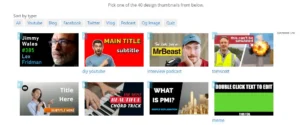
Users can quickly use and customize thumbnails with these highly-rated starter templates for YouTube, Facebook, WordPress, and more.
YouTube Thumbnail Grabber
Thumbnail AI also provides the new tool YouTube Thumbnail Grabber. Just paste the URL and it will fetch the thumbnail in a different dimension. You can select and download the image.
Background Remover
Thumbnail AI also provides the best background remover for free for a variety of different tasks, including thumbnail design, product photography, and graphic design. It allows you to isolate an object or person from the background.
Content Credential Remover
It is the best feature. Strip and remove c2pa and Content Credential tags from your images. AI-generated images now have traceable origins but you can strip privacy info using this remover tool.
How to use Thumbnail AI?

To use Thumbnail AI, follow these steps:
- Open the Thumbnail.AI website.
- Start by entering the text you want to have on the thumbnail.
- Pick a template that catches the eye or customize it according to your needs.
- Add images to make your thumbnail stand out.
- Tweak the design if necessary.
- Watch your CTR go through the roof.
- Download your thumbnail and use it for your YouTube video or other content.
Features
- User-Friendly Interface: This tool provides a user-friendly interface that requires no tutorial to master.
- Instant Feedback: Users can get immediate results after adding Text and Images, Its AI technology will create an engaging thumbnail according to your needs.
- Integration with Other Projects: Thumbnail AI is part of productivity tools, which adds value to the overall content creation and management process.
- Customization: Users can customize every aspect of their YouTube thumbnails, including text, fonts, styles, and images.
- AI-Powered Analysis: Thumbnail AI uses artificial intelligence to analyze visual elements, text, and emotions of the thumbnails. It also provides suggestions on how to improve them for better performance.
- Free and Easy to Use: Thumbnail AI is a free tool that is easy to use and does not require any design skills or software.
Can Thumbnail.AI be used for other social media?
Yes, Thumbnail.AI can be used for other social media platforms. Most AI thumbnail makers are versatile and can create thumbnails suitable for platforms like YouTube, Instagram, Facebook, and more, often with the correct sizing and format specifications. Thumbnail.AI is an AI-powered thumbnail generator that simplifies the process of creating visually appealing and engaging thumbnails quickly for social media, YouTube, blogs, and Facebook.
Conclusion
If you are looking for a free Thumbnail maker, then this is the perfect one to quickly generate the images. You can edit and customize the pre-designed template to generate a professional-looking design.
About this tool
Reviewed By

Engr Zahid
Content Producer
Zahid is a Content Producer focused on tech reviews and interviews.

Mudassir
CEO of AIToolsToKnow
I am Muddasir, a Content Creator and Website Designer with a strong background in IT.
How We Test
1. We verified that Thumbnail AI and its team are legit.
2. We tried the Thumbnail AI and created a thumbnail for the video.
3. We tested the Thumbnail AI. It is the best tool to create thumbnails for your Social Media, YouTube, blog, Facebook, and more.
4. We reviewed each tool based on its Simplicity, Authenticity, Affordability, and Competency
About AIToolsToKnow
AIToolsToKnow finds the best AI tools on the Internet and tests them out. Our goal is to make finding the best and trending AI Tools you need.
Our writing team comes from a variety of backgrounds in media and tech, but we use AI tools every day and test to provide accurate reviews.
Learn More About – AI Tools Review Policy
If You Enjoyed This Article, Please Share It – This Motivates Us:
Explore More AI Tools – AI Tools To Know
OR Search AI Tools
Alternatives