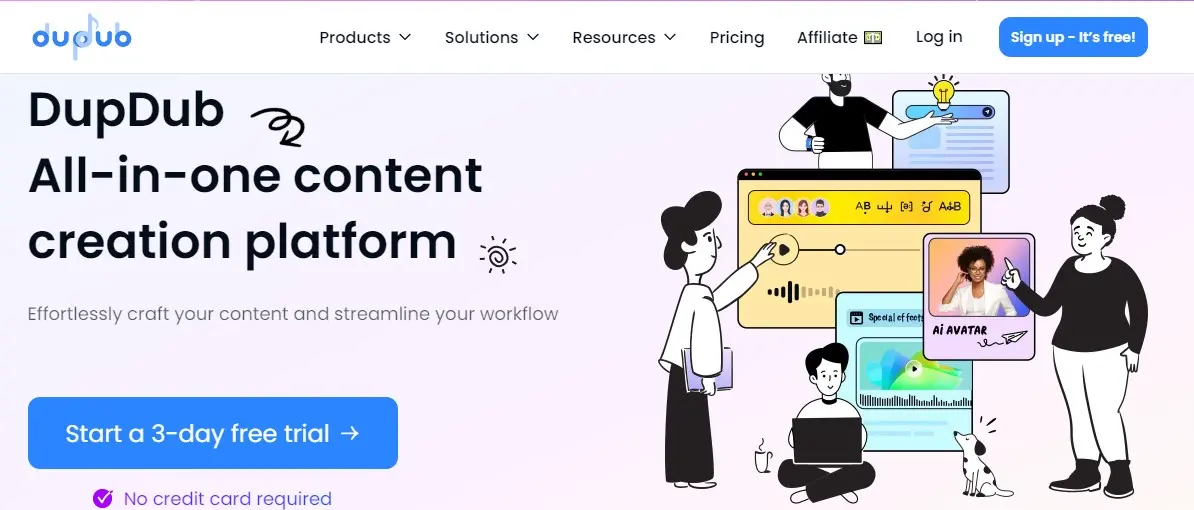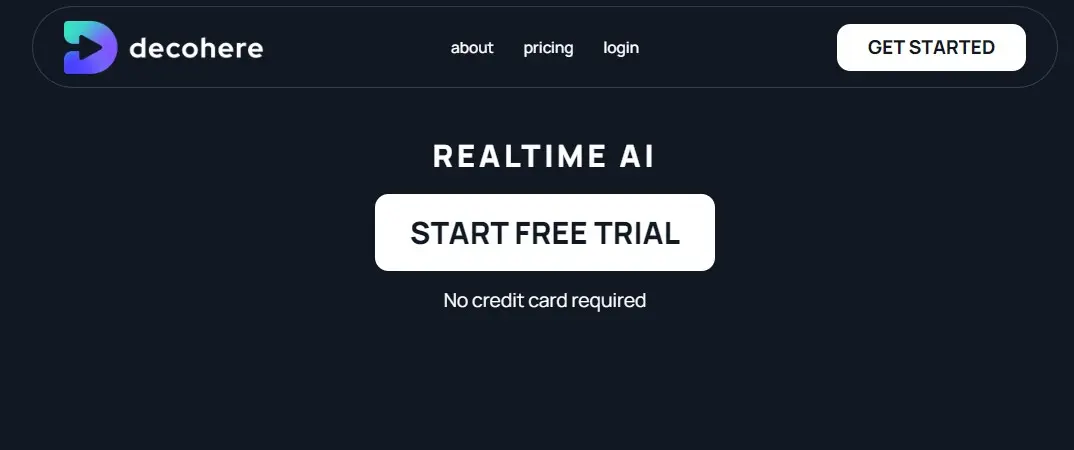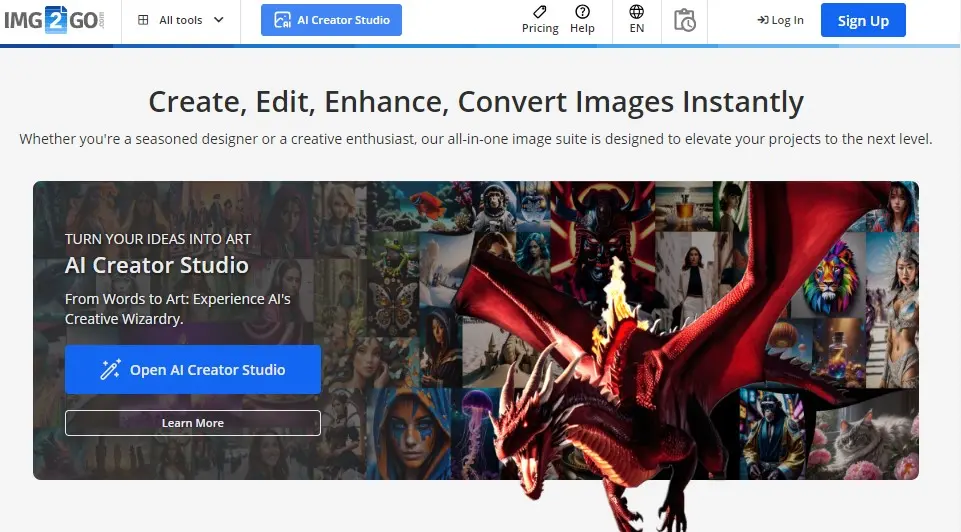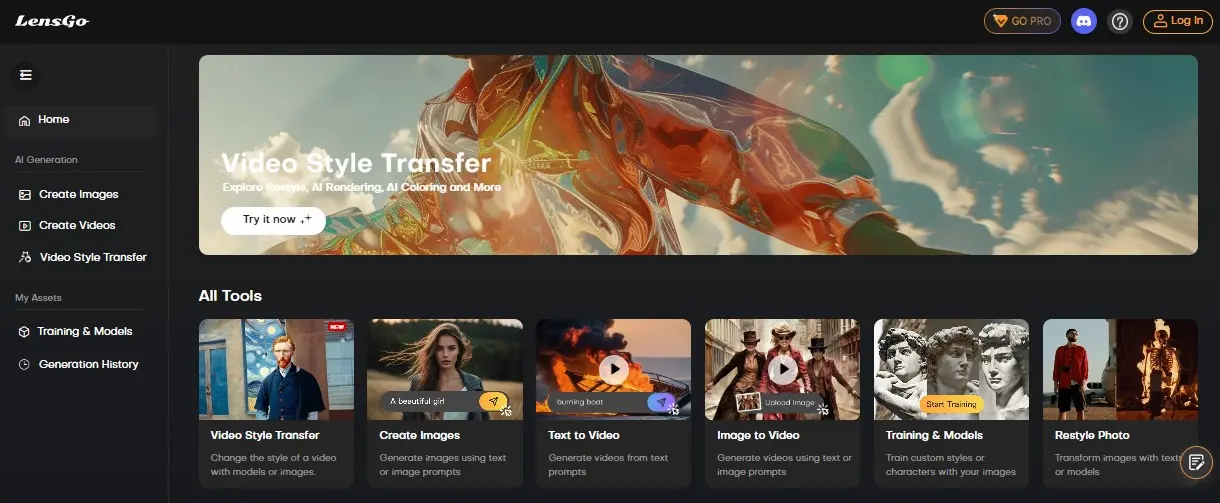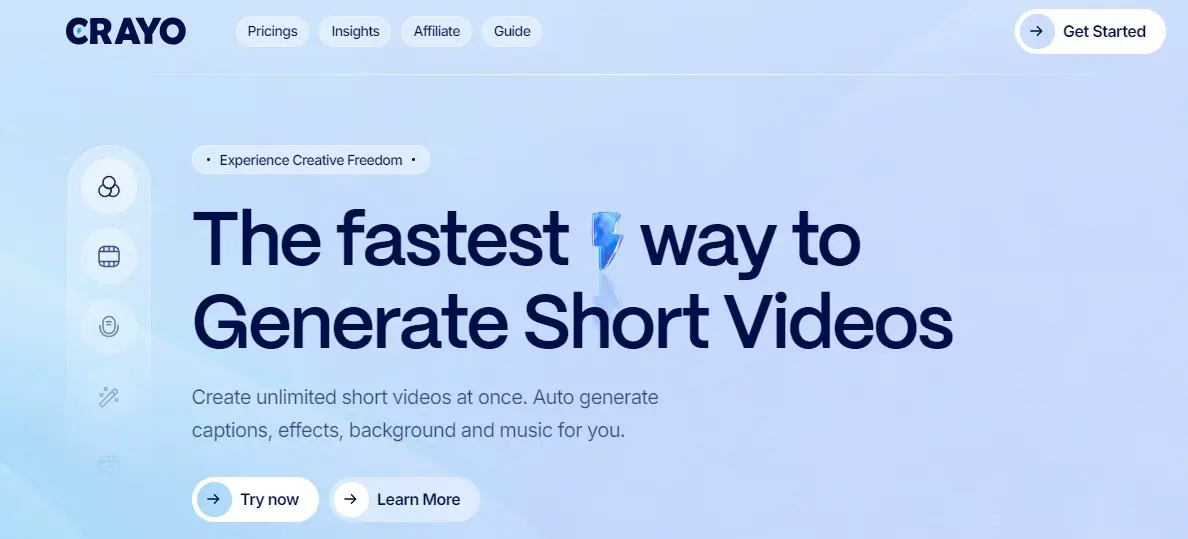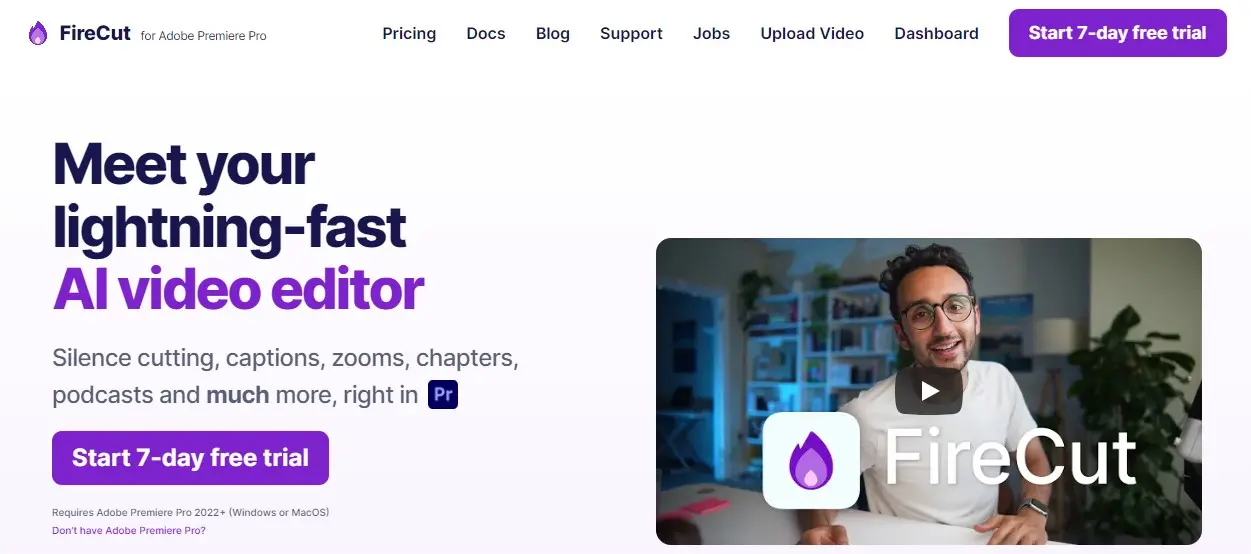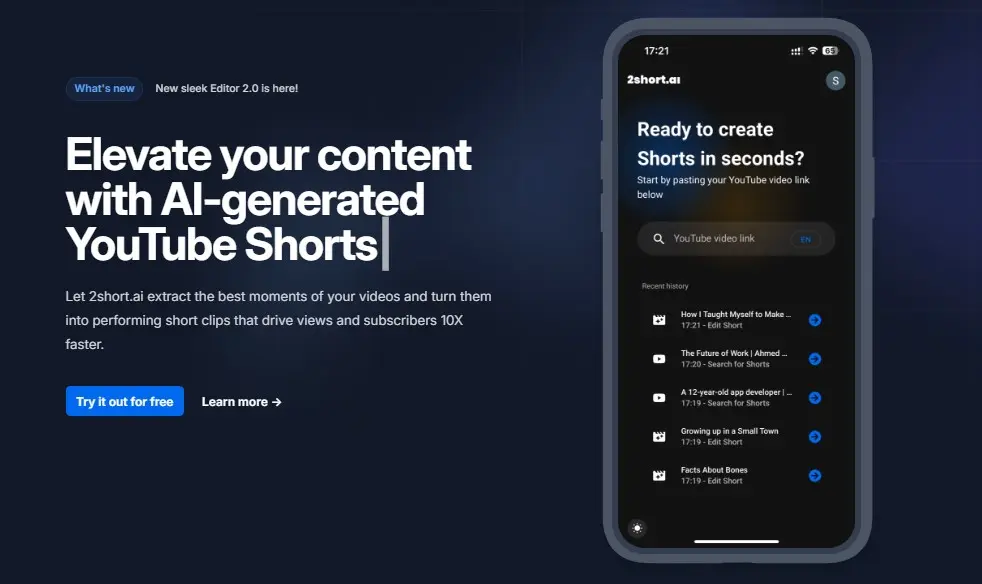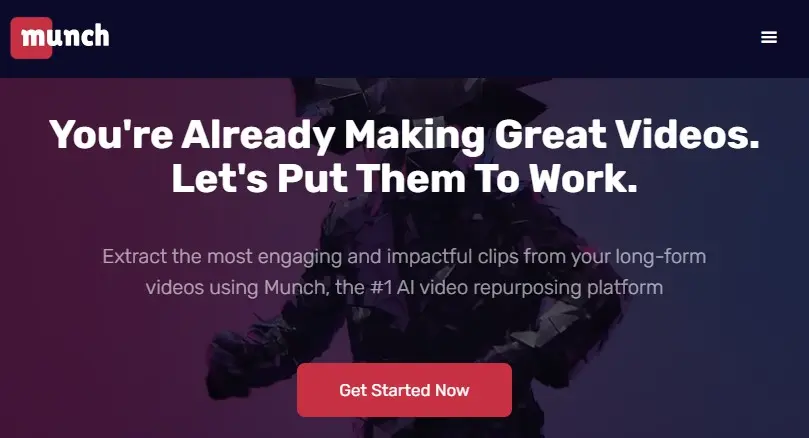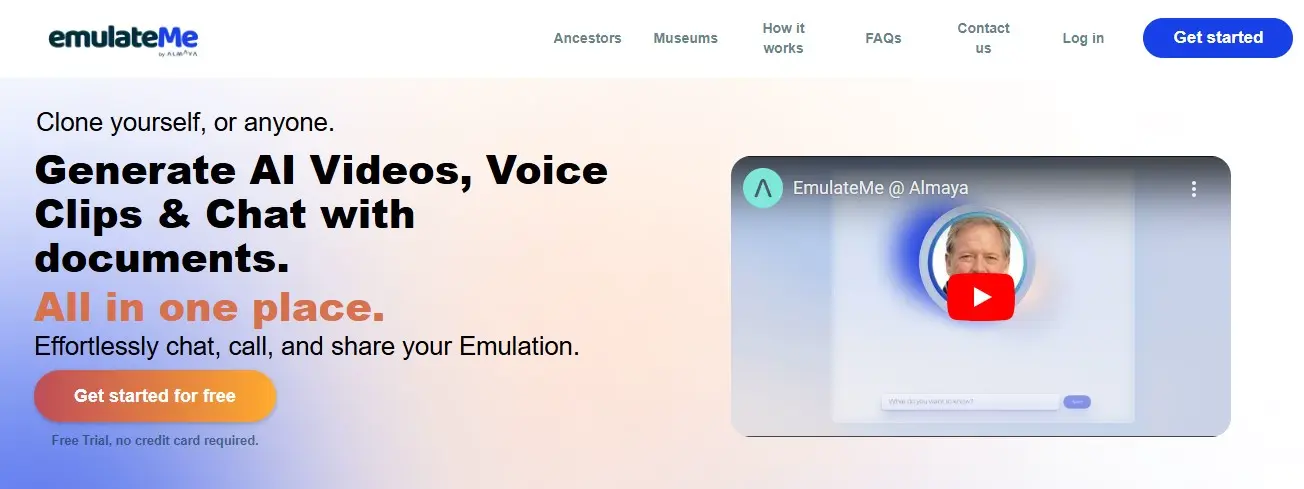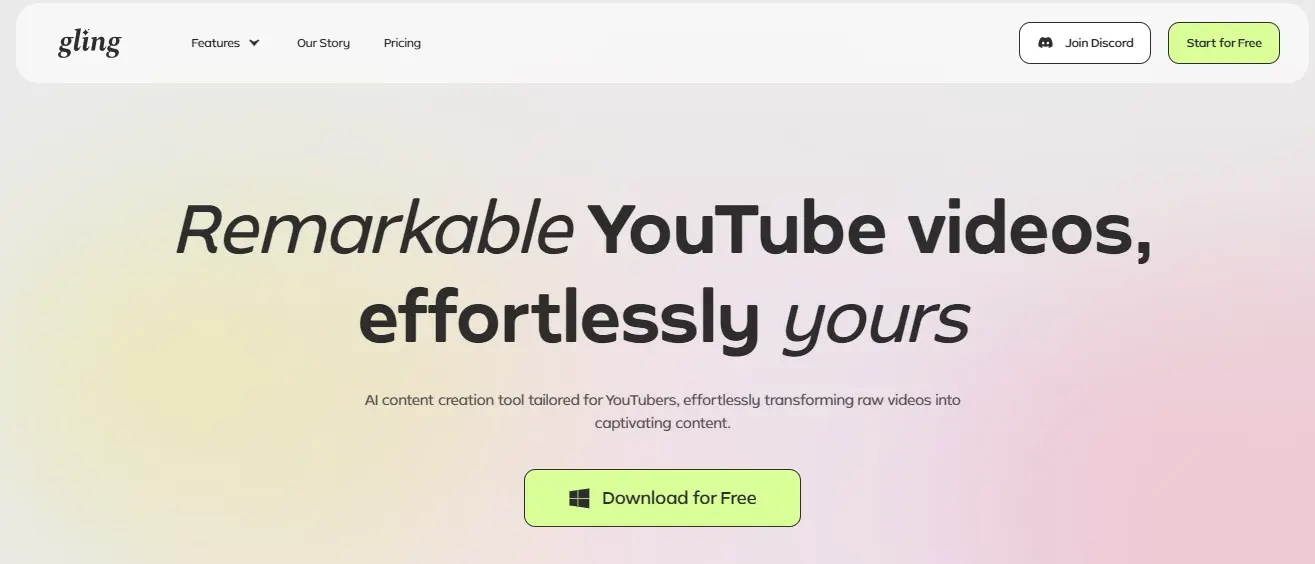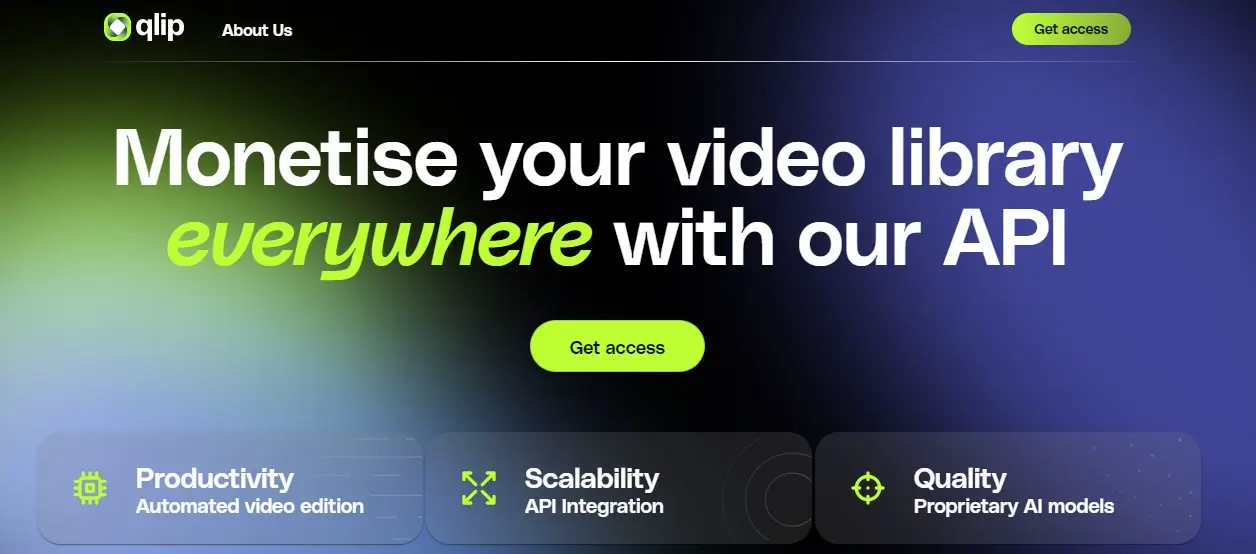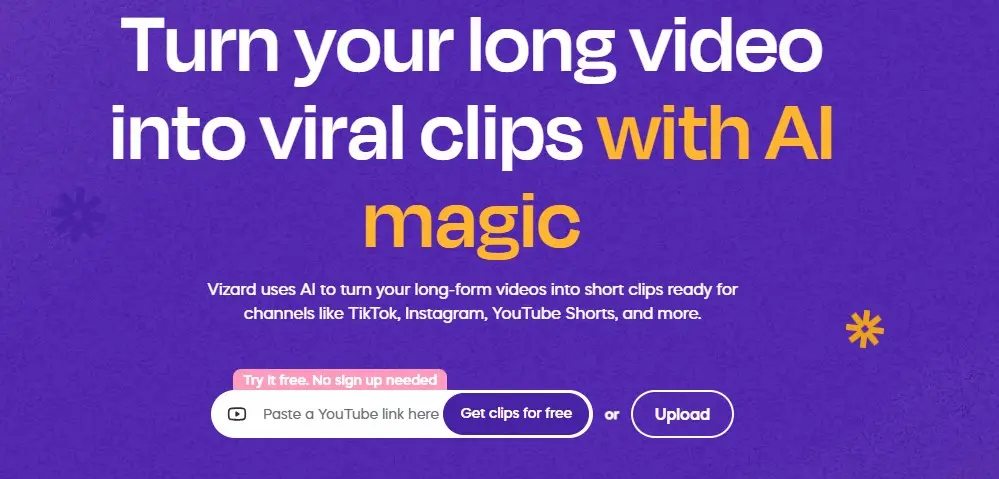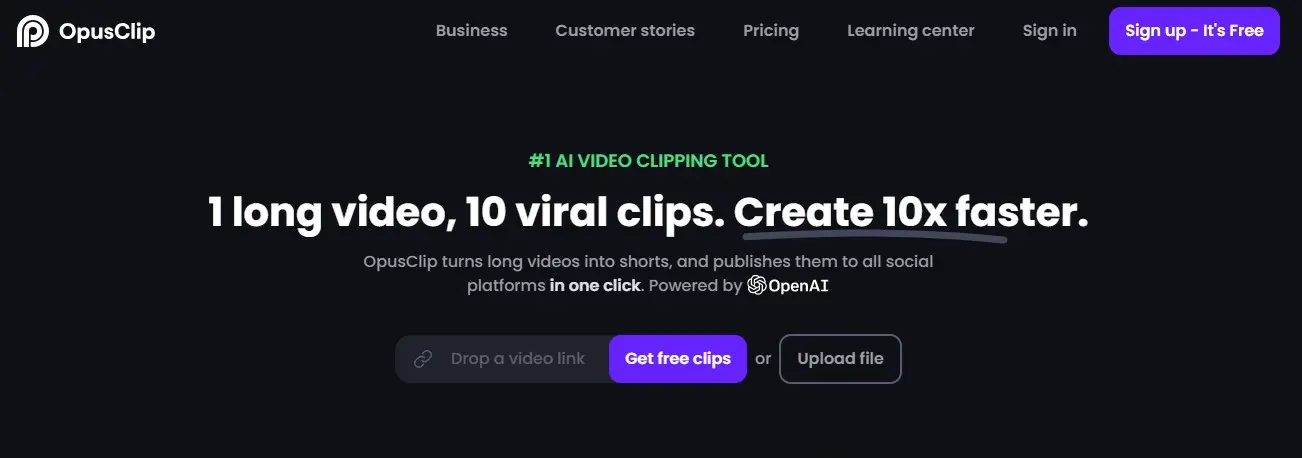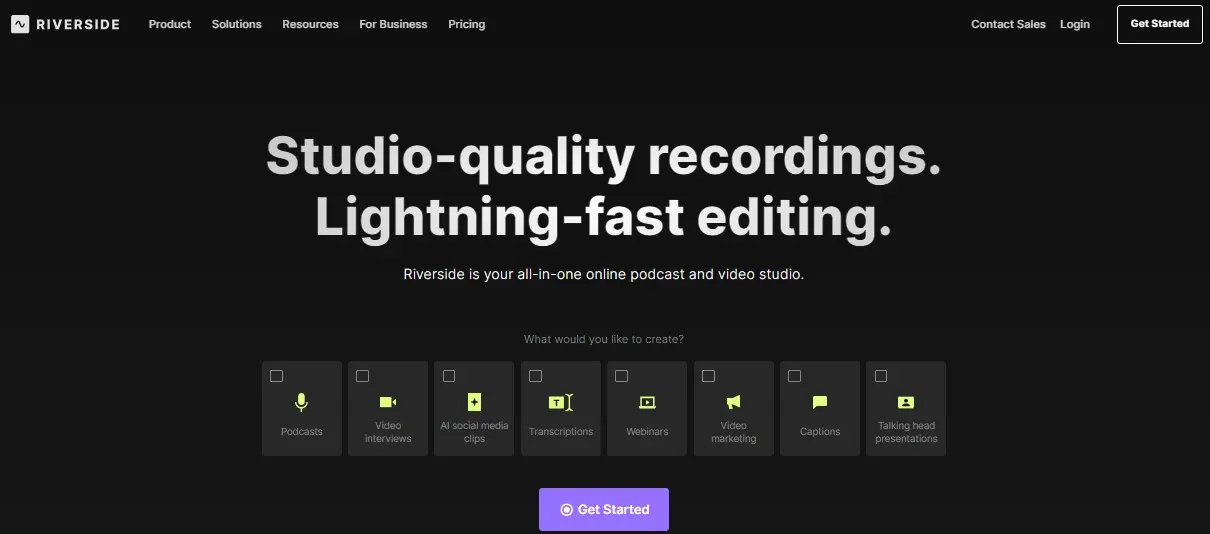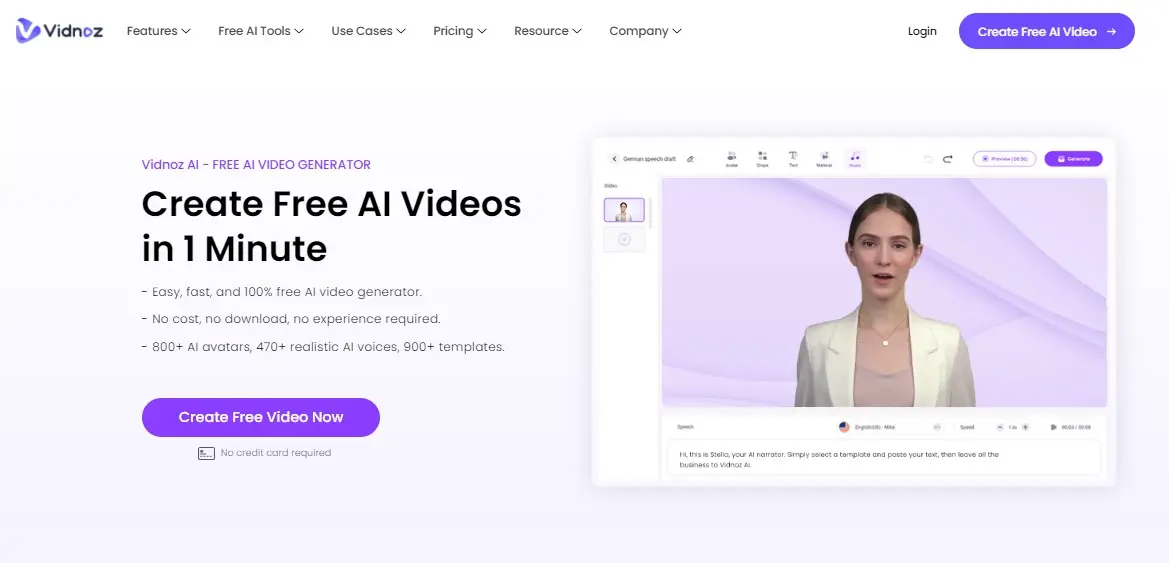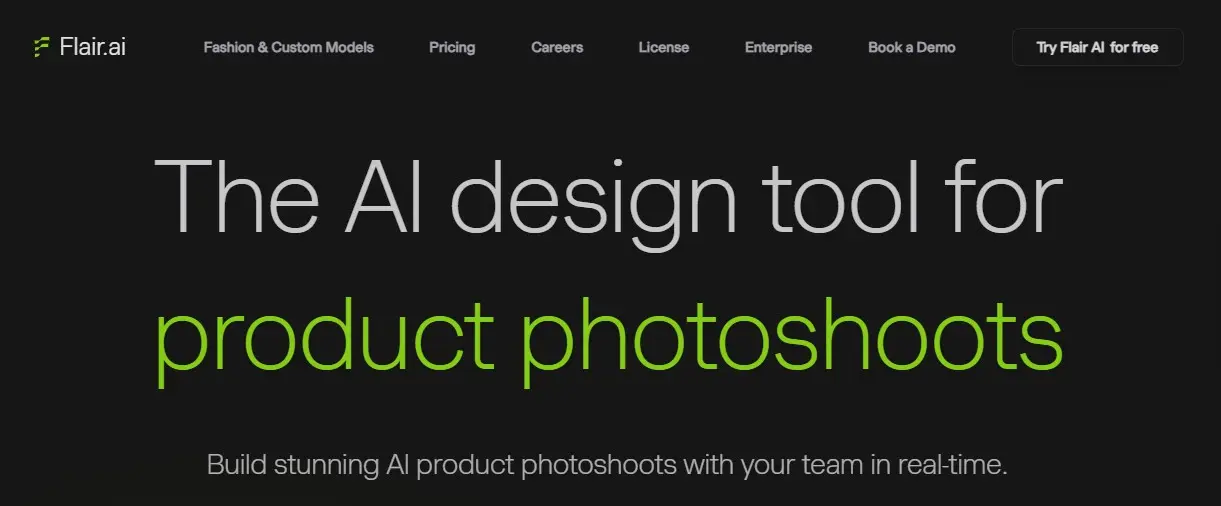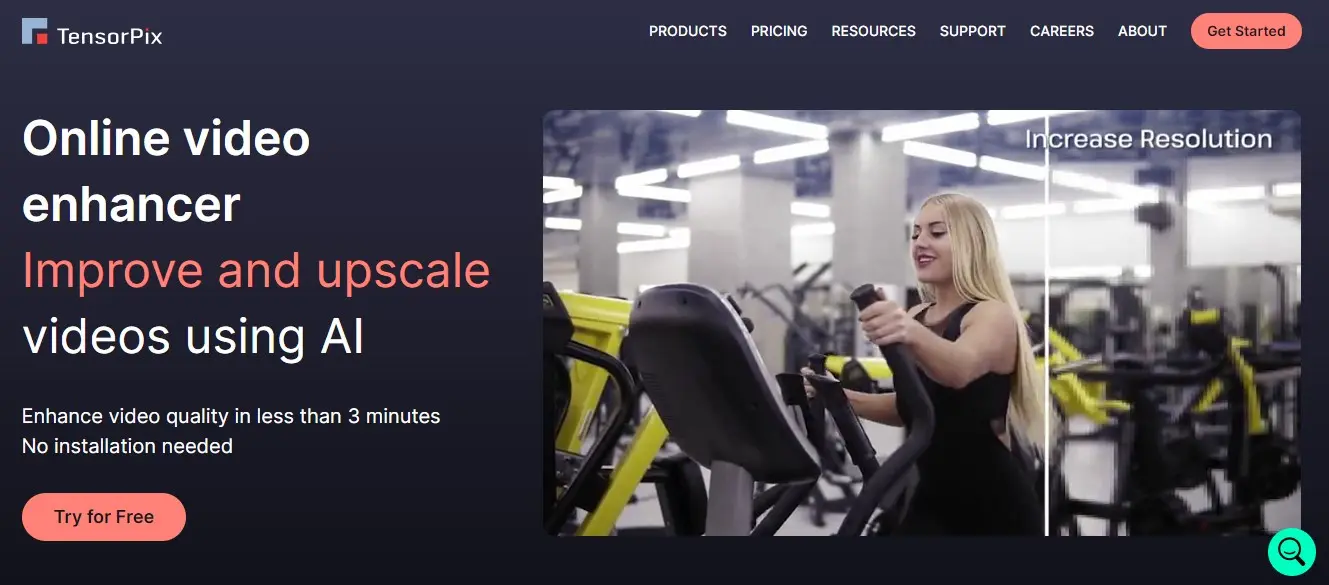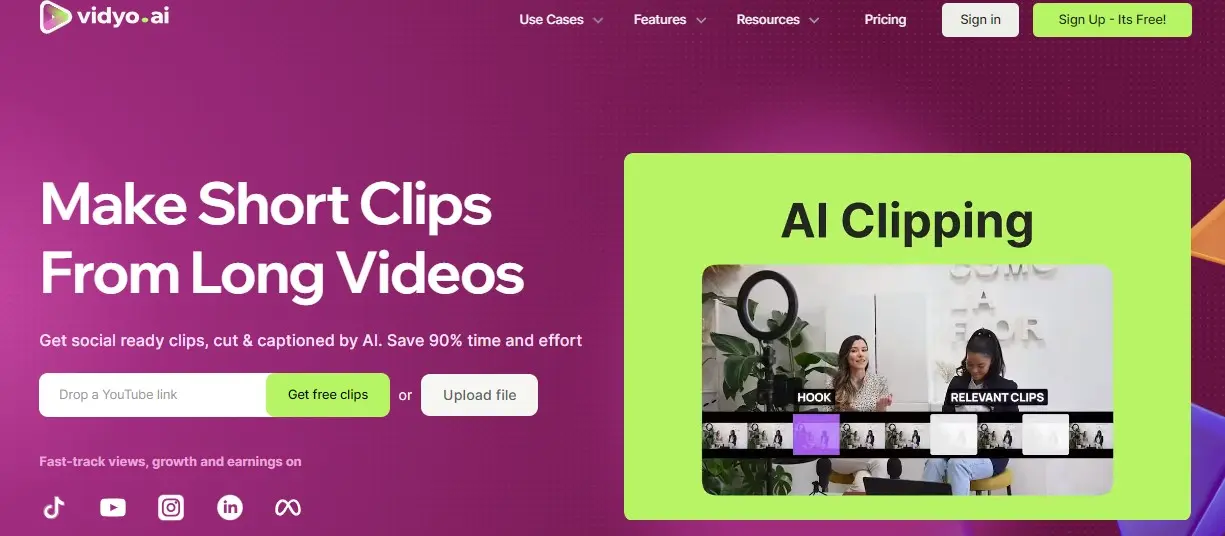Please Share It – This Motivates Us:

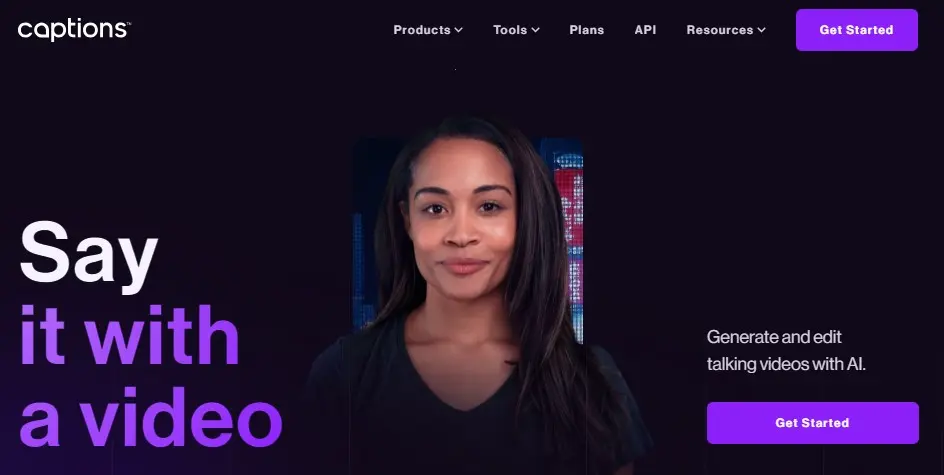
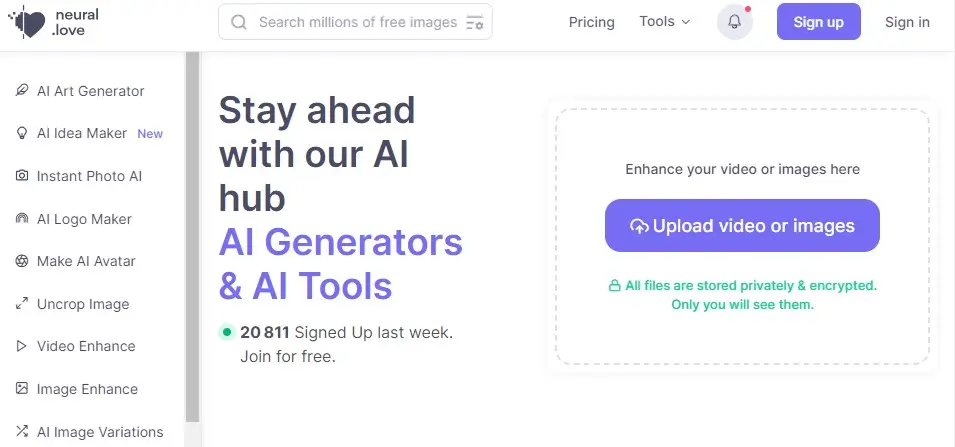
If you are looking for an AI Tool that helps you convert long videos into short clips, Vidyo AI is the best platform because it is an AI video editing platform that allows creators to repurpose long-form video content into short viral clips easily. It is very suitable for platforms like TikTok, Instagram Reels, and YouTube Shorts.
Vidyo AI simplifies and enhances content creation for social media. It offers features like auto-subtitles, brand customization, B-roll footage integration, and multi-platform repurposing.
It uses AI technology to analyze videos, identify the best segments, and generate customized short clips with features like subtitles, emojis, and logos. It aims to enhance online visibility and viewer engagement through superior video content.
Its AI generates subtitles automatically in different languages and also allows users to highlight important words, customize their captions font-wise, and pick various colors.
It offers different tools to create high-quality videos like CutMagic for complex video editing, AI emojis to add some heart eyes or fire emojis at appropriate points during playback, and Intelliclips for enhanced clips generated with AI.
It is suitable for various users, including podcasters, agencies, marketers, video creators, and small businesses. It also offers various templates to create attractive clips so that all posts look professional wherever they are shared.
Whether you’re making videos for different social media platforms, clipping videos into bite-sized pieces, or generating automatic video chapters, Vidyo AI is an excellent choice because it is a cloud-based video editing software designed to help global video creators expand their reach with minimum effort.
Vidyo AI Pros And Cons
Pros:
- Repurpose long-form podcasts and videos into short, viral clips.
- It enables content creators to spend less time editing and growing on multiple platforms.
- Its AI analyzes every frame of your video to identify the most engaging and compelling segments.
- It is a powerful AI video editing solution trusted by a diverse community of creators.
- It allows users to add a brand’s unique touch with features like subtitles, emojis, and logos.
Cons:
- Sometimes, It does not generate accurate subtitles.
- Support Limited Languages.
How to use Vidyo AI?
Upload Video on Vidyo AI
Upload your long-form video such as a webinar, a podcast, or a YouTube video. You can also directly paste the link to your video.
AI-Powered Analysis
Its AI analyzes every frame of your video to identify the most engaging and compelling segments. It AI also designed to understand context, emotion, and key highlights.
Identifying the Best Segments
After analyzing, It provides the list of best video segments. These are the main focus parts that are likely to grab attention, evoke emotions, and resonate with your audience.
Generating Customized Short Clips
After selecting the clips, it also allows you to customize the video. You can add your brand’s unique touch with features like subtitles, emojis, and logos.
Download the Video
After customizing, You can download the video clips quickly. Its generated clips are ready-to-publish clips that are perfect for sharing on TikTok, Instagram Reels, YouTube Shorts, or any other platform.
Vidyo AI Pricing
Vidyo AI offers a free plan with limitations. Its Essential plan cost is $35 per month, the Growth plan cost is $50, and the custom plan cost ranges from $75 to $50.
Free Plan Features
- 75 mins per month
- 720p render quality
- Short videos & chapters
- Direct TikTok publishing
- CutMagic
- 30-day data retention
Essential Plan Features
- Everything in the Free plan
- 300 mins per month
- 1080p render quality
- Intelliclips, short videos & chapters
- Directly publish or schedule to 6 social platforms
- 180-day data retention
- Save draft
- Folder & file management
- Import with integrations (Drive, Dropbox, Box)
Growth Plan Features
- 600 mins per month
- 1080p render quality
- Custom Brand Kit & templates
- Metadata for all social platforms
- Viddy AI content assistant
- Social media analytics (coming soon)
- Full video transcripts
- Clip transcripts
Vidyo AI Alternatives
Conclusion
Vidyo.ai is a game-changer video editing tool designed to help creators, marketers, and entrepreneurs quickly generate social-ready clips from long videos. Users can drop a YouTube link or upload a file, and Vidyo.ai automatically cuts, captions, and optimizes the video for social platforms like TikTok, YouTube Shorts, Instagram, and more. Its AI features include automatic subtitles, video resizing, virality prediction, and instant clip creation, which saves users significant time and effort.
Vidyo.ai is trusted by top creators, boasting millions of views and increased productivity. With customizable templates, brand kits, and social media scheduling, it offers a comprehensive suite for content creation and sharing. Sign up for free and start creating professional-quality content in minutes.
Vidyo AI FAQs
1. What is Vidyo.ai?
Vidyo.ai is an AI-powered tool designed to transform long videos into short, social-ready clips with captions. It’s ideal for content creators looking to save time and boost engagement on platforms like YouTube, Instagram, and TikTok.
2. How does Vidyo.ai work?
Vidyo.ai uses AI to automatically detect key moments in your videos, resize them for different platforms, and add captions. Simply upload a video or provide a YouTube link, and the tool will generate ready-to-post clips.
3. Can I customize the clips?
Yes, Vidyo.ai allows full customization of clips, including resizing, branding with your logos, and changing caption styles, fonts, and colors.
4. Does Vidyo.ai support automatic subtitles?
Absolutely! Vidyo.ai generates 98% accurate subtitles that you can edit and stylize to match your brand. This improves accessibility and boosts viewer engagement.
5. Which platforms can I share clips on?
Vidyo.ai clips can be shared directly to platforms like TikTok, YouTube Shorts, Instagram Reels, Facebook, and LinkedIn.
6. How much does Vidyo.ai cost?
Vidyo.ai offers a variety of pricing plans to suit different needs. Visit the Vidyo.ai pricing page for the latest details.
7. What are Vidyo.ai’s standout features?
Vidyo.ai’s key features include video clipping, automatic subtitles, video resizing, brand customization, and its AI-powered virality predictor.
8. Who uses Vidyo.ai?
Vidyo.ai is trusted by over 4 million content creators, marketers, and entrepreneurs, helping them increase productivity, reach, and engagement.
Reviewed By

Engr Usama
Content Producer
Usama is a Content Producer focused on tech reviews and interviews.

Mudassir
CEO of AIToolsToKnow
I am Muddasir, a Content Creator and Website Designer with a strong background in IT.
How We Test
1. We verified that the Vidyo AI tool and its team are legit.
2. We tried Vidyo AI and shared the experience above.
3. We tested the tool by trying Vidyo AI. It is an AI-based content repurposing tool that allows users to create social-ready short clips from long videos with ease.
4. I have also tested its Gling AI and 2Short AI competitors.
5. We reviewed each tool based on its Simplicity, Authenticity, Affordability, and Competency
About AIToolsToKnow
AIToolsToKnow finds the best AI tools on the Internet and tests them out. Our goal is to make finding the best and trending AI Tools you need.
Our writing team comes from a variety of backgrounds in media and tech, but we use AI tools every day and test to provide accurate reviews.
Learn More About – AI Tools Review Policy
If You Enjoyed This Article, Please Share It – This Motivates Us:
Explore More AI Tools – AI Tools To Know
OR Search AI Tools
Alternatives

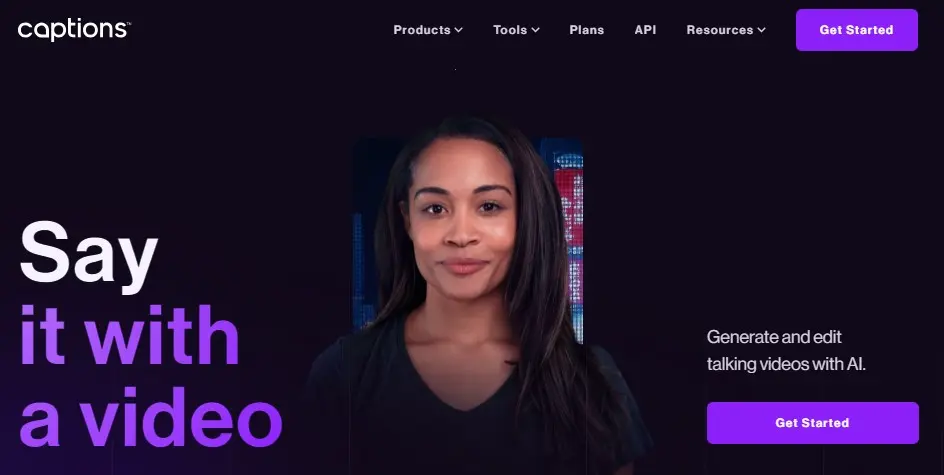
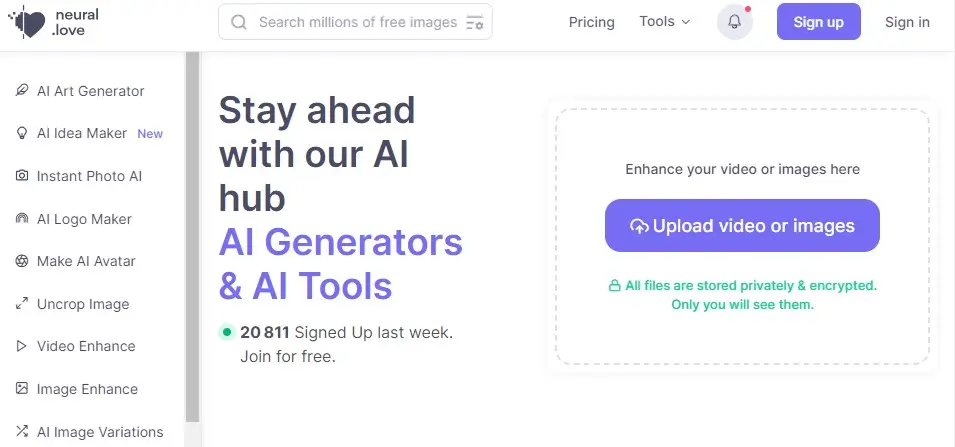
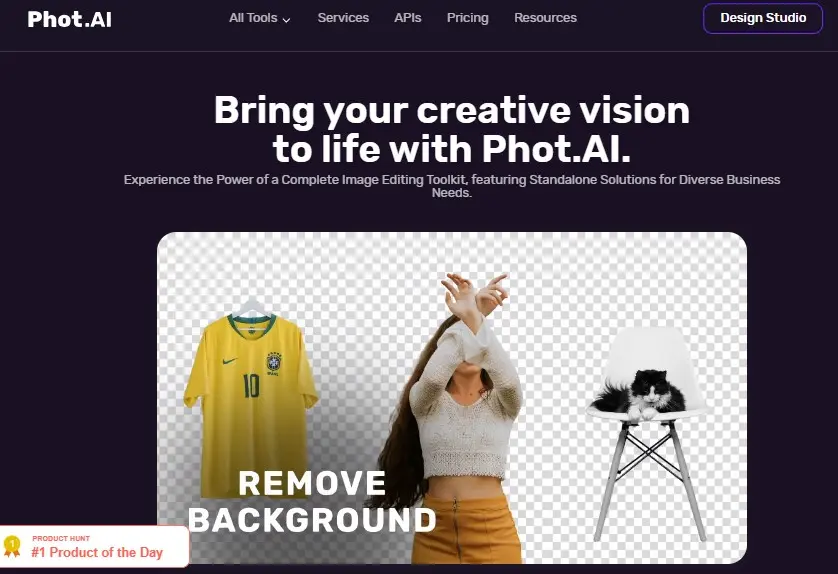
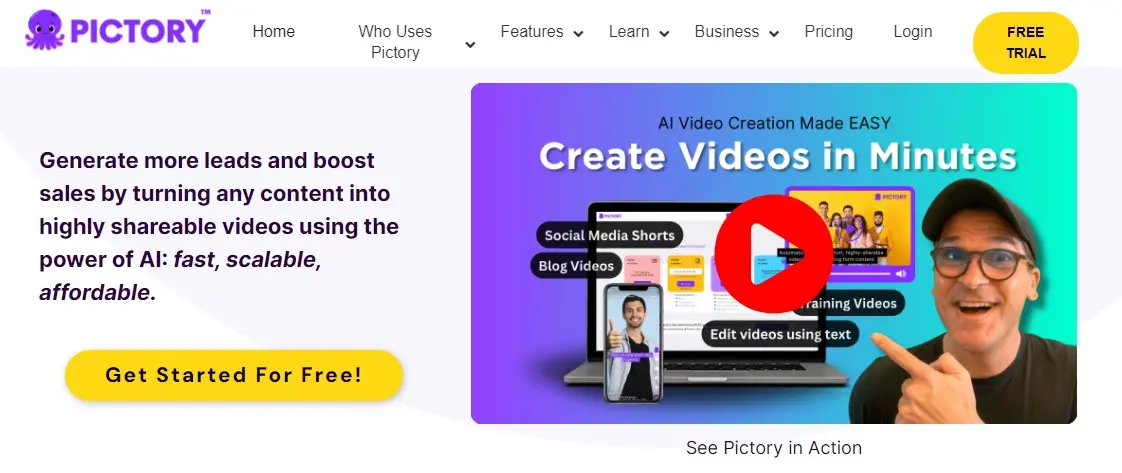
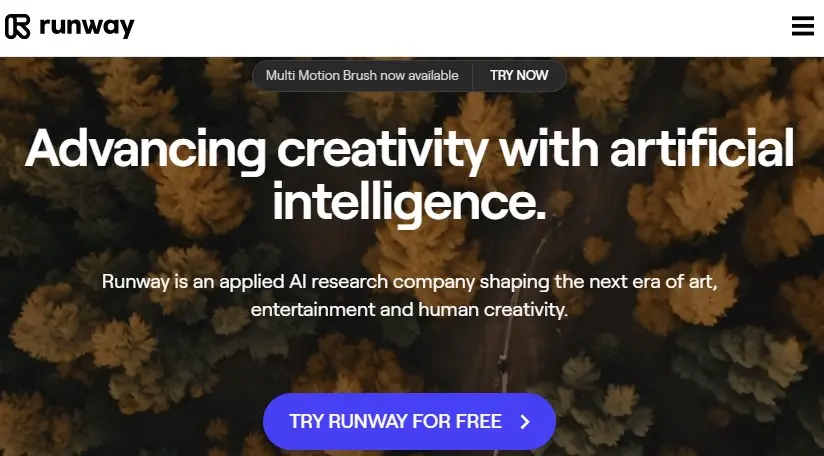
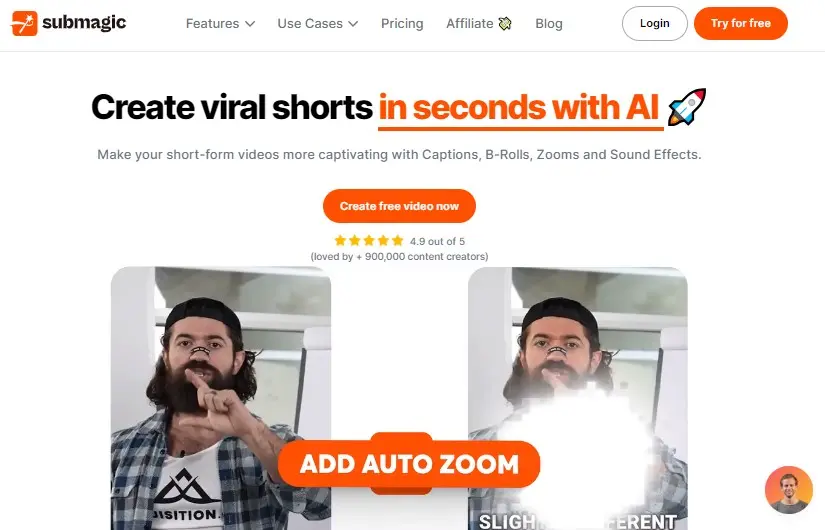
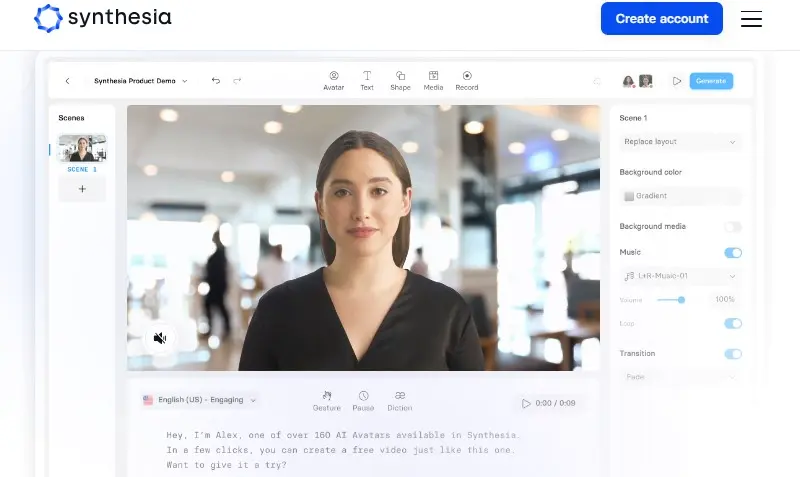
It offers different features such as custom news alerts, event detection, sentiment analysis, and music XML file loading.