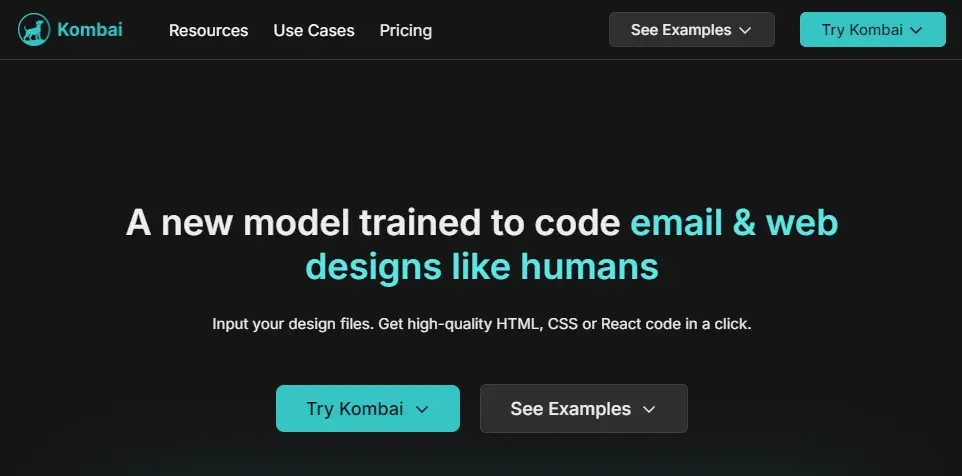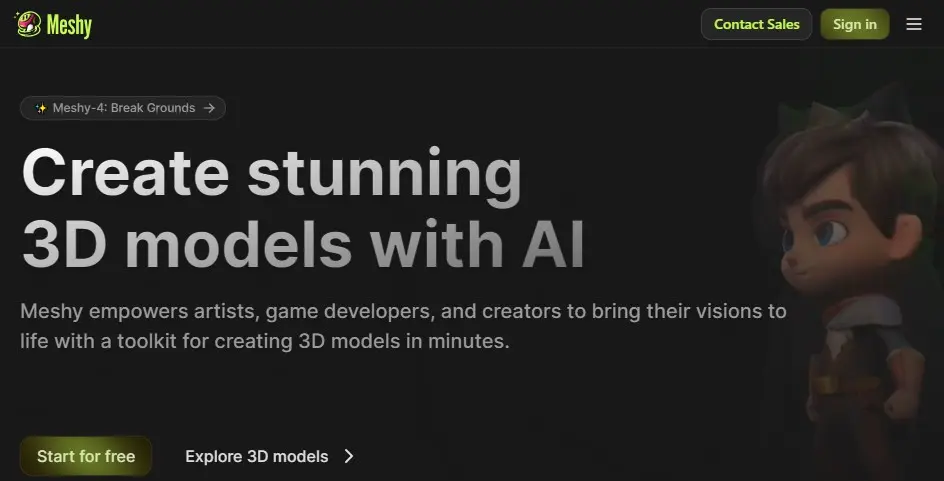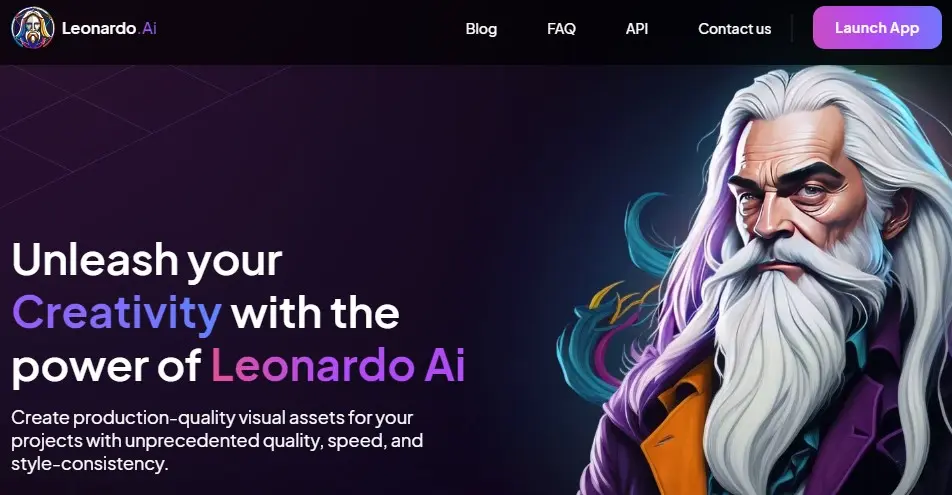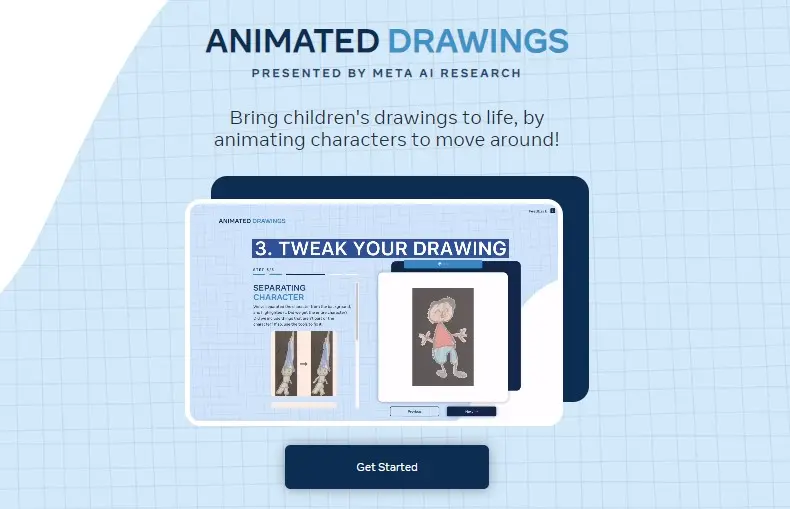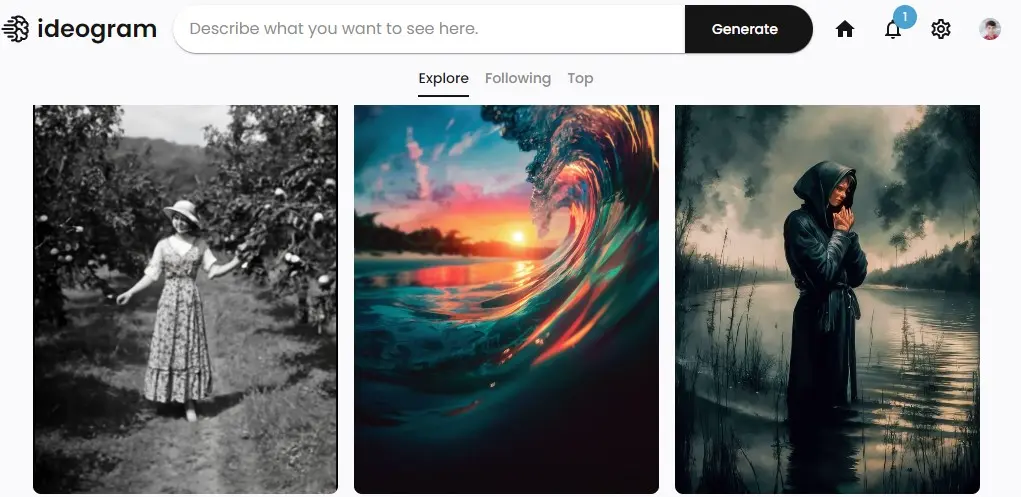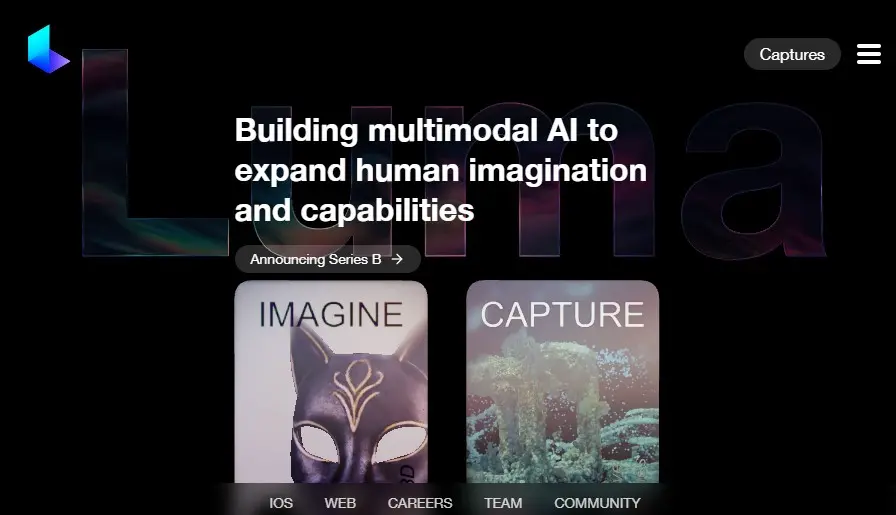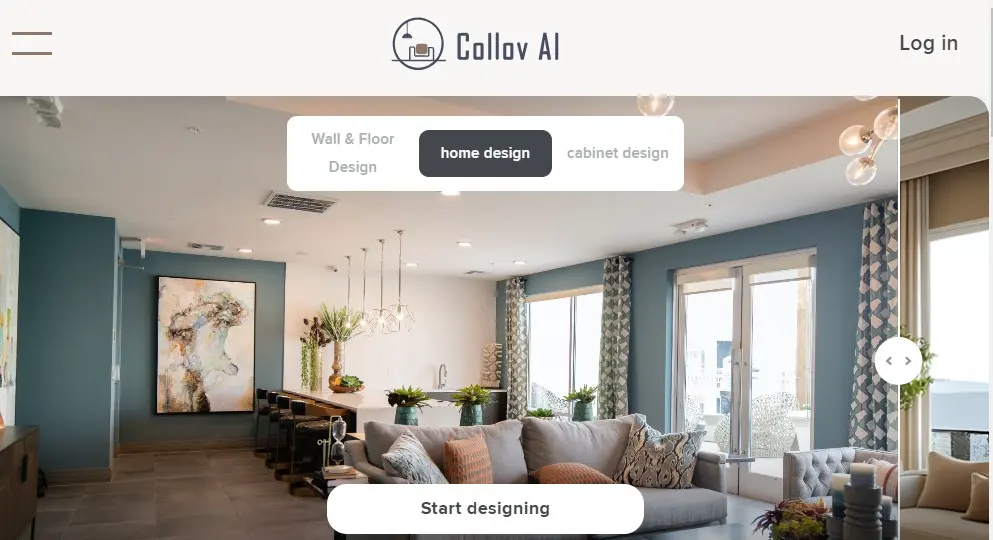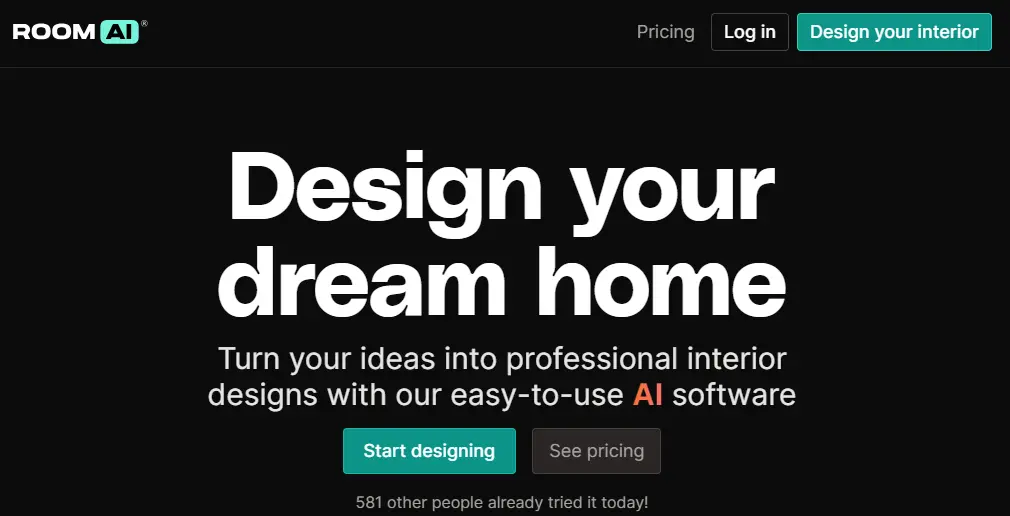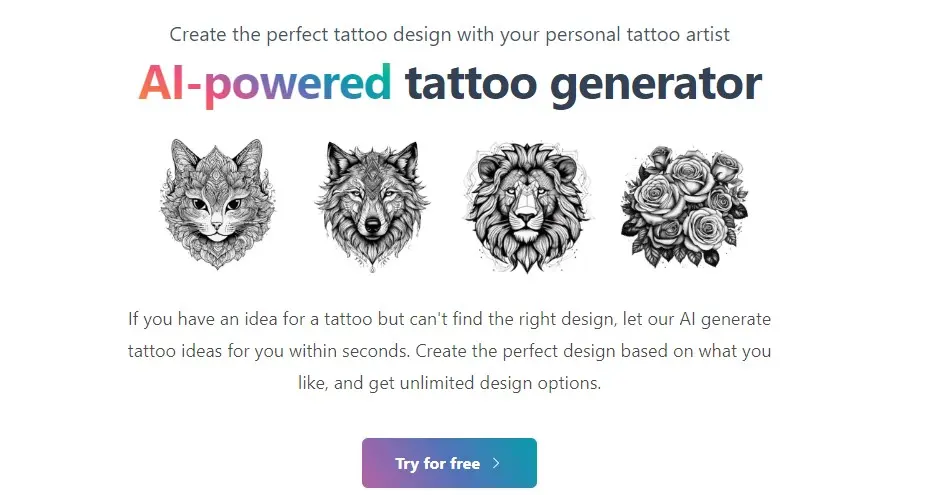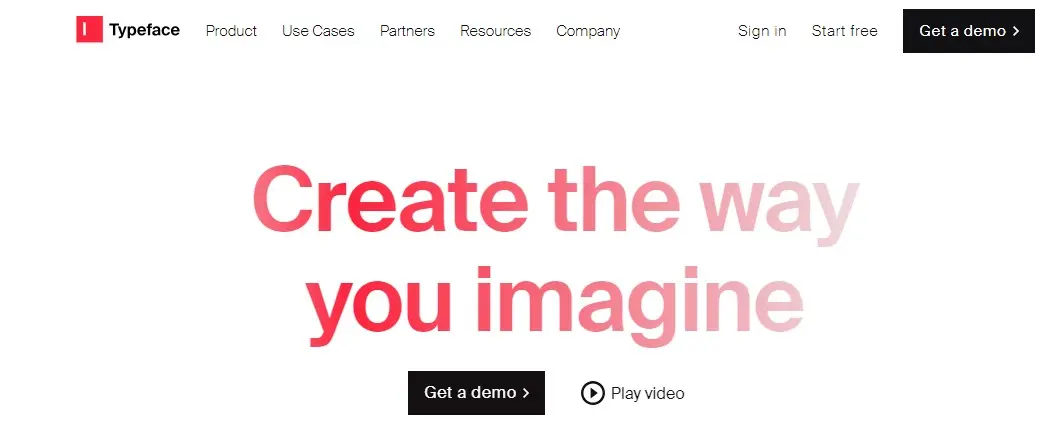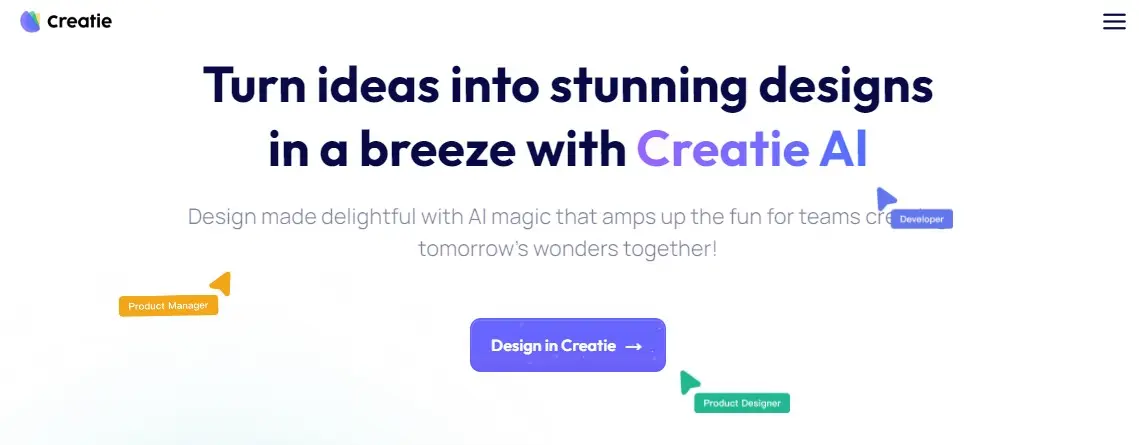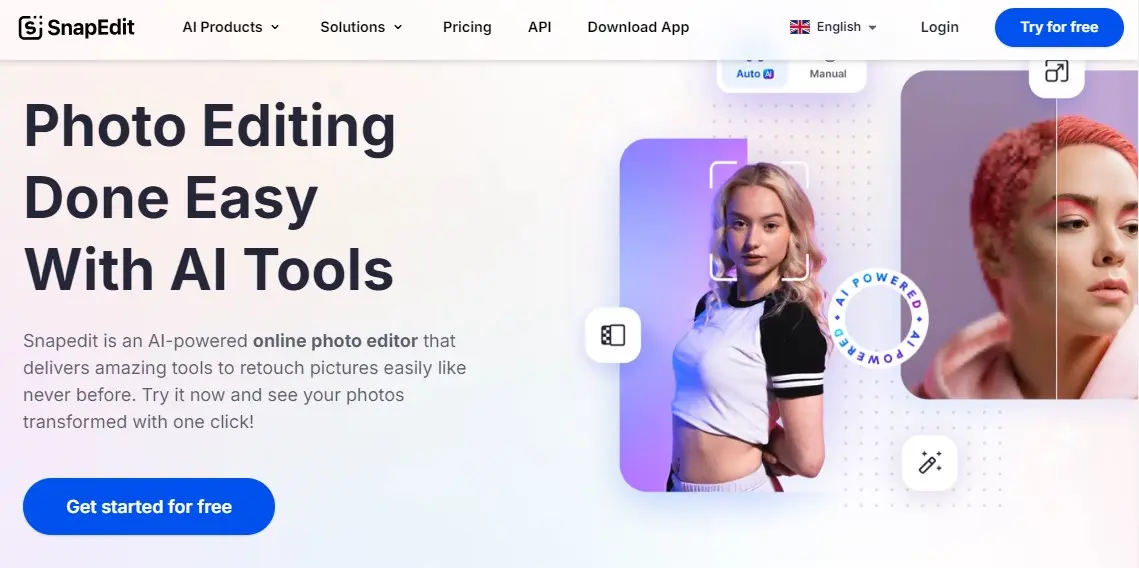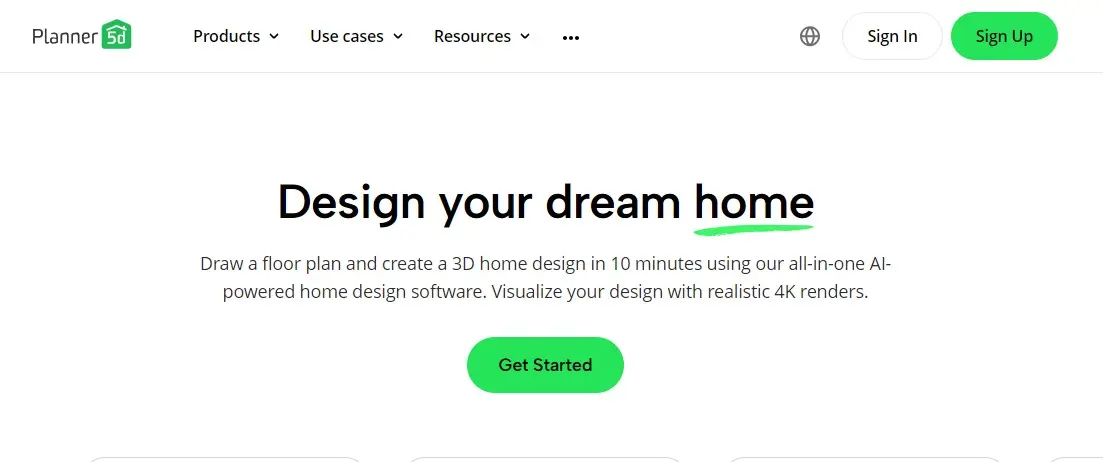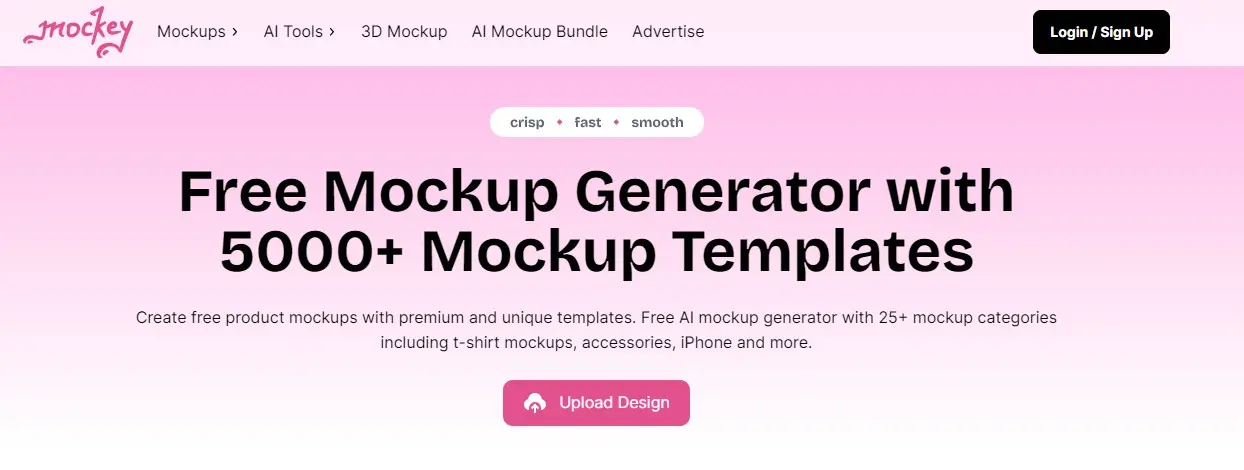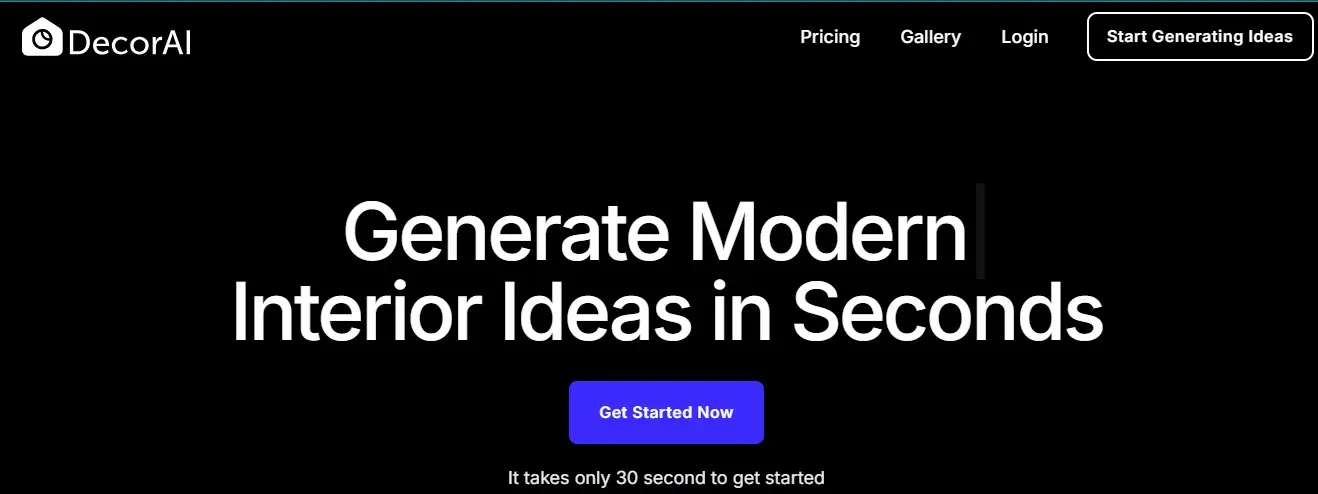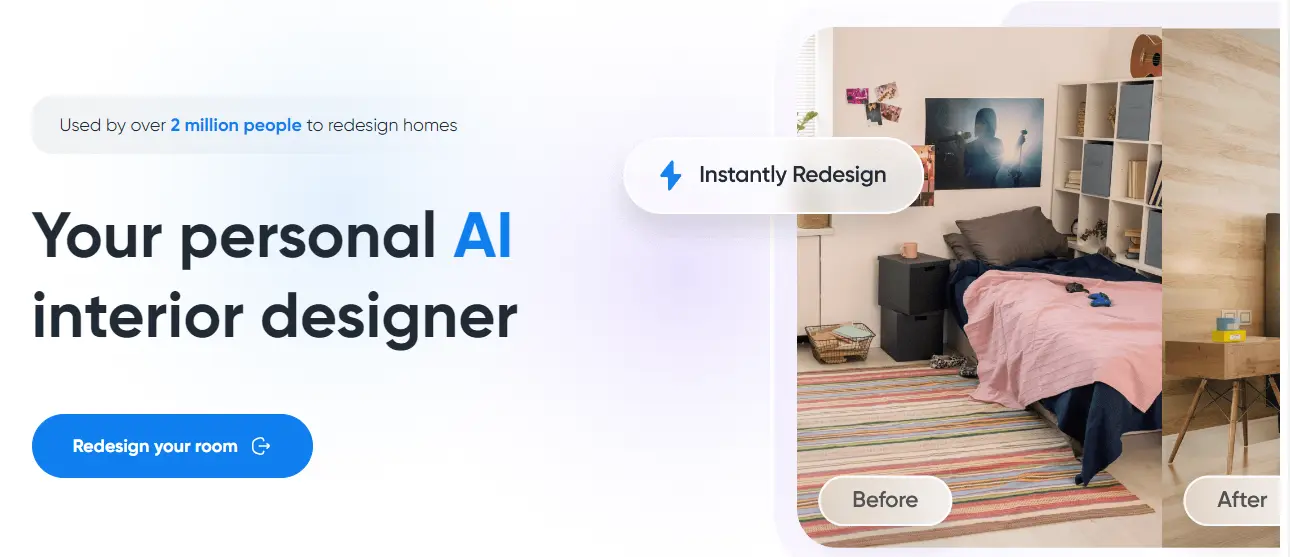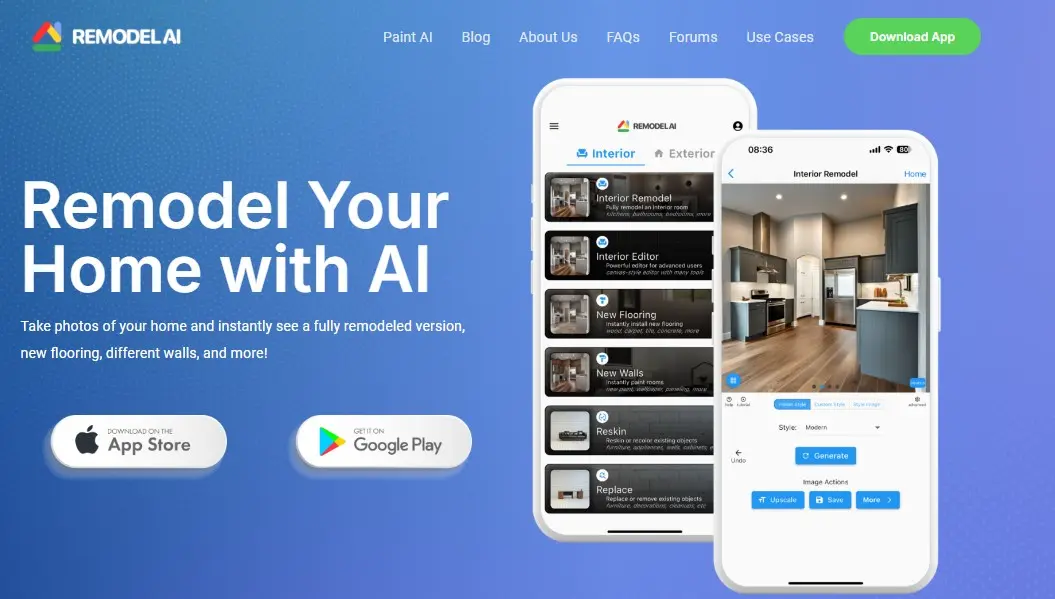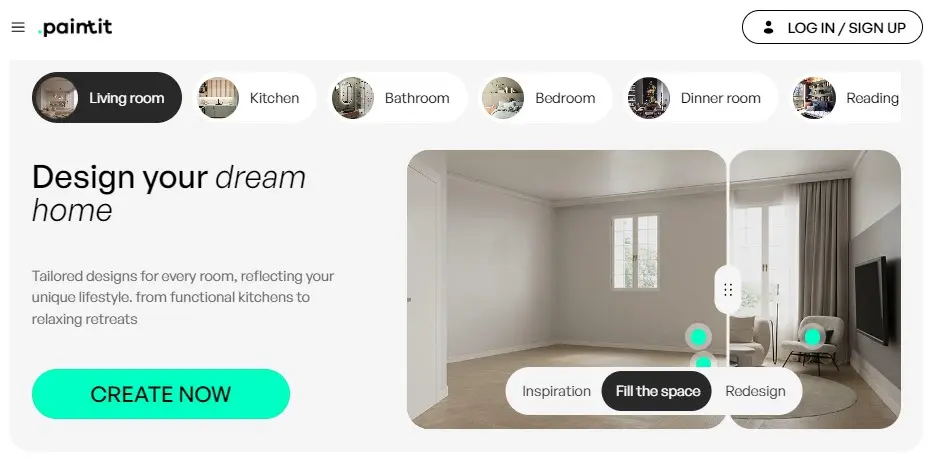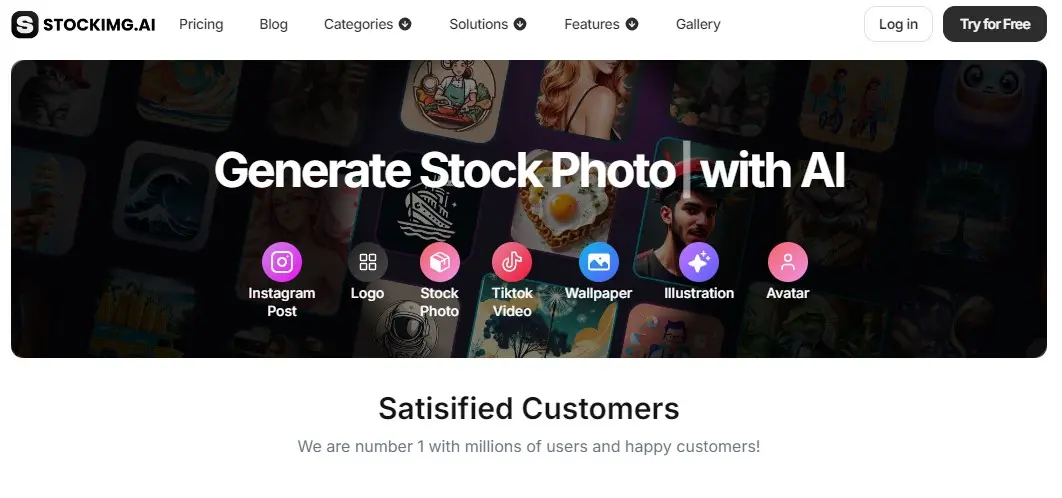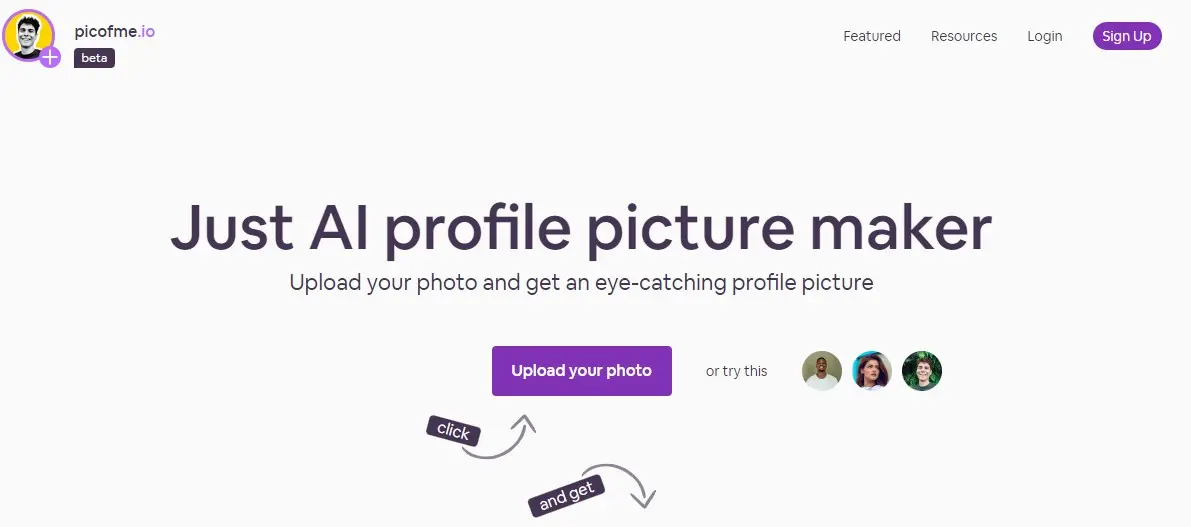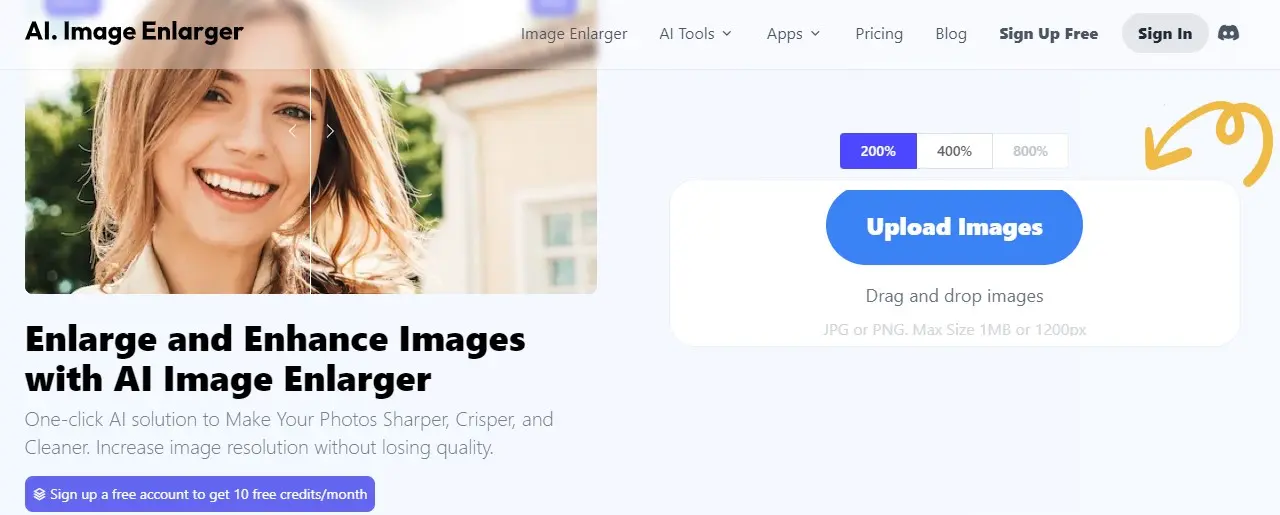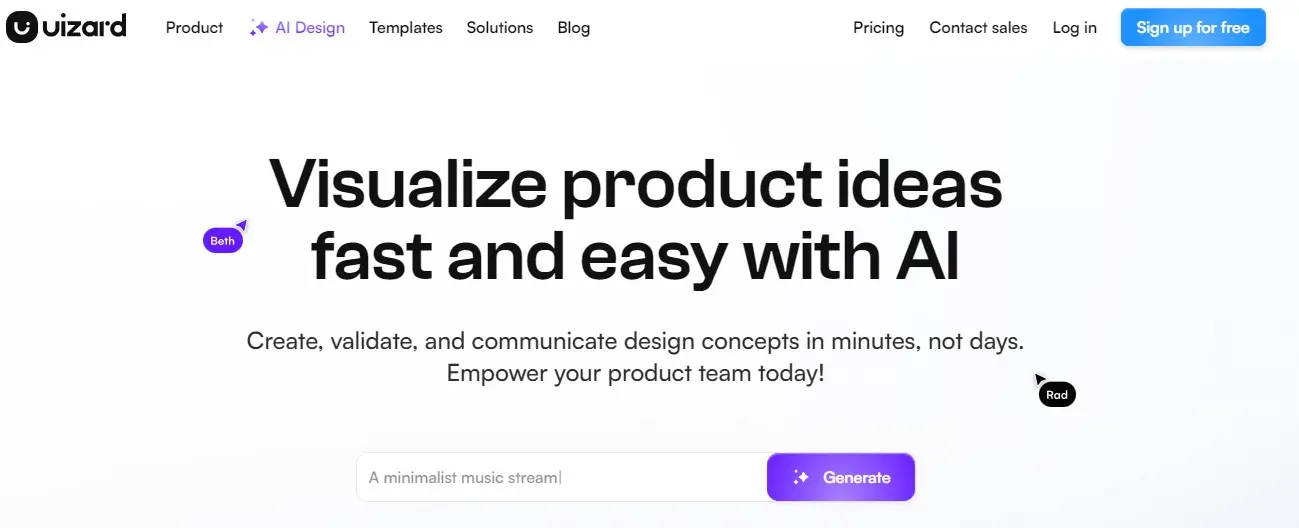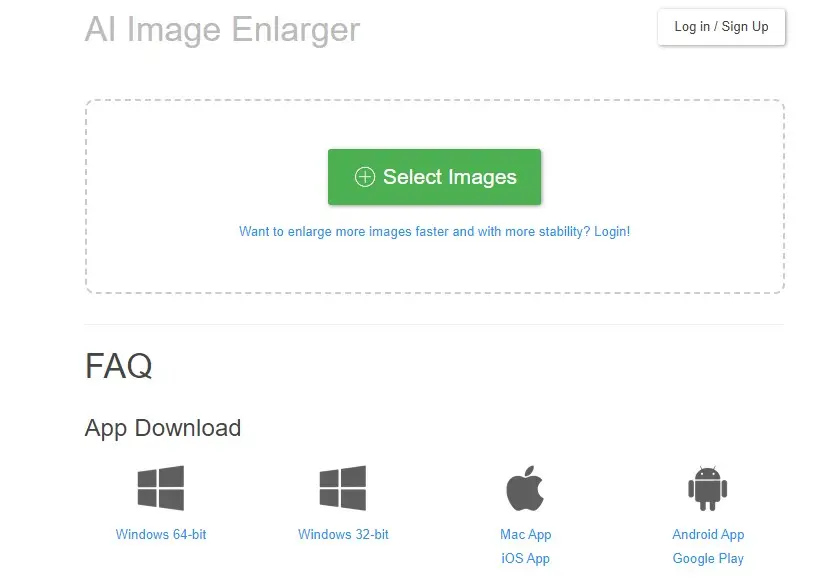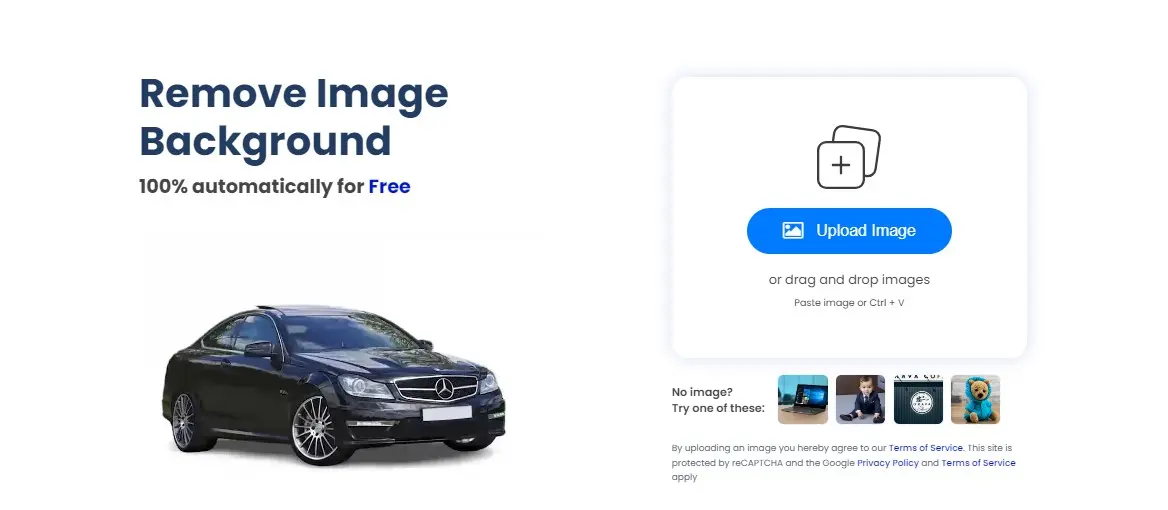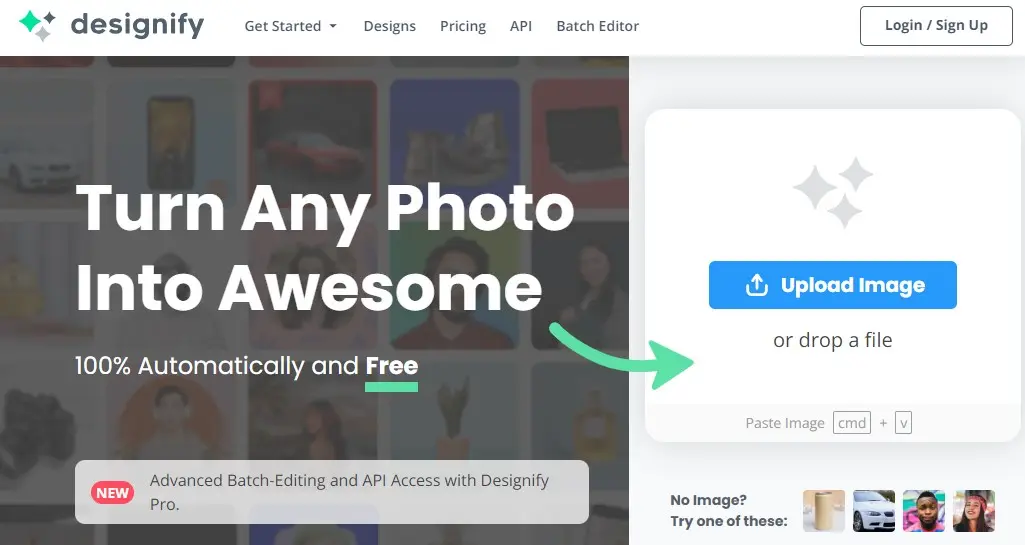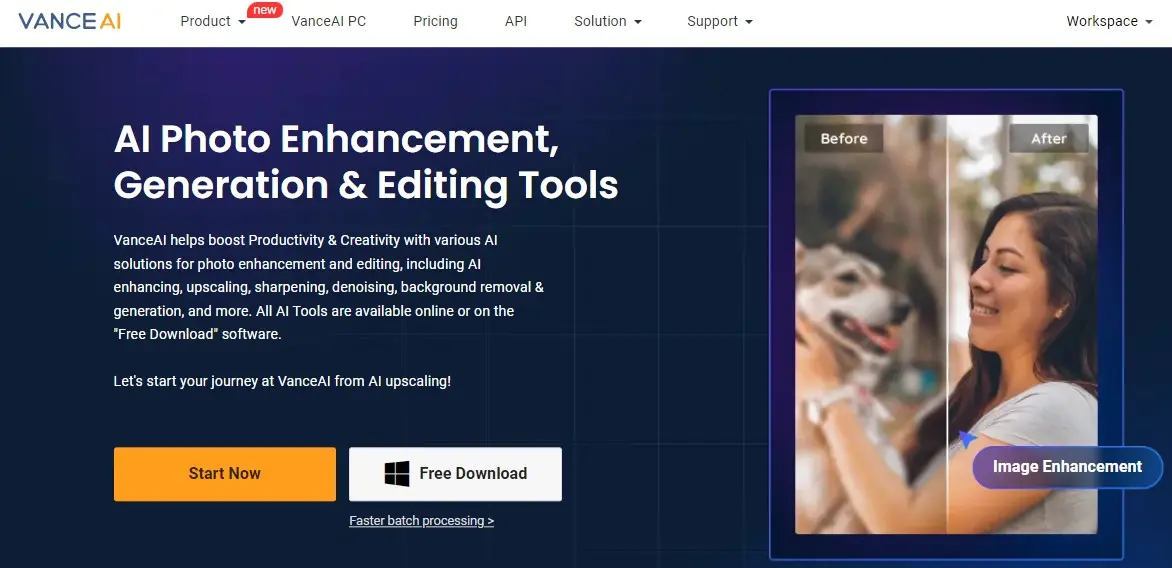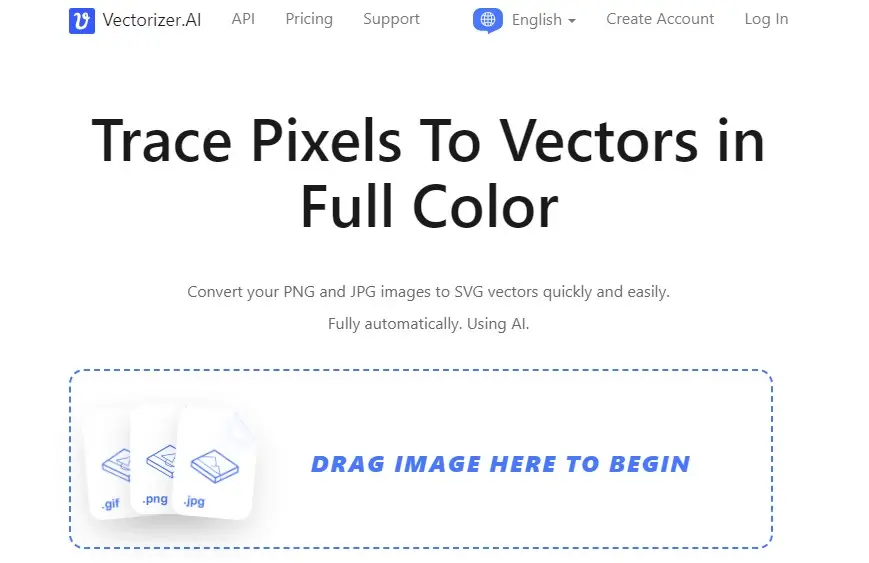Please Share It – This Motivates Us:
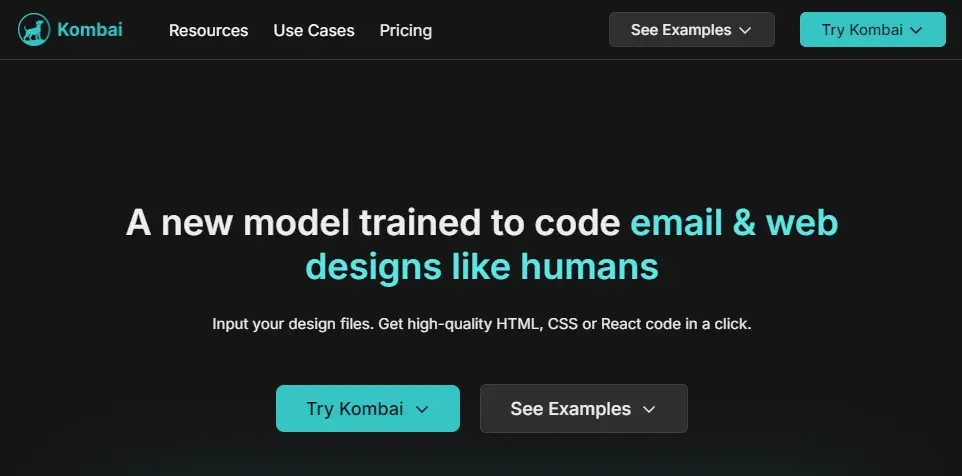
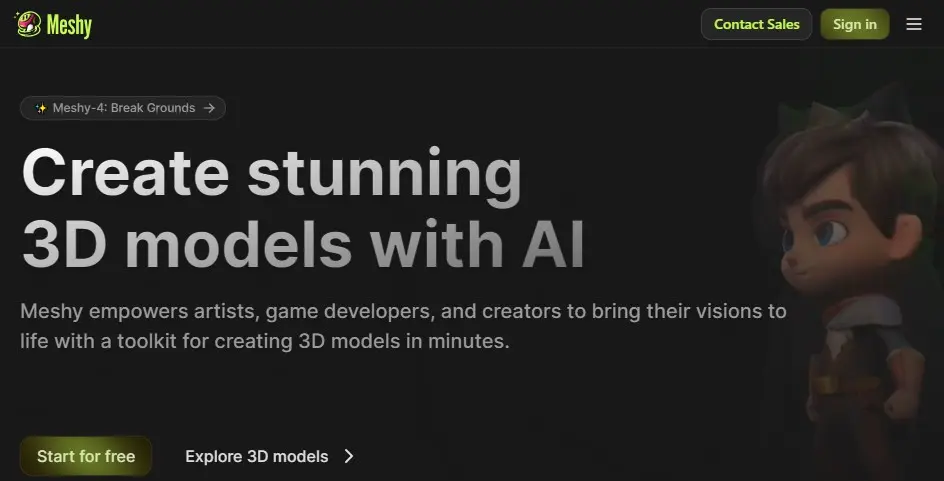
What is Vectorizer AI? – Pros, Cons, And Alternatives
If you are looking for an AI-powered tool designed to transform raster images into high-quality vector graphics, Vectorizer AI is the best solution for you because it lets you easily convert raster images to SVG vector images through an automated process.
It supports a wide range of image types, including scans, sketches, photographs, and logos, making it ideal for various professional and creative applications. It utilizes AI and deep learning models to accurately capture details and offer improvements such as fitting geometric shapes and cleaning up edges.
It has the flexibility to adjust the color palette, influencing the number of colors used in the vector output. Simply upload your JPEG, PNG, and GIF images and receive output vectors in SVG, PDF, EPS, DXF, and PNG formats. Whether you want to print, cut, or embroider your creation, you’ll find the right format for your project.
Its technology analyzes and processes every pixel in the image to convert it into vector geometric shapes. Vectorizer AI is fully automatic which means no user input is required to produce the result, offering a free, interactive preview so users can see the outcome before deciding to download.
If you work as a developer then utilize its advanced API that lets developers integrate its powerful vectorization abilities directly into your application or workflow. It is the go-to tool for getting the highest-quality SVG vector versions of your bitmap images in no time at all.
I have also utilized this tool to convert my images into vectors. When I opened the website, it allowed me to upload the image. No sign-up is required, simply drag and drop your image.
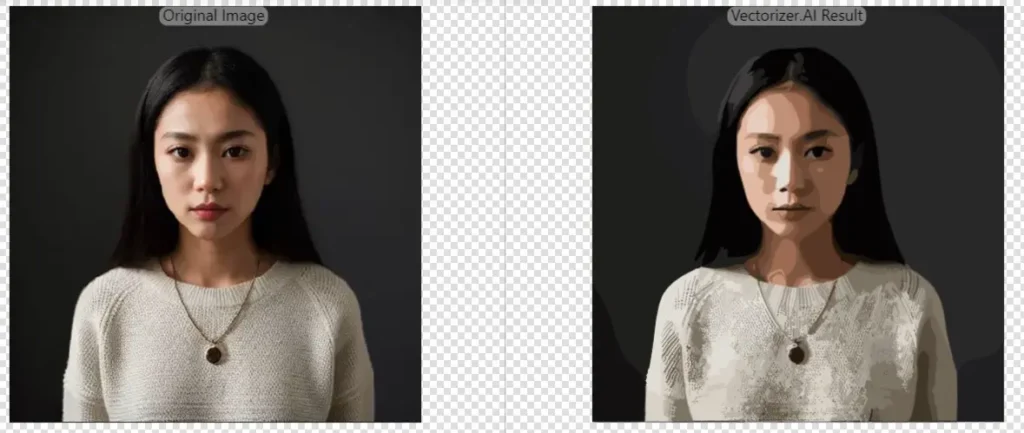
When I upload the image, it converts my image into Vector. After that, I click on the download button to save the image. To download the image, it allows me to save files in different formats like SVG, EPS, PDF, DXF, and PNG.
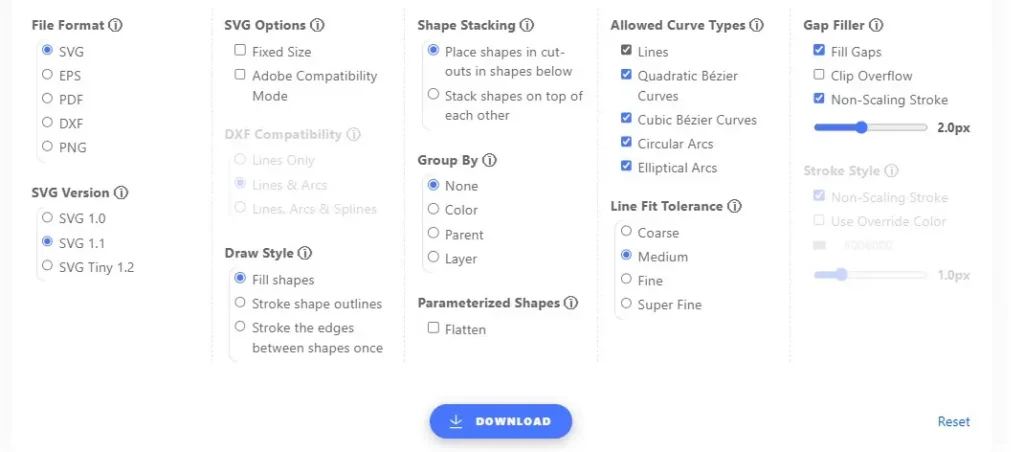
I have selected SVG format and clicked on the download button. It is very easy to use, even for absolute beginners. According to my experience, Vectorizer AI is the best tool to convert the image into a vector format.
Vectorizer AI Pros And Cons
Pros:
- One-click solution to transform raster images into a scalable vector graphic.
- Eliminate the need for manual adjustments or expert knowledge in vector design.
- Customize vector output by selecting the number of colors and fine-tuning other settings.
- Produce vector images in several popular formats, such as SVG, PDF, EPS, DXF, and PNG.
- High-quality vector outputs that can be scaled to any resolution without getting blurry.
- It identifies edges, shapes, and patterns in the raster image and converts them accurately
- Supports multiple file formats, increasing its accessibility and utility across various software applications.
- Easily integrate the resulting files into your design workflows and projects based on whatever suits your needs.
Cons:
- Pricing information is unclear.
- Some images may require manual fine-tuning or editing after the conversion process.
- It may not always perfectly capture the artistic intent or nuances of the original image.
Vectorizer AI Pricing
Vectorizer AI monthly costs $9.99/ month with unlimited web images. It also offers API based on credits. The more credits you purchase, the lower the cost per credit, giving you more value as you scale up.
Cost for API
- 50 credits at $9.99/month ($0.200 per credit)
- 100 credits at $18.99/month ($0.190 per credit)
- 200 credits at $34.99/month ($0.175 per credit)
- 500 credits at $74.99/month ($0.150 per credit)
- 1,000 credits at $139.99/month ($0.140 per credit)
- 2,000 credits at $249.99/month ($0.125 per credit)
- 5,000 credits at $549.99/month ($0.110 per credit)
- 10,000 credits at $949.99/month ($0.095 per credit)
- 15,000 credits at $1,299.99/month ($0.087 per credit)
- 20,000 credits at $1,629.99/month ($0.081 per credit)
- 25,000 credits at $1,929.99/month ($0.077 per credit)
- 50,000 credits at $3,179.99/month ($0.064 per credit)
- 75,000 credits at $4,169.99/month ($0.056 per credit)
- 100,000 credits at $4,999.99/month ($0.050 per credit)
Vectorizer AI Alternatives
Conclusion
Vectorizer.AI is the perfect tool for quickly and easily converting JPEG and PNG bitmaps into high-quality SVG vectors. It automates the process of tracing pixels to vectors, enabling users to convert their images. You can easily upload your raster images and let the AI algorithms analyze and convert them into vector graphics.
What is Vectorizer AI?
Vectorizer AI is an online tool that converts raster images (like JPEG, PNG, or GIF) into scalable vector graphics, using advanced AI algorithms. These vectorized images can be scaled to any size without losing quality, making them ideal for printing, cutting, and web design applications.
How does Vectorizer AI work?
Vectorizer AI analyzes and processes a bitmap image, converting it into a series of geometric shapes such as lines, curves, and polygons. This allows the image to be resized without pixelation or distortion.
What are the main benefits of using Vectorizer AI?
The key benefits of using Vectorizer AI include high-quality vectorization, quick results, and compatibility with various software programs. Additionally, it handles complex shapes, curves, and symmetries, making it more accurate than traditional vectorization tools.
What image formats can Vectorizer AI convert?
Vectorizer AI supports various input formats such as JPEG, PNG, GIF, BMP, and WEBP. It converts these formats into vector files, offering outputs like SVG, PDF, EPS, DXF, and PNG. These output options provide flexibility for different design and printing needs.
Can I edit the vector files created by Vectorizer AI?
Yes, the vector files created by Vectorizer AI can be easily edited using standard vector editing software. Since the images are composed of scalable geometric shapes, you can modify them without losing quality.
Does Vectorizer AI work with AI-generated images?
Yes, Vectorizer AI works effectively with AI-generated images. Its AI-based processing is capable of detecting and converting even complex designs, including those generated by other AI tools, into high-quality vector graphics.
Can Vectorizer AI handle transparent images?
Yes, Vectorizer AI supports full 32-bit color, including transparency. This means it can handle images with both fully transparent and partially transparent areas, ensuring that the final vectorized image retains all the original visual details.
Reviewed By

Engr Usama
Content Producer
Usama is a Content Producer focused on tech reviews and interviews.

Mudassir
CEO of AIToolsToKnow
I am Muddasir, a Content Creator and Website Designer with a strong background in IT.
How We Test
1. We verified that the Vectorizer.AI tool and its team are legit.
2. We tried Vectorizer.AI and shared the experience above.
3. I have also tested its Kittl AI and Scribble Diffusion competitors.
4. We reviewed each tool based on its Simplicity, Authenticity, Affordability, and Competency
About AIToolsToKnow
AIToolsToKnow finds the best AI tools on the Internet and tests them out. Our goal is to make finding the best and trending AI Tools you need.
Learn More About – AI Tools Review Policy
If You Enjoyed This Article, Please Share It – This Motivates Us:
Explore More AI Tools – AI Tools To Know
OR Search AI Tools
Alternatives