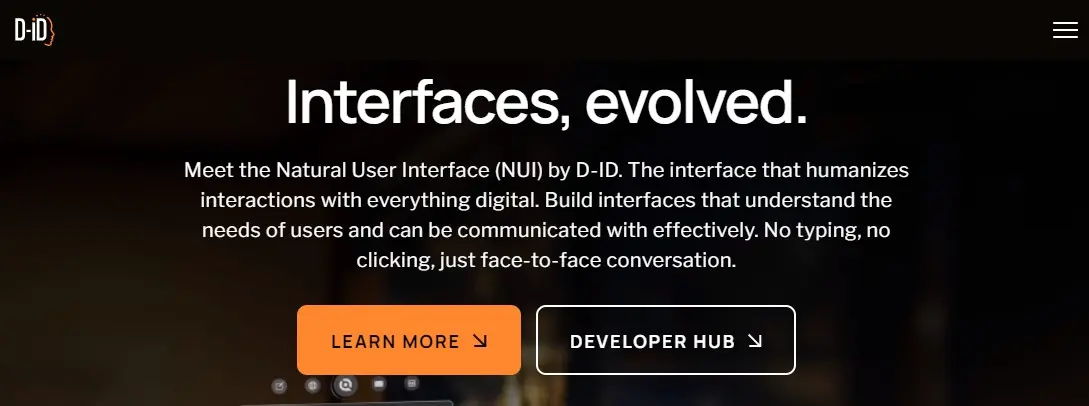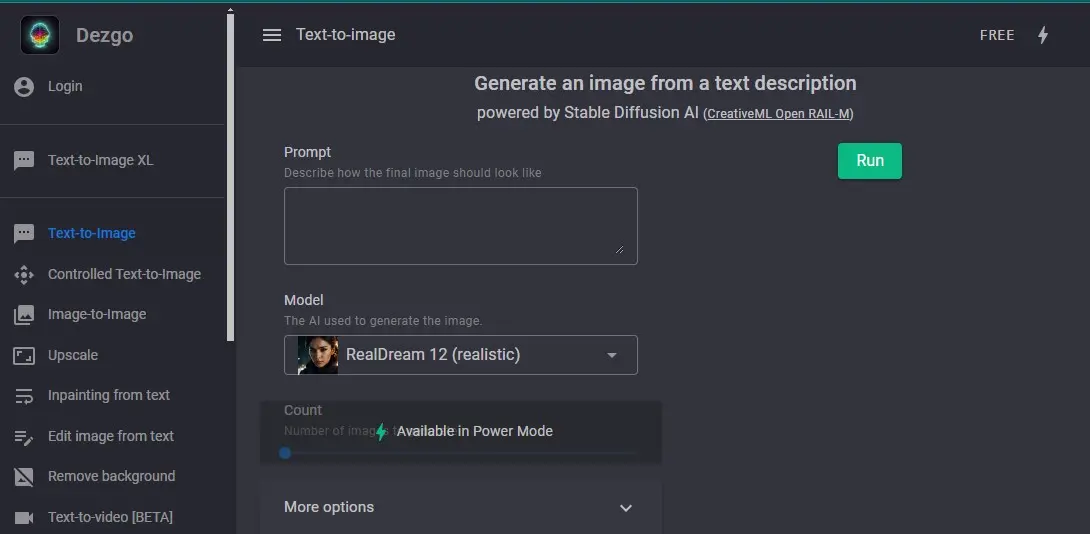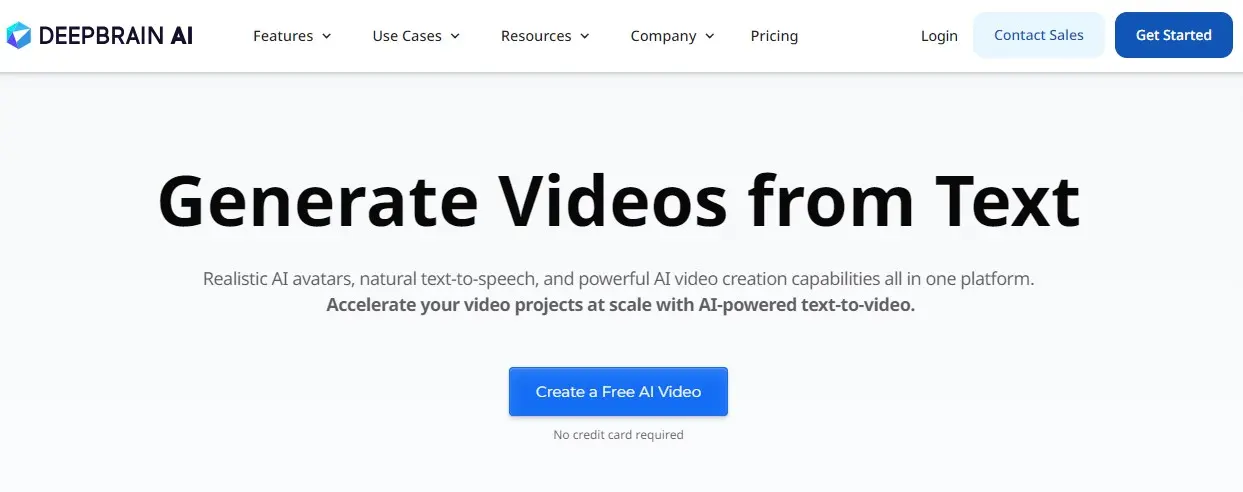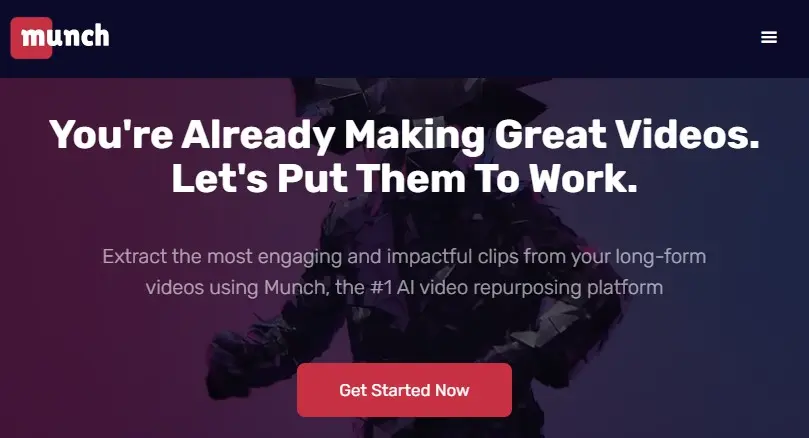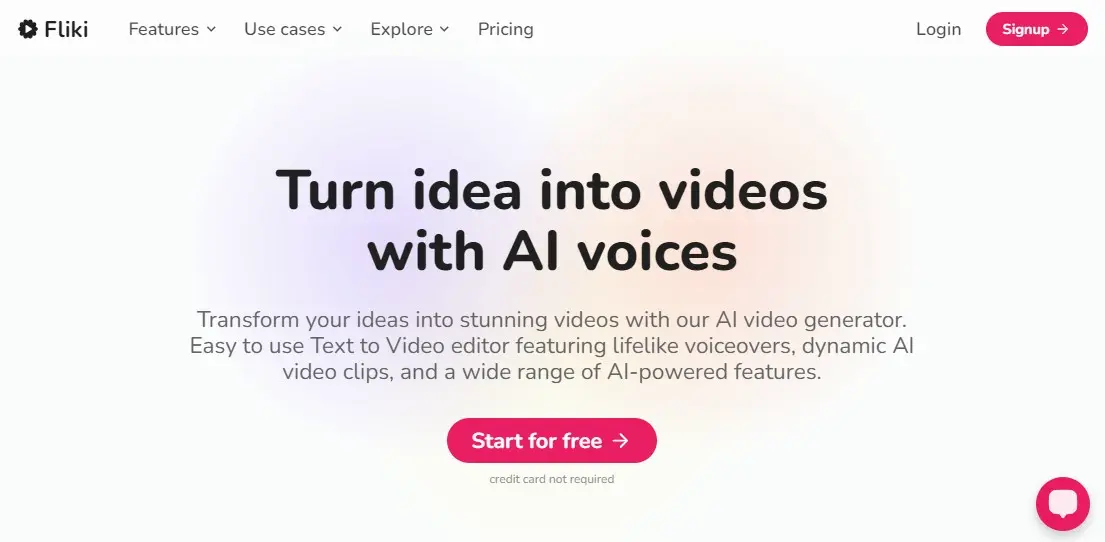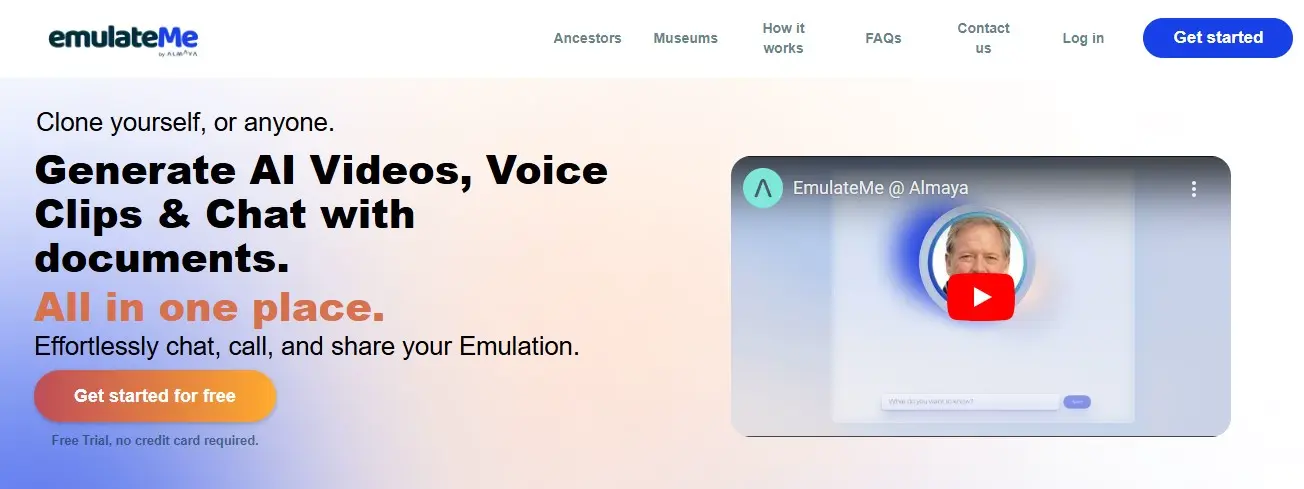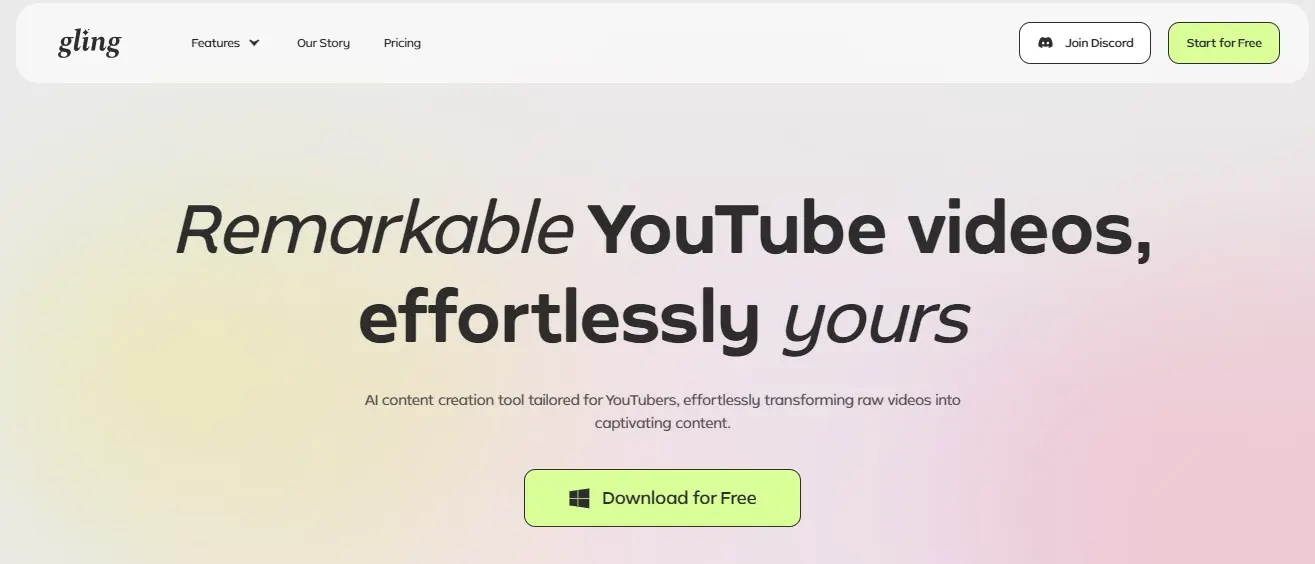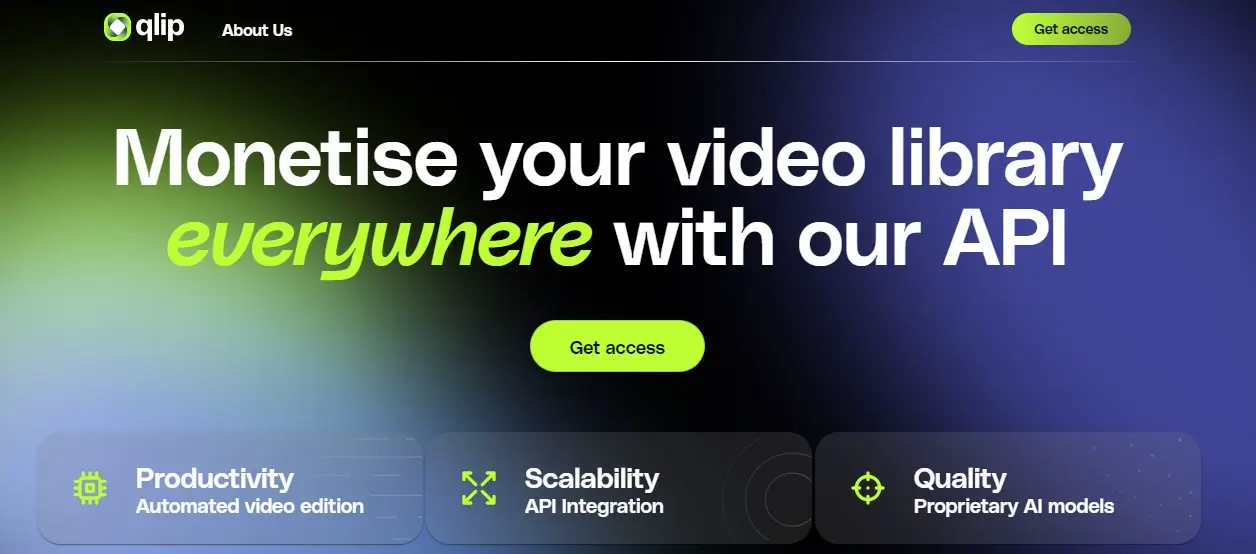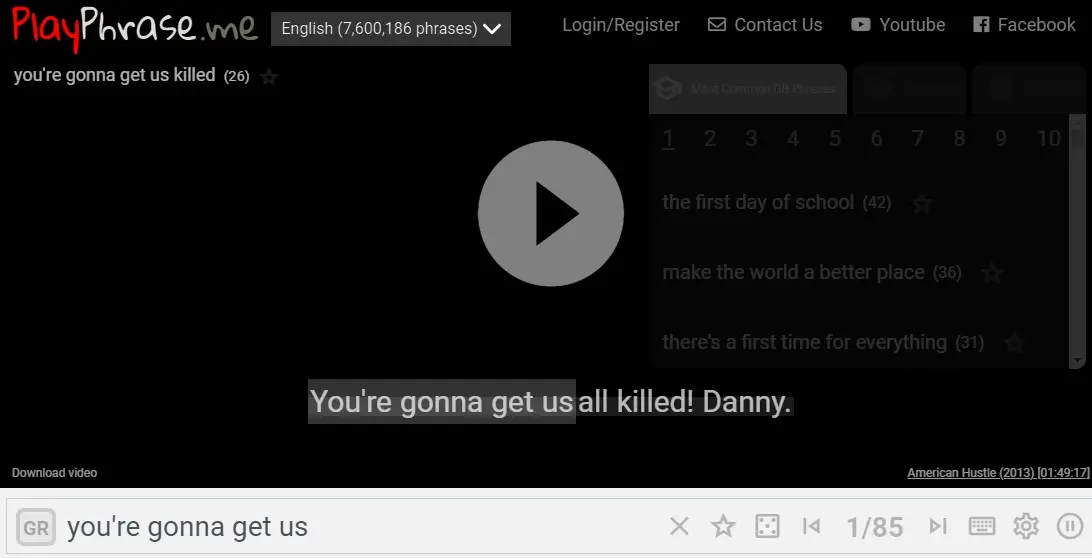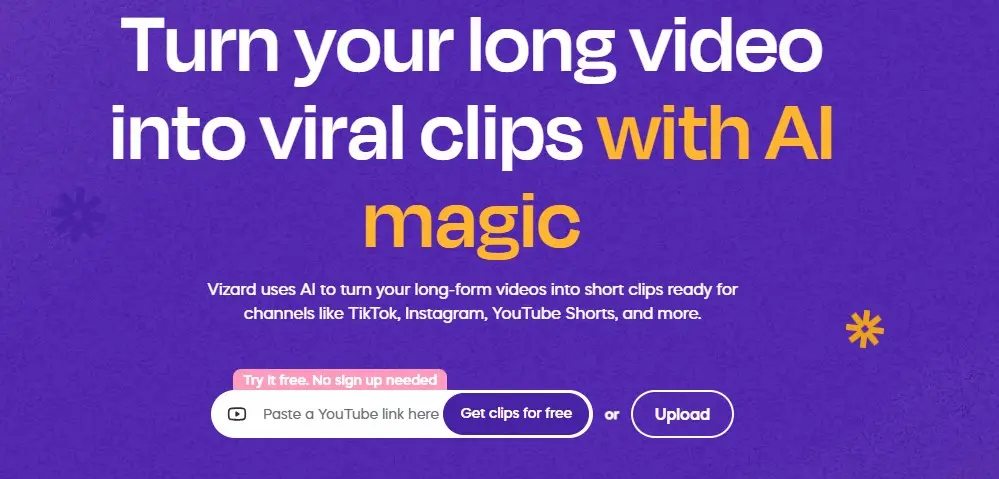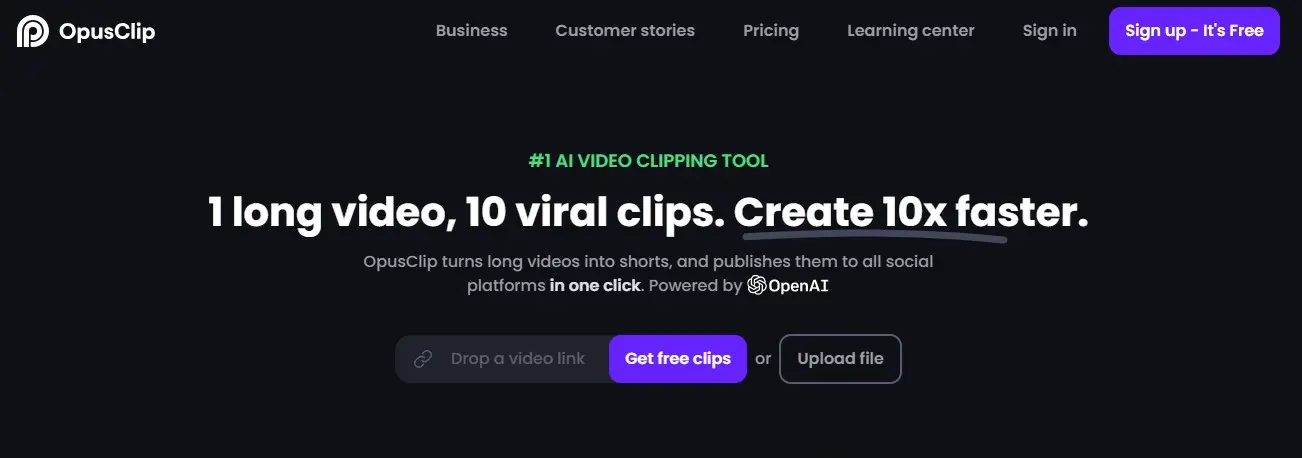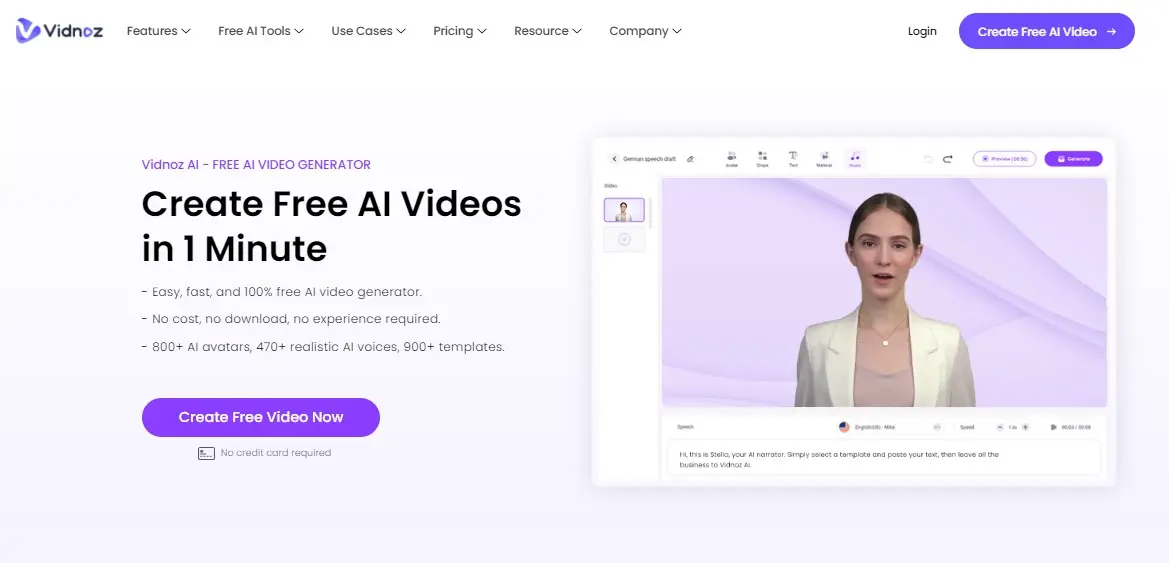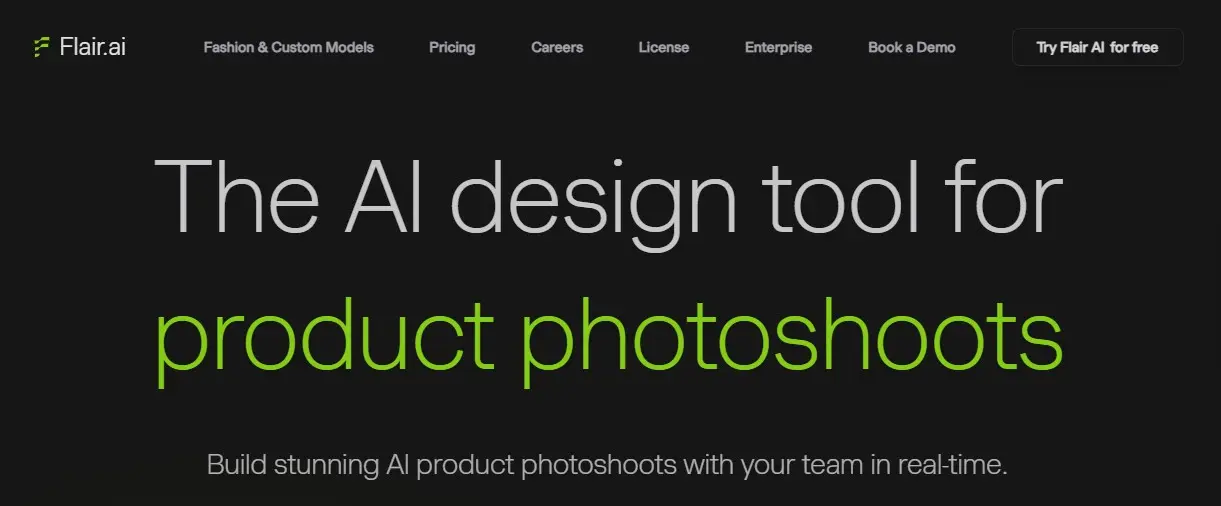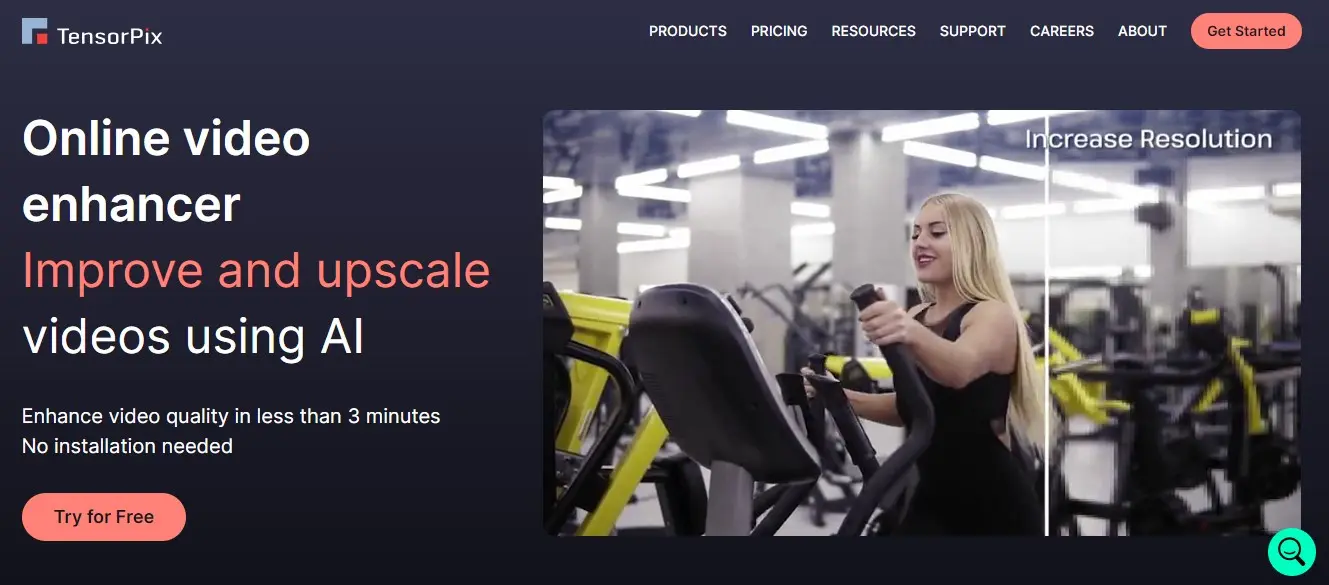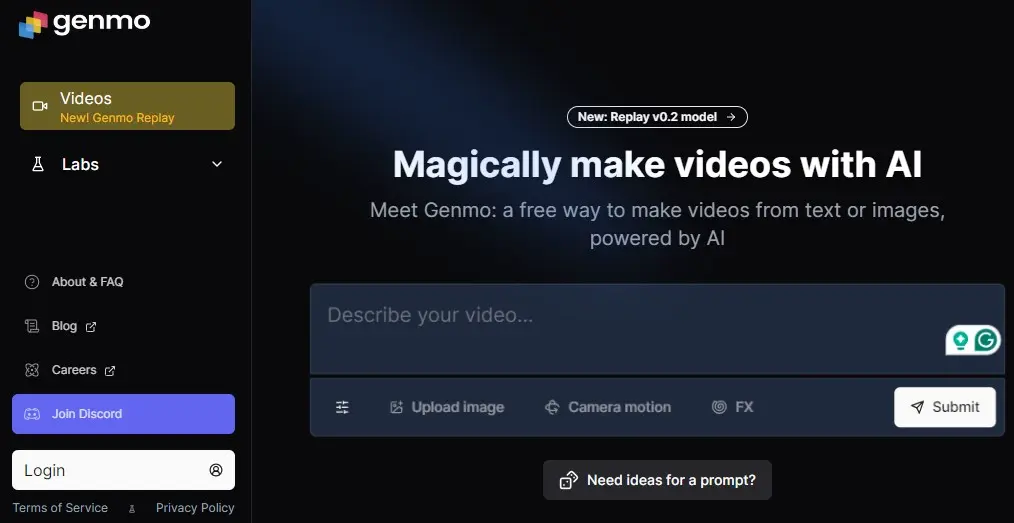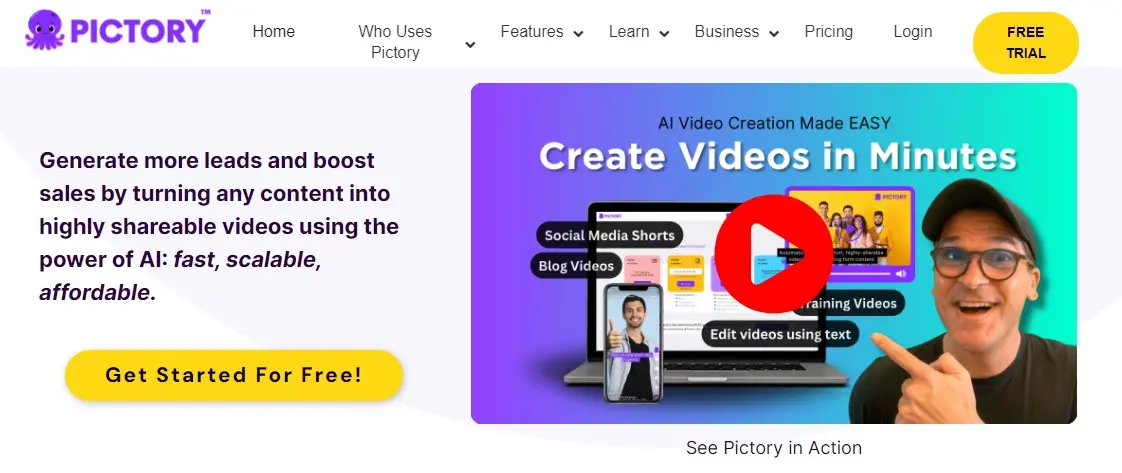Please Share It – This Motivates Us:
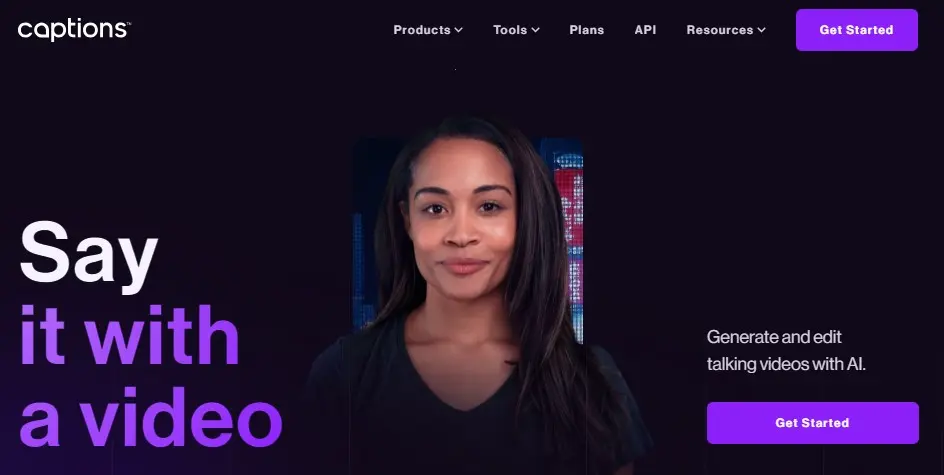
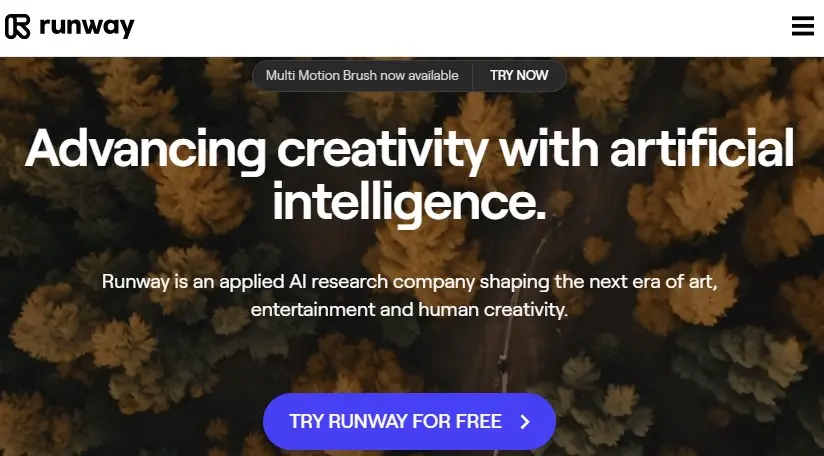
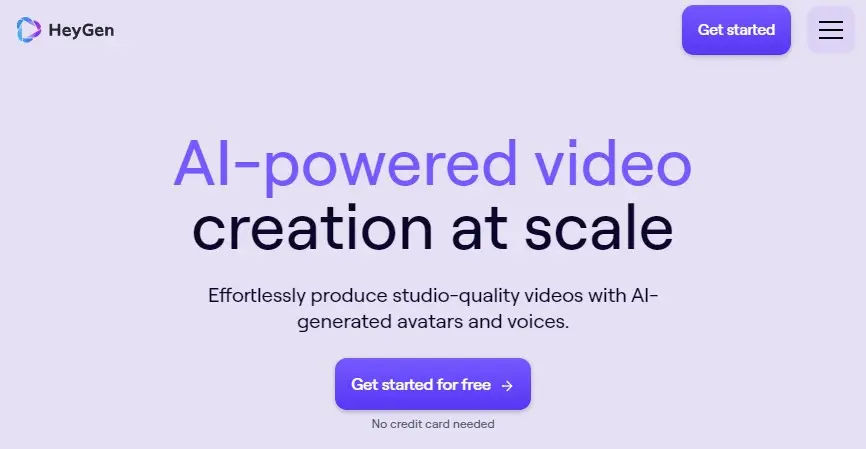
What is Pictory AI? – Pros, Cons, And Alternatives
AI makes video making and editing very easy because users can make videos by entering prompts in the natural language. If you are looking for an AI-powered platform to create videos without any video editing experience Pictory AI is the best tool because it is a fast, scalable, and affordable tool for all users who want to create highly engaging videos in minutes.
It is easy to use, Just add a script to create professional-quality videos. Its AI converts scripts into video. Users can also turn blog posts into captivating videos for better SEO and reduced bounce rates.
Users can also extract highlights from their recordings and convert them into short branded video snippets for social media posting. It also allows users to add captions to increase reach and watch time. 85% of social media videos are watched on mute, so the caption feature is very helpful.
It utilizes advanced artificial intelligence to analyze and edit videos. It has received a 4.7/5 independent service rating based on 75 verified reviews from Capetera and software advice. It is the best tool for bloggers and companies who already have tons of original content and want more people to engage in it.
It has partnerships with various companies such as Walmart, Webfx, Compass, Kayak, Hyatt, CloudPay, Salesforce, Byte Dance, Memorial University, Coursera, NHS, Udacity, Givaudan, Loudon County, Capgemini, Paloalto, VGM & Associates, Searce, Swiss Post, Go Guardian, and others.
Pictory AI Review

Pictory AI is a video creation tool. It allows users to make video content using your scripts, turn articles into snippets, and much more. It is the best video editor because users can easily add voiceovers, subtitles, captions, and everything else they need to create a perfect video. Its generated video can be used for multiple platforms like YouTube, TikTok, and Instagram.
Its Script to Video feature is very helpful for educators, coaches, and anyone looking to create instructional or informational videos. Just input your script, and Pictory AI converts your word into video.
Pros:
- It allows users to convert scripts into life.
- It takes your images and short clips and turns them into slideshow videos.
- Users can add captions to their videos with various fonts and styles you can choose.
- It allows users to set the tone and build emotion by adding background audio to their clips.
- Anyone can turn webinars, podcasts, and other lengthy videos into short and engaging clips.
- Users can also add voiceovers to the video. It also provides the option to quickly record your voiceover.
Cons:
- Limited options for AI voices.
- It does not offer free access.
- AI may not always select the most relevant images or scenes
Overall, Pictory AI is the best beat platform to streamline video creation and offers a valuable tool for content creators looking to generate engaging visual content quickly and efficiently, but it has some limitations, such as voice options and image selection.
Features of Pictory AI
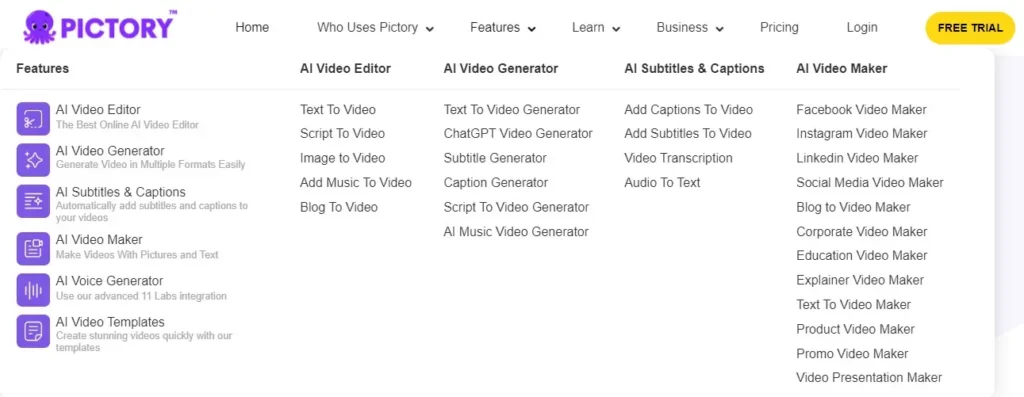
- AI Video Editor: Create professional-looking videos with AI avatars based on real people by simply typing in text.
- AI Video Generator: Easily generate videos in multiple formats using AI technology.
- AI Subtitles & Captions: Automatically add subtitles and captions to your videos for enhanced accessibility and engagement.
- AI Video Maker: Produce videos using pictures and text with ease.
- AI Voice Generator: Utilize advanced integration for voice generation with 11 Labs.
- AI Video Templates: Quickly create stunning videos using pre-designed templates.
- AI Subtitles & Captions: Automatically add subtitles and captions to your videos for enhanced accessibility and engagement.
How To Make Videos With Pictory AI?
Step 1: Create an Account on Pictory AI
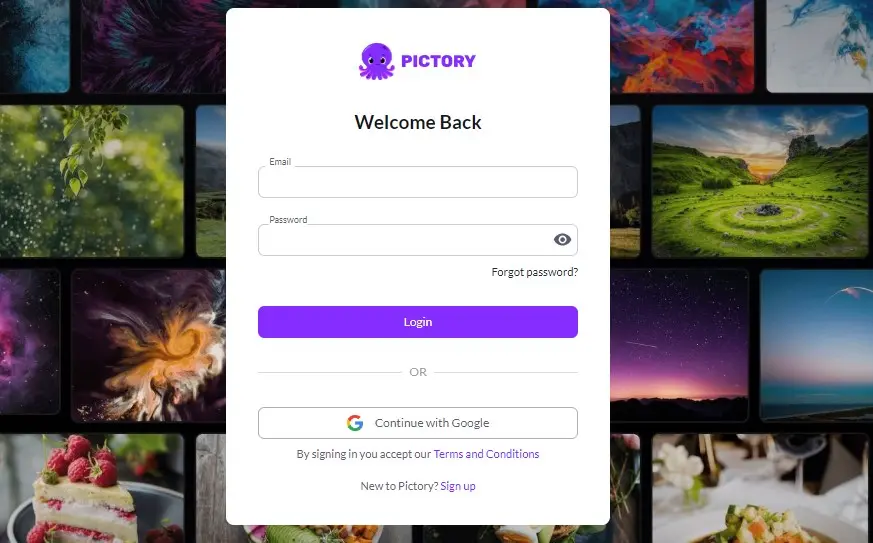
You need to access the site with the following URL (https://pictory.ai/). Users can join the platform by signing up with a Google Account.
Step 2: Explore Its Dashboard
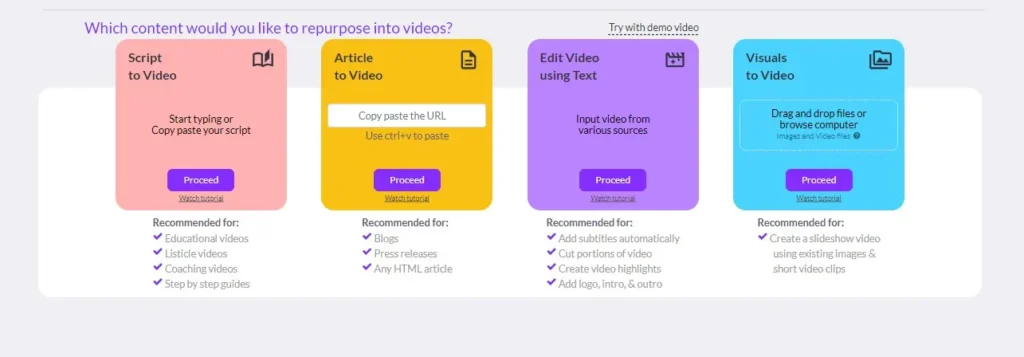
It provides 4 options to create the video. You can choose the option according to your needs.
- Script to Video: Start typing or pasting your script to create a video.
- Article to Video: Paste your article link to create a video for Blogs.
- Visuals to Video: Create a slideshow video using existing images & short video clips
- Edit Video using Text: Upload a video to edit it like Adding subtitles automatically, Cutting portions of the video, Creating video highlights, and Adding a logo, intro, & outro.
I have chosen the 1st option to explore its quality.
Step 3: Write a Script to generate a Video
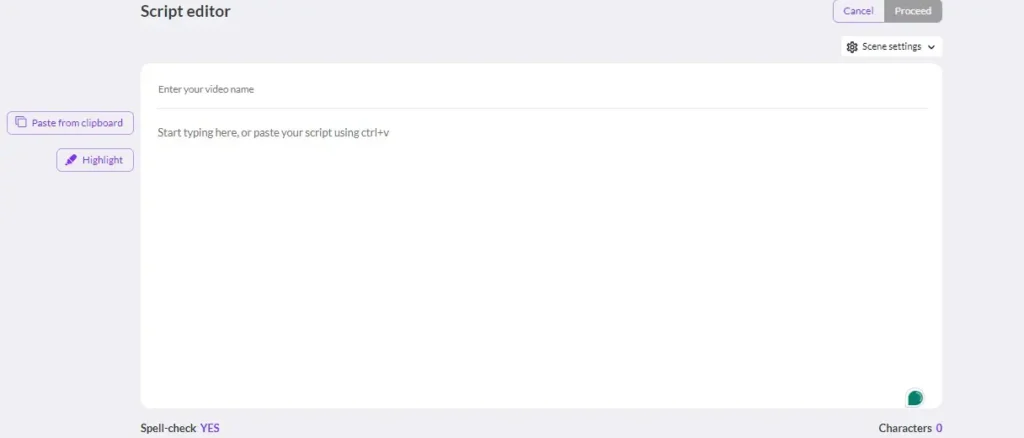
Paste the script to generate the video. Users can also type their vision. In a few seconds, it converts your text into video.
Step 4: Review the Video
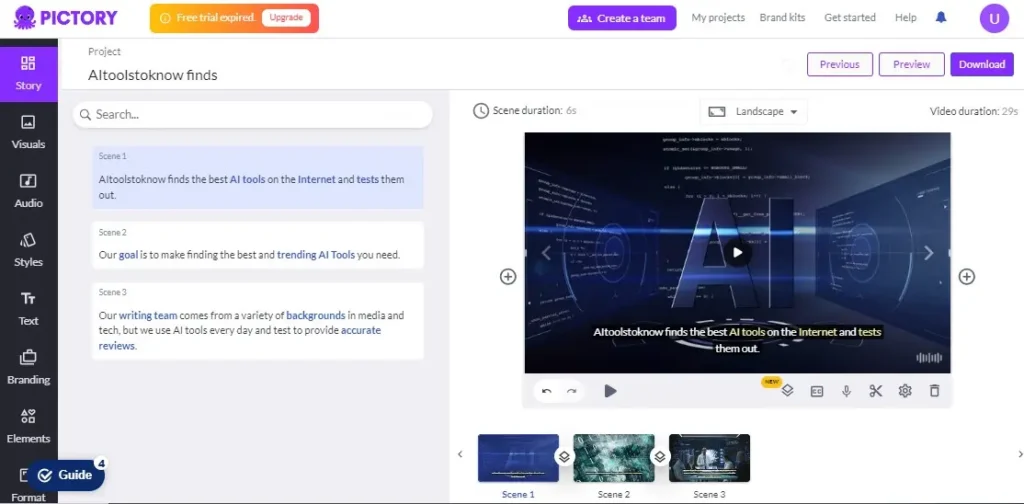
It will convert your text into video by adding different visuals. It also shows your script as a subtitle of the video. Users can also paly and edit the video to create a professional-looking video.
Step 5: Edit the Video
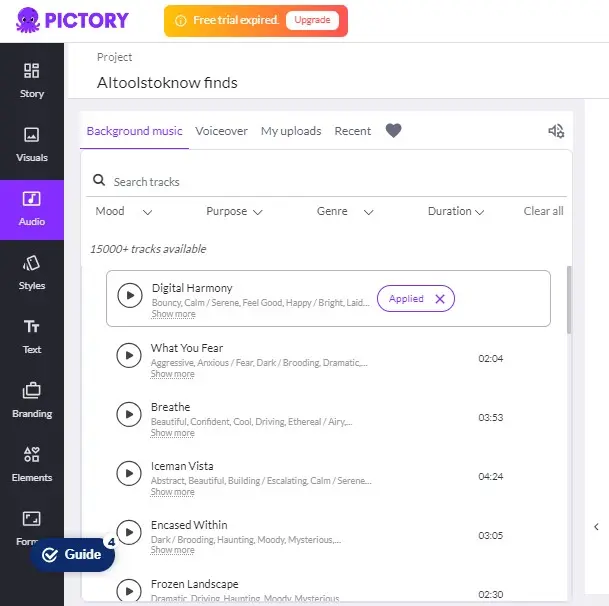
When Pictory AI converts your video into text, then you can easily edit the video with its editing option. You can add the song to generate background music. It also allows users to add visuals, text styles, and elements to the video.
Step 6: Download the Video
After editing, Users can easily download the video. In the free version, the Pictory AI watermark is also included. If you need a video without a watermark, then purchase the paid plans.
Pictory AI Video Overview
Pictory AI Use Cases
- Content Marketers: Enhance marketing strategies by swiftly converting text into engaging videos, boosting productivity, and saving costs.
- Learning & Development Professionals: Create impactful development content using AI, transforming scripts and blog posts into compelling videos.
- Education Professionals: Facilitate the creation of captivating learning content for educational purposes.
- Business Professionals & Organizations: Improve online image and reputation by utilizing Pictory AI to create high-quality videos tailored to business needs.
- Content Creators: Generate content for multiple platforms efficiently with AI-powered video creation tools to increase productivity and social engagement.
- Digital Marketers: Develop videos for digital marketing strategies using its AI capabilities to create engaging and impactful content.
- Social Media Managers: Save time and resources in creating social media content by utilizing Its efficient video creation features.
- Enterprise Content Teams: Get benefits from its AI-powered automation to boost productivity, create video highlights, add captions automatically, and repurpose long-form content into engaging snippets for social media.
Pictory AI Pricing
Pictory AI offers a Free Trial that allows you to create 3 video projects, each of up to 10 minutes long. Its Standard Plan cost starts from $23 per month or $19 per month (billed annually). Its Premium Plan cost starts from $47 per month or $39 per month (billed annually). Its Teams Plan cost starts from $119 per month or $99 per month (billed annually).
Is Pictory Worth It?
Yes, Pictory AI is a video creation tool that will convert text into engaging videos. It creates awesome videos for social media marketing with voiceovers, background music, and transitions. It also allows you to edit existing videos using text. It is the best tool for those looking to boost your brand’s online presence.
Pictory AI Alternatives
Conclusion
Pictory.ai offers a powerful solution to repurpose various types of content, primarily focusing on transforming long-form videos into short ones. Users can add intro and outro scenes, logos, branding, custom jingles, and voices to personalize their videos and maintain brand consistency. It simplifies the process of creating optimized videos for different platforms.
What is Pictory AI?
Pictory AI is a cloud-based video editing platform that uses artificial intelligence to convert scripts, blogs, and articles into engaging videos automatically. It’s ideal for content creators, marketers, and businesses looking to create professional-looking videos without complex software.
How does Pictory AI create videos from text?
Pictory AI uses machine learning to transform written content such as blog posts, scripts, and articles into videos. It automatically extracts key highlights, matches them with relevant visuals, and can even add voiceovers.
Can I edit videos using text in Pictory AI?
Yes, Pictory AI allows users to edit videos by simply modifying the text. You can cut, trim, and even change the sequence of the video by adjusting the script without needing to touch the video timeline.
Is there a free version of Pictory AI?
Yes, Pictory AI offers a free trial that provides limited access to its features. This allows users to try the platform before committing to a paid plan.
What types of media sources does Pictory AI integrate with?
Pictory AI partners with several media libraries, such as Storyblocks, Pexels, and Getty Images, to provide a vast selection of royalty-free visuals and music for your video projects.
Does Pictory AI support team collaboration?
Yes, with the Teams Plan, Pictory AI facilitates seamless collaboration among team members by allowing shared access to video assets and projects. This makes it easy for multiple contributors to work on the same video project simultaneously.
Can I use my own voiceover with Pictory AI?
Yes, Pictory AI allows you to upload your own voiceovers, or you can use the platform’s AI-generated voice options to narrate your videos. You also have the flexibility to adjust the speed and tone of the AI voice.
Can Pictory AI summarize long videos?
Yes, one of Pictory AI’s unique features is its ability to automatically summarize long videos by generating shorter, impactful clips based on the content. This is particularly useful for repurposing webinars or lengthy presentations.
Reviewed By

Engr Zahid
Content Producer
Zahid is a Content Producer focused on tech reviews and interviews.

Mudassir
CEO of AIToolsToKnow
I am Muddasir, a Content Creator and Website Designer with a strong background in IT.
How We Test
1. We verified that Pictory AI and its team are legit.
2. We tried Pictory AI and shared the experience above.
3. We tested the tool by trying Pictory AI. It is an innovative tool that simplifies the video creation process. It converts scripts and articles into videos.
4. We reviewed each tool based on its Simplicity, Authenticity, Affordability, and Competency
About AIToolsToKnow
AIToolsToKnow finds the best AI tools on the Internet and tests them out. Our goal is to make finding the best and trending AI Tools you need.
Our writing team comes from a variety of backgrounds in media and tech, but we use AI tools every day and test to provide accurate reviews.
Learn More About – AI Tools Review Policy
If You Enjoyed This Article, Please Share It – This Motivates Us:
Explore More AI Tools – AI Tools To Know
OR Search AI Tools
Alternatives
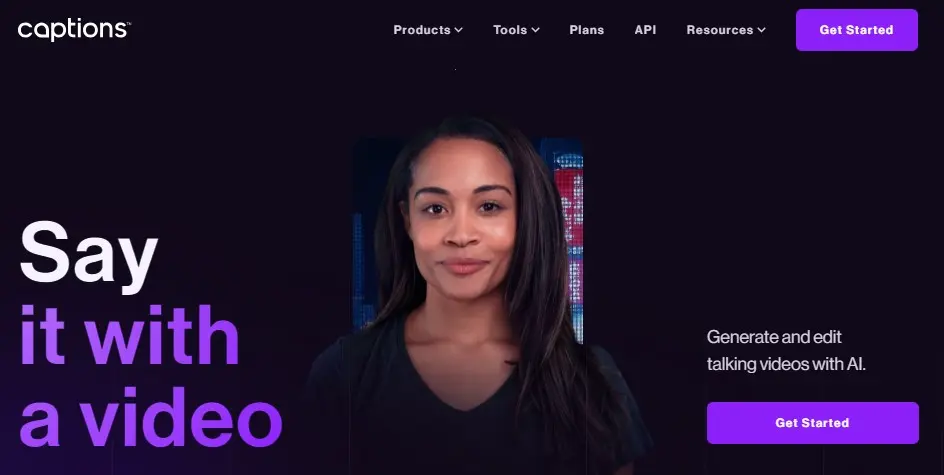
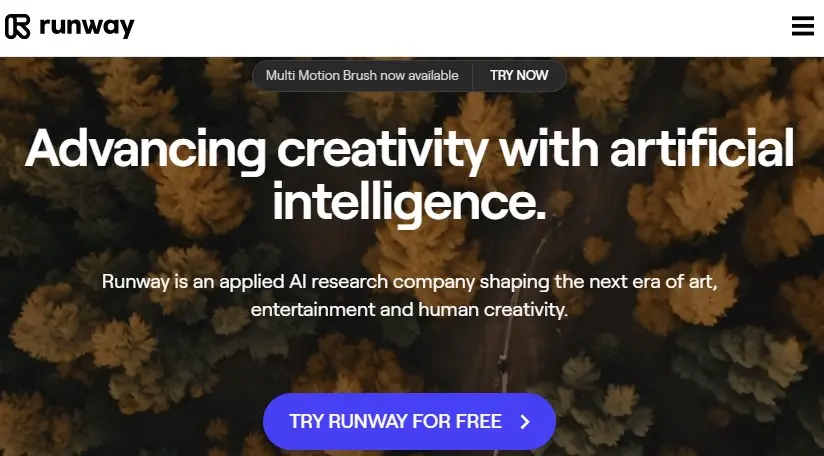
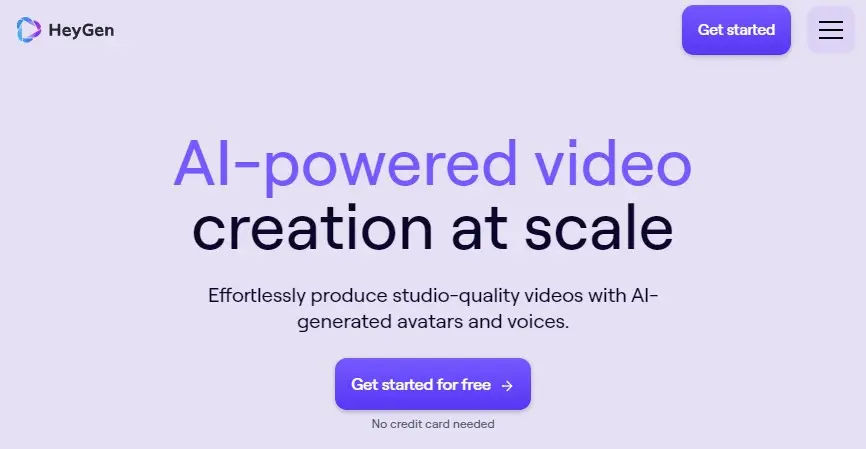
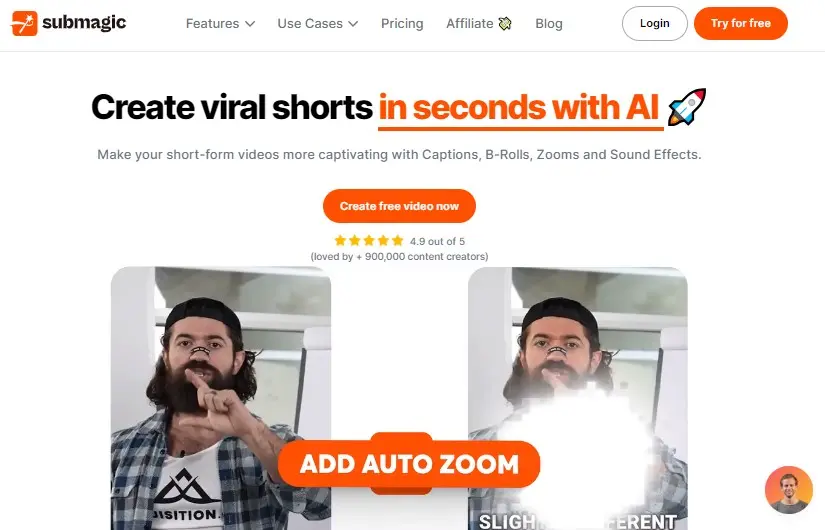

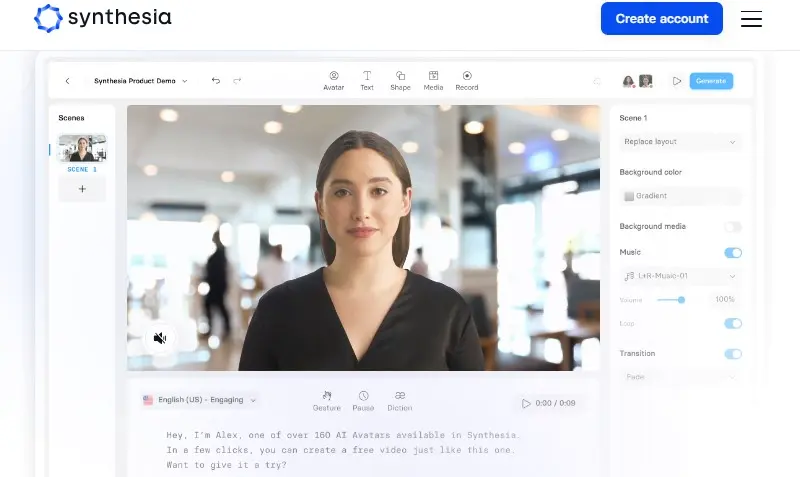
It offers different features such as custom news alerts, event detection, sentiment analysis, and music XML file loading.
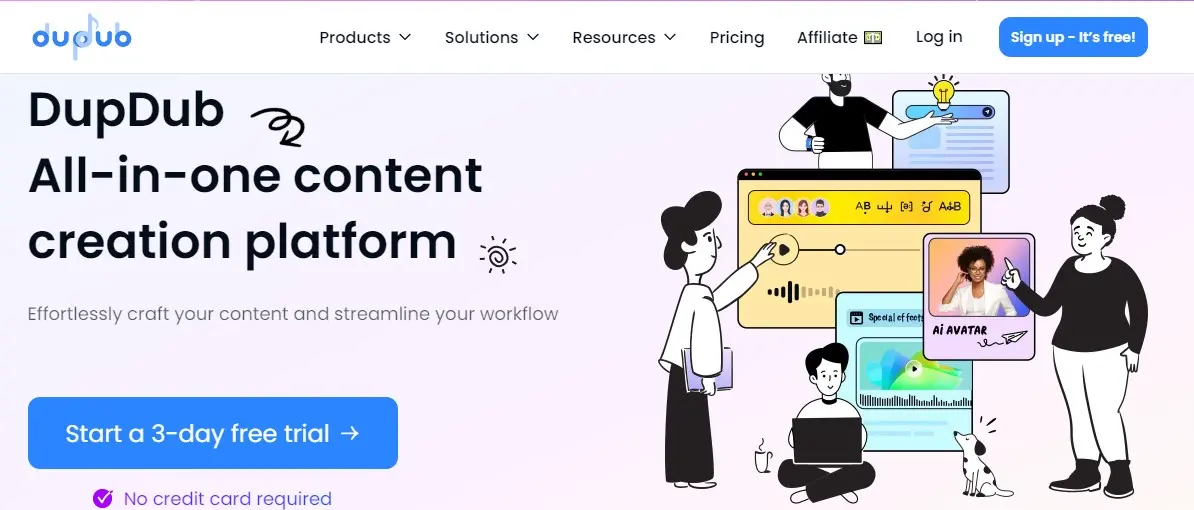
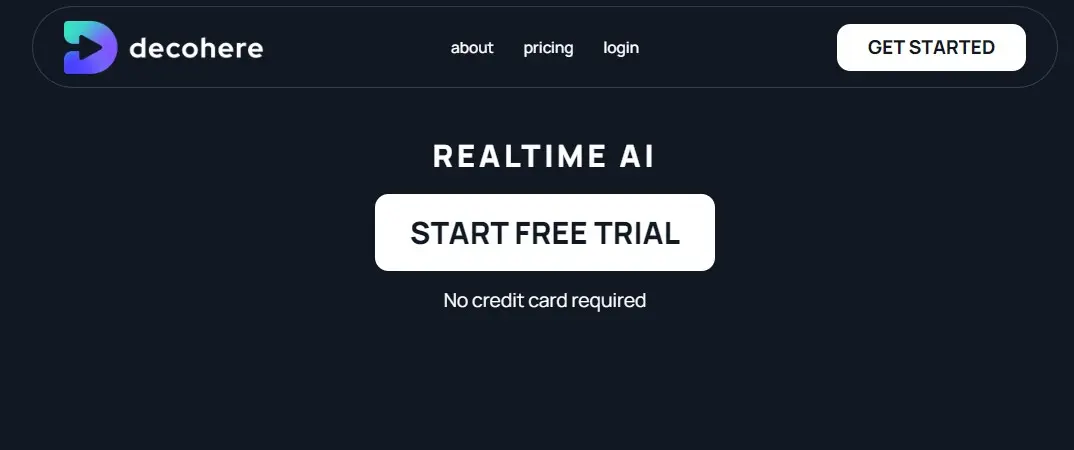
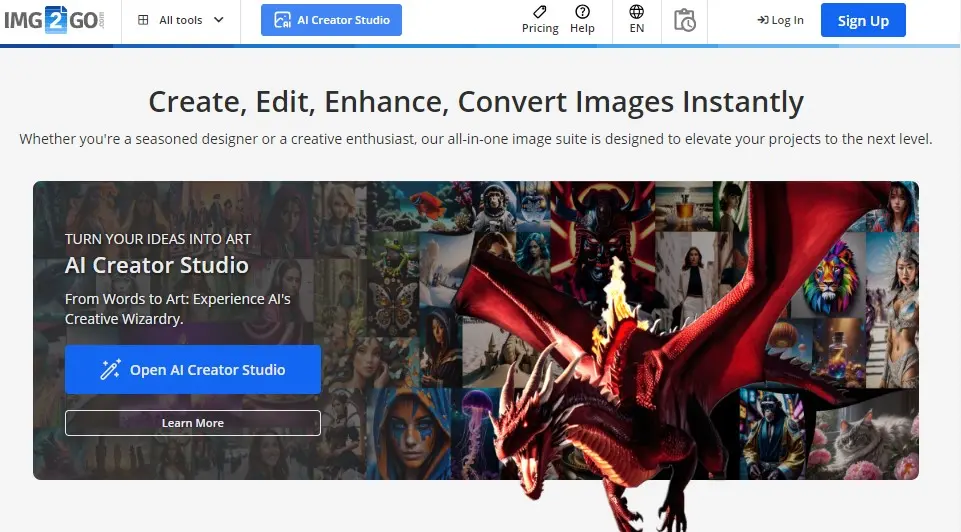
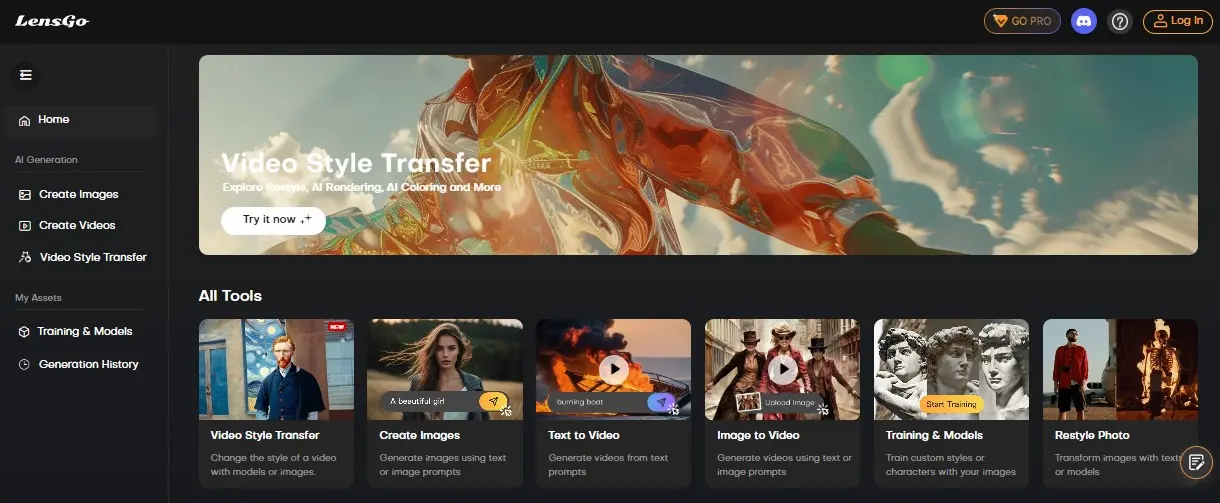
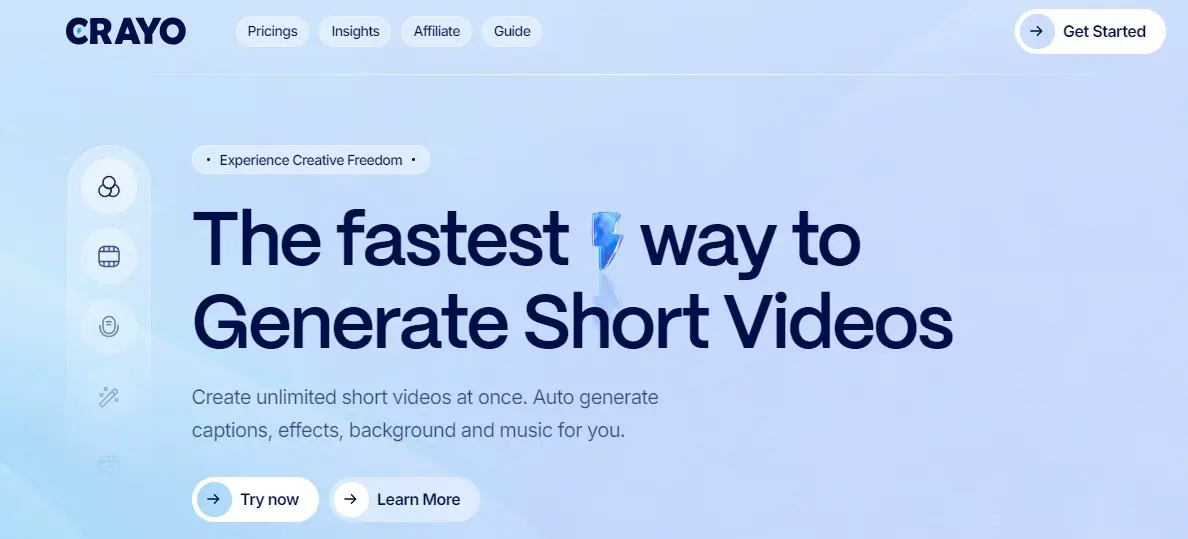
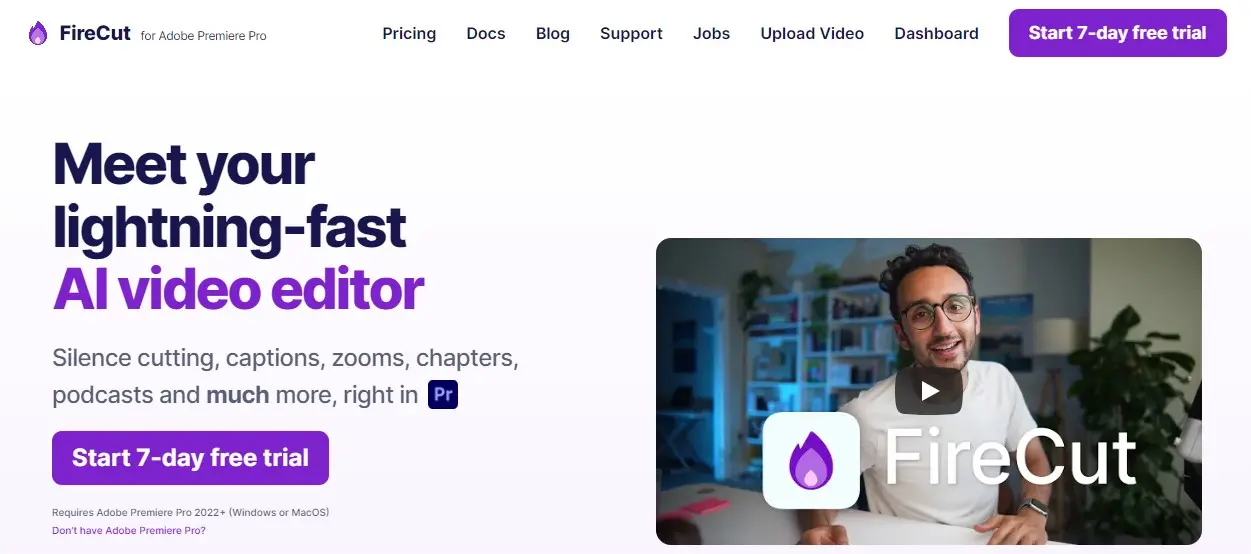
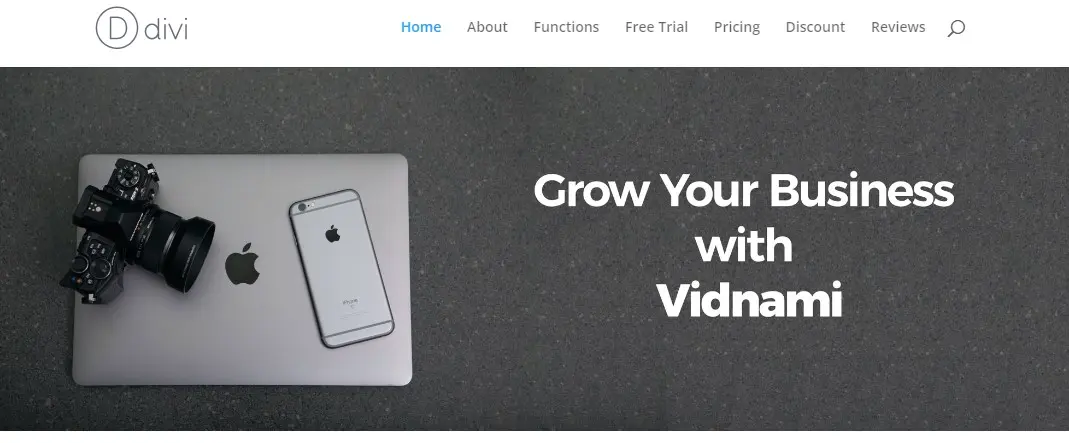
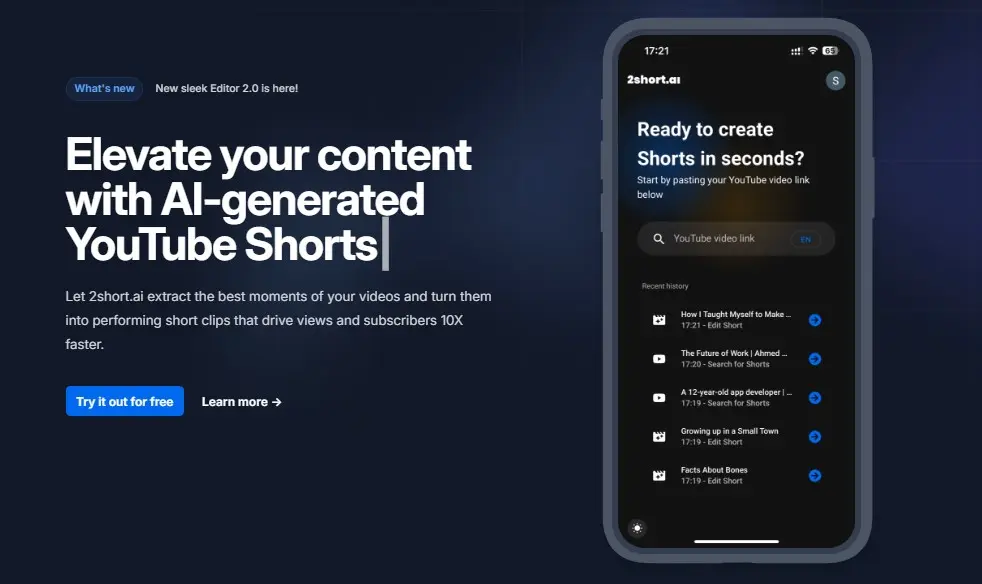
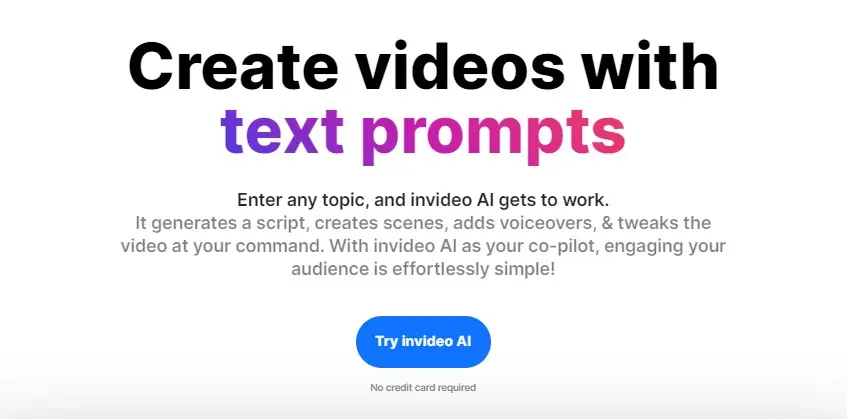
It offers 24/7 on-site live chat support, collaboration tools, and a wide range of customizable templates, stock media, and music tracks.