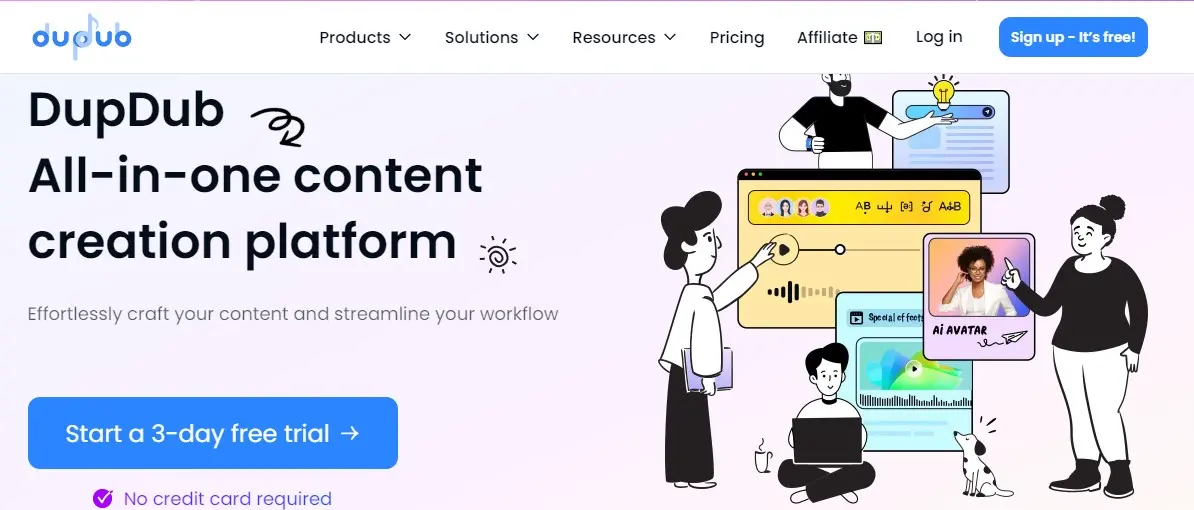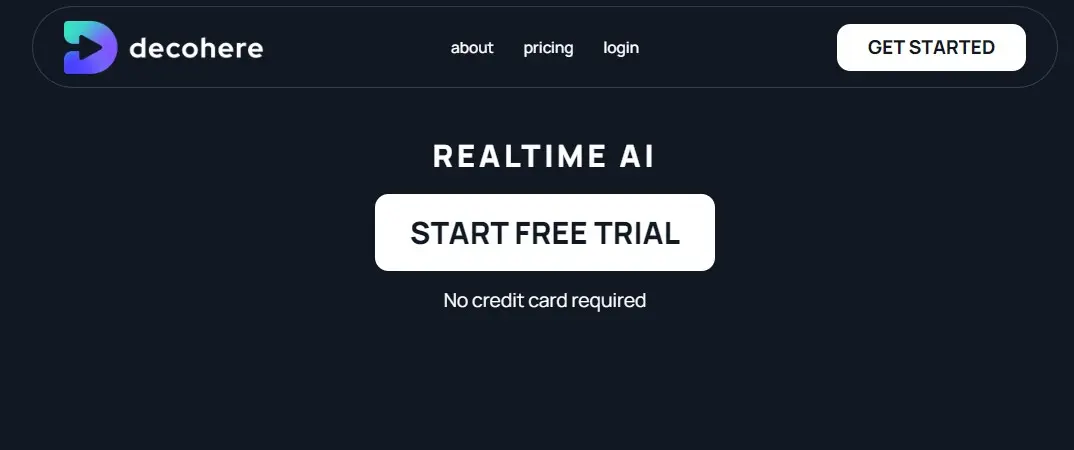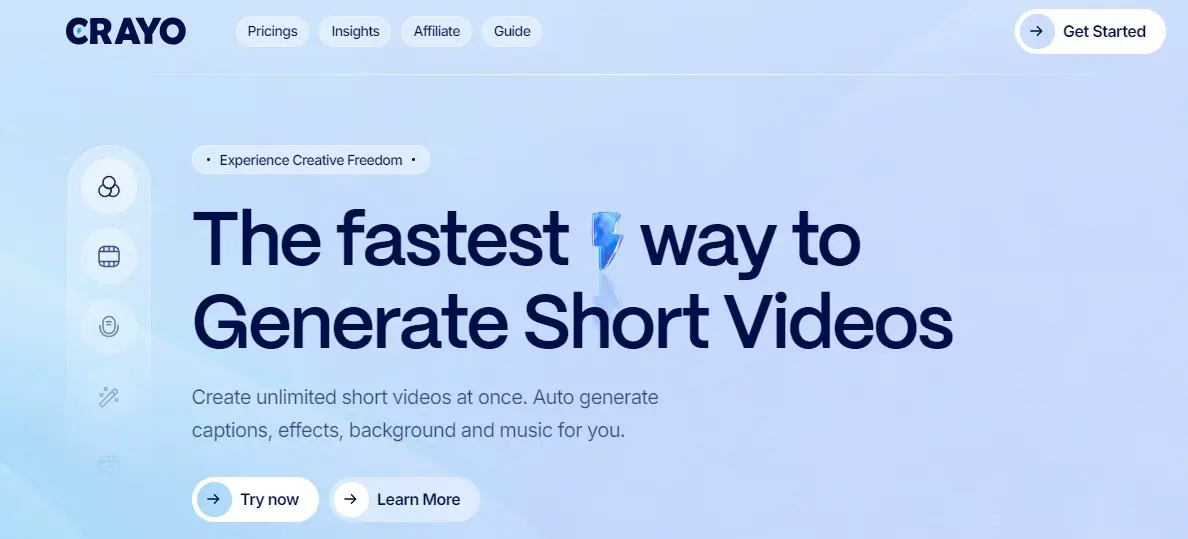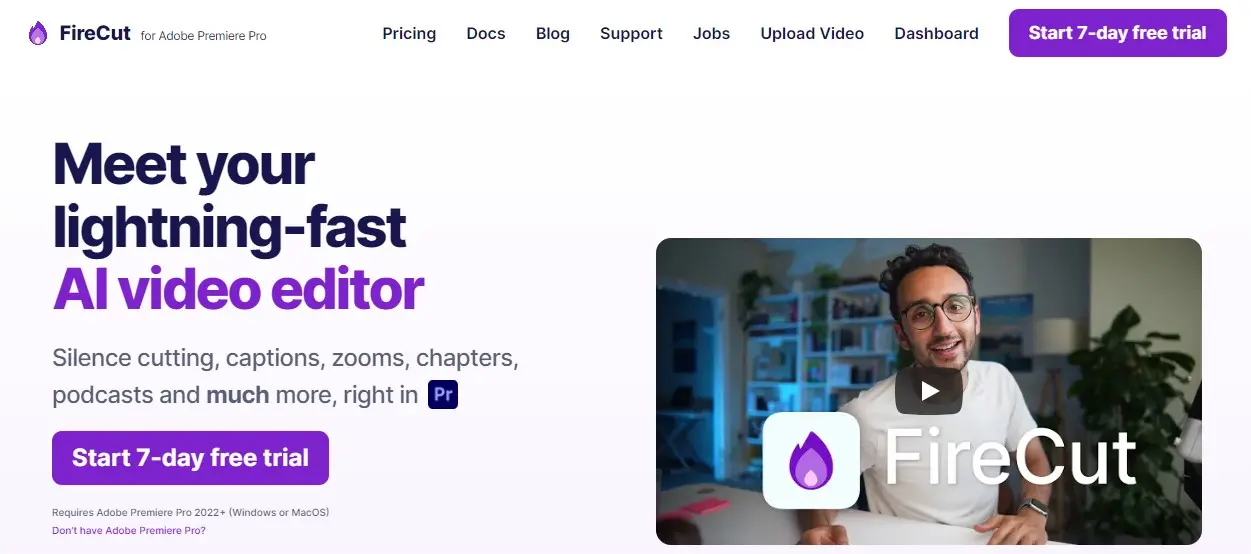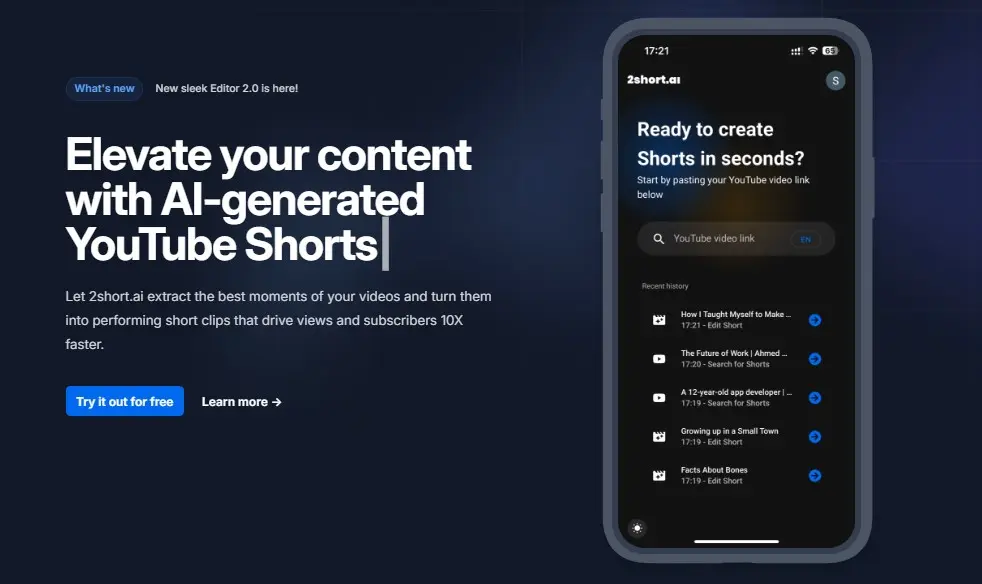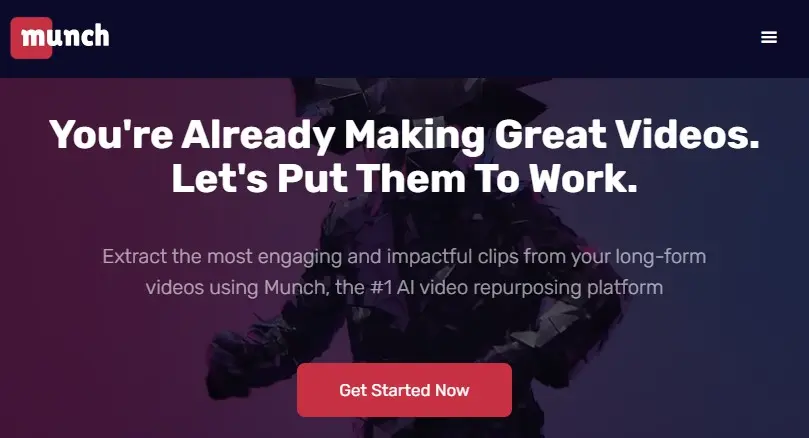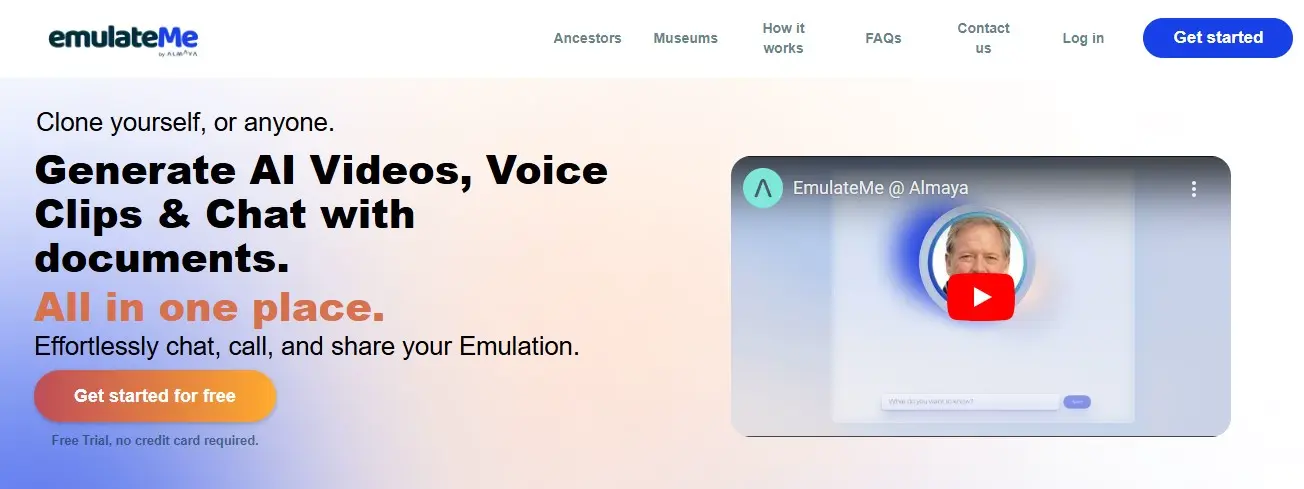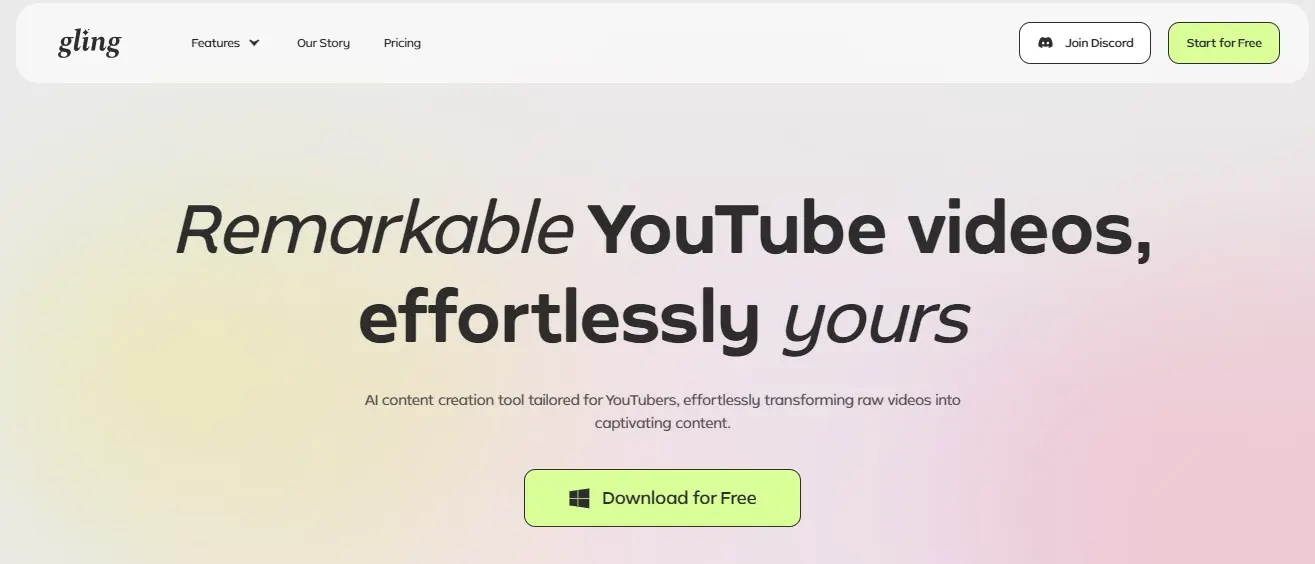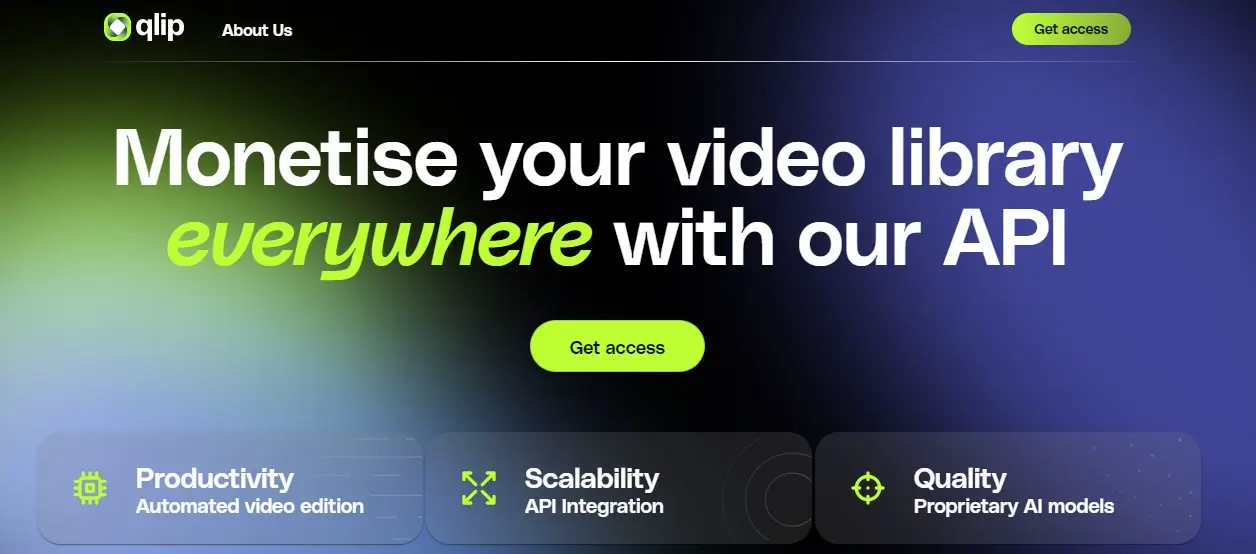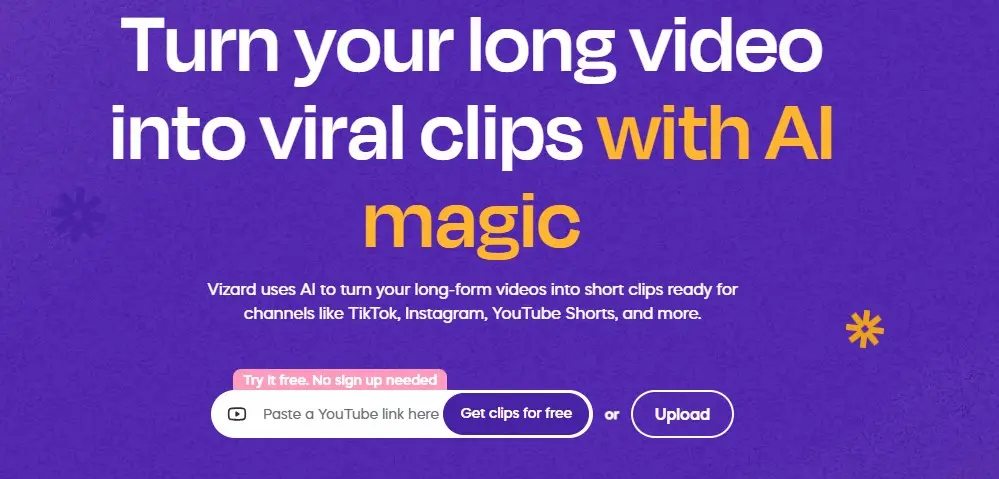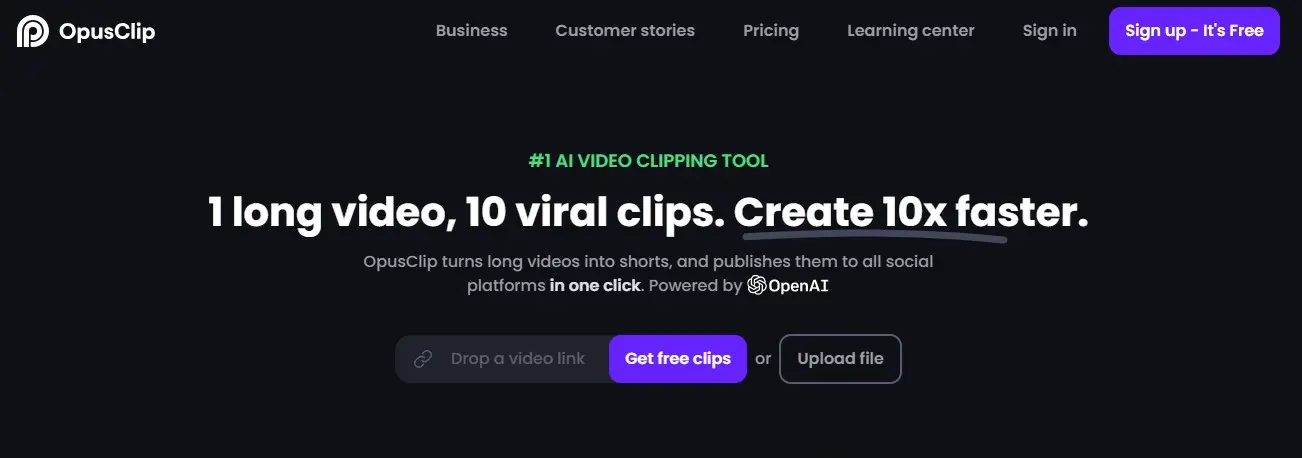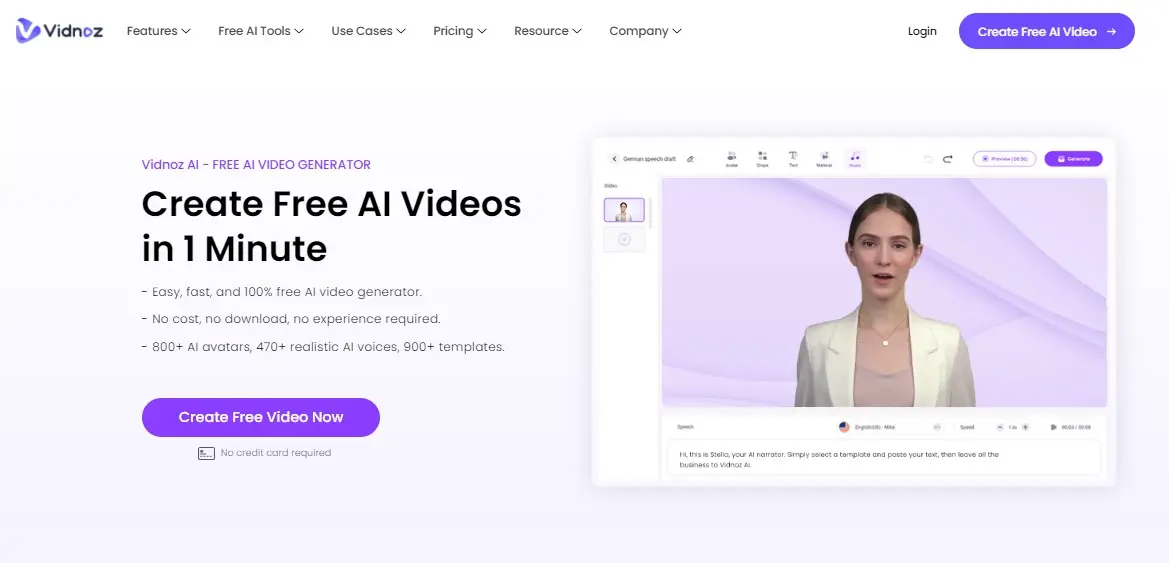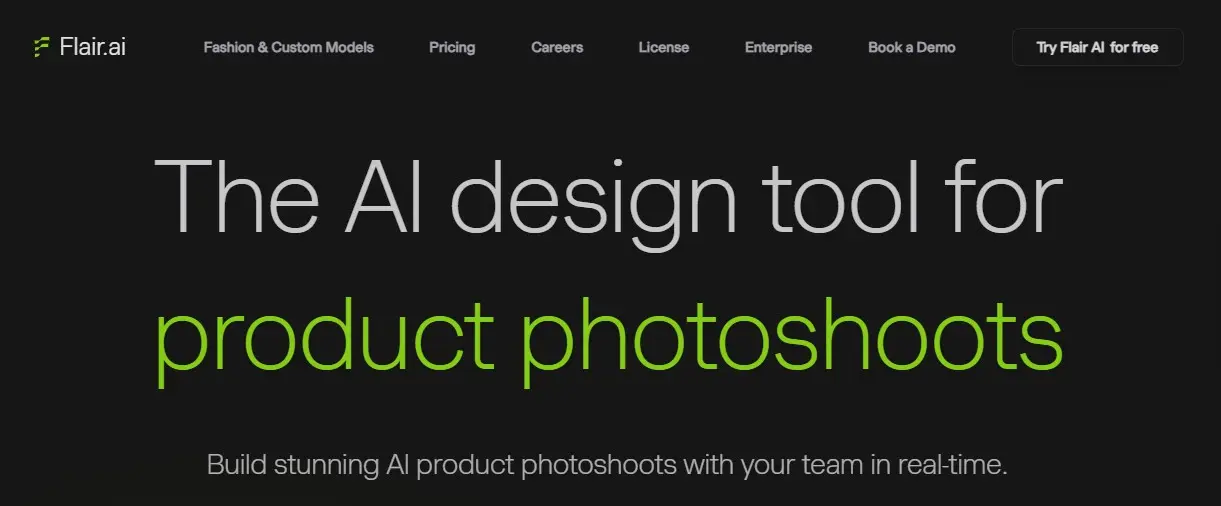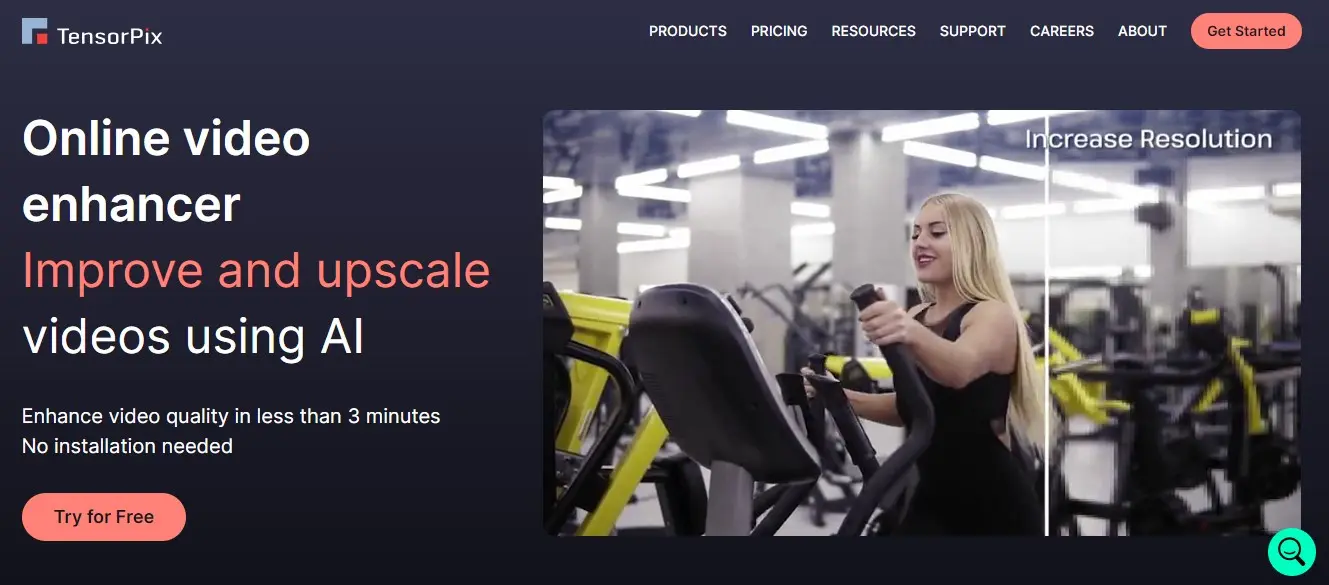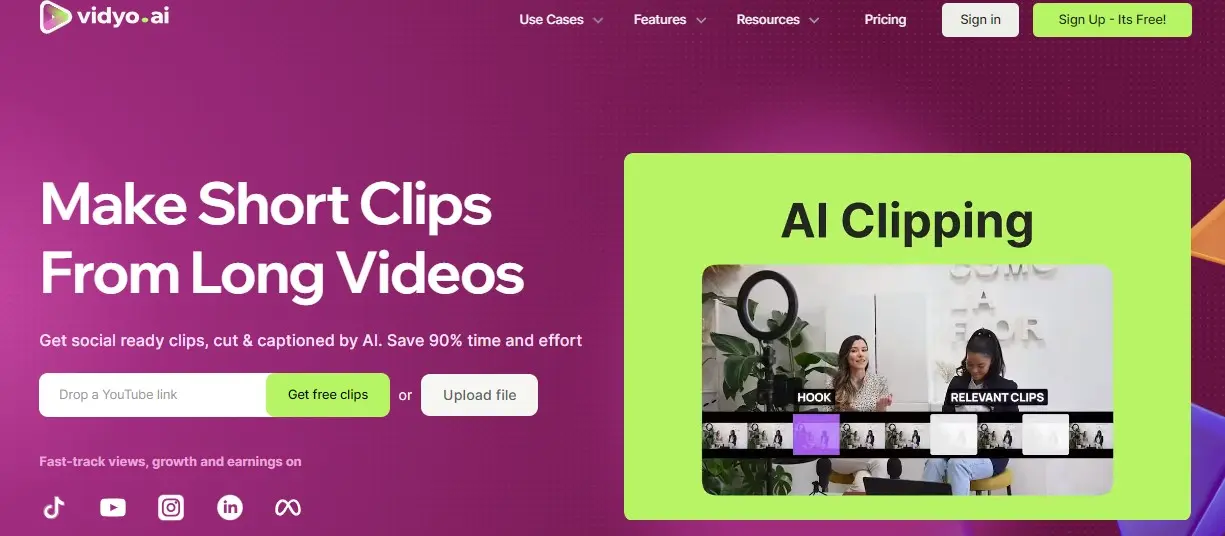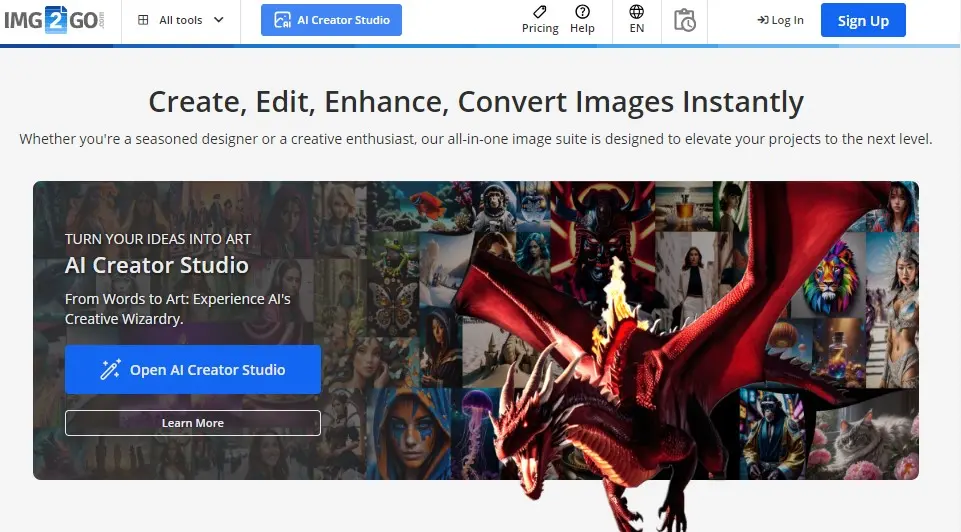Please Share It – This Motivates Us:

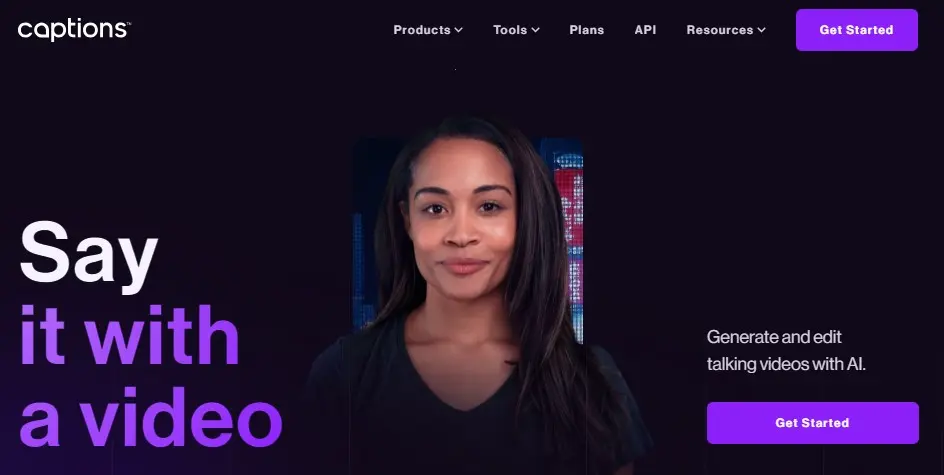
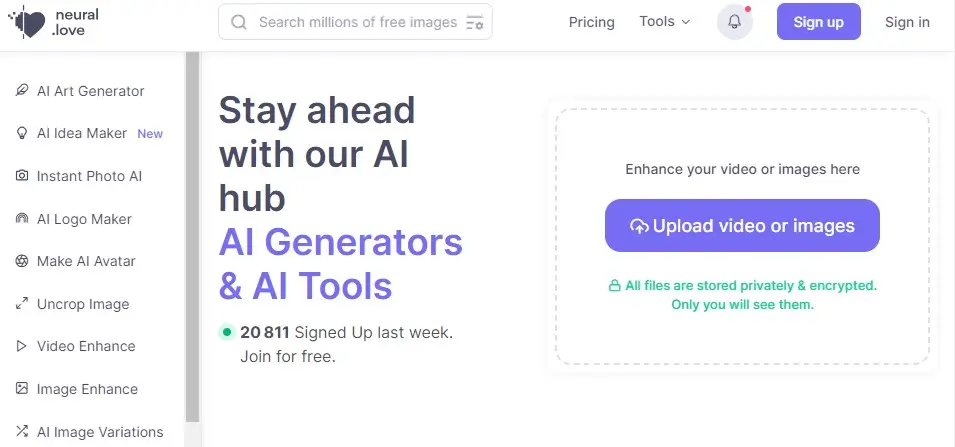
What is Img2Go? – Pros, Cons, and Alternatives
If you are looking for a tool that helps you to create and edit images quickly without any editing experience, Img2Go is the best tool because it is an online image converter and photo editor that helps you to create, edit, enhance, and convert images instantly. It is ideal for both amateurs and professionals.
This is the best tool to solve all your image editing and conversion needs. It helps to turn photos into masterpieces without spending too much time and effort. It provides a unique chance to work on photos with detailed touch-ups and amazing filters with several effects for fun and creativity always at hand.
It not only offers to edit the image but also converts different files to the most common and widely supported image formats. It offers features like compressing images, Convert to JPG, Remove Background, Crop images, Upscale Images, Rotate images, Compare Images, Convert images to documents, colorizing Images, adding Watermark, Convert videos to GIFs, and more!
It has 15+ AI tools to edit and enhance the images. Its hot AI features are AI-based image upscaling tools to enlarge and enhance your photos, an AI colorizer that helps you to colorize black and white images, an AI Background remover to create captivating images that leave a lasting impression, and more.
Img2Go has the most popular AI-powered tools to take your photo to the next level. It has a user-friendly interface and is accessible for both basic and advanced image-management needs. It combines traditional image editing features with cutting-edge AI technology for a wide range of image processing tasks.
Whether you’re a seasoned designer or a creative enthusiast, Img2Go is the best platform because it allows you to edit image files and photos in many different ways. Turn any simple photos into masterpieces without spending too much time and effort.
Img2Go Pros And Cons
Pros:
- A powerful yet simple image converter for graphic designers.
- Transform text into stunning AI-generated artwork.
- Online image converter and photo editor that is extremely easy and convenient to use.
- Revive and transform your old photos with its image restoration feature.
- Create an animated GIF from a video or add text and overlays or filters to your photos.
- Turn any kind of file into a JPG, PNG, GIF, TIFF, or even SVG image.
- Remove the background from your image accurately and automatically.
- You can add different kinds of watermarks to your photos, pictures, and other images.
Cons:
- Limited free access.
- Not good for advanced editing.
Img2Go Pricing
Img2Go offers a basic plan for free with Limited Basic Tasks. Its Starter plan costs $8.50/month with 60 credits, the Pro plan costs $29.50/month with 400 credits, and the Ultimate plan costs $89/month with 1600 credits. Save 23% by paying annually.
Paid Plan Features:
- AI Art Creation
- AI Image Upscale
- AI Colorize Image
- AI Remove Background
- AI Blur Faces
- AI Art Creation
Img2Go Alternatives
Conclusion
Img2go is a free online image converter to edit and convert image files online from your browser. This online editing platform is ideal for both amateurs and professionals. With an innovative image management solution, the program offers a way to browse a photo library.
What is Img2Go?
Img2Go.com is an online image editor that allows you to edit image files and photos in many different ways. It also allows users to convert different files.
Is Img2Go safe to use?
Img2Go is safe to use because it uses SSL to secure our servers and no third party is allowed to access your images or documents.
How much does Img2Go cost?
Img2Go Starter plan costs $8.50/month with 60 credits, the Pro plan costs $29.50/month with 400 credits, and the Ultimate plan costs $89/month with 1600 credits. Save 23% by paying annually.
Is Img2Go free?
Yes, Img2Go offers a basic plan for free with Limited Basic Tasks.
Reviewed By

Engr Usama
Content Producer
Usama is a Content Producer focused on tech reviews and interviews.

Mudassir
CEO of AIToolsToKnow
I am Muddasir, a Content Creator and Website Designer with a strong background in IT.
About AIToolsToKnow
AIToolsToKnow finds the best AI tools on the Internet and tests them out. Our goal is to make finding the best and trending AI Tools you need.
Learn More About – AI Tools Review Policy
If You Enjoyed This Article, Please Share It – This Motivates Us:
Explore More AI Tools – AI Tools To Know
OR Search AI Tools
Alternatives

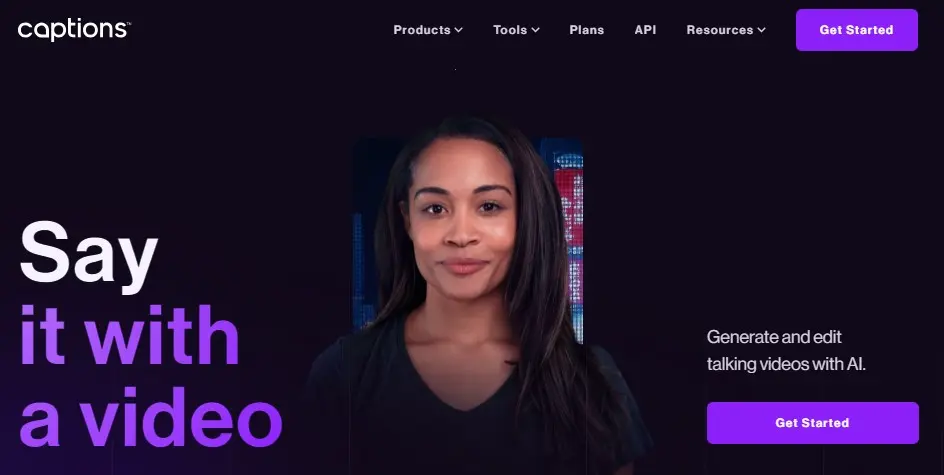
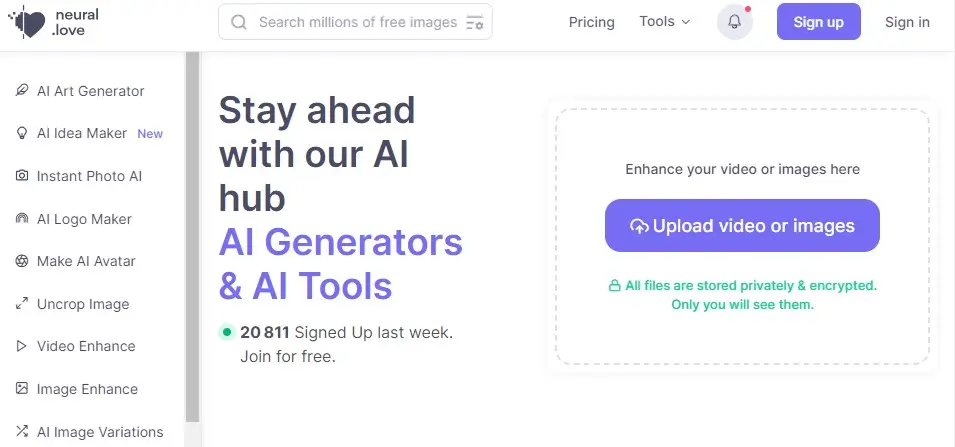
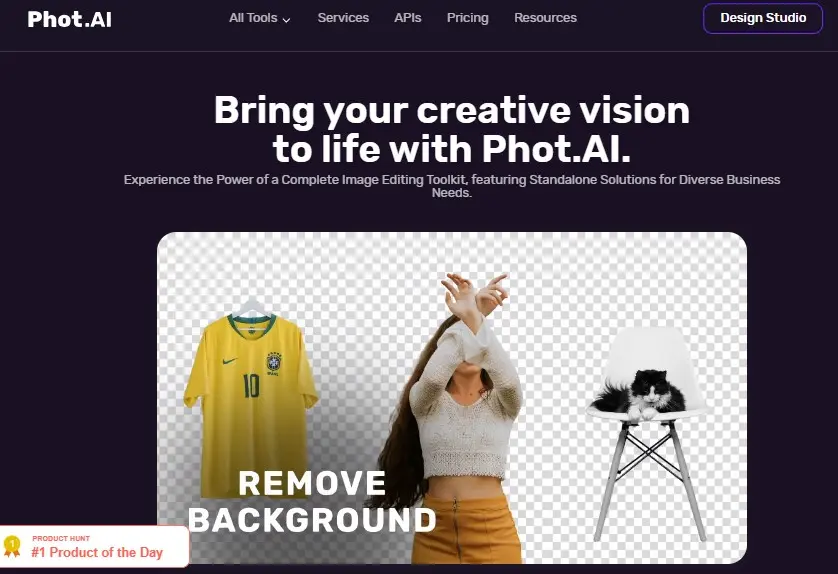
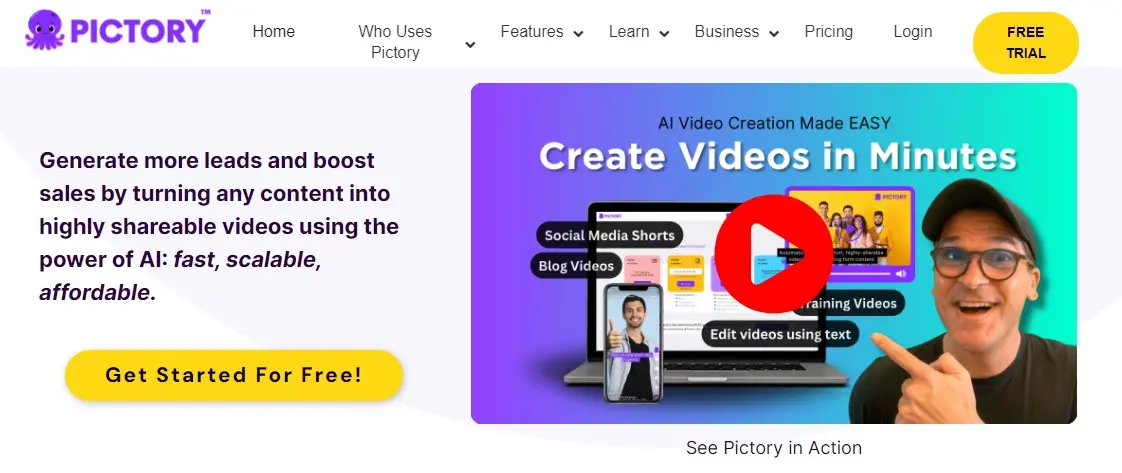
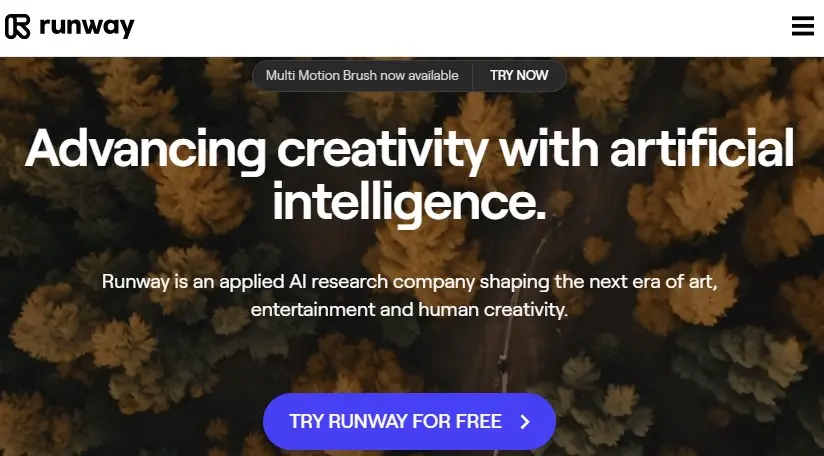
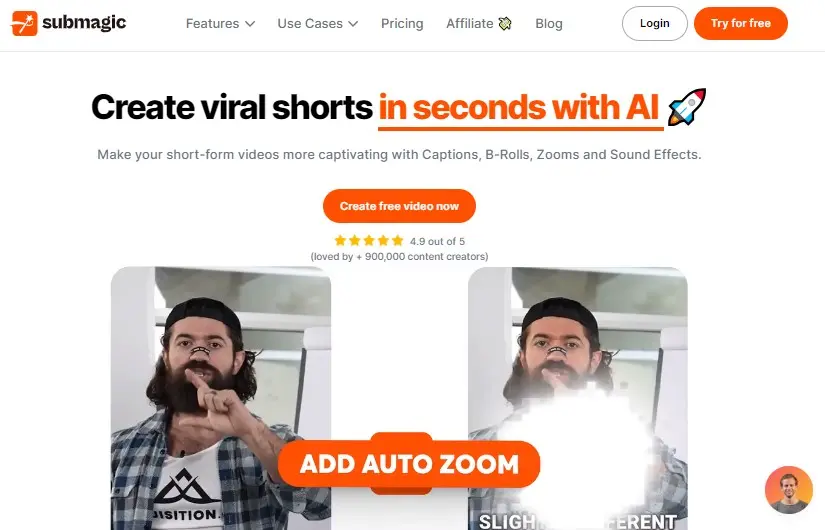
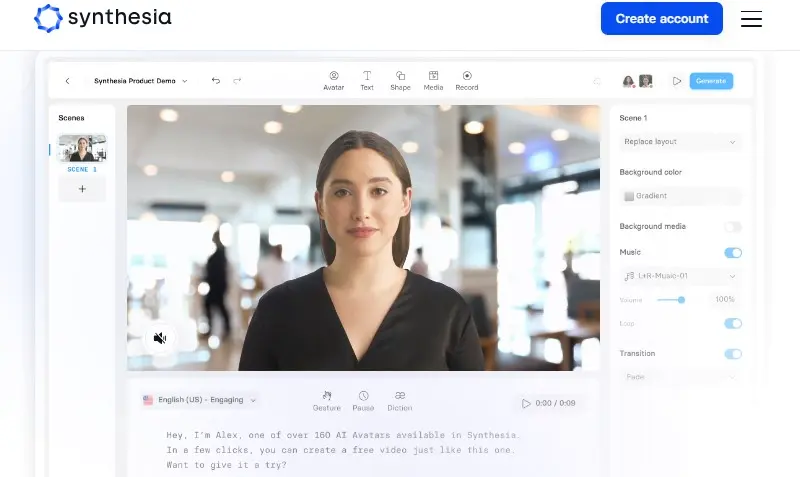
It offers different features such as custom news alerts, event detection, sentiment analysis, and music XML file loading.