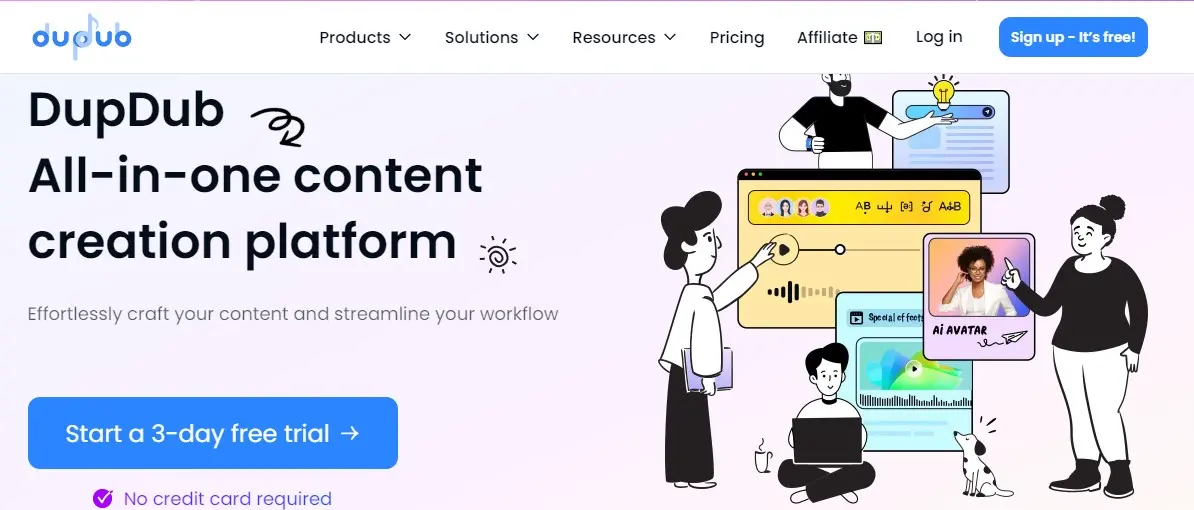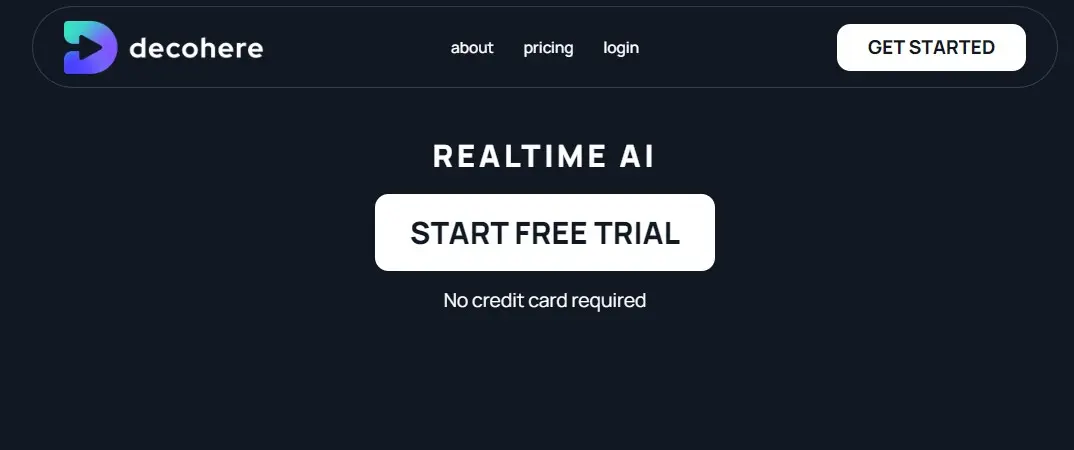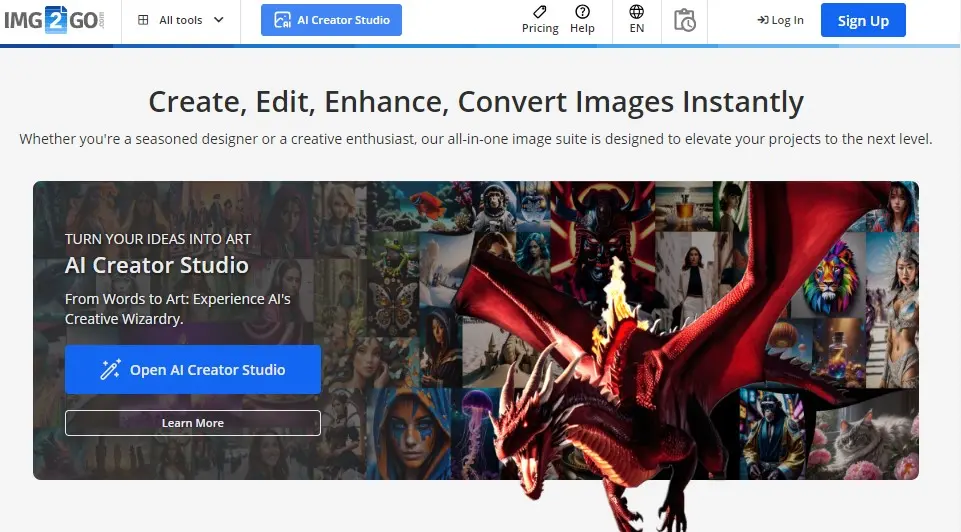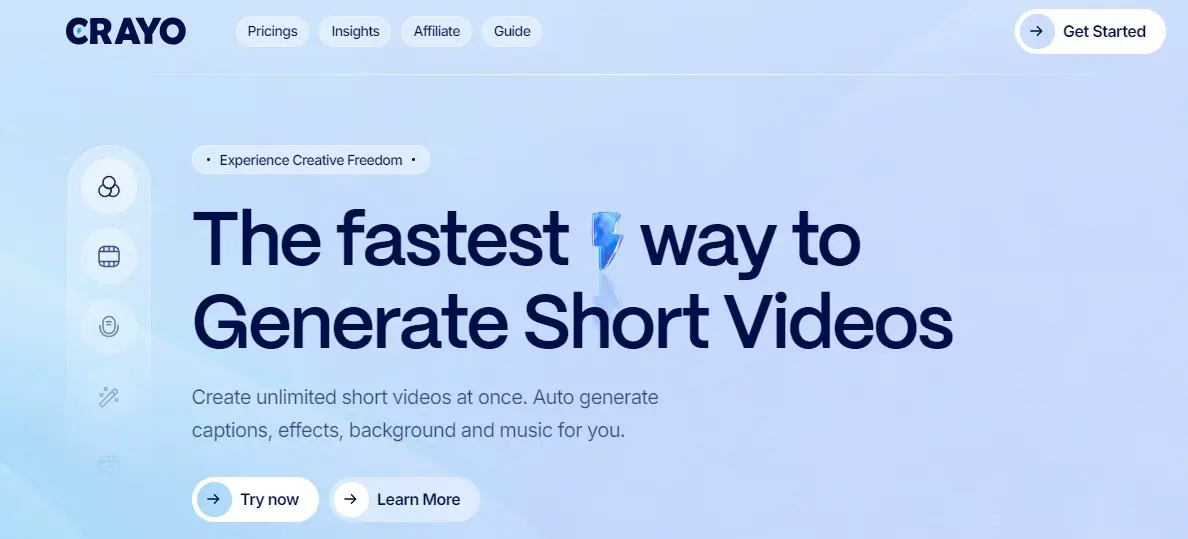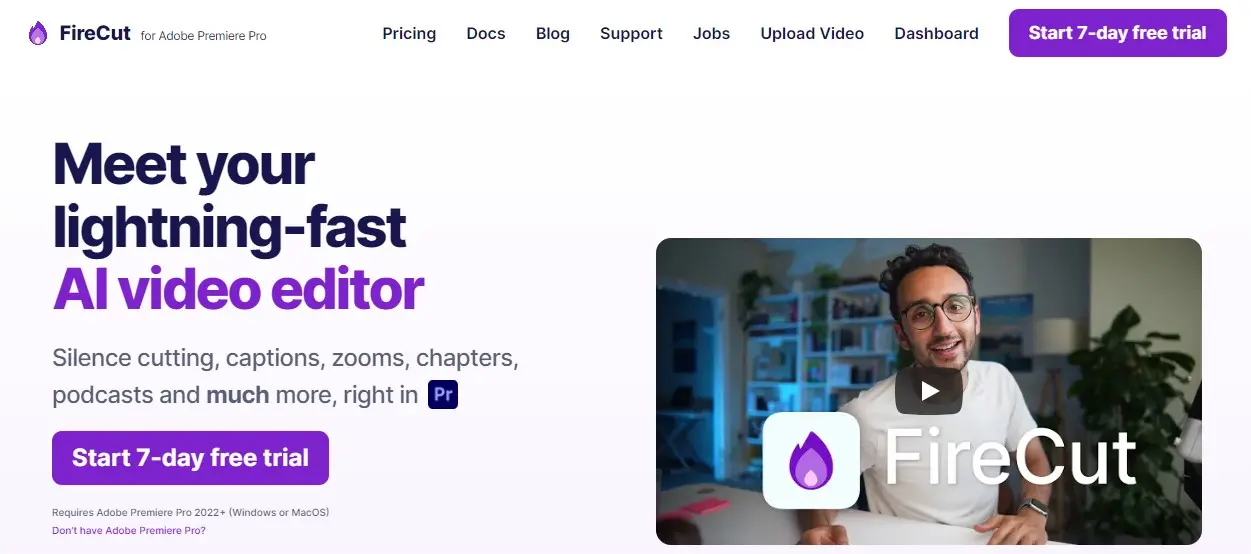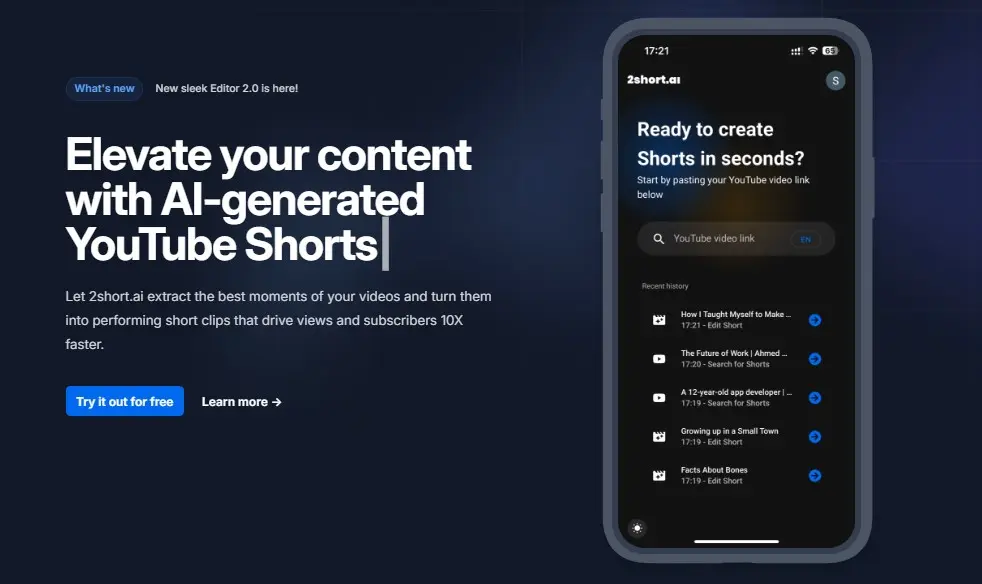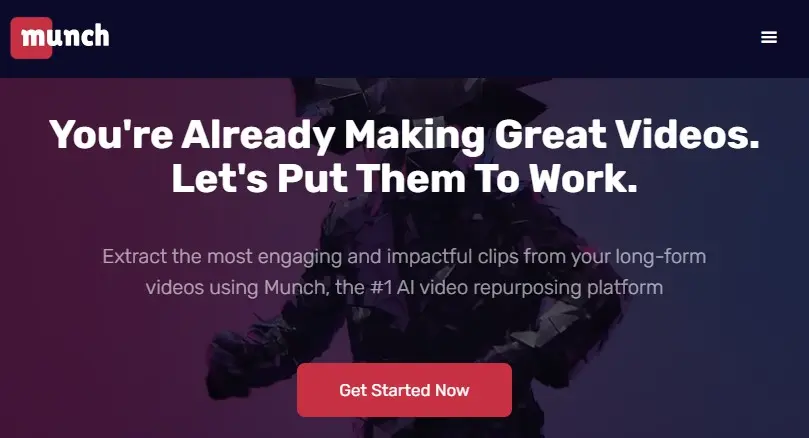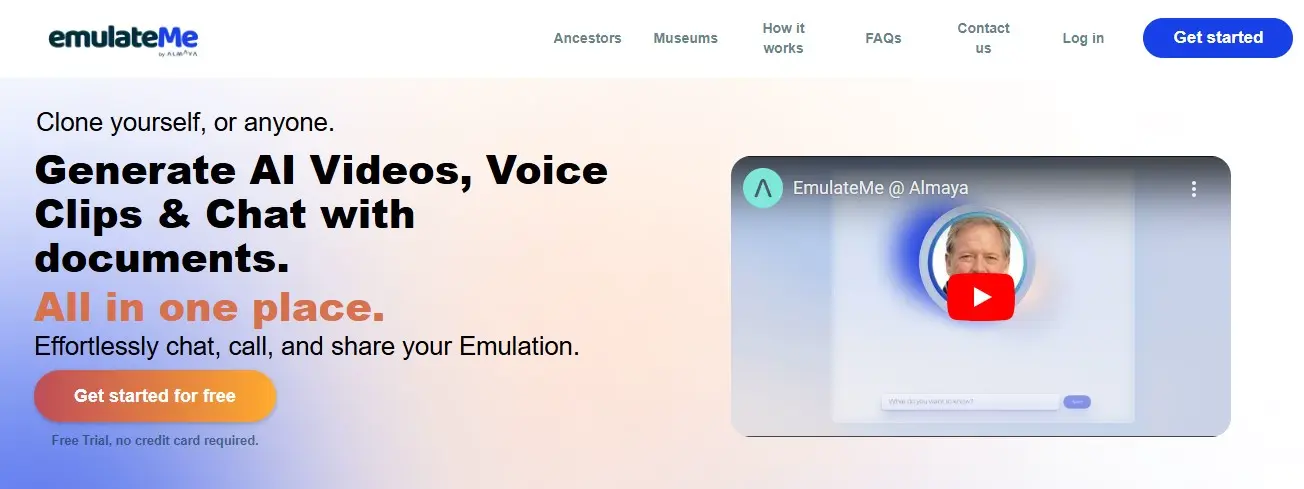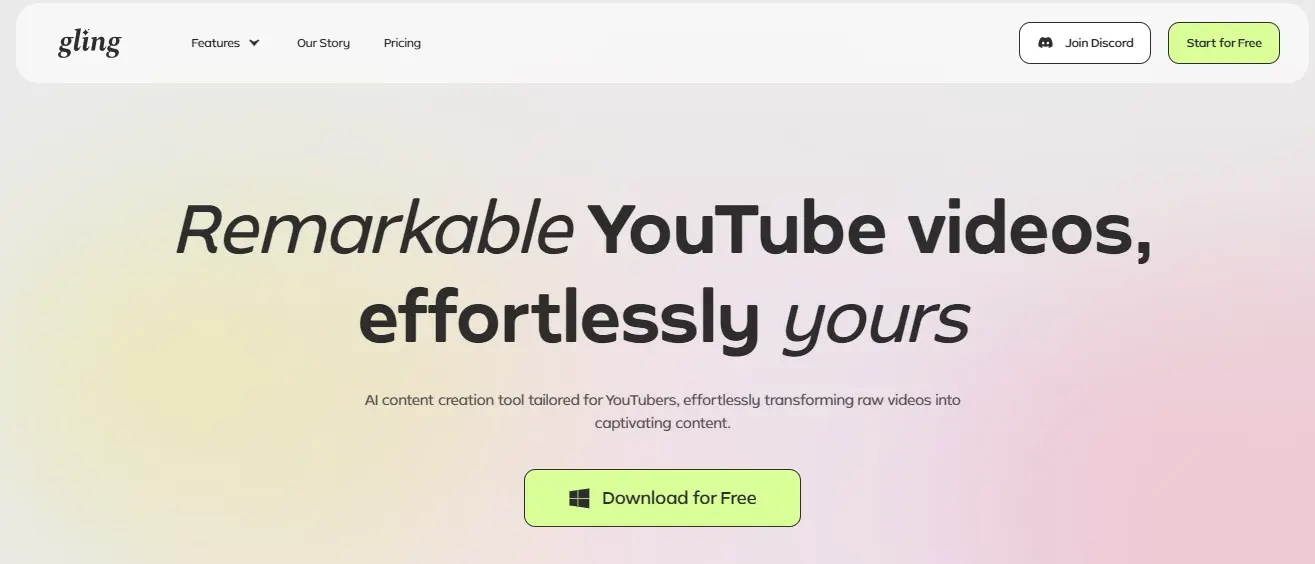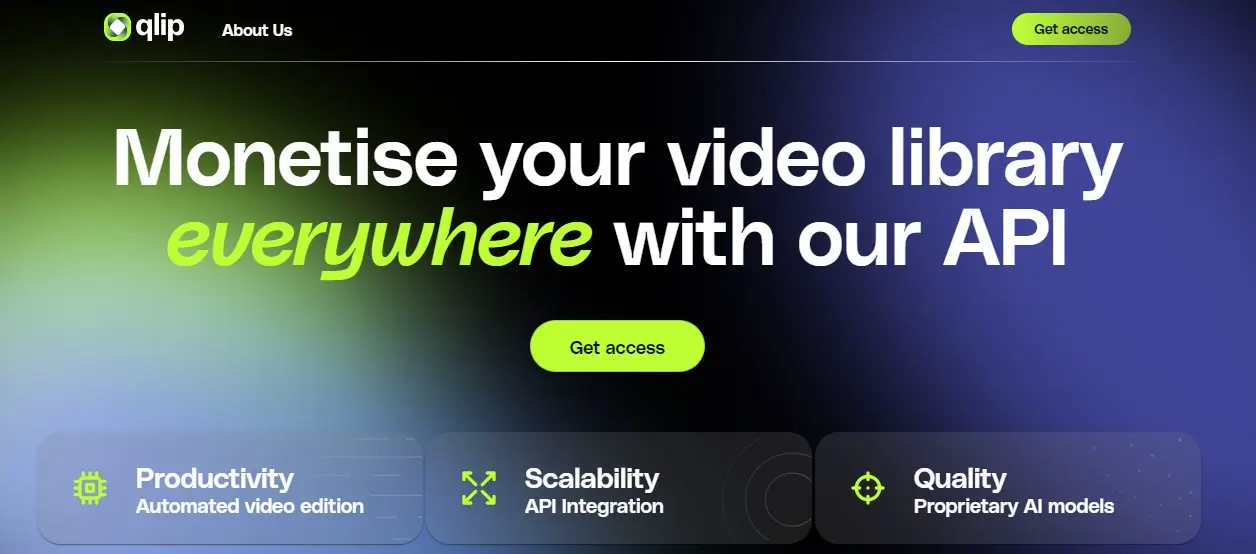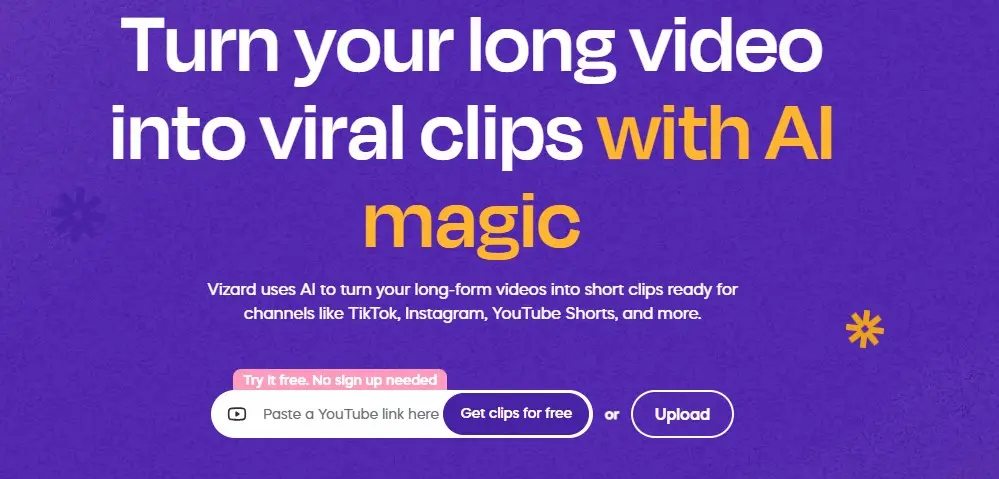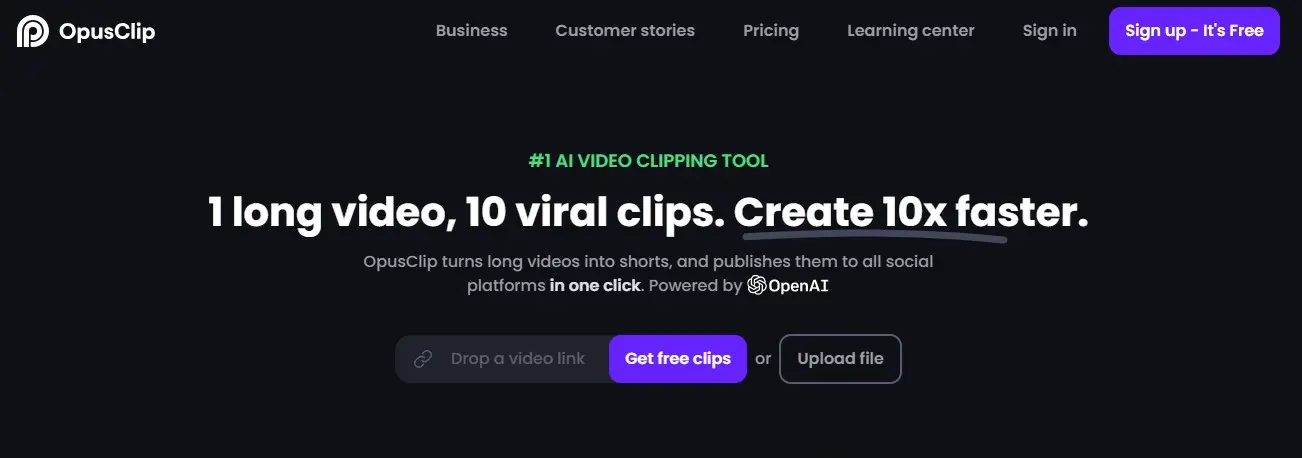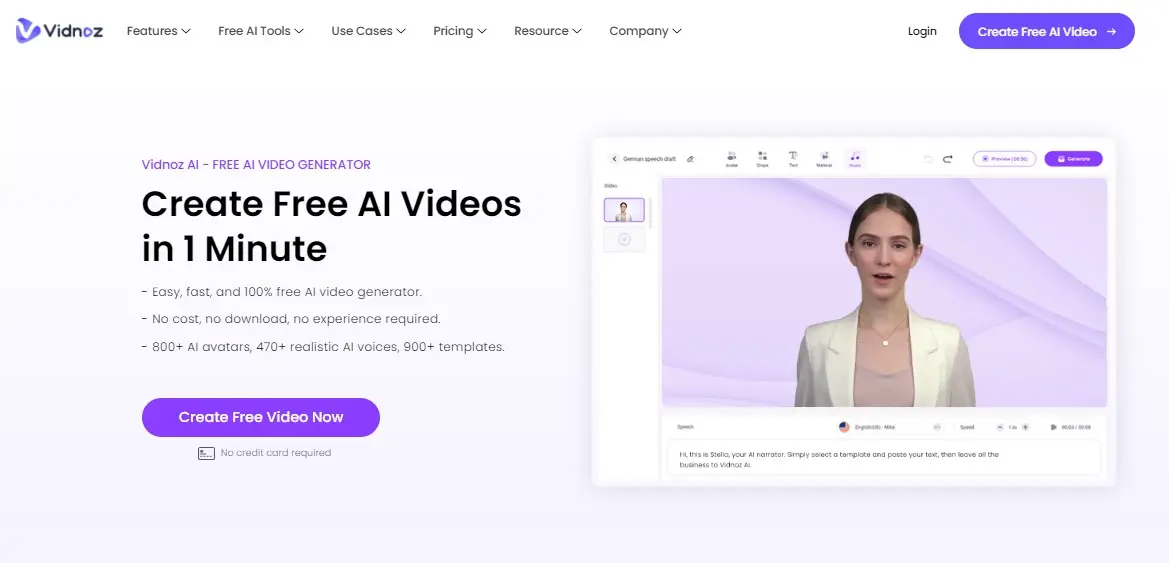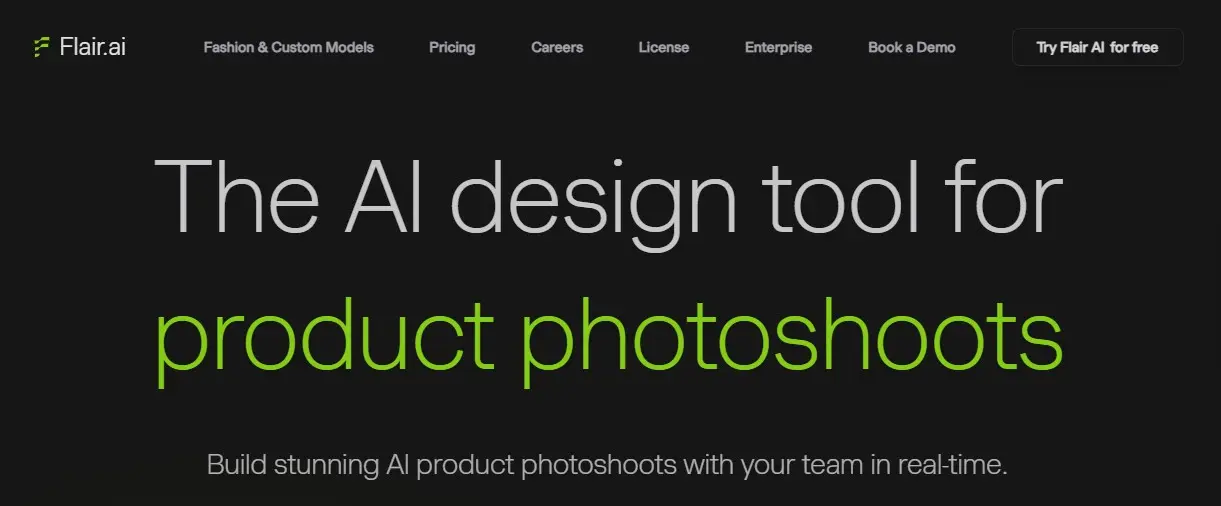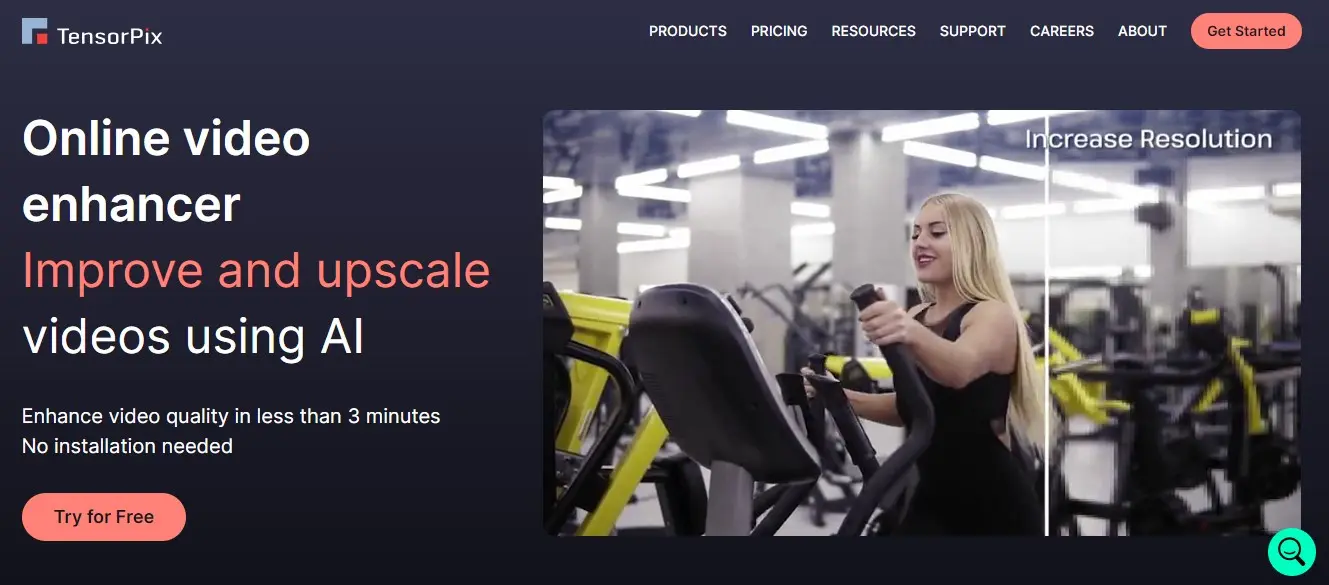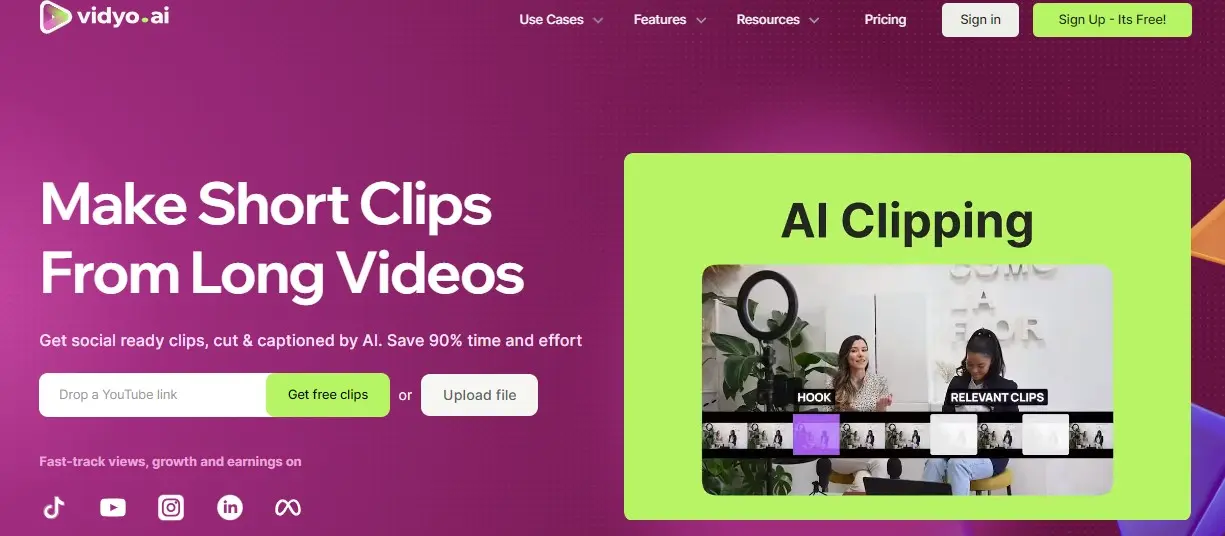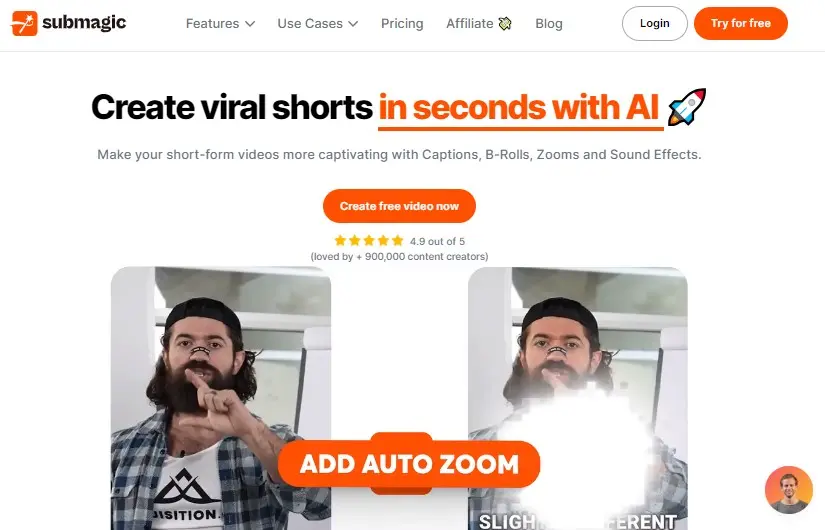Please Share It – This Motivates Us:

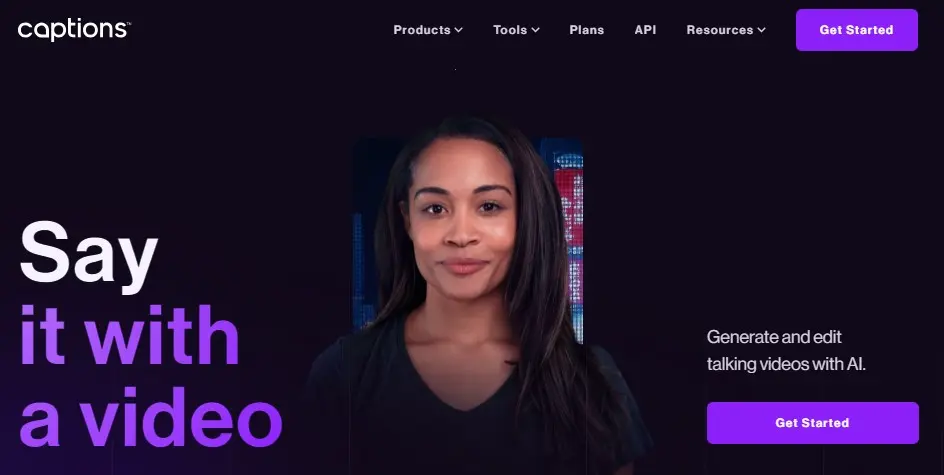
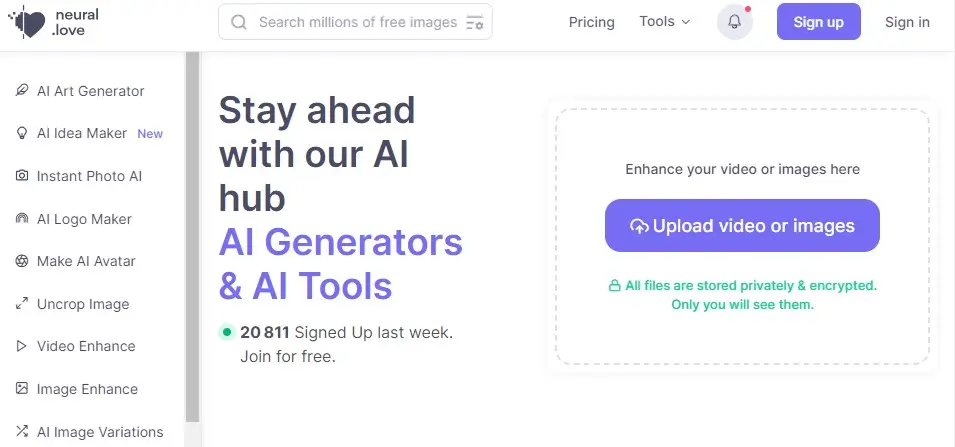
What is Submagic co? – Pros, Cons, And Alternatives
If you are looking for an AI Caption Generator to create captions automatically for your videos, then Submagic Co is the best platform because it will generate captions for your videos within a few seconds. Users can easily boost views, engagement, and retention of their videos in one click.
After using this tool, Beginner users can easily create a post like the top content creators. Submagic co helps you generate accurate subtitles, dynamic emojis, and highlighted keywords to gain more engagement in your videos.
Submagic Co is an AI subtitles generator to create more engagement videos. Its built-in video editor can transcribe audio into written text in 40+ languages. It helps users to boost growth and monetization by posting top-quality shorts daily.
If you want to empower your content creation with an innovative AI-powered solution, Submagic Co is the best source. It also offers magic auto-zooms and auto-cuts, music effects, and background music to enhance scenes and boost viewer engagement.
It is very helpful for content creators that help them generate captions with emojis for short-form content in under 2 minutes. It also provides auto descriptions and hashtags to boost reach and engagement.
Features of Submagic Co
- Auto-subtitle Generator: It generates stylish and accurate subtitles in just one minute. It offers customizable subtitle templates and highlights video keywords with animated emojis, sound effects, GIFs, and colors. Users can upload their videos, edit their subtitles in real-time, and export their videos with the subtitles for free.
- Generate B-Roll: It increases video engagement by 25% by adding accurate B-rolls. It supports 50+ languages and allows users to import their own B-rolls. This tool also offers 8+ trendy sound effects and fancy transitions between clips.
- Online Transition: It also offers an online transition editor tool to improve video engagement. It also allows users to automatically generate transitions on B-rolls and add transition effects to their original video.
- Generate fancy Zooms: It allows users to create stunning zoom-in effects on videos in just one click. It offers two different zoom effects: fast (up to +25% for 0.5 seconds) and slow (up to +25% for 3 seconds).
- Auto-Cut: It offers an AI-powered tool to improve video conciseness by 35% and remove silence in just one minute. This tool is loved by over 500,000 content creators and can save minutes on average.
- Sound Effects: This tool also allows users to add sound effects to their videos in just one click. It also offers 10 trendy sound effects so users can easily adjust the volume for each sound.
- Video Description: It is a popular tool for optimizing and automizing video descriptions. It is loved by top content creators. It also allows real-time modification and rewriting of descriptions.
Submagic Co Use Cases
- Grow your agency with viral shorts:
- Create viral short-form content as an agency owner or marketer to attract more clients and leads.
- 10x your real estate leads with viral shorts:
- Generate viral short-form videos as a realtor to increase leads, deals, and GCI effortlessly.
- Create ads creatives that convert with AI:
- Enhance your ads’ CTR and ROAS by producing high-performing creatives at scale.
- Scale your brand with viral shorts:
- Boost organic product sales and improve ad profitability using AI-generated content.
- Grow your coaching business with shorts:
- Generate viral short-form videos as a coach to drive more leads and successfully close coaching programs.
- Grow your startup with viral shorts :
- Accelerate your startup’s growth by creating engaging short-form content to attract clients quickly.
My Experience with Submagic Co
I have joined this platform to explore its all features. I have opened the website by the following URL (https://www.submagic.co/). I scroll down the whole website, so it is easy to use even for beginners. To use its tools I Click on the signup button and start using this Submagic tool by signup with Google.
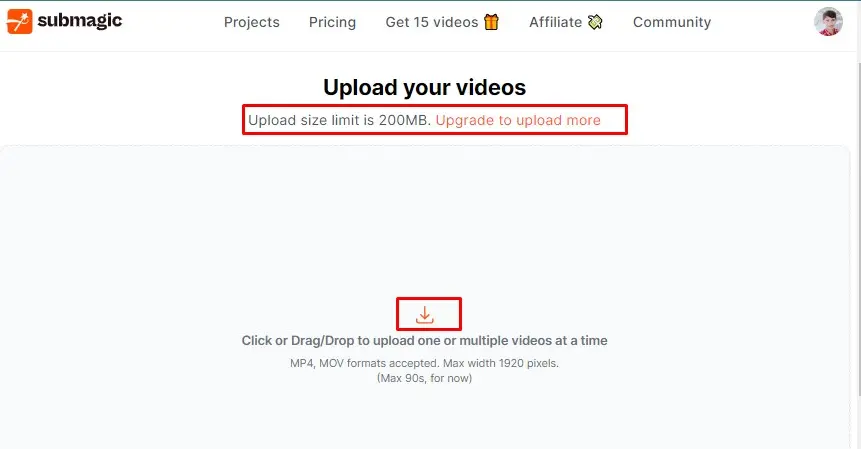
Check the above image dashboard of the Submagic Co. After that have uploaded a video to explore this tool.
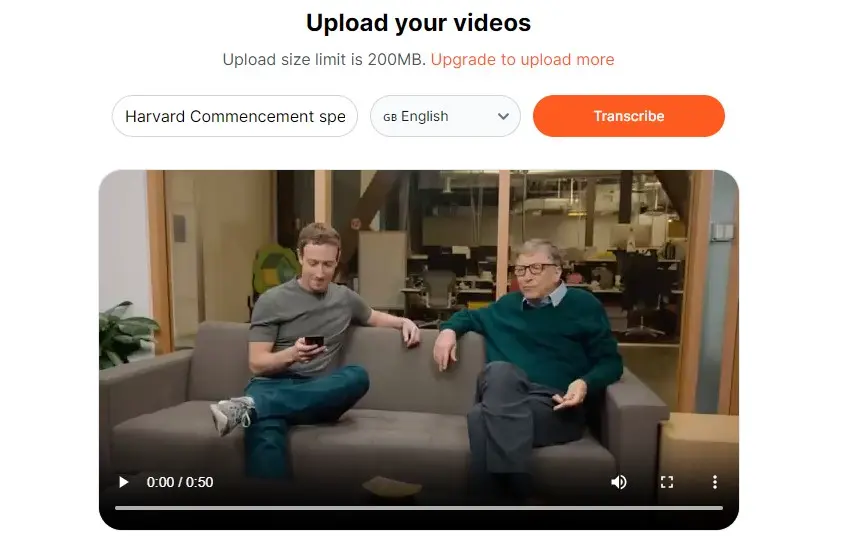
I have also selected the language English and clicked on the transcribe button to generate subtitles. In the free plan, the Upload size limit is 200MB.
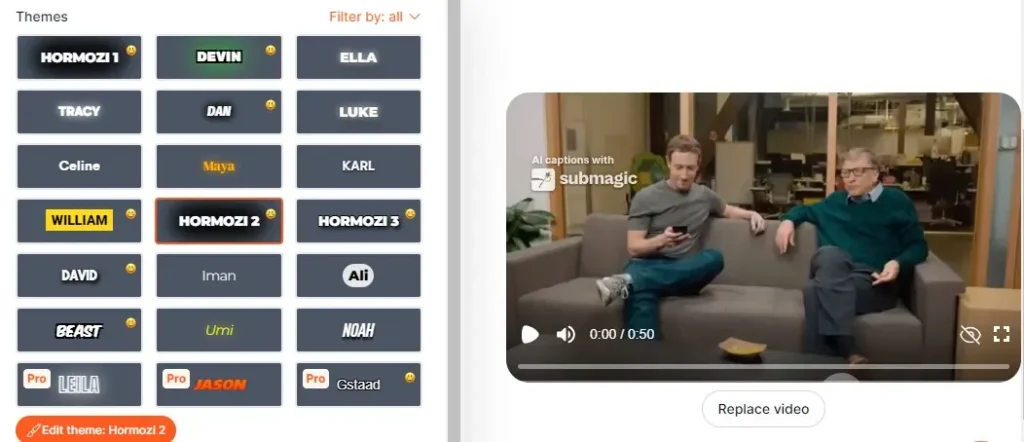
Next, I select the theme and color of the subtitles. I have selected 3 colors for the caption generator.
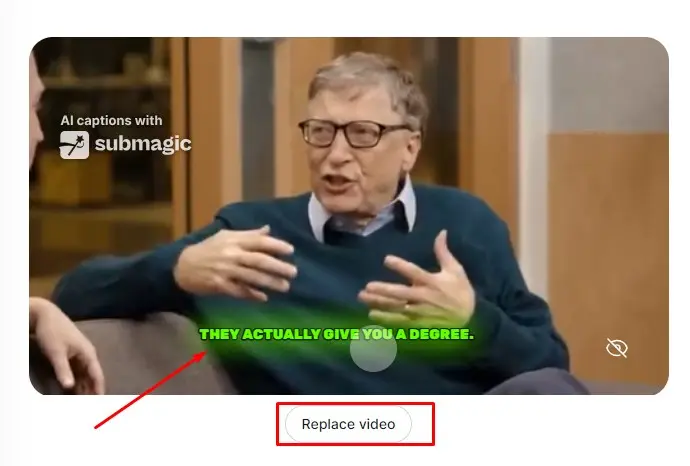
Check the above image to see the result. It also provides an option to replace the video. Its results were according to my selected theme and colors. Its generated result was awesome, I really like it.
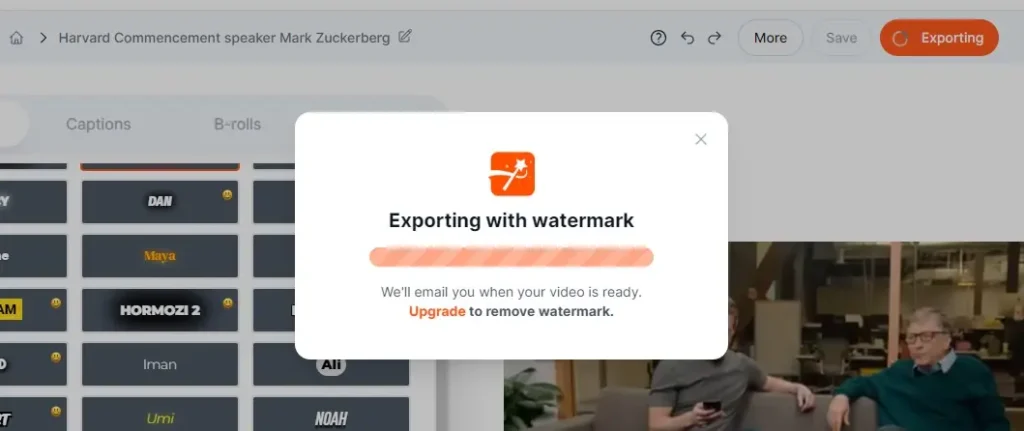
I have also exported my video, but the watermark of this tool is available in the free version. It is not a good option compared to others.
Overall, Submagic Co is the best tool for those who want to generate captions for their videos to create more engagement videos for social media marketing and business. It is primarily designed for short-form content, but it may not be suitable for longer videos.
Submagic Co Pricing
- Free: This plan allows you to create 3 videos per month with a maximum length of 1 minute and 30 seconds. Videos will have a Submagic watermark.
- Starter ($20/month billed monthly, $16/month billed annually): This plan removes the watermark and allows you to create 20 videos per month with the same video length limit as the free plan. It also includes starter templates and free stock media.
- Pro ($50/month billed monthly, $40/month billed annually): This plan increases the video limit to 100 videos per month and extends the maximum video length to 3 minutes. It includes all the features of the Starter plan.
- Agency+ ($150/month billed monthly, $120/month billed annually): This plan is ideal for agencies with multiple clients. It allows 400 videos per month with a maximum video length of 5 minutes. It also includes premium templates on top of all features from the Pro plan.
Submagic Co Alternatives
Submagic Co Reviews
Submagic has received positive reviews from users, with an average rating of 4.83 out of 5 based on 52 reviews on Product Hunt. Users have praised the tool for its ease of use, time-saving features, and the quality of captions it generates.
On Trustpilot, Submagic has a 5-star rating based on 261 reviews, with users praising the service for its efficiency, accuracy, and helpful customer support.
Is Submagic worth it?
Yes, Submagic is a valuable tool for content creators and video editors looking to streamline their workflow and improve the quality of their videos. It has a good rating on different platforms. Many users praised Submagic for its ease of use, time-saving features, and the quality of captions it generates.
Is Submagic free?
Yes, Submagic offers a free plan that allows users to try the tool for free every month. This plan includes a Submagic watermark, 3 videos per month, with a maximum of 200MB and 1 minute 30 seconds per video. It is an ideal option for those who are just starting in content creation.
What does Submagic do?
Submagic is an auto subtitle generator best known for its accurate and animated captions. It is designed for content creators that help them generate captions with emojis for short-form content in under 2 minutes.
How much is Submagic a month?
The Submagic Co Starter plan costs $20/month, the Pro plan costs $50/month, and the Agency+ Plan costs $150/month.
How to get rid of the Submagic watermark?
In the Submagic Pro plan, you can easily get rid of the watermark. Using Capcut, You can easily get rid of the Submagic watermark.
Learn More About – AI Tools Review Policy
If You Enjoyed This Article, Please Share It – This Motivates Us:
Explore More AI Tools – AI Tools To Know
OR Search AI Tools
Alternatives

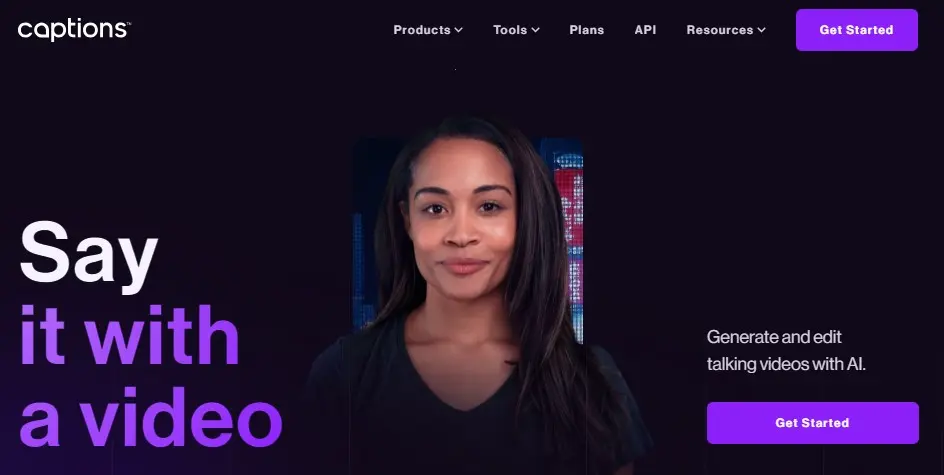
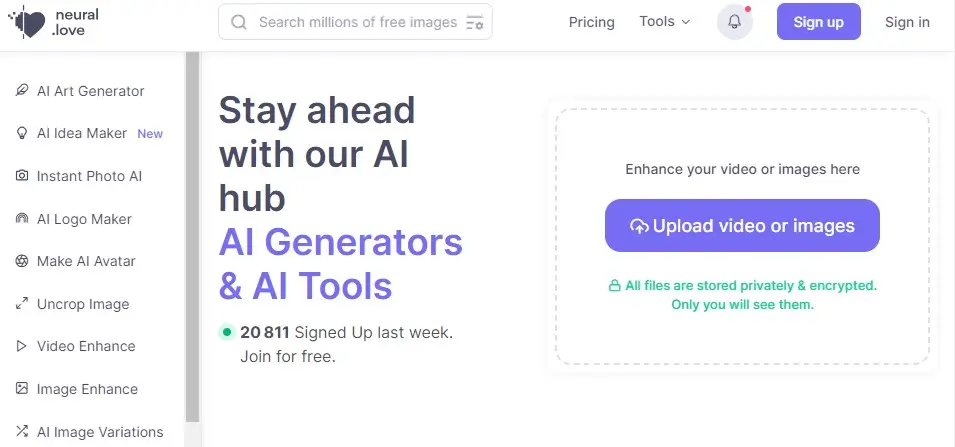
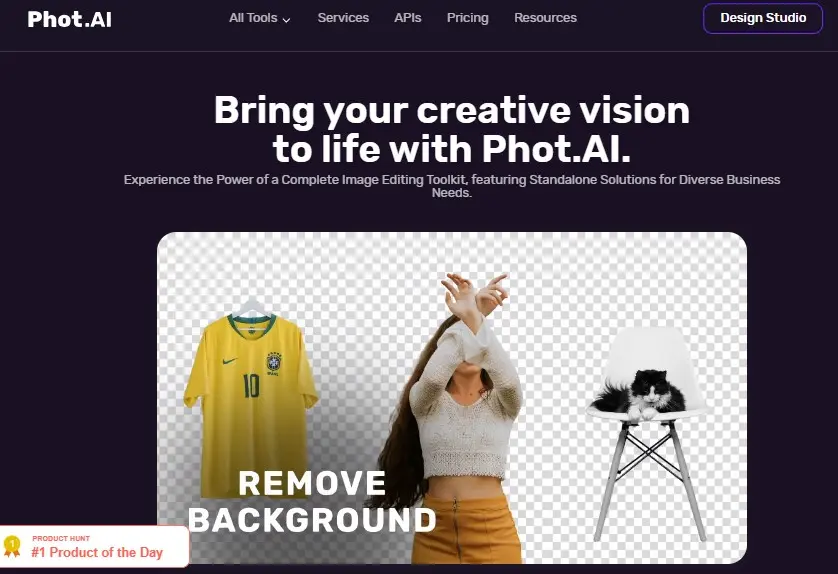
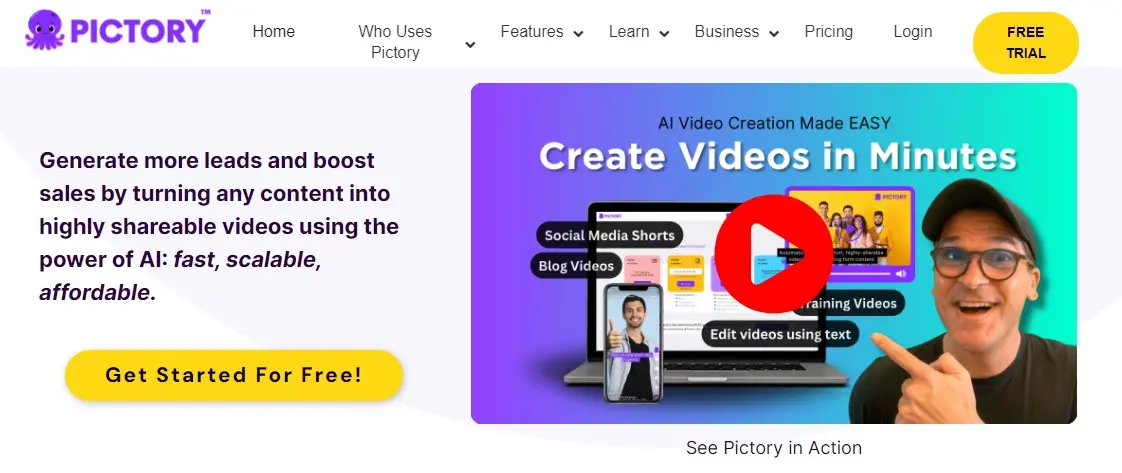
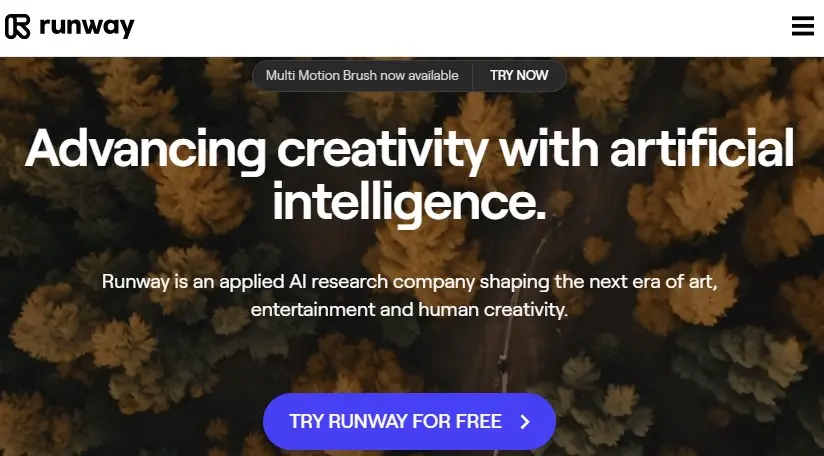
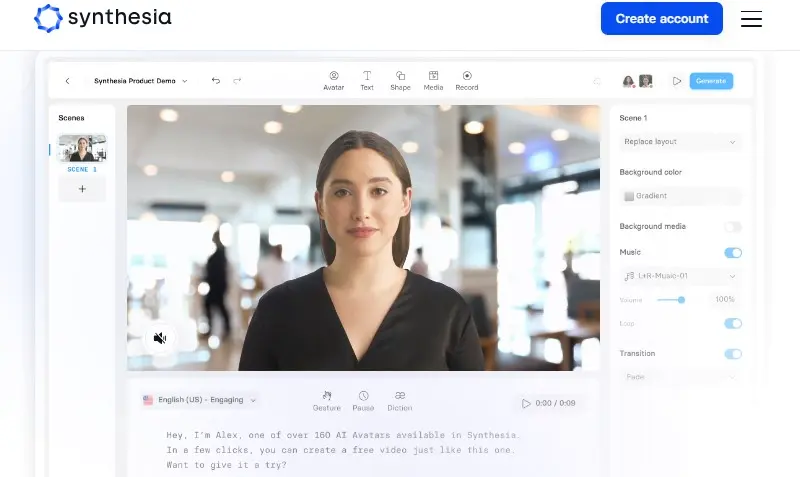
It offers different features such as custom news alerts, event detection, sentiment analysis, and music XML file loading.